Logical Process Model Logical Process Modelling A technique
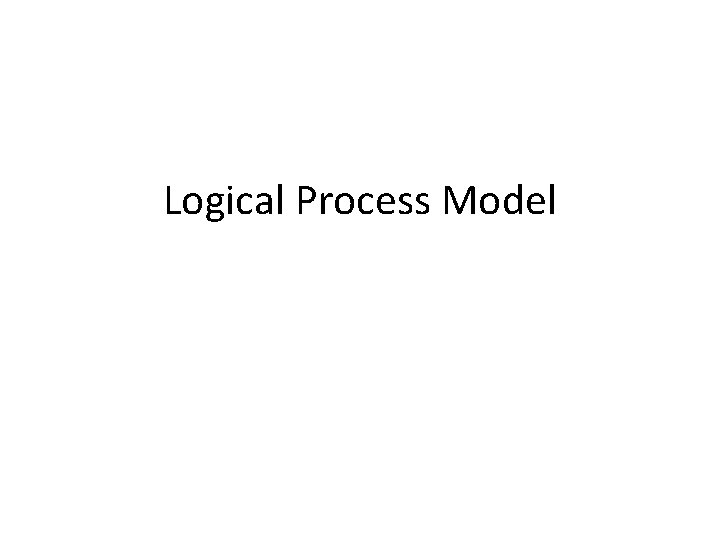
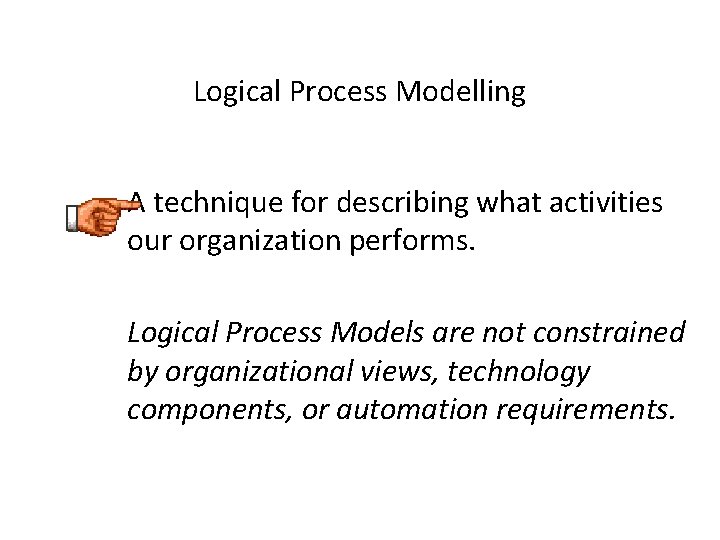
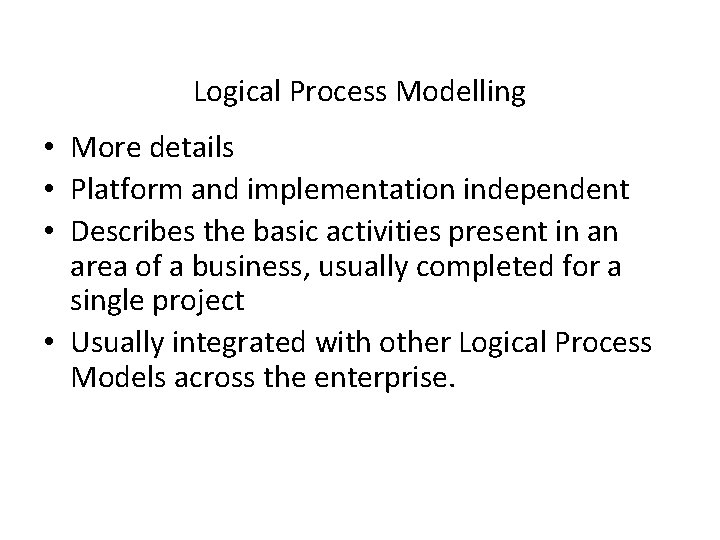
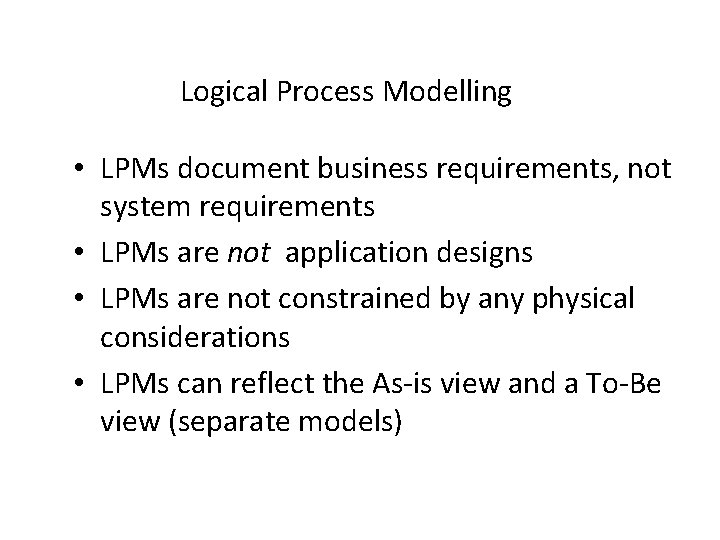
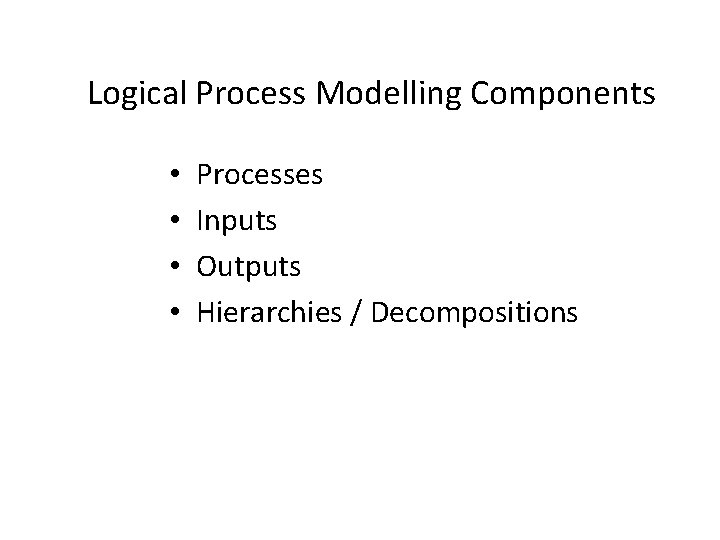
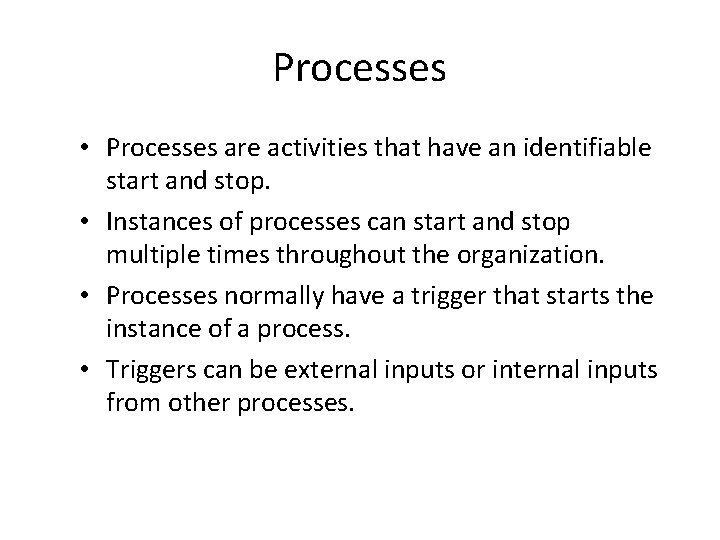
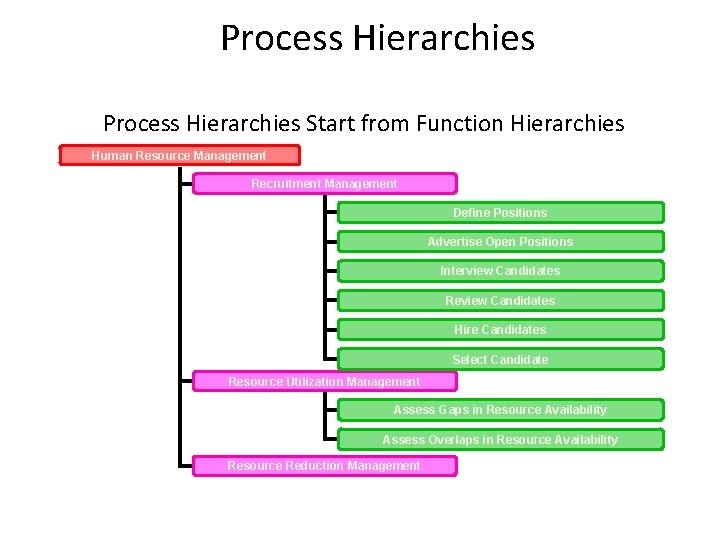
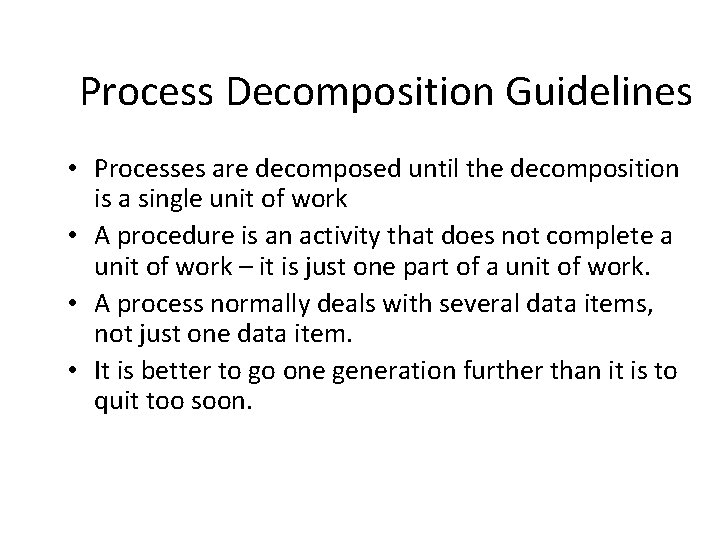
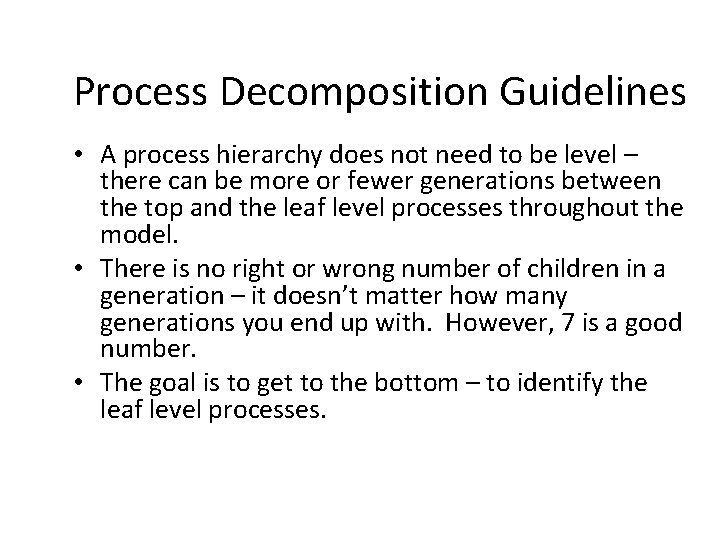
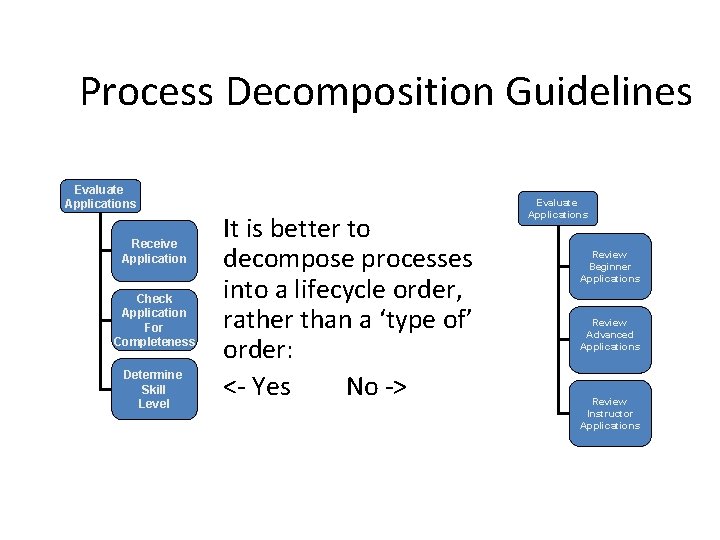
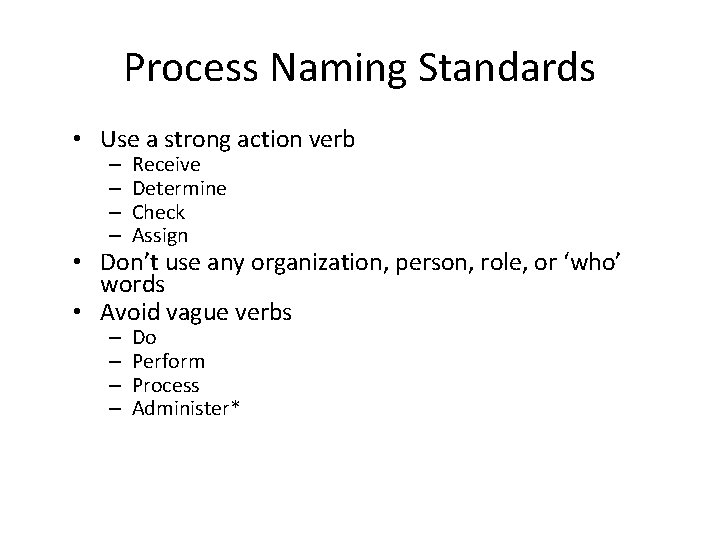
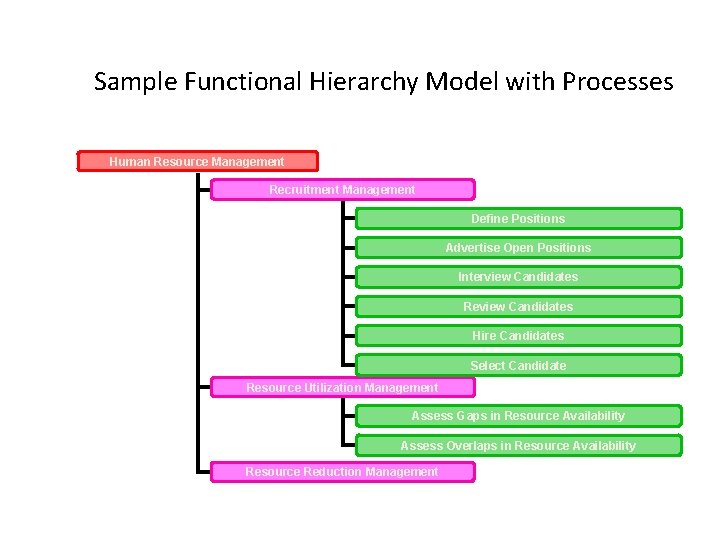
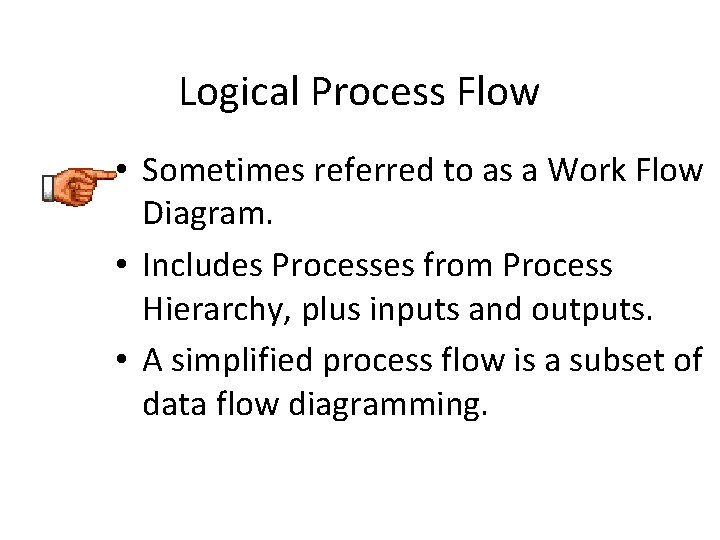
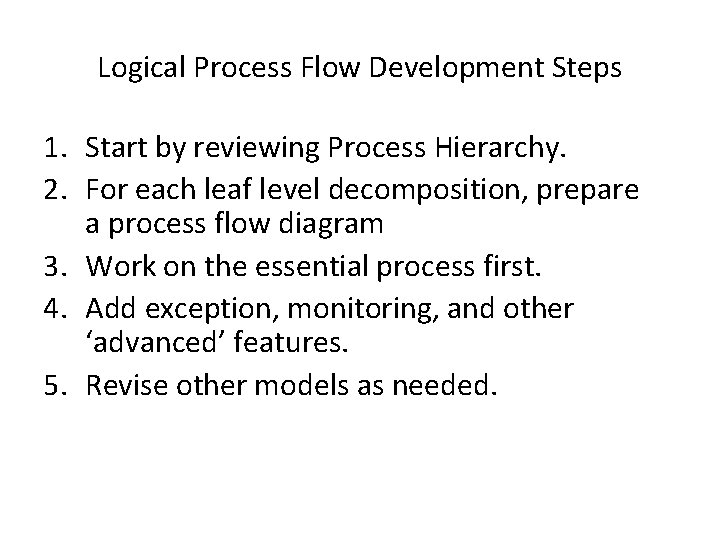
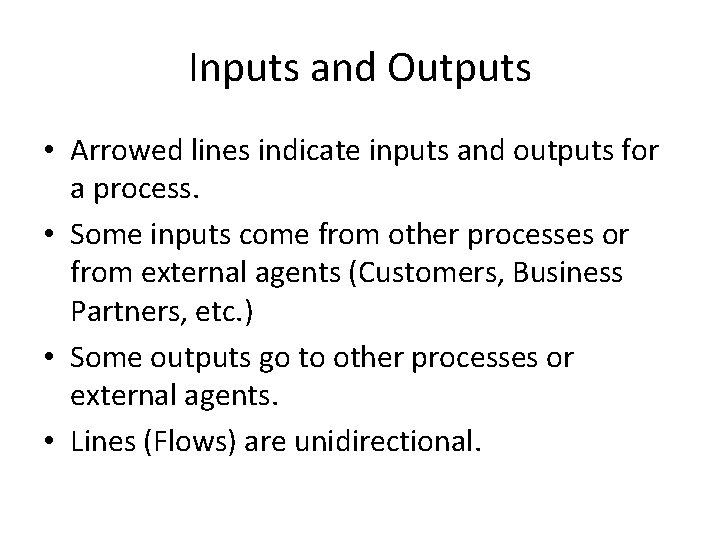
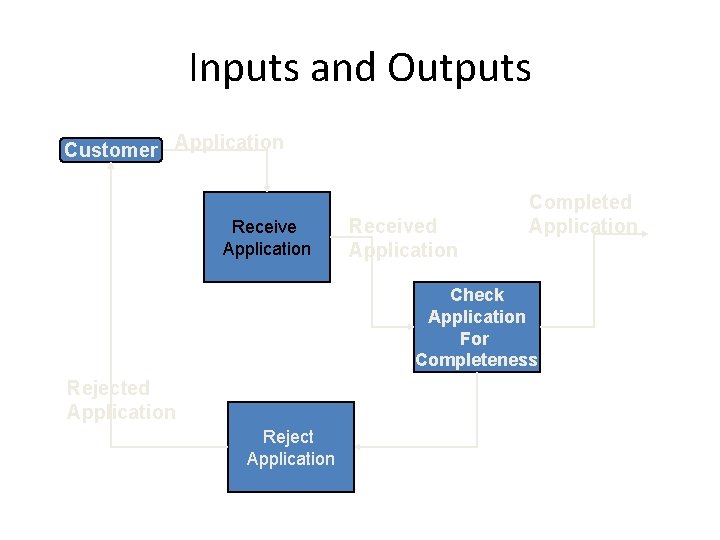
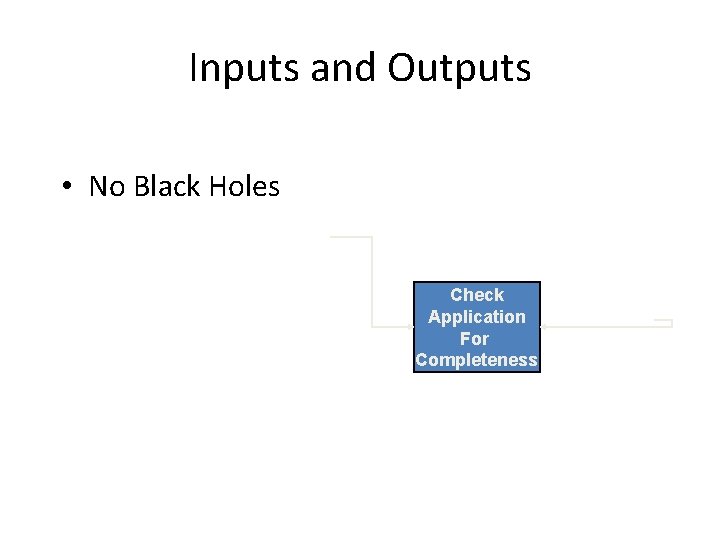
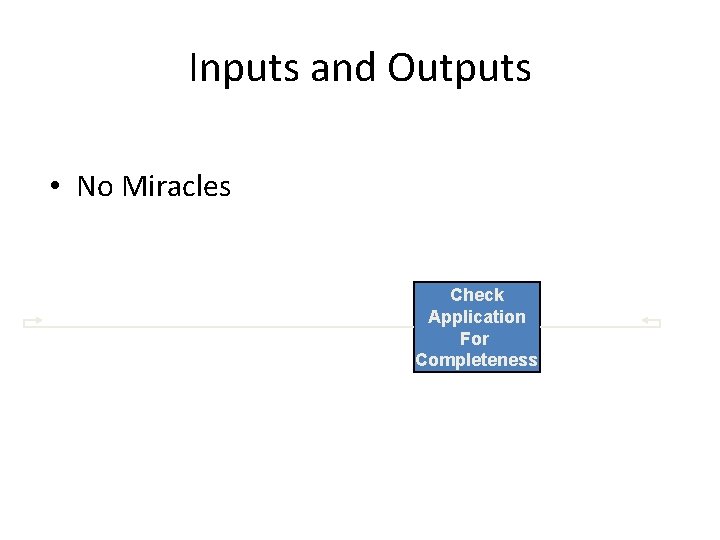
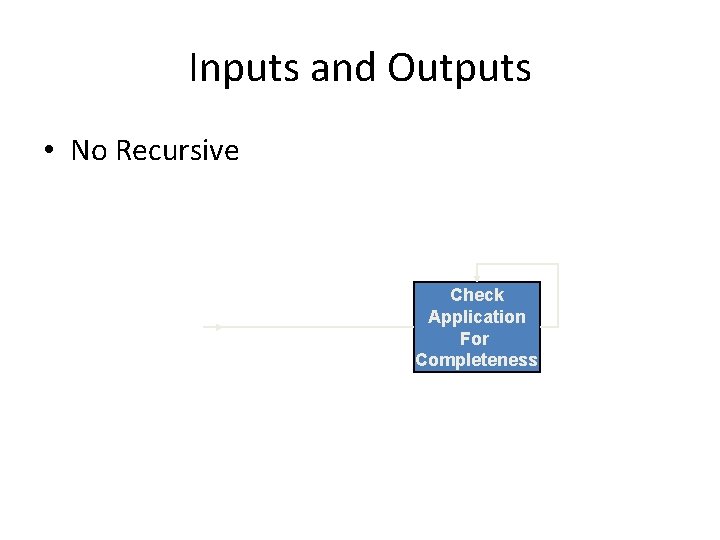
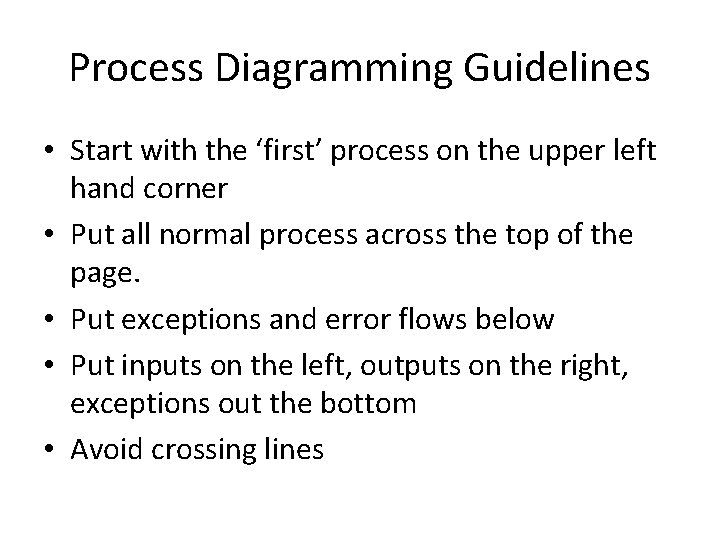
- Slides: 20
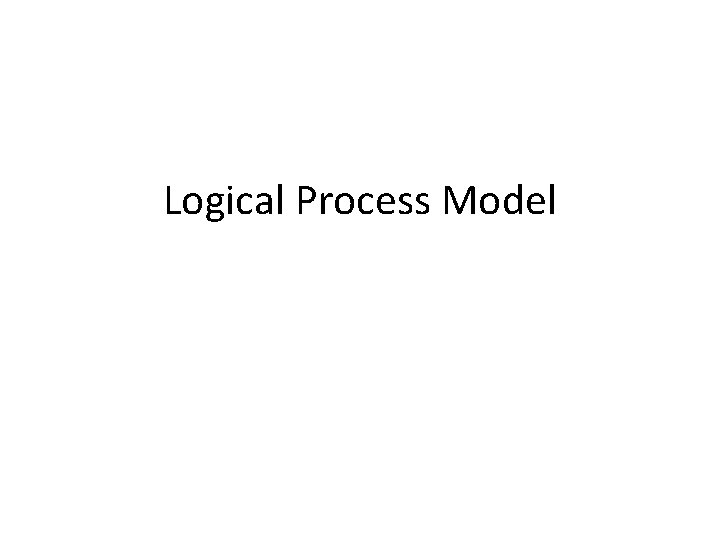
Logical Process Model
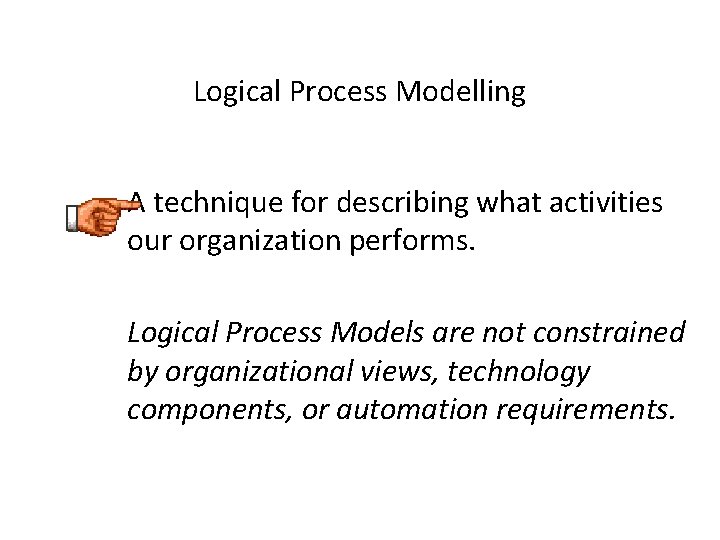
Logical Process Modelling A technique for describing what activities our organization performs. Logical Process Models are not constrained by organizational views, technology components, or automation requirements.
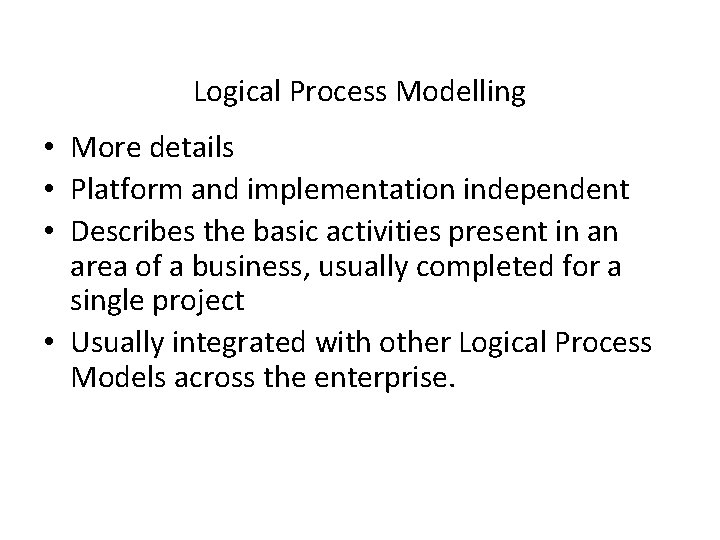
Logical Process Modelling • More details • Platform and implementation independent • Describes the basic activities present in an area of a business, usually completed for a single project • Usually integrated with other Logical Process Models across the enterprise.
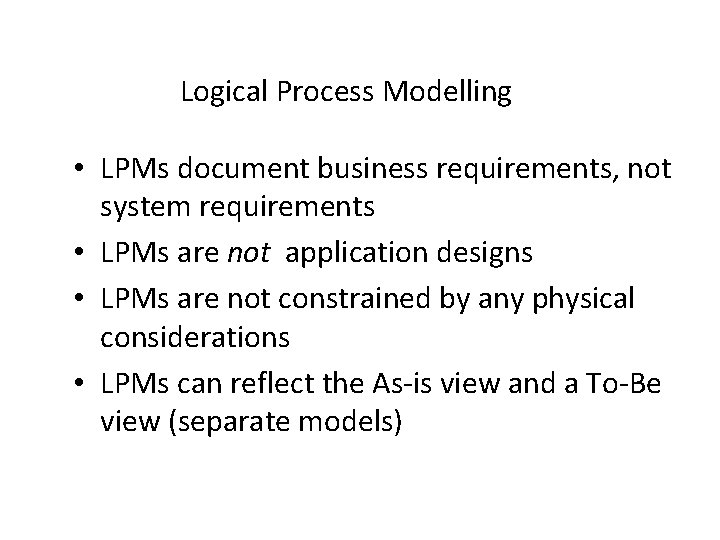
Logical Process Modelling • LPMs document business requirements, not system requirements • LPMs are not application designs • LPMs are not constrained by any physical considerations • LPMs can reflect the As-is view and a To-Be view (separate models)
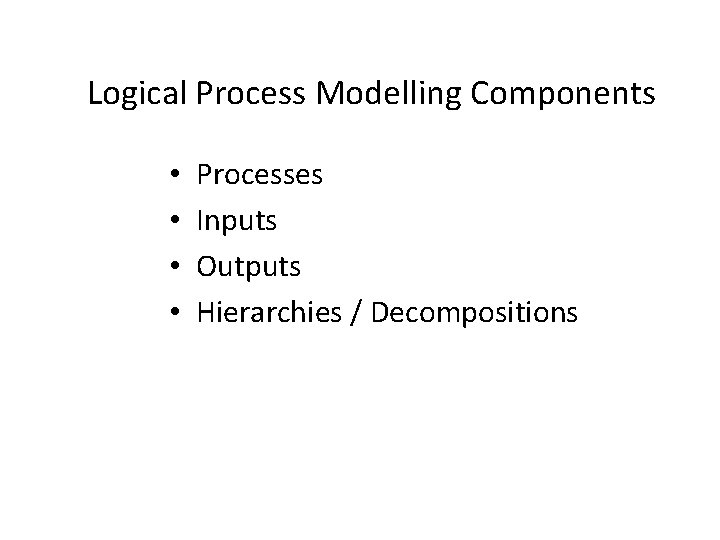
Logical Process Modelling Components • • Processes Inputs Outputs Hierarchies / Decompositions
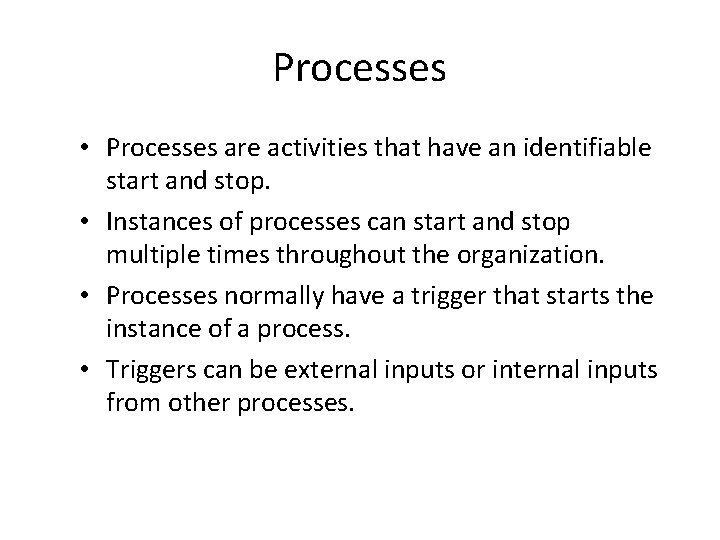
Processes • Processes are activities that have an identifiable start and stop. • Instances of processes can start and stop multiple times throughout the organization. • Processes normally have a trigger that starts the instance of a process. • Triggers can be external inputs or internal inputs from other processes.
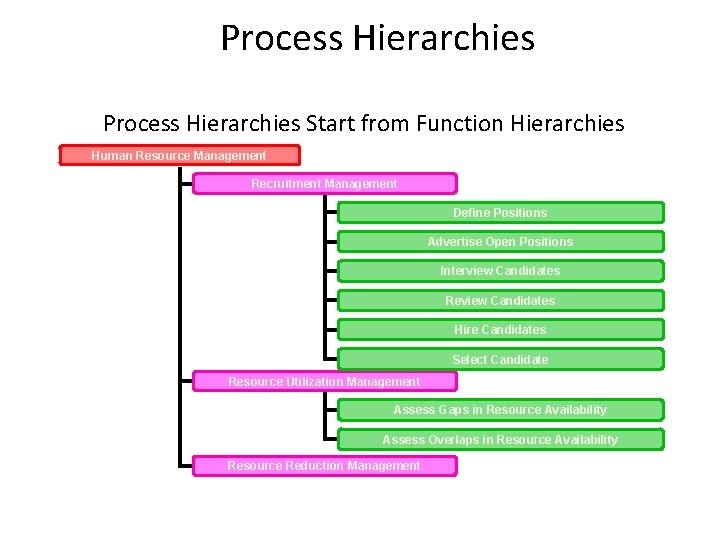
Process Hierarchies Start from Function Hierarchies Human Resource Management Recruitment Management Define Positions Advertise Open Positions Interview Candidates Review Candidates Hire Candidates Select Candidate Resource Utilization Management Assess Gaps in Resource Availability Assess Overlaps in Resource Availability Resource Reduction Management
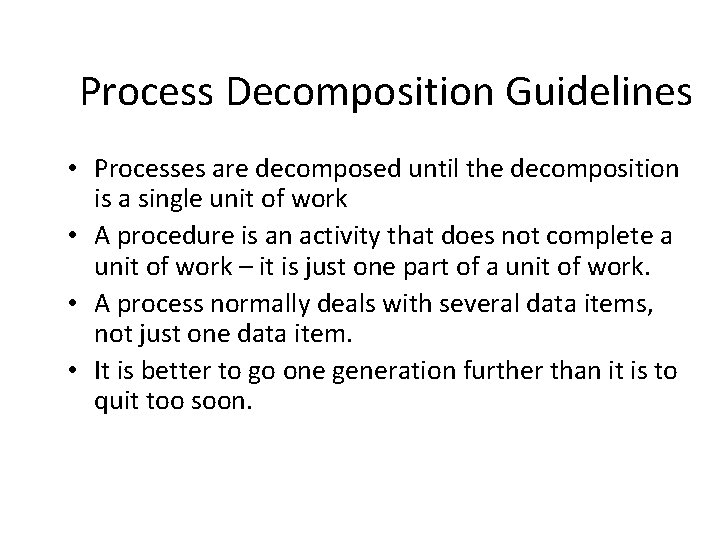
Process Decomposition Guidelines • Processes are decomposed until the decomposition is a single unit of work • A procedure is an activity that does not complete a unit of work – it is just one part of a unit of work. • A process normally deals with several data items, not just one data item. • It is better to go one generation further than it is to quit too soon.
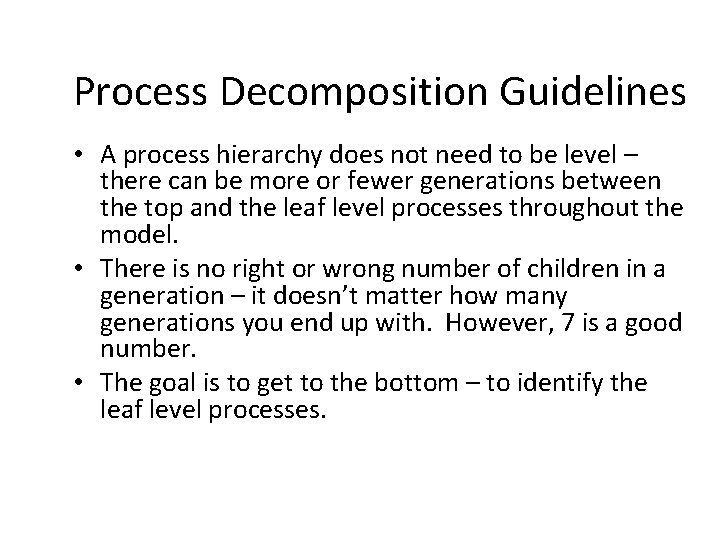
Process Decomposition Guidelines • A process hierarchy does not need to be level – there can be more or fewer generations between the top and the leaf level processes throughout the model. • There is no right or wrong number of children in a generation – it doesn’t matter how many generations you end up with. However, 7 is a good number. • The goal is to get to the bottom – to identify the leaf level processes.
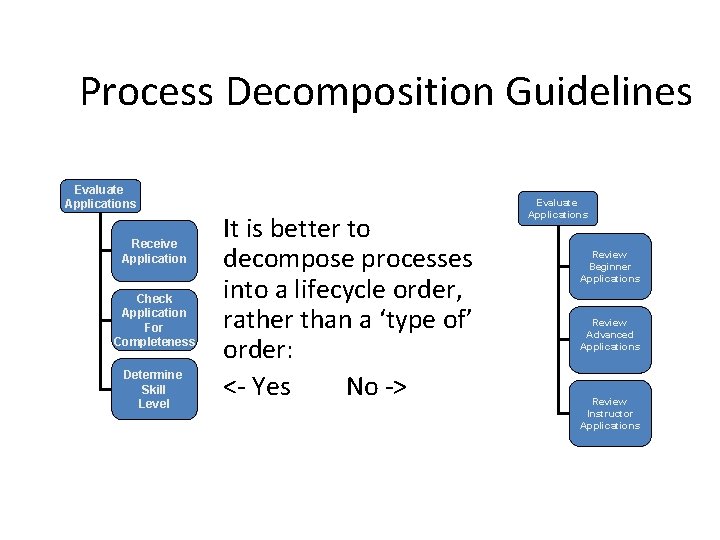
Process Decomposition Guidelines Evaluate Applications Receive Application Check Application For Completeness Determine Skill Level It is better to decompose processes into a lifecycle order, rather than a ‘type of’ order: <- Yes No -> Evaluate Applications Review Beginner Applications Review Advanced Applications Review Instructor Applications
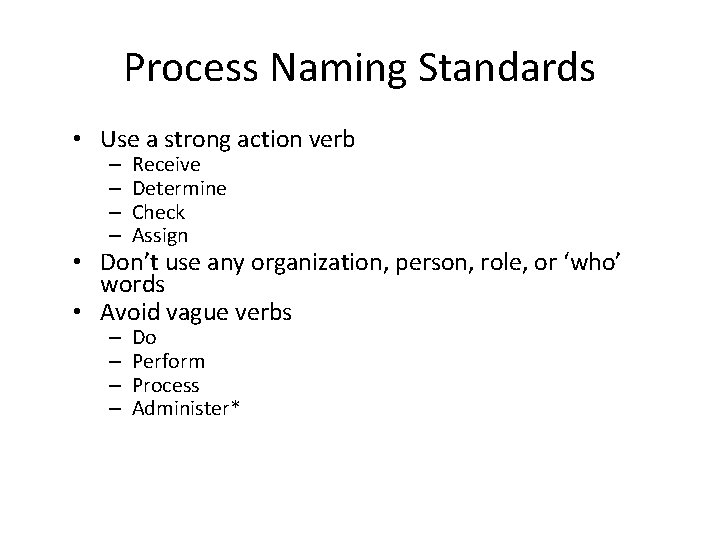
Process Naming Standards • Use a strong action verb – – Receive Determine Check Assign – – Do Perform Process Administer* • Don’t use any organization, person, role, or ‘who’ words • Avoid vague verbs
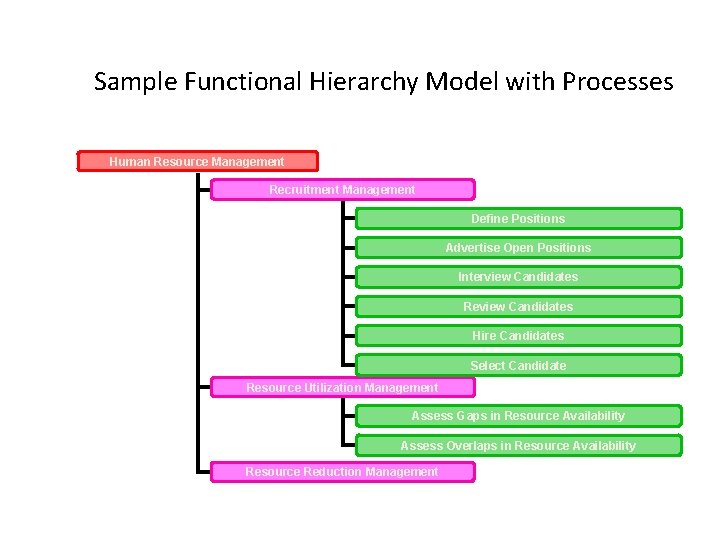
Sample Functional Hierarchy Model with Processes Human Resource Management Recruitment Management Define Positions Advertise Open Positions Interview Candidates Review Candidates Hire Candidates Select Candidate Resource Utilization Management Assess Gaps in Resource Availability Assess Overlaps in Resource Availability Resource Reduction Management
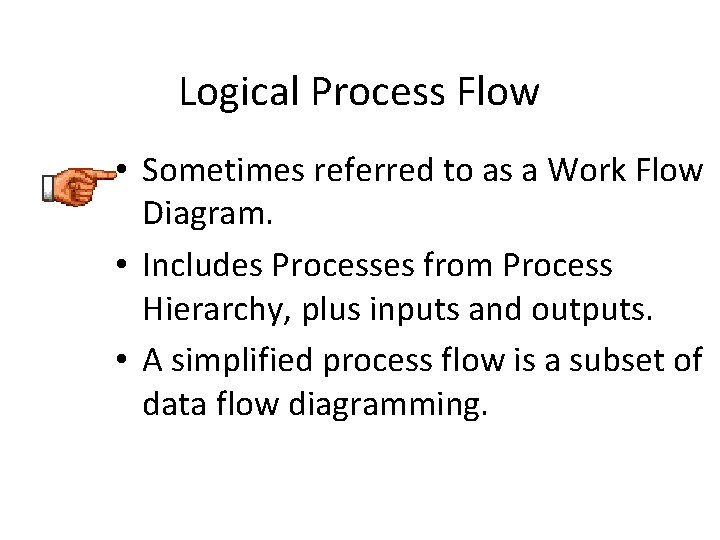
Logical Process Flow • Sometimes referred to as a Work Flow Diagram. • Includes Processes from Process Hierarchy, plus inputs and outputs. • A simplified process flow is a subset of data flow diagramming.
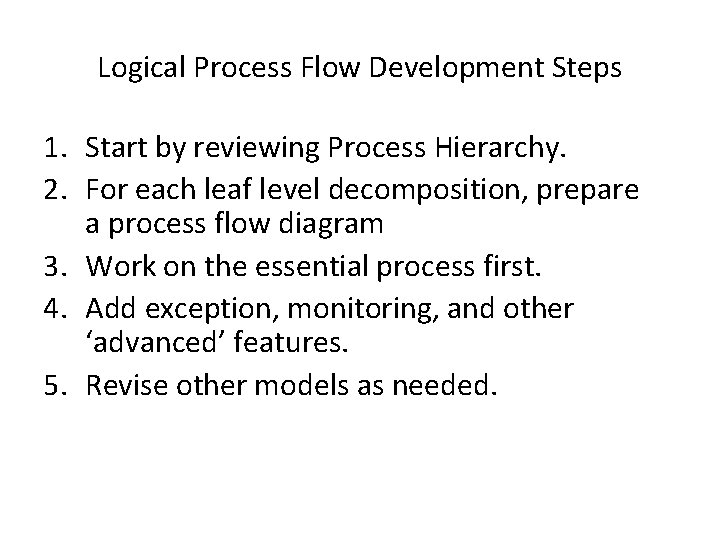
Logical Process Flow Development Steps 1. Start by reviewing Process Hierarchy. 2. For each leaf level decomposition, prepare a process flow diagram 3. Work on the essential process first. 4. Add exception, monitoring, and other ‘advanced’ features. 5. Revise other models as needed.
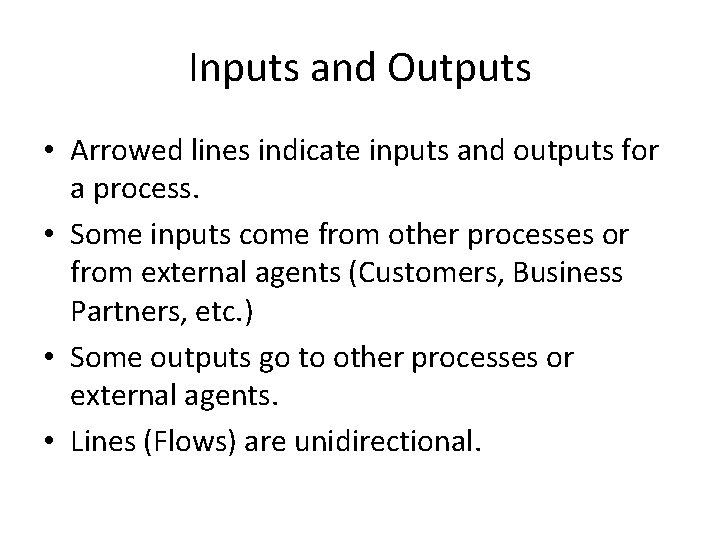
Inputs and Outputs • Arrowed lines indicate inputs and outputs for a process. • Some inputs come from other processes or from external agents (Customers, Business Partners, etc. ) • Some outputs go to other processes or external agents. • Lines (Flows) are unidirectional.
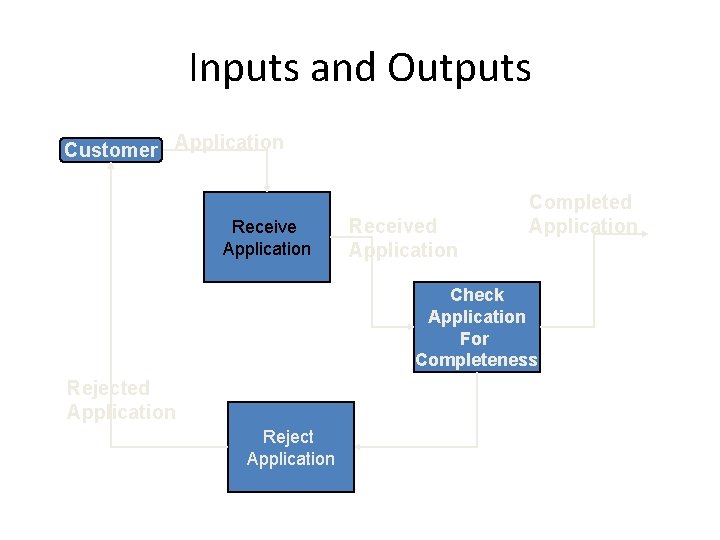
Inputs and Outputs Customer Application Received Application Completed Application Check Application For Completeness Rejected Application Reject Application
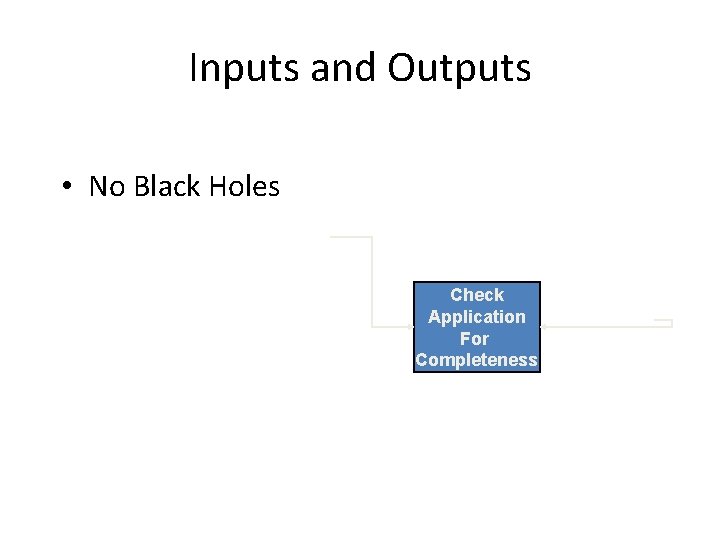
Inputs and Outputs • No Black Holes Check Application For Completeness
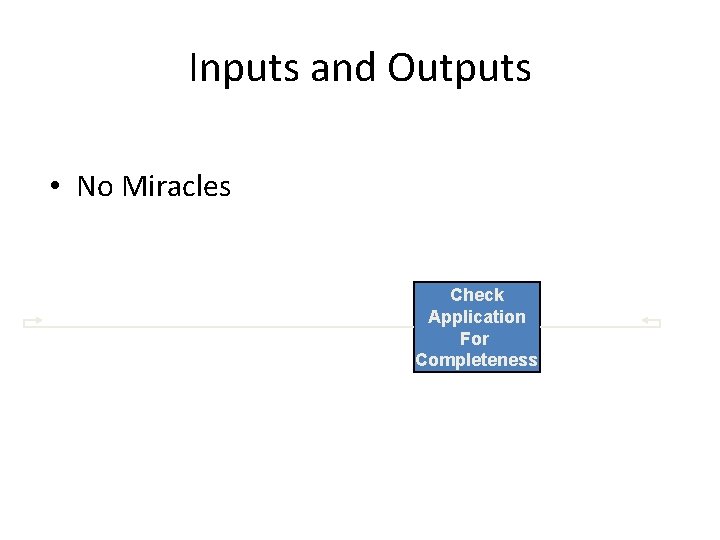
Inputs and Outputs • No Miracles Check Application For Completeness
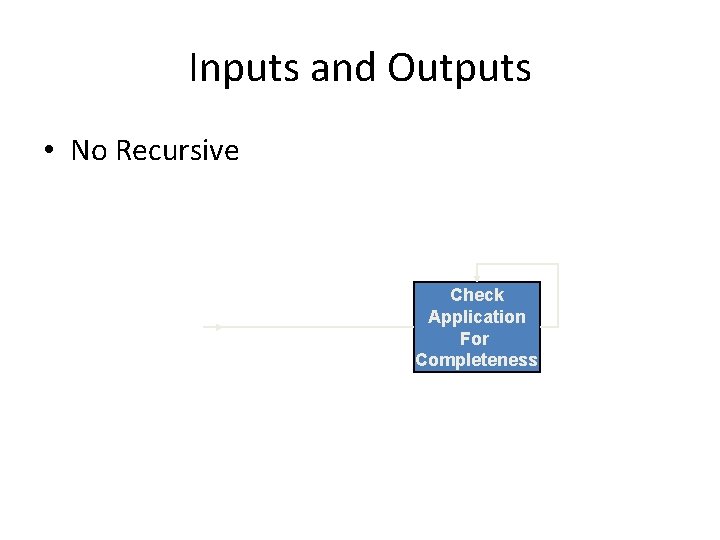
Inputs and Outputs • No Recursive Check Application For Completeness
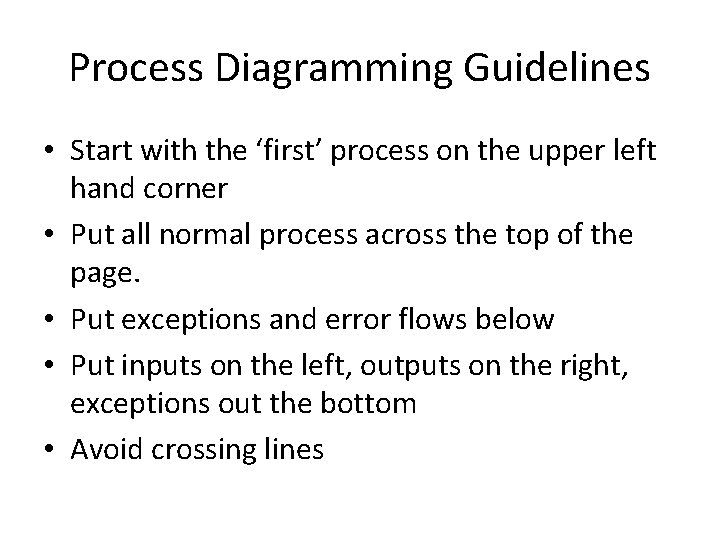
Process Diagramming Guidelines • Start with the ‘first’ process on the upper left hand corner • Put all normal process across the top of the page. • Put exceptions and error flows below • Put inputs on the left, outputs on the right, exceptions out the bottom • Avoid crossing lines