Logical Database Design and the Relational Model Chapter
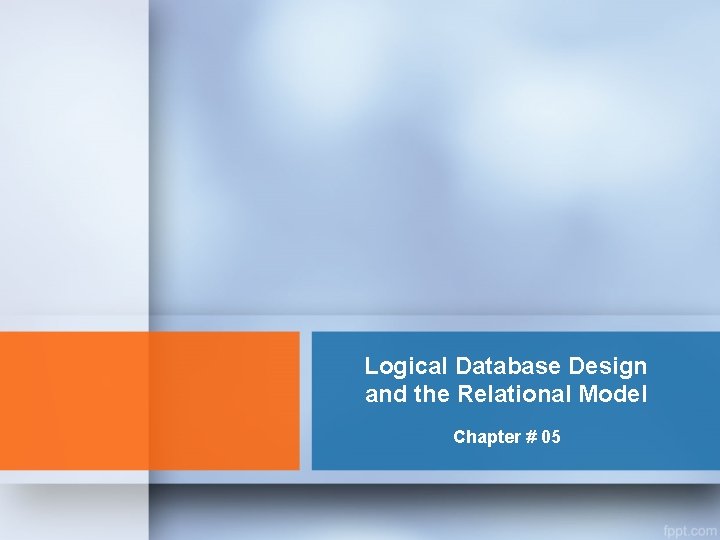
Logical Database Design and the Relational Model Chapter # 05
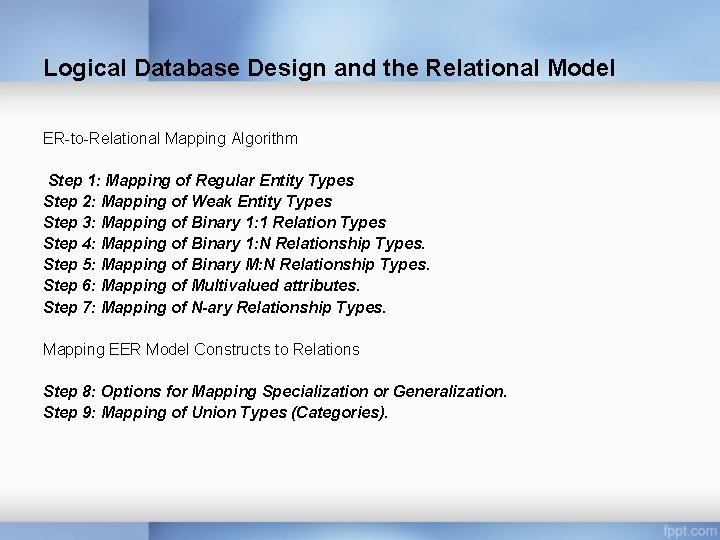
Logical Database Design and the Relational Model ER-to-Relational Mapping Algorithm Step 1: Mapping of Regular Entity Types Step 2: Mapping of Weak Entity Types Step 3: Mapping of Binary 1: 1 Relation Types Step 4: Mapping of Binary 1: N Relationship Types. Step 5: Mapping of Binary M: N Relationship Types. Step 6: Mapping of Multivalued attributes. Step 7: Mapping of N-ary Relationship Types. Mapping EER Model Constructs to Relations Step 8: Options for Mapping Specialization or Generalization. Step 9: Mapping of Union Types (Categories).
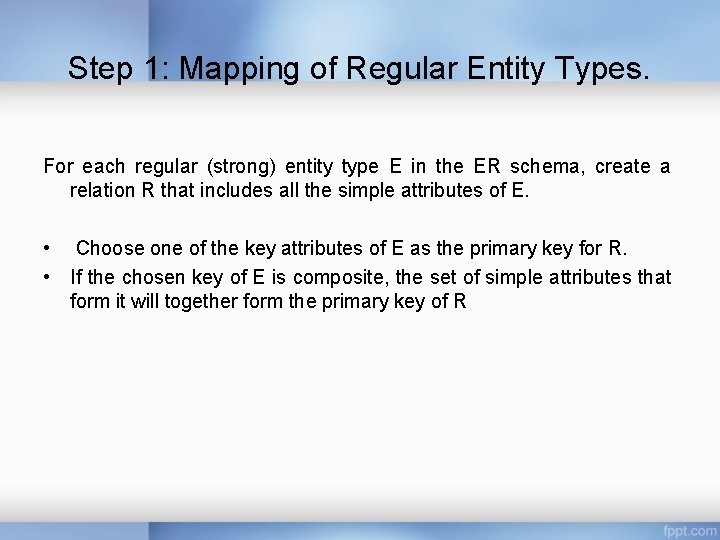
Step 1: Mapping of Regular Entity Types. For each regular (strong) entity type E in the ER schema, create a relation R that includes all the simple attributes of E. • Choose one of the key attributes of E as the primary key for R. • If the chosen key of E is composite, the set of simple attributes that form it will together form the primary key of R
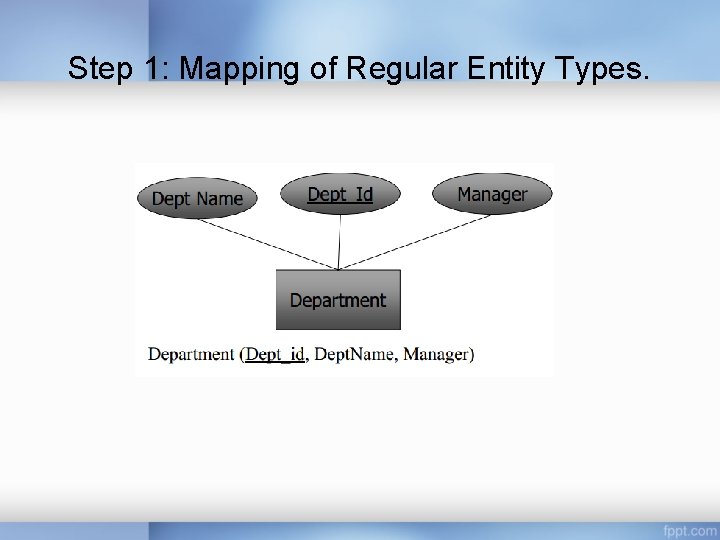
Step 1: Mapping of Regular Entity Types.
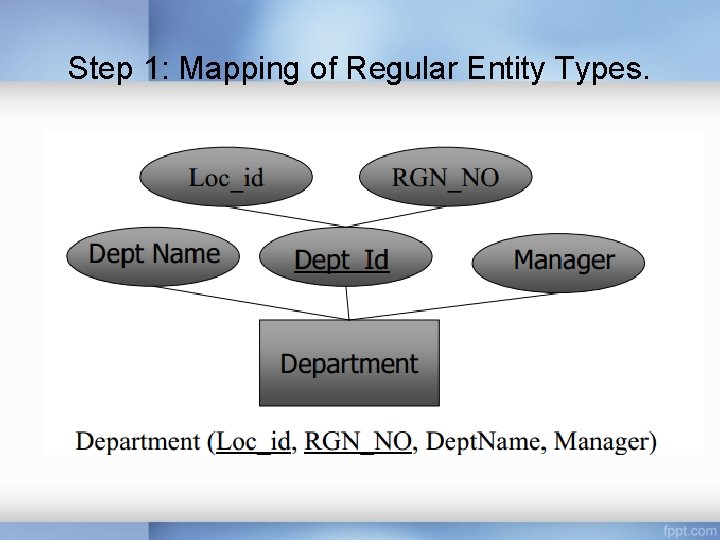
Step 1: Mapping of Regular Entity Types.
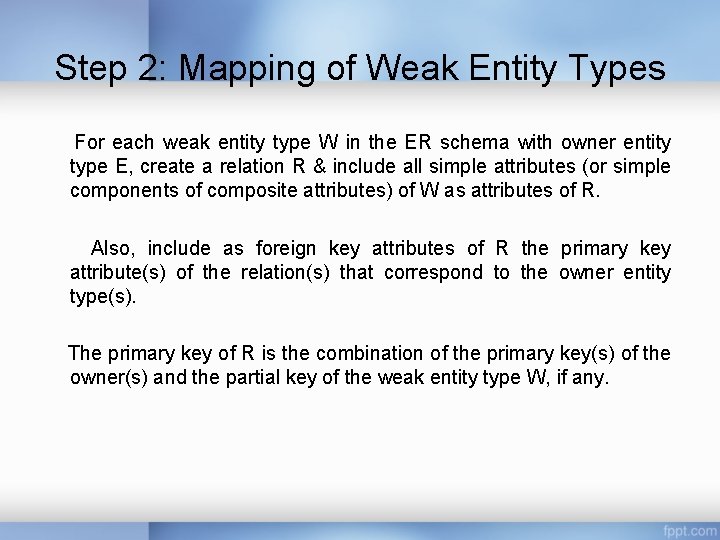
Step 2: Mapping of Weak Entity Types For each weak entity type W in the ER schema with owner entity type E, create a relation R & include all simple attributes (or simple components of composite attributes) of W as attributes of R. Also, include as foreign key attributes of R the primary key attribute(s) of the relation(s) that correspond to the owner entity type(s). The primary key of R is the combination of the primary key(s) of the owner(s) and the partial key of the weak entity type W, if any.
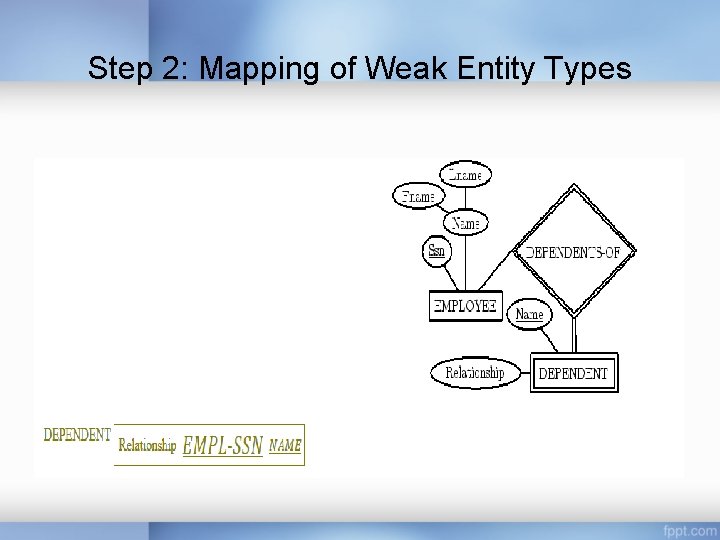
Step 2: Mapping of Weak Entity Types
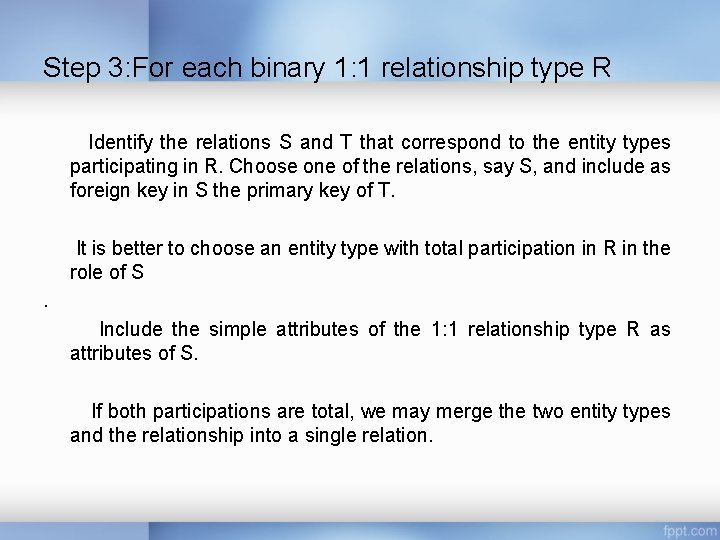
Step 3: For each binary 1: 1 relationship type R Identify the relations S and T that correspond to the entity types participating in R. Choose one of the relations, say S, and include as foreign key in S the primary key of T. It is better to choose an entity type with total participation in R in the role of S. Include the simple attributes of the 1: 1 relationship type R as attributes of S. If both participations are total, we may merge the two entity types and the relationship into a single relation.
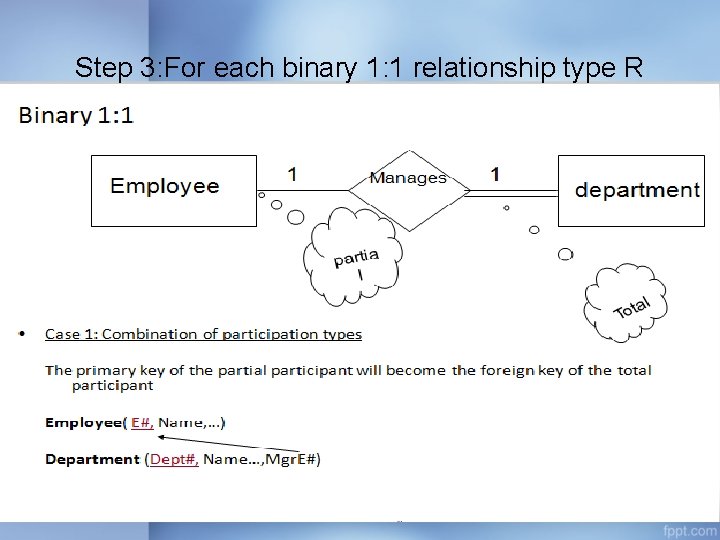
Step 3: For each binary 1: 1 relationship type R
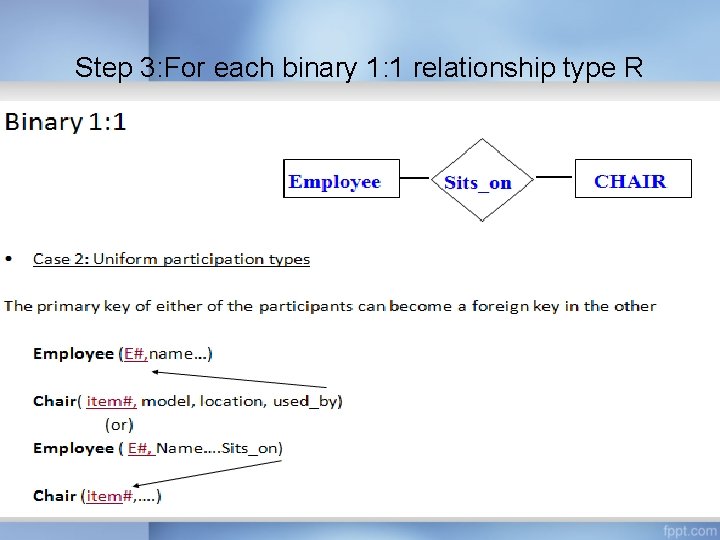
Step 3: For each binary 1: 1 relationship type R
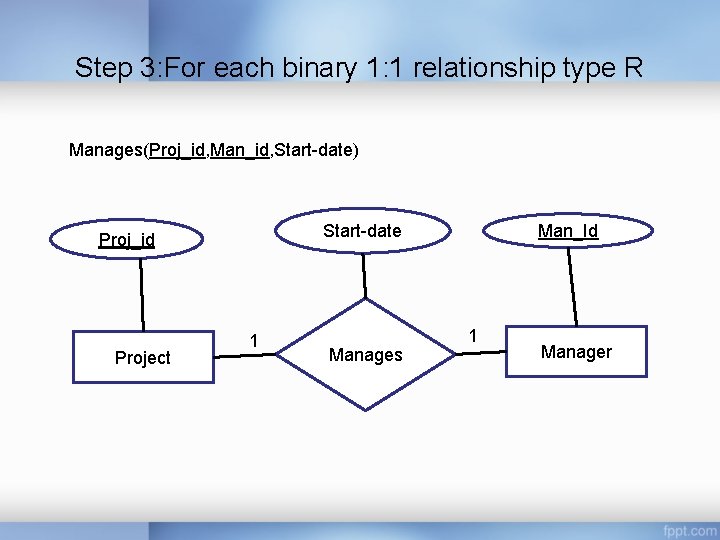
Step 3: For each binary 1: 1 relationship type R Manages(Proj_id, Man_id, Start-date) Project Man_Id Start-date Proj_id 1 Manages 1 Manager
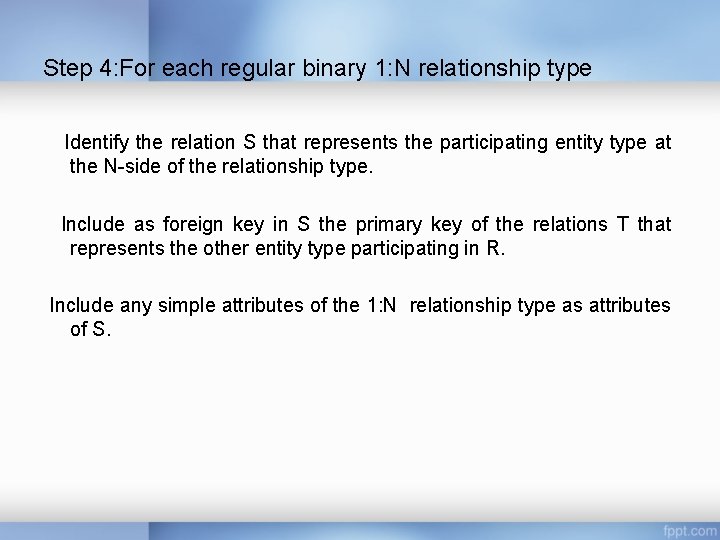
Step 4: For each regular binary 1: N relationship type Identify the relation S that represents the participating entity type at the N-side of the relationship type. Include as foreign key in S the primary key of the relations T that represents the other entity type participating in R. Include any simple attributes of the 1: N relationship type as attributes of S.
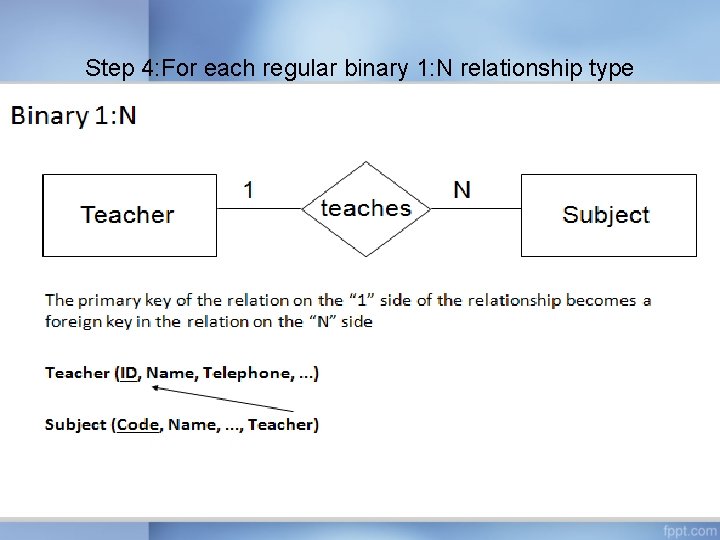
Step 4: For each regular binary 1: N relationship type
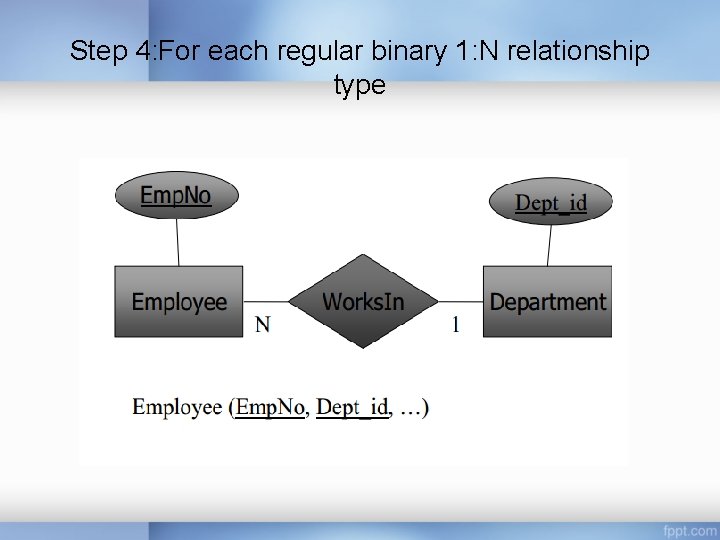
Step 4: For each regular binary 1: N relationship type
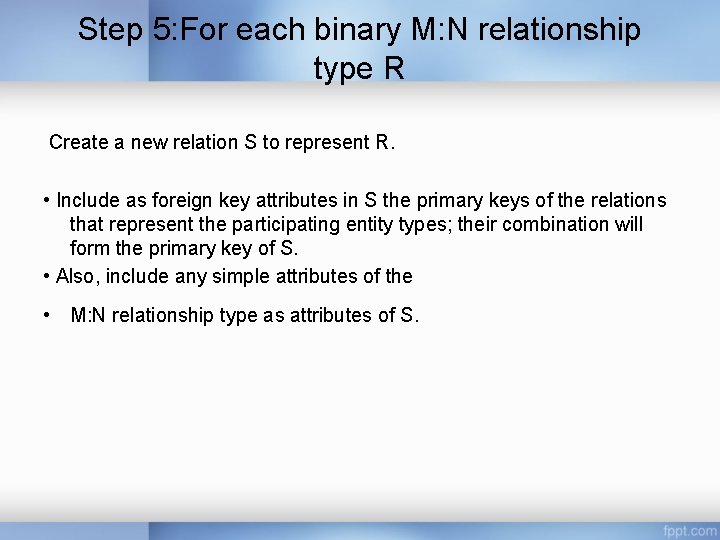
Step 5: For each binary M: N relationship type R Create a new relation S to represent R. • Include as foreign key attributes in S the primary keys of the relations that represent the participating entity types; their combination will form the primary key of S. • Also, include any simple attributes of the • M: N relationship type as attributes of S.
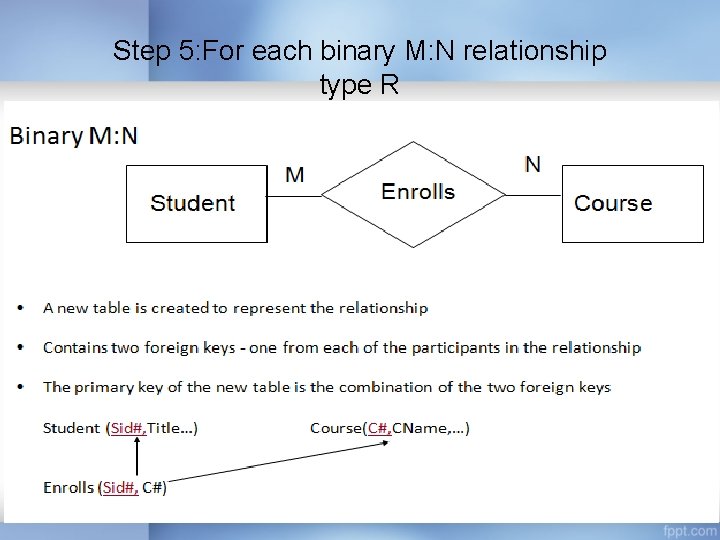
Step 5: For each binary M: N relationship type R
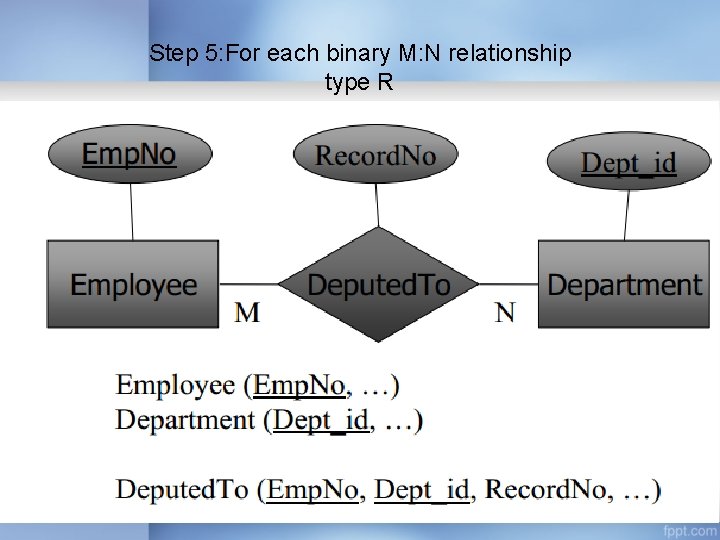
Step 5: For each binary M: N relationship type R
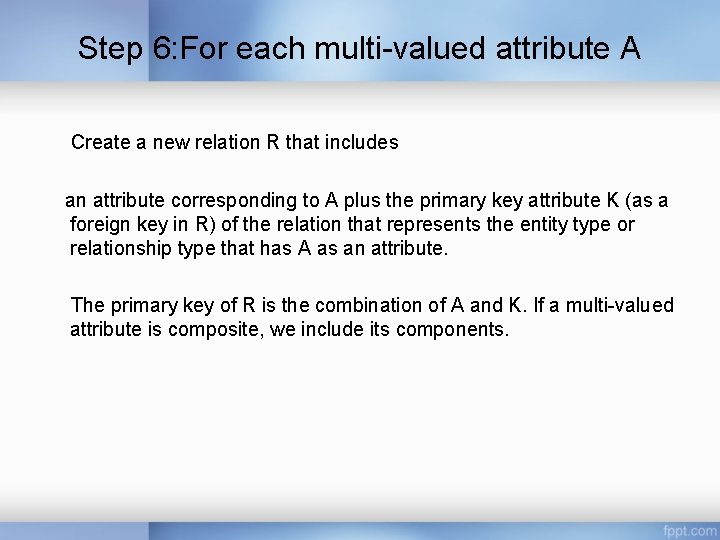
Step 6: For each multi-valued attribute A Create a new relation R that includes an attribute corresponding to A plus the primary key attribute K (as a foreign key in R) of the relation that represents the entity type or relationship type that has A as an attribute. The primary key of R is the combination of A and K. If a multi-valued attribute is composite, we include its components.
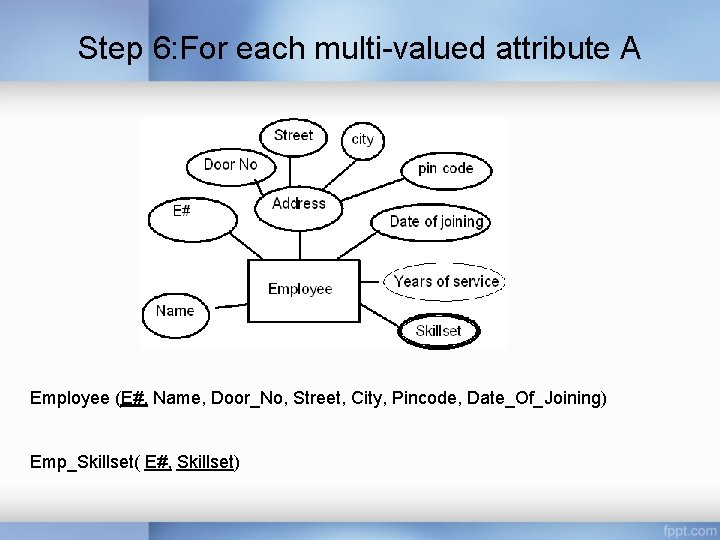
Step 6: For each multi-valued attribute A Employee (E#, Name, Door_No, Street, City, Pincode, Date_Of_Joining) Emp_Skillset( E#, Skillset)
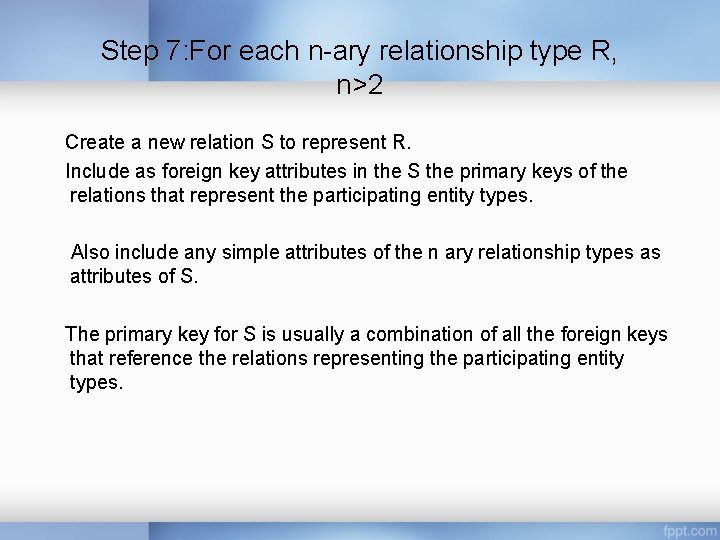
Step 7: For each n-ary relationship type R, n>2 Create a new relation S to represent R. Include as foreign key attributes in the S the primary keys of the relations that represent the participating entity types. Also include any simple attributes of the n ary relationship types as attributes of S. The primary key for S is usually a combination of all the foreign keys that reference the relations representing the participating entity types.
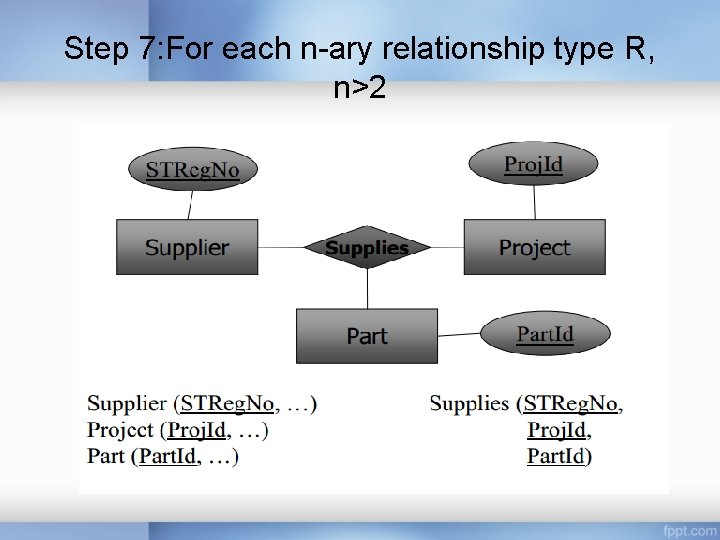
Step 7: For each n-ary relationship type R, n>2
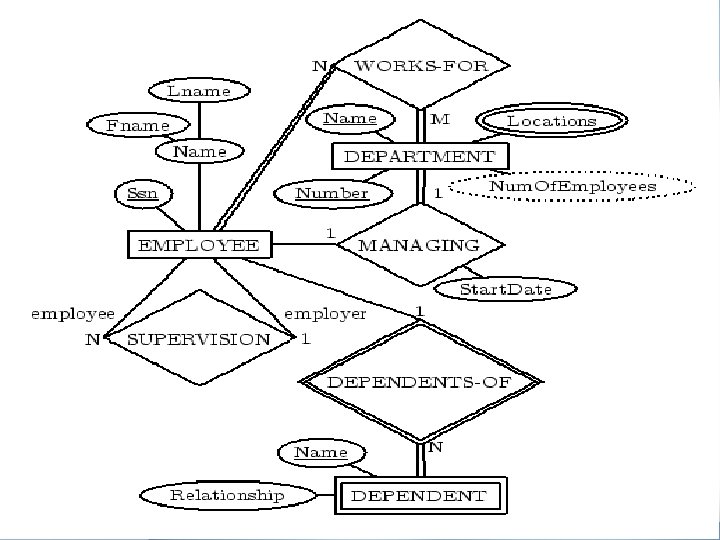
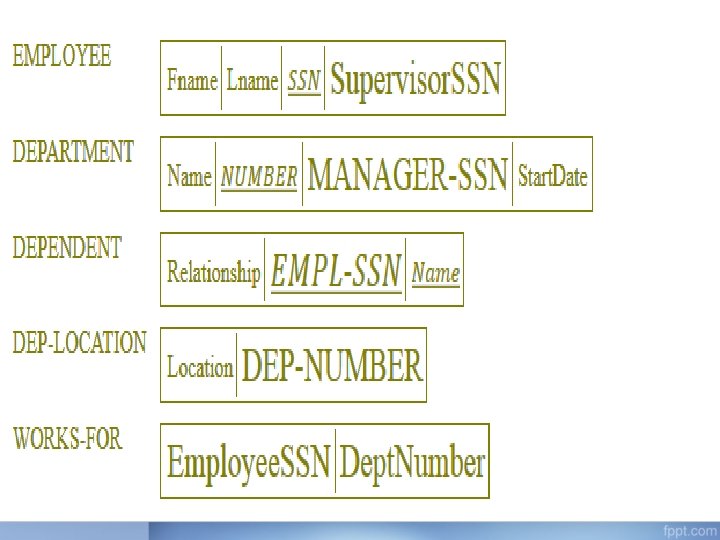
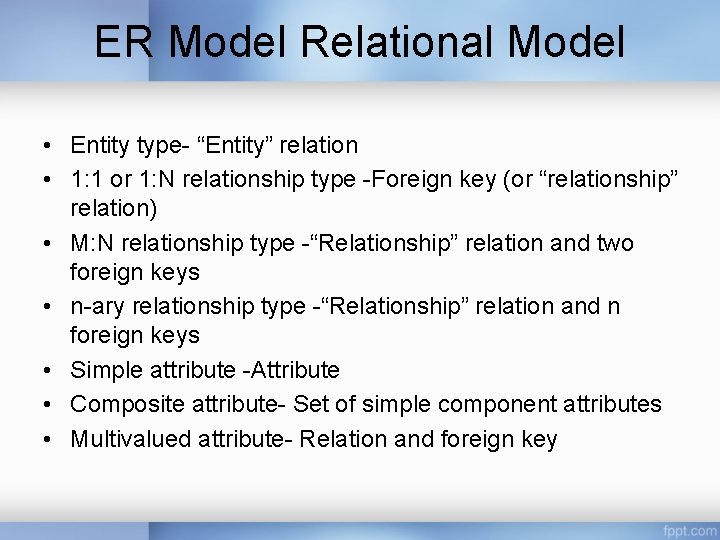
ER Model Relational Model • Entity type- “Entity” relation • 1: 1 or 1: N relationship type -Foreign key (or “relationship” relation) • M: N relationship type -“Relationship” relation and two foreign keys • n-ary relationship type -“Relationship” relation and n foreign keys • Simple attribute -Attribute • Composite attribute- Set of simple component attributes • Multivalued attribute- Relation and foreign key
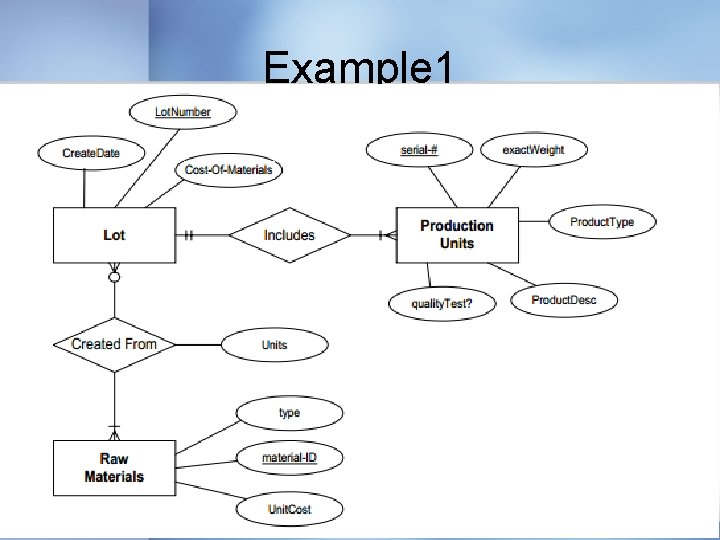
Example 1
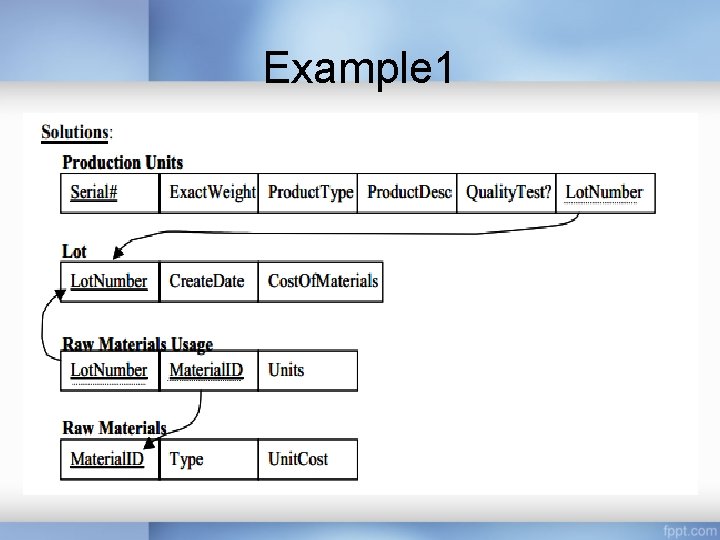
Example 1
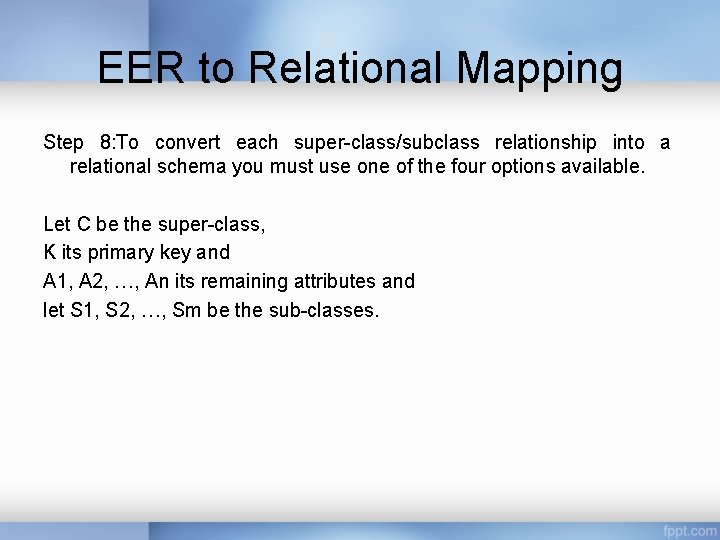
EER to Relational Mapping Step 8: To convert each super-class/subclass relationship into a relational schema you must use one of the four options available. Let C be the super-class, K its primary key and A 1, A 2, …, An its remaining attributes and let S 1, S 2, …, Sm be the sub-classes.
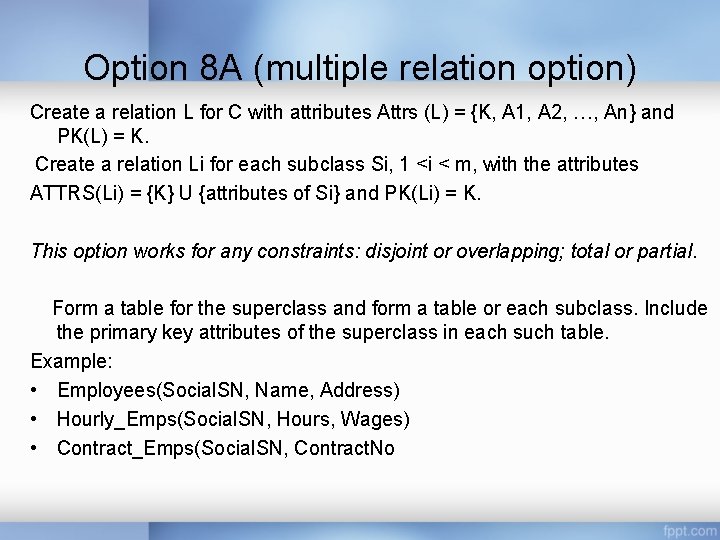
Option 8 A (multiple relation option) Create a relation L for C with attributes Attrs (L) = {K, A 1, A 2, …, An} and PK(L) = K. Create a relation Li for each subclass Si, 1 <i < m, with the attributes ATTRS(Li) = {K} U {attributes of Si} and PK(Li) = K. This option works for any constraints: disjoint or overlapping; total or partial. Form a table for the superclass and form a table or each subclass. Include the primary key attributes of the superclass in each such table. Example: • Employees(Social. SN, Name, Address) • Hourly_Emps(Social. SN, Hours, Wages) • Contract_Emps(Social. SN, Contract. No
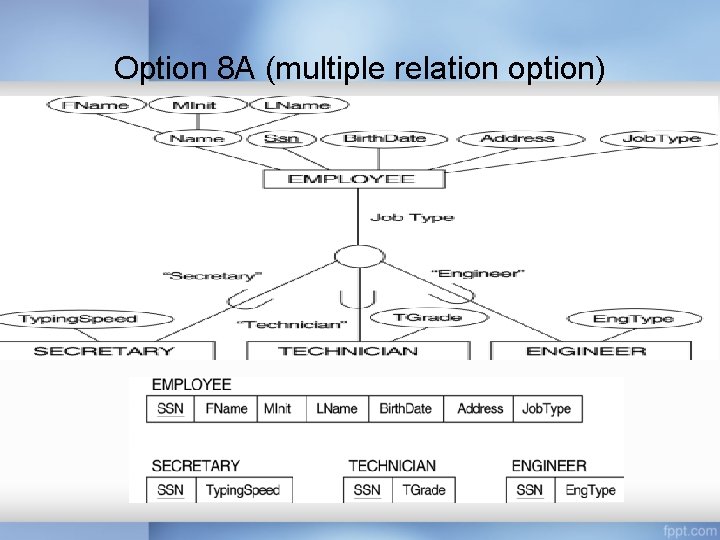
Option 8 A (multiple relation option)
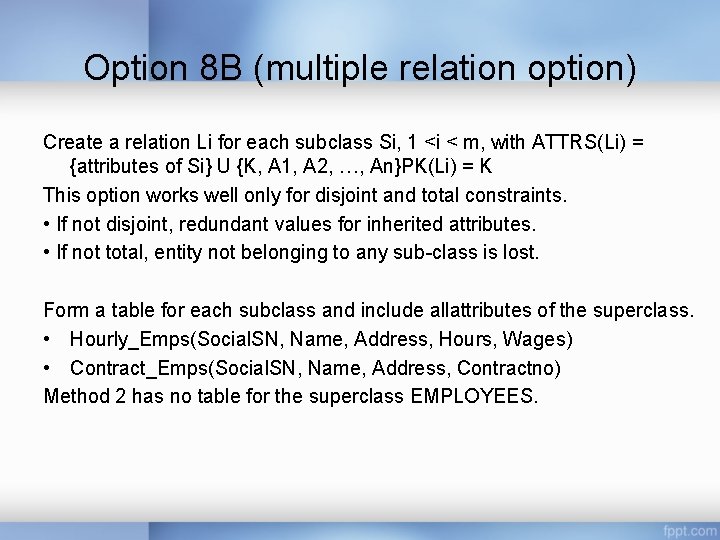
Option 8 B (multiple relation option) Create a relation Li for each subclass Si, 1 <i < m, with ATTRS(Li) = {attributes of Si} U {K, A 1, A 2, …, An}PK(Li) = K This option works well only for disjoint and total constraints. • If not disjoint, redundant values for inherited attributes. • If not total, entity not belonging to any sub-class is lost. Form a table for each subclass and include allattributes of the superclass. • Hourly_Emps(Social. SN, Name, Address, Hours, Wages) • Contract_Emps(Social. SN, Name, Address, Contractno) Method 2 has no table for the superclass EMPLOYEES.
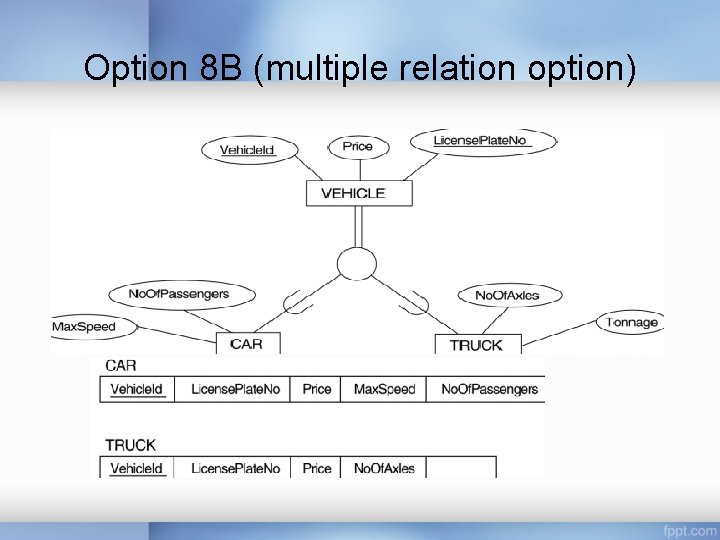
Option 8 B (multiple relation option)
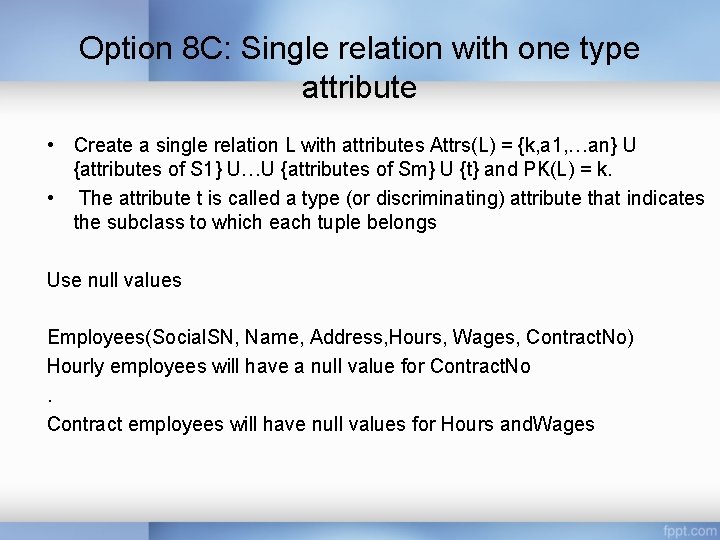
Option 8 C: Single relation with one type attribute • Create a single relation L with attributes Attrs(L) = {k, a 1, …an} U {attributes of S 1} U…U {attributes of Sm} U {t} and PK(L) = k. • The attribute t is called a type (or discriminating) attribute that indicates the subclass to which each tuple belongs Use null values Employees(Social. SN, Name, Address, Hours, Wages, Contract. No) Hourly employees will have a null value for Contract. No. Contract employees will have null values for Hours and. Wages
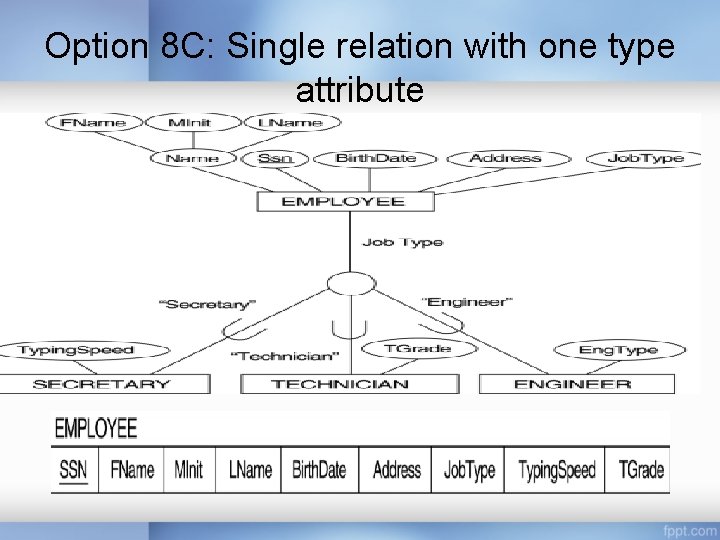
Option 8 C: Single relation with one type attribute
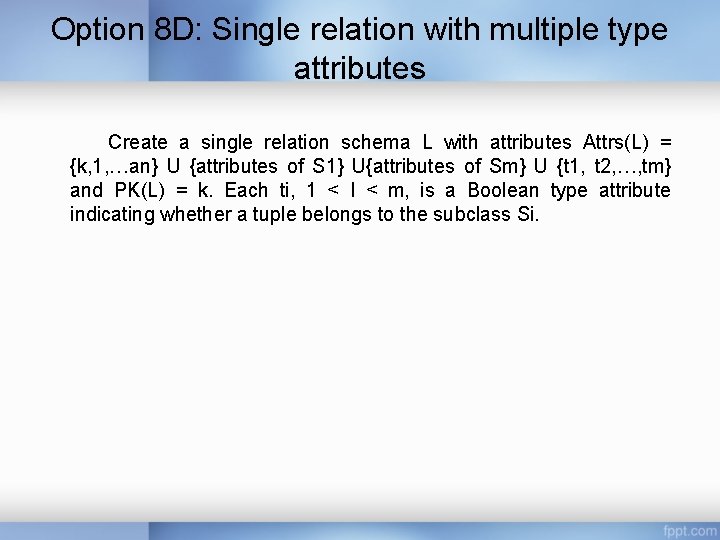
Option 8 D: Single relation with multiple type attributes Create a single relation schema L with attributes Attrs(L) = {k, 1, …an} U {attributes of S 1} U{attributes of Sm} U {t 1, t 2, …, tm} and PK(L) = k. Each ti, 1 < I < m, is a Boolean type attribute indicating whether a tuple belongs to the subclass Si.
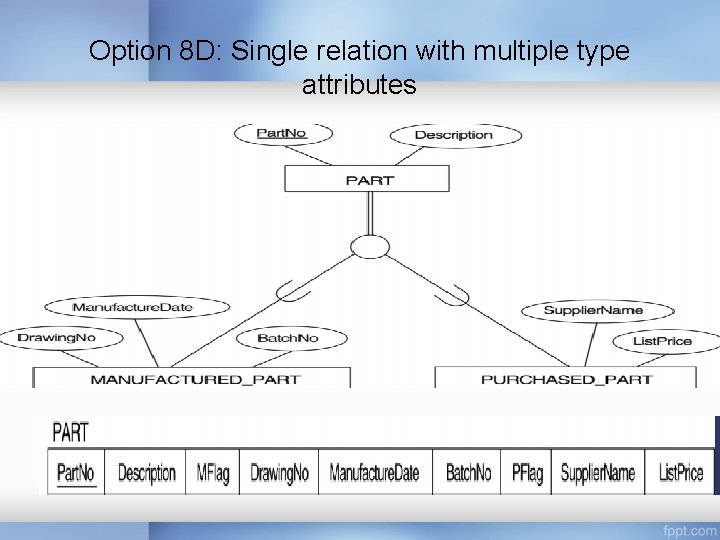
Option 8 D: Single relation with multiple type attributes
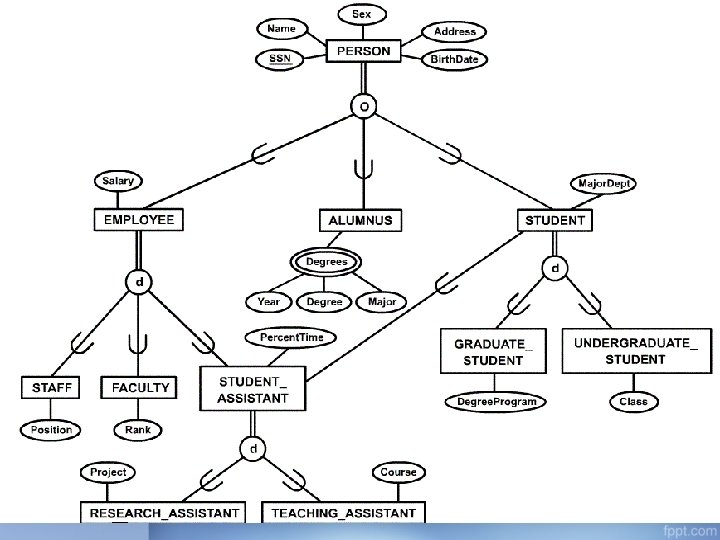
- Slides: 36