Logical Computer System Unit 14 Computer Systems Logical
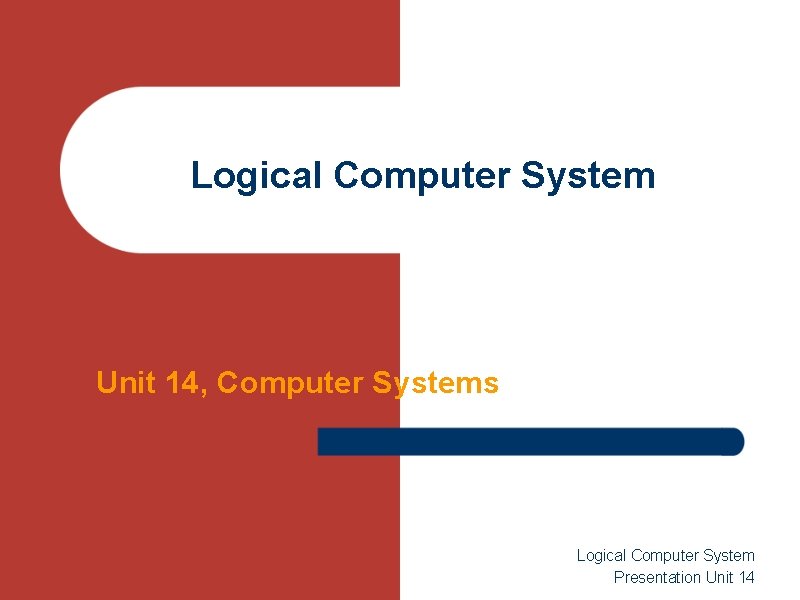
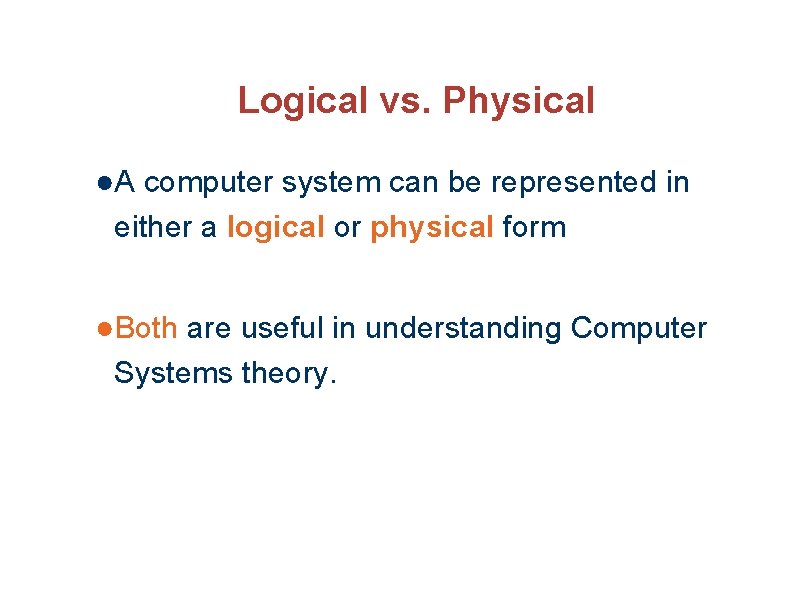
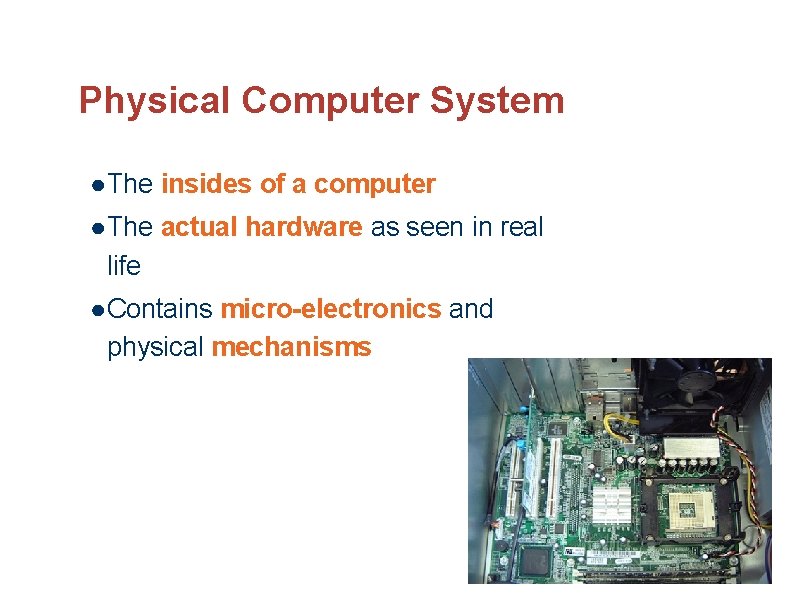
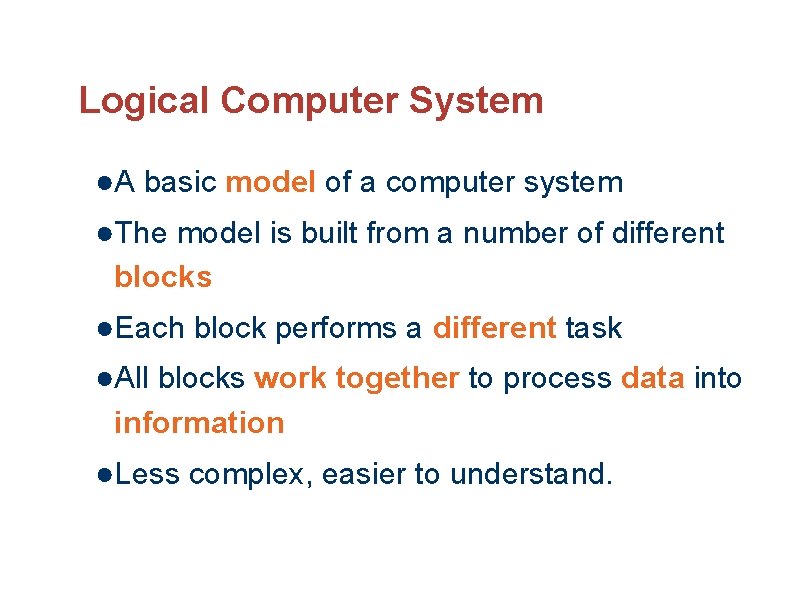
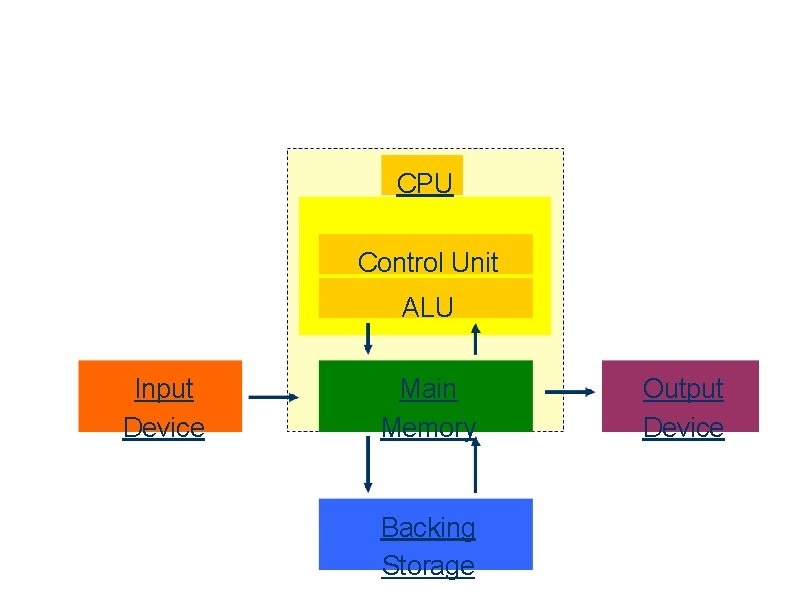
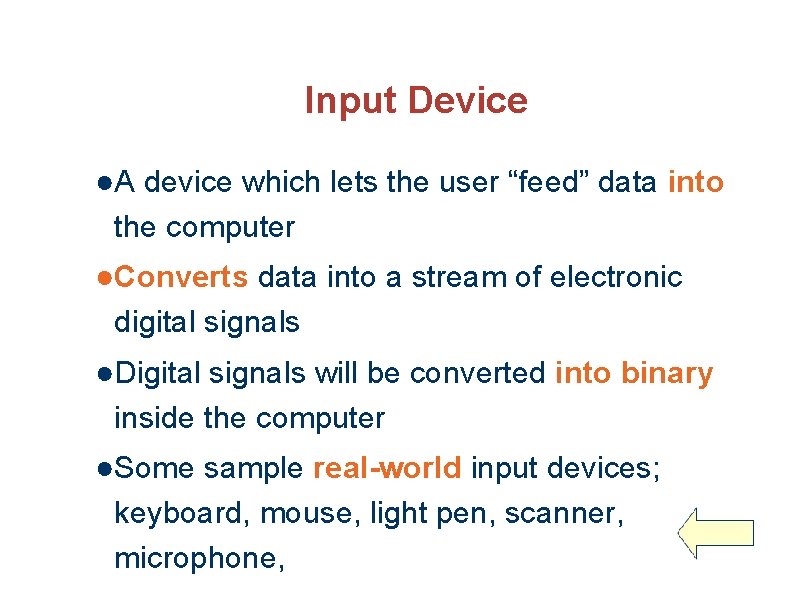
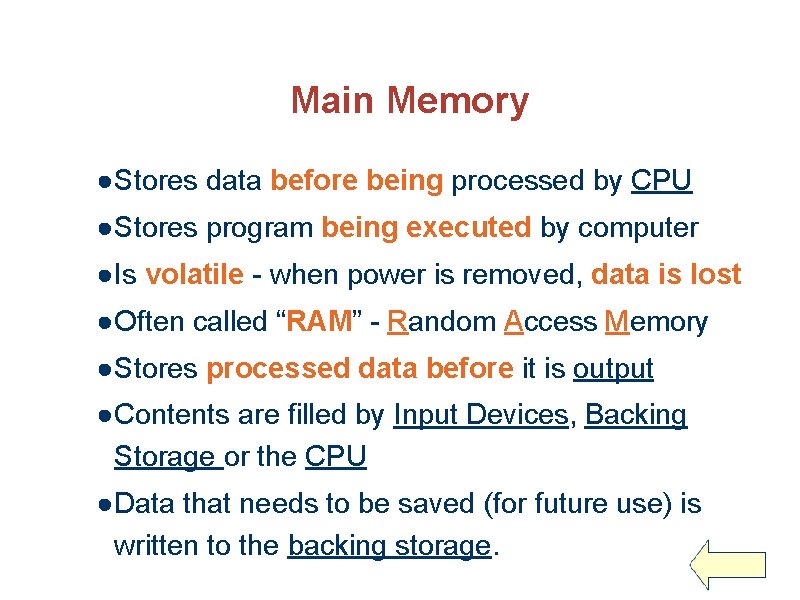
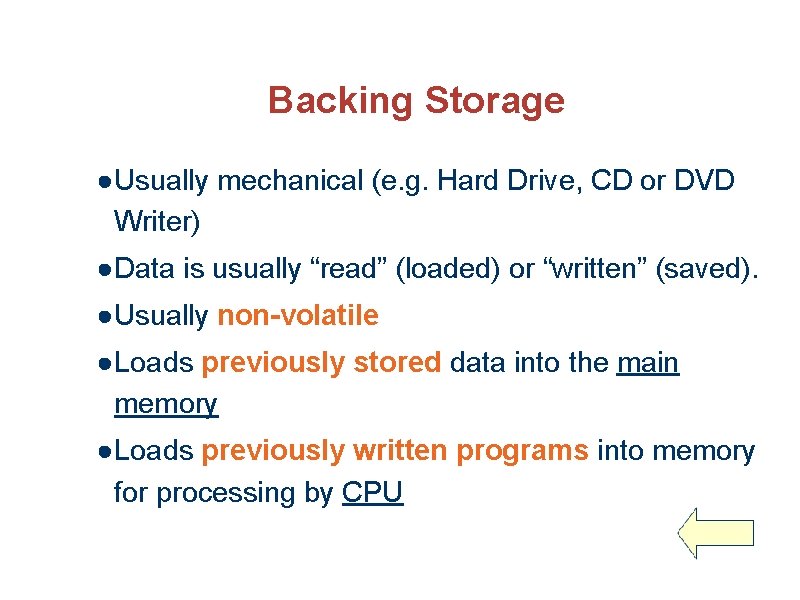
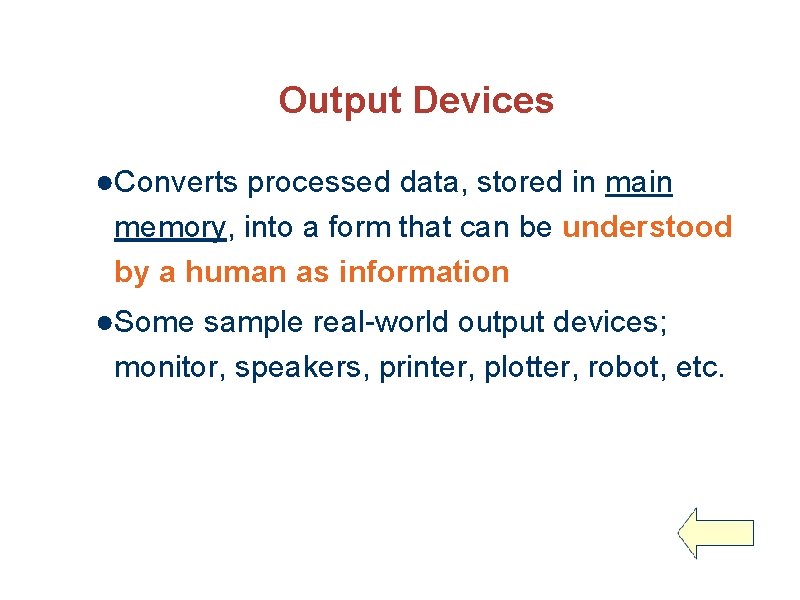
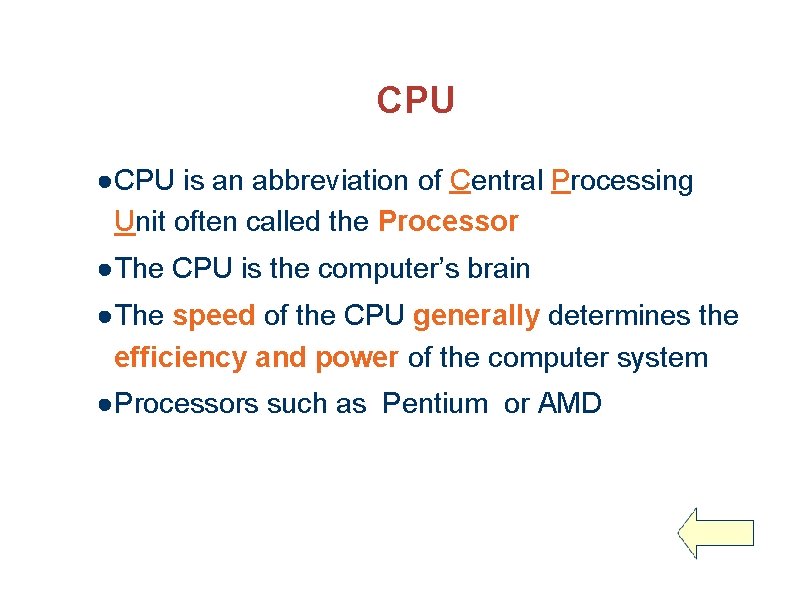
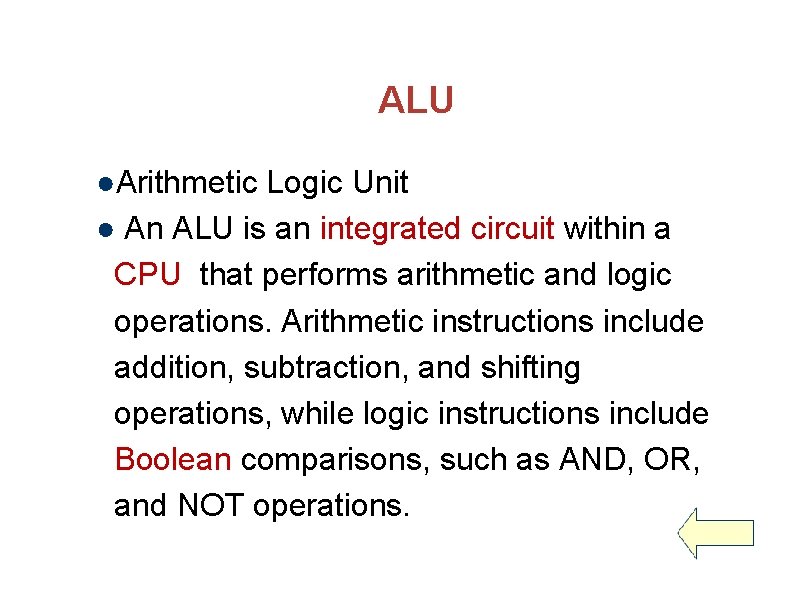
- Slides: 11
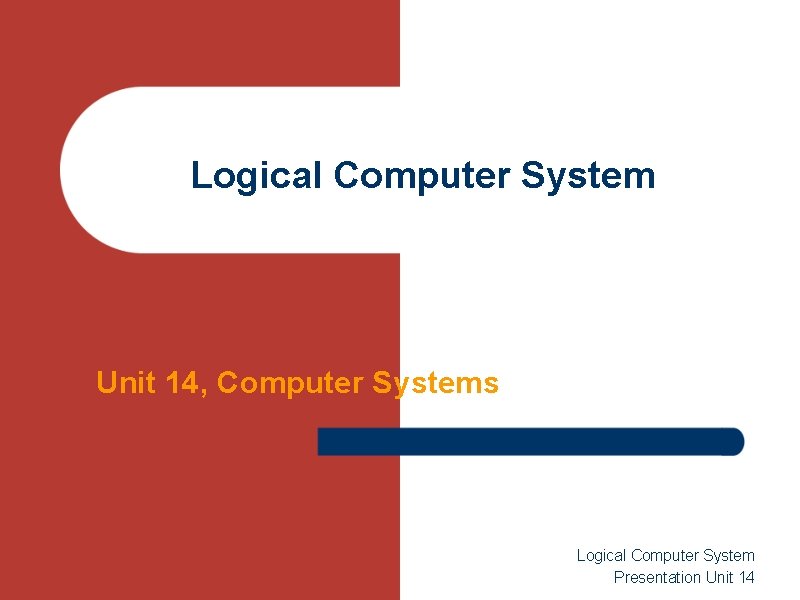
Logical Computer System Unit 14, Computer Systems Logical Computer System Presentation Unit 14
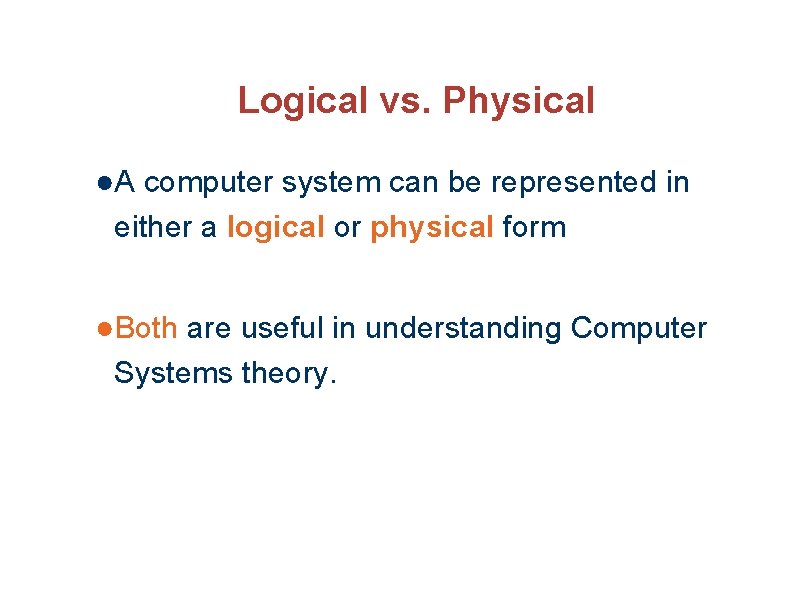
Logical vs. Physical ●A computer system can be represented in either a logical or physical form ●Both are useful in understanding Computer Systems theory.
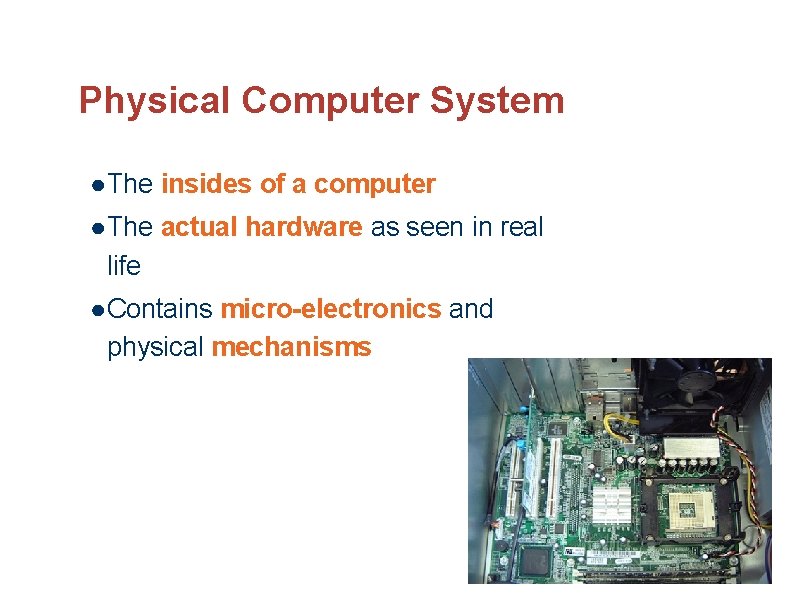
Physical Computer System ● The insides of a computer ● The actual hardware as seen in real life ● Contains micro-electronics and physical mechanisms
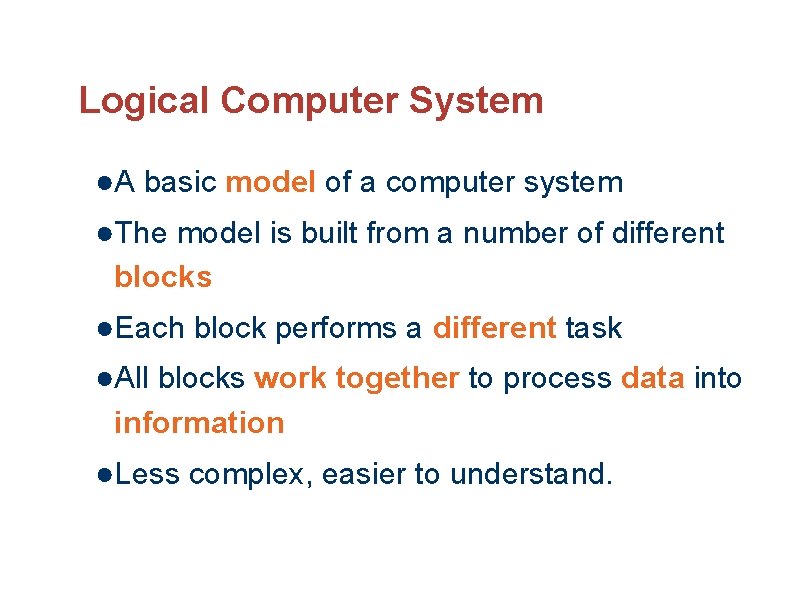
Logical Computer System ●A basic model of a computer system ●The model is built from a number of different blocks ●Each block performs a different task ●All blocks work together to process data into information ●Less complex, easier to understand.
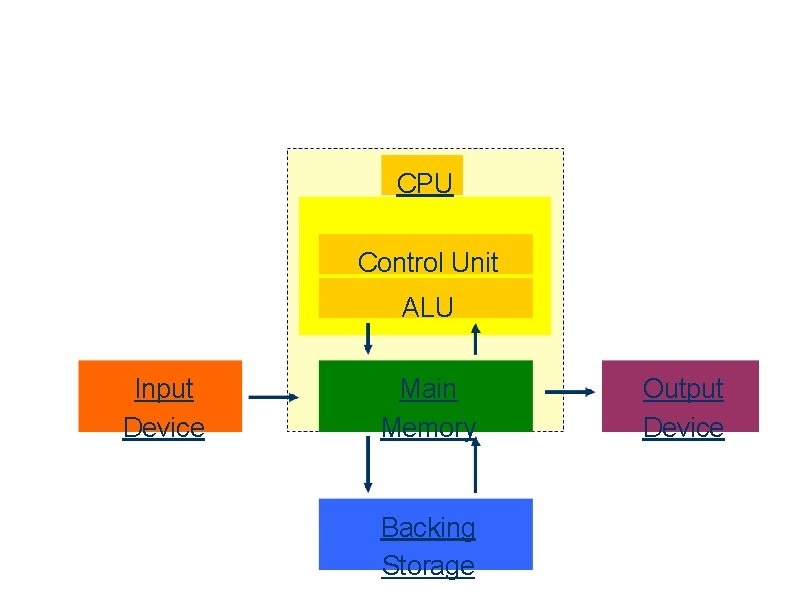
CPU Control Unit ALU Input Device Main Memory Backing Storage Output Device
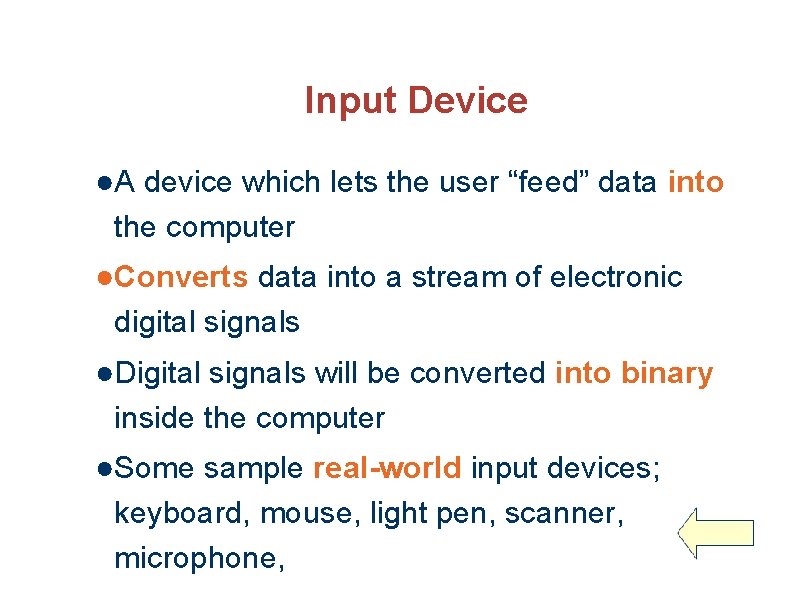
Input Device ●A device which lets the user “feed” data into the computer ●Converts data into a stream of electronic digital signals ●Digital signals will be converted into binary inside the computer ●Some sample real-world input devices; keyboard, mouse, light pen, scanner, microphone,
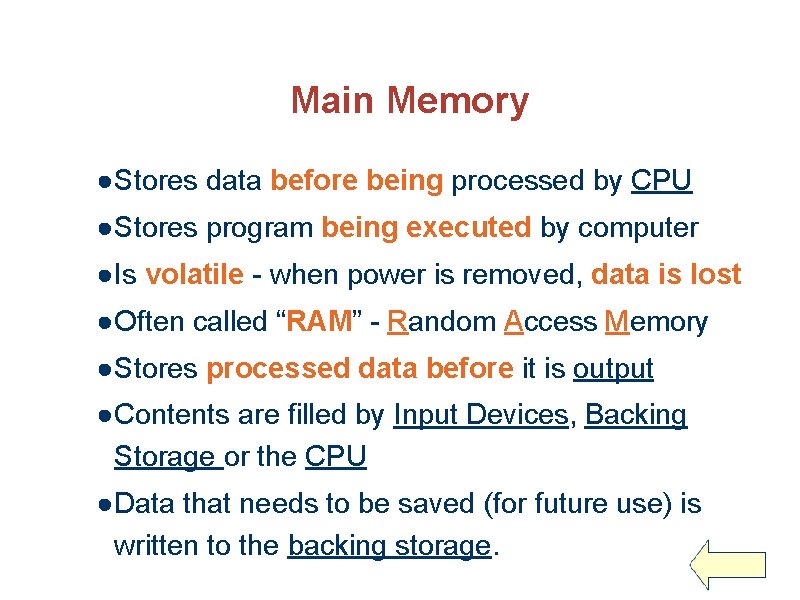
Main Memory ●Stores data before being processed by CPU ●Stores program being executed by computer ●Is volatile - when power is removed, data is lost ●Often called “RAM” - Random Access Memory ●Stores processed data before it is output ●Contents are filled by Input Devices, Backing Storage or the CPU ●Data that needs to be saved (for future use) is written to the backing storage.
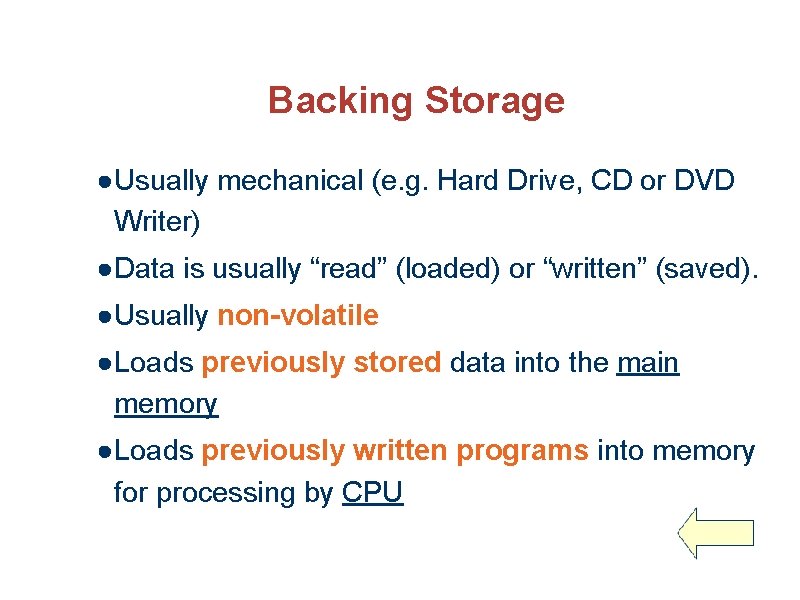
Backing Storage ●Usually mechanical (e. g. Hard Drive, CD or DVD Writer) ●Data is usually “read” (loaded) or “written” (saved). ●Usually non-volatile ●Loads previously stored data into the main memory ●Loads previously written programs into memory for processing by CPU
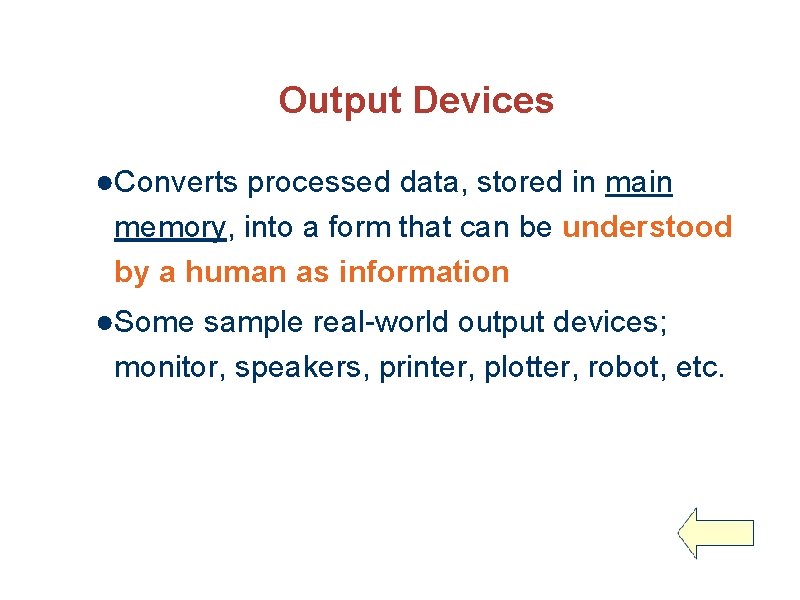
Output Devices ●Converts processed data, stored in main memory, into a form that can be understood by a human as information ●Some sample real-world output devices; monitor, speakers, printer, plotter, robot, etc.
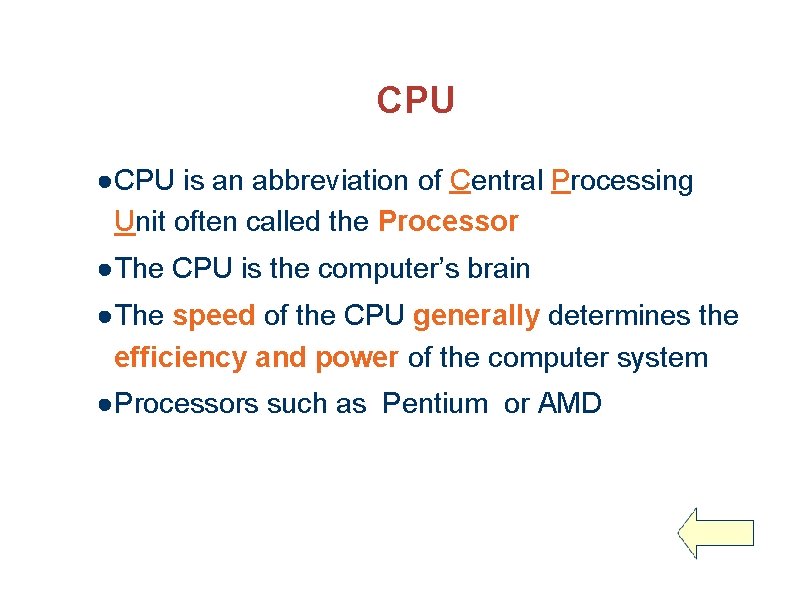
CPU ●CPU is an abbreviation of Central Processing Unit often called the Processor ●The CPU is the computer’s brain ●The speed of the CPU generally determines the efficiency and power of the computer system ●Processors such as Pentium or AMD
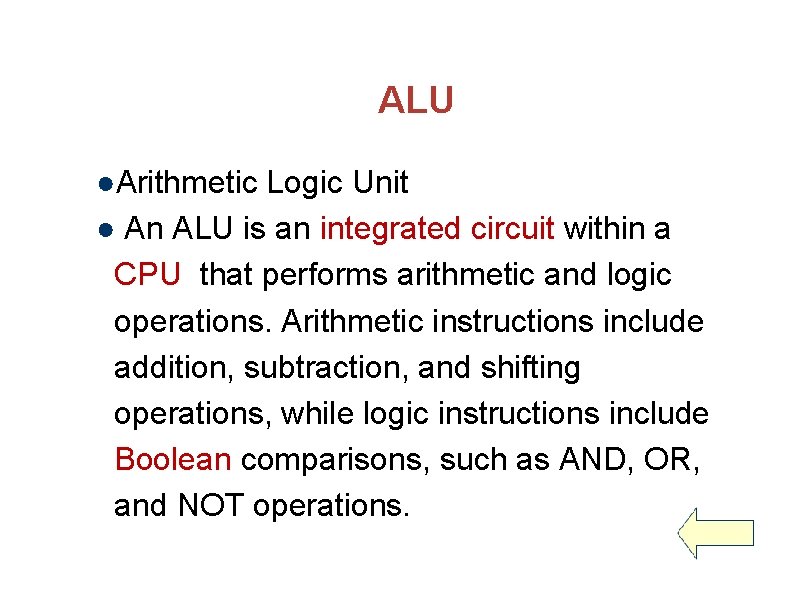
ALU ●Arithmetic Logic Unit ● An ALU is an integrated circuit within a CPU that performs arithmetic and logic operations. Arithmetic instructions include addition, subtraction, and shifting operations, while logic instructions include Boolean comparisons, such as AND, OR, and NOT operations.