Logic Gates CS 202 Spring 2007 Epp setions
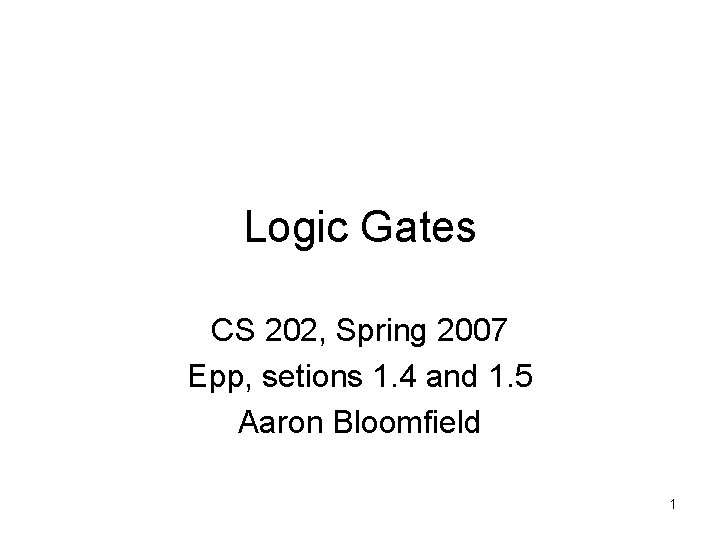
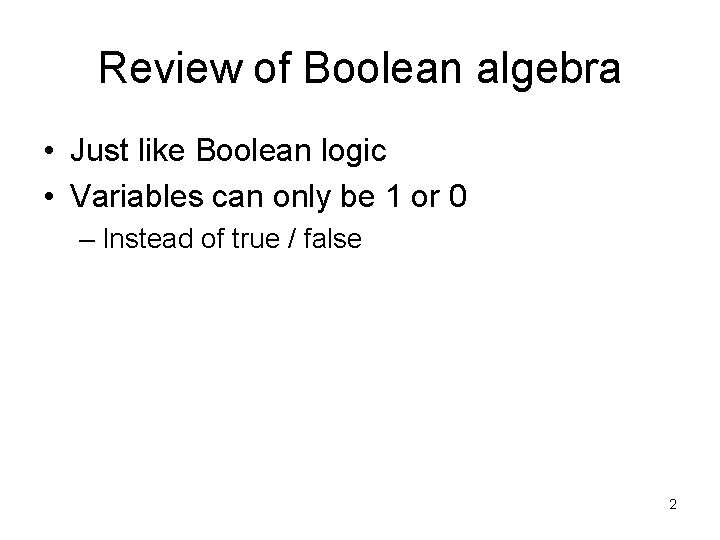


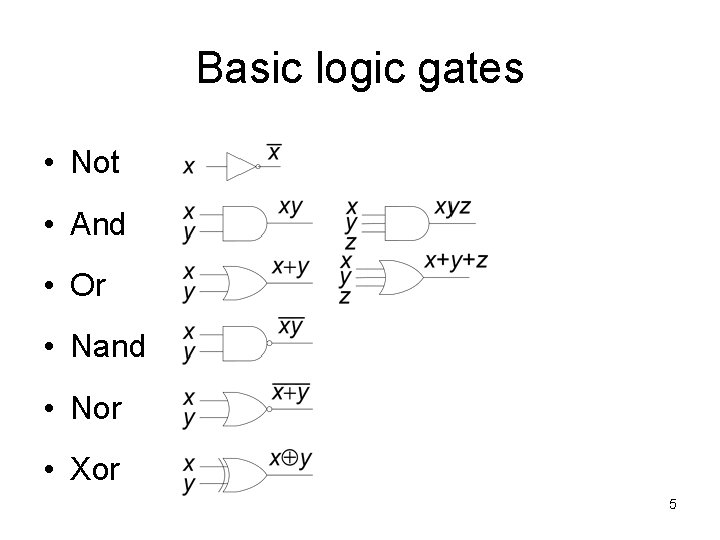
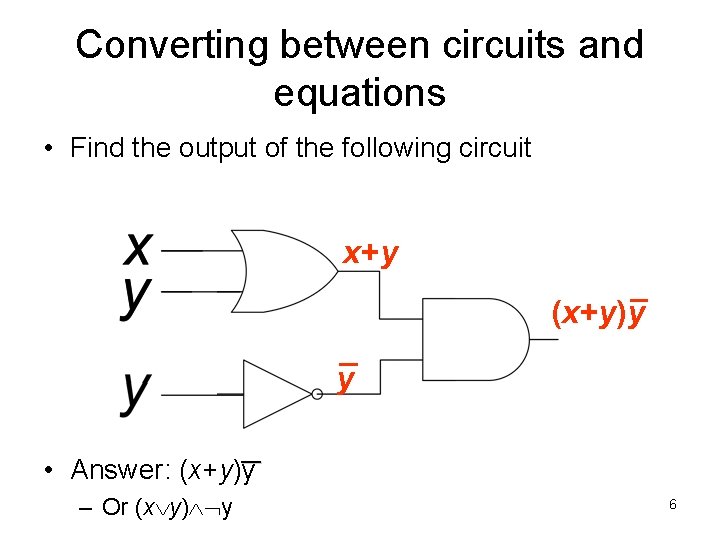
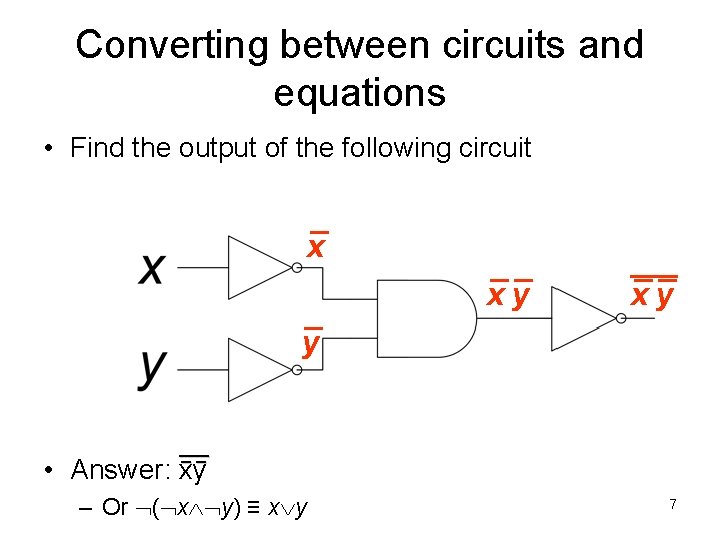
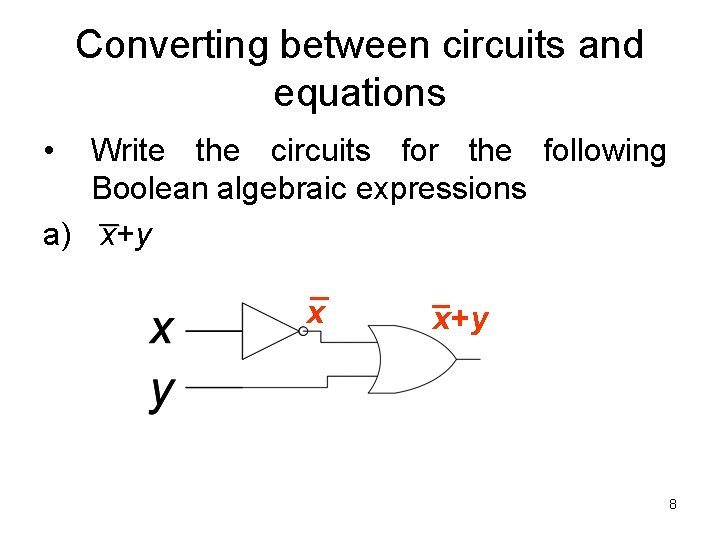
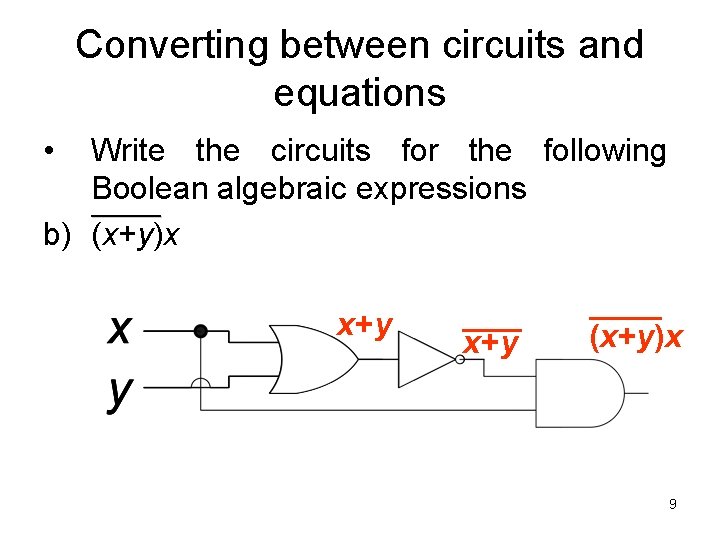
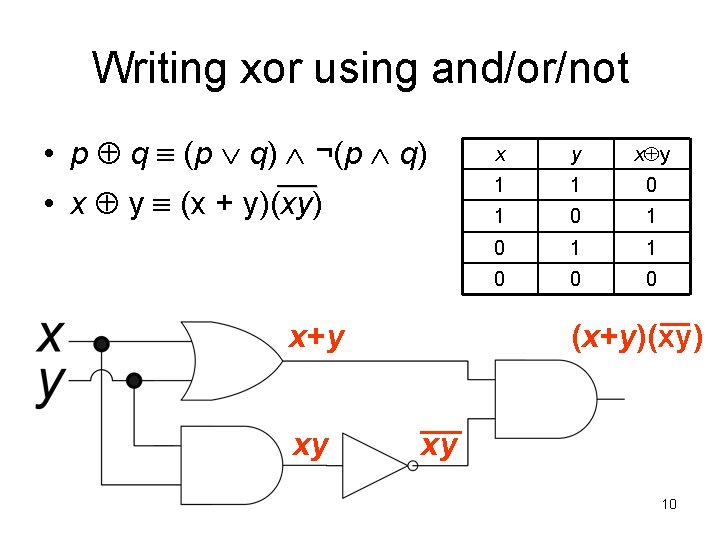
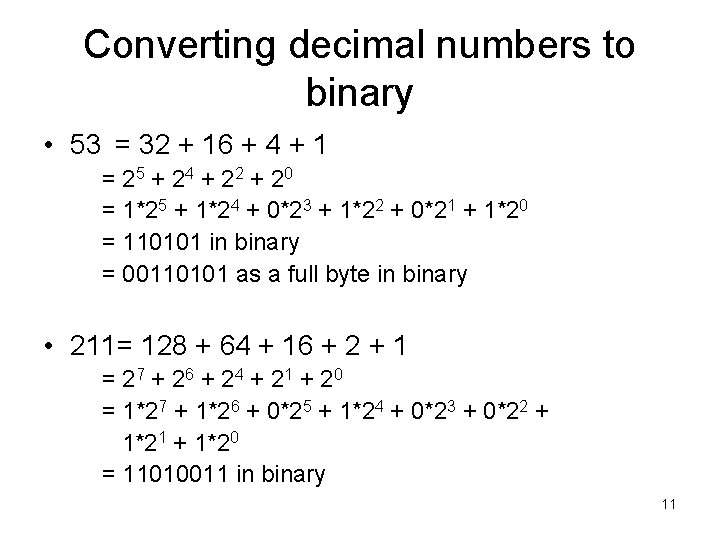
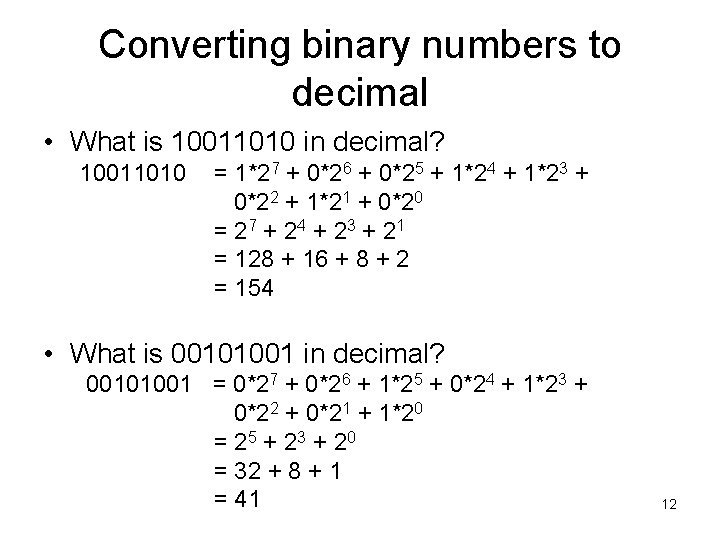
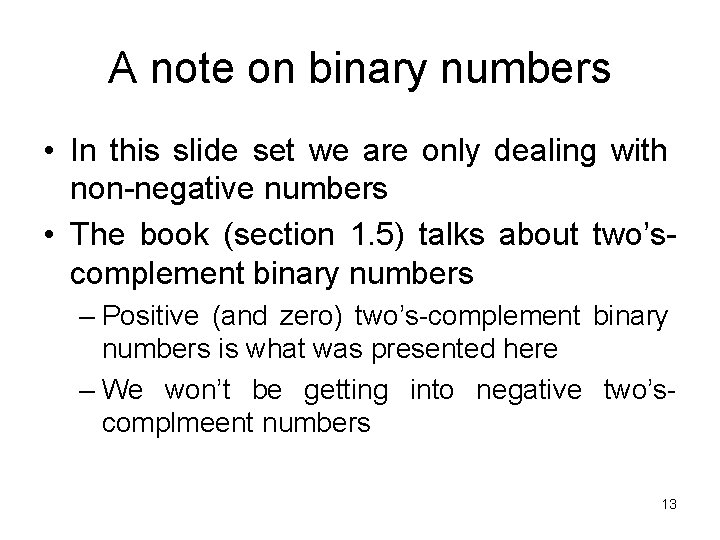
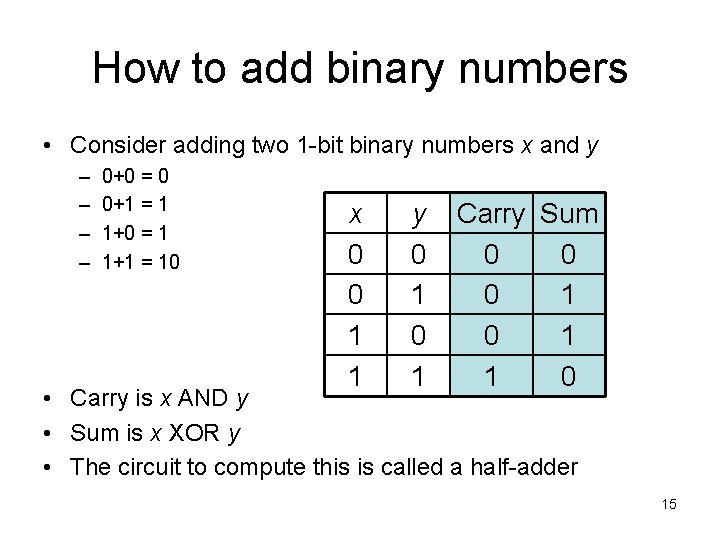
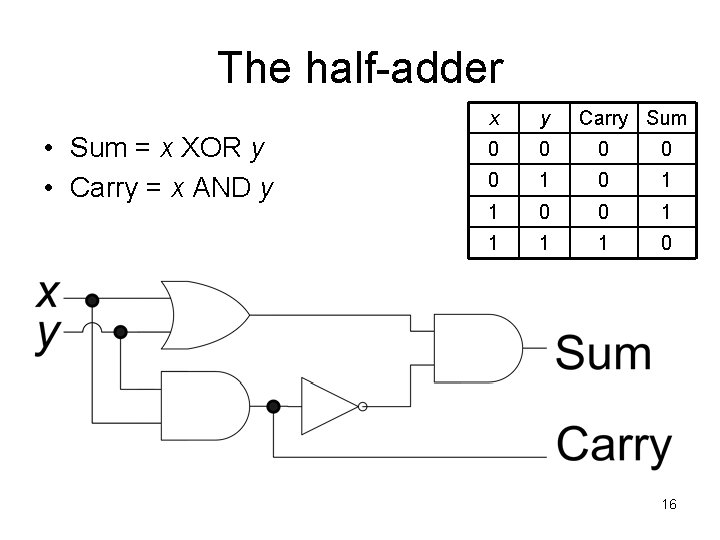

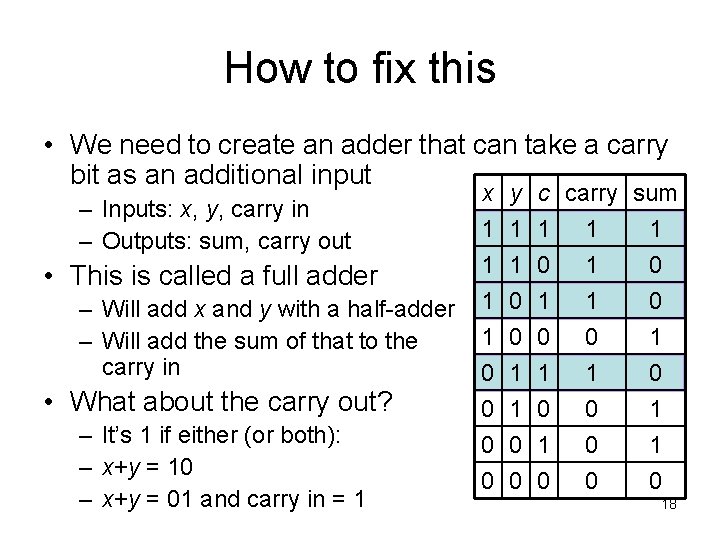
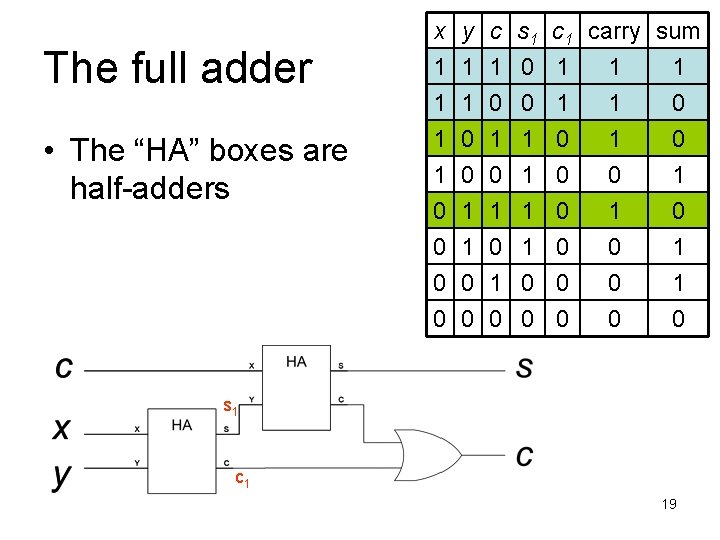
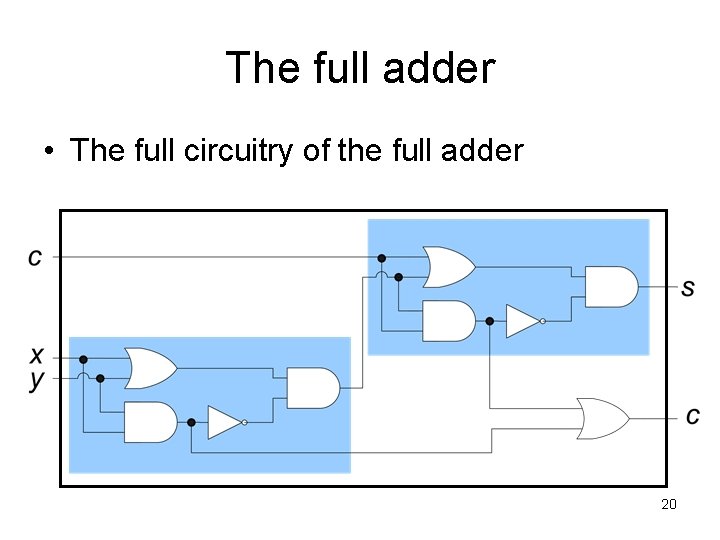
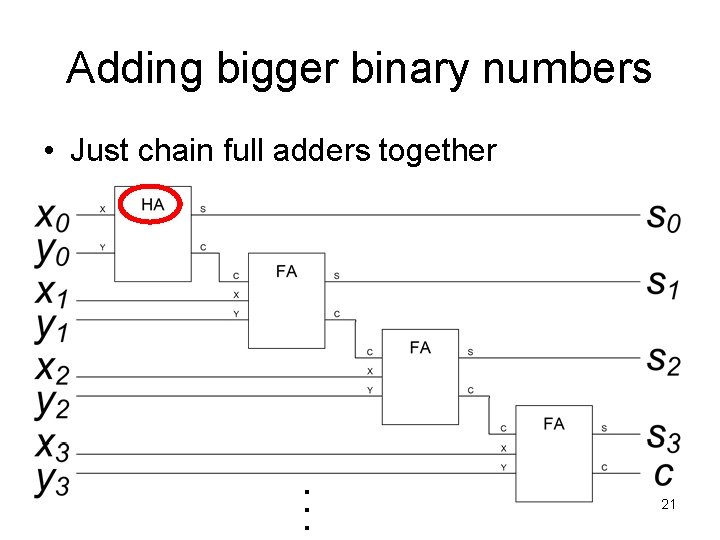
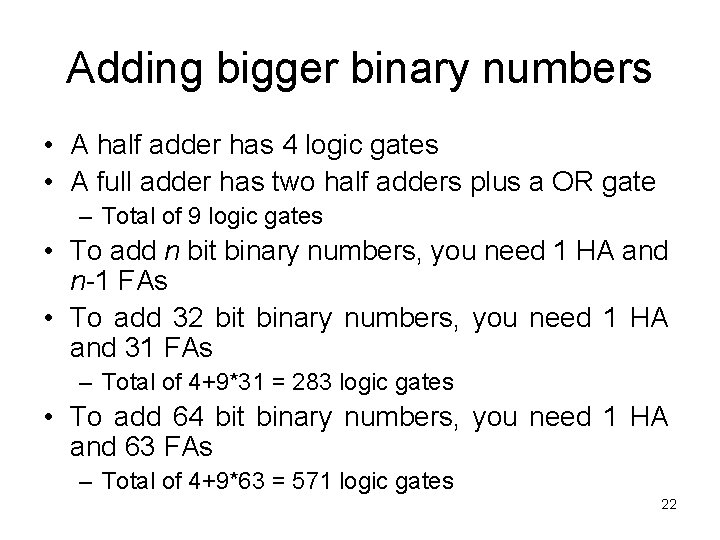

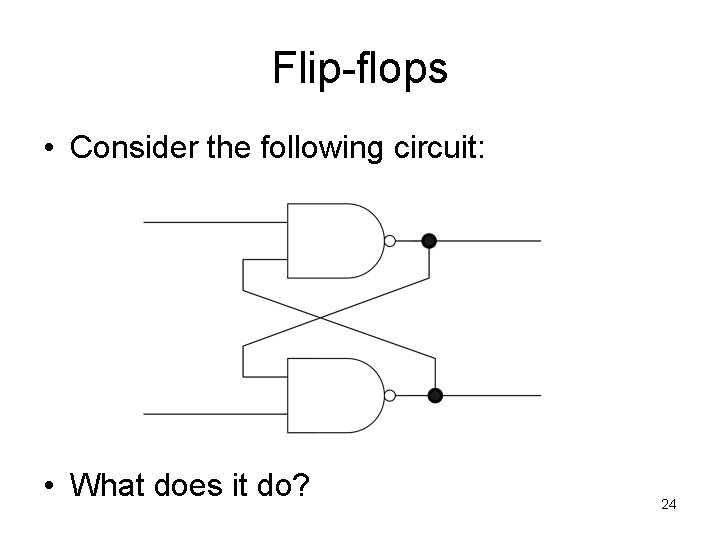
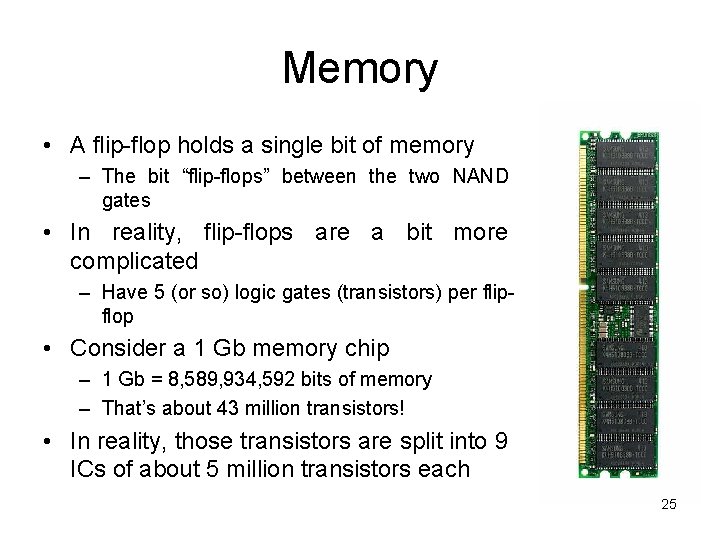
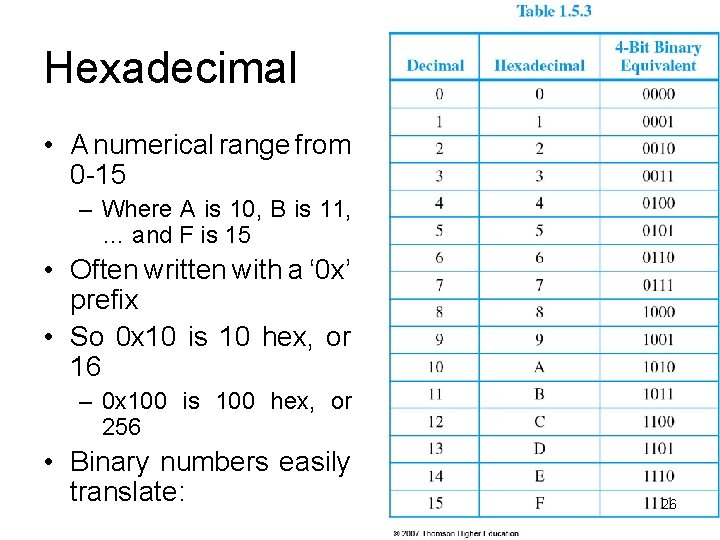
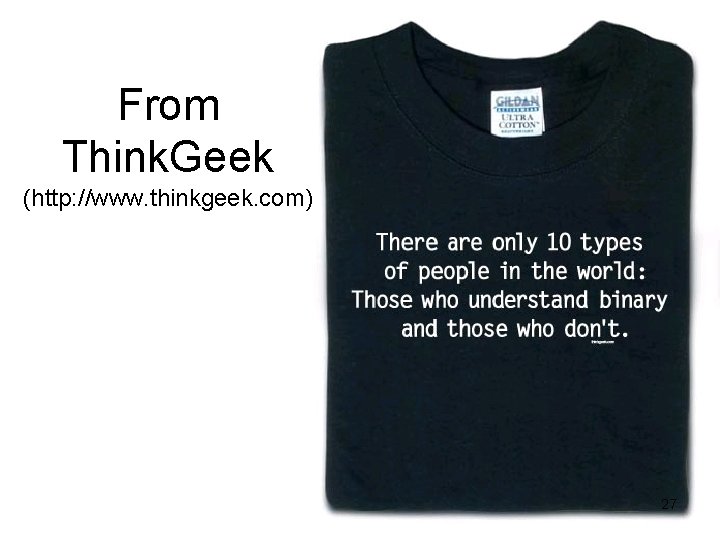

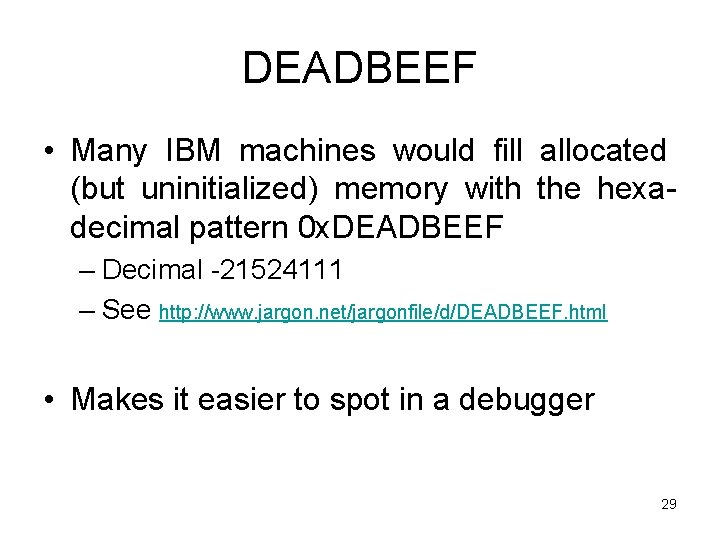
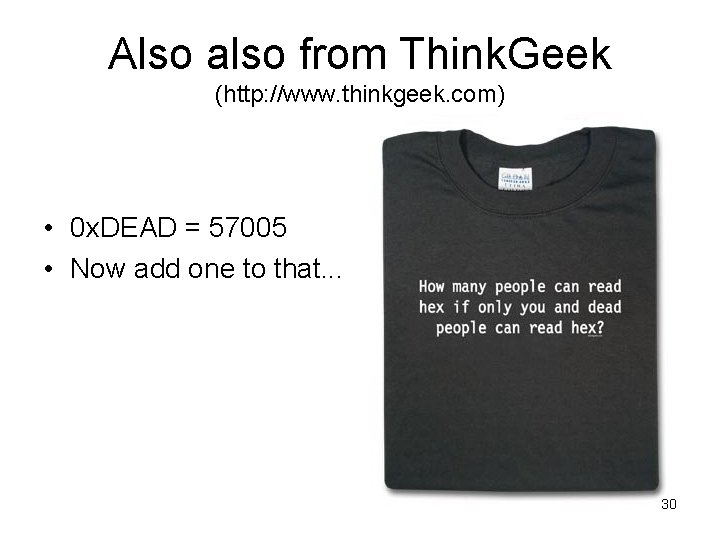
- Slides: 29
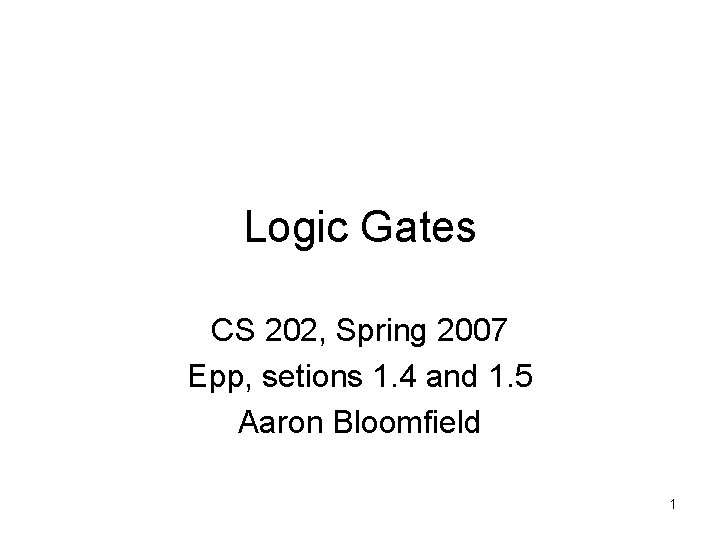
Logic Gates CS 202, Spring 2007 Epp, setions 1. 4 and 1. 5 Aaron Bloomfield 1
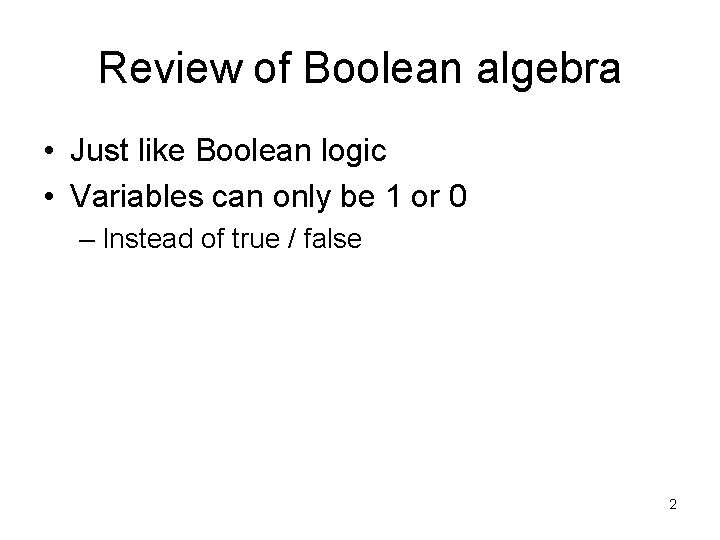
Review of Boolean algebra • Just like Boolean logic • Variables can only be 1 or 0 – Instead of true / false 2

Review of Boolean algebra • Not_ is a horizontal bar above the number – 0_ = 1 – 1=0 • Or is a plus – – 0+0 = 0 0+1 = 1 1+0 = 1 1+1 = 1 • And is multiplication – – 0*0 = 0 0*1 = 0 1*0 = 0 1*1 = 1 3

Review of Boolean algebra ___ • Example: translate (x+y+z)(xyz) to a Boolean logic expression – (x y z) ( x y z) • We can define a Boolean function: – F(x, y) = (x y) ( x y) • And then write a “truth table” for it: x y F(x, y) 1 1 0 0 0 1 0 0 4
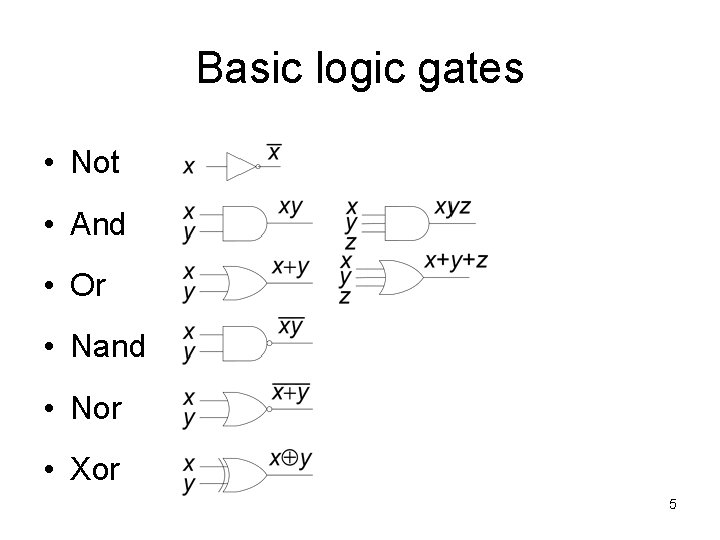
Basic logic gates • Not • And • Or • Nand • Nor • Xor 5
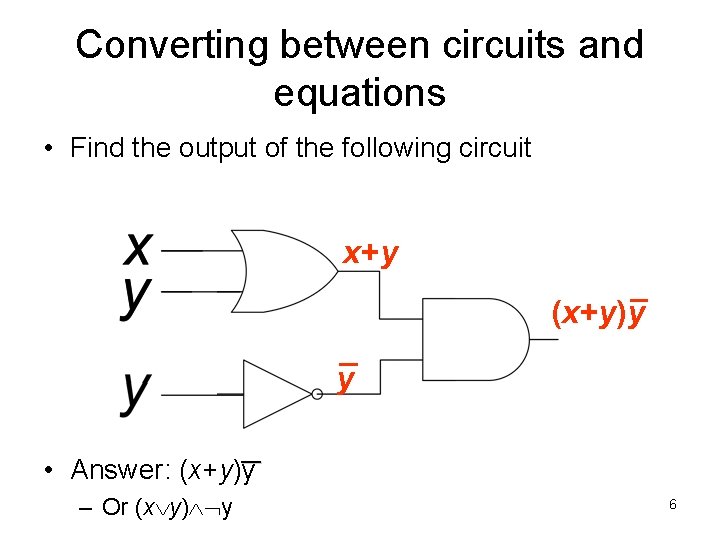
Converting between circuits and equations • Find the output of the following circuit x+y (x+y)y y __ • Answer: (x+y)y – Or (x y) y 6
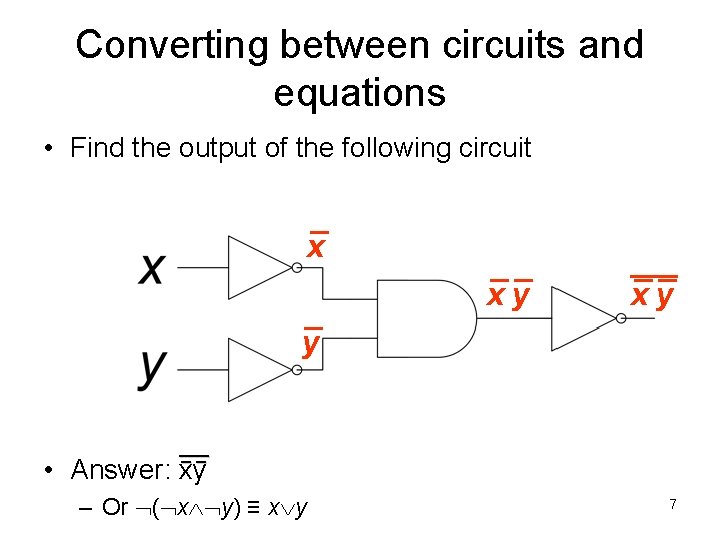
Converting between circuits and equations • Find the output of the following circuit x xy xy y ___ __ • Answer: xy – Or ( x y) ≡ x y 7
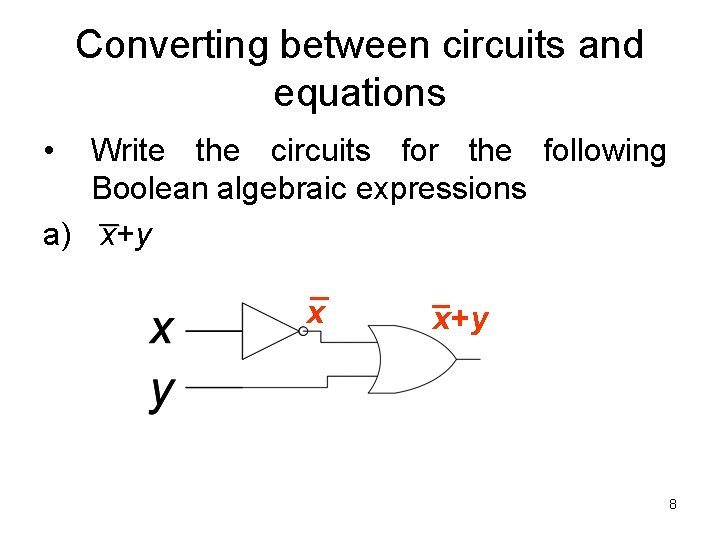
Converting between circuits and equations • Write the circuits for the following Boolean algebraic expressions __ a) x+y x x+y 8
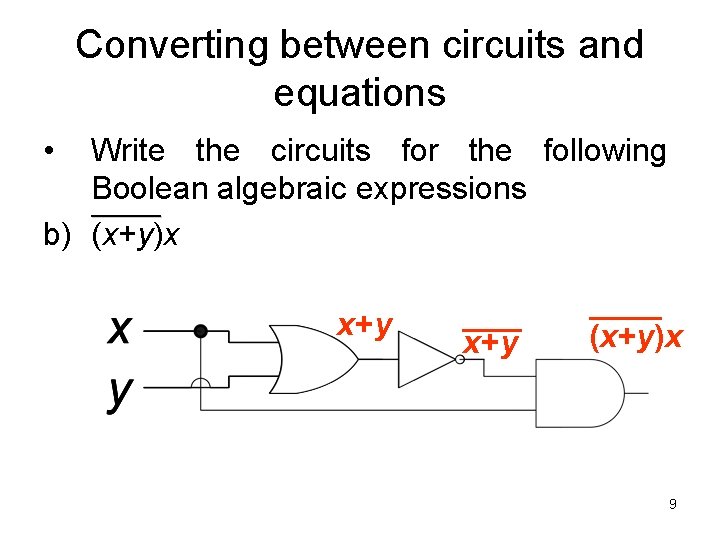
Converting between circuits and equations • Write the circuits for the following Boolean algebraic expressions _______ b) (x+y)x x+y (x+y)x 9
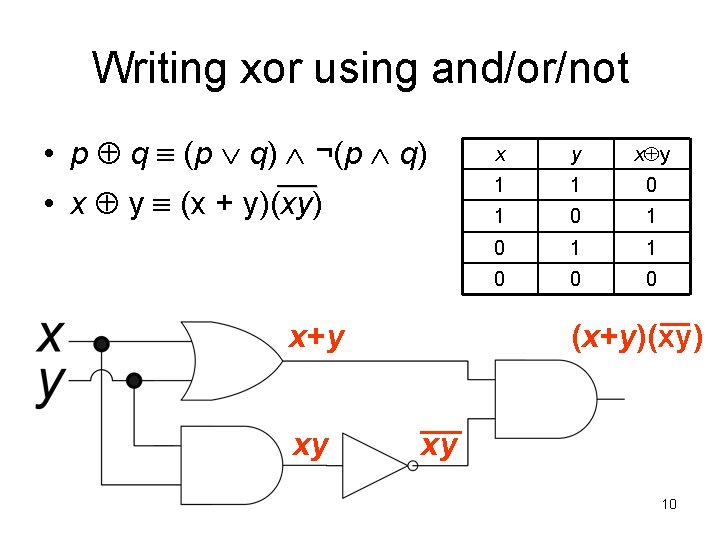
Writing xor using and/or/not • p q (p q) ¬(p q) ____ • x y (x + y)(xy) x+y xy x y 1 1 0 1 0 1 1 0 0 0 (x+y)(xy) xy 10
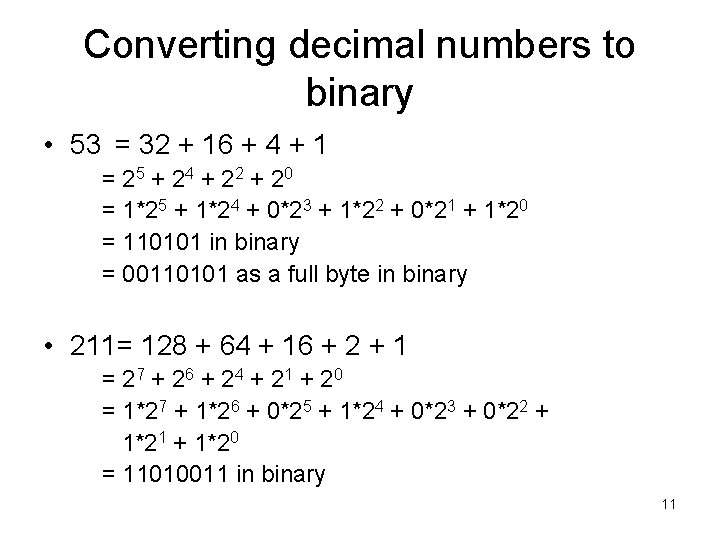
Converting decimal numbers to binary • 53 = 32 + 16 + 4 + 1 = 25 + 2 4 + 2 2 + 2 0 = 1*25 + 1*24 + 0*23 + 1*22 + 0*21 + 1*20 = 110101 in binary = 00110101 as a full byte in binary • 211= 128 + 64 + 16 + 2 + 1 = 27 + 2 6 + 2 4 + 2 1 + 2 0 = 1*27 + 1*26 + 0*25 + 1*24 + 0*23 + 0*22 + 1*21 + 1*20 = 11010011 in binary 11
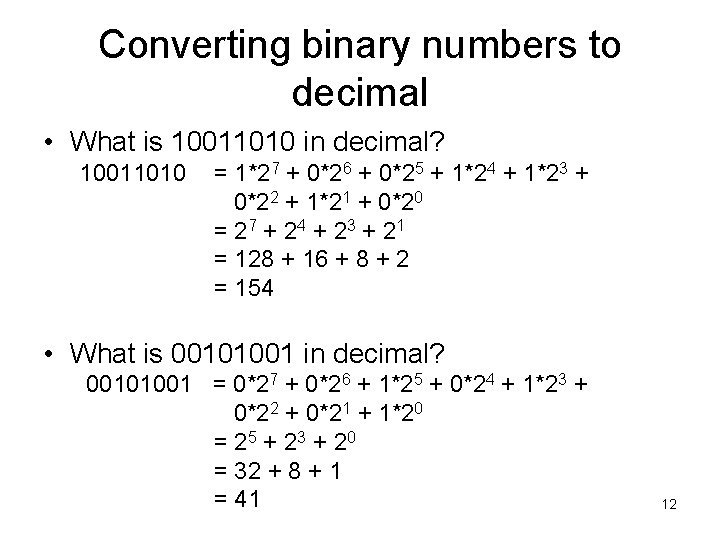
Converting binary numbers to decimal • What is 10011010 in decimal? 10011010 = 1*27 + 0*26 + 0*25 + 1*24 + 1*23 + 0*22 + 1*21 + 0*20 = 2 7 + 24 + 23 + 21 = 128 + 16 + 8 + 2 = 154 • What is 00101001 in decimal? 00101001 = 0*27 + 0*26 + 1*25 + 0*24 + 1*23 + 0*22 + 0*21 + 1*20 = 2 5 + 23 + 20 = 32 + 8 + 1 = 41 12
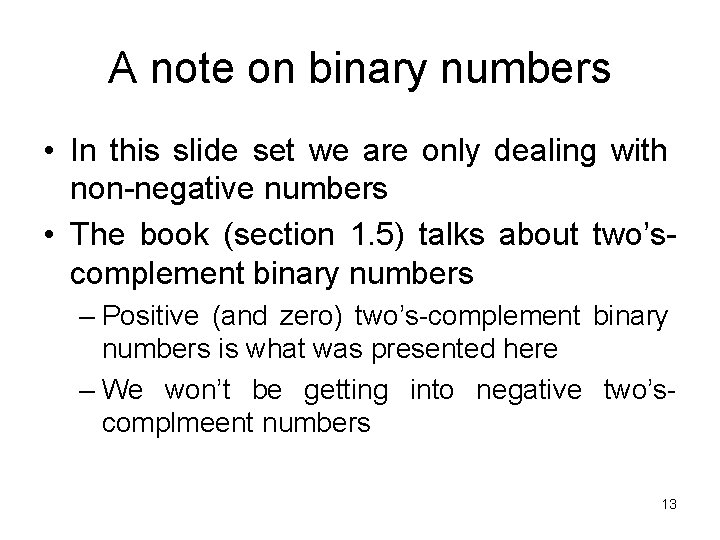
A note on binary numbers • In this slide set we are only dealing with non-negative numbers • The book (section 1. 5) talks about two’scomplement binary numbers – Positive (and zero) two’s-complement binary numbers is what was presented here – We won’t be getting into negative two’scomplmeent numbers 13
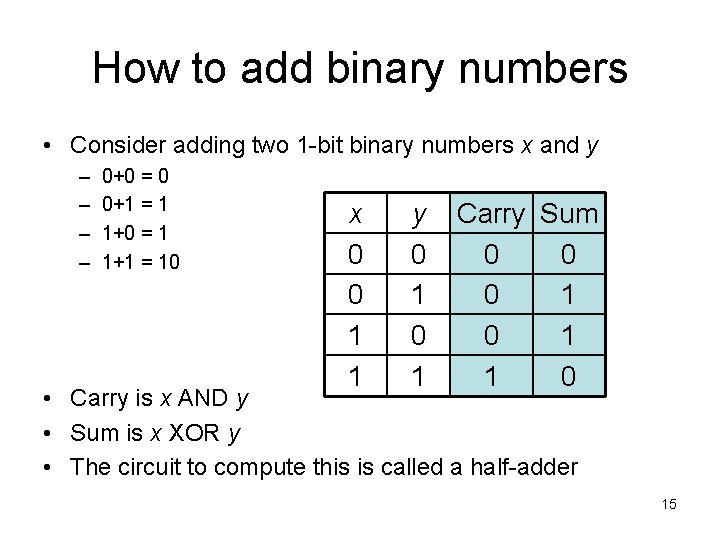
How to add binary numbers • Consider adding two 1 -bit binary numbers x and y – – 0+0 = 0 0+1 = 1 1+0 = 1 1+1 = 10 x 0 0 1 1 y 0 1 Carry Sum 0 0 0 1 1 0 • Carry is x AND y • Sum is x XOR y • The circuit to compute this is called a half-adder 15
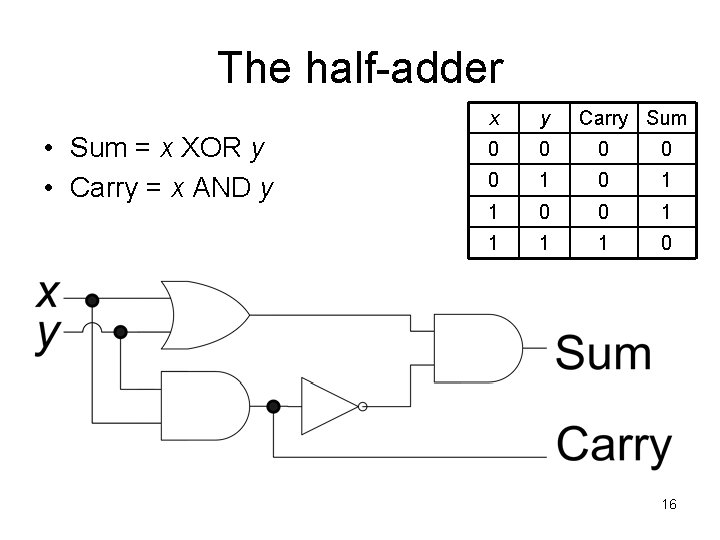
The half-adder • Sum = x XOR y • Carry = x AND y x y Carry Sum 0 0 0 1 1 0 16

Using half adders • We can then use a half-adder to compute the sum of two Boolean numbers 1 1 +1 ? 0 1 1 0 0 1 0 17
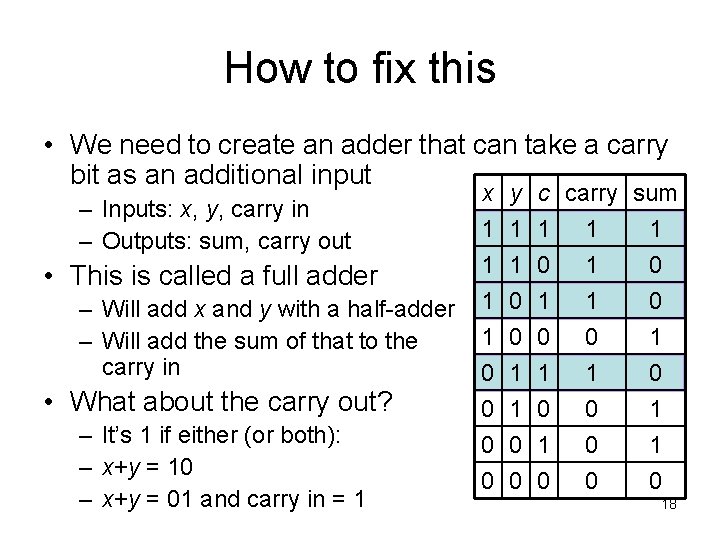
How to fix this • We need to create an adder that can take a carry bit as an additional input – Inputs: x, y, carry in – Outputs: sum, carry out • This is called a full adder – Will add x and y with a half-adder – Will add the sum of that to the carry in • What about the carry out? – It’s 1 if either (or both): – x+y = 10 – x+y = 01 and carry in = 1 x 1 1 1 y 1 1 0 c carry sum 1 1 1 0 1 0 0 0 1 0 0 1 0 18
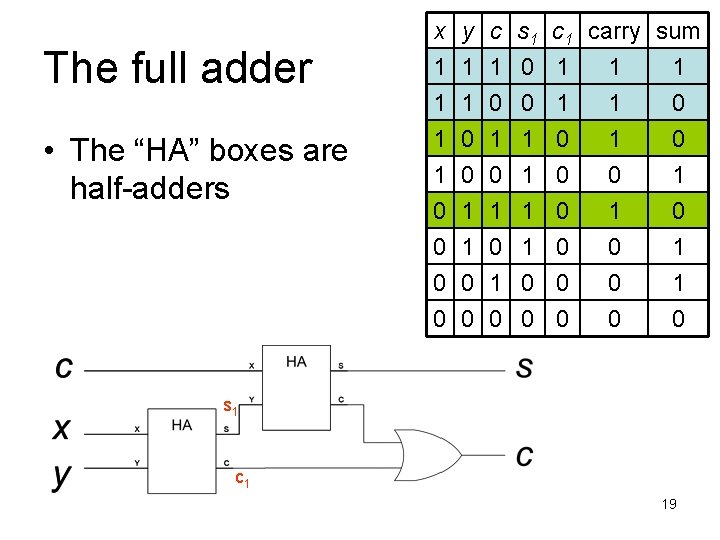
The full adder • The “HA” boxes are half-adders x 1 1 1 y 1 1 0 c 1 0 1 s 1 0 0 1 carry sum 1 1 1 0 0 0 1 1 0 0 0 1 0 1 1 1 0 0 0 0 1 1 0 s 1 c 1 19
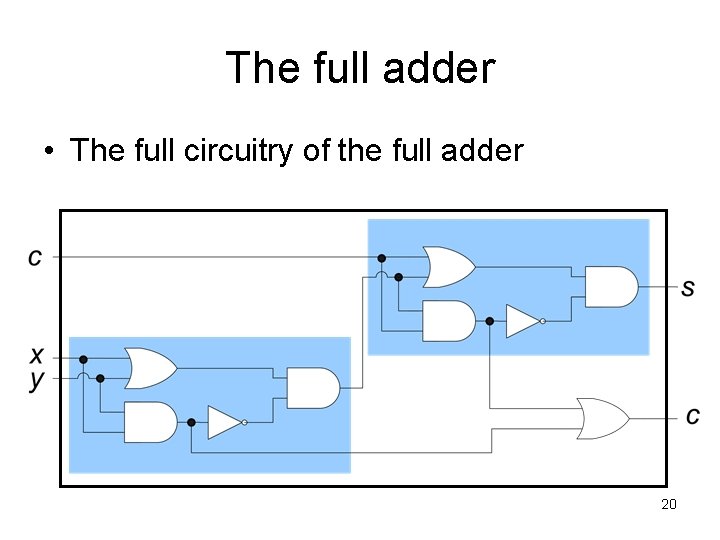
The full adder • The full circuitry of the full adder 20
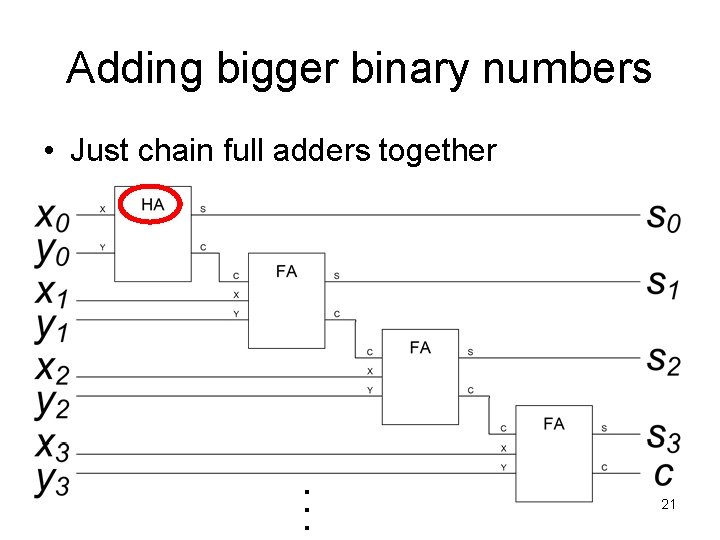
Adding bigger binary numbers • Just chain full adders together . . . 21
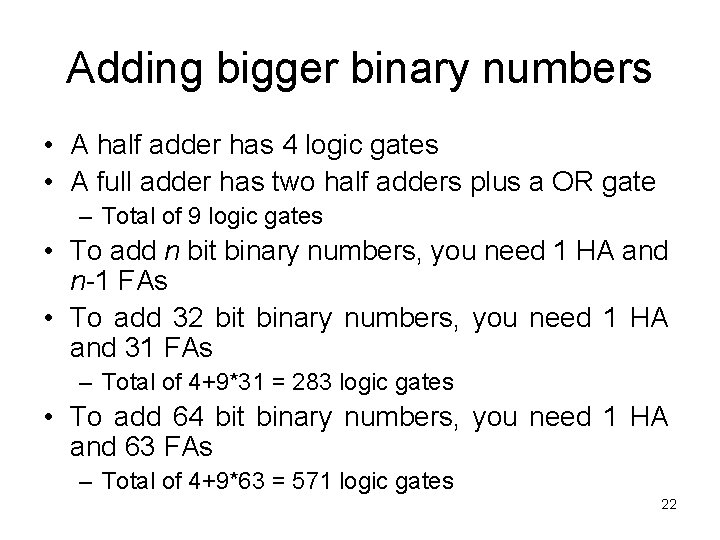
Adding bigger binary numbers • A half adder has 4 logic gates • A full adder has two half adders plus a OR gate – Total of 9 logic gates • To add n bit binary numbers, you need 1 HA and n-1 FAs • To add 32 bit binary numbers, you need 1 HA and 31 FAs – Total of 4+9*31 = 283 logic gates • To add 64 bit binary numbers, you need 1 HA and 63 FAs – Total of 4+9*63 = 571 logic gates 22

More about logic gates • To implement a logic gate in hardware, you use a transistor • Transistors are all enclosed in an “IC”, or integrated circuit • The current Intel Pentium IV processors have 55 million transistors! 23
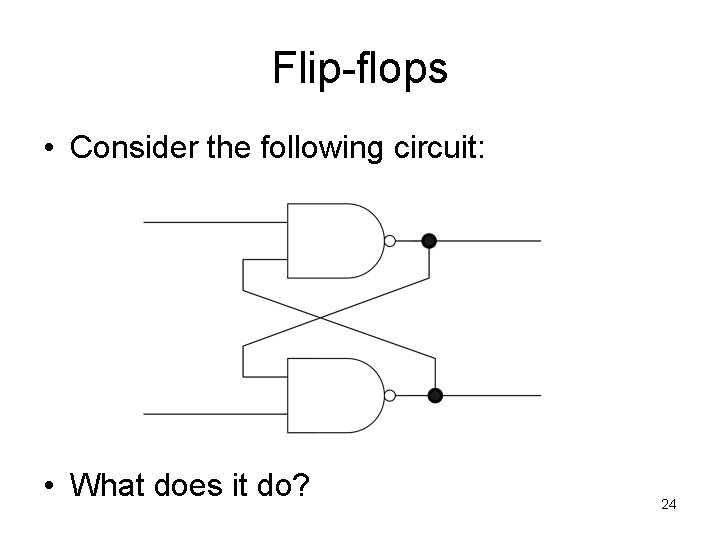
Flip-flops • Consider the following circuit: • What does it do? 24
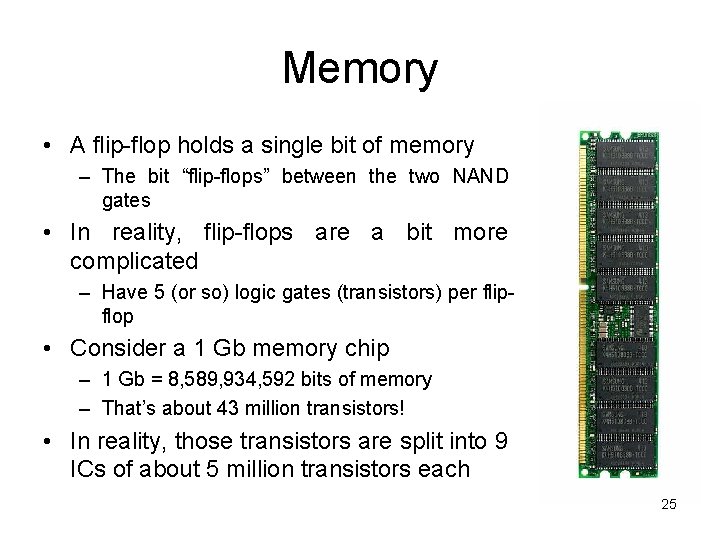
Memory • A flip-flop holds a single bit of memory – The bit “flip-flops” between the two NAND gates • In reality, flip-flops are a bit more complicated – Have 5 (or so) logic gates (transistors) per flipflop • Consider a 1 Gb memory chip – 1 Gb = 8, 589, 934, 592 bits of memory – That’s about 43 million transistors! • In reality, those transistors are split into 9 ICs of about 5 million transistors each 25
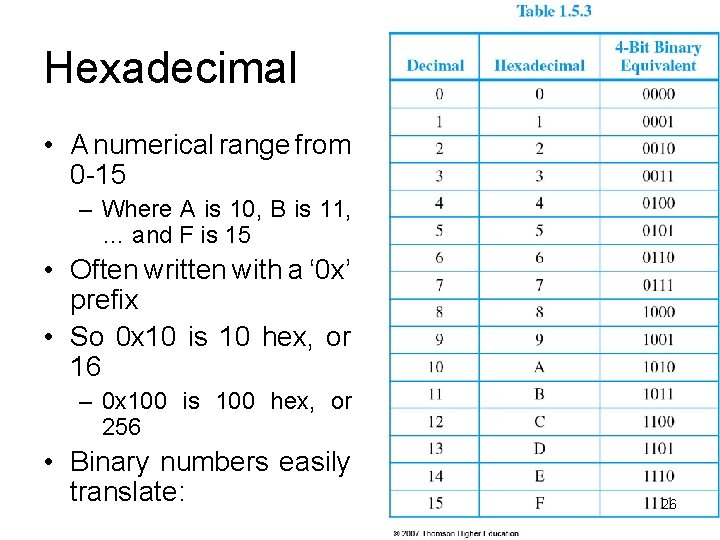
Hexadecimal • A numerical range from 0 -15 – Where A is 10, B is 11, … and F is 15 • Often written with a ‘ 0 x’ prefix • So 0 x 10 is 10 hex, or 16 – 0 x 100 is 100 hex, or 256 • Binary numbers easily translate: 26
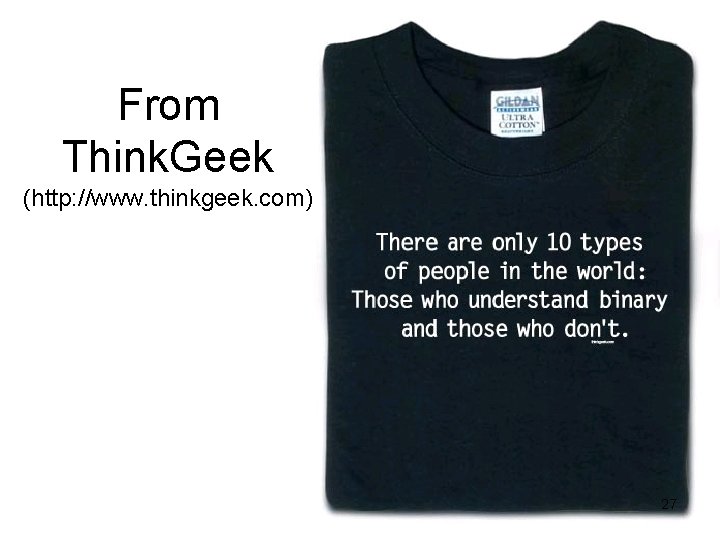
From Think. Geek (http: //www. thinkgeek. com) 27

Also from Think. Geek (http: //www. thinkgeek. com) 28
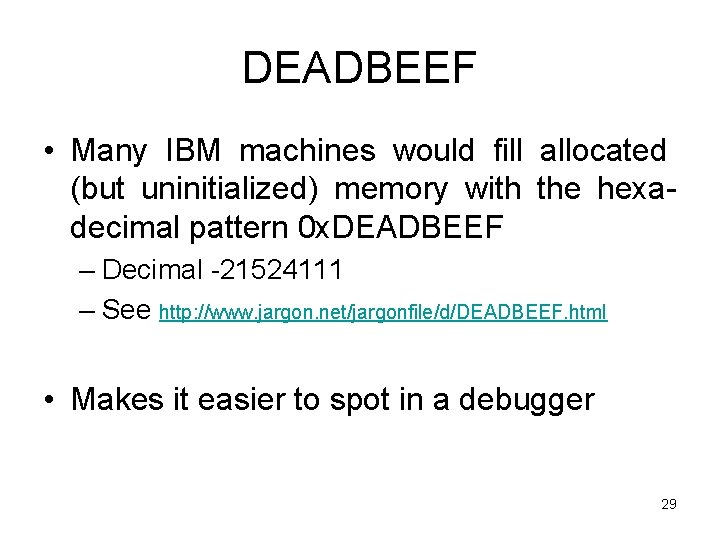
DEADBEEF • Many IBM machines would fill allocated (but uninitialized) memory with the hexadecimal pattern 0 x. DEADBEEF – Decimal -21524111 – See http: //www. jargon. net/jargonfile/d/DEADBEEF. html • Makes it easier to spot in a debugger 29
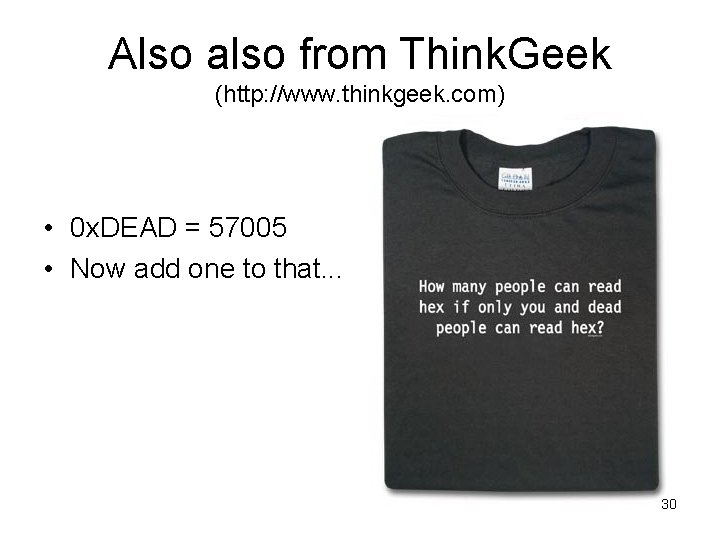
Also also from Think. Geek (http: //www. thinkgeek. com) • 0 x. DEAD = 57005 • Now add one to that. . . 30