Logging What is logging n Logging is producing
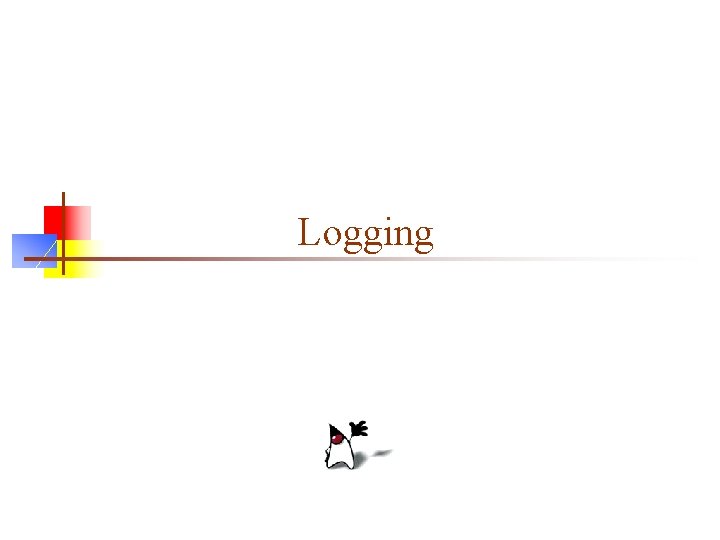
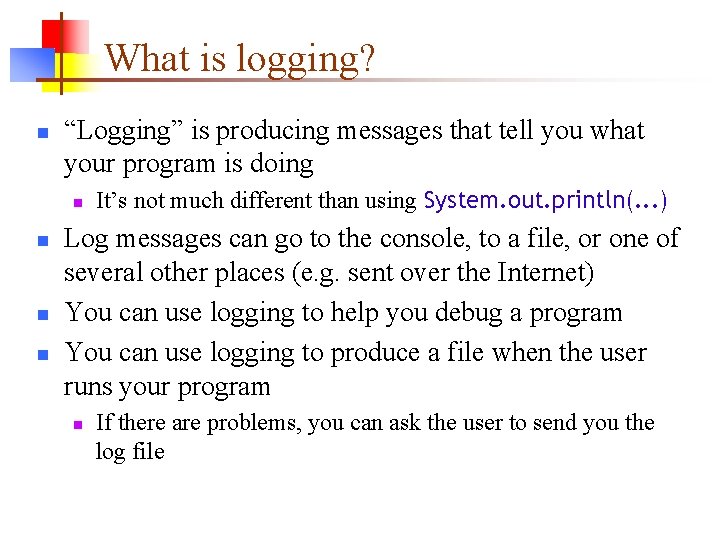
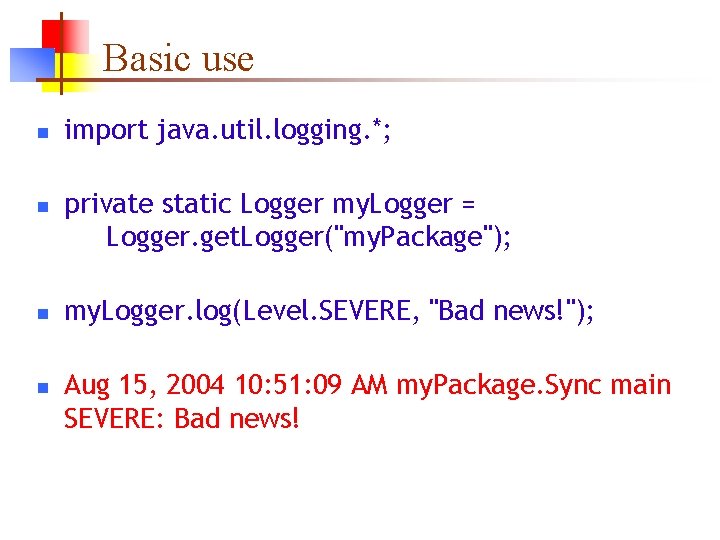
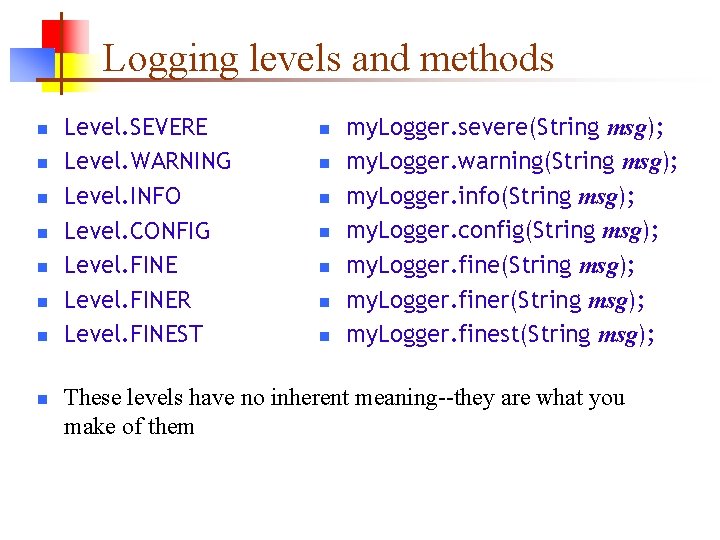
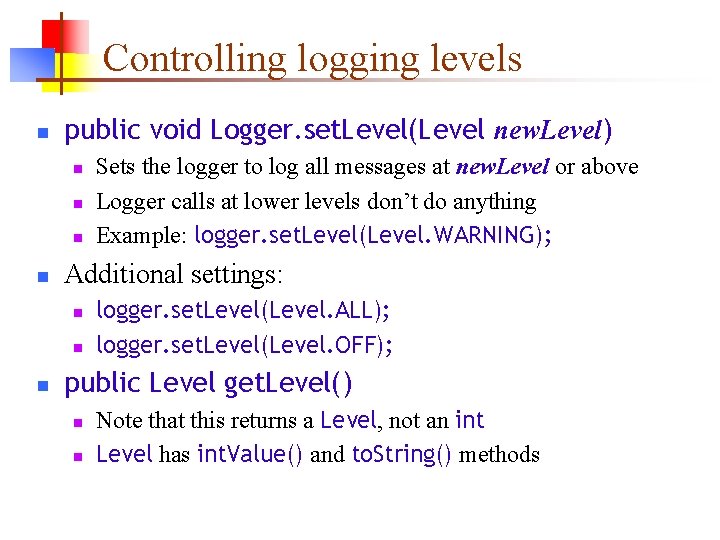
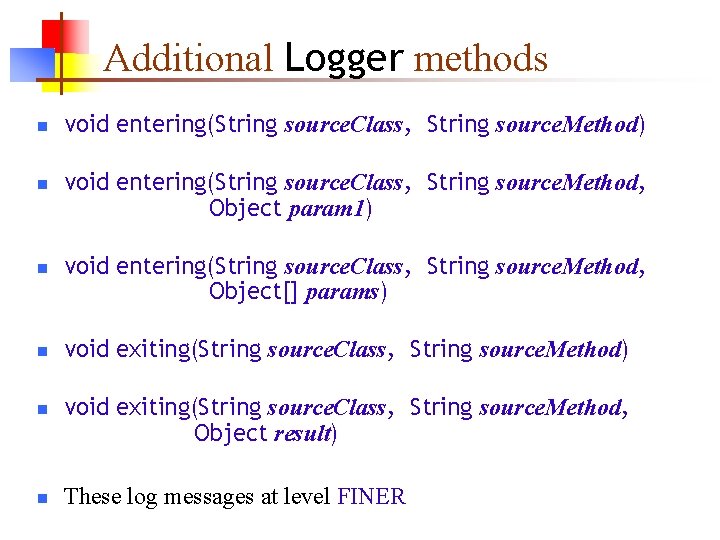
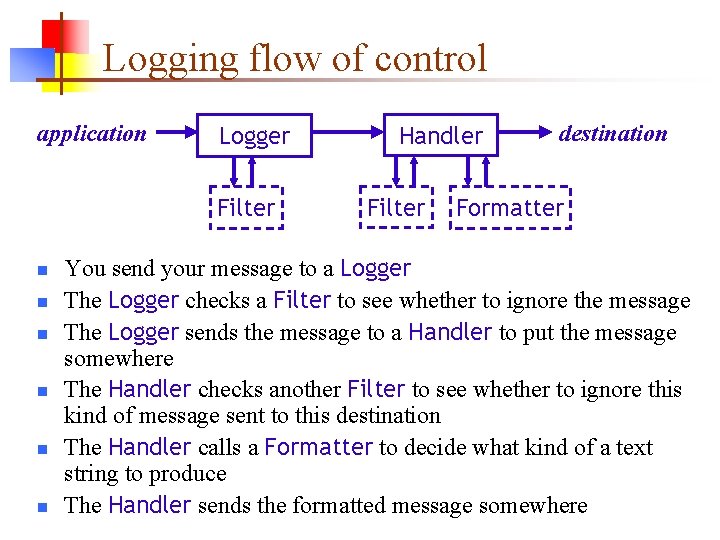
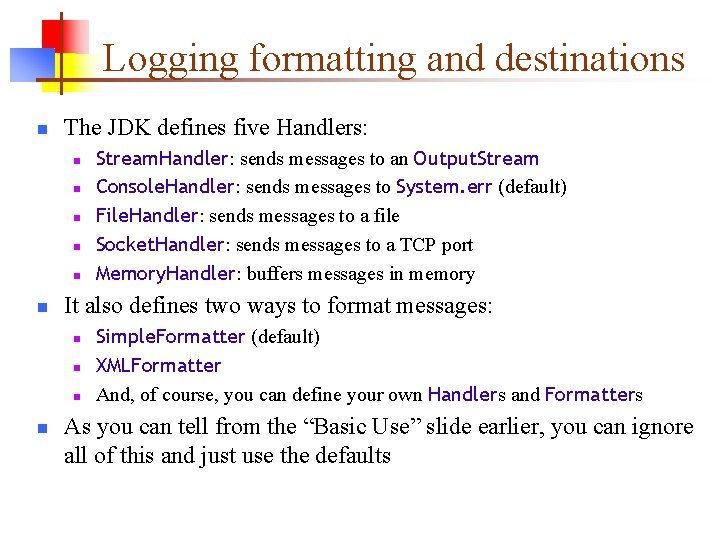
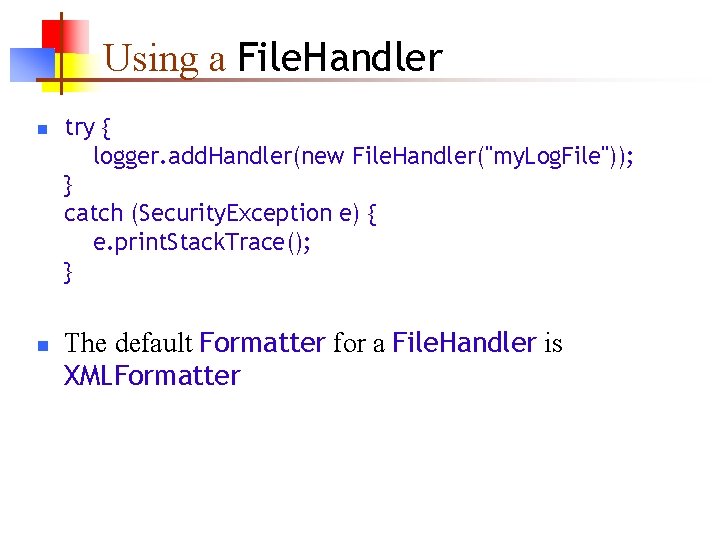
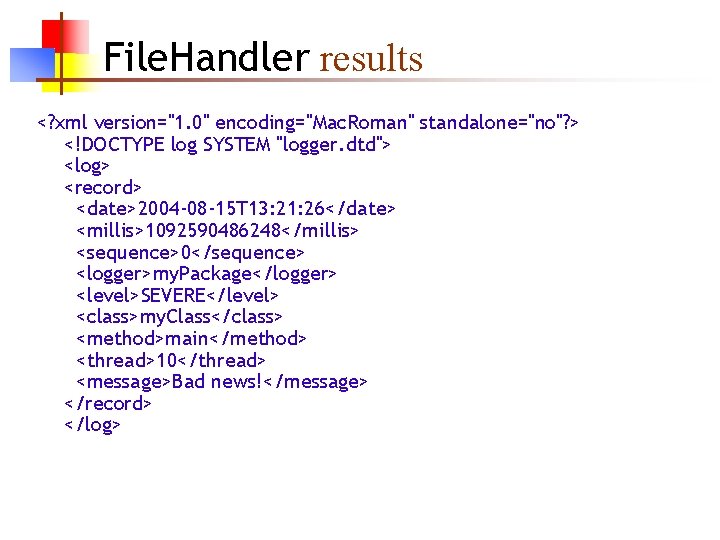
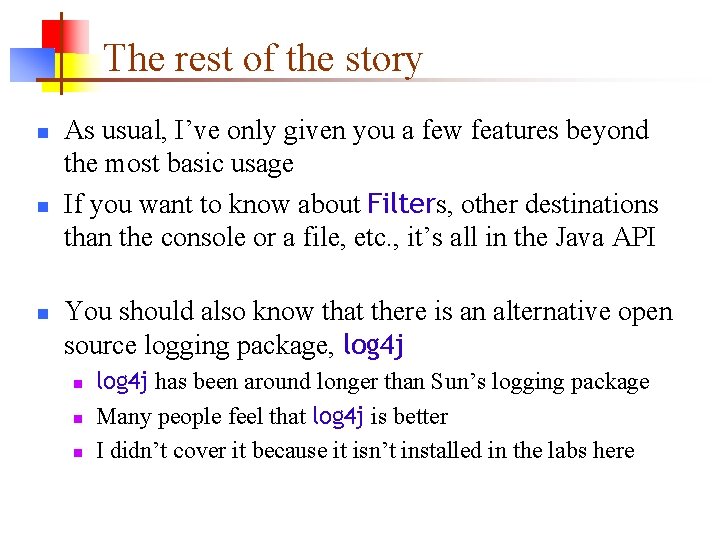
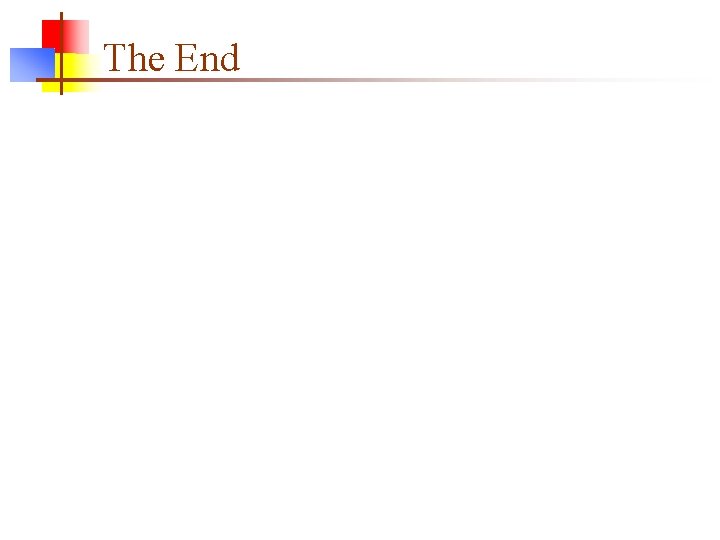
- Slides: 12
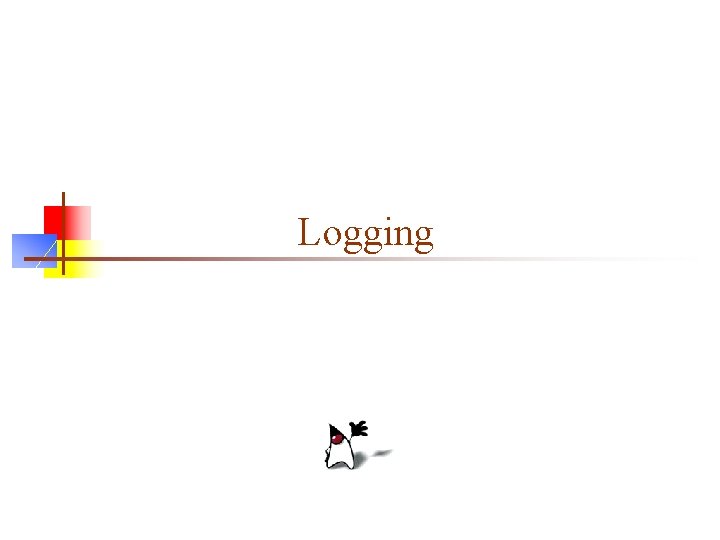
Logging
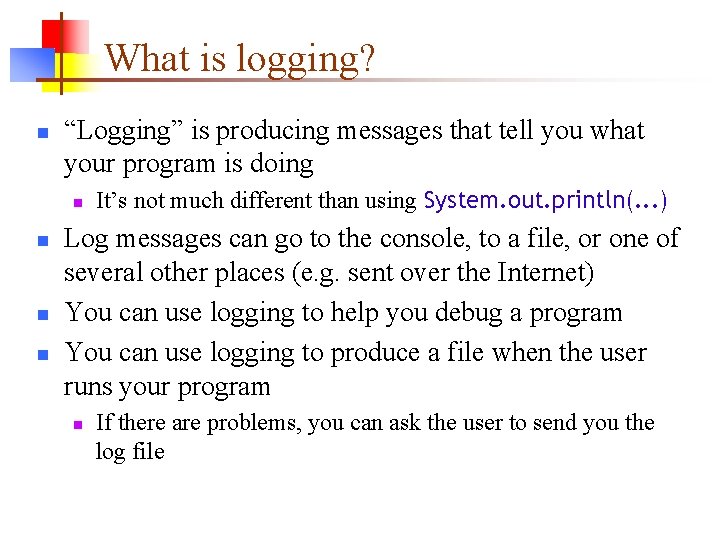
What is logging? n “Logging” is producing messages that tell you what your program is doing n n It’s not much different than using System. out. println(. . . ) Log messages can go to the console, to a file, or one of several other places (e. g. sent over the Internet) You can use logging to help you debug a program You can use logging to produce a file when the user runs your program n If there are problems, you can ask the user to send you the log file
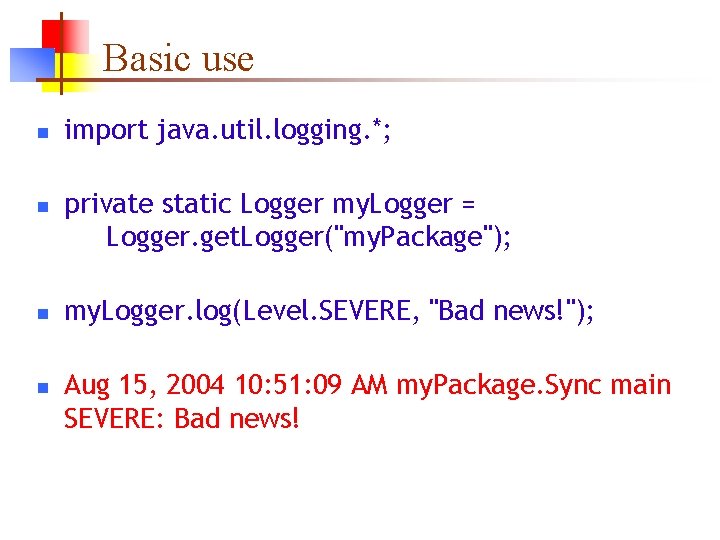
Basic use n n import java. util. logging. *; private static Logger my. Logger = Logger. get. Logger("my. Package"); my. Logger. log(Level. SEVERE, "Bad news!"); Aug 15, 2004 10: 51: 09 AM my. Package. Sync main SEVERE: Bad news!
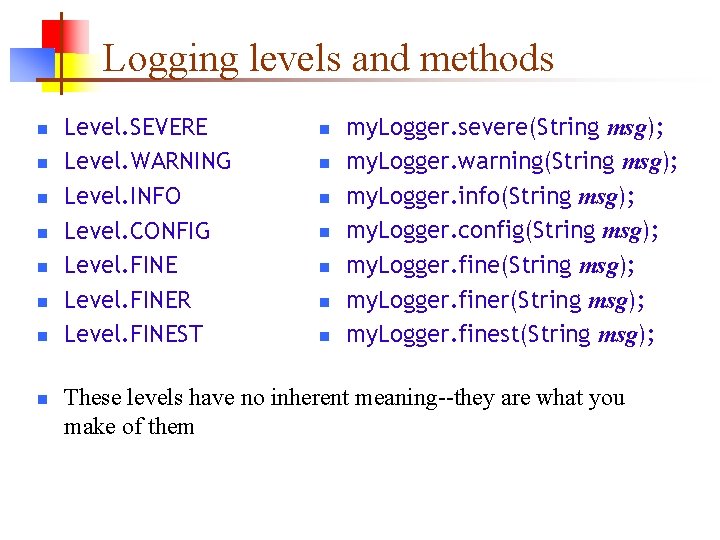
Logging levels and methods n n n n Level. SEVERE Level. WARNING Level. INFO Level. CONFIG Level. FINER Level. FINEST n n n n my. Logger. severe(String msg); my. Logger. warning(String msg); my. Logger. info(String msg); my. Logger. config(String msg); my. Logger. finer(String msg); my. Logger. finest(String msg); These levels have no inherent meaning--they are what you make of them
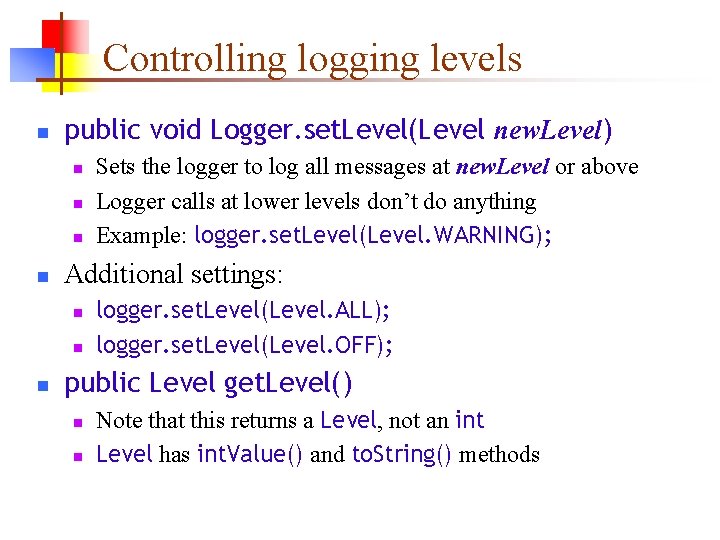
Controlling logging levels n public void Logger. set. Level(Level new. Level) n n Additional settings: n n n Sets the logger to log all messages at new. Level or above Logger calls at lower levels don’t do anything Example: logger. set. Level(Level. WARNING); logger. set. Level(Level. ALL); logger. set. Level(Level. OFF); public Level get. Level() n n Note that this returns a Level, not an int Level has int. Value() and to. String() methods
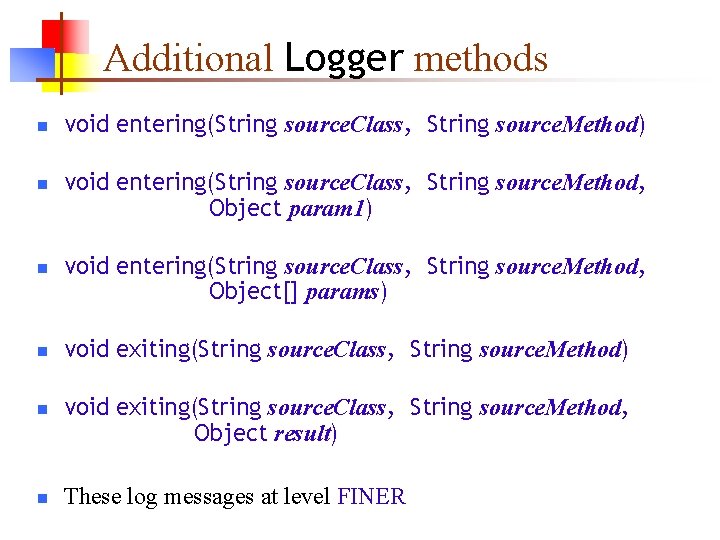
Additional Logger methods n n n void entering(String source. Class, String source. Method) void entering(String source. Class, String source. Method, Object param 1) void entering(String source. Class, String source. Method, Object[] params) void exiting(String source. Class, String source. Method, Object result) These log messages at level FINER
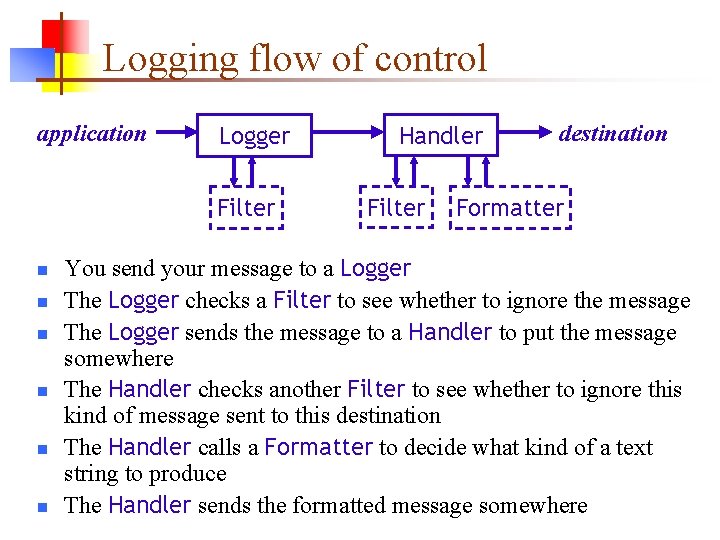
Logging flow of control application Logger Filter n n n Handler Filter destination Formatter You send your message to a Logger The Logger checks a Filter to see whether to ignore the message The Logger sends the message to a Handler to put the message somewhere The Handler checks another Filter to see whether to ignore this kind of message sent to this destination The Handler calls a Formatter to decide what kind of a text string to produce The Handler sends the formatted message somewhere
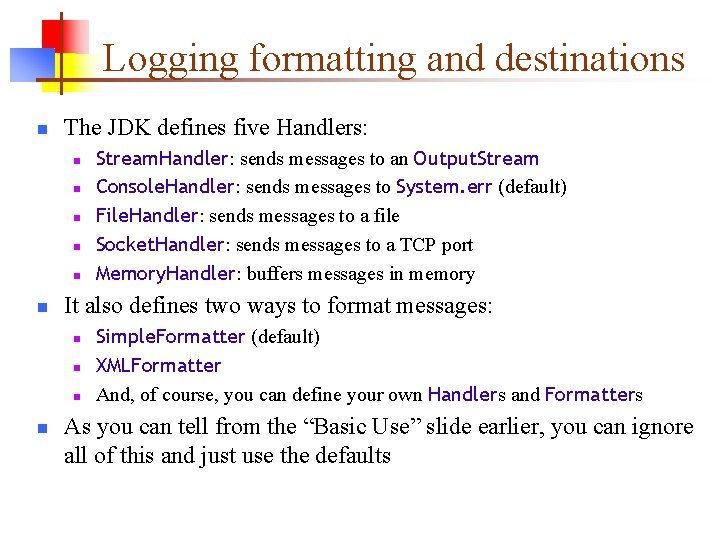
Logging formatting and destinations n The JDK defines five Handlers: n n n It also defines two ways to format messages: n n Stream. Handler: sends messages to an Output. Stream Console. Handler: sends messages to System. err (default) File. Handler: sends messages to a file Socket. Handler: sends messages to a TCP port Memory. Handler: buffers messages in memory Simple. Formatter (default) XMLFormatter And, of course, you can define your own Handlers and Formatters As you can tell from the “Basic Use” slide earlier, you can ignore all of this and just use the defaults
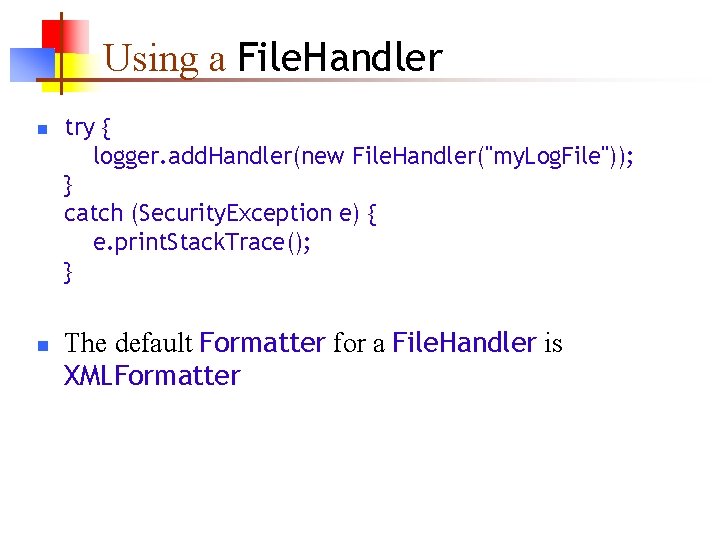
Using a File. Handler n n try { logger. add. Handler(new File. Handler("my. Log. File")); } catch (Security. Exception e) { e. print. Stack. Trace(); } The default Formatter for a File. Handler is XMLFormatter
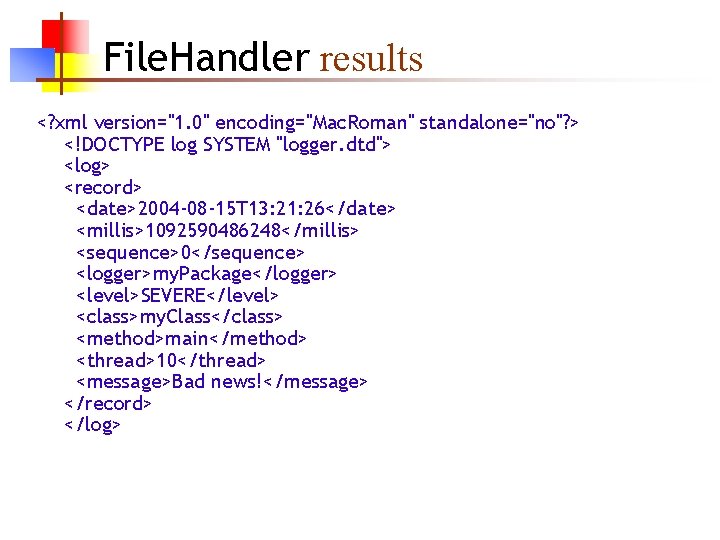
File. Handler results <? xml version="1. 0" encoding="Mac. Roman" standalone="no"? > <!DOCTYPE log SYSTEM "logger. dtd"> <log> <record> <date>2004 -08 -15 T 13: 21: 26</date> <millis>1092590486248</millis> <sequence>0</sequence> <logger>my. Package</logger> <level>SEVERE</level> <class>my. Class</class> <method>main</method> <thread>10</thread> <message>Bad news!</message> </record> </log>
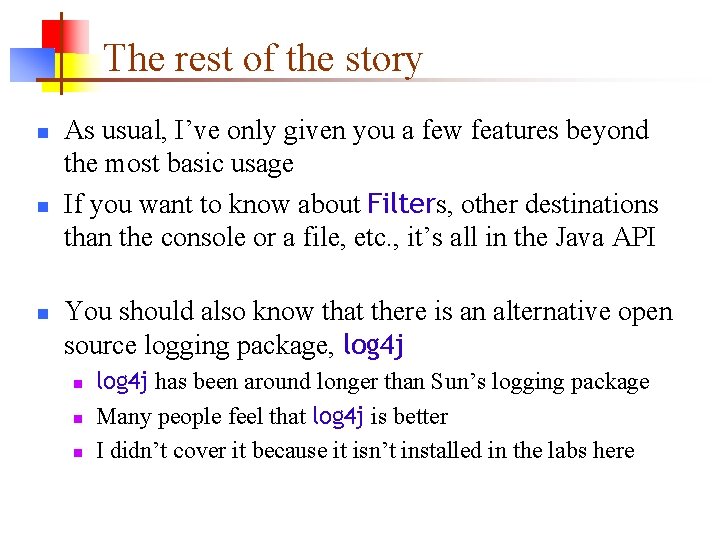
The rest of the story n n n As usual, I’ve only given you a few features beyond the most basic usage If you want to know about Filters, other destinations than the console or a file, etc. , it’s all in the Java API You should also know that there is an alternative open source logging package, log 4 j n n n log 4 j has been around longer than Sun’s logging package Many people feel that log 4 j is better I didn’t cover it because it isn’t installed in the labs here
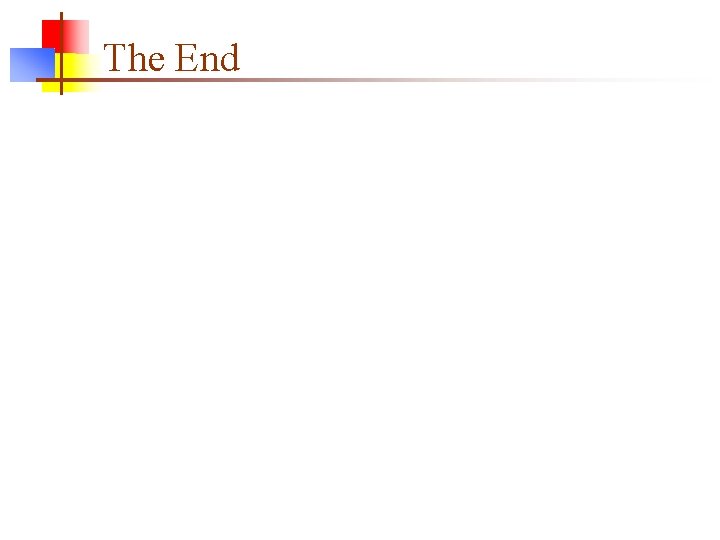
The End