Lists In Python Jerry Cain CS 106 AX
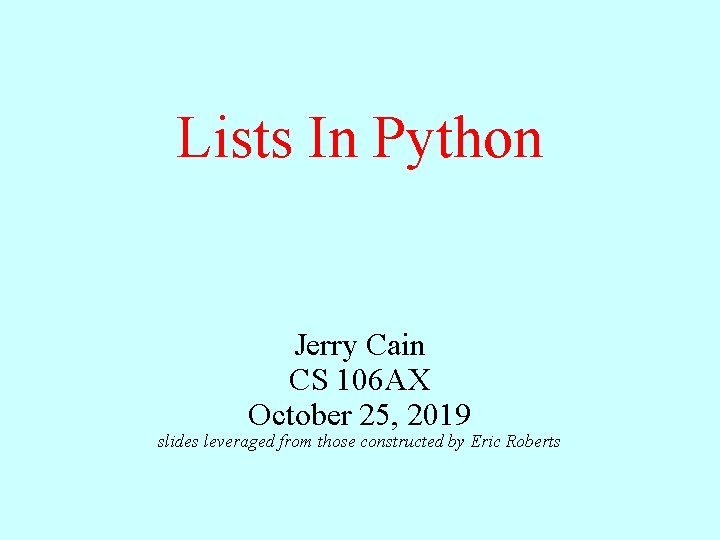
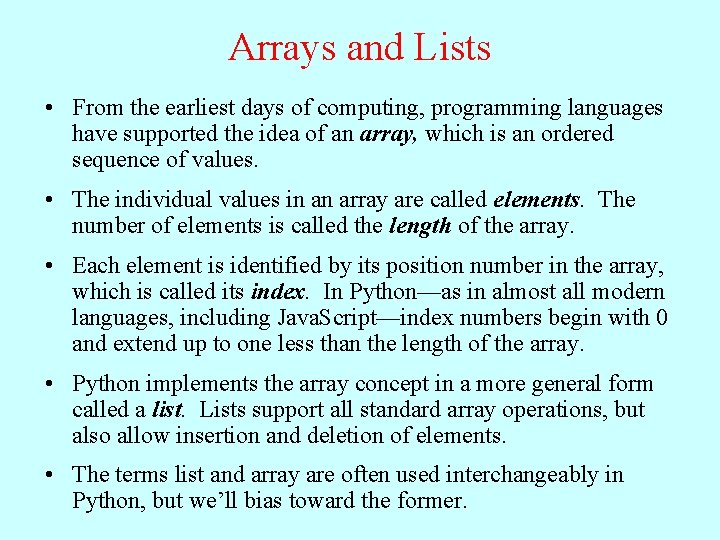
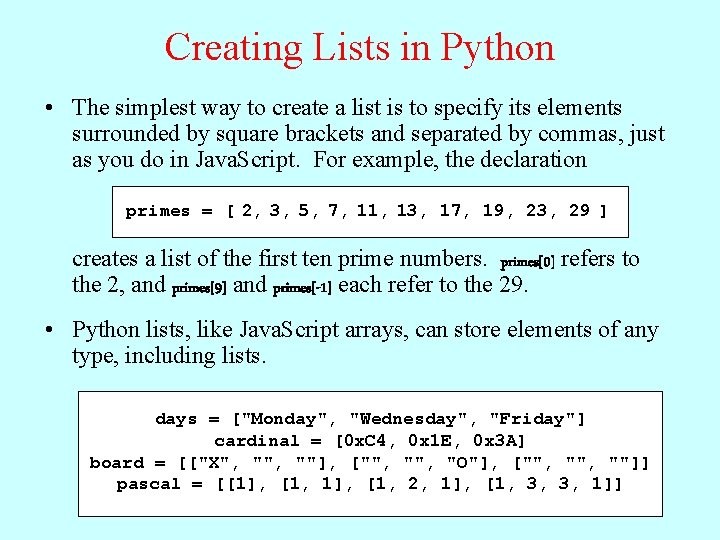
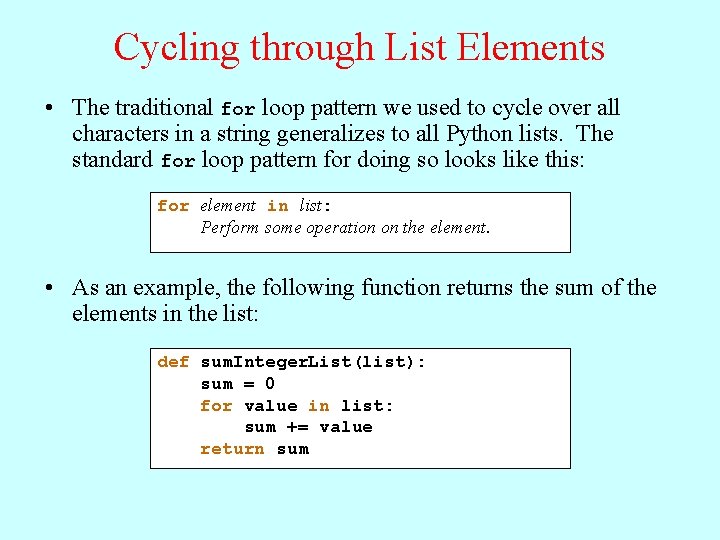
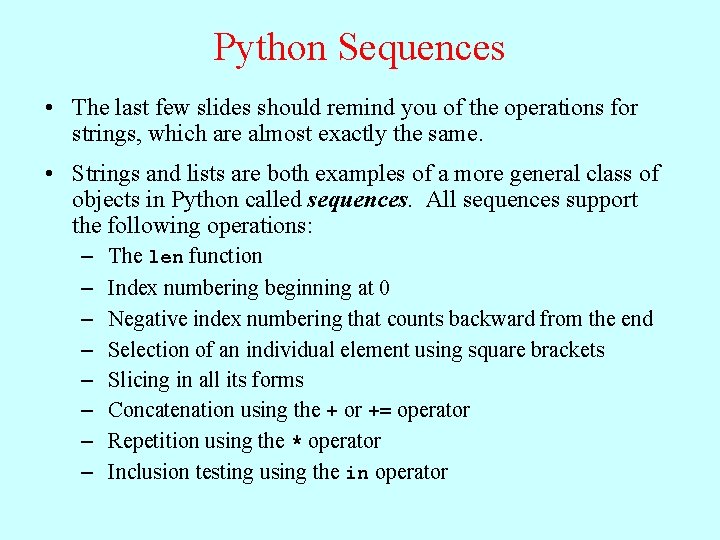
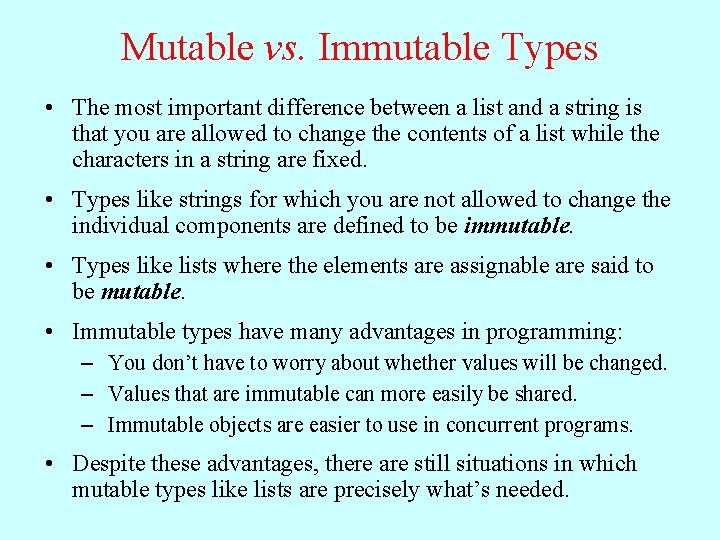
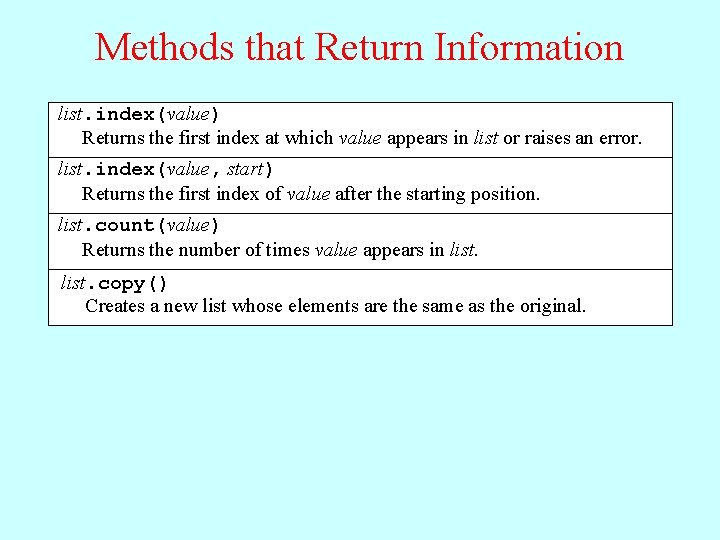
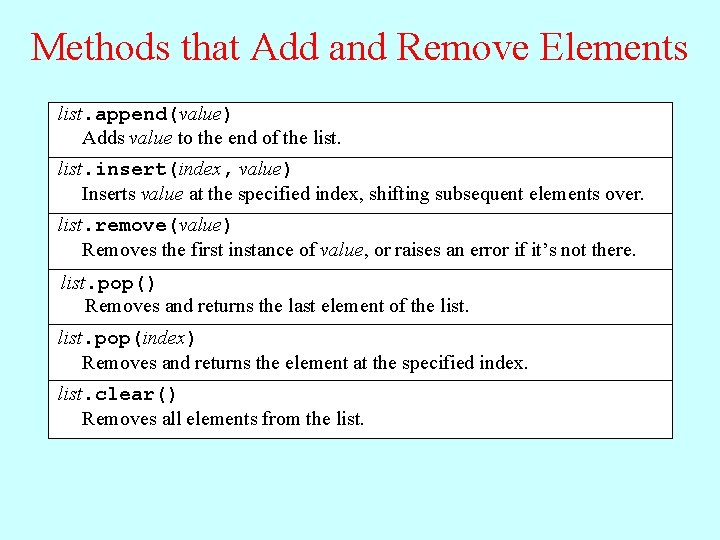
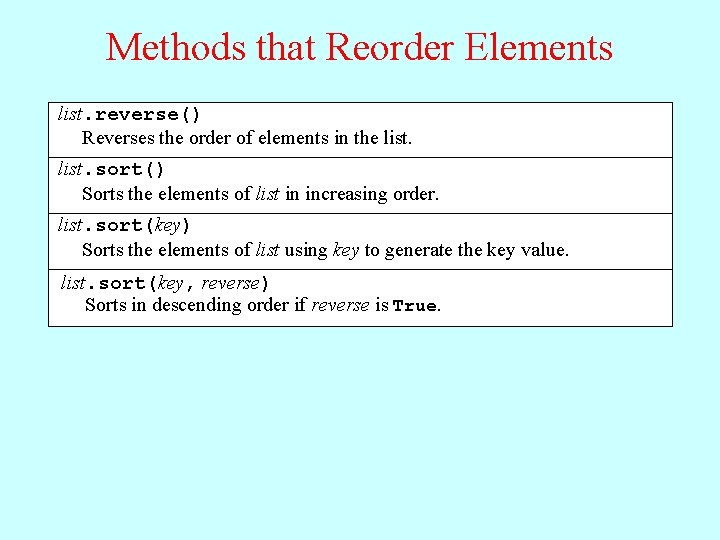
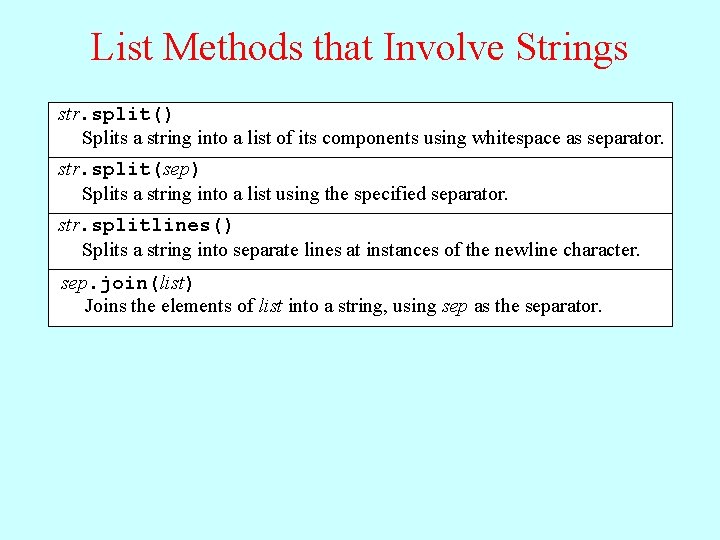
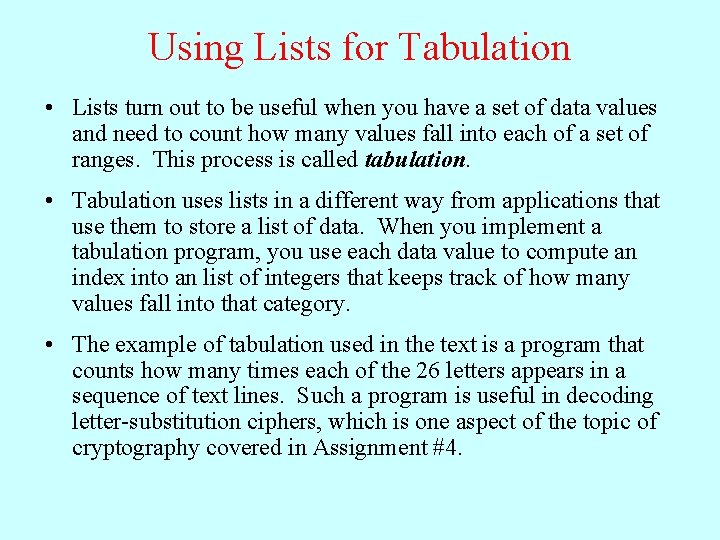
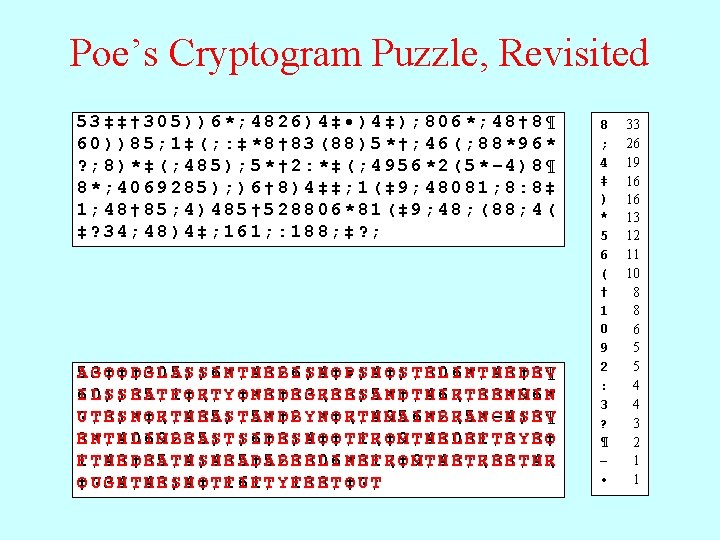
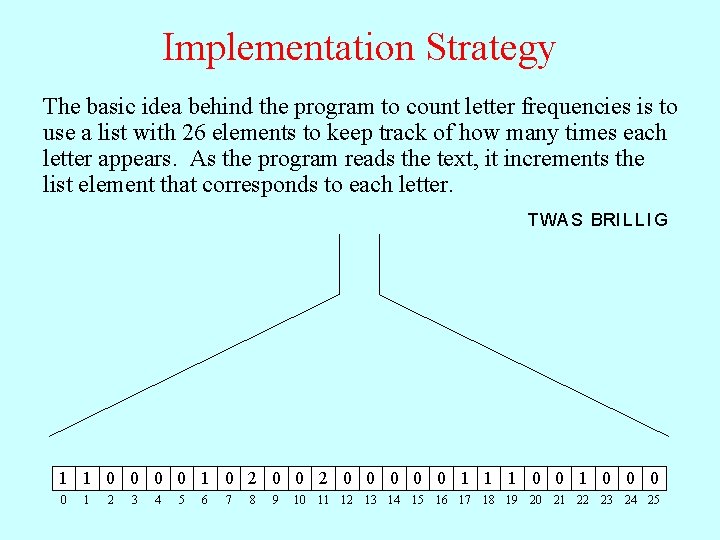
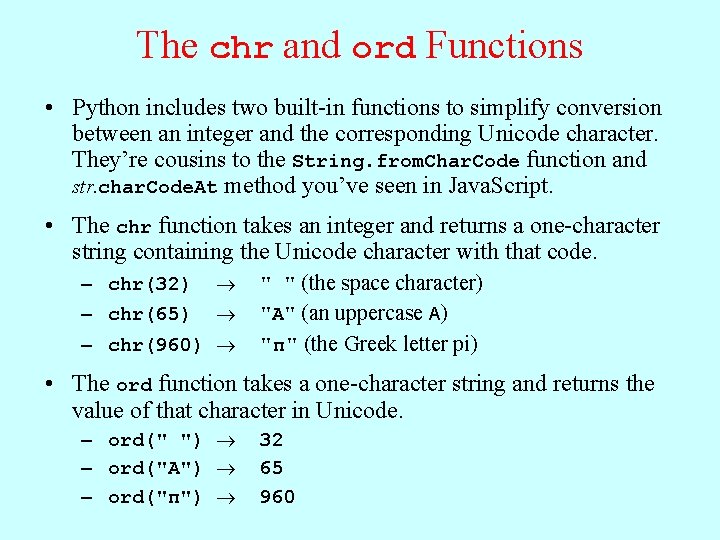
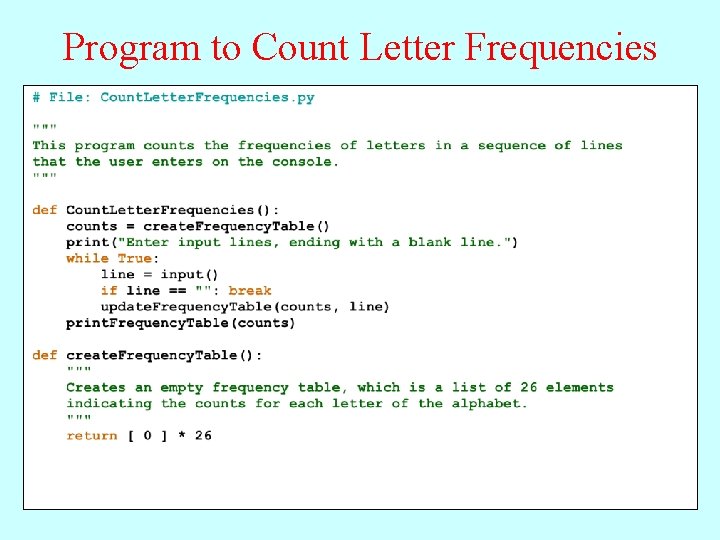
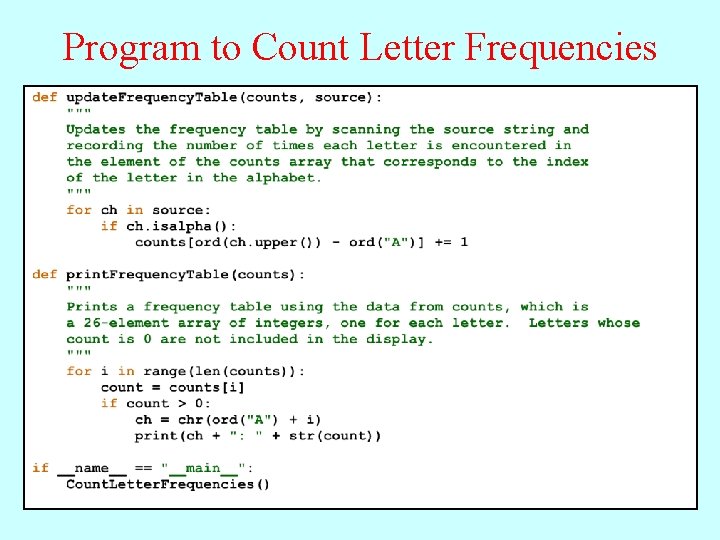
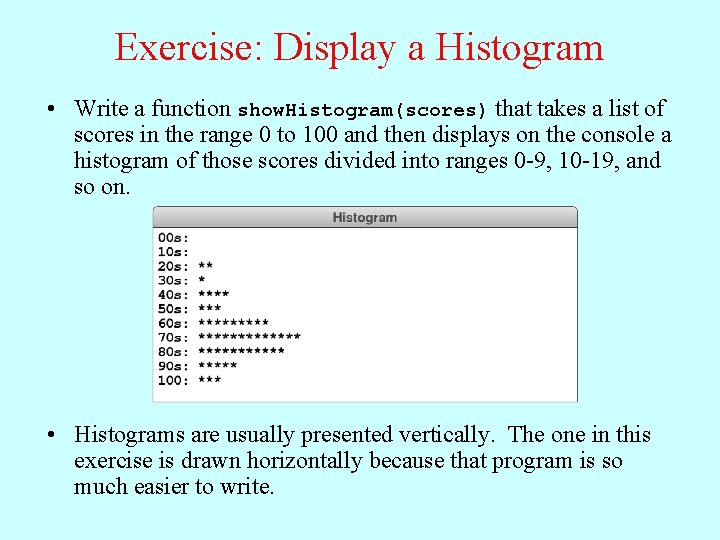
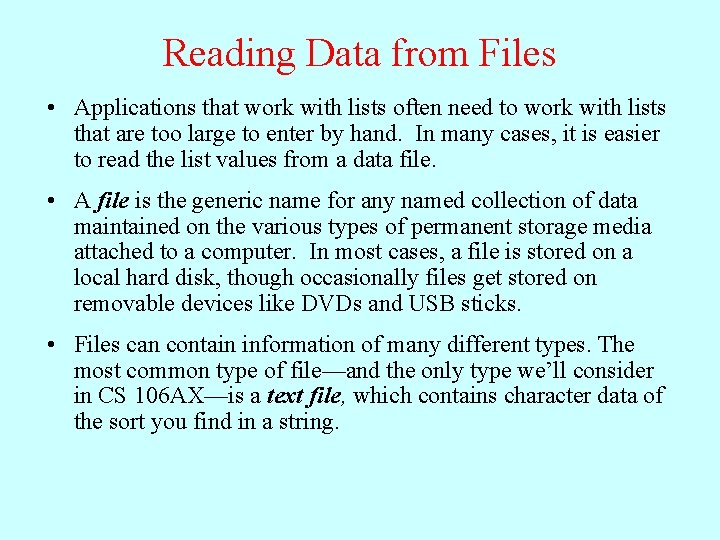
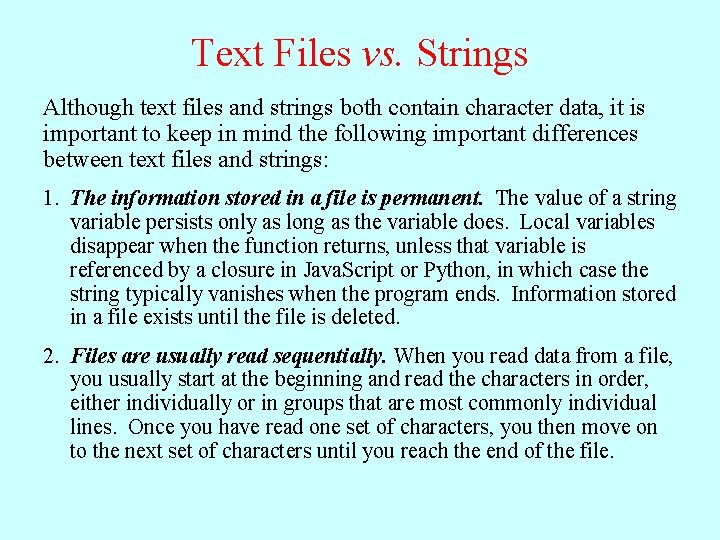
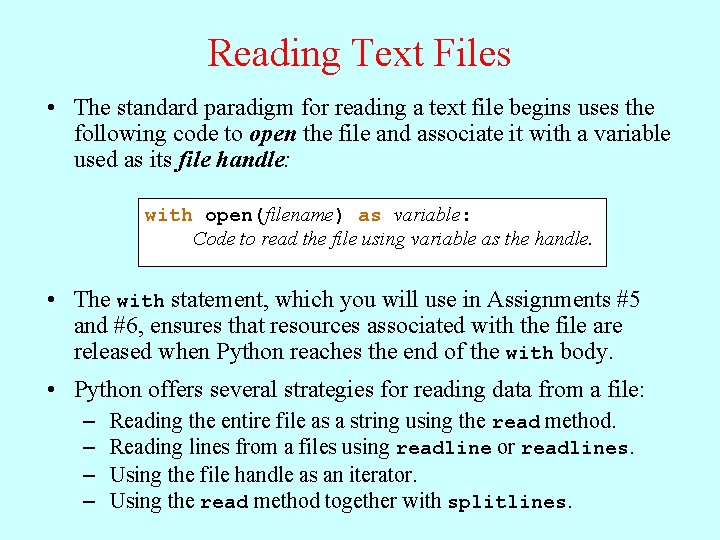
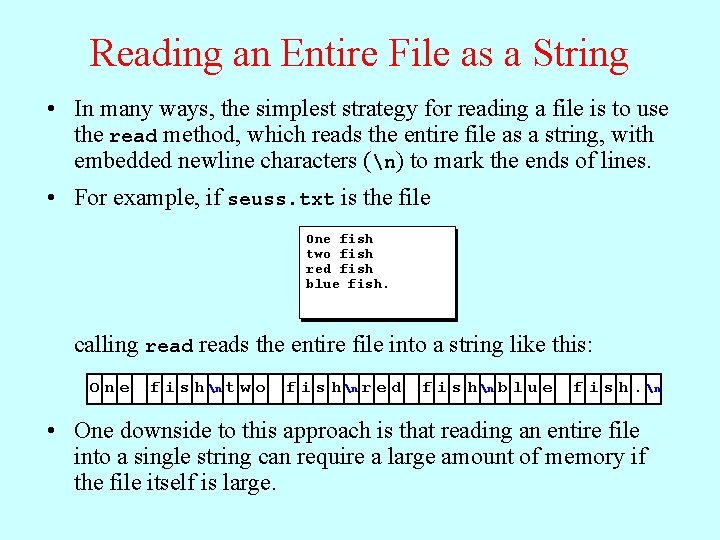
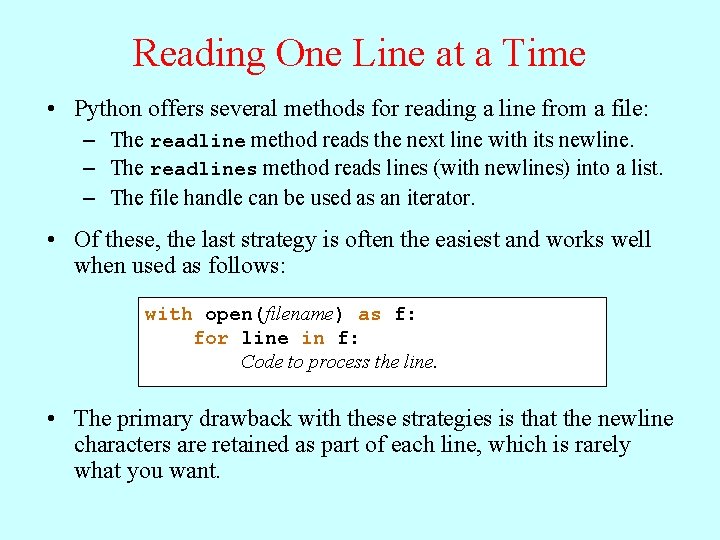
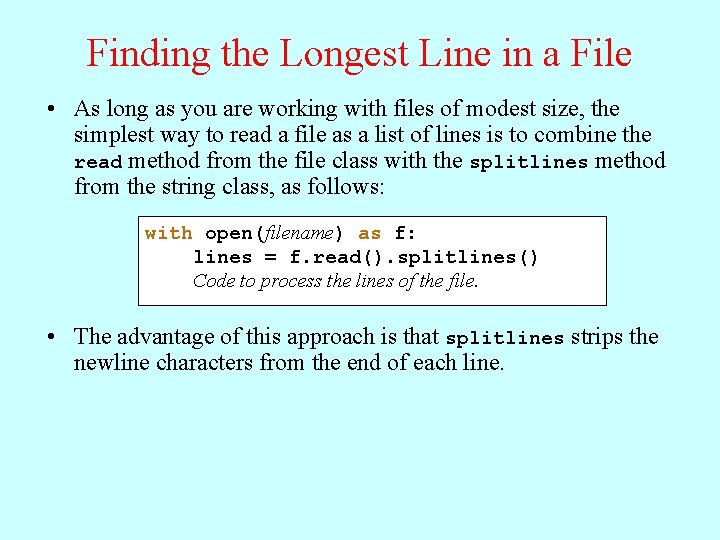
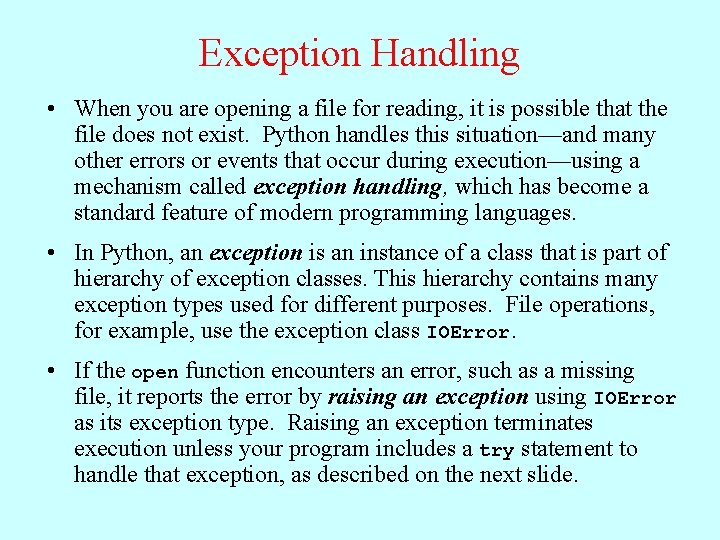
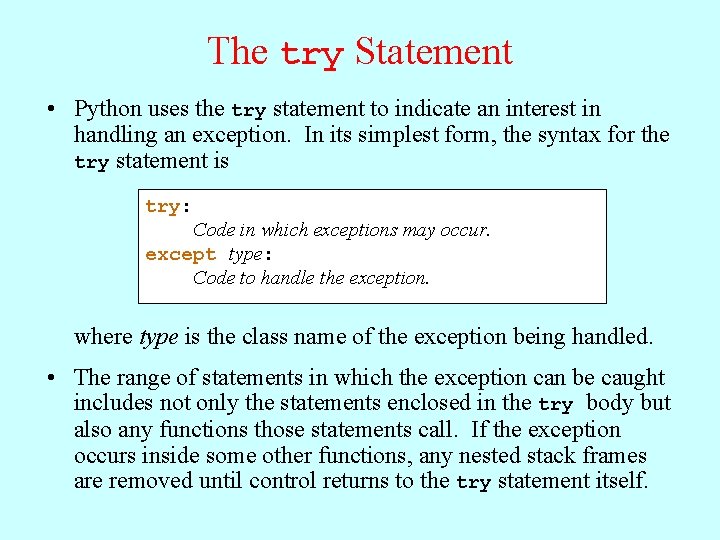
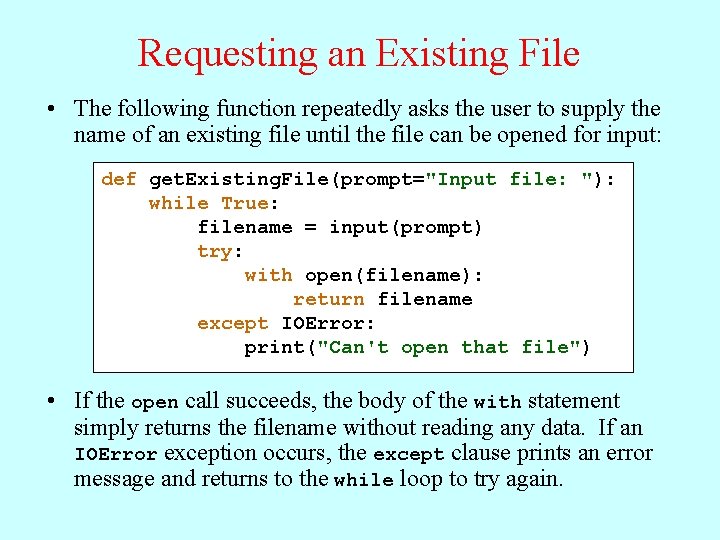
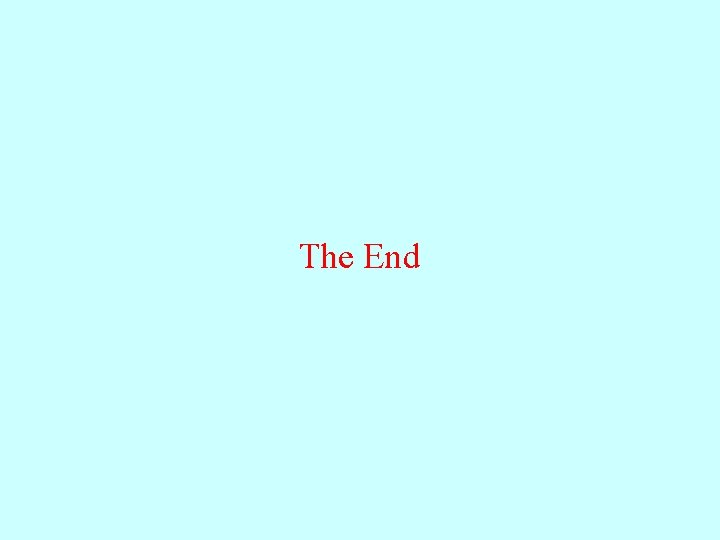
- Slides: 27
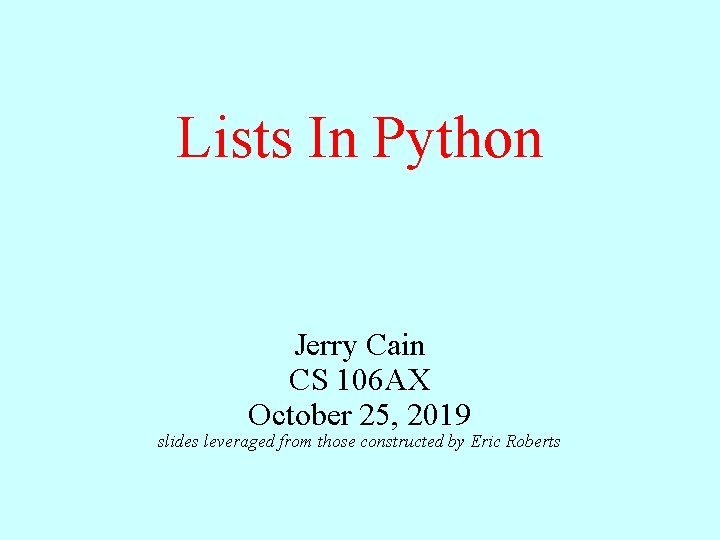
Lists In Python Jerry Cain CS 106 AX October 25, 2019 slides leveraged from those constructed by Eric Roberts
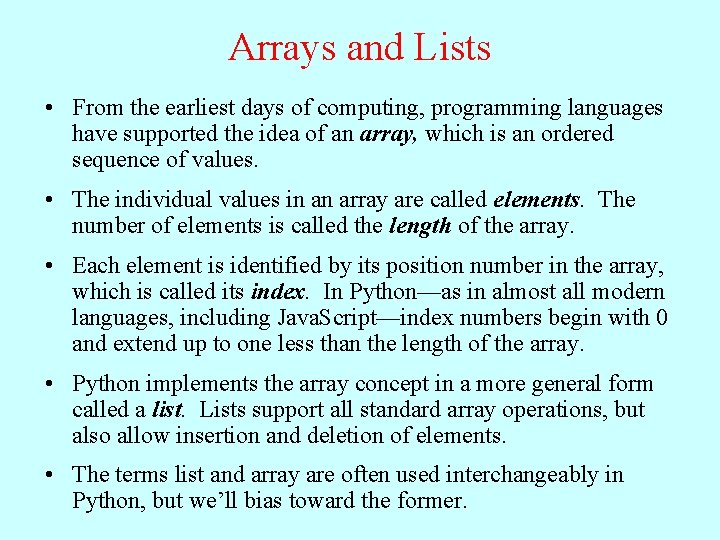
Arrays and Lists • From the earliest days of computing, programming languages have supported the idea of an array, which is an ordered sequence of values. • The individual values in an array are called elements. The number of elements is called the length of the array. • Each element is identified by its position number in the array, which is called its index. In Python—as in almost all modern languages, including Java. Script—index numbers begin with 0 and extend up to one less than the length of the array. • Python implements the array concept in a more general form called a list. Lists support all standard array operations, but also allow insertion and deletion of elements. • The terms list and array are often used interchangeably in Python, but we’ll bias toward the former.
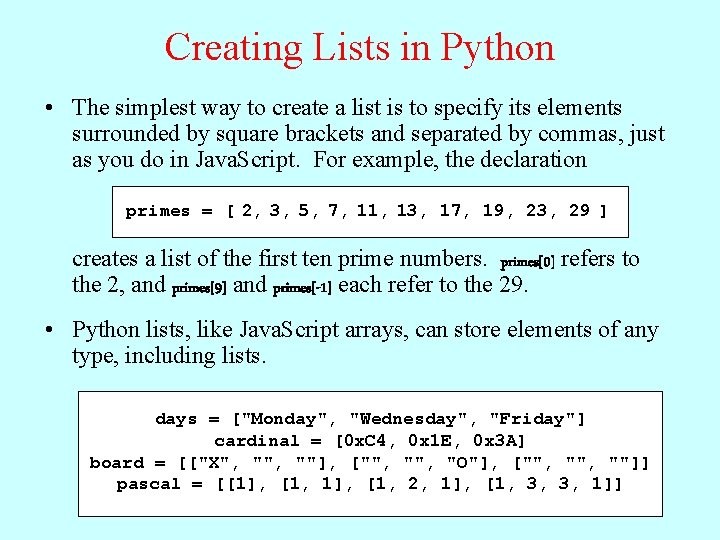
Creating Lists in Python • The simplest way to create a list is to specify its elements surrounded by square brackets and separated by commas, just as you do in Java. Script. For example, the declaration primes = [ 2, 3, 5, 7, 11, 13, 17, 19, 23, 29 ] creates a list of the first ten prime numbers. primes[0] refers to the 2, and primes[9] and primes[-1] each refer to the 29. • Python lists, like Java. Script arrays, can store elements of any type, including lists. days = ["Monday", "Wednesday", "Friday"] cardinal = [0 x. C 4, 0 x 1 E, 0 x 3 A] board = [["X", ""], ["", "O"], ["", ""]] pascal = [[1], [1, 2, 1], [1, 3, 3, 1]]
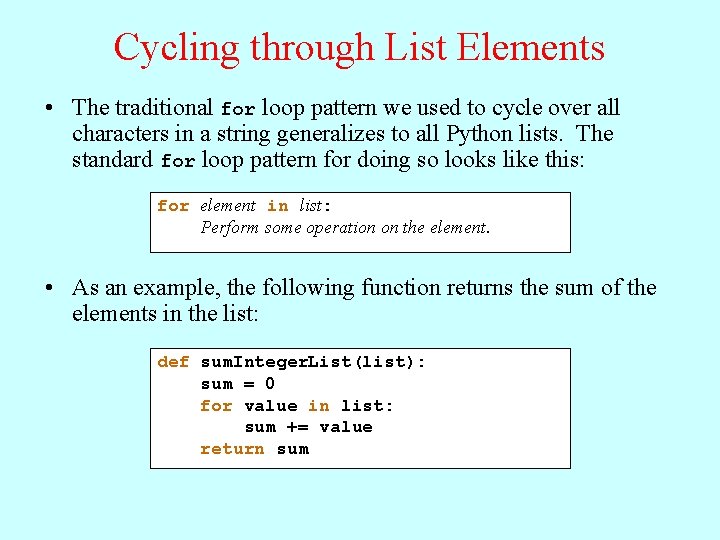
Cycling through List Elements • The traditional for loop pattern we used to cycle over all characters in a string generalizes to all Python lists. The standard for loop pattern for doing so looks like this: for element in list: Perform some operation on the element. • As an example, the following function returns the sum of the elements in the list: def sum. Integer. List(list): sum = 0 for value in list: sum += value return sum
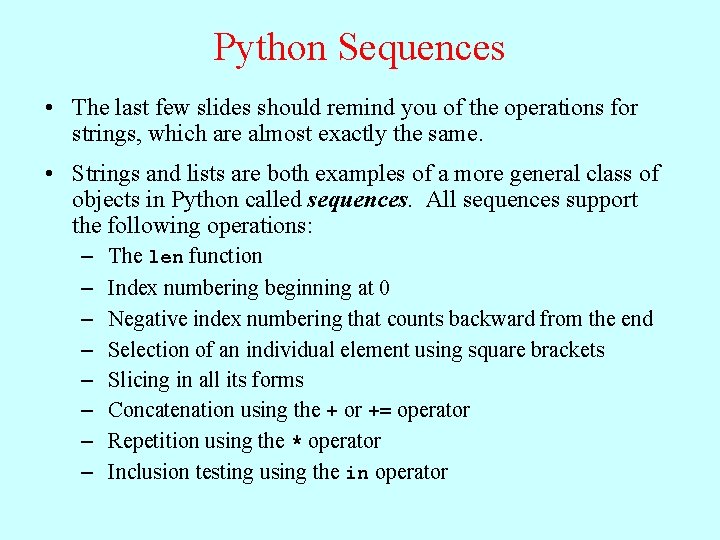
Python Sequences • The last few slides should remind you of the operations for strings, which are almost exactly the same. • Strings and lists are both examples of a more general class of objects in Python called sequences. All sequences support the following operations: – – – – The len function Index numbering beginning at 0 Negative index numbering that counts backward from the end Selection of an individual element using square brackets Slicing in all its forms Concatenation using the + or += operator Repetition using the * operator Inclusion testing using the in operator
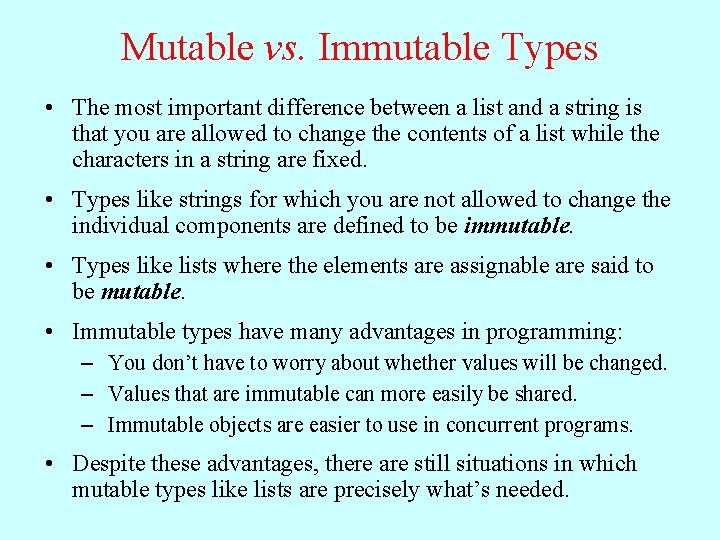
Mutable vs. Immutable Types • The most important difference between a list and a string is that you are allowed to change the contents of a list while the characters in a string are fixed. • Types like strings for which you are not allowed to change the individual components are defined to be immutable. • Types like lists where the elements are assignable are said to be mutable. • Immutable types have many advantages in programming: – You don’t have to worry about whether values will be changed. – Values that are immutable can more easily be shared. – Immutable objects are easier to use in concurrent programs. • Despite these advantages, there are still situations in which mutable types like lists are precisely what’s needed.
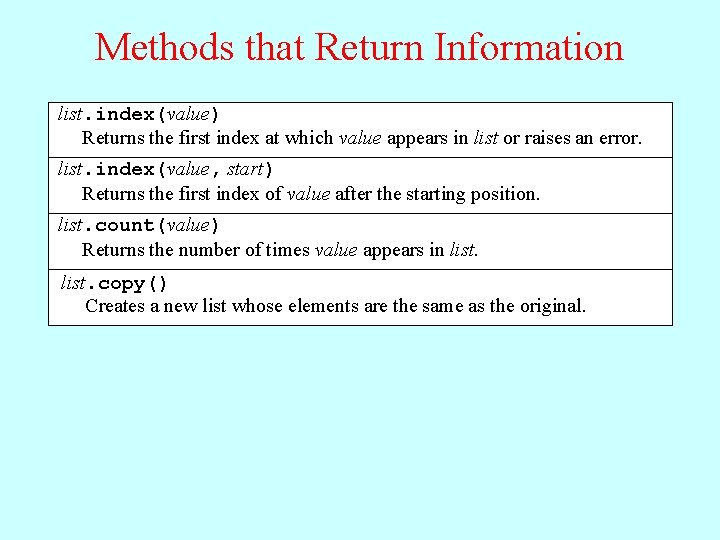
Methods that Return Information list. index(value) Returns the first index at which value appears in list or raises an error. list. index(value, start) Returns the first index of value after the starting position. list. count(value) Returns the number of times value appears in list. copy() Creates a new list whose elements are the same as the original.
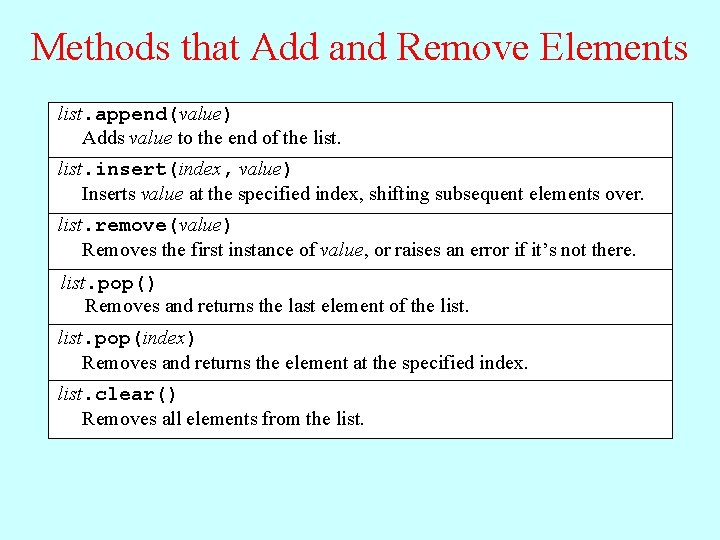
Methods that Add and Remove Elements list. append(value) Adds value to the end of the list. insert(index, value) Inserts value at the specified index, shifting subsequent elements over. list. remove(value) Removes the first instance of value, or raises an error if it’s not there. list. pop() Removes and returns the last element of the list. pop(index) Removes and returns the element at the specified index. list. clear() Removes all elements from the list.
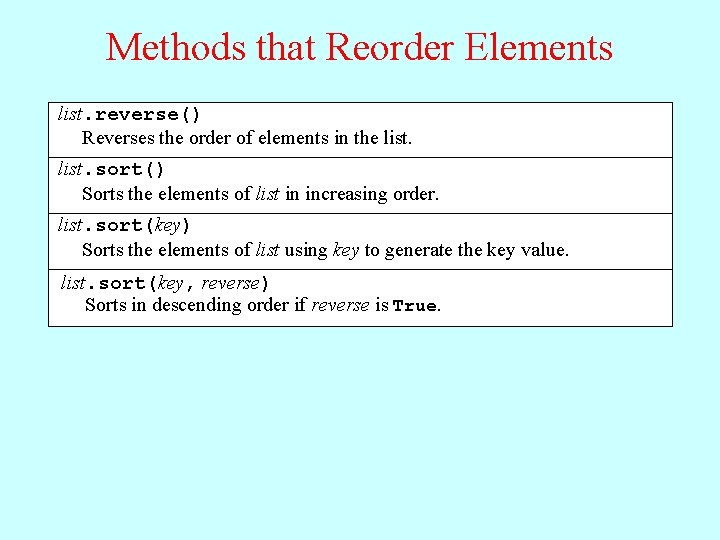
Methods that Reorder Elements list. reverse() Reverses the order of elements in the list. sort() Sorts the elements of list in increasing order. list. sort(key) Sorts the elements of list using key to generate the key value. list. sort(key, reverse) Sorts in descending order if reverse is True.
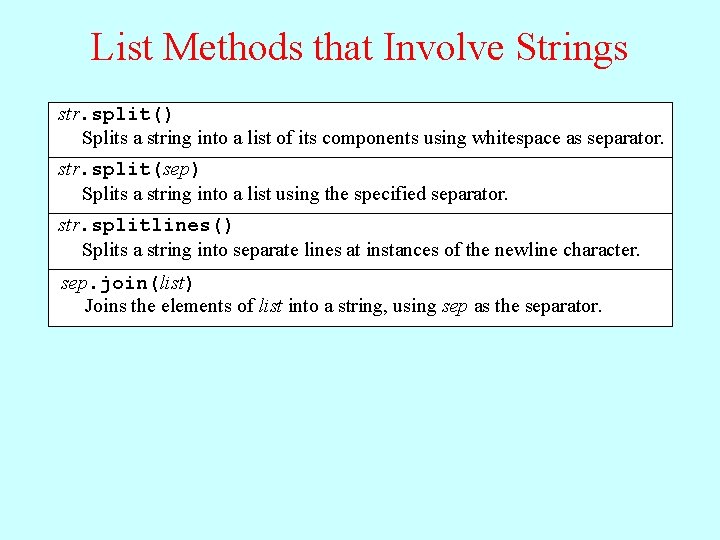
List Methods that Involve Strings str. split() Splits a string into a list of its components using whitespace as separator. str. split(sep) Splits a string into a list using the specified separator. str. splitlines() Splits a string into separate lines at instances of the newline character. sep. join(list) Joins the elements of list into a string, using sep as the separator.
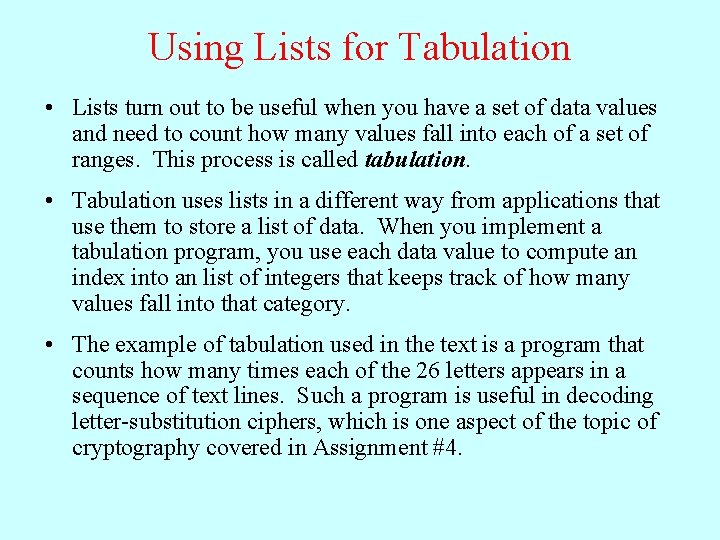
Using Lists for Tabulation • Lists turn out to be useful when you have a set of data values and need to count how many values fall into each of a set of ranges. This process is called tabulation. • Tabulation uses lists in a different way from applications that use them to store a list of data. When you implement a tabulation program, you use each data value to compute an index into an list of integers that keeps track of how many values fall into that category. • The example of tabulation used in the text is a program that counts how many times each of the 26 letters appears in a sequence of text lines. Such a program is useful in decoding letter-substitution ciphers, which is one aspect of the topic of cryptography covered in Assignment #4.
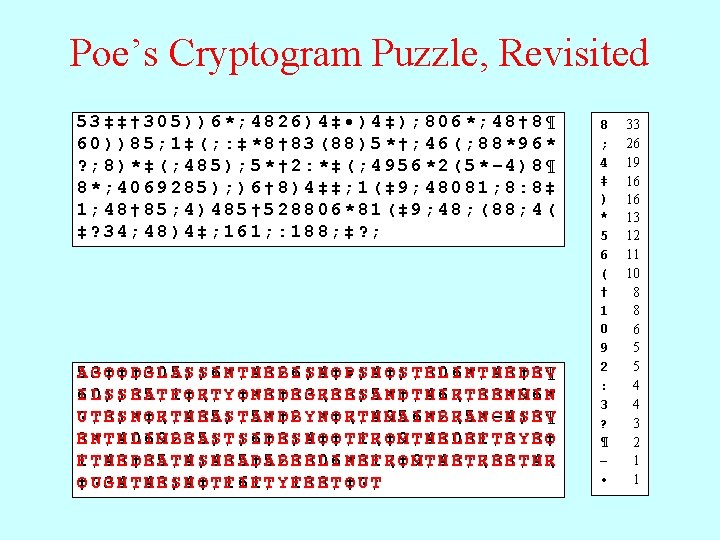
Poe’s Cryptogram Puzzle, Revisited 53‡‡† 305))6*; 4826)4‡ • )4‡); 806*; 48† 8¶ 60))85; 1‡(; : ‡*8† 83(88)5*†; 46(; 88*96* ? ; 8)*‡(; 485); 5*† 2: *‡(; 4956*2(5*– 4)8¶ 8*; 4069285); )6† 8)4‡‡; 1(‡ 9; 48081; 8: 8‡ 1; 48† 85; 4)485† 528806*81(‡ 9; 48; (88; 4( ‡? 34; 48)4‡; 161; : 188; ‡? ; AG 5 3 O ‡O ‡D †G 3 L 0 A 5 S )S )I 6 N *T ; H 4 E 8 B 2 I 6 S )H 4 O ‡P • S )H 4 O ‡S )T ; E 8 L 0 I 6 N *T ; H 4 E 8 D †E 8 V ¶ 6 L I 0 S )S )E 8 A 5 T ; F 1 O ‡R (T ; Y : O ‡N *E 8 D †E 8 G 3 R (E 8 E 8 S )A 5 N *D †T ; H 4 I 6 R (T ; E 8 E 8 N *M 9 I 6 N * ? T U ; E 8 S )N *O ‡R (T ; H 4 E 8 A 5 S )T ; A 5 N *D †B 2 Y : N *O ‡R (T ; H 4 M 9 A 5 I 6 N *B 2 R (A 5 N *C –H 4 S )E 8 V ¶ 8 N E *T ; H 4 L 0 I 6 M 9 B 2 E 8 A 5 S )T ; S )I 6 D †E 8 S )H 4 O ‡O ‡T ; F 1 R (O ‡M 9 T ; H 4 E 8 L 0 E 8 F 1 T ; E 8 Y : E 8 O ‡ 1 T F ; H 4 E 8 D †E 8 A 5 T ; H 4 S )H 4 E 8 A 5 D †A 5 B 2 E 8 E 8 L 0 I 6 N *E 8 F 1 R (O ‡M 9 T ; H 4 E 8 T ; R (E 8 E 8 T ; H 4 R ( ‡U O ? G 3 H 4 T ; H 4 E 8 S )H 4 O ‡T ; F 1 I 6 F 1 T ; Y : F 1 E 8 E 8 T ; O ‡U ? T ; 8 ; 4 ‡ ) * 5 6 ( † 1 0 9 2 : 3 ? ¶ – • 33 26 19 16 16 13 12 11 10 8 8 6 5 5 4 4 3 2 1 1
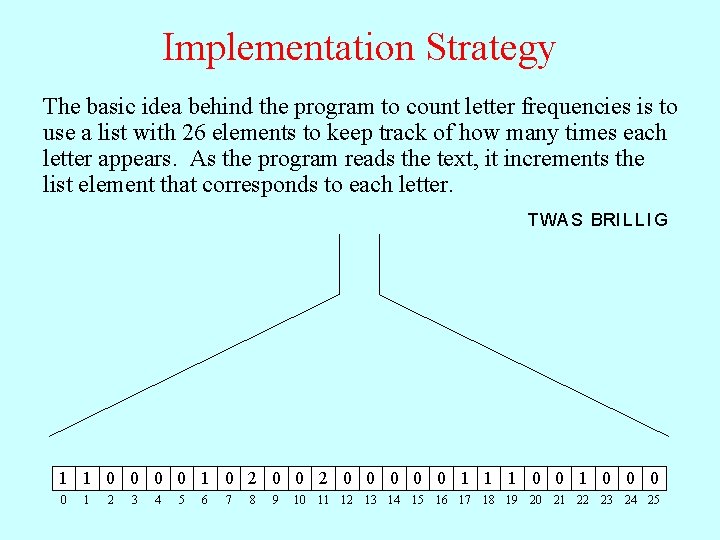
Implementation Strategy The basic idea behind the program to count letter frequencies is to use a list with 26 elements to keep track of how many times each letter appears. As the program reads the text, it increments the list element that corresponds to each letter. T W A S B RI L L I G 10 10 0 2 0 0 0 120 0 0 10 10 10 0 0 0 1 2 3 4 5 6 7 8 9 10 11 12 13 14 15 16 17 18 19 20 21 22 23 24 25
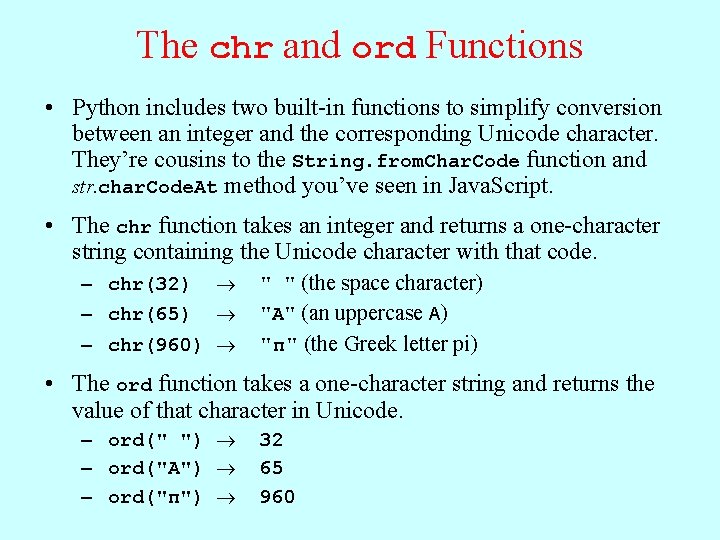
The chr and ord Functions • Python includes two built-in functions to simplify conversion between an integer and the corresponding Unicode character. They’re cousins to the String. from. Char. Code function and str. char. Code. At method you’ve seen in Java. Script. • The chr function takes an integer and returns a one-character string containing the Unicode character with that code. – chr(32) " " (the space character) – chr(65) "A" (an uppercase A) – chr(960) " π " (the Greek letter pi) • The ord function takes a one-character string and returns the value of that character in Unicode. – ord(" ") – ord("A") – ord("π") 32 65 960
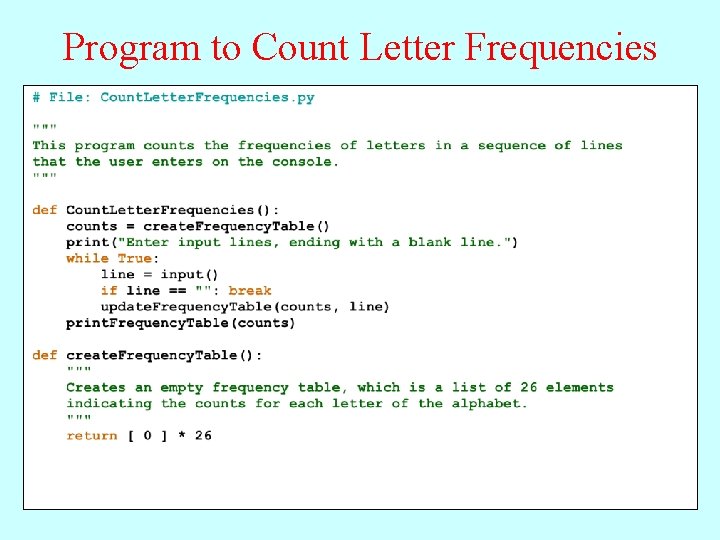
Program to Count Letter Frequencies
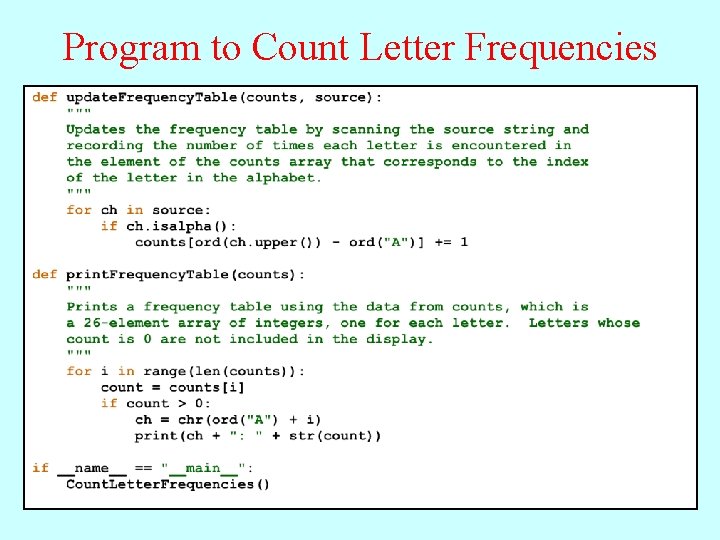
Program to Count Letter Frequencies
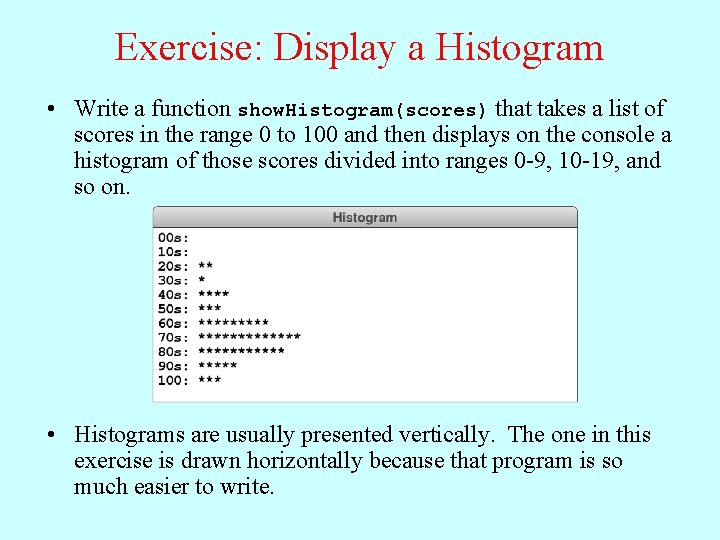
Exercise: Display a Histogram • Write a function show. Histogram(scores) that takes a list of scores in the range 0 to 100 and then displays on the console a histogram of those scores divided into ranges 0 -9, 10 -19, and so on. • Histograms are usually presented vertically. The one in this exercise is drawn horizontally because that program is so much easier to write.
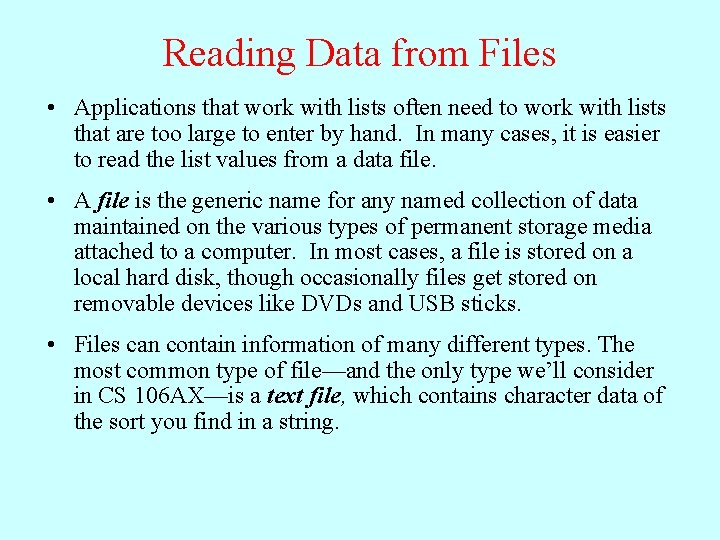
Reading Data from Files • Applications that work with lists often need to work with lists that are too large to enter by hand. In many cases, it is easier to read the list values from a data file. • A file is the generic name for any named collection of data maintained on the various types of permanent storage media attached to a computer. In most cases, a file is stored on a local hard disk, though occasionally files get stored on removable devices like DVDs and USB sticks. • Files can contain information of many different types. The most common type of file—and the only type we’ll consider in CS 106 AX—is a text file, which contains character data of the sort you find in a string.
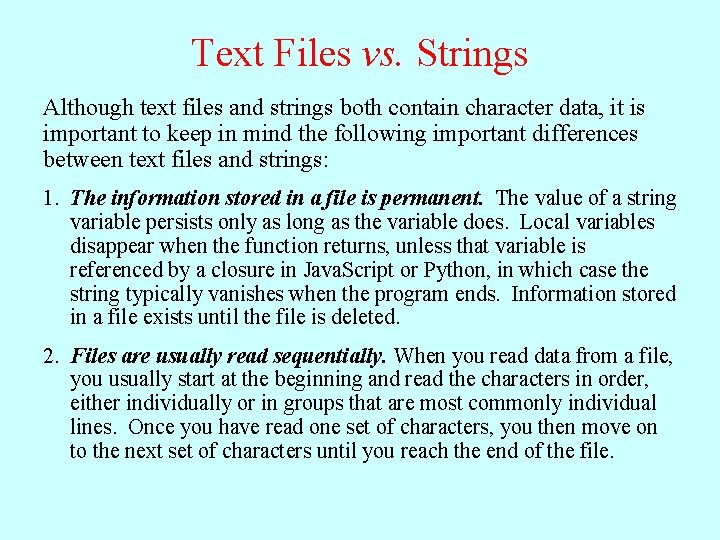
Text Files vs. Strings Although text files and strings both contain character data, it is important to keep in mind the following important differences between text files and strings: 1. The information stored in a file is permanent. The value of a string variable persists only as long as the variable does. Local variables disappear when the function returns, unless that variable is referenced by a closure in Java. Script or Python, in which case the string typically vanishes when the program ends. Information stored in a file exists until the file is deleted. 2. Files are usually read sequentially. When you read data from a file, you usually start at the beginning and read the characters in order, either individually or in groups that are most commonly individual lines. Once you have read one set of characters, you then move on to the next set of characters until you reach the end of the file.
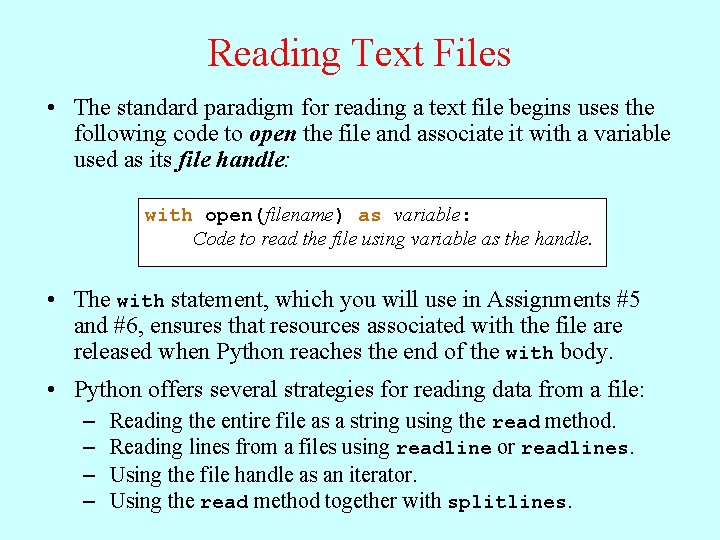
Reading Text Files • The standard paradigm for reading a text file begins uses the following code to open the file and associate it with a variable used as its file handle: with open(filename) as variable: Code to read the file using variable as the handle. • The with statement, which you will use in Assignments #5 and #6, ensures that resources associated with the file are released when Python reaches the end of the with body. • Python offers several strategies for reading data from a file: – – Reading the entire file as a string using the read method. Reading lines from a files using readline or readlines. Using the file handle as an iterator. Using the read method together with splitlines.
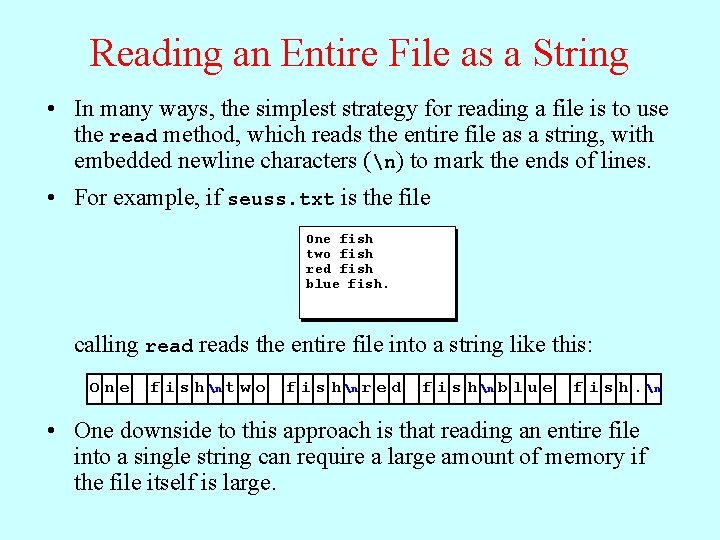
Reading an Entire File as a String • In many ways, the simplest strategy for reading a file is to use the read method, which reads the entire file as a string, with embedded newline characters (n) to mark the ends of lines. • For example, if seuss. txt is the file One fish two fish red fish blue fish. calling reads the entire file into a string like this: One f i s h n t w o f i s h n r e d f i s h n b l u e f i s h. n • One downside to this approach is that reading an entire file into a single string can require a large amount of memory if the file itself is large.
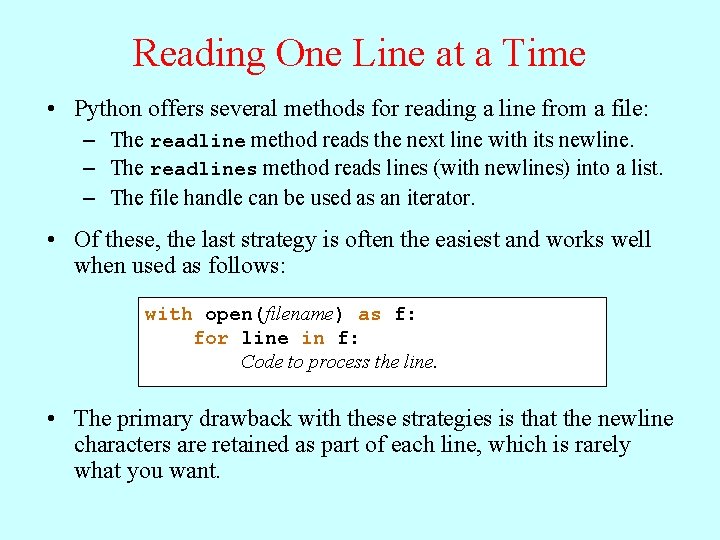
Reading One Line at a Time • Python offers several methods for reading a line from a file: – The readline method reads the next line with its newline. – The readlines method reads lines (with newlines) into a list. – The file handle can be used as an iterator. • Of these, the last strategy is often the easiest and works well when used as follows: with open(filename) as f: for line in f: Code to process the line. • The primary drawback with these strategies is that the newline characters are retained as part of each line, which is rarely what you want.
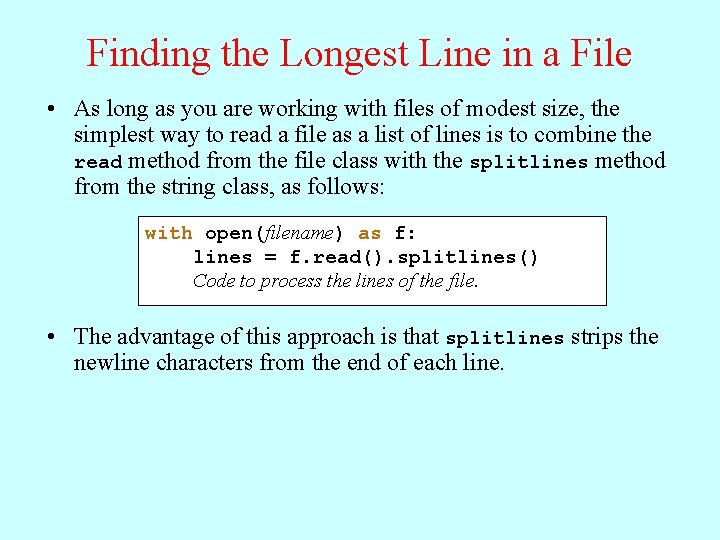
Finding the Longest Line in a File • As long as you are working with files of modest size, the simplest way to read a file as a list of lines is to combine the read method from the file class with the splitlines method from the string class, as follows: with open(filename) as f: lines = f. read(). splitlines() Code to process the lines of the file. • The advantage of this approach is that splitlines strips the newline characters from the end of each line.
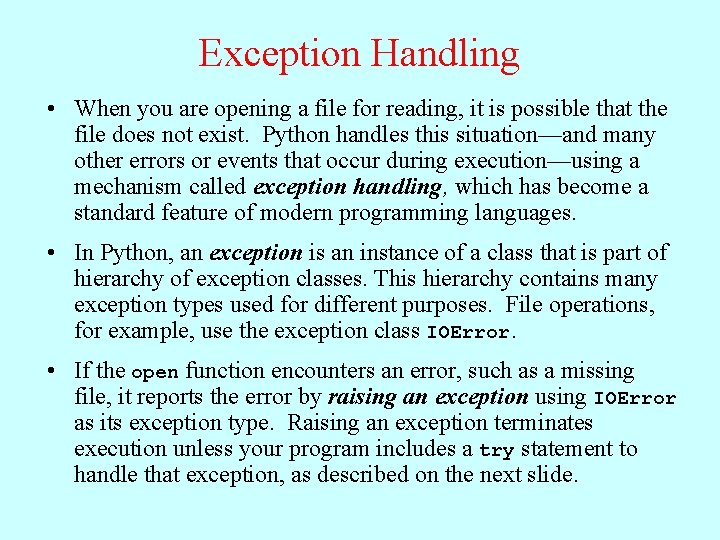
Exception Handling • When you are opening a file for reading, it is possible that the file does not exist. Python handles this situation—and many other errors or events that occur during execution—using a mechanism called exception handling, which has become a standard feature of modern programming languages. • In Python, an exception is an instance of a class that is part of hierarchy of exception classes. This hierarchy contains many exception types used for different purposes. File operations, for example, use the exception class IOError. • If the open function encounters an error, such as a missing file, it reports the error by raising an exception using IOError as its exception type. Raising an exception terminates execution unless your program includes a try statement to handle that exception, as described on the next slide.
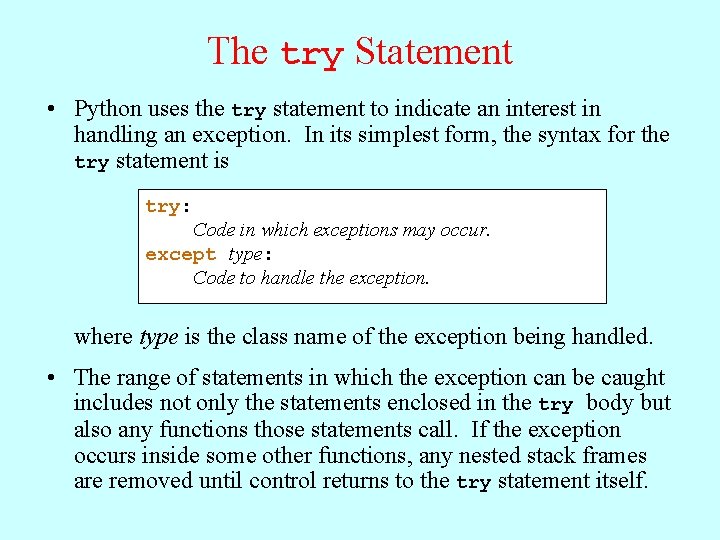
The try Statement • Python uses the try statement to indicate an interest in handling an exception. In its simplest form, the syntax for the try statement is try: Code in which exceptions may occur. except type: Code to handle the exception. where type is the class name of the exception being handled. • The range of statements in which the exception can be caught includes not only the statements enclosed in the try body but also any functions those statements call. If the exception occurs inside some other functions, any nested stack frames are removed until control returns to the try statement itself.
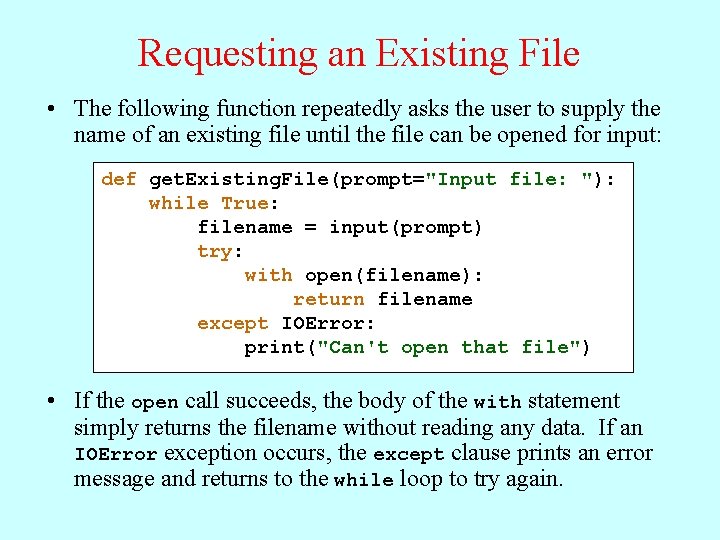
Requesting an Existing File • The following function repeatedly asks the user to supply the name of an existing file until the file can be opened for input: def get. Existing. File(prompt="Input file: "): while True: filename = input(prompt) try: with open(filename): return filename except IOError: print("Can't open that file") • If the open call succeeds, the body of the with statement simply returns the filename without reading any data. If an IOError exception occurs, the except clause prints an error message and returns to the while loop to try again.
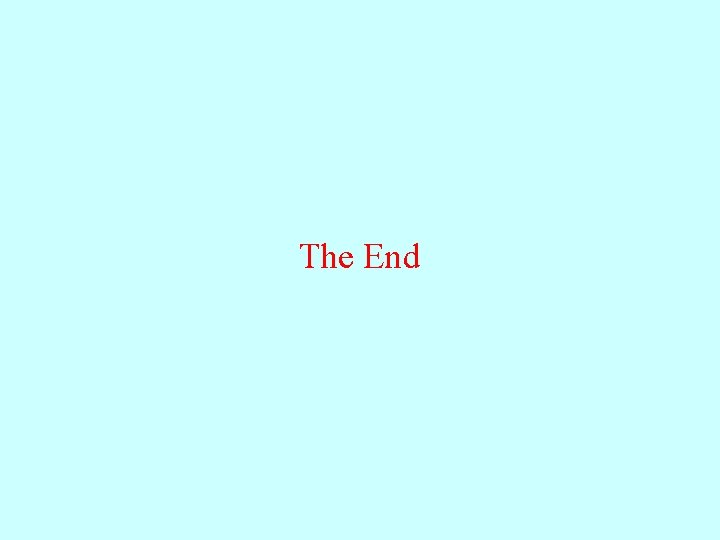
The End