List Comprehension and Python Packages List Comprehension List
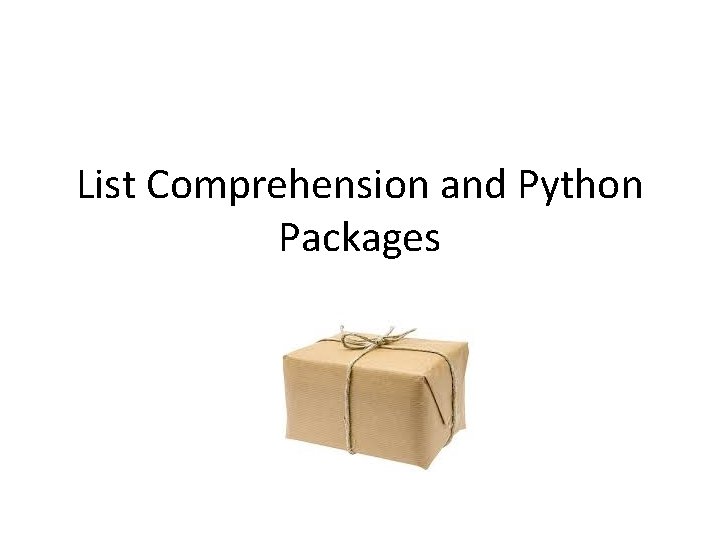
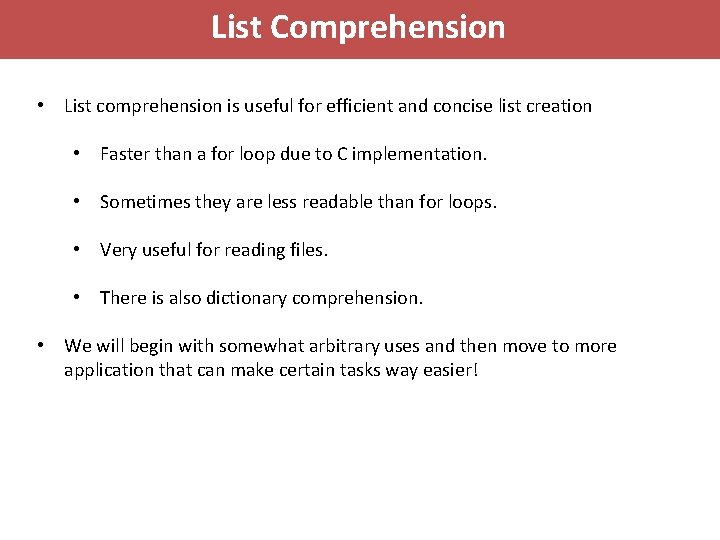
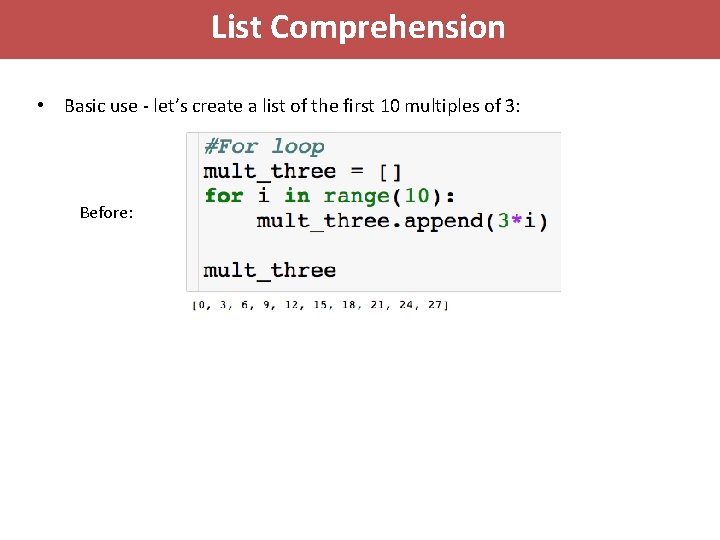
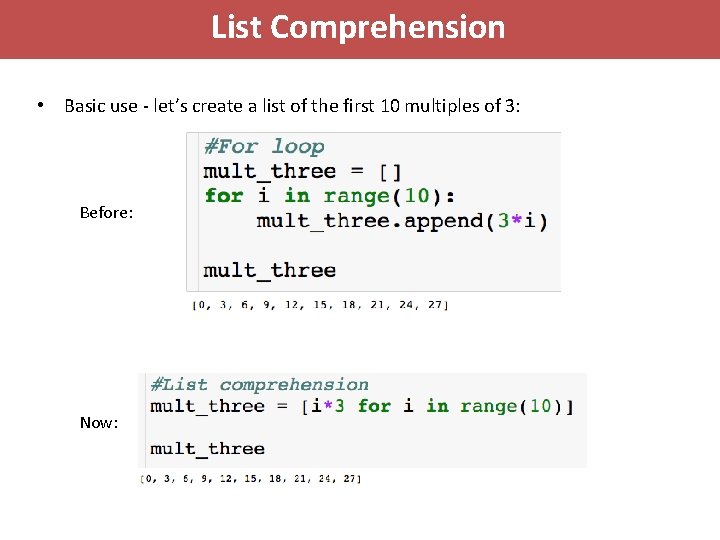
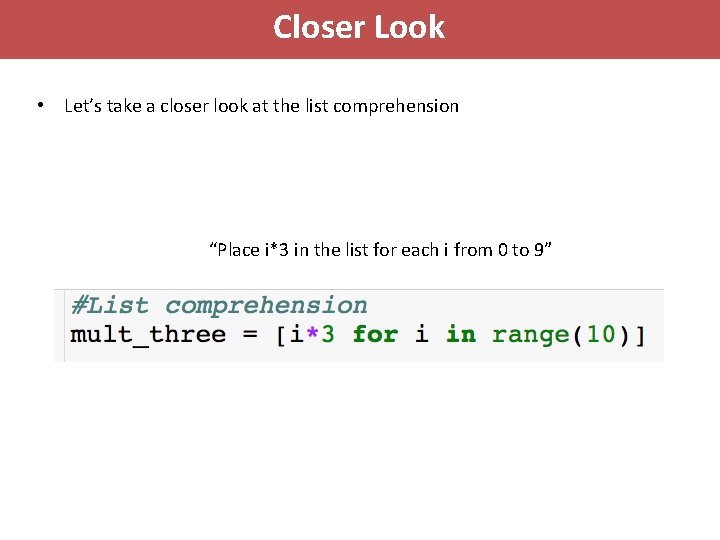
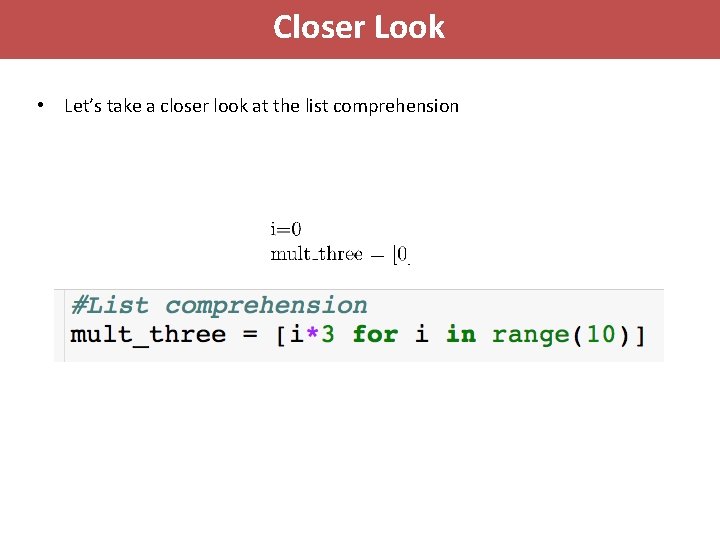
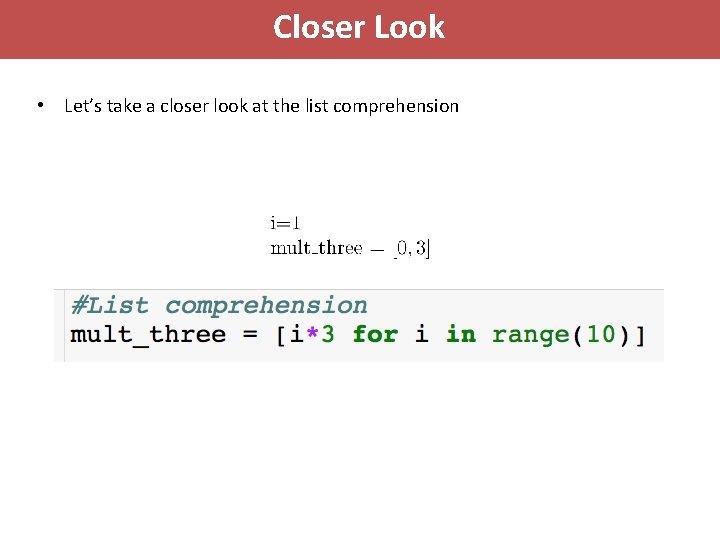
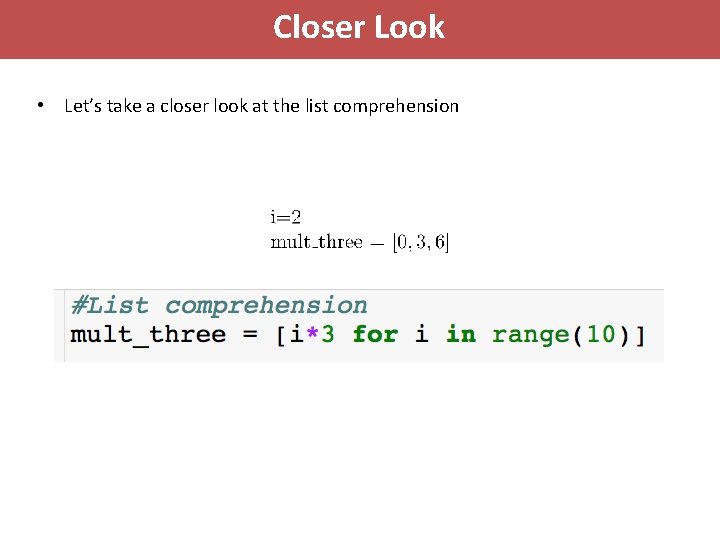
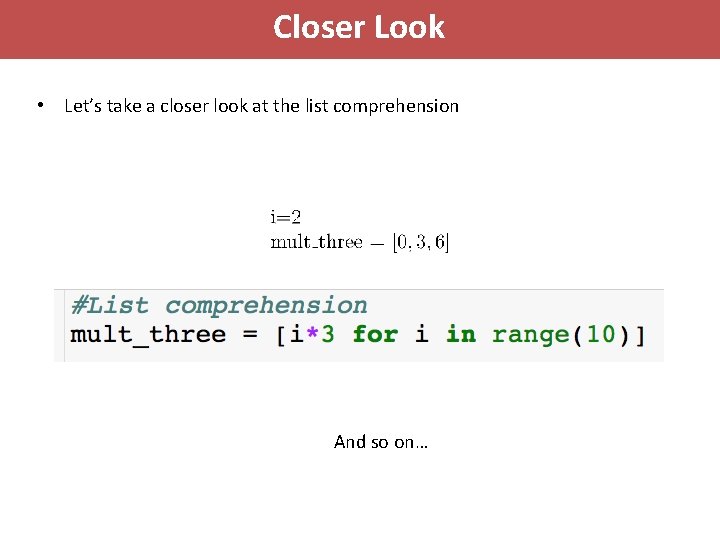
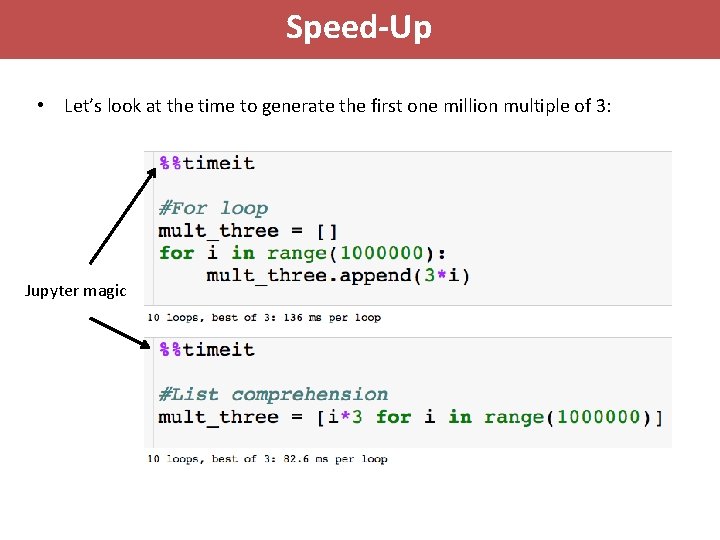
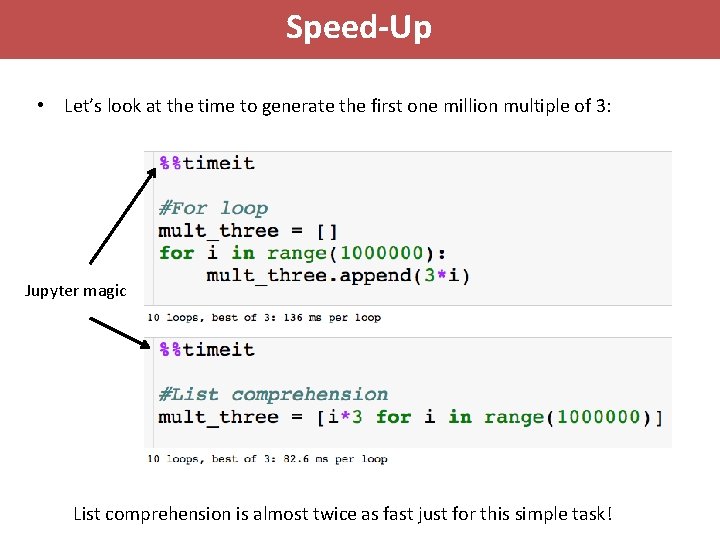
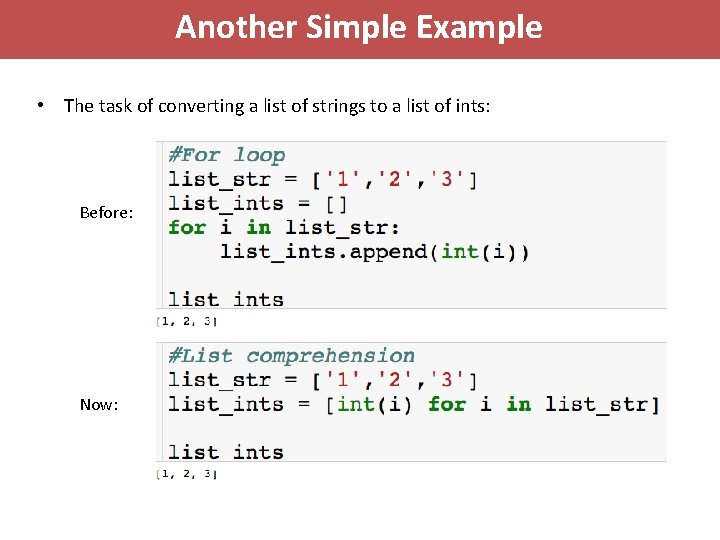
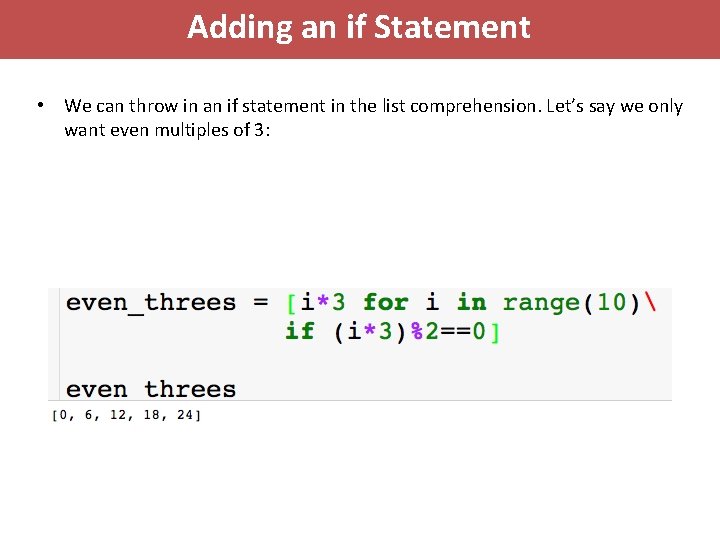
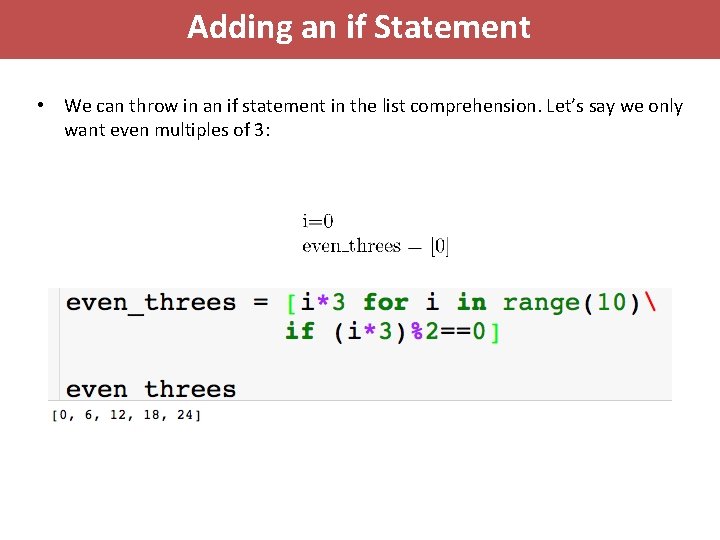
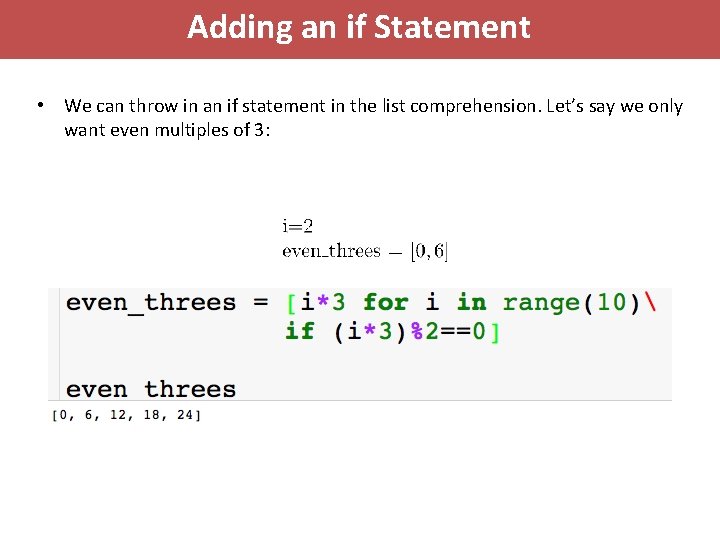
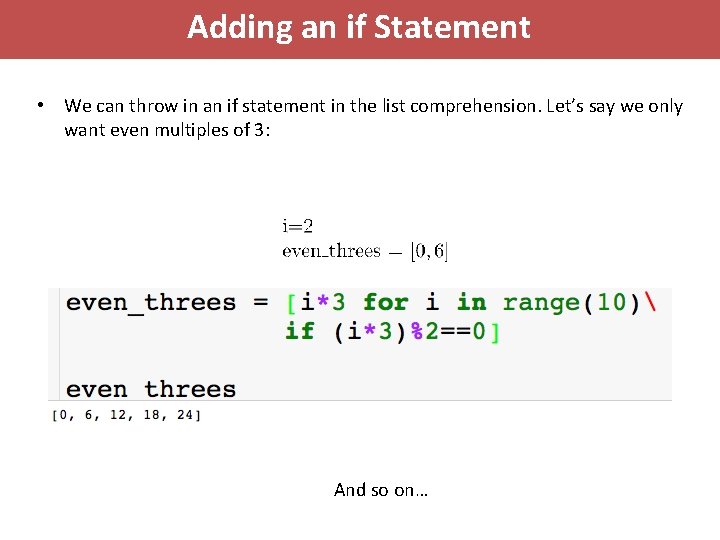
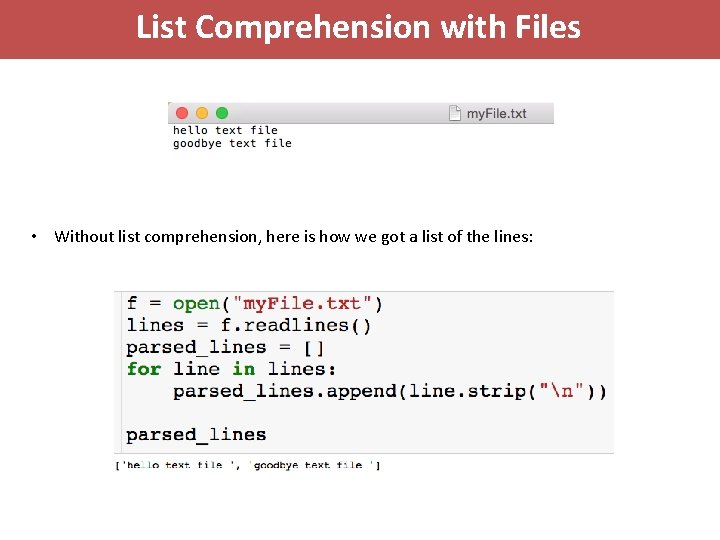
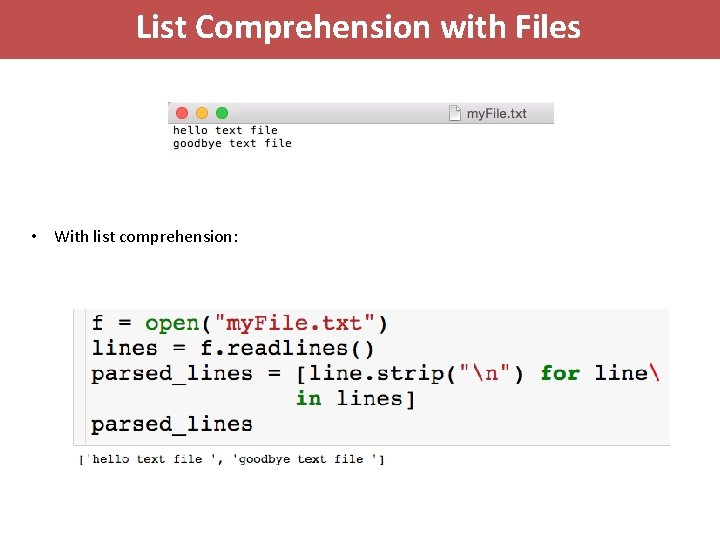
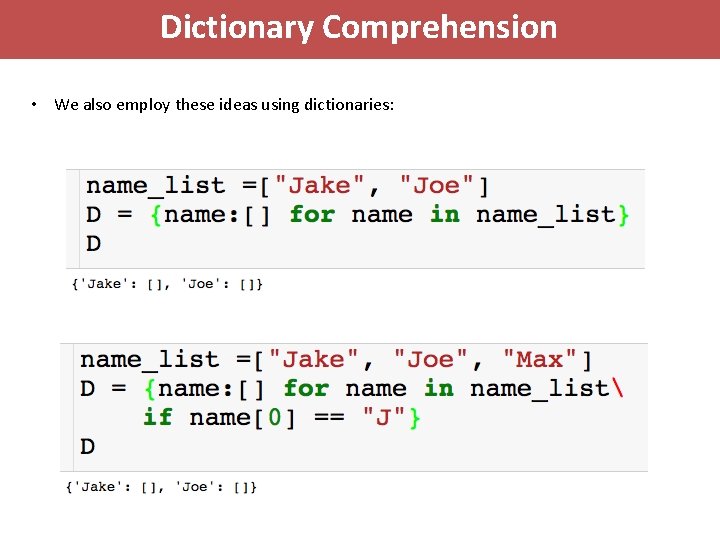
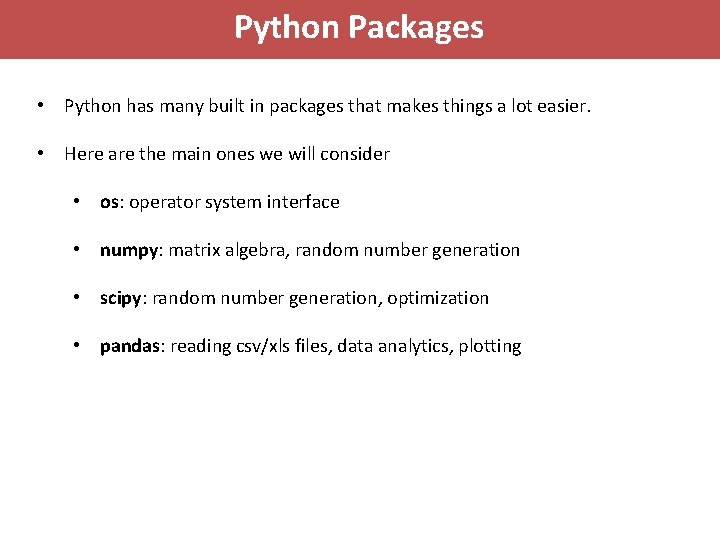
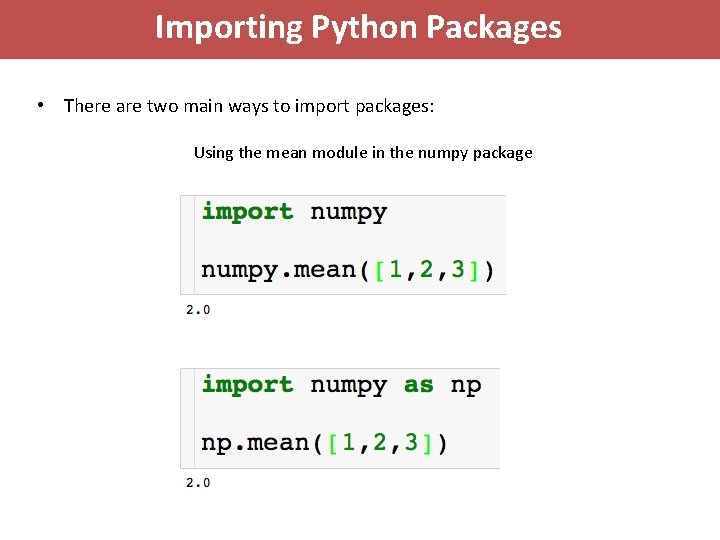
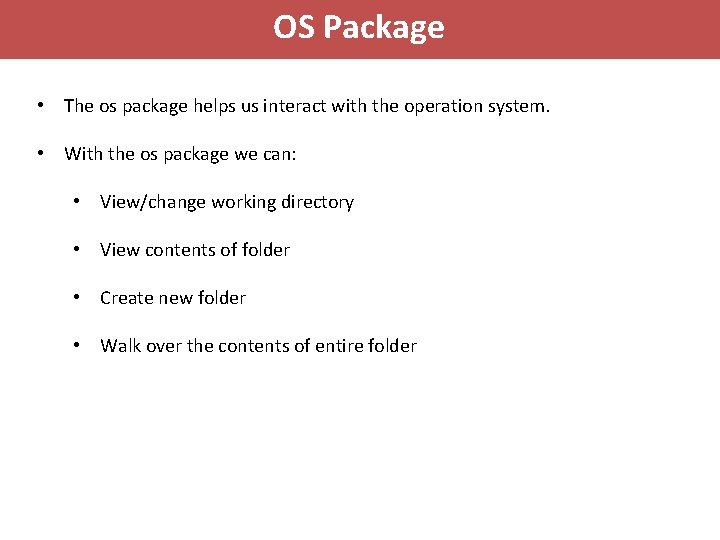
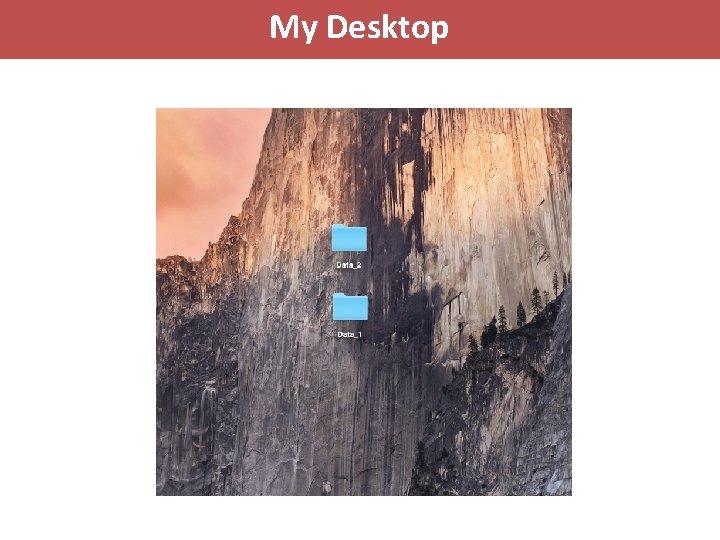
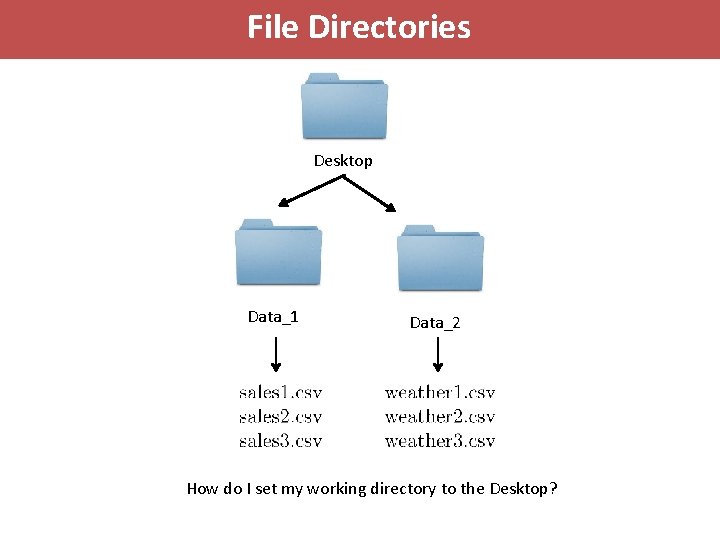
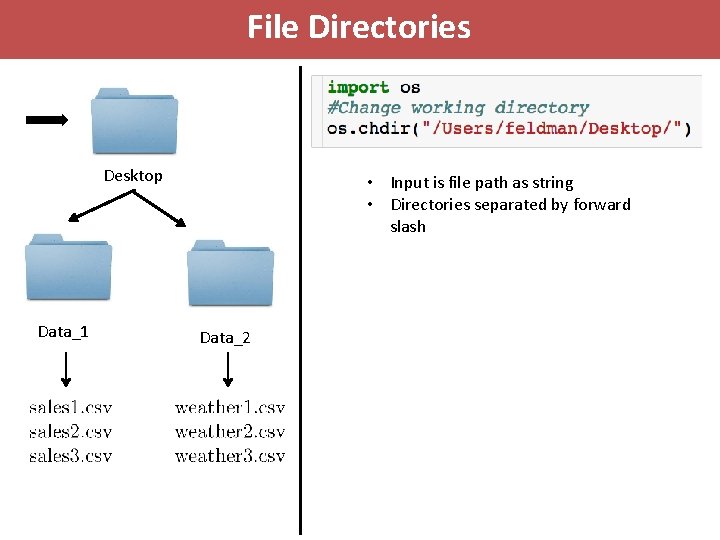
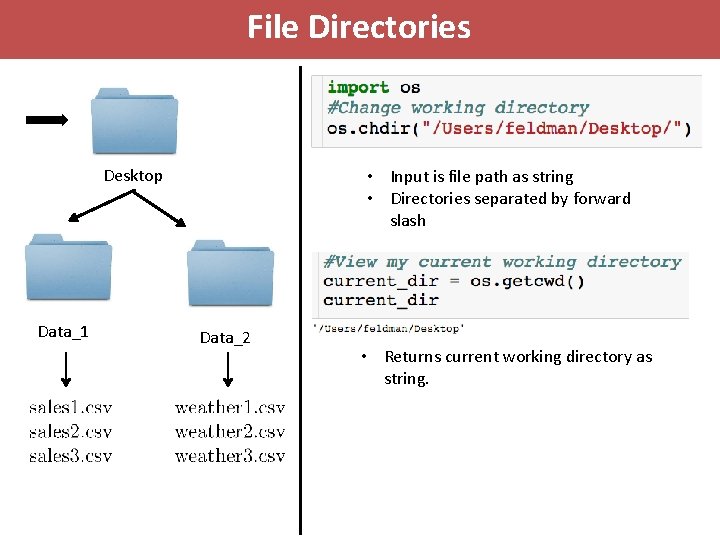
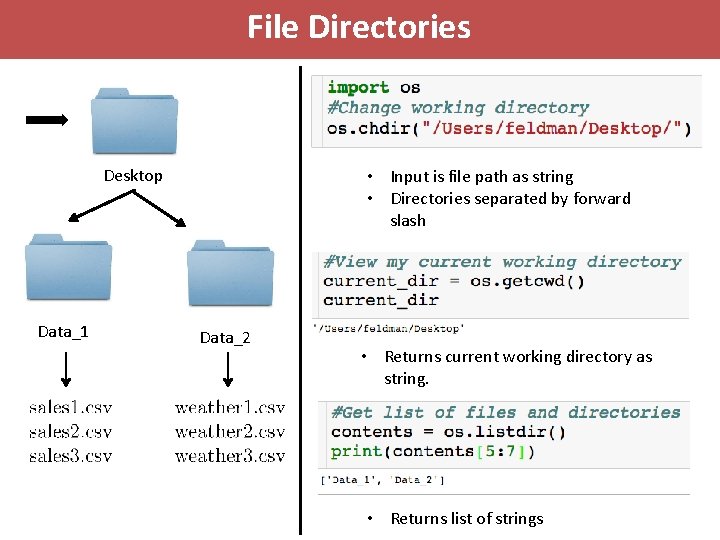
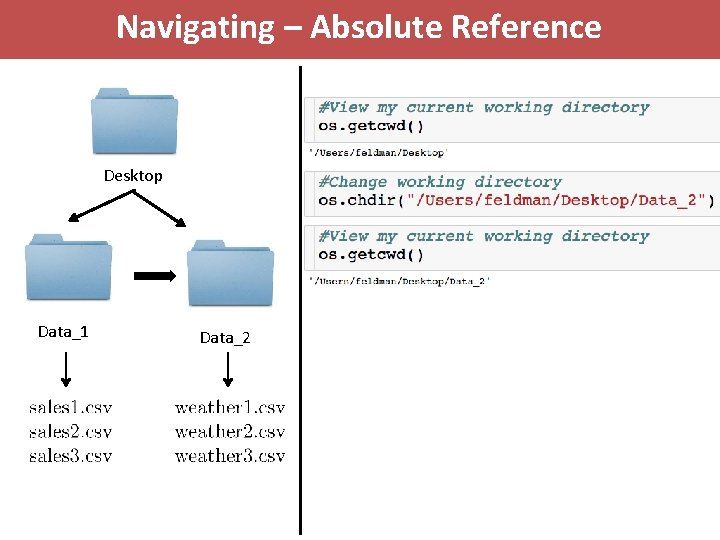
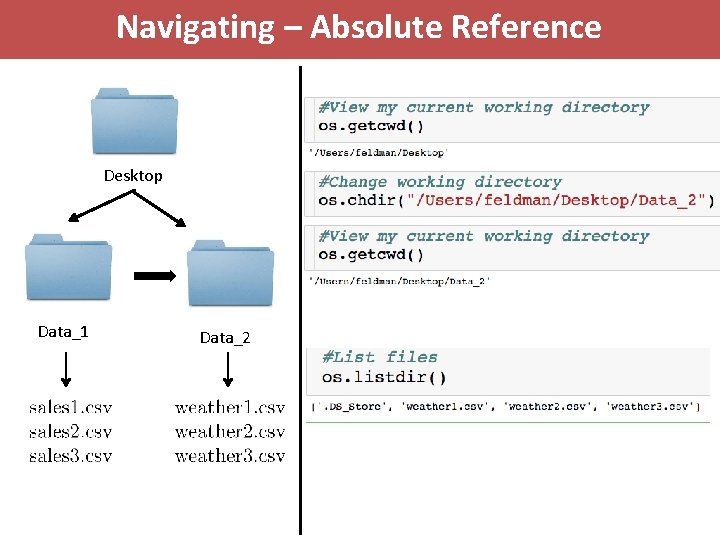
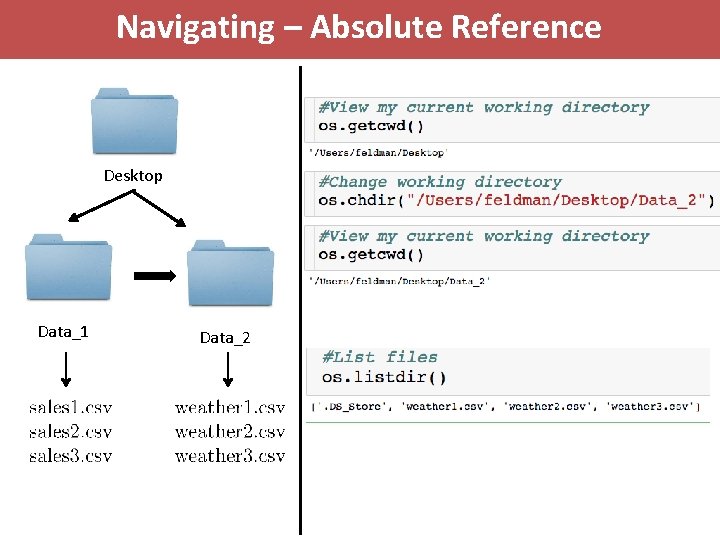
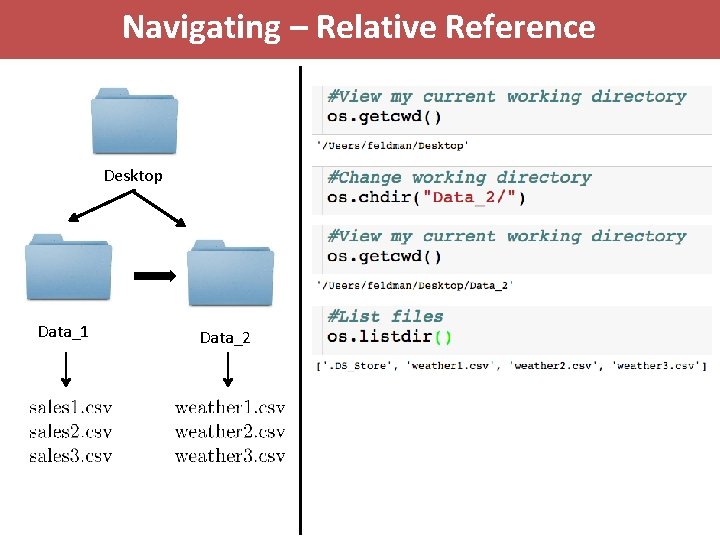
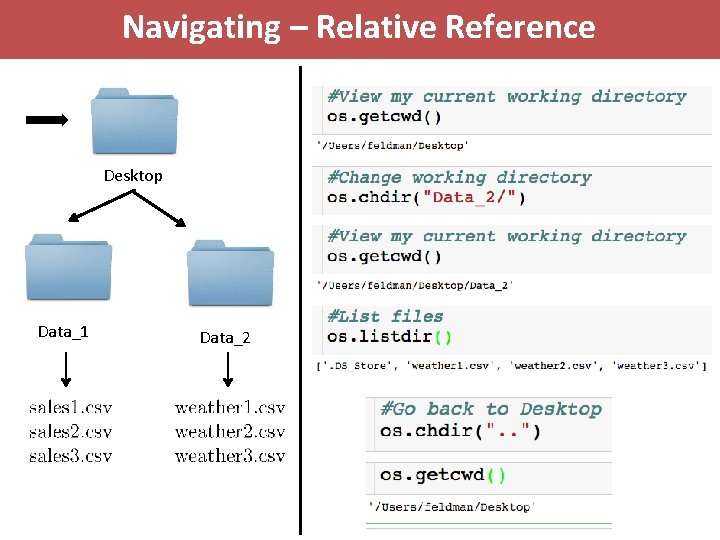
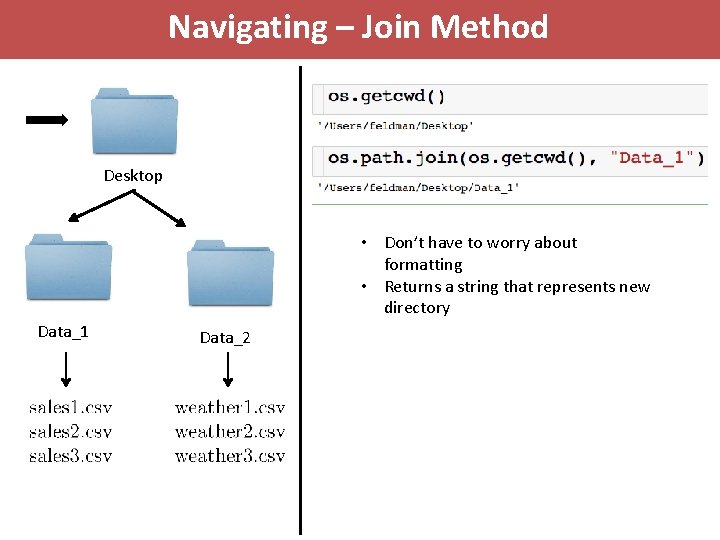
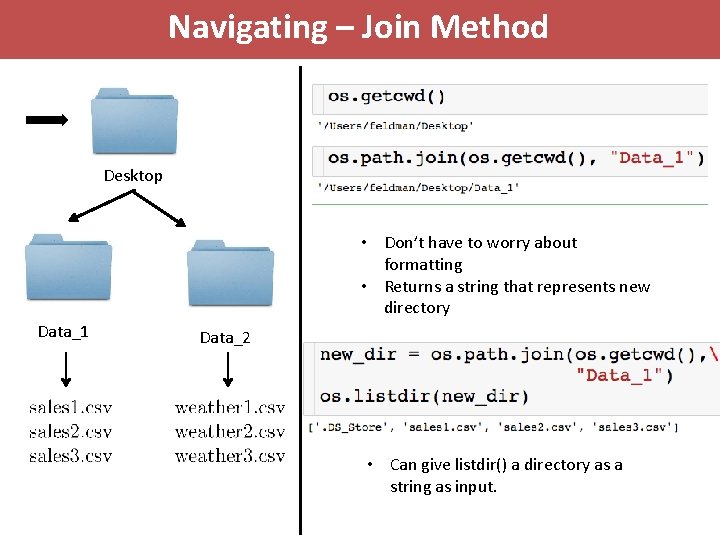
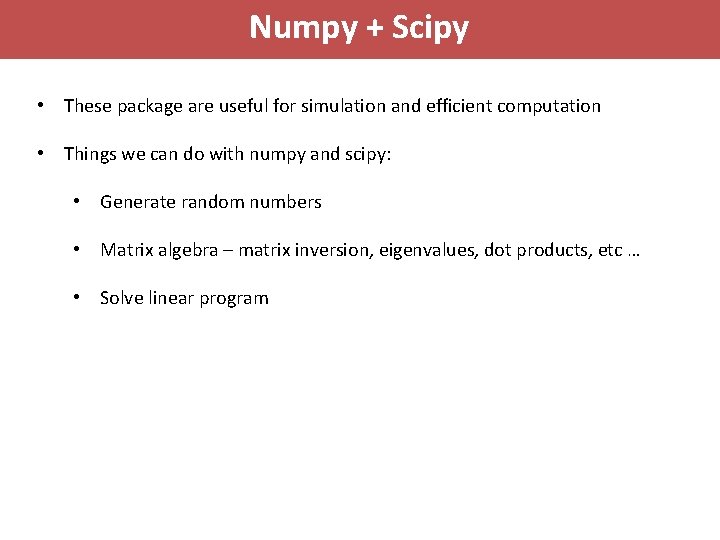
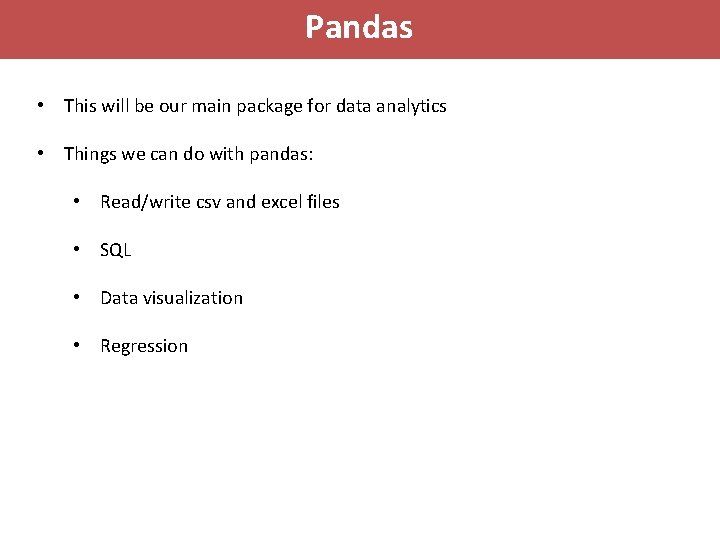
- Slides: 36
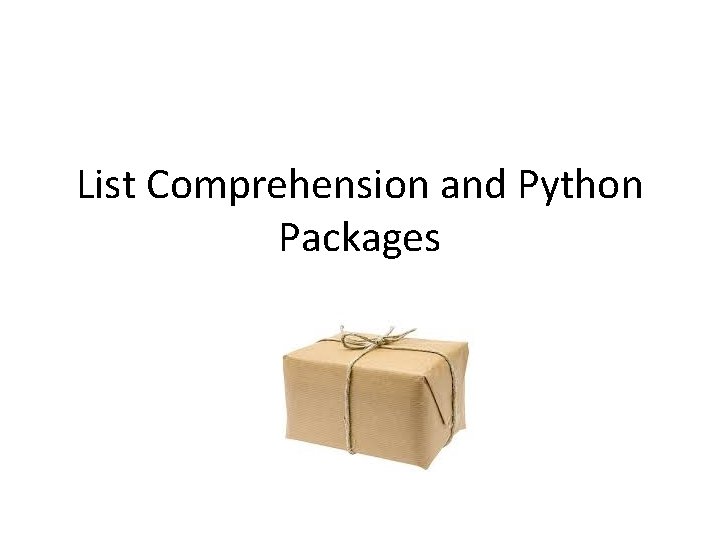
List Comprehension and Python Packages
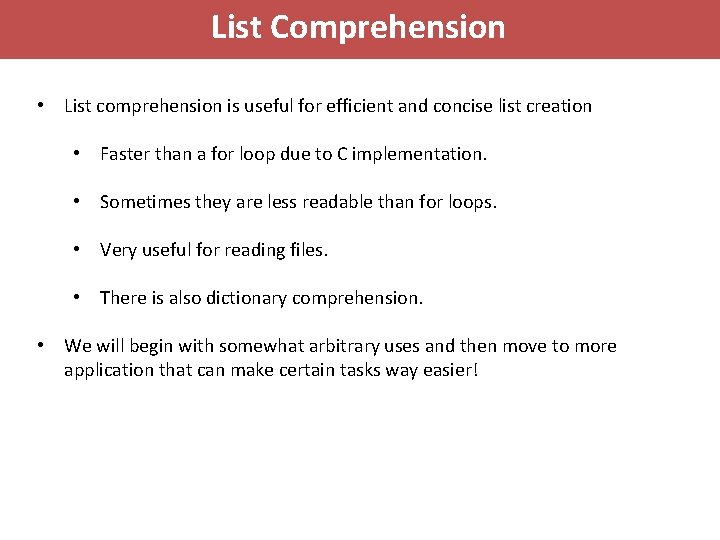
List Comprehension • List comprehension is useful for efficient and concise list creation • Faster than a for loop due to C implementation. • Sometimes they are less readable than for loops. • Very useful for reading files. • There is also dictionary comprehension. • We will begin with somewhat arbitrary uses and then move to more application that can make certain tasks way easier!
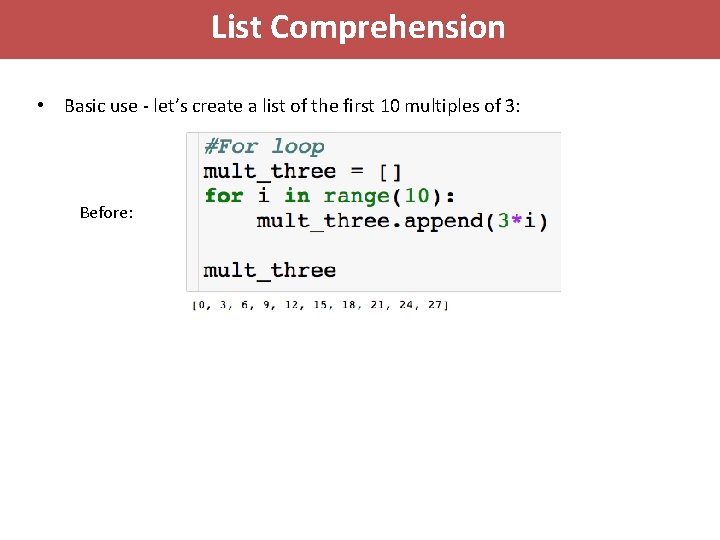
List Comprehension • Basic use - let’s create a list of the first 10 multiples of 3: Before:
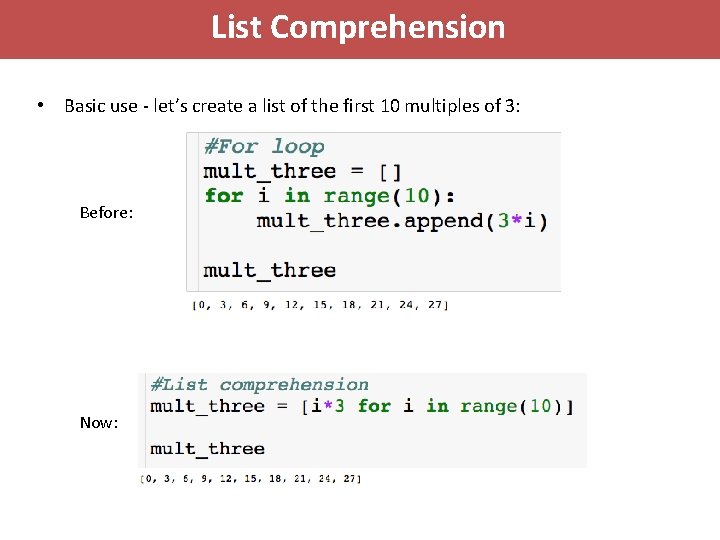
List Comprehension • Basic use - let’s create a list of the first 10 multiples of 3: Before: Now:
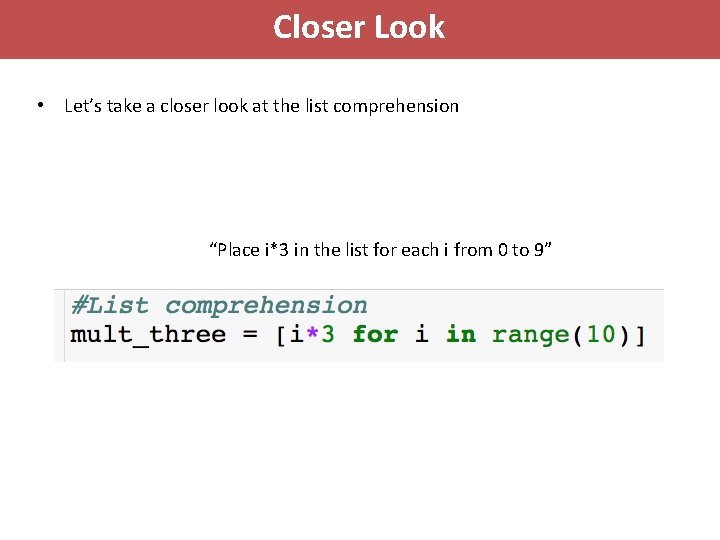
Closer Look • Let’s take a closer look at the list comprehension “Place i*3 in the list for each i from 0 to 9”
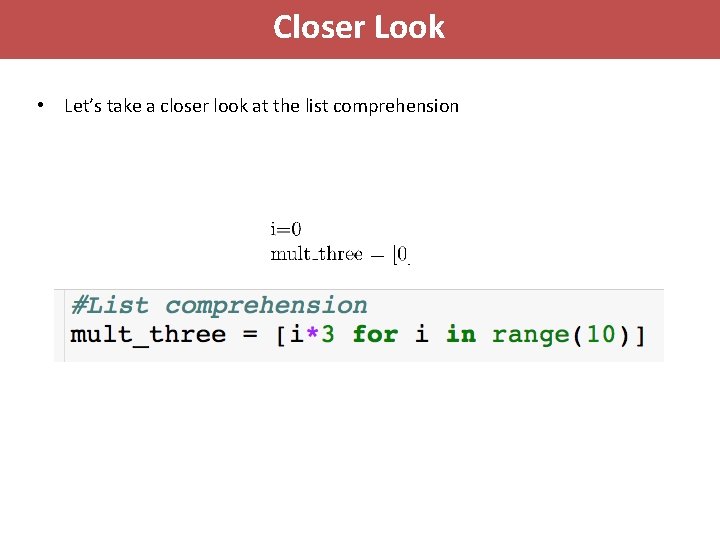
Closer Look • Let’s take a closer look at the list comprehension
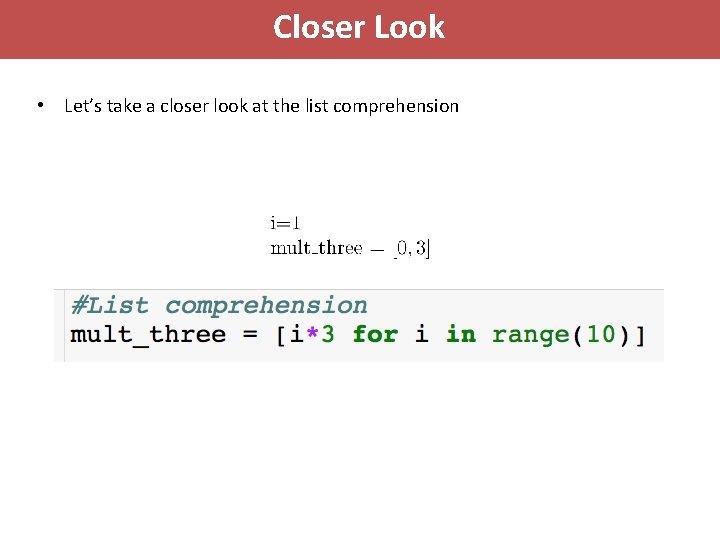
Closer Look • Let’s take a closer look at the list comprehension
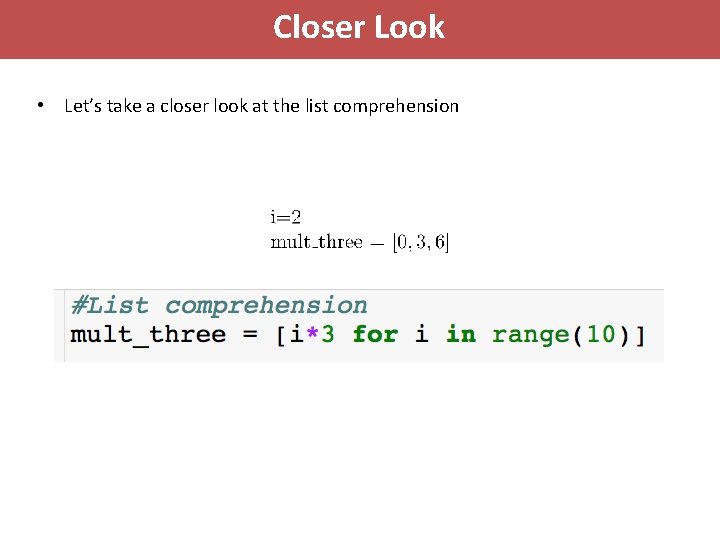
Closer Look • Let’s take a closer look at the list comprehension
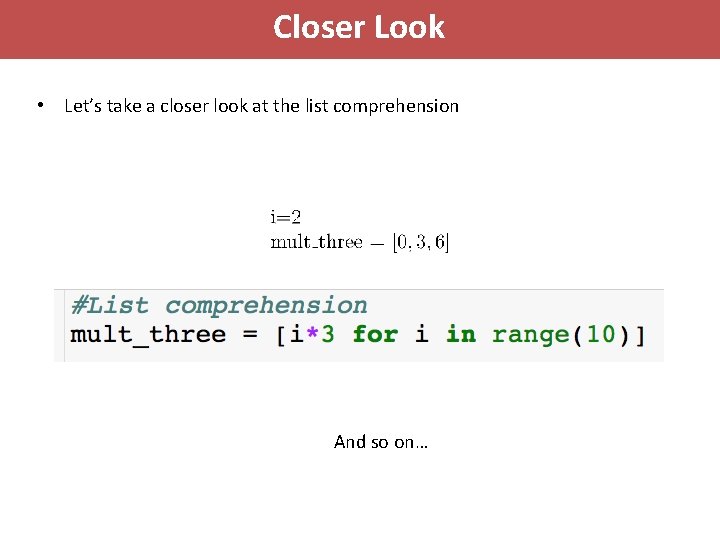
Closer Look • Let’s take a closer look at the list comprehension And so on…
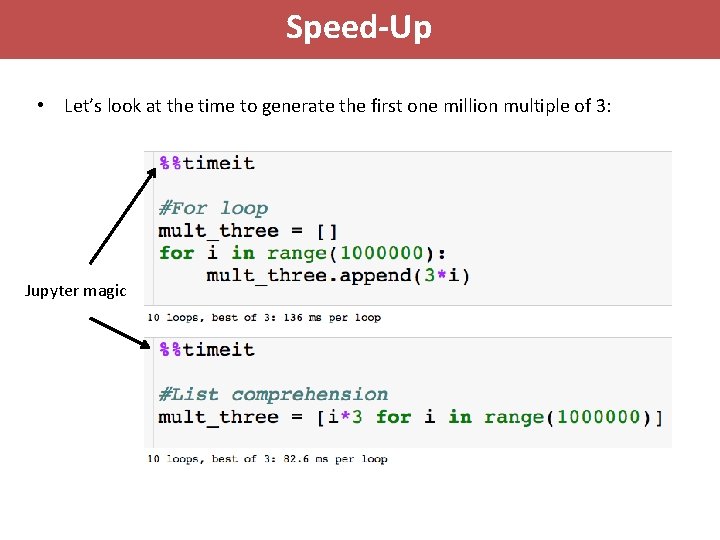
Speed-Up • Let’s look at the time to generate the first one million multiple of 3: Jupyter magic
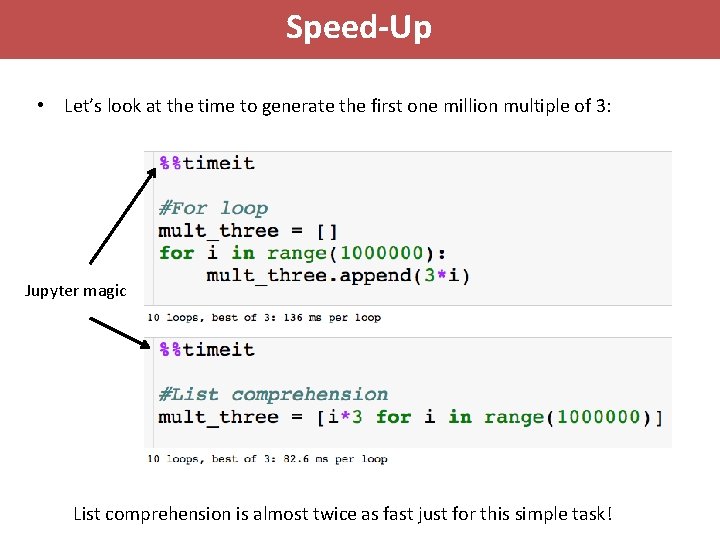
Speed-Up • Let’s look at the time to generate the first one million multiple of 3: Jupyter magic List comprehension is almost twice as fast just for this simple task!
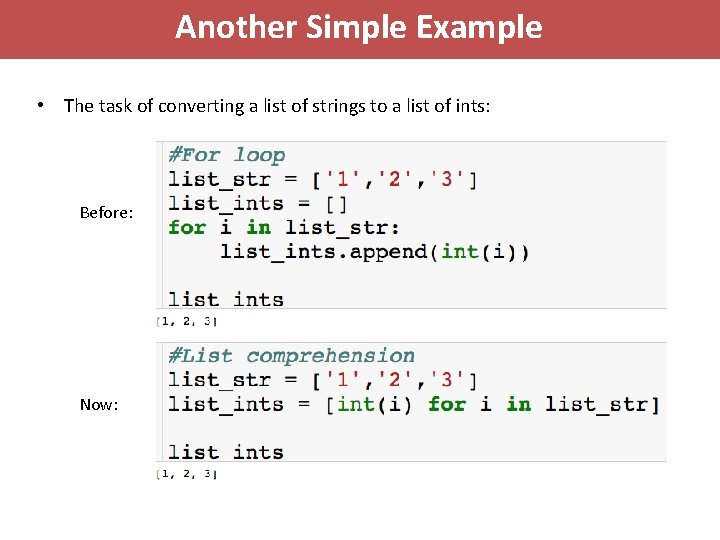
Another Simple Example • The task of converting a list of strings to a list of ints: Before: Now:
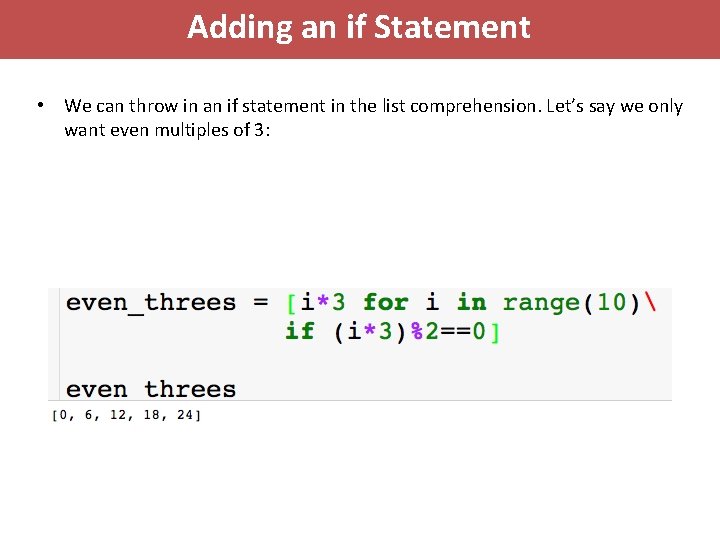
Adding an if Statement • We can throw in an if statement in the list comprehension. Let’s say we only want even multiples of 3:
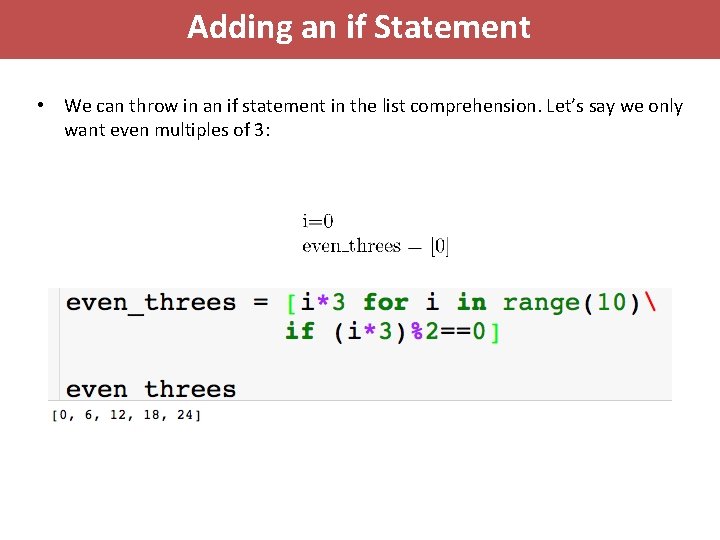
Adding an if Statement • We can throw in an if statement in the list comprehension. Let’s say we only want even multiples of 3:
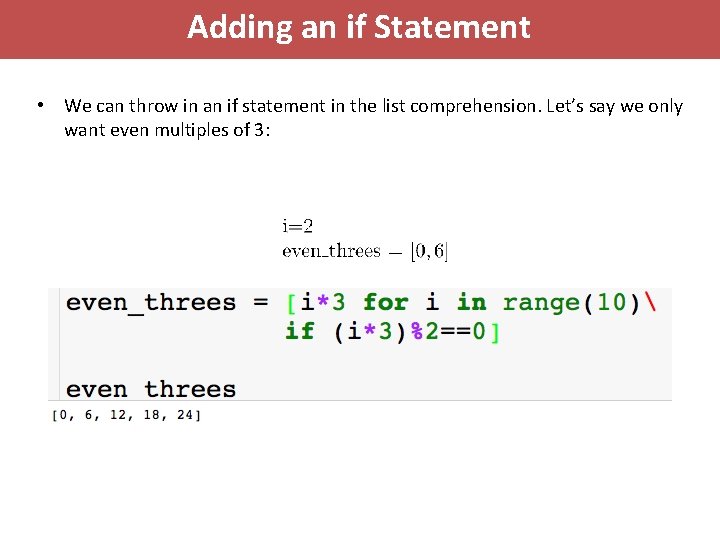
Adding an if Statement • We can throw in an if statement in the list comprehension. Let’s say we only want even multiples of 3:
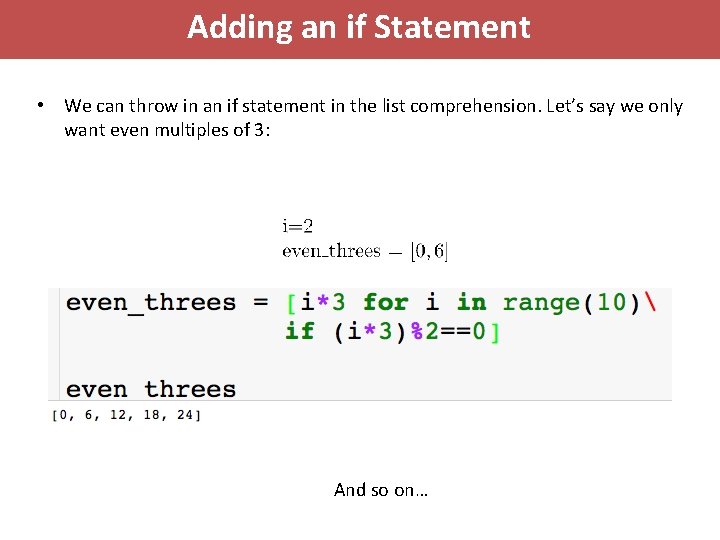
Adding an if Statement • We can throw in an if statement in the list comprehension. Let’s say we only want even multiples of 3: And so on…
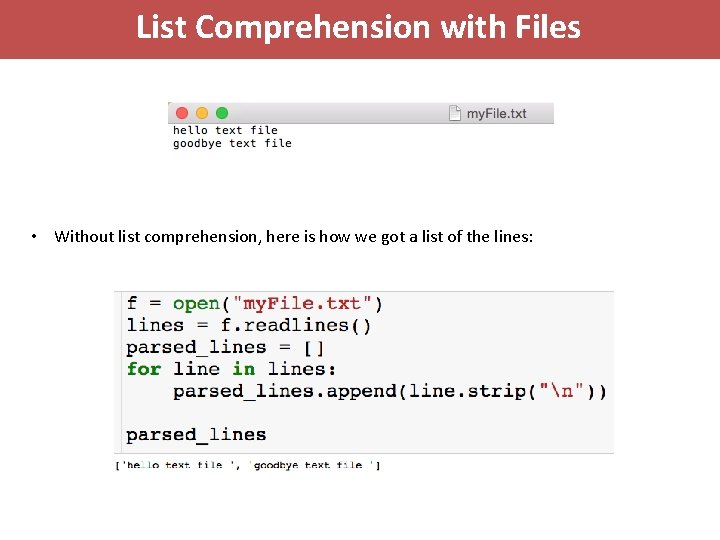
List Comprehension with Files • Without list comprehension, here is how we got a list of the lines:
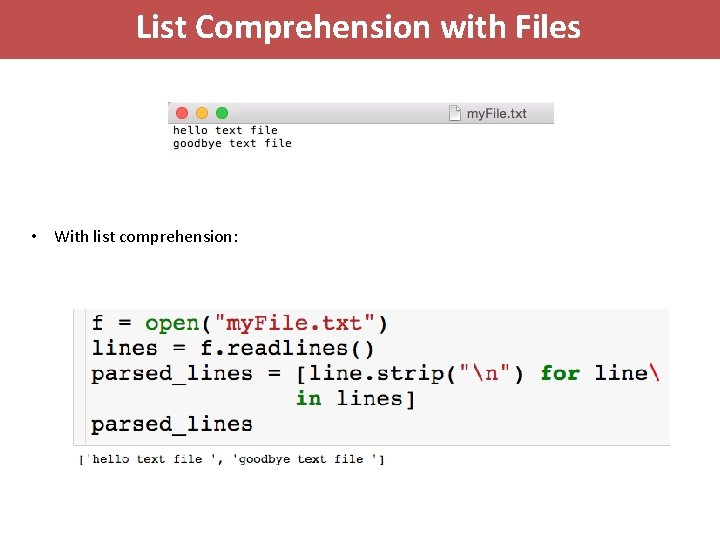
List Comprehension with Files • With list comprehension:
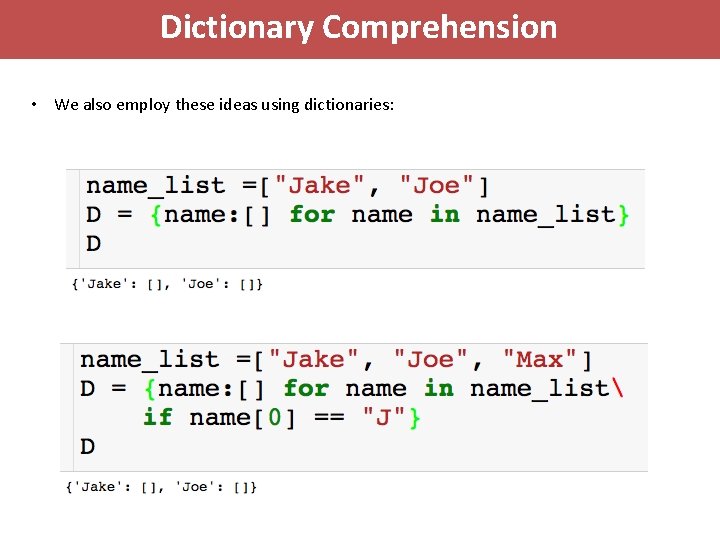
Dictionary Comprehension • We also employ these ideas using dictionaries:
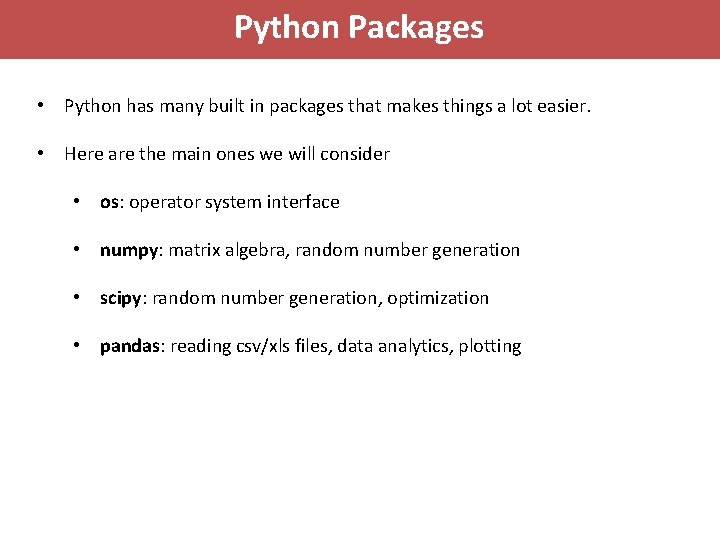
Python Packages • Python has many built in packages that makes things a lot easier. • Here are the main ones we will consider • os: operator system interface • numpy: matrix algebra, random number generation • scipy: random number generation, optimization • pandas: reading csv/xls files, data analytics, plotting
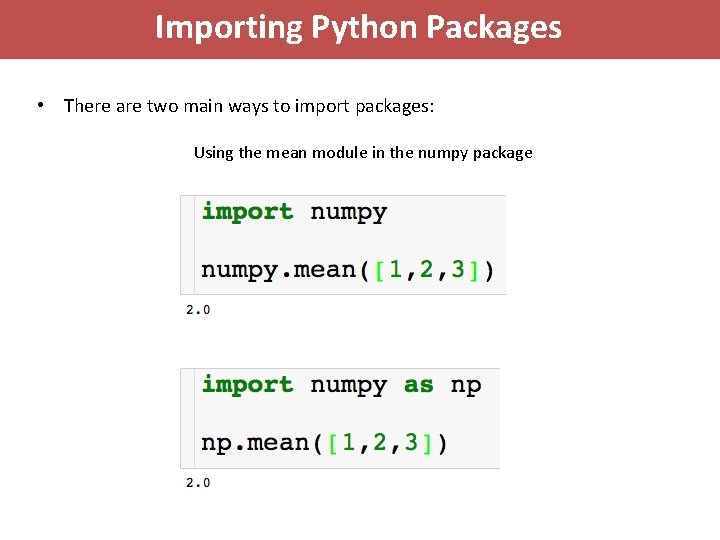
Importing Python Packages • There are two main ways to import packages: Using the mean module in the numpy package
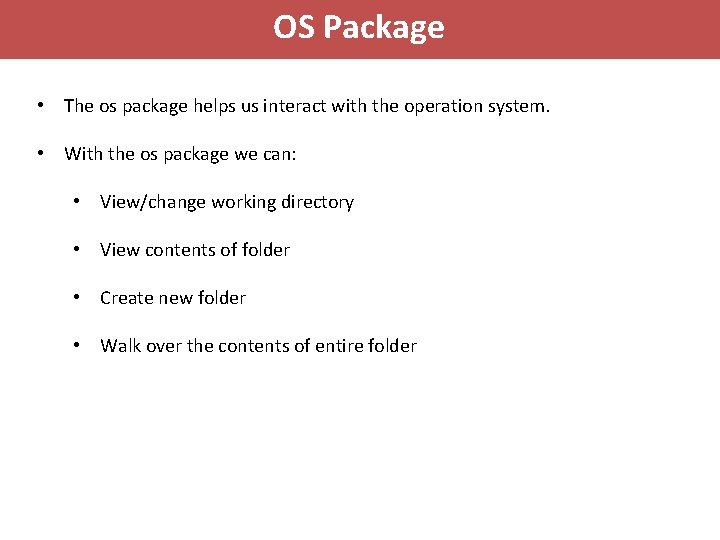
OS Package • The os package helps us interact with the operation system. • With the os package we can: • View/change working directory • View contents of folder • Create new folder • Walk over the contents of entire folder
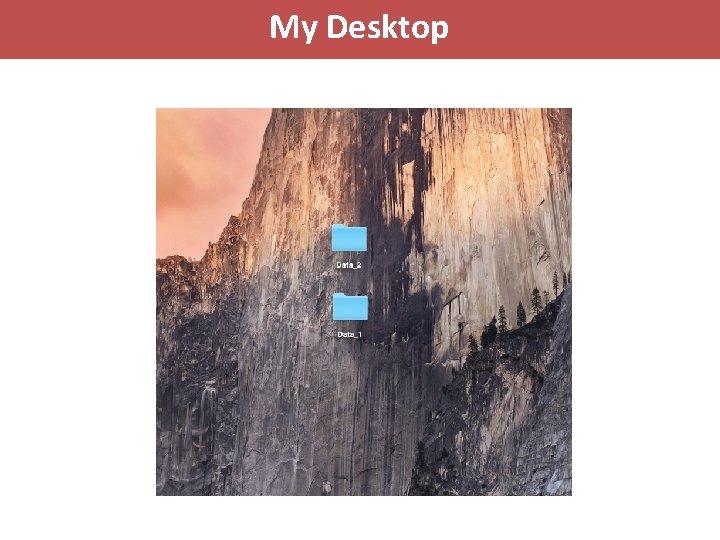
My Desktop
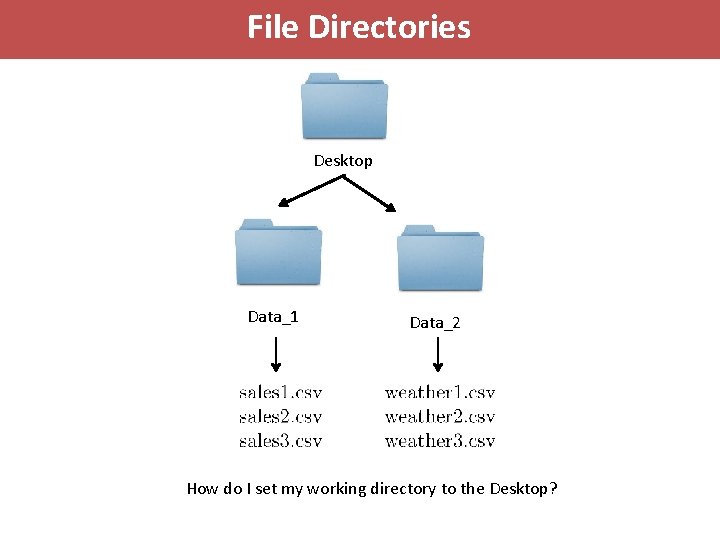
File Directories Desktop Data_1 Data_2 How do I set my working directory to the Desktop?
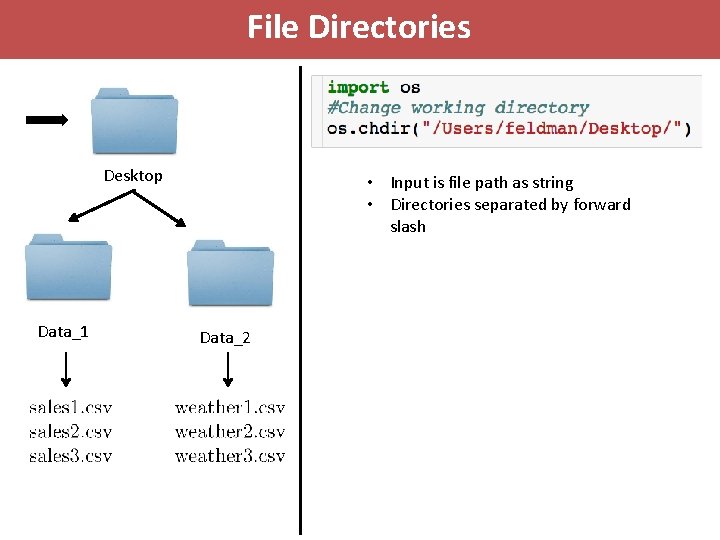
File Directories Desktop Data_1 • Input is file path as string • Directories separated by forward slash Data_2
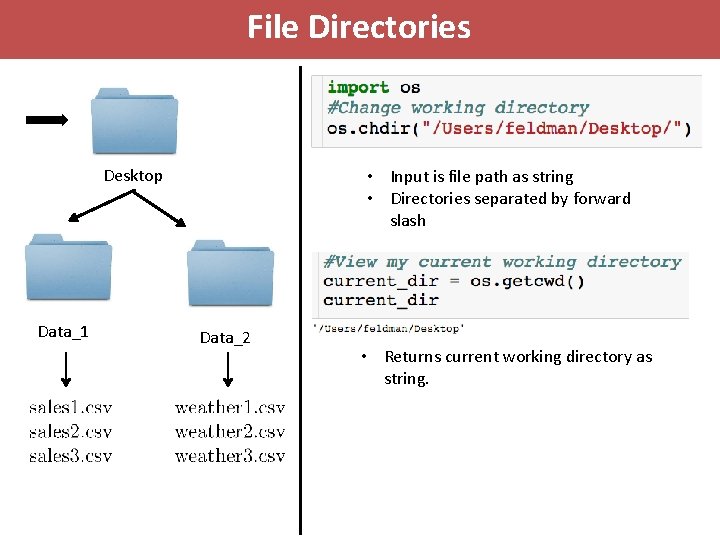
File Directories Desktop Data_1 • Input is file path as string • Directories separated by forward slash Data_2 • Returns current working directory as string.
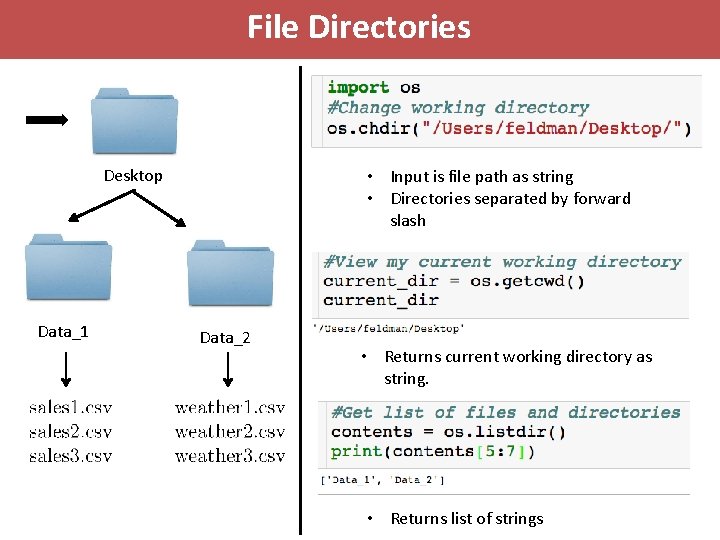
File Directories Desktop Data_1 • Input is file path as string • Directories separated by forward slash Data_2 • Returns current working directory as string. • Returns list of strings
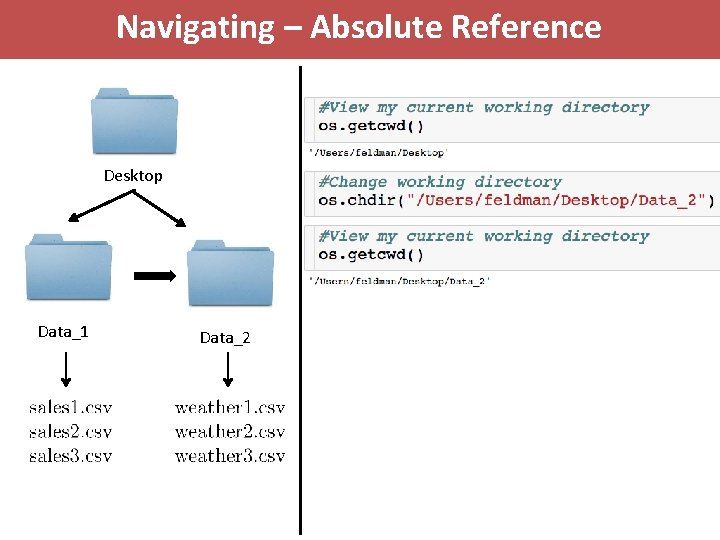
Navigating – Absolute Reference Desktop Data_1 Data_2
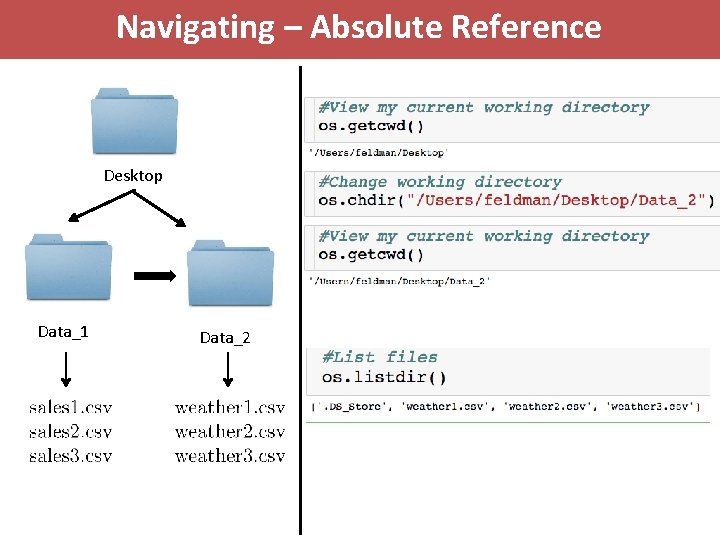
Navigating – Absolute Reference Desktop Data_1 Data_2
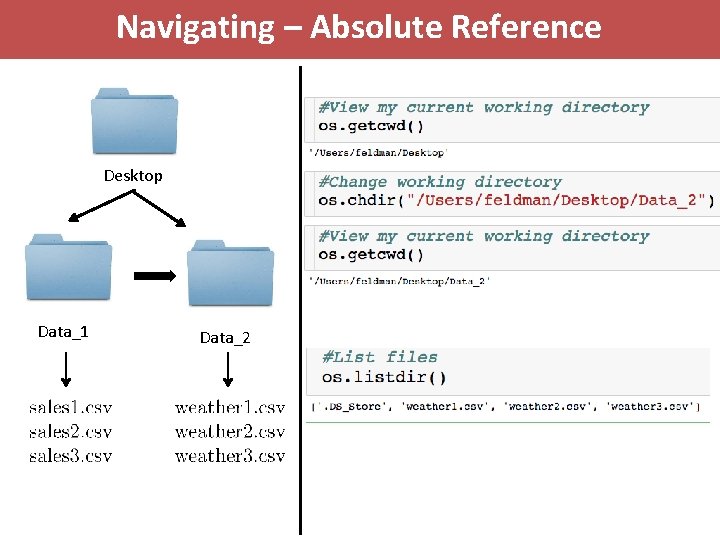
Navigating – Absolute Reference Desktop Data_1 Data_2
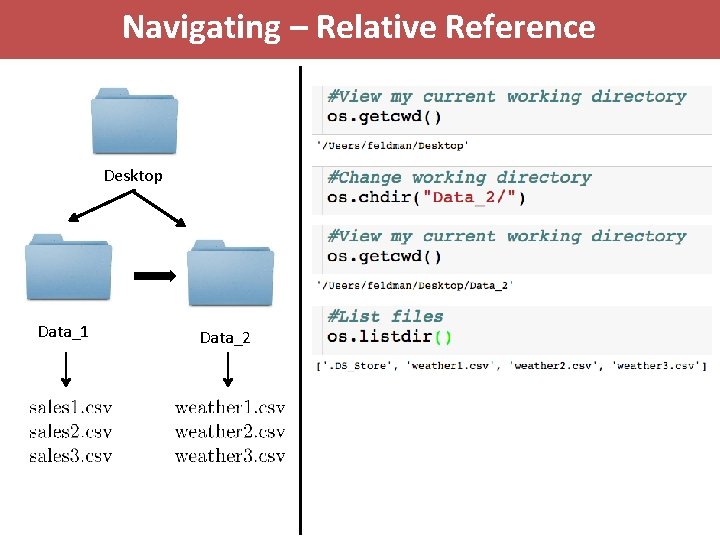
Navigating – Relative Reference Desktop Data_1 Data_2
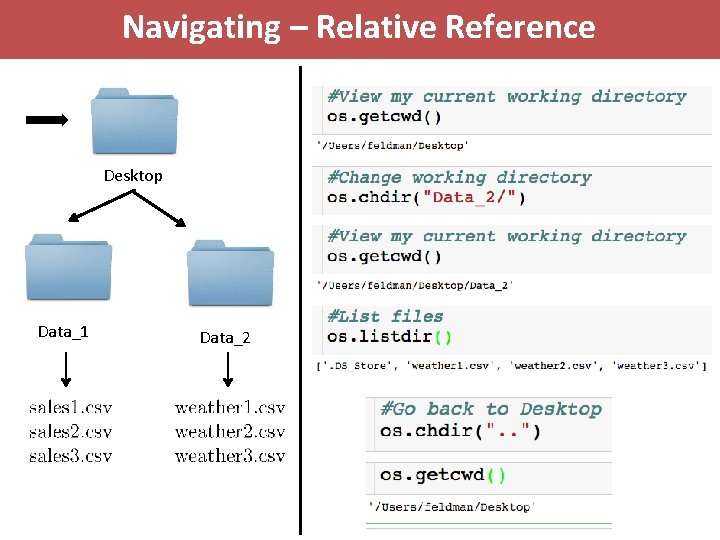
Navigating – Relative Reference Desktop Data_1 Data_2
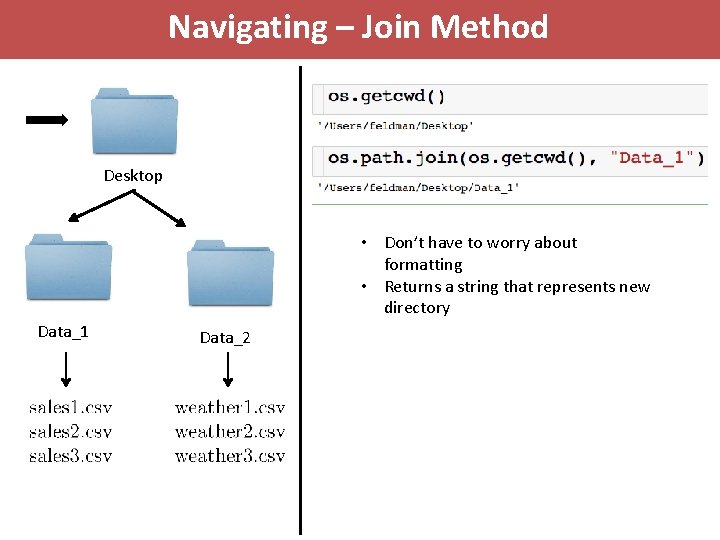
Navigating – Join Method Desktop • Don’t have to worry about formatting • Returns a string that represents new directory Data_1 Data_2
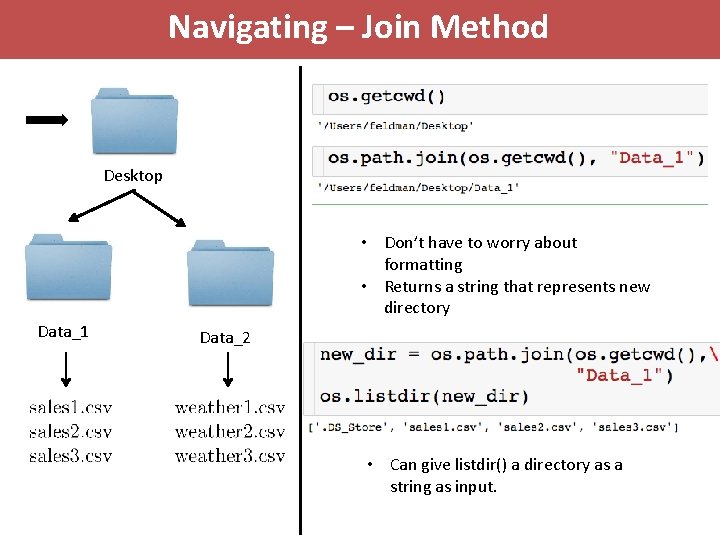
Navigating – Join Method Desktop • Don’t have to worry about formatting • Returns a string that represents new directory Data_1 Data_2 • Can give listdir() a directory as a string as input.
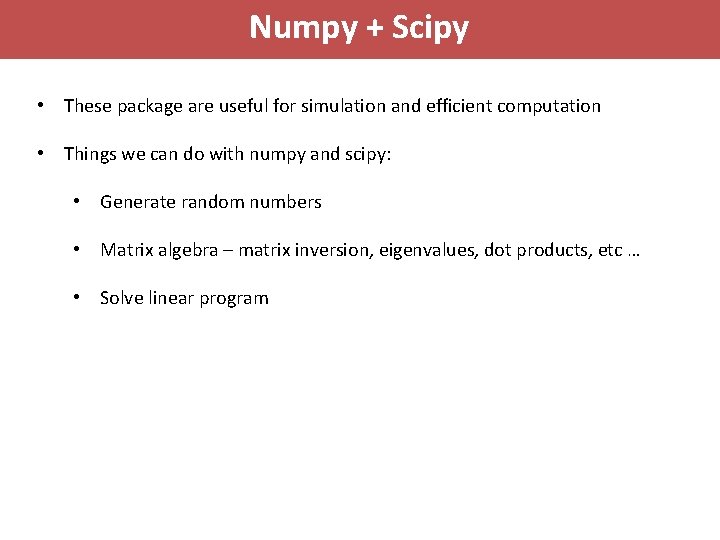
Numpy + Scipy • These package are useful for simulation and efficient computation • Things we can do with numpy and scipy: • Generate random numbers • Matrix algebra – matrix inversion, eigenvalues, dot products, etc … • Solve linear program
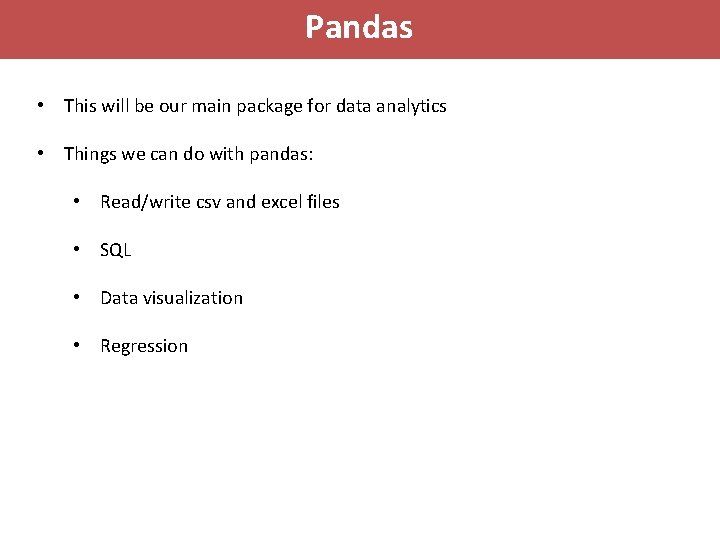
Pandas • This will be our main package for data analytics • Things we can do with pandas: • Read/write csv and excel files • SQL • Data visualization • Regression