LINXON my RGA THEORY AND OPERATION Module 500
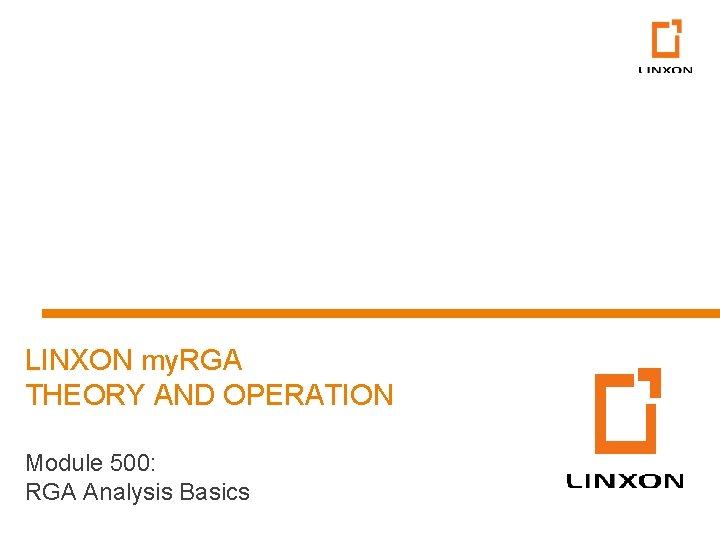
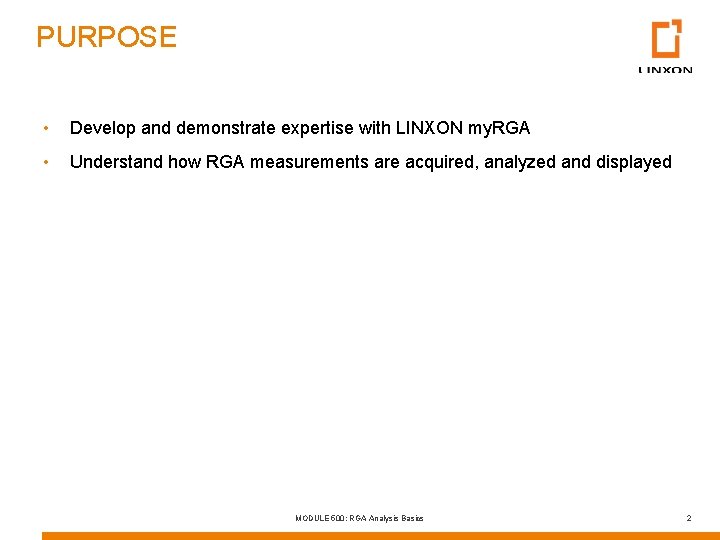
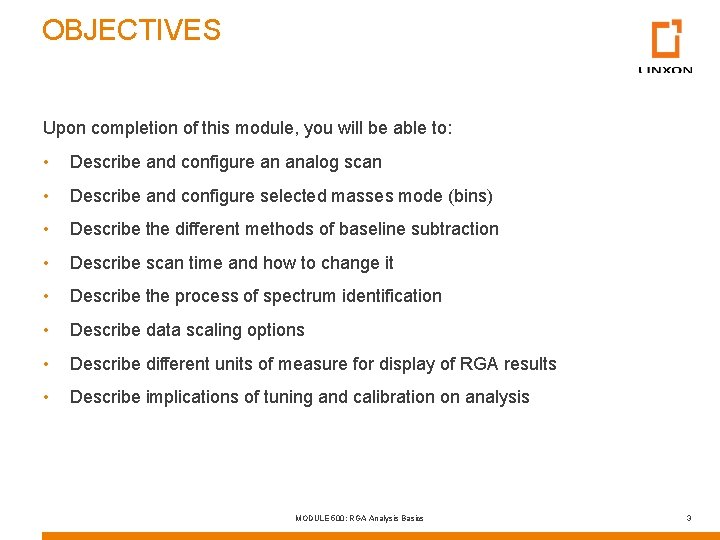
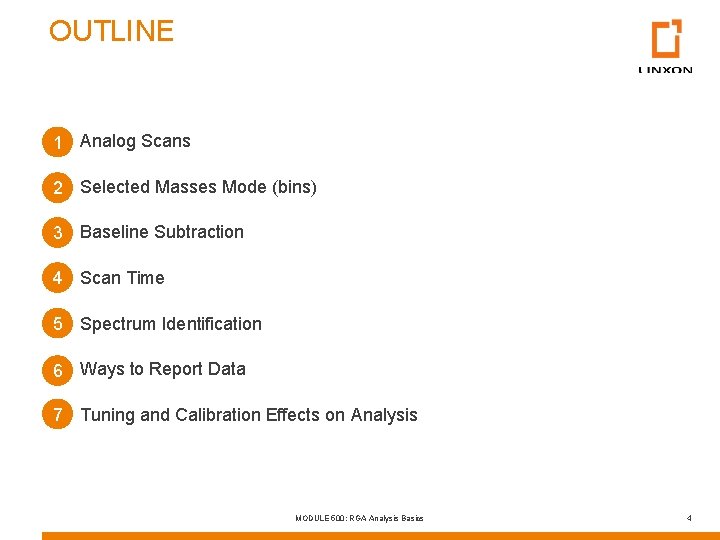
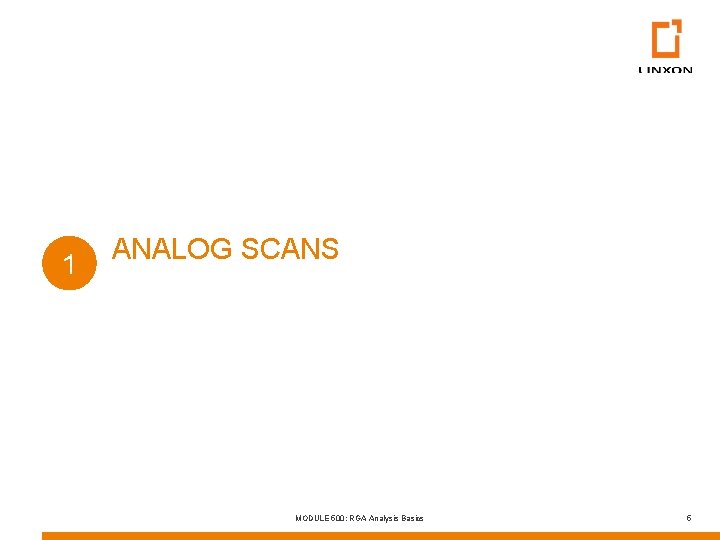
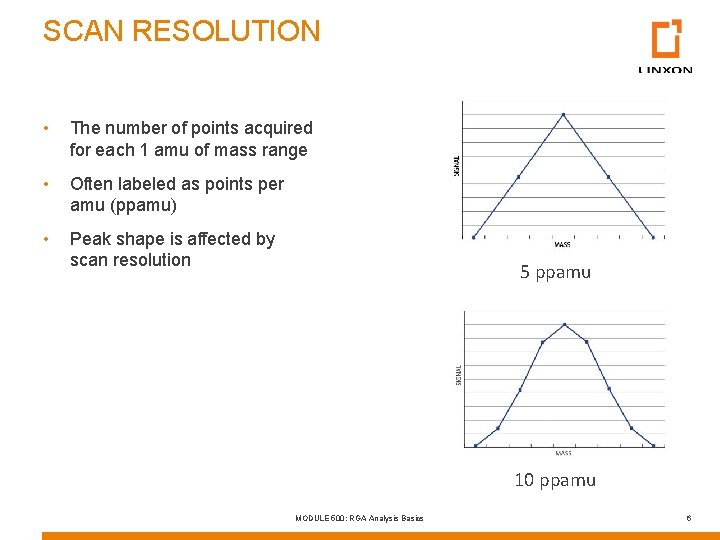
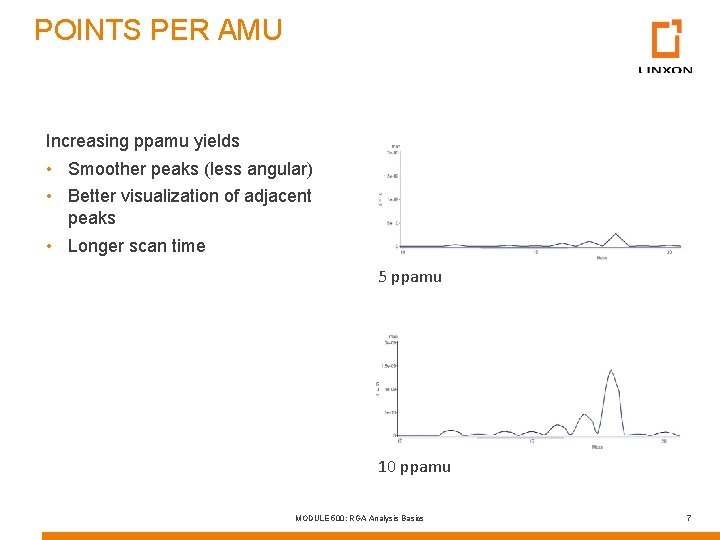
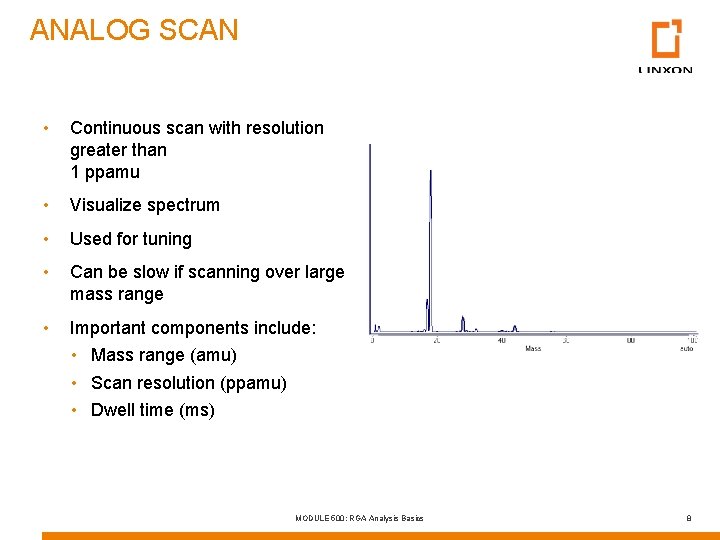
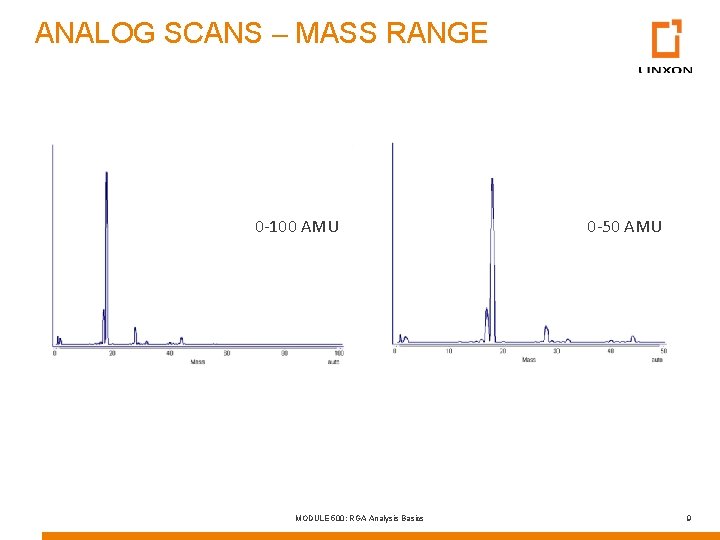
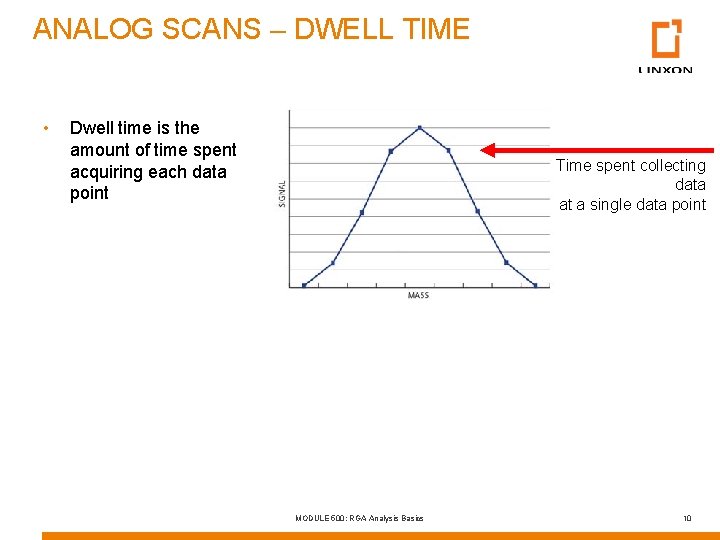
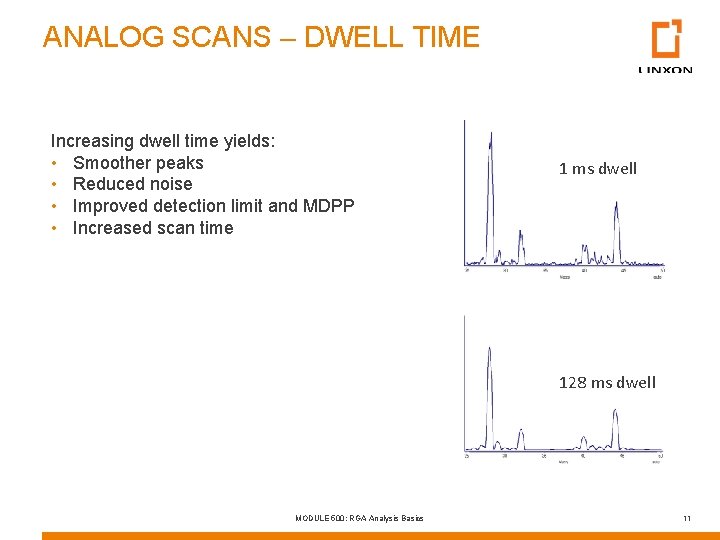
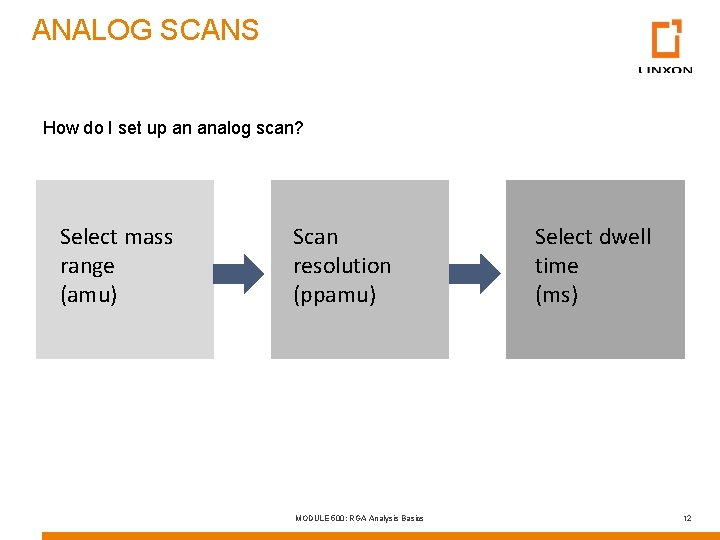
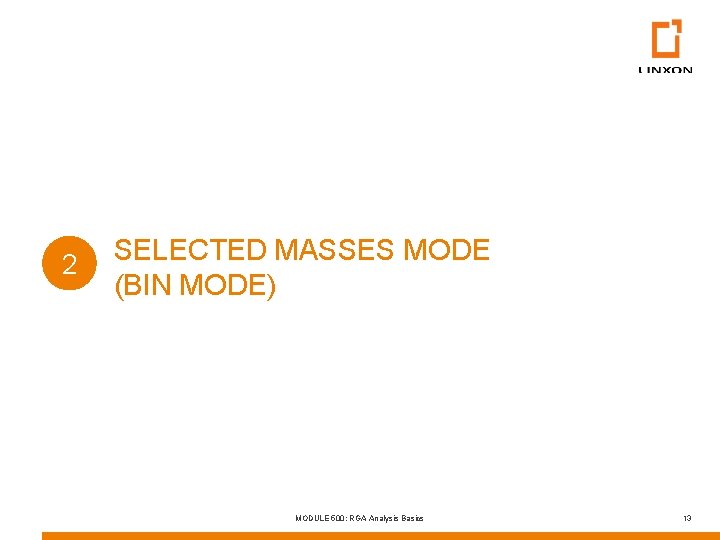
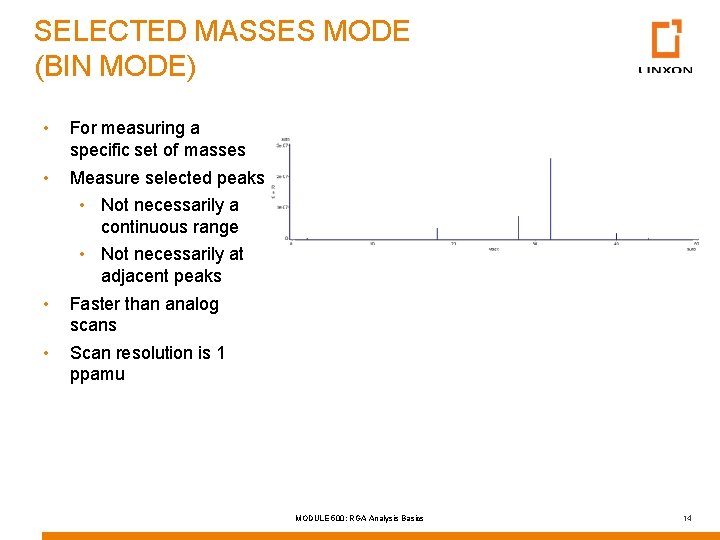
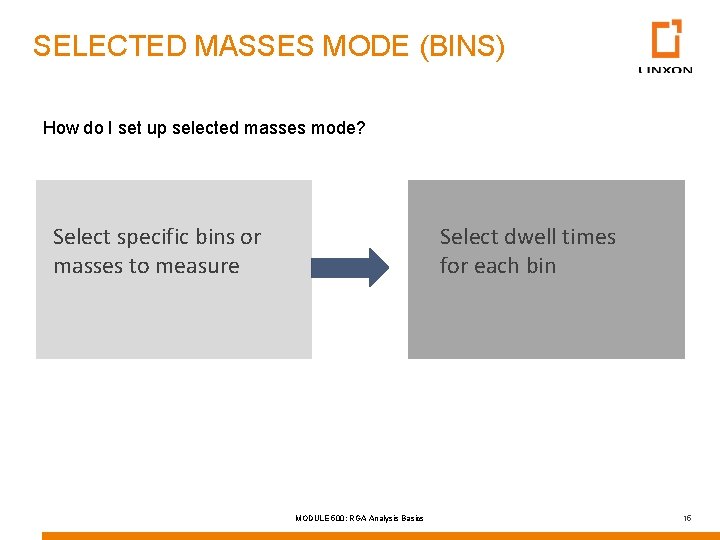
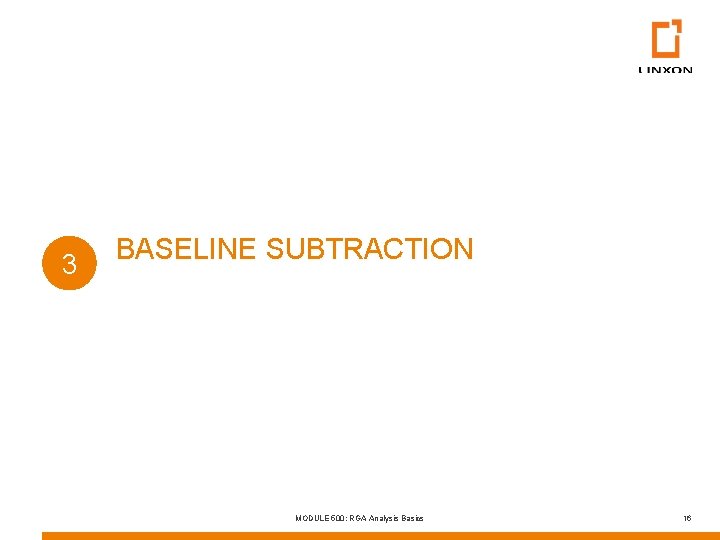
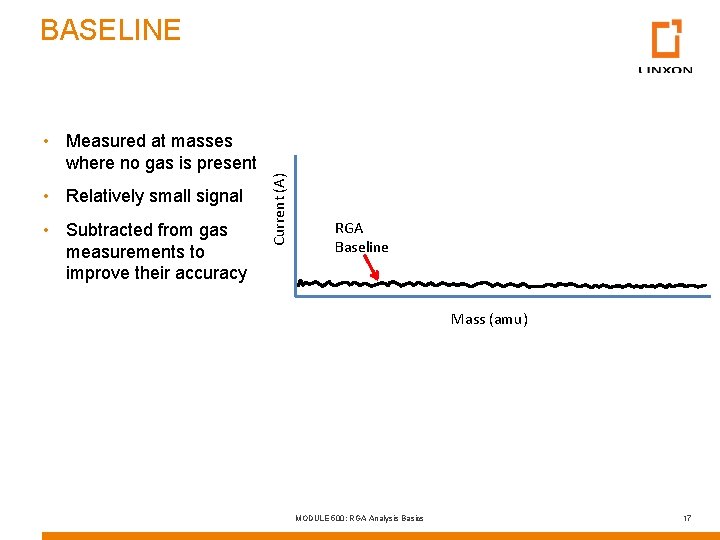
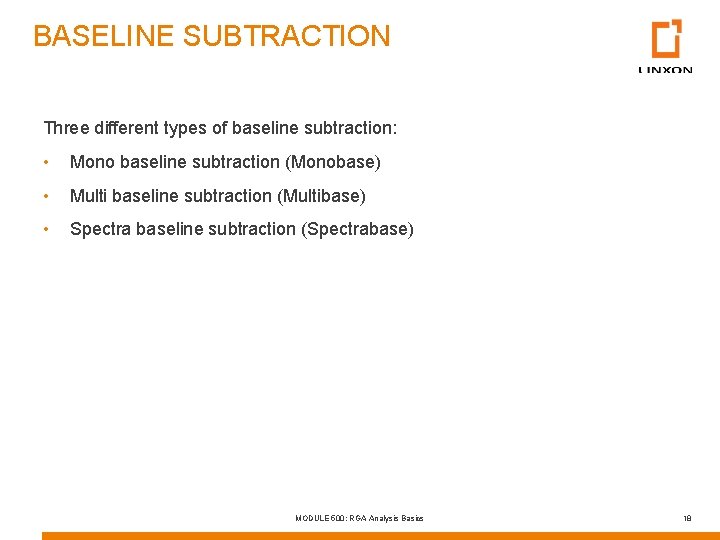
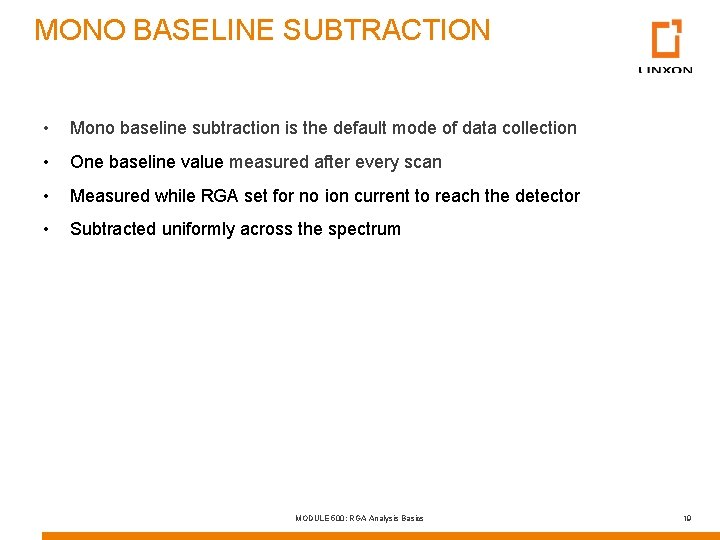
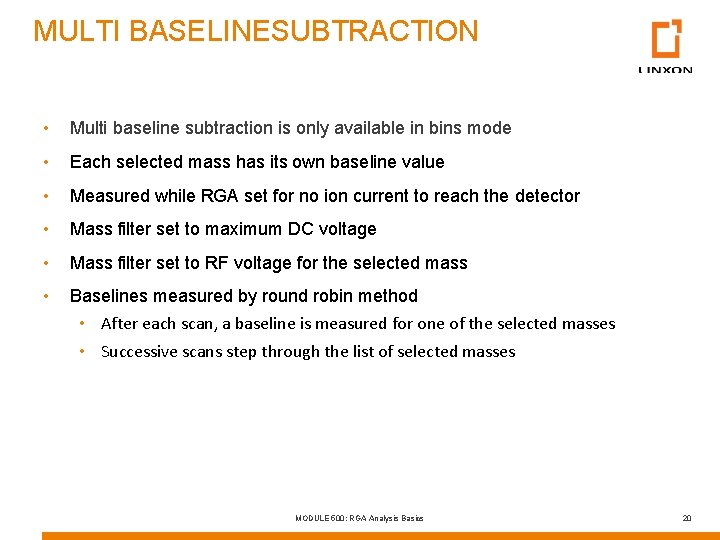
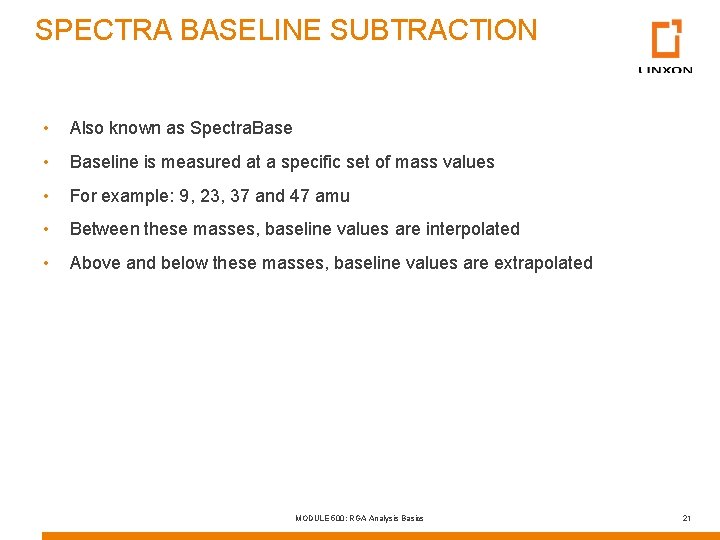
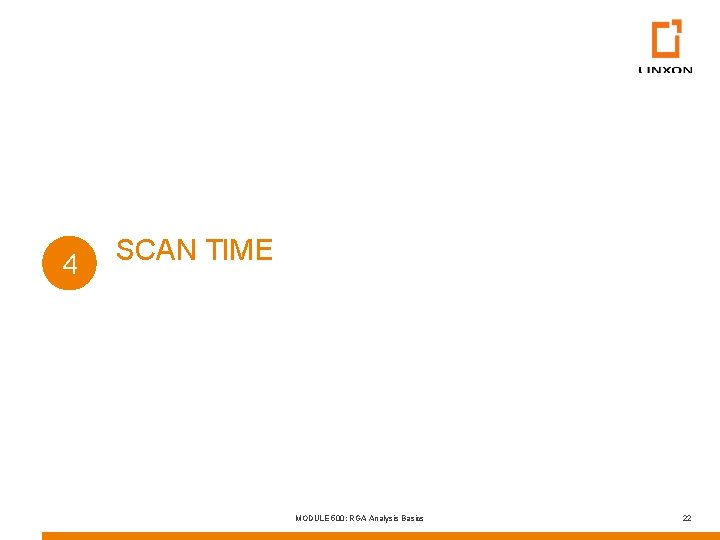
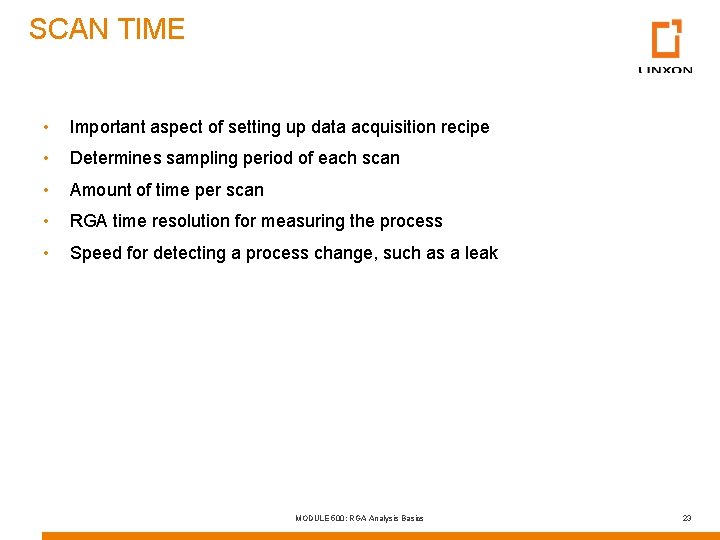
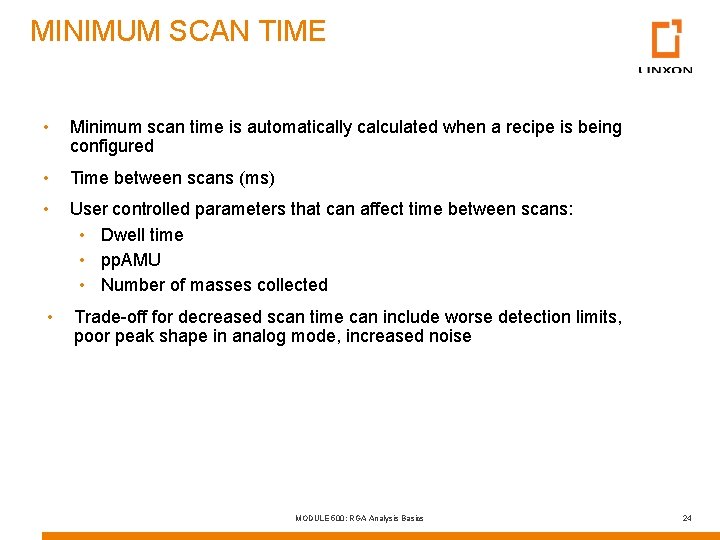
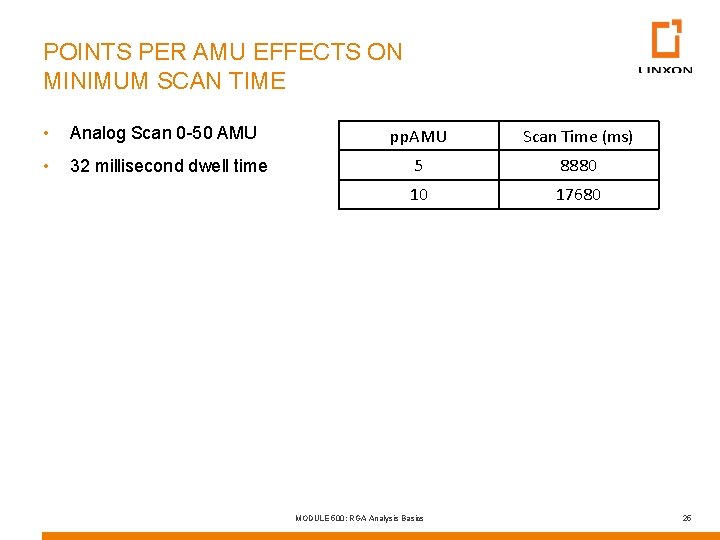
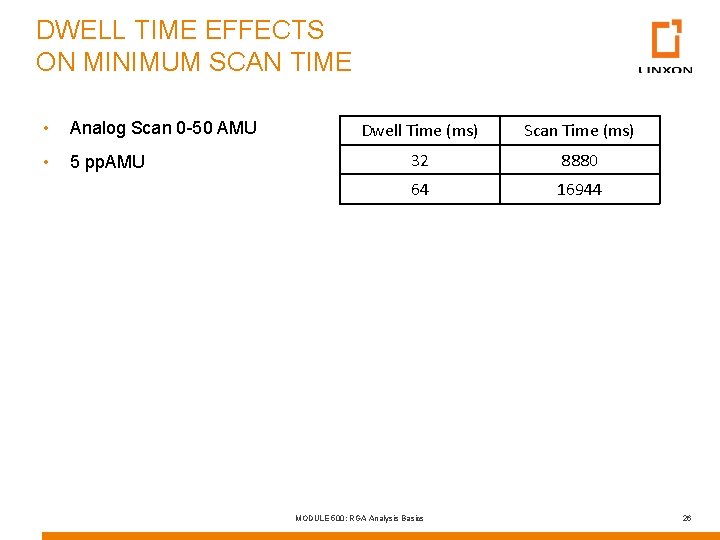
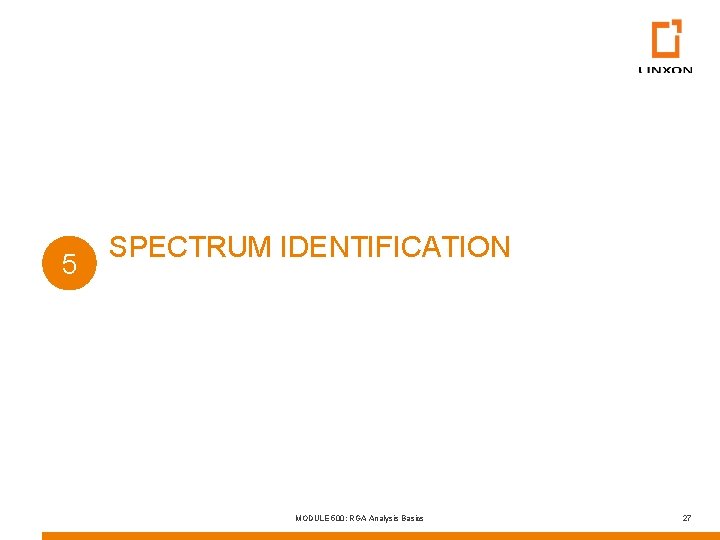
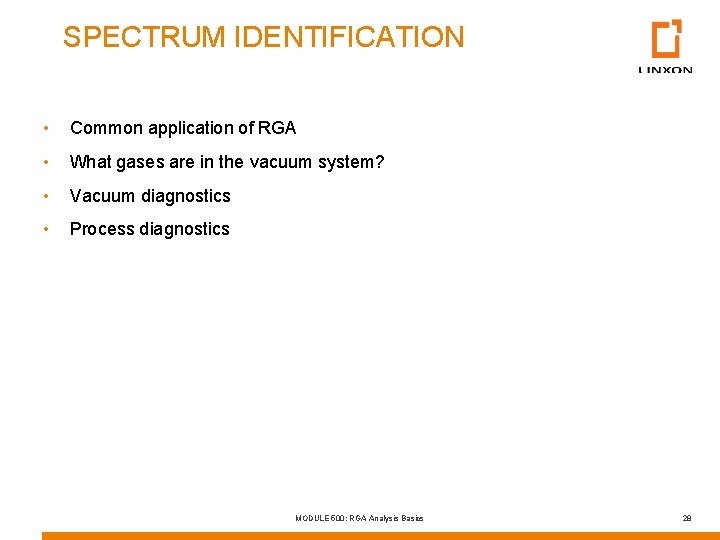
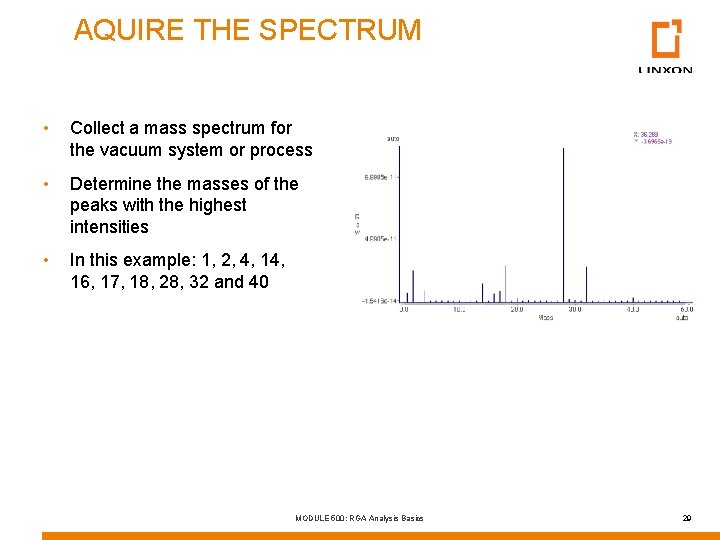
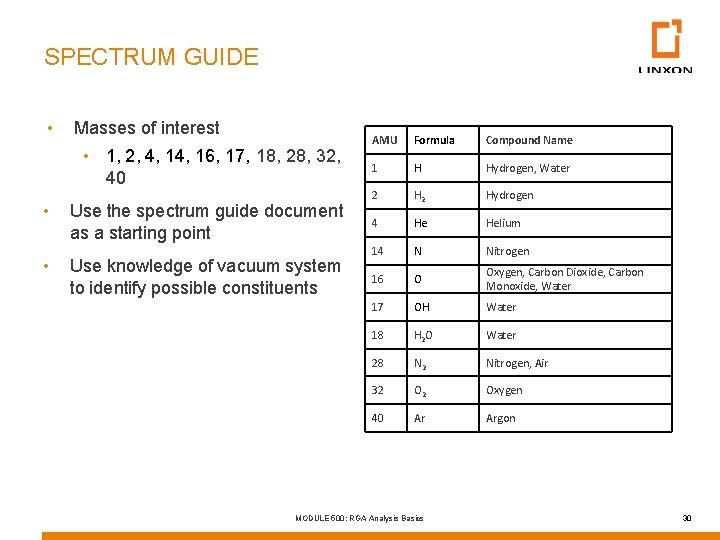
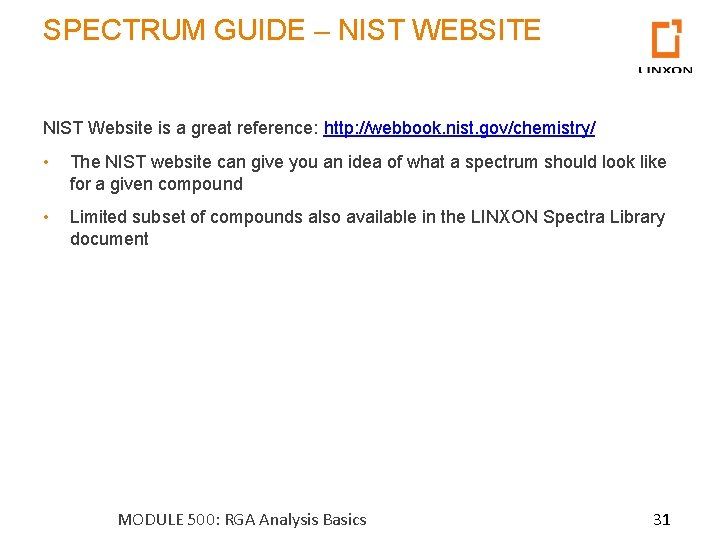
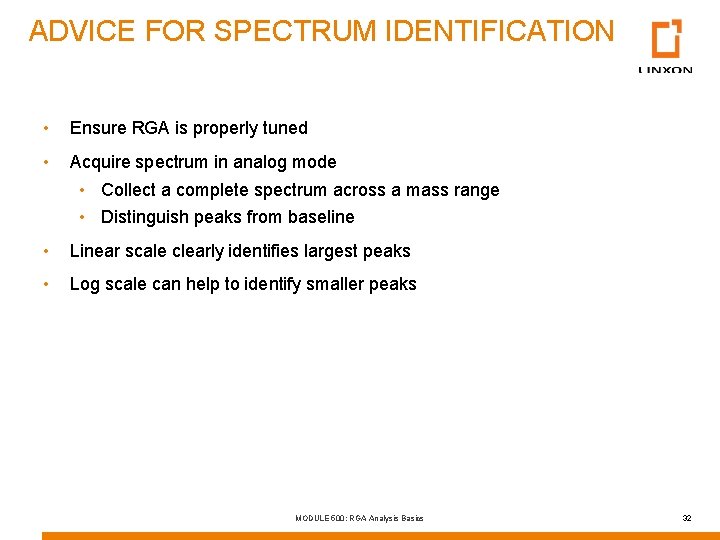
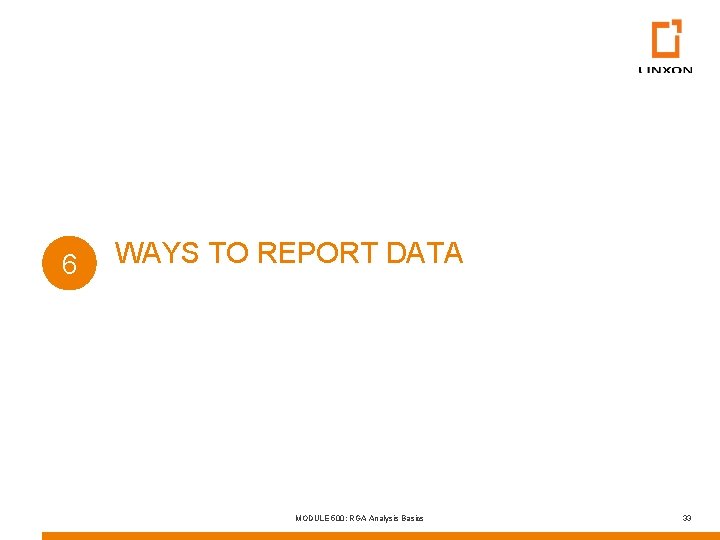
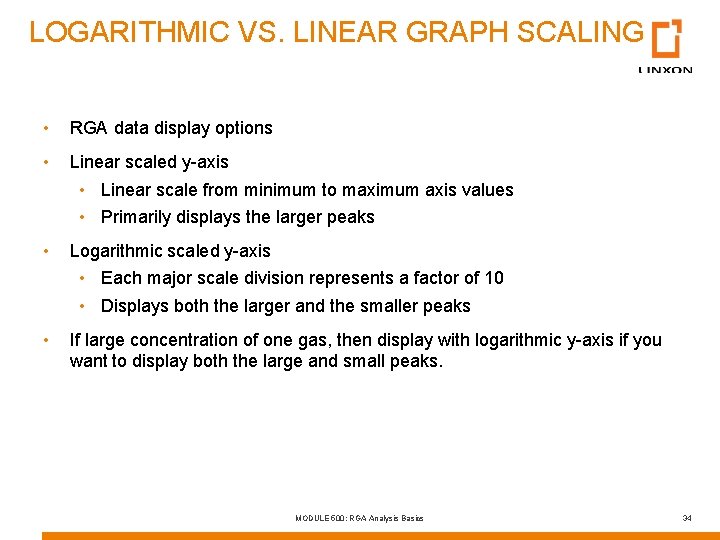
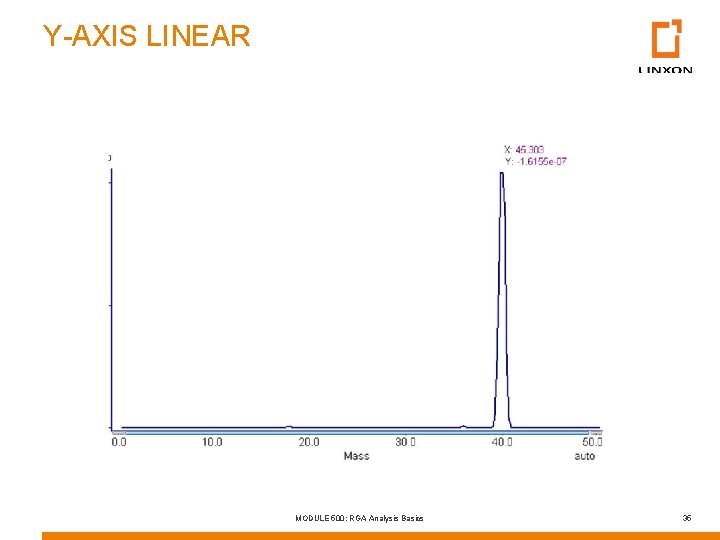
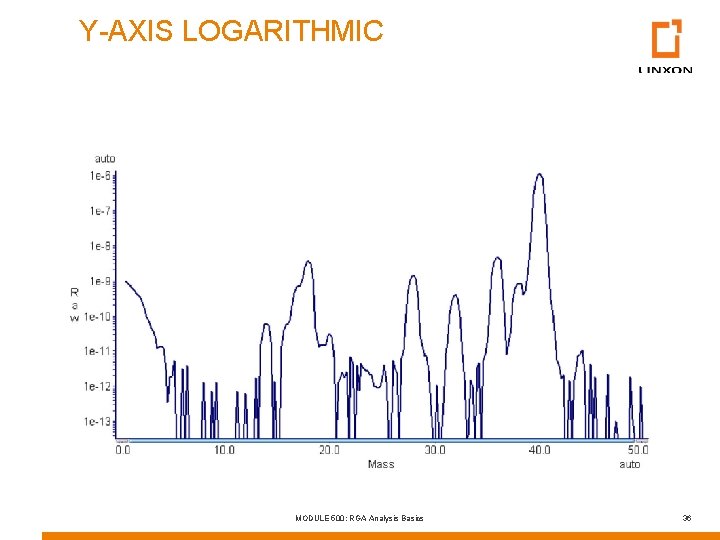
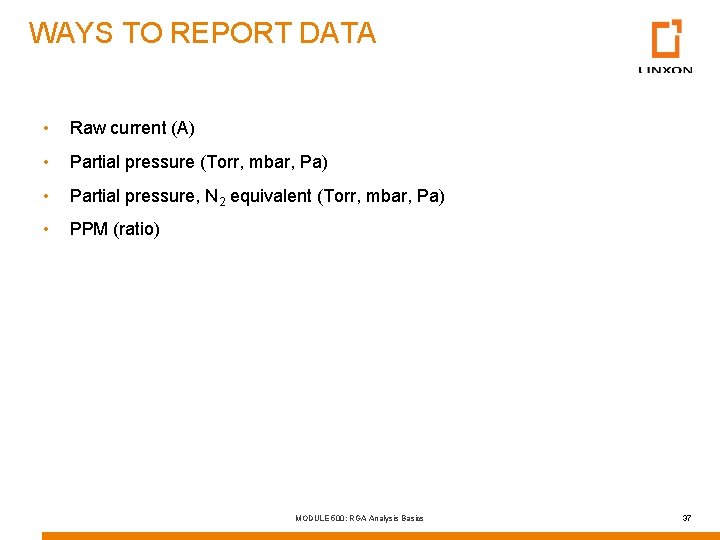
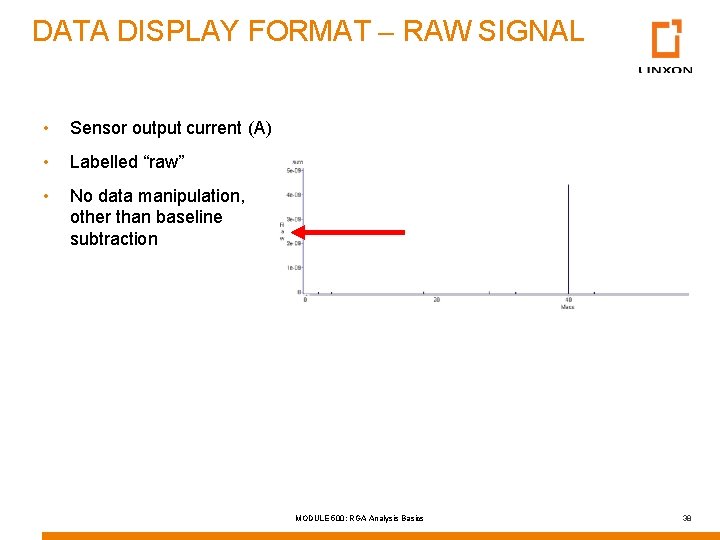
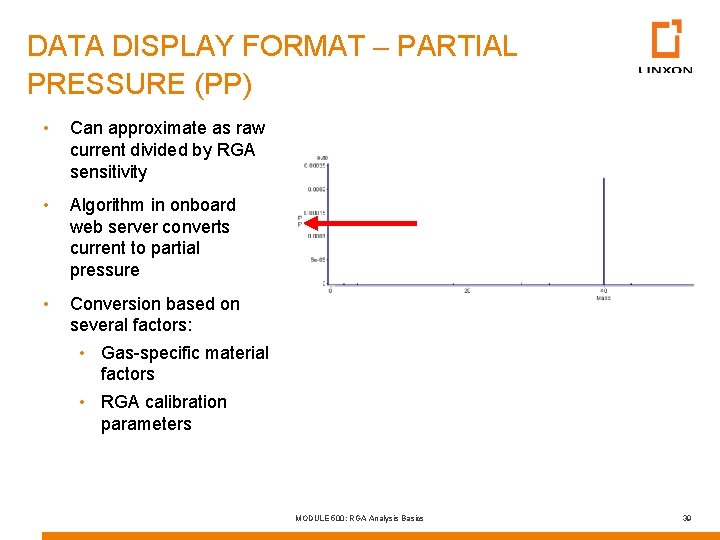
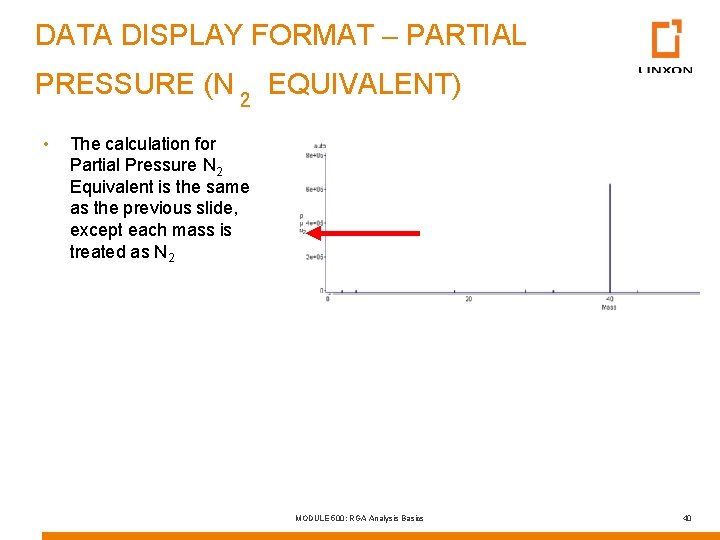
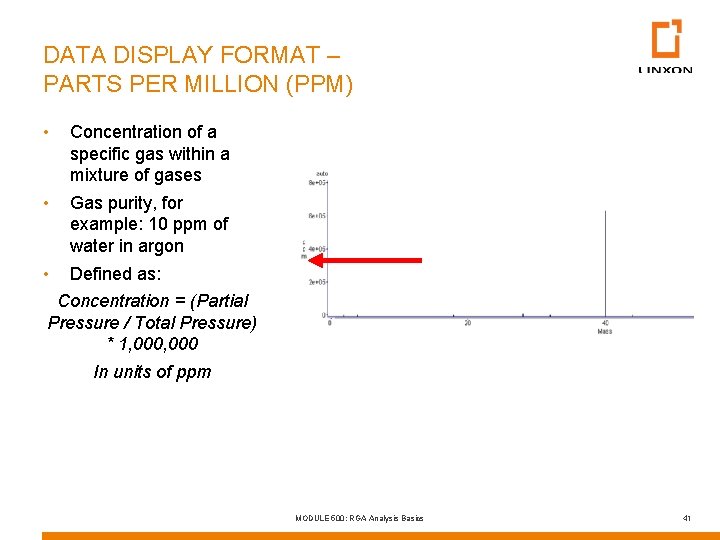
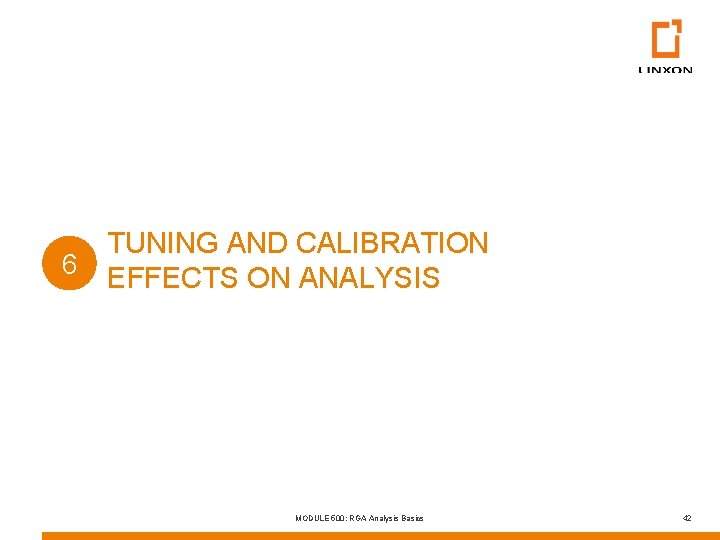
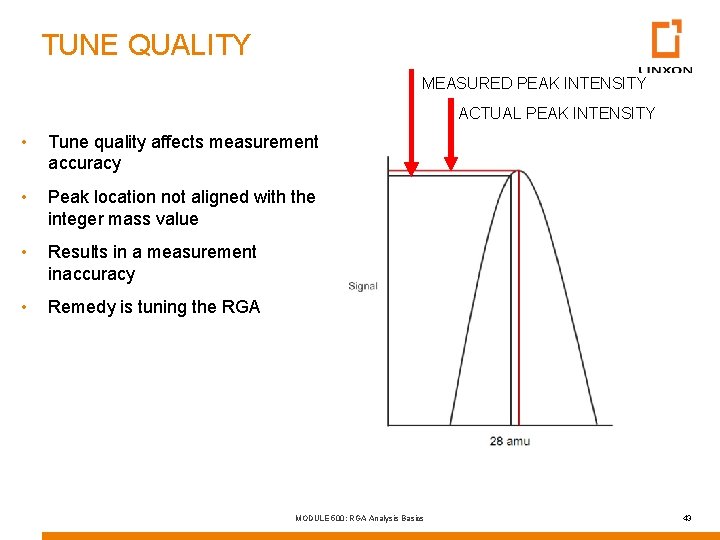
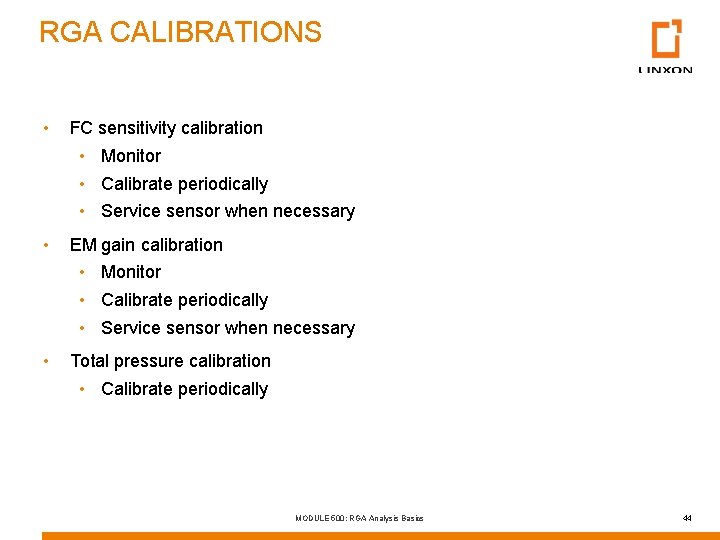
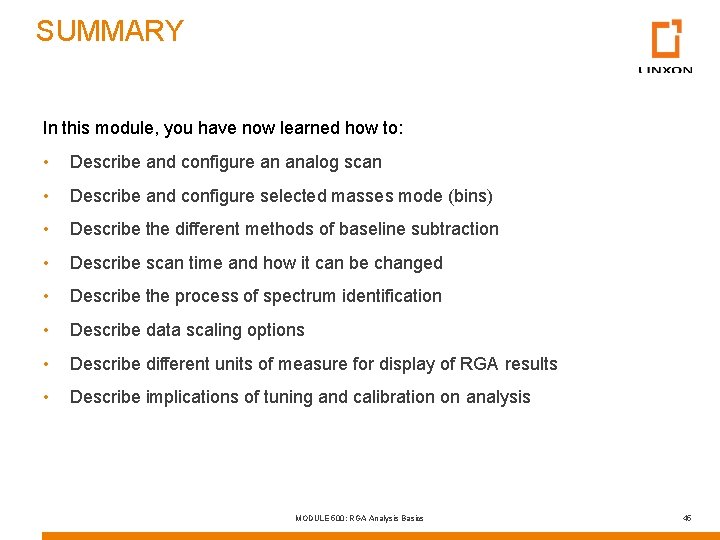
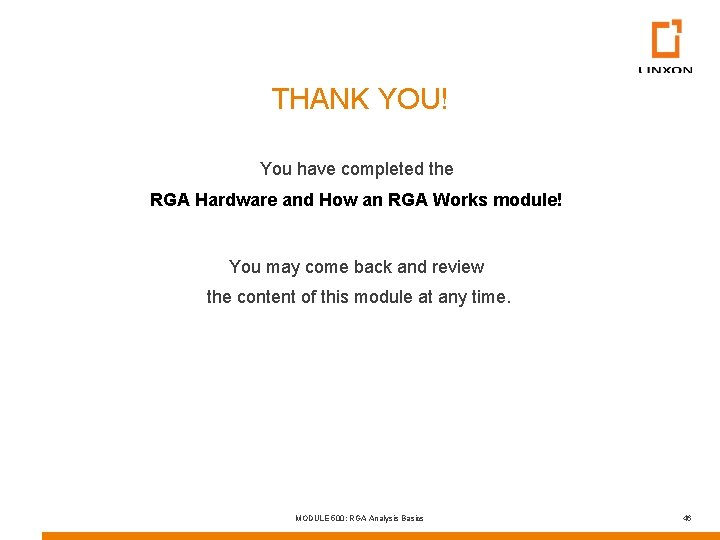
- Slides: 46
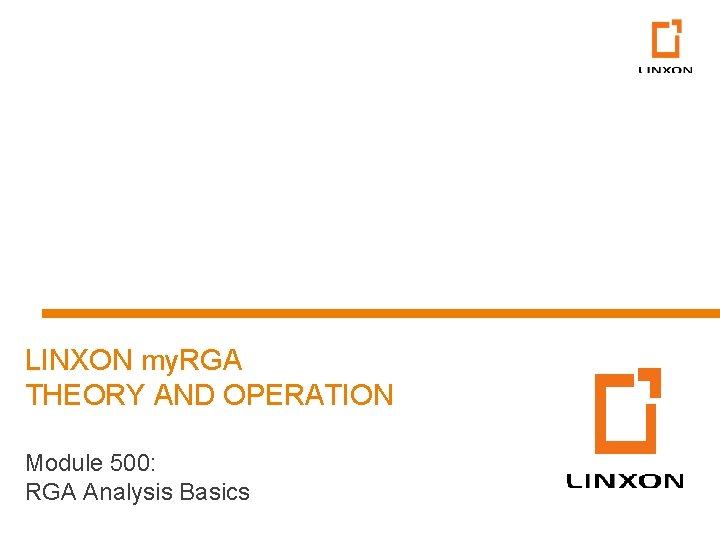
LINXON my. RGA THEORY AND OPERATION Module 500: RGA Analysis Basics
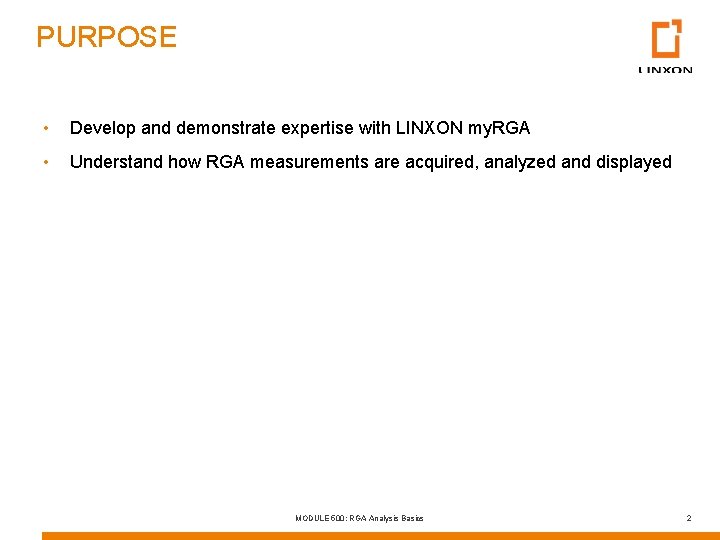
PURPOSE • Develop and demonstrate expertise with LINXON my. RGA • Understand how RGA measurements are acquired, analyzed and displayed MODULE 500: RGA Analysis Basics 2
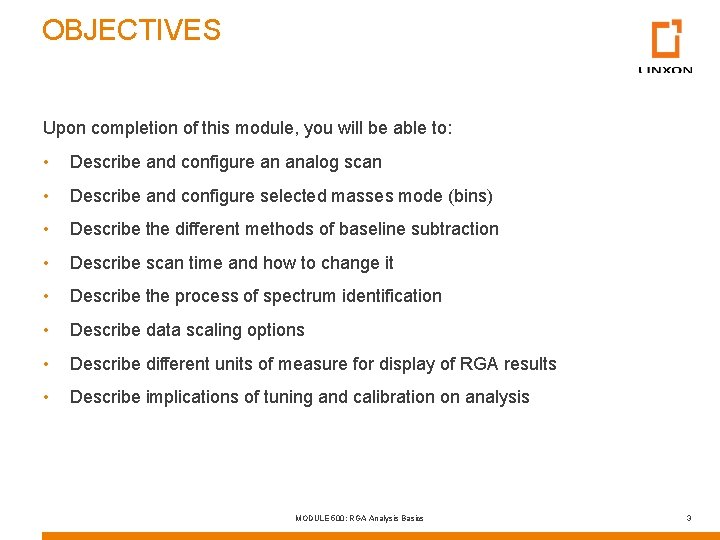
OBJECTIVES Upon completion of this module, you will be able to: • Describe and configure an analog scan • Describe and configure selected masses mode (bins) • Describe the different methods of baseline subtraction • Describe scan time and how to change it • Describe the process of spectrum identification • Describe data scaling options • Describe different units of measure for display of RGA results • Describe implications of tuning and calibration on analysis MODULE 500: RGA Analysis Basics 3
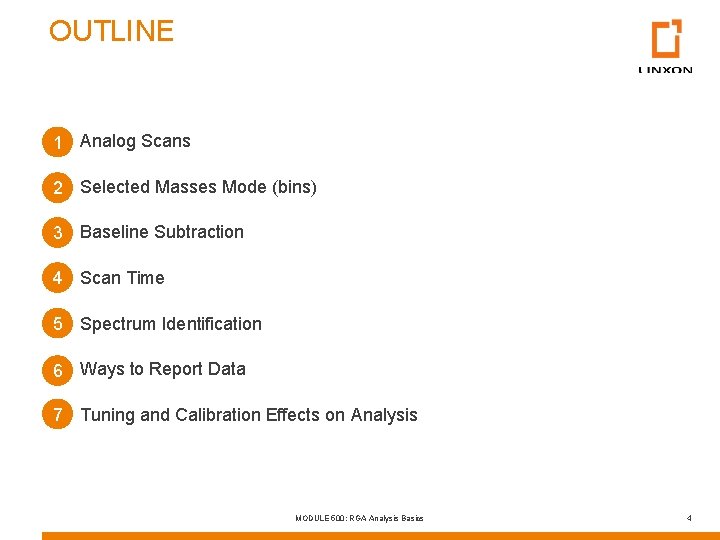
OUTLINE 1 Analog Scans 2 Selected Masses Mode (bins) 3 Baseline Subtraction 4 Scan Time 5 Spectrum Identification 6 Ways to Report Data 7 Tuning and Calibration Effects on Analysis MODULE 500: RGA Analysis Basics 4
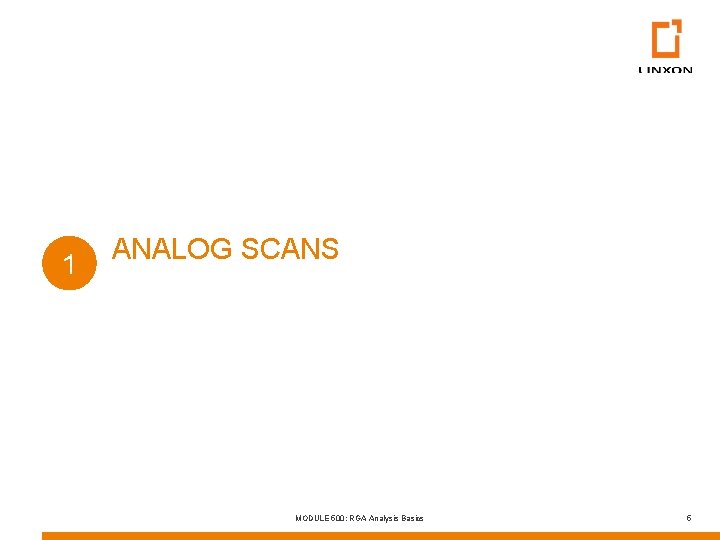
1 ANALOG SCANS MODULE 500: RGA Analysis Basics 5
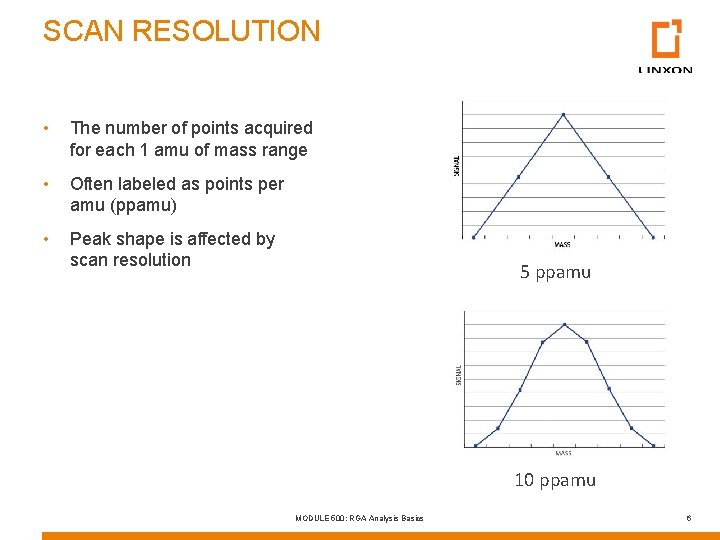
SCAN RESOLUTION • The number of points acquired for each 1 amu of mass range • Often labeled as points per amu (ppamu) • Peak shape is affected by scan resolution 5 ppamu 10 ppamu MODULE 500: RGA Analysis Basics 6
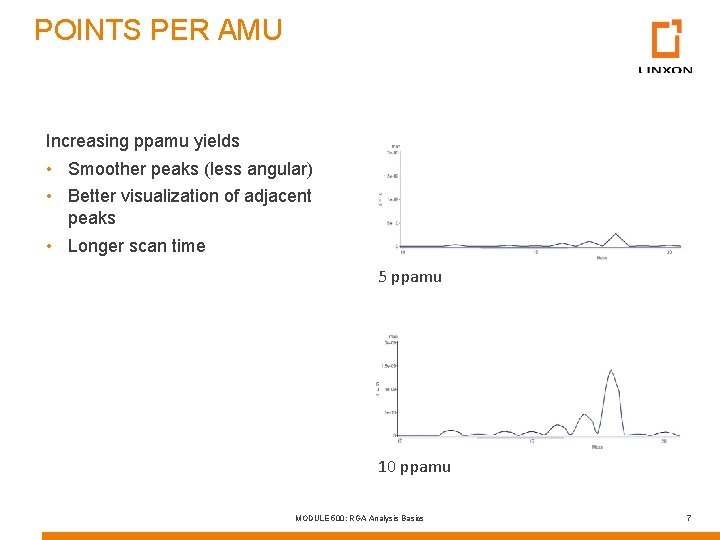
POINTS PER AMU Increasing ppamu yields • Smoother peaks (less angular) • Better visualization of adjacent peaks • Longer scan time 5 ppamu 10 ppamu MODULE 500: RGA Analysis Basics 7
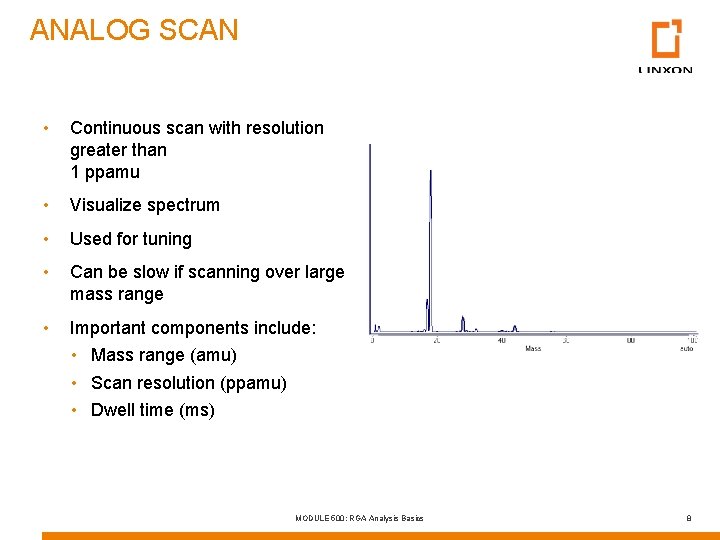
ANALOG SCAN • Continuous scan with resolution greater than 1 ppamu • Visualize spectrum • Used for tuning • Can be slow if scanning over large mass range • Important components include: • Mass range (amu) • Scan resolution (ppamu) • Dwell time (ms) MODULE 500: RGA Analysis Basics 8
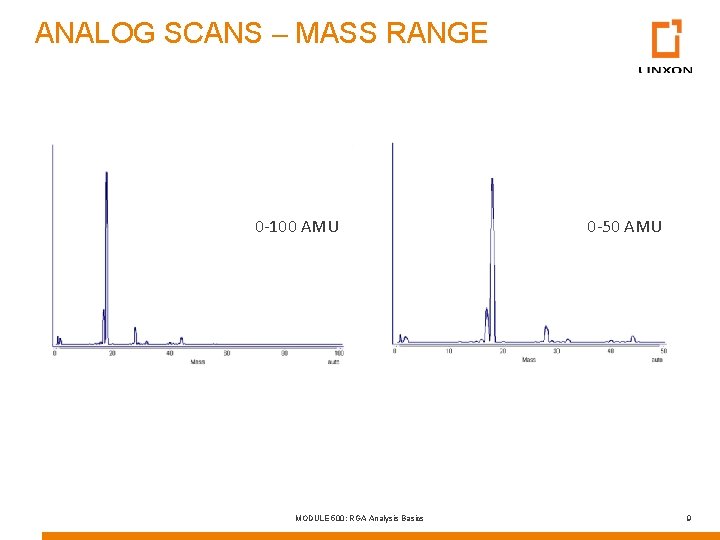
ANALOG SCANS – MASS RANGE 0 -100 AMU MODULE 500: RGA Analysis Basics 0 -50 AMU 9
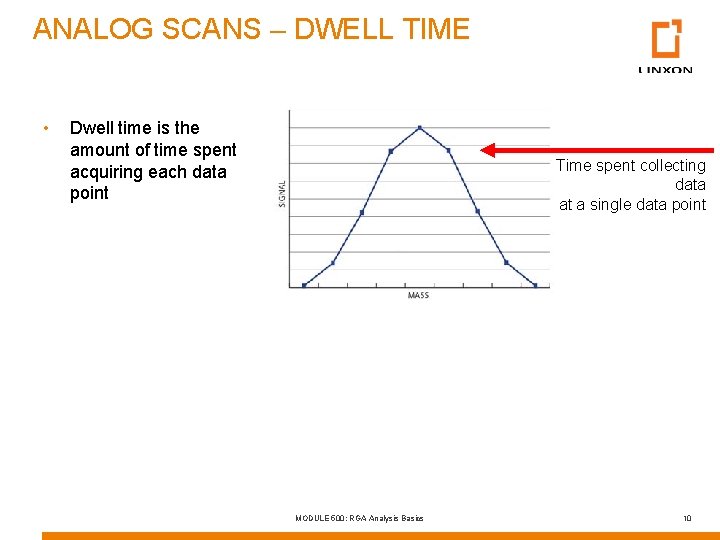
ANALOG SCANS – DWELL TIME • Dwell time is the amount of time spent acquiring each data point Time spent collecting data at a single data point MODULE 500: RGA Analysis Basics 10
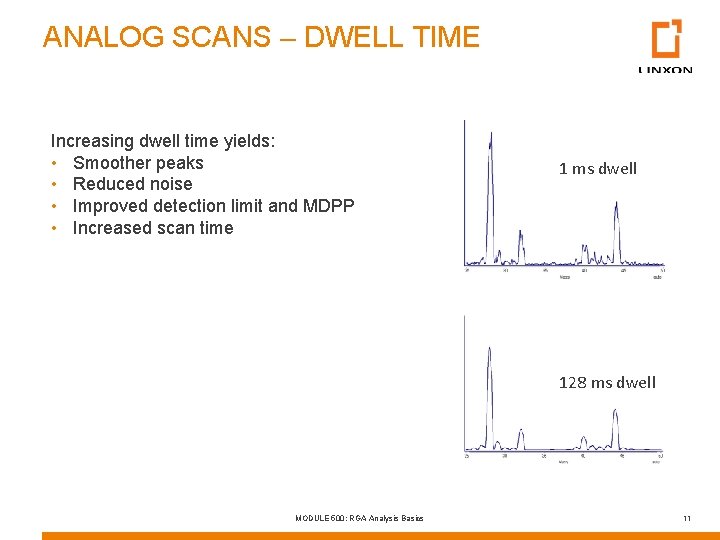
ANALOG SCANS – DWELL TIME Increasing dwell time yields: • Smoother peaks • Reduced noise • Improved detection limit and MDPP • Increased scan time 1 ms dwell 128 ms dwell MODULE 500: RGA Analysis Basics 11
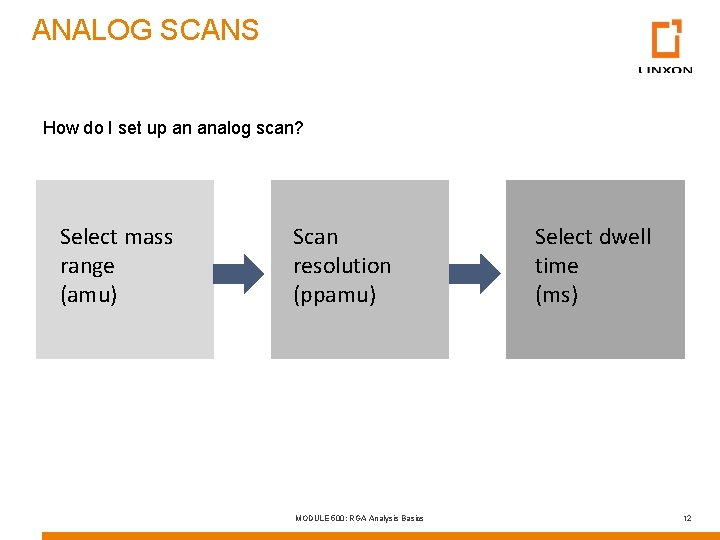
ANALOG SCANS How do I set up an analog scan? Select mass range (amu) Scan resolution (ppamu) MODULE 500: RGA Analysis Basics Select dwell time (ms) 12
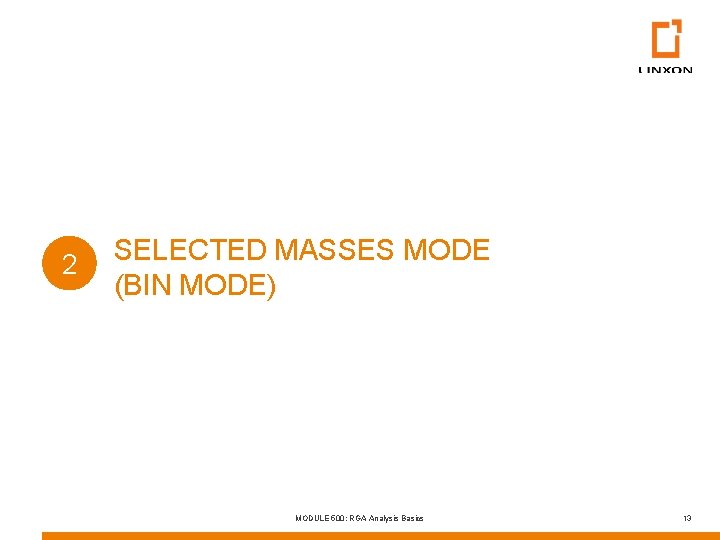
2 SELECTED MASSES MODE (BIN MODE) MODULE 500: RGA Analysis Basics 13
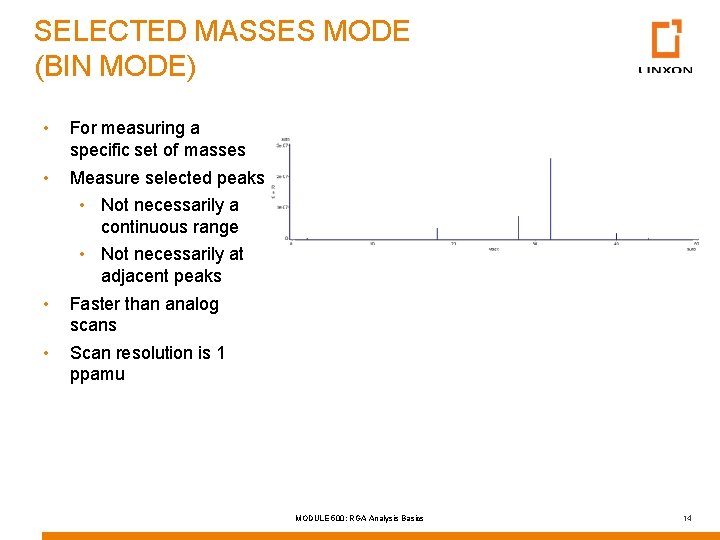
SELECTED MASSES MODE (BIN MODE) • For measuring a specific set of masses • Measure selected peaks • • • Not necessarily a continuous range • Not necessarily at adjacent peaks Faster than analog scans Scan resolution is 1 ppamu MODULE 500: RGA Analysis Basics 14
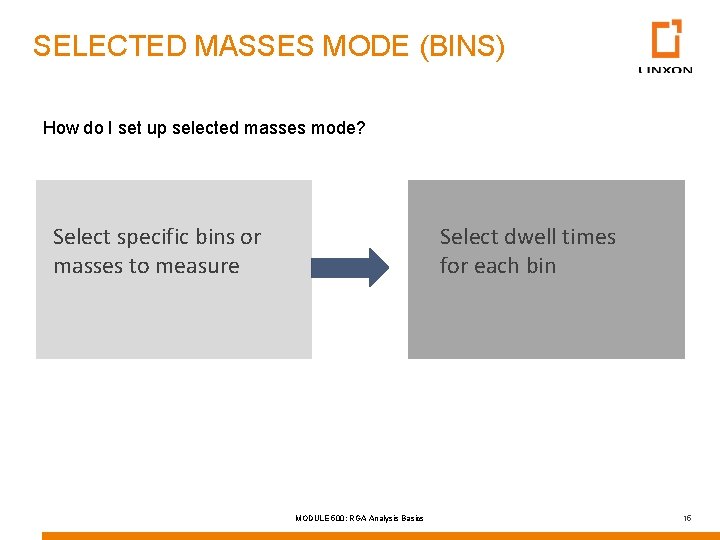
SELECTED MASSES MODE (BINS) How do I set up selected masses mode? Select specific bins or masses to measure Select dwell times for each bin MODULE 500: RGA Analysis Basics 15
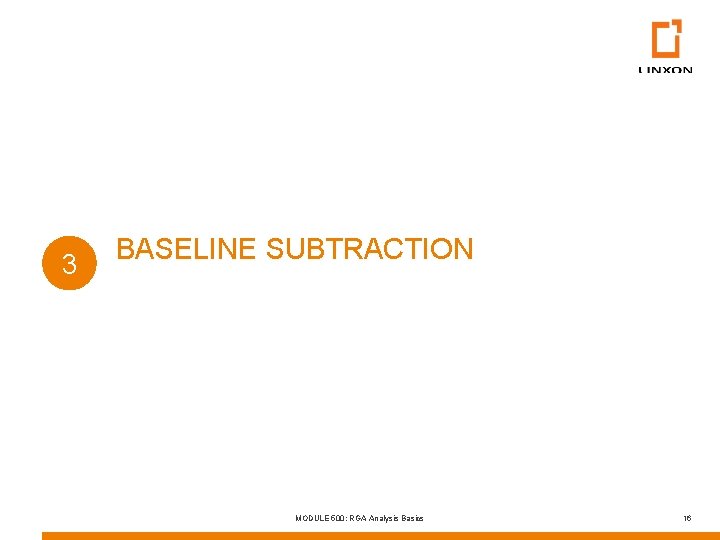
3 BASELINE SUBTRACTION MODULE 500: RGA Analysis Basics 16
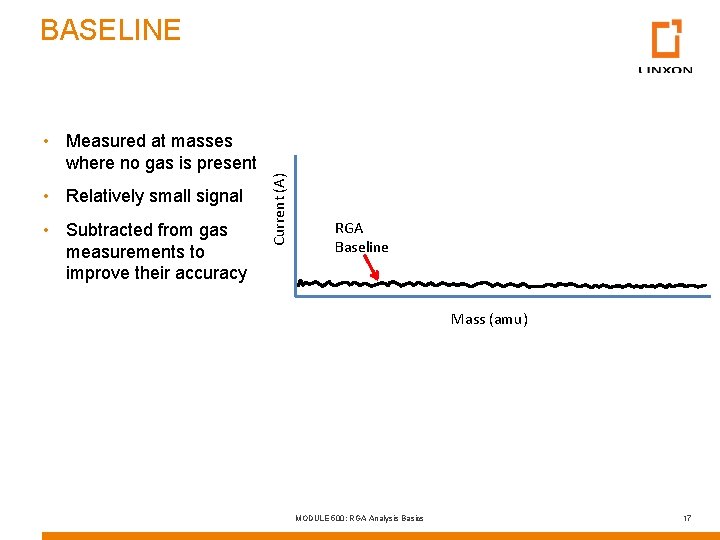
BASELINE • Relatively small signal • Subtracted from gas measurements to improve their accuracy Current (A) • Measured at masses where no gas is present RGA Baseline Mass (amu) MODULE 500: RGA Analysis Basics 17
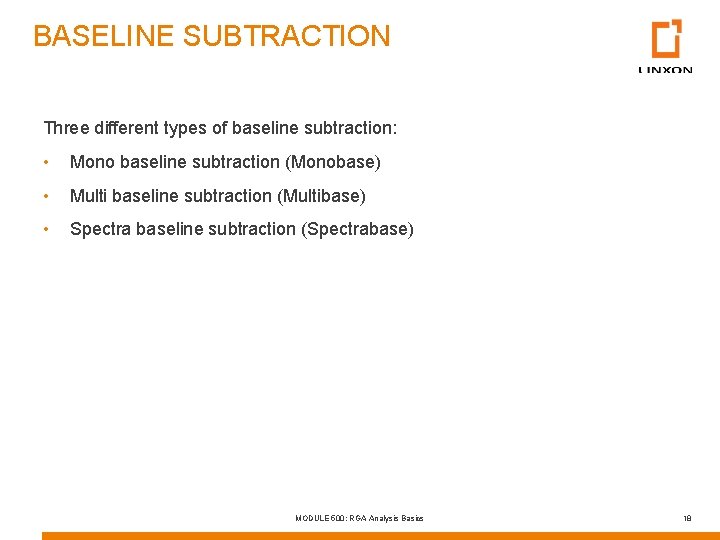
BASELINE SUBTRACTION Three different types of baseline subtraction: • Mono baseline subtraction (Monobase) • Multi baseline subtraction (Multibase) • Spectra baseline subtraction (Spectrabase) MODULE 500: RGA Analysis Basics 18
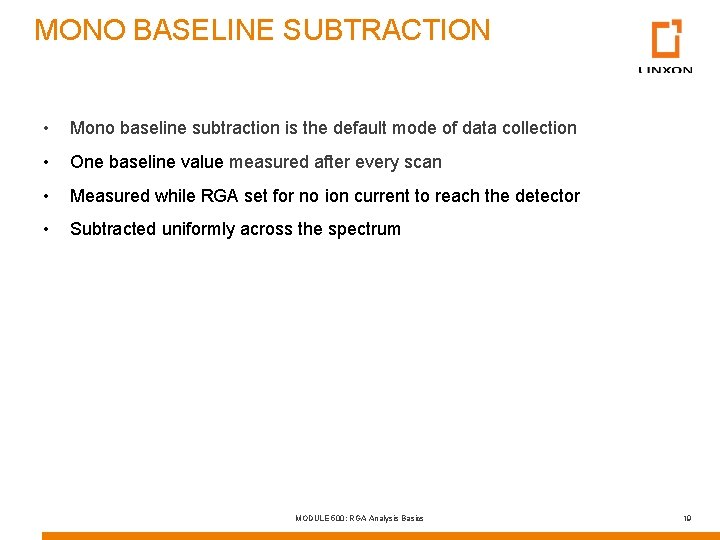
MONO BASELINE SUBTRACTION • Mono baseline subtraction is the default mode of data collection • One baseline value measured after every scan • Measured while RGA set for no ion current to reach the detector • Subtracted uniformly across the spectrum MODULE 500: RGA Analysis Basics 19
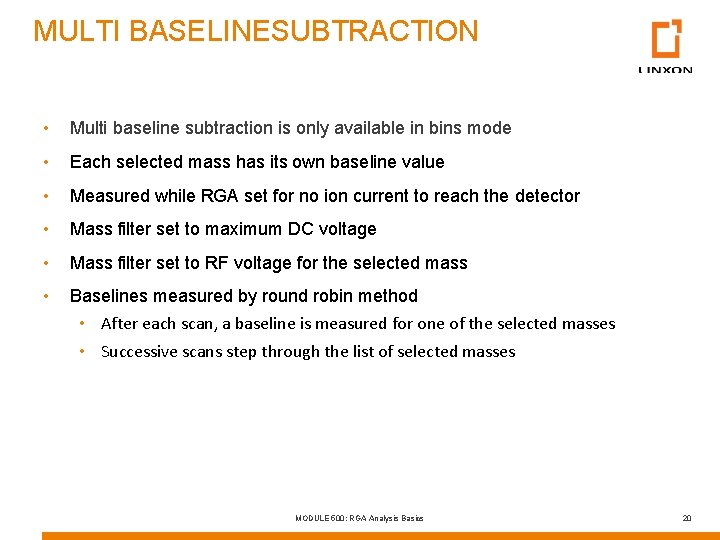
MULTI BASELINESUBTRACTION • Multi baseline subtraction is only available in bins mode • Each selected mass has its own baseline value • Measured while RGA set for no ion current to reach the detector • Mass filter set to maximum DC voltage • Mass filter set to RF voltage for the selected mass • Baselines measured by round robin method • After each scan, a baseline is measured for one of the selected masses • Successive scans step through the list of selected masses MODULE 500: RGA Analysis Basics 20
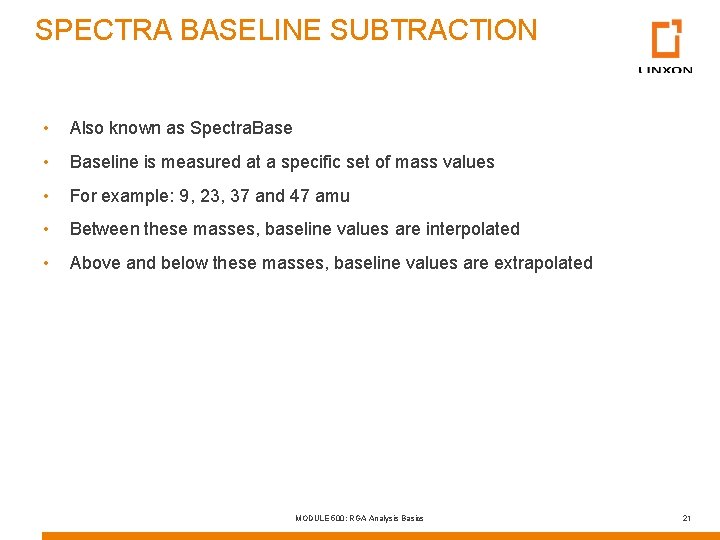
SPECTRA BASELINE SUBTRACTION • Also known as Spectra. Base • Baseline is measured at a specific set of mass values • For example: 9, 23, 37 and 47 amu • Between these masses, baseline values are interpolated • Above and below these masses, baseline values are extrapolated MODULE 500: RGA Analysis Basics 21
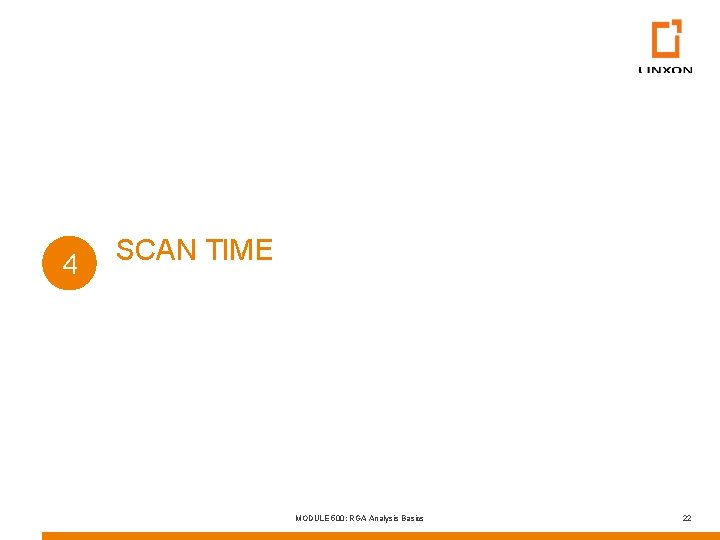
4 SCAN TIME MODULE 500: RGA Analysis Basics 22
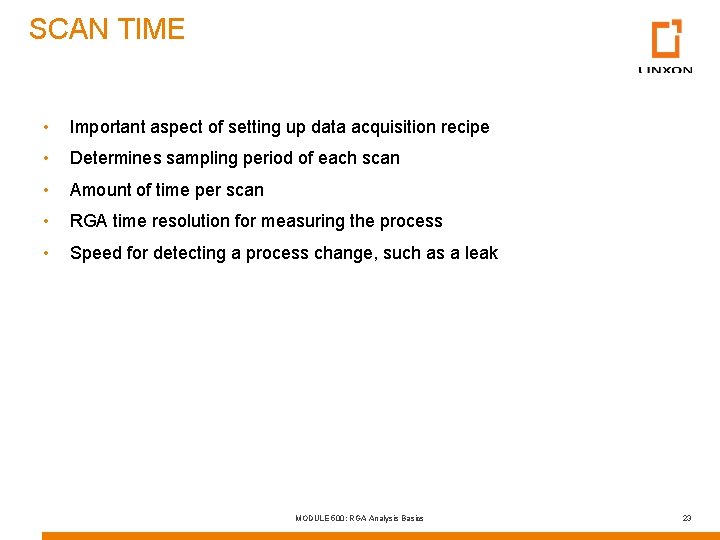
SCAN TIME • Important aspect of setting up data acquisition recipe • Determines sampling period of each scan • Amount of time per scan • RGA time resolution for measuring the process • Speed for detecting a process change, such as a leak MODULE 500: RGA Analysis Basics 23
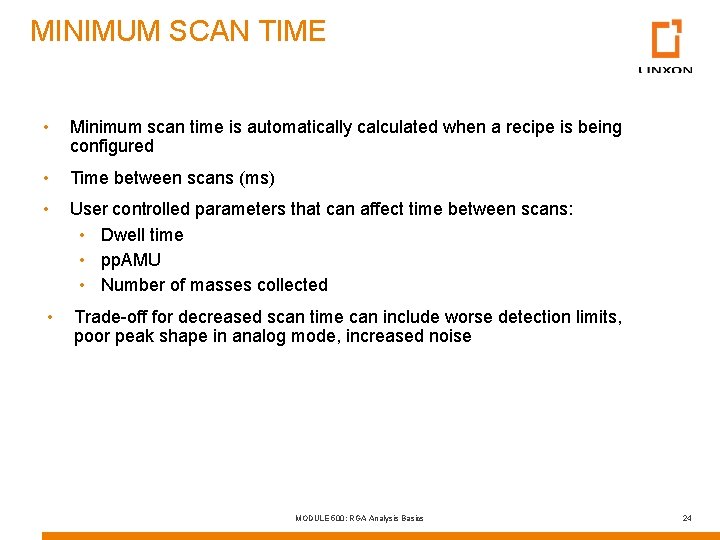
MINIMUM SCAN TIME • Minimum scan time is automatically calculated when a recipe is being configured • Time between scans (ms) • User controlled parameters that can affect time between scans: • Dwell time • pp. AMU • Number of masses collected • Trade-off for decreased scan time can include worse detection limits, poor peak shape in analog mode, increased noise MODULE 500: RGA Analysis Basics 24
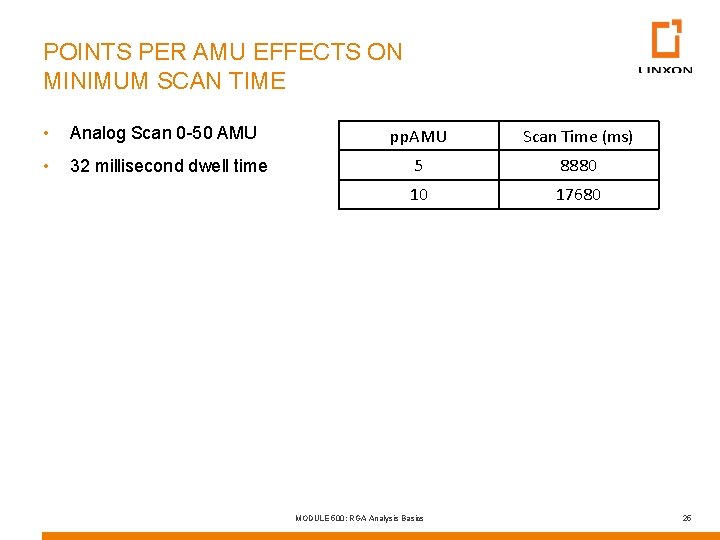
POINTS PER AMU EFFECTS ON MINIMUM SCAN TIME • Analog Scan 0 -50 AMU • 32 millisecond dwell time pp. AMU Scan Time (ms) 5 8880 10 17680 MODULE 500: RGA Analysis Basics 25
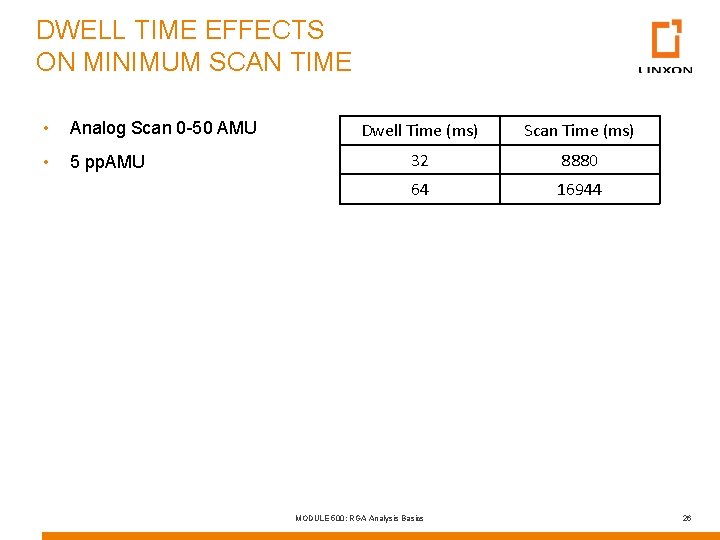
DWELL TIME EFFECTS ON MINIMUM SCAN TIME • Analog Scan 0 -50 AMU • 5 pp. AMU Dwell Time (ms) Scan Time (ms) 32 8880 64 16944 MODULE 500: RGA Analysis Basics 26
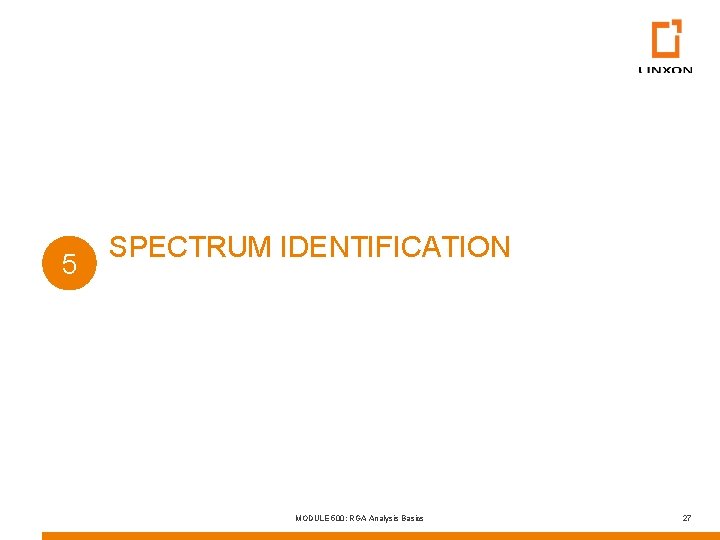
5 SPECTRUM IDENTIFICATION MODULE 500: RGA Analysis Basics 27
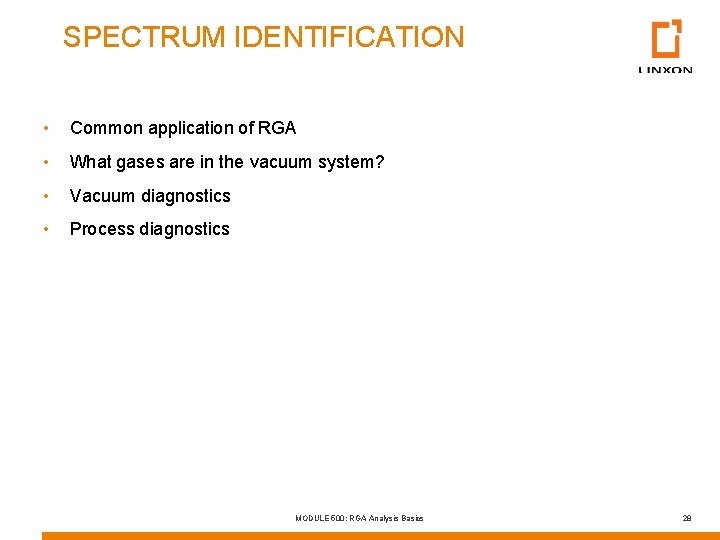
SPECTRUM IDENTIFICATION • Common application of RGA • What gases are in the vacuum system? • Vacuum diagnostics • Process diagnostics MODULE 500: RGA Analysis Basics 28
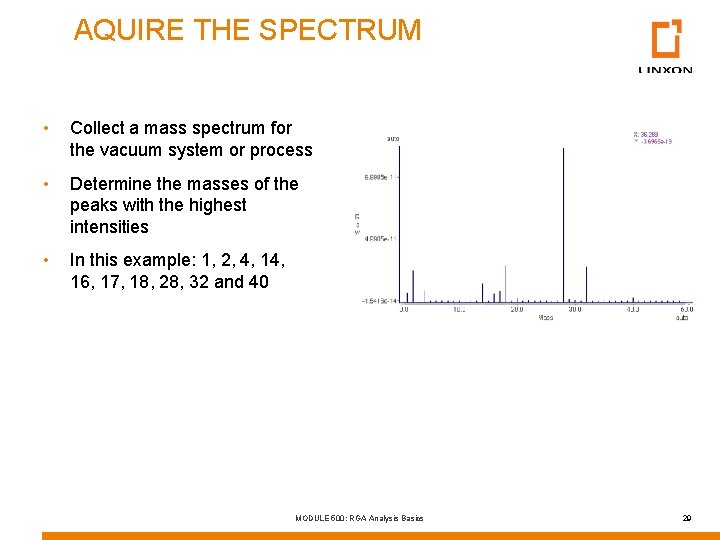
AQUIRE THE SPECTRUM • Collect a mass spectrum for the vacuum system or process • Determine the masses of the peaks with the highest intensities • In this example: 1, 2, 4, 16, 17, 18, 28, 32 and 40 MODULE 500: RGA Analysis Basics 29
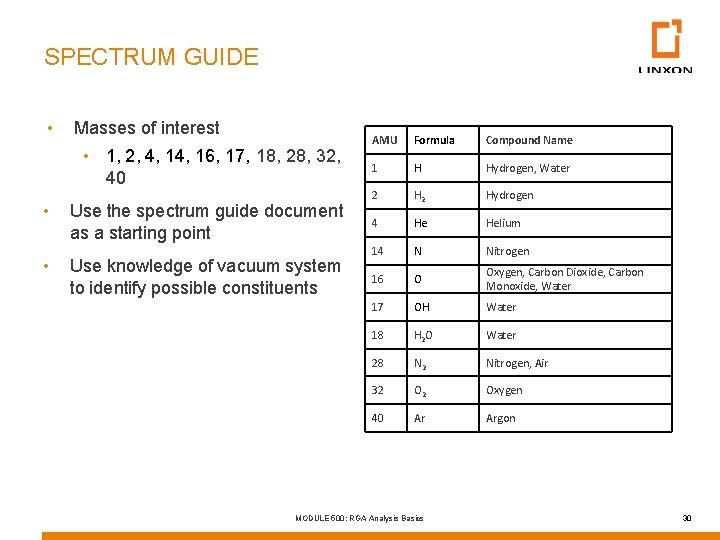
SPECTRUM GUIDE • Masses of interest • 1, 2, 4, 16, 17, 18, 28, 32, 40 • • Use the spectrum guide document as a starting point Use knowledge of vacuum system to identify possible constituents AMU Formula Compound Name 1 H Hydrogen, Water 2 Hydrogen 4 He Helium 14 N Nitrogen 16 O Oxygen, Carbon Dioxide, Carbon Monoxide, Water 17 OH Water 18 H 2 O Water 28 N 2 Nitrogen, Air 32 O 2 Oxygen 40 Ar Argon MODULE 500: RGA Analysis Basics 30
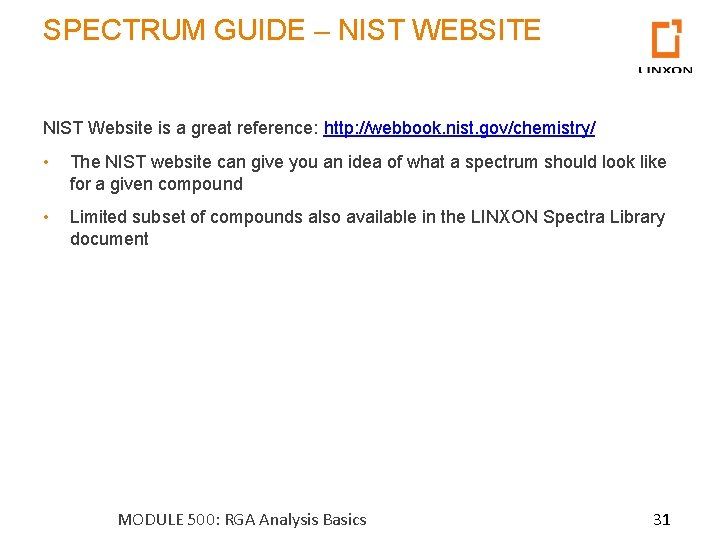
SPECTRUM GUIDE – NIST WEBSITE NIST Website is a great reference: http: //webbook. nist. gov/chemistry/ • The NIST website can give you an idea of what a spectrum should look like for a given compound • Limited subset of compounds also available in the LINXON Spectra Library document MODULE 500: RGA Analysis Basics 31
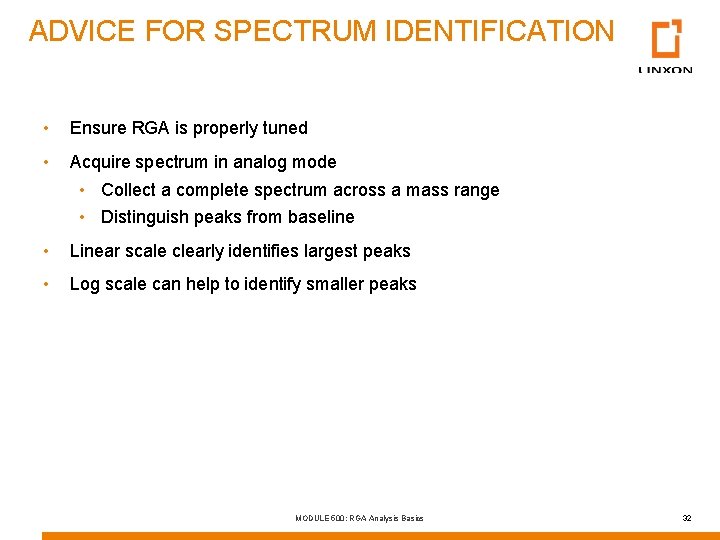
ADVICE FOR SPECTRUM IDENTIFICATION • Ensure RGA is properly tuned • Acquire spectrum in analog mode • Collect a complete spectrum across a mass range • Distinguish peaks from baseline • Linear scale clearly identifies largest peaks • Log scale can help to identify smaller peaks MODULE 500: RGA Analysis Basics 32
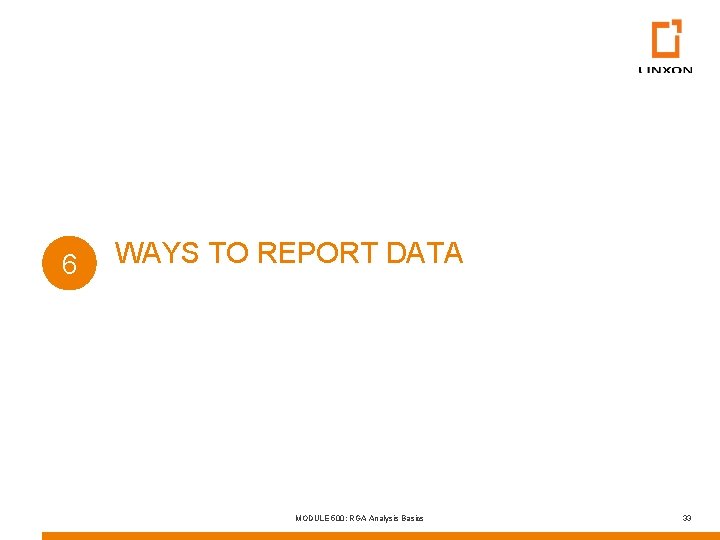
6 WAYS TO REPORT DATA MODULE 500: RGA Analysis Basics 33
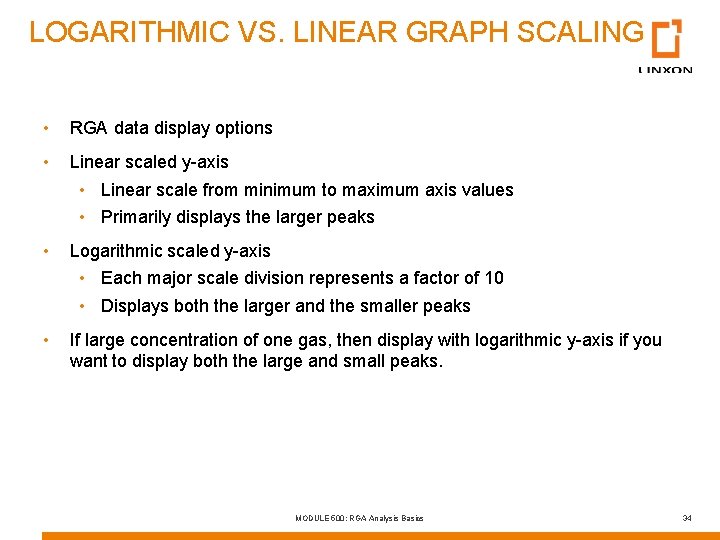
LOGARITHMIC VS. LINEAR GRAPH SCALING • RGA data display options • Linear scaled y-axis • Linear scale from minimum to maximum axis values • Primarily displays the larger peaks • Logarithmic scaled y-axis • Each major scale division represents a factor of 10 • Displays both the larger and the smaller peaks • If large concentration of one gas, then display with logarithmic y-axis if you want to display both the large and small peaks. MODULE 500: RGA Analysis Basics 34
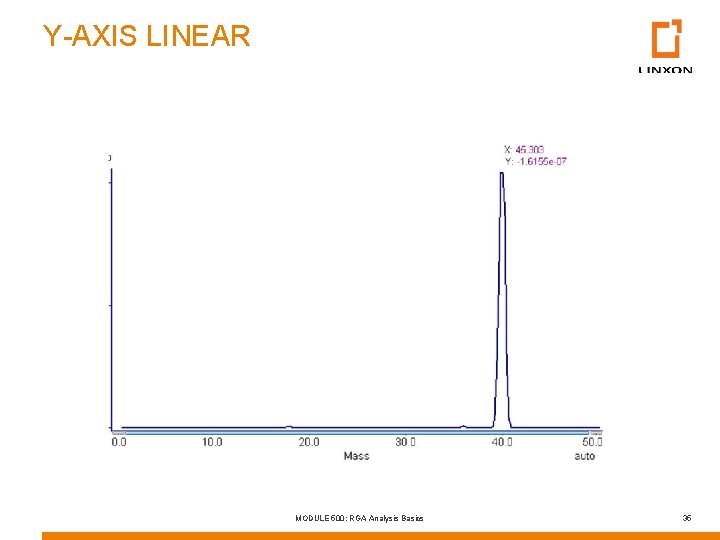
Y-AXIS LINEAR MODULE 500: RGA Analysis Basics 35
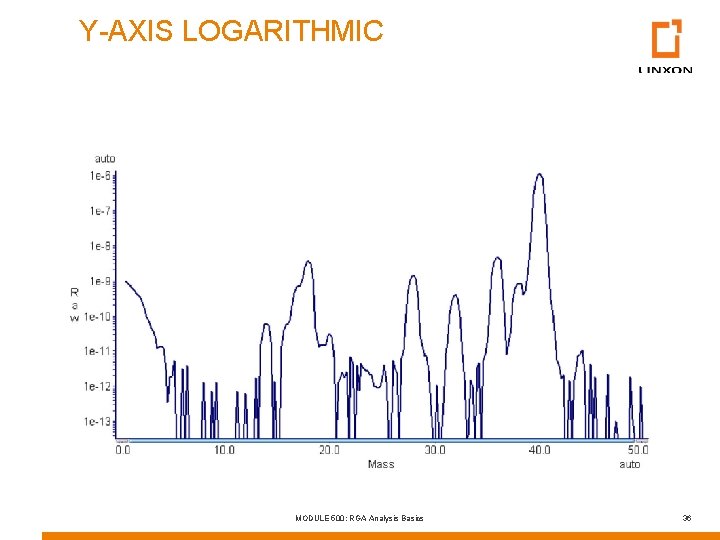
Y-AXIS LOGARITHMIC MODULE 500: RGA Analysis Basics 36
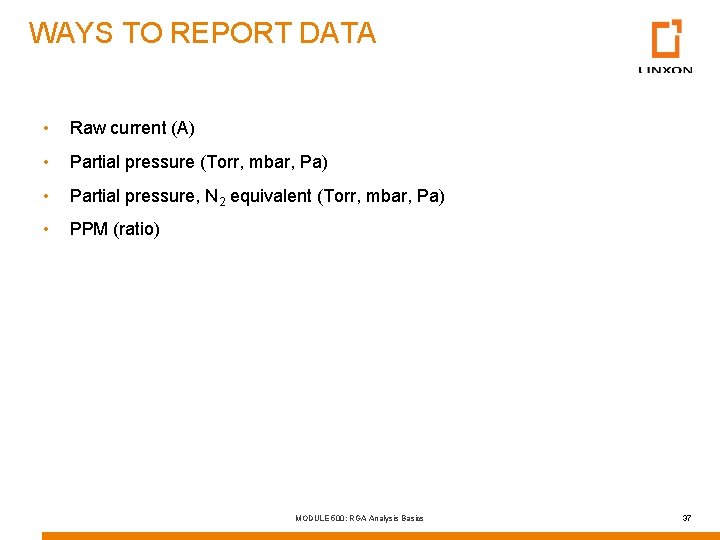
WAYS TO REPORT DATA • Raw current (A) • Partial pressure (Torr, mbar, Pa) • Partial pressure, N 2 equivalent (Torr, mbar, Pa) • PPM (ratio) MODULE 500: RGA Analysis Basics 37
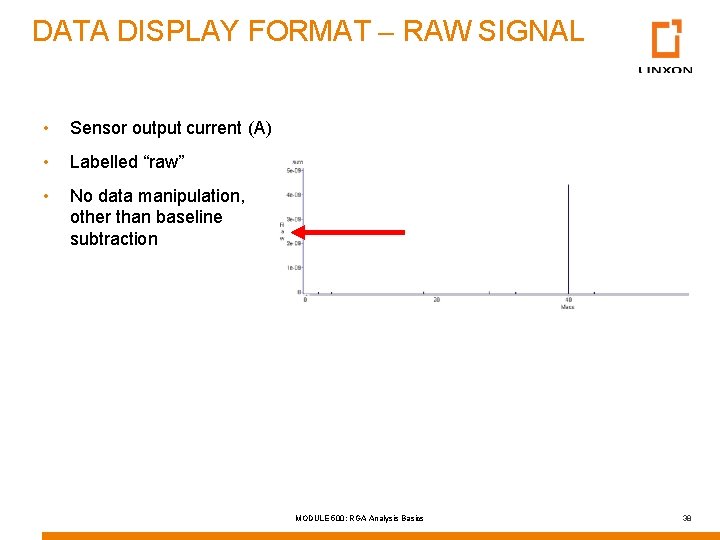
DATA DISPLAY FORMAT – RAW SIGNAL • Sensor output current (A) • Labelled “raw” • No data manipulation, other than baseline subtraction MODULE 500: RGA Analysis Basics 38
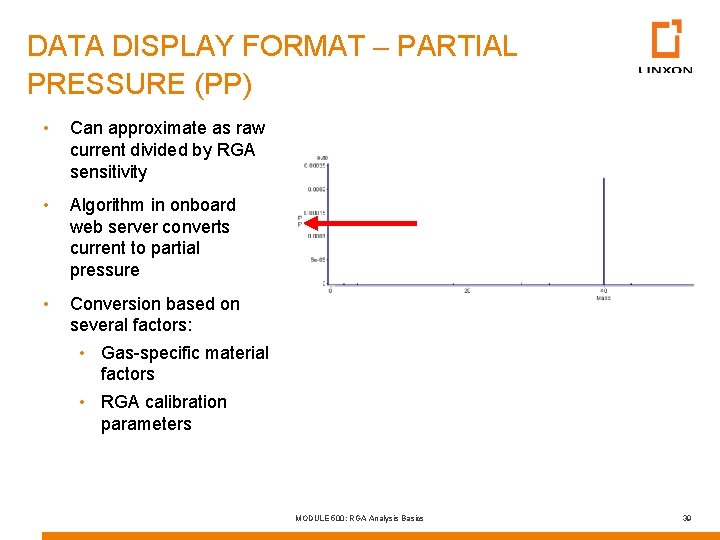
DATA DISPLAY FORMAT – PARTIAL PRESSURE (PP) • Can approximate as raw current divided by RGA sensitivity • Algorithm in onboard web server converts current to partial pressure • Conversion based on several factors: • Gas-specific material factors • RGA calibration parameters MODULE 500: RGA Analysis Basics 39
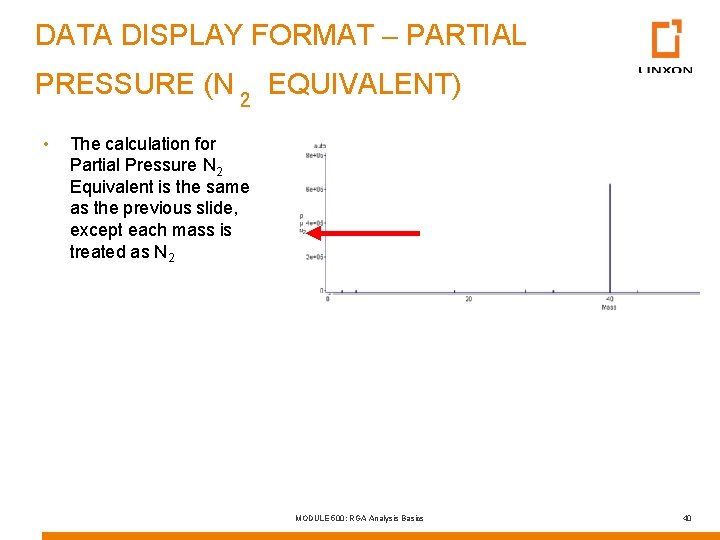
DATA DISPLAY FORMAT – PARTIAL PRESSURE (N₂ EQUIVALENT) • The calculation for Partial Pressure N 2 Equivalent is the same as the previous slide, except each mass is treated as N 2 MODULE 500: RGA Analysis Basics 40
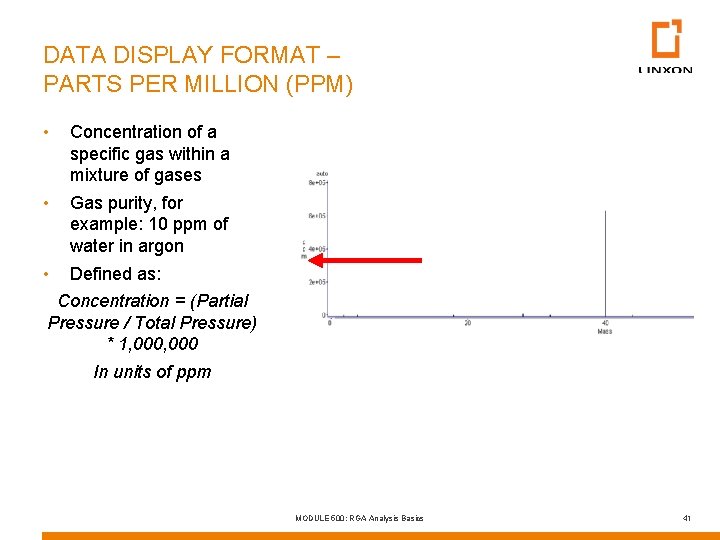
DATA DISPLAY FORMAT – PARTS PER MILLION (PPM) • Concentration of a specific gas within a mixture of gases • Gas purity, for example: 10 ppm of water in argon • Defined as: Concentration = (Partial Pressure / Total Pressure) * 1, 000 In units of ppm MODULE 500: RGA Analysis Basics 41
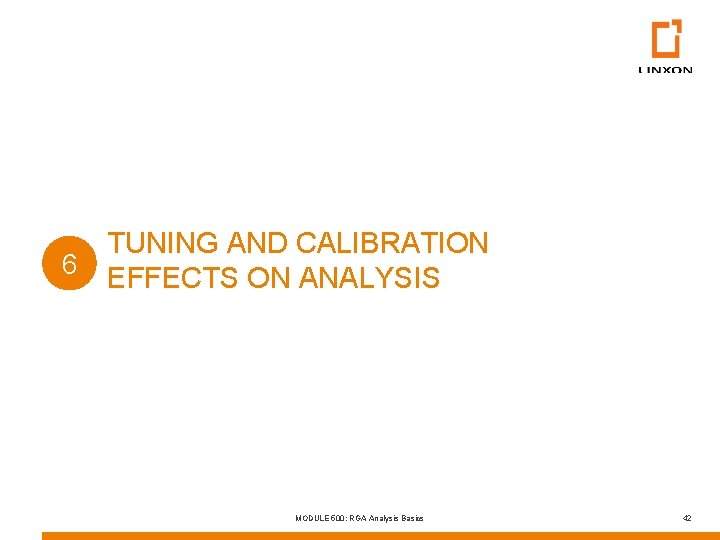
6 TUNING AND CALIBRATION EFFECTS ON ANALYSIS MODULE 500: RGA Analysis Basics 42
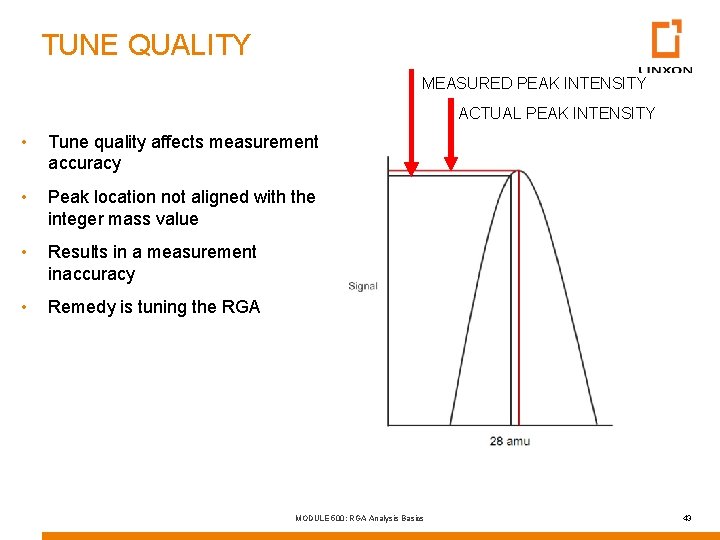
TUNE QUALITY MEASURED PEAK INTENSITY ACTUAL PEAK INTENSITY • Tune quality affects measurement accuracy • Peak location not aligned with the integer mass value • Results in a measurement inaccuracy • Remedy is tuning the RGA MODULE 500: RGA Analysis Basics 43
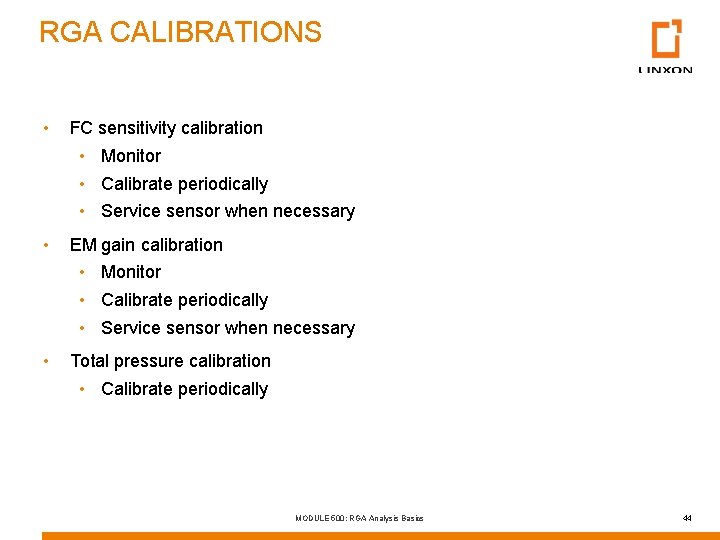
RGA CALIBRATIONS • FC sensitivity calibration • Monitor • Calibrate periodically • Service sensor when necessary • EM gain calibration • Monitor • Calibrate periodically • Service sensor when necessary • Total pressure calibration • Calibrate periodically MODULE 500: RGA Analysis Basics 44
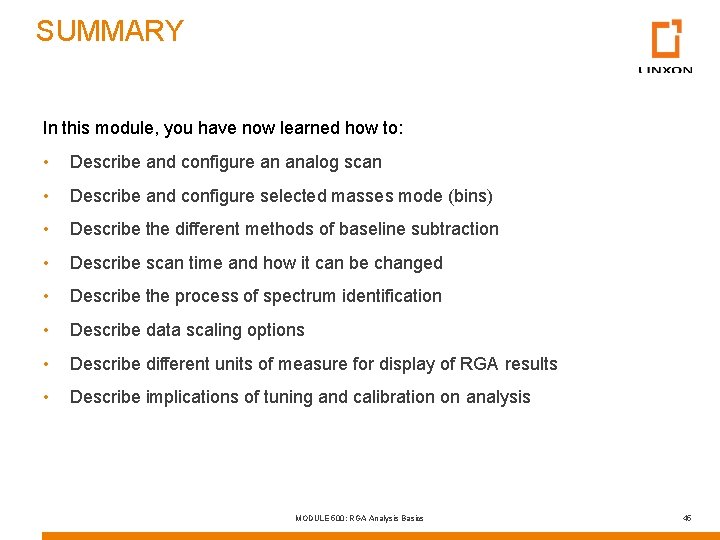
SUMMARY In this module, you have now learned how to: • Describe and configure an analog scan • Describe and configure selected masses mode (bins) • Describe the different methods of baseline subtraction • Describe scan time and how it can be changed • Describe the process of spectrum identification • Describe data scaling options • Describe different units of measure for display of RGA results • Describe implications of tuning and calibration on analysis MODULE 500: RGA Analysis Basics 45
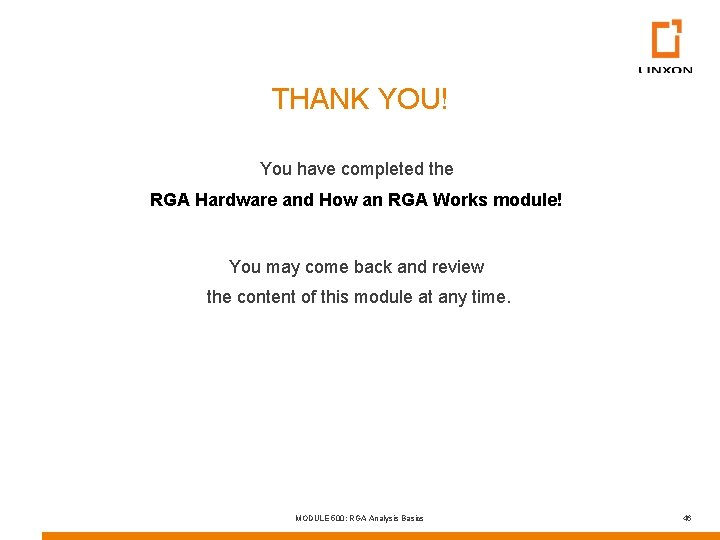
THANK YOU! You have completed the RGA Hardware and How an RGA Works module! You may come back and review the content of this module at any time. MODULE 500: RGA Analysis Basics 46