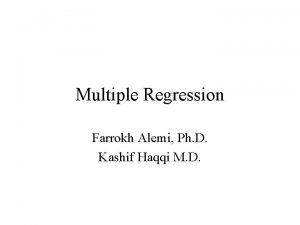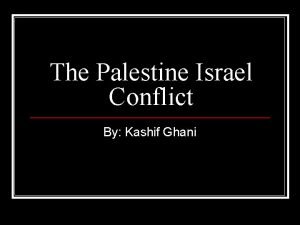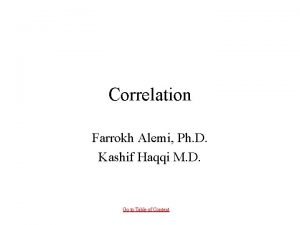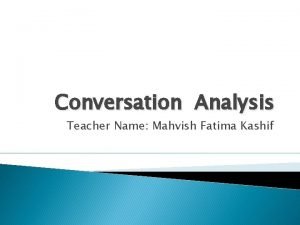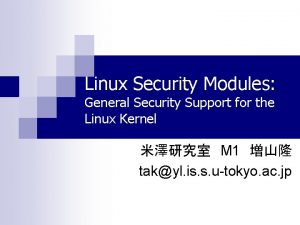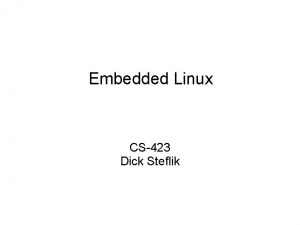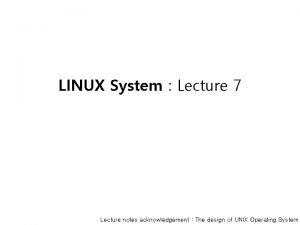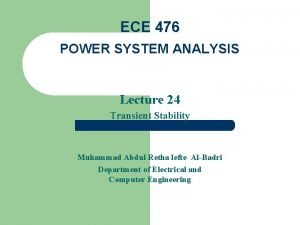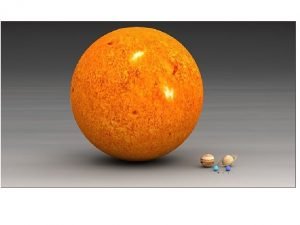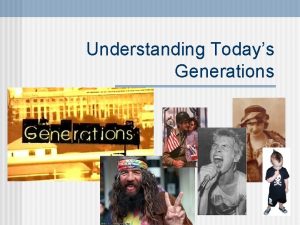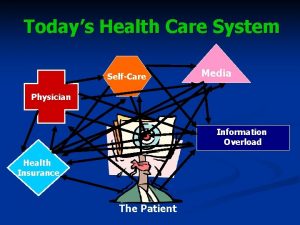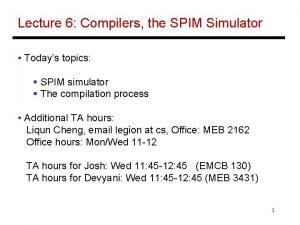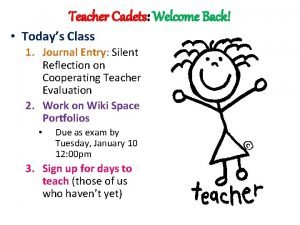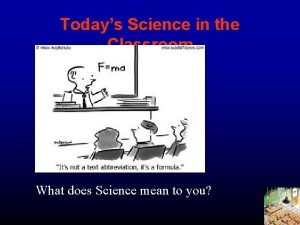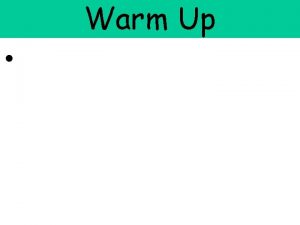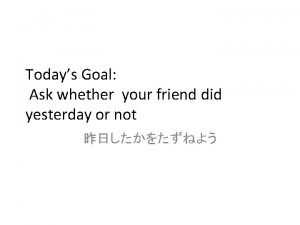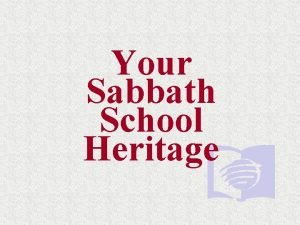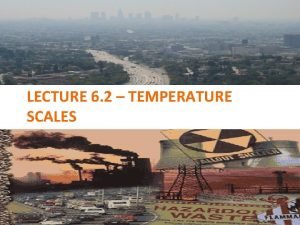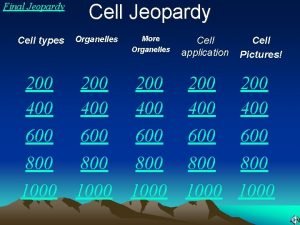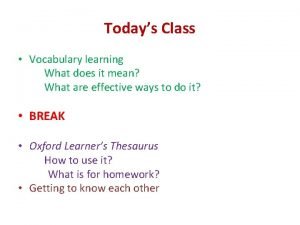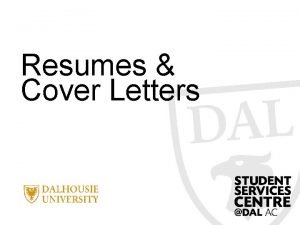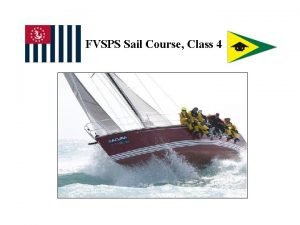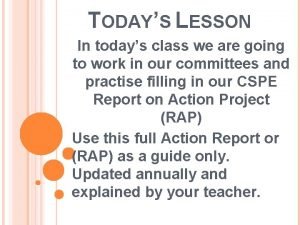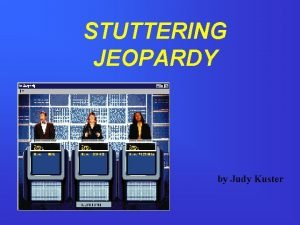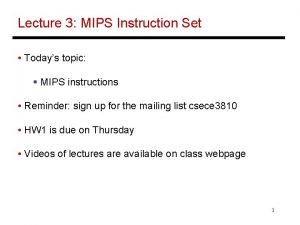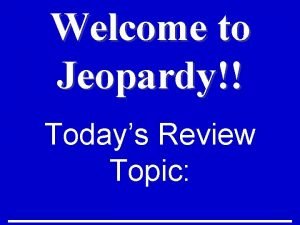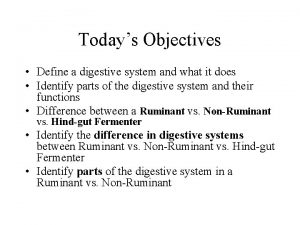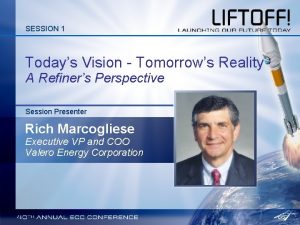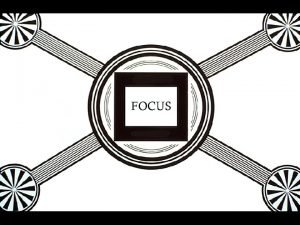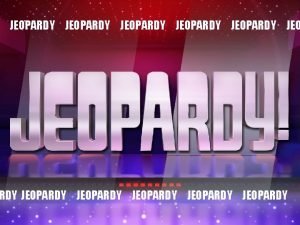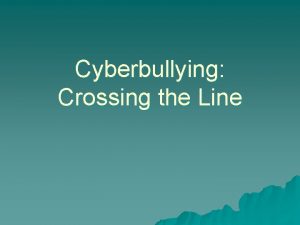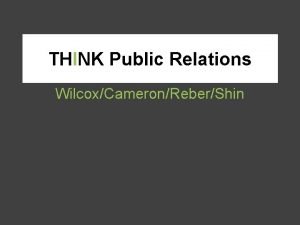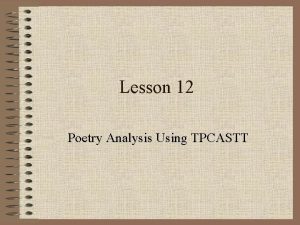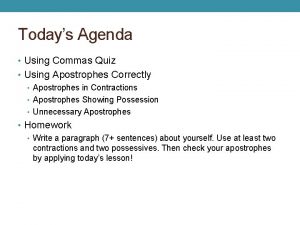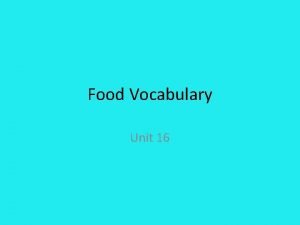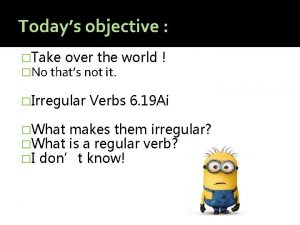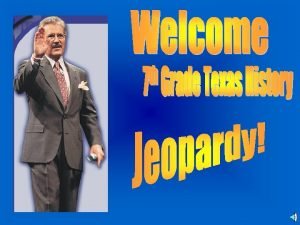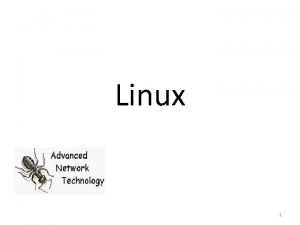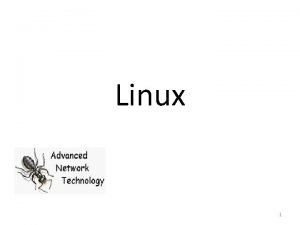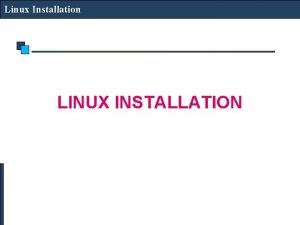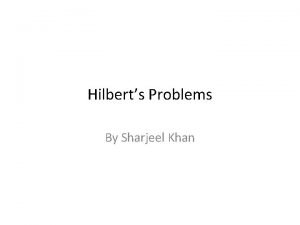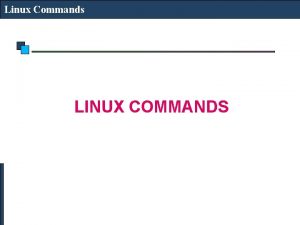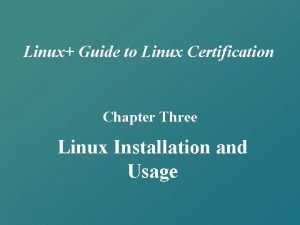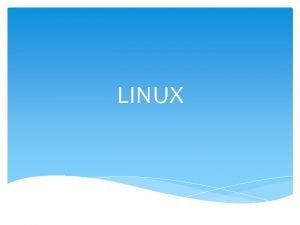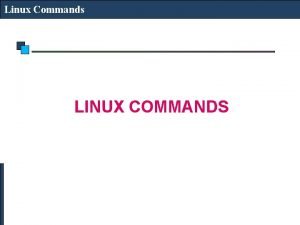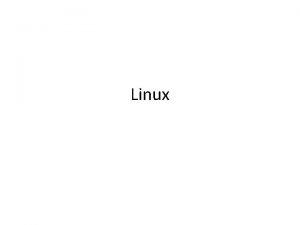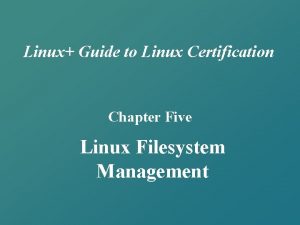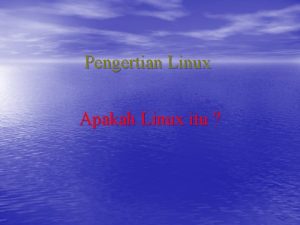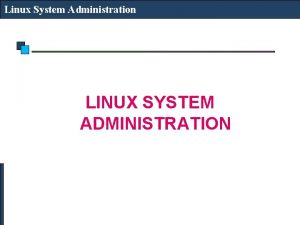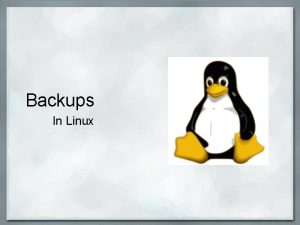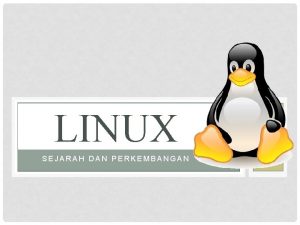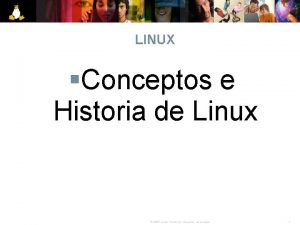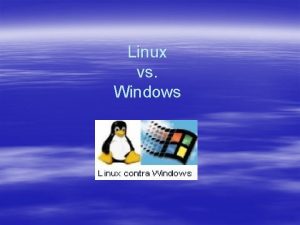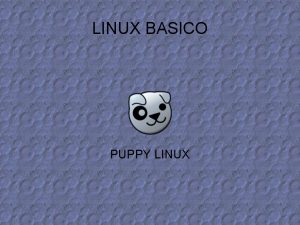Linux Lecture 01 Sharjeel Kashif 03112020 1 Todays

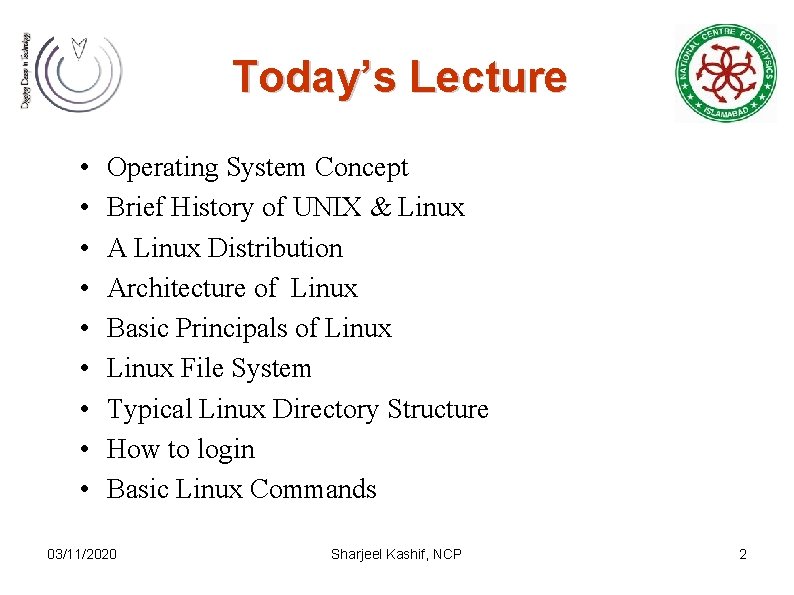
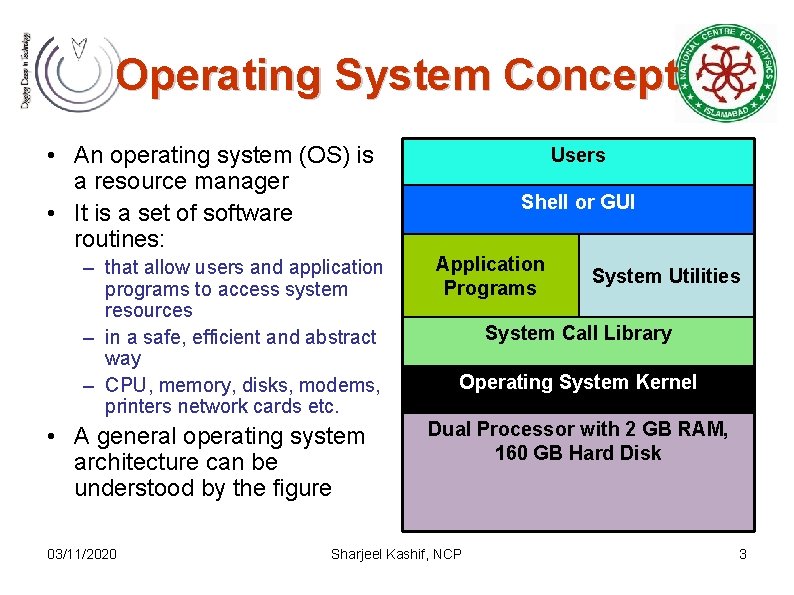
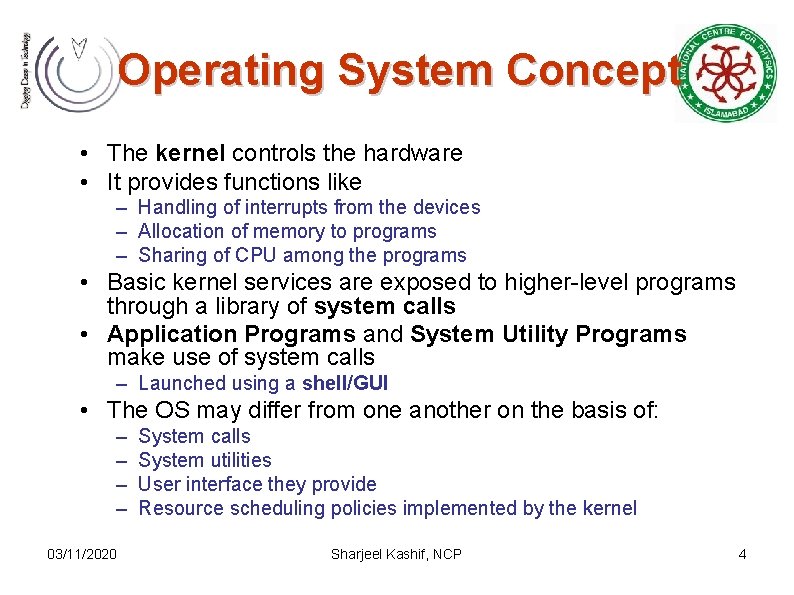
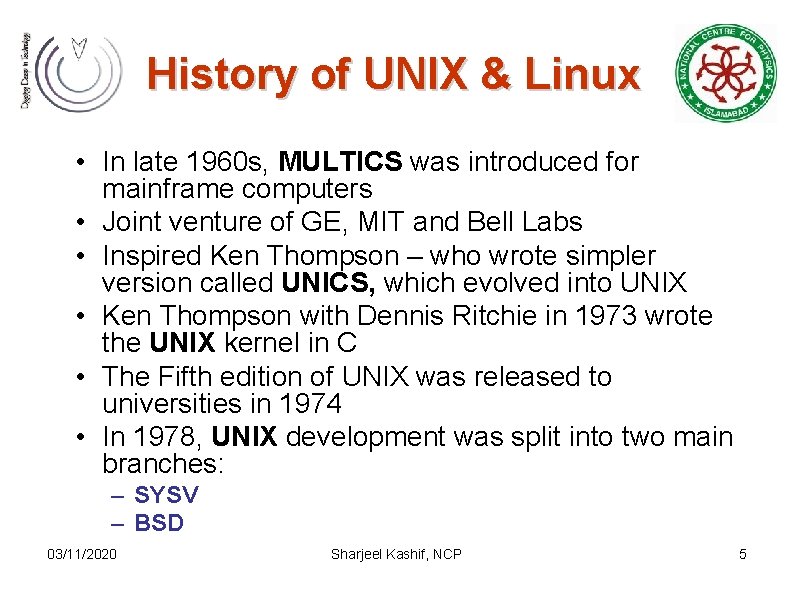
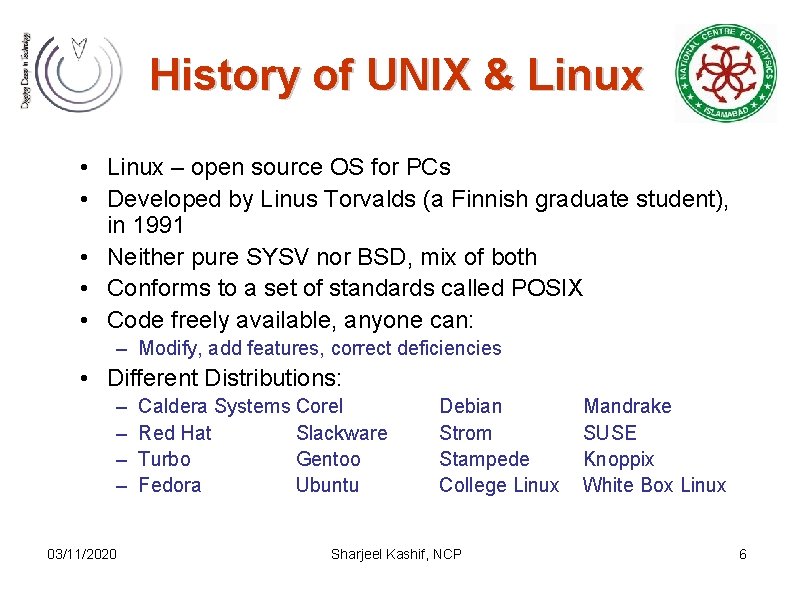
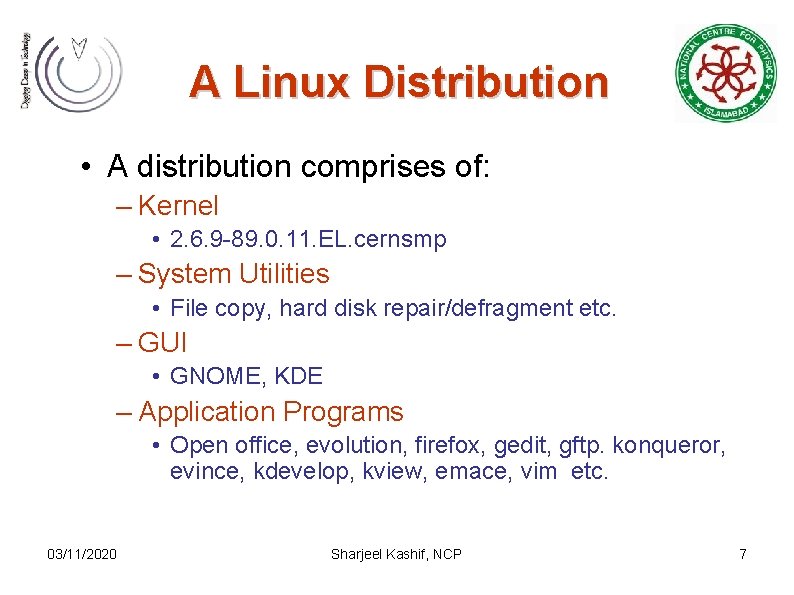
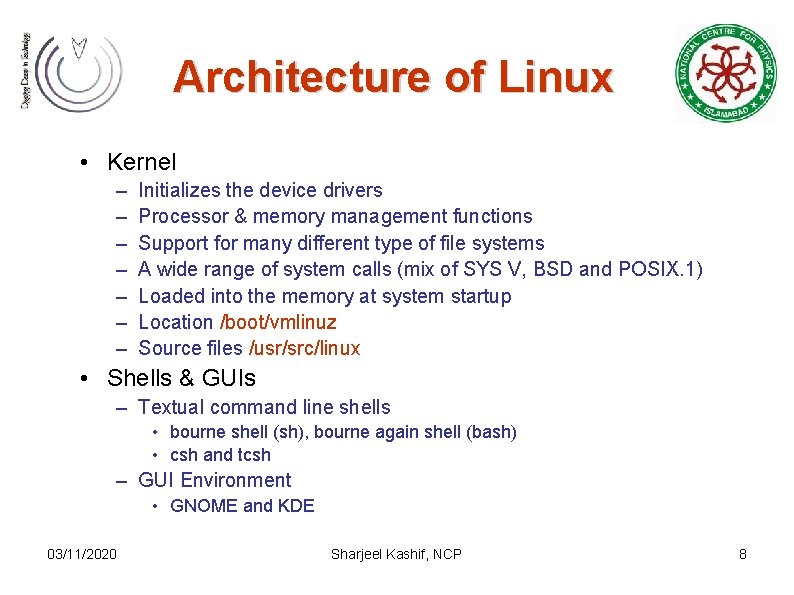
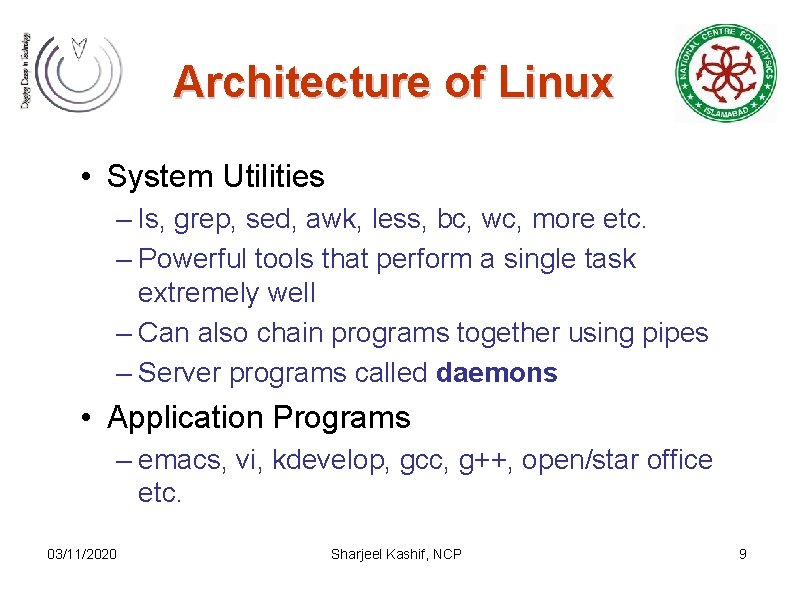
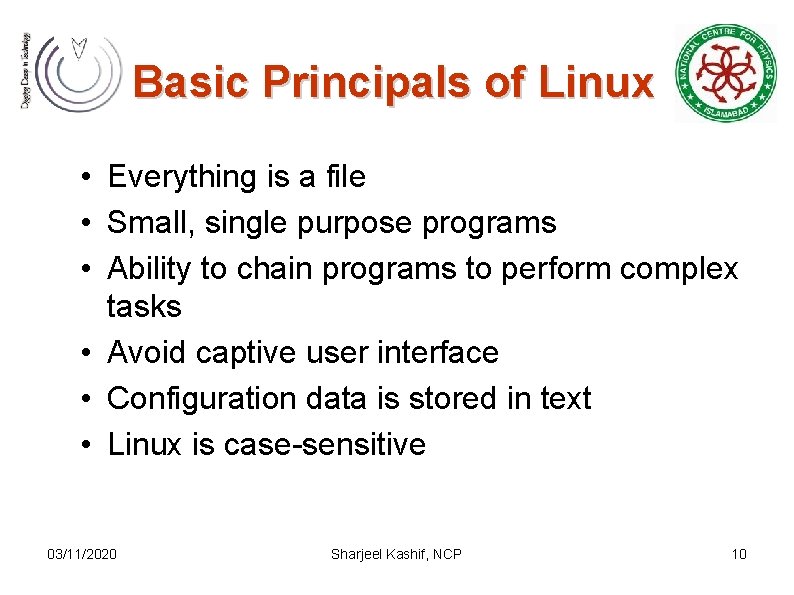
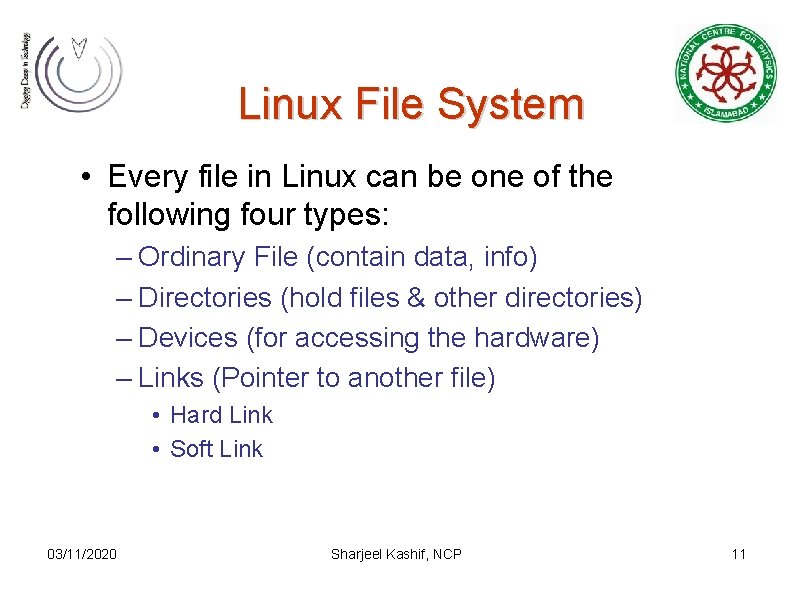
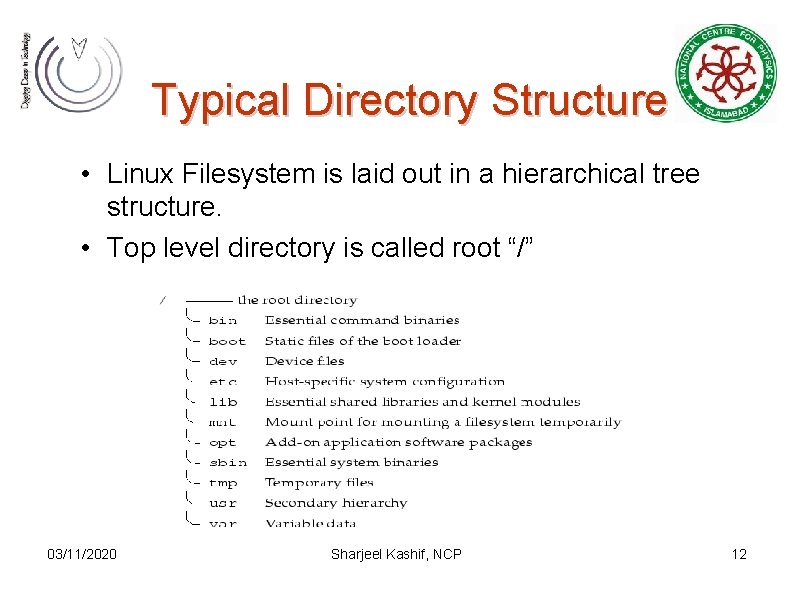
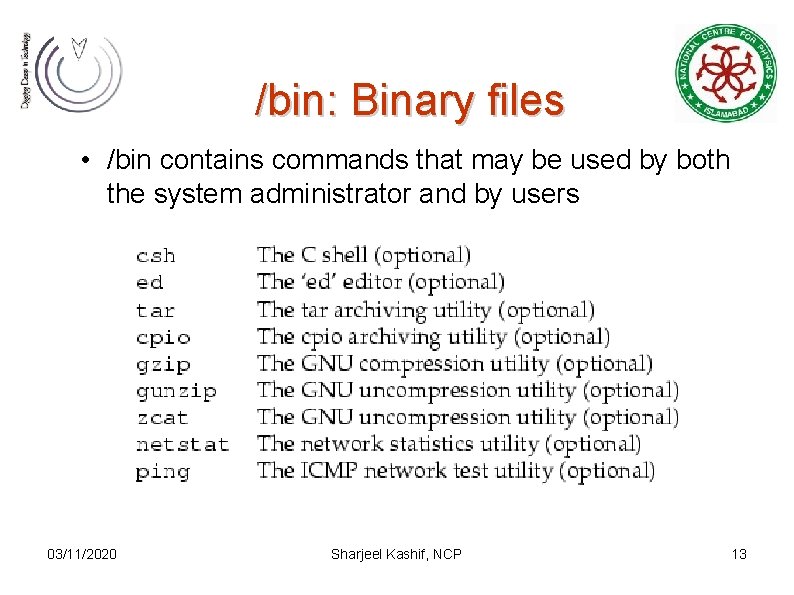
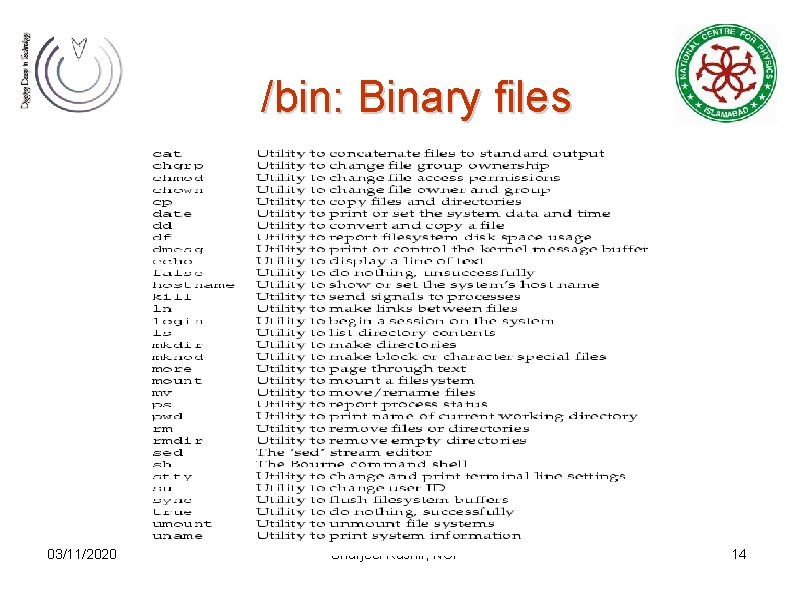
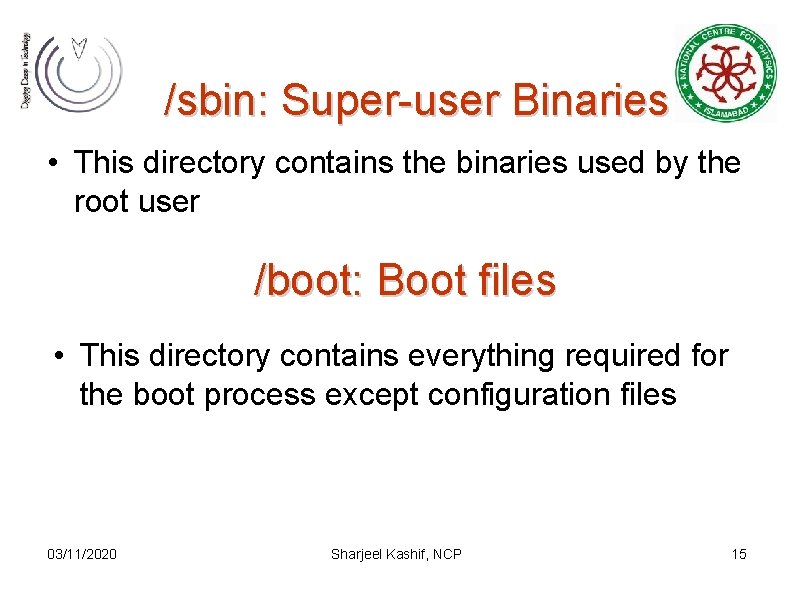
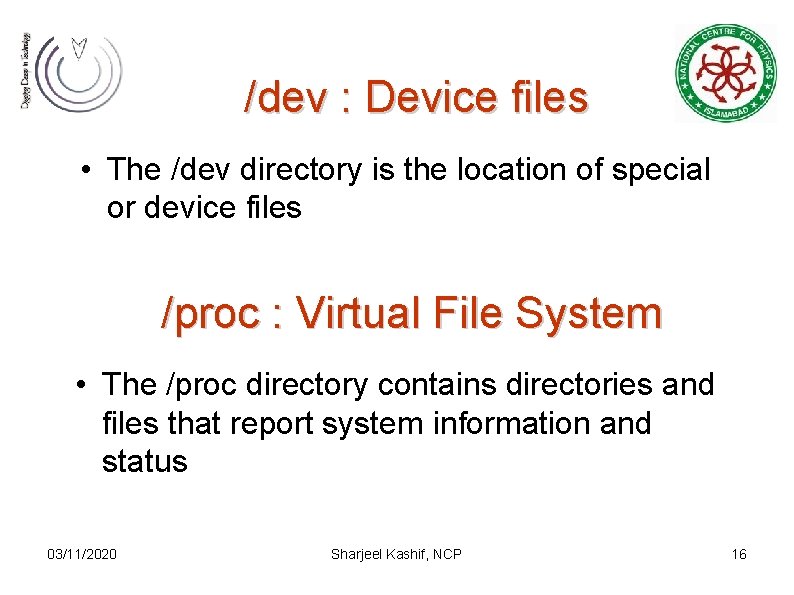
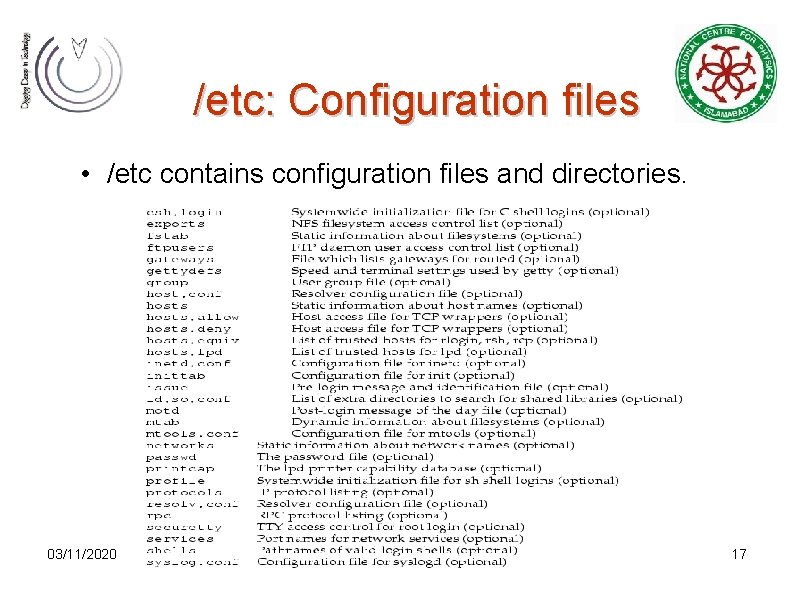
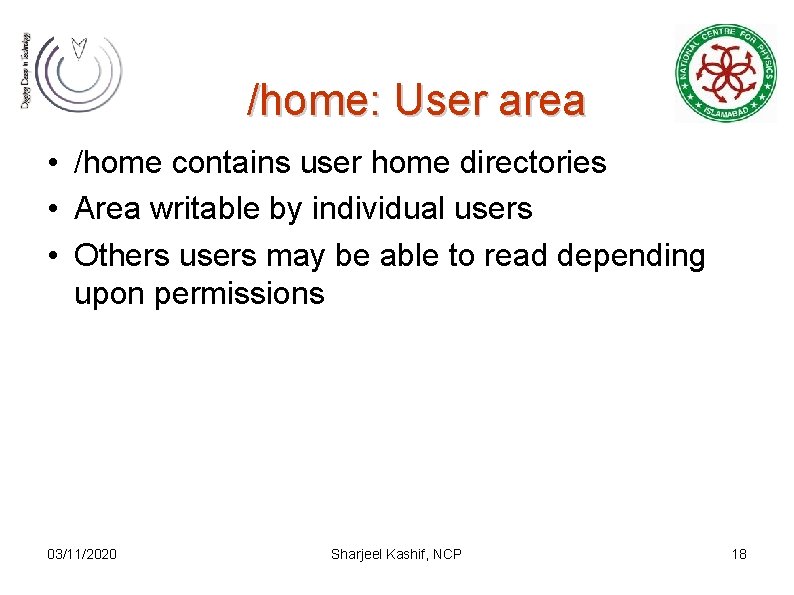
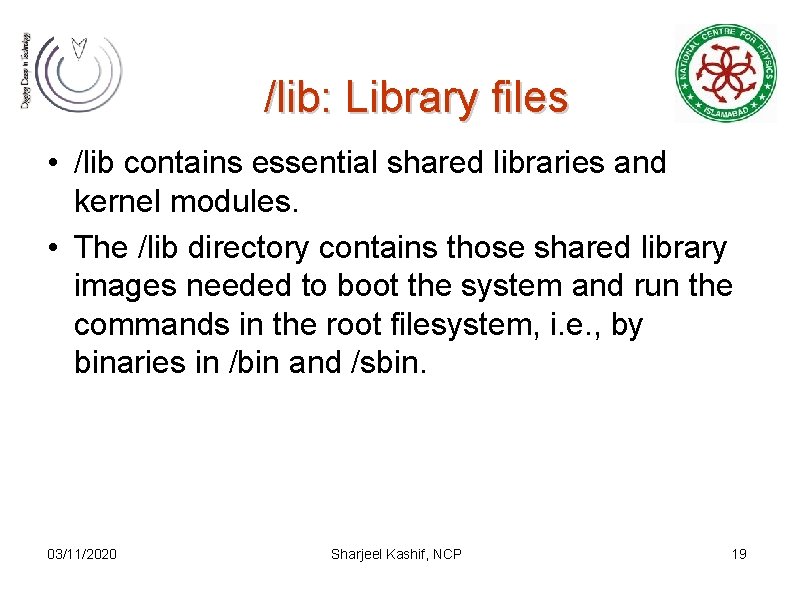


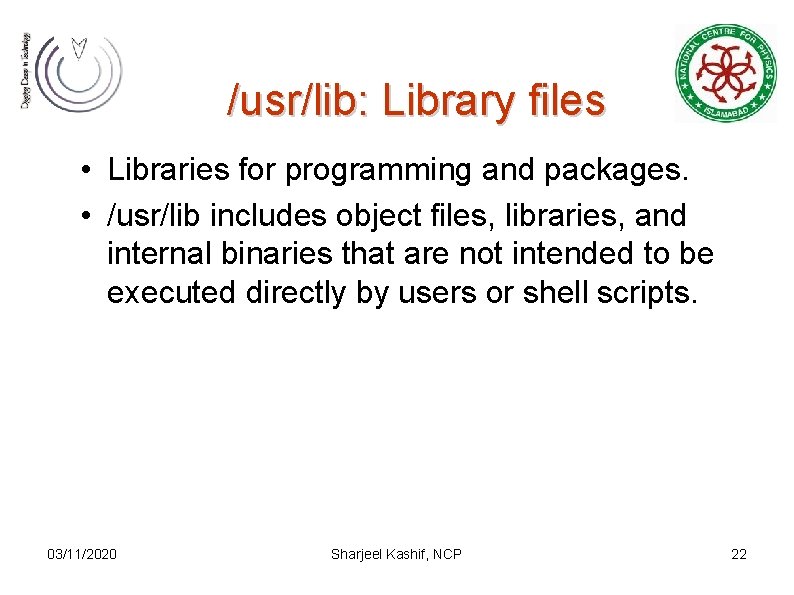
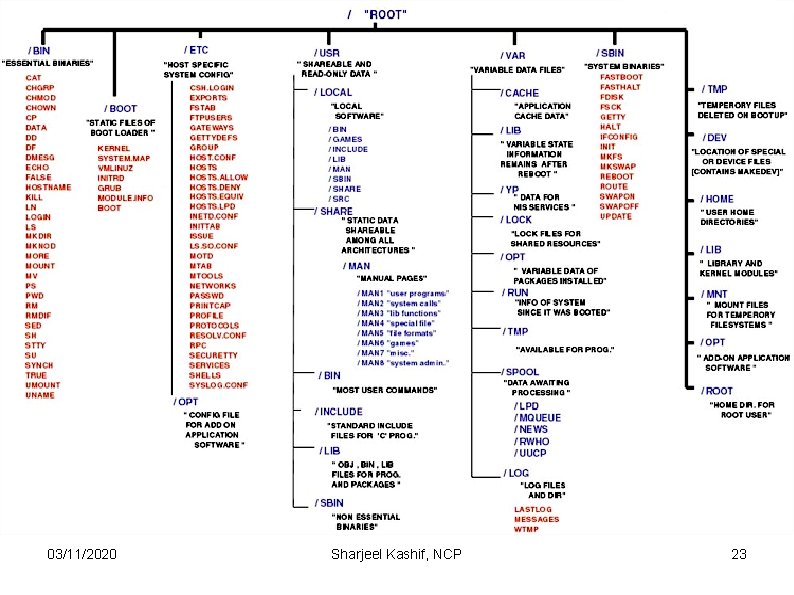

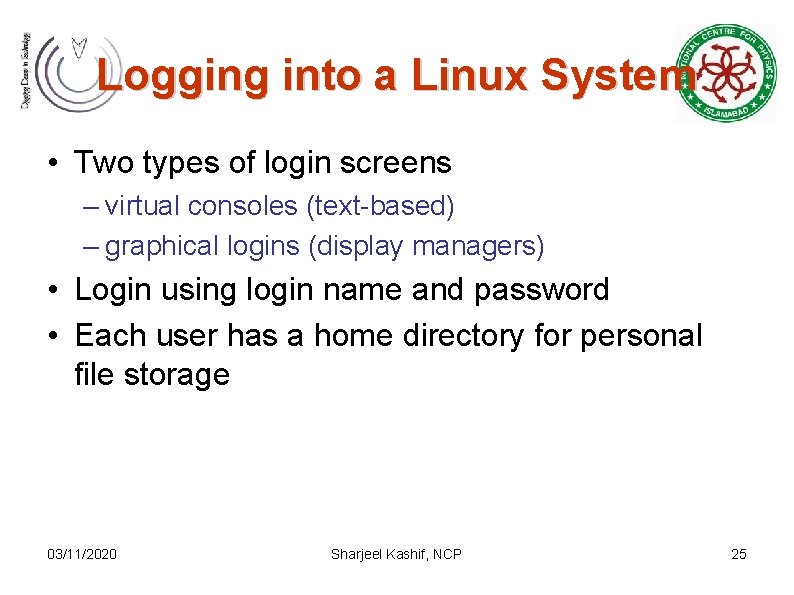
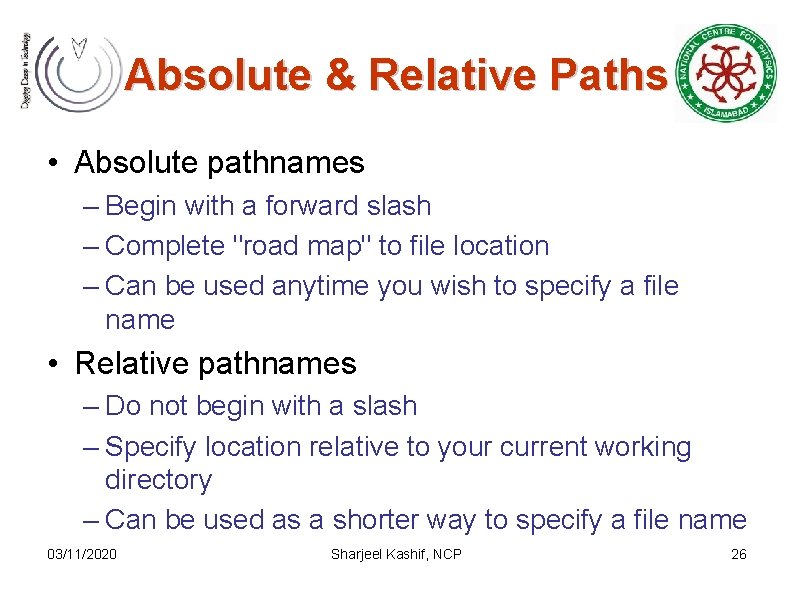
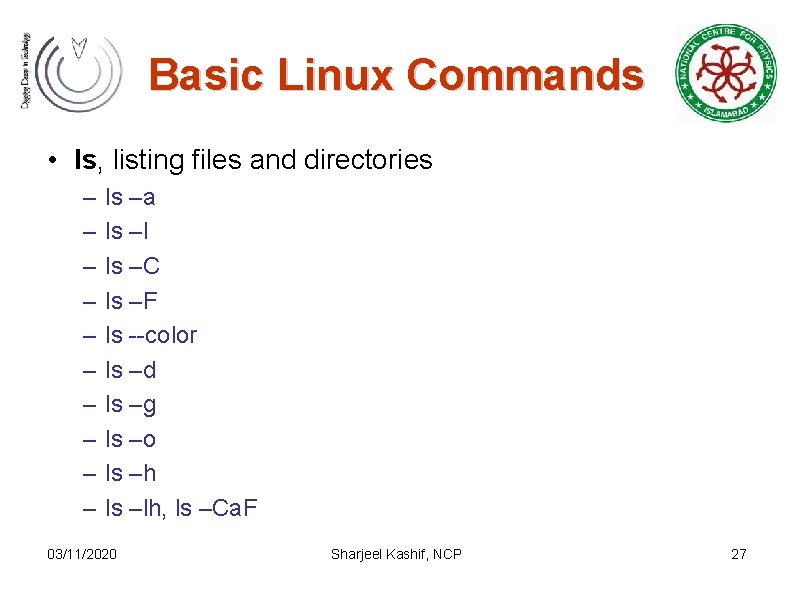

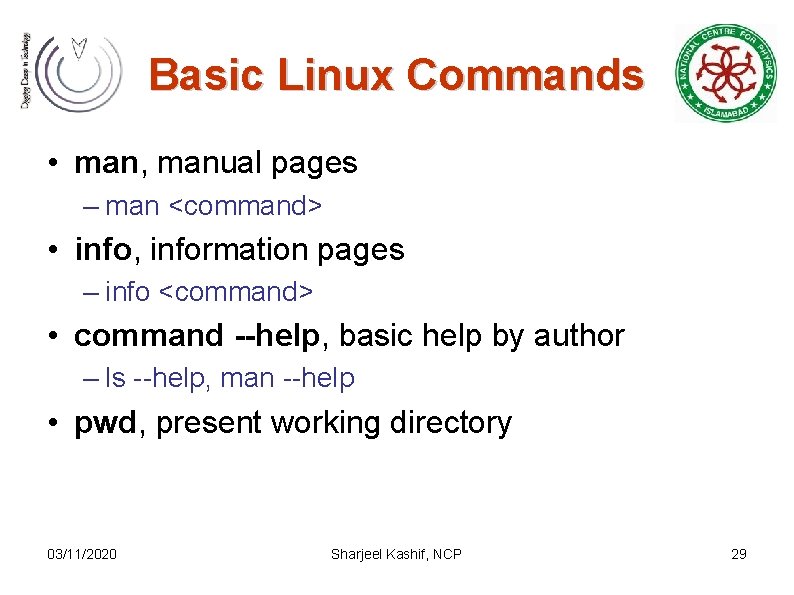
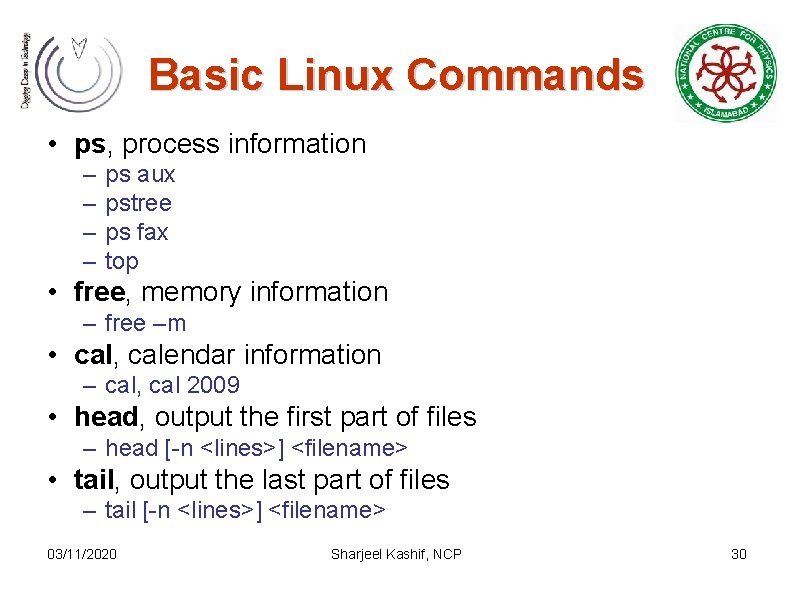
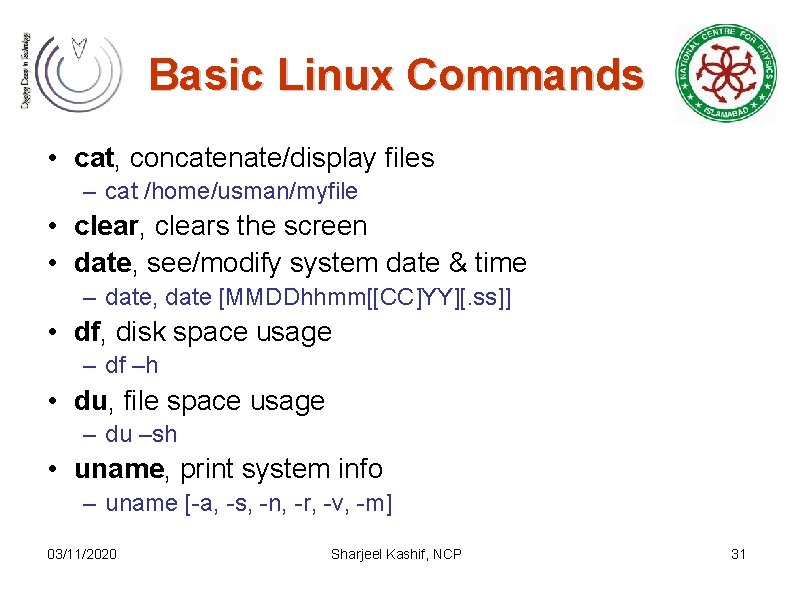
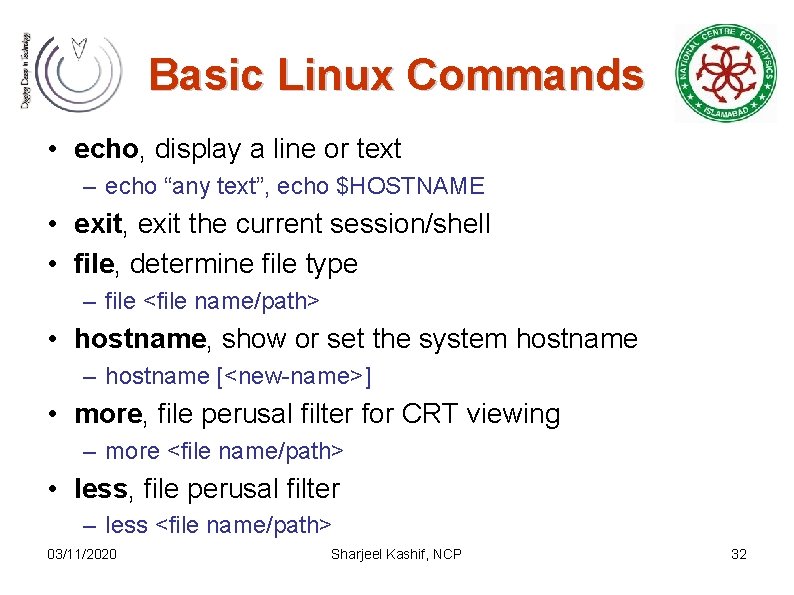
![Basic Linux Commands • cp, copy files and directories – cp [options] file destination Basic Linux Commands • cp, copy files and directories – cp [options] file destination](https://slidetodoc.com/presentation_image/4ae9dc73e07060cadccf42d7358a59ab/image-33.jpg)
![Basic Linux Commands • mv, move and/or rename files and directories – mv [options] Basic Linux Commands • mv, move and/or rename files and directories – mv [options]](https://slidetodoc.com/presentation_image/4ae9dc73e07060cadccf42d7358a59ab/image-34.jpg)

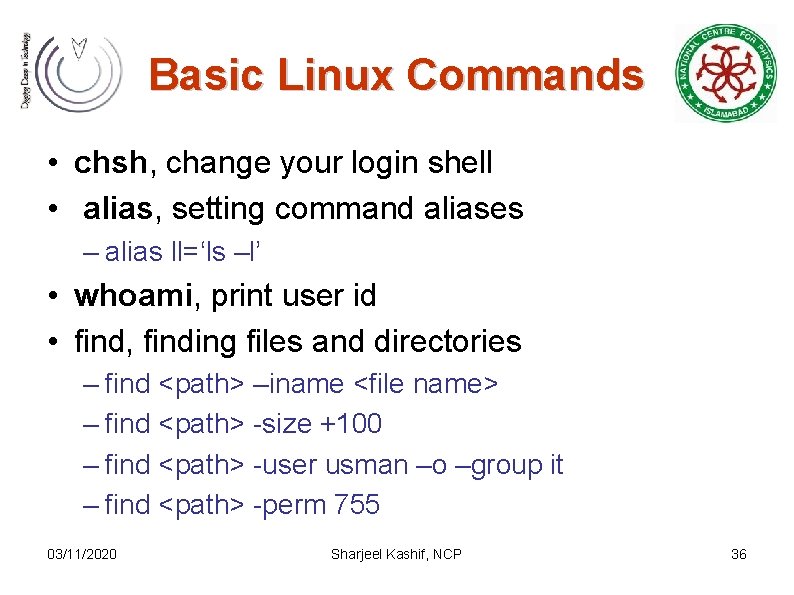

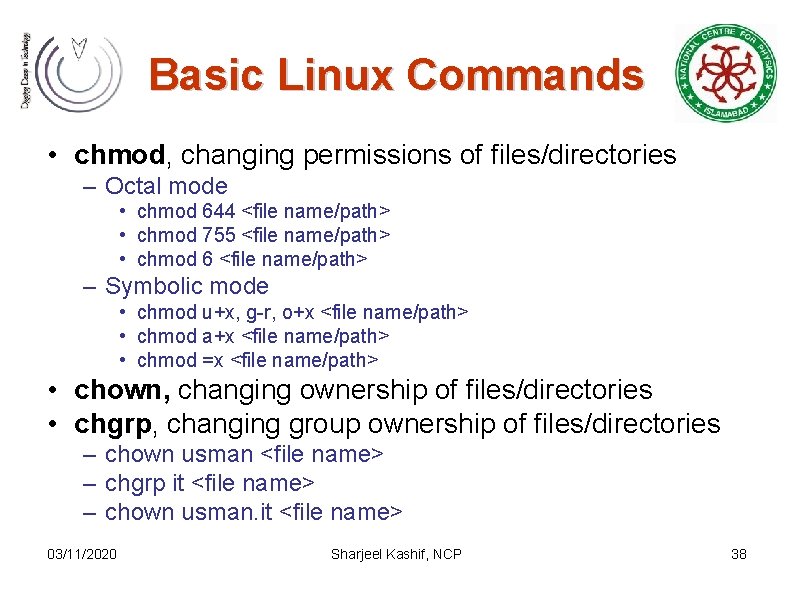
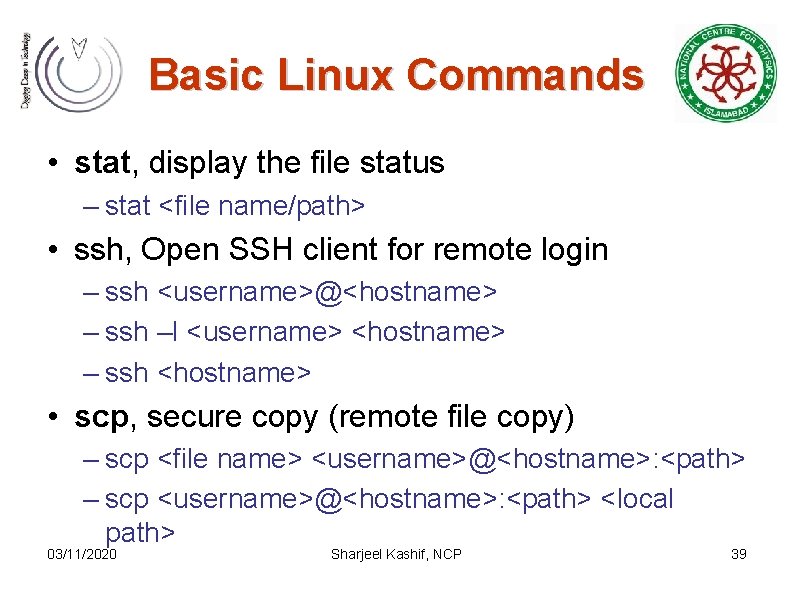

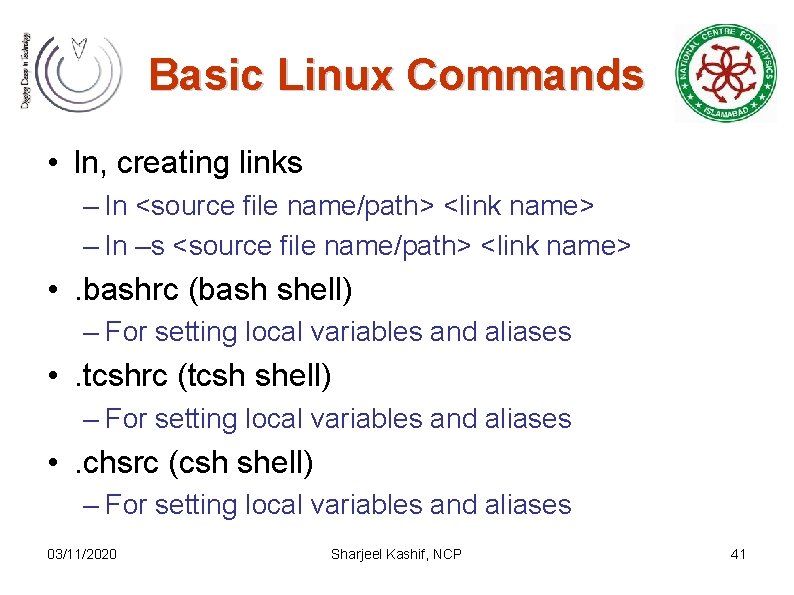
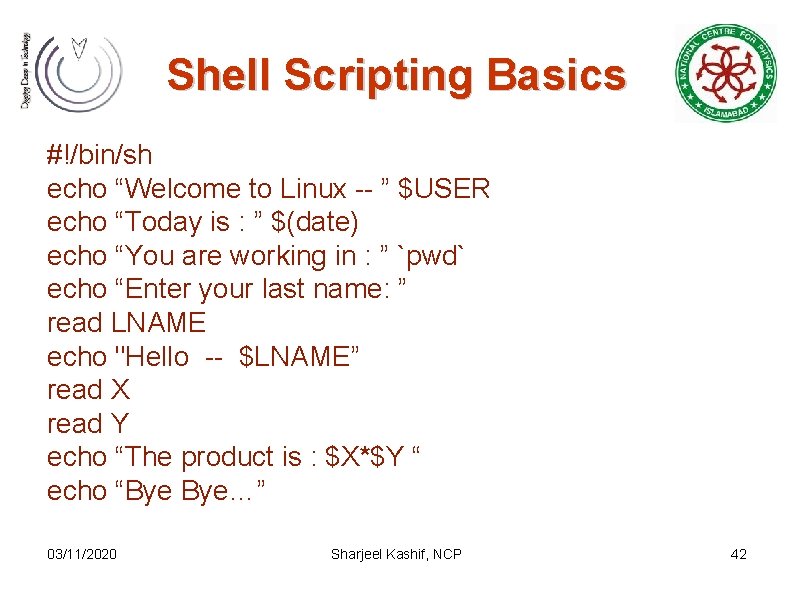
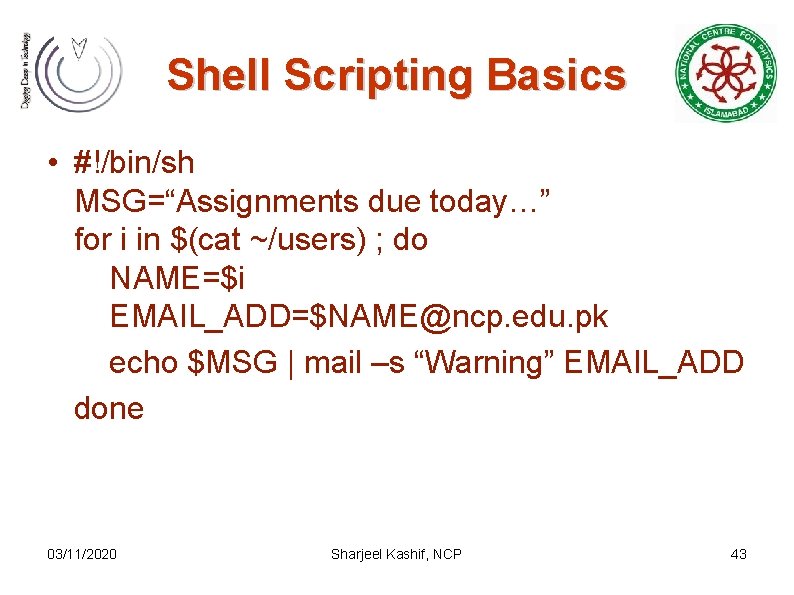
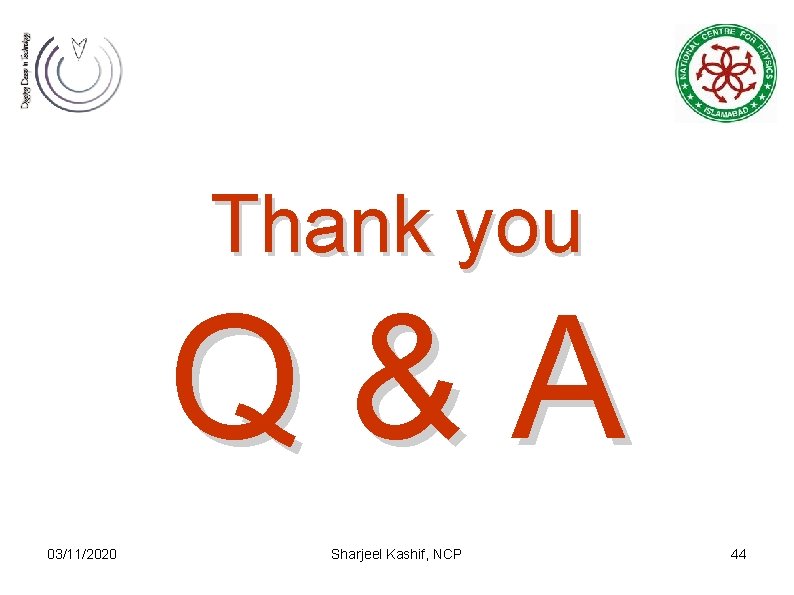
- Slides: 44

Linux Lecture – 01 Sharjeel Kashif 03/11/2020 1
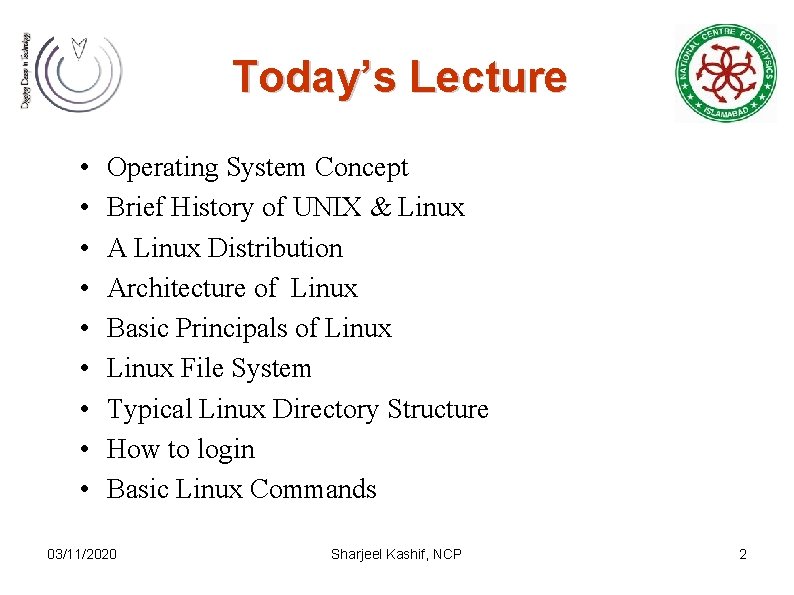
Today’s Lecture • • • Operating System Concept Brief History of UNIX & Linux A Linux Distribution Architecture of Linux Basic Principals of Linux File System Typical Linux Directory Structure How to login Basic Linux Commands 03/11/2020 Sharjeel Kashif, NCP 2
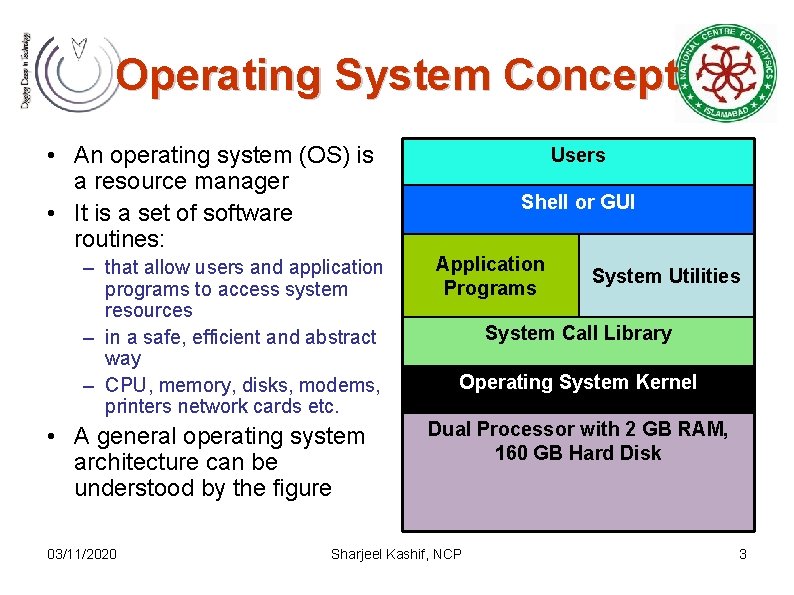
Operating System Concept • An operating system (OS) is a resource manager • It is a set of software routines: – that allow users and application programs to access system resources – in a safe, efficient and abstract way – CPU, memory, disks, modems, printers network cards etc. • A general operating system architecture can be understood by the figure 03/11/2020 Users Shell or GUI Application Programs System Utilities System Call Library Operating System Kernel Dual Processor with 2 GB RAM, 160 GB Hard Disk Sharjeel Kashif, NCP 3
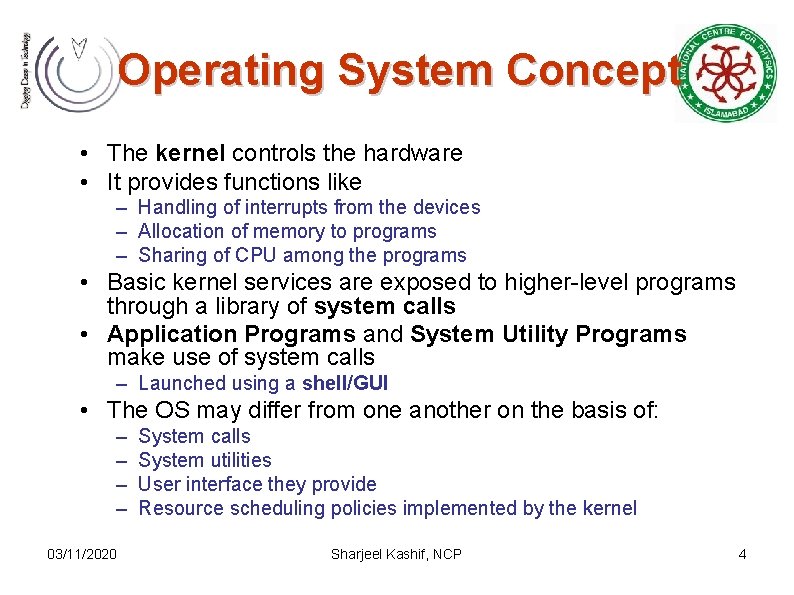
Operating System Concept • The kernel controls the hardware • It provides functions like – Handling of interrupts from the devices – Allocation of memory to programs – Sharing of CPU among the programs • Basic kernel services are exposed to higher-level programs through a library of system calls • Application Programs and System Utility Programs make use of system calls – Launched using a shell/GUI • The OS may differ from one another on the basis of: – – 03/11/2020 System calls System utilities User interface they provide Resource scheduling policies implemented by the kernel Sharjeel Kashif, NCP 4
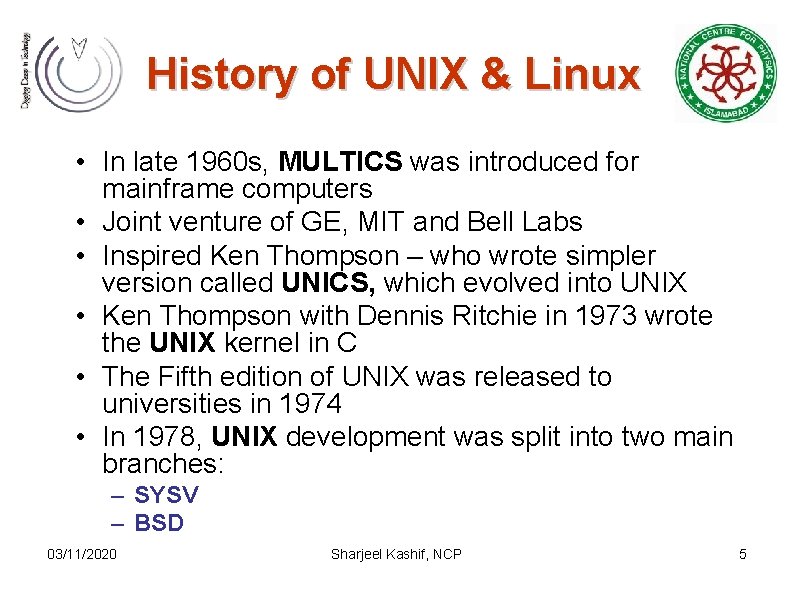
History of UNIX & Linux • In late 1960 s, MULTICS was introduced for mainframe computers • Joint venture of GE, MIT and Bell Labs • Inspired Ken Thompson – who wrote simpler version called UNICS, which evolved into UNIX • Ken Thompson with Dennis Ritchie in 1973 wrote the UNIX kernel in C • The Fifth edition of UNIX was released to universities in 1974 • In 1978, UNIX development was split into two main branches: – SYSV – BSD 03/11/2020 Sharjeel Kashif, NCP 5
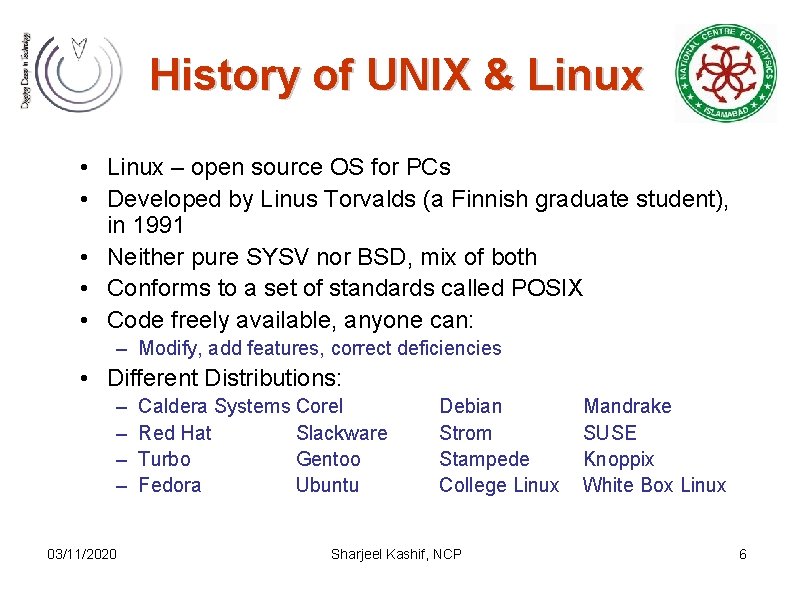
History of UNIX & Linux • Linux – open source OS for PCs • Developed by Linus Torvalds (a Finnish graduate student), in 1991 • Neither pure SYSV nor BSD, mix of both • Conforms to a set of standards called POSIX • Code freely available, anyone can: – Modify, add features, correct deficiencies • Different Distributions: – – 03/11/2020 Caldera Systems Corel Red Hat Slackware Turbo Gentoo Fedora Ubuntu Debian Strom Stampede College Linux Sharjeel Kashif, NCP Mandrake SUSE Knoppix White Box Linux 6
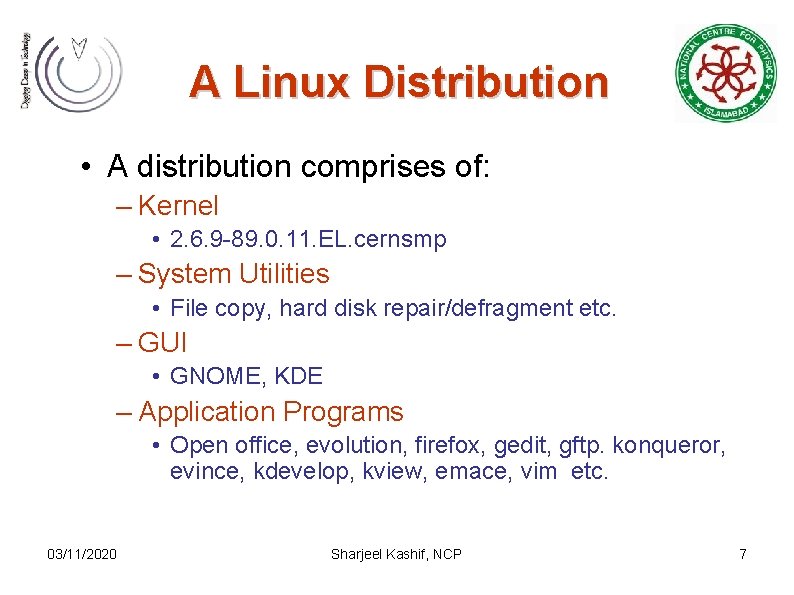
A Linux Distribution • A distribution comprises of: – Kernel • 2. 6. 9 -89. 0. 11. EL. cernsmp – System Utilities • File copy, hard disk repair/defragment etc. – GUI • GNOME, KDE – Application Programs • Open office, evolution, firefox, gedit, gftp. konqueror, evince, kdevelop, kview, emace, vim etc. 03/11/2020 Sharjeel Kashif, NCP 7
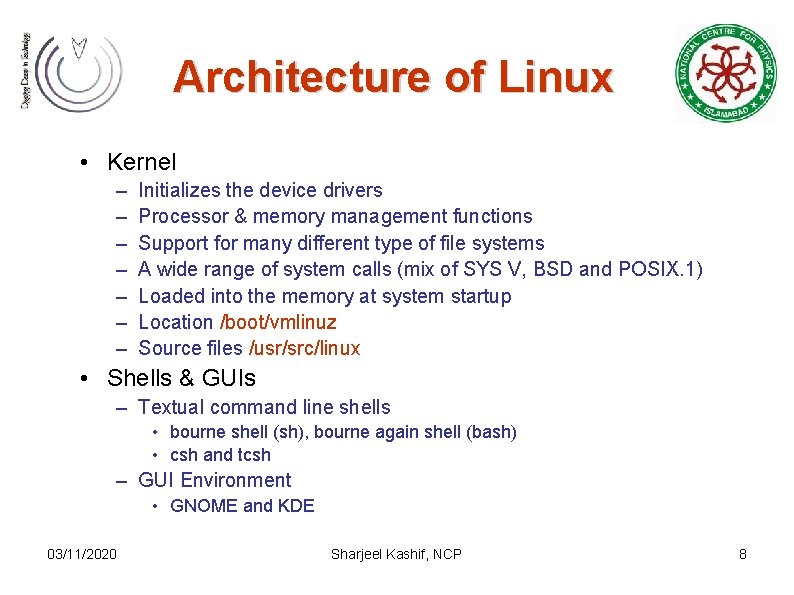
Architecture of Linux • Kernel – – – – Initializes the device drivers Processor & memory management functions Support for many different type of file systems A wide range of system calls (mix of SYS V, BSD and POSIX. 1) Loaded into the memory at system startup Location /boot/vmlinuz Source files /usr/src/linux • Shells & GUIs – Textual command line shells • bourne shell (sh), bourne again shell (bash) • csh and tcsh – GUI Environment • GNOME and KDE 03/11/2020 Sharjeel Kashif, NCP 8
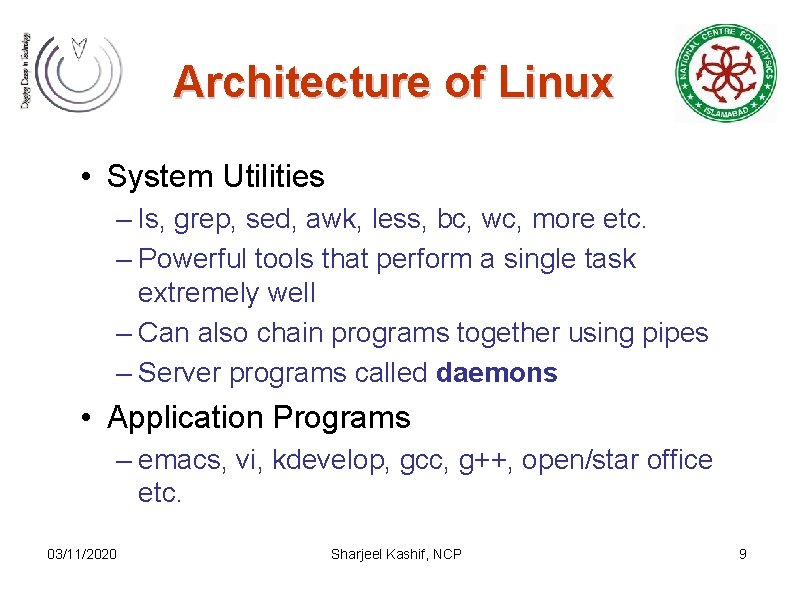
Architecture of Linux • System Utilities – ls, grep, sed, awk, less, bc, wc, more etc. – Powerful tools that perform a single task extremely well – Can also chain programs together using pipes – Server programs called daemons • Application Programs – emacs, vi, kdevelop, gcc, g++, open/star office etc. 03/11/2020 Sharjeel Kashif, NCP 9
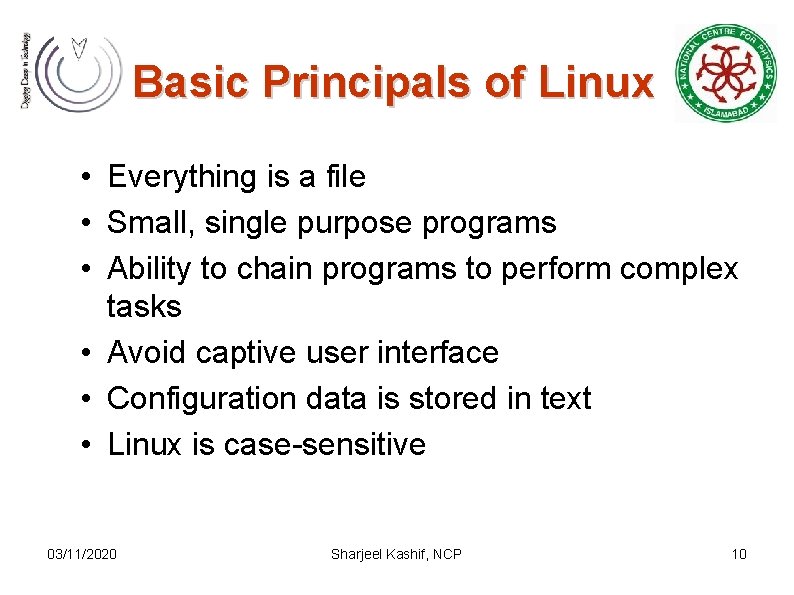
Basic Principals of Linux • Everything is a file • Small, single purpose programs • Ability to chain programs to perform complex tasks • Avoid captive user interface • Configuration data is stored in text • Linux is case-sensitive 03/11/2020 Sharjeel Kashif, NCP 10
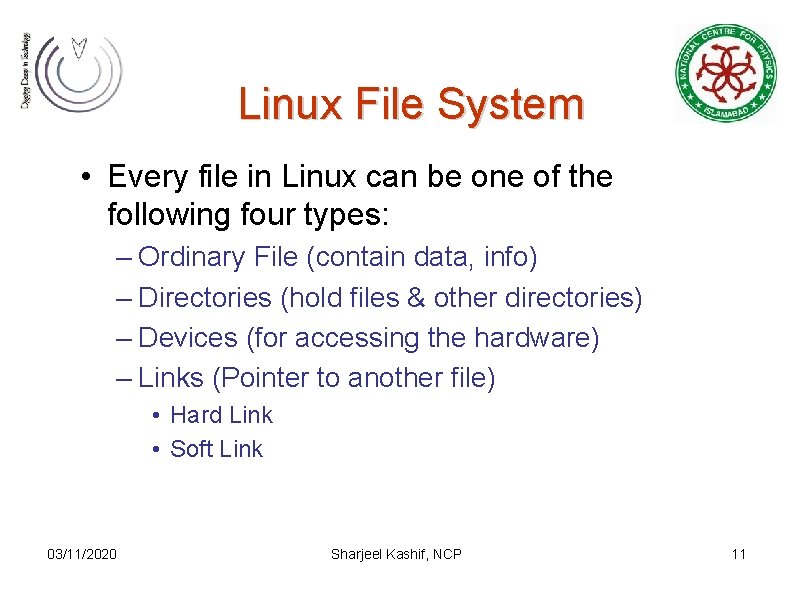
Linux File System • Every file in Linux can be one of the following four types: – Ordinary File (contain data, info) – Directories (hold files & other directories) – Devices (for accessing the hardware) – Links (Pointer to another file) • Hard Link • Soft Link 03/11/2020 Sharjeel Kashif, NCP 11
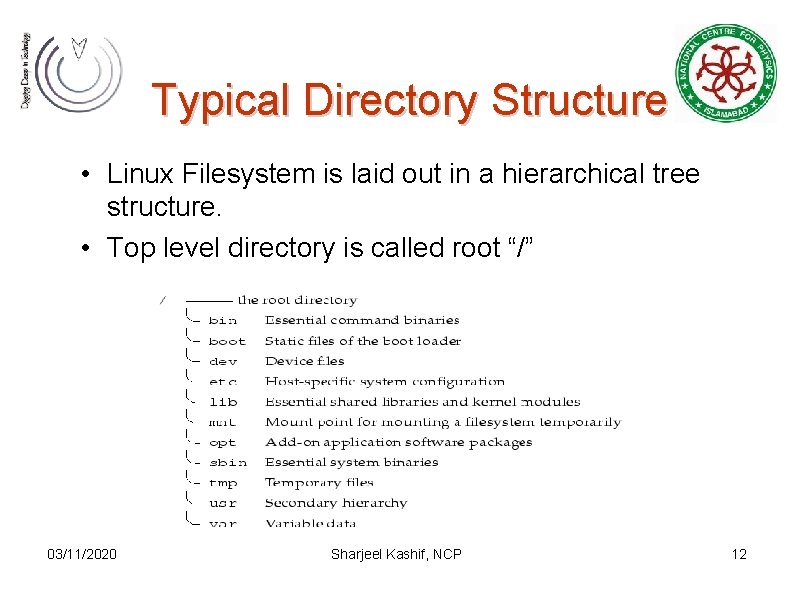
Typical Directory Structure • Linux Filesystem is laid out in a hierarchical tree structure. • Top level directory is called root “/” 03/11/2020 Sharjeel Kashif, NCP 12
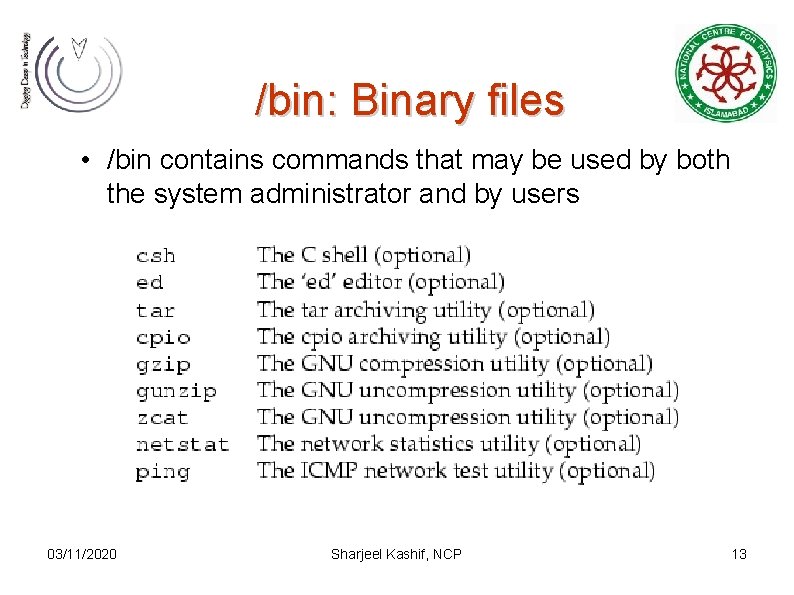
/bin: Binary files • /bin contains commands that may be used by both the system administrator and by users 03/11/2020 Sharjeel Kashif, NCP 13
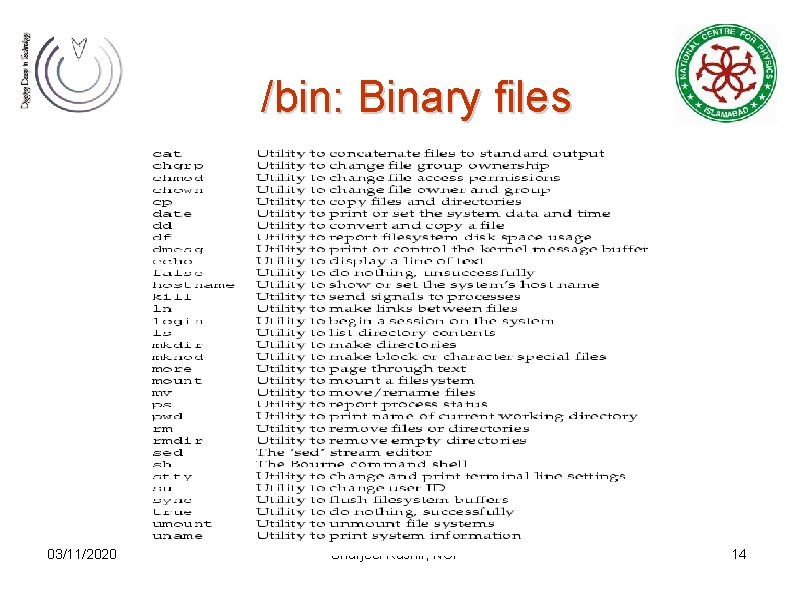
/bin: Binary files 03/11/2020 Sharjeel Kashif, NCP 14
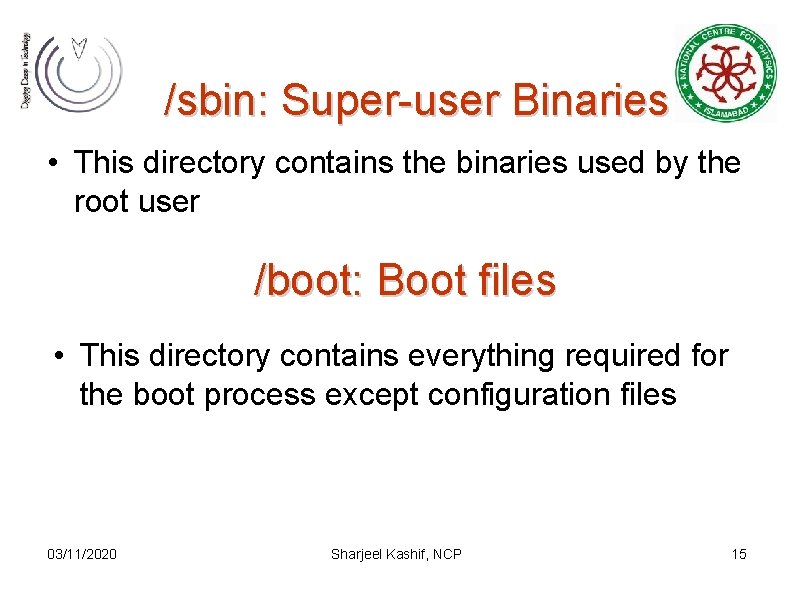
/sbin: Super-user Binaries • This directory contains the binaries used by the root user /boot: Boot files • This directory contains everything required for the boot process except configuration files 03/11/2020 Sharjeel Kashif, NCP 15
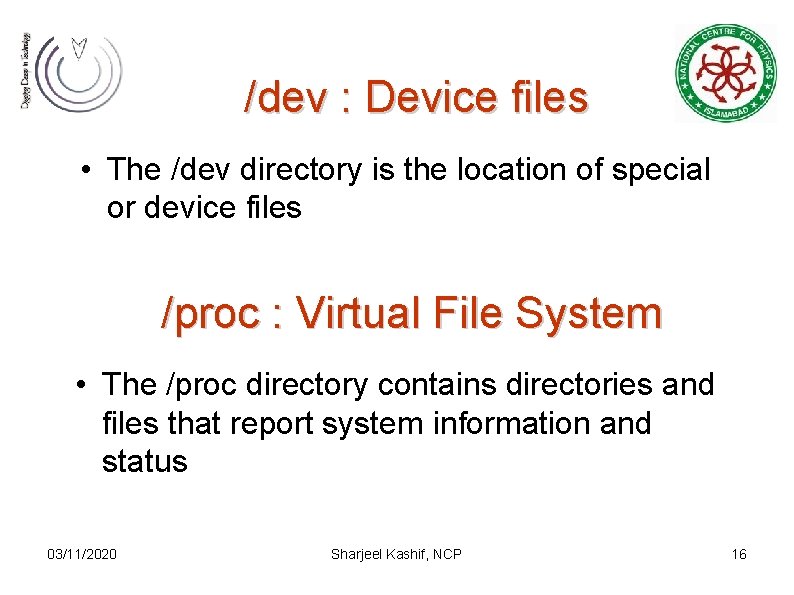
/dev : Device files • The /dev directory is the location of special or device files /proc : Virtual File System • The /proc directory contains directories and files that report system information and status 03/11/2020 Sharjeel Kashif, NCP 16
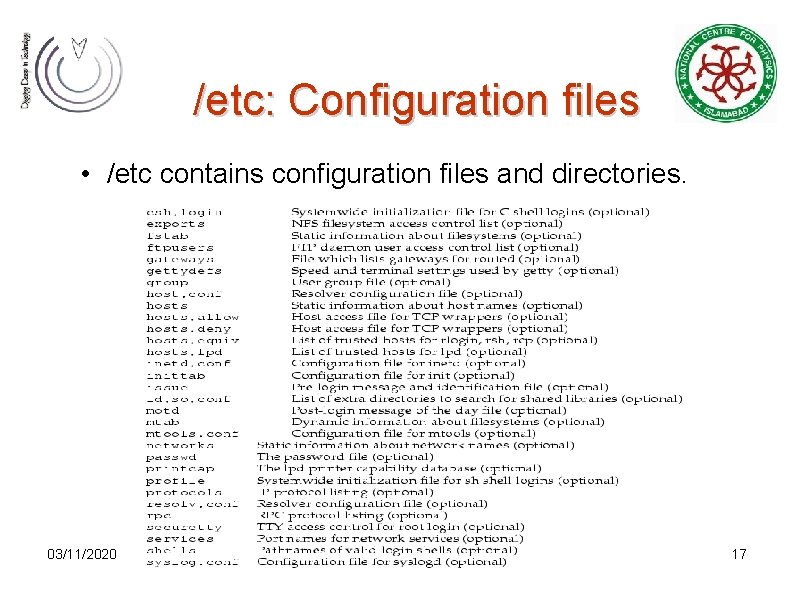
/etc: Configuration files • /etc contains configuration files and directories. 03/11/2020 Sharjeel Kashif, NCP 17
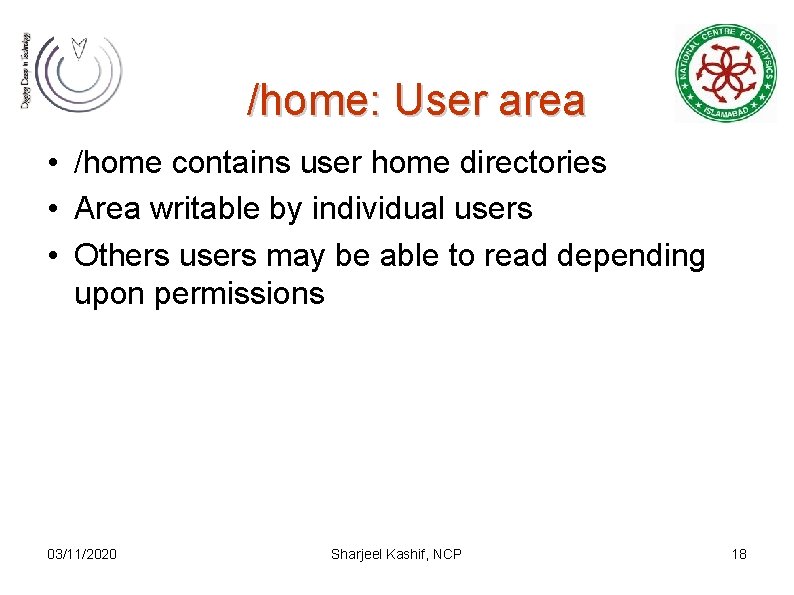
/home: User area • /home contains user home directories • Area writable by individual users • Others users may be able to read depending upon permissions 03/11/2020 Sharjeel Kashif, NCP 18
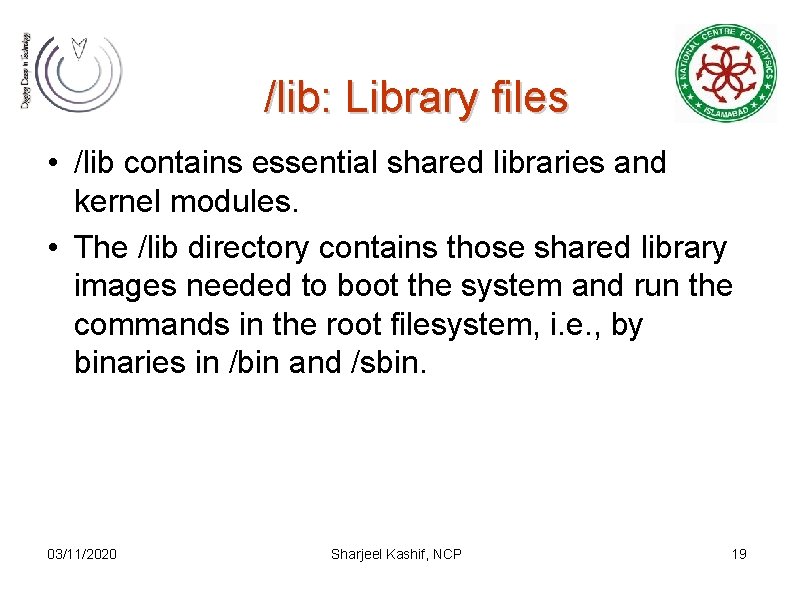
/lib: Library files • /lib contains essential shared libraries and kernel modules. • The /lib directory contains those shared library images needed to boot the system and run the commands in the root filesystem, i. e. , by binaries in /bin and /sbin. 03/11/2020 Sharjeel Kashif, NCP 19

/mnt: Mount area • Mount point for a temporarily mounted filesystem. • This directory is provided so that the system administrator may temporarily mount a filesystem as needed. • The content of this directory is a local issue and should not affect the manner in which any program is run. 03/11/2020 Sharjeel Kashif, NCP 20

/root & /tmp • The /root is a home directory for the root user • The /tmp directory must be made available for programs that require temporary files • /tmp is writable by everyone i. e. world writable 03/11/2020 Sharjeel Kashif, NCP 21
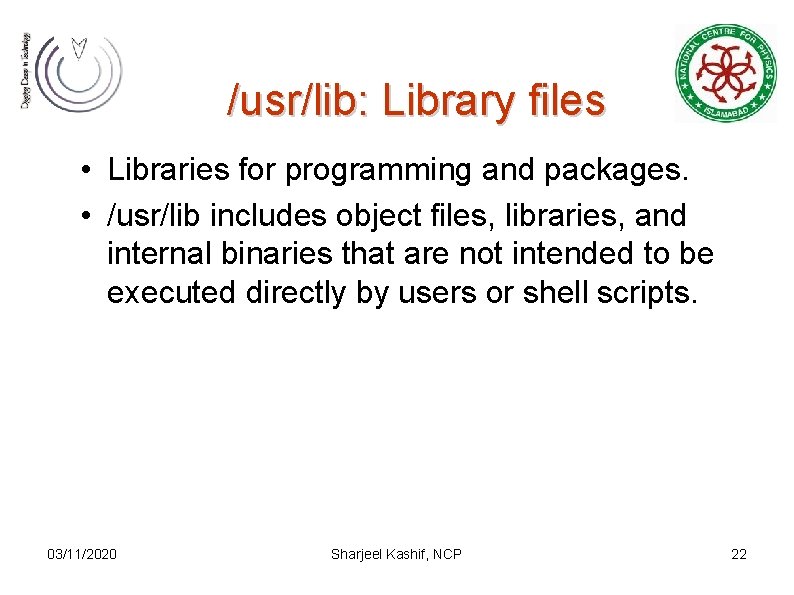
/usr/lib: Library files • Libraries for programming and packages. • /usr/lib includes object files, libraries, and internal binaries that are not intended to be executed directly by users or shell scripts. 03/11/2020 Sharjeel Kashif, NCP 22
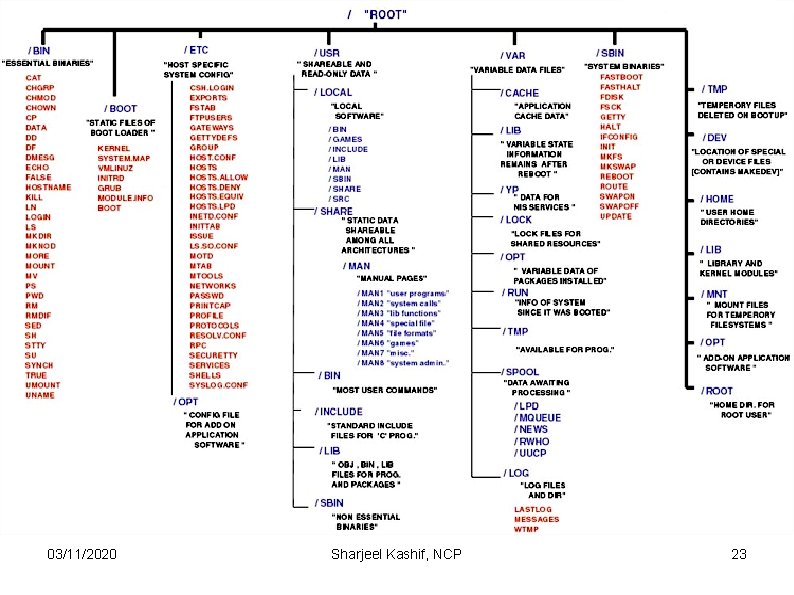
03/11/2020 Sharjeel Kashif, NCP 23

Summary: Directory Structure • • • Home Directories: /root, /home/username User Executables: /bin, /usr/local/bin System Executables: /sbin, /usr/local/sbin Other Mountpoints: /media, /mnt Configuration: /etc Temporary Files: /tmp Kernels and Bootloader: /boot Server Data: /var, /srv System Information: /proc, /sys Shared Libraries: /lib, /usr/local/lib 03/11/2020 Sharjeel Kashif, NCP 24
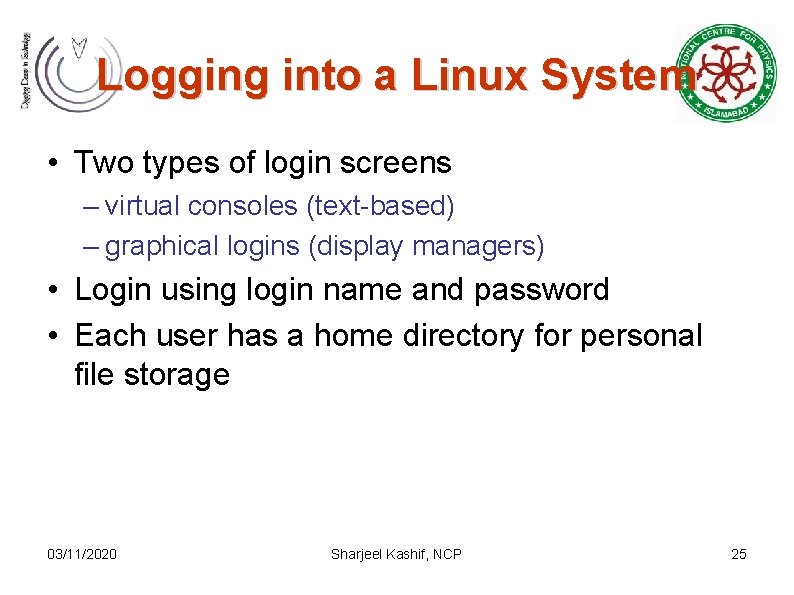
Logging into a Linux System • Two types of login screens – virtual consoles (text-based) – graphical logins (display managers) • Login using login name and password • Each user has a home directory for personal file storage 03/11/2020 Sharjeel Kashif, NCP 25
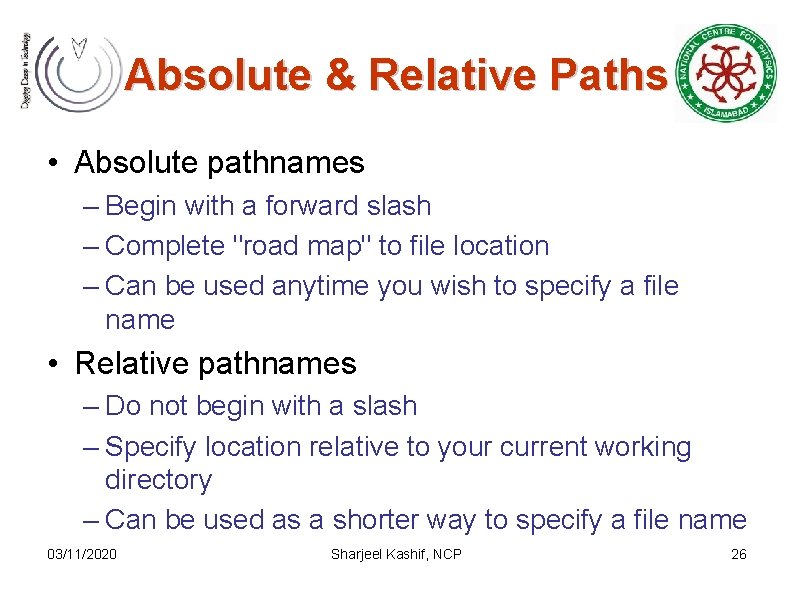
Absolute & Relative Paths • Absolute pathnames – Begin with a forward slash – Complete "road map" to file location – Can be used anytime you wish to specify a file name • Relative pathnames – Do not begin with a slash – Specify location relative to your current working directory – Can be used as a shorter way to specify a file name 03/11/2020 Sharjeel Kashif, NCP 26
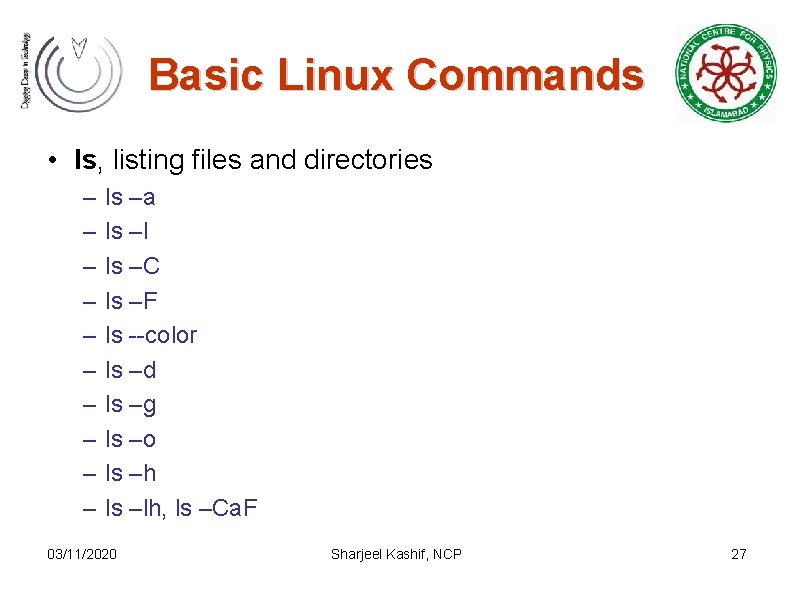
Basic Linux Commands • ls, listing files and directories – – – – – ls –a ls –l ls –C ls –F ls --color ls –d ls –g ls –o ls –h ls –lh, ls –Ca. F 03/11/2020 Sharjeel Kashif, NCP 27

Basic Linux Commands • cd, change directory – cd. . – cd – – cd ~/mydir – cd /home/usman – cd • su, switch user, su – (complete user environment) • id, print user and group ids • passwd, change password – yppasswd 03/11/2020 Sharjeel Kashif, NCP 28
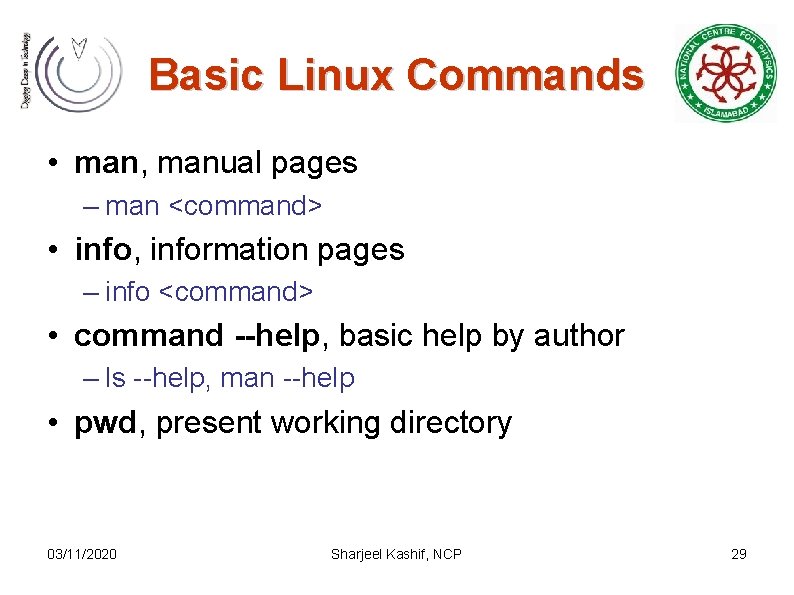
Basic Linux Commands • man, manual pages – man <command> • info, information pages – info <command> • command --help, basic help by author – ls --help, man --help • pwd, present working directory 03/11/2020 Sharjeel Kashif, NCP 29
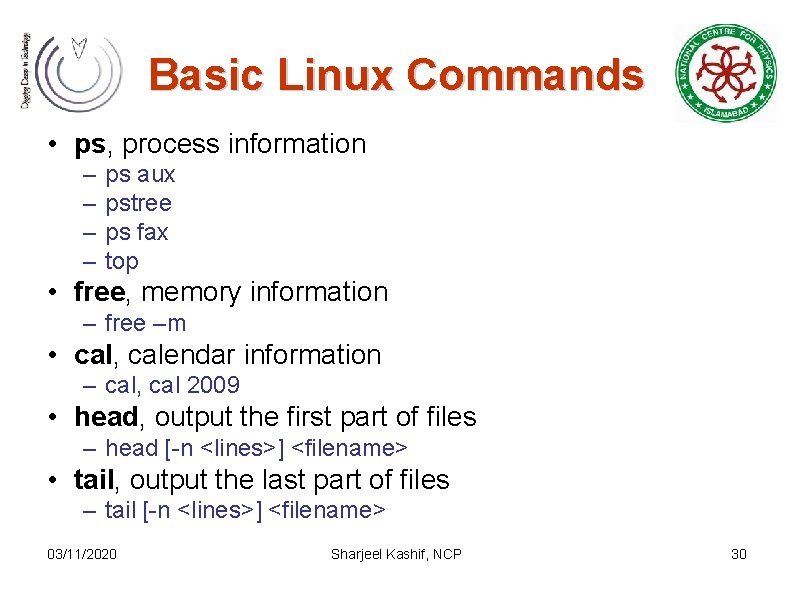
Basic Linux Commands • ps, process information – – ps aux pstree ps fax top • free, memory information – free –m • cal, calendar information – cal, cal 2009 • head, output the first part of files – head [-n <lines>] <filename> • tail, output the last part of files – tail [-n <lines>] <filename> 03/11/2020 Sharjeel Kashif, NCP 30
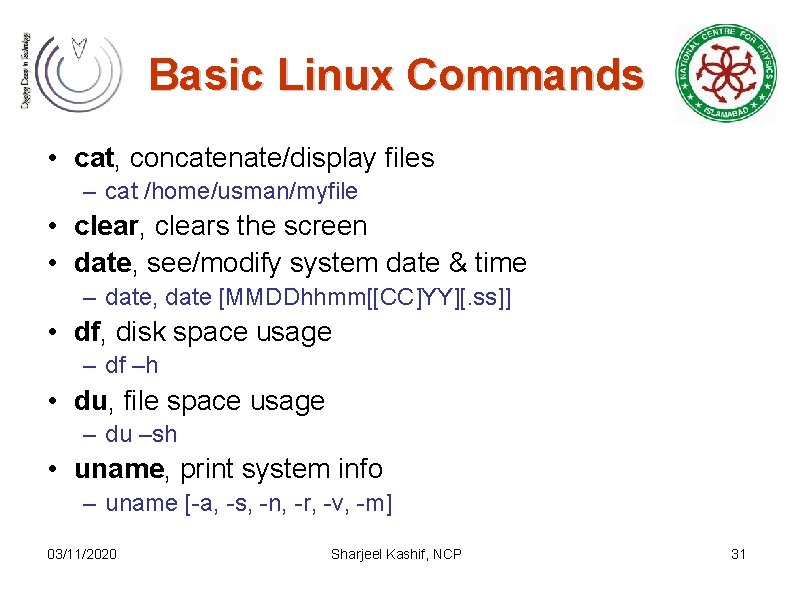
Basic Linux Commands • cat, concatenate/display files – cat /home/usman/myfile • clear, clears the screen • date, see/modify system date & time – date, date [MMDDhhmm[[CC]YY][. ss]] • df, disk space usage – df –h • du, file space usage – du –sh • uname, print system info – uname [-a, -s, -n, -r, -v, -m] 03/11/2020 Sharjeel Kashif, NCP 31
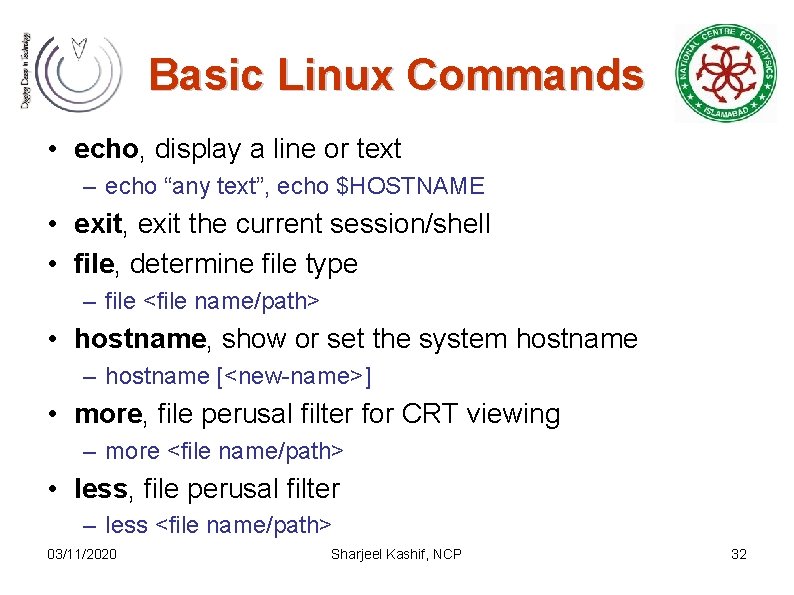
Basic Linux Commands • echo, display a line or text – echo “any text”, echo $HOSTNAME • exit, exit the current session/shell • file, determine file type – file <file name/path> • hostname, show or set the system hostname – hostname [<new-name>] • more, file perusal filter for CRT viewing – more <file name/path> • less, file perusal filter – less <file name/path> 03/11/2020 Sharjeel Kashif, NCP 32
![Basic Linux Commands cp copy files and directories cp options file destination Basic Linux Commands • cp, copy files and directories – cp [options] file destination](https://slidetodoc.com/presentation_image/4ae9dc73e07060cadccf42d7358a59ab/image-33.jpg)
Basic Linux Commands • cp, copy files and directories – cp [options] file destination • More than one file may be copied at a time if the destination is a directory: – cp [options] file 1 file 2 destination • If the destination is a directory, the copy is placed there • If the destination is a file, the copy overwrites the destination • If the destination does not exist, the copy is renamed 03/11/2020 Sharjeel Kashif, NCP 33
![Basic Linux Commands mv move andor rename files and directories mv options Basic Linux Commands • mv, move and/or rename files and directories – mv [options]](https://slidetodoc.com/presentation_image/4ae9dc73e07060cadccf42d7358a59ab/image-34.jpg)
Basic Linux Commands • mv, move and/or rename files and directories – mv [options] file destination • More than one file may be moved at a time if the destination is a directory: – mv [options] file 1 file 2 destination • In mv also, the destination works like cp • mkdir, creates directories – mkdir <directory name/path> • rmdir, removes empty directories – rmdir < directory name/path> 03/11/2020 Sharjeel Kashif, NCP 34

Basic Linux Commands • touch, create empty files or update file timestamps – touch <file name/path> • rm, remove files – rm [options] <file name/path> – rm -i file (interactive) – rm -r directory (recursive) – rm -f file (force) • rm –r, recursively removes directory trees – rm –rf <directory name/path> Sharjeel Kashif, NCP 03/11/2020 35
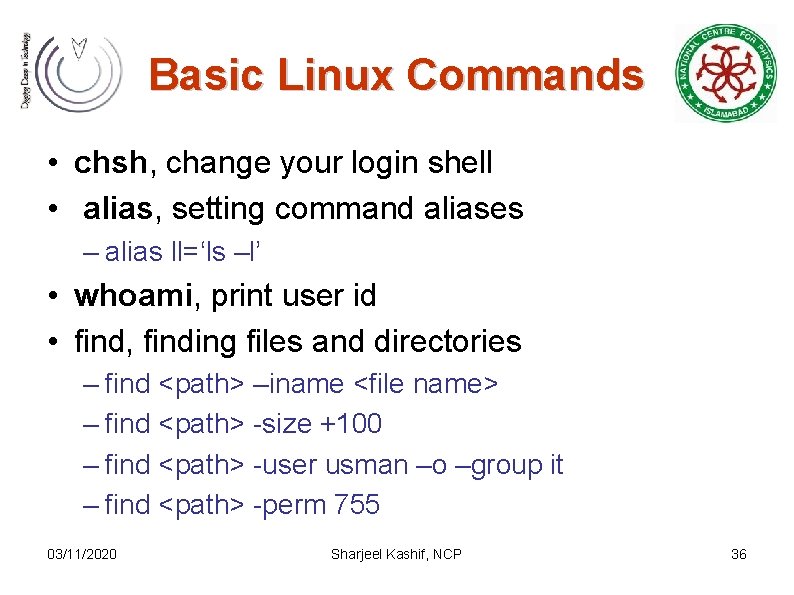
Basic Linux Commands • chsh, change your login shell • alias, setting command aliases – alias ll=‘ls –l’ • whoami, print user id • find, finding files and directories – find <path> –iname <file name> – find <path> -size +100 – find <path> -user usman –o –group it – find <path> -perm 755 03/11/2020 Sharjeel Kashif, NCP 36

File Permissions in Linux 03/11/2020 Octal Binary Permissions 0 000 _ _ _ 1 001 _ _ x 2 010 _ w _ 3 011 _ w x 4 100 r _ _ 5 101 r _ x 6 110 r w _ 7 111 r w x Sharjeel Kashif, NCP 37
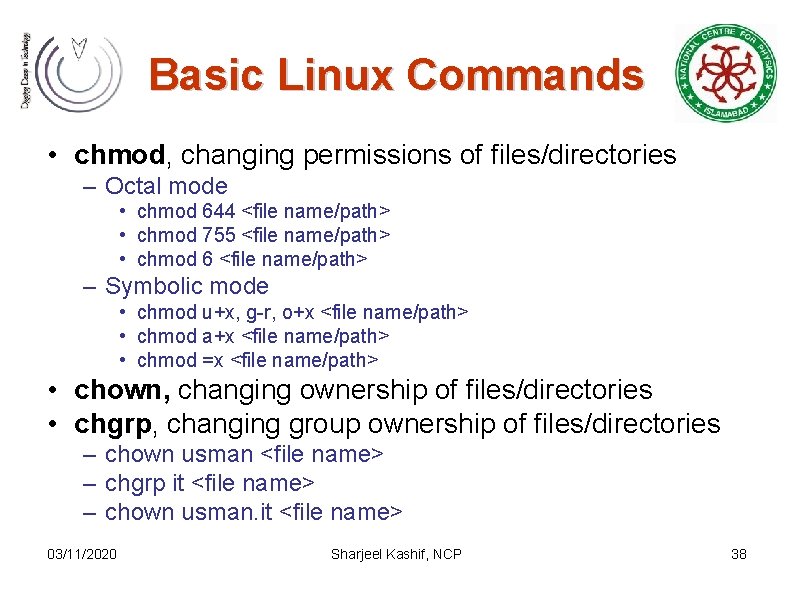
Basic Linux Commands • chmod, changing permissions of files/directories – Octal mode • chmod 644 <file name/path> • chmod 755 <file name/path> • chmod 6 <file name/path> – Symbolic mode • chmod u+x, g-r, o+x <file name/path> • chmod a+x <file name/path> • chmod =x <file name/path> • chown, changing ownership of files/directories • chgrp, changing group ownership of files/directories – chown usman <file name> – chgrp it <file name> – chown usman. it <file name> 03/11/2020 Sharjeel Kashif, NCP 38
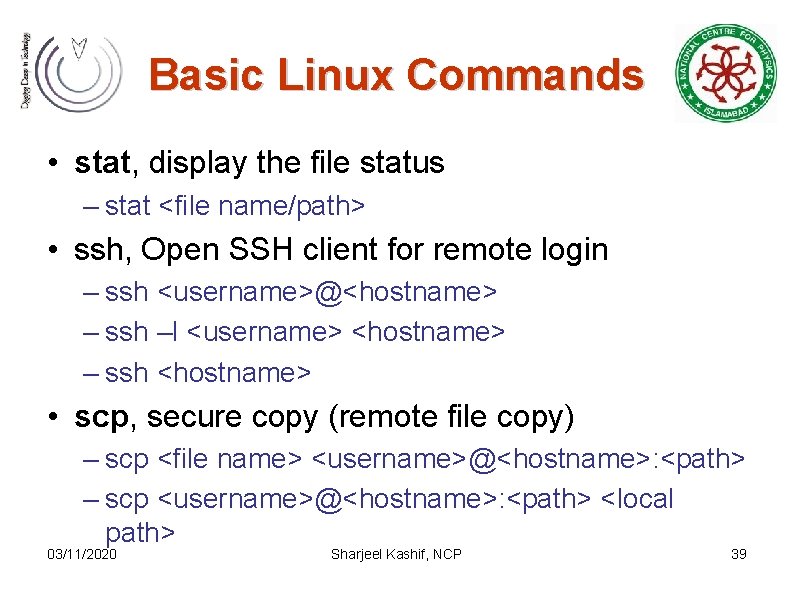
Basic Linux Commands • stat, display the file status – stat <file name/path> • ssh, Open SSH client for remote login – ssh <username>@<hostname> – ssh –l <username> <hostname> – ssh <hostname> • scp, secure copy (remote file copy) – scp <file name> <username>@<hostname>: <path> – scp <username>@<hostname>: <path> <local path> 03/11/2020 Sharjeel Kashif, NCP 39

Basic Linux Commands • env/setenv, adding or changing a variable • Setting variable values – MYVAR=“something” – echo $MYVAR – bash shell • export MYVAR=“something” – tcsh shell • setenv MYVAR “soemthing” • Sourcing files – source /home/env/my_env. csh –. /home/env/my_env. sh 03/11/2020 Sharjeel Kashif, NCP 40
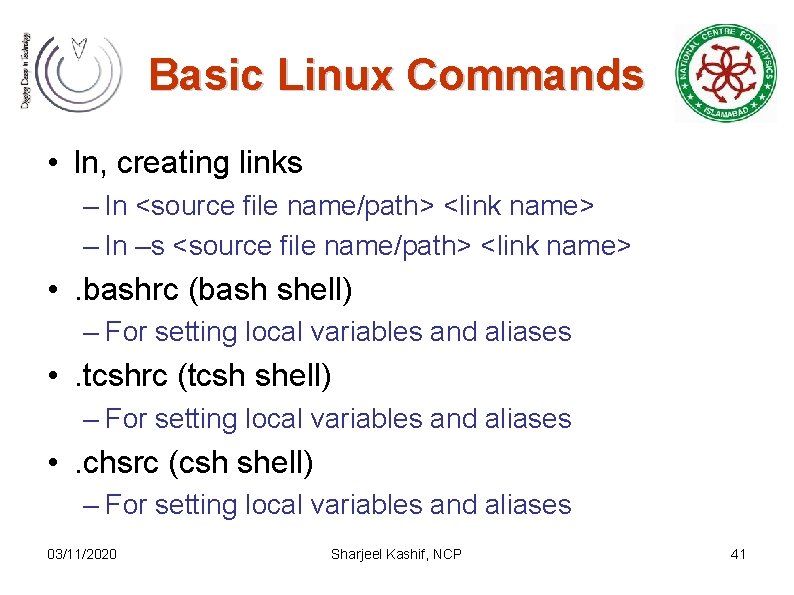
Basic Linux Commands • ln, creating links – ln <source file name/path> <link name> – ln –s <source file name/path> <link name> • . bashrc (bash shell) – For setting local variables and aliases • . tcshrc (tcsh shell) – For setting local variables and aliases • . chsrc (csh shell) – For setting local variables and aliases 03/11/2020 Sharjeel Kashif, NCP 41
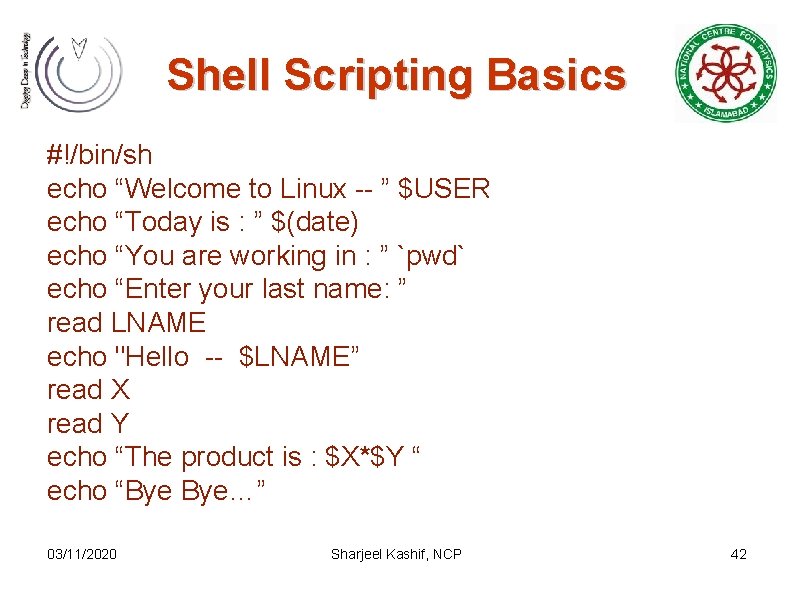
Shell Scripting Basics #!/bin/sh echo “Welcome to Linux -- ” $USER echo “Today is : ” $(date) echo “You are working in : ” `pwd` echo “Enter your last name: ” read LNAME echo "Hello -- $LNAME” read X read Y echo “The product is : $X*$Y “ echo “Bye Bye…” 03/11/2020 Sharjeel Kashif, NCP 42
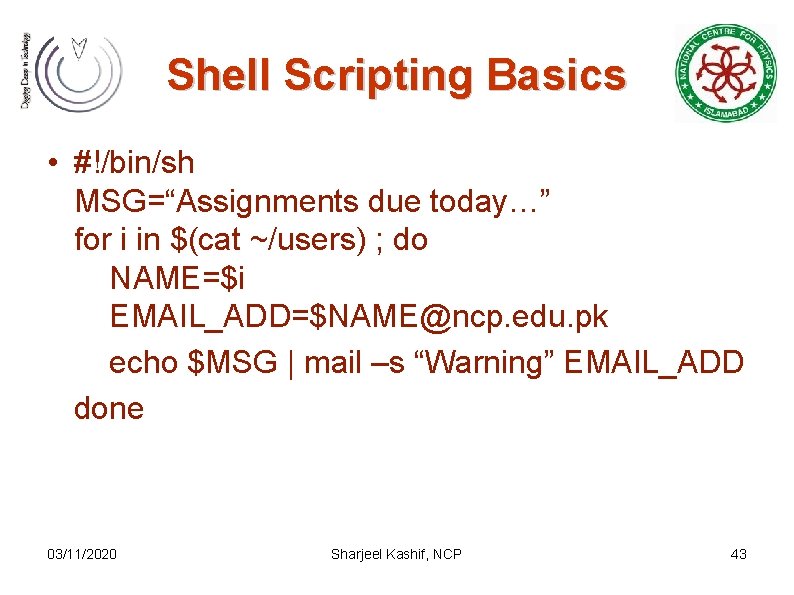
Shell Scripting Basics • #!/bin/sh MSG=“Assignments due today…” for i in $(cat ~/users) ; do NAME=$i EMAIL_ADD=$NAME@ncp. edu. pk echo $MSG | mail –s “Warning” EMAIL_ADD done 03/11/2020 Sharjeel Kashif, NCP 43
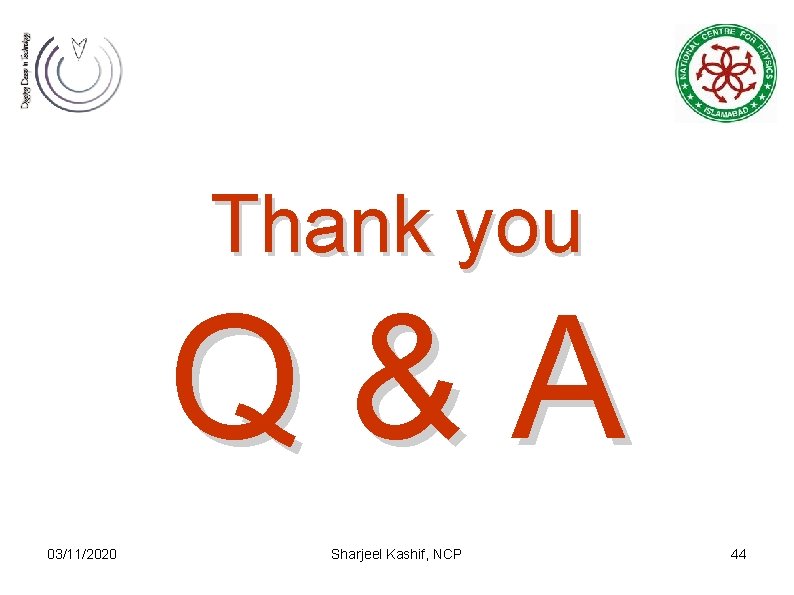
Thank you Q & A 03/11/2020 Sharjeel Kashif, NCP 44
 Kashif haqqi
Kashif haqqi Kashif ghani
Kashif ghani Kashif haqqi
Kashif haqqi Minus type desk
Minus type desk Fatima kashif
Fatima kashif Kernel linux security module m1 support
Kernel linux security module m1 support Embedded linux vs desktop linux
Embedded linux vs desktop linux Linux lecture notes
Linux lecture notes Linux adc driver
Linux adc driver 01:640:244 lecture notes - lecture 15: plat, idah, farad
01:640:244 lecture notes - lecture 15: plat, idah, farad Today planetary position
Today planetary position Todays generations
Todays generations Handcuffing positions
Handcuffing positions Todays health
Todays health Todays globl
Todays globl Todays class com
Todays class com Student
Student Todays science
Todays science Whats todays temperature
Whats todays temperature Todays objective
Todays objective Todays whether
Todays whether Todays sabbath lesson
Todays sabbath lesson Whats todays temperature
Whats todays temperature Cell jeopardy
Cell jeopardy Todays class
Todays class Objective on resume
Objective on resume Todays weather hull
Todays weather hull Are you going to class today
Are you going to class today Todays objective
Todays objective Todays final jeopardy answer
Todays final jeopardy answer Todays wordlw
Todays wordlw Todays objective
Todays objective Todays jeopardy
Todays jeopardy Digestive system of ruminant
Digestive system of ruminant Todays vision
Todays vision Mla first page example
Mla first page example Sabbath school welcome poems
Sabbath school welcome poems Todays jeopardy
Todays jeopardy Objective of cyberbullying
Objective of cyberbullying Todays public relations departments
Todays public relations departments Todays agenda
Todays agenda Todays with apostrophe
Todays with apostrophe Todays objective
Todays objective No thats not it
No thats not it Geographic regions final jeopardy
Geographic regions final jeopardy