Linux Cheat Sheet Syntax Usage Notes cd directory
![Linux Cheat Sheet Syntax Usage Notes cd [directory] Change directory Can be given an Linux Cheat Sheet Syntax Usage Notes cd [directory] Change directory Can be given an](https://slidetodoc.com/presentation_image_h2/769614c7db42458138d00d48e4b4d129/image-1.jpg)
![Emacs Cheat Sheet Syntax [ctrl]-f [ctrl]-b [ctrl]-p [ctrl]-n [ctrl]-x [ctrl]-s [ctrl]-x [ctrl]-c [ctrl]-x [ctrl]-f Emacs Cheat Sheet Syntax [ctrl]-f [ctrl]-b [ctrl]-p [ctrl]-n [ctrl]-x [ctrl]-s [ctrl]-x [ctrl]-c [ctrl]-x [ctrl]-f](https://slidetodoc.com/presentation_image_h2/769614c7db42458138d00d48e4b4d129/image-2.jpg)
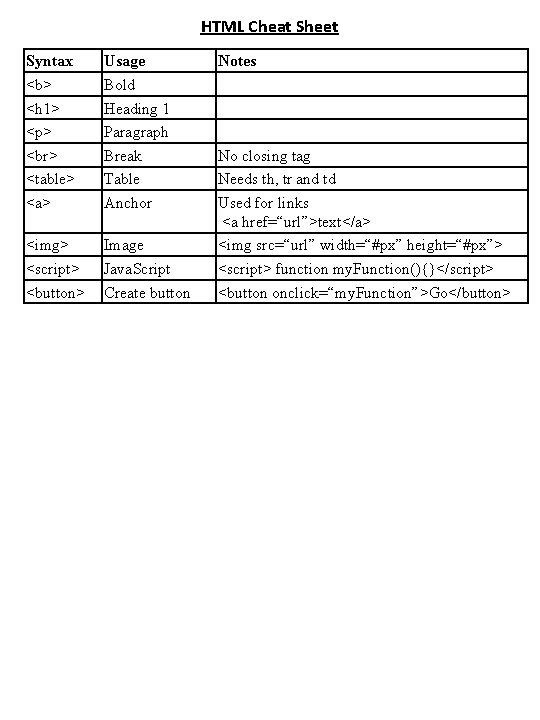
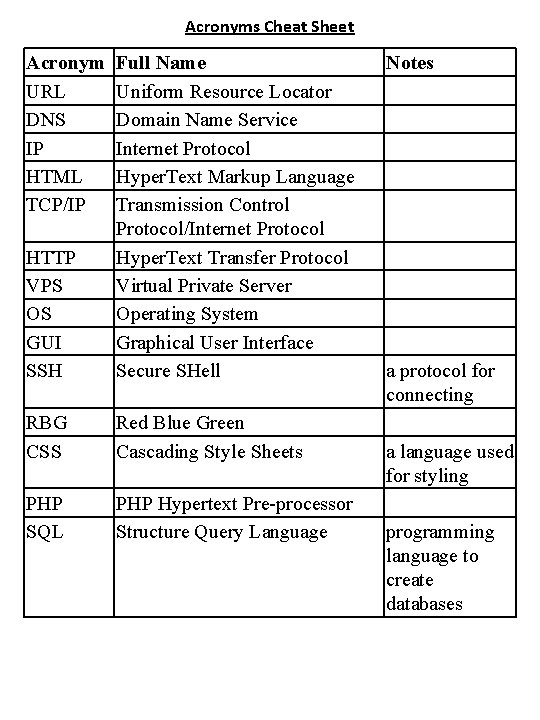
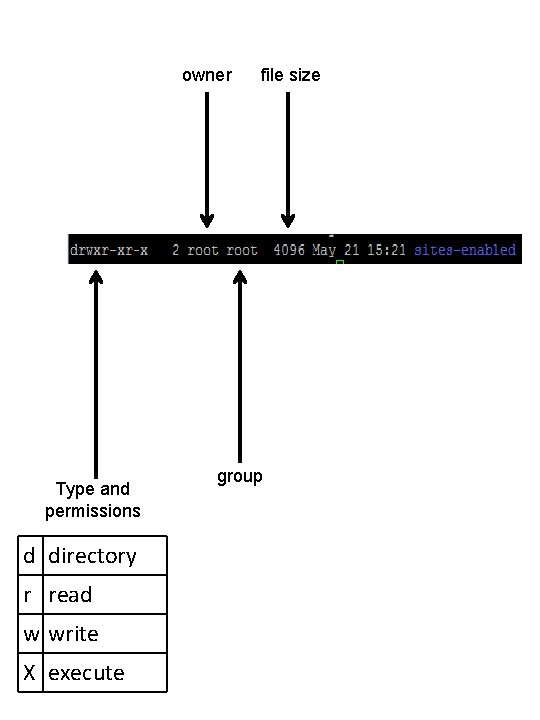
- Slides: 5
![Linux Cheat Sheet Syntax Usage Notes cd directory Change directory Can be given an Linux Cheat Sheet Syntax Usage Notes cd [directory] Change directory Can be given an](https://slidetodoc.com/presentation_image_h2/769614c7db42458138d00d48e4b4d129/image-1.jpg)
Linux Cheat Sheet Syntax Usage Notes cd [directory] Change directory Can be given an absolute or relative filepath ls ([directory]) View a directory Doesn’t need to be in the directory to view it (just needs a filepath) man [name of command] Open the manual for the command ps View current processes grep [regex] [filename] Search through a Can simply pass a word to file given the pattern search for it cat [filename] Displays the contents of a file Has other (less common) uses [ctrl]-c Interrupts a signal/process etc. One of the many ways of aborting or exiting something q “Quit” a currently running process or command Another way to quit/abort [ctrl]-d “End of File” Warning: may exit Pu. TTY! > Redirect the output of a command (usually into a file) | Pipe the output of one command into the input of another chmod [permissions] [file] Change the The permissions must be set permissions of a file in octal ps –ef will show all processes
![Emacs Cheat Sheet Syntax ctrlf ctrlb ctrlp ctrln ctrlx ctrls ctrlx ctrlc ctrlx ctrlf Emacs Cheat Sheet Syntax [ctrl]-f [ctrl]-b [ctrl]-p [ctrl]-n [ctrl]-x [ctrl]-s [ctrl]-x [ctrl]-c [ctrl]-x [ctrl]-f](https://slidetodoc.com/presentation_image_h2/769614c7db42458138d00d48e4b4d129/image-2.jpg)
Emacs Cheat Sheet Syntax [ctrl]-f [ctrl]-b [ctrl]-p [ctrl]-n [ctrl]-x [ctrl]-s [ctrl]-x [ctrl]-c [ctrl]-x [ctrl]-f [ctrl]-g [ctrl]-? [ctrl]-k [ctrl]-y [ctrl]-a [ctrl]-e [ctrl]-x [ctrl]-3 [ctrl]-x [ctrl]-2 [ctrl]-x [ctrl]-0 [ctrl]-x [ctrl]-o Usage Forward Backward Previous Next Save Notes (aka right) (aka left) (aka up) (aka down) Asterisks in bottom left indicate the file needs to be saved Close Find a file This will then allow you to type the filename in the bottom bar Used to cancel random commands Abort Undo Kill Used to “cut” a line Yank Used to “paste” the just cut line Beginning of line Moves the cursor End of line Moves the cursor Open new window to the right of current Open new window below current one Close current window Move the cursor the other window
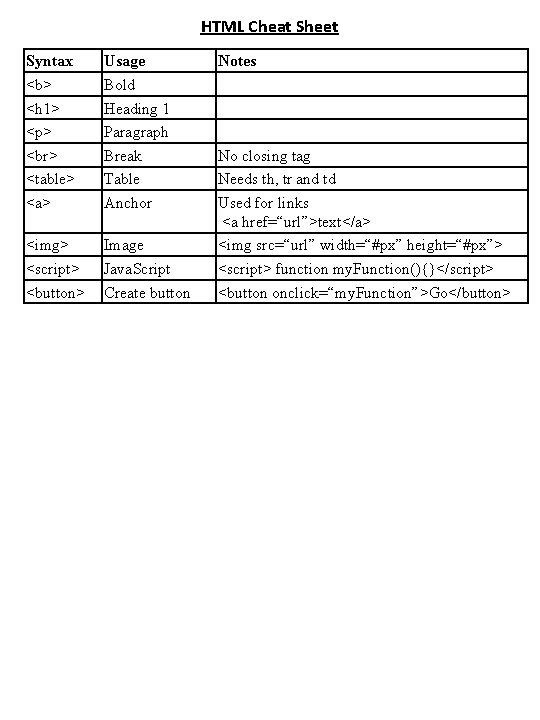
HTML Cheat Sheet Syntax <b> <h 1> <p> <table> <a> Usage Bold Heading 1 Paragraph Break Table Anchor <img> <script> <button> Image Java. Script Create button Notes No closing tag Needs th, tr and td Used for links <a href=“url”>text</a> <img src=“url” width=“#px” height=“#px”> <script> function my. Function(){}</script> <button onclick=“my. Function”>Go</button>
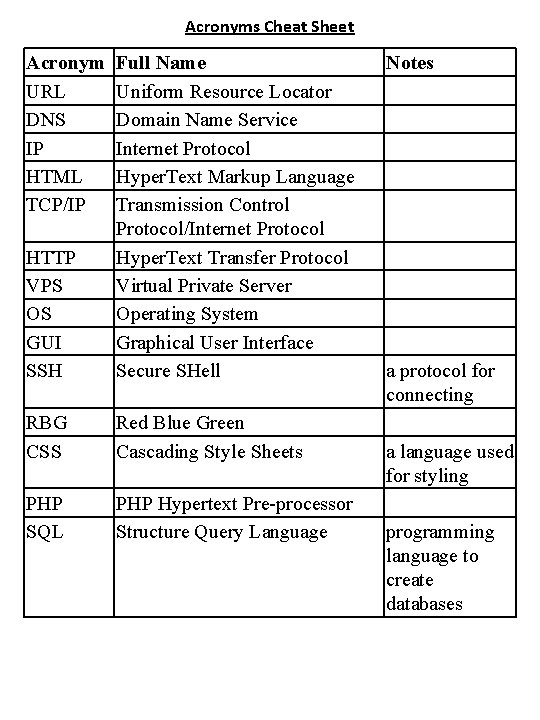
Acronyms Cheat Sheet Acronym URL DNS IP HTML TCP/IP HTTP VPS OS GUI SSH Full Name Uniform Resource Locator Domain Name Service Internet Protocol Hyper. Text Markup Language Transmission Control Protocol/Internet Protocol Hyper. Text Transfer Protocol Virtual Private Server Operating System Graphical User Interface Secure SHell RBG CSS Red Blue Green Cascading Style Sheets PHP SQL PHP Hypertext Pre-processor Structure Query Language Notes a protocol for connecting a language used for styling programming language to create databases
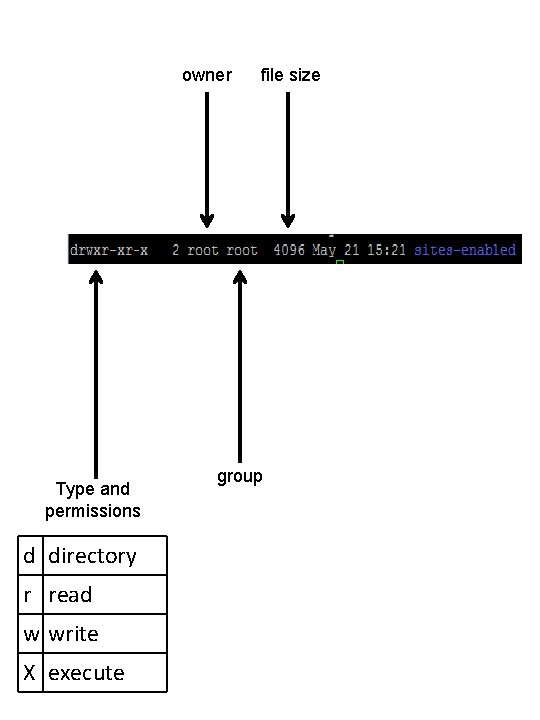
owner Type and permissions d directory r read w write X execute file size group