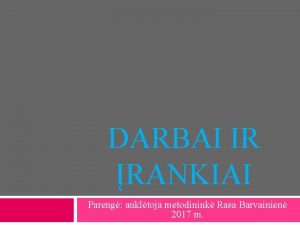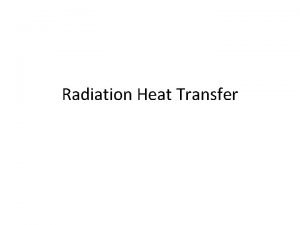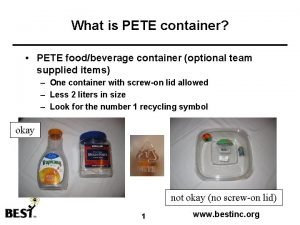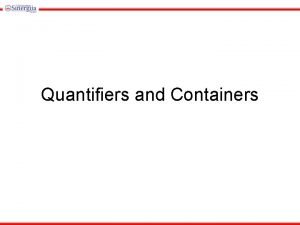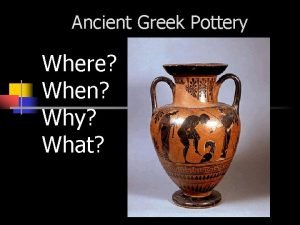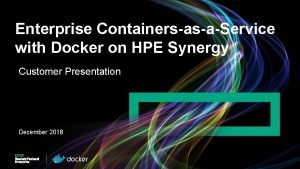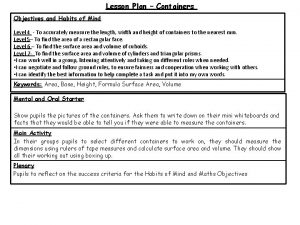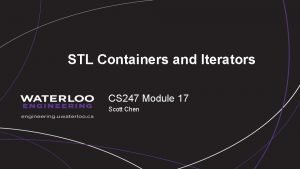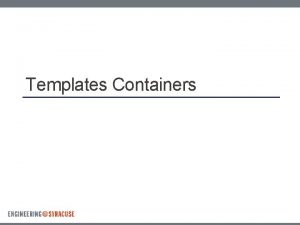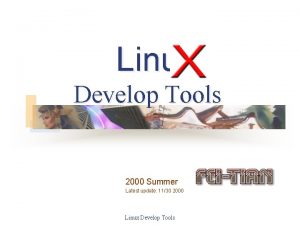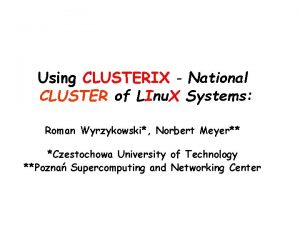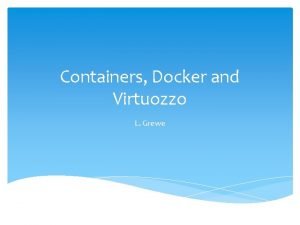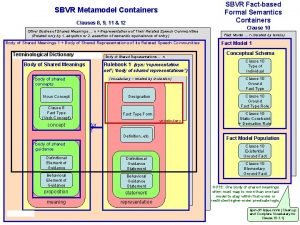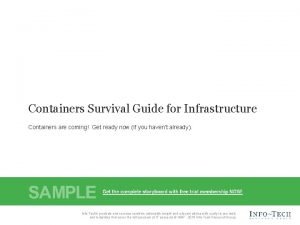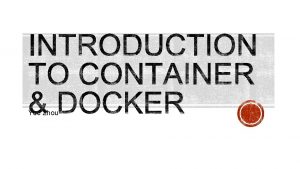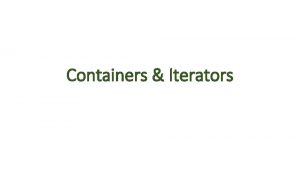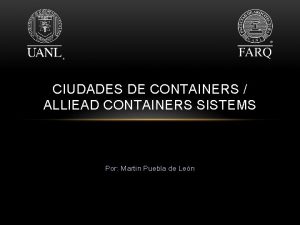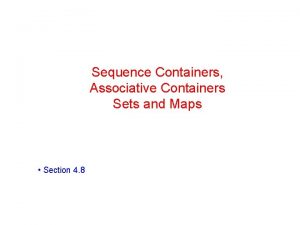Linu X Containers What is LXCLinu X Containers

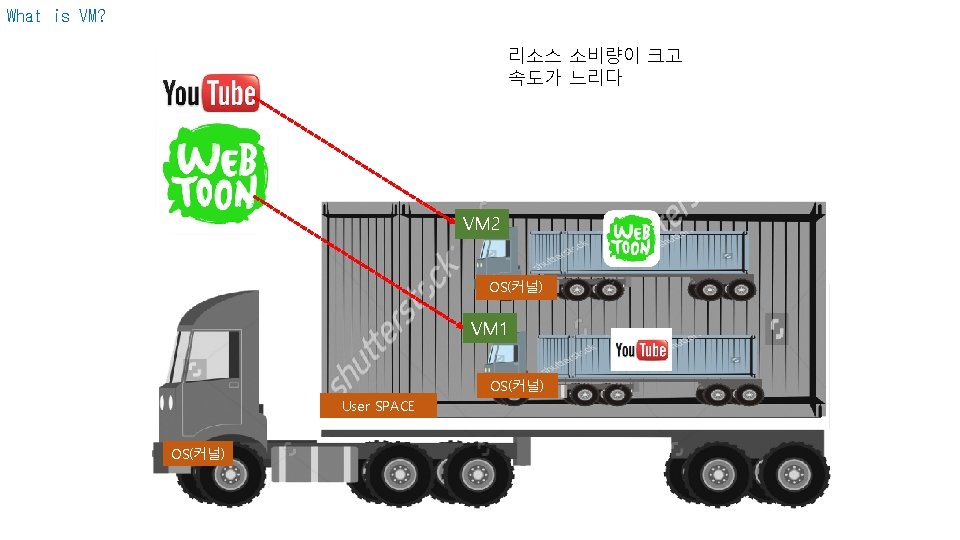

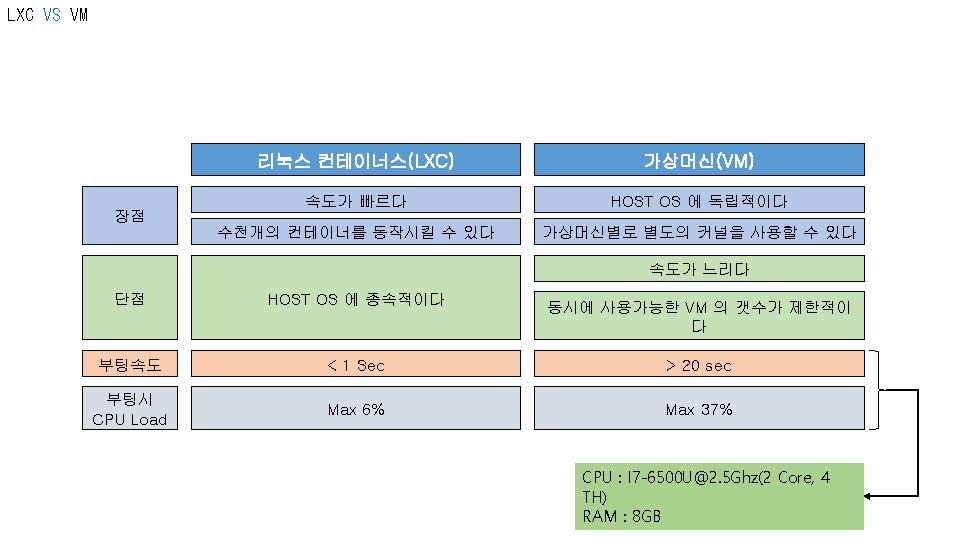
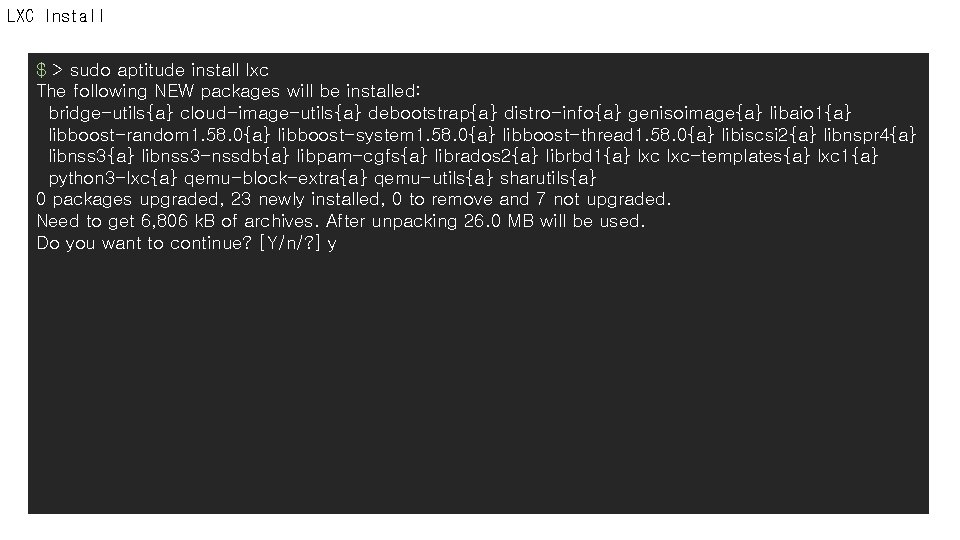
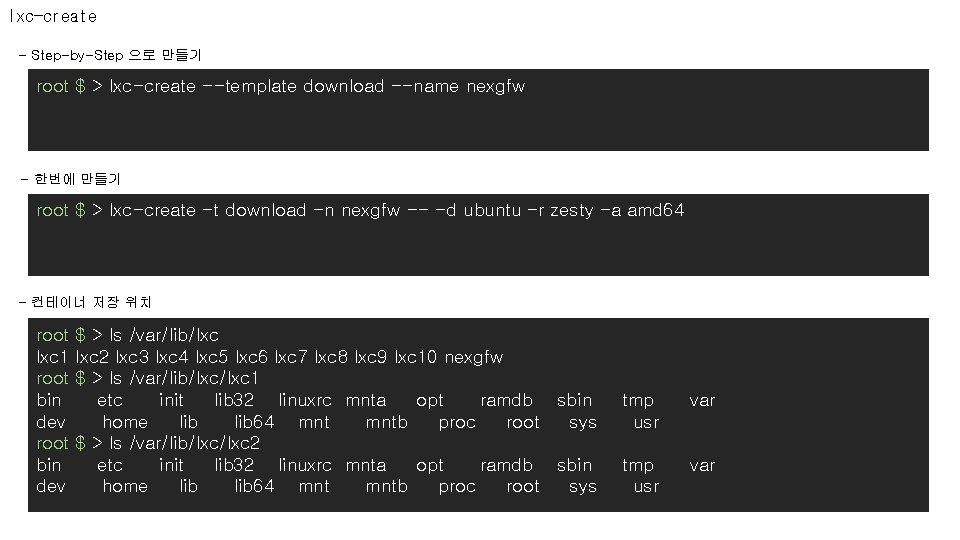
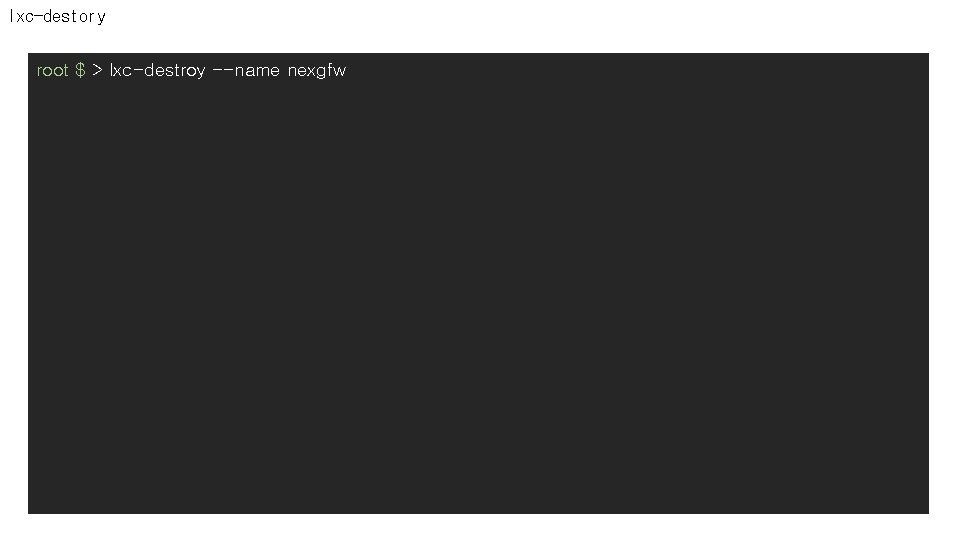


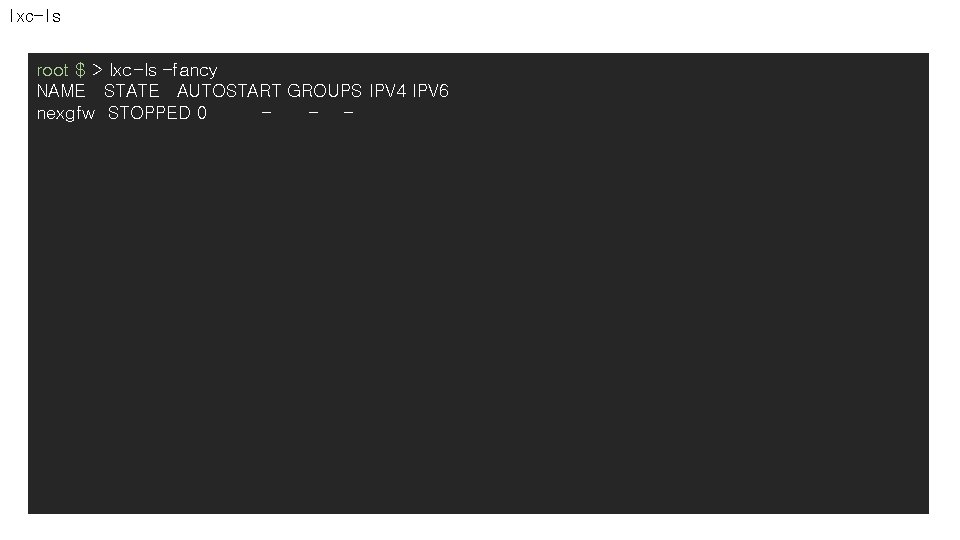


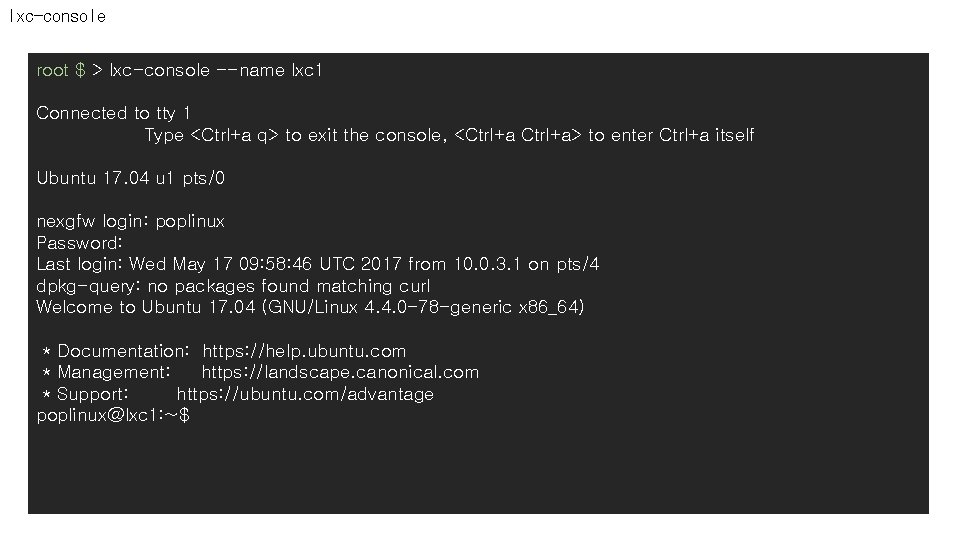
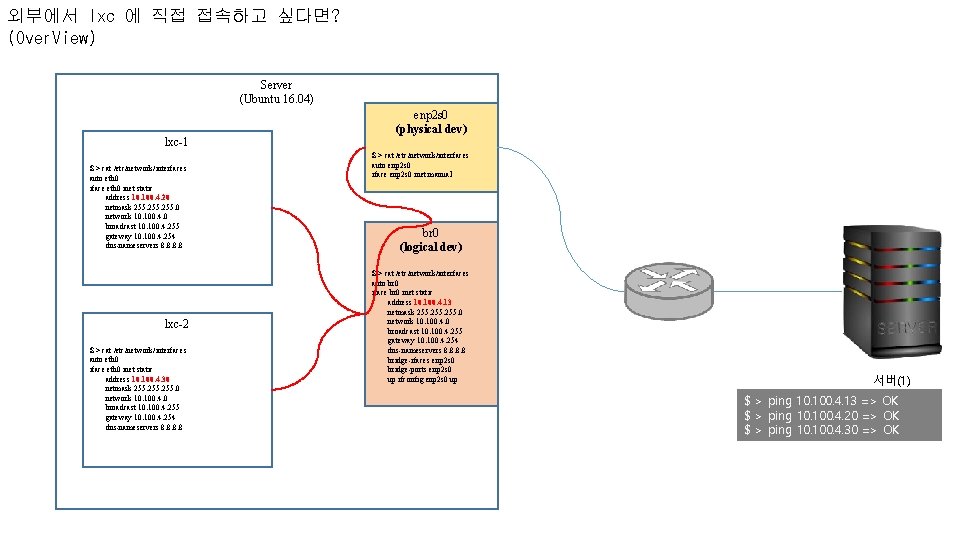
- Slides: 14

Linu. X Containers
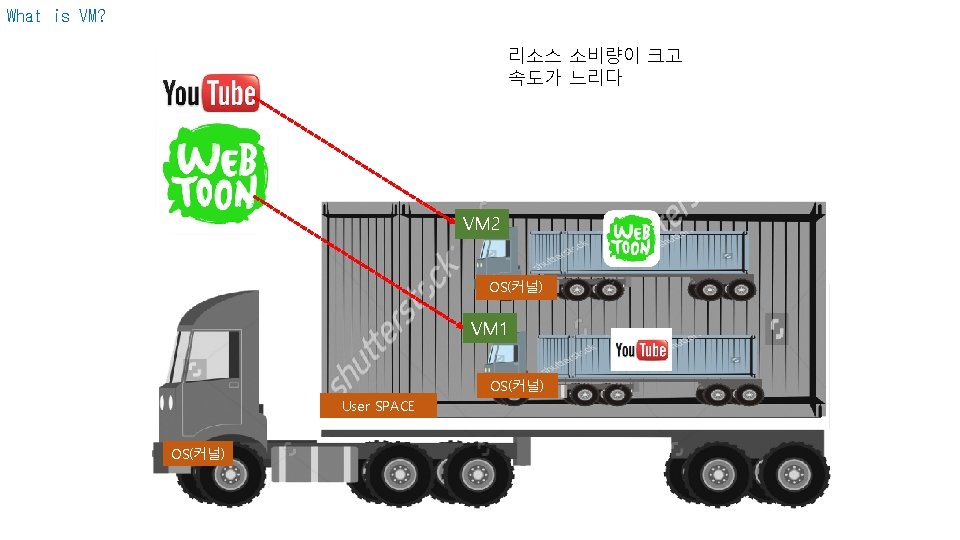

What is LXC(Linu. X Containers)? X 리소스 소비량이 극히 적고 속도가 빠르다 OS(커널) LXC 1 LXC 2 LXC 3 LXC 4 LXC 5 LXC 6 LXC 7 LXC 8 LXC 9 LXC 10 User SPACE OS(커널)
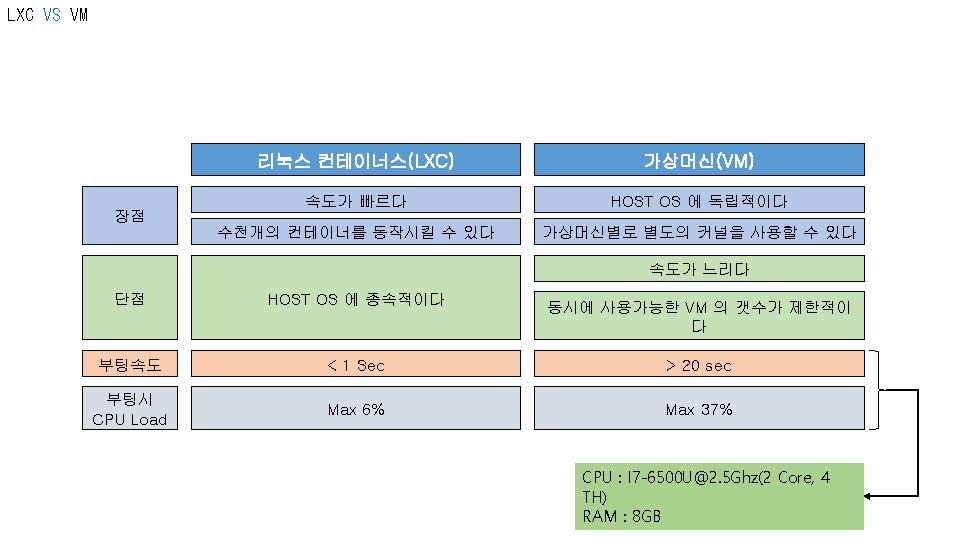
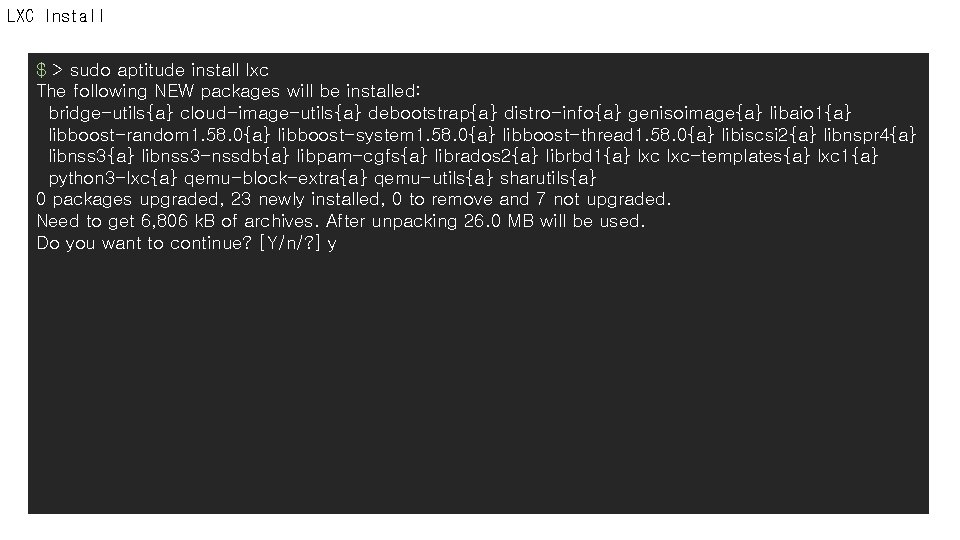
LXC Install $ > sudo aptitude install lxc The following NEW packages will be installed: bridge-utils{a} cloud-image-utils{a} debootstrap{a} distro-info{a} genisoimage{a} libaio 1{a} libboost-random 1. 58. 0{a} libboost-system 1. 58. 0{a} libboost-thread 1. 58. 0{a} libiscsi 2{a} libnspr 4{a} libnss 3 -nssdb{a} libpam-cgfs{a} librados 2{a} librbd 1{a} lxc-templates{a} lxc 1{a} python 3 -lxc{a} qemu-block-extra{a} qemu-utils{a} sharutils{a} 0 packages upgraded, 23 newly installed, 0 to remove and 7 not upgraded. Need to get 6, 806 k. B of archives. After unpacking 26. 0 MB will be used. Do you want to continue? [Y/n/? ] y
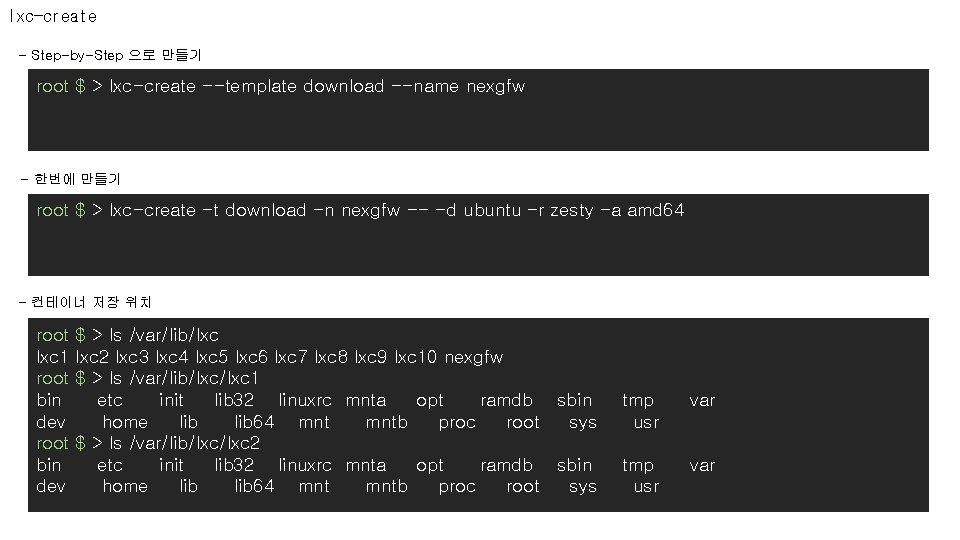
lxc-create - Step-by-Step 으로 만들기 root $ > lxc-create --template download --name nexgfw - 한번에 만들기 root $ > lxc-create -t download -n nexgfw -- -d ubuntu -r zesty -a amd 64 - 컨테이너 저장 위치 root lxc 1 root bin dev $ > ls /var/lib/lxc 2 lxc 3 lxc 4 lxc 5 lxc 6 lxc 7 lxc 8 lxc 9 lxc 10 nexgfw $ > ls /var/lib/lxc 1 etc init lib 32 linuxrc mnta opt ramdb sbin home lib 64 mntb proc root sys $ > ls /var/lib/lxc 2 etc init lib 32 linuxrc mnta opt ramdb sbin home lib 64 mntb proc root sys tmp usr var
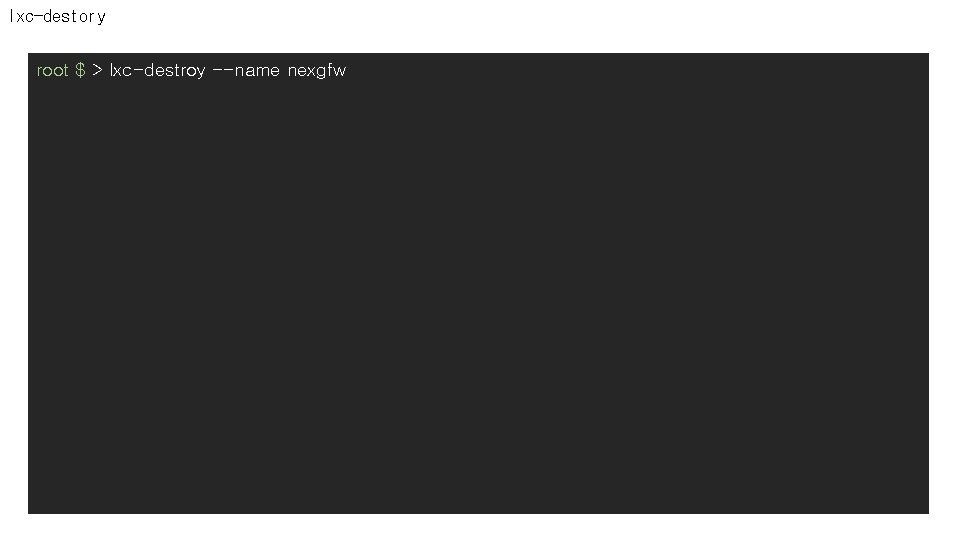
lxc-destory root $ > lxc-destroy --name nexgfw

lxc-start root $ > lxc-start --name nexgfw

lxc-stop root $ > lxc-stop --name nexgfw
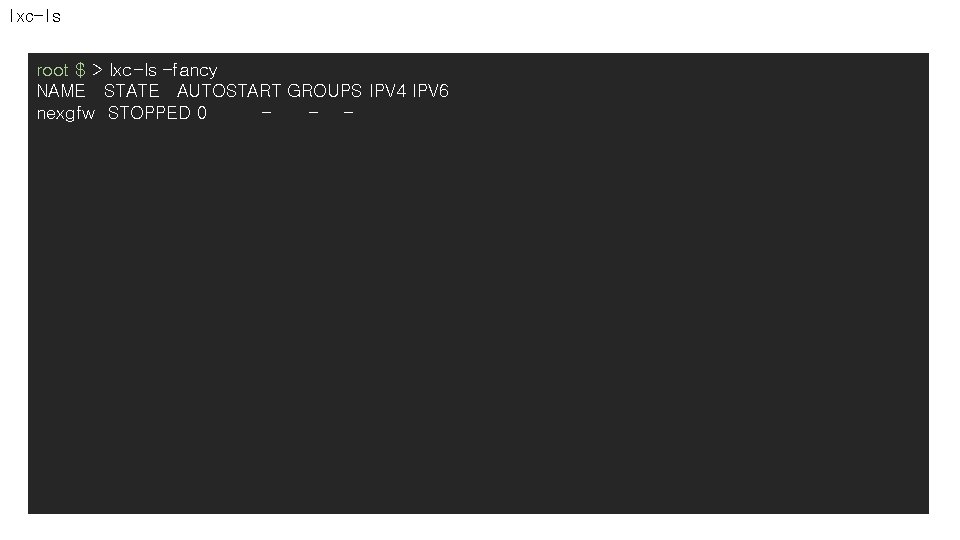
lxc-ls root $ > lxc-ls –fancy NAME STATE AUTOSTART GROUPS IPV 4 IPV 6 nexgfw STOPPED 0 - -

lxc-info root $ > lxc-info --name nexgfw Name: nexgfw State: RUNNING PID: 29352 IP: 10. 0. 3. 156 CPU use: 0. 27 seconds Blk. IO use: 60. 00 Ki. B Memory use: 13. 32 Mi. B KMem use: 0 bytes Link: veth 9 LDQI 2 TX bytes: 1. 34 Ki. B RX bytes: 7. 92 Ki. B Total bytes: 9. 27 Ki. B

lxc-attach root $ > lxc-attach --name nexgfw root@nexgfw: ~#
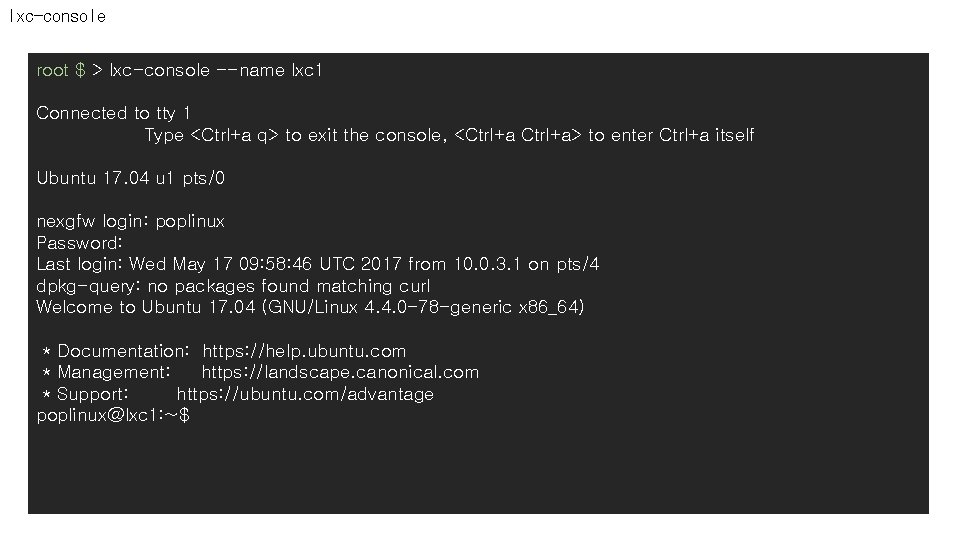
lxc-console root $ > lxc-console --name lxc 1 Connected to tty 1 Type <Ctrl+a q> to exit the console, <Ctrl+a> to enter Ctrl+a itself Ubuntu 17. 04 u 1 pts/0 nexgfw login: poplinux Password: Last login: Wed May 17 09: 58: 46 UTC 2017 from 10. 0. 3. 1 on pts/4 dpkg-query: no packages found matching curl Welcome to Ubuntu 17. 04 (GNU/Linux 4. 4. 0 -78 -generic x 86_64) * Documentation: https: //help. ubuntu. com * Management: https: //landscape. canonical. com * Support: https: //ubuntu. com/advantage poplinux@lxc 1: ~$
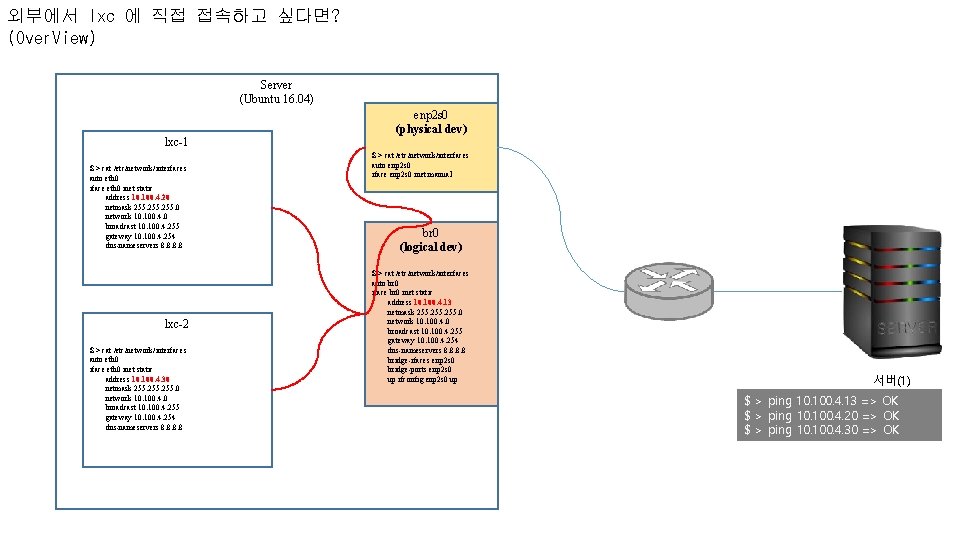
외부에서 lxc 에 직접 접속하고 싶다면? (Over. View) Server (Ubuntu 16. 04) enp 2 s 0 (physical dev) lxc-1 $ > cat /etc/network/interfaces auto eth 0 iface eth 0 inet static address 10. 100. 4. 20 netmask 255. 0 network 10. 100. 4. 0 broadcast 10. 100. 4. 255 gateway 10. 100. 4. 254 dns-nameservers 8. 8 lxc-2 $ > cat /etc/network/interfaces auto eth 0 iface eth 0 inet static address 10. 100. 4. 30 netmask 255. 0 network 10. 100. 4. 0 broadcast 10. 100. 4. 255 gateway 10. 100. 4. 254 dns-nameservers 8. 8 $ > cat /etc/network/interfaces auto enp 2 s 0 iface enp 2 s 0 inet manual br 0 (logical dev) $ > cat /etc/network/interfaces auto br 0 iface br 0 inet static address 10. 100. 4. 13 netmask 255. 0 network 10. 100. 4. 0 broadcast 10. 100. 4. 255 gateway 10. 100. 4. 254 dns-nameservers 8. 8 bridge-ifaces enp 2 s 0 bridge-ports enp 2 s 0 up ifconfig enp 2 s 0 up 서버(1) $ > ping 10. 100. 4. 13 => OK $ > ping 10. 100. 4. 20 => OK $ > ping 10. 100. 4. 30 => OK
 Latviešu dzejnieks 1880-1919
Latviešu dzejnieks 1880-1919 įrankis javams pjauti
įrankis javams pjauti Four containers were filled with warm water
Four containers were filled with warm water Pete containers
Pete containers Quantifiers and containers
Quantifiers and containers Ancient greek containers
Ancient greek containers Baie container
Baie container Linux containers (lxc)
Linux containers (lxc) Containers as a service
Containers as a service Hpe greenlake containers
Hpe greenlake containers Containers for change
Containers for change Water attack test is only used for glass containers.
Water attack test is only used for glass containers. Containers lesson plan
Containers lesson plan Cs 247
Cs 247 Rigid sterilization containers
Rigid sterilization containers