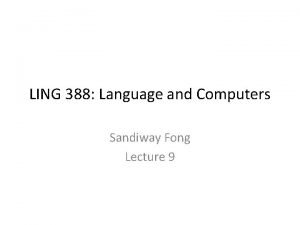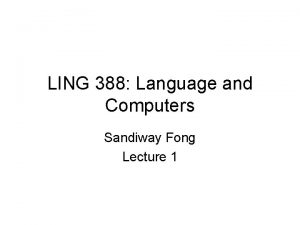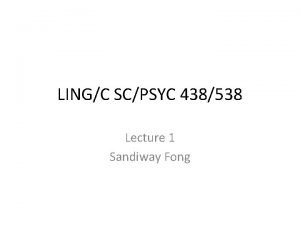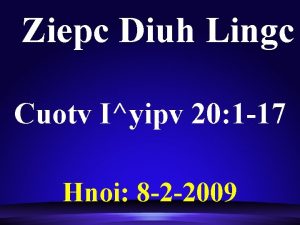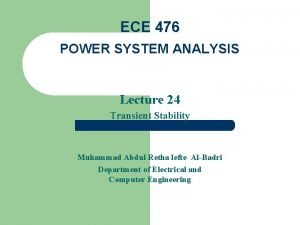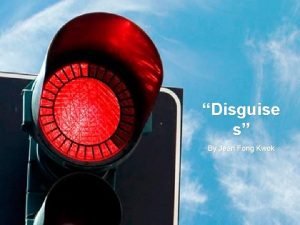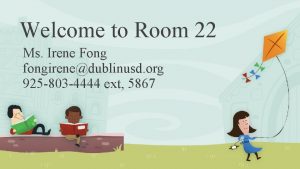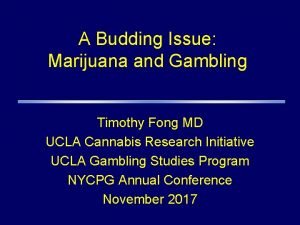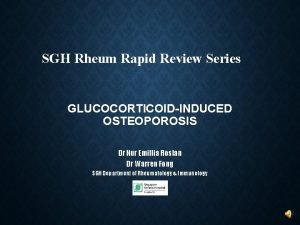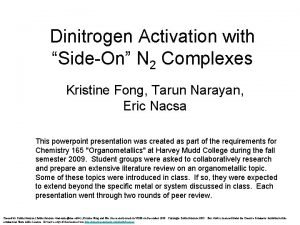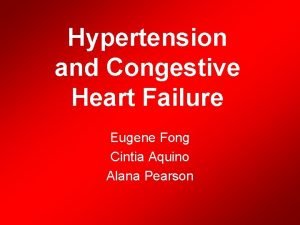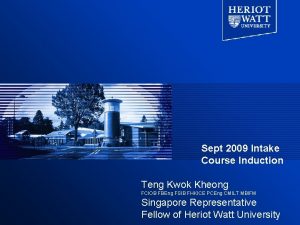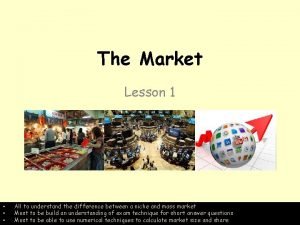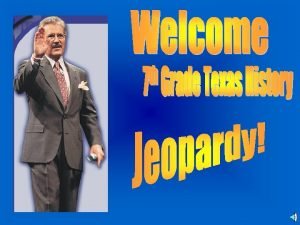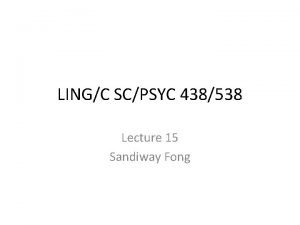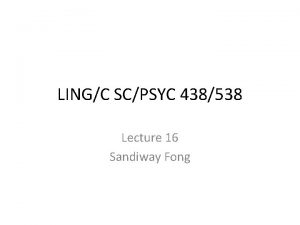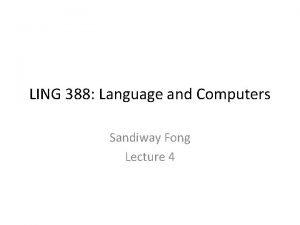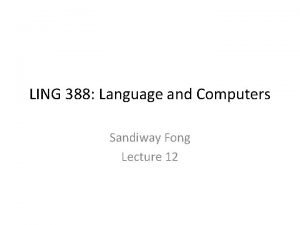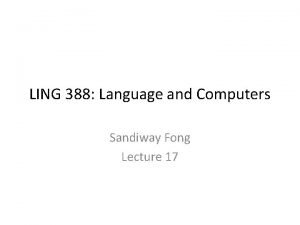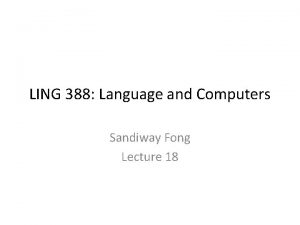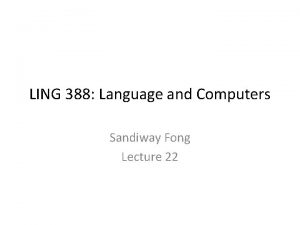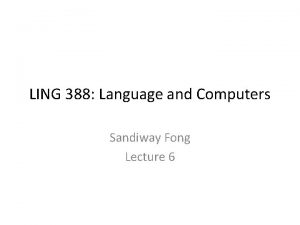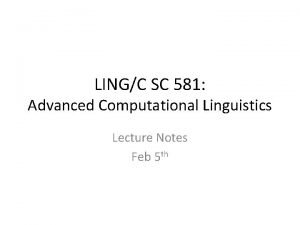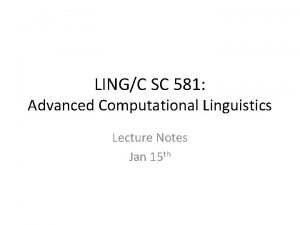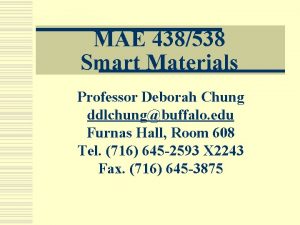LINGC SCPSYC 438538 Lecture 10 Sandiway Fong Todays
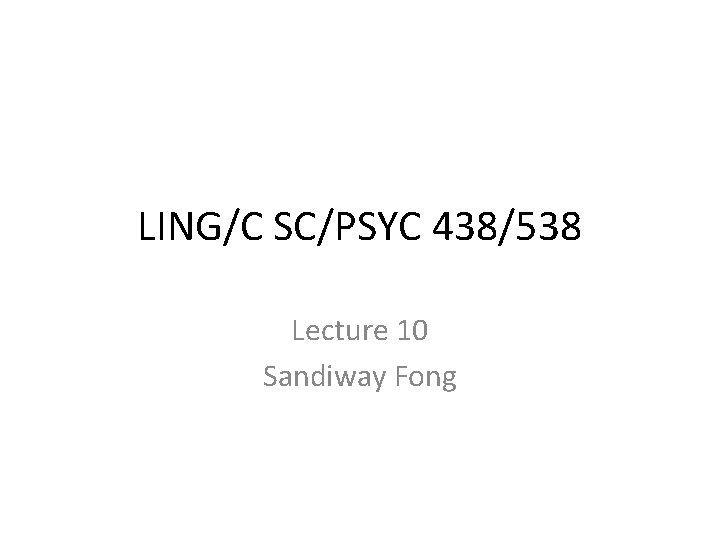
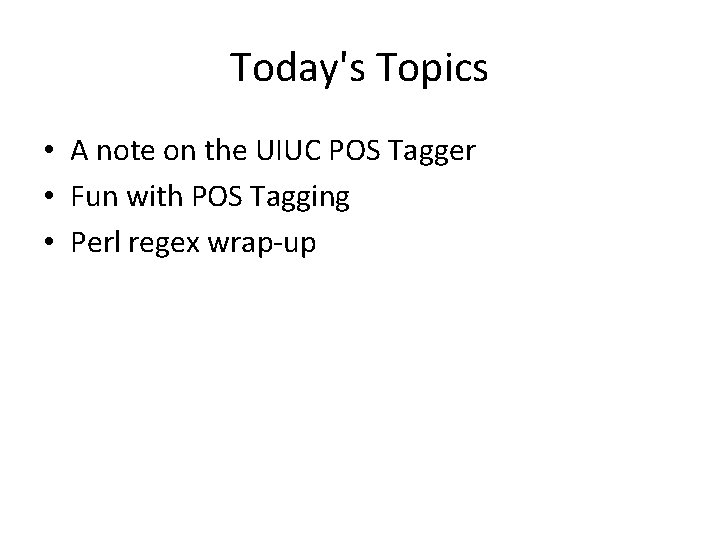
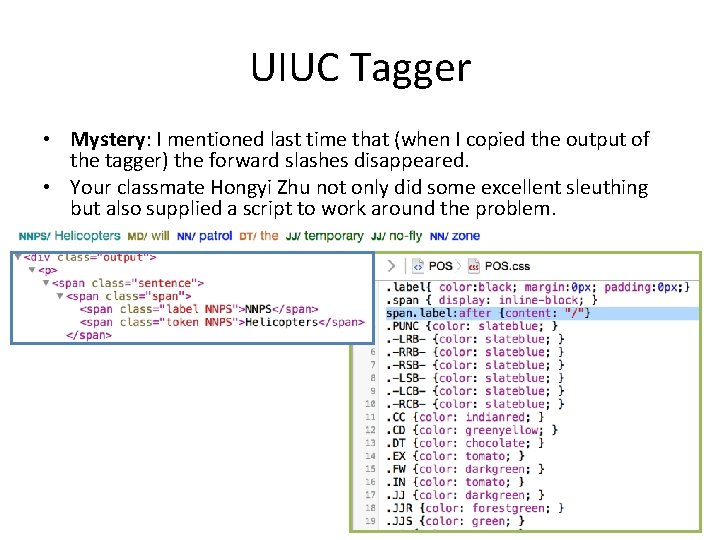



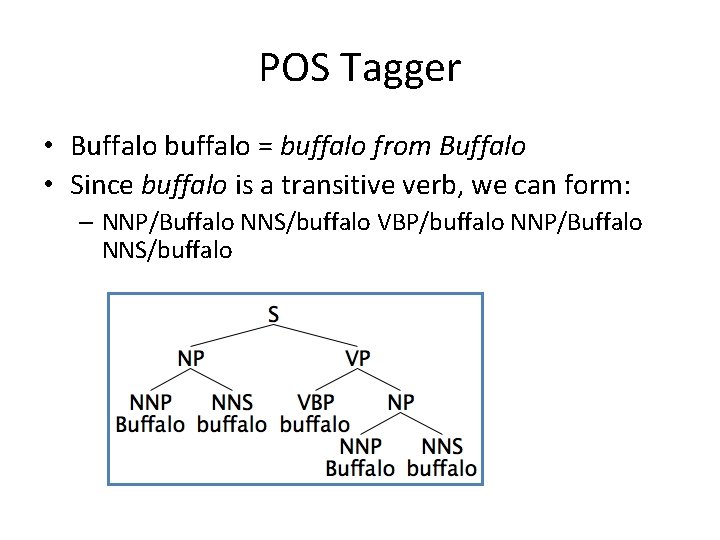
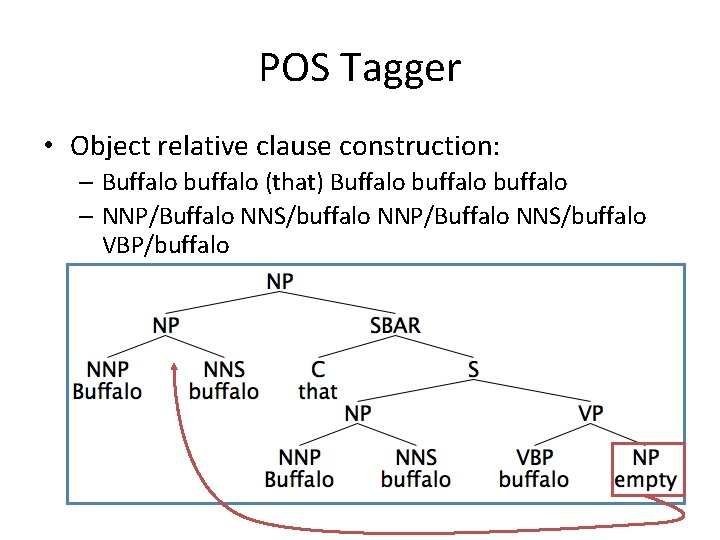
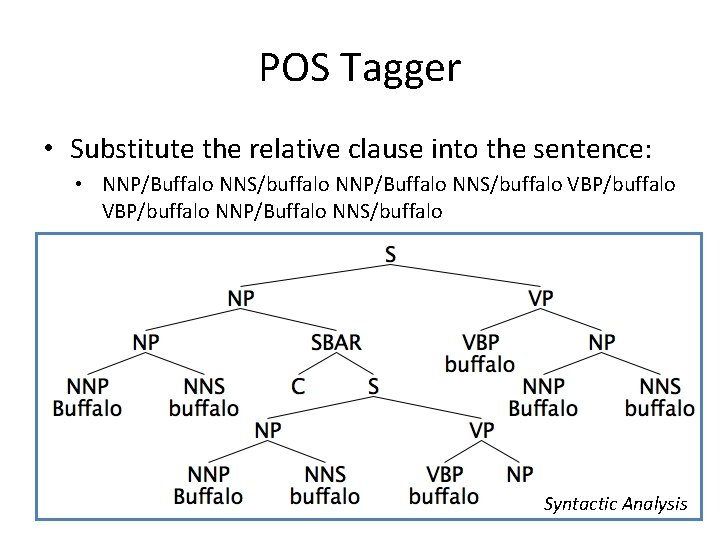
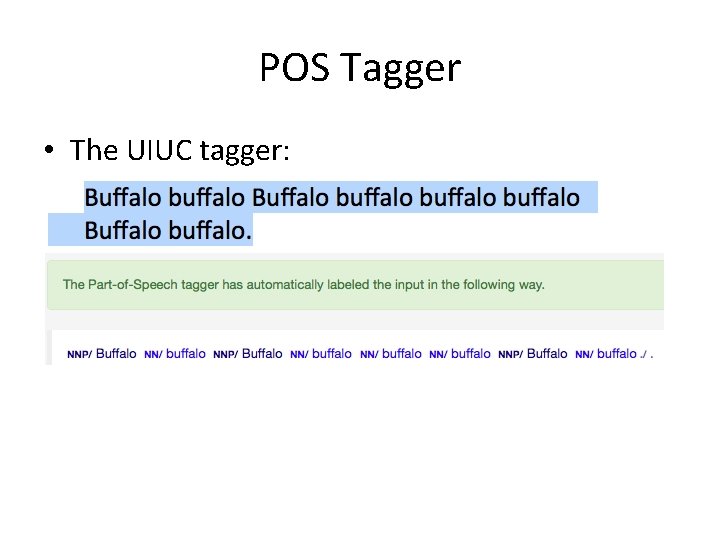
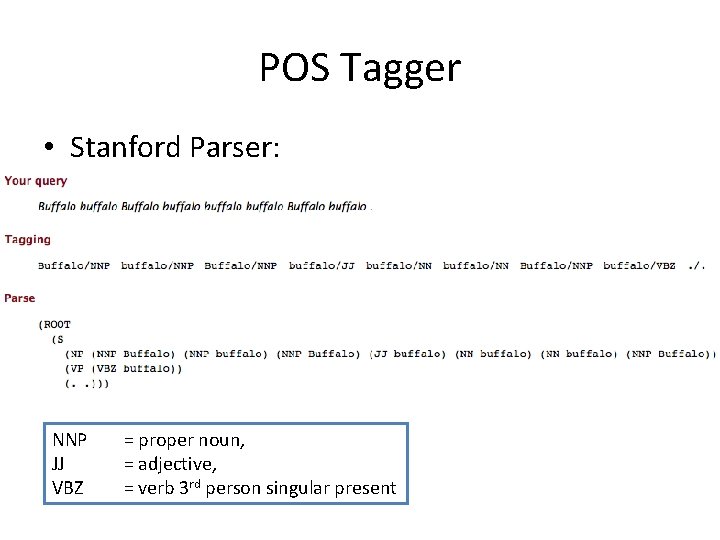
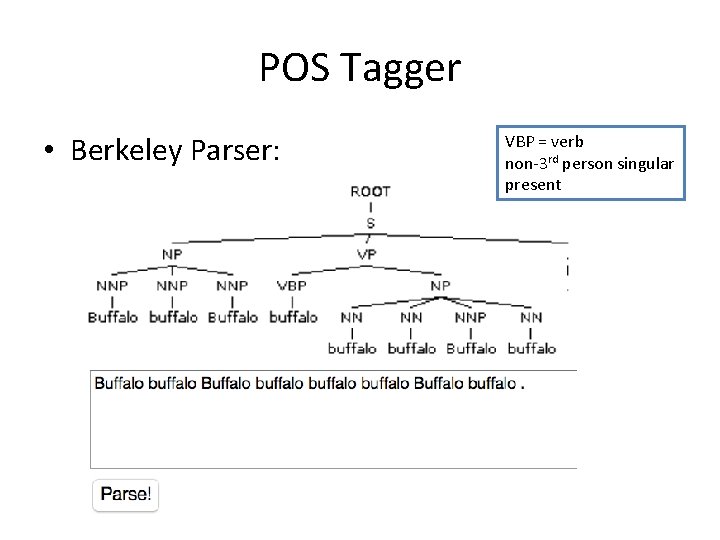
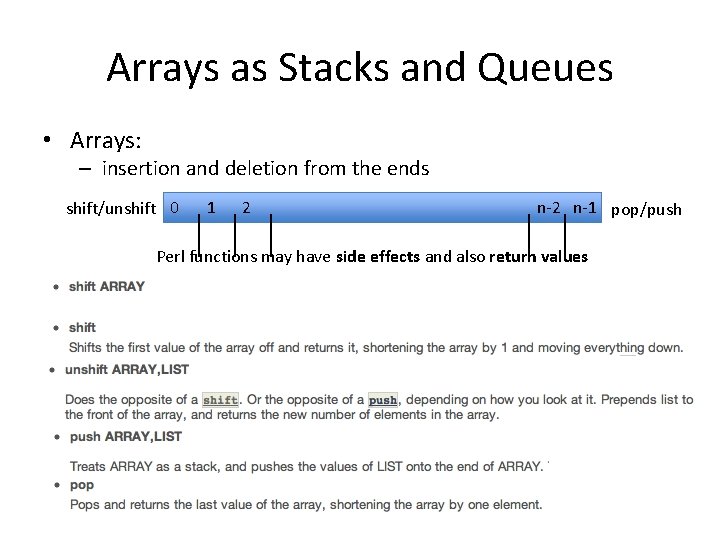
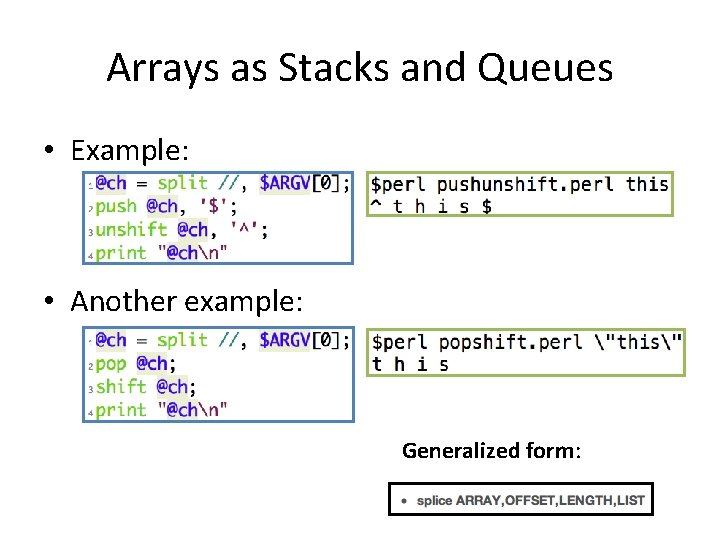
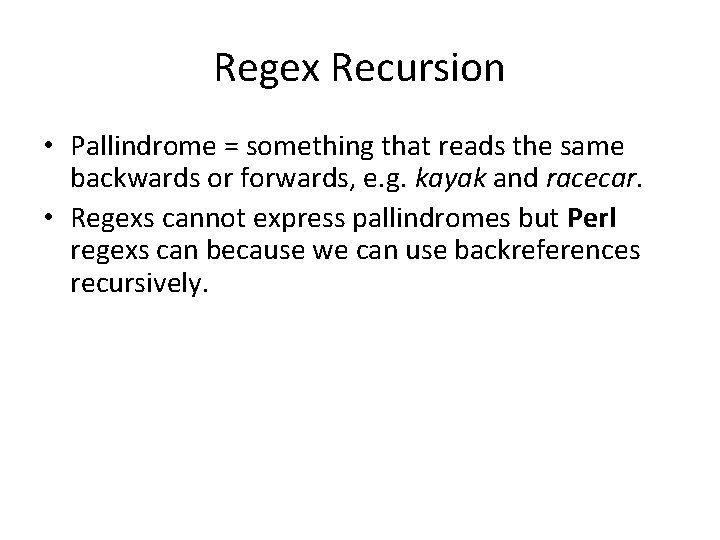
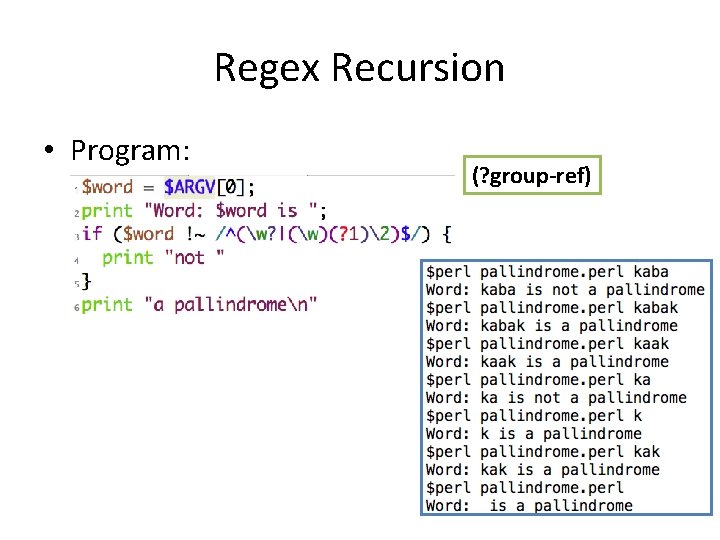

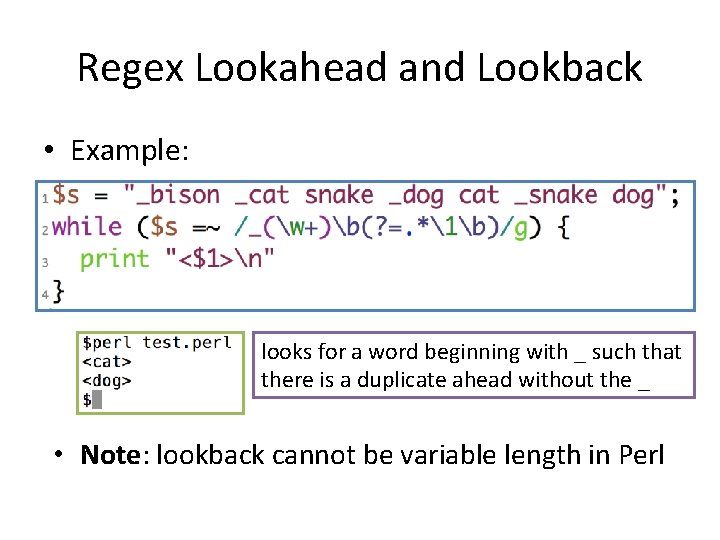
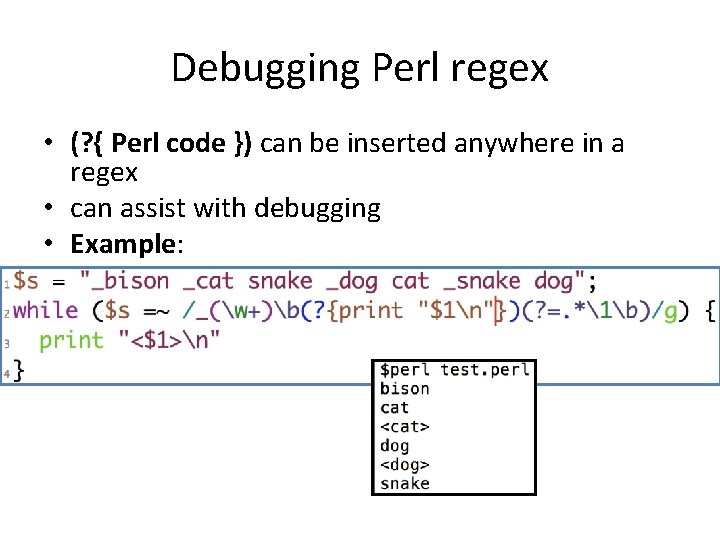
- Slides: 19
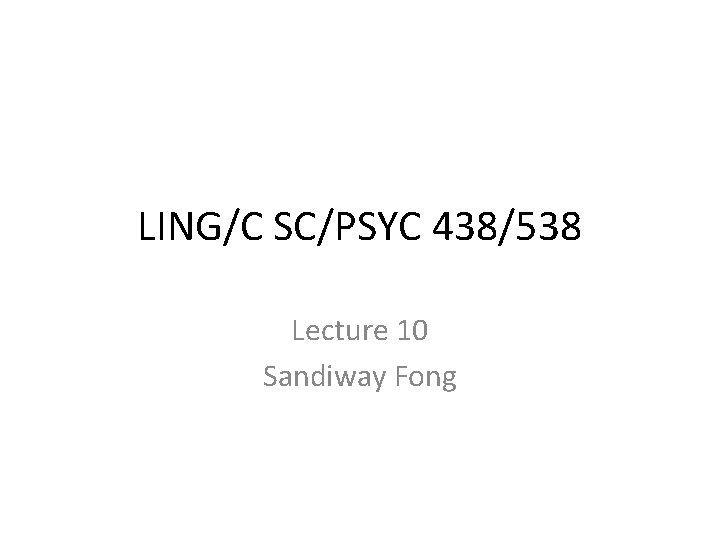
LING/C SC/PSYC 438/538 Lecture 10 Sandiway Fong
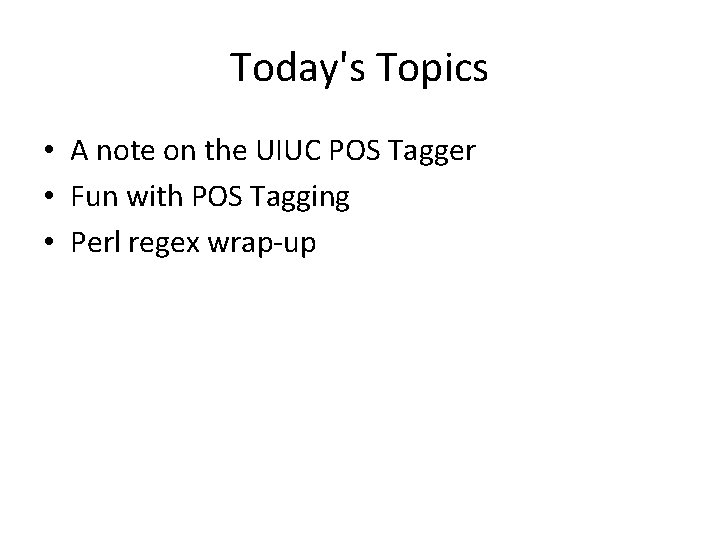
Today's Topics • A note on the UIUC POS Tagger • Fun with POS Tagging • Perl regex wrap-up
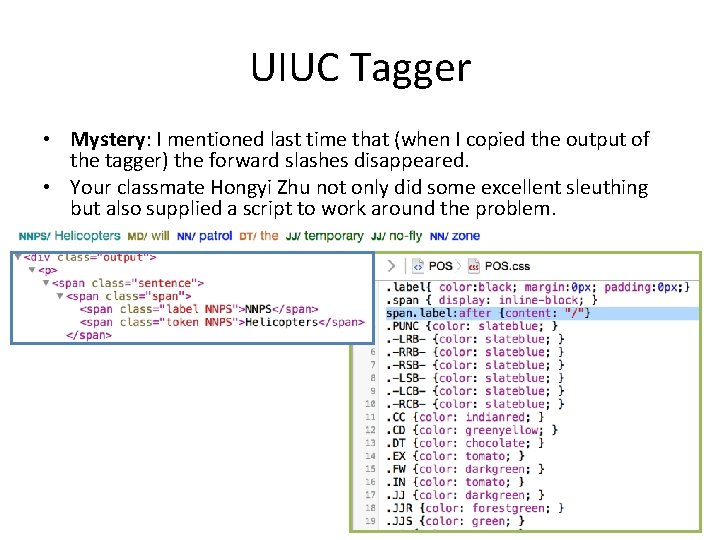
UIUC Tagger • Mystery: I mentioned last time that (when I copied the output of the tagger) the forward slashes disappeared. • Your classmate Hongyi Zhu not only did some excellent sleuthing but also supplied a script to work around the problem.

UIUC Tagger Hongyi Zhu: • I looked at the UIUC POS tagging website and found that the displayed "/" was created by CSS pseudo element, which is not a part of the text. I wrote a short javascript to generate and copy the text with [forward] slash. – • st=document. style. Sheets; for(var i=0; i<st. length; i++){if(st[i]. href!=null&&st[i]. href. index. Of("POS. css")>1){rs=st[i]. css. Rules; var t=0; for(var j=0; j<rs. length; j++){if(rs[j]. css. Text. index. Of(": : after")>1){t=j; }; }; if(t!=0){st[i]. delete. Rule(t); }; }; }; lb=document. get. Elements. By. Class. Name("label"); for(var i=0; i<lb. length; i++){lb[i]. inner. HTML+="/"; }; window. prompt("Press Ctrl-C or Right-click and Copy", document. get. Elements. By. Class. Name("output")[0]. inner. Text. replace(// /g, "/")); After you clicked 'submit', you can call a browser console (F 12 in Chrome or Option-Command. C in Safari) and then copy and execute the script. To make it easy to copy and execute, I removed all the white spaces and line breaks. You should be able to copy the result with [forward] slashes from a prompt.

POS Tagger • We'll return to the topic of POS tagging later in the course… • POS tagging is not 100% accurate

POS Tagger • Let's digress a bit and look at a worst case scenario. Consider the Buffalo sentence from Homework 4 …
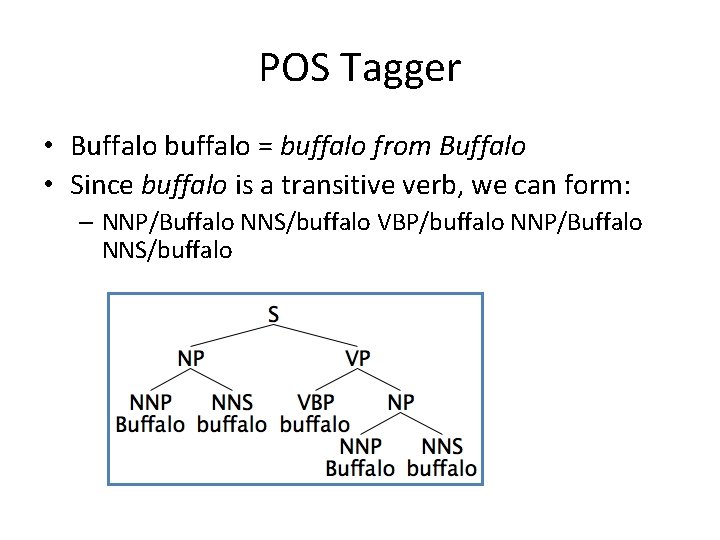
POS Tagger • Buffalo buffalo = buffalo from Buffalo • Since buffalo is a transitive verb, we can form: – NNP/Buffalo NNS/buffalo VBP/buffalo NNP/Buffalo NNS/buffalo
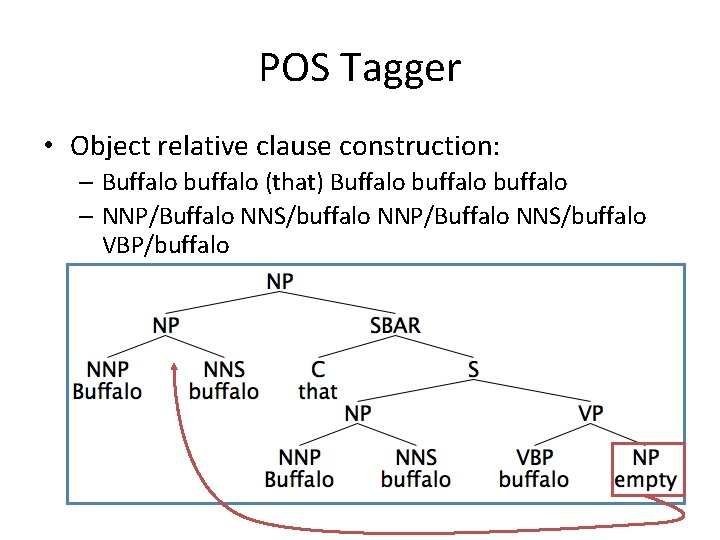
POS Tagger • Object relative clause construction: – Buffalo buffalo (that) Buffalo buffalo – NNP/Buffalo NNS/buffalo VBP/buffalo
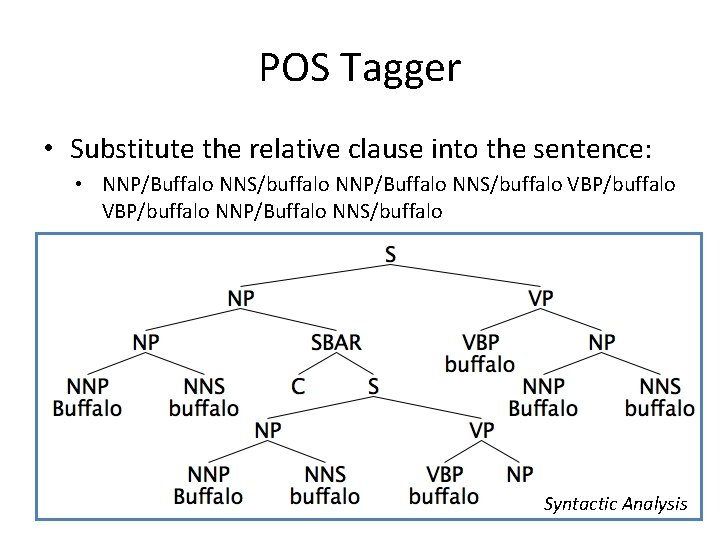
POS Tagger • Substitute the relative clause into the sentence: • NNP/Buffalo NNS/buffalo VBP/buffalo NNP/Buffalo NNS/buffalo Syntactic Analysis
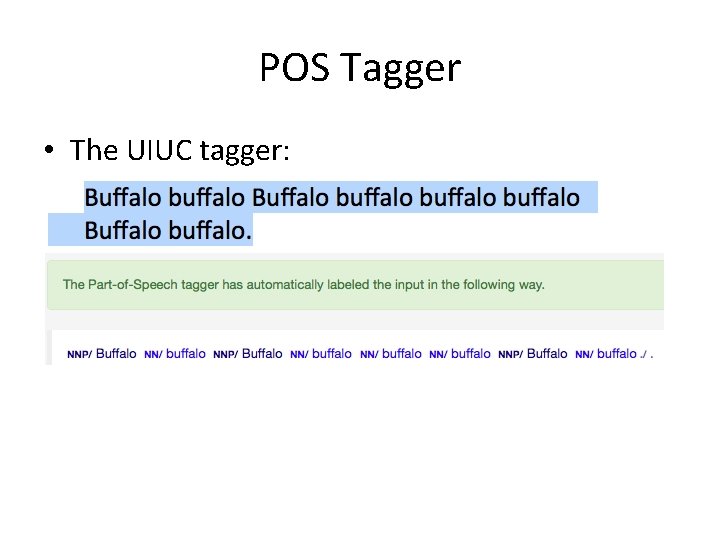
POS Tagger • The UIUC tagger:
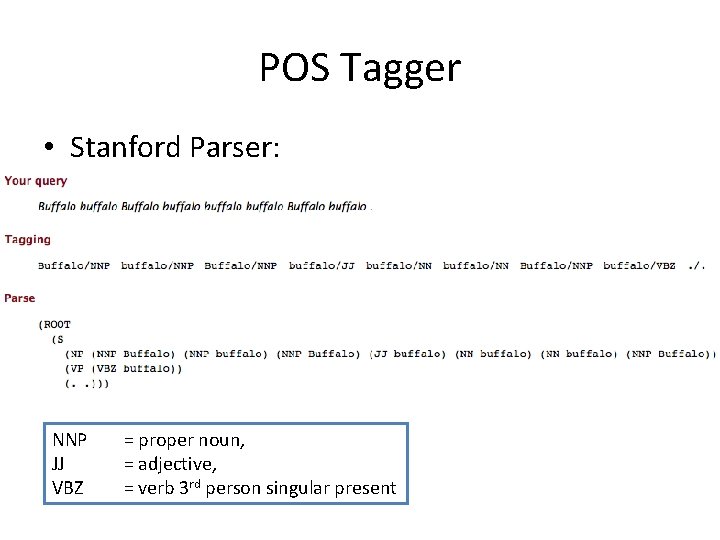
POS Tagger • Stanford Parser: NNP JJ VBZ = proper noun, = adjective, = verb 3 rd person singular present
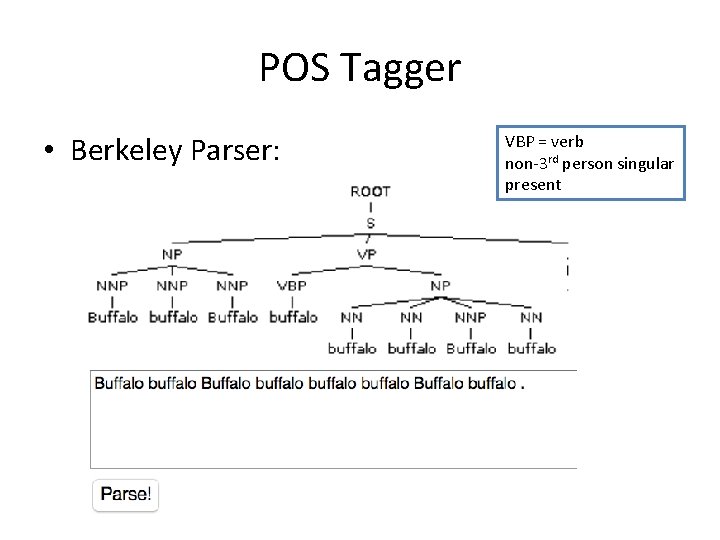
POS Tagger • Berkeley Parser: VBP = verb non-3 rd person singular present
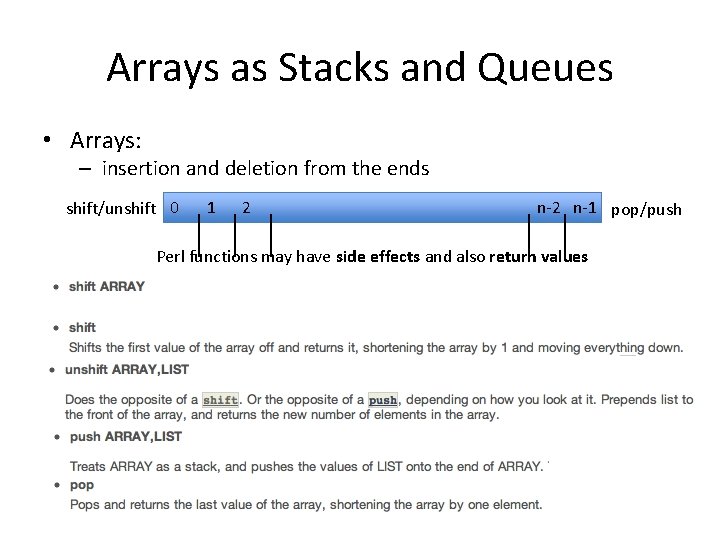
Arrays as Stacks and Queues • Arrays: – insertion and deletion from the ends shift/unshift 0 1 2 n-1 pop/push Perl functions may have side effects and also return values
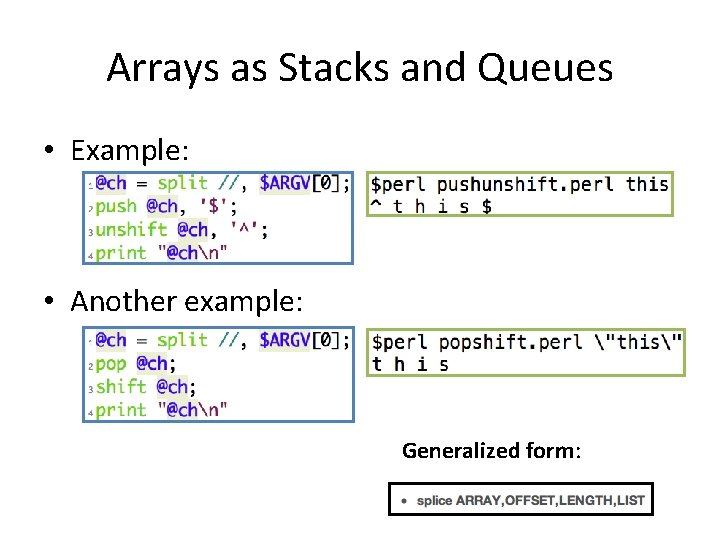
Arrays as Stacks and Queues • Example: • Another example: Generalized form:
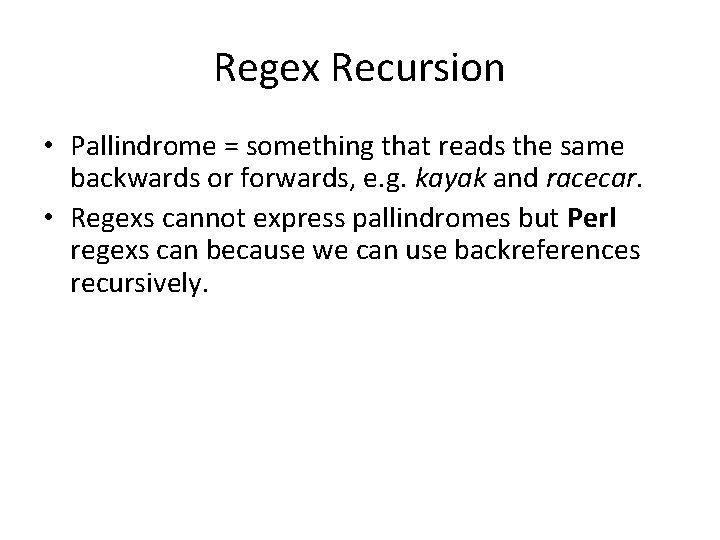
Regex Recursion • Pallindrome = something that reads the same backwards or forwards, e. g. kayak and racecar. • Regexs cannot express pallindromes but Perl regexs can because we can use backreferences recursively.
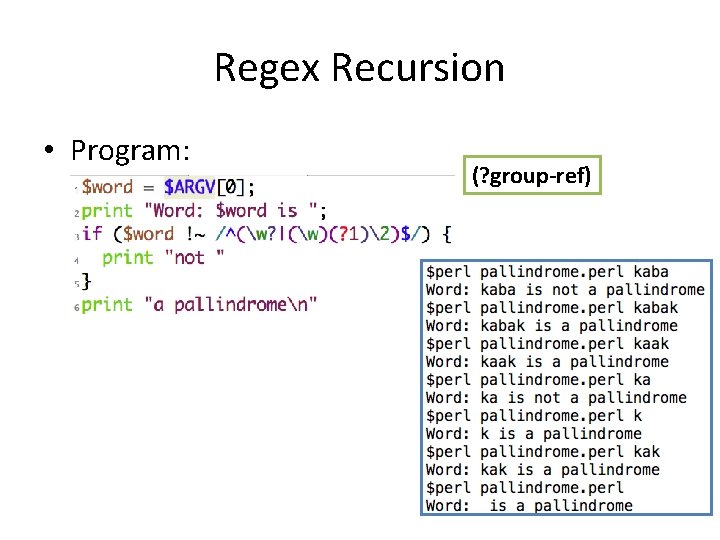
Regex Recursion • Program: (? group-ref)

Regex Lookahead and Lookback • Zero-width regexs: – ^ –$ – b (start of string) (end of string) (word boundary) • matches the imaginary position between wW (or Ww, or just before beginning of string if ^w, just after the end of the string if w$ • Current position of match (so far) doesn't change! – – (? =regex) (? <=regex) (? !regex) (? <!regex) (lookahead from current position) (lookback from current position) (negative lookahead) (negative lookback)
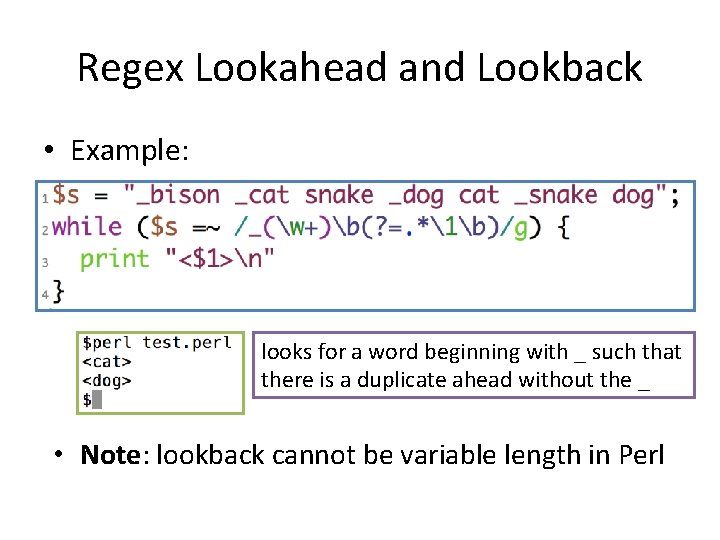
Regex Lookahead and Lookback • Example: looks for a word beginning with _ such that there is a duplicate ahead without the _ • Note: lookback cannot be variable length in Perl
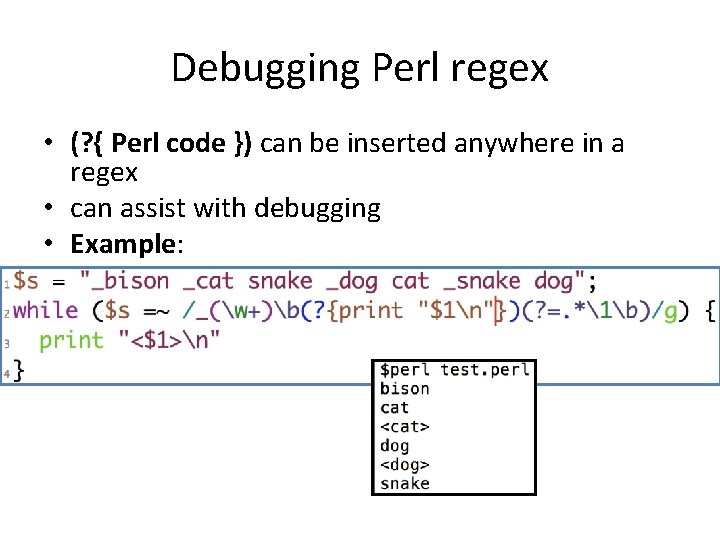
Debugging Perl regex • (? { Perl code }) can be inserted anywhere in a regex • can assist with debugging • Example:
 Sandiway fong
Sandiway fong Sandiway fong
Sandiway fong Google translaze
Google translaze Lengc
Lengc 01:640:244 lecture notes - lecture 15: plat, idah, farad
01:640:244 lecture notes - lecture 15: plat, idah, farad Fion fong
Fion fong Disguises jean fong kwok
Disguises jean fong kwok Hwu exam timetable
Hwu exam timetable Irene fong
Irene fong Timothy fong ucla
Timothy fong ucla Caroline fong
Caroline fong Dr warren fong
Dr warren fong Kristine fong
Kristine fong Eugene fong
Eugene fong Moy fong menu
Moy fong menu Disguises by jean fong kwok
Disguises by jean fong kwok Bruce w fong
Bruce w fong Whats thermal energy
Whats thermal energy Todays price of asda shares
Todays price of asda shares Todays final jeopardy
Todays final jeopardy