Lightweight Markup Languages and the New Digital Writing
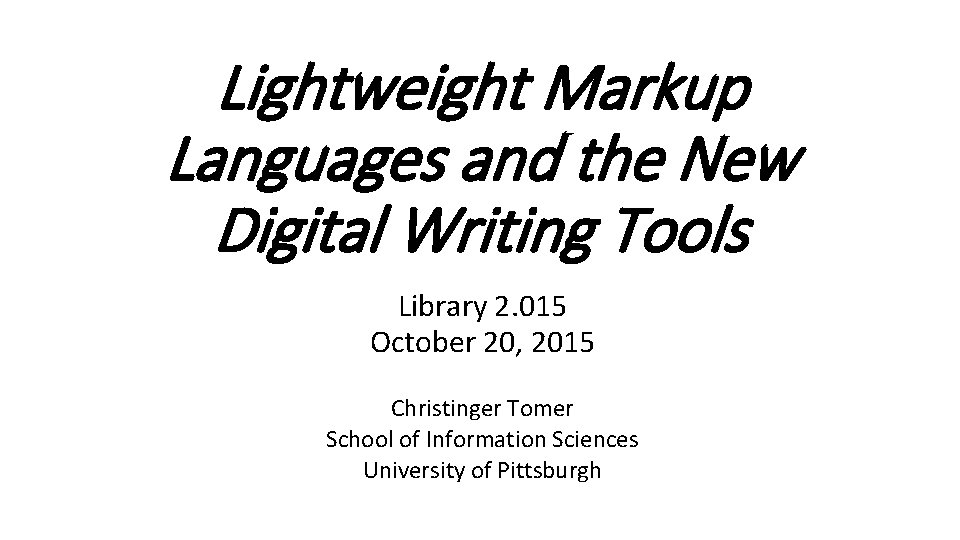
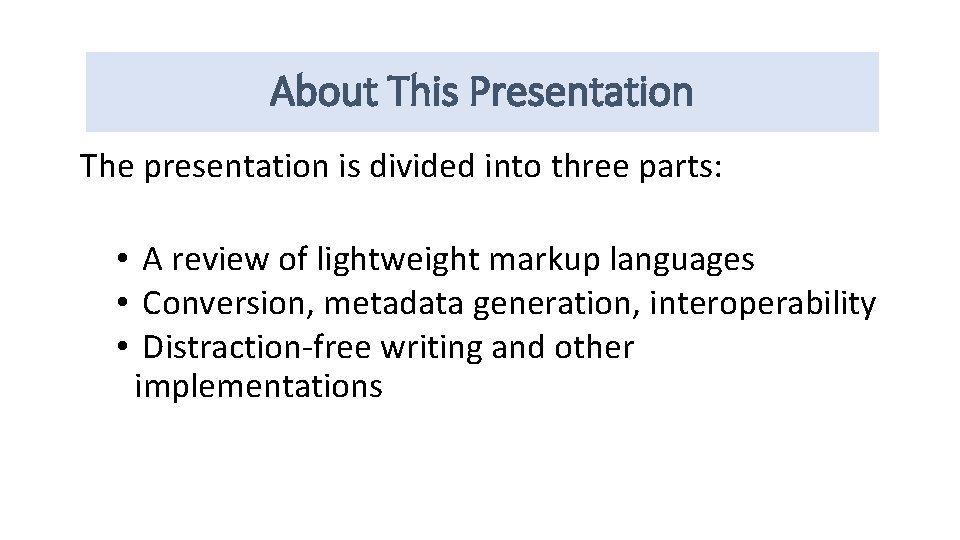
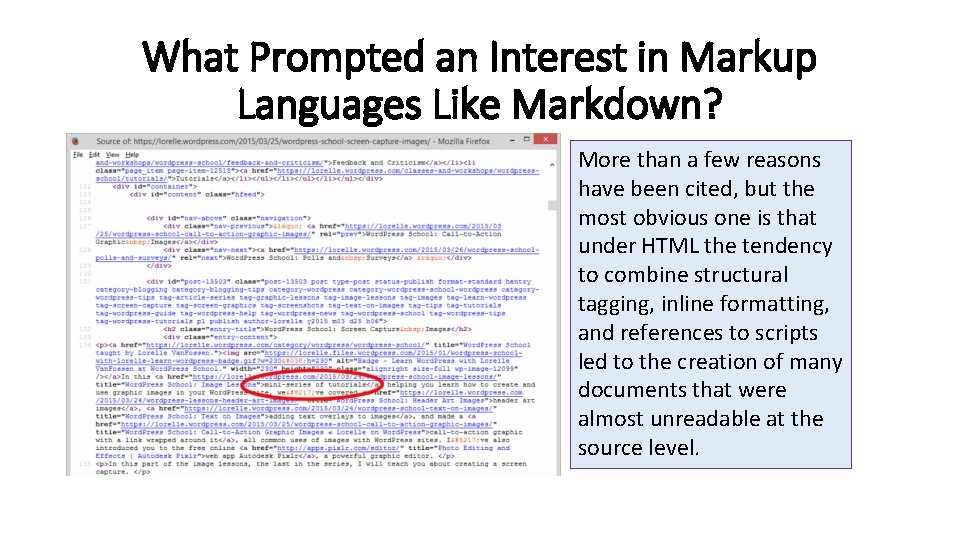
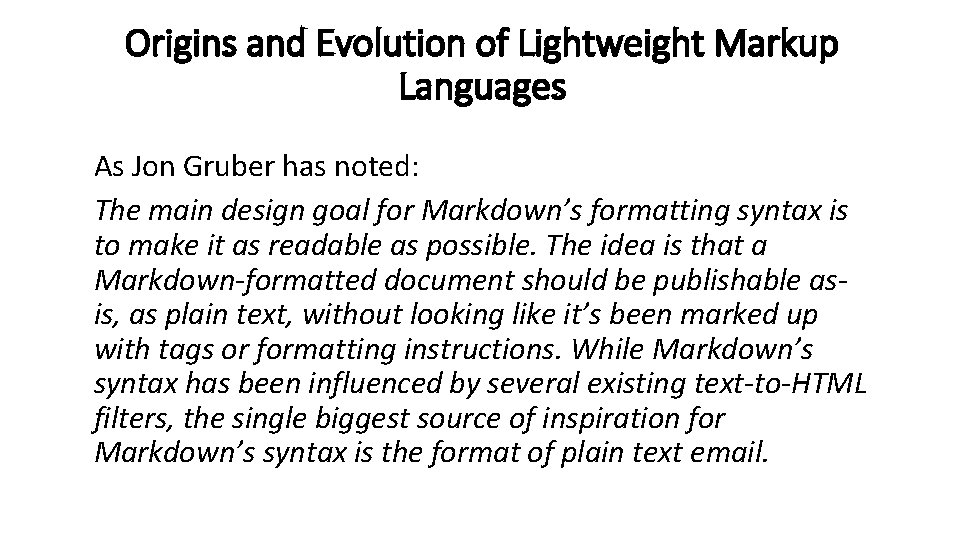
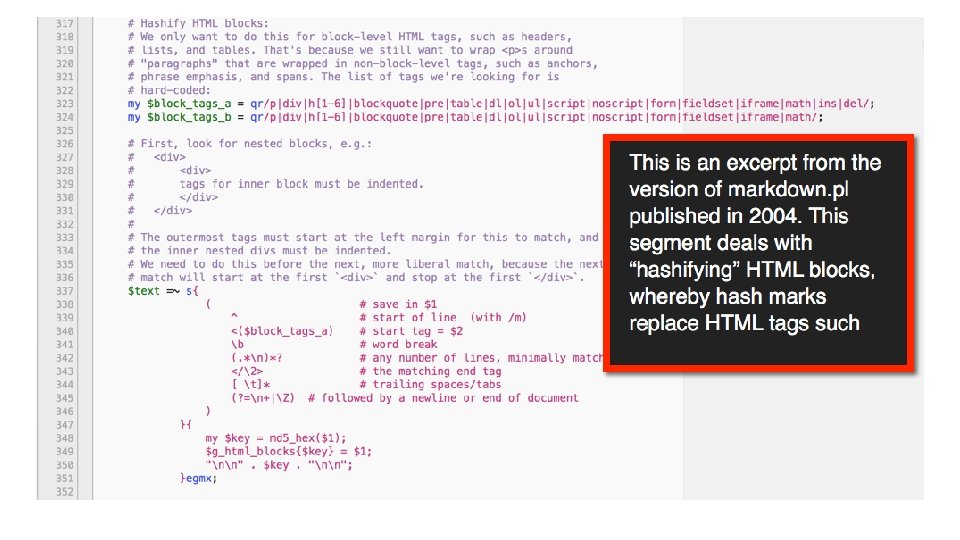
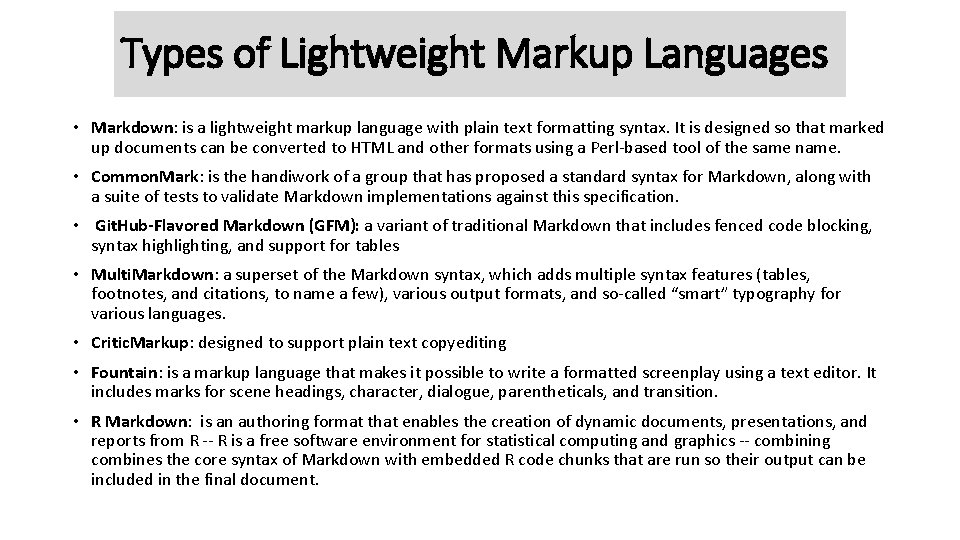
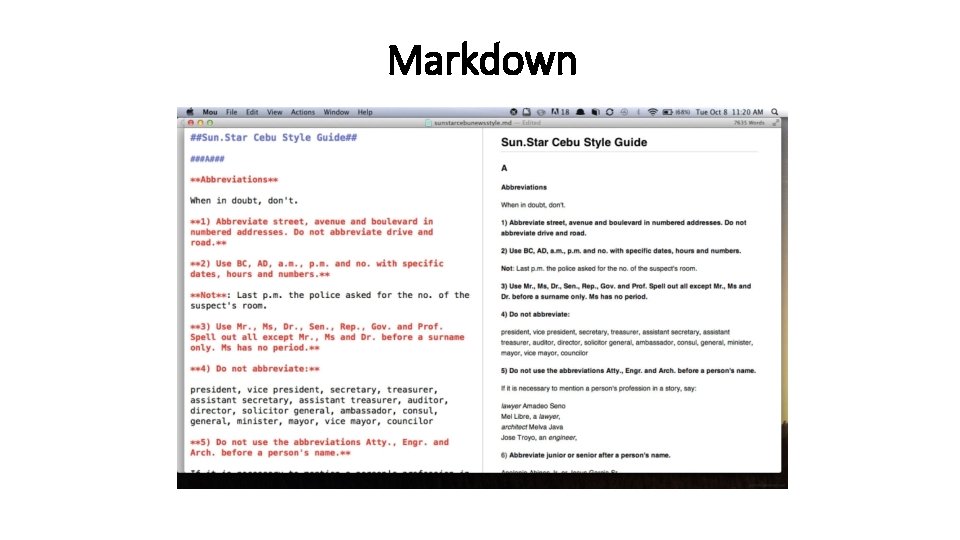
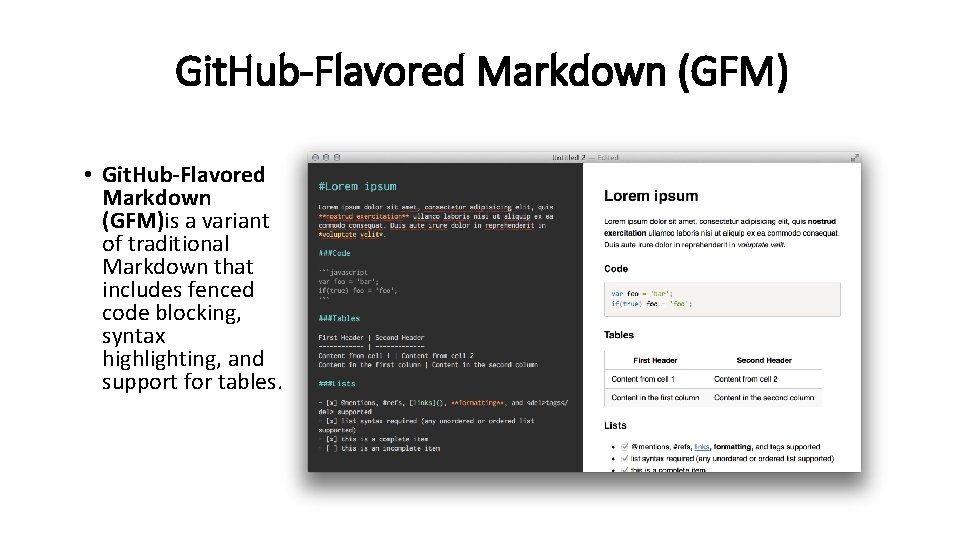
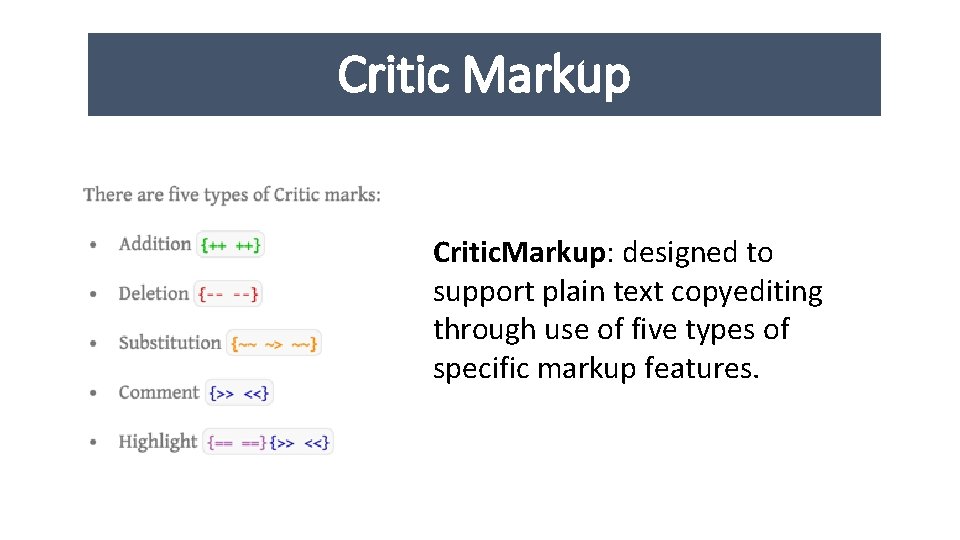
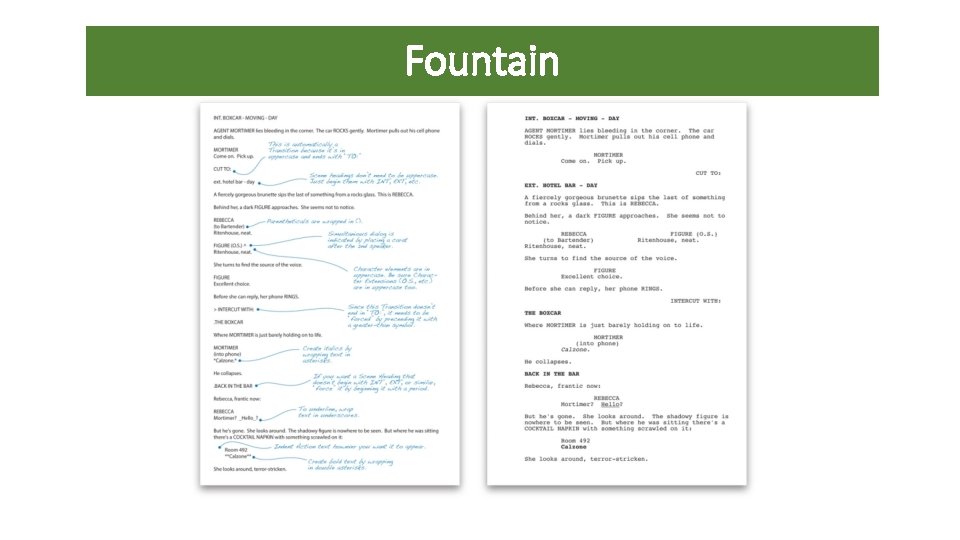
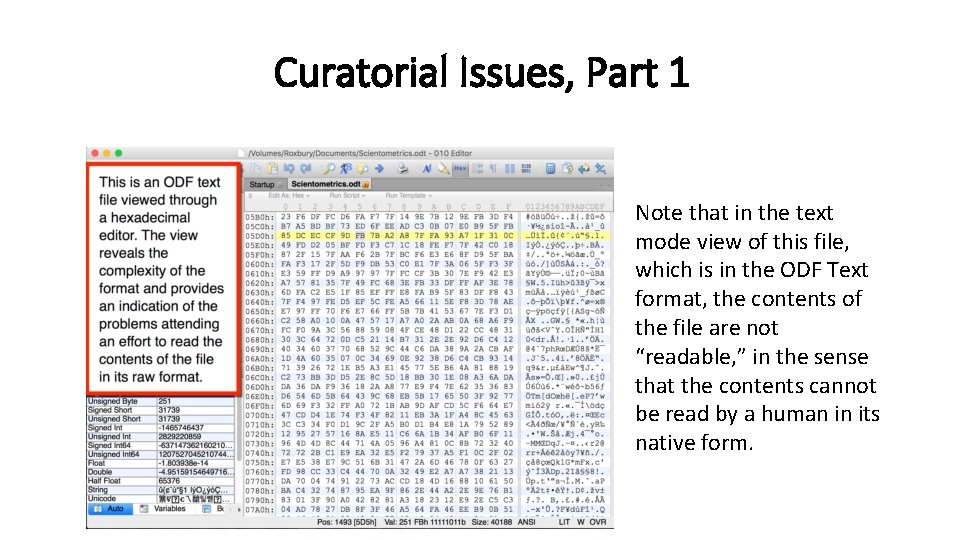
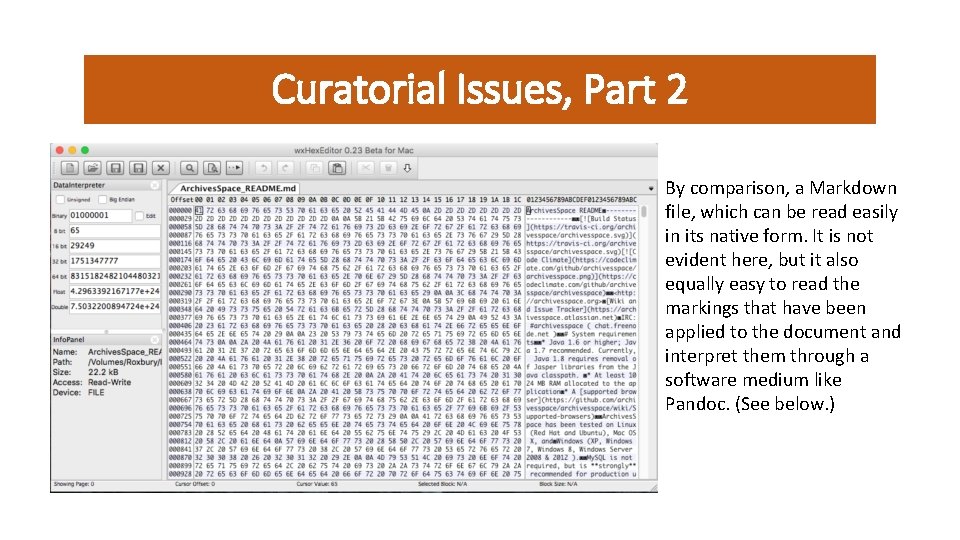
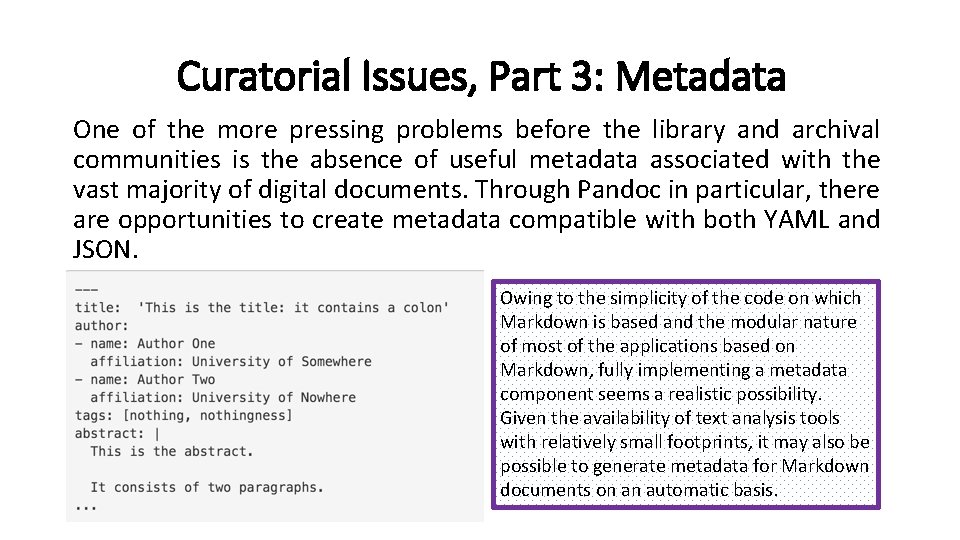
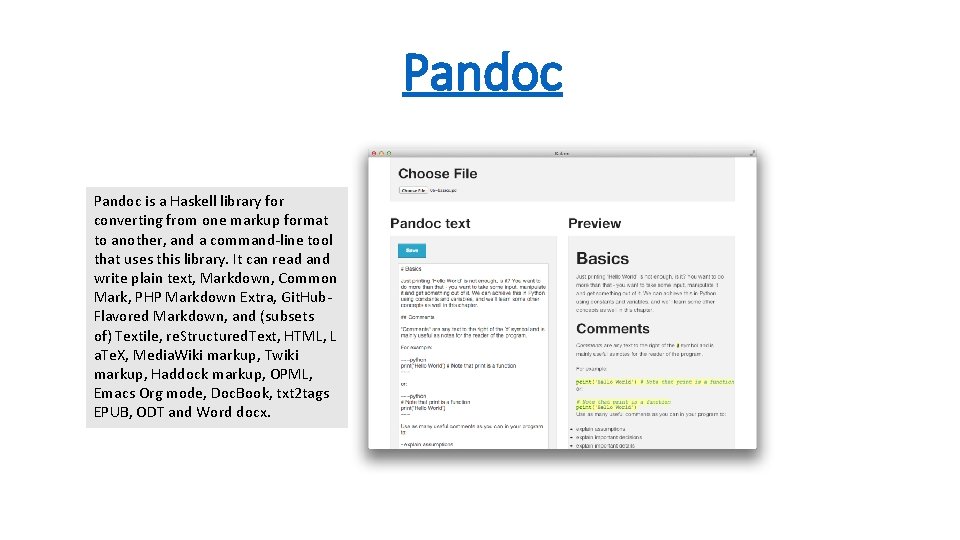
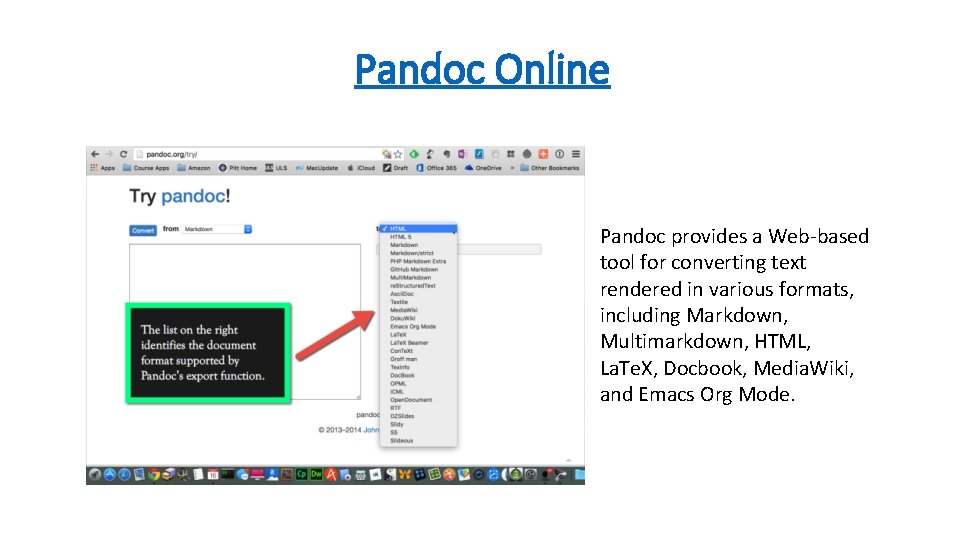
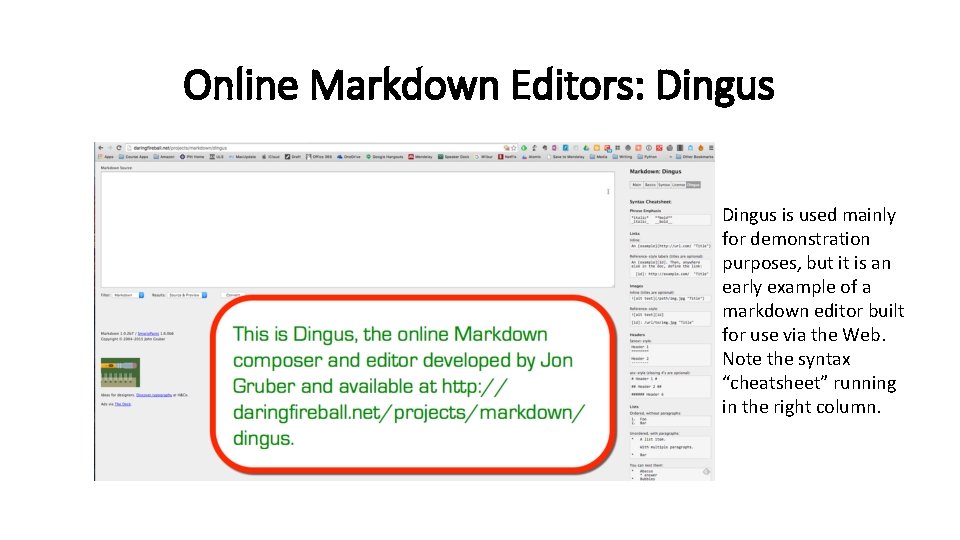
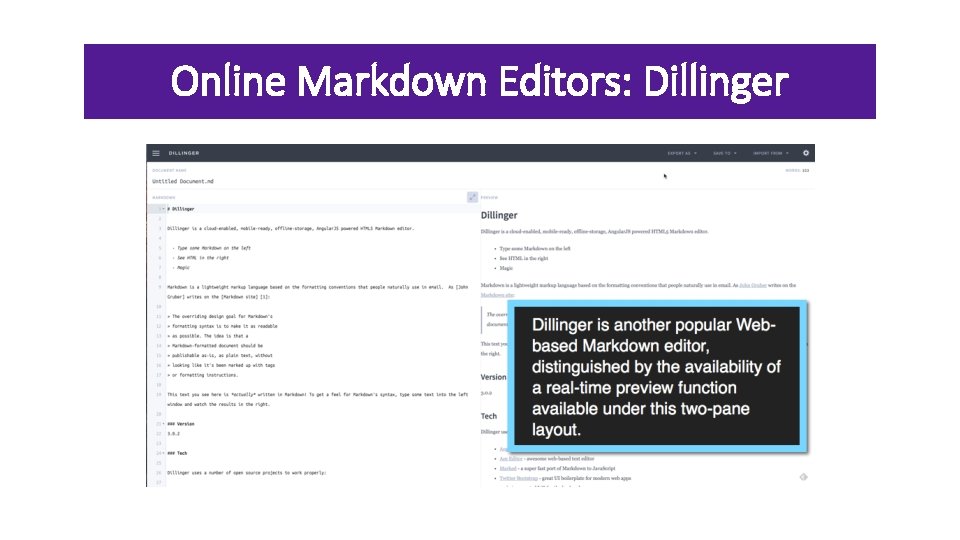
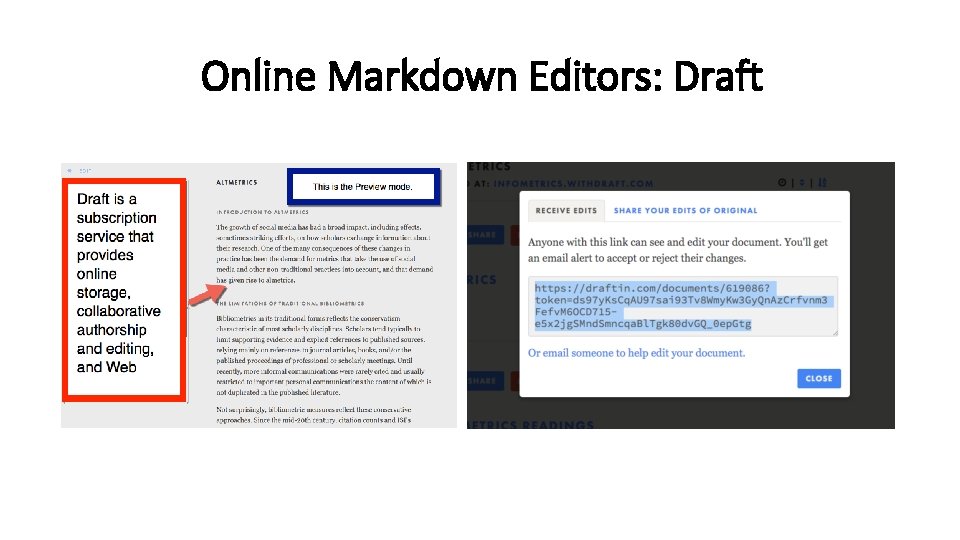
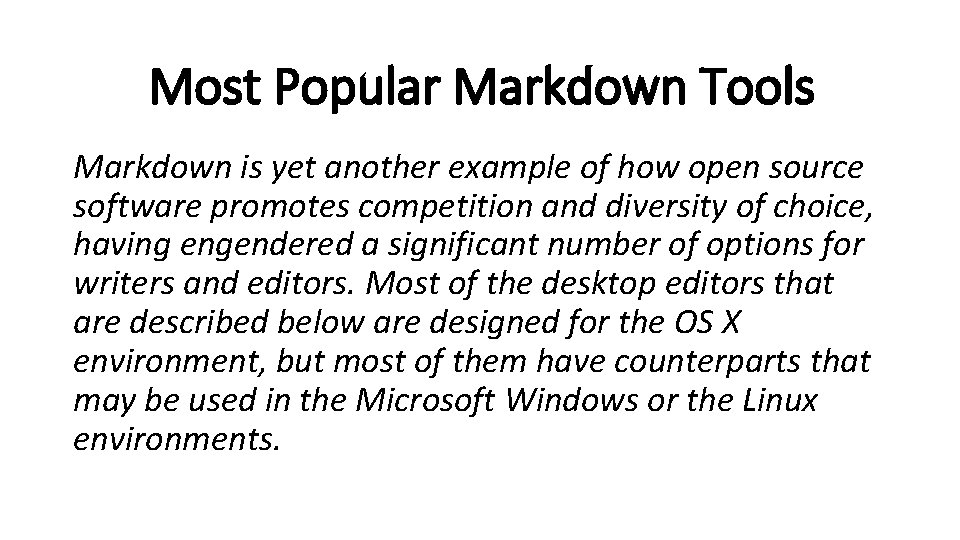
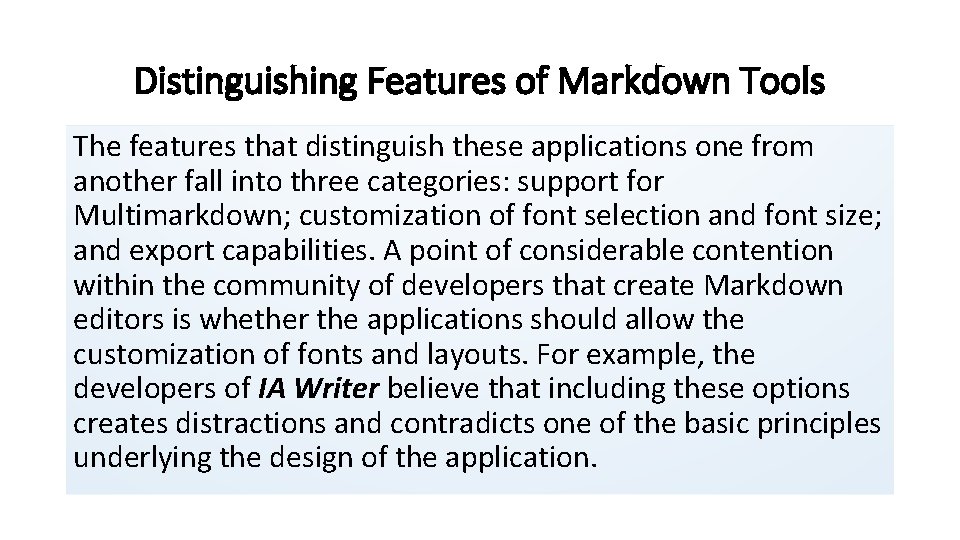
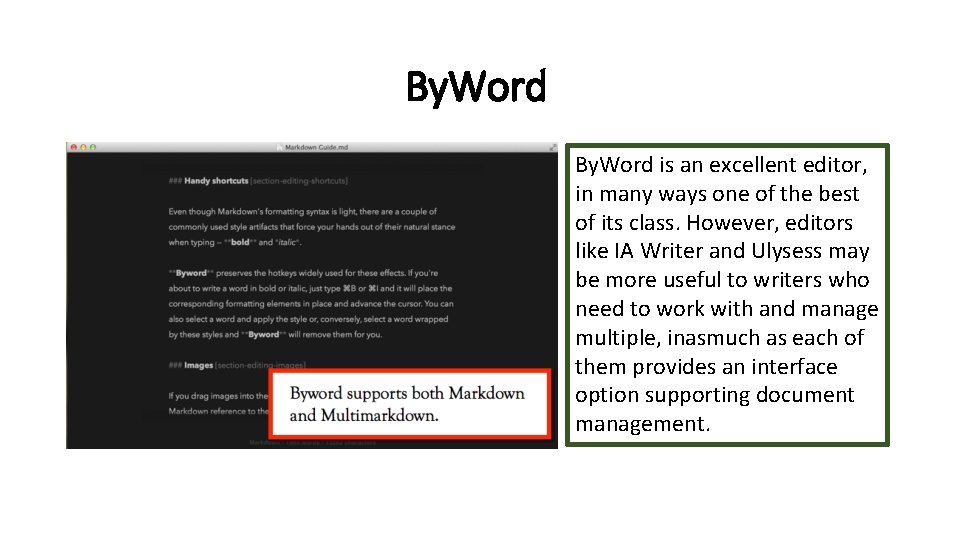
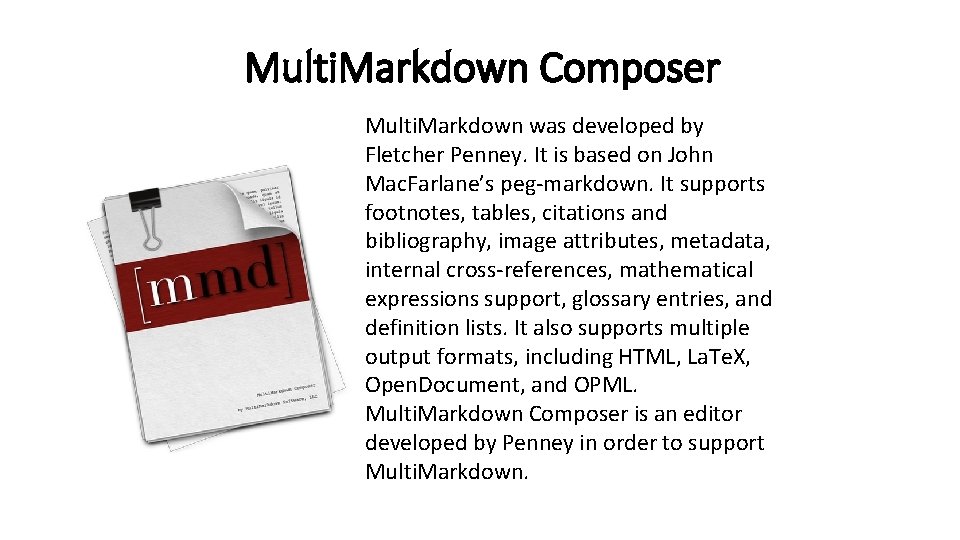
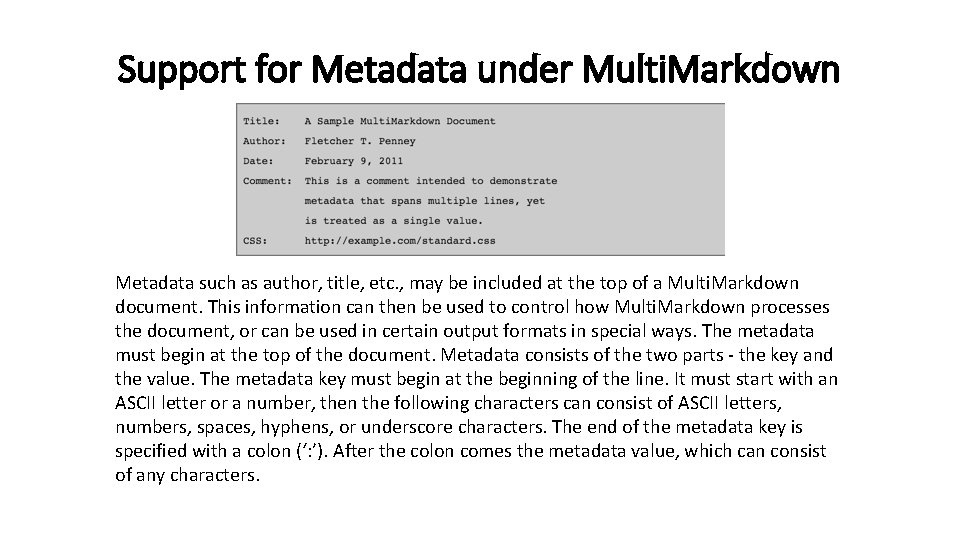
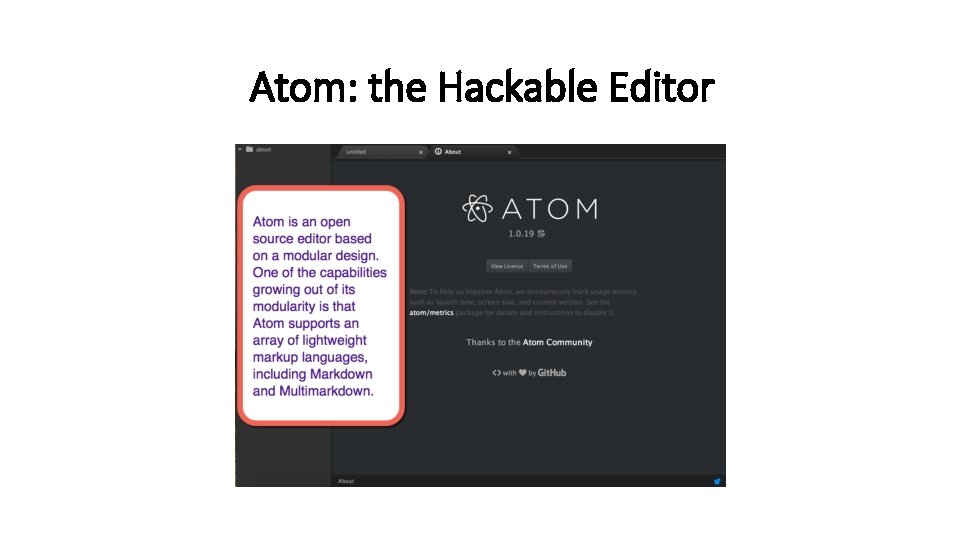
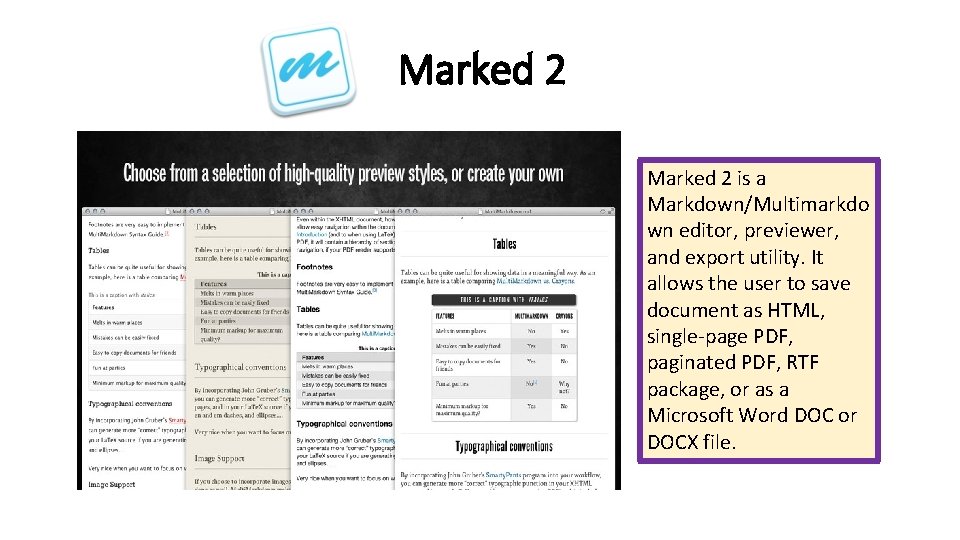
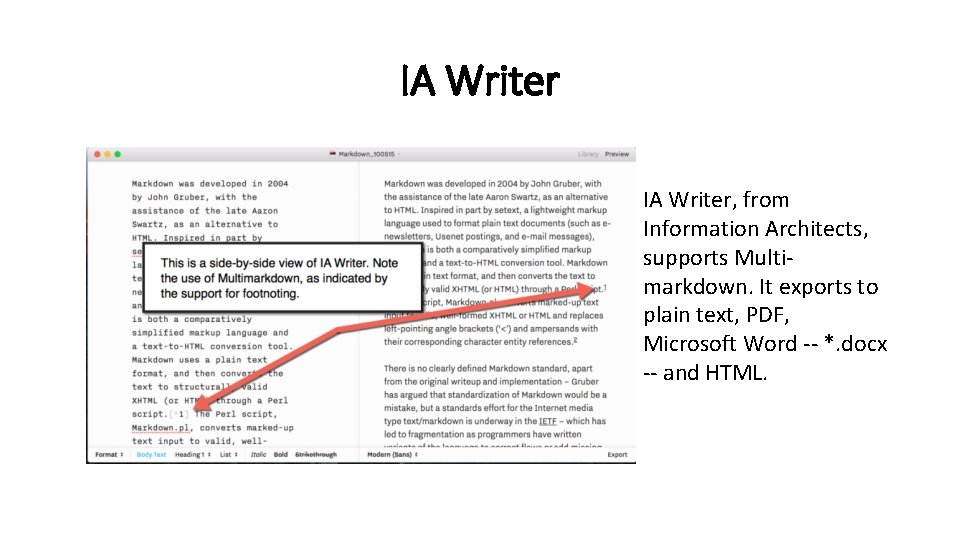
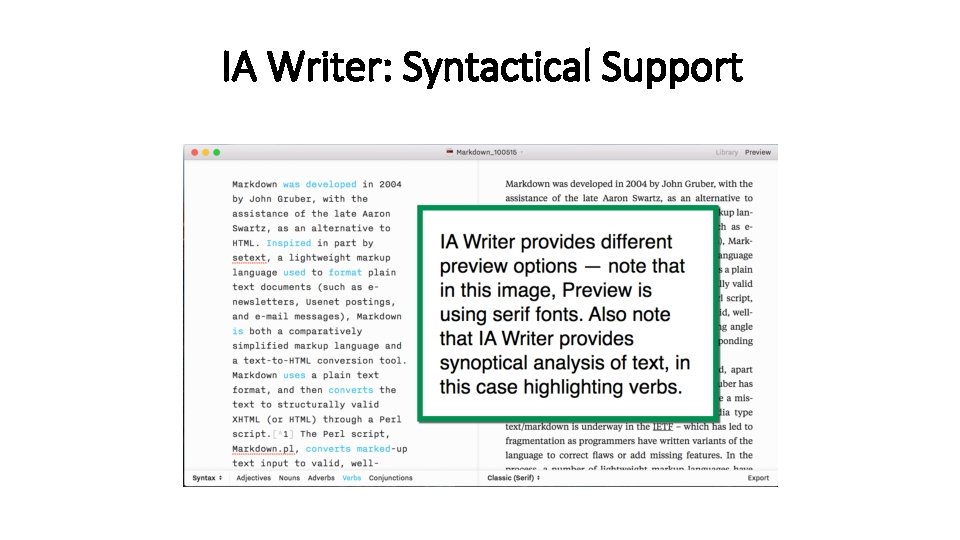
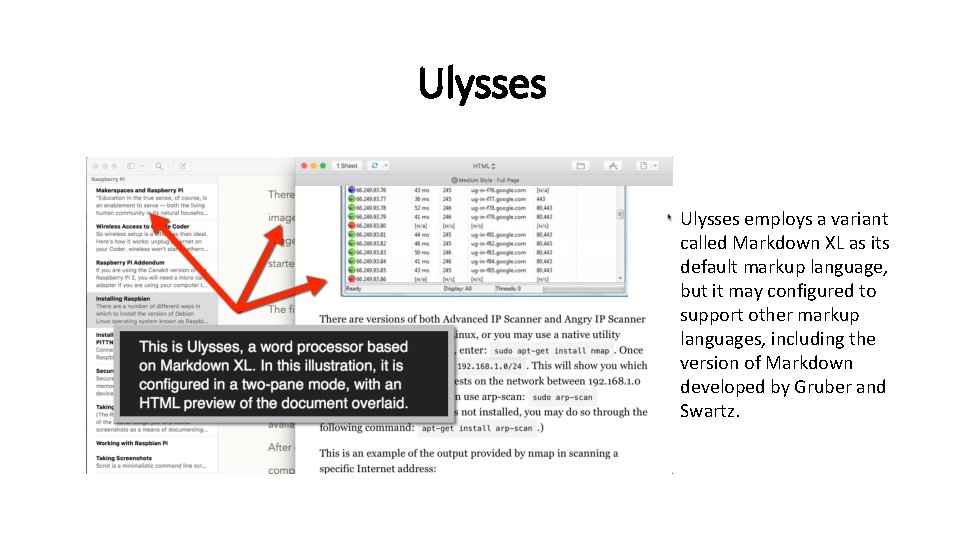
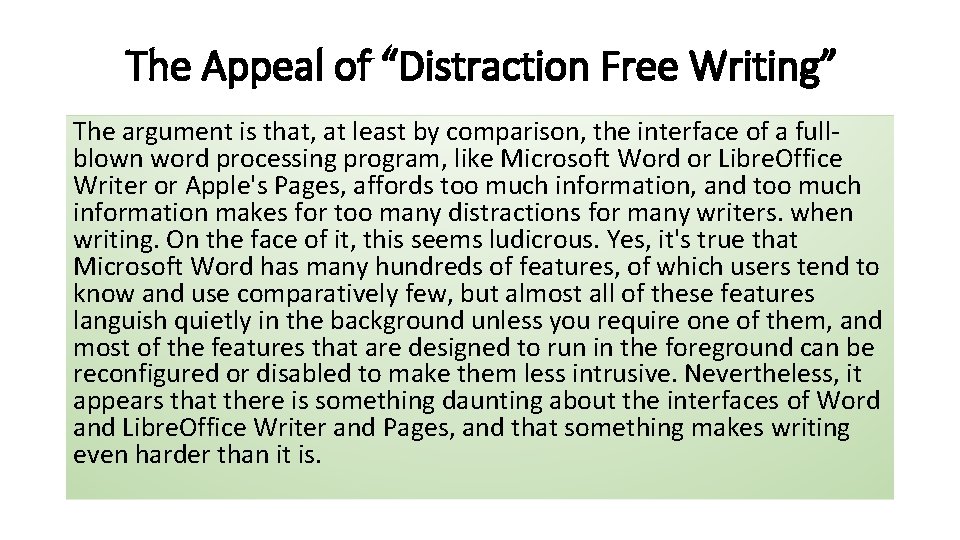
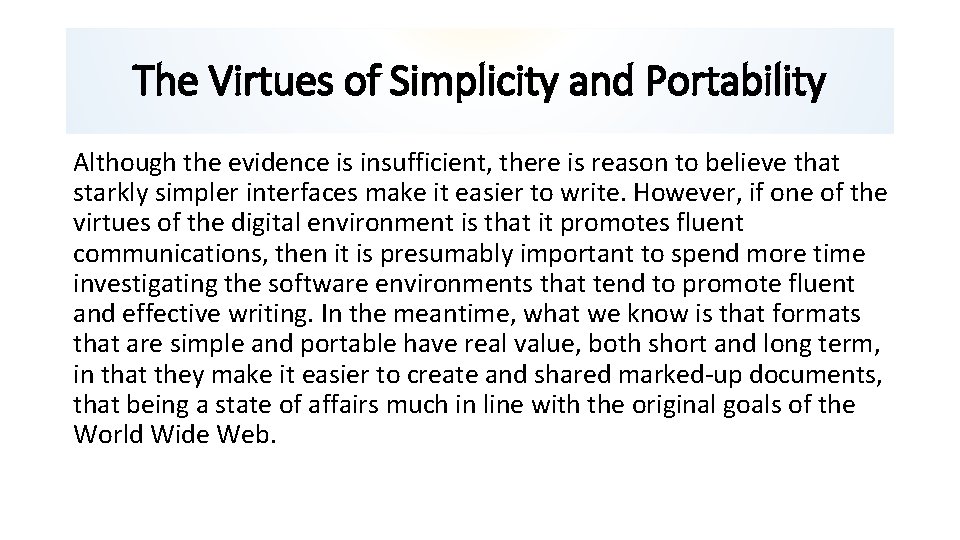

- Slides: 31
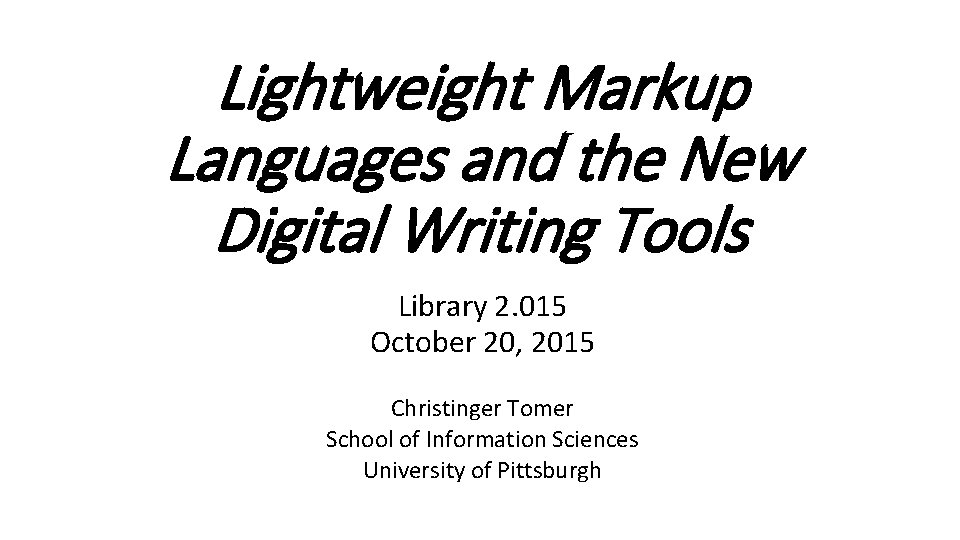
Lightweight Markup Languages and the New Digital Writing Tools Library 2. 015 October 20, 2015 Christinger Tomer School of Information Sciences University of Pittsburgh
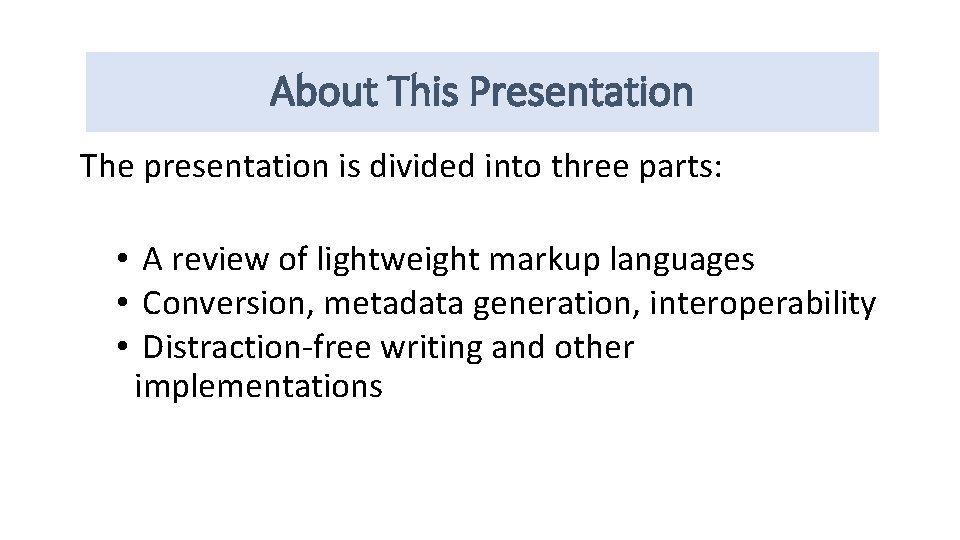
About This Presentation The presentation is divided into three parts: • A review of lightweight markup languages • Conversion, metadata generation, interoperability • Distraction-free writing and other implementations
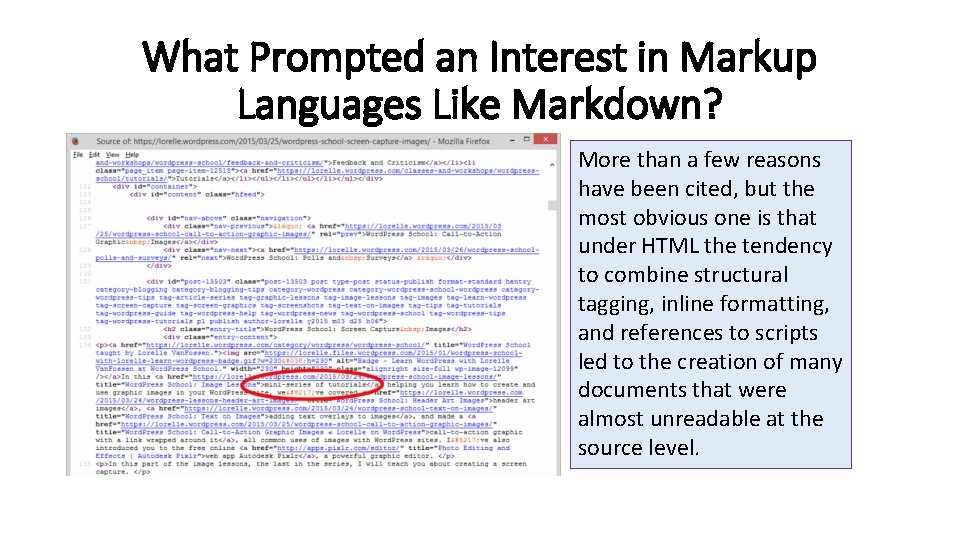
What Prompted an Interest in Markup Languages Like Markdown? More than a few reasons have been cited, but the most obvious one is that under HTML the tendency to combine structural tagging, inline formatting, and references to scripts led to the creation of many documents that were almost unreadable at the source level.
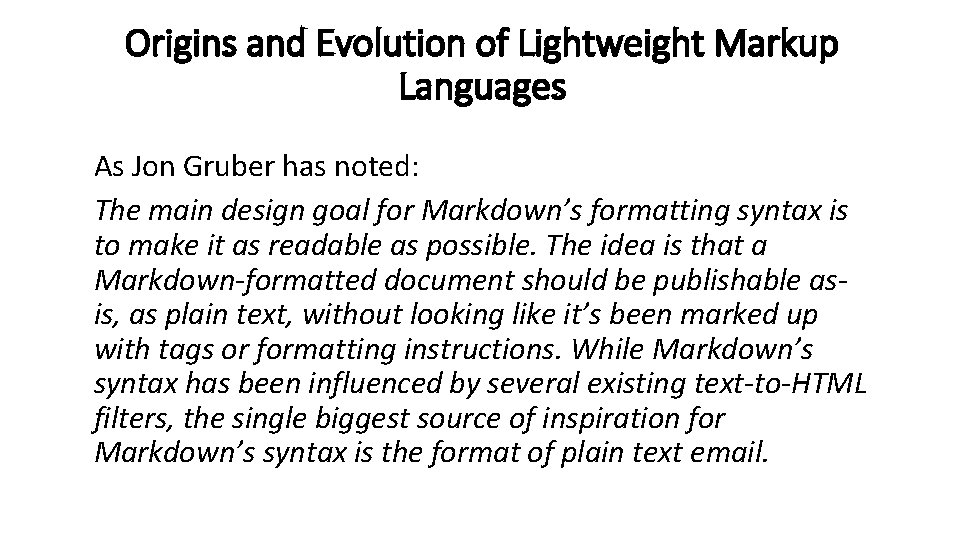
Origins and Evolution of Lightweight Markup Languages As Jon Gruber has noted: The main design goal for Markdown’s formatting syntax is to make it as readable as possible. The idea is that a Markdown-formatted document should be publishable asis, as plain text, without looking like it’s been marked up with tags or formatting instructions. While Markdown’s syntax has been influenced by several existing text-to-HTML filters, the single biggest source of inspiration for Markdown’s syntax is the format of plain text email.
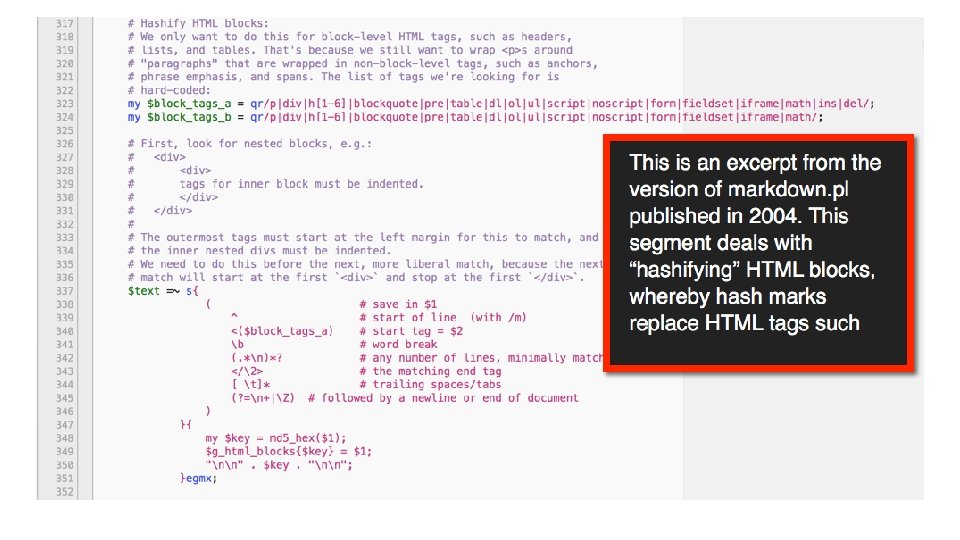
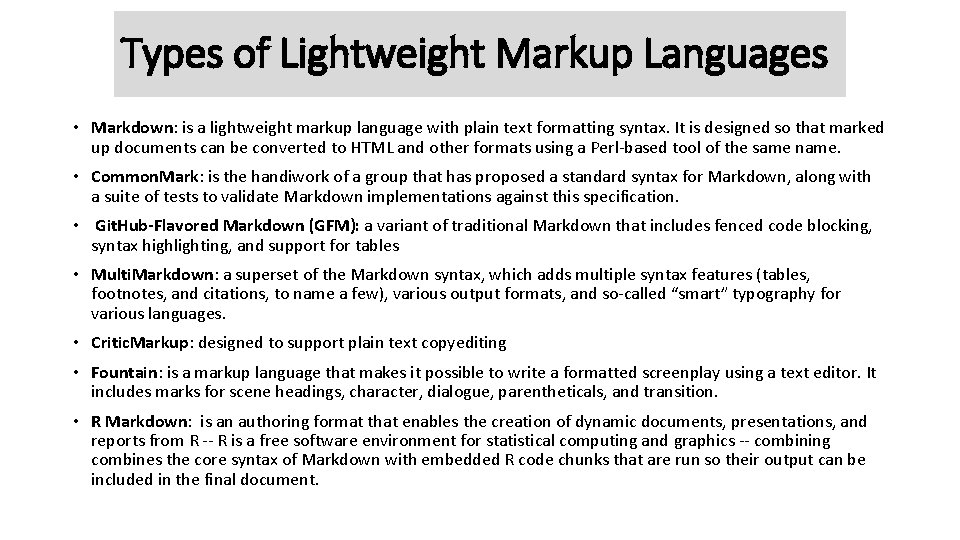
Types of Lightweight Markup Languages • Markdown: is a lightweight markup language with plain text formatting syntax. It is designed so that marked up documents can be converted to HTML and other formats using a Perl-based tool of the same name. • Common. Mark: is the handiwork of a group that has proposed a standard syntax for Markdown, along with a suite of tests to validate Markdown implementations against this specification. • Git. Hub-Flavored Markdown (GFM): a variant of traditional Markdown that includes fenced code blocking, syntax highlighting, and support for tables • Multi. Markdown: a superset of the Markdown syntax, which adds multiple syntax features (tables, footnotes, and citations, to name a few), various output formats, and so-called “smart” typography for various languages. • Critic. Markup: designed to support plain text copyediting • Fountain: is a markup language that makes it possible to write a formatted screenplay using a text editor. It includes marks for scene headings, character, dialogue, parentheticals, and transition. • R Markdown: is an authoring format that enables the creation of dynamic documents, presentations, and reports from R -- R is a free software environment for statistical computing and graphics -- combining combines the core syntax of Markdown with embedded R code chunks that are run so their output can be included in the final document.
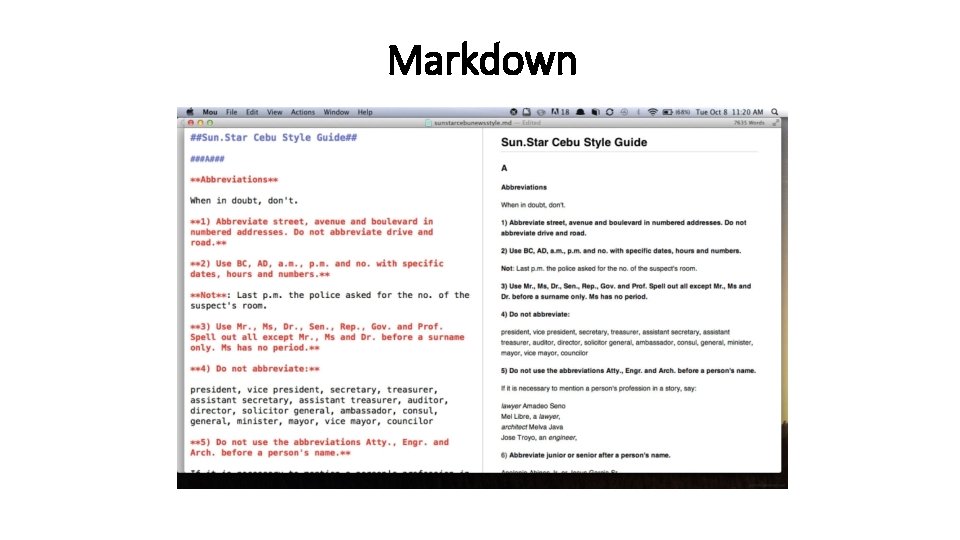
Markdown
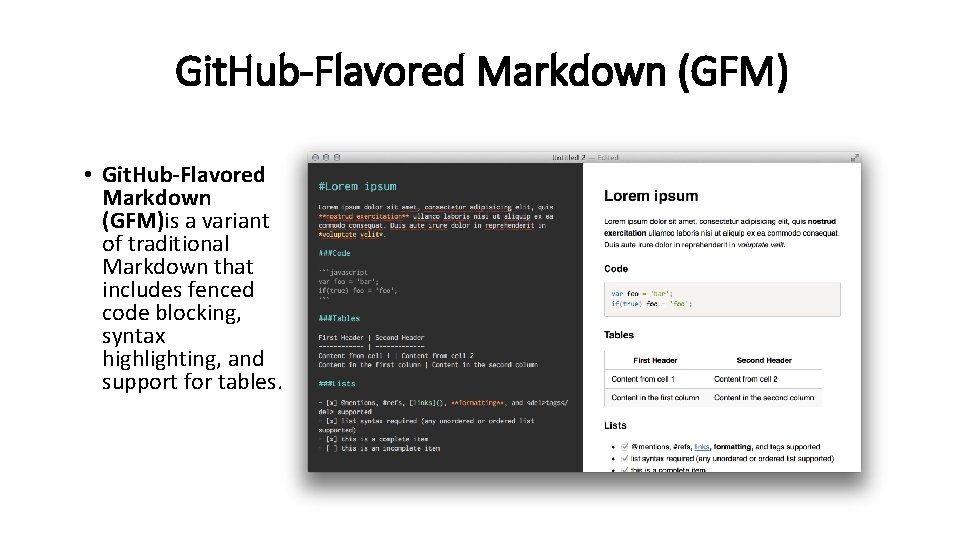
Git. Hub-Flavored Markdown (GFM) • Git. Hub-Flavored Markdown (GFM)is a variant of traditional Markdown that includes fenced code blocking, syntax highlighting, and support for tables.
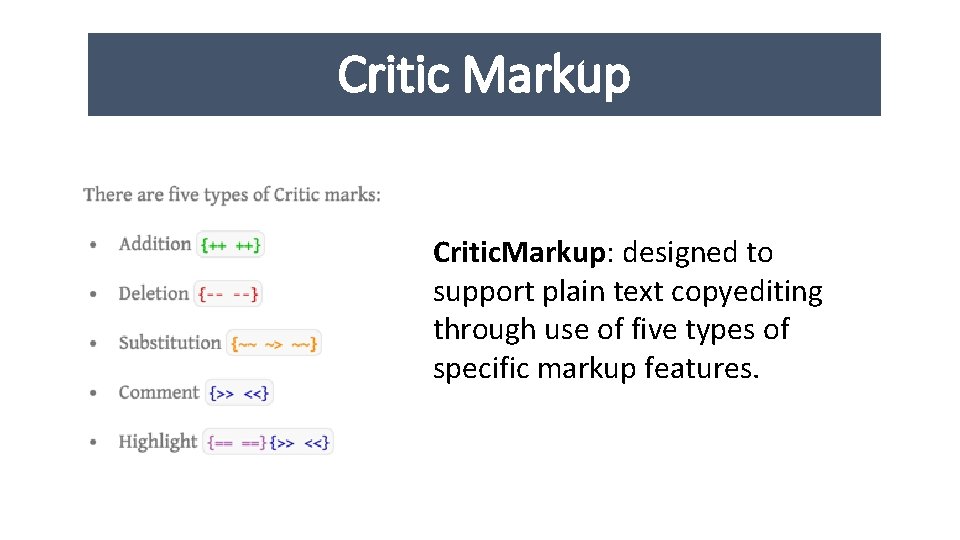
Critic Markup Critic. Markup: designed to support plain text copyediting through use of five types of specific markup features.
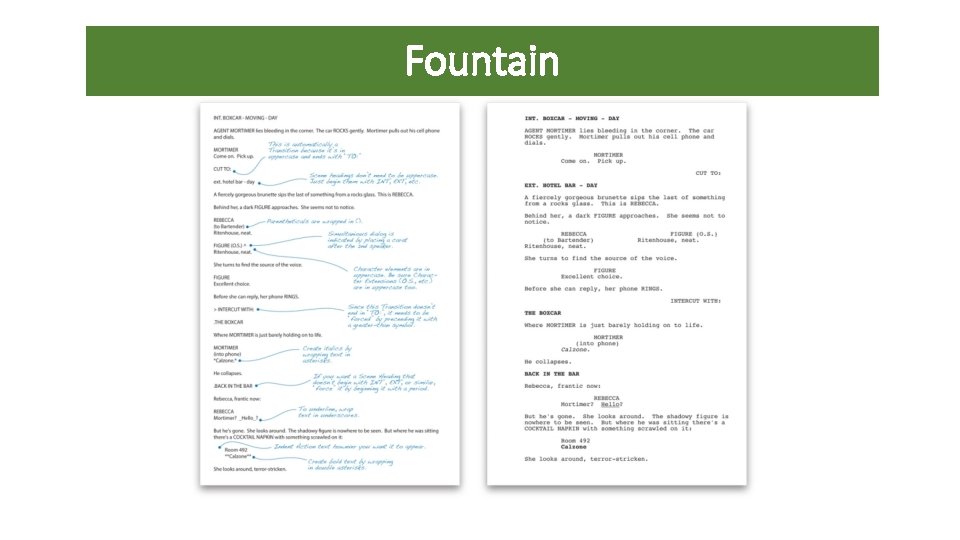
Fountain
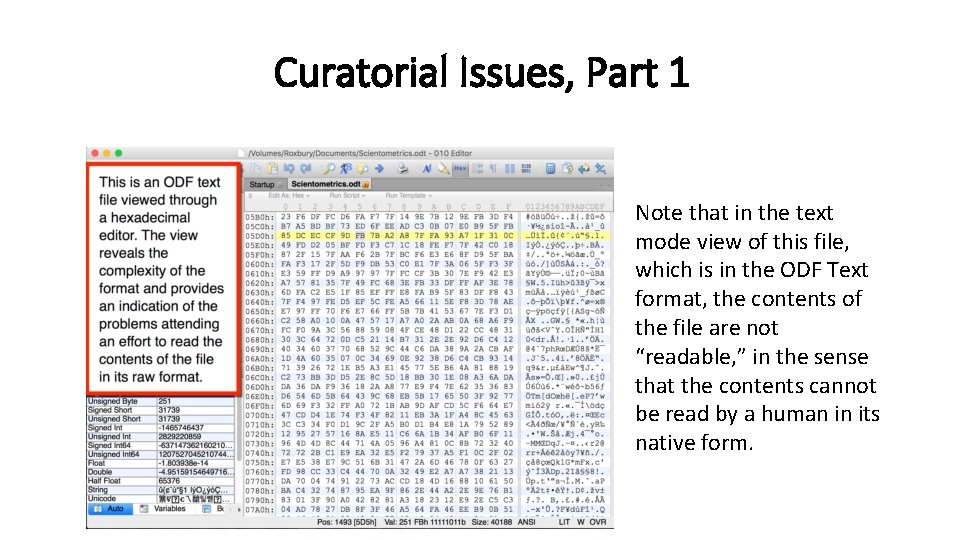
Curatorial Issues, Part 1 Note that in the text mode view of this file, which is in the ODF Text format, the contents of the file are not “readable, ” in the sense that the contents cannot be read by a human in its native form.
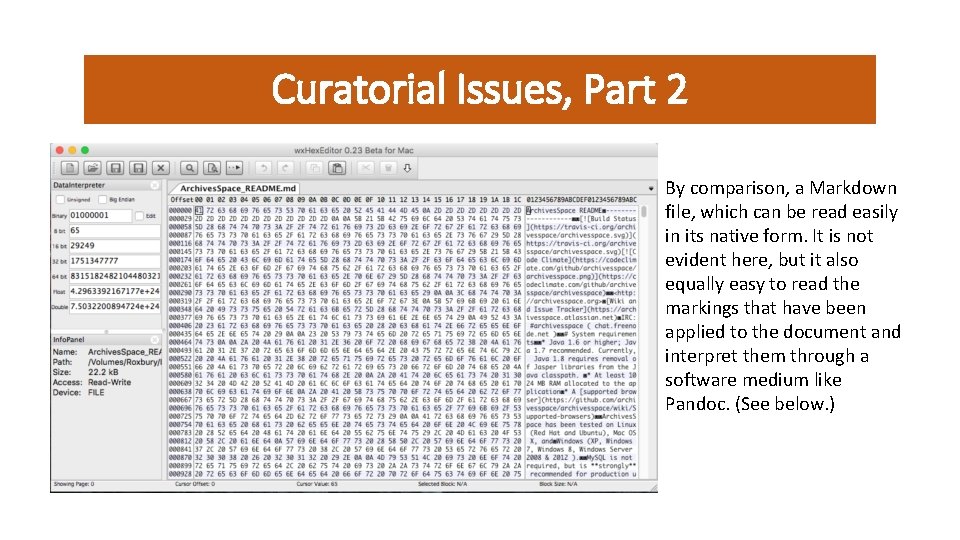
Curatorial Issues, Part 2 By comparison, a Markdown file, which can be read easily in its native form. It is not evident here, but it also equally easy to read the markings that have been applied to the document and interpret them through a software medium like Pandoc. (See below. )
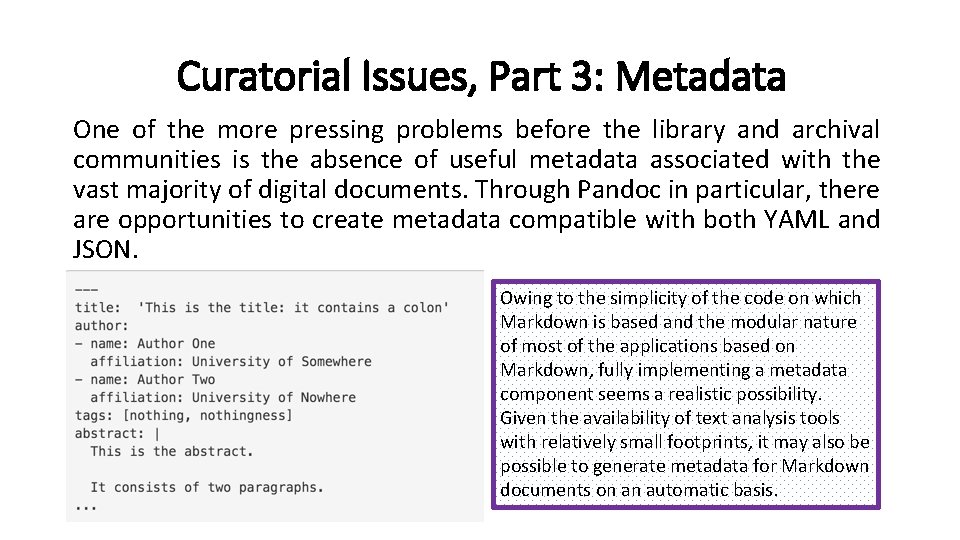
Curatorial Issues, Part 3: Metadata One of the more pressing problems before the library and archival communities is the absence of useful metadata associated with the vast majority of digital documents. Through Pandoc in particular, there are opportunities to create metadata compatible with both YAML and JSON. Owing to the simplicity of the code on which Markdown is based and the modular nature of most of the applications based on Markdown, fully implementing a metadata component seems a realistic possibility. Given the availability of text analysis tools with relatively small footprints, it may also be possible to generate metadata for Markdown documents on an automatic basis.
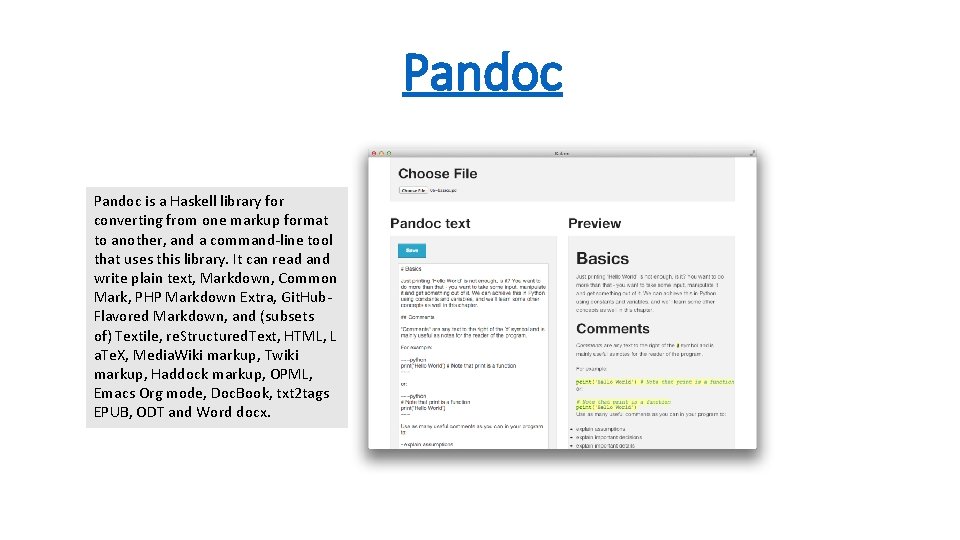
Pandoc is a Haskell library for converting from one markup format to another, and a command-line tool that uses this library. It can read and write plain text, Markdown, Common Mark, PHP Markdown Extra, Git. Hub. Flavored Markdown, and (subsets of) Textile, re. Structured. Text, HTML, L a. Te. X, Media. Wiki markup, Twiki markup, Haddock markup, OPML, Emacs Org mode, Doc. Book, txt 2 tags EPUB, ODT and Word docx.
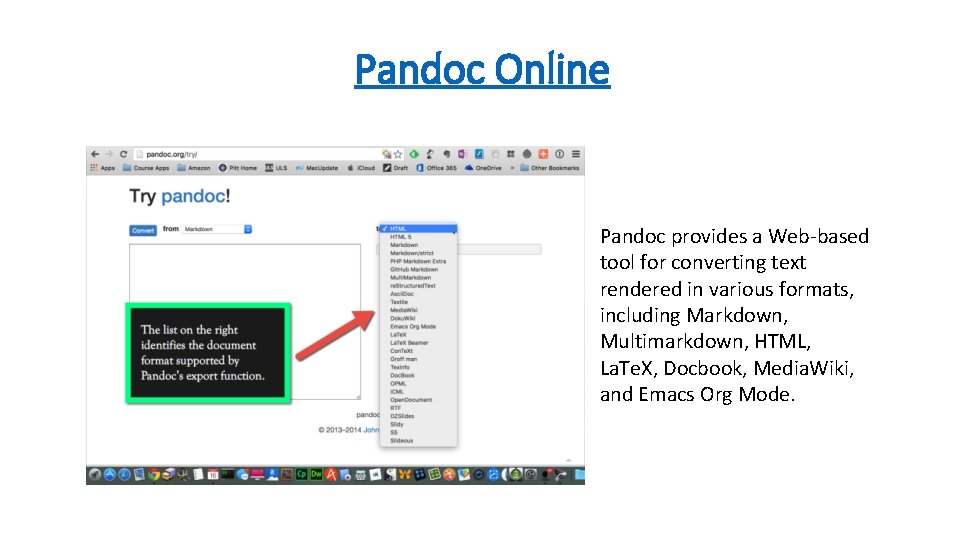
Pandoc Online Pandoc provides a Web-based tool for converting text rendered in various formats, including Markdown, Multimarkdown, HTML, La. Te. X, Docbook, Media. Wiki, and Emacs Org Mode.
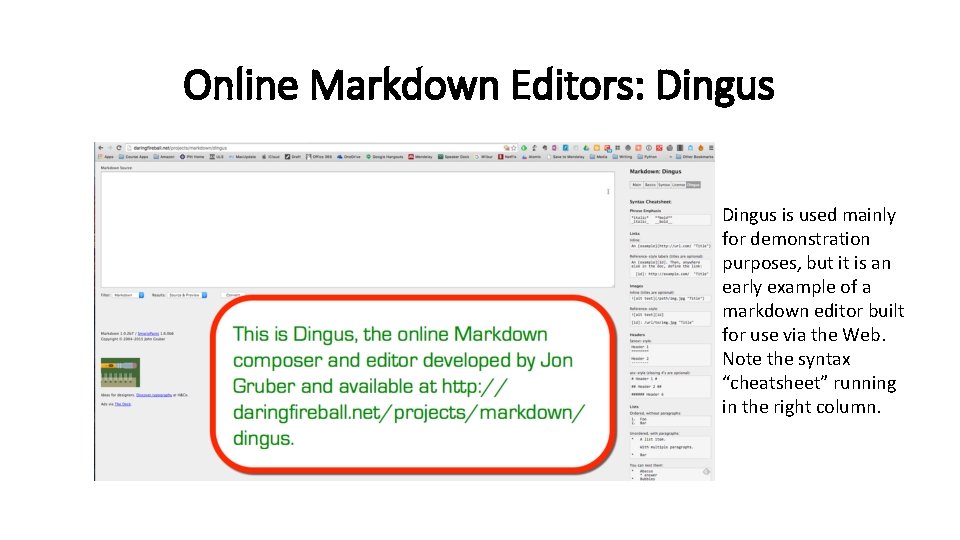
Online Markdown Editors: Dingus is used mainly for demonstration purposes, but it is an early example of a markdown editor built for use via the Web. Note the syntax “cheatsheet” running in the right column.
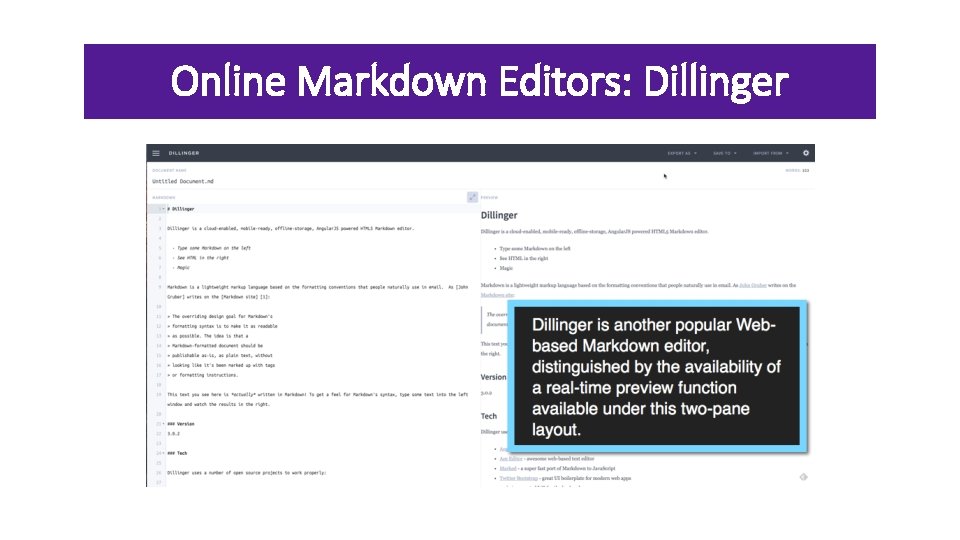
Online Markdown Editors: Dillinger
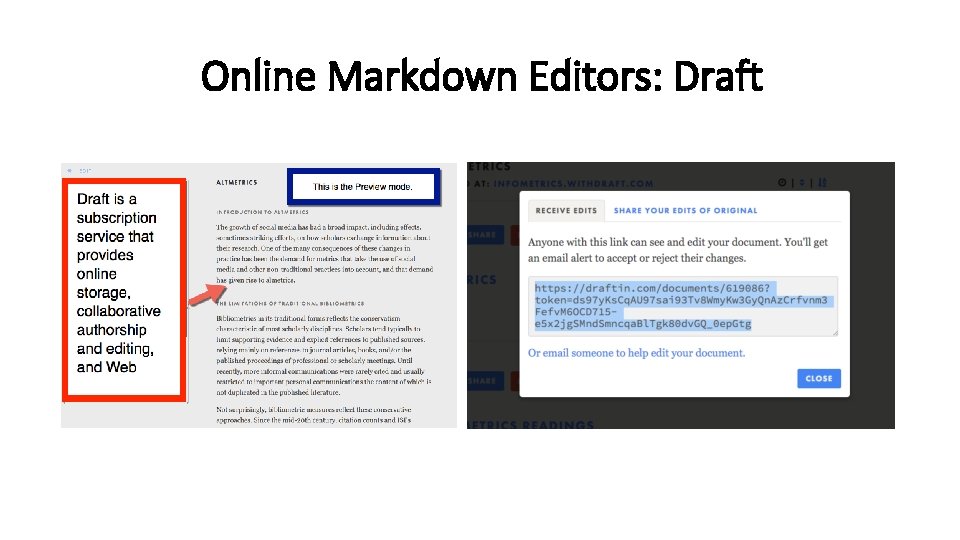
Online Markdown Editors: Draft
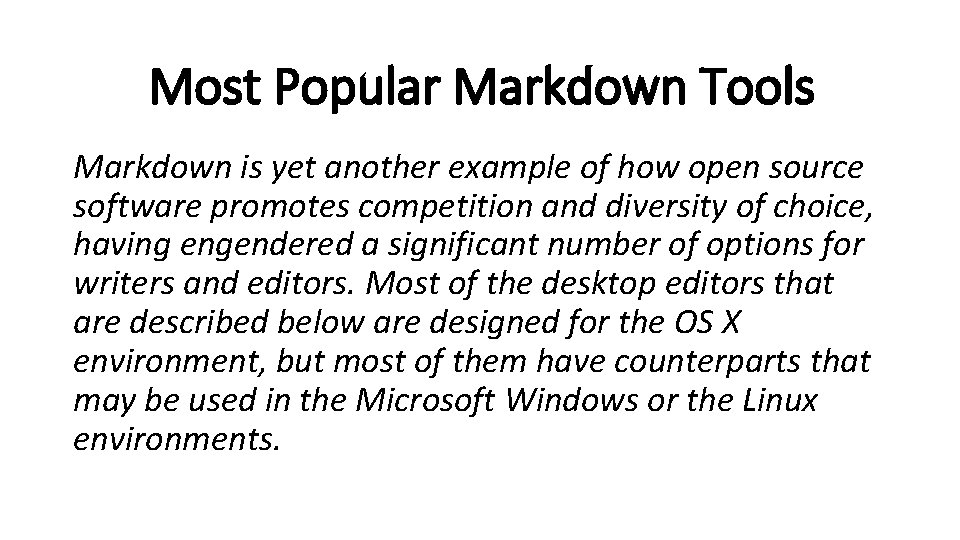
Most Popular Markdown Tools Markdown is yet another example of how open source software promotes competition and diversity of choice, having engendered a significant number of options for writers and editors. Most of the desktop editors that are described below are designed for the OS X environment, but most of them have counterparts that may be used in the Microsoft Windows or the Linux environments.
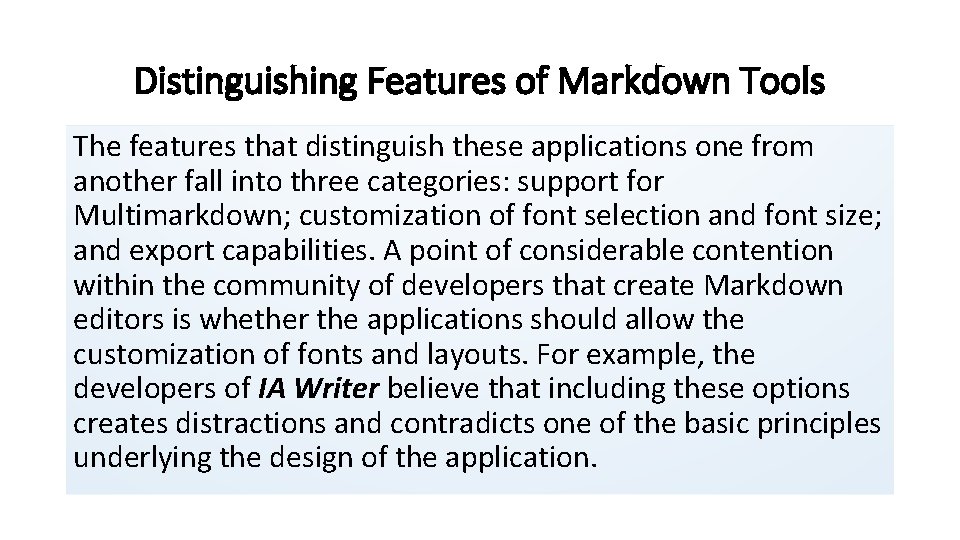
Distinguishing Features of Markdown Tools The features that distinguish these applications one from another fall into three categories: support for Multimarkdown; customization of font selection and font size; and export capabilities. A point of considerable contention within the community of developers that create Markdown editors is whether the applications should allow the customization of fonts and layouts. For example, the developers of IA Writer believe that including these options creates distractions and contradicts one of the basic principles underlying the design of the application.
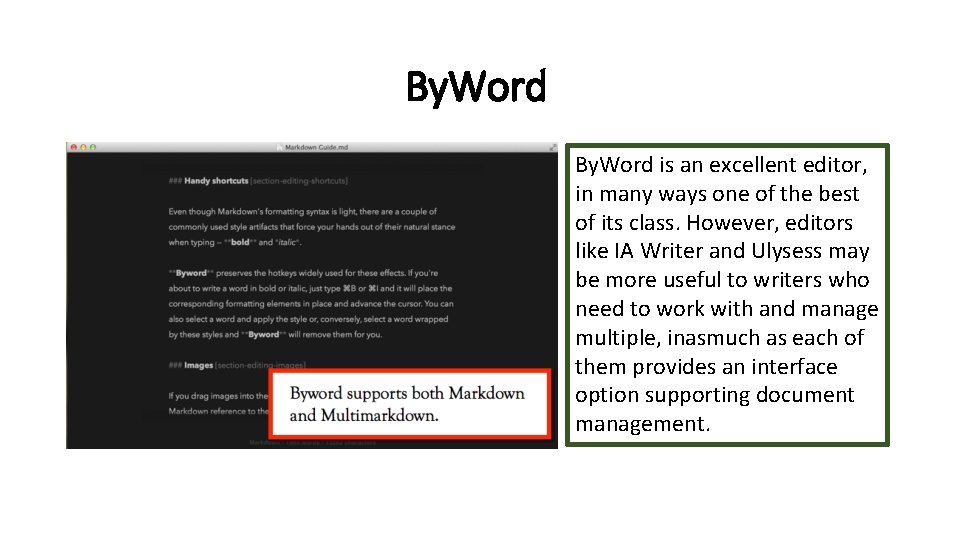
By. Word is an excellent editor, in many ways one of the best of its class. However, editors like IA Writer and Ulysess may be more useful to writers who need to work with and manage multiple, inasmuch as each of them provides an interface option supporting document management.
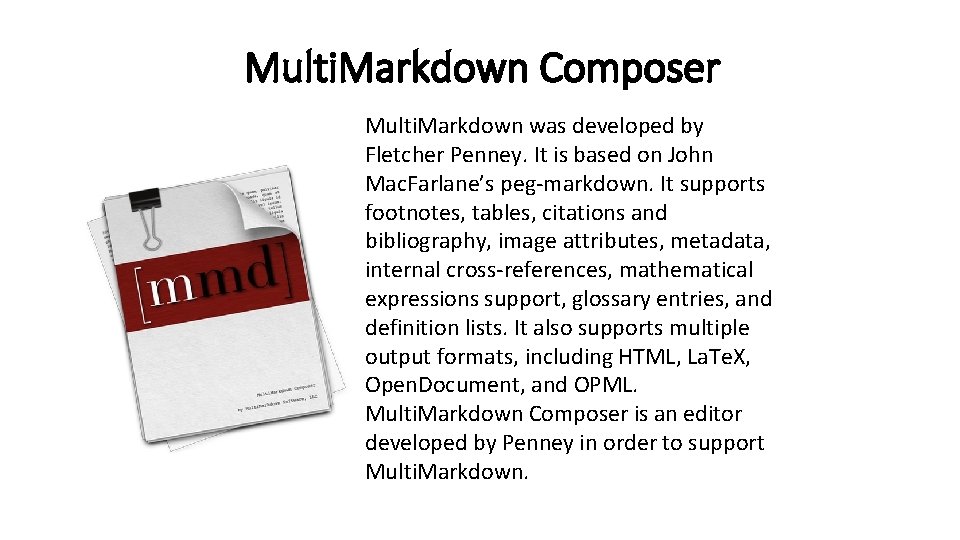
Multi. Markdown Composer Multi. Markdown was developed by Fletcher Penney. It is based on John Mac. Farlane’s peg-markdown. It supports footnotes, tables, citations and bibliography, image attributes, metadata, internal cross-references, mathematical expressions support, glossary entries, and definition lists. It also supports multiple output formats, including HTML, La. Te. X, Open. Document, and OPML. Multi. Markdown Composer is an editor developed by Penney in order to support Multi. Markdown.
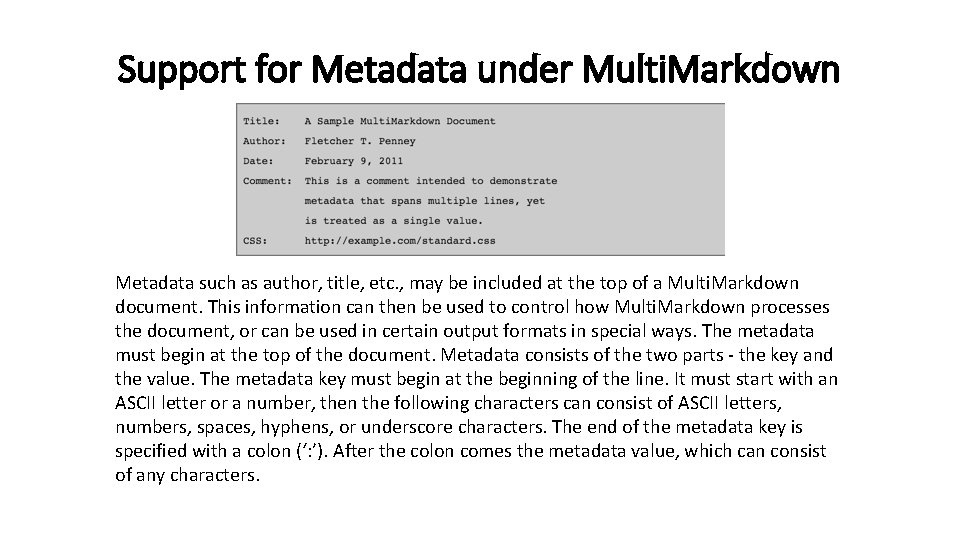
Support for Metadata under Multi. Markdown Metadata such as author, title, etc. , may be included at the top of a Multi. Markdown document. This information can then be used to control how Multi. Markdown processes the document, or can be used in certain output formats in special ways. The metadata must begin at the top of the document. Metadata consists of the two parts - the key and the value. The metadata key must begin at the beginning of the line. It must start with an ASCII letter or a number, then the following characters can consist of ASCII letters, numbers, spaces, hyphens, or underscore characters. The end of the metadata key is specified with a colon (‘: ’). After the colon comes the metadata value, which can consist of any characters.
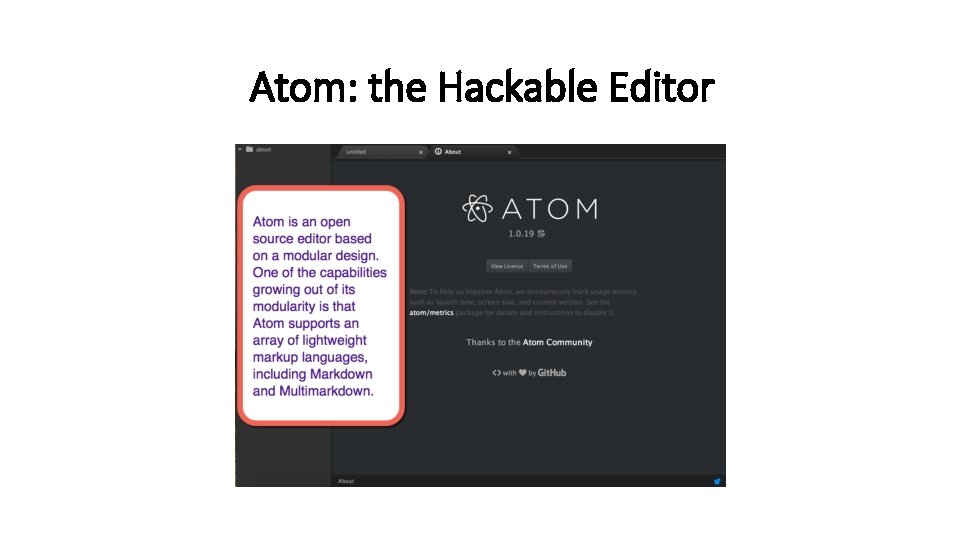
Atom: the Hackable Editor
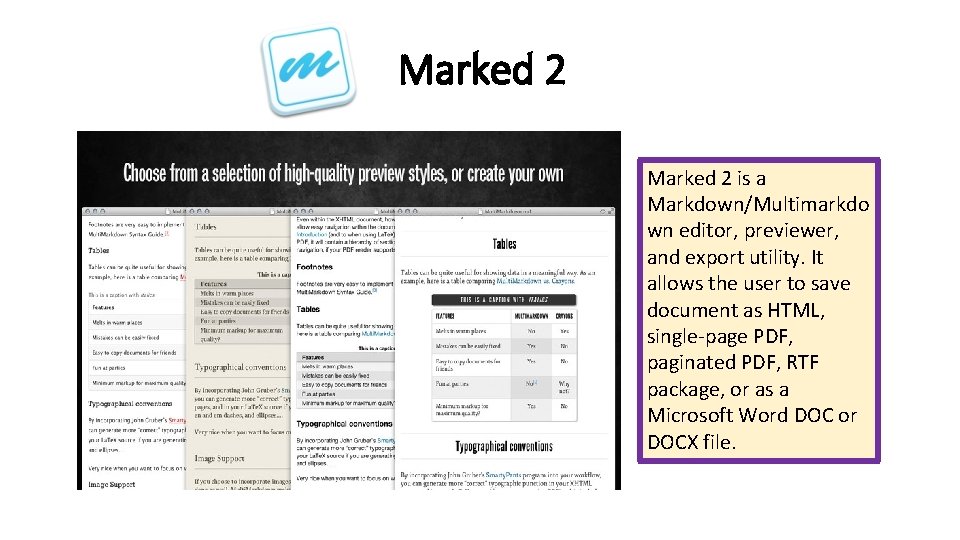
Marked 2 is a Markdown/Multimarkdo wn editor, previewer, and export utility. It allows the user to save document as HTML, single-page PDF, paginated PDF, RTF package, or as a Microsoft Word DOC or DOCX file.
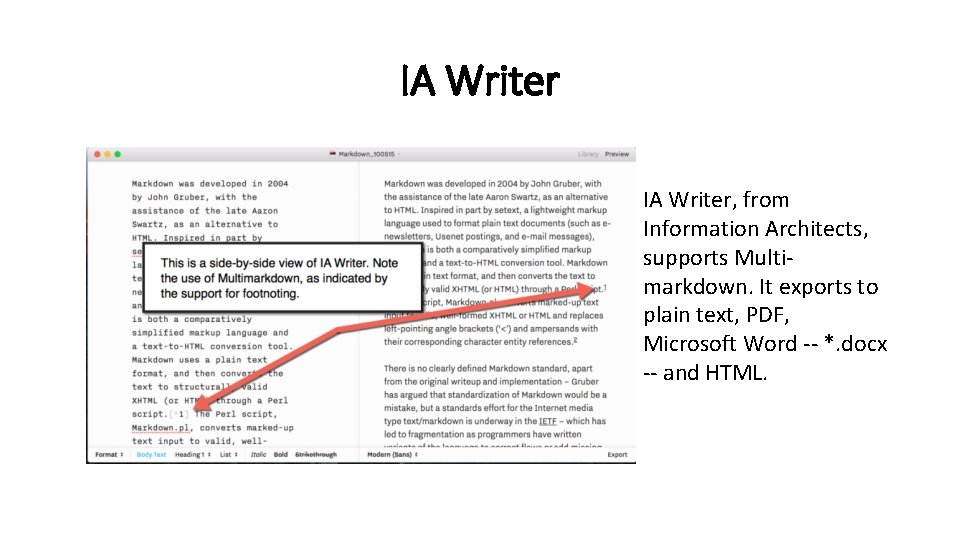
IA Writer, from Information Architects, supports Multimarkdown. It exports to plain text, PDF, Microsoft Word -- *. docx -- and HTML.
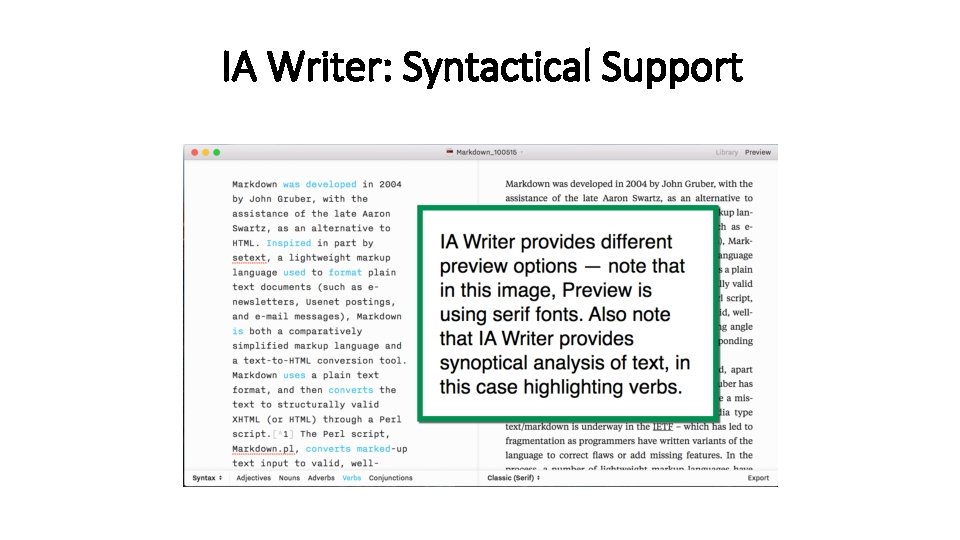
IA Writer: Syntactical Support
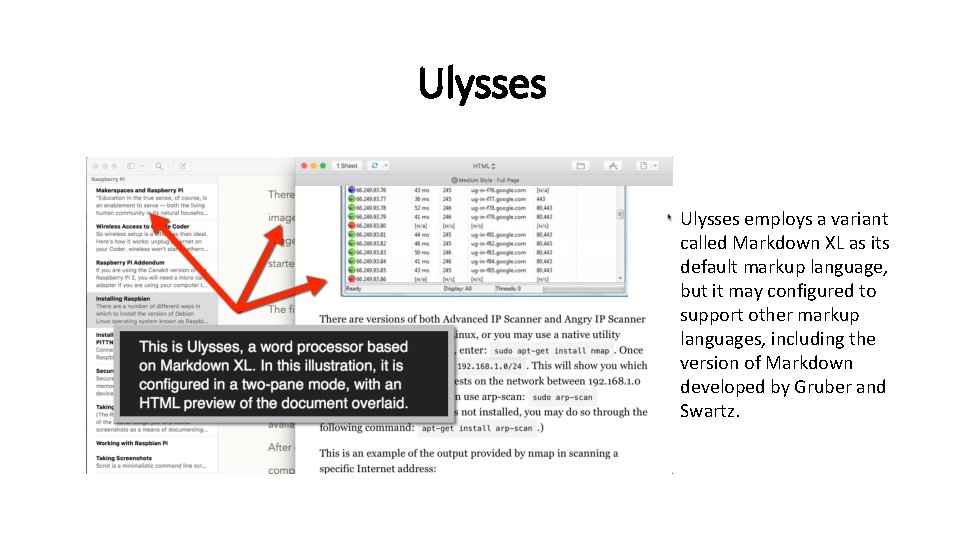
Ulysses employs a variant called Markdown XL as its default markup language, but it may configured to support other markup languages, including the version of Markdown developed by Gruber and Swartz.
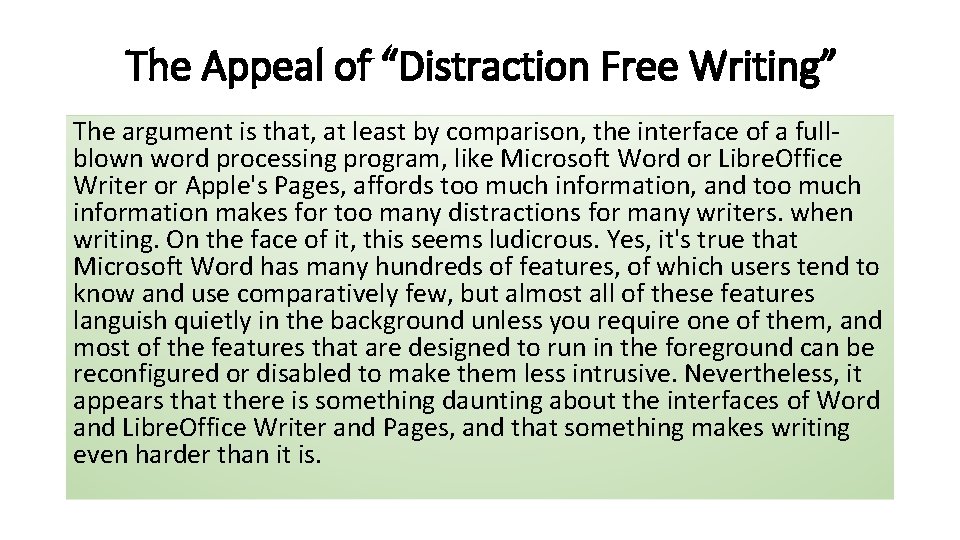
The Appeal of “Distraction Free Writing” The argument is that, at least by comparison, the interface of a fullblown word processing program, like Microsoft Word or Libre. Office Writer or Apple's Pages, affords too much information, and too much information makes for too many distractions for many writers. when writing. On the face of it, this seems ludicrous. Yes, it's true that Microsoft Word has many hundreds of features, of which users tend to know and use comparatively few, but almost all of these features languish quietly in the background unless you require one of them, and most of the features that are designed to run in the foreground can be reconfigured or disabled to make them less intrusive. Nevertheless, it appears that there is something daunting about the interfaces of Word and Libre. Office Writer and Pages, and that something makes writing even harder than it is.
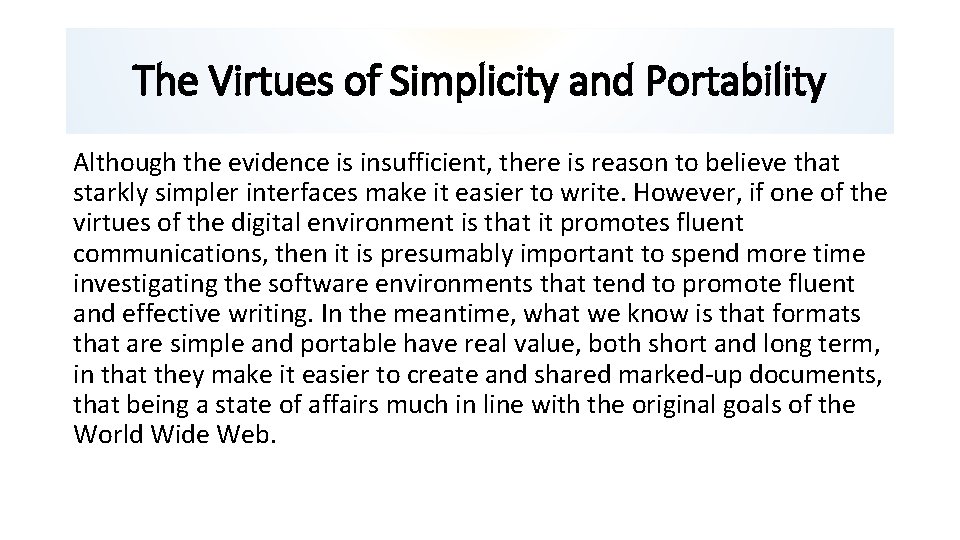
The Virtues of Simplicity and Portability Although the evidence is insufficient, there is reason to believe that starkly simpler interfaces make it easier to write. However, if one of the virtues of the digital environment is that it promotes fluent communications, then it is presumably important to spend more time investigating the software environments that tend to promote fluent and effective writing. In the meantime, what we know is that formats that are simple and portable have real value, both short and long term, in that they make it easier to create and shared marked-up documents, that being a state of affairs much in line with the original goals of the World Wide Web.
