Lightsheet Z 1 Single vs Dual Side Illumination

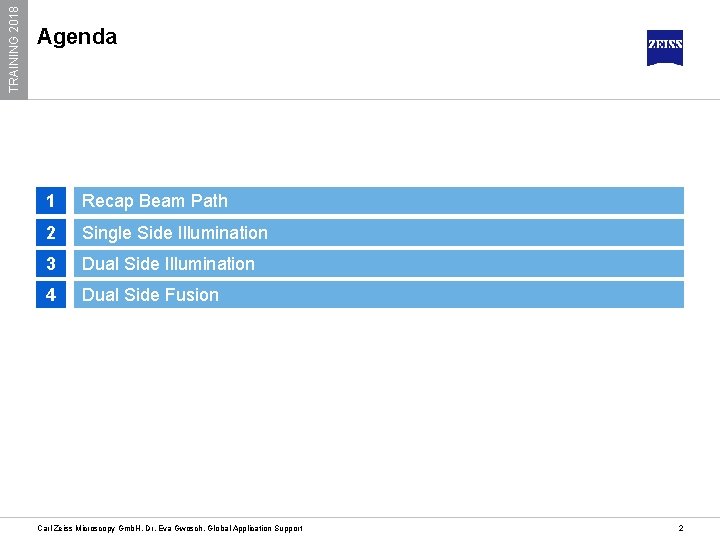
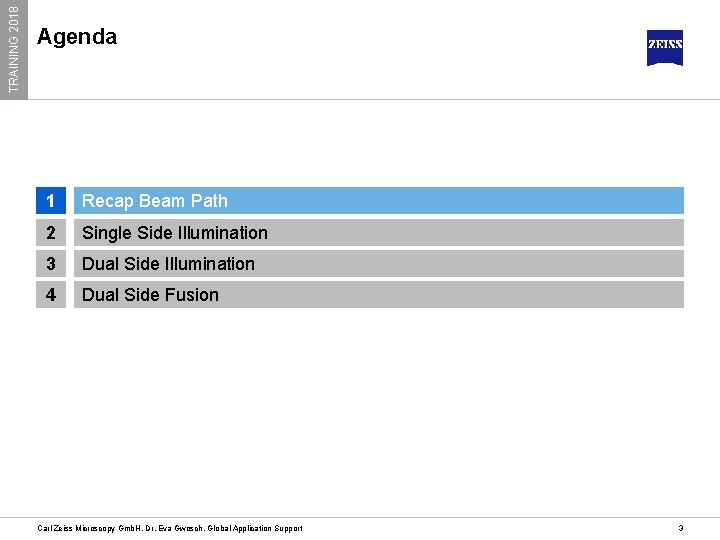
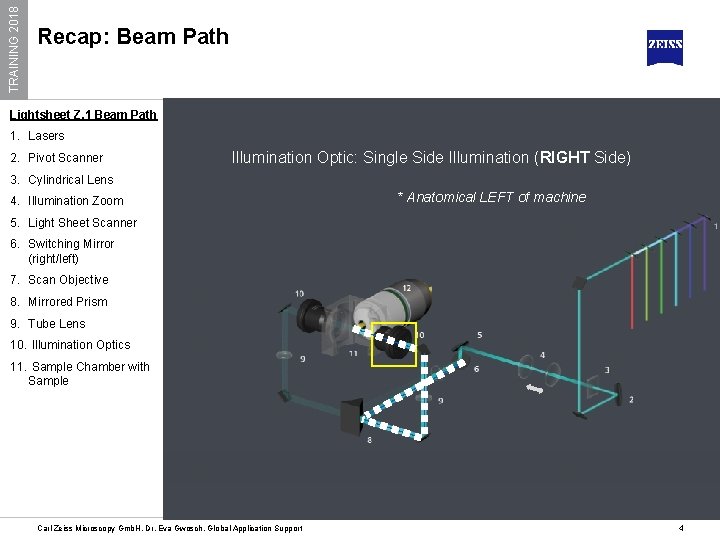
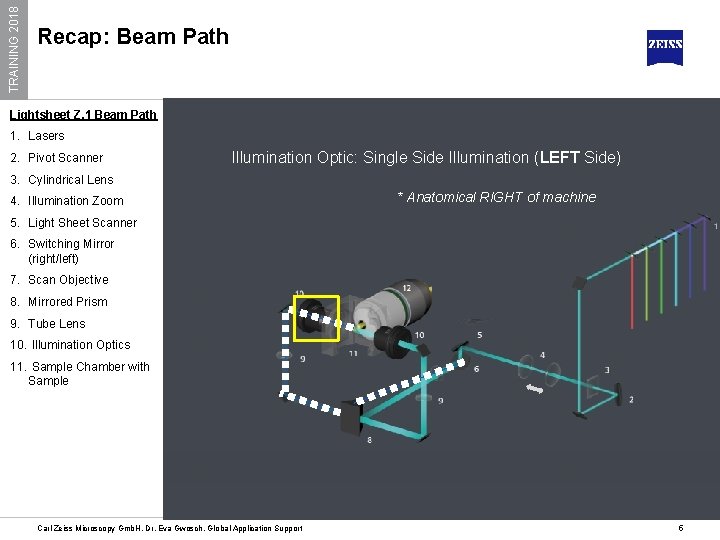
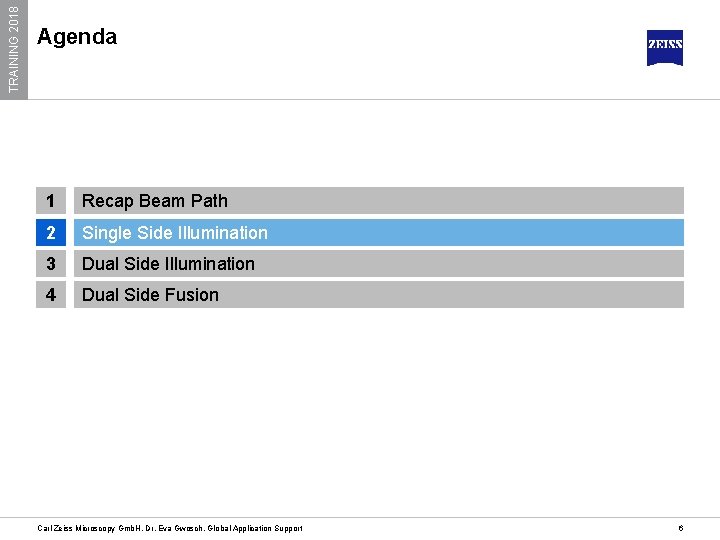
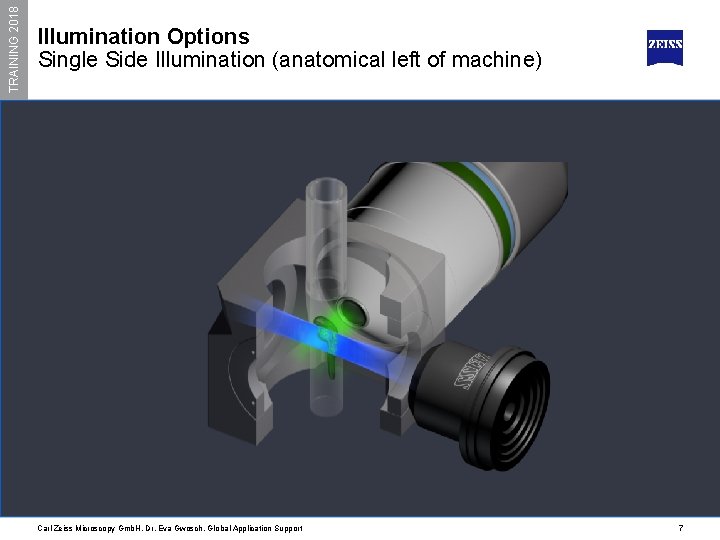
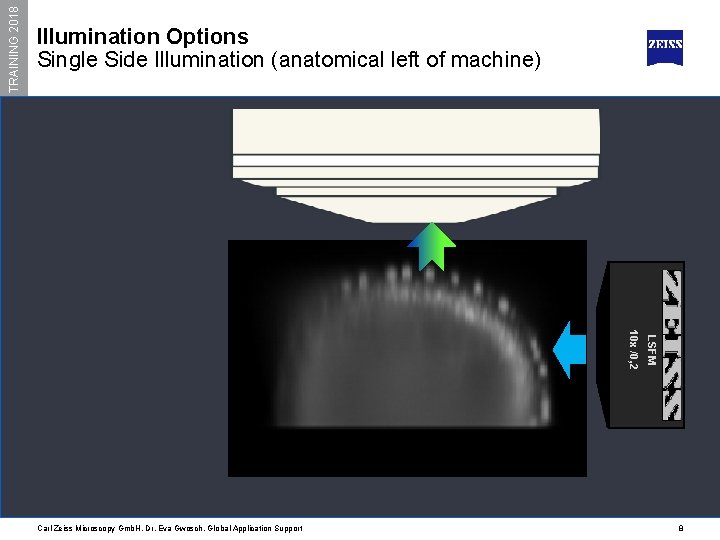
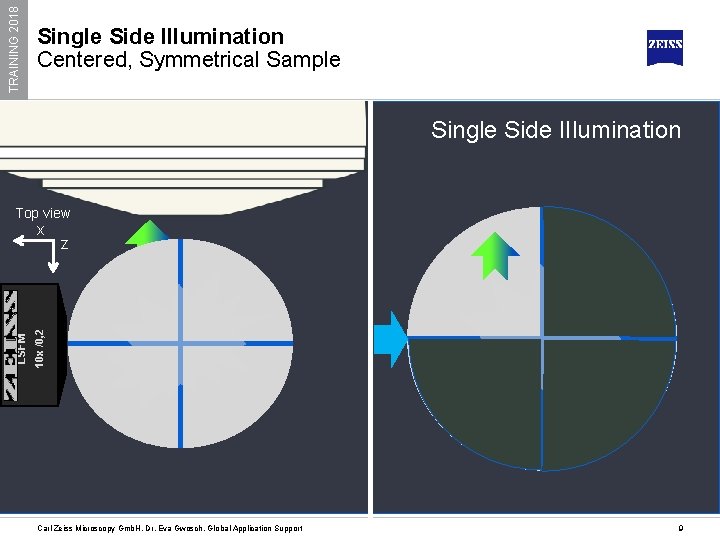
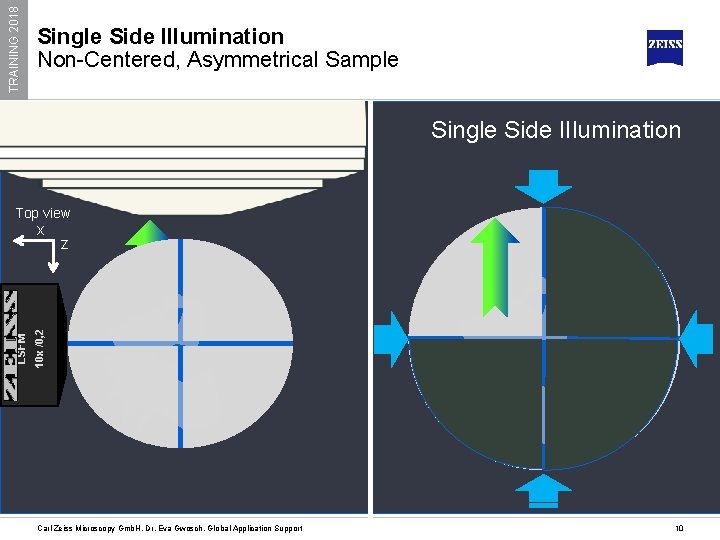
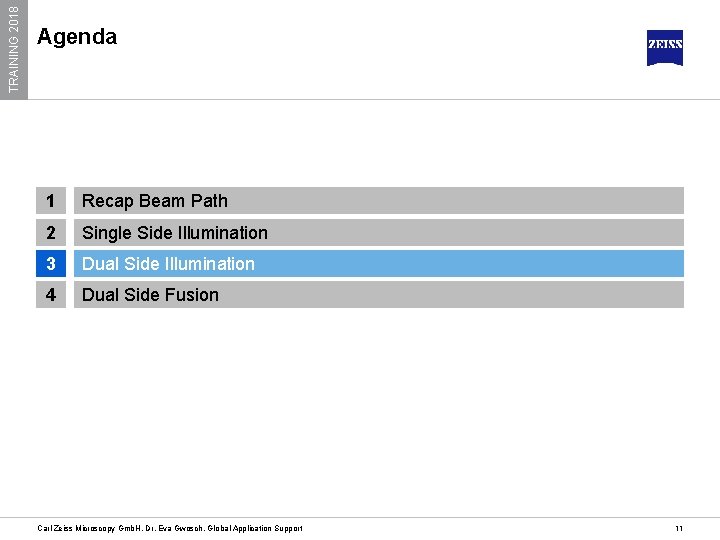
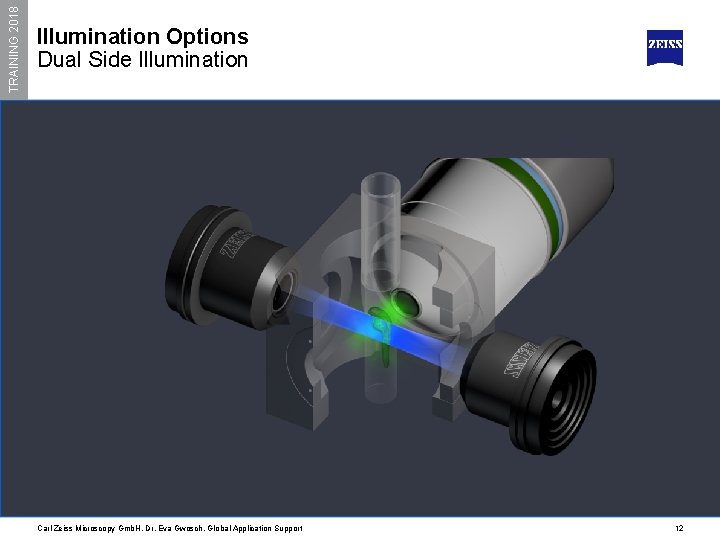
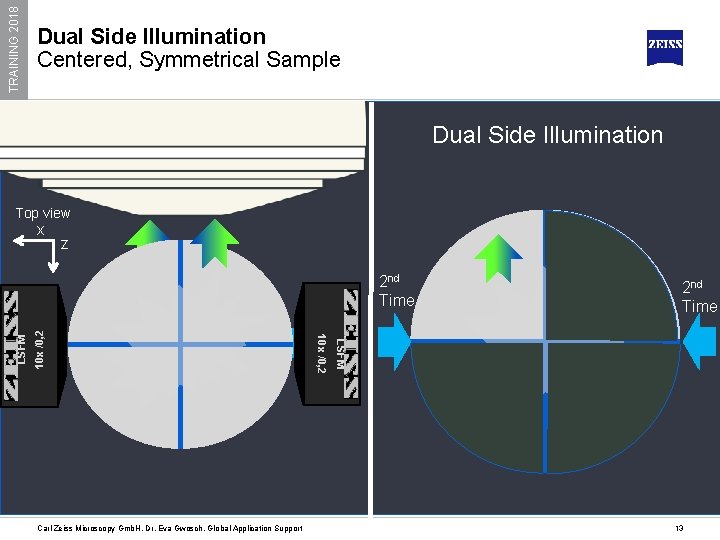
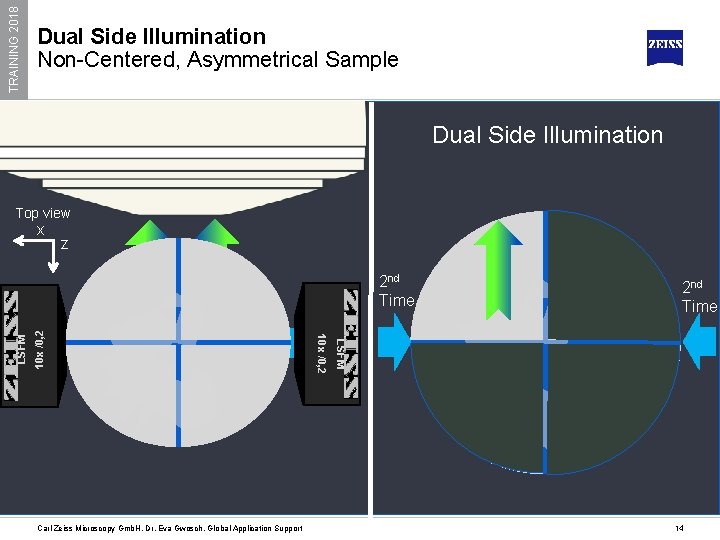
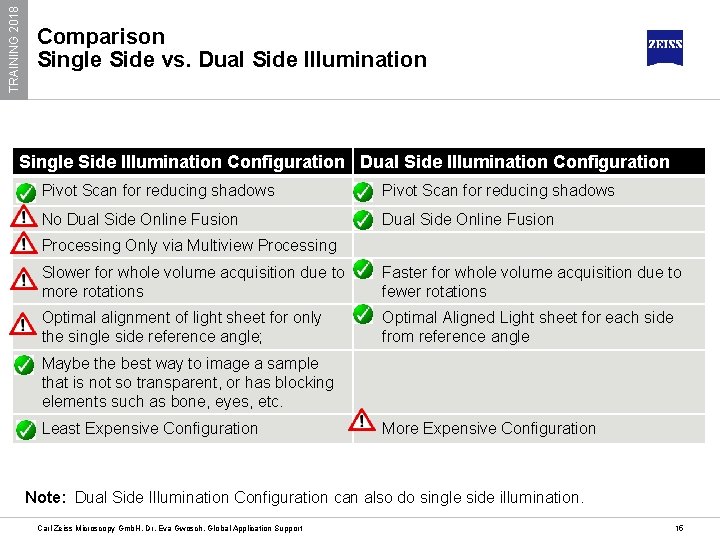
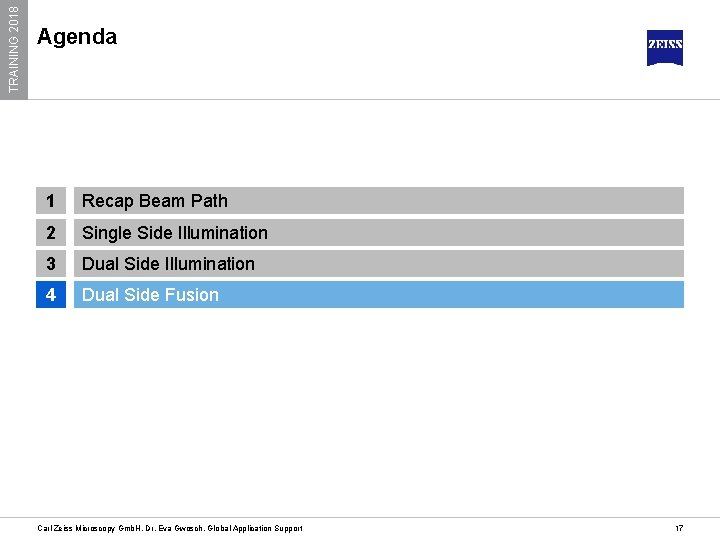
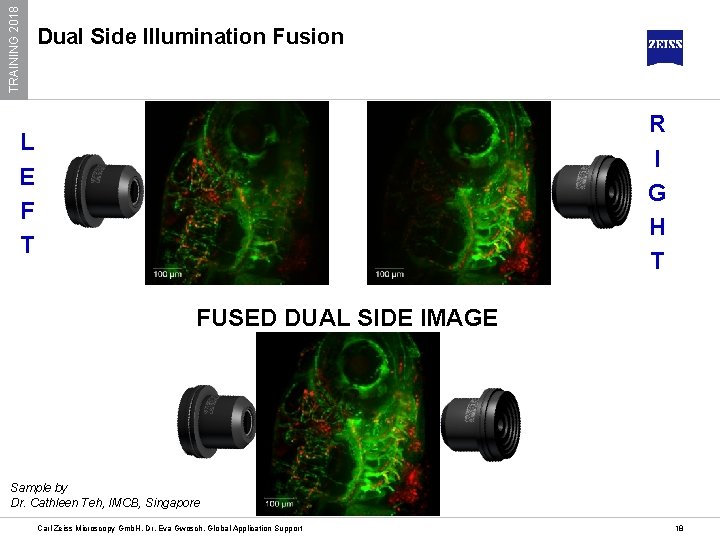
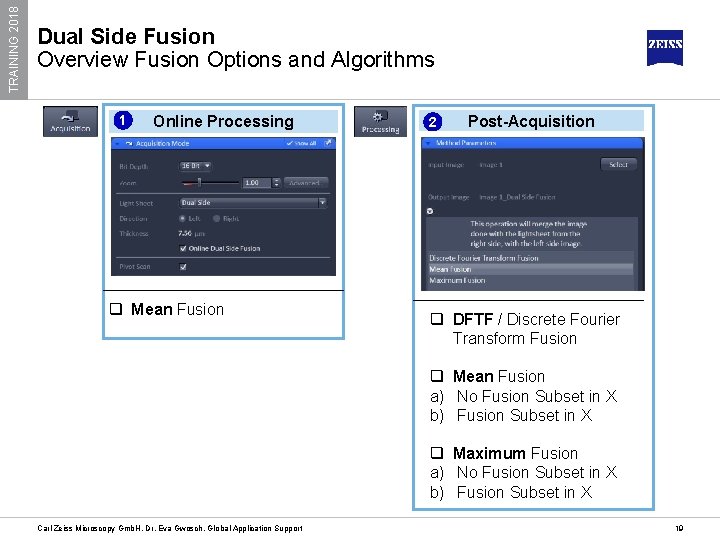
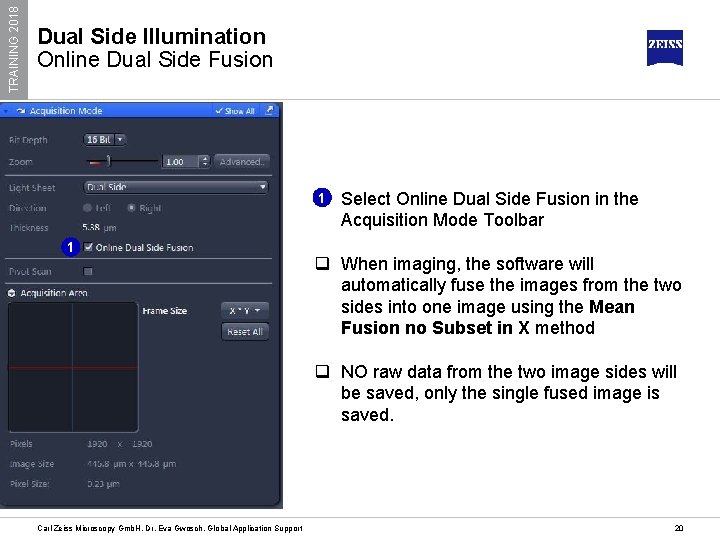
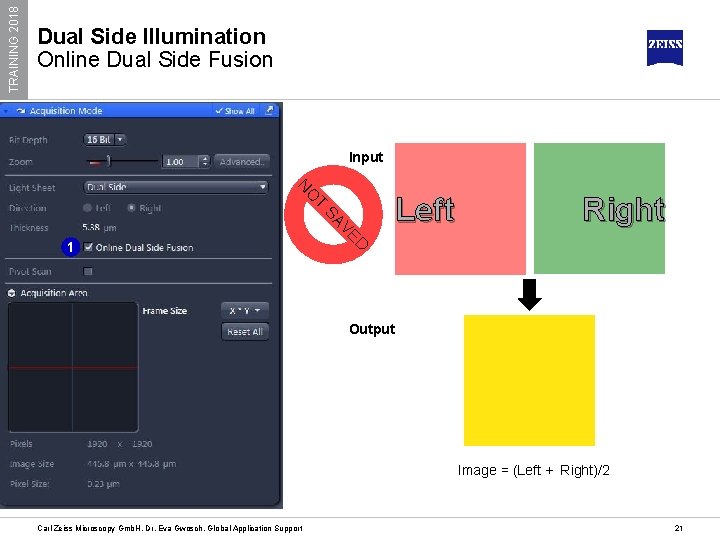
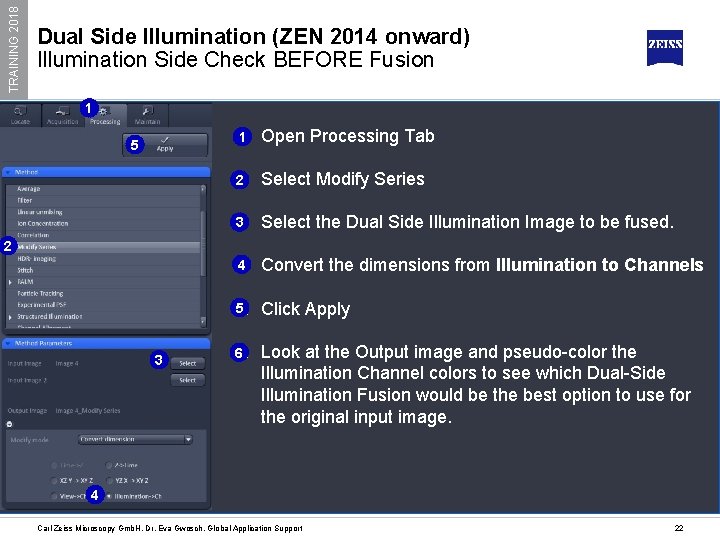
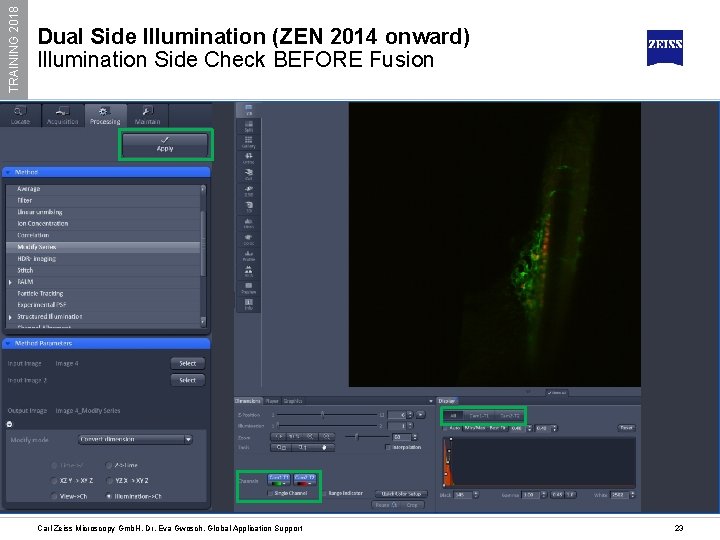
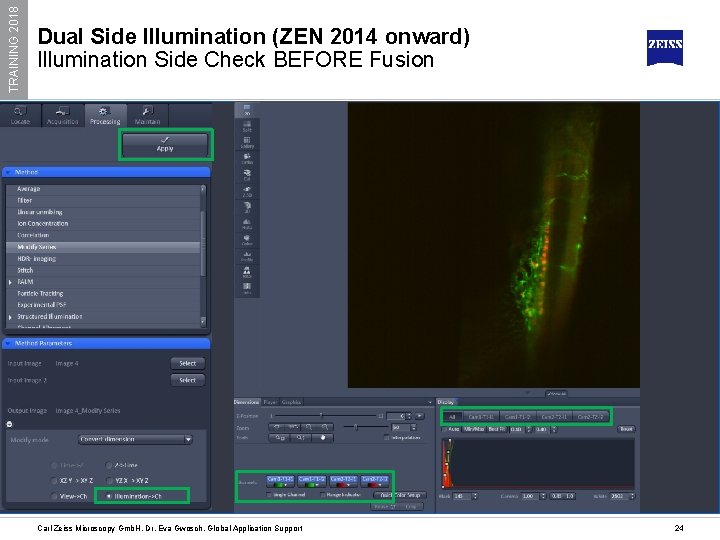
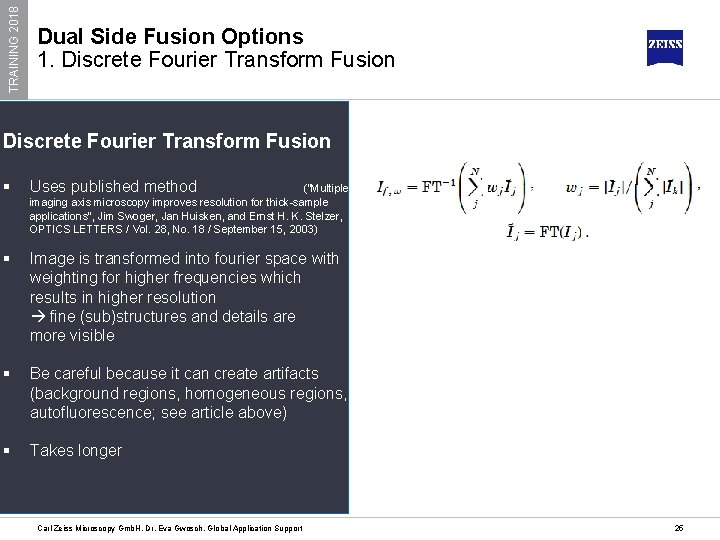
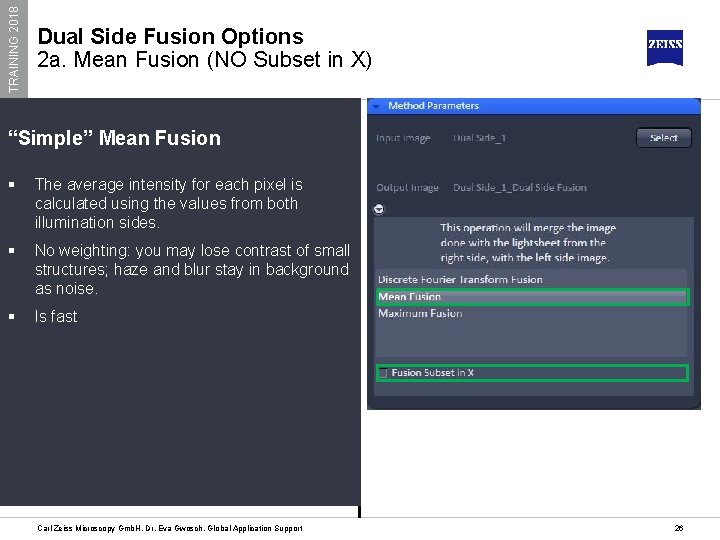
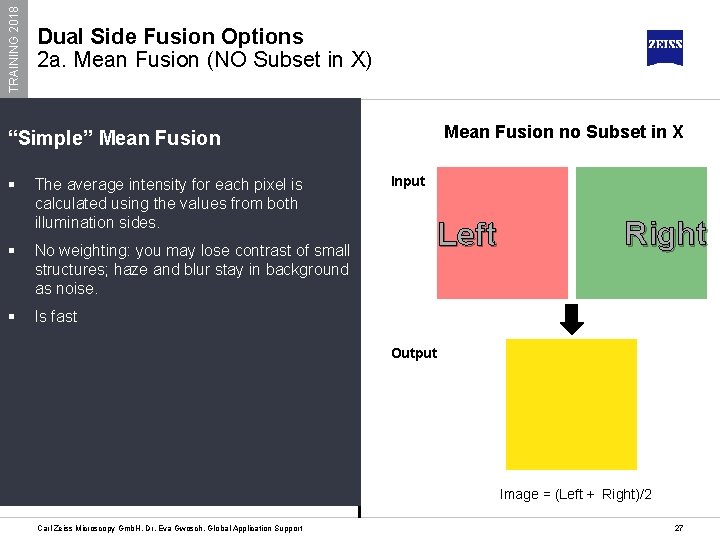
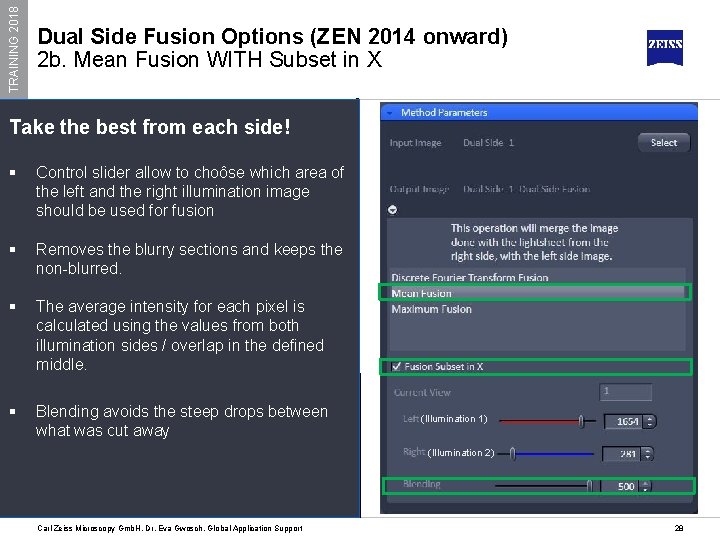
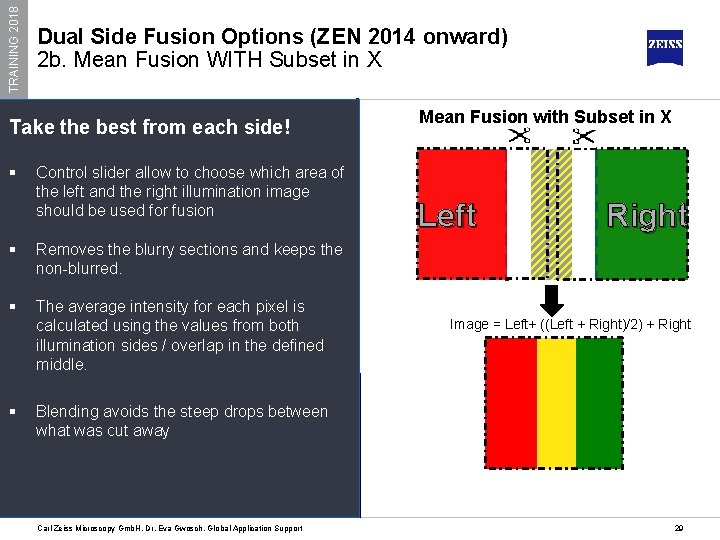
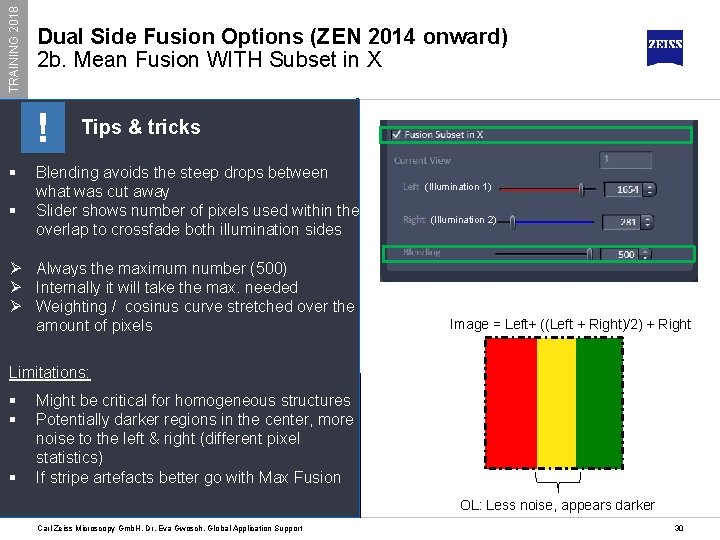
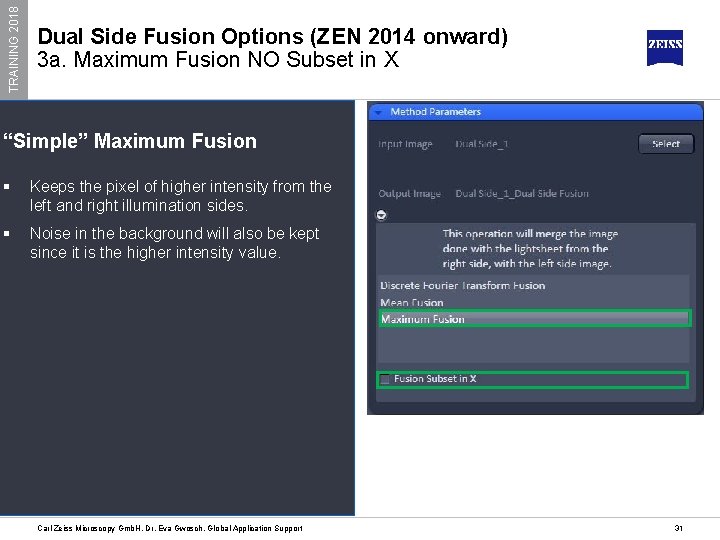
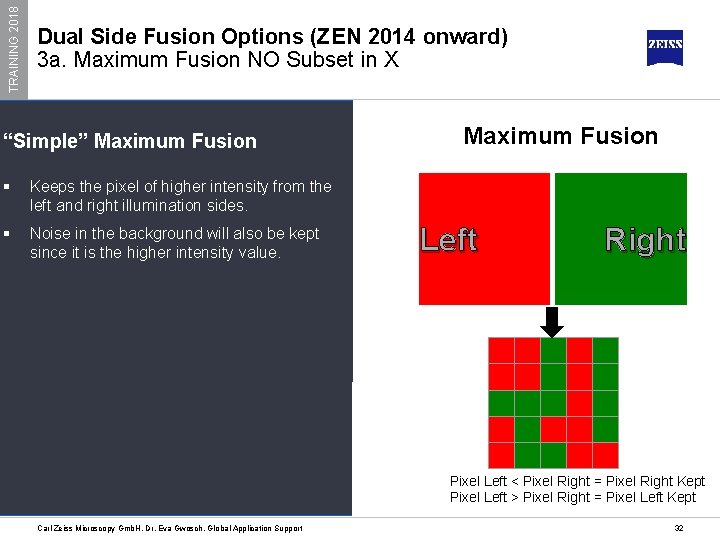
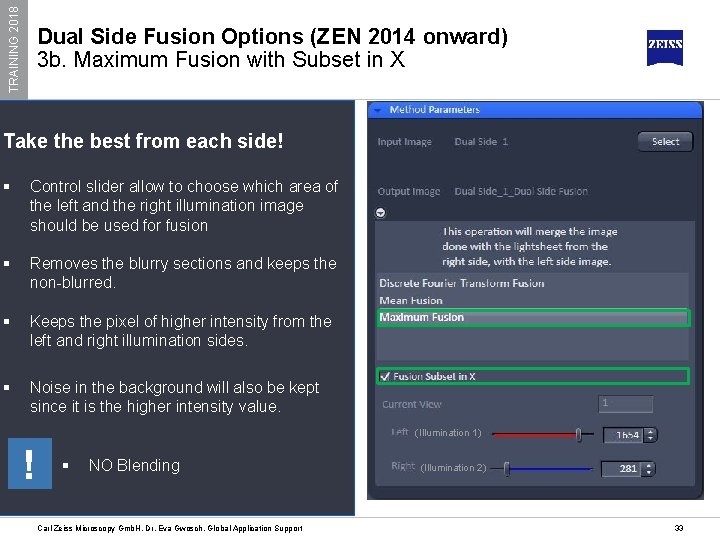
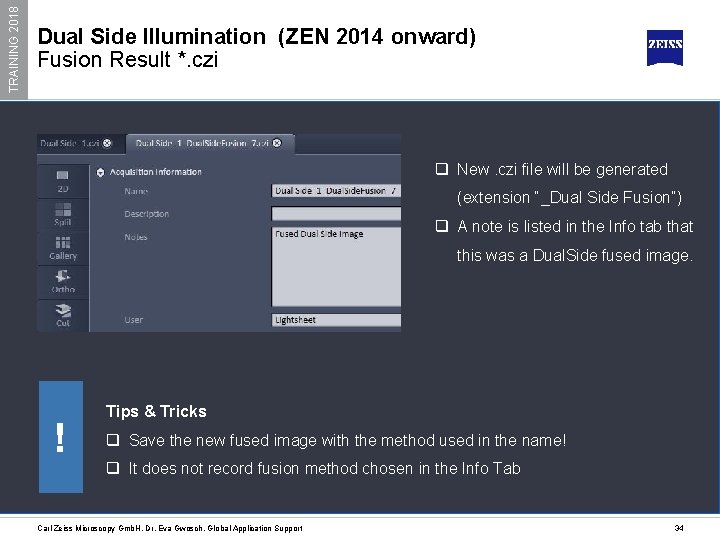
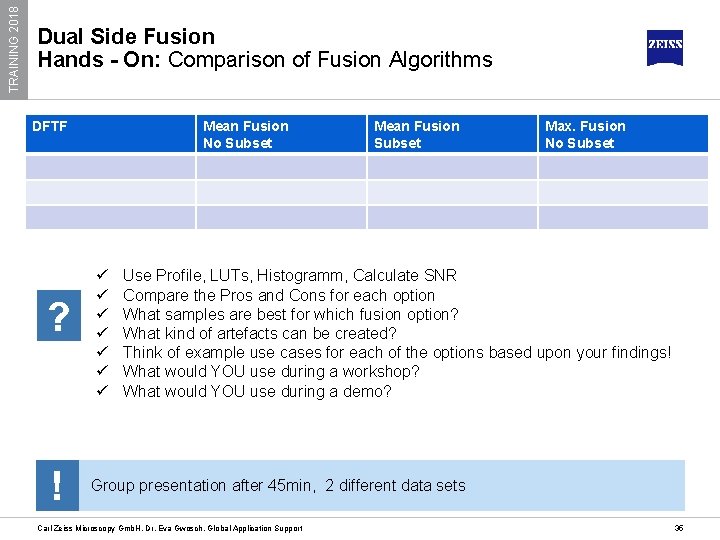
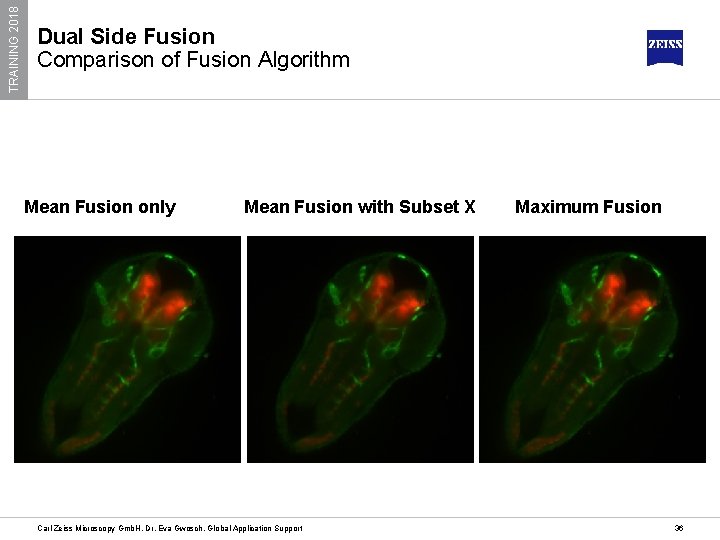
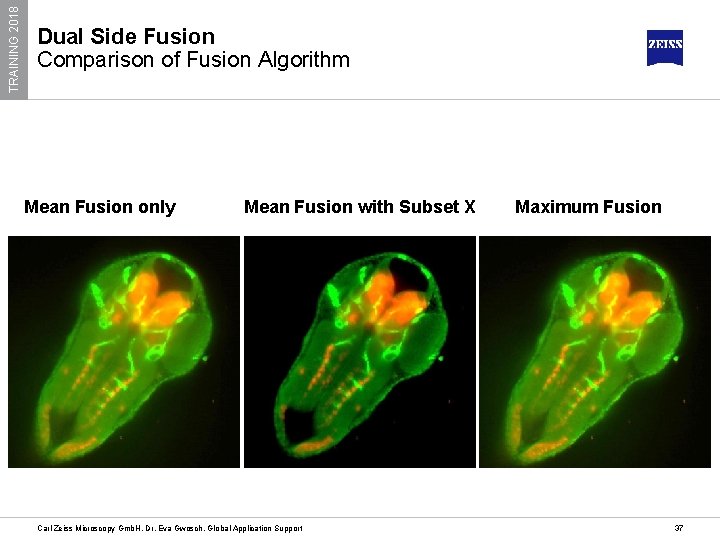

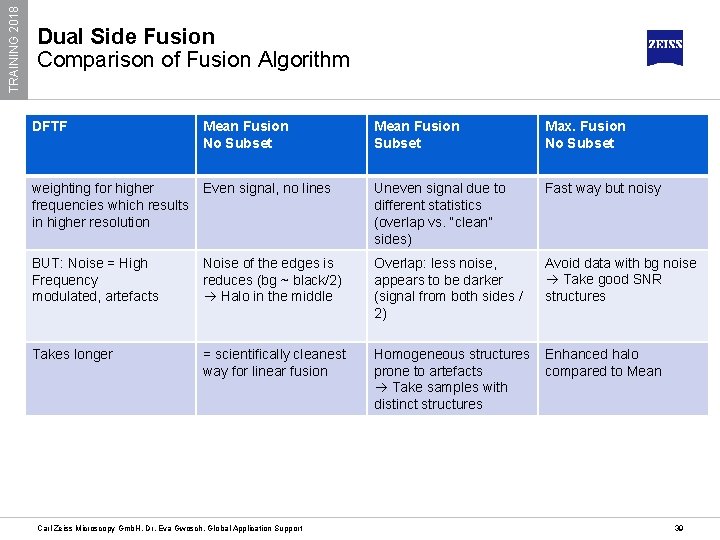
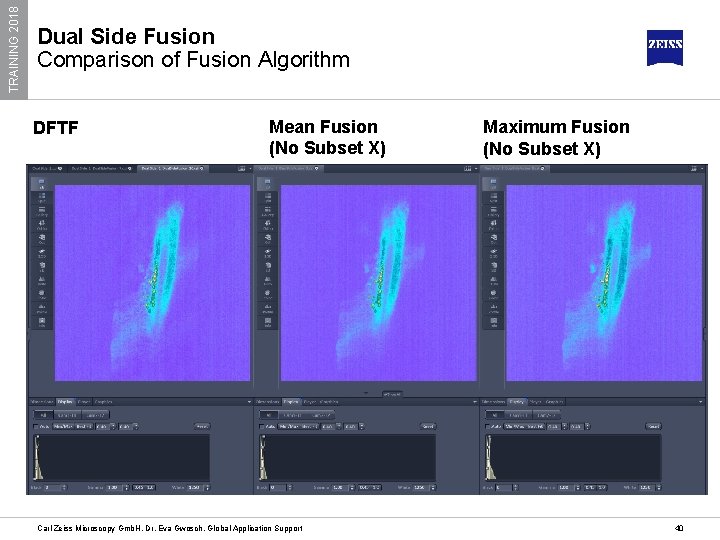
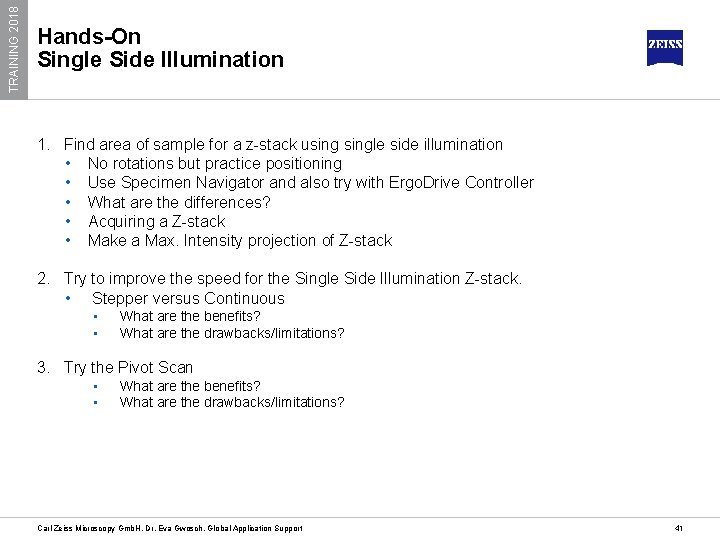
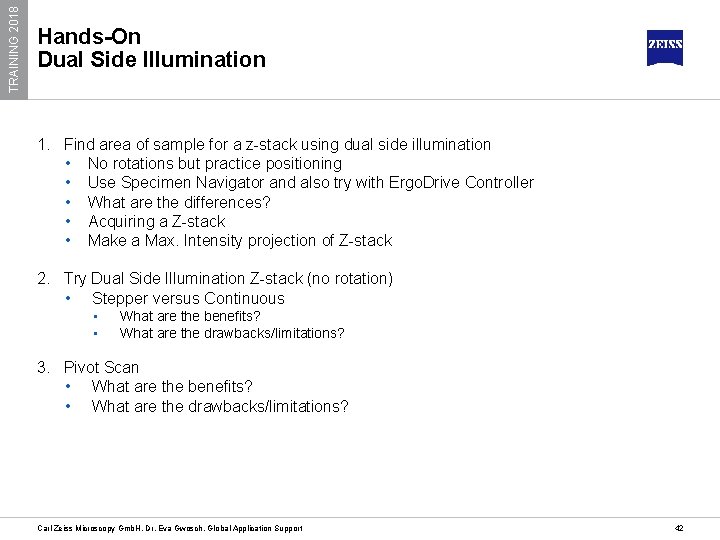
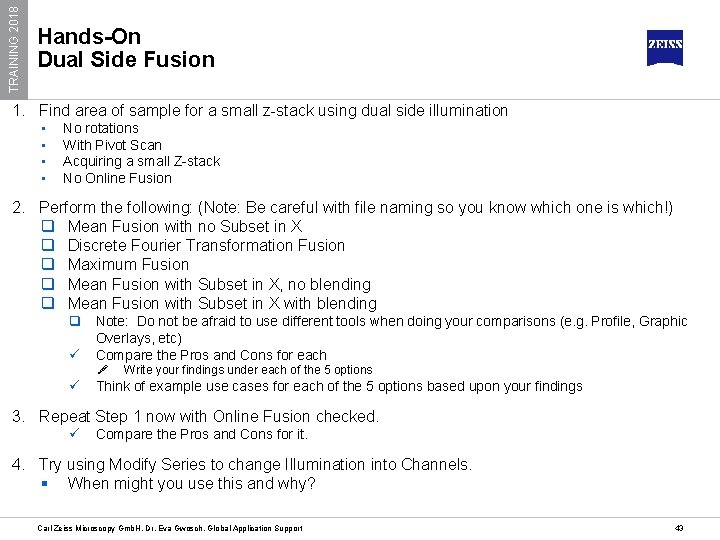
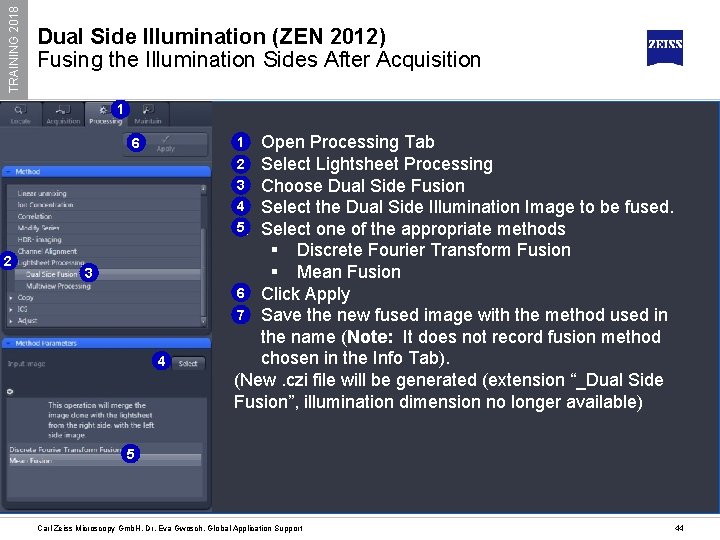
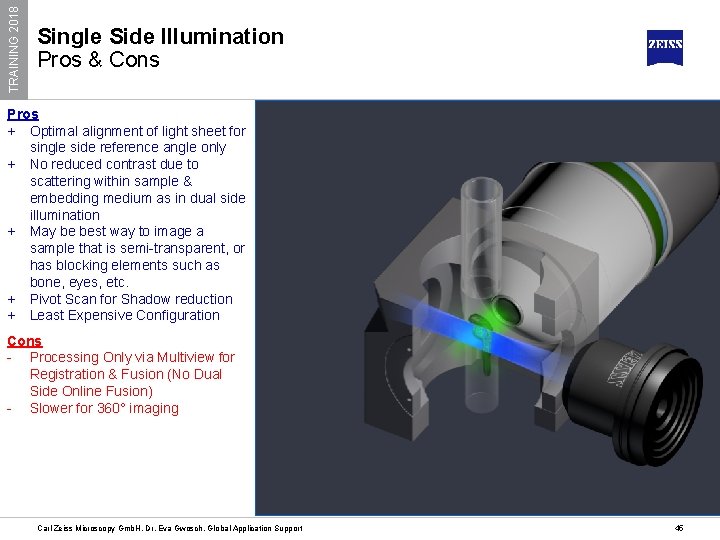
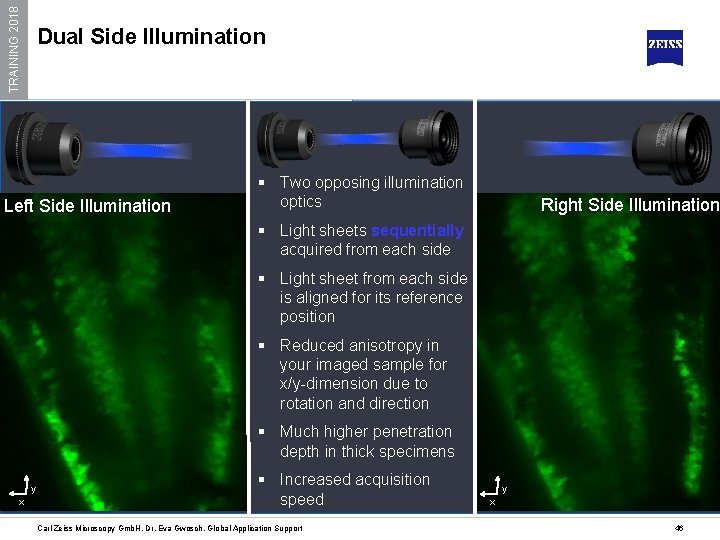
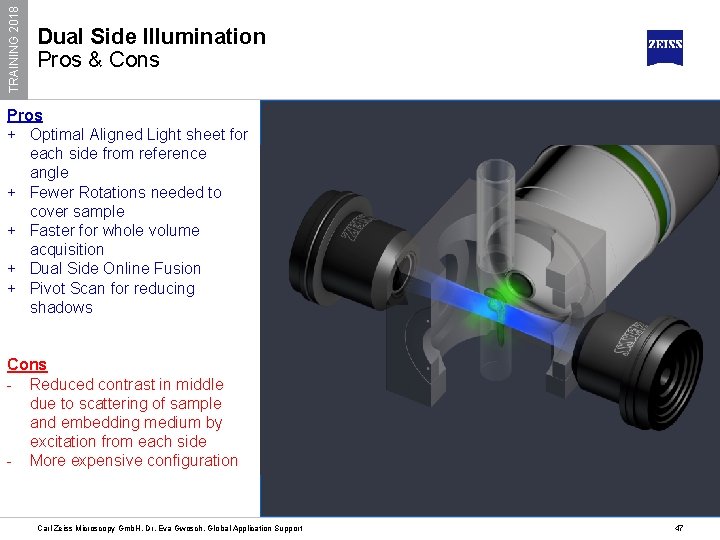
- Slides: 46

Lightsheet Z. 1 Single vs. Dual Side Illumination & Fusion Global Application Support Carl Zeiss Microscopy Gmb. H
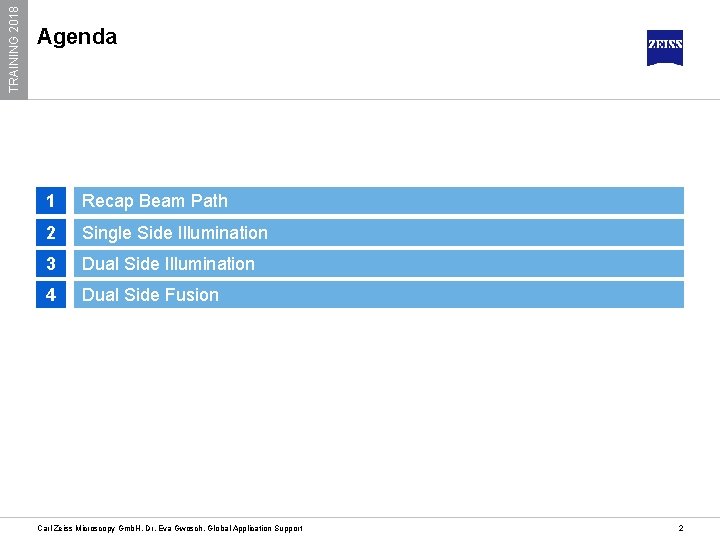
TRAINING 2018 Agenda 1 Recap Beam Path 2 Single Side Illumination 3 Dual Side Illumination 4 Dual Side Fusion Carl Zeiss Microscopy Gmb. H, Dr. Eva Gwosch, Global Application Support 2
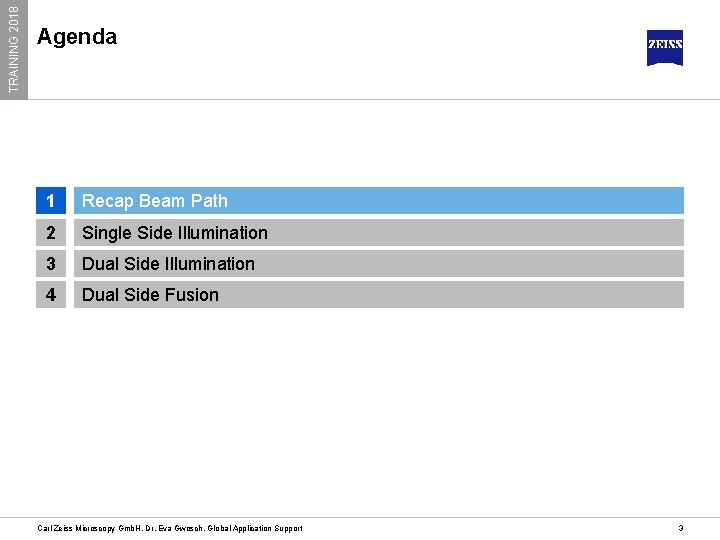
TRAINING 2018 Agenda 1 Recap Beam Path 2 Single Side Illumination 3 Dual Side Illumination 4 Dual Side Fusion Carl Zeiss Microscopy Gmb. H, Dr. Eva Gwosch, Global Application Support 3
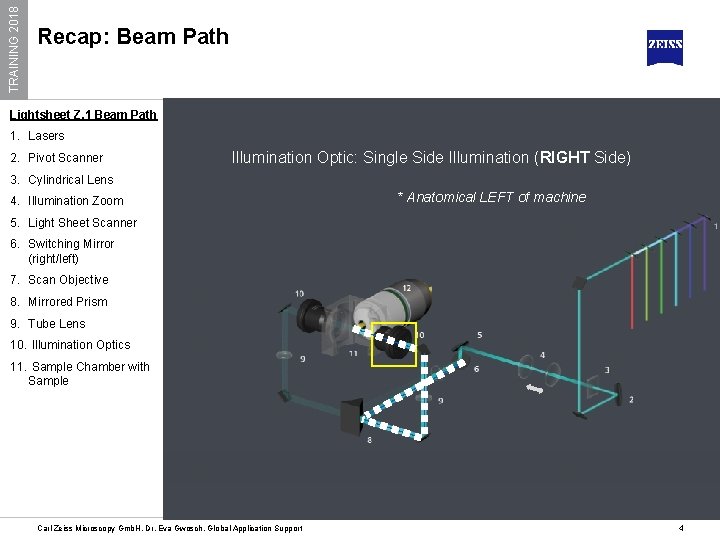
TRAINING 2018 Recap: Beam Path Lightsheet Z. 1 Beam Path 1. Lasers 2. Pivot Scanner Illumination Optic: Single Side Illumination (RIGHT Side) 3. Cylindrical Lens 4. Illumination Zoom * Anatomical LEFT of machine 5. Light Sheet Scanner 6. Switching Mirror (right/left) 7. Scan Objective 8. Mirrored Prism 9. Tube Lens 10. Illumination Optics 11. Sample Chamber with Sample Carl Zeiss Microscopy Gmb. H, Dr. Eva Gwosch, Global Application Support 4
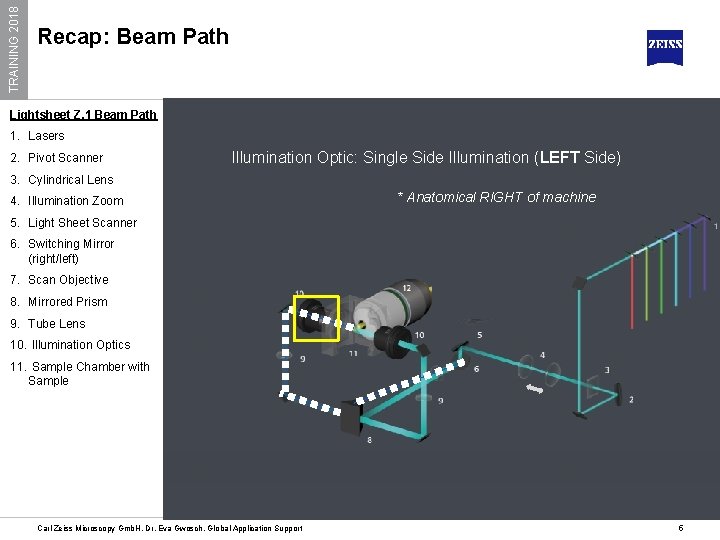
TRAINING 2018 Recap: Beam Path Lightsheet Z. 1 Beam Path 1. Lasers 2. Pivot Scanner Illumination Optic: Single Side Illumination (LEFT Side) 3. Cylindrical Lens 4. Illumination Zoom * Anatomical RIGHT of machine 5. Light Sheet Scanner 6. Switching Mirror (right/left) 7. Scan Objective 8. Mirrored Prism 9. Tube Lens 10. Illumination Optics 11. Sample Chamber with Sample Carl Zeiss Microscopy Gmb. H, Dr. Eva Gwosch, Global Application Support 5
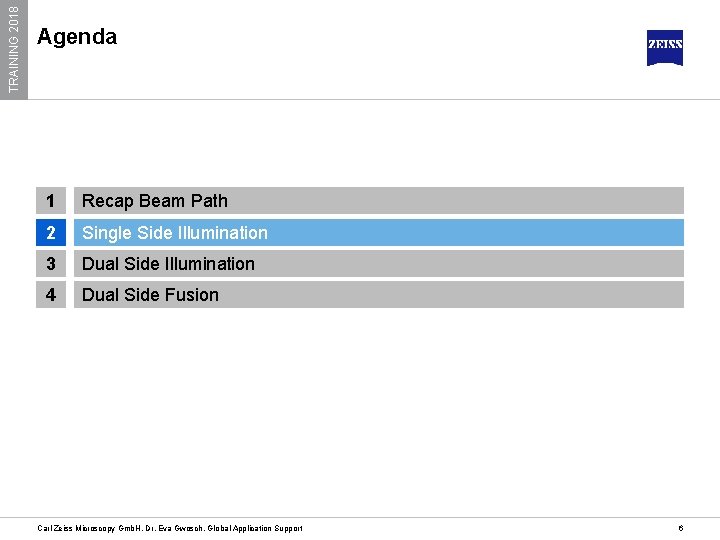
TRAINING 2018 Agenda 1 Recap Beam Path 2 Single Side Illumination 3 Dual Side Illumination 4 Dual Side Fusion Carl Zeiss Microscopy Gmb. H, Dr. Eva Gwosch, Global Application Support 6
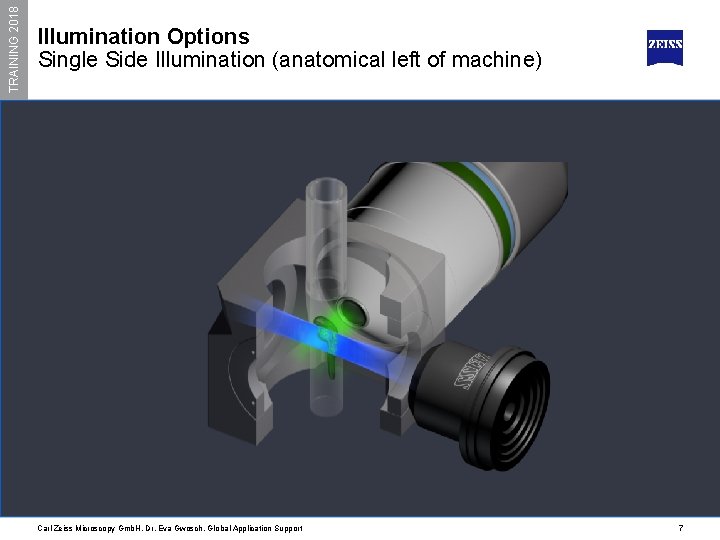
TRAINING 2018 Illumination Options Single Side Illumination (anatomical left of machine) Carl Zeiss Microscopy Gmb. H, Dr. Eva Gwosch, Global Application Support 7
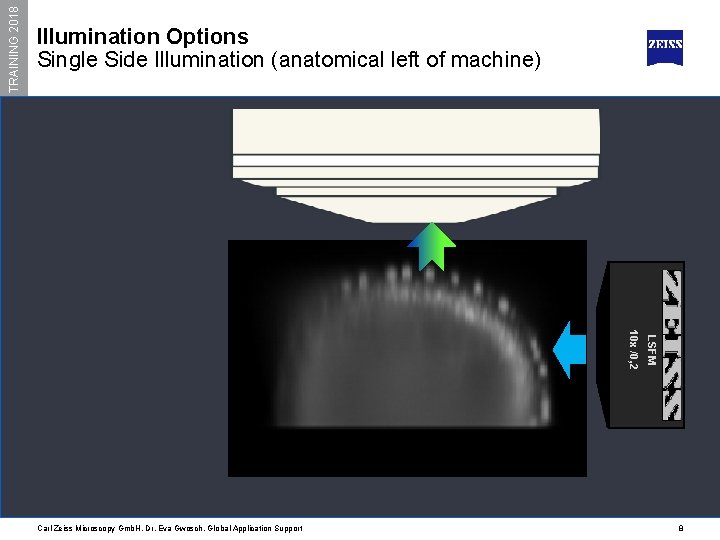
TRAINING 2018 Illumination Options Single Side Illumination (anatomical left of machine) LSFM 10 x /0, 2 Carl Zeiss Microscopy Gmb. H, Dr. Eva Gwosch, Global Application Support 8
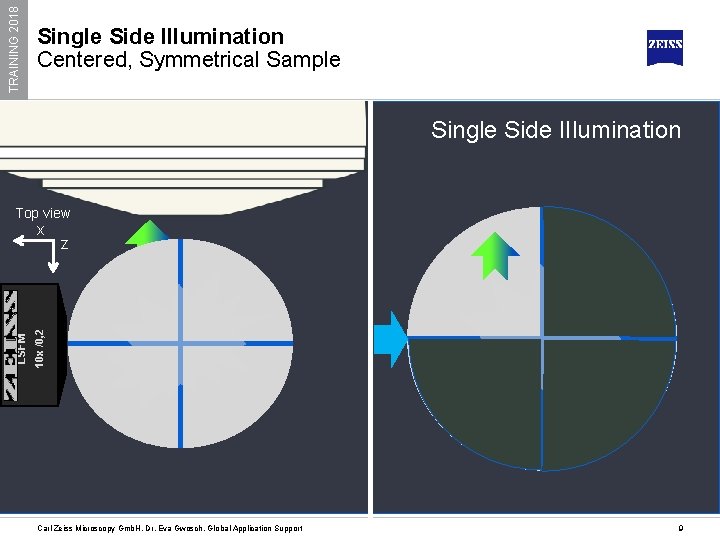
TRAINING 2018 Single Side Illumination Centered, Symmetrical Sample Single Side IIlumination Top view x z 2 nd 10 x /0, 2 3 rd LSFM 4 th Carl Zeiss Microscopy Gmb. H, Dr. Eva Gwosch, Global Application Support 9
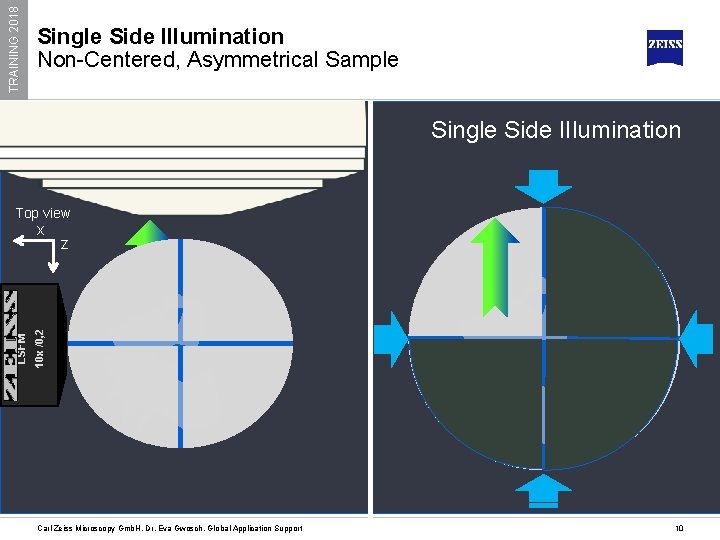
TRAINING 2018 Single Side Illumination Non-Centered, Asymmetrical Sample Single Side IIlumination Top view x z 2 nd 10 x /0, 2 3 rd LSFM 4 th Carl Zeiss Microscopy Gmb. H, Dr. Eva Gwosch, Global Application Support 10
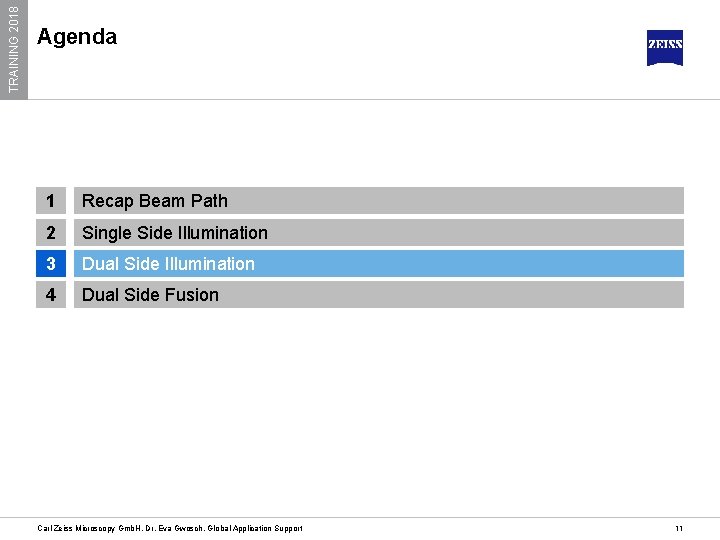
TRAINING 2018 Agenda 1 Recap Beam Path 2 Single Side Illumination 3 Dual Side Illumination 4 Dual Side Fusion Carl Zeiss Microscopy Gmb. H, Dr. Eva Gwosch, Global Application Support 11
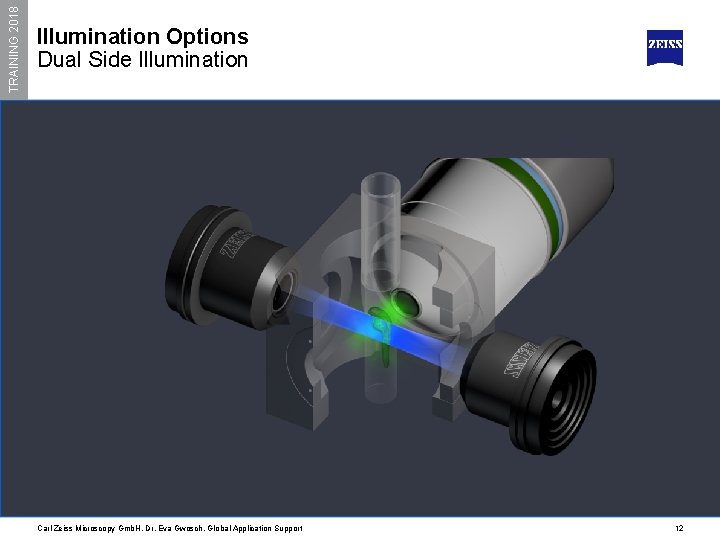
TRAINING 2018 Illumination Options Dual Side Illumination Carl Zeiss Microscopy Gmb. H, Dr. Eva Gwosch, Global Application Support 12
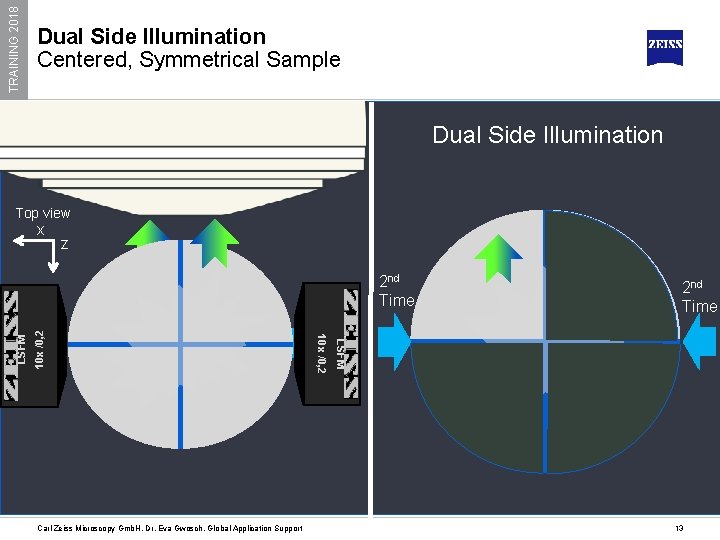
TRAINING 2018 Dual Side Illumination Centered, Symmetrical Sample Dual Side Illumination Top view x z 4 th 10 x /0, 2 2 nd Time 3 rd LSFM Carl Zeiss Microscopy Gmb. H, Dr. Eva Gwosch, Global Application Support 10 x /0, 2 LSFM 2 nd Time 13
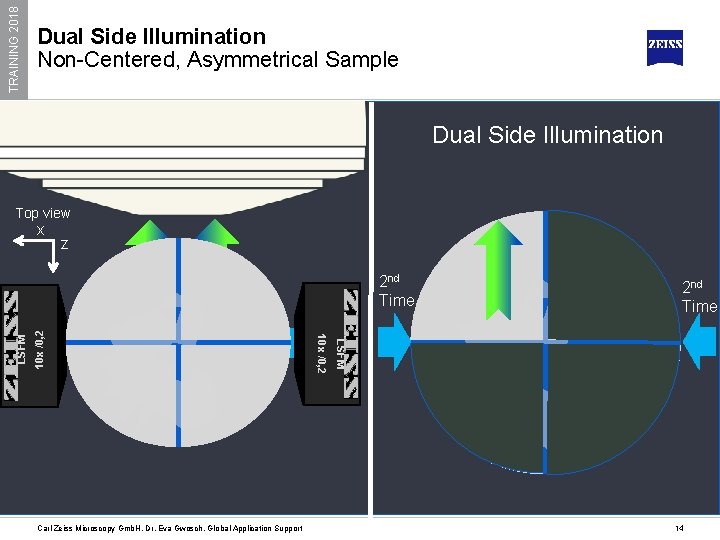
TRAINING 2018 Dual Side Illumination Non-Centered, Asymmetrical Sample Dual Side Illumination Top view x z 4 th Carl Zeiss Microscopy Gmb. H, Dr. Eva Gwosch, Global Application Support 3 rd 10 x /0, 2 2 nd Time LSFM 10 x /0, 2 LSFM 2 nd Time 14
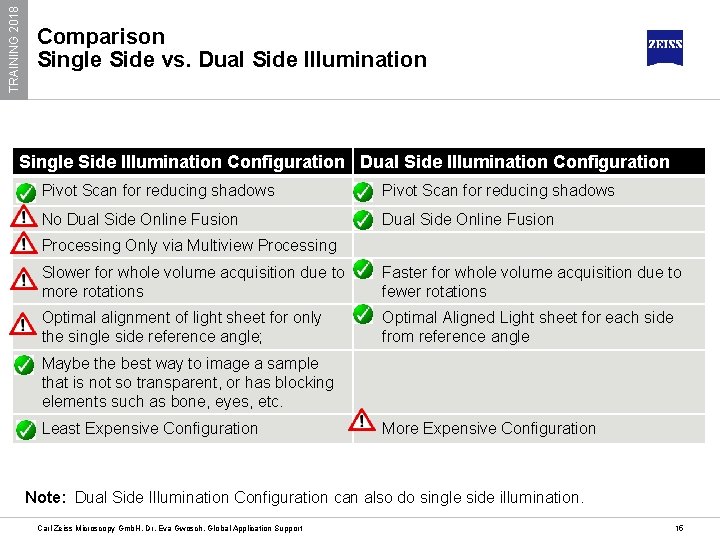
TRAINING 2018 Comparison Single Side vs. Dual Side Illumination Single Side Illumination Configuration Dual Side Illumination Configuration + Pivot Scan for reducing shadows - No Dual Side Online Fusion + Dual Side Online Fusion - Processing Only via Multiview Processing - Slower for whole volume acquisition due to + Faster for whole volume acquisition due to more rotations fewer rotations - Optimal alignment of light sheet for only the single side reference angle; + Optimal Aligned Light sheet for each side from reference angle + Maybe the best way to image a sample that is not so transparent, or has blocking elements such as bone, eyes, etc. + Least Expensive Configuration - More Expensive Configuration Note: Dual Side Illumination Configuration can also do single side illumination. Carl Zeiss Microscopy Gmb. H, Dr. Eva Gwosch, Global Application Support 15
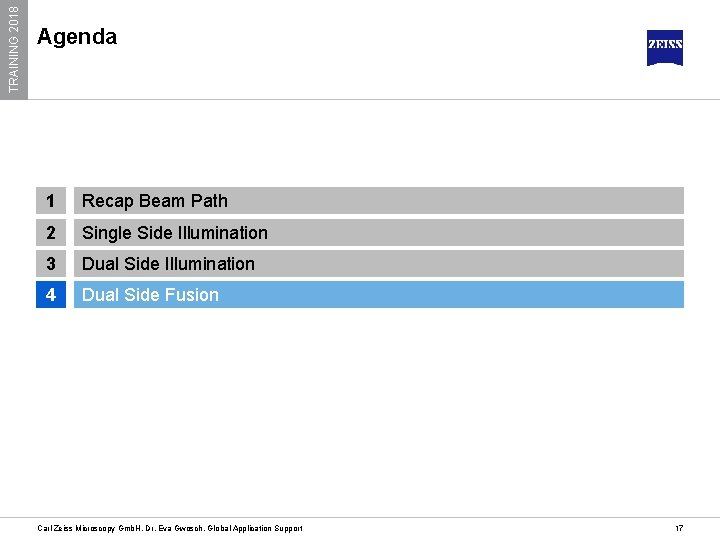
TRAINING 2018 Agenda 1 Recap Beam Path 2 Single Side Illumination 3 Dual Side Illumination 4 Dual Side Fusion Carl Zeiss Microscopy Gmb. H, Dr. Eva Gwosch, Global Application Support 17
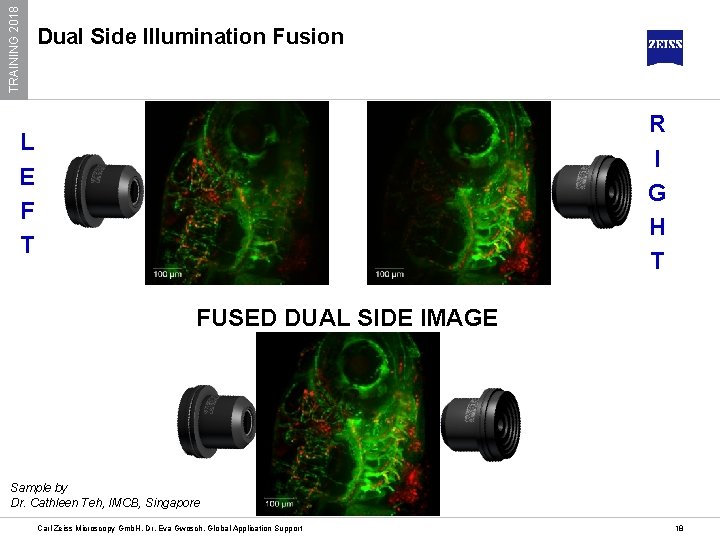
TRAINING 2018 Dual Side Illumination Fusion R I G H T L E F T FUSED DUAL SIDE IMAGE Sample by Dr. Cathleen Teh, IMCB, Singapore Carl Zeiss Microscopy Gmb. H, Dr. Eva Gwosch, Global Application Support 18
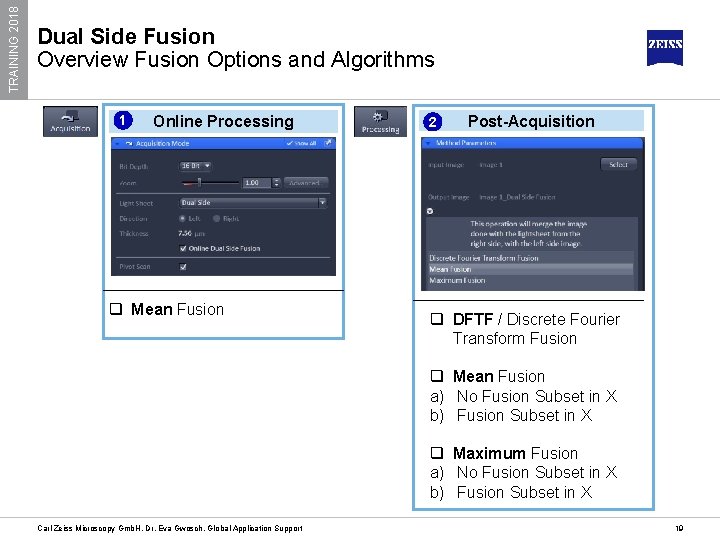
TRAINING 2018 Dual Side Fusion Overview Fusion Options and Algorithms 1 Online Processing q Mean Fusion 2 Post-Acquisition q DFTF / Discrete Fourier Transform Fusion q Mean Fusion a) No Fusion Subset in X b) Fusion Subset in X q Maximum Fusion a) No Fusion Subset in X b) Fusion Subset in X Carl Zeiss Microscopy Gmb. H, Dr. Eva Gwosch, Global Application Support 19
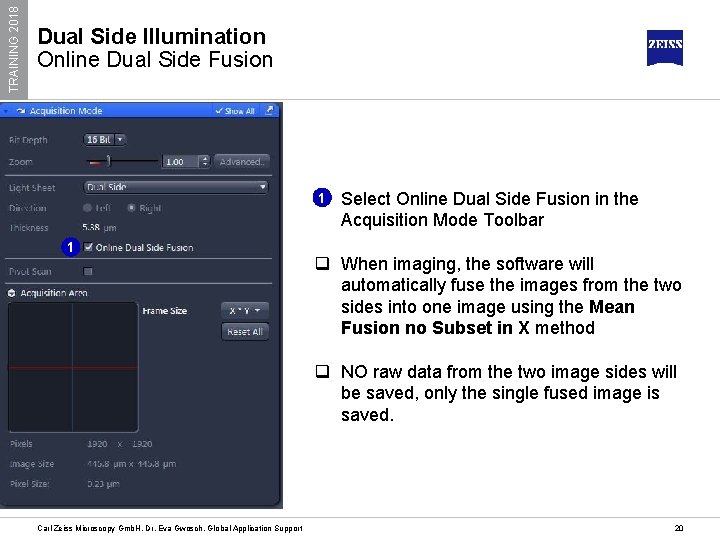
TRAINING 2018 Dual Side Illumination Online Dual Side Fusion 1 Select Online Dual Side Fusion in the q Acquisition Mode Toolbar 1 q When imaging, the software will automatically fuse the images from the two sides into one image using the Mean Fusion no Subset in X method q NO raw data from the two image sides will be saved, only the single fused image is saved. Carl Zeiss Microscopy Gmb. H, Dr. Eva Gwosch, Global Application Support 20
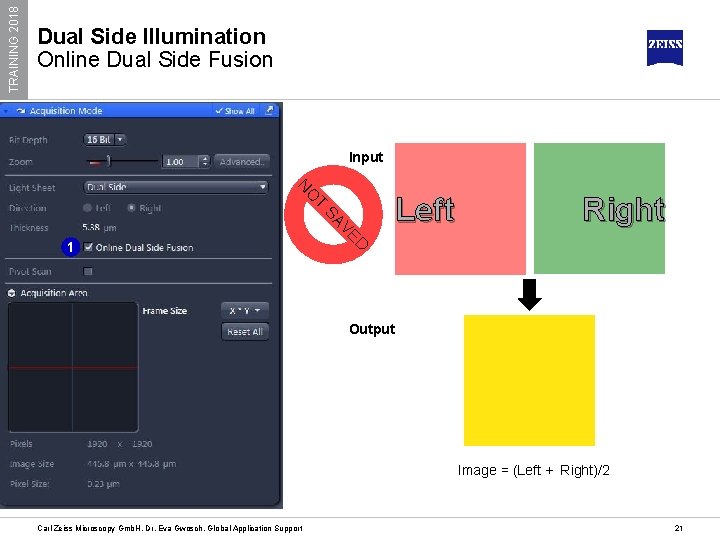
TRAINING 2018 Dual Side Illumination Online Dual Side Fusion Input N O 1 T SA VE D Left Right Output Image = (Left + Right)/2 Carl Zeiss Microscopy Gmb. H, Dr. Eva Gwosch, Global Application Support 21
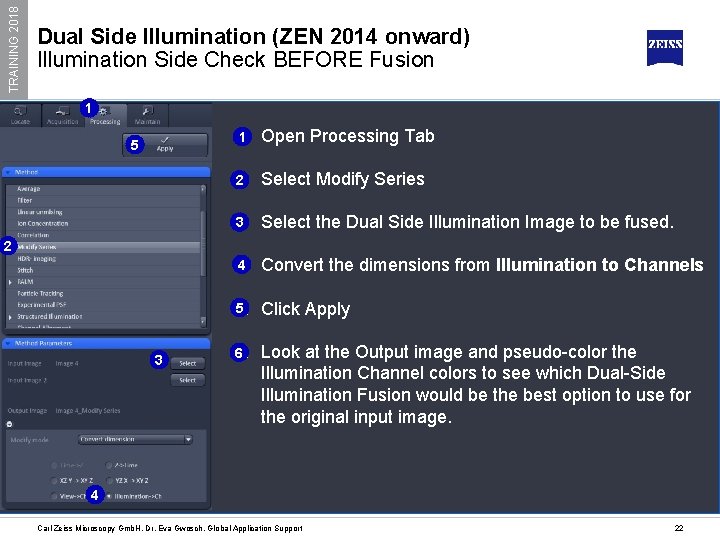
TRAINING 2018 Dual Side Illumination (ZEN 2014 onward) Illumination Side Check BEFORE Fusion 1 1 Open Processing Tab 1. 5 2. 2 Select Modify Series 3 Select the Dual Side Illumination Image to be fused. 3. 2 4 Convert the dimensions from Illumination to Channels 4. 5 Click Apply 5. 3 6 Look at the Output image and pseudo-color the 6. Illumination Channel colors to see which Dual-Side Illumination Fusion would be the best option to use for the original input image. 4 Carl Zeiss Microscopy Gmb. H, Dr. Eva Gwosch, Global Application Support 22
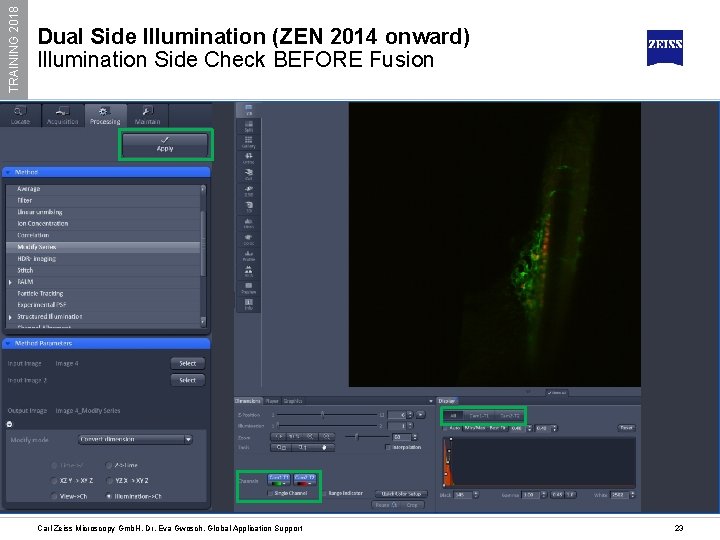
TRAINING 2018 Dual Side Illumination (ZEN 2014 onward) Illumination Side Check BEFORE Fusion Carl Zeiss Microscopy Gmb. H, Dr. Eva Gwosch, Global Application Support 23
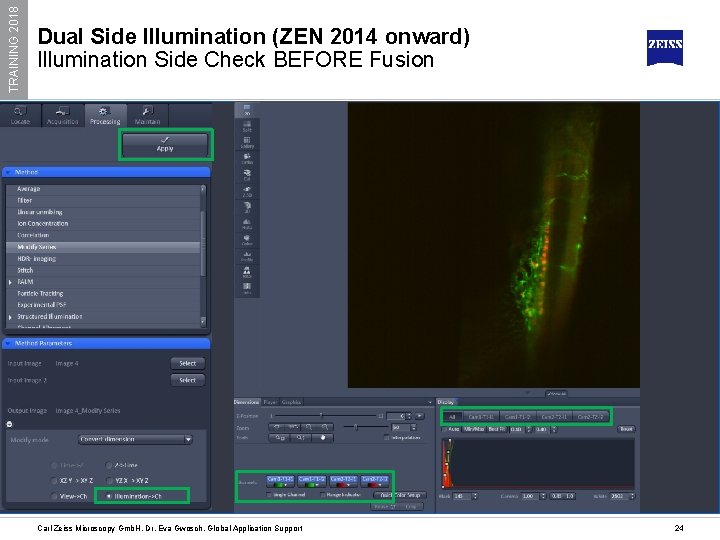
TRAINING 2018 Dual Side Illumination (ZEN 2014 onward) Illumination Side Check BEFORE Fusion Carl Zeiss Microscopy Gmb. H, Dr. Eva Gwosch, Global Application Support 24
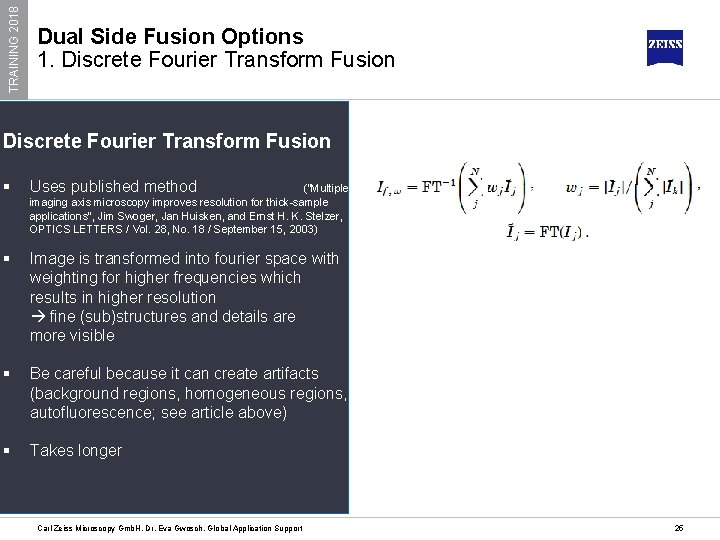
TRAINING 2018 Dual Side Fusion Options 1. Discrete Fourier Transform Fusion § Uses published method § Image is transformed into fourier space with weighting for higher frequencies which results in higher resolution fine (sub)structures and details are more visible § Be careful because it can create artifacts (background regions, homogeneous regions, autofluorescence; see article above) § Takes longer ("Multiple imaging axis microscopy improves resolution for thick-sample applications", Jim Swoger, Jan Huisken, and Ernst H. K. Stelzer, OPTICS LETTERS / Vol. 28, No. 18 / September 15, 2003) Carl Zeiss Microscopy Gmb. H, Dr. Eva Gwosch, Global Application Support 25
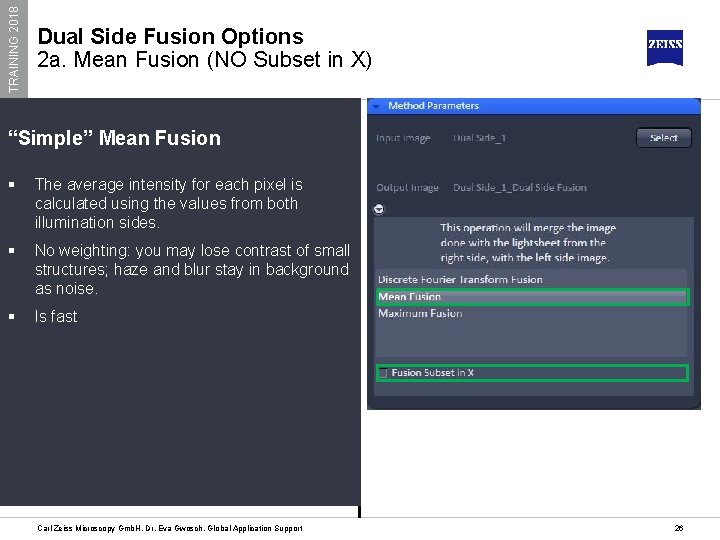
TRAINING 2018 Dual Side Fusion Options 2 a. Mean Fusion (NO Subset in X) “Simple” Mean Fusion § The average intensity for each pixel is calculated using the values from both illumination sides. § No weighting: you may lose contrast of small structures; haze and blur stay in background as noise. § Is fast Carl Zeiss Microscopy Gmb. H, Dr. Eva Gwosch, Global Application Support 26
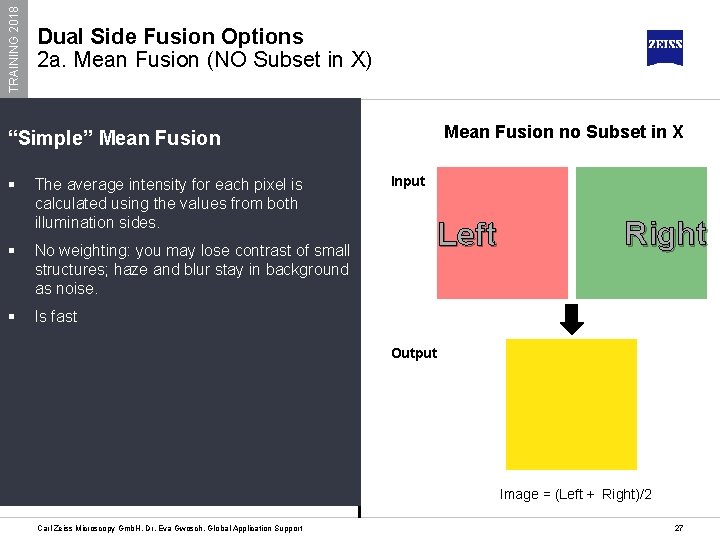
TRAINING 2018 Dual Side Fusion Options 2 a. Mean Fusion (NO Subset in X) Mean Fusion no Subset in X “Simple” Mean Fusion § The average intensity for each pixel is calculated using the values from both illumination sides. § No weighting: you may lose contrast of small structures; haze and blur stay in background as noise. § Is fast Input Left Right Output Image = (Left + Right)/2 Carl Zeiss Microscopy Gmb. H, Dr. Eva Gwosch, Global Application Support 27
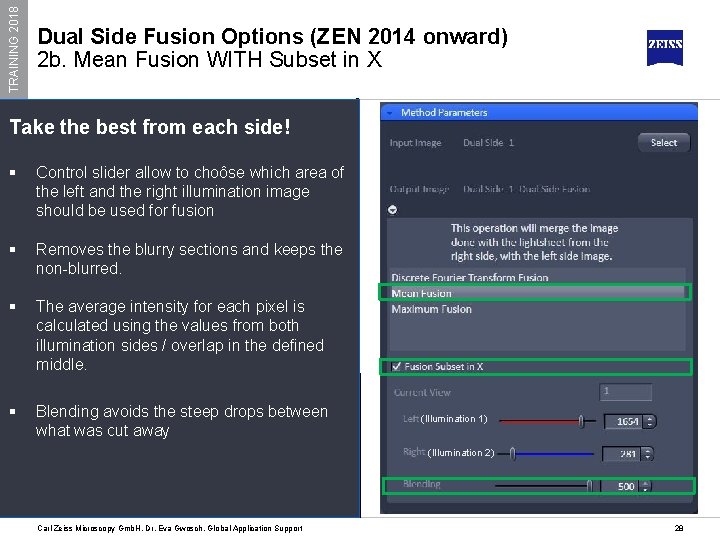
TRAINING 2018 Dual Side Fusion Options (ZEN 2014 onward) 2 b. Mean Fusion WITH Subset in X Take the best from each side! § Control slider allow to choôse which area of the left and the right illumination image should be used for fusion § Removes the blurry sections and keeps the non-blurred. § The average intensity for each pixel is calculated using the values from both illumination sides / overlap in the defined middle. § Blending avoids the steep drops between what was cut away (Illumination 1) (Illumination 2) Carl Zeiss Microscopy Gmb. H, Dr. Eva Gwosch, Global Application Support 28
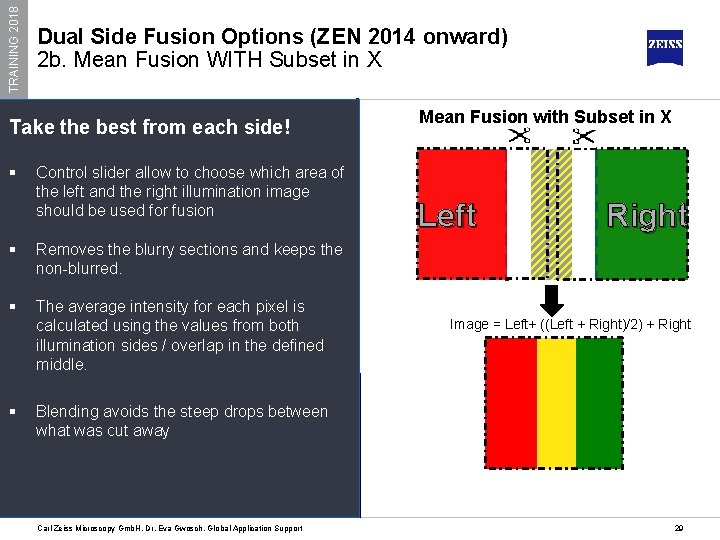
TRAINING 2018 Dual Side Fusion Options (ZEN 2014 onward) 2 b. Mean Fusion WITH Subset in X Take the best from each side! § Control slider allow to choose which area of the left and the right illumination image should be used for fusion § Removes the blurry sections and keeps the non-blurred. § The average intensity for each pixel is calculated using the values from both illumination sides / overlap in the defined middle. § Mean Fusion with Subset in X Left Right Image = Left+ ((Left + Right)/2) + Right Blending avoids the steep drops between what was cut away Carl Zeiss Microscopy Gmb. H, Dr. Eva Gwosch, Global Application Support 29
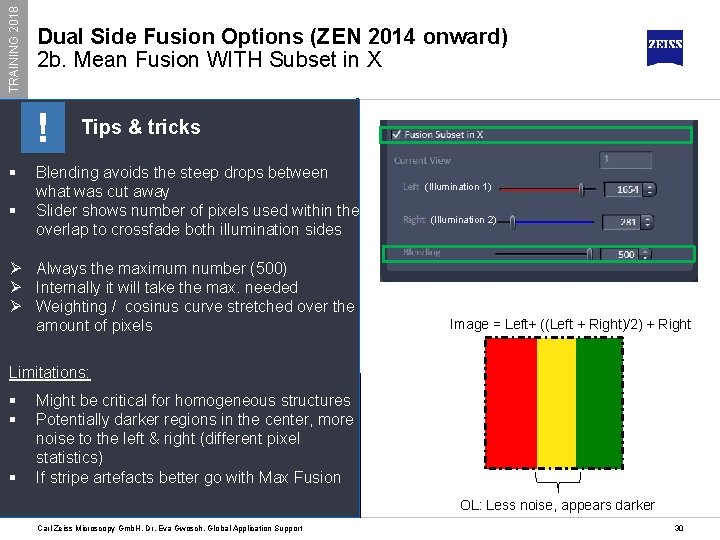
TRAINING 2018 Dual Side Fusion Options (ZEN 2014 onward) 2 b. Mean Fusion WITH Subset in X ! § § Tips & tricks Blending avoids the steep drops between what was cut away Slider shows number of pixels used within the overlap to crossfade both illumination sides Ø Always the maximum number (500) Ø Internally it will take the max. needed Ø Weighting / cosinus curve stretched over the amount of pixels (Illumination 1) (Illumination 2) Image = Left+ ((Left + Right)/2) + Right Limitations: § § § Might be critical for homogeneous structures Potentially darker regions in the center, more noise to the left & right (different pixel statistics) If stripe artefacts better go with Max Fusion OL: Less noise, appears darker Carl Zeiss Microscopy Gmb. H, Dr. Eva Gwosch, Global Application Support 30
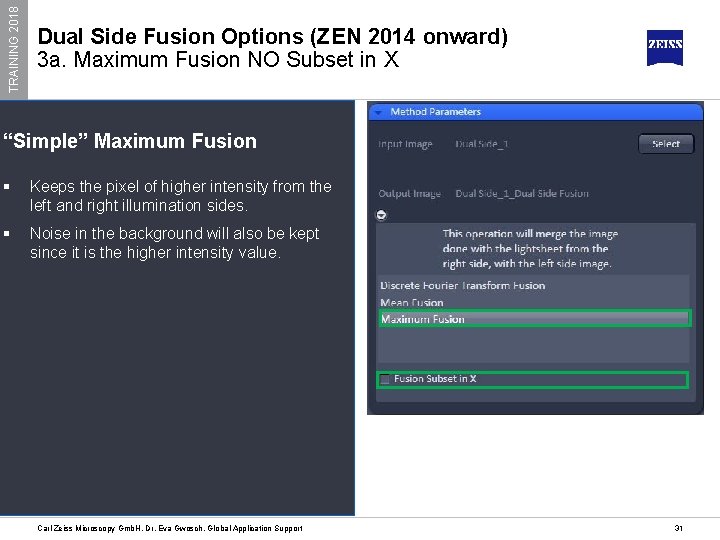
TRAINING 2018 Dual Side Fusion Options (ZEN 2014 onward) 3 a. Maximum Fusion NO Subset in X “Simple” Maximum Fusion § Keeps the pixel of higher intensity from the left and right illumination sides. § Noise in the background will also be kept since it is the higher intensity value. Carl Zeiss Microscopy Gmb. H, Dr. Eva Gwosch, Global Application Support 31
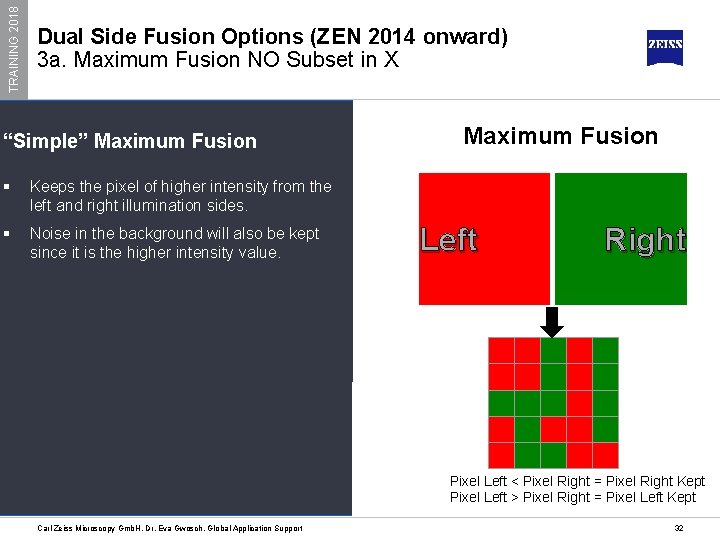
TRAINING 2018 Dual Side Fusion Options (ZEN 2014 onward) 3 a. Maximum Fusion NO Subset in X “Simple” Maximum Fusion § Keeps the pixel of higher intensity from the left and right illumination sides. § Noise in the background will also be kept since it is the higher intensity value. Maximum Fusion Left Right Pixel Left < Pixel Right = Pixel Right Kept Pixel Left > Pixel Right = Pixel Left Kept Carl Zeiss Microscopy Gmb. H, Dr. Eva Gwosch, Global Application Support 32
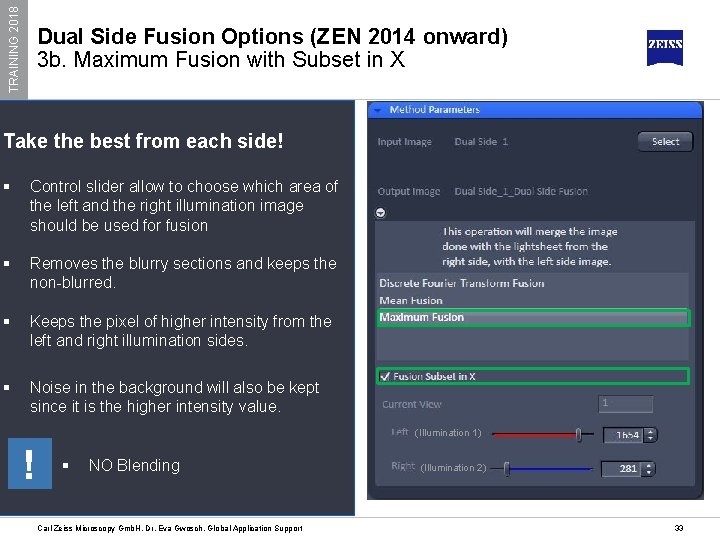
TRAINING 2018 Dual Side Fusion Options (ZEN 2014 onward) 3 b. Maximum Fusion with Subset in X Take the best from each side! § Control slider allow to choose which area of the left and the right illumination image should be used for fusion § Removes the blurry sections and keeps the non-blurred. § Keeps the pixel of higher intensity from the left and right illumination sides. § Noise in the background will also be kept since it is the higher intensity value. (Illumination 1) ! § NO Blending Carl Zeiss Microscopy Gmb. H, Dr. Eva Gwosch, Global Application Support (Illumination 2) 33
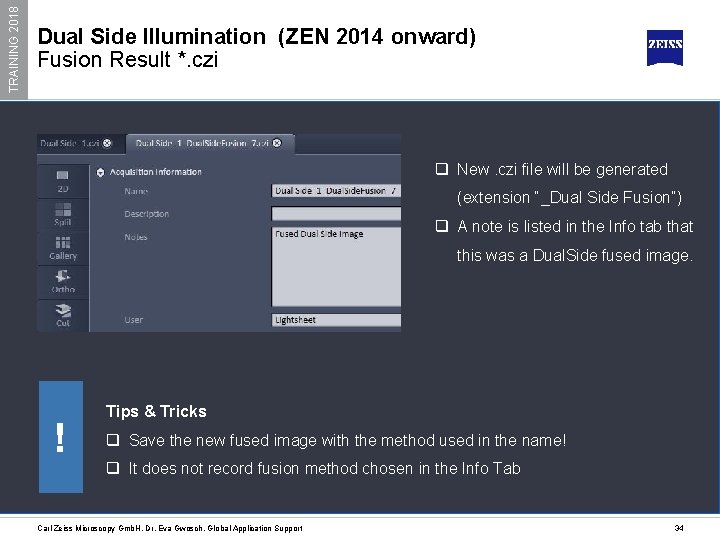
TRAINING 2018 Dual Side Illumination (ZEN 2014 onward) Fusion Result *. czi q New. czi file will be generated (extension “_Dual Side Fusion”) q A note is listed in the Info tab that this was a Dual. Side fused image. ! Tips & Tricks q Save the new fused image with the method used in the name! q It does not record fusion method chosen in the Info Tab Carl Zeiss Microscopy Gmb. H, Dr. Eva Gwosch, Global Application Support 34
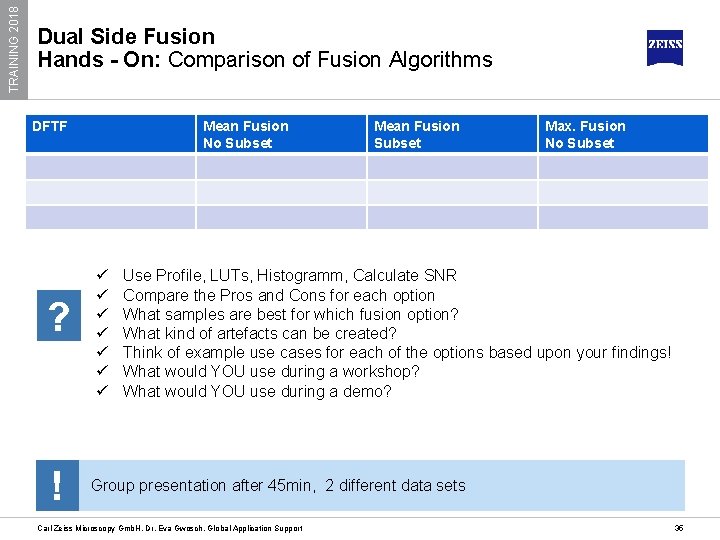
TRAINING 2018 Dual Side Fusion Hands - On: Comparison of Fusion Algorithms DFTF ? ! Mean Fusion No Subset ü ü ü ü Mean Fusion Subset Max. Fusion No Subset Use Profile, LUTs, Histogramm, Calculate SNR Compare the Pros and Cons for each option What samples are best for which fusion option? What kind of artefacts can be created? Think of example use cases for each of the options based upon your findings! What would YOU use during a workshop? What would YOU use during a demo? Group presentation after 45 min, 2 different data sets Carl Zeiss Microscopy Gmb. H, Dr. Eva Gwosch, Global Application Support 35
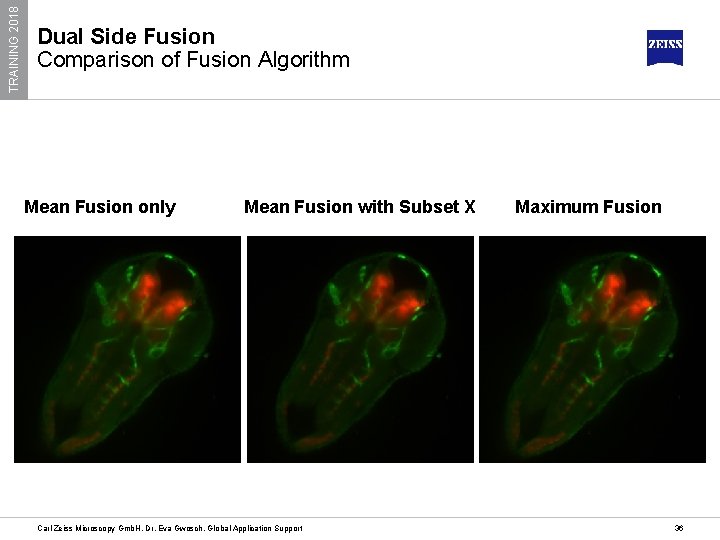
TRAINING 2018 Dual Side Fusion Comparison of Fusion Algorithm Mean Fusion only Mean Fusion with Subset X Carl Zeiss Microscopy Gmb. H, Dr. Eva Gwosch, Global Application Support Maximum Fusion 36
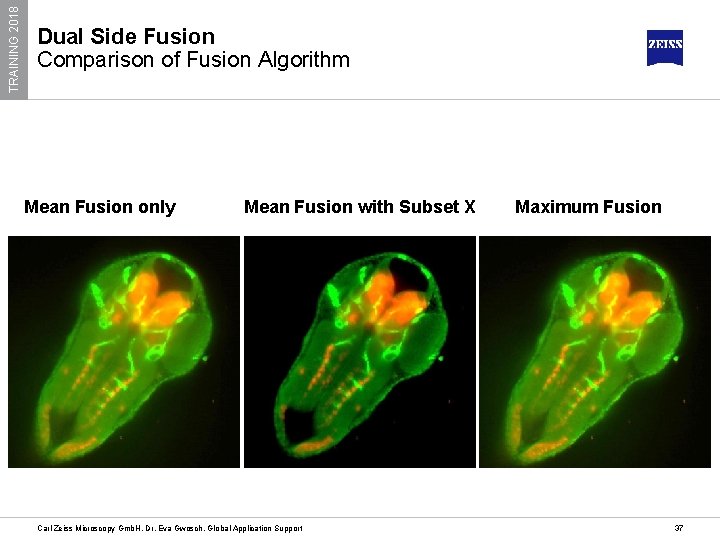
TRAINING 2018 Dual Side Fusion Comparison of Fusion Algorithm Mean Fusion only Mean Fusion with Subset X Carl Zeiss Microscopy Gmb. H, Dr. Eva Gwosch, Global Application Support Maximum Fusion 37

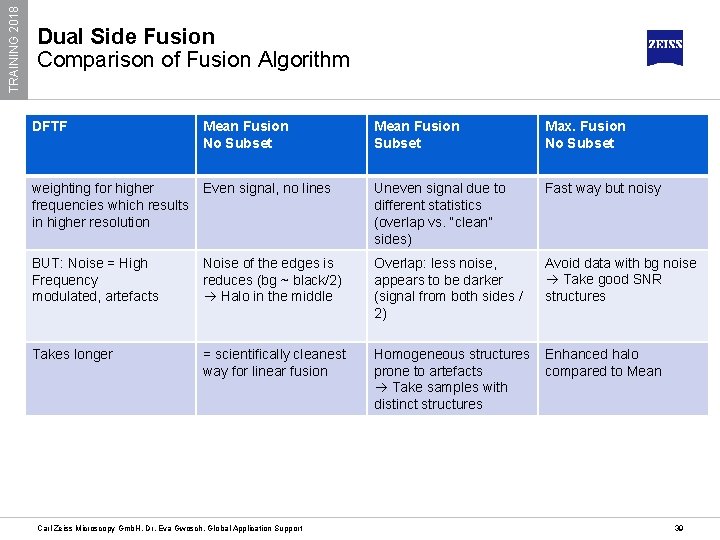
TRAINING 2018 Dual Side Fusion Comparison of Fusion Algorithm DFTF Mean Fusion No Subset Mean Fusion Subset Max. Fusion No Subset weighting for higher Even signal, no lines frequencies which results in higher resolution Uneven signal due to different statistics (overlap vs. “clean” sides) Fast way but noisy BUT: Noise = High Frequency modulated, artefacts Noise of the edges is reduces (bg ~ black/2) Halo in the middle Overlap: less noise, appears to be darker (signal from both sides / 2) Avoid data with bg noise Take good SNR structures Takes longer = scientifically cleanest way for linear fusion Homogeneous structures prone to artefacts Take samples with distinct structures Enhanced halo compared to Mean Carl Zeiss Microscopy Gmb. H, Dr. Eva Gwosch, Global Application Support 39
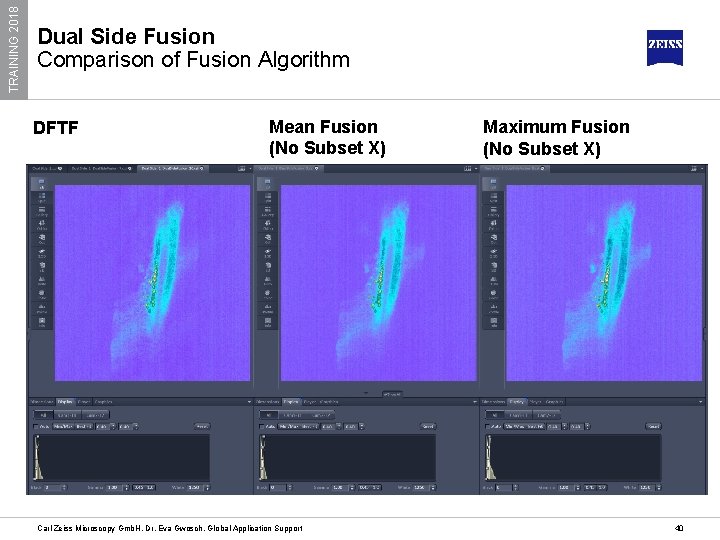
TRAINING 2018 Dual Side Fusion Comparison of Fusion Algorithm DFTF Mean Fusion (No Subset X) Carl Zeiss Microscopy Gmb. H, Dr. Eva Gwosch, Global Application Support Maximum Fusion (No Subset X) 40
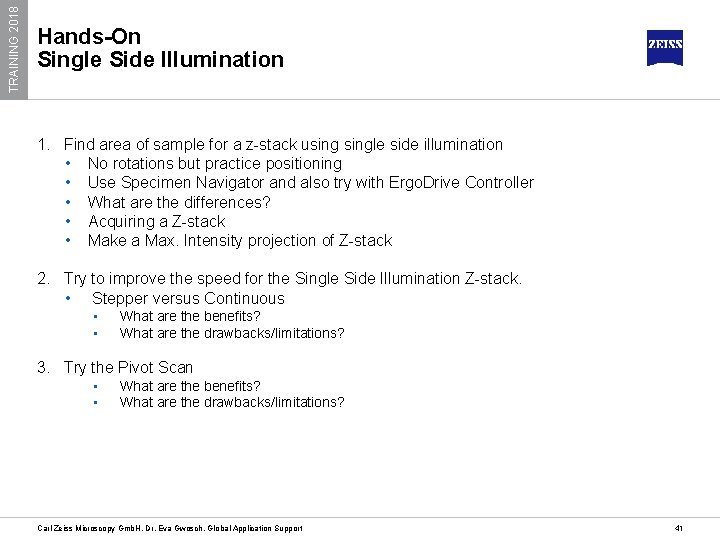
TRAINING 2018 Hands-On Single Side Illumination 1. Find area of sample for a z-stack usingle side illumination • No rotations but practice positioning • Use Specimen Navigator and also try with Ergo. Drive Controller • What are the differences? • Acquiring a Z-stack • Make a Max. Intensity projection of Z-stack 2. Try to improve the speed for the Single Side Illumination Z-stack. • Stepper versus Continuous • • What are the benefits? What are the drawbacks/limitations? 3. Try the Pivot Scan • • What are the benefits? What are the drawbacks/limitations? Carl Zeiss Microscopy Gmb. H, Dr. Eva Gwosch, Global Application Support 41
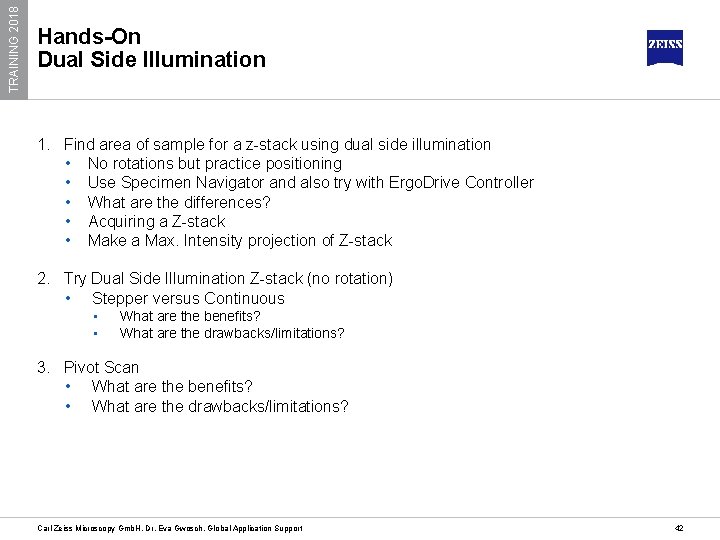
TRAINING 2018 Hands-On Dual Side Illumination 1. Find area of sample for a z-stack using dual side illumination • No rotations but practice positioning • Use Specimen Navigator and also try with Ergo. Drive Controller • What are the differences? • Acquiring a Z-stack • Make a Max. Intensity projection of Z-stack 2. Try Dual Side Illumination Z-stack (no rotation) • Stepper versus Continuous • • What are the benefits? What are the drawbacks/limitations? 3. Pivot Scan • What are the benefits? • What are the drawbacks/limitations? Carl Zeiss Microscopy Gmb. H, Dr. Eva Gwosch, Global Application Support 42
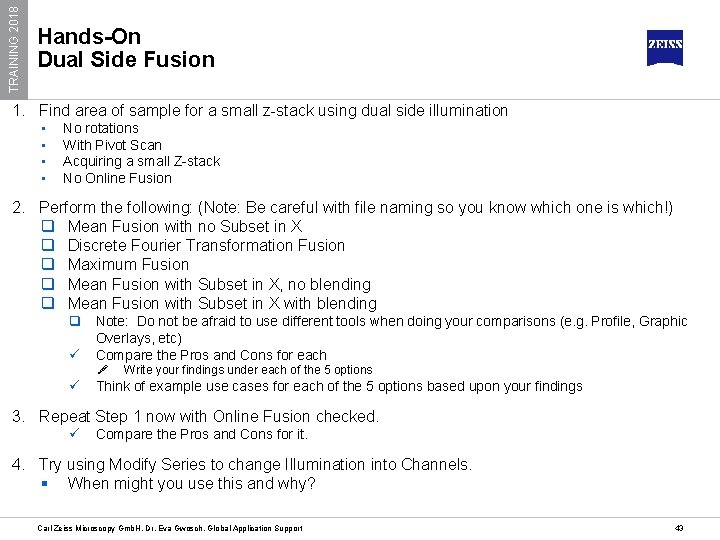
TRAINING 2018 Hands-On Dual Side Fusion 1. Find area of sample for a small z-stack using dual side illumination • • No rotations With Pivot Scan Acquiring a small Z-stack No Online Fusion 2. Perform the following: (Note: Be careful with file naming so you know which one is which!) q Mean Fusion with no Subset in X q Discrete Fourier Transformation Fusion q Maximum Fusion q Mean Fusion with Subset in X, no blending q Mean Fusion with Subset in X with blending q Note: Do not be afraid to use different tools when doing your comparisons (e. g. Profile, Graphic Overlays, etc) ü Compare the Pros and Cons for each ! ü Write your findings under each of the 5 options Think of example use cases for each of the 5 options based upon your findings 3. Repeat Step 1 now with Online Fusion checked. ü Compare the Pros and Cons for it. 4. Try using Modify Series to change Illumination into Channels. § When might you use this and why? Carl Zeiss Microscopy Gmb. H, Dr. Eva Gwosch, Global Application Support 43
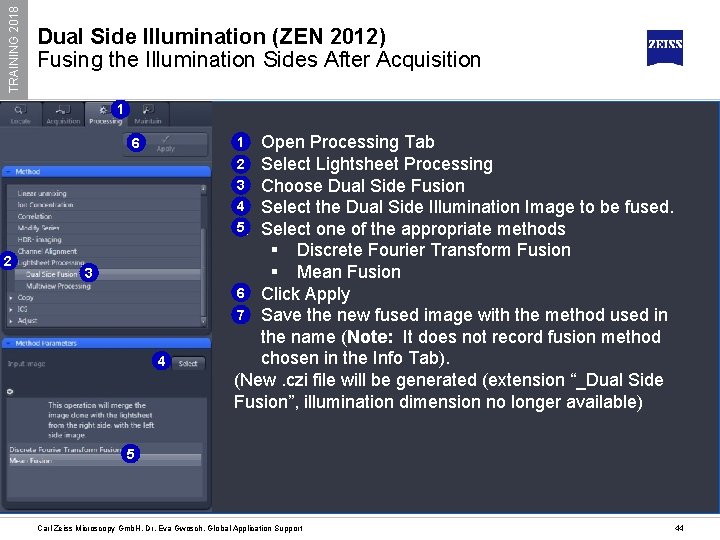
TRAINING 2018 Dual Side Illumination (ZEN 2012) Fusing the Illumination Sides After Acquisition 1 1 1. 2 2. 3 3. 4 4. 5 5. 6 2 3 4 Open Processing Tab Select Lightsheet Processing Choose Dual Side Fusion Select the Dual Side Illumination Image to be fused. Select one of the appropriate methods § Discrete Fourier Transform Fusion § Mean Fusion 6 Click Apply 6. 7 Save the new fused image with the method used in 7. the name (Note: It does not record fusion method chosen in the Info Tab). (New. czi file will be generated (extension “_Dual Side Fusion”, illumination dimension no longer available) 5 Carl Zeiss Microscopy Gmb. H, Dr. Eva Gwosch, Global Application Support 44
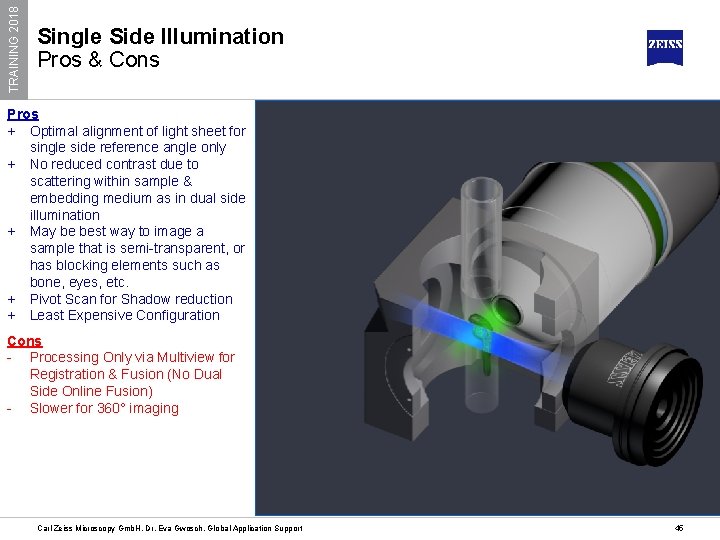
TRAINING 2018 Single Side Illumination Pros & Cons Pros + Optimal alignment of light sheet for single side reference angle only + No reduced contrast due to scattering within sample & embedding medium as in dual side illumination + May be best way to image a sample that is semi-transparent, or has blocking elements such as bone, eyes, etc. + Pivot Scan for Shadow reduction + Least Expensive Configuration Cons - Processing Only via Multiview for Registration & Fusion (No Dual Side Online Fusion) - Slower for 360° imaging Carl Zeiss Microscopy Gmb. H, Dr. Eva Gwosch, Global Application Support 45
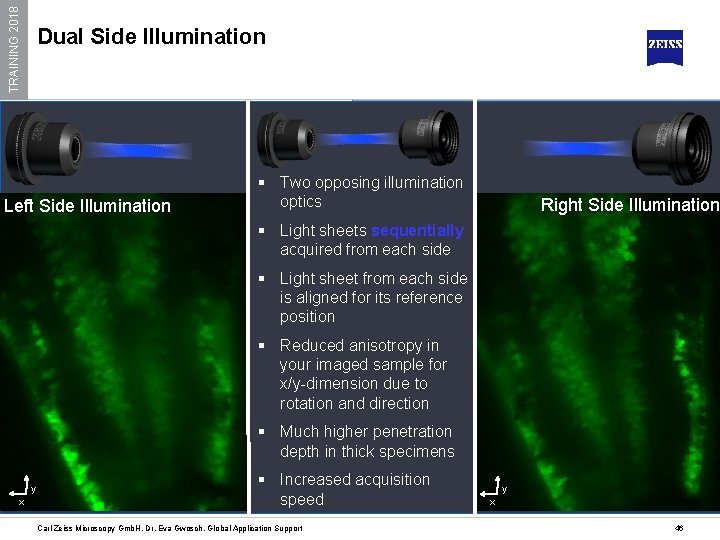
TRAINING 2018 Dual Side Illumination Left Side Illumination § Two opposing illumination optics Right Side Illumination § Light sheets sequentially acquired from each side § Light sheet from each side is aligned for its reference position § Reduced anisotropy in your imaged sample for x/y-dimension due to rotation and direction § Much higher penetration depth in thick specimens y x § Increased acquisition speed Carl Zeiss Microscopy Gmb. H, Dr. Eva Gwosch, Global Application Support y x 46
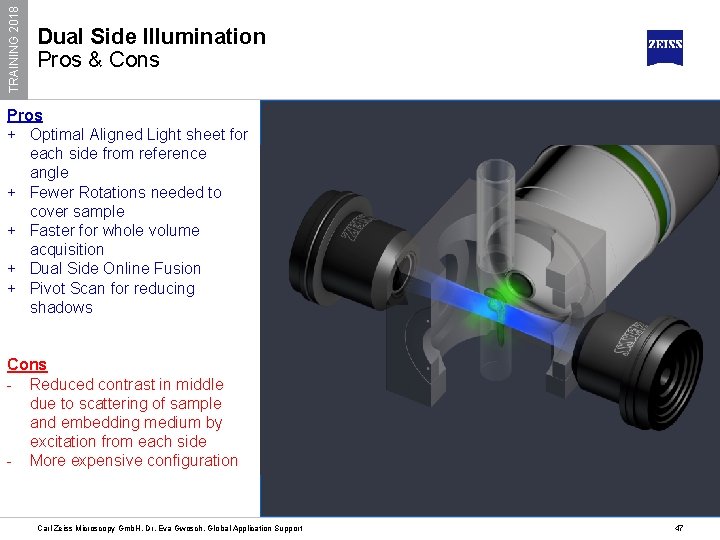
TRAINING 2018 Dual Side Illumination Pros & Cons Pros + Optimal Aligned Light sheet for each side from reference angle + Fewer Rotations needed to cover sample + Faster for whole volume acquisition + Dual Side Online Fusion + Pivot Scan for reducing shadows Cons - Reduced contrast in middle due to scattering of sample and embedding medium by excitation from each side - More expensive configuration Carl Zeiss Microscopy Gmb. H, Dr. Eva Gwosch, Global Application Support 47