Light Vehicle Diesel Engines First Edition Chapter 19
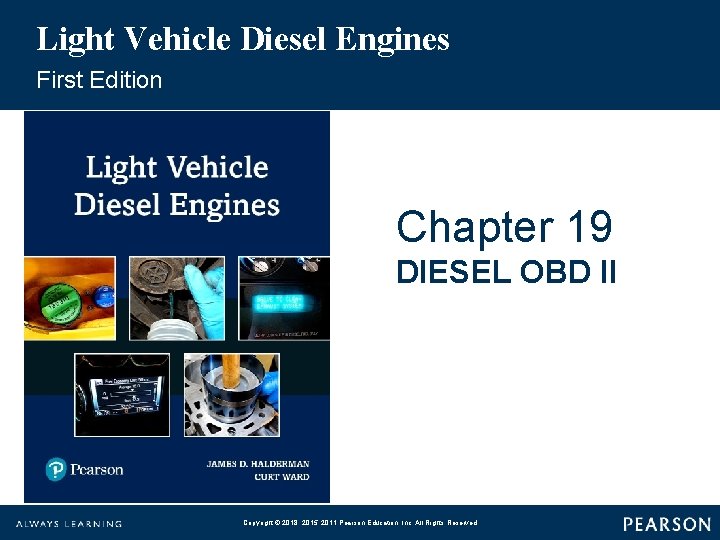
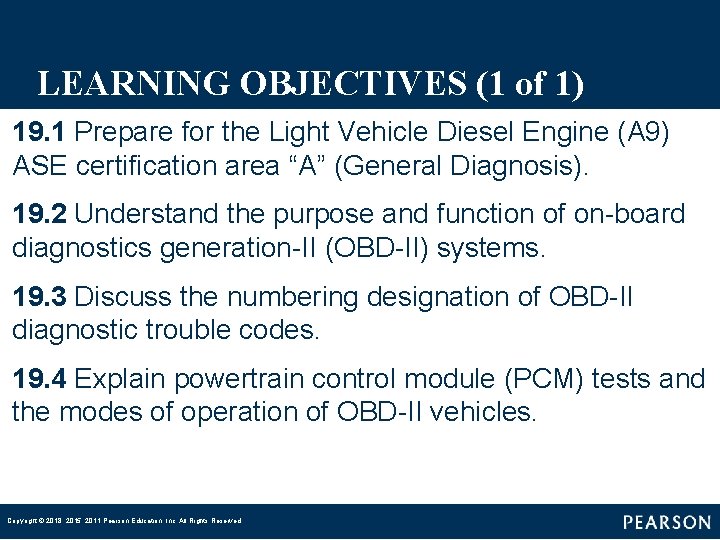
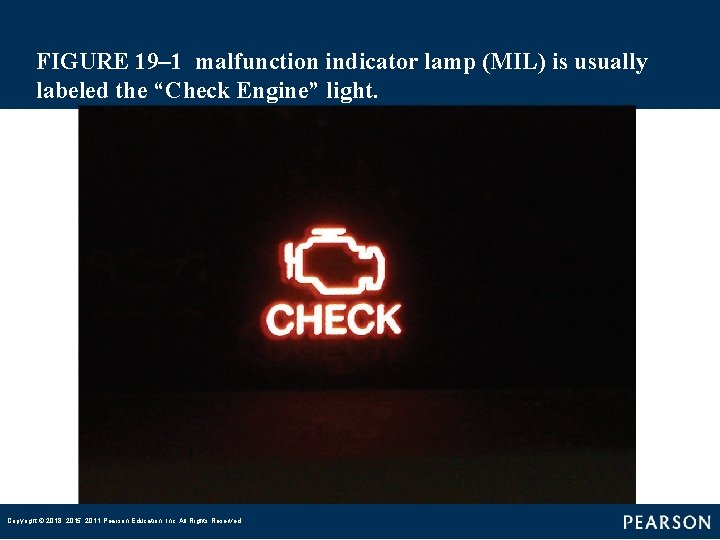
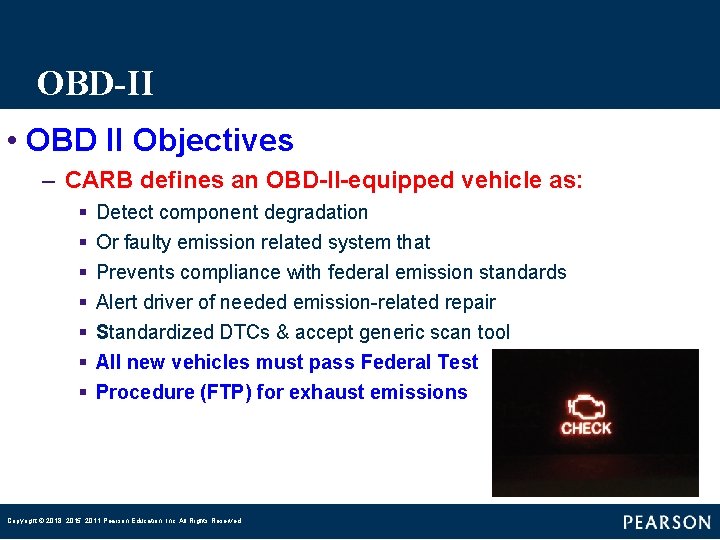
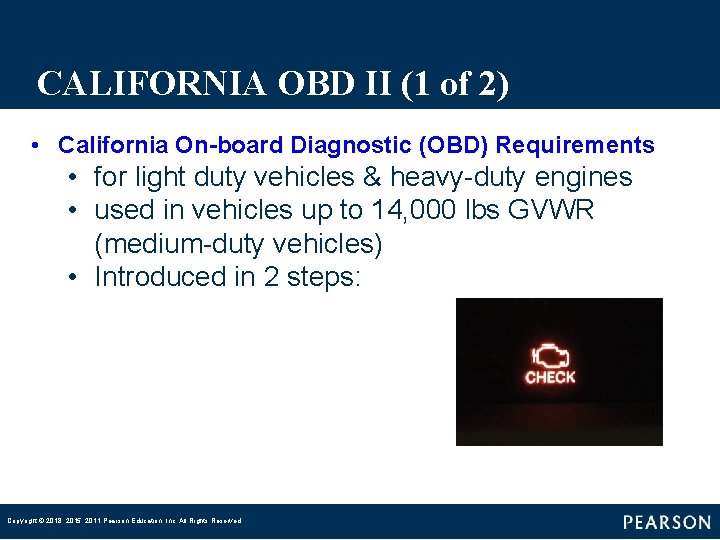
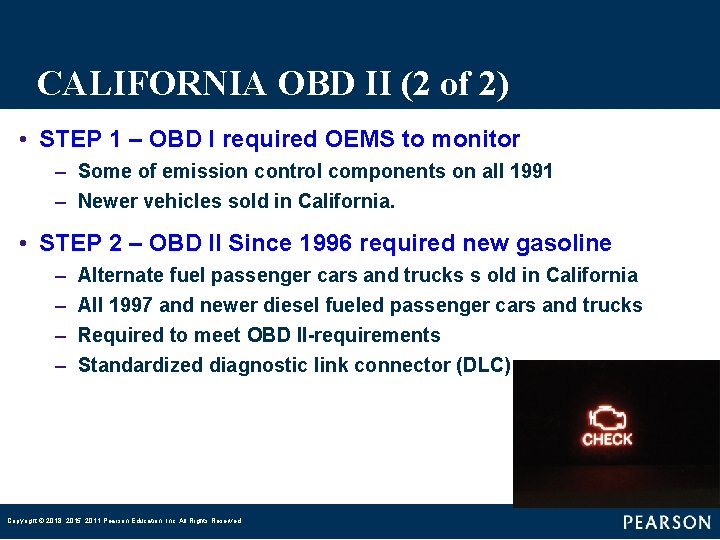
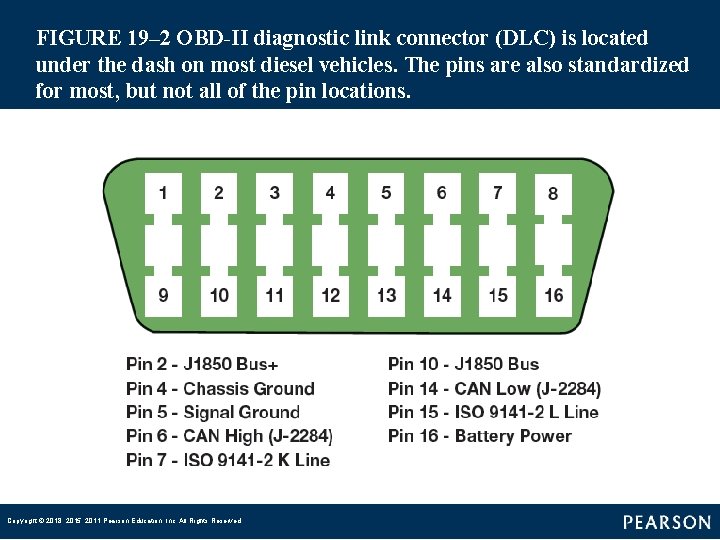
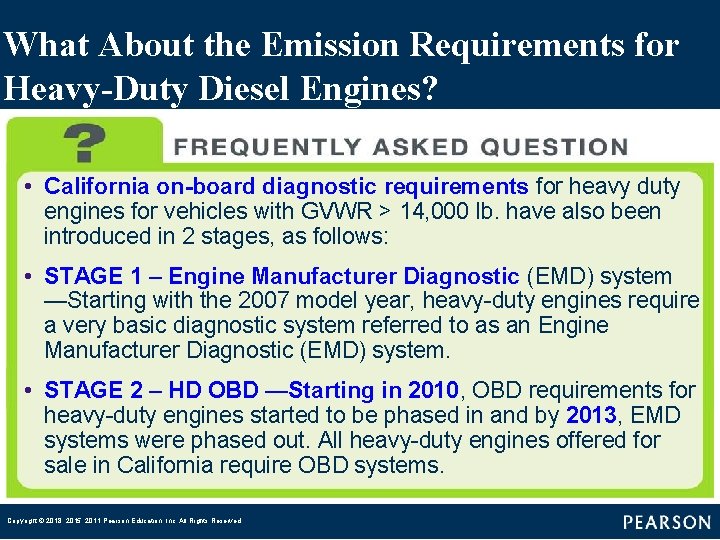
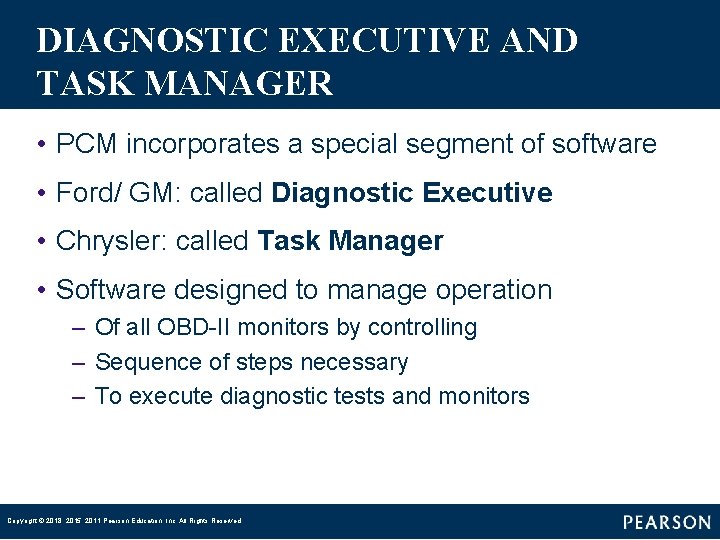
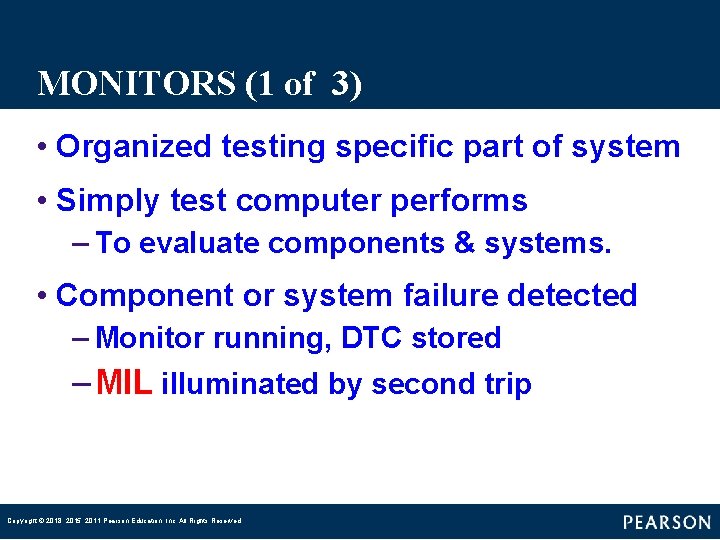
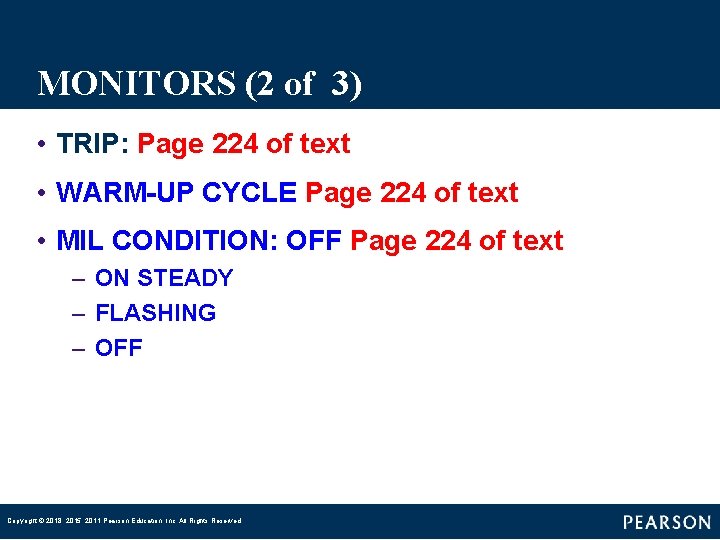
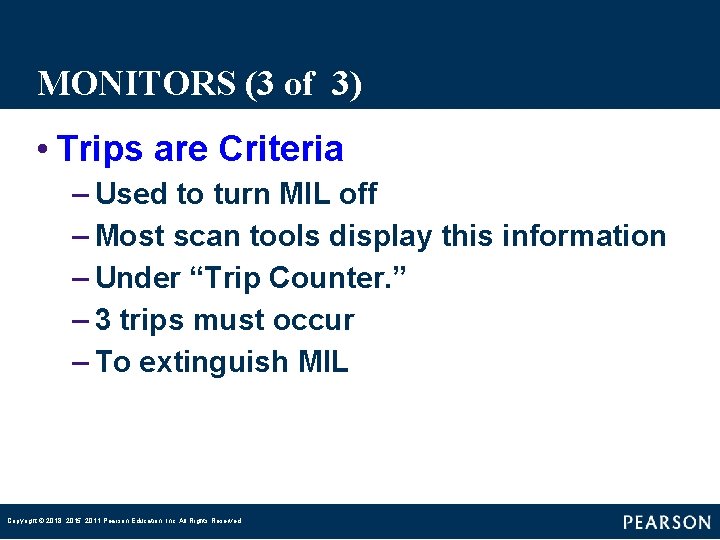
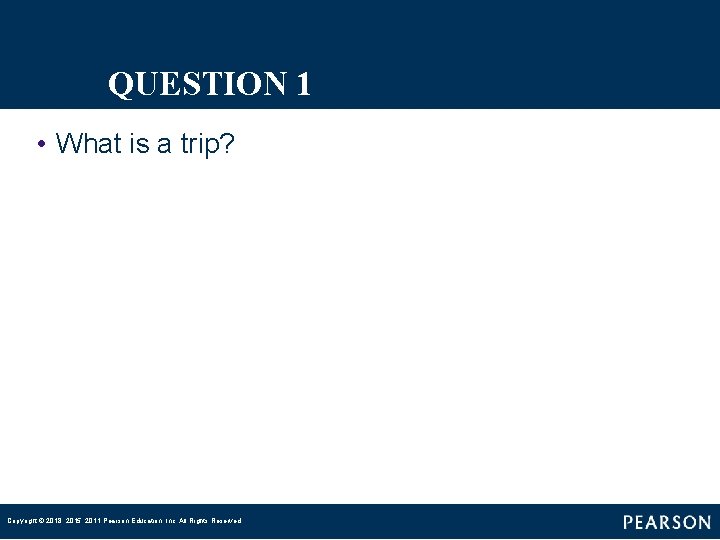
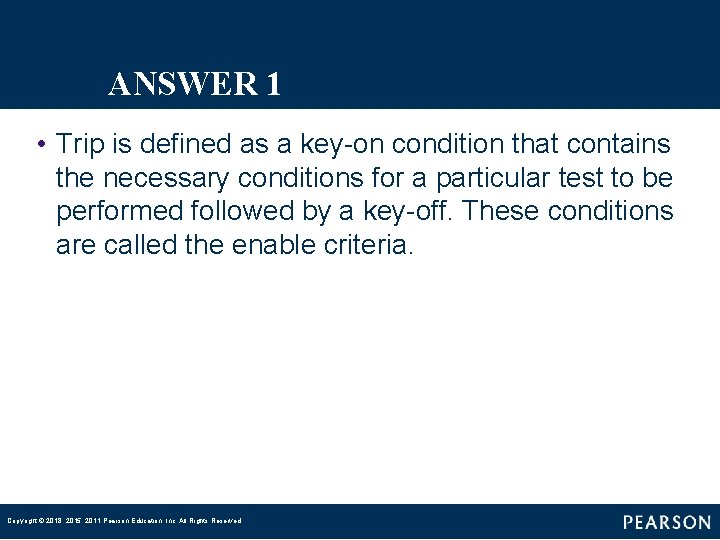
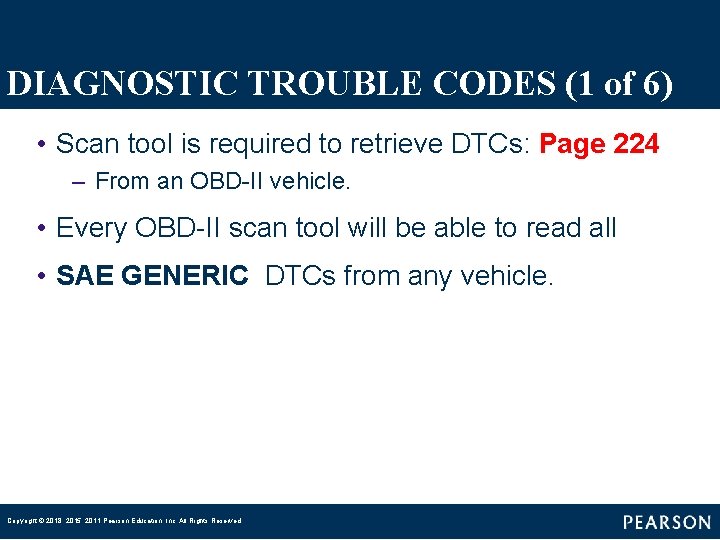
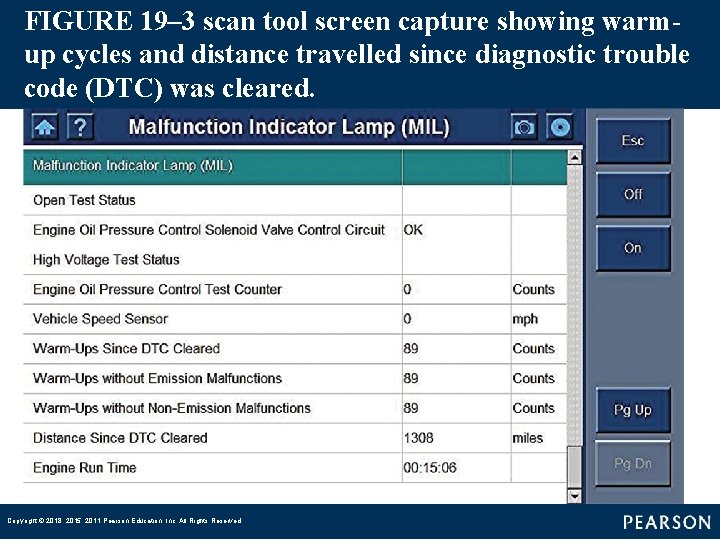
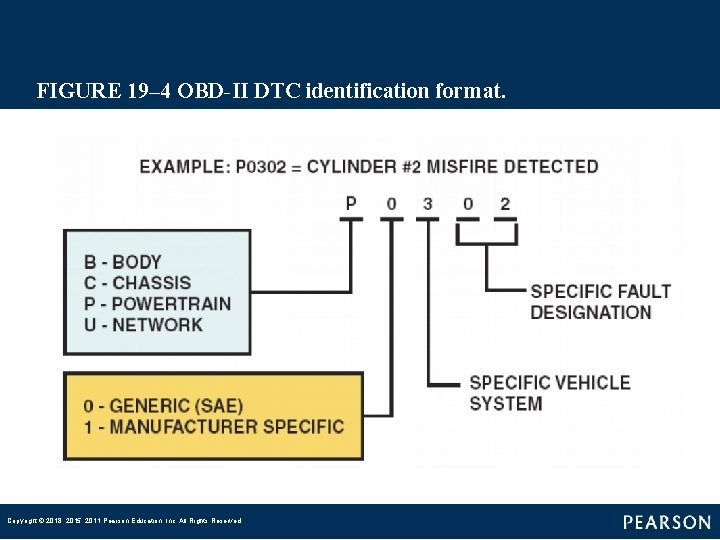
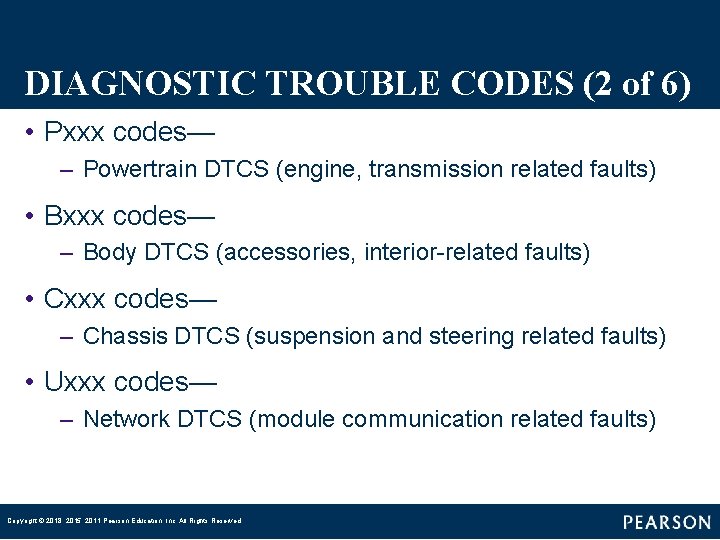
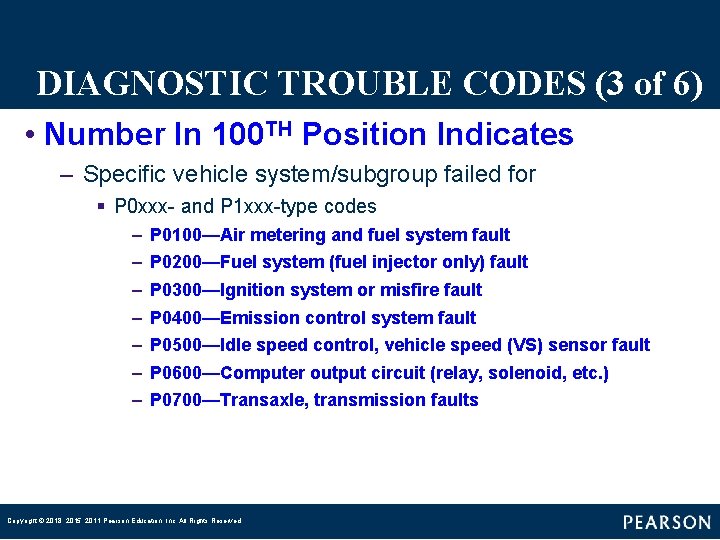
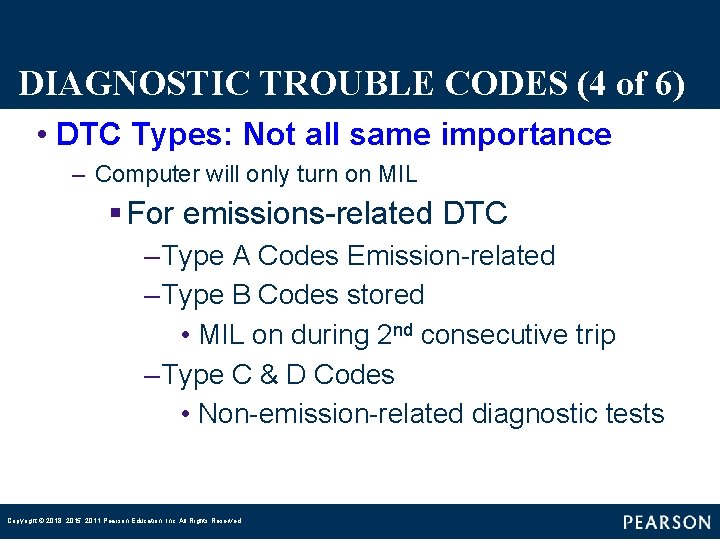
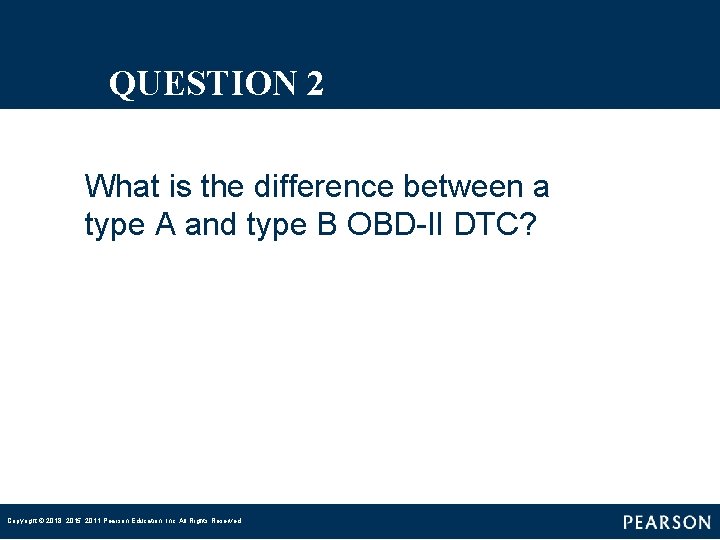
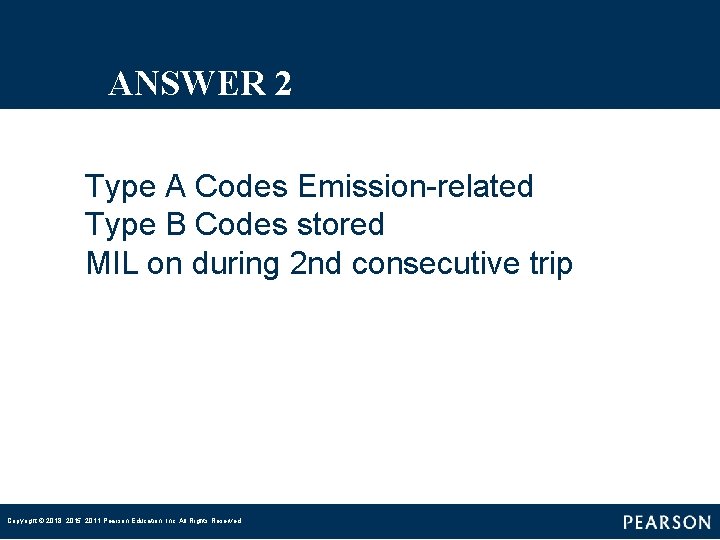
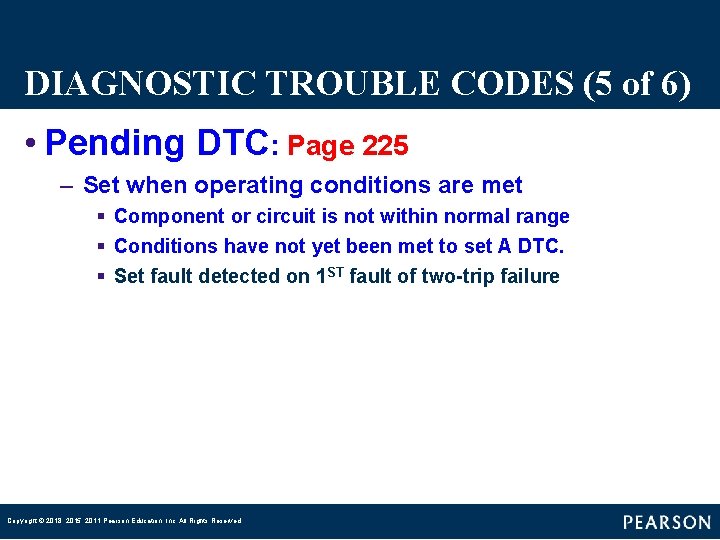
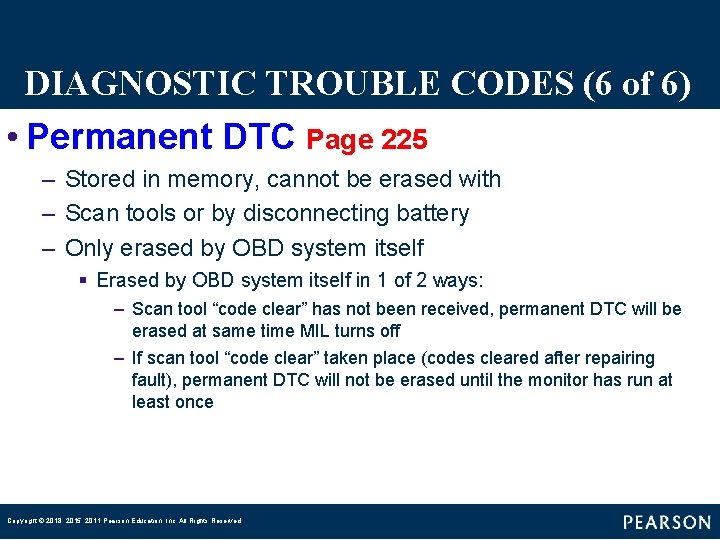
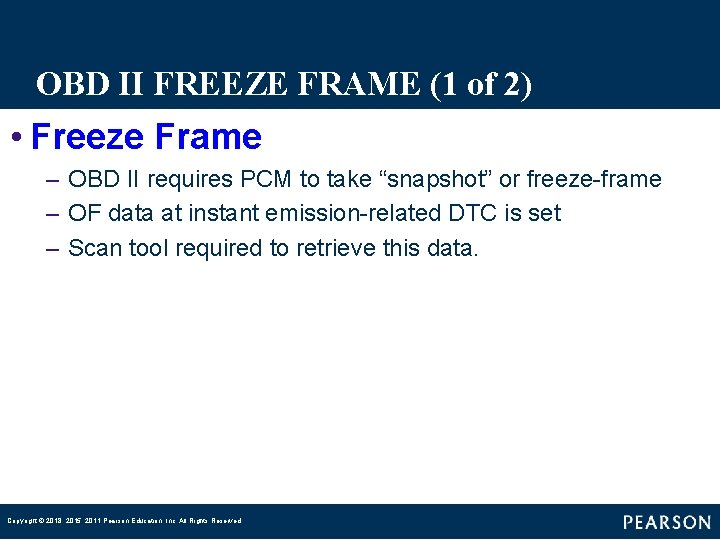
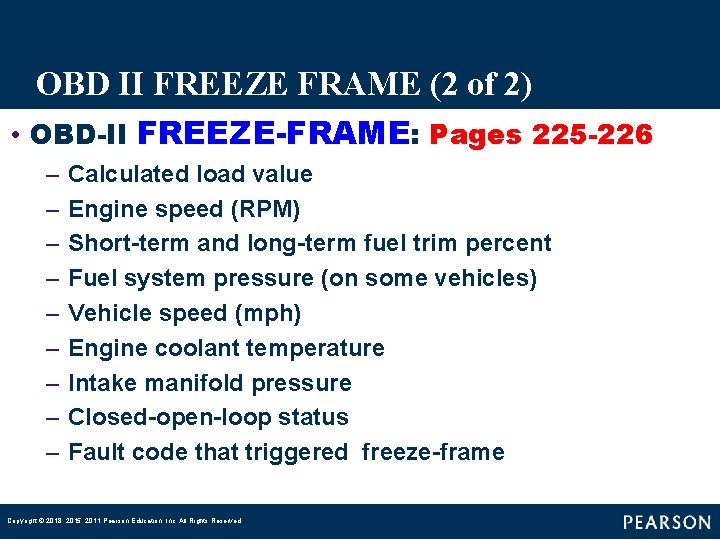
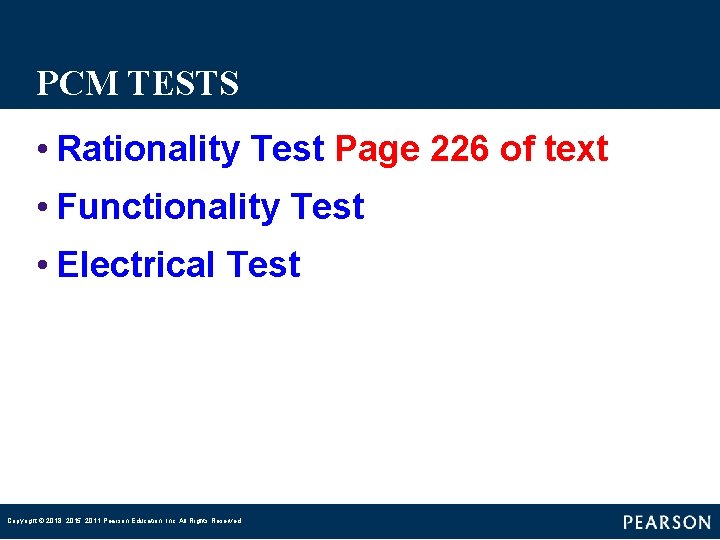
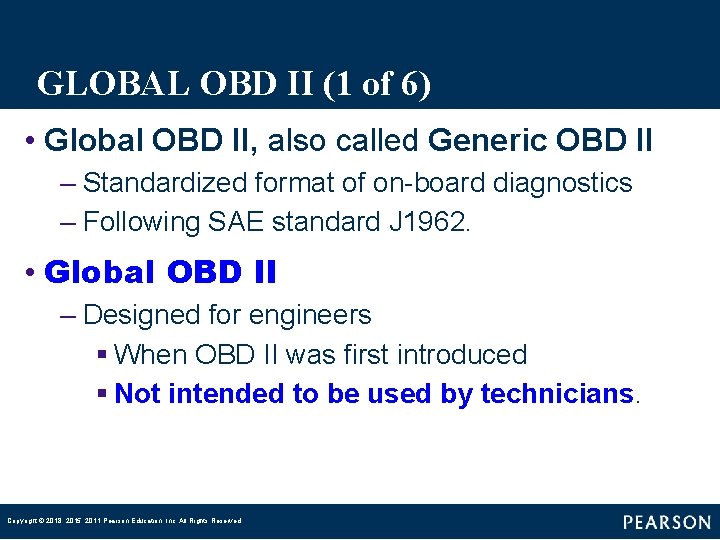
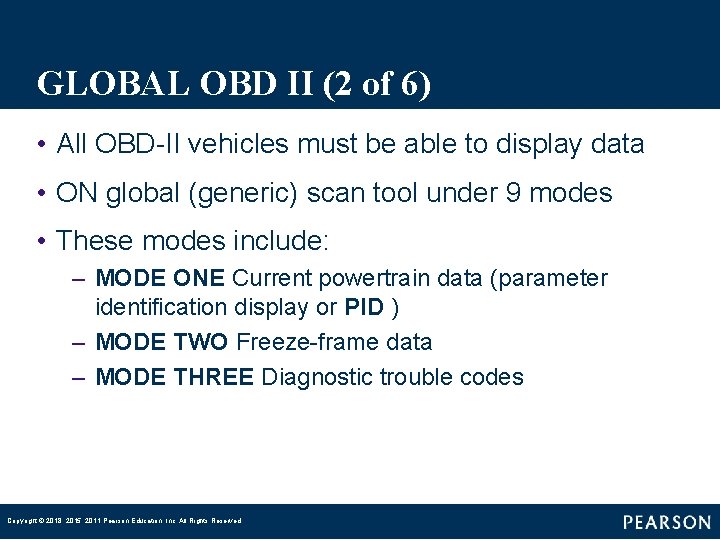
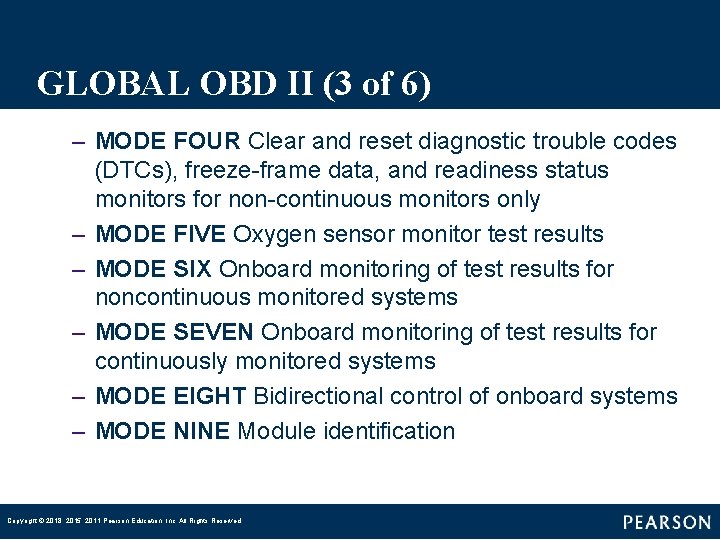
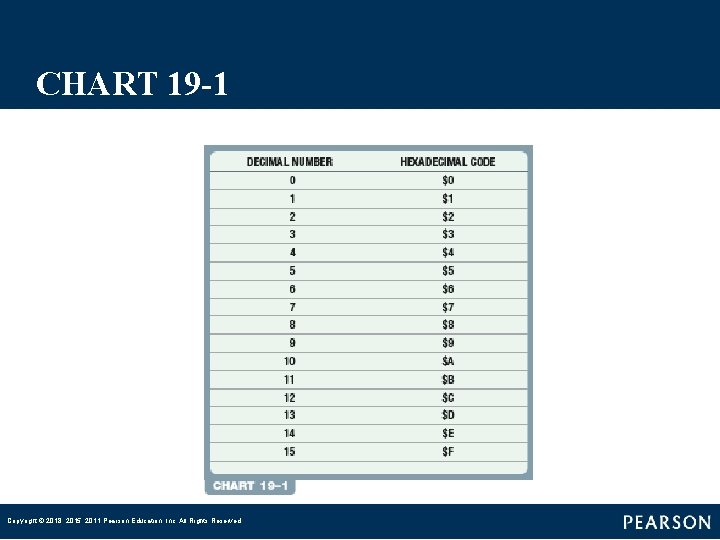
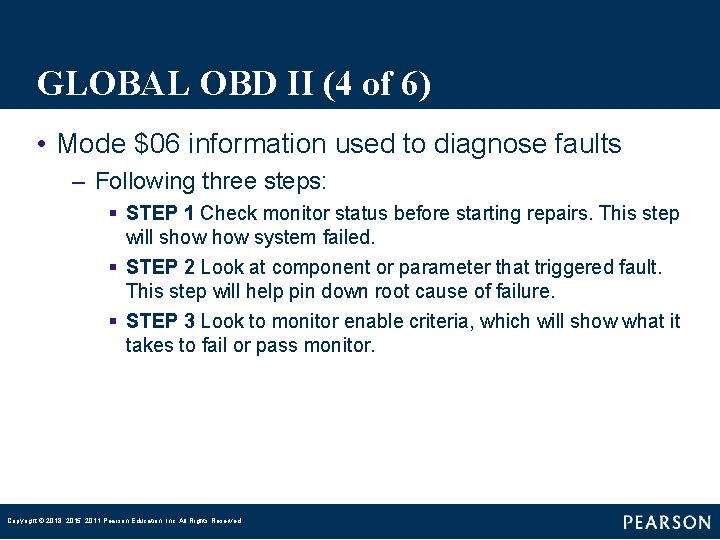
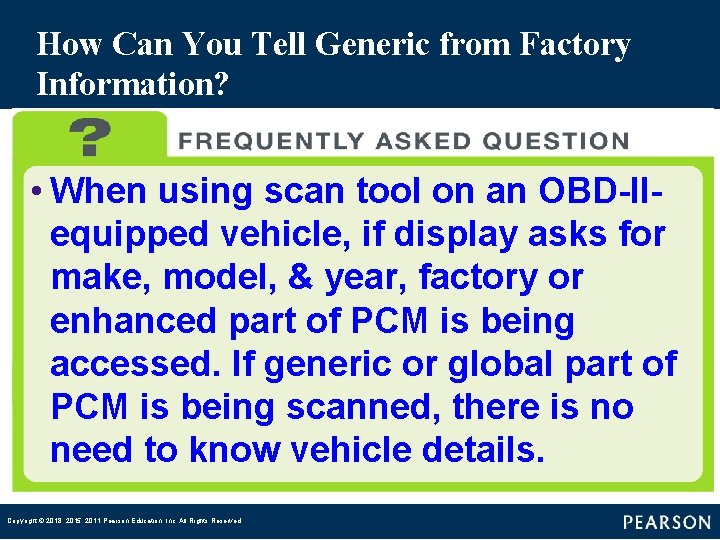
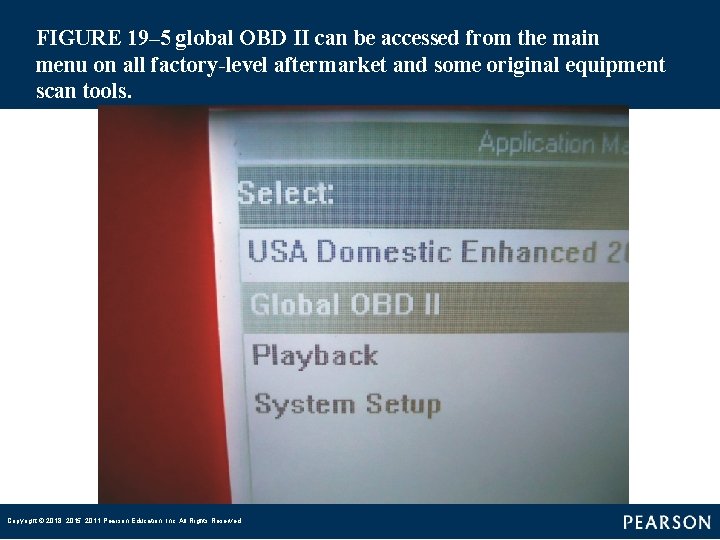
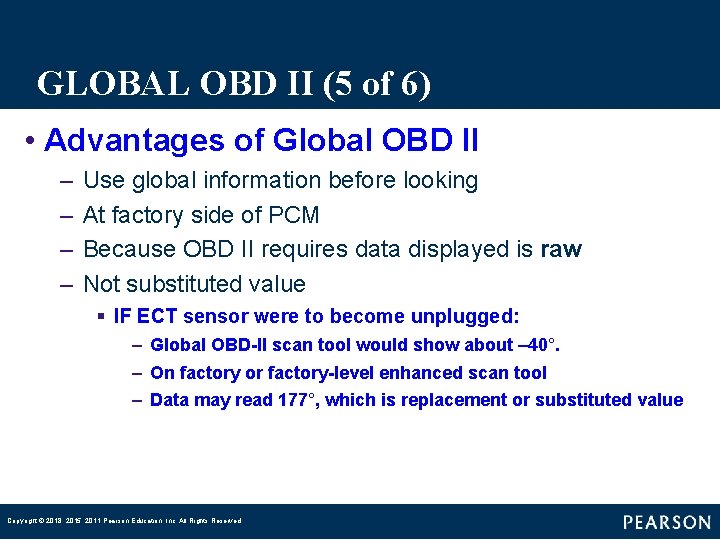
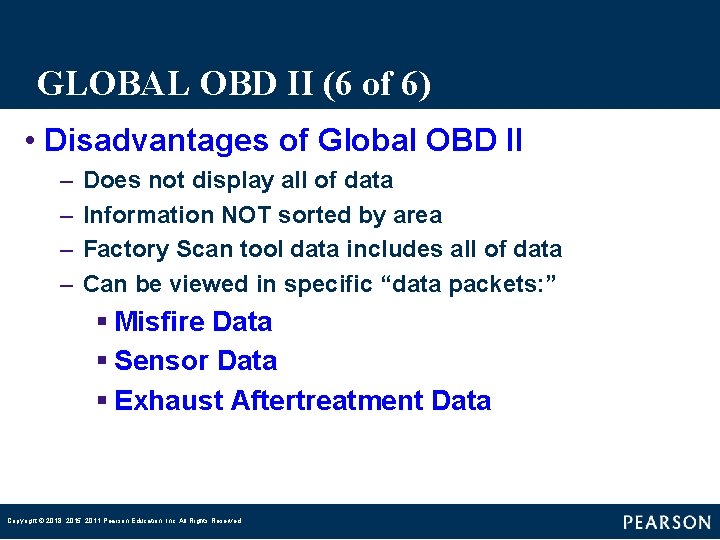
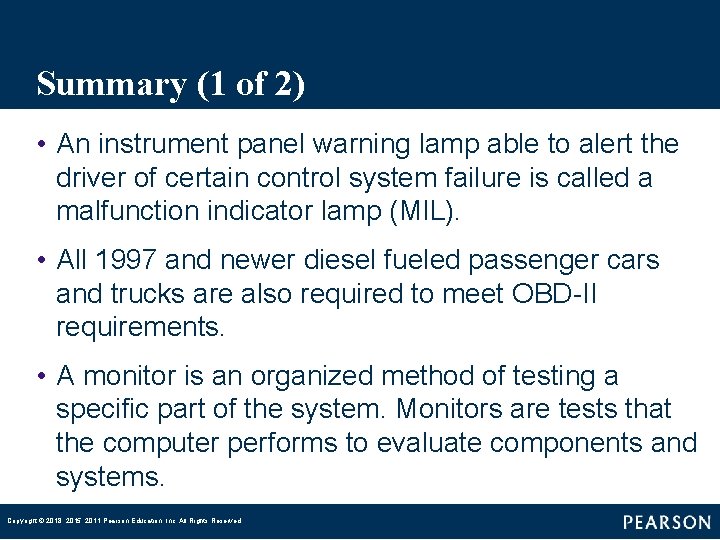
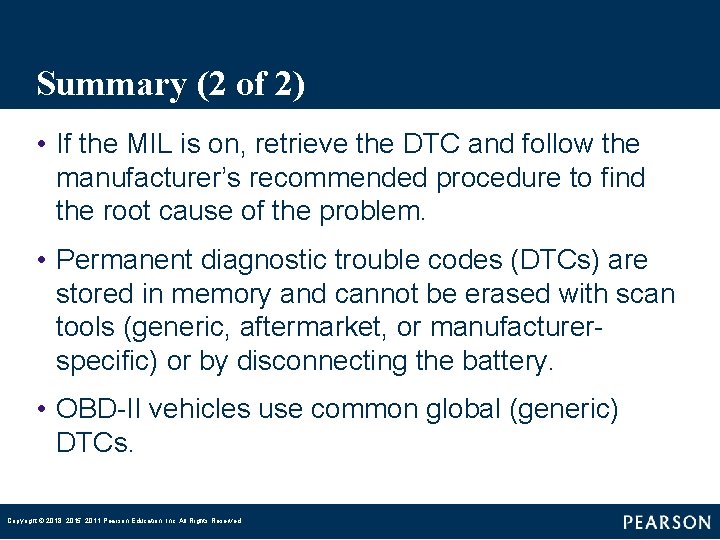
- Slides: 38
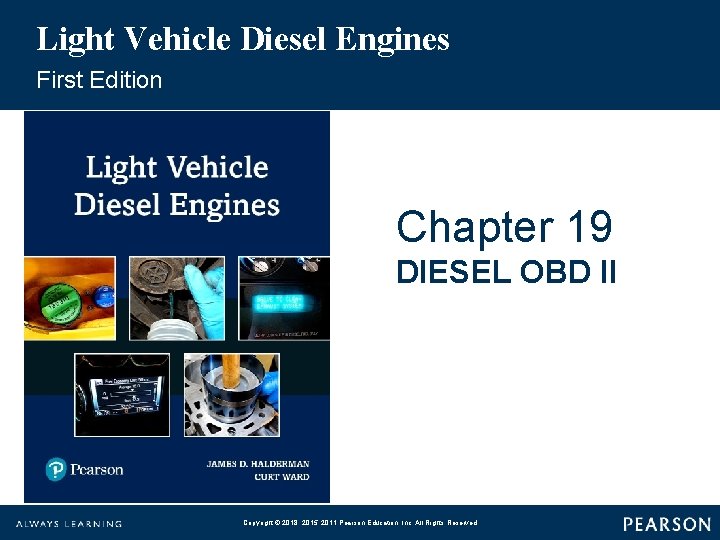
Light Vehicle Diesel Engines First Edition Chapter 19 DIESEL OBD II Copyright © 2018, 2015, 2011 Pearson Education, Inc. All Rights Reserved
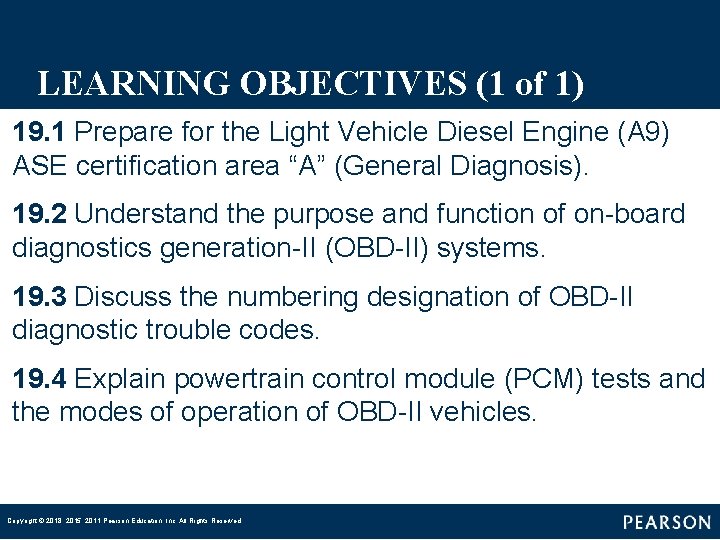
LEARNING OBJECTIVES (1 of 1) 19. 1 Prepare for the Light Vehicle Diesel Engine (A 9) ASE certification area “A” (General Diagnosis). 19. 2 Understand the purpose and function of on-board diagnostics generation-II (OBD-II) systems. 19. 3 Discuss the numbering designation of OBD-II diagnostic trouble codes. 19. 4 Explain powertrain control module (PCM) tests and the modes of operation of OBD-II vehicles. Copyright © 2018, 2015, 2011 Pearson Education, Inc. All Rights Reserved
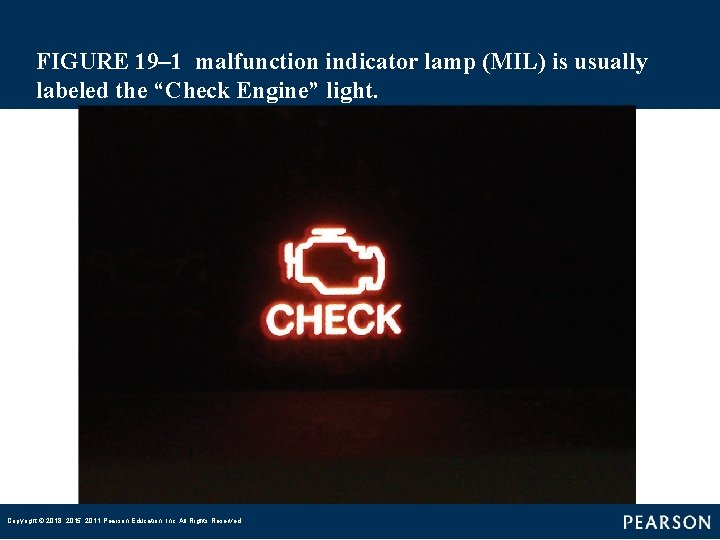
FIGURE 19– 1 malfunction indicator lamp (MIL) is usually labeled the “Check Engine” light. Copyright © 2018, 2015, 2011 Pearson Education, Inc. All Rights Reserved
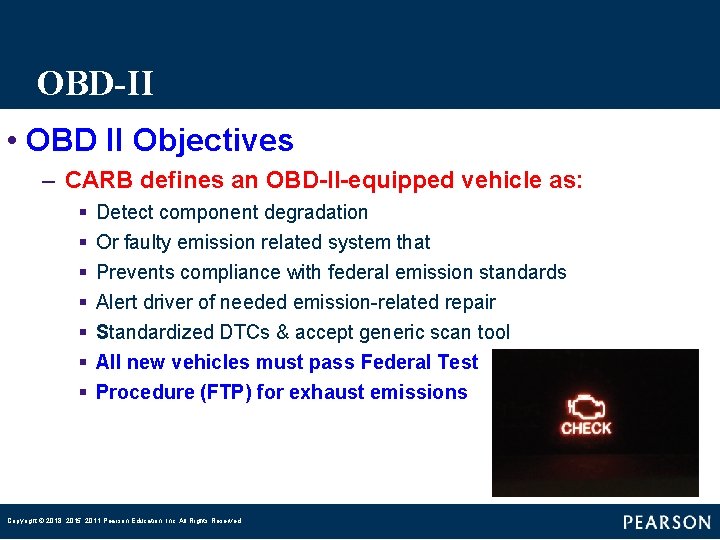
OBD-II • OBD II Objectives – CARB defines an OBD-II-equipped vehicle as: § § § § Detect component degradation Or faulty emission related system that Prevents compliance with federal emission standards Alert driver of needed emission-related repair Standardized DTCs & accept generic scan tool All new vehicles must pass Federal Test Procedure (FTP) for exhaust emissions Copyright © 2018, 2015, 2011 Pearson Education, Inc. All Rights Reserved
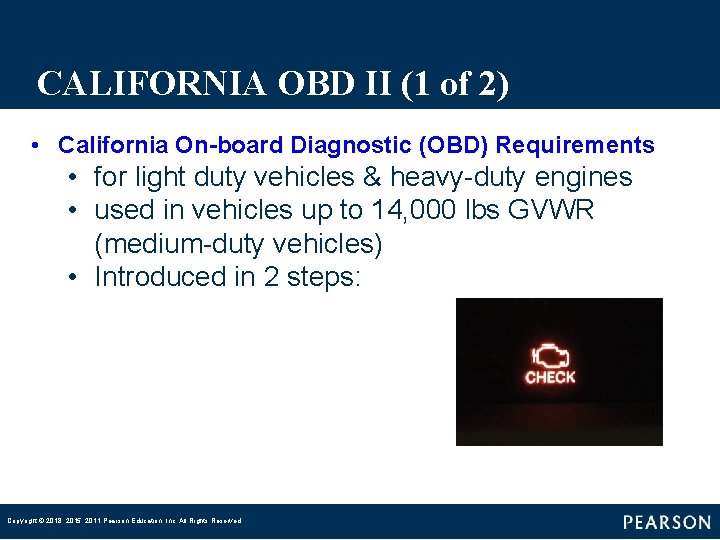
CALIFORNIA OBD II (1 of 2) • California On-board Diagnostic (OBD) Requirements • for light duty vehicles & heavy-duty engines • used in vehicles up to 14, 000 lbs GVWR (medium-duty vehicles) • Introduced in 2 steps: Copyright © 2018, 2015, 2011 Pearson Education, Inc. All Rights Reserved
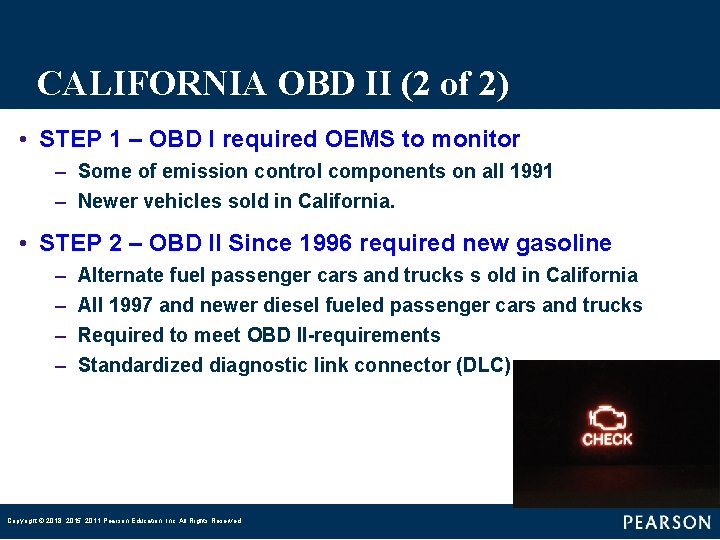
CALIFORNIA OBD II (2 of 2) • STEP 1 – OBD I required OEMS to monitor – Some of emission control components on all 1991 – Newer vehicles sold in California. • STEP 2 – OBD II Since 1996 required new gasoline – – Alternate fuel passenger cars and trucks s old in California All 1997 and newer diesel fueled passenger cars and trucks Required to meet OBD II-requirements Standardized diagnostic link connector (DLC) Copyright © 2018, 2015, 2011 Pearson Education, Inc. All Rights Reserved
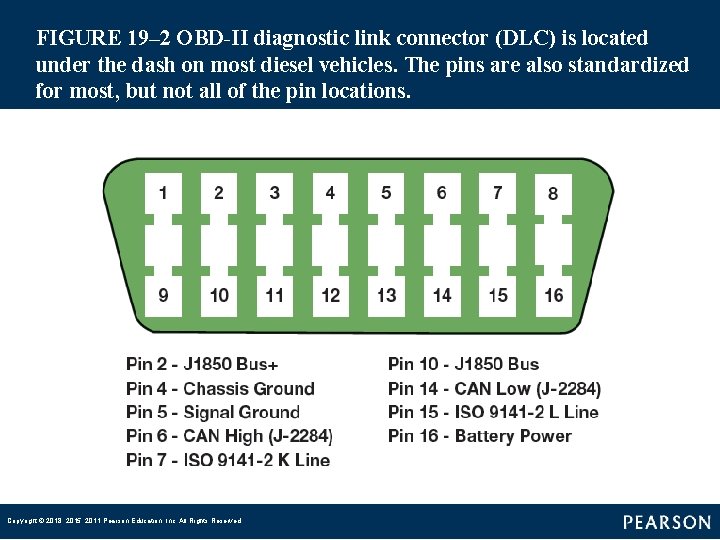
FIGURE 19– 2 OBD-II diagnostic link connector (DLC) is located under the dash on most diesel vehicles. The pins are also standardized for most, but not all of the pin locations. Copyright © 2018, 2015, 2011 Pearson Education, Inc. All Rights Reserved
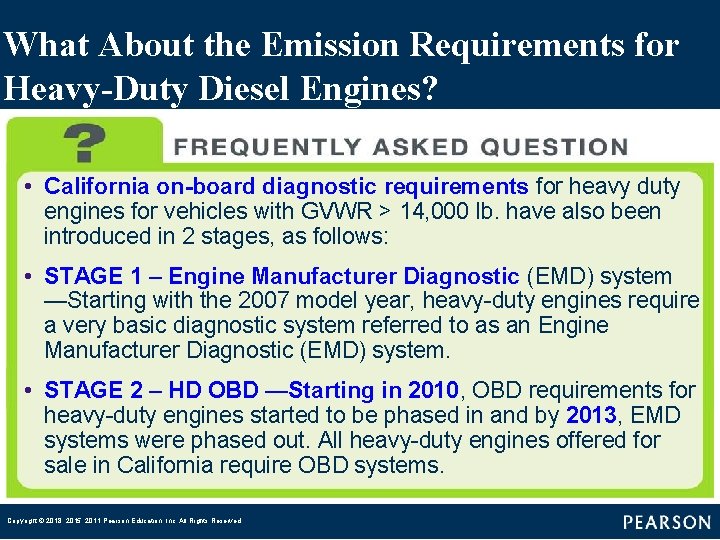
What About the Emission Requirements for Heavy-Duty Diesel Engines? • California on-board diagnostic requirements for heavy duty engines for vehicles with GVWR > 14, 000 lb. have also been introduced in 2 stages, as follows: • STAGE 1 – Engine Manufacturer Diagnostic (EMD) system —Starting with the 2007 model year, heavy-duty engines require a very basic diagnostic system referred to as an Engine Manufacturer Diagnostic (EMD) system. • STAGE 2 – HD OBD —Starting in 2010, OBD requirements for heavy-duty engines started to be phased in and by 2013, EMD systems were phased out. All heavy-duty engines offered for sale in California require OBD systems. Copyright © 2018, 2015, 2011 Pearson Education, Inc. All Rights Reserved
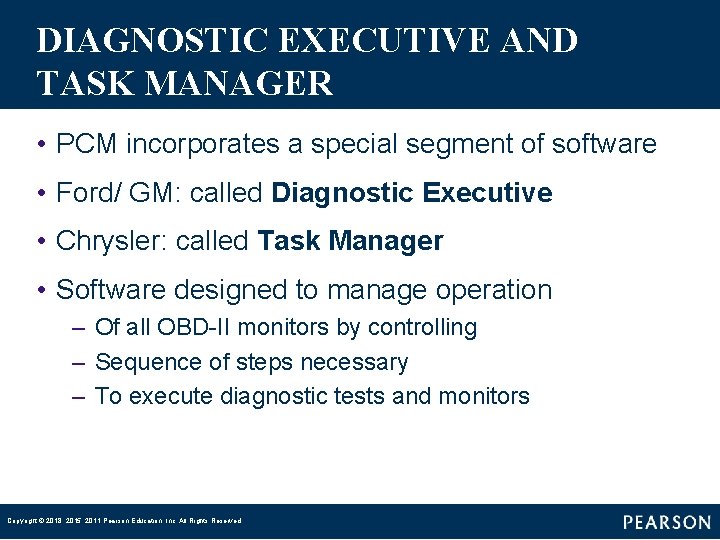
DIAGNOSTIC EXECUTIVE AND TASK MANAGER • PCM incorporates a special segment of software • Ford/ GM: called Diagnostic Executive • Chrysler: called Task Manager • Software designed to manage operation – Of all OBD-II monitors by controlling – Sequence of steps necessary – To execute diagnostic tests and monitors Copyright © 2018, 2015, 2011 Pearson Education, Inc. All Rights Reserved
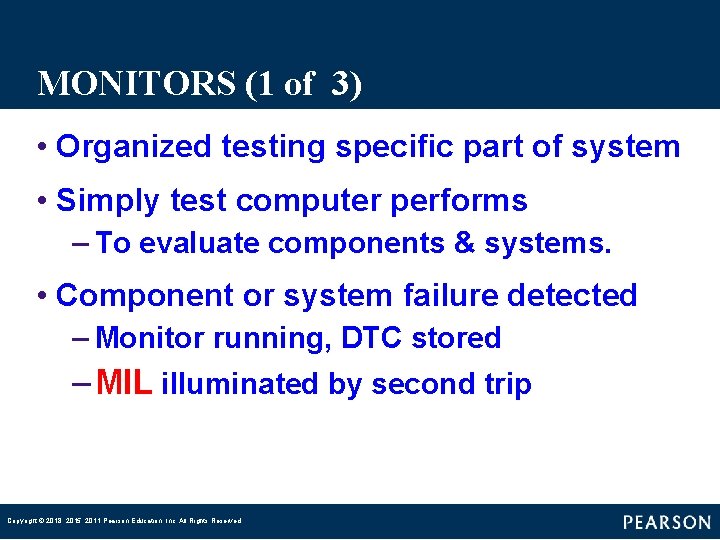
MONITORS (1 of 3) • Organized testing specific part of system • Simply test computer performs – To evaluate components & systems. • Component or system failure detected – Monitor running, DTC stored – MIL illuminated by second trip Copyright © 2018, 2015, 2011 Pearson Education, Inc. All Rights Reserved
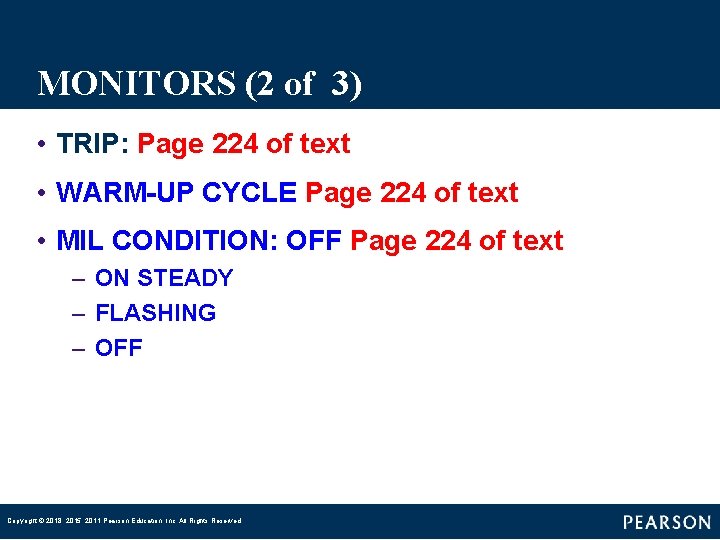
MONITORS (2 of 3) • TRIP: Page 224 of text • WARM-UP CYCLE Page 224 of text • MIL CONDITION: OFF Page 224 of text – ON STEADY – FLASHING – OFF Copyright © 2018, 2015, 2011 Pearson Education, Inc. All Rights Reserved
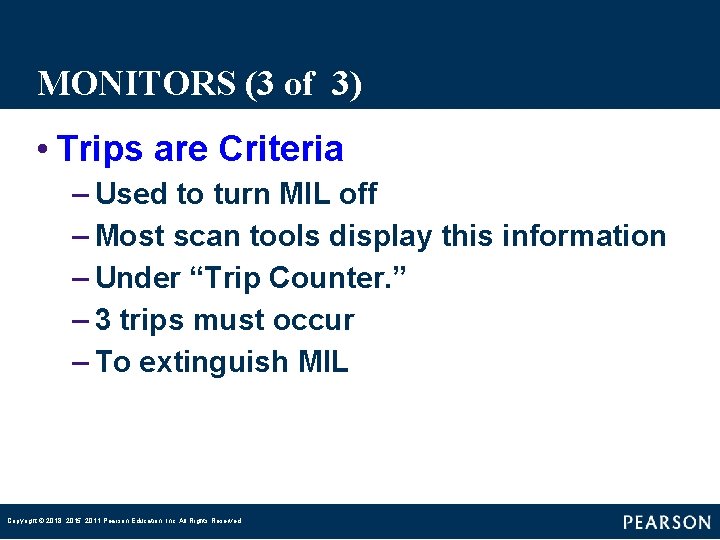
MONITORS (3 of 3) • Trips are Criteria – Used to turn MIL off – Most scan tools display this information – Under “Trip Counter. ” – 3 trips must occur – To extinguish MIL Copyright © 2018, 2015, 2011 Pearson Education, Inc. All Rights Reserved
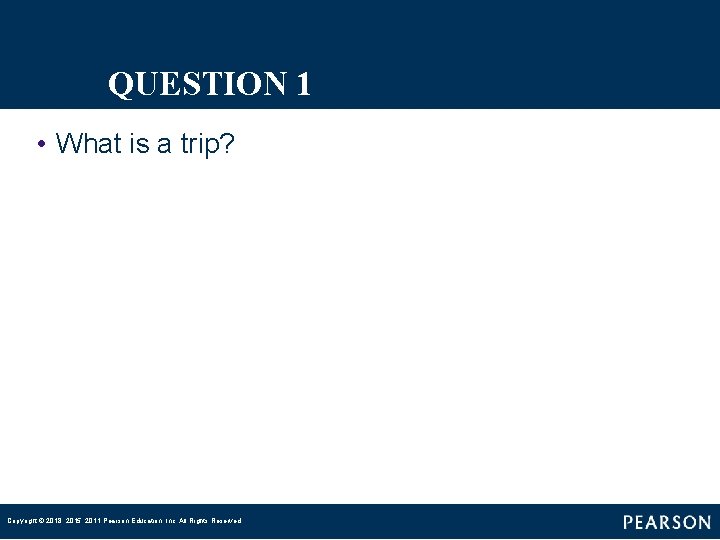
QUESTION 1 • What is a trip? Copyright © 2018, 2015, 2011 Pearson Education, Inc. All Rights Reserved
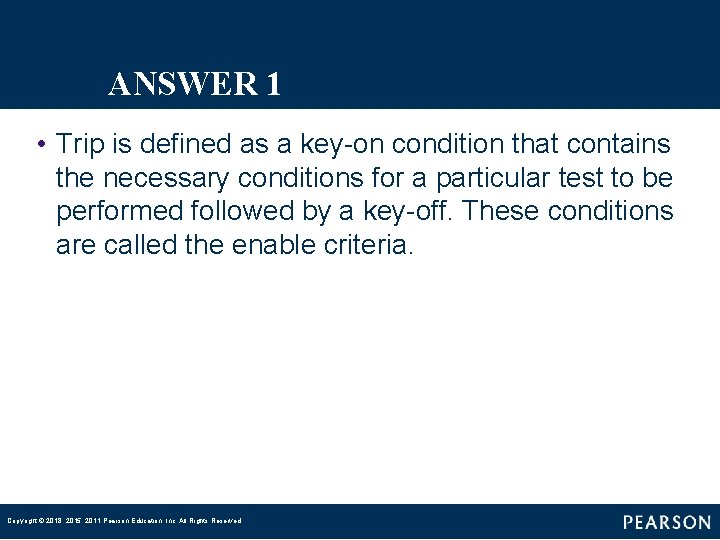
ANSWER 1 • Trip is defined as a key-on condition that contains the necessary conditions for a particular test to be performed followed by a key-off. These conditions are called the enable criteria. Copyright © 2018, 2015, 2011 Pearson Education, Inc. All Rights Reserved
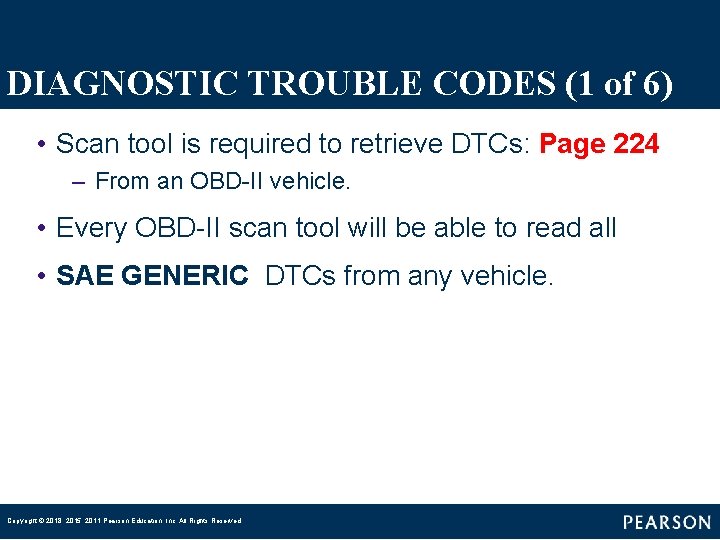
DIAGNOSTIC TROUBLE CODES (1 of 6) • Scan tool is required to retrieve DTCs: Page 224 – From an OBD-II vehicle. • Every OBD-II scan tool will be able to read all • SAE GENERIC DTCs from any vehicle. Copyright © 2018, 2015, 2011 Pearson Education, Inc. All Rights Reserved
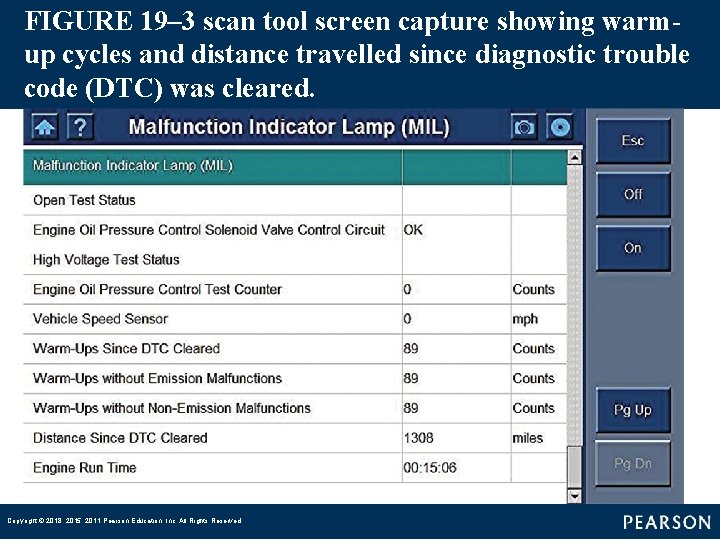
FIGURE 19– 3 scan tool screen capture showing warmup cycles and distance travelled since diagnostic trouble code (DTC) was cleared. Copyright © 2018, 2015, 2011 Pearson Education, Inc. All Rights Reserved
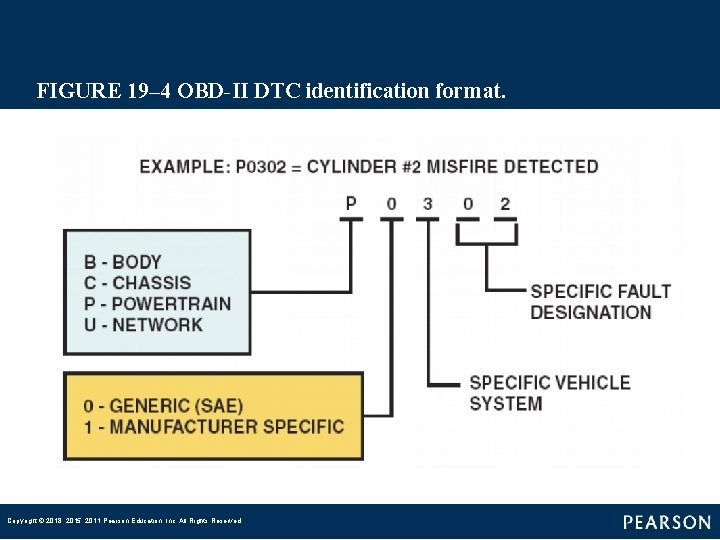
FIGURE 19– 4 OBD-II DTC identification format. Copyright © 2018, 2015, 2011 Pearson Education, Inc. All Rights Reserved
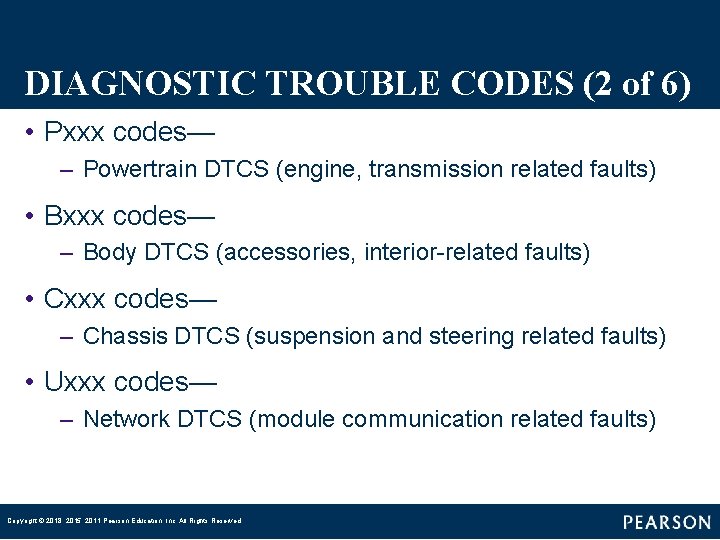
DIAGNOSTIC TROUBLE CODES (2 of 6) • Pxxx codes— – Powertrain DTCS (engine, transmission related faults) • Bxxx codes— – Body DTCS (accessories, interior-related faults) • Cxxx codes— – Chassis DTCS (suspension and steering related faults) • Uxxx codes— – Network DTCS (module communication related faults) Copyright © 2018, 2015, 2011 Pearson Education, Inc. All Rights Reserved
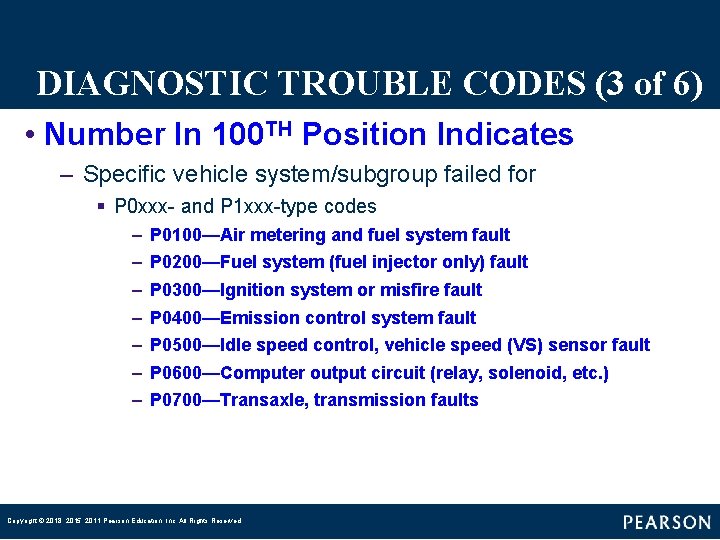
DIAGNOSTIC TROUBLE CODES (3 of 6) • Number In 100 TH Position Indicates – Specific vehicle system/subgroup failed for § P 0 xxx- and P 1 xxx-type codes – – – – P 0100—Air metering and fuel system fault P 0200—Fuel system (fuel injector only) fault P 0300—Ignition system or misfire fault P 0400—Emission control system fault P 0500—Idle speed control, vehicle speed (VS) sensor fault P 0600—Computer output circuit (relay, solenoid, etc. ) P 0700—Transaxle, transmission faults Copyright © 2018, 2015, 2011 Pearson Education, Inc. All Rights Reserved
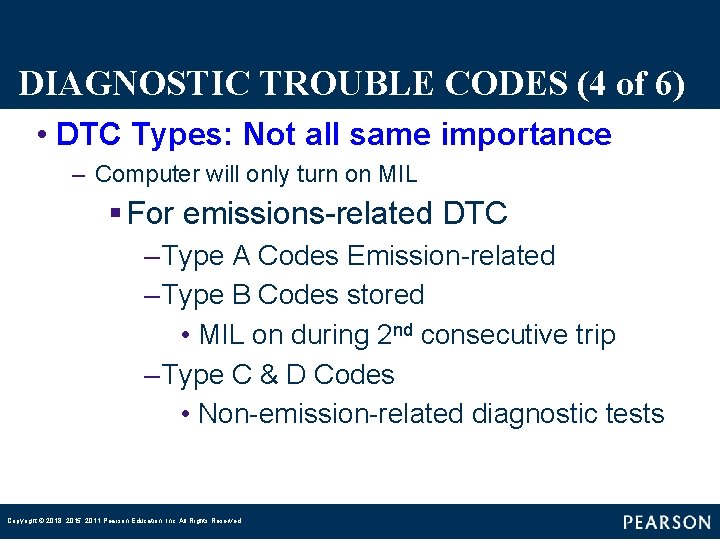
DIAGNOSTIC TROUBLE CODES (4 of 6) • DTC Types: Not all same importance – Computer will only turn on MIL § For emissions-related DTC – Type A Codes Emission-related – Type B Codes stored • MIL on during 2 nd consecutive trip – Type C & D Codes • Non-emission-related diagnostic tests Copyright © 2018, 2015, 2011 Pearson Education, Inc. All Rights Reserved
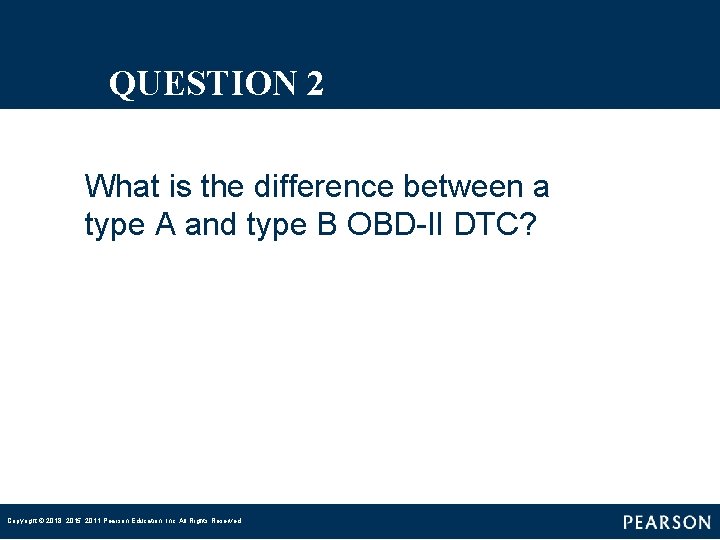
QUESTION 2 What is the difference between a type A and type B OBD-II DTC? Copyright © 2018, 2015, 2011 Pearson Education, Inc. All Rights Reserved
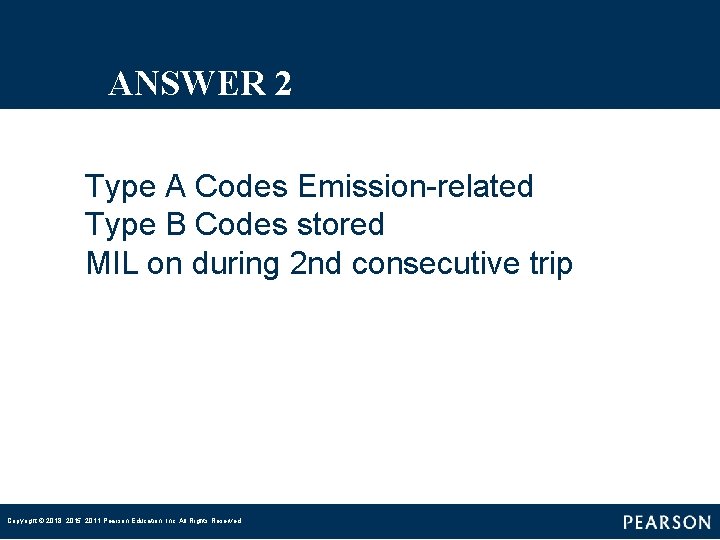
ANSWER 2 Type A Codes Emission-related Type B Codes stored MIL on during 2 nd consecutive trip Copyright © 2018, 2015, 2011 Pearson Education, Inc. All Rights Reserved
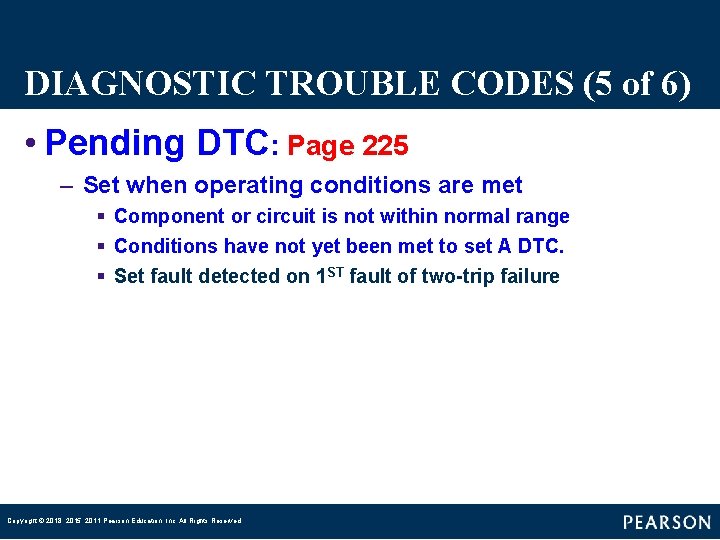
DIAGNOSTIC TROUBLE CODES (5 of 6) • Pending DTC: Page 225 – Set when operating conditions are met § Component or circuit is not within normal range § Conditions have not yet been met to set A DTC. § Set fault detected on 1 ST fault of two-trip failure Copyright © 2018, 2015, 2011 Pearson Education, Inc. All Rights Reserved
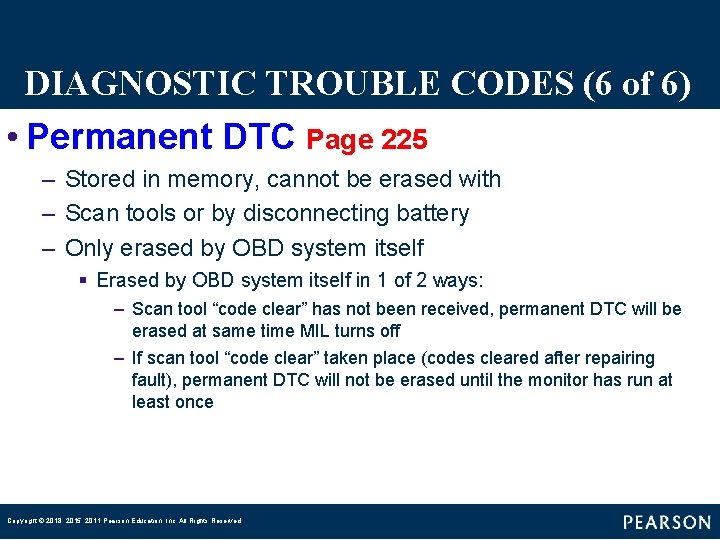
DIAGNOSTIC TROUBLE CODES (6 of 6) • Permanent DTC Page 225 – Stored in memory, cannot be erased with – Scan tools or by disconnecting battery – Only erased by OBD system itself § Erased by OBD system itself in 1 of 2 ways: – Scan tool “code clear” has not been received, permanent DTC will be erased at same time MIL turns off – If scan tool “code clear” taken place (codes cleared after repairing fault), permanent DTC will not be erased until the monitor has run at least once Copyright © 2018, 2015, 2011 Pearson Education, Inc. All Rights Reserved
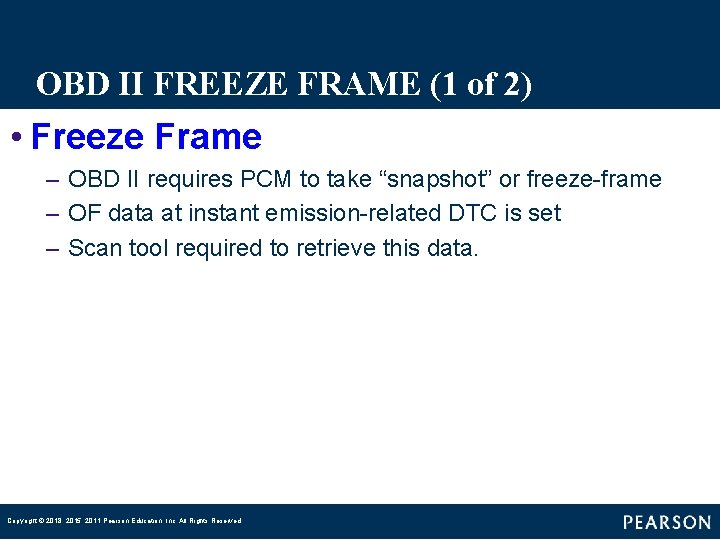
OBD II FREEZE FRAME (1 of 2) • Freeze Frame – OBD II requires PCM to take “snapshot” or freeze-frame – OF data at instant emission-related DTC is set – Scan tool required to retrieve this data. Copyright © 2018, 2015, 2011 Pearson Education, Inc. All Rights Reserved
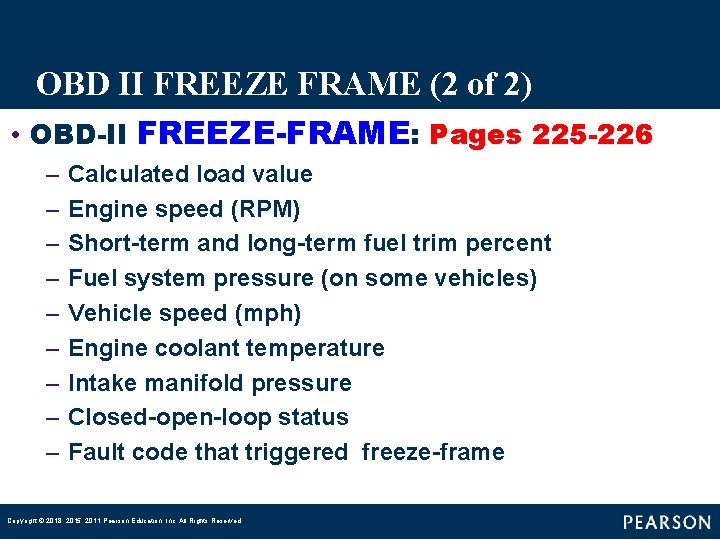
OBD II FREEZE FRAME (2 of 2) • OBD-II FREEZE-FRAME: Pages 225 -226 – – – – – Calculated load value Engine speed (RPM) Short-term and long-term fuel trim percent Fuel system pressure (on some vehicles) Vehicle speed (mph) Engine coolant temperature Intake manifold pressure Closed-open-loop status Fault code that triggered freeze-frame Copyright © 2018, 2015, 2011 Pearson Education, Inc. All Rights Reserved
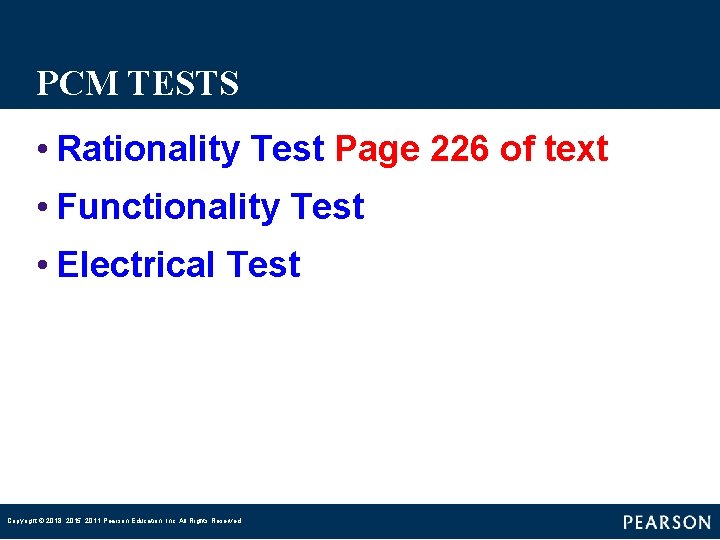
PCM TESTS • Rationality Test Page 226 of text • Functionality Test • Electrical Test Copyright © 2018, 2015, 2011 Pearson Education, Inc. All Rights Reserved
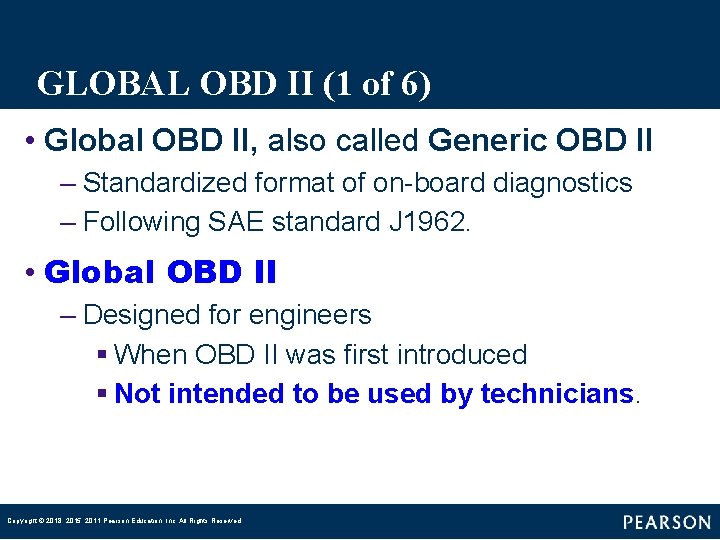
GLOBAL OBD II (1 of 6) • Global OBD II, also called Generic OBD II – Standardized format of on-board diagnostics – Following SAE standard J 1962. • Global OBD II – Designed for engineers § When OBD II was first introduced § Not intended to be used by technicians. Copyright © 2018, 2015, 2011 Pearson Education, Inc. All Rights Reserved
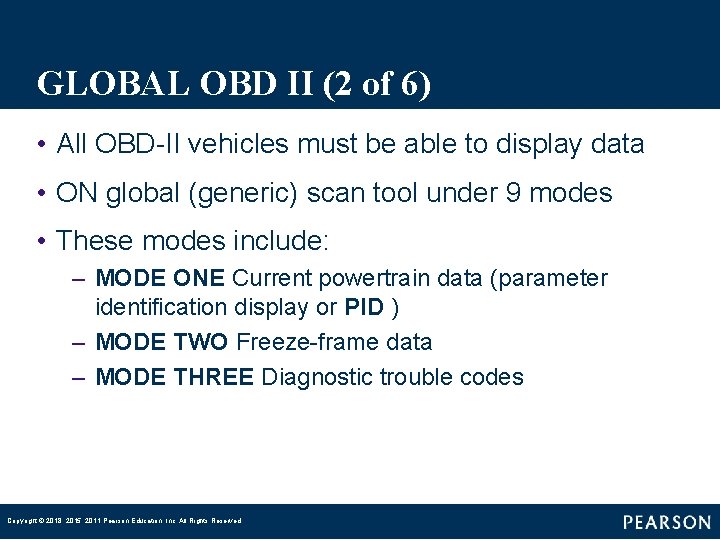
GLOBAL OBD II (2 of 6) • All OBD-II vehicles must be able to display data • ON global (generic) scan tool under 9 modes • These modes include: – MODE ONE Current powertrain data (parameter identification display or PID ) – MODE TWO Freeze-frame data – MODE THREE Diagnostic trouble codes Copyright © 2018, 2015, 2011 Pearson Education, Inc. All Rights Reserved
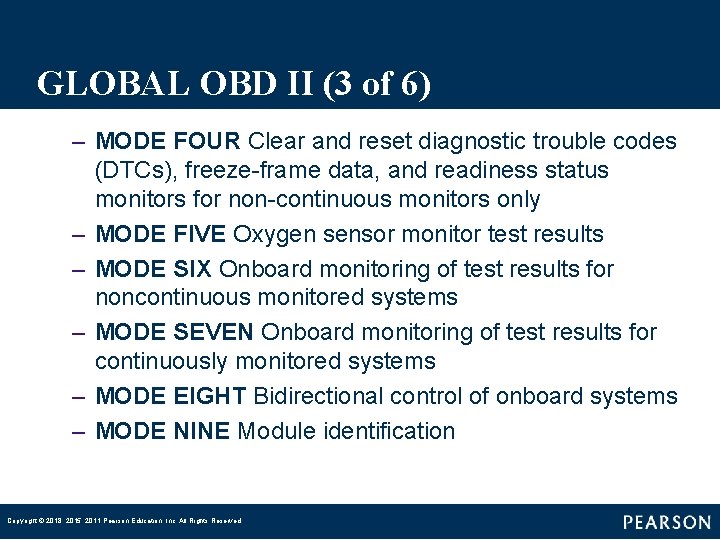
GLOBAL OBD II (3 of 6) – MODE FOUR Clear and reset diagnostic trouble codes (DTCs), freeze-frame data, and readiness status monitors for non-continuous monitors only – MODE FIVE Oxygen sensor monitor test results – MODE SIX Onboard monitoring of test results for noncontinuous monitored systems – MODE SEVEN Onboard monitoring of test results for continuously monitored systems – MODE EIGHT Bidirectional control of onboard systems – MODE NINE Module identification Copyright © 2018, 2015, 2011 Pearson Education, Inc. All Rights Reserved
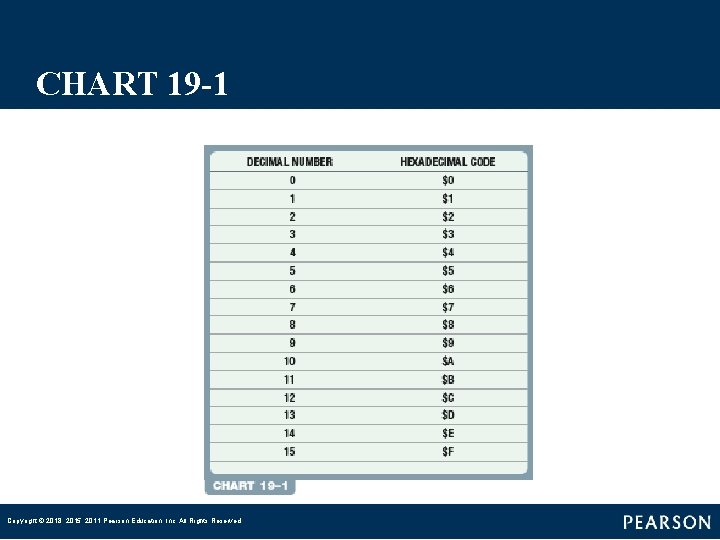
CHART 19 -1 Copyright © 2018, 2015, 2011 Pearson Education, Inc. All Rights Reserved
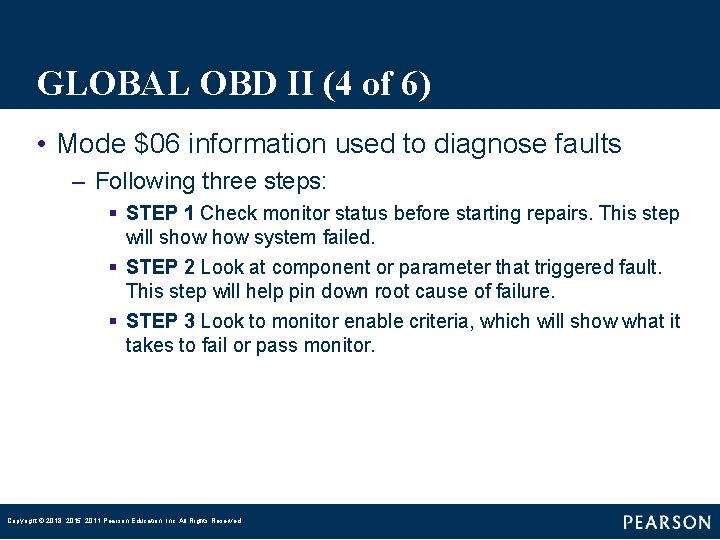
GLOBAL OBD II (4 of 6) • Mode $06 information used to diagnose faults – Following three steps: § STEP 1 Check monitor status before starting repairs. This step will show system failed. § STEP 2 Look at component or parameter that triggered fault. This step will help pin down root cause of failure. § STEP 3 Look to monitor enable criteria, which will show what it takes to fail or pass monitor. Copyright © 2018, 2015, 2011 Pearson Education, Inc. All Rights Reserved
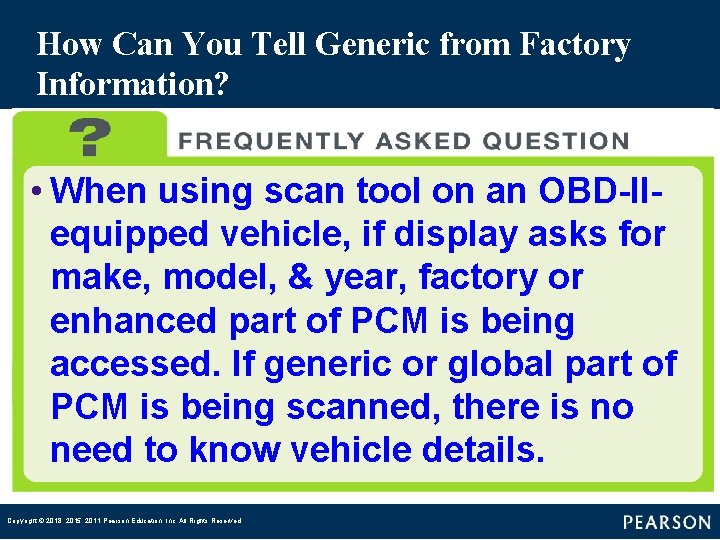
How Can You Tell Generic from Factory Information? • When using scan tool on an OBD-IIequipped vehicle, if display asks for make, model, & year, factory or enhanced part of PCM is being accessed. If generic or global part of PCM is being scanned, there is no need to know vehicle details. Copyright © 2018, 2015, 2011 Pearson Education, Inc. All Rights Reserved
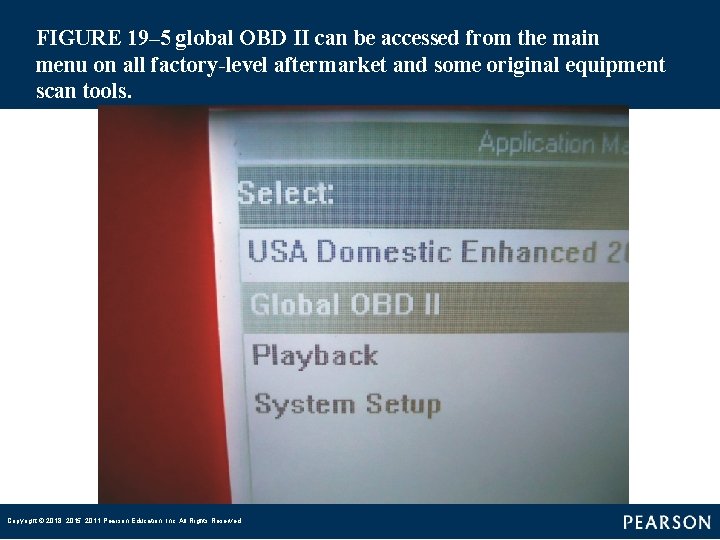
FIGURE 19– 5 global OBD II can be accessed from the main menu on all factory-level aftermarket and some original equipment scan tools. Copyright © 2018, 2015, 2011 Pearson Education, Inc. All Rights Reserved
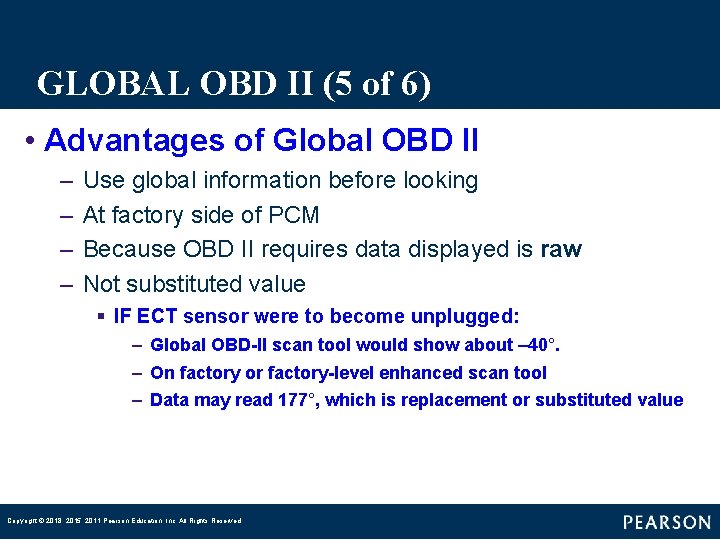
GLOBAL OBD II (5 of 6) • Advantages of Global OBD II – – Use global information before looking At factory side of PCM Because OBD II requires data displayed is raw Not substituted value § IF ECT sensor were to become unplugged: – Global OBD-II scan tool would show about – 40°. – On factory or factory-level enhanced scan tool – Data may read 177°, which is replacement or substituted value Copyright © 2018, 2015, 2011 Pearson Education, Inc. All Rights Reserved
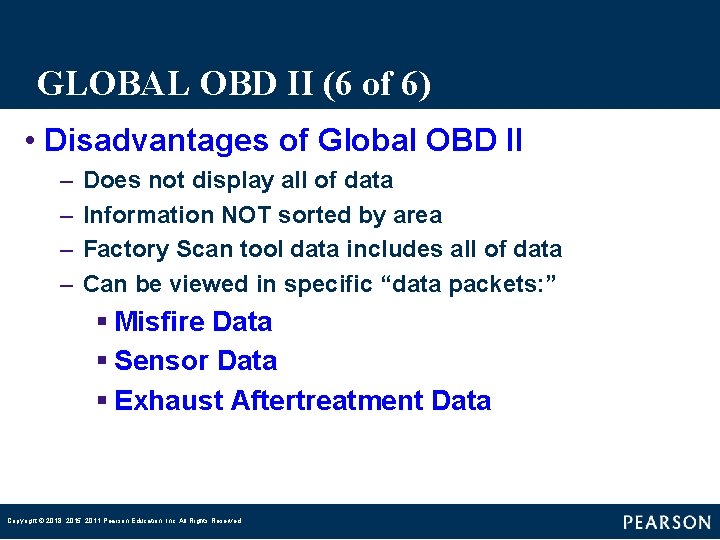
GLOBAL OBD II (6 of 6) • Disadvantages of Global OBD II – – Does not display all of data Information NOT sorted by area Factory Scan tool data includes all of data Can be viewed in specific “data packets: ” § Misfire Data § Sensor Data § Exhaust Aftertreatment Data Copyright © 2018, 2015, 2011 Pearson Education, Inc. All Rights Reserved
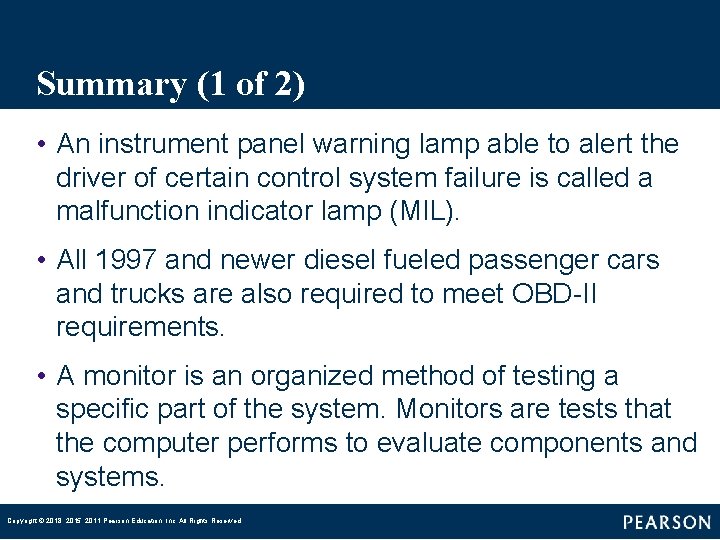
Summary (1 of 2) • An instrument panel warning lamp able to alert the driver of certain control system failure is called a malfunction indicator lamp (MIL). • All 1997 and newer diesel fueled passenger cars and trucks are also required to meet OBD-II requirements. • A monitor is an organized method of testing a specific part of the system. Monitors are tests that the computer performs to evaluate components and systems. Copyright © 2018, 2015, 2011 Pearson Education, Inc. All Rights Reserved
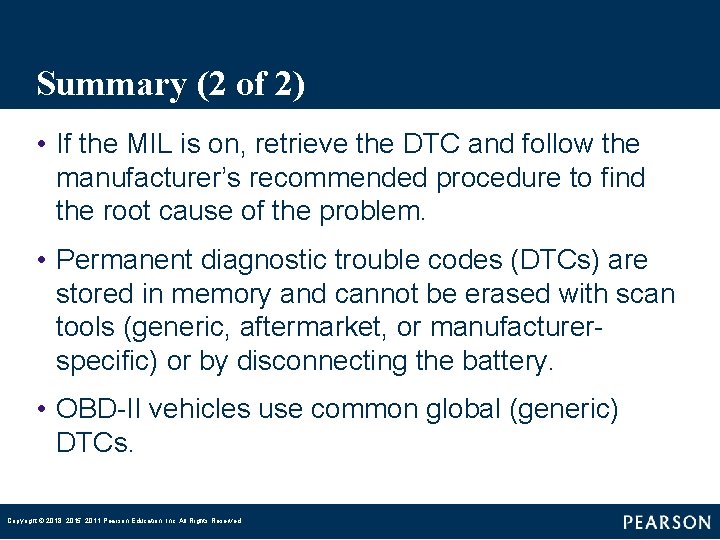
Summary (2 of 2) • If the MIL is on, retrieve the DTC and follow the manufacturer’s recommended procedure to find the root cause of the problem. • Permanent diagnostic trouble codes (DTCs) are stored in memory and cannot be erased with scan tools (generic, aftermarket, or manufacturerspecific) or by disconnecting the battery. • OBD-II vehicles use common global (generic) DTCs. Copyright © 2018, 2015, 2011 Pearson Education, Inc. All Rights Reserved