Leveled Readers Story Map Objective TSW read the
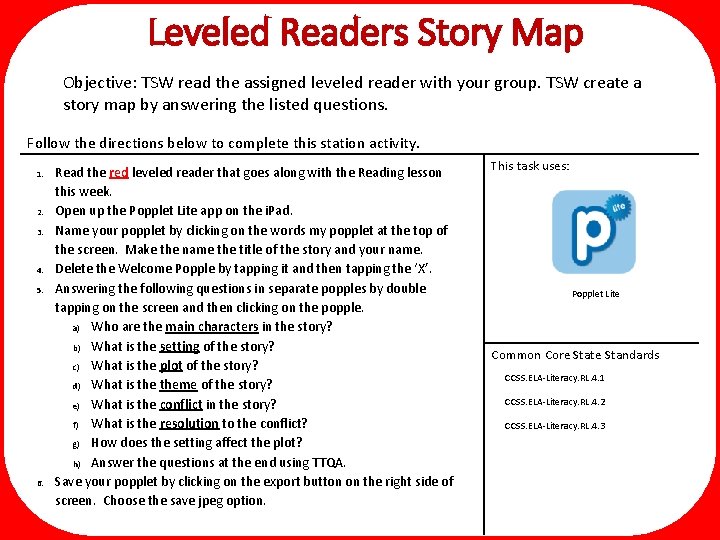
Leveled Readers Story Map Objective: TSW read the assigned leveled reader with your group. TSW create a story map by answering the listed questions. Follow the directions below to complete this station activity. 1. 2. 3. 4. 5. 6. This task uses: Read the red leveled reader that goes along with the Reading lesson this week. Open up the Popplet Lite app on the i. Pad. Name your popplet by clicking on the words my popplet at the top of the screen. Make the name the title of the story and your name. Delete the Welcome Popple by tapping it and then tapping the ‘X’. Answering the following questions in separate popples by double Popplet Lite Choose one slide below each week to create a task card for tapping on the screen and then clicking on the popple. a Tech Tub station. a) Who are the main characters in the story? b) What is the setting of the story? Make sure to fill in the “Notes” below the task card with Common Core State Standards c) What is the plot of the story? your information. CCSS. ELA-Literacy. RL. 4. 1 d) What is theme of the story? CCSS. ELA-Literacy. RL. 4. 2 e) What is the conflict in the story? f) What is the resolution to the conflict? CCSS. ELA-Literacy. RL. 4. 3 g) How does the setting affect the plot? h) Answer the questions at the end using TTQA. Save your popplet by clicking on the export button on the right side of screen. Choose the save jpeg option. Task Card Templates
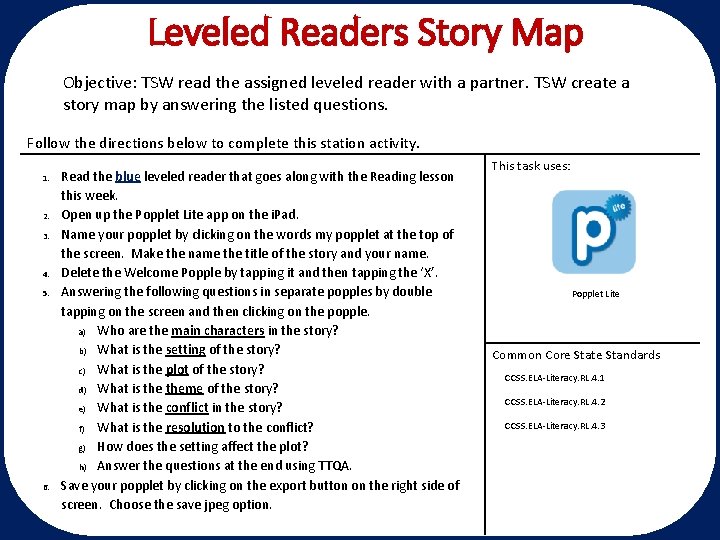
Leveled Readers Story Map Objective: TSW read the assigned leveled reader with a partner. TSW create a story map by answering the listed questions. Follow the directions below to complete this station activity. 1. 2. 3. 4. 5. 6. This task uses: Read the blue leveled reader that goes along with the Reading lesson this week. Open up the Popplet Lite app on the i. Pad. Name your popplet by clicking on the words my popplet at the top of the screen. Make the name the title of the story and your name. Delete the Welcome Popple by tapping it and then tapping the ‘X’. Answering the following questions in separate popples by double Popplet Lite Choose one slide below each week to create a task card for tapping on the screen and then clicking on the popple. a Tech Tub station. a) Who are the main characters in the story? Make sure to fill in the “Notes” below the task card with b) What is the setting of the story? Common Core State Standards your information. c) What is the plot of the story? CCSS. ELA-Literacy. RL. 4. 1 d) What is theme of the story? CCSS. ELA-Literacy. RL. 4. 2 e) What is the conflict in the story? CCSS. ELA-Literacy. RL. 4. 3 f) What is the resolution to the conflict? g) How does the setting affect the plot? h) Answer the questions at the end using TTQA. Save your popplet by clicking on the export button on the right side of screen. Choose the save jpeg option. Task Card Templates
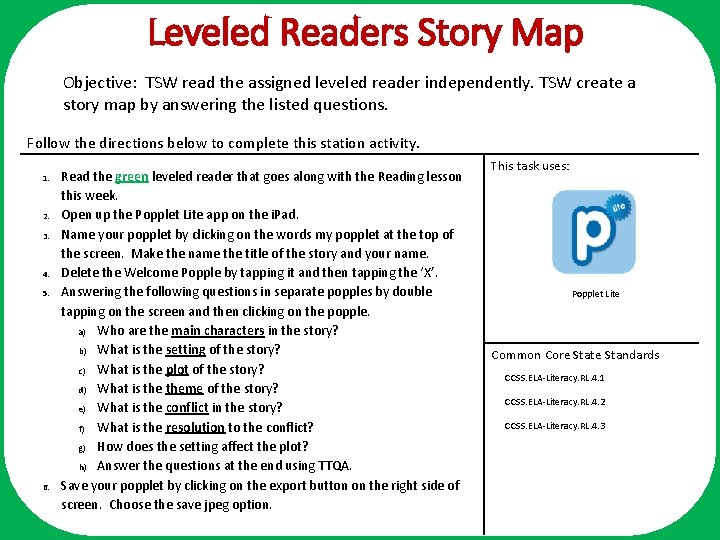
Leveled Readers Story Map Objective: TSW read the assigned leveled reader independently. TSW create a story map by answering the listed questions. Follow the directions below to complete this station activity. 1. 2. 3. 4. 5. 6. This task uses: Read the green leveled reader that goes along with the Reading lesson this week. Open up the Popplet Lite app on the i. Pad. Name your popplet by clicking on the words my popplet at the top of the screen. Make the name the title of the story and your name. Delete the Welcome Popple by tapping it and then tapping the ‘X’. Answering the following questions in separate popples by double Popplet Lite Choose one slide below each week to create a task card for tapping on the screen and then clicking on the popple. a Tech Tub station. a) Who are the main characters in the story? Make sure to fill in the “Notes” below the task card with b) What is the setting of the story? Common Core State Standards your information. c) What is the plot of the story? CCSS. ELA-Literacy. RL. 4. 1 d) What is theme of the story? CCSS. ELA-Literacy. RL. 4. 2 e) What is the conflict in the story? CCSS. ELA-Literacy. RL. 4. 3 f) What is the resolution to the conflict? g) How does the setting affect the plot? h) Answer the questions at the end using TTQA. Save your popplet by clicking on the export button on the right side of screen. Choose the save jpeg option. Task Card Templates
- Slides: 3