Lets Start With JDBC JDBC vs ODBC JDBC

Lets Start With JDBC……………
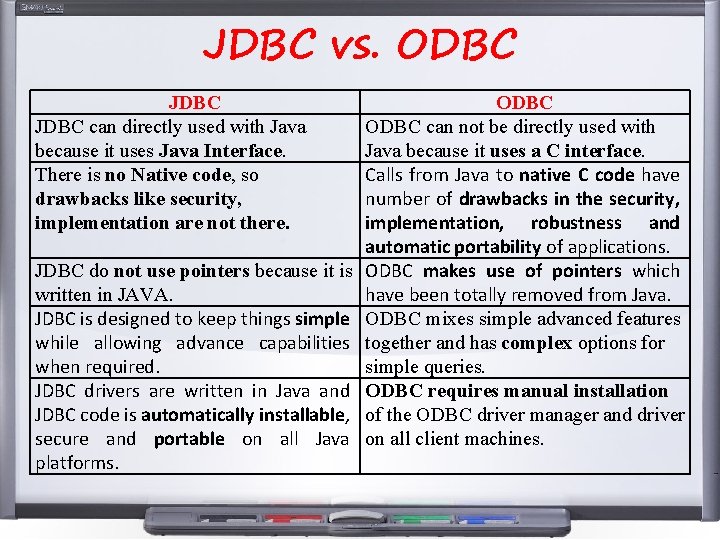
JDBC vs. ODBC JDBC can directly used with Java because it uses Java Interface. There is no Native code, so drawbacks like security, implementation are not there. JDBC do not use pointers because it is written in JAVA. JDBC is designed to keep things simple while allowing advance capabilities when required. JDBC drivers are written in Java and JDBC code is automatically installable, secure and portable on all Java platforms. ODBC can not be directly used with Java because it uses a C interface. Calls from Java to native C code have number of drawbacks in the security, implementation, robustness and automatic portability of applications. ODBC makes use of pointers which have been totally removed from Java. ODBC mixes simple advanced features together and has complex options for simple queries. ODBC requires manual installation of the ODBC driver manager and driver on all client machines.
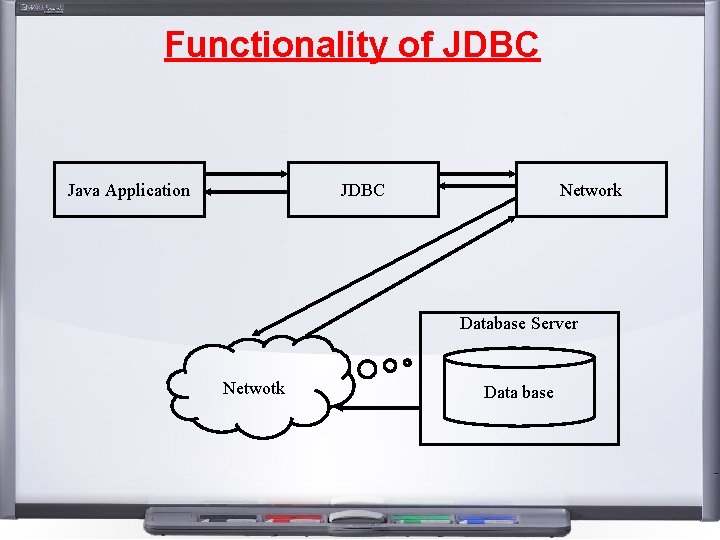
Functionality of JDBC Java Application JDBC Network Database Server Netwotk Data base
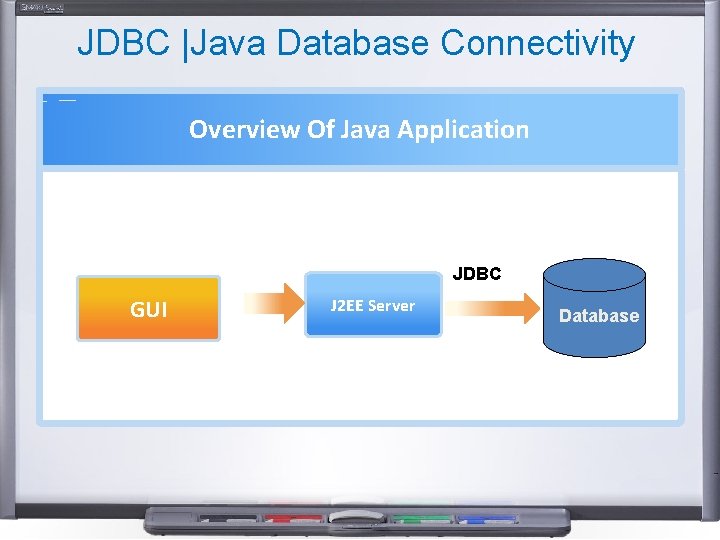
JDBC |Java Database Connectivity Overview Of Java Application JDBC GUI J 2 EE Server Database
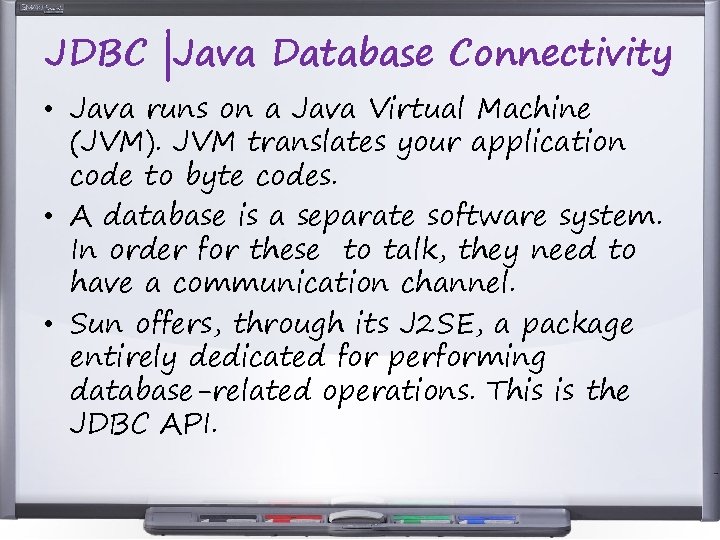
JDBC |Java Database Connectivity • Java runs on a Java Virtual Machine (JVM). JVM translates your application code to byte codes. • A database is a separate software system. In order for these to talk, they need to have a communication channel. • Sun offers, through its J 2 SE, a package entirely dedicated for performing database-related operations. This is the JDBC API.
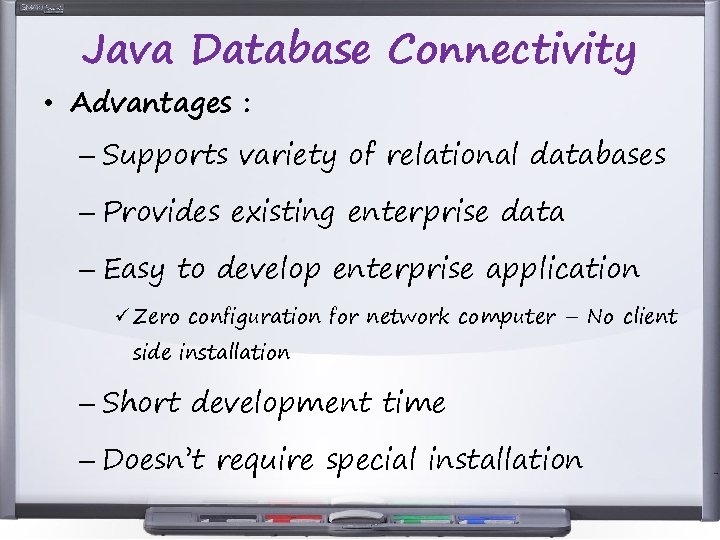
Java Database Connectivity • Advantages : – Supports variety of relational databases – Provides existing enterprise data – Easy to develop enterprise application ü Zero configuration for network computer – No client side installation – Short development time – Doesn’t require special installation
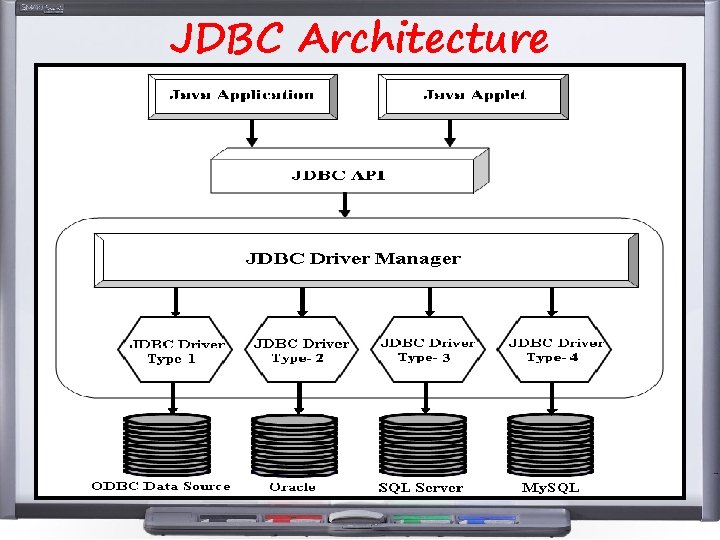
JDBC Architecture
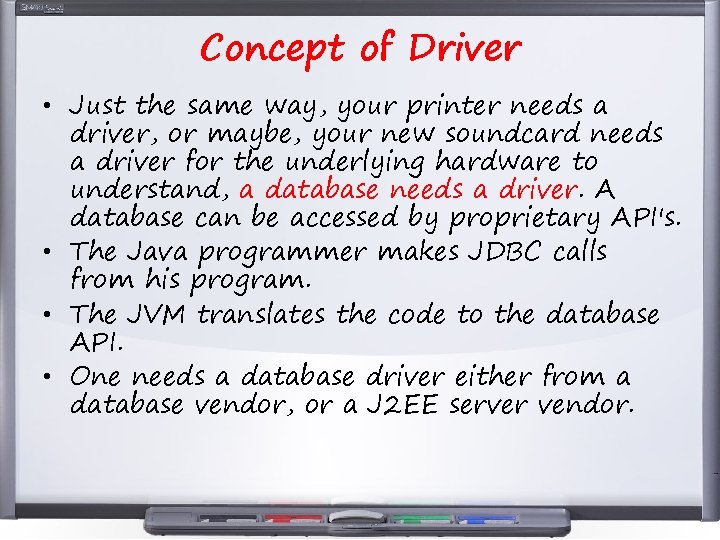
Concept of Driver • Just the same way, your printer needs a driver, or maybe, your new soundcard needs a driver for the underlying hardware to understand, a database needs a driver. A database can be accessed by proprietary API's. • The Java programmer makes JDBC calls from his program. • The JVM translates the code to the database API. • One needs a database driver either from a database vendor, or a J 2 EE server vendor.
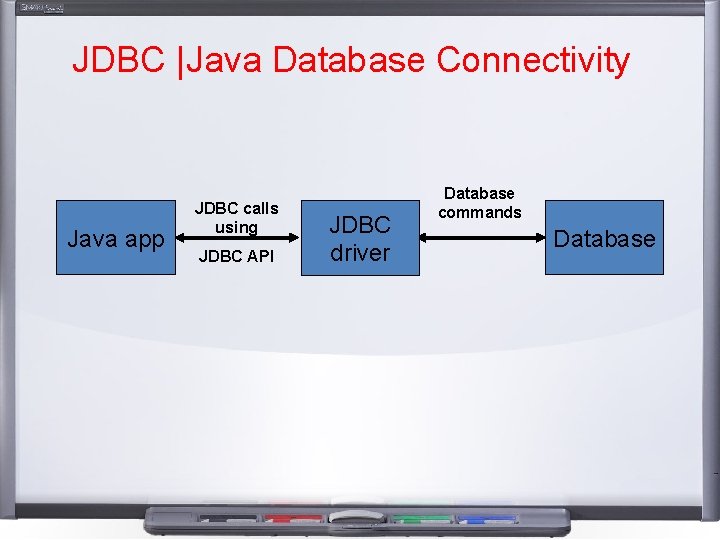
JDBC |Java Database Connectivity Java app JDBC calls using JDBC API JDBC driver Database commands Database
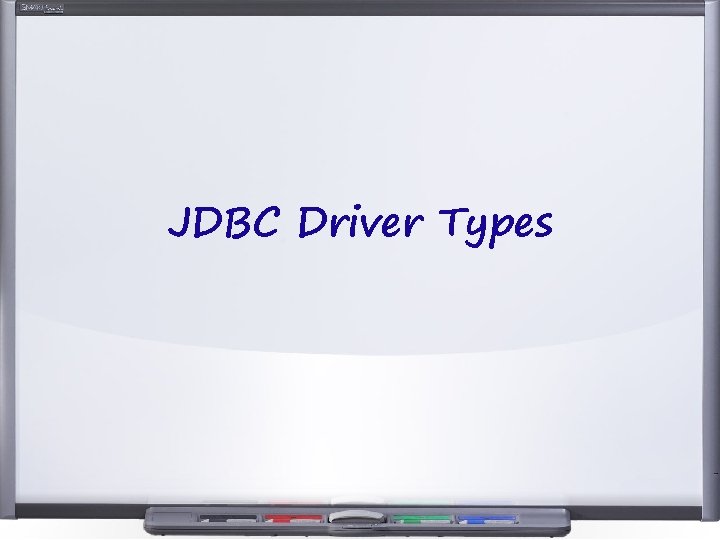
JDBC Driver Types
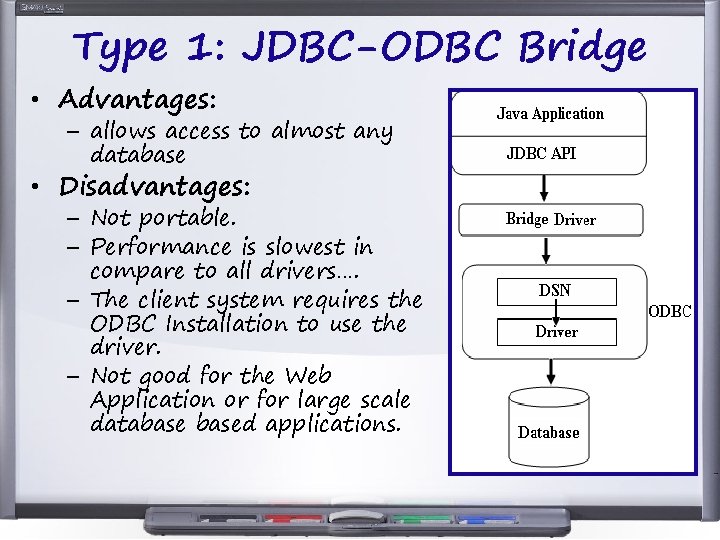
Type 1: JDBC-ODBC Bridge • Advantages: – allows access to almost any database • Disadvantages: – Not portable. – Performance is slowest in compare to all drivers…. – The client system requires the ODBC Installation to use the driver. – Not good for the Web Application or for large scale databased applications.
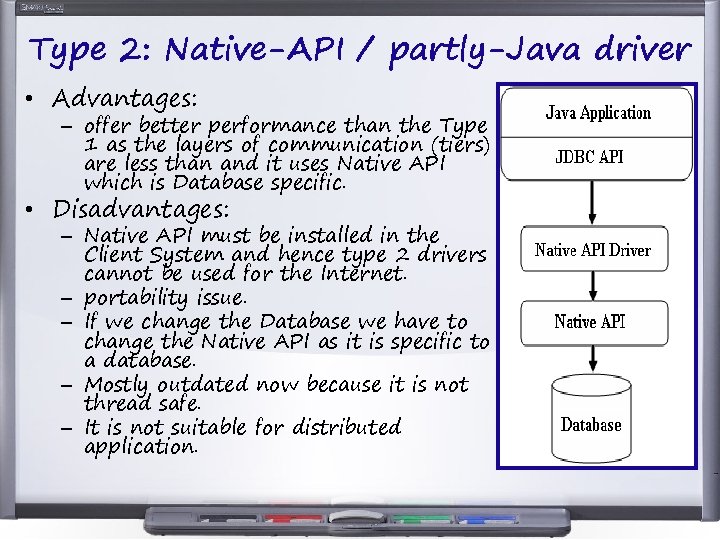
Type 2: Native-API / partly-Java driver • Advantages: – offer better performance than the Type 1 as the layers of communication (tiers) are less than and it uses Native API which is Database specific. • Disadvantages: – Native API must be installed in the Client System and hence type 2 drivers cannot be used for the Internet. – portability issue. – If we change the Database we have to change the Native API as it is specific to a database. – Mostly outdated now because it is not thread safe. – It is not suitable for distributed application.
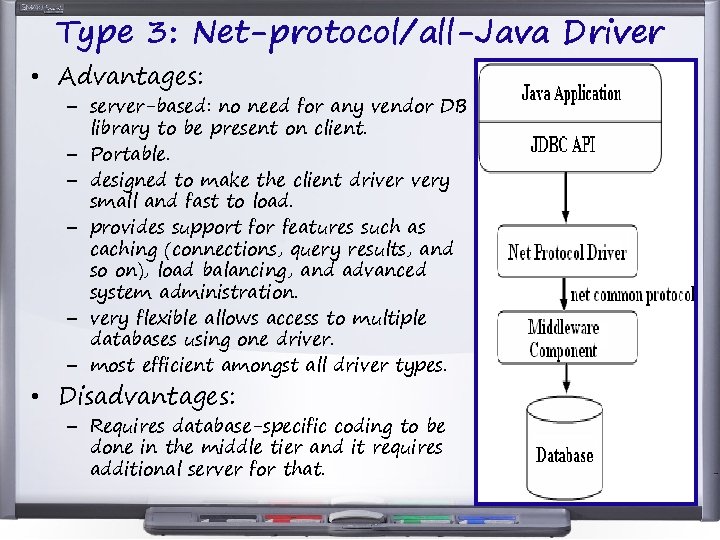
Type 3: Net-protocol/all-Java Driver • Advantages: – server-based: no need for any vendor DB library to be present on client. – Portable. – designed to make the client driver very small and fast to load. – provides support for features such as caching (connections, query results, and so on), load balancing, and advanced system administration. – very flexible allows access to multiple databases using one driver. – most efficient amongst all driver types. • Disadvantages: – Requires database-specific coding to be done in the middle tier and it requires additional server for that.
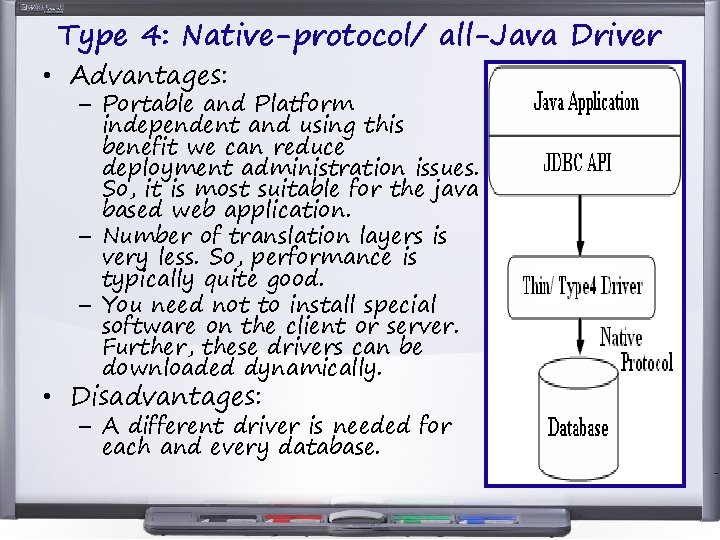
Type 4: Native-protocol/ all-Java Driver • Advantages: – Portable and Platform independent and using this benefit we can reduce deployment administration issues. So, it is most suitable for the java based web application. – Number of translation layers is very less. So, performance is typically quite good. – You need not to install special software on the client or server. Further, these drivers can be downloaded dynamically. • Disadvantages: – A different driver is needed for each and every database.
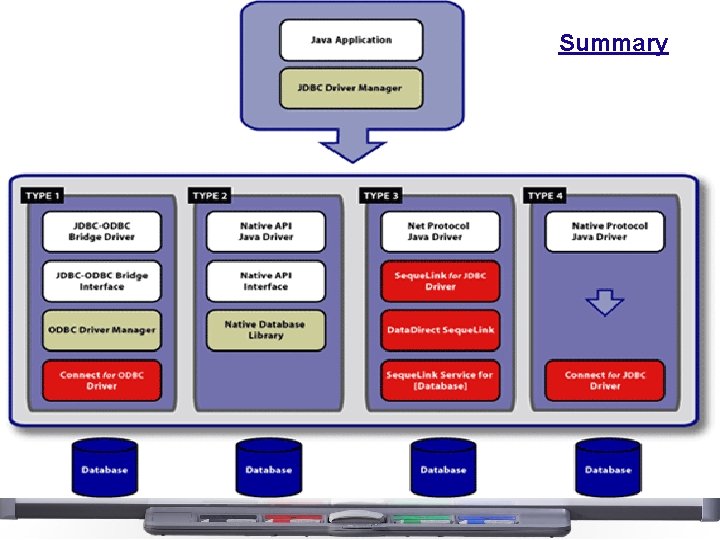
Summary
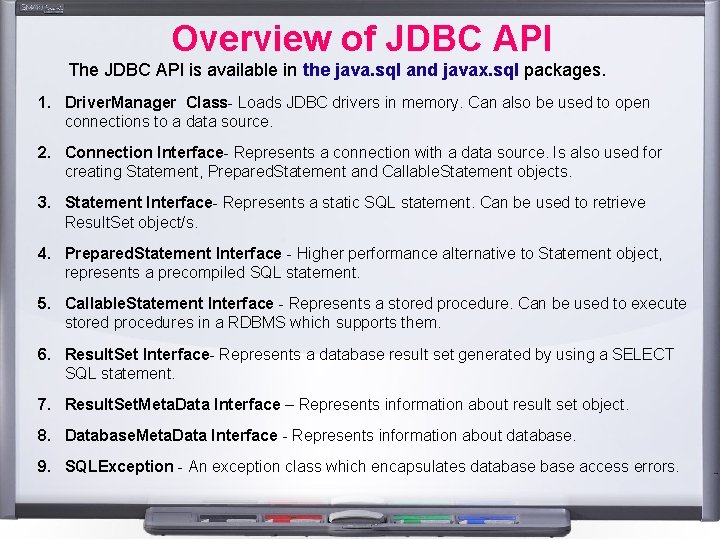
Overview of JDBC API The JDBC API is available in the java. sql and javax. sql packages. 1. Driver. Manager Class- Loads JDBC drivers in memory. Can also be used to open connections to a data source. 2. Connection Interface- Represents a connection with a data source. Is also used for creating Statement, Prepared. Statement and Callable. Statement objects. 3. Statement Interface- Represents a static SQL statement. Can be used to retrieve Result. Set object/s. 4. Prepared. Statement Interface - Higher performance alternative to Statement object, represents a precompiled SQL statement. 5. Callable. Statement Interface - Represents a stored procedure. Can be used to execute stored procedures in a RDBMS which supports them. 6. Result. Set Interface- Represents a database result set generated by using a SELECT SQL statement. 7. Result. Set. Meta. Data Interface – Represents information about result set object. 8. Database. Meta. Data Interface - Represents information about database. 9. SQLException - An exception class which encapsulates database access errors.
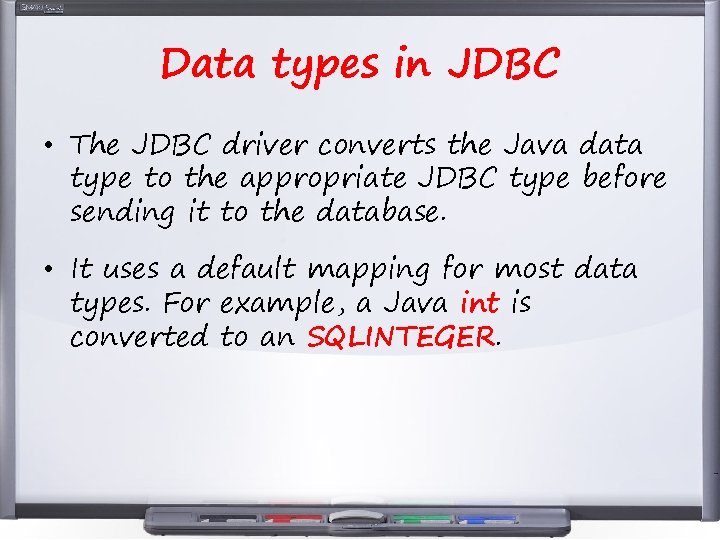
Data types in JDBC • The JDBC driver converts the Java data type to the appropriate JDBC type before sending it to the database. • It uses a default mapping for most data types. For example, a Java int is converted to an SQLINTEGER.
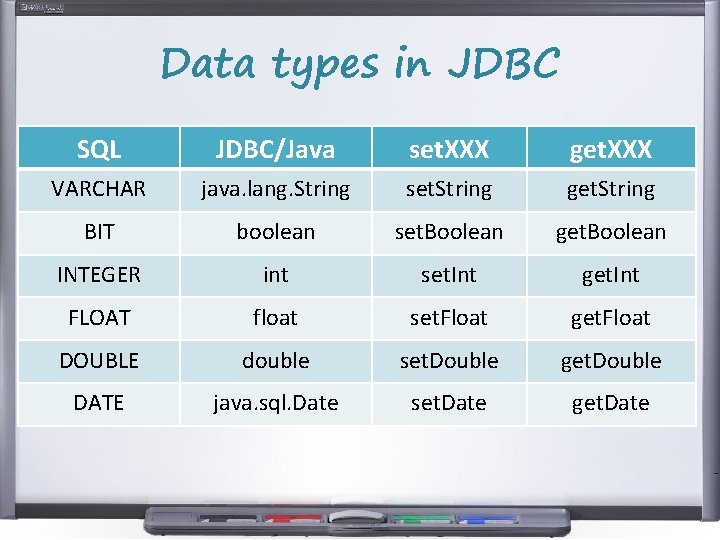
Data types in JDBC SQL JDBC/Java set. XXX get. XXX VARCHAR java. lang. String set. String get. String BIT boolean set. Boolean get. Boolean INTEGER int set. Int get. Int FLOAT float set. Float get. Float DOUBLE double set. Double get. Double DATE java. sql. Date set. Date get. Date
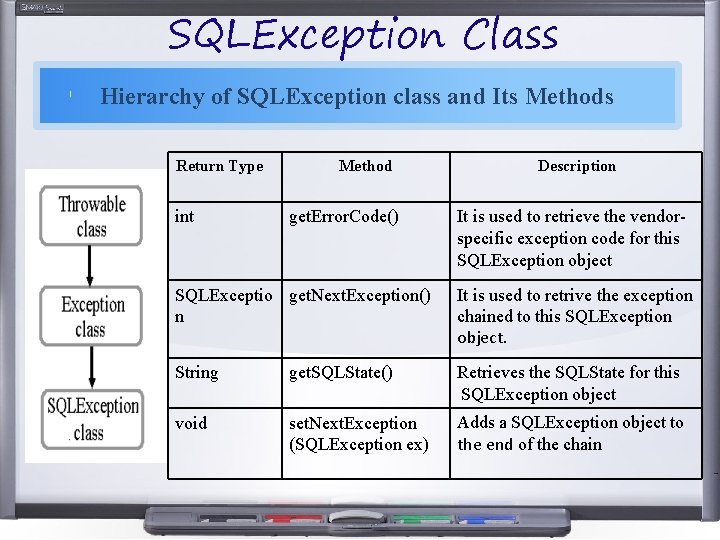
SQLException Class Hierarchy of SQLException class and Its Methods Return Type int Method Description get. Error. Code() It is used to retrieve the vendor specific exception code for this SQLException object SQLExceptio get. Next. Exception() n It is used to retrive the exception chained to this SQLException object. String get. SQLState() Retrieves the SQLState for this SQLException object void set. Next. Exception (SQLException ex) Adds a SQLException object to the end of the chain
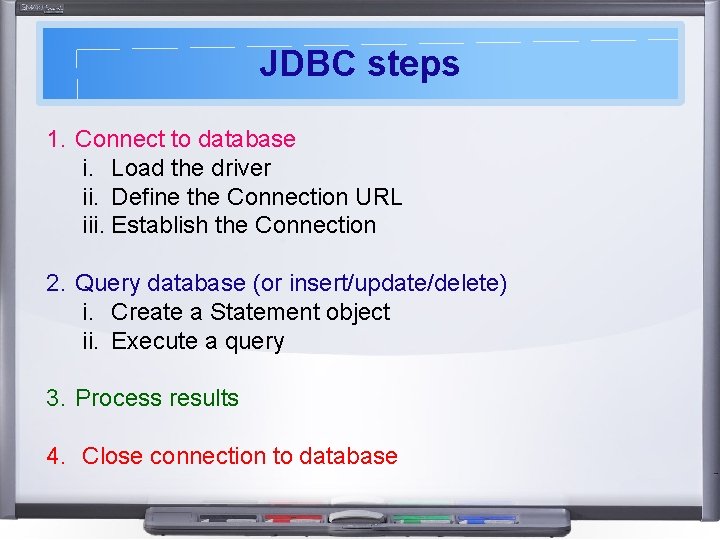
JDBC steps 1. Connect to database i. Load the driver ii. Define the Connection URL iii. Establish the Connection 2. Query database (or insert/update/delete) i. Create a Statement object ii. Execute a query 3. Process results 4. Close connection to database
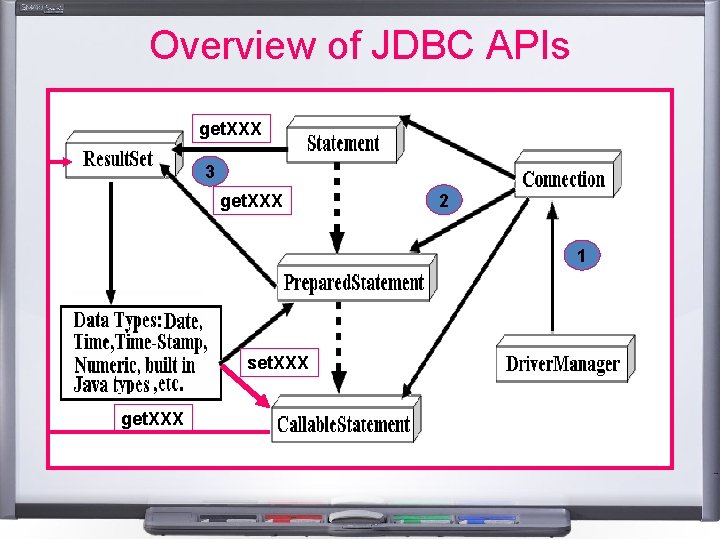
Overview of JDBC APIs get. XXX 3 get. XXX 2 1 set. XXX get. XXX
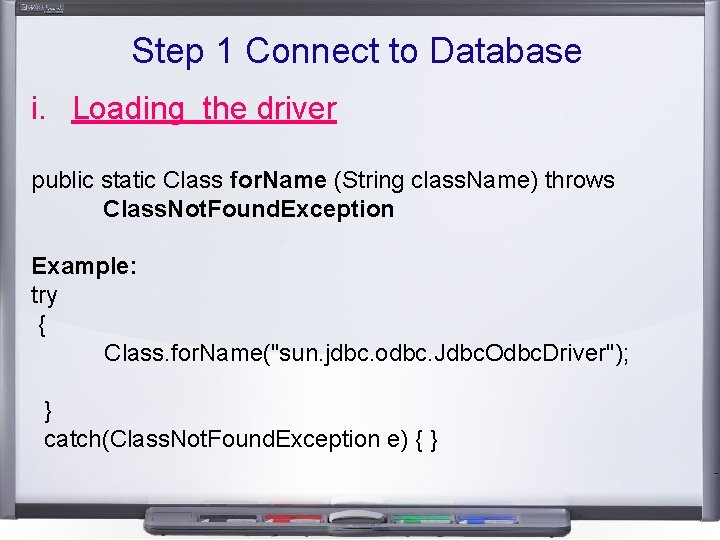
Step 1 Connect to Database i. Loading the driver public static Class for. Name (String class. Name) throws Class. Not. Found. Exception Example: try { Class. for. Name("sun. jdbc. odbc. Jdbc. Odbc. Driver"); } catch(Class. Not. Found. Exception e) { }
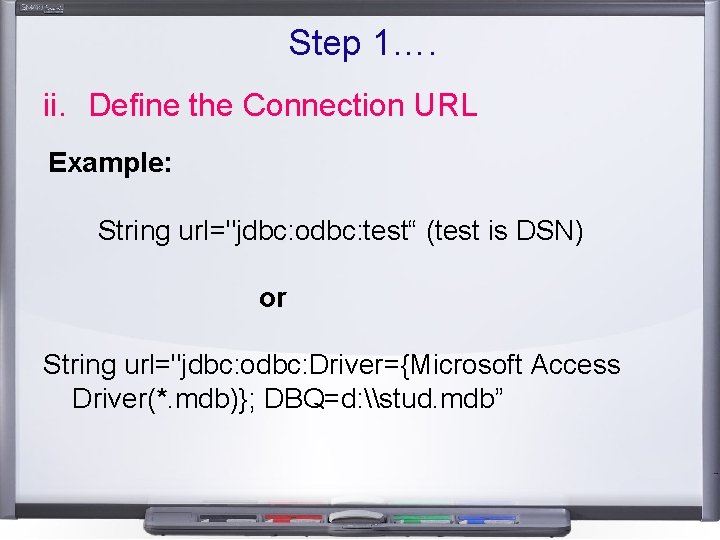
Step 1…. ii. Define the Connection URL Example: String url="jdbc: odbc: test“ (test is DSN) or String url="jdbc: odbc: Driver={Microsoft Access Driver(*. mdb)}; DBQ=d: \stud. mdb”
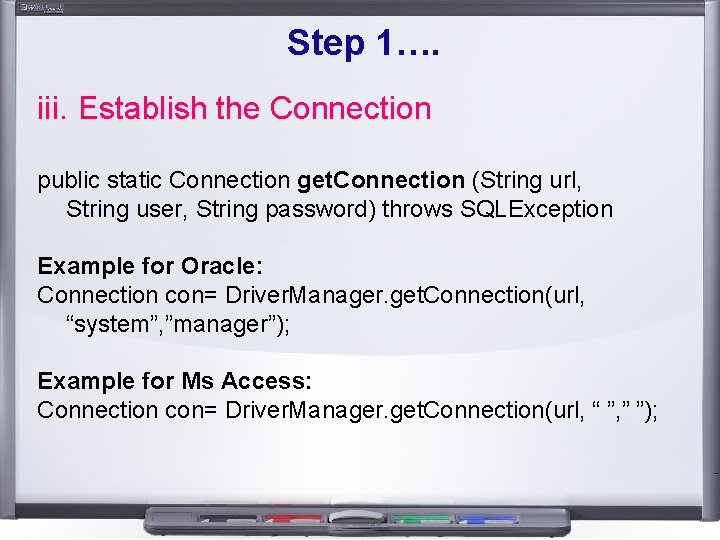
Step 1…. iii. Establish the Connection public static Connection get. Connection (String url, String user, String password) throws SQLException Example for Oracle: Connection con= Driver. Manager. get. Connection(url, “system”, ”manager”); Example for Ms Access: Connection con= Driver. Manager. get. Connection(url, “ ”, ” ”);
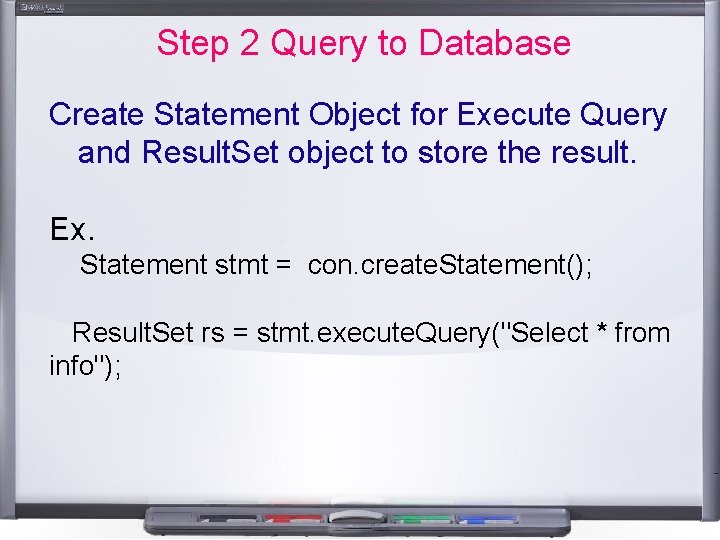
Step 2 Query to Database Create Statement Object for Execute Query and Result. Set object to store the result. Ex. Statement stmt = con. create. Statement(); Result. Set rs = stmt. execute. Query("Select * from info");
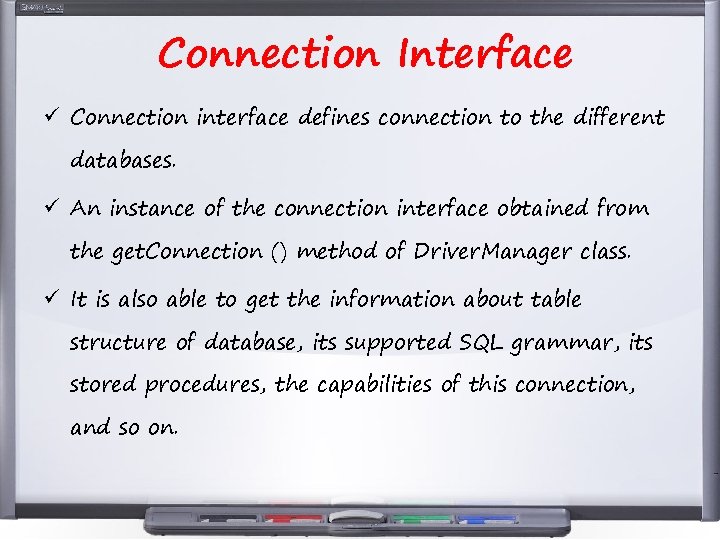
Connection Interface ü Connection interface defines connection to the different databases. ü An instance of the connection interface obtained from the get. Connection () method of Driver. Manager class. ü It is also able to get the information about table structure of database, its supported SQL grammar, its stored procedures, the capabilities of this connection, and so on.
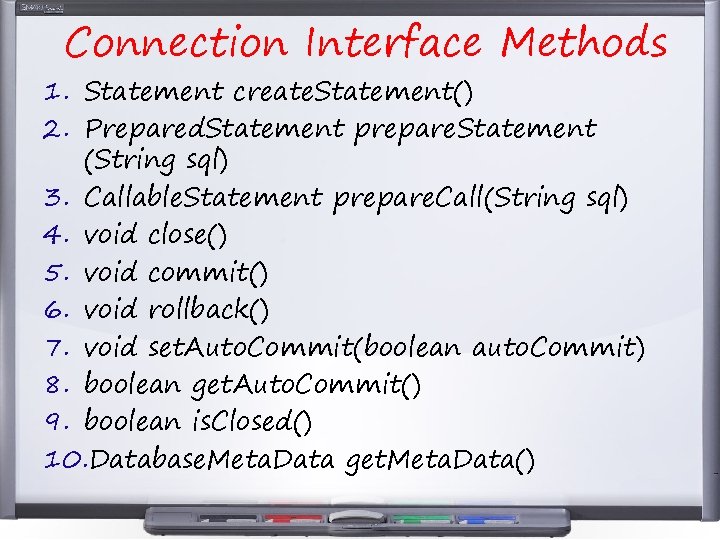
Connection Interface Methods 1. Statement create. Statement() 2. Prepared. Statement prepare. Statement (String sql) 3. Callable. Statement prepare. Call(String sql) 4. void close() 5. void commit() 6. void rollback() 7. void set. Auto. Commit(boolean auto. Commit) 8. boolean get. Auto. Commit() 9. boolean is. Closed() 10. Database. Meta. Data get. Meta. Data()
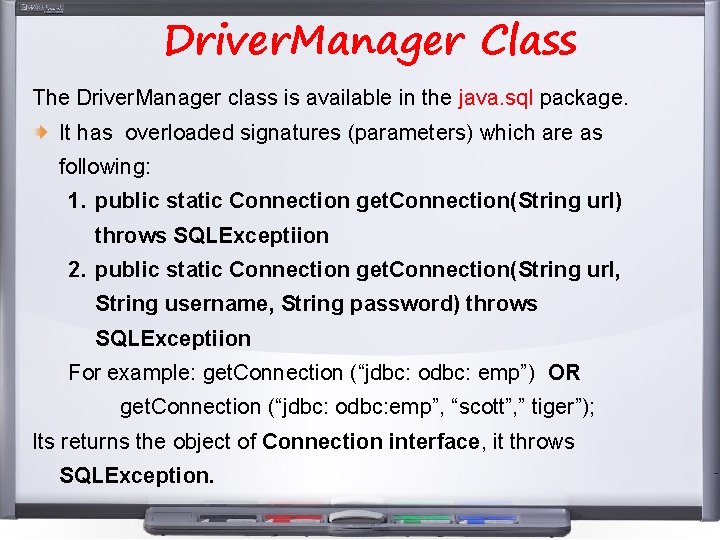
Driver. Manager Class The Driver. Manager class is available in the java. sql package. It has overloaded signatures (parameters) which are as following: 1. public static Connection get. Connection(String url) throws SQLExceptiion 2. public static Connection get. Connection(String url, String username, String password) throws SQLExceptiion For example: get. Connection (“jdbc: odbc: emp”) OR get. Connection (“jdbc: odbc: emp”, “scott”, ” tiger”); Its returns the object of Connection interface, it throws SQLException.
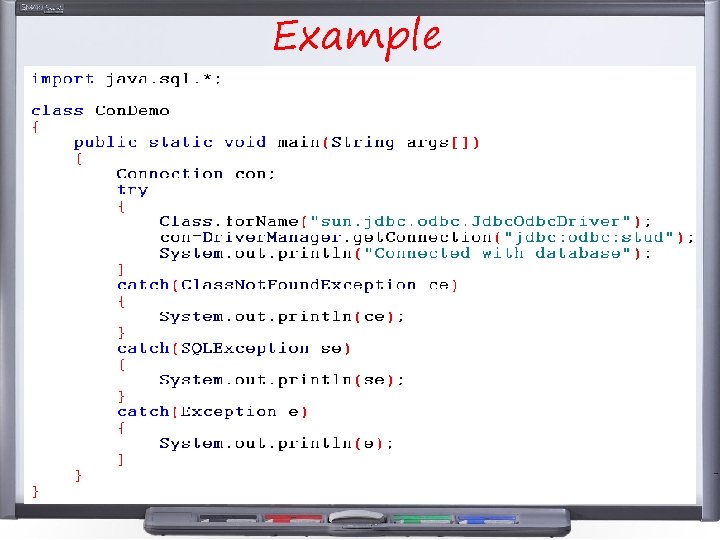
Example
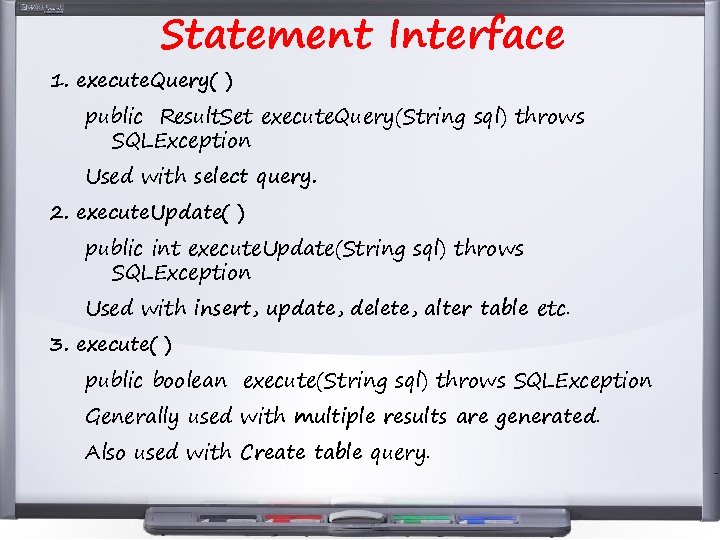
Statement Interface 1. execute. Query( ) public Result. Set execute. Query(String sql) throws SQLException Used with select query. 2. execute. Update( ) public int execute. Update(String sql) throws SQLException Used with insert, update, delete, alter table etc. 3. execute( ) public boolean execute(String sql) throws SQLException Generally used with multiple results are generated. Also used with Create table query.
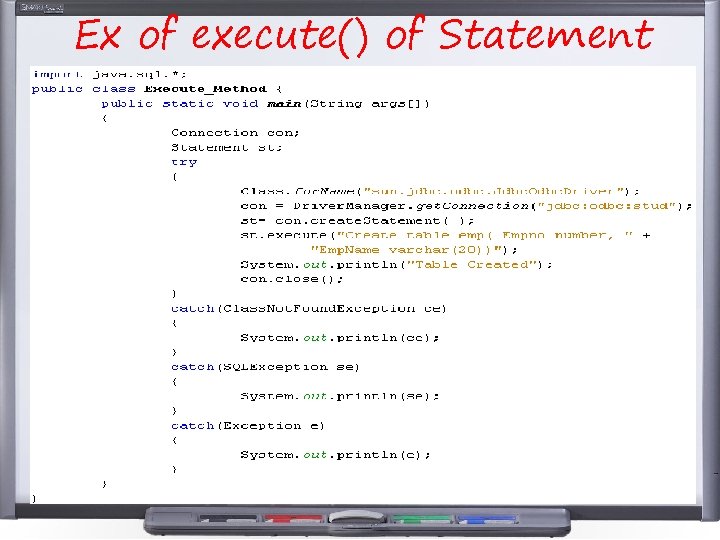
Ex of execute() of Statement
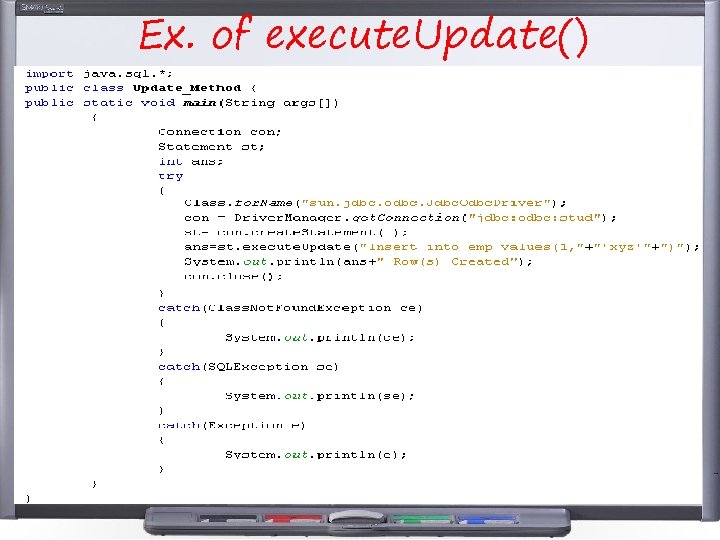
Ex. of execute. Update()
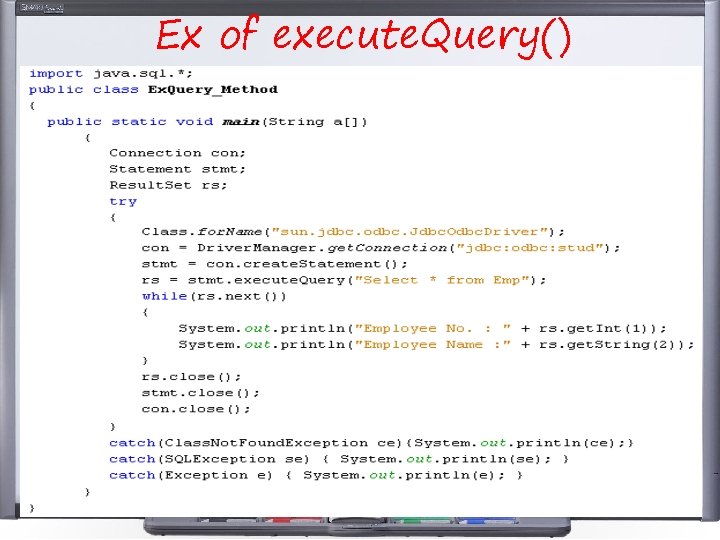
Ex of execute. Query()
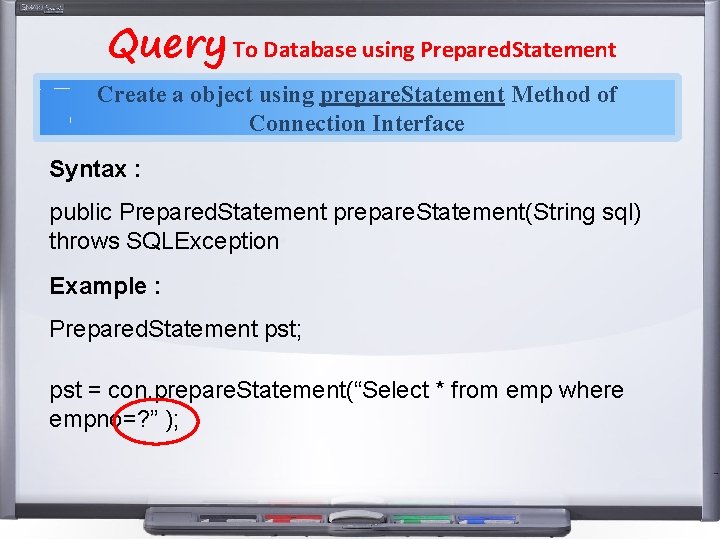
Query To Database using Prepared. Statement Create a object using prepare. Statement Method of Connection Interface Syntax : public Prepared. Statement prepare. Statement(String sql) throws SQLException Example : Prepared. Statement pst; pst = con. prepare. Statement(“Select * from emp where empno=? ” );
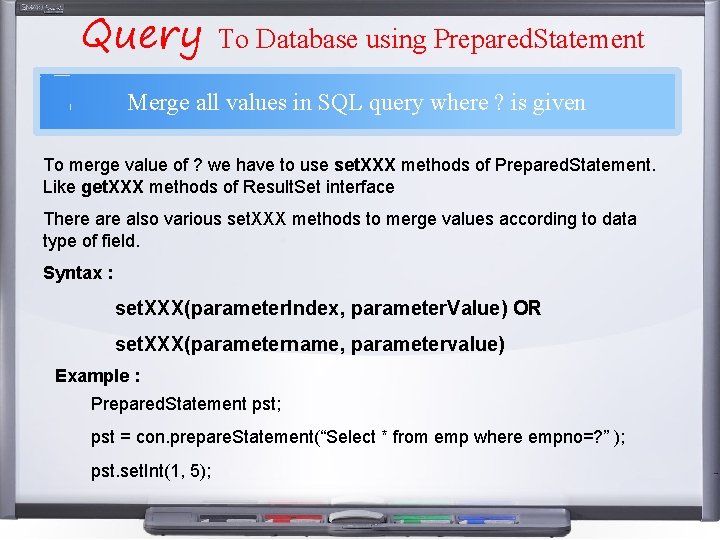
Query To Database using Prepared. Statement Merge all values in SQL query where ? is given To merge value of ? we have to use set. XXX methods of Prepared. Statement. Like get. XXX methods of Result. Set interface There also various set. XXX methods to merge values according to data type of field. Syntax : set. XXX(parameter. Index, parameter. Value) OR set. XXX(parametername, parametervalue) Example : Prepared. Statement pst; pst = con. prepare. Statement(“Select * from emp where empno=? ” ); pst. set. Int(1, 5);
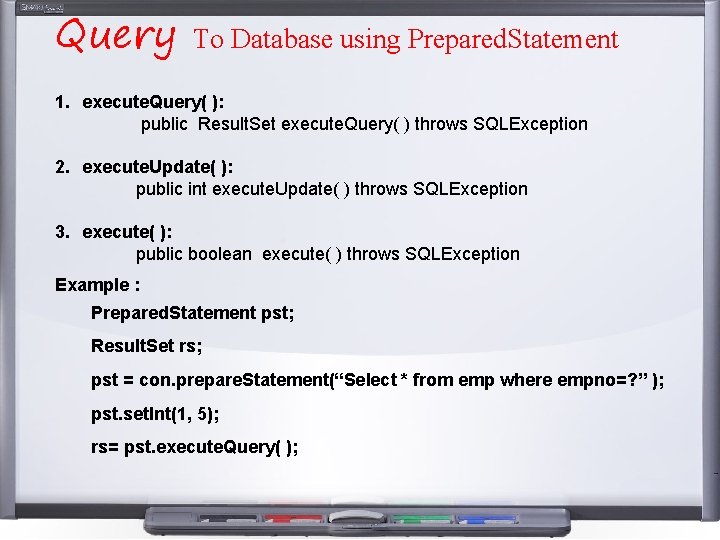
Query To Database using Prepared. Statement 1. execute. Query( ): public Result. Set execute. Query( ) throws SQLException 2. execute. Update( ): public int execute. Update( ) throws SQLException 3. execute( ): public boolean execute( ) throws SQLException Example : Prepared. Statement pst; Result. Set rs; pst = con. prepare. Statement(“Select * from emp where empno=? ” ); pst. set. Int(1, 5); rs= pst. execute. Query( );
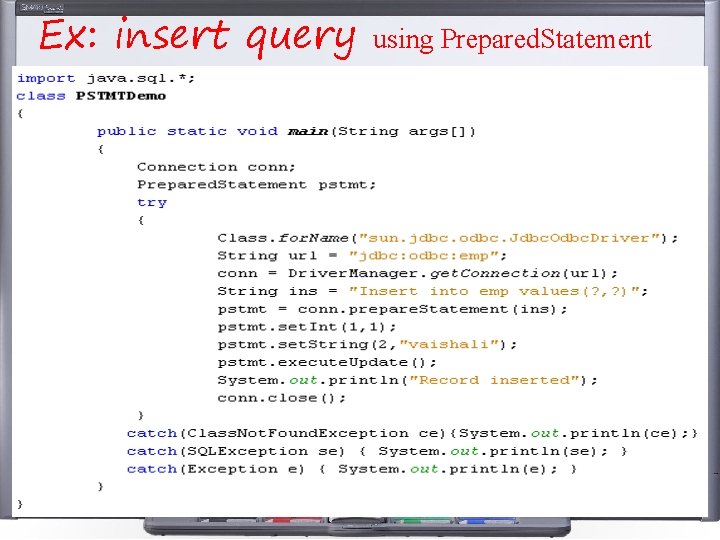
Ex: insert query using Prepared. Statement
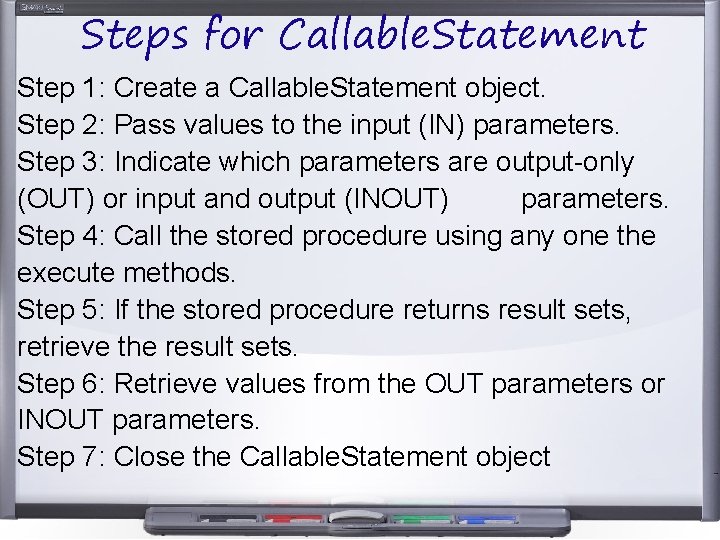
Steps for Callable. Statement Step 1: Create a Callable. Statement object. Step 2: Pass values to the input (IN) parameters. Step 3: Indicate which parameters are output-only (OUT) or input and output (INOUT) parameters. Step 4: Call the stored procedure using any one the execute methods. Step 5: If the stored procedure returns result sets, retrieve the result sets. Step 6: Retrieve values from the OUT parameters or INOUT parameters. Step 7: Close the Callable. Statement object
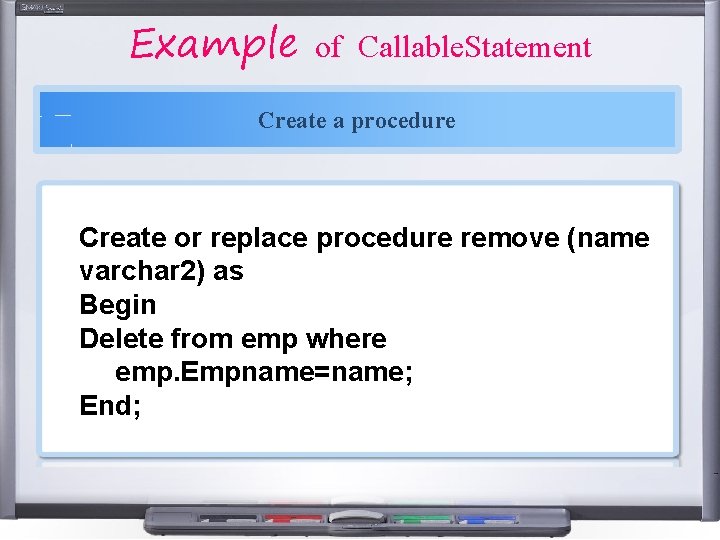
Example of Callable. Statement Create a procedure Create or replace procedure remove (name varchar 2) as Begin Delete from emp where emp. Empname=name; End;
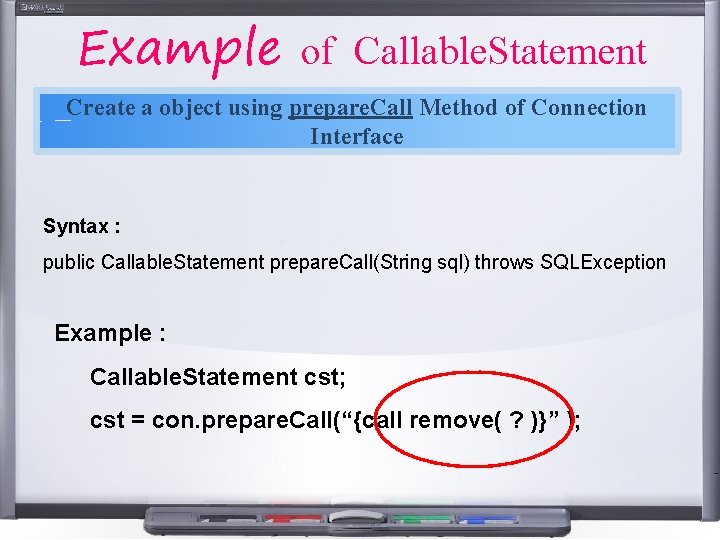
Example of Callable. Statement Create a object using prepare. Call Method of Connection Interface Syntax : public Callable. Statement prepare. Call(String sql) throws SQLException Example : Callable. Statement cst; cst = con. prepare. Call(“{call remove( ? )}” );
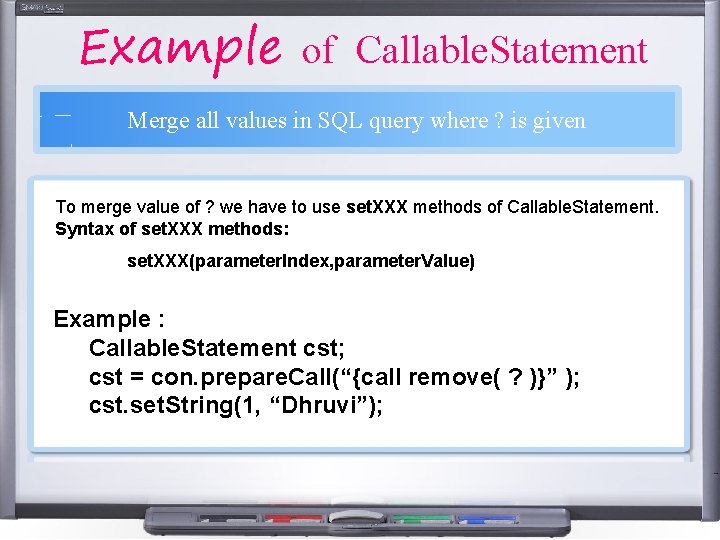
Example of Callable. Statement Merge all values in SQL query where ? is given To merge value of ? we have to use set. XXX methods of Callable. Statement. Syntax of set. XXX methods: set. XXX(parameter. Index, parameter. Value) Example : Callable. Statement cst; cst = con. prepare. Call(“{call remove( ? )}” ); cst. set. String(1, “Dhruvi”);
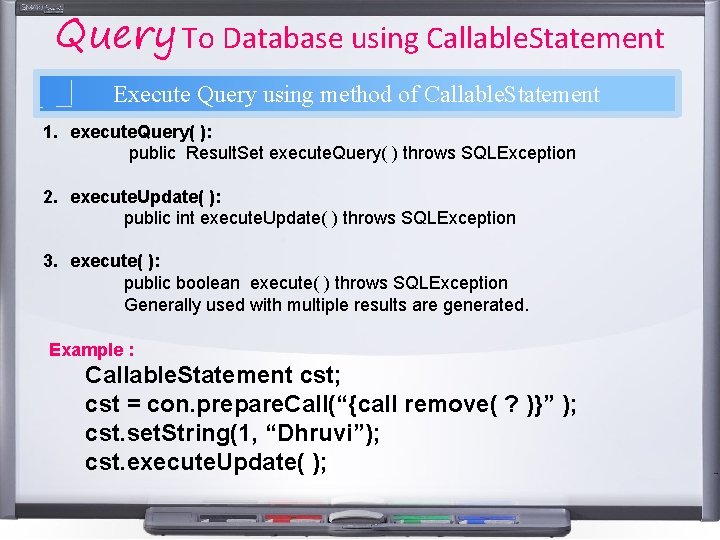
Query To Database using Callable. Statement Execute Query using method of Callable. Statement 1. execute. Query( ): public Result. Set execute. Query( ) throws SQLException 2. execute. Update( ): public int execute. Update( ) throws SQLException 3. execute( ): public boolean execute( ) throws SQLException Generally used with multiple results are generated. Example : Callable. Statement cst; cst = con. prepare. Call(“{call remove( ? )}” ); cst. set. String(1, “Dhruvi”); cst. execute. Update( );
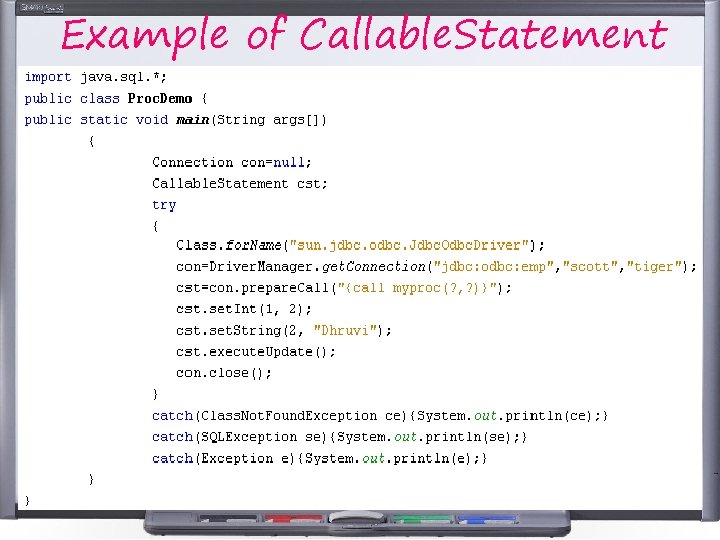
Example of Callable. Statement
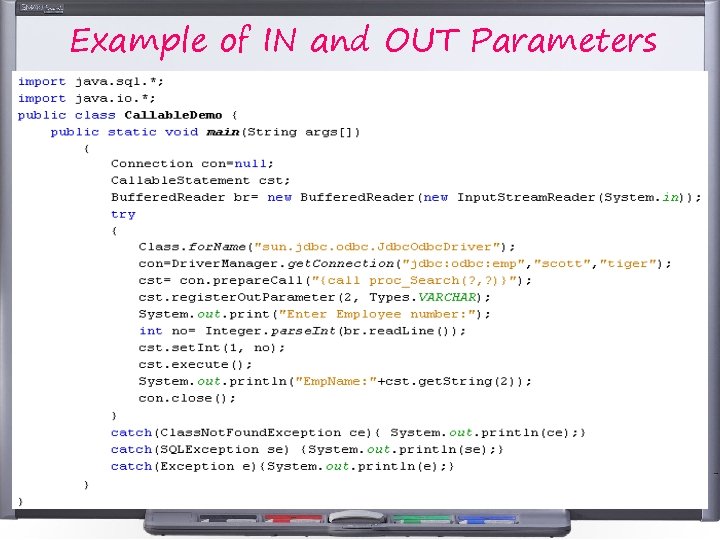
Example of IN and OUT Parameters
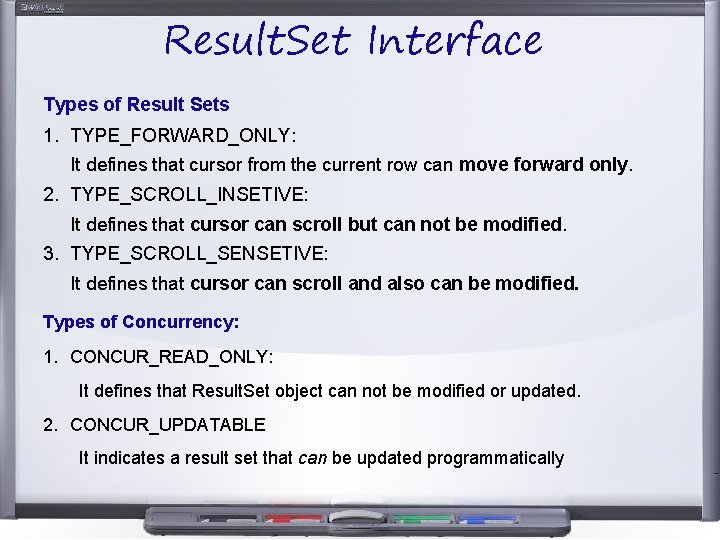
Result. Set Interface Types of Result Sets 1. TYPE_FORWARD_ONLY: It defines that cursor from the current row can move forward only. 2. TYPE_SCROLL_INSETIVE: It defines that cursor can scroll but can not be modified. 3. TYPE_SCROLL_SENSETIVE: It defines that cursor can scroll and also can be modified. Types of Concurrency: 1. CONCUR_READ_ONLY: It defines that Result. Set object can not be modified or updated. 2. CONCUR_UPDATABLE It indicates a result set that can be updated programmatically
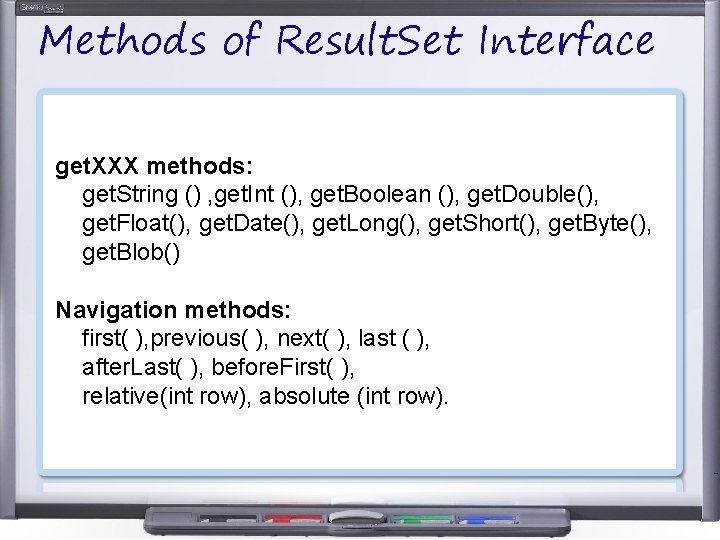
Methods of Result. Set Interface get. XXX methods: get. String () , get. Int (), get. Boolean (), get. Double(), get. Float(), get. Date(), get. Long(), get. Short(), get. Byte(), get. Blob() Navigation methods: first( ), previous( ), next( ), last ( ), after. Last( ), before. First( ), relative(int row), absolute (int row).
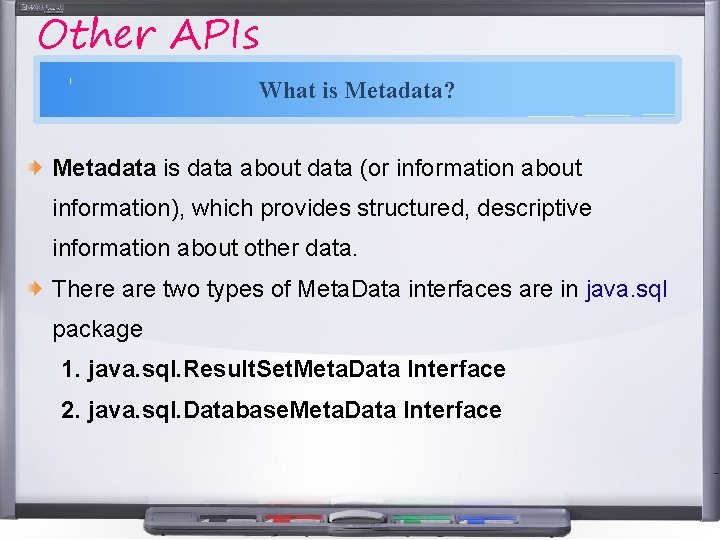
Other APIs What is Metadata? Metadata is data about data (or information about information), which provides structured, descriptive information about other data. There are two types of Meta. Data interfaces are in java. sql package 1. java. sql. Result. Set. Meta. Data Interface 2. java. sql. Database. Meta. Data Interface
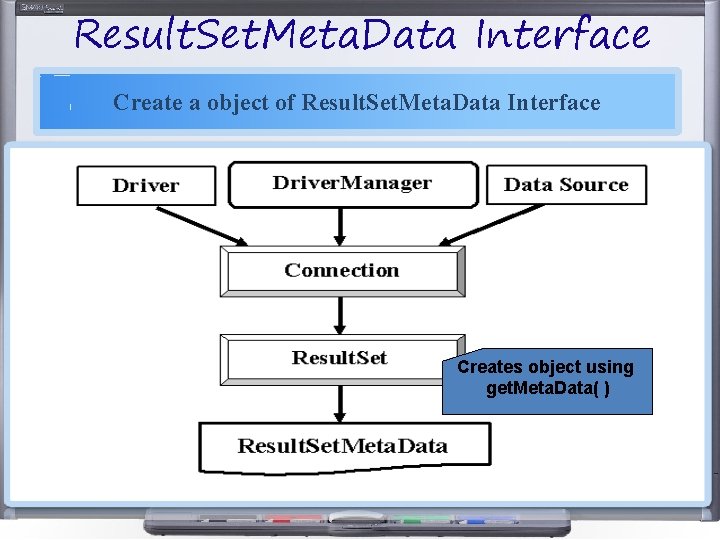
Result. Set. Meta. Data Interface Create a object of Result. Set. Meta. Data Interface Creates object using get. Meta. Data( )
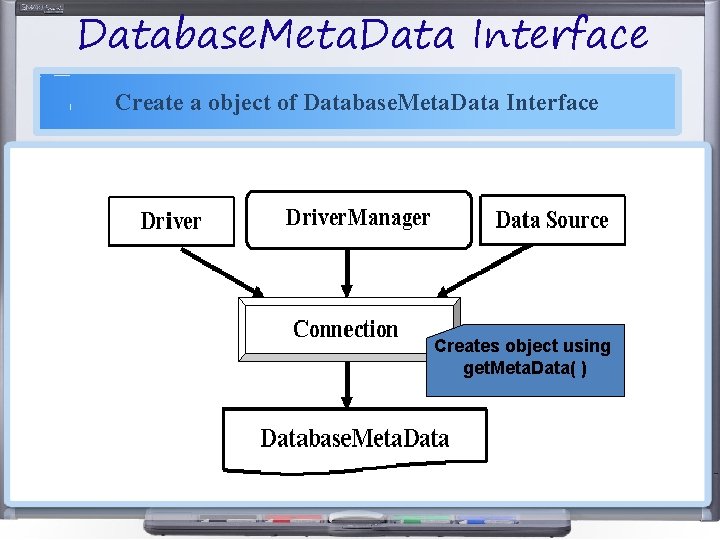
Database. Meta. Data Interface Create a object of Database. Meta. Data Interface Creates object using get. Meta. Data( )
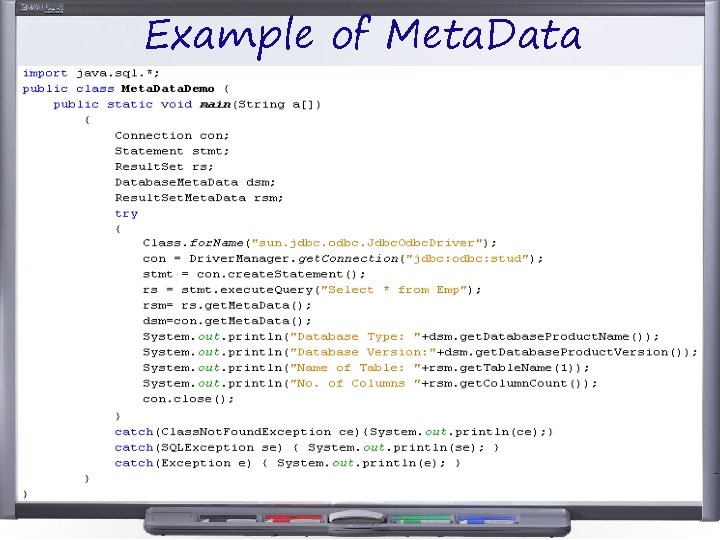
Example of Meta. Data
- Slides: 50