Let there be light VRay Light Mesh Lesson
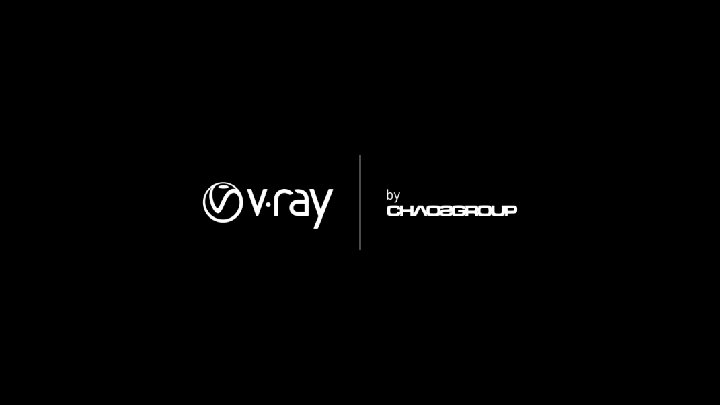

Let there be light: VRay. Light. Mesh
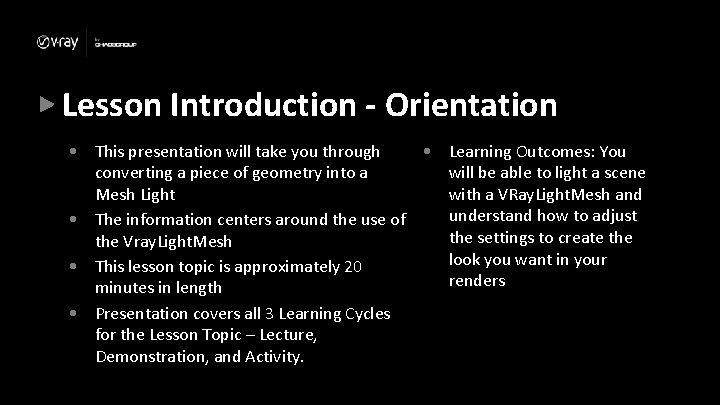
Lesson Introduction - Orientation • This presentation will take you through • Learning Outcomes: You converting a piece of geometry into a will be able to light a scene Mesh Light with a VRay. Light. Mesh and understand how to adjust • The information centers around the use of the settings to create the Vray. Light. Mesh look you want in your • This lesson topic is approximately 20 renders minutes in length • Presentation covers all 3 Learning Cycles for the Lesson Topic – Lecture, Demonstration, and Activity.
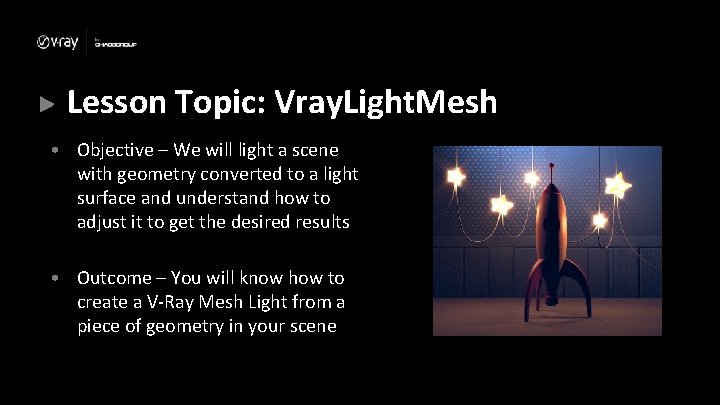
Lesson Topic: Vray. Light. Mesh • Objective – We will light a scene with geometry converted to a light surface and understand how to adjust it to get the desired results • Outcome – You will know how to create a V-Ray Mesh Light from a piece of geometry in your scene
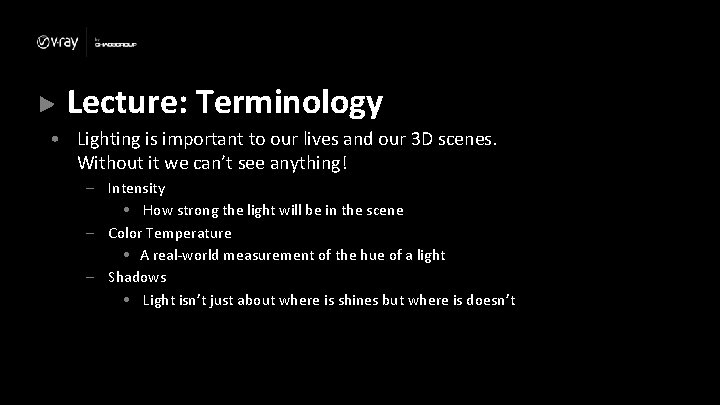
Lecture: Terminology • Lighting is important to our lives and our 3 D scenes. Without it we can’t see anything! – Intensity • How strong the light will be in the scene – Color Temperature • A real-world measurement of the hue of a light – Shadows • Light isn’t just about where is shines but where is doesn’t

Lecture: Light! • Lighting in the real world – Lighting is also about creating shadows – Larger lights will have softer (more diffused) shadows – Lights with irregular shapes
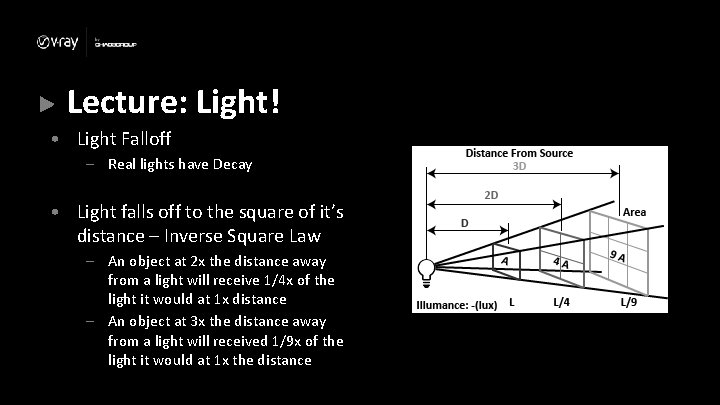
Lecture: Light! • Light Falloff – Real lights have Decay • Light falls off to the square of it’s distance – Inverse Square Law – An object at 2 x the distance away from a light will receive 1/4 x of the light it would at 1 x distance – An object at 3 x the distance away from a light will received 1/9 x of the light it would at 1 x the distance
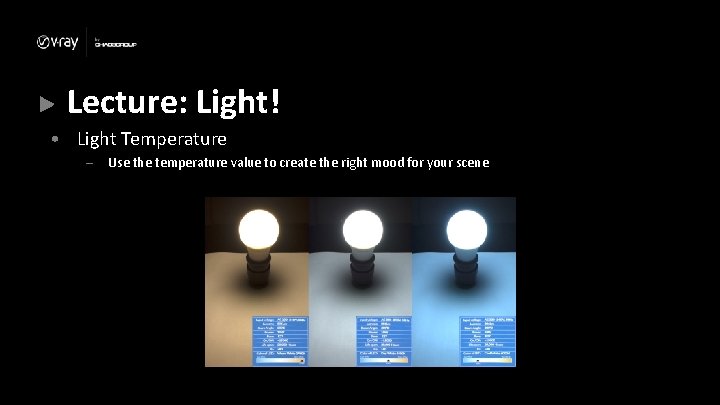
Lecture: Light! • Light Temperature – Use the temperature value to create the right mood for your scene
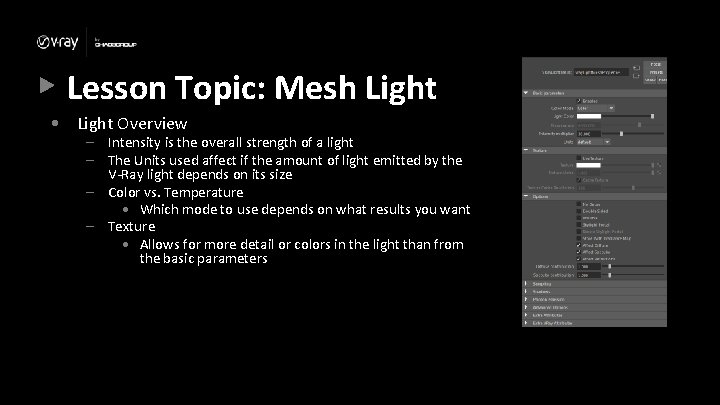
Lesson Topic: Mesh Light • Light Overview – Intensity is the overall strength of a light – The Units used affect if the amount of light emitted by the V-Ray light depends on its size – Color vs. Temperature • Which mode to use depends on what results you want – Texture • Allows for more detail or colors in the light than from the basic parameters

Lesson Topic: Mesh Light • The VRay. Light. Mesh allows you to create direct mesh based lighting in your scene – Allows you to create light sources that have volume and shape without the need to use self illuminated objects and global illumination • To convert a mesh to a light source you need to add the VRay. Light. Mesh. Properties node to it – – Select the object(s) Right click the Mesh Light button in the V-Ray Shelf and select the Turn selection into lights (apply single VRay. Light. Mesh)
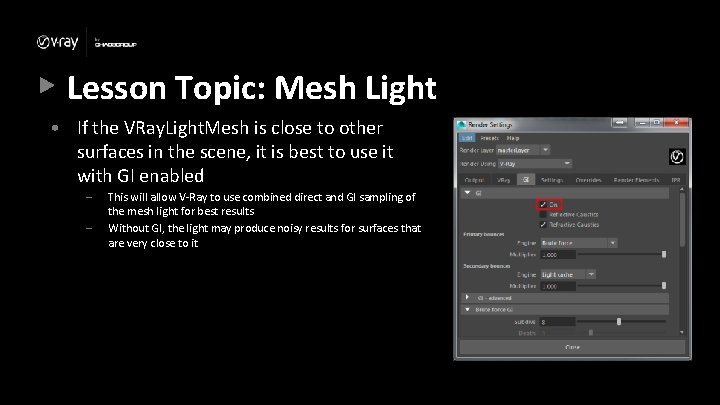
Lesson Topic: Mesh Light • If the VRay. Light. Mesh is close to other surfaces in the scene, it is best to use it with GI enabled – – This will allow V-Ray to use combined direct and GI sampling of the mesh light for best results Without GI, the light may produce noisy results for surfaces that are very close to it
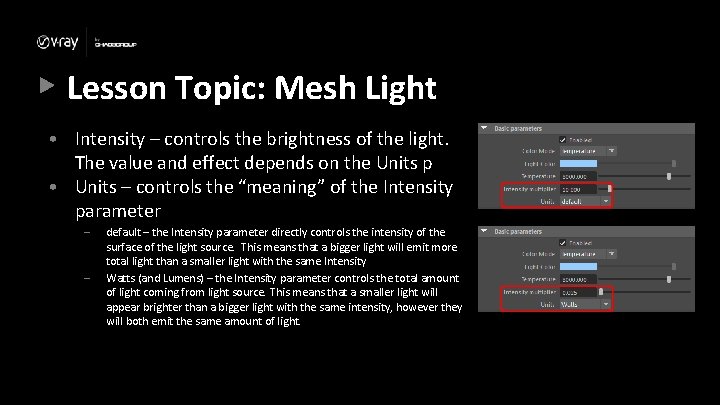
Lesson Topic: Mesh Light • Intensity – controls the brightness of the light. The value and effect depends on the Units p • Units – controls the “meaning” of the Intensity parameter – – default – the Intensity parameter directly controls the intensity of the surface of the light source. This means that a bigger light will emit more total light than a smaller light with the same Intensity Watts (and Lumens) – the Intensity parameter controls the total amount of light coming from light source. This means that a smaller light will appear brighter than a bigger light with the same intensity, however they will both emit the same amount of light.
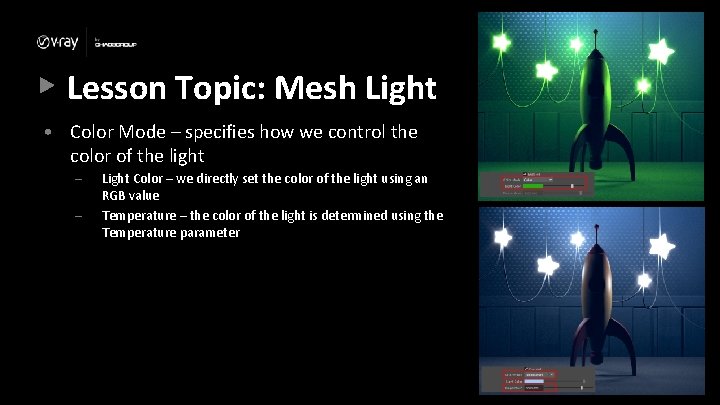
Lesson Topic: Mesh Light • Color Mode – specifies how we control the color of the light – – Light Color – we directly set the color of the light using an RGB value Temperature – the color of the light is determined using the Temperature parameter
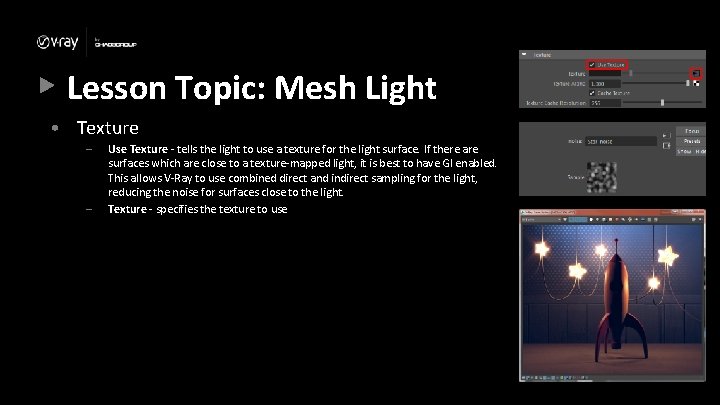
Lesson Topic: Mesh Light • Texture – – Use Texture - tells the light to use a texture for the light surface. If there are surfaces which are close to a texture-mapped light, it is best to have GI enabled. This allows V-Ray to use combined direct and indirect sampling for the light, reducing the noise for surfaces close to the light. Texture - specifies the texture to use
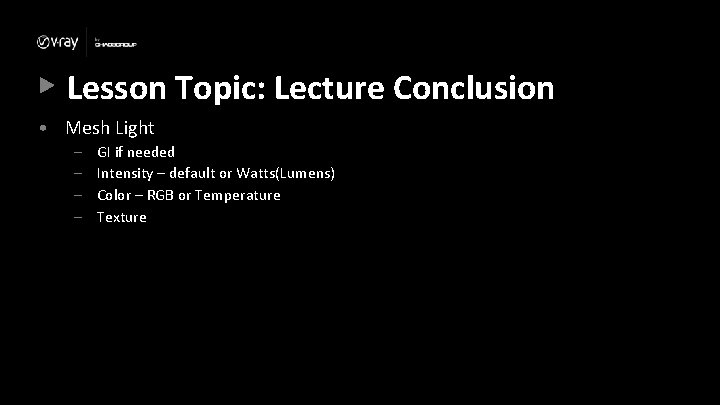
Lesson Topic: Lecture Conclusion • Mesh Light – – GI if needed Intensity – default or Watts(Lumens) Color – RGB or Temperature Texture
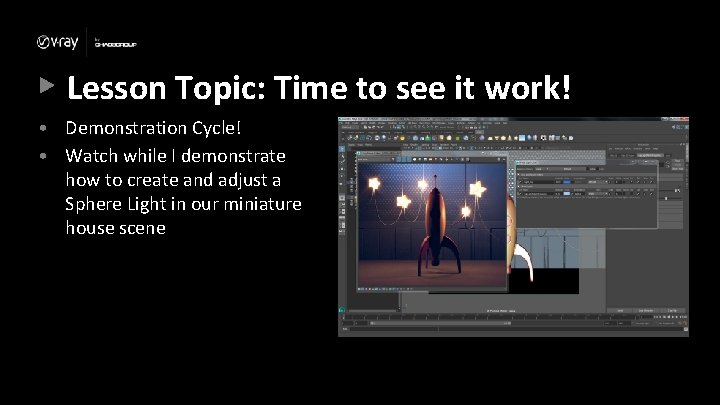
Lesson Topic: Time to see it work! • Demonstration Cycle! • Watch while I demonstrate how to create and adjust a Sphere Light in our miniature house scene
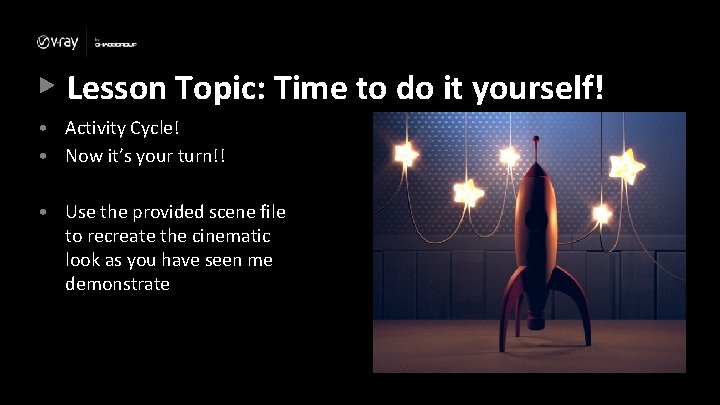
Lesson Topic: Time to do it yourself! • Activity Cycle! • Now it’s your turn!! • Use the provided scene file to recreate the cinematic look as you have seen me demonstrate
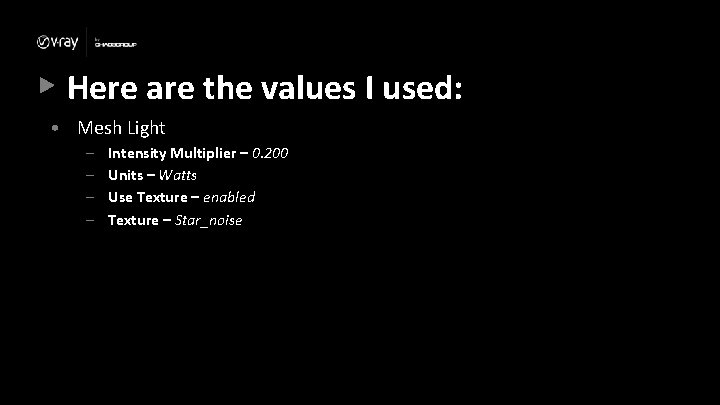
Here are the values I used: • Mesh Light – – Intensity Multiplier – 0. 200 Units – Watts Use Texture – enabled Texture – Star_noise
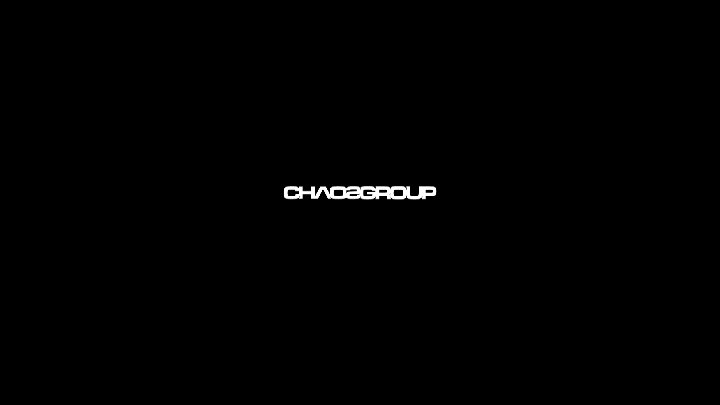
- Slides: 19