Lesson 9 Introduction to Java Script and j
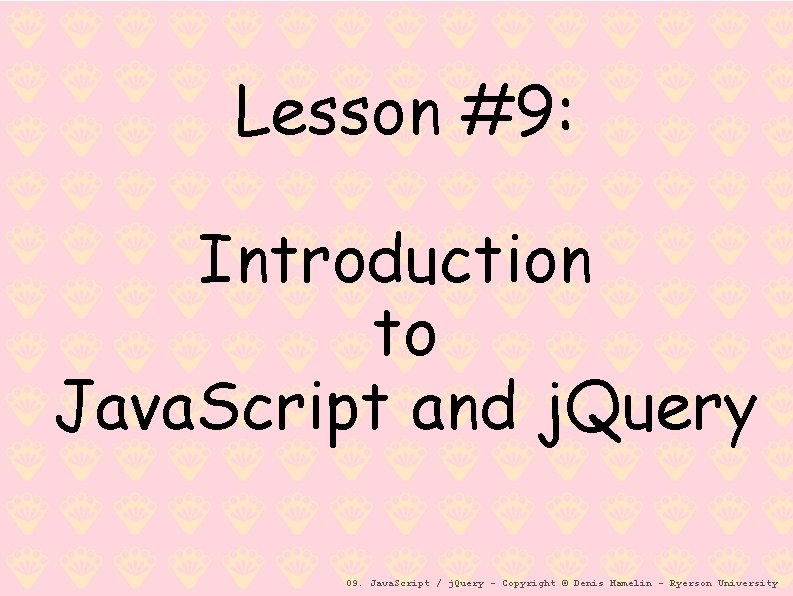
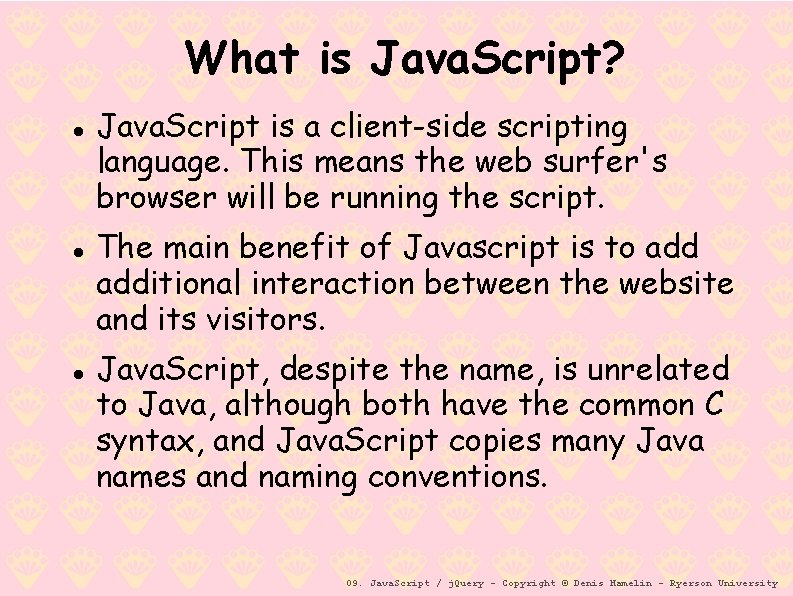
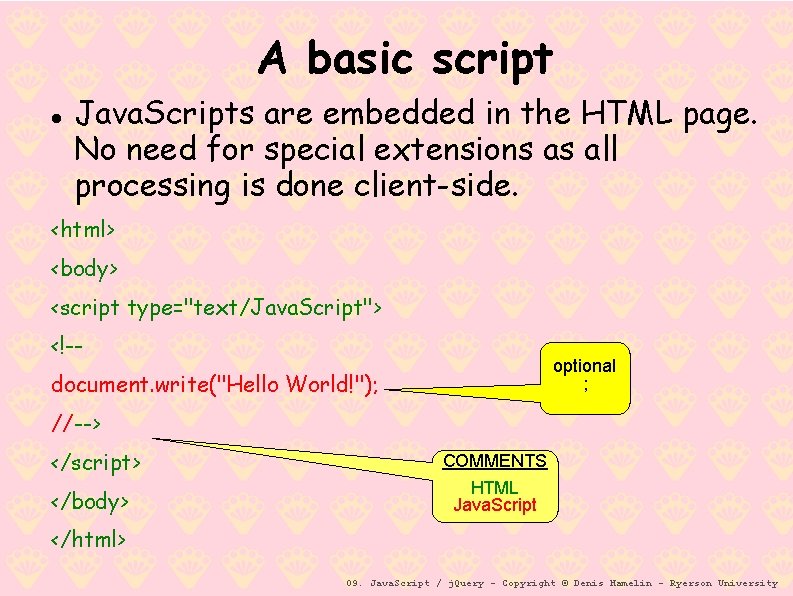
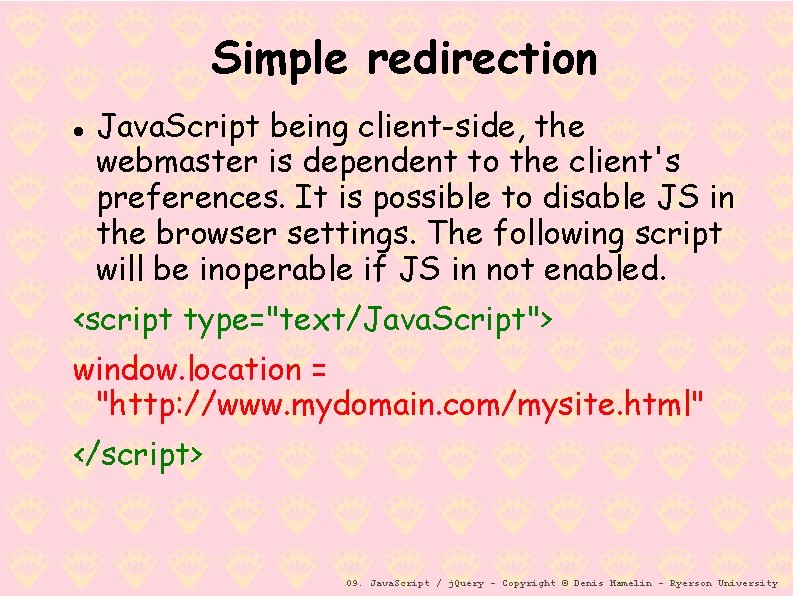
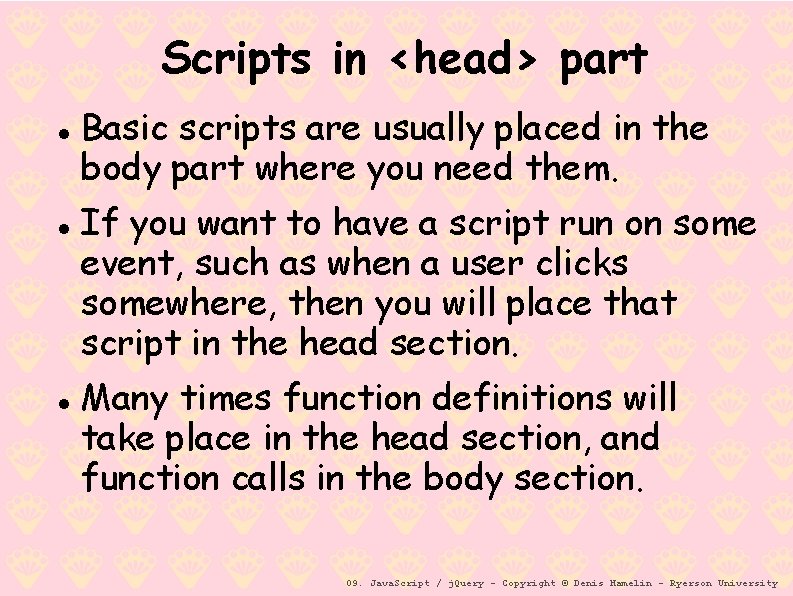
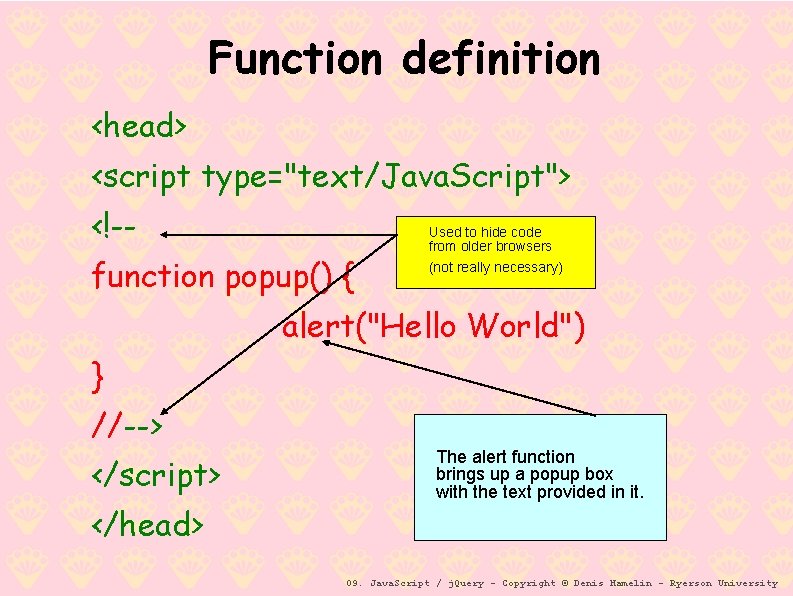
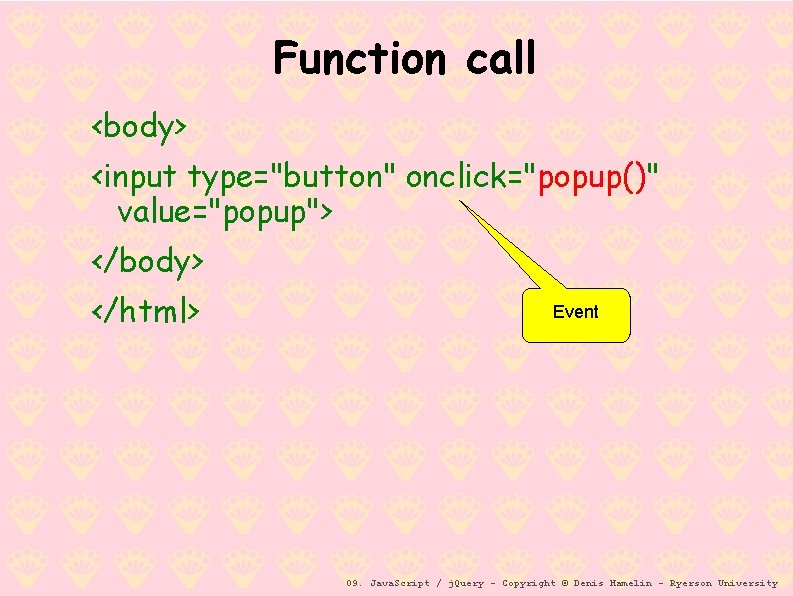
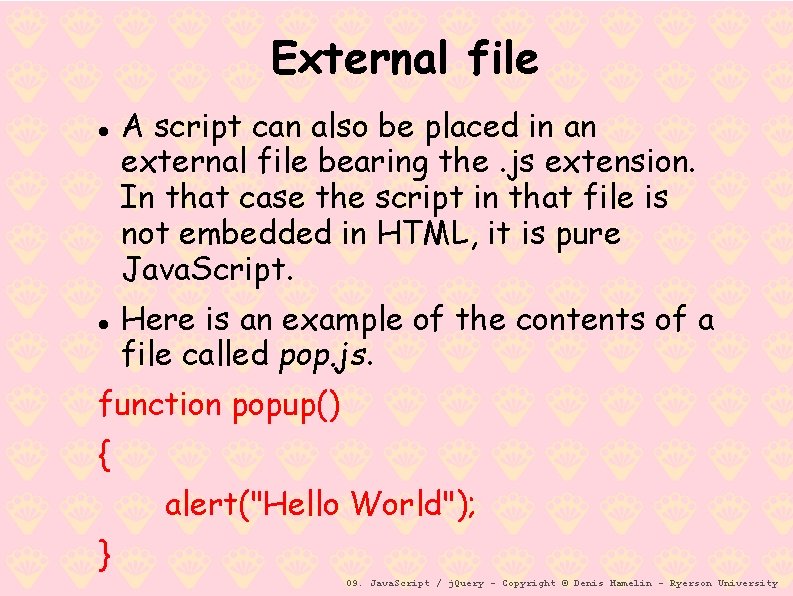
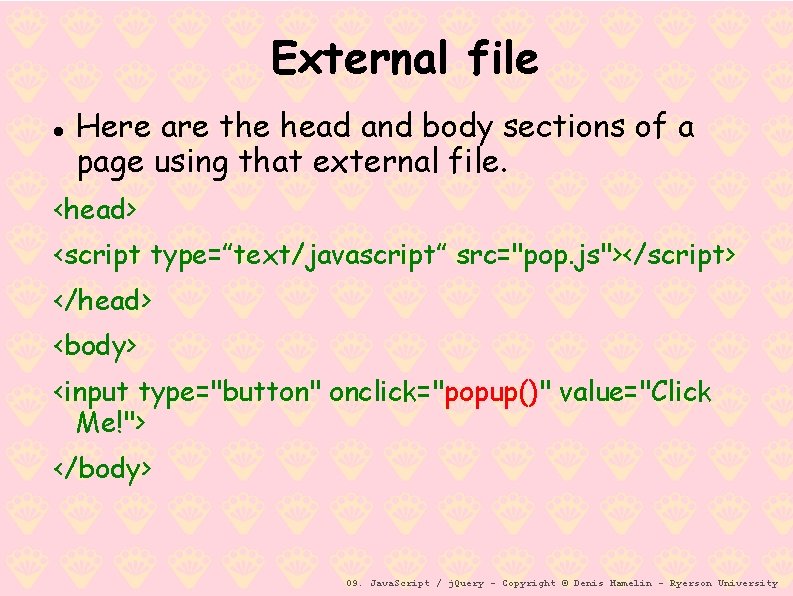
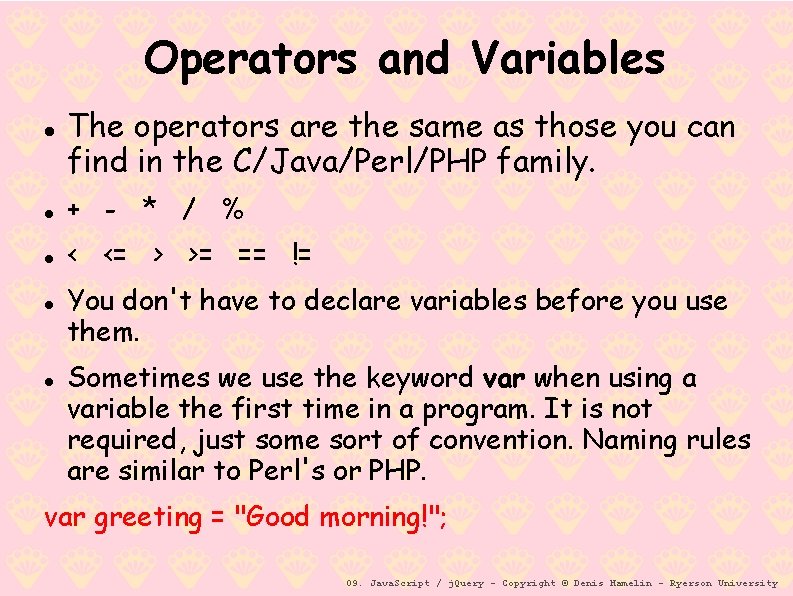
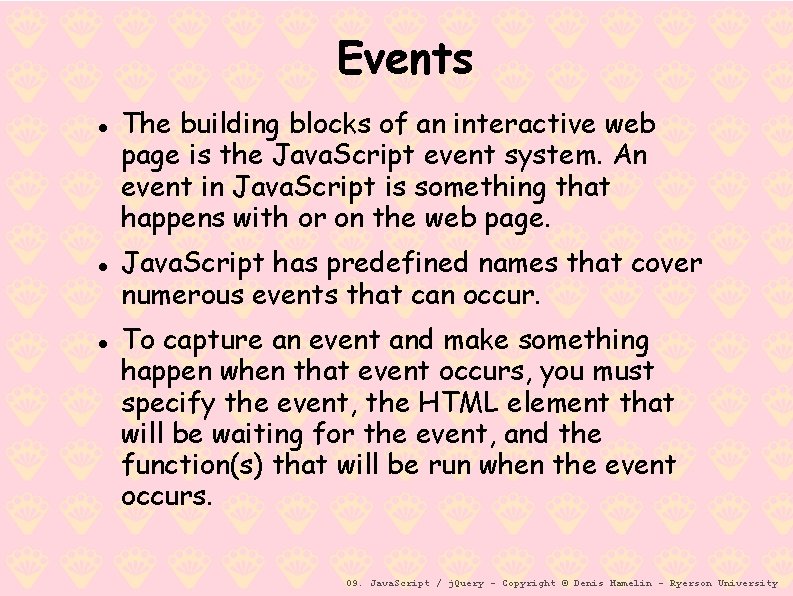
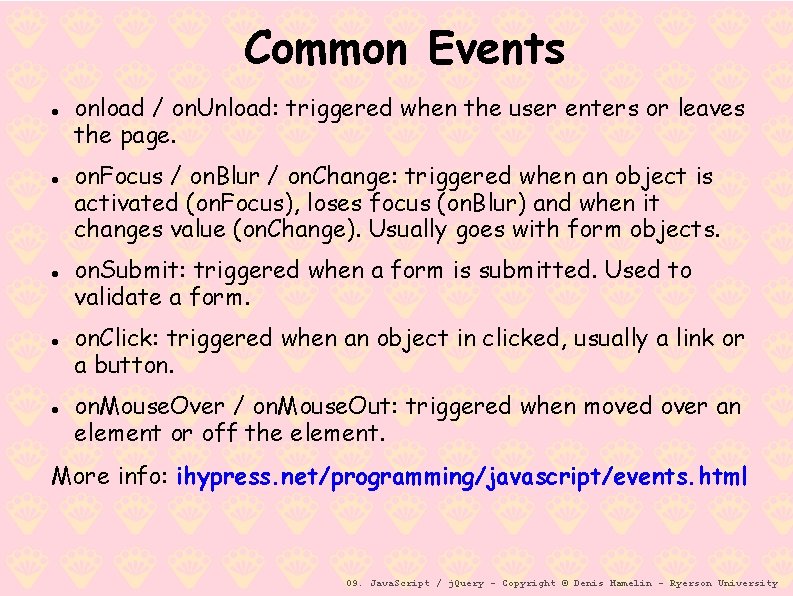
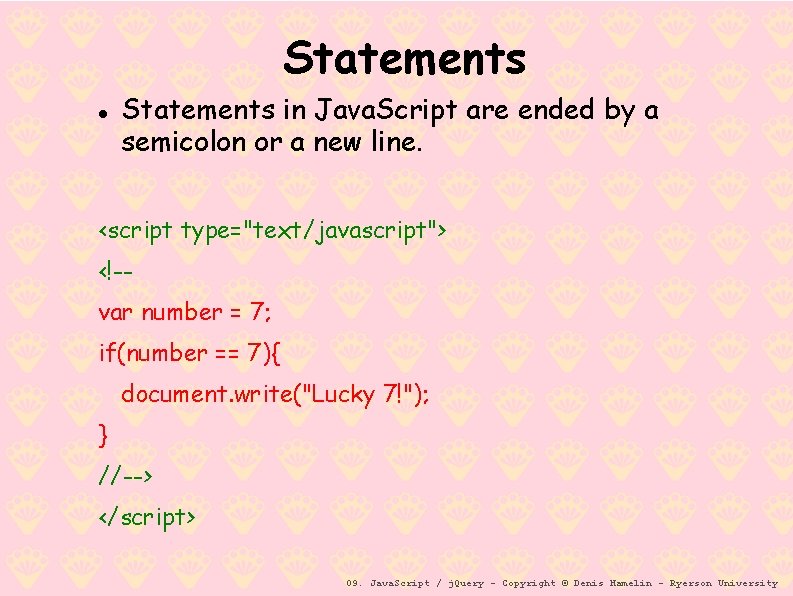
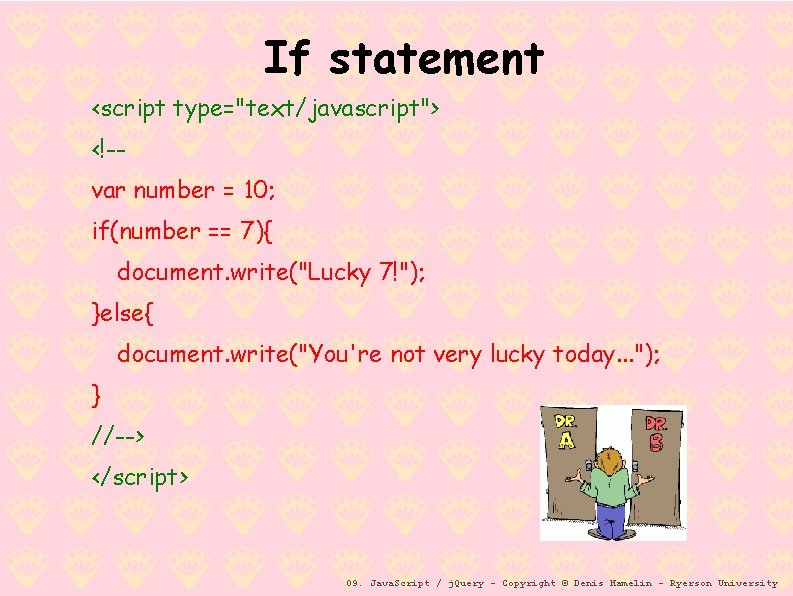
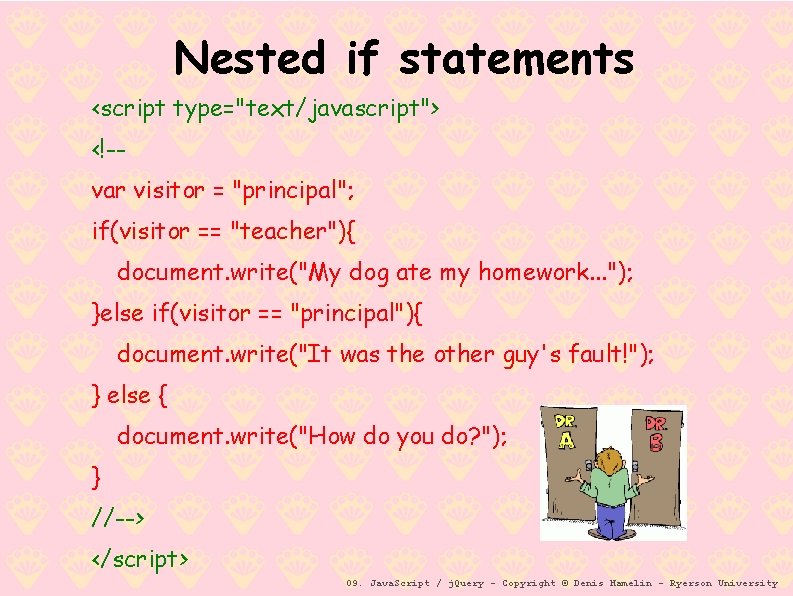
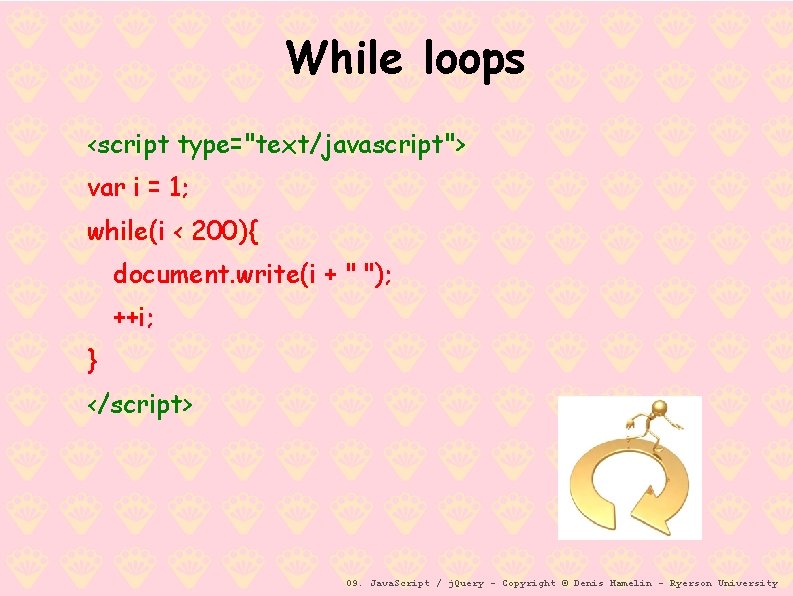
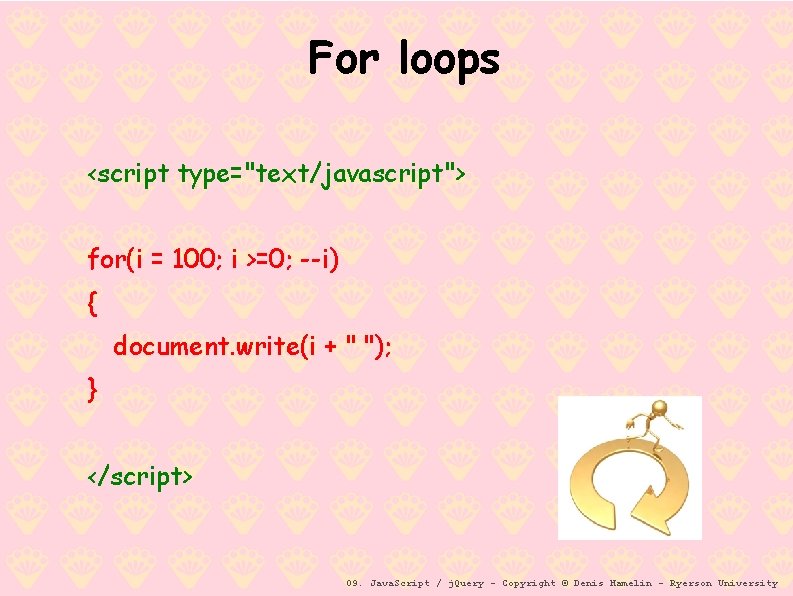
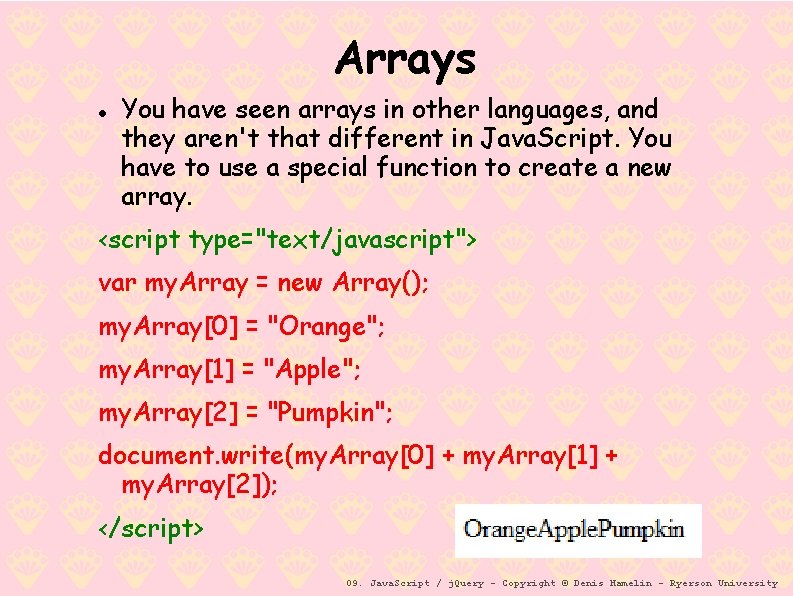
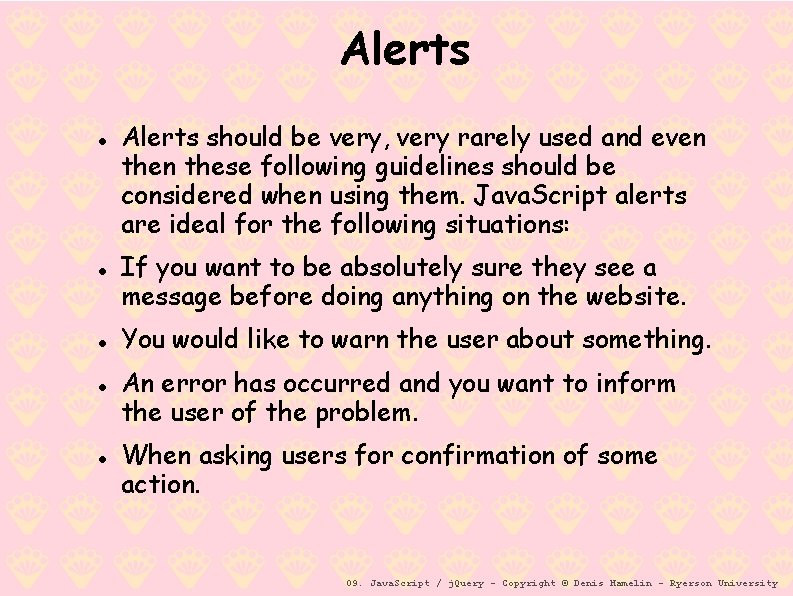
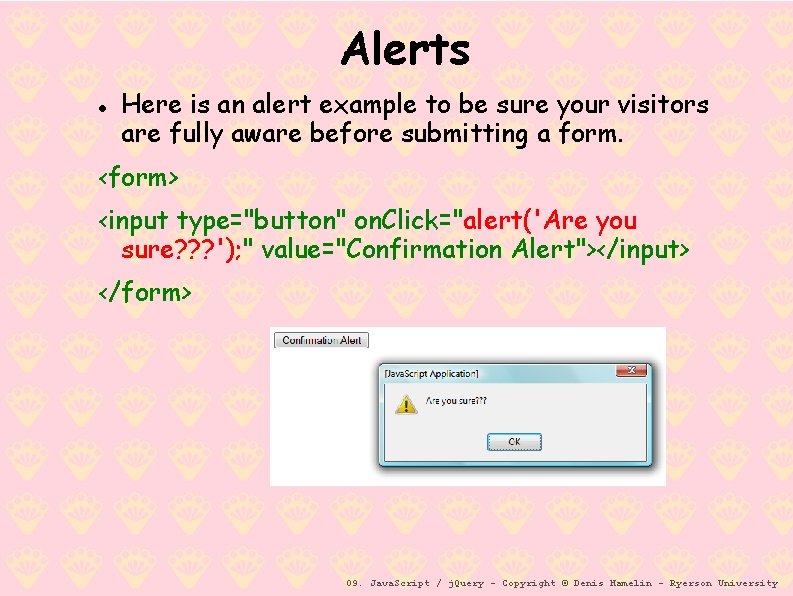
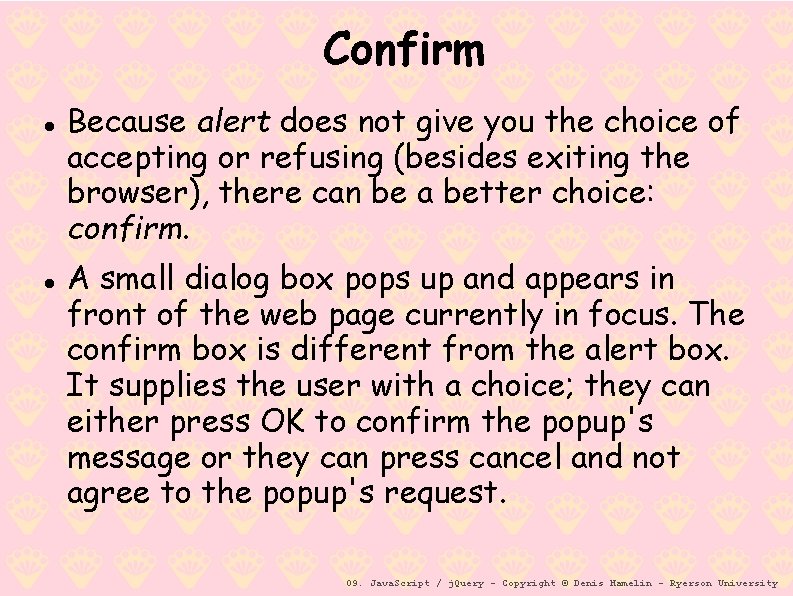
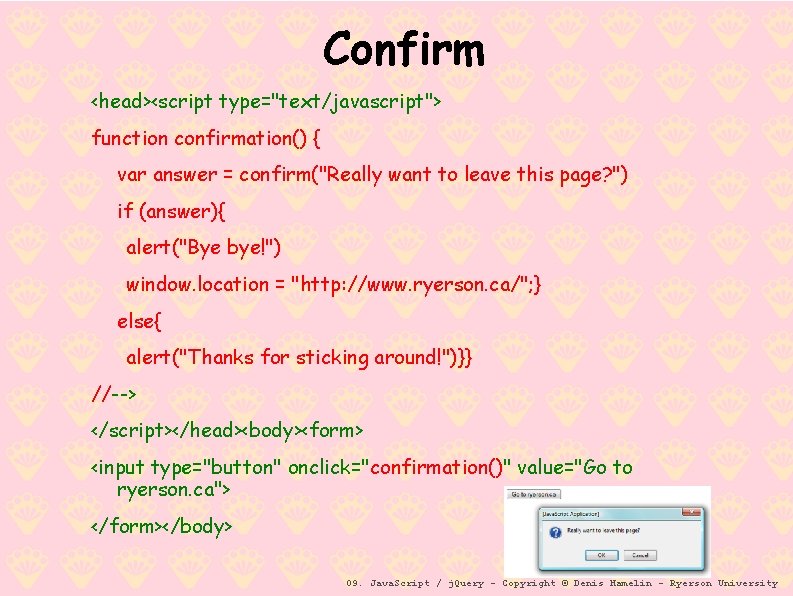
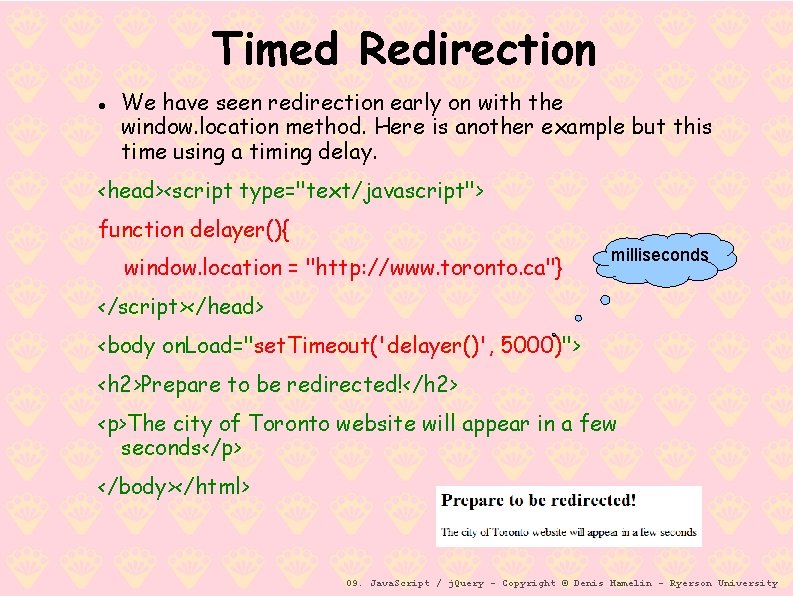
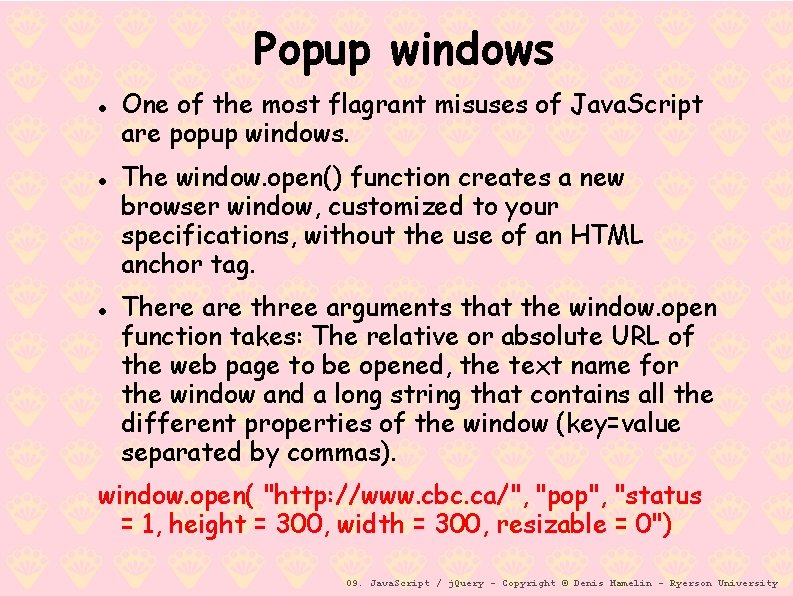
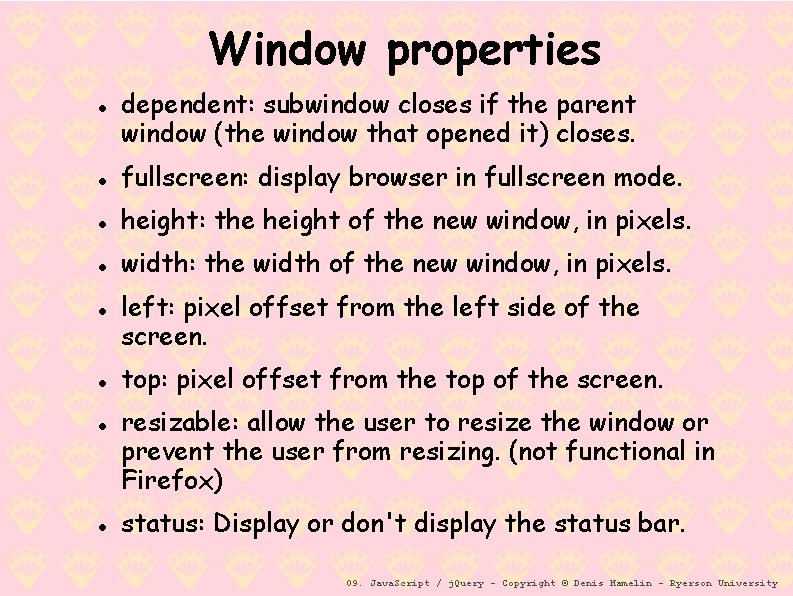
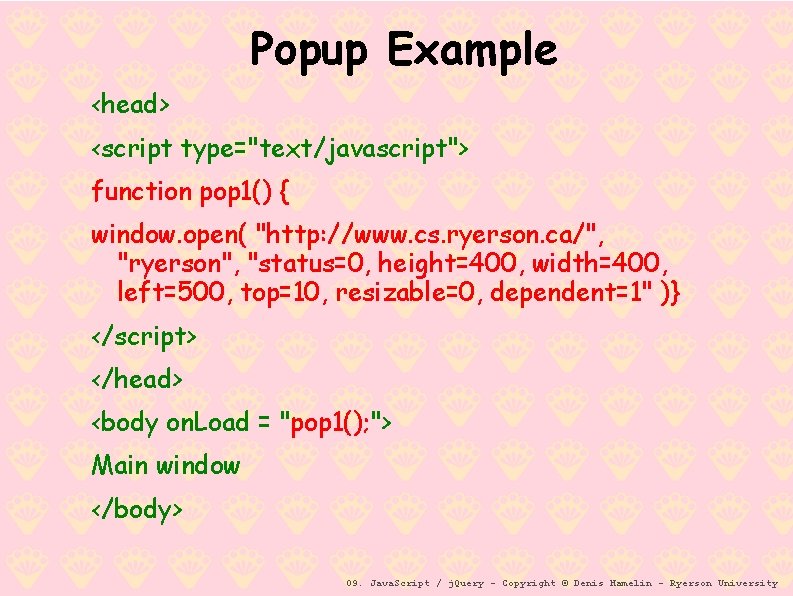
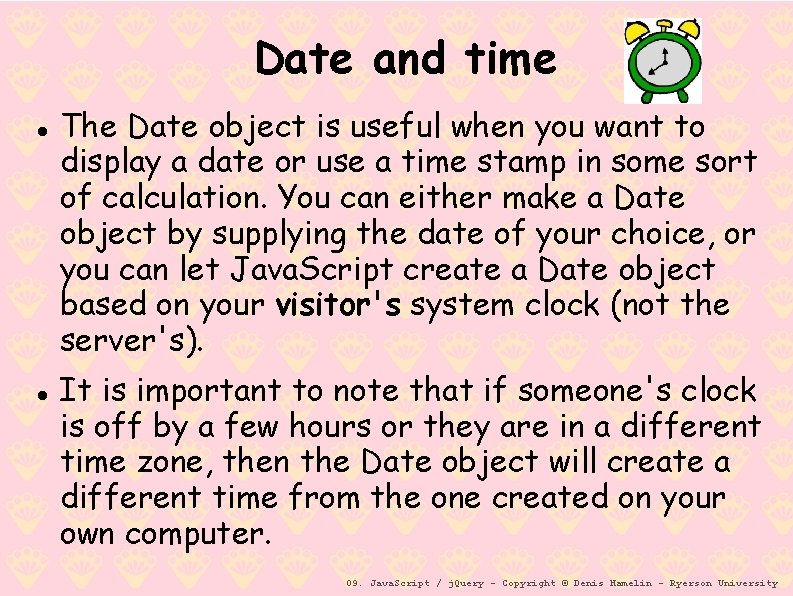
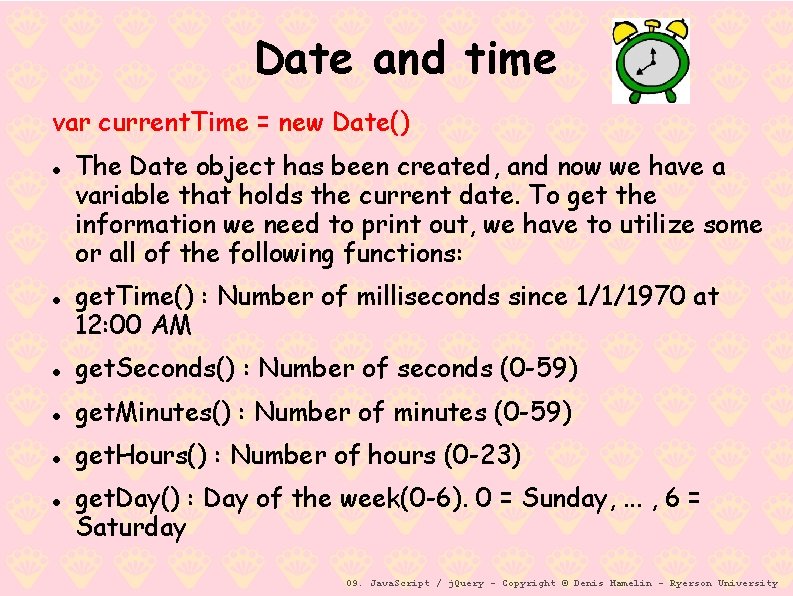
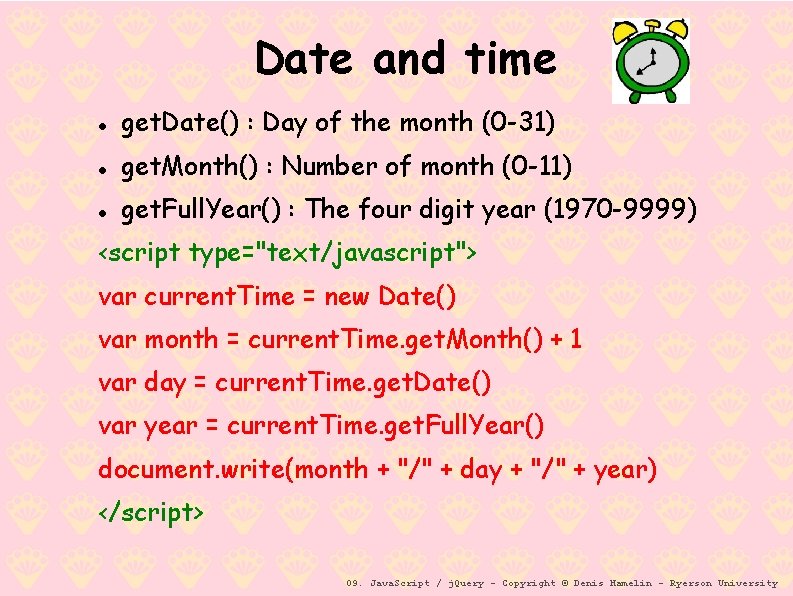
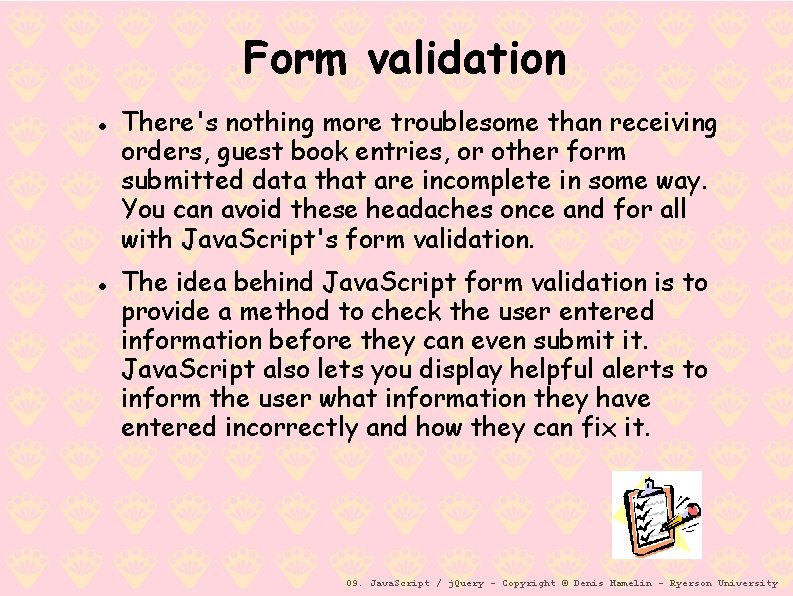
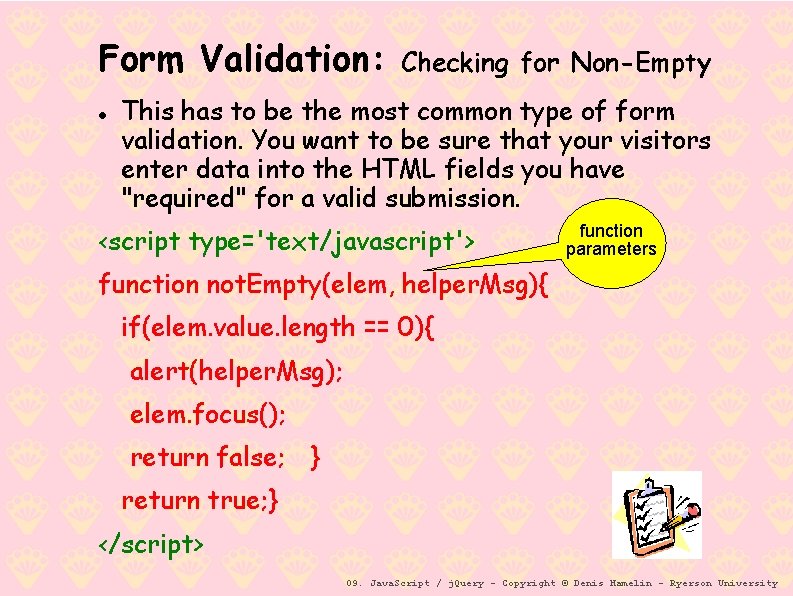
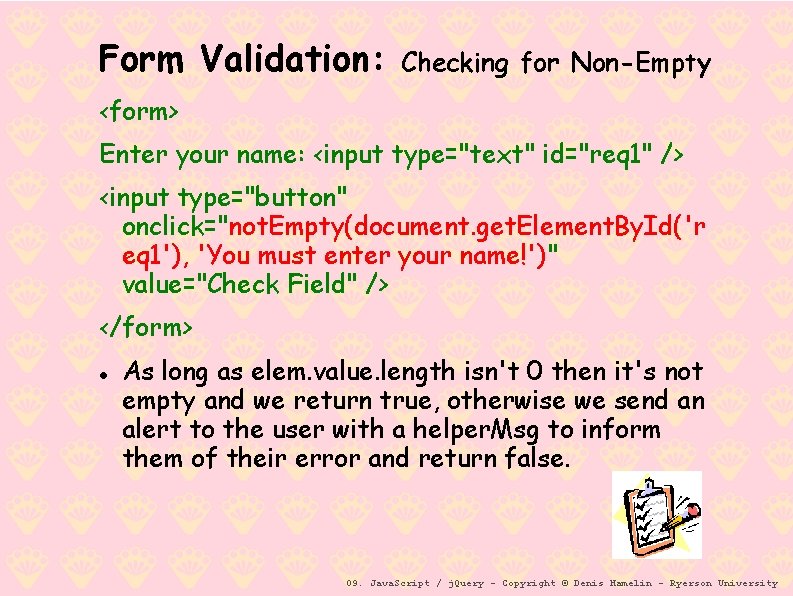
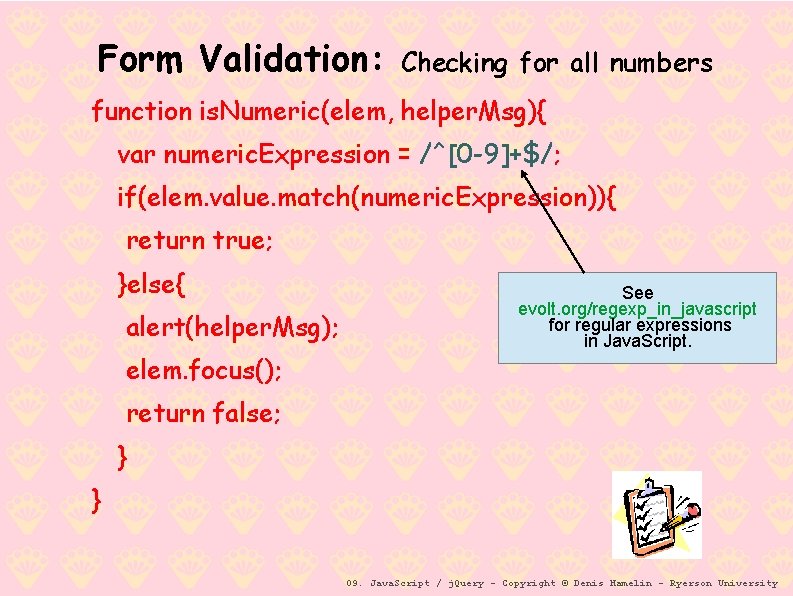
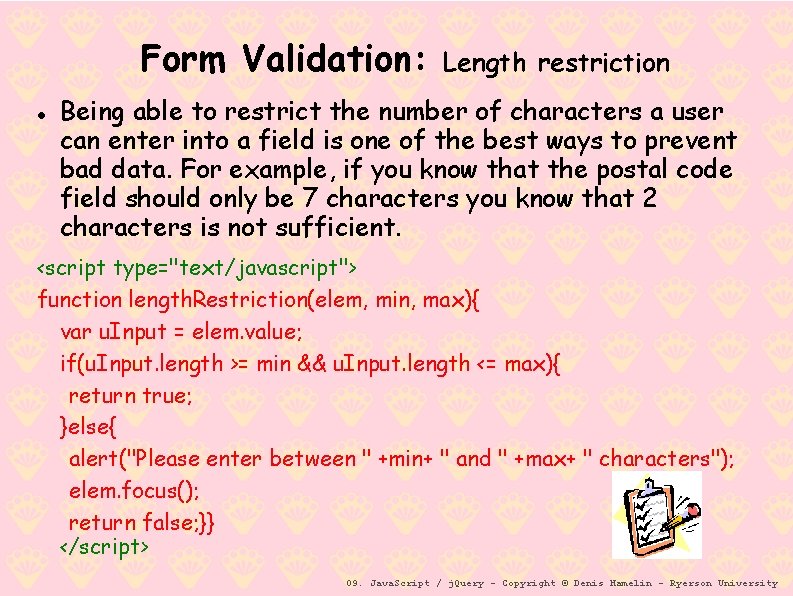
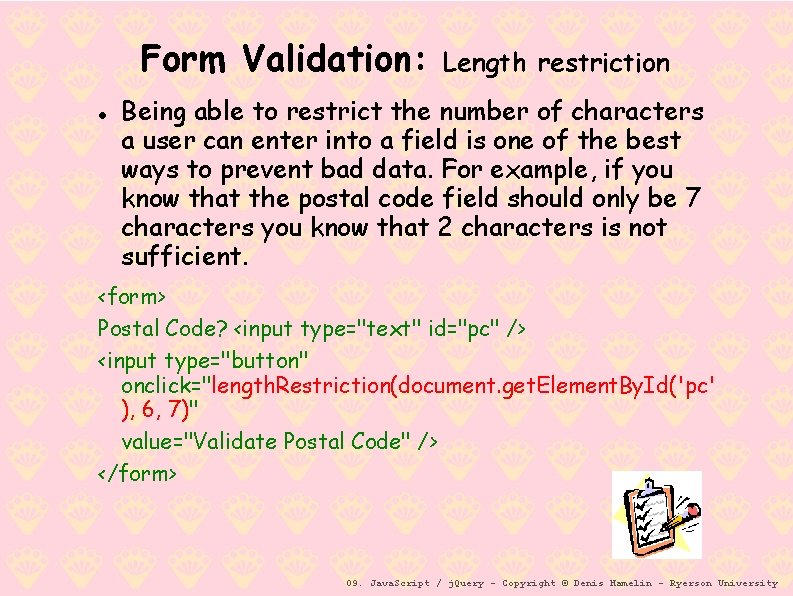
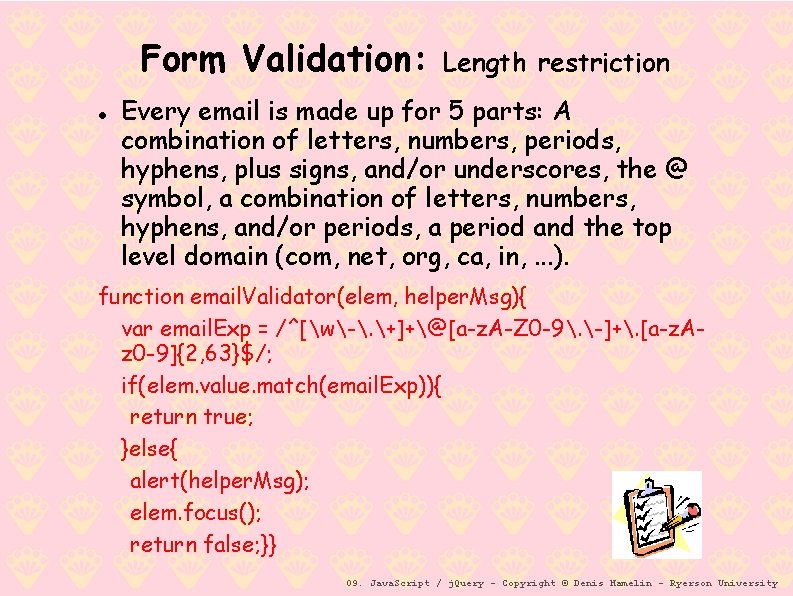
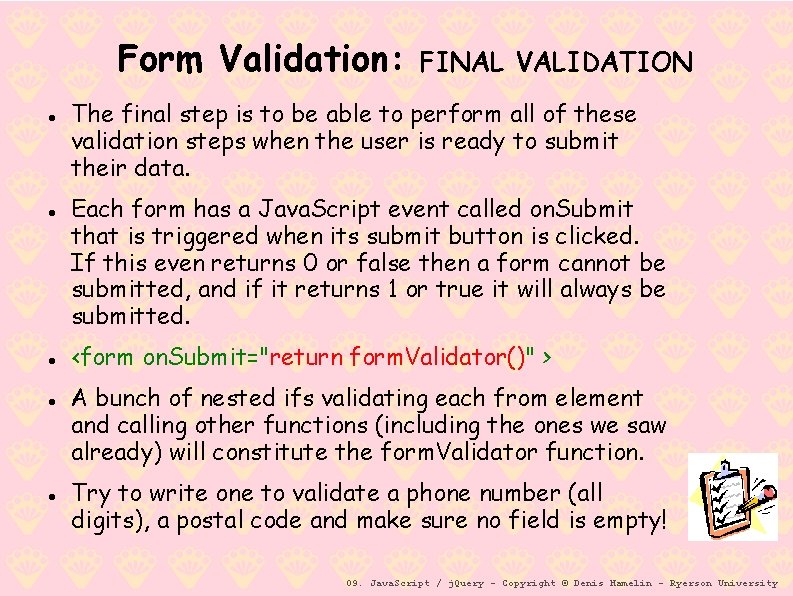
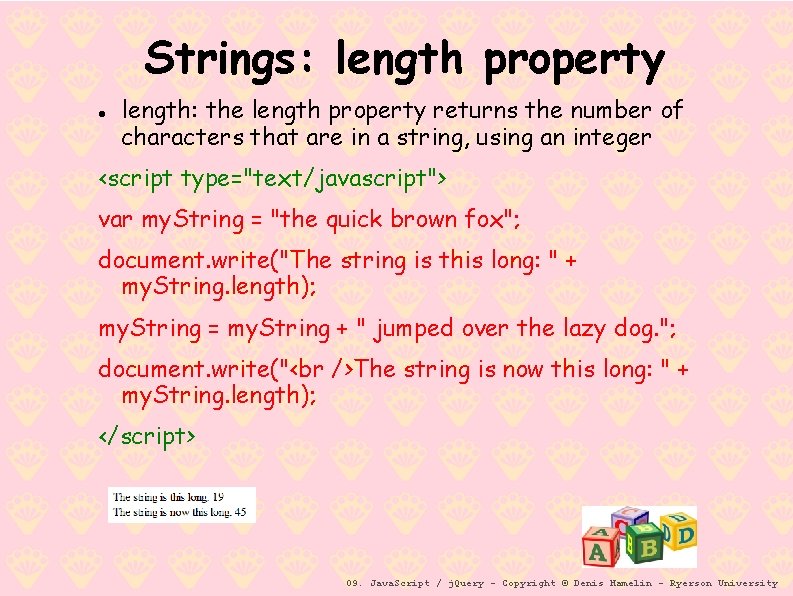
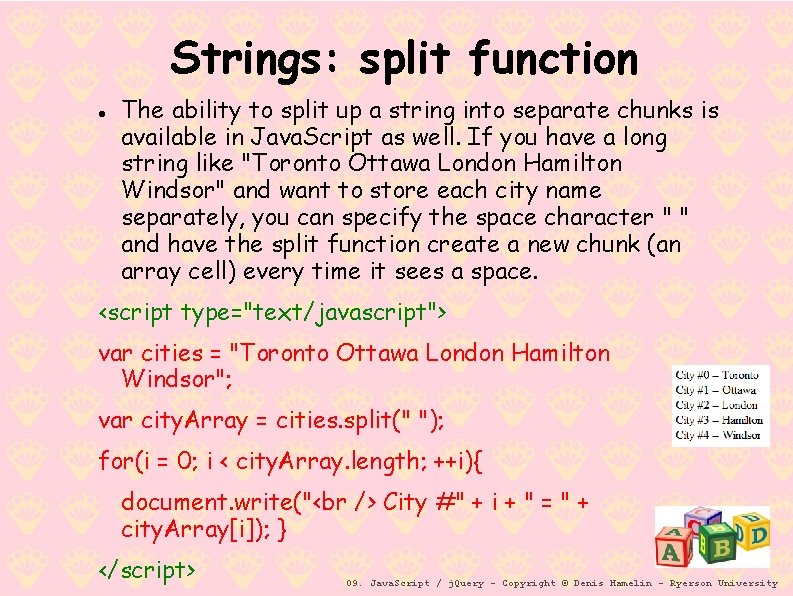
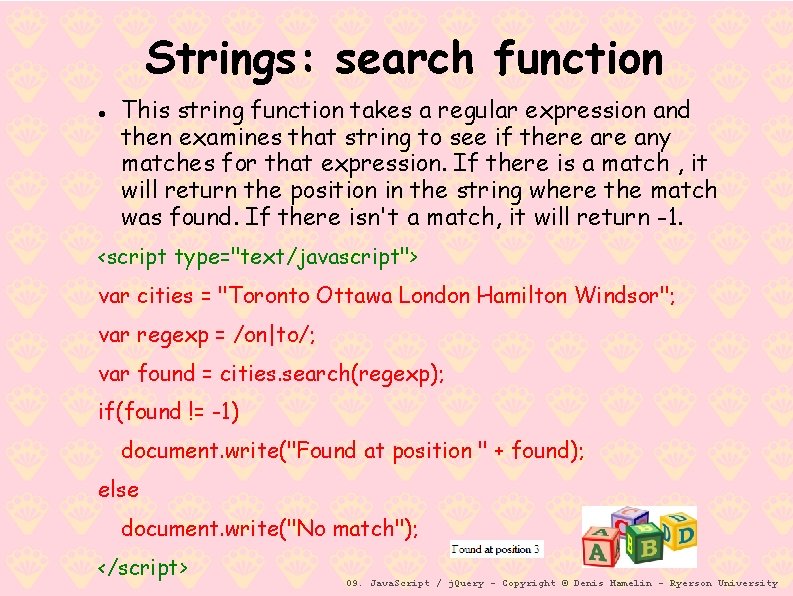
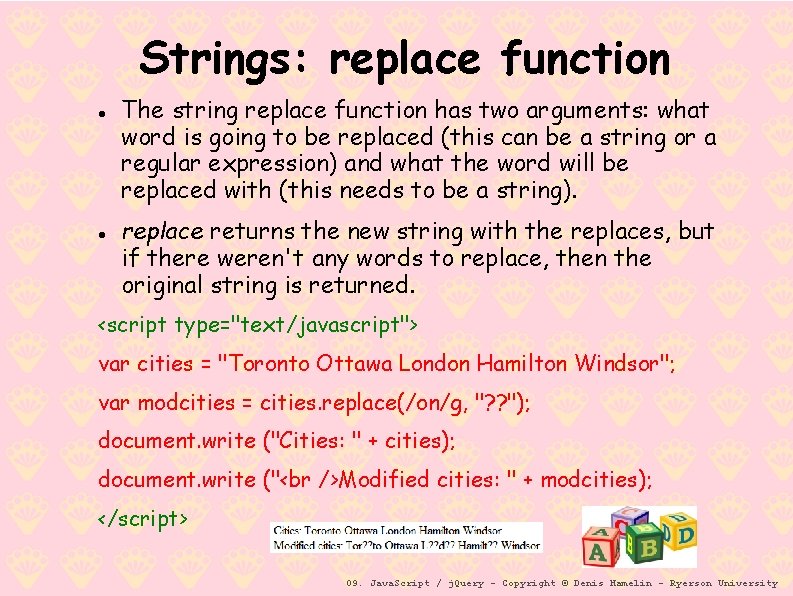
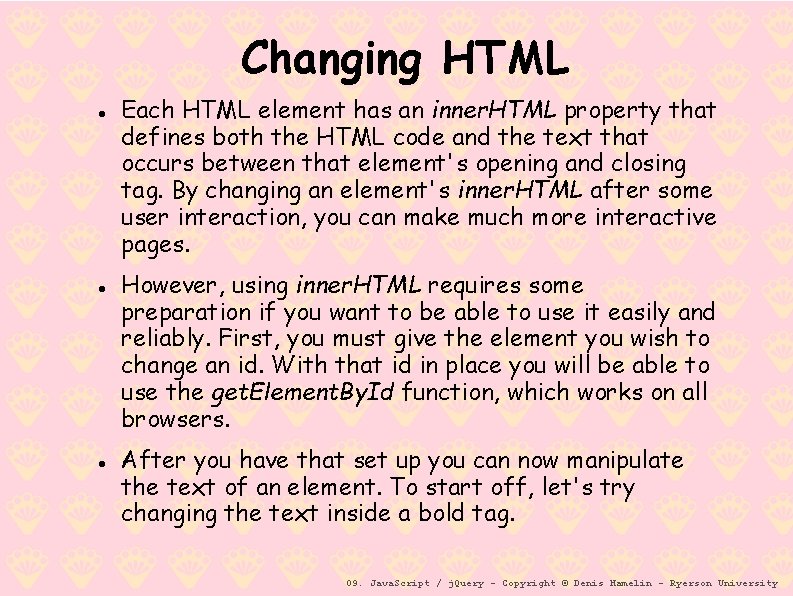
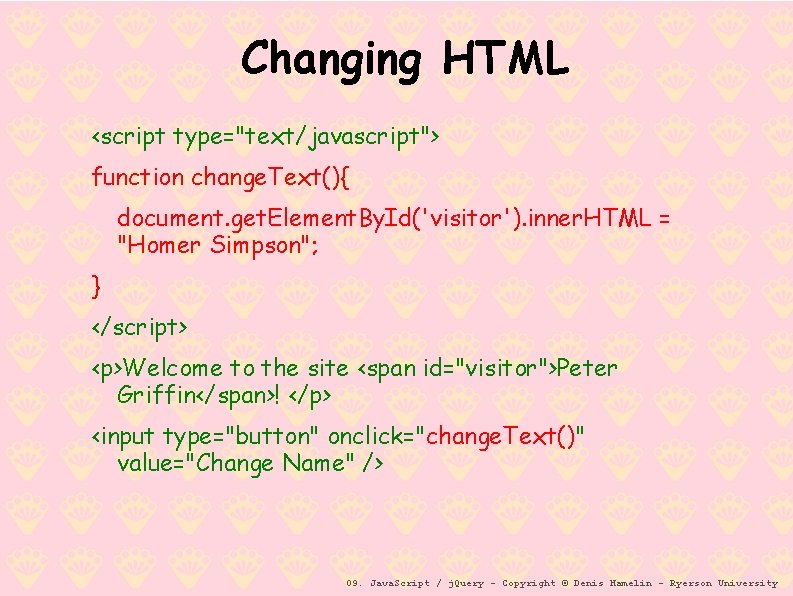
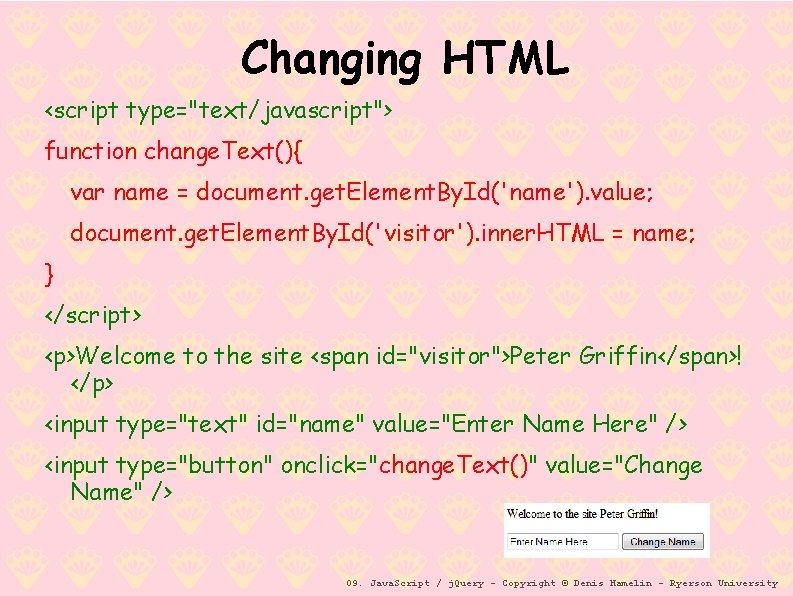
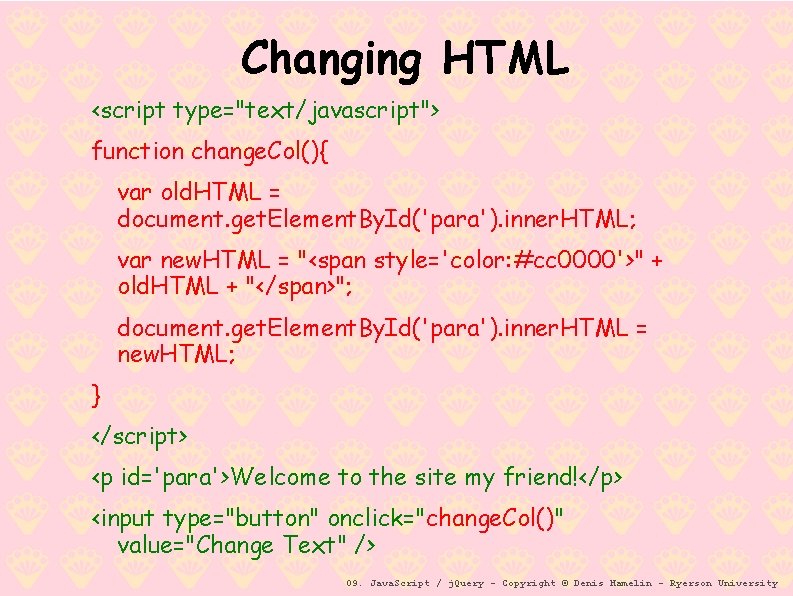
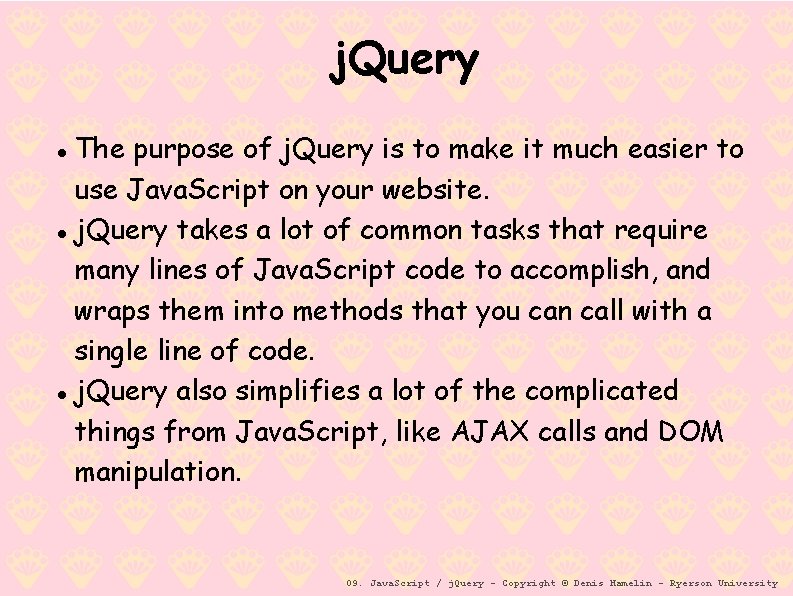
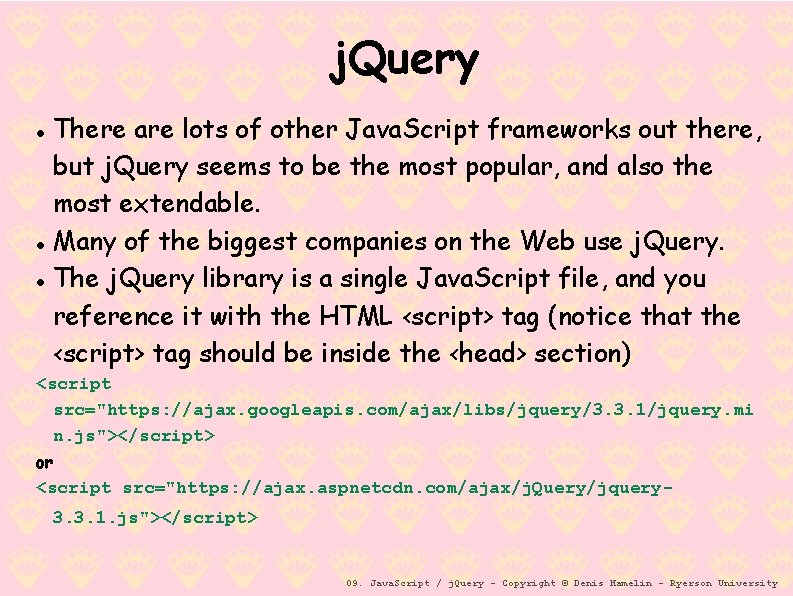
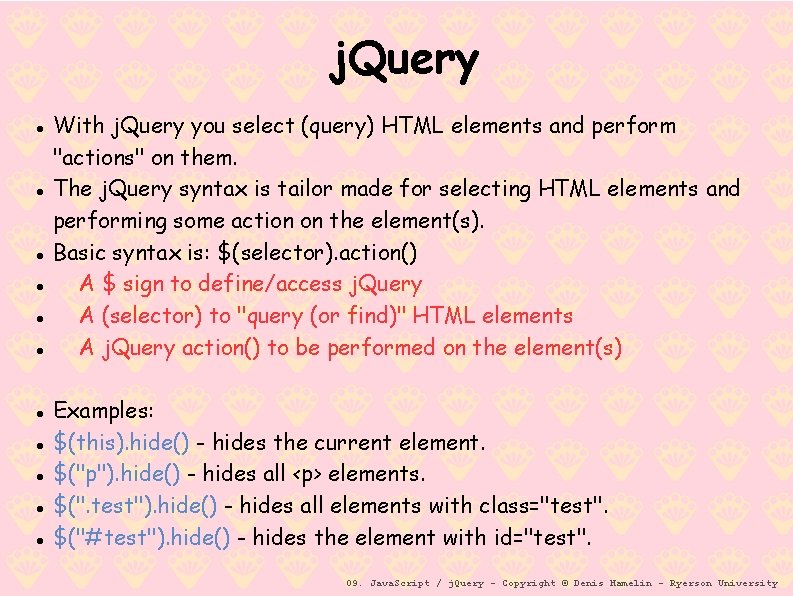
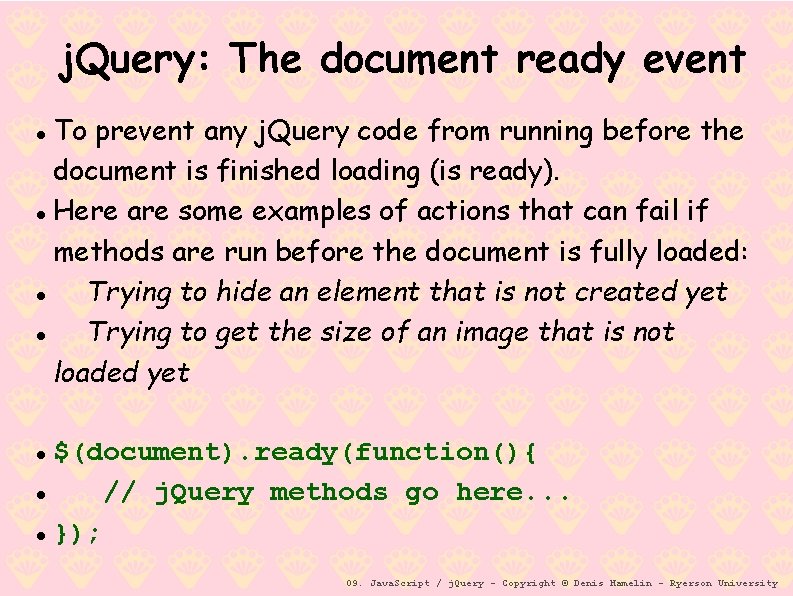
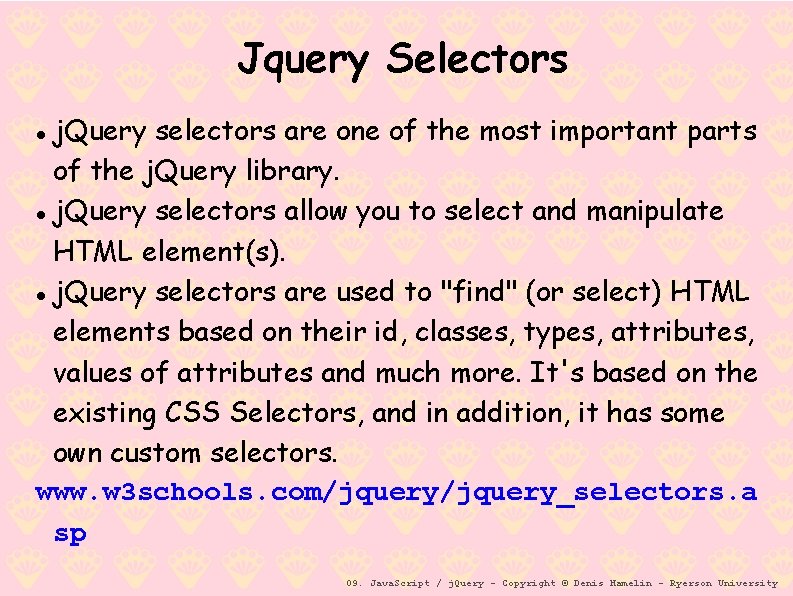
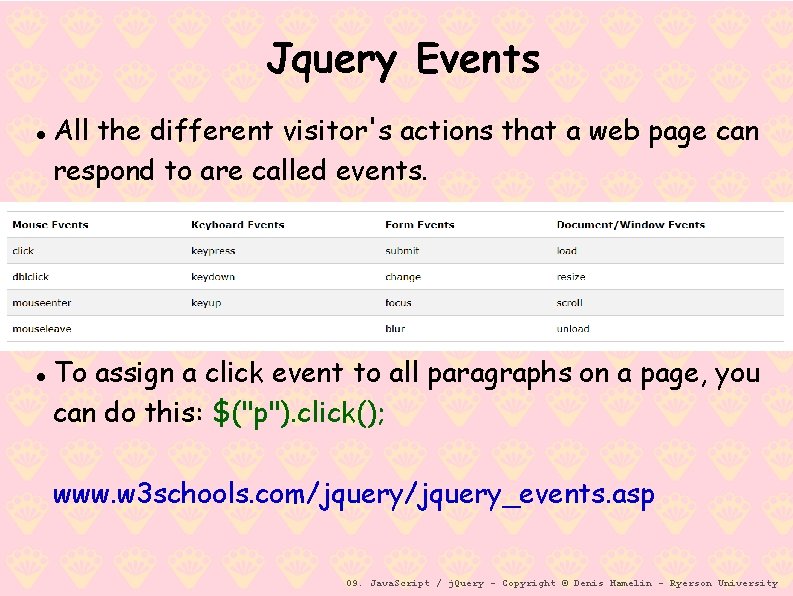
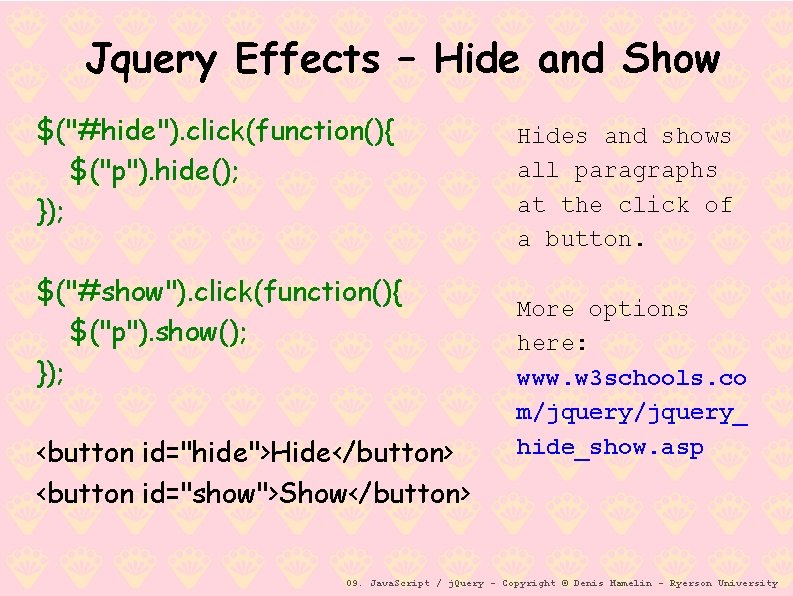
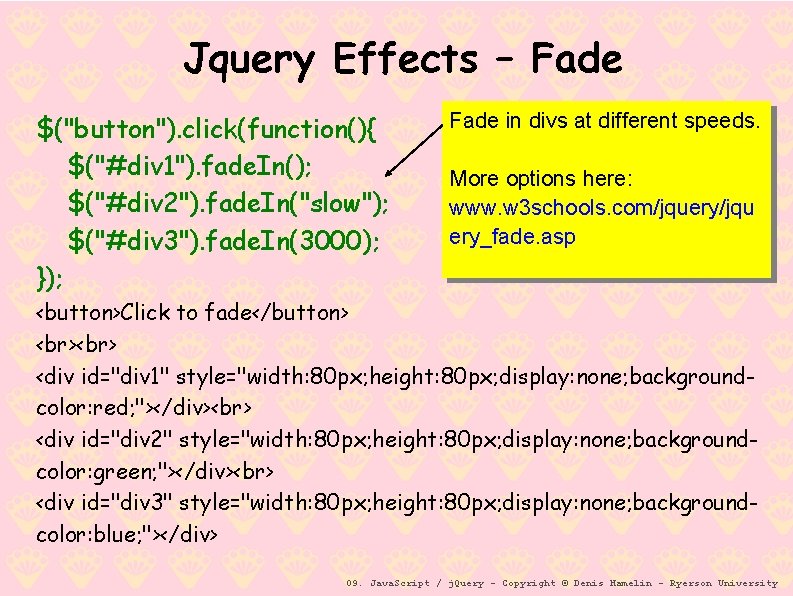
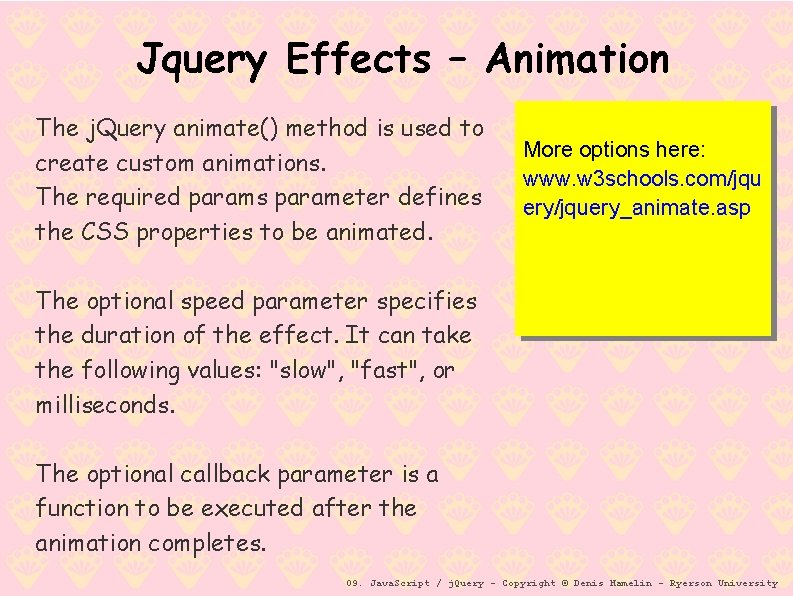
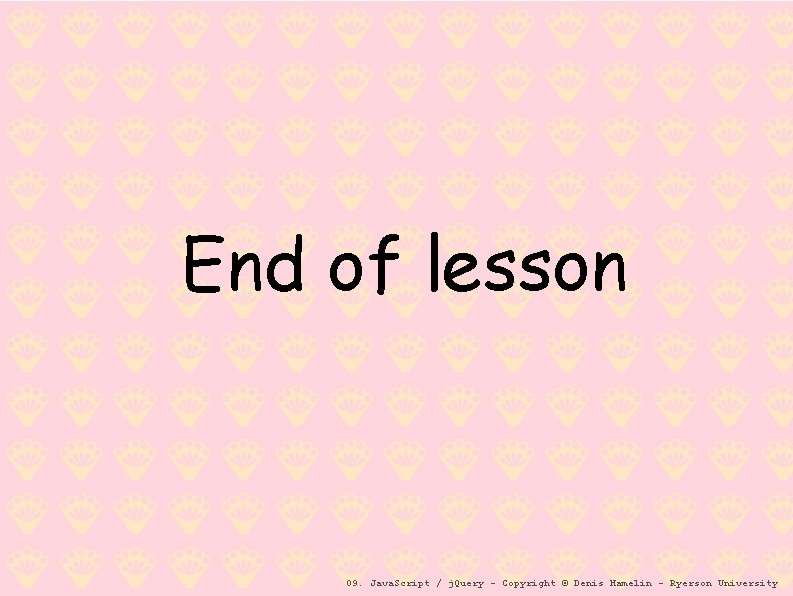
- Slides: 55
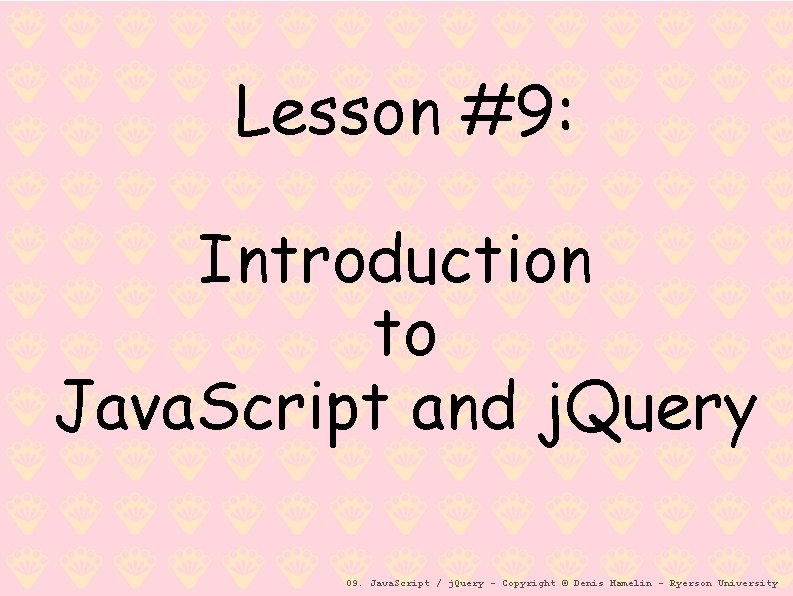
Lesson #9: Introduction to Java. Script and j. Query 09. Java. Script / j. Query - Copyright © Denis Hamelin - Ryerson University
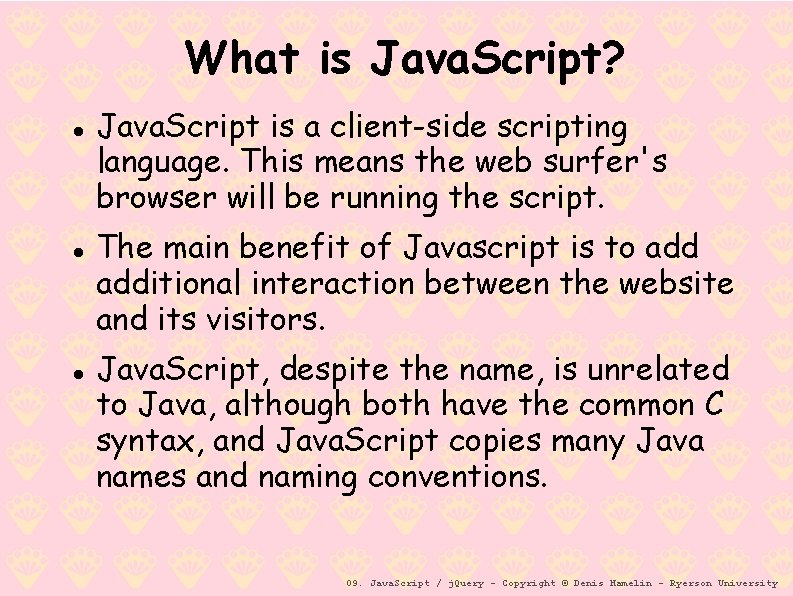
What is Java. Script? Java. Script is a client-side scripting language. This means the web surfer's browser will be running the script. The main benefit of Javascript is to additional interaction between the website and its visitors. Java. Script, despite the name, is unrelated to Java, although both have the common C syntax, and Java. Script copies many Java names and naming conventions. 09. Java. Script / j. Query - Copyright © Denis Hamelin - Ryerson University
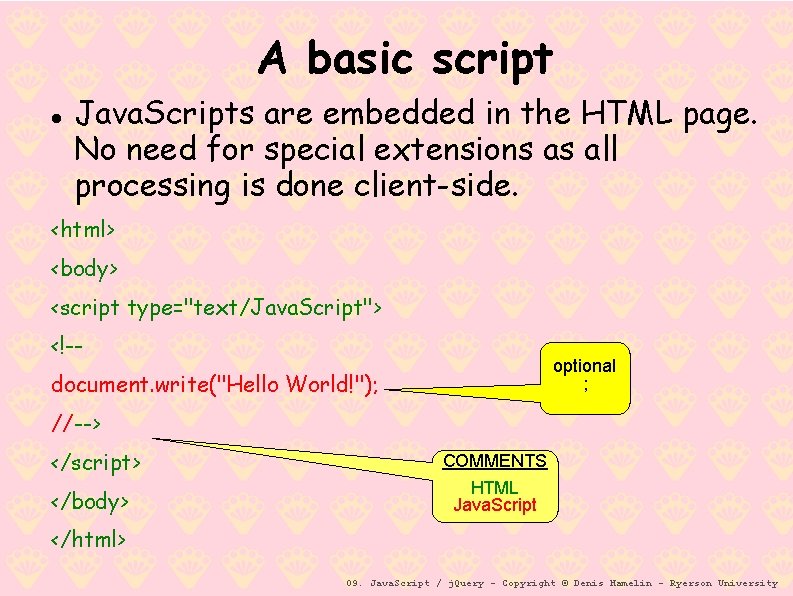
A basic script Java. Scripts are embedded in the HTML page. No need for special extensions as all processing is done client-side. <html> <body> <script type="text/Java. Script"> <!-- optional ; document. write("Hello World!"); //--> </script> </body> COMMENTS HTML Java. Script </html> 09. Java. Script / j. Query - Copyright © Denis Hamelin - Ryerson University
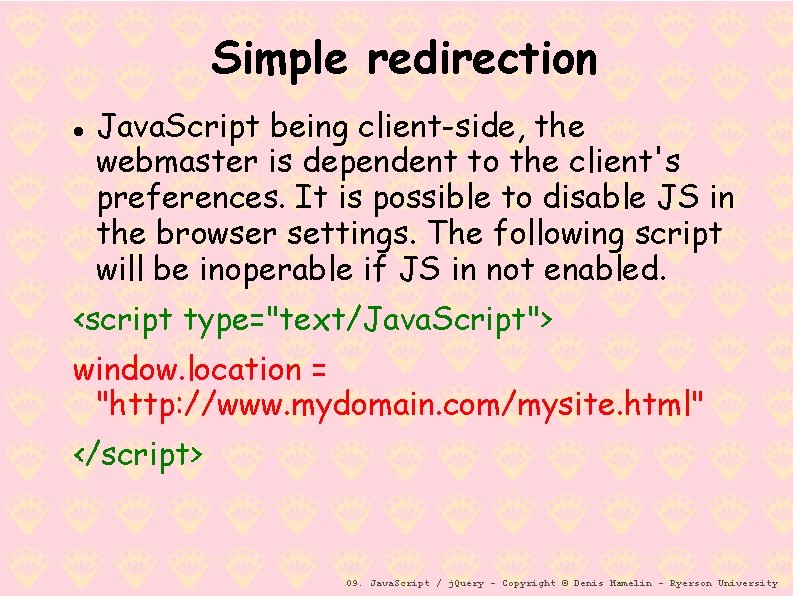
Simple redirection Java. Script being client-side, the webmaster is dependent to the client's preferences. It is possible to disable JS in the browser settings. The following script will be inoperable if JS in not enabled. <script type="text/Java. Script"> window. location = "http: //www. mydomain. com/mysite. html" </script> 09. Java. Script / j. Query - Copyright © Denis Hamelin - Ryerson University
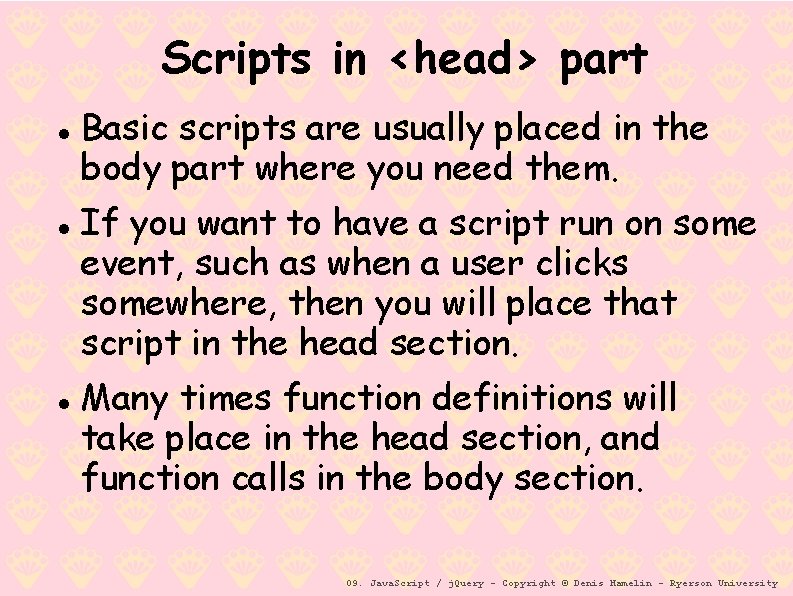
Scripts in <head> part Basic scripts are usually placed in the body part where you need them. If you want to have a script run on some event, such as when a user clicks somewhere, then you will place that script in the head section. Many times function definitions will take place in the head section, and function calls in the body section. 09. Java. Script / j. Query - Copyright © Denis Hamelin - Ryerson University
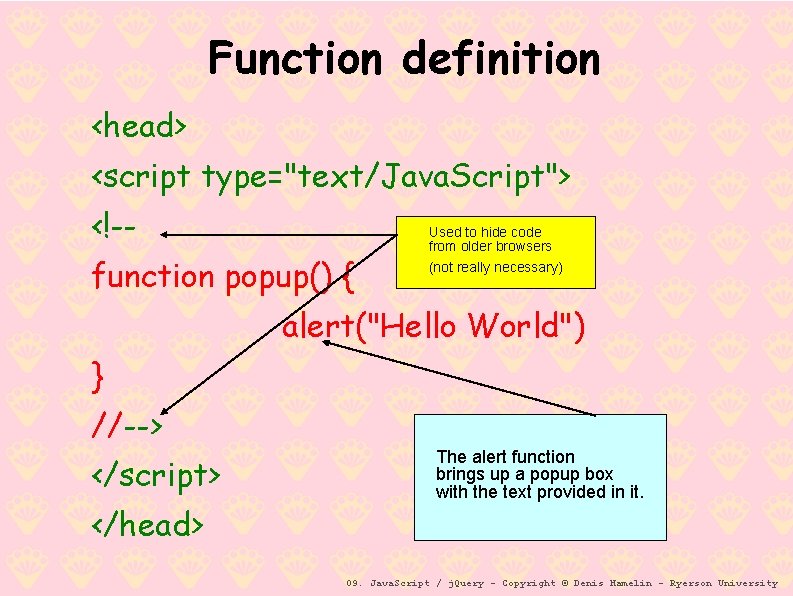
Function definition <head> <script type="text/Java. Script"> <!-function popup() { Used to hide code from older browsers (not really necessary) alert("Hello World") } //--> </script> </head> The alert function brings up a popup box with the text provided in it. 09. Java. Script / j. Query - Copyright © Denis Hamelin - Ryerson University
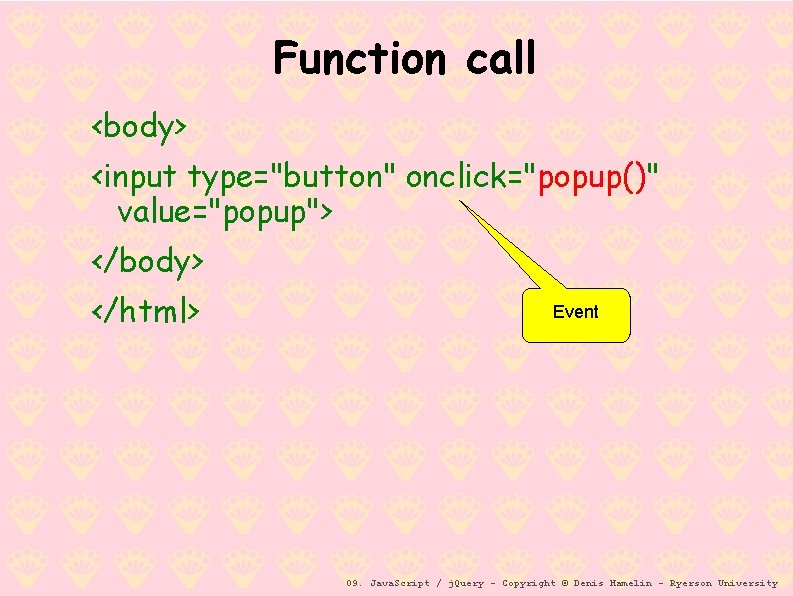
Function call <body> <input type="button" onclick="popup()" value="popup"> </body> </html> Event 09. Java. Script / j. Query - Copyright © Denis Hamelin - Ryerson University
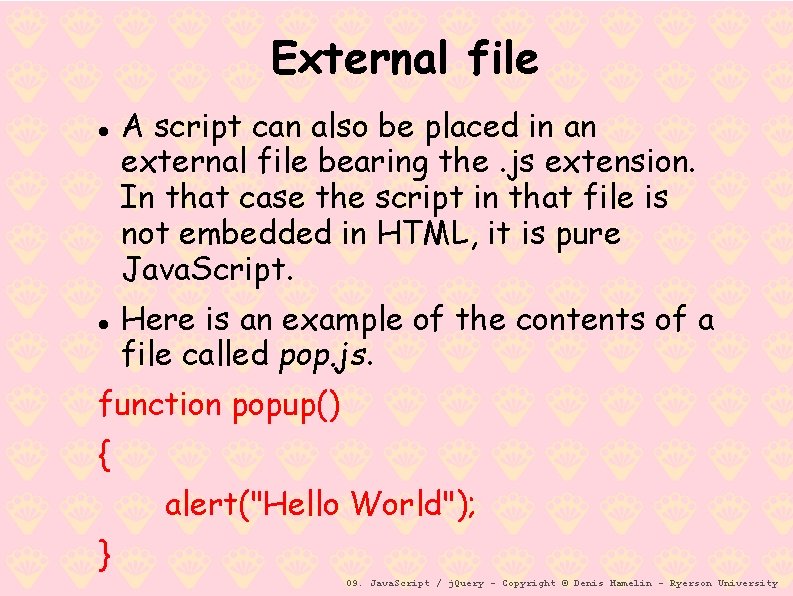
External file A script can also be placed in an external file bearing the. js extension. In that case the script in that file is not embedded in HTML, it is pure Java. Script. Here is an example of the contents of a file called pop. js. function popup() { alert("Hello World"); } 09. Java. Script / j. Query - Copyright © Denis Hamelin - Ryerson University
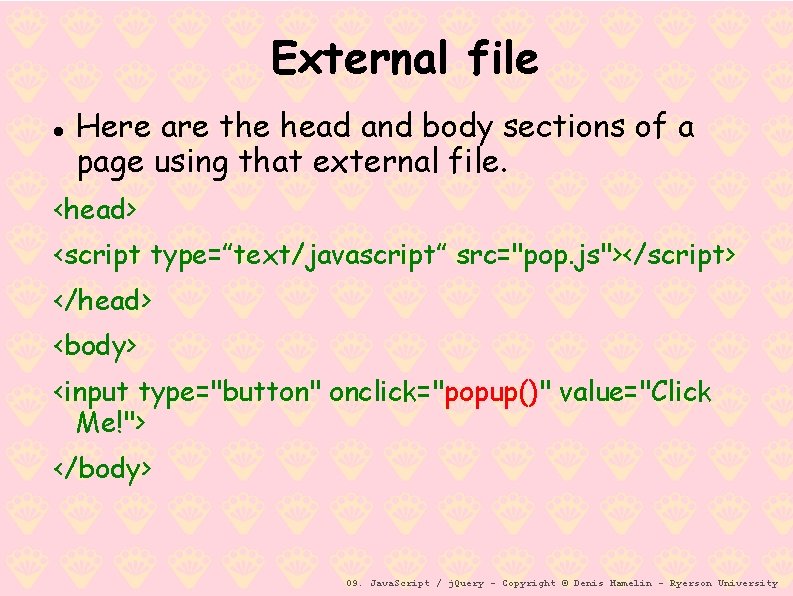
External file Here are the head and body sections of a page using that external file. <head> <script type=”text/javascript” src="pop. js"></script> </head> <body> <input type="button" onclick="popup()" value="Click Me!"> </body> 09. Java. Script / j. Query - Copyright © Denis Hamelin - Ryerson University
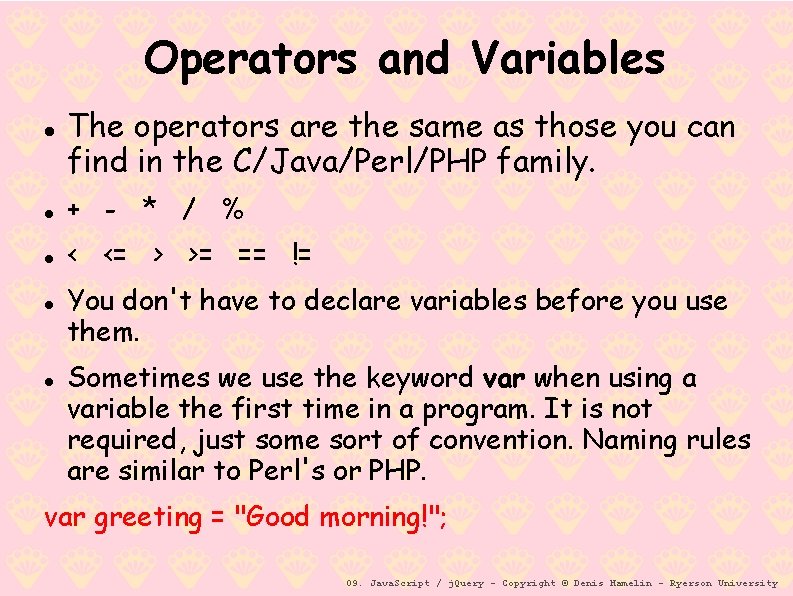
Operators and Variables The operators are the same as those you can find in the C/Java/Perl/PHP family. + - * / % < <= > >= == != You don't have to declare variables before you use them. Sometimes we use the keyword var when using a variable the first time in a program. It is not required, just some sort of convention. Naming rules are similar to Perl's or PHP. var greeting = "Good morning!"; 09. Java. Script / j. Query - Copyright © Denis Hamelin - Ryerson University
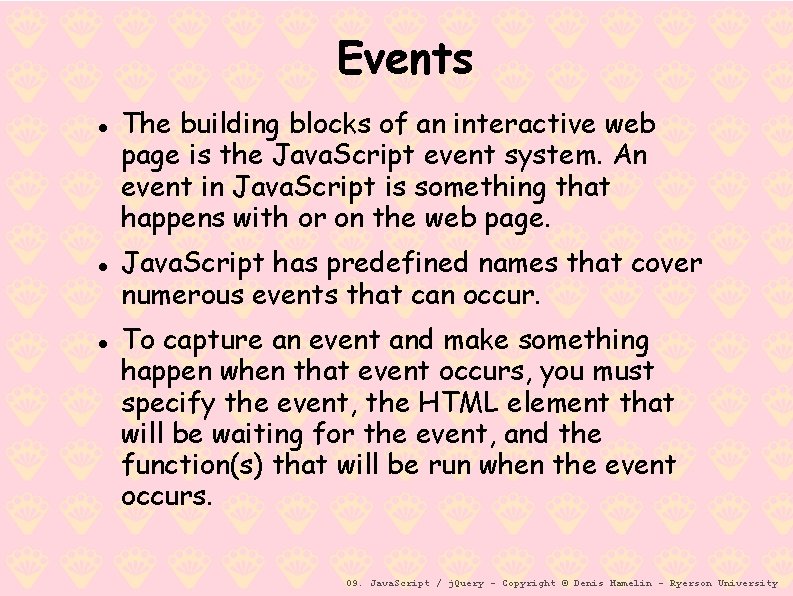
Events The building blocks of an interactive web page is the Java. Script event system. An event in Java. Script is something that happens with or on the web page. Java. Script has predefined names that cover numerous events that can occur. To capture an event and make something happen when that event occurs, you must specify the event, the HTML element that will be waiting for the event, and the function(s) that will be run when the event occurs. 09. Java. Script / j. Query - Copyright © Denis Hamelin - Ryerson University
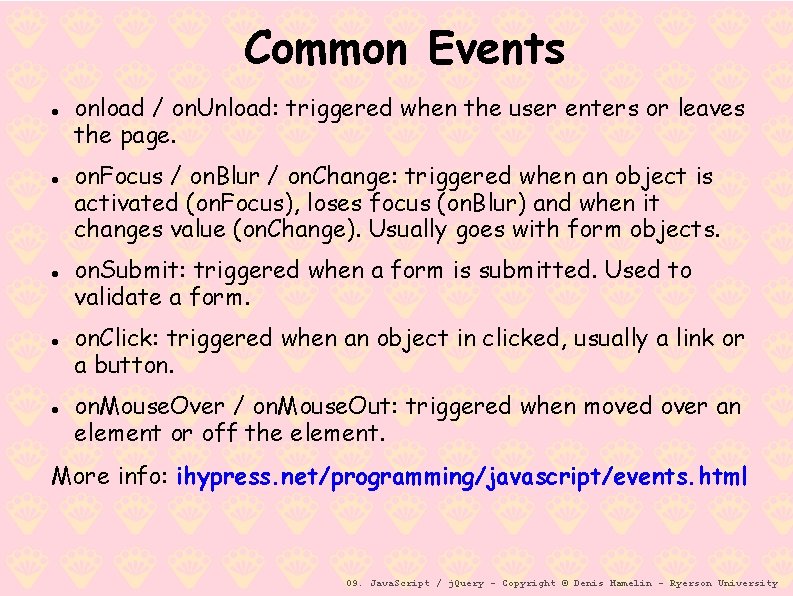
Common Events onload / on. Unload: triggered when the user enters or leaves the page. on. Focus / on. Blur / on. Change: triggered when an object is activated (on. Focus), loses focus (on. Blur) and when it changes value (on. Change). Usually goes with form objects. on. Submit: triggered when a form is submitted. Used to validate a form. on. Click: triggered when an object in clicked, usually a link or a button. Mouse. Over / on. Mouse. Out: triggered when moved over an element or off the element. More info: ihypress. net/programming/javascript/events. html 09. Java. Script / j. Query - Copyright © Denis Hamelin - Ryerson University
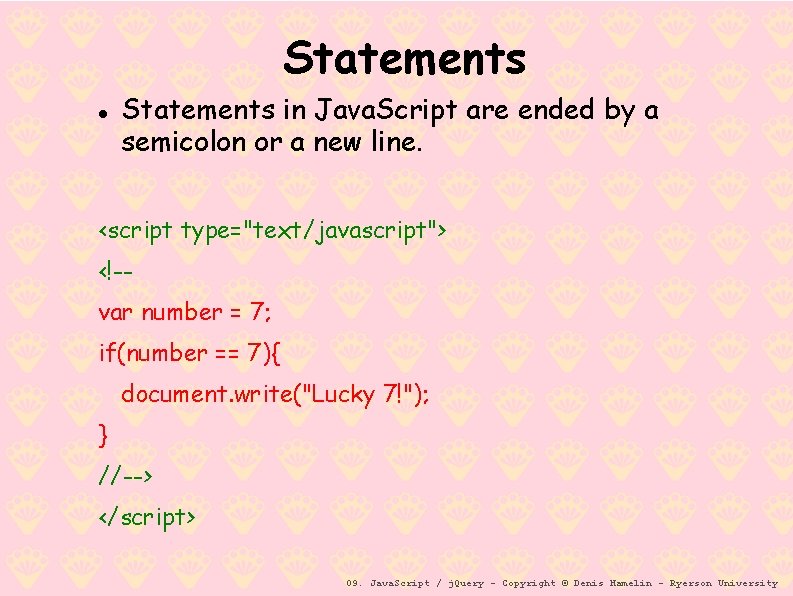
Statements in Java. Script are ended by a semicolon or a new line. <script type="text/javascript"> <!-var number = 7; if(number == 7){ document. write("Lucky 7!"); } //--> </script> 09. Java. Script / j. Query - Copyright © Denis Hamelin - Ryerson University
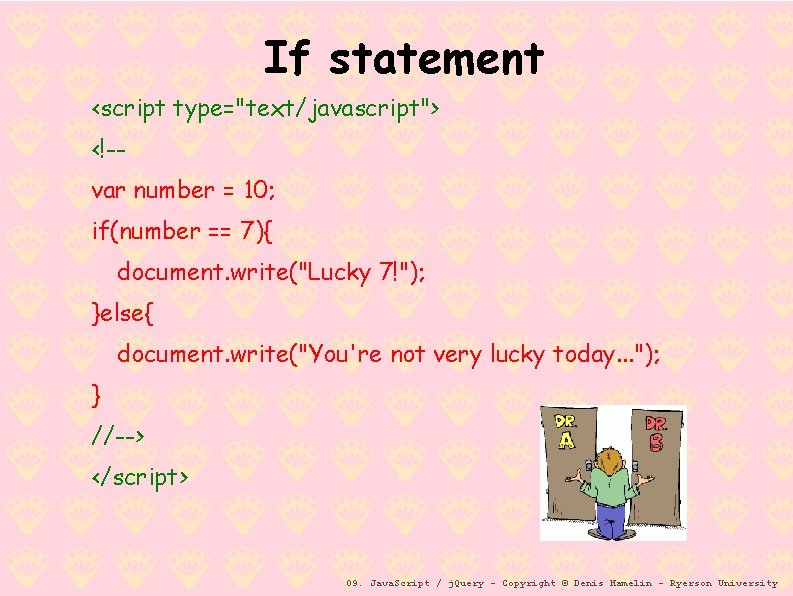
If statement <script type="text/javascript"> <!-var number = 10; if(number == 7){ document. write("Lucky 7!"); }else{ document. write("You're not very lucky today. . . "); } //--> </script> 09. Java. Script / j. Query - Copyright © Denis Hamelin - Ryerson University
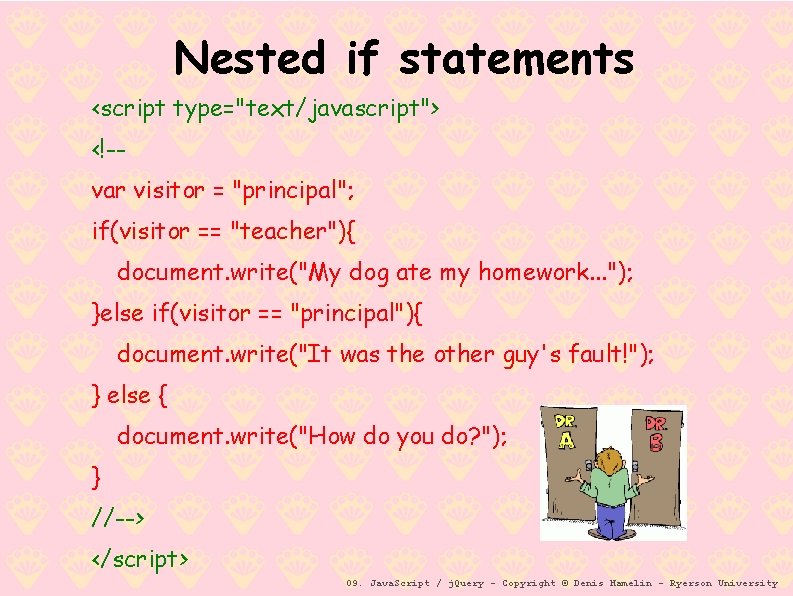
Nested if statements <script type="text/javascript"> <!-var visitor = "principal"; if(visitor == "teacher"){ document. write("My dog ate my homework. . . "); }else if(visitor == "principal"){ document. write("It was the other guy's fault!"); } else { document. write("How do you do? "); } //--> </script> 09. Java. Script / j. Query - Copyright © Denis Hamelin - Ryerson University
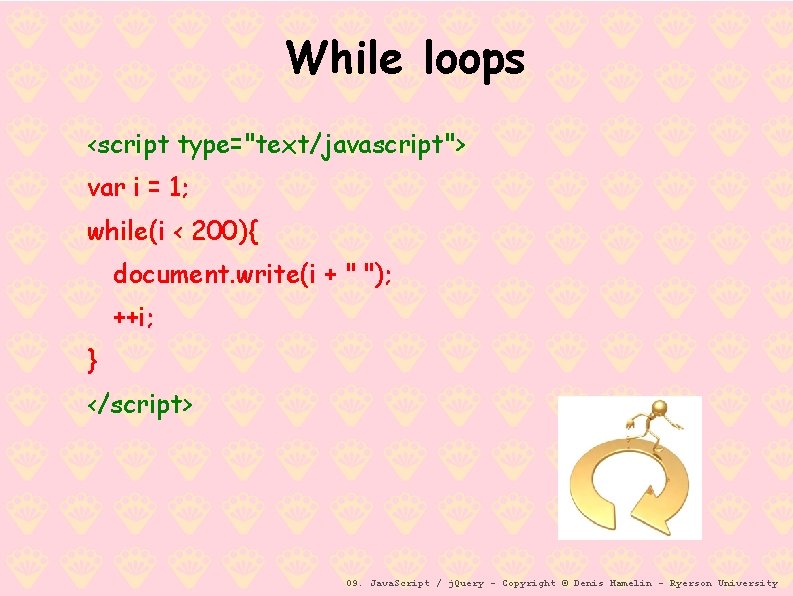
While loops <script type="text/javascript"> var i = 1; while(i < 200){ document. write(i + " "); ++i; } </script> 09. Java. Script / j. Query - Copyright © Denis Hamelin - Ryerson University
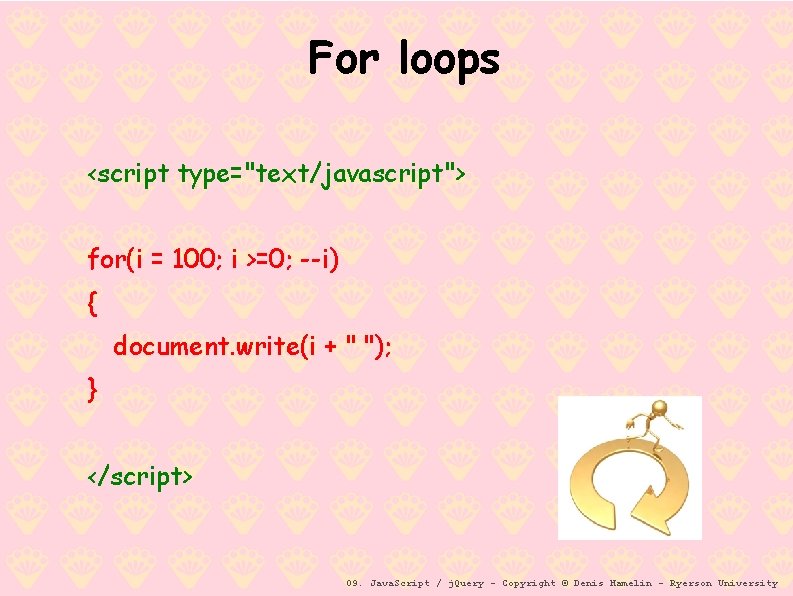
For loops <script type="text/javascript"> for(i = 100; i >=0; --i) { document. write(i + " "); } </script> 09. Java. Script / j. Query - Copyright © Denis Hamelin - Ryerson University
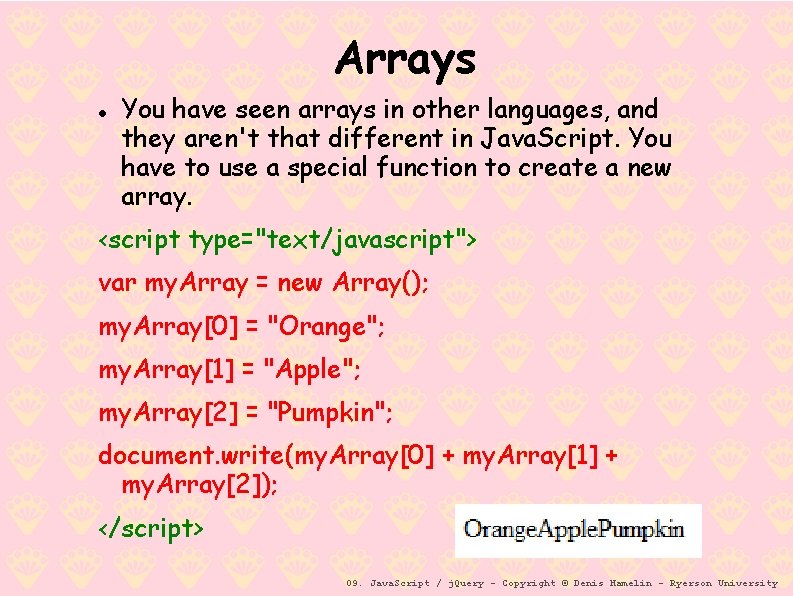
Arrays You have seen arrays in other languages, and they aren't that different in Java. Script. You have to use a special function to create a new array. <script type="text/javascript"> var my. Array = new Array(); my. Array[0] = "Orange"; my. Array[1] = "Apple"; my. Array[2] = "Pumpkin"; document. write(my. Array[0] + my. Array[1] + my. Array[2]); </script> 09. Java. Script / j. Query - Copyright © Denis Hamelin - Ryerson University
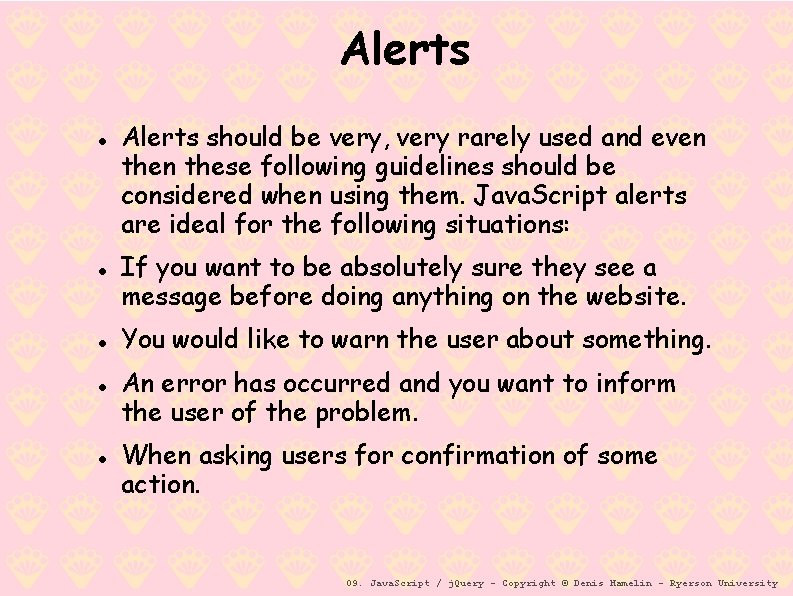
Alerts Alerts should be very, very rarely used and even these following guidelines should be considered when using them. Java. Script alerts are ideal for the following situations: If you want to be absolutely sure they see a message before doing anything on the website. You would like to warn the user about something. An error has occurred and you want to inform the user of the problem. When asking users for confirmation of some action. 09. Java. Script / j. Query - Copyright © Denis Hamelin - Ryerson University
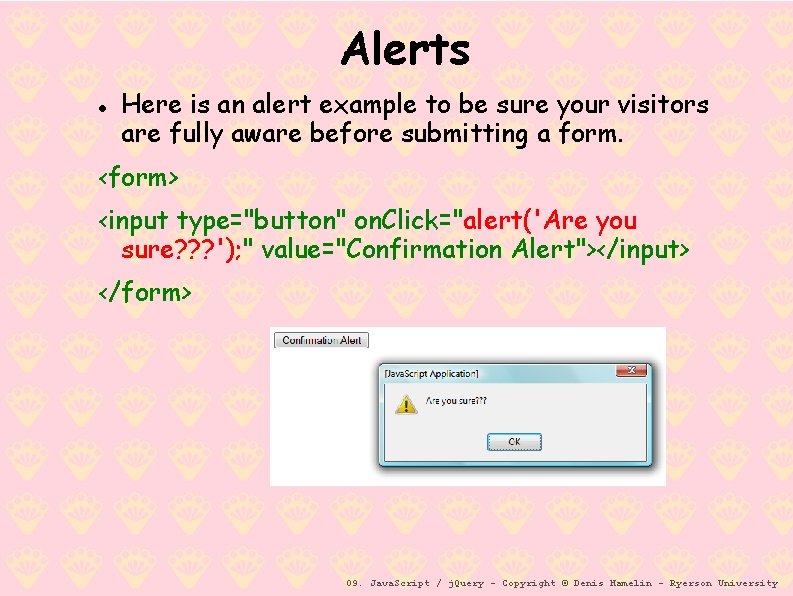
Alerts Here is an alert example to be sure your visitors are fully aware before submitting a form. <form> <input type="button" on. Click="alert('Are you sure? ? ? '); " value="Confirmation Alert"></input> </form> 09. Java. Script / j. Query - Copyright © Denis Hamelin - Ryerson University
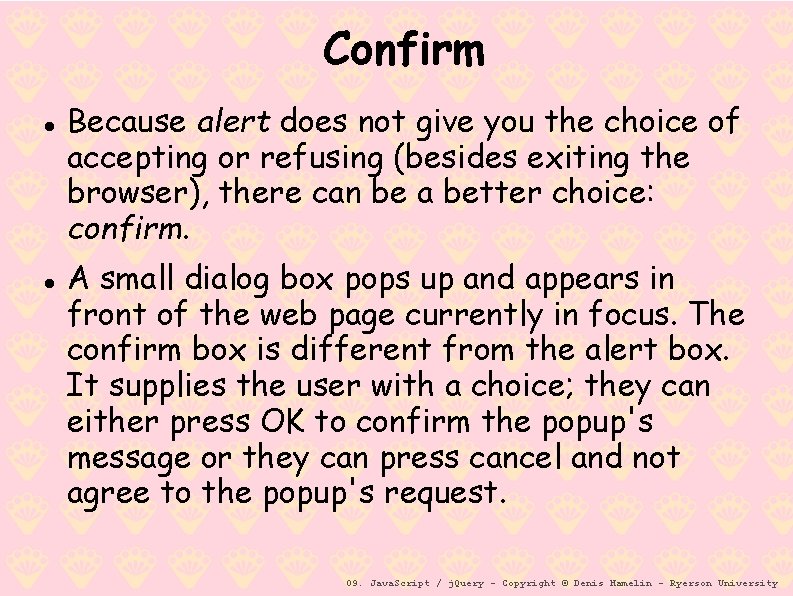
Confirm Because alert does not give you the choice of accepting or refusing (besides exiting the browser), there can be a better choice: confirm. A small dialog box pops up and appears in front of the web page currently in focus. The confirm box is different from the alert box. It supplies the user with a choice; they can either press OK to confirm the popup's message or they can press cancel and not agree to the popup's request. 09. Java. Script / j. Query - Copyright © Denis Hamelin - Ryerson University
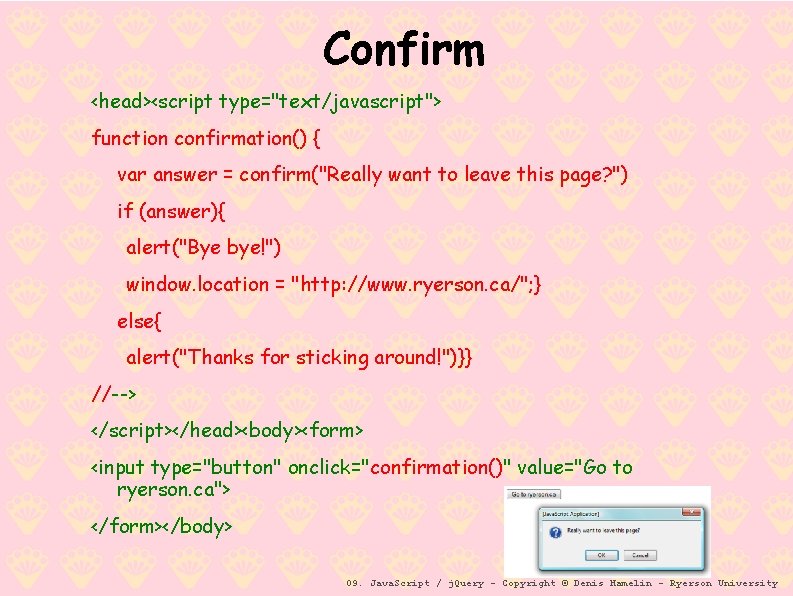
Confirm <head><script type="text/javascript"> function confirmation() { var answer = confirm("Really want to leave this page? ") if (answer){ alert("Bye bye!") window. location = "http: //www. ryerson. ca/"; } else{ alert("Thanks for sticking around!")}} //--> </script></head><body><form> <input type="button" onclick="confirmation()" value="Go to ryerson. ca"> </form></body> 09. Java. Script / j. Query - Copyright © Denis Hamelin - Ryerson University
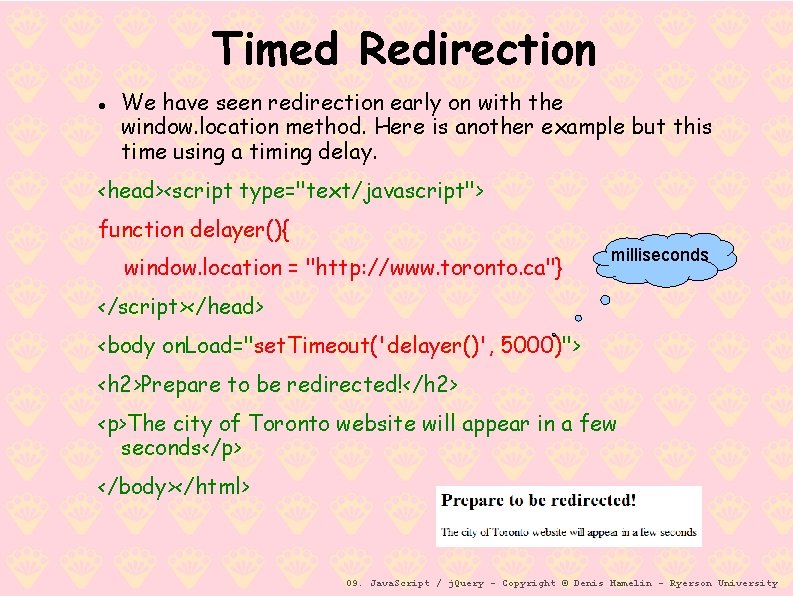
Timed Redirection We have seen redirection early on with the window. location method. Here is another example but this time using a timing delay. <head><script type="text/javascript"> function delayer(){ window. location = "http: //www. toronto. ca"} milliseconds </script></head> <body on. Load="set. Timeout('delayer()', 5000)"> <h 2>Prepare to be redirected!</h 2> <p>The city of Toronto website will appear in a few seconds</p> </body></html> 09. Java. Script / j. Query - Copyright © Denis Hamelin - Ryerson University
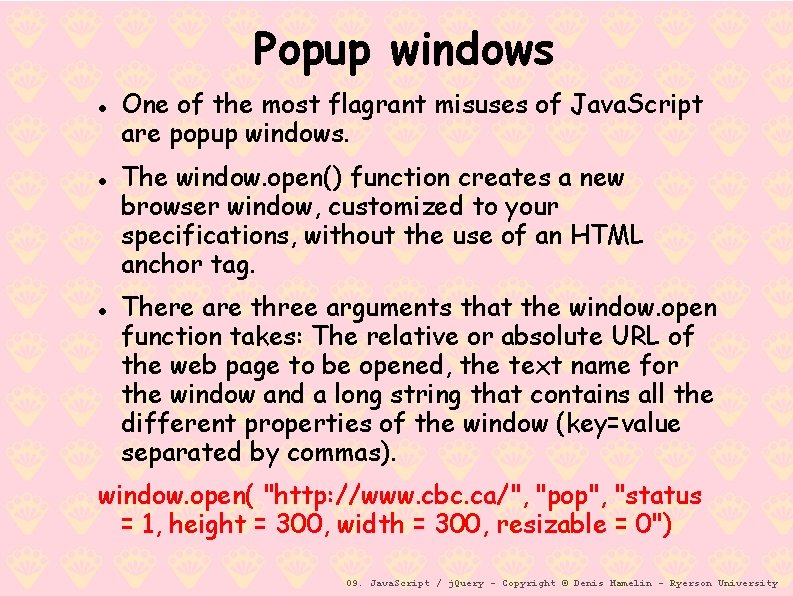
Popup windows One of the most flagrant misuses of Java. Script are popup windows. The window. open() function creates a new browser window, customized to your specifications, without the use of an HTML anchor tag. There are three arguments that the window. open function takes: The relative or absolute URL of the web page to be opened, the text name for the window and a long string that contains all the different properties of the window (key=value separated by commas). window. open( "http: //www. cbc. ca/", "pop", "status = 1, height = 300, width = 300, resizable = 0") 09. Java. Script / j. Query - Copyright © Denis Hamelin - Ryerson University
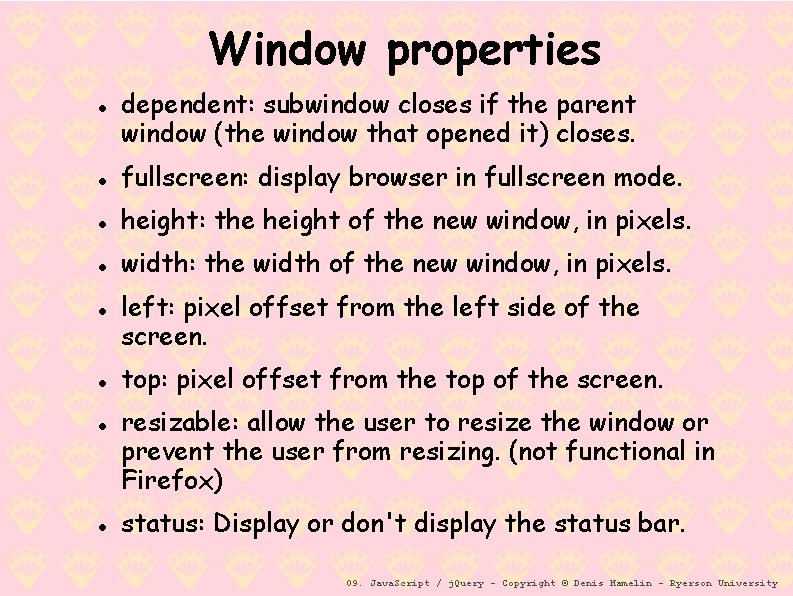
Window properties dependent: subwindow closes if the parent window (the window that opened it) closes. fullscreen: display browser in fullscreen mode. height: the height of the new window, in pixels. width: the width of the new window, in pixels. left: pixel offset from the left side of the screen. top: pixel offset from the top of the screen. resizable: allow the user to resize the window or prevent the user from resizing. (not functional in Firefox) status: Display or don't display the status bar. 09. Java. Script / j. Query - Copyright © Denis Hamelin - Ryerson University
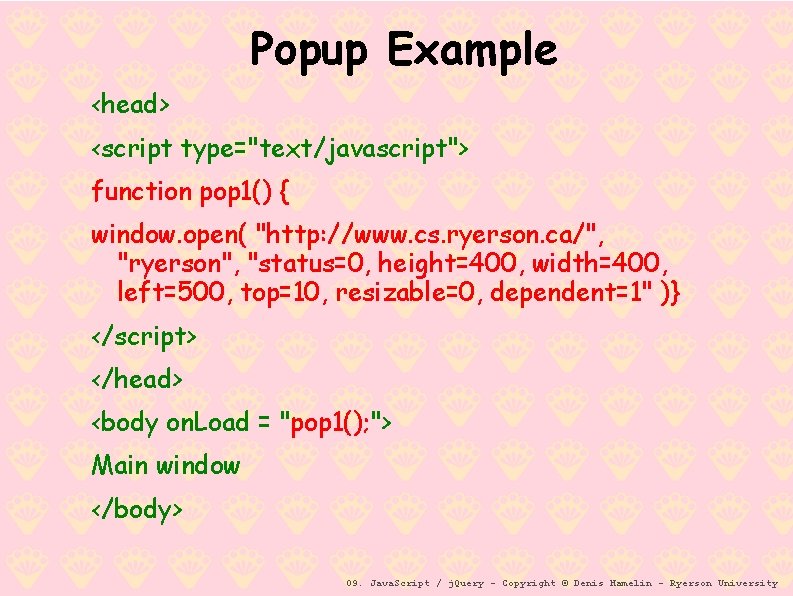
Popup Example <head> <script type="text/javascript"> function pop 1() { window. open( "http: //www. cs. ryerson. ca/", "ryerson", "status=0, height=400, width=400, left=500, top=10, resizable=0, dependent=1" )} </script> </head> <body on. Load = "pop 1(); "> Main window </body> 09. Java. Script / j. Query - Copyright © Denis Hamelin - Ryerson University
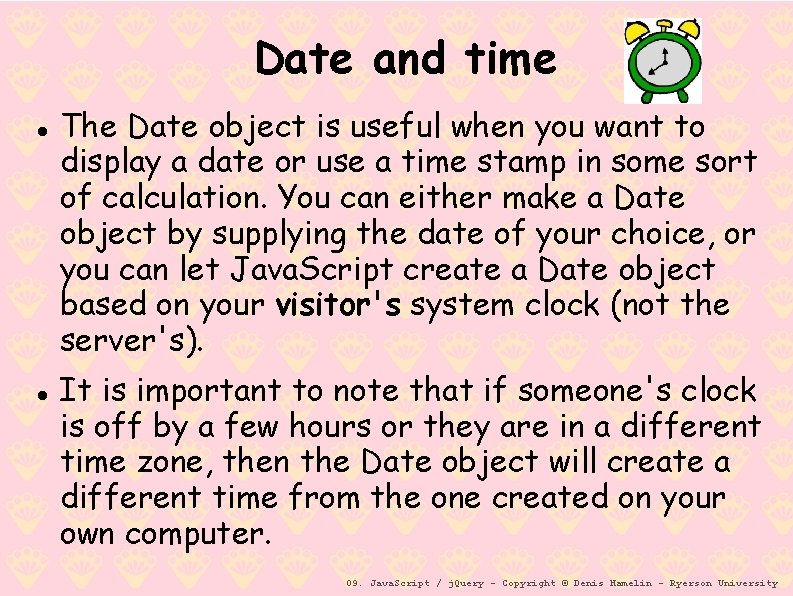
Date and time The Date object is useful when you want to display a date or use a time stamp in some sort of calculation. You can either make a Date object by supplying the date of your choice, or you can let Java. Script create a Date object based on your visitor's system clock (not the server's). It is important to note that if someone's clock is off by a few hours or they are in a different time zone, then the Date object will create a different time from the one created on your own computer. 09. Java. Script / j. Query - Copyright © Denis Hamelin - Ryerson University
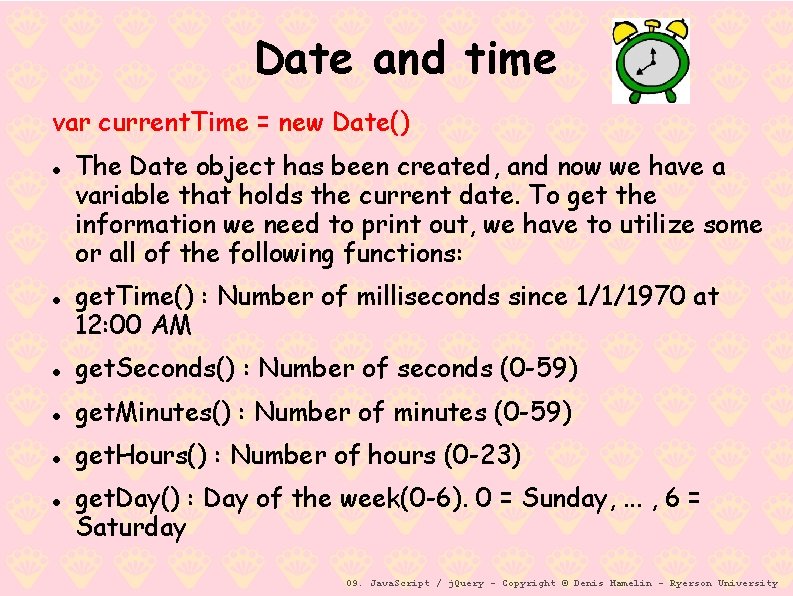
Date and time var current. Time = new Date() The Date object has been created, and now we have a variable that holds the current date. To get the information we need to print out, we have to utilize some or all of the following functions: get. Time() : Number of milliseconds since 1/1/1970 at 12: 00 AM get. Seconds() : Number of seconds (0 -59) get. Minutes() : Number of minutes (0 -59) get. Hours() : Number of hours (0 -23) get. Day() : Day of the week(0 -6). 0 = Sunday, . . . , 6 = Saturday 09. Java. Script / j. Query - Copyright © Denis Hamelin - Ryerson University
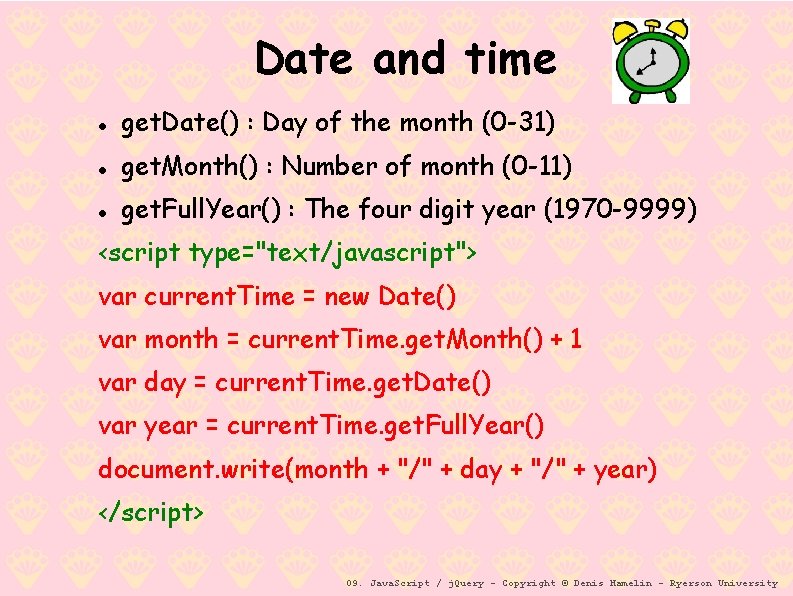
Date and time get. Date() : Day of the month (0 -31) get. Month() : Number of month (0 -11) get. Full. Year() : The four digit year (1970 -9999) <script type="text/javascript"> var current. Time = new Date() var month = current. Time. get. Month() + 1 var day = current. Time. get. Date() var year = current. Time. get. Full. Year() document. write(month + "/" + day + "/" + year) </script> 09. Java. Script / j. Query - Copyright © Denis Hamelin - Ryerson University
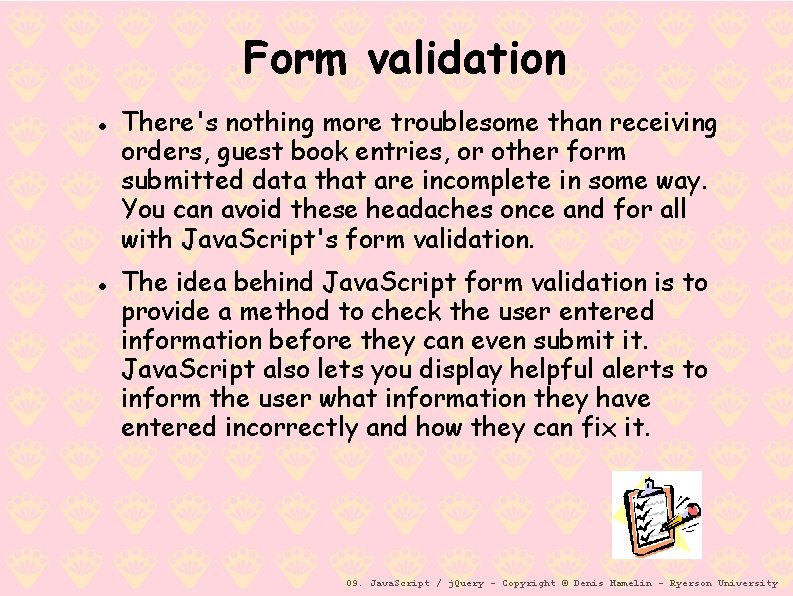
Form validation There's nothing more troublesome than receiving orders, guest book entries, or other form submitted data that are incomplete in some way. You can avoid these headaches once and for all with Java. Script's form validation. The idea behind Java. Script form validation is to provide a method to check the user entered information before they can even submit it. Java. Script also lets you display helpful alerts to inform the user what information they have entered incorrectly and how they can fix it. 09. Java. Script / j. Query - Copyright © Denis Hamelin - Ryerson University
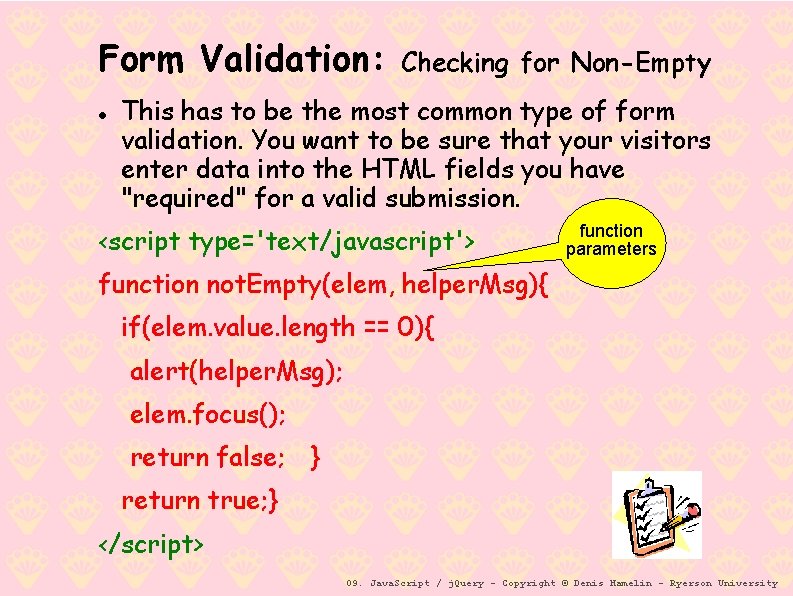
Form Validation: Checking for Non-Empty This has to be the most common type of form validation. You want to be sure that your visitors enter data into the HTML fields you have "required" for a valid submission. <script type='text/javascript'> function parameters function not. Empty(elem, helper. Msg){ if(elem. value. length == 0){ alert(helper. Msg); elem. focus(); return false; } return true; } </script> 09. Java. Script / j. Query - Copyright © Denis Hamelin - Ryerson University
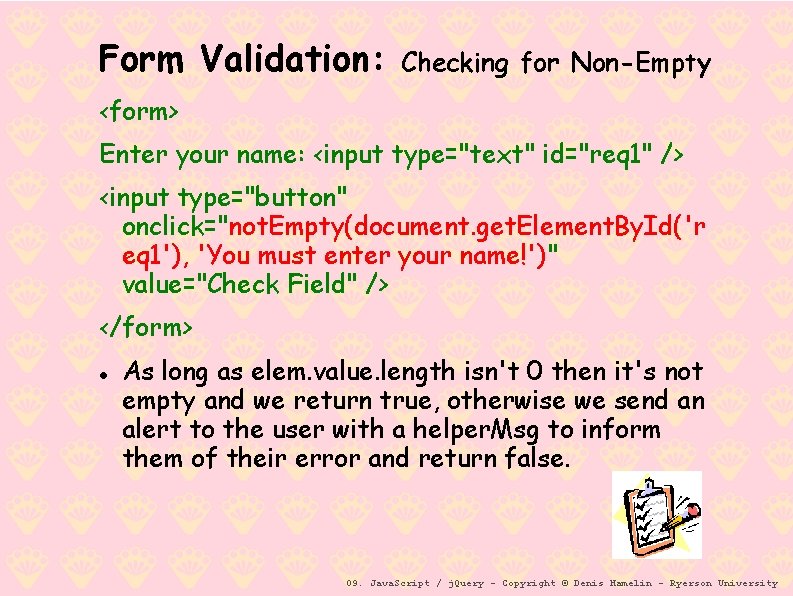
Form Validation: Checking for Non-Empty <form> Enter your name: <input type="text" id="req 1" /> <input type="button" onclick="not. Empty(document. get. Element. By. Id('r eq 1'), 'You must enter your name!')" value="Check Field" /> </form> As long as elem. value. length isn't 0 then it's not empty and we return true, otherwise we send an alert to the user with a helper. Msg to inform them of their error and return false. 09. Java. Script / j. Query - Copyright © Denis Hamelin - Ryerson University
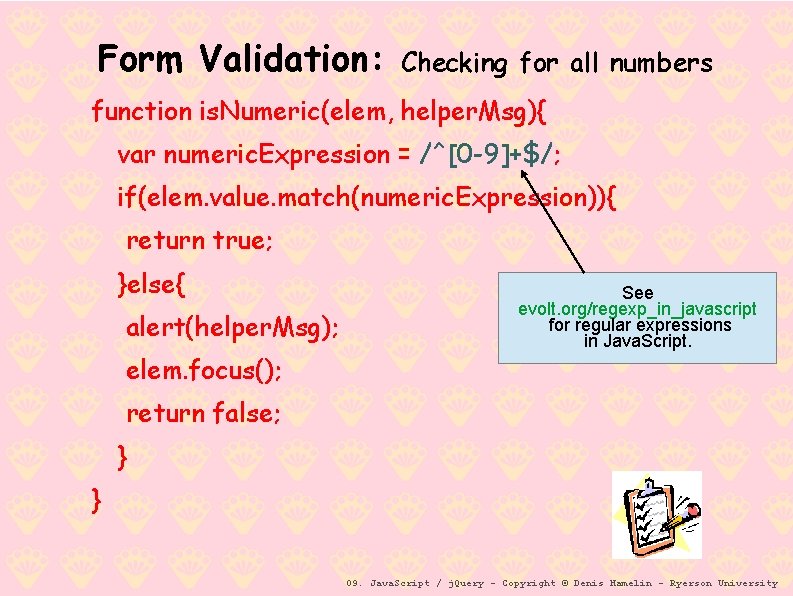
Form Validation: Checking for all numbers function is. Numeric(elem, helper. Msg){ var numeric. Expression = /^[0 -9]+$/; if(elem. value. match(numeric. Expression)){ return true; }else{ alert(helper. Msg); elem. focus(); See evolt. org/regexp_in_javascript for regular expressions in Java. Script. return false; } } 09. Java. Script / j. Query - Copyright © Denis Hamelin - Ryerson University
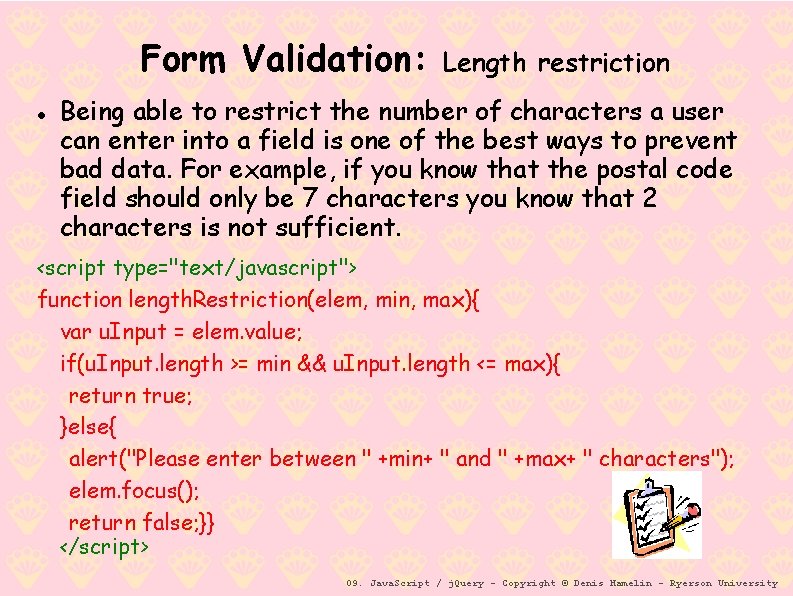
Form Validation: Length restriction Being able to restrict the number of characters a user can enter into a field is one of the best ways to prevent bad data. For example, if you know that the postal code field should only be 7 characters you know that 2 characters is not sufficient. <script type="text/javascript"> function length. Restriction(elem, min, max){ var u. Input = elem. value; if(u. Input. length >= min && u. Input. length <= max){ return true; }else{ alert("Please enter between " +min+ " and " +max+ " characters"); elem. focus(); return false; }} </script> 09. Java. Script / j. Query - Copyright © Denis Hamelin - Ryerson University
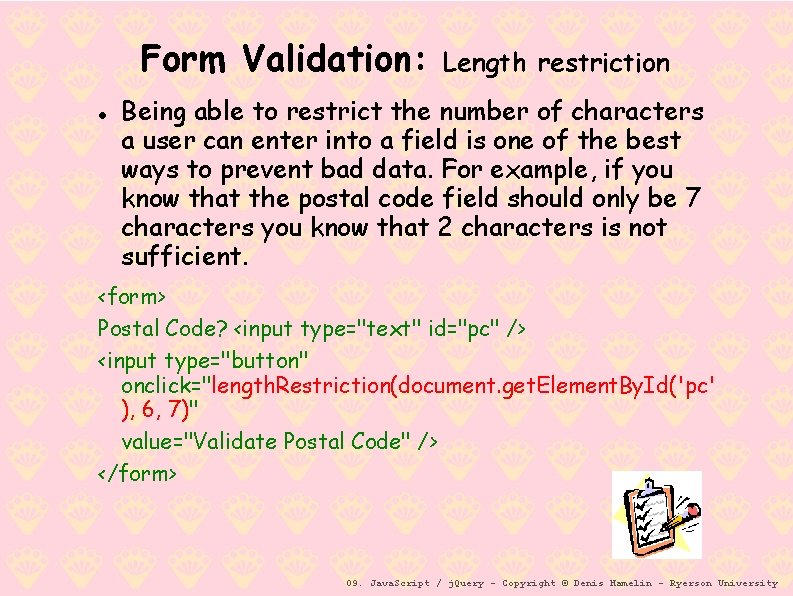
Form Validation: Length restriction Being able to restrict the number of characters a user can enter into a field is one of the best ways to prevent bad data. For example, if you know that the postal code field should only be 7 characters you know that 2 characters is not sufficient. <form> Postal Code? <input type="text" id="pc" /> <input type="button" onclick="length. Restriction(document. get. Element. By. Id('pc' ), 6, 7)" value="Validate Postal Code" /> </form> 09. Java. Script / j. Query - Copyright © Denis Hamelin - Ryerson University
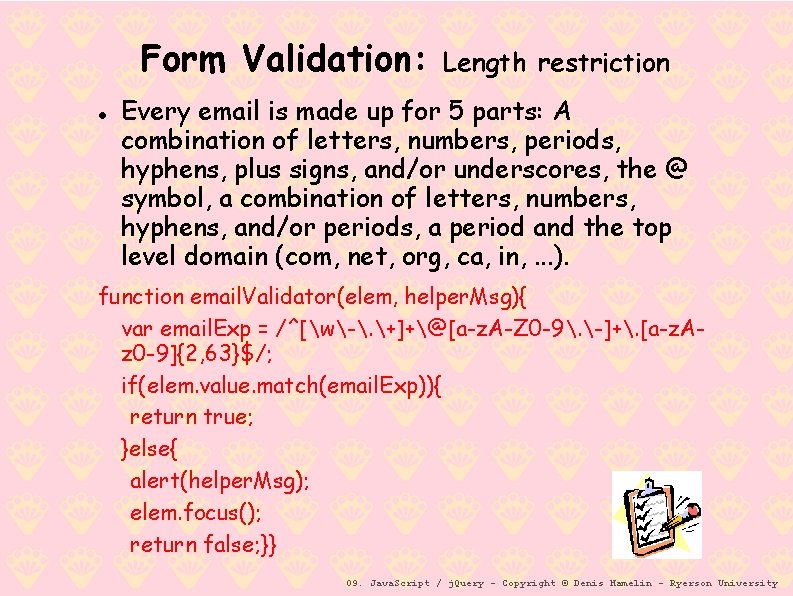
Form Validation: Length restriction Every email is made up for 5 parts: A combination of letters, numbers, periods, hyphens, plus signs, and/or underscores, the @ symbol, a combination of letters, numbers, hyphens, and/or periods, a period and the top level domain (com, net, org, ca, in, . . . ). function email. Validator(elem, helper. Msg){ var email. Exp = /^[w-. +]+@[a-z. A-Z 0 -9. -]+. [a-z. Az 0 -9]{2, 63}$/; if(elem. value. match(email. Exp)){ return true; }else{ alert(helper. Msg); elem. focus(); return false; }} 09. Java. Script / j. Query - Copyright © Denis Hamelin - Ryerson University
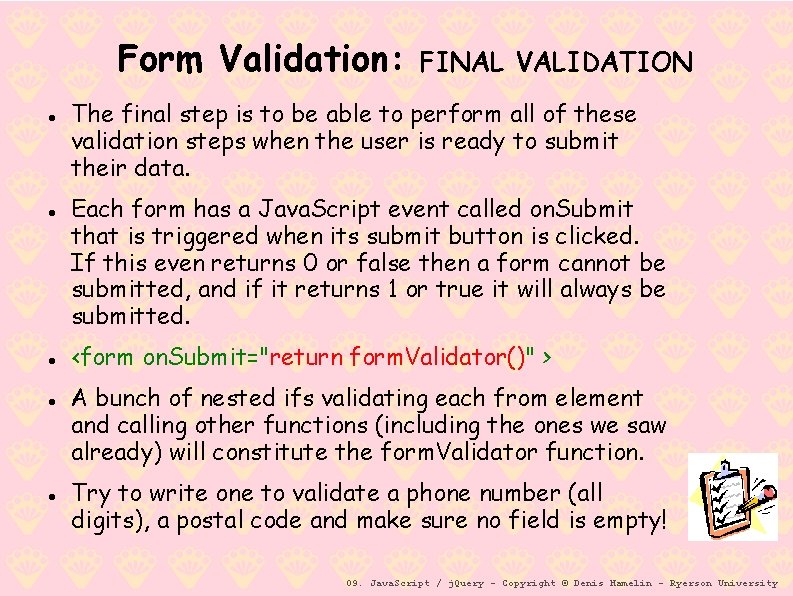
Form Validation: FINAL VALIDATION The final step is to be able to perform all of these validation steps when the user is ready to submit their data. Each form has a Java. Script event called on. Submit that is triggered when its submit button is clicked. If this even returns 0 or false then a form cannot be submitted, and if it returns 1 or true it will always be submitted. <form on. Submit="return form. Validator()" > A bunch of nested ifs validating each from element and calling other functions (including the ones we saw already) will constitute the form. Validator function. Try to write one to validate a phone number (all digits), a postal code and make sure no field is empty! 09. Java. Script / j. Query - Copyright © Denis Hamelin - Ryerson University
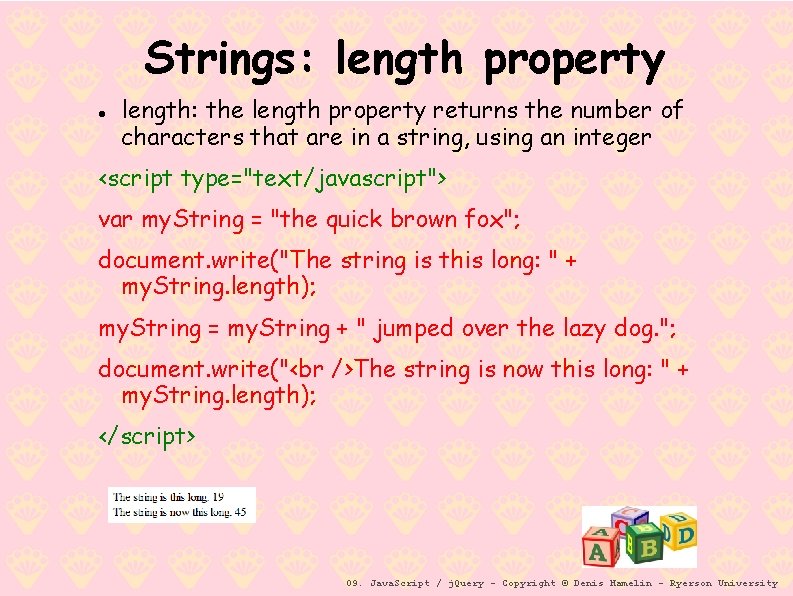
Strings: length property length: the length property returns the number of characters that are in a string, using an integer <script type="text/javascript"> var my. String = "the quick brown fox"; document. write("The string is this long: " + my. String. length); my. String = my. String + " jumped over the lazy dog. "; document. write(" The string is now this long: " + my. String. length); </script> 09. Java. Script / j. Query - Copyright © Denis Hamelin - Ryerson University
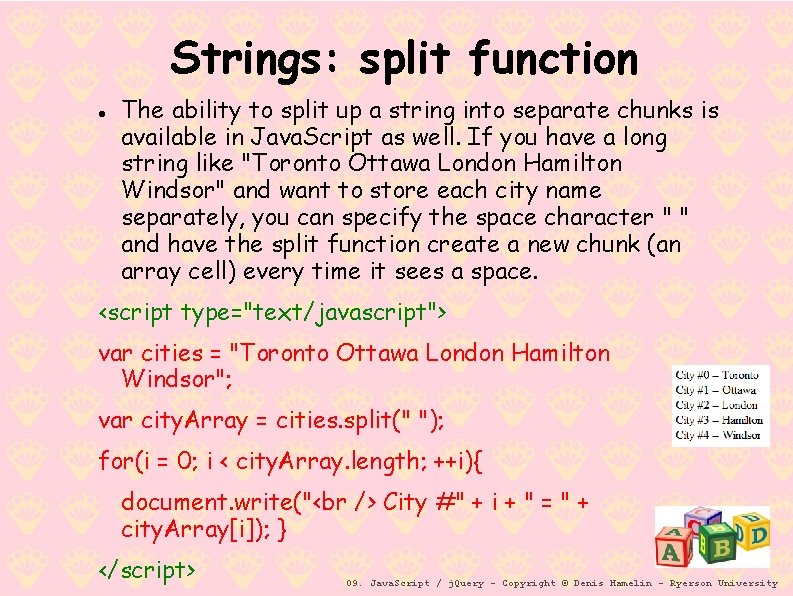
Strings: split function The ability to split up a string into separate chunks is available in Java. Script as well. If you have a long string like "Toronto Ottawa London Hamilton Windsor" and want to store each city name separately, you can specify the space character " " and have the split function create a new chunk (an array cell) every time it sees a space. <script type="text/javascript"> var cities = "Toronto Ottawa London Hamilton Windsor"; var city. Array = cities. split(" "); for(i = 0; i < city. Array. length; ++i){ document. write(" City #" + i + " = " + city. Array[i]); } </script> 09. Java. Script / j. Query - Copyright © Denis Hamelin - Ryerson University
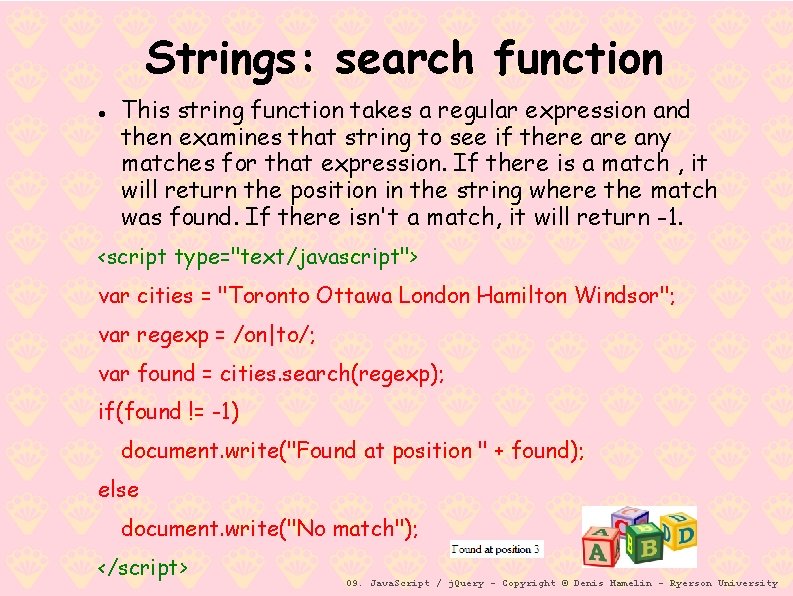
Strings: search function This string function takes a regular expression and then examines that string to see if there any matches for that expression. If there is a match , it will return the position in the string where the match was found. If there isn't a match, it will return -1. <script type="text/javascript"> var cities = "Toronto Ottawa London Hamilton Windsor"; var regexp = /on|to/; var found = cities. search(regexp); if(found != -1) document. write("Found at position " + found); else document. write("No match"); </script> 09. Java. Script / j. Query - Copyright © Denis Hamelin - Ryerson University
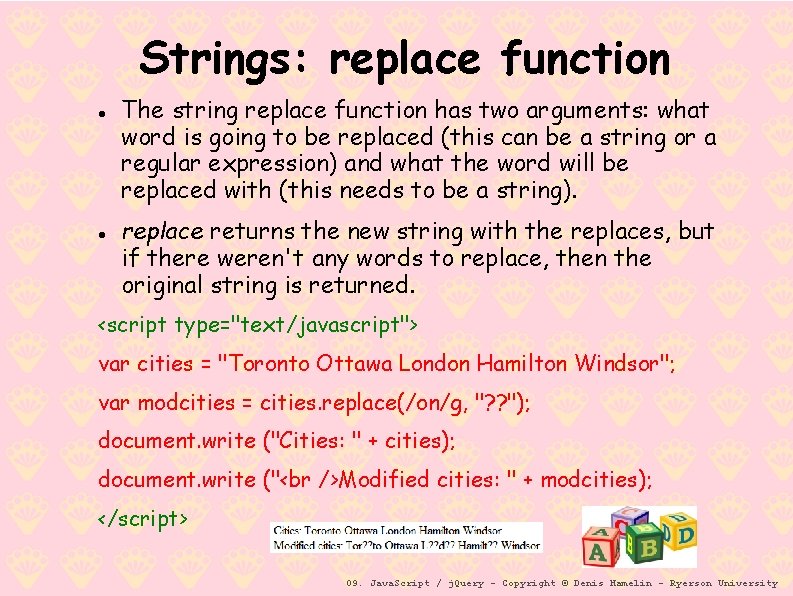
Strings: replace function The string replace function has two arguments: what word is going to be replaced (this can be a string or a regular expression) and what the word will be replaced with (this needs to be a string). replace returns the new string with the replaces, but if there weren't any words to replace, then the original string is returned. <script type="text/javascript"> var cities = "Toronto Ottawa London Hamilton Windsor"; var modcities = cities. replace(/on/g, "? ? "); document. write ("Cities: " + cities); document. write (" Modified cities: " + modcities); </script> 09. Java. Script / j. Query - Copyright © Denis Hamelin - Ryerson University
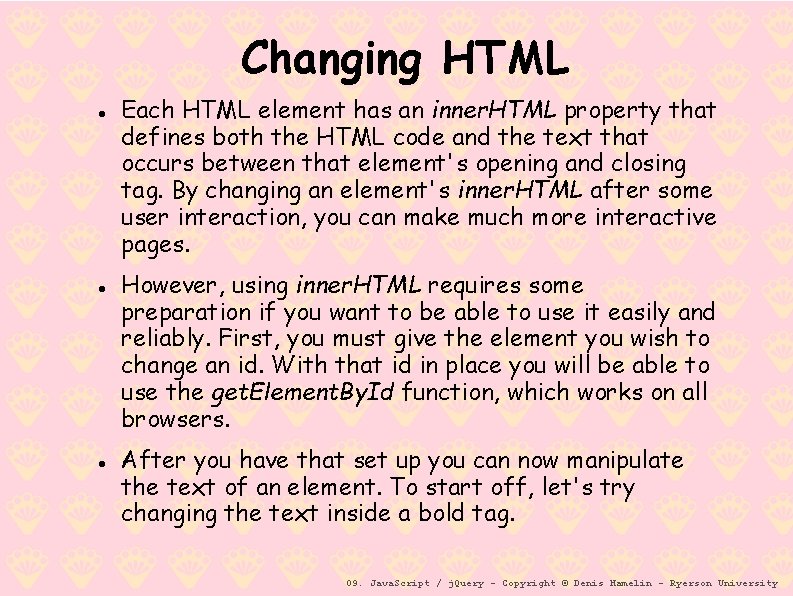
Changing HTML Each HTML element has an inner. HTML property that defines both the HTML code and the text that occurs between that element's opening and closing tag. By changing an element's inner. HTML after some user interaction, you can make much more interactive pages. However, using inner. HTML requires some preparation if you want to be able to use it easily and reliably. First, you must give the element you wish to change an id. With that id in place you will be able to use the get. Element. By. Id function, which works on all browsers. After you have that set up you can now manipulate the text of an element. To start off, let's try changing the text inside a bold tag. 09. Java. Script / j. Query - Copyright © Denis Hamelin - Ryerson University
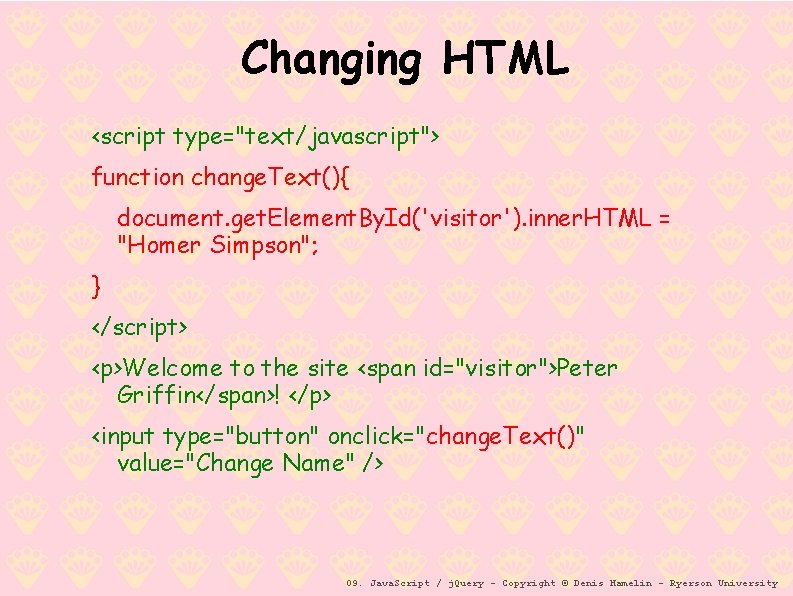
Changing HTML <script type="text/javascript"> function change. Text(){ document. get. Element. By. Id('visitor'). inner. HTML = "Homer Simpson"; } </script> <p>Welcome to the site <span id="visitor">Peter Griffin</span>! </p> <input type="button" onclick="change. Text()" value="Change Name" /> 09. Java. Script / j. Query - Copyright © Denis Hamelin - Ryerson University
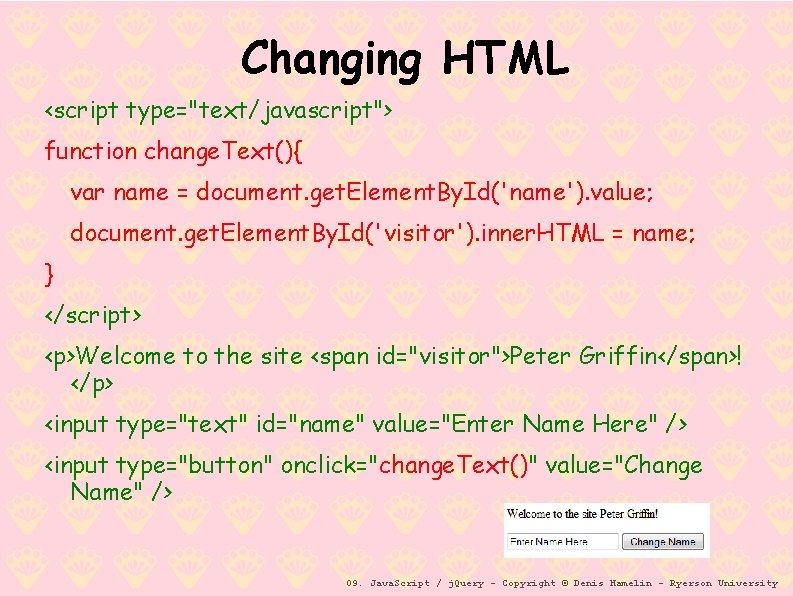
Changing HTML <script type="text/javascript"> function change. Text(){ var name = document. get. Element. By. Id('name'). value; document. get. Element. By. Id('visitor'). inner. HTML = name; } </script> <p>Welcome to the site <span id="visitor">Peter Griffin</span>! </p> <input type="text" id="name" value="Enter Name Here" /> <input type="button" onclick="change. Text()" value="Change Name" /> 09. Java. Script / j. Query - Copyright © Denis Hamelin - Ryerson University
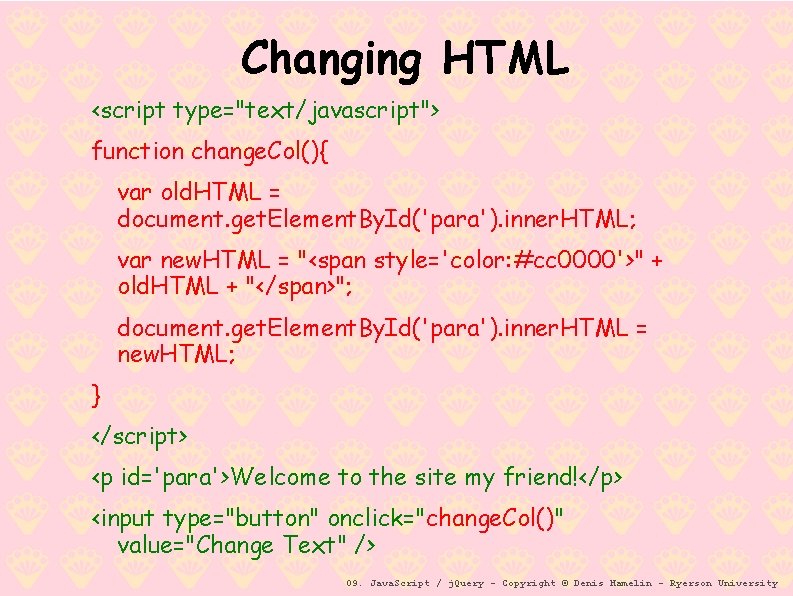
Changing HTML <script type="text/javascript"> function change. Col(){ var old. HTML = document. get. Element. By. Id('para'). inner. HTML; var new. HTML = "<span style='color: #cc 0000'>" + old. HTML + "</span>"; document. get. Element. By. Id('para'). inner. HTML = new. HTML; } </script> <p id='para'>Welcome to the site my friend!</p> <input type="button" onclick="change. Col()" value="Change Text" /> 09. Java. Script / j. Query - Copyright © Denis Hamelin - Ryerson University
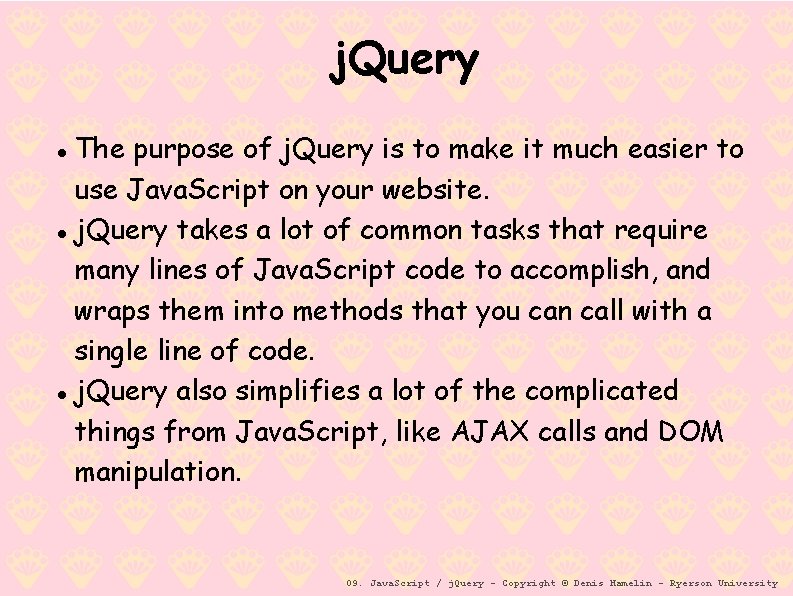
j. Query The purpose of j. Query is to make it much easier to use Java. Script on your website. j. Query takes a lot of common tasks that require many lines of Java. Script code to accomplish, and wraps them into methods that you can call with a single line of code. j. Query also simplifies a lot of the complicated things from Java. Script, like AJAX calls and DOM manipulation. 09. Java. Script / j. Query - Copyright © Denis Hamelin - Ryerson University
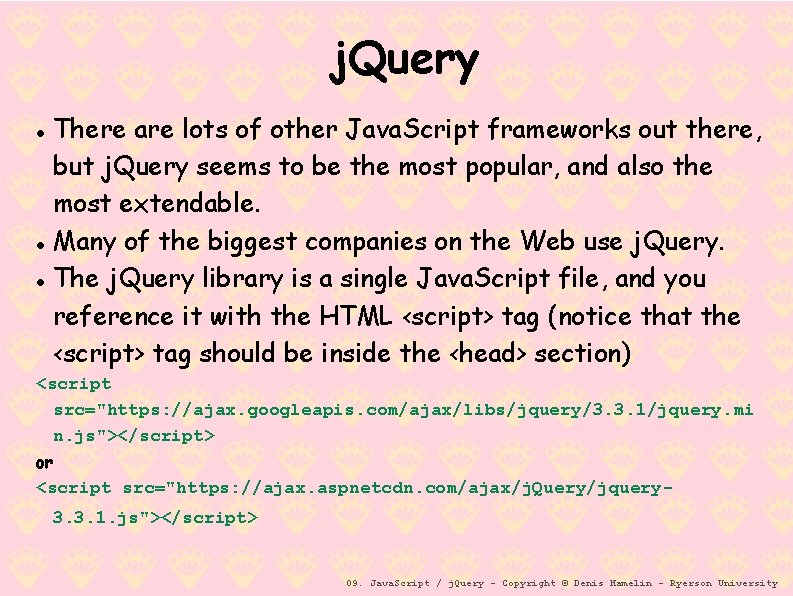
j. Query There are lots of other Java. Script frameworks out there, but j. Query seems to be the most popular, and also the most extendable. Many of the biggest companies on the Web use j. Query. The j. Query library is a single Java. Script file, and you reference it with the HTML <script> tag (notice that the <script> tag should be inside the <head> section) <script src="https: //ajax. googleapis. com/ajax/libs/jquery/3. 3. 1/jquery. mi n. js"></script> or <script src="https: //ajax. aspnetcdn. com/ajax/j. Query/jquery 3. 3. 1. js"></script> 09. Java. Script / j. Query - Copyright © Denis Hamelin - Ryerson University
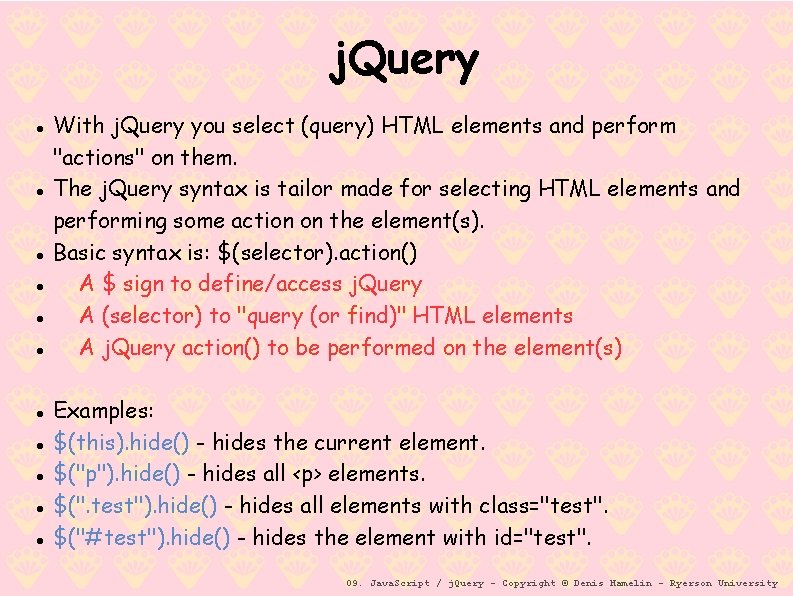
j. Query With j. Query you select (query) HTML elements and perform "actions" on them. The j. Query syntax is tailor made for selecting HTML elements and performing some action on the element(s). Basic syntax is: $(selector). action() A $ sign to define/access j. Query A (selector) to "query (or find)" HTML elements A j. Query action() to be performed on the element(s) Examples: $(this). hide() - hides the current element. $("p"). hide() - hides all <p> elements. $(". test"). hide() - hides all elements with class="test". $("#test"). hide() - hides the element with id="test". 09. Java. Script / j. Query - Copyright © Denis Hamelin - Ryerson University
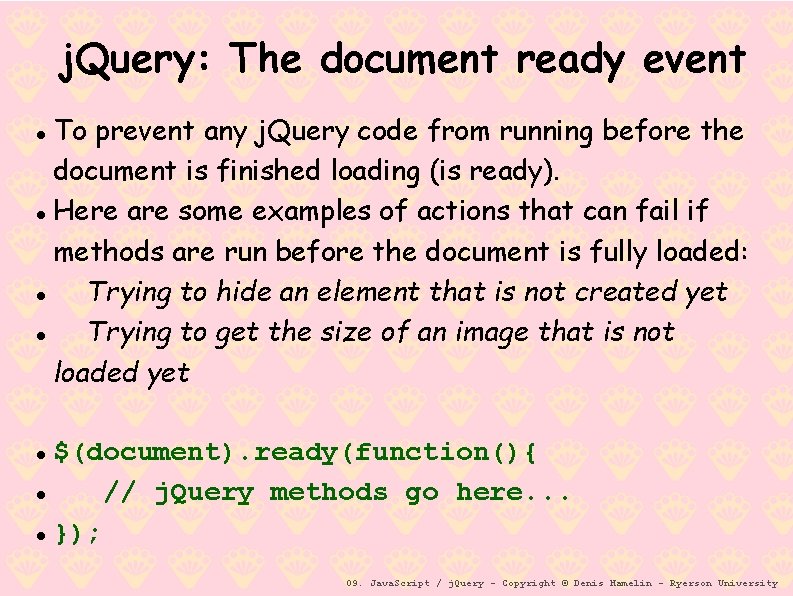
j. Query: The document ready event To prevent any j. Query code from running before the document is finished loading (is ready). Here are some examples of actions that can fail if methods are run before the document is fully loaded: Trying to hide an element that is not created yet Trying to get the size of an image that is not loaded yet $(document). ready(function(){ // j. Query methods go here. . . }); 09. Java. Script / j. Query - Copyright © Denis Hamelin - Ryerson University
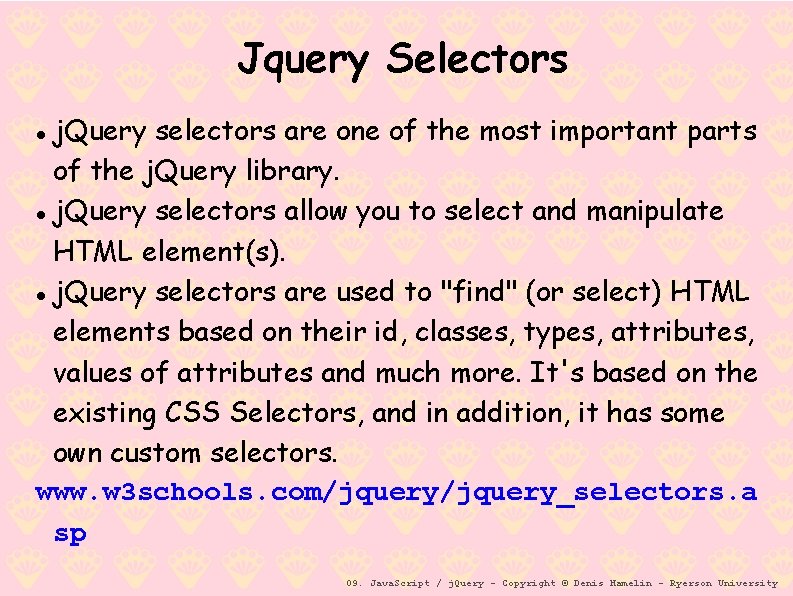
Jquery Selectors j. Query selectors are one of the most important parts of the j. Query library. j. Query selectors allow you to select and manipulate HTML element(s). j. Query selectors are used to "find" (or select) HTML elements based on their id, classes, types, attributes, values of attributes and much more. It's based on the existing CSS Selectors, and in addition, it has some own custom selectors. www. w 3 schools. com/jquery_selectors. a sp 09. Java. Script / j. Query - Copyright © Denis Hamelin - Ryerson University
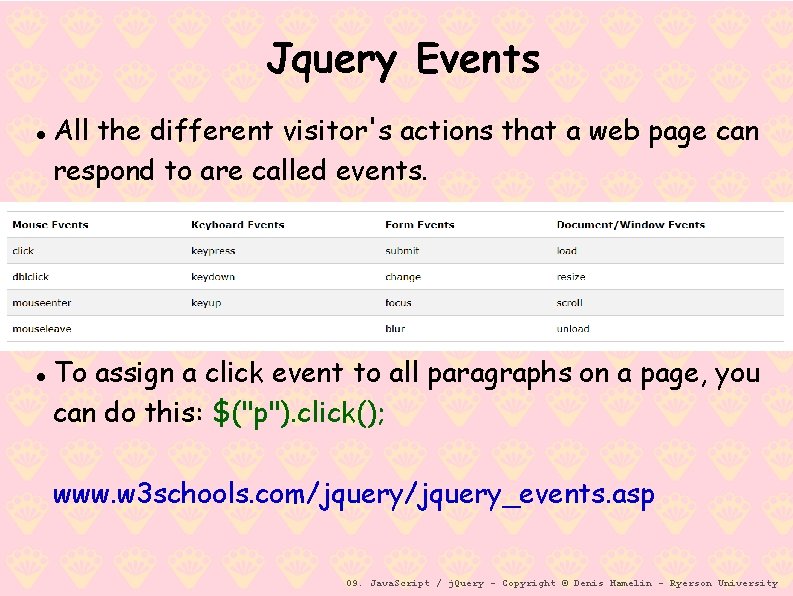
Jquery Events All the different visitor's actions that a web page can respond to are called events. To assign a click event to all paragraphs on a page, you can do this: $("p"). click(); www. w 3 schools. com/jquery_events. asp 09. Java. Script / j. Query - Copyright © Denis Hamelin - Ryerson University
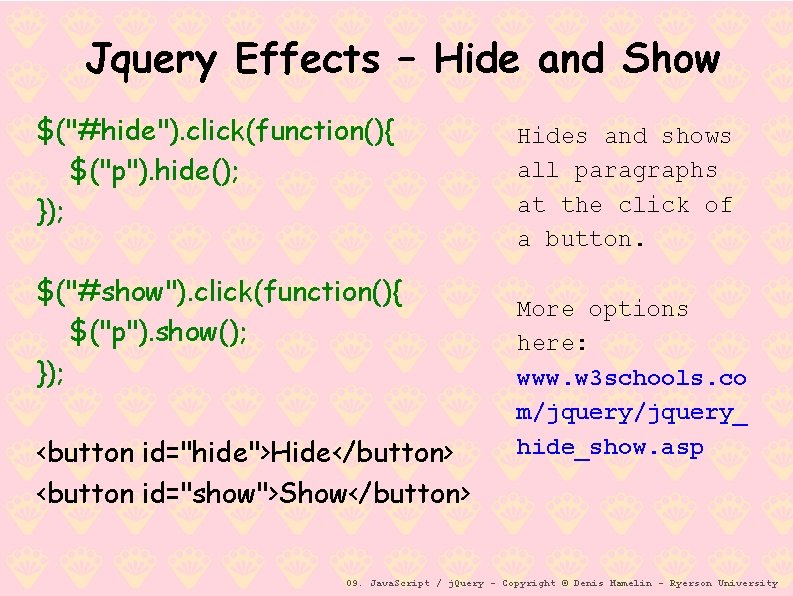
Jquery Effects – Hide and Show $("#hide"). click(function(){ $("p"). hide(); }); $("#show"). click(function(){ $("p"). show(); }); <button id="hide">Hide</button> <button id="show">Show</button> Hides and shows all paragraphs at the click of a button. More options here: www. w 3 schools. co m/jquery_ hide_show. asp 09. Java. Script / j. Query - Copyright © Denis Hamelin - Ryerson University
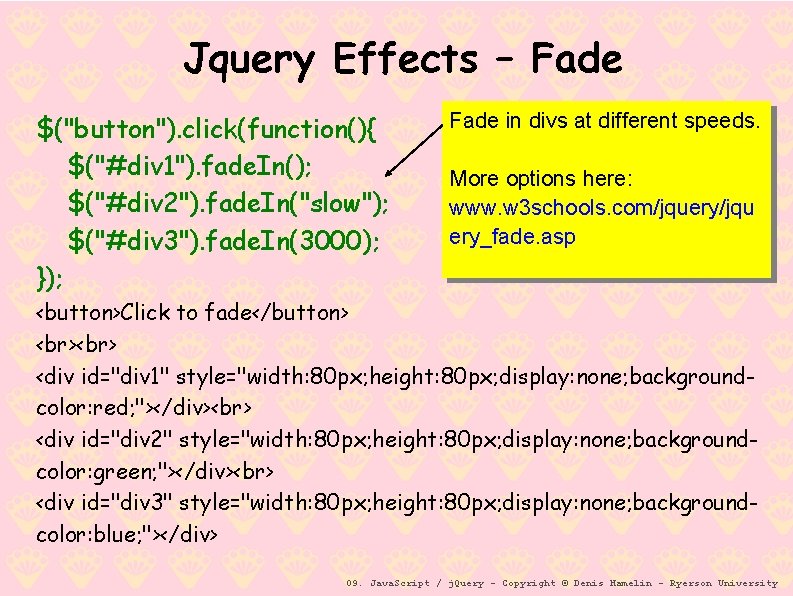
Jquery Effects – Fade $("button"). click(function(){ $("#div 1"). fade. In(); $("#div 2"). fade. In("slow"); $("#div 3"). fade. In(3000); }); Fade in divs at different speeds. More options here: www. w 3 schools. com/jquery/jqu ery_fade. asp <button>Click to fade</button> <div id="div 1" style="width: 80 px; height: 80 px; display: none; backgroundcolor: red; "></div> <div id="div 2" style="width: 80 px; height: 80 px; display: none; backgroundcolor: green; "></div> <div id="div 3" style="width: 80 px; height: 80 px; display: none; backgroundcolor: blue; "></div> 09. Java. Script / j. Query - Copyright © Denis Hamelin - Ryerson University
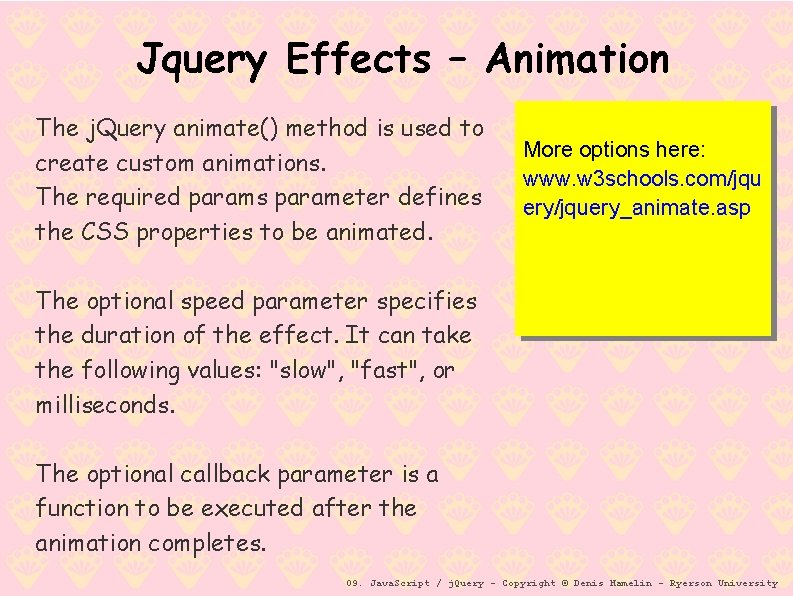
Jquery Effects – Animation The j. Query animate() method is used to create custom animations. The required params parameter defines the CSS properties to be animated. More options here: www. w 3 schools. com/jqu ery/jquery_animate. asp The optional speed parameter specifies the duration of the effect. It can take the following values: "slow", "fast", or milliseconds. The optional callback parameter is a function to be executed after the animation completes. 09. Java. Script / j. Query - Copyright © Denis Hamelin - Ryerson University
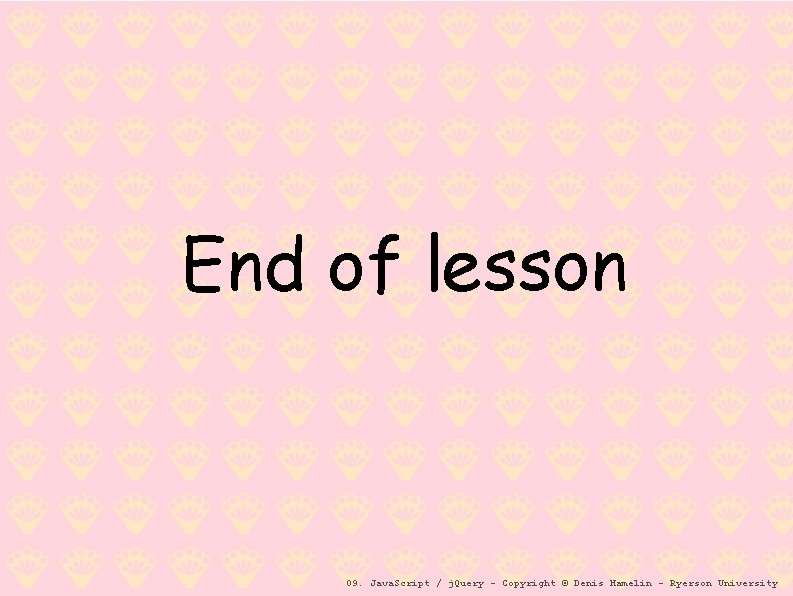
End of lesson 09. Java. Script / j. Query - Copyright © Denis Hamelin - Ryerson University