Lesson 8 Address Autoconfiguration Understanding IPv 6 Slide
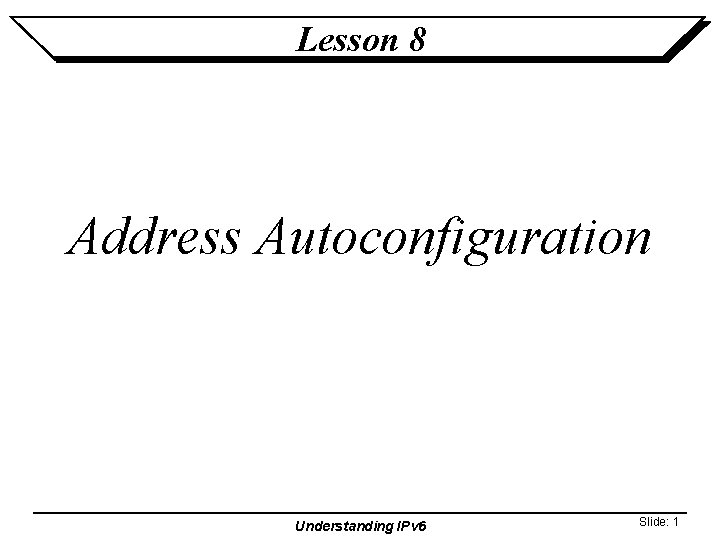
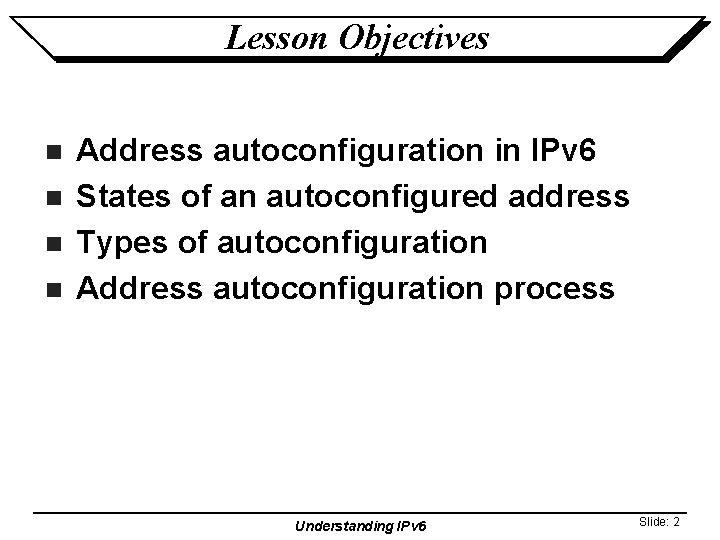
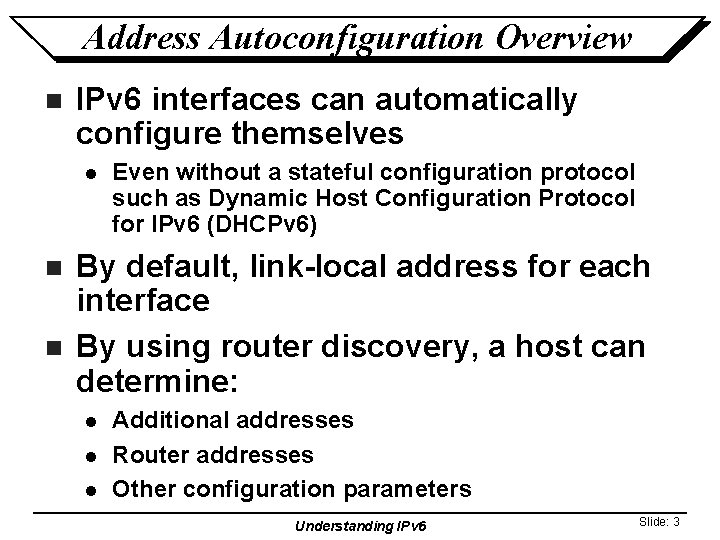
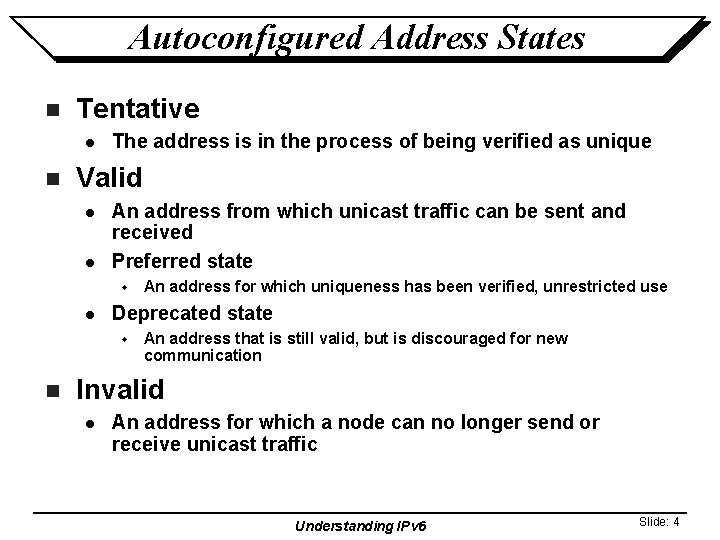
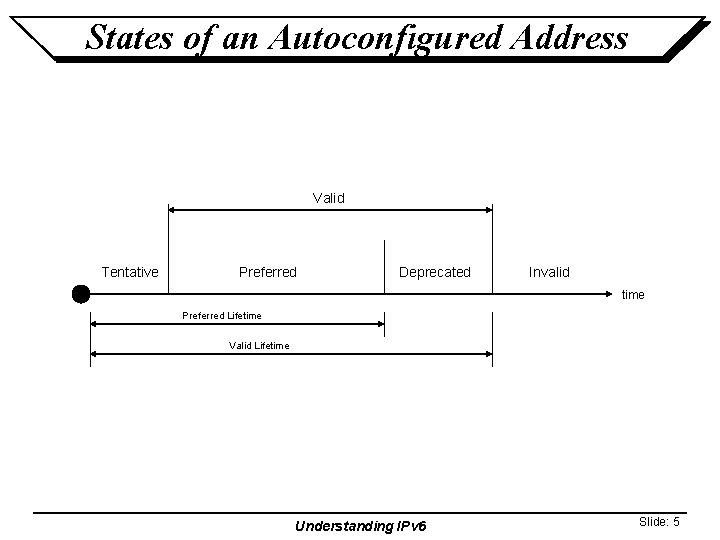
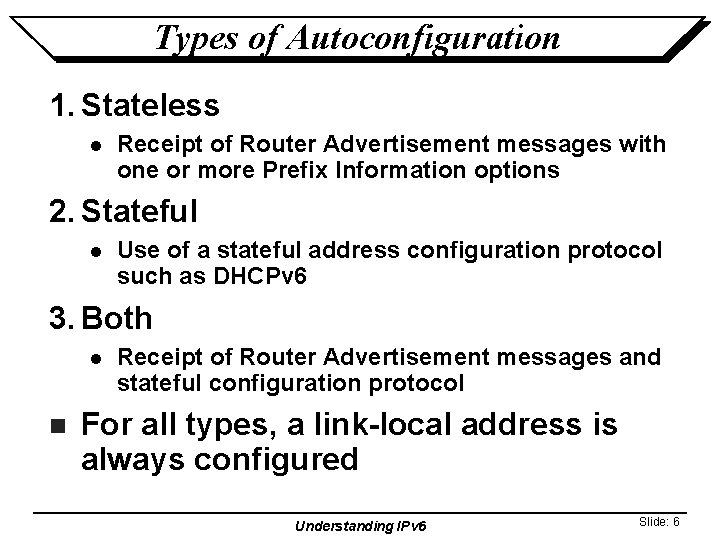
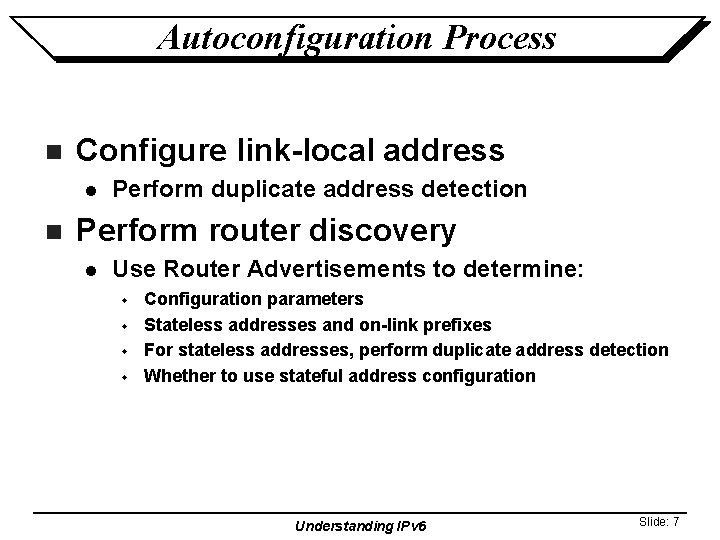
![Address Autoconfiguration-Part 1 Derive link-local address: FE 80: : [interface ID] Set Hop Limit, Address Autoconfiguration-Part 1 Derive link-local address: FE 80: : [interface ID] Set Hop Limit,](https://slidetodoc.com/presentation_image_h2/7a32ec6dc2446c9f1e0f9b9eb9bc8621/image-8.jpg)
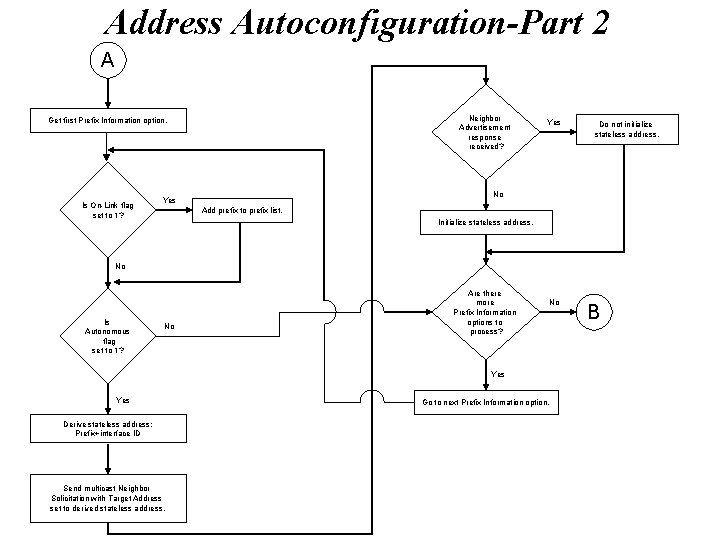
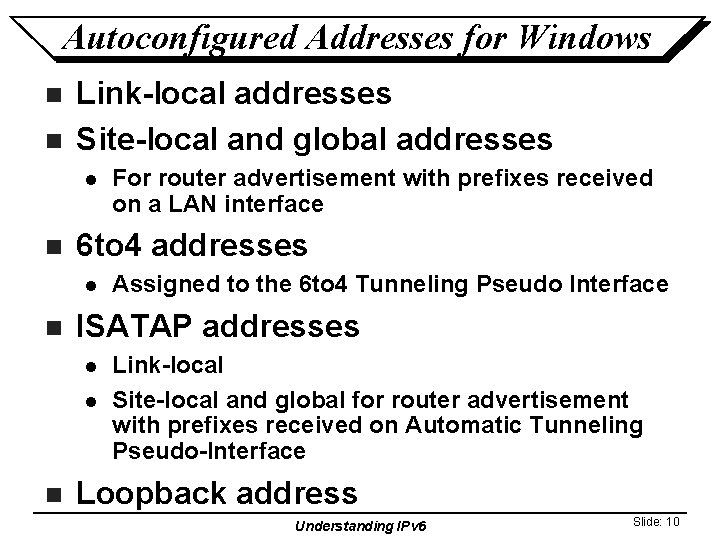
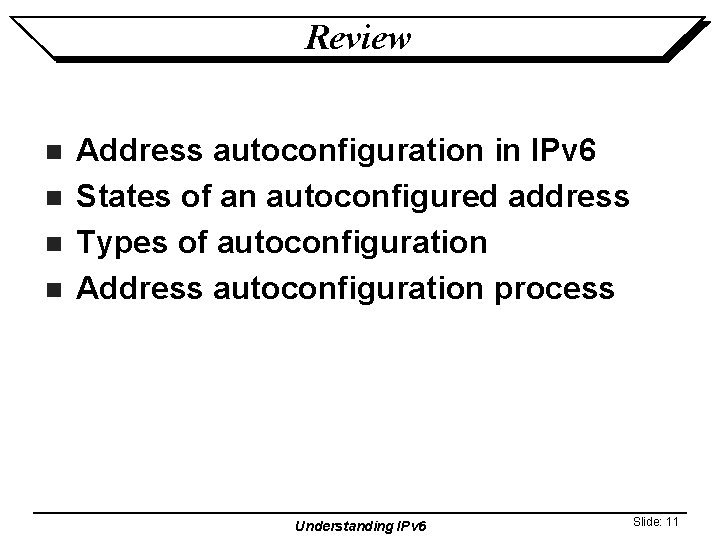
- Slides: 11
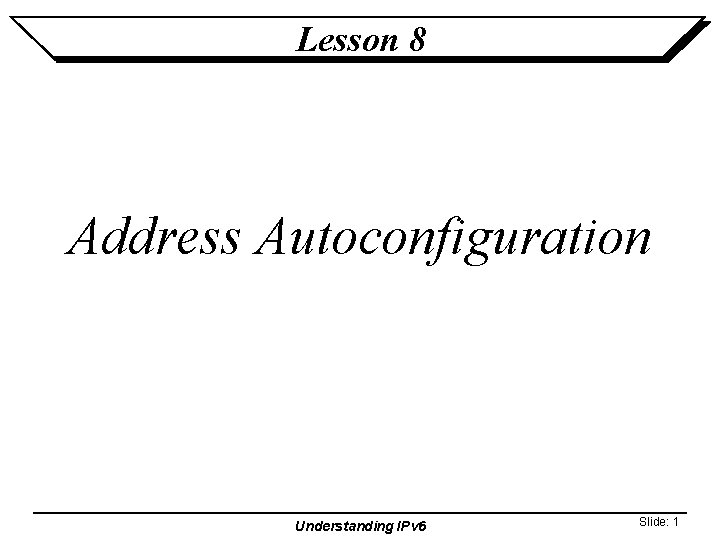
Lesson 8 Address Autoconfiguration Understanding IPv 6 Slide: 1
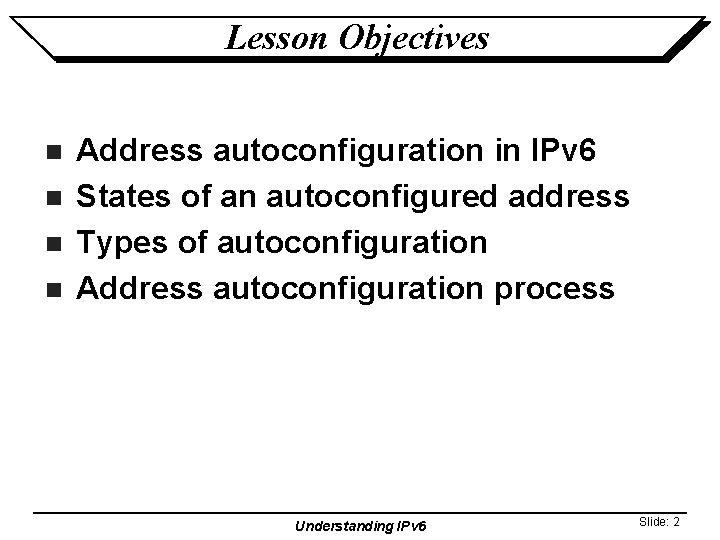
Lesson Objectives n n Address autoconfiguration in IPv 6 States of an autoconfigured address Types of autoconfiguration Address autoconfiguration process Understanding IPv 6 Slide: 2
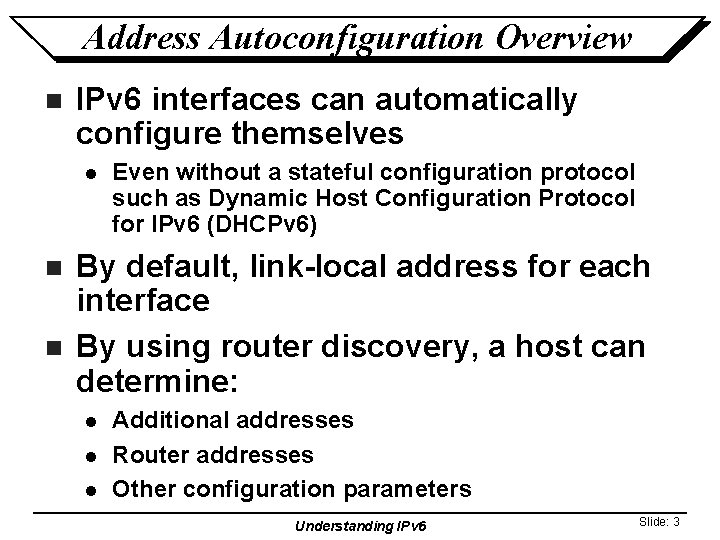
Address Autoconfiguration Overview n IPv 6 interfaces can automatically configure themselves l n n Even without a stateful configuration protocol such as Dynamic Host Configuration Protocol for IPv 6 (DHCPv 6) By default, link-local address for each interface By using router discovery, a host can determine: l l l Additional addresses Router addresses Other configuration parameters Understanding IPv 6 Slide: 3
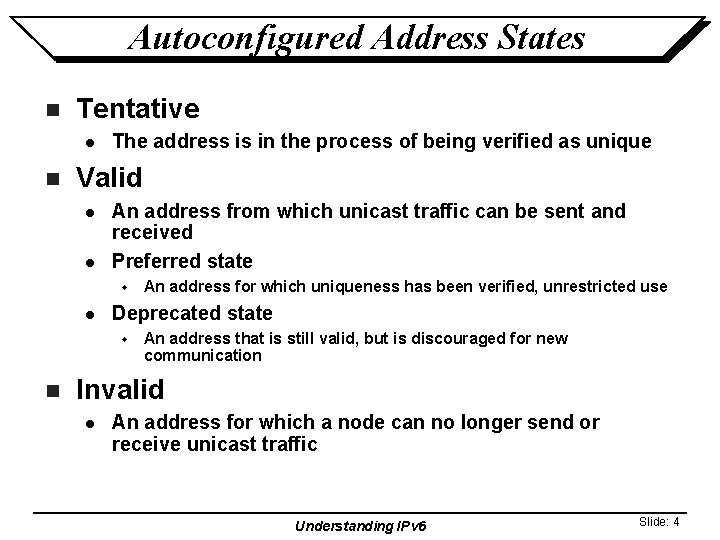
Autoconfigured Address States n Tentative l n The address is in the process of being verified as unique Valid l l An address from which unicast traffic can be sent and received Preferred state w l Deprecated state w n An address for which uniqueness has been verified, unrestricted use An address that is still valid, but is discouraged for new communication Invalid l An address for which a node can no longer send or receive unicast traffic Understanding IPv 6 Slide: 4
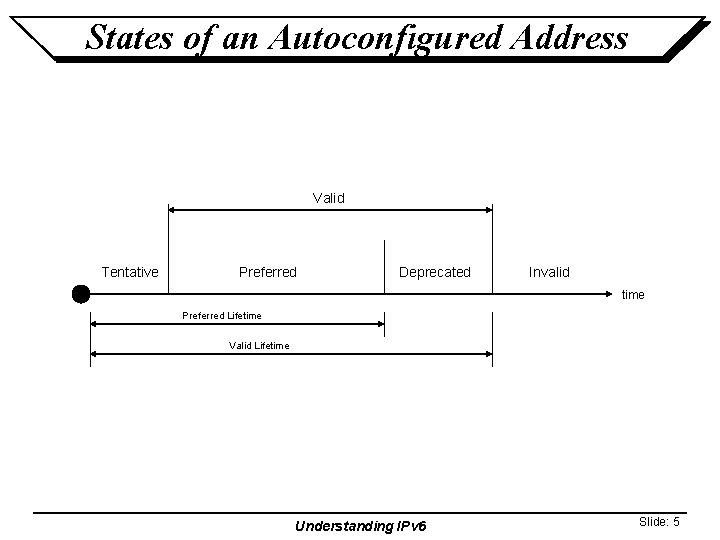
States of an Autoconfigured Address Valid Tentative Preferred Deprecated Invalid time Preferred Lifetime Valid Lifetime Understanding IPv 6 Slide: 5
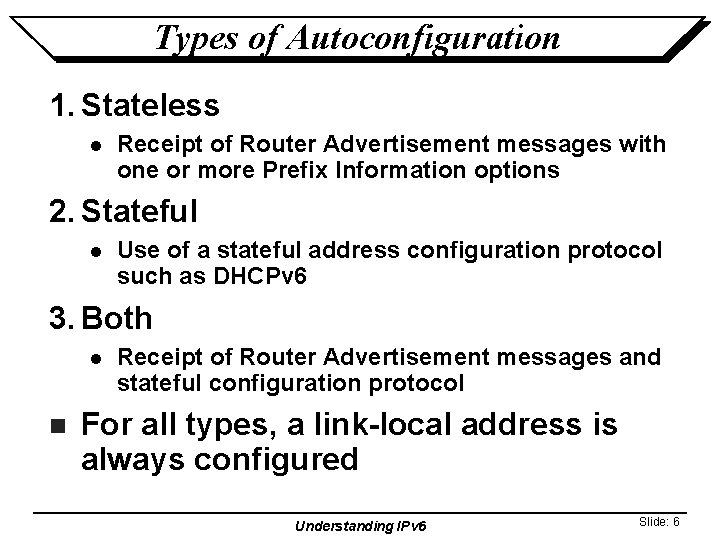
Types of Autoconfiguration 1. Stateless l Receipt of Router Advertisement messages with one or more Prefix Information options 2. Stateful l Use of a stateful address configuration protocol such as DHCPv 6 3. Both l n Receipt of Router Advertisement messages and stateful configuration protocol For all types, a link-local address is always configured Understanding IPv 6 Slide: 6
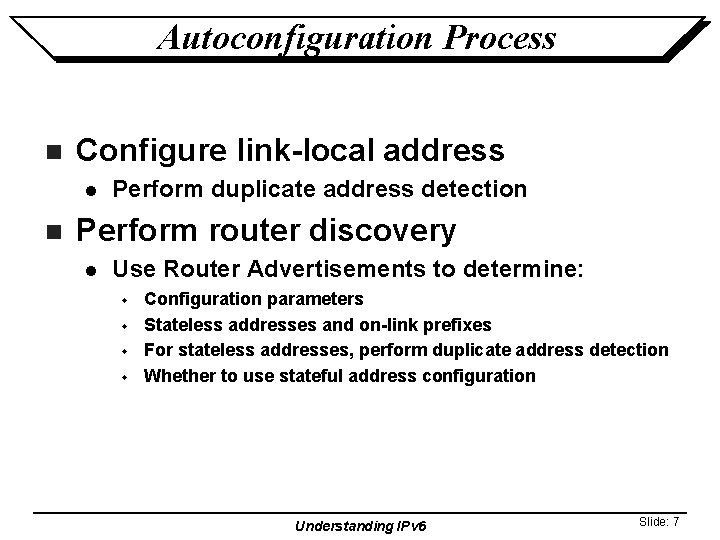
Autoconfiguration Process n Configure link-local address l n Perform duplicate address detection Perform router discovery l Use Router Advertisements to determine: w w Configuration parameters Stateless addresses and on-link prefixes For stateless addresses, perform duplicate address detection Whether to use stateful address configuration Understanding IPv 6 Slide: 7
![Address AutoconfigurationPart 1 Derive linklocal address FE 80 interface ID Set Hop Limit Address Autoconfiguration-Part 1 Derive link-local address: FE 80: : [interface ID] Set Hop Limit,](https://slidetodoc.com/presentation_image_h2/7a32ec6dc2446c9f1e0f9b9eb9bc8621/image-8.jpg)
Address Autoconfiguration-Part 1 Derive link-local address: FE 80: : [interface ID] Set Hop Limit, Reachable Time, Retrans Timer, MTU. Send multicast Neighbor Solicitation with Target Address set to derived link-local address. Neighbor Advertisement response received? Are Prefix Information options present? Yes Stop address autoconfiguration. No Is Managed Address Configuration flag set to 1? No Yes A B Yes Initialize link-local address. No Send Router Solicitation. Router Advertisement response received? No Use stateful address configuration protocol. Is Other Stateful Configuration flag set to 1? Yes No Yes Stop address autoconfiguration. Use stateful address configuration protocol.
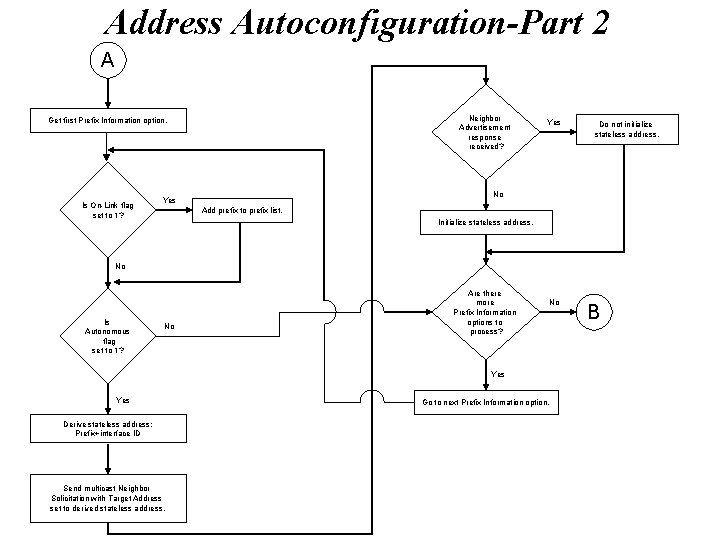
Address Autoconfiguration-Part 2 A Neighbor Advertisement response received? Get first Prefix Information option. Is On-Link flag set to 1? Yes Do not initialize stateless address. No Yes Add prefix to prefix list. Initialize stateless address. No Is Autonomous flag set to 1? No Are there more Prefix Information options to process? No Yes Derive stateless address: Prefix+interface ID Send multicast Neighbor Solicitation with Target Address set to derived stateless address. Go to next Prefix Information option. B
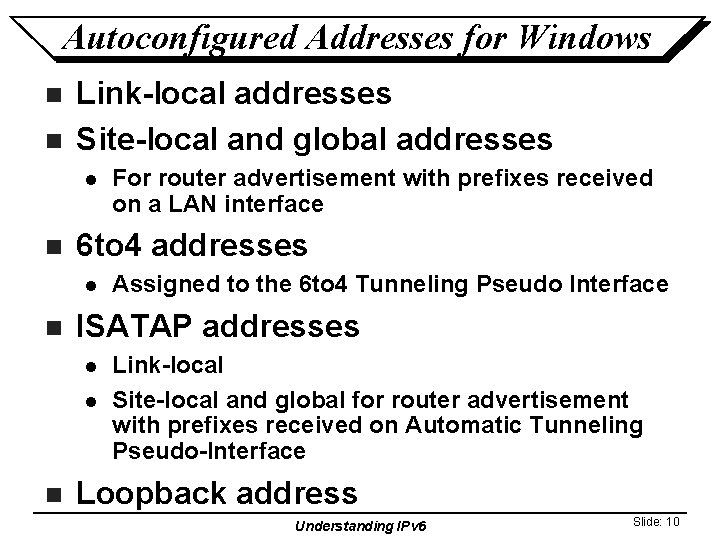
Autoconfigured Addresses for Windows n n Link-local addresses Site-local and global addresses l n 6 to 4 addresses l n Assigned to the 6 to 4 Tunneling Pseudo Interface ISATAP addresses l l n For router advertisement with prefixes received on a LAN interface Link-local Site-local and global for router advertisement with prefixes received on Automatic Tunneling Pseudo-Interface Loopback address Understanding IPv 6 Slide: 10
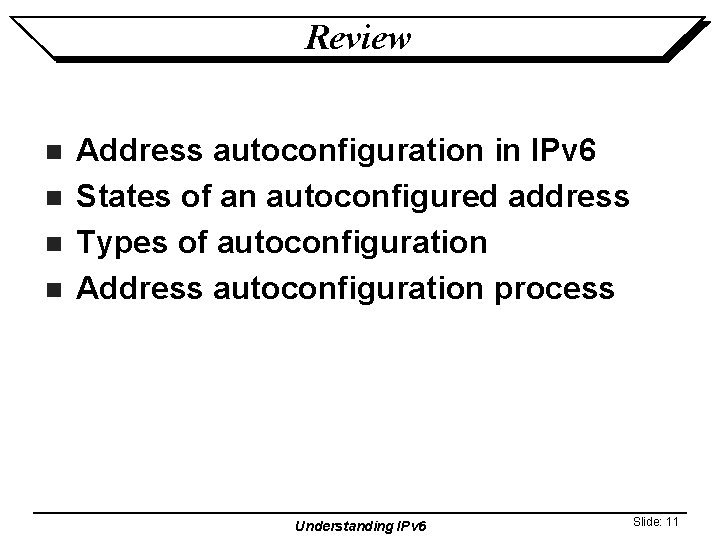
Review n n Address autoconfiguration in IPv 6 States of an autoconfigured address Types of autoconfiguration Address autoconfiguration process Understanding IPv 6 Slide: 11