Lesson 6 Containers Programming Solutions Containers Containers are

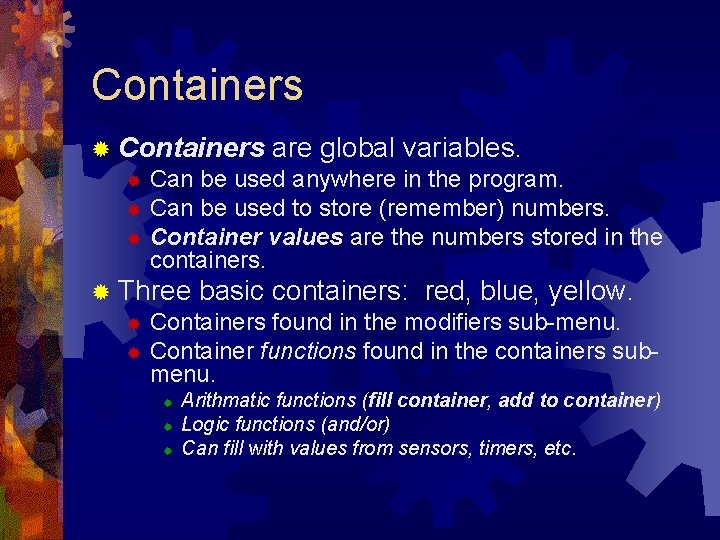
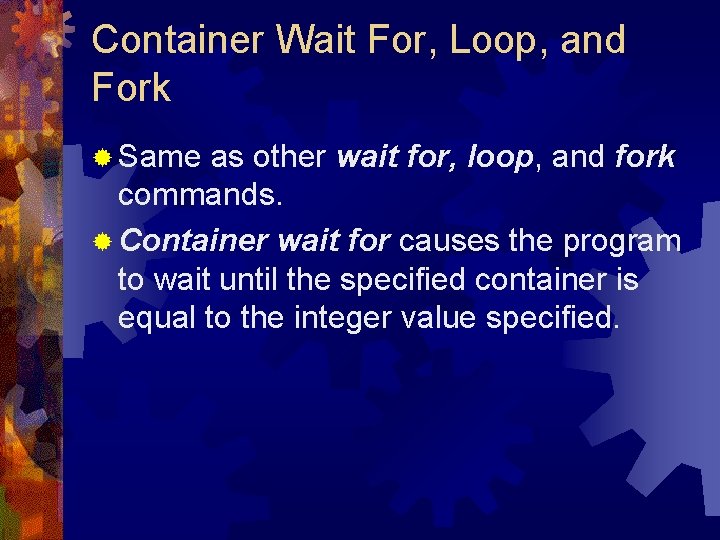
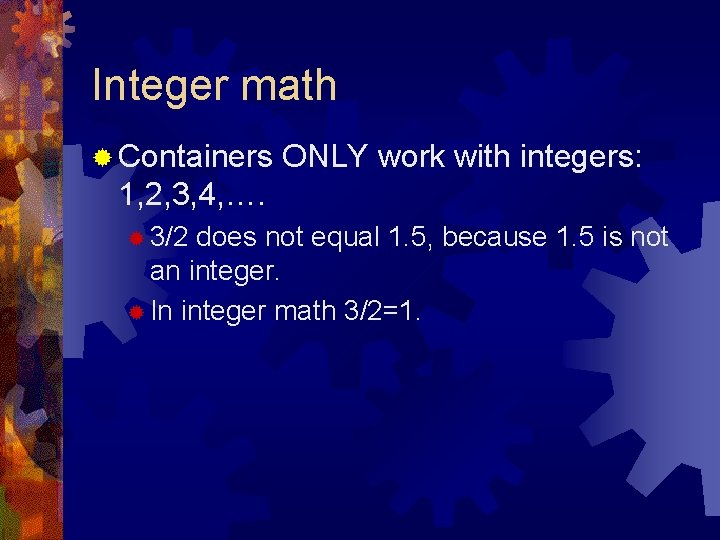
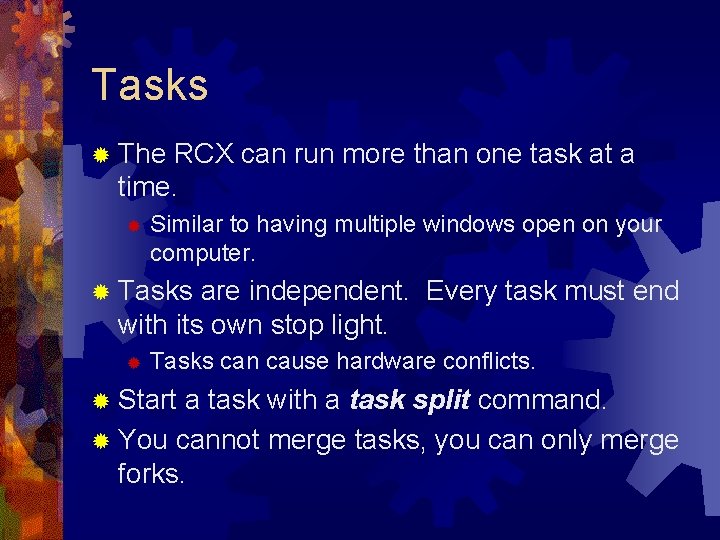
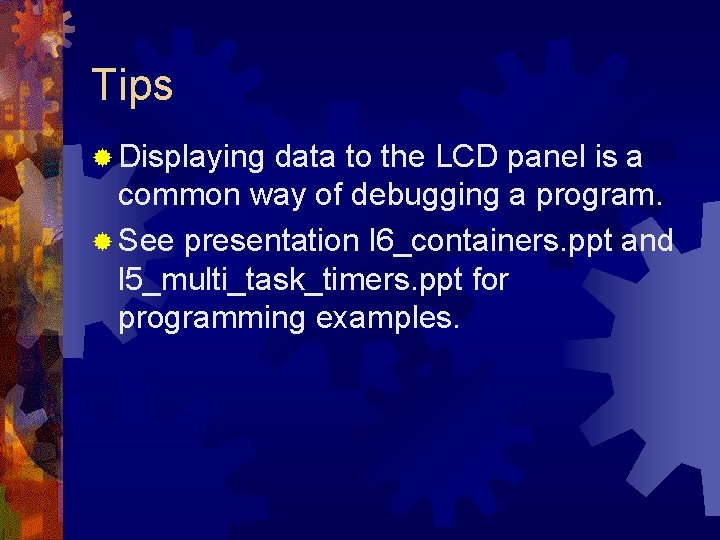
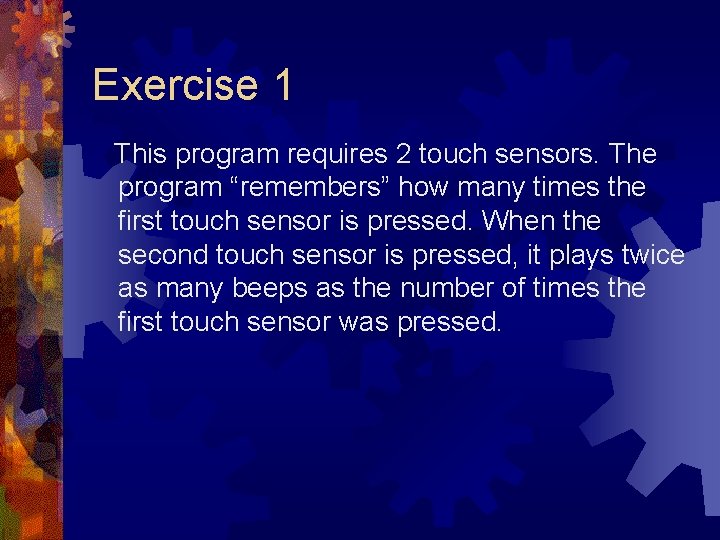
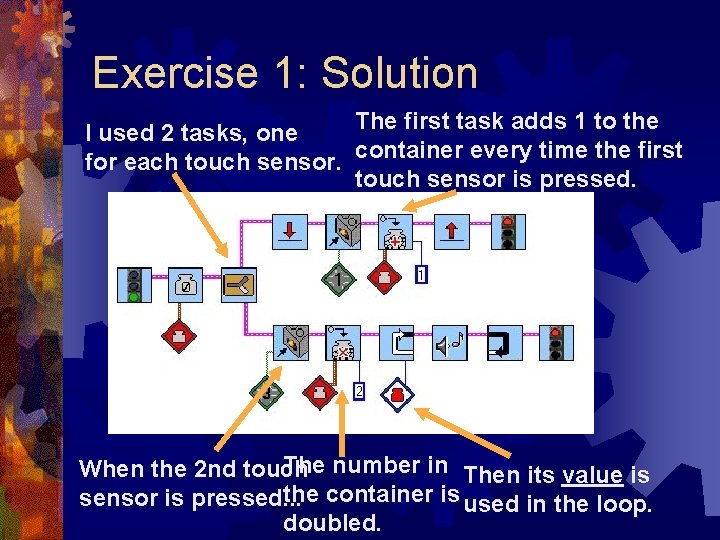
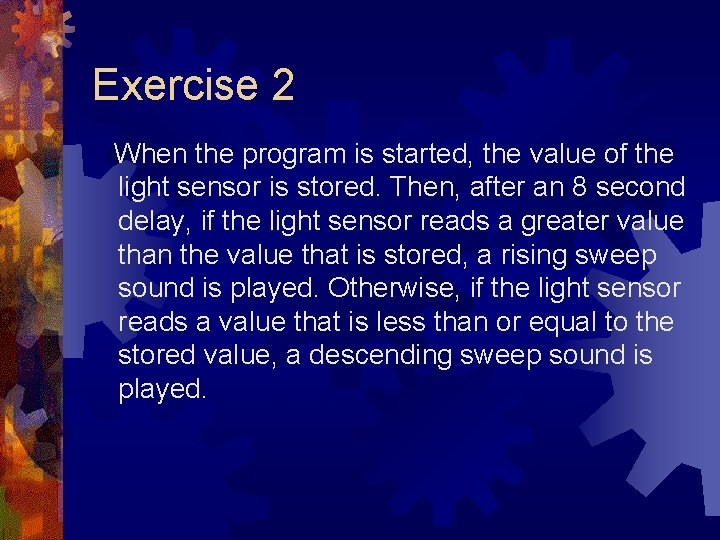
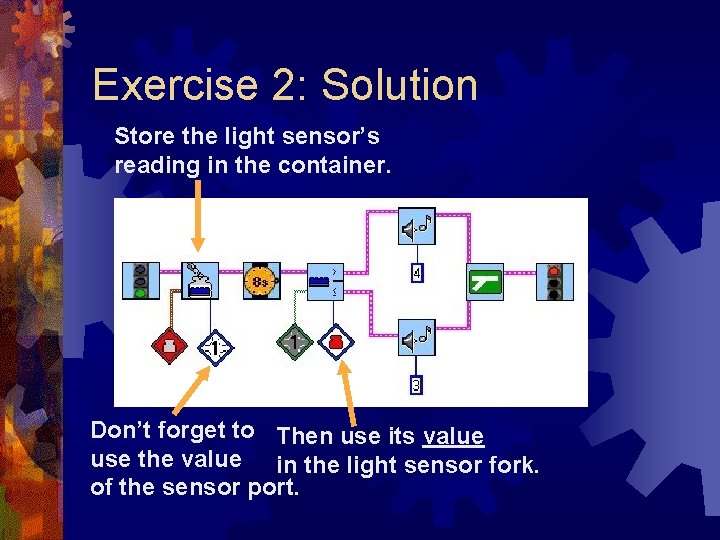

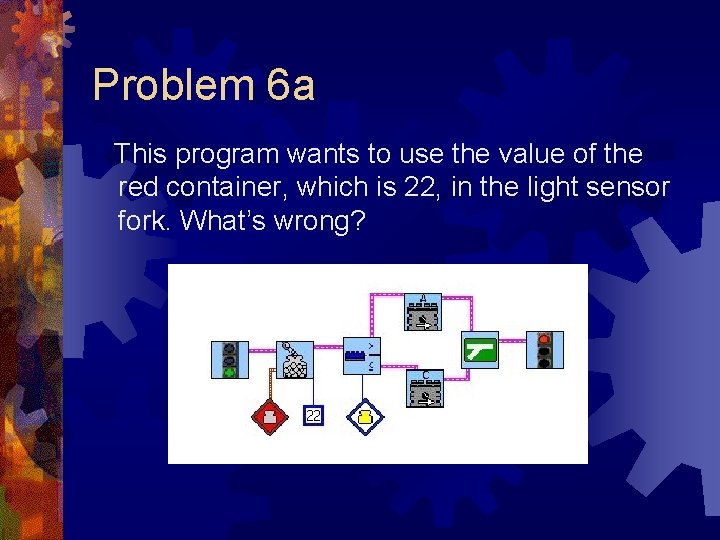
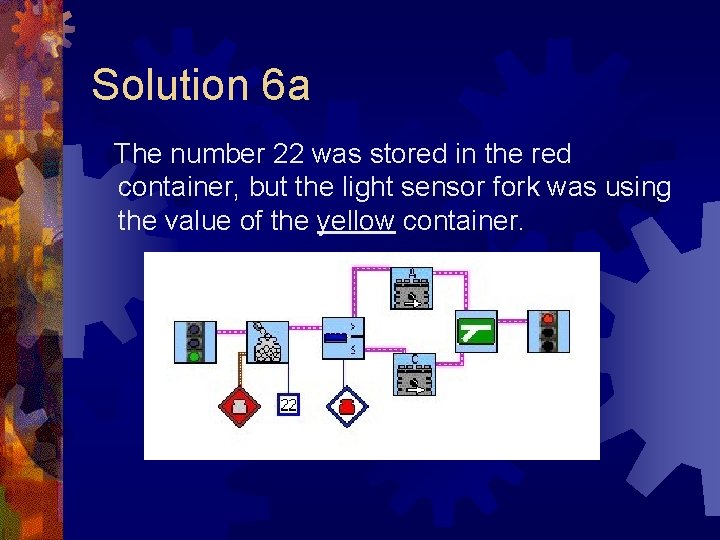
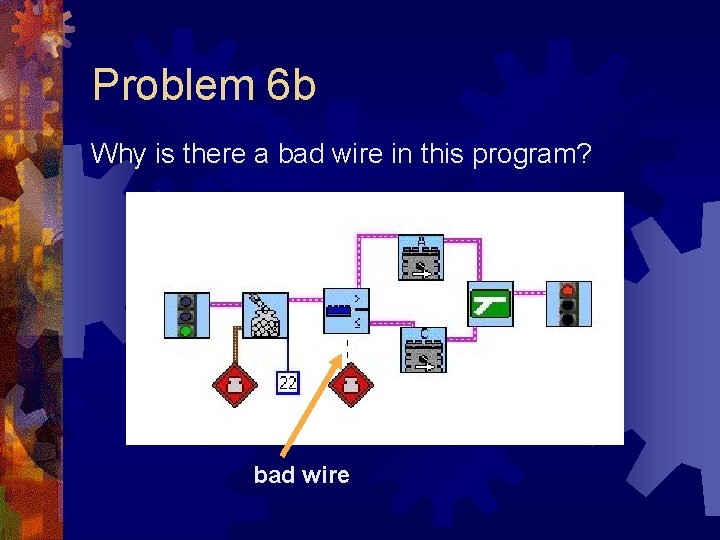
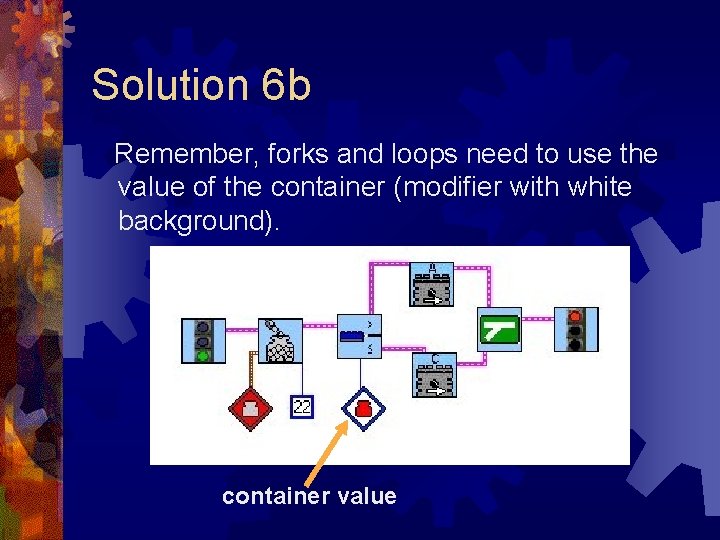
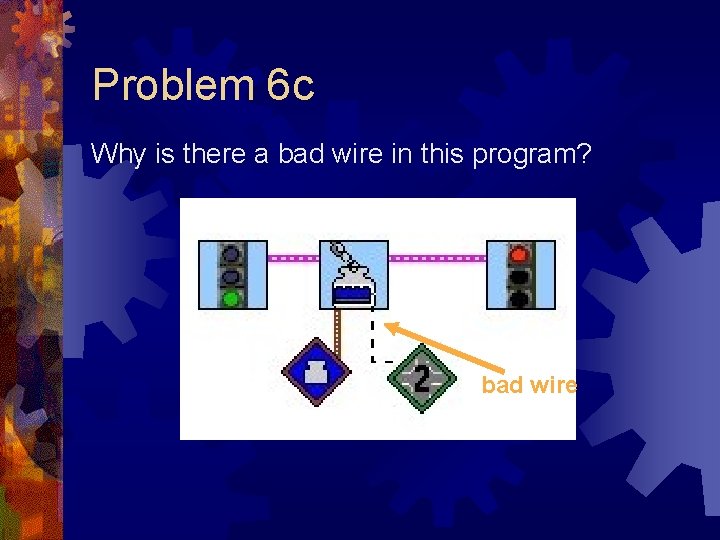
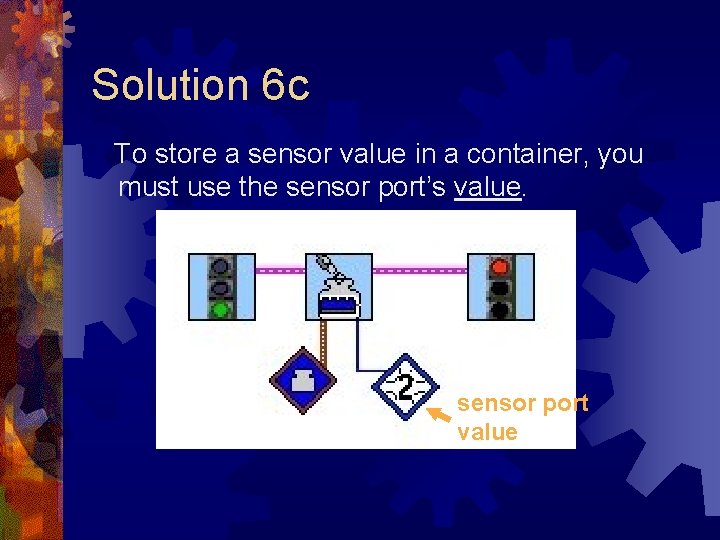
- Slides: 17

Lesson 6: Containers Programming Solutions
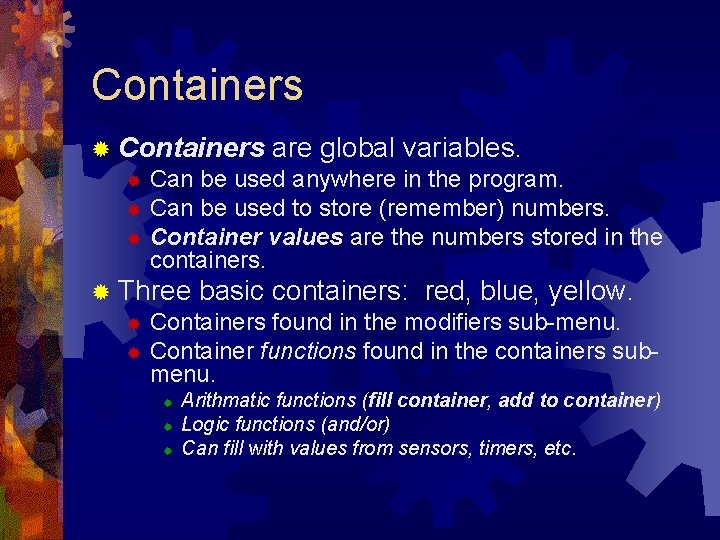
Containers ® Containers are global variables. ® Can be used anywhere in the program. ® Can be used to store (remember) numbers. ® Container values are the numbers stored in the containers. ® Three basic containers: red, blue, yellow. ® Containers found in the modifiers sub-menu. ® Container functions found in the containers submenu. ® ® ® Arithmatic functions (fill container, add to container) Logic functions (and/or) Can fill with values from sensors, timers, etc.
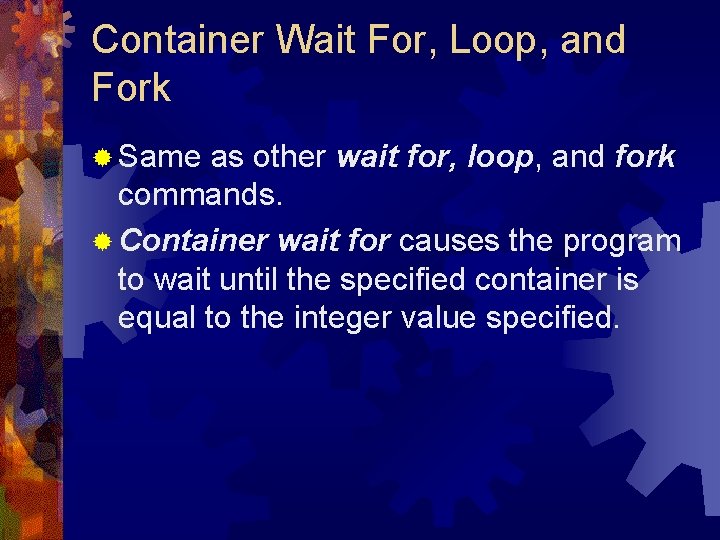
Container Wait For, Loop, and Fork ® Same as other wait for, loop, and fork commands. ® Container wait for causes the program to wait until the specified container is equal to the integer value specified.
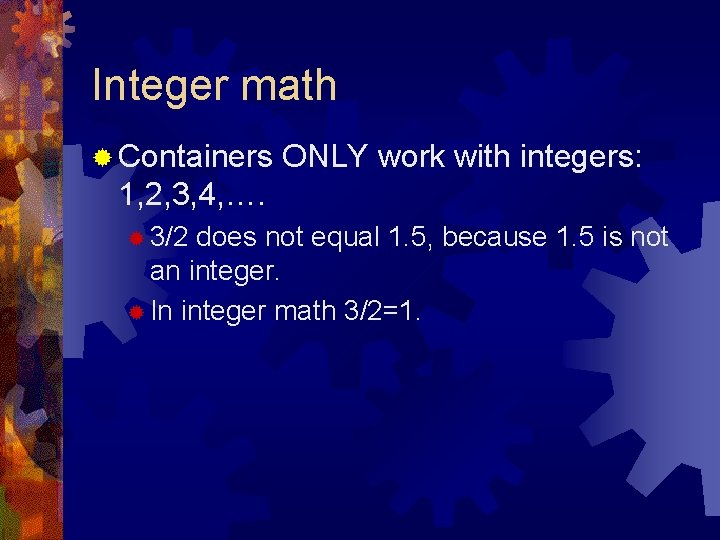
Integer math ® Containers ONLY work with integers: 1, 2, 3, 4, …. ® 3/2 does not equal 1. 5, because 1. 5 is not an integer. ® In integer math 3/2=1.
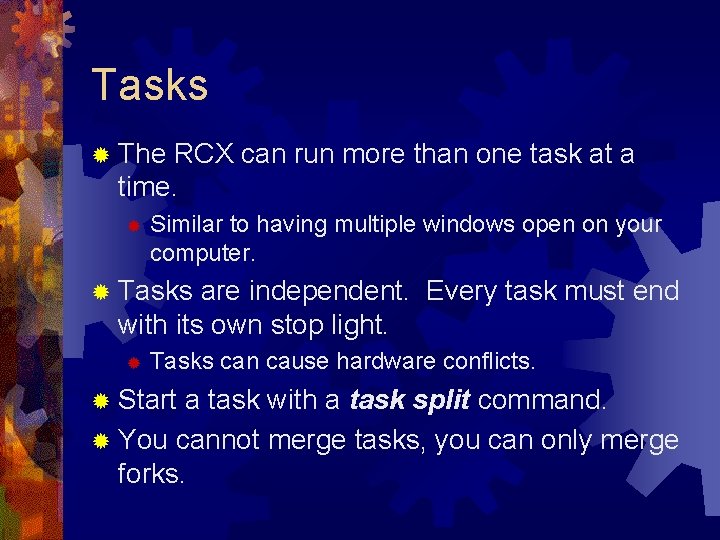
Tasks ® The RCX can run more than one task at a time. ® Similar to having multiple windows open on your computer. ® Tasks are independent. Every task must end with its own stop light. ® Tasks can cause hardware conflicts. ® Start a task with a task split command. ® You cannot merge tasks, you can only merge forks.
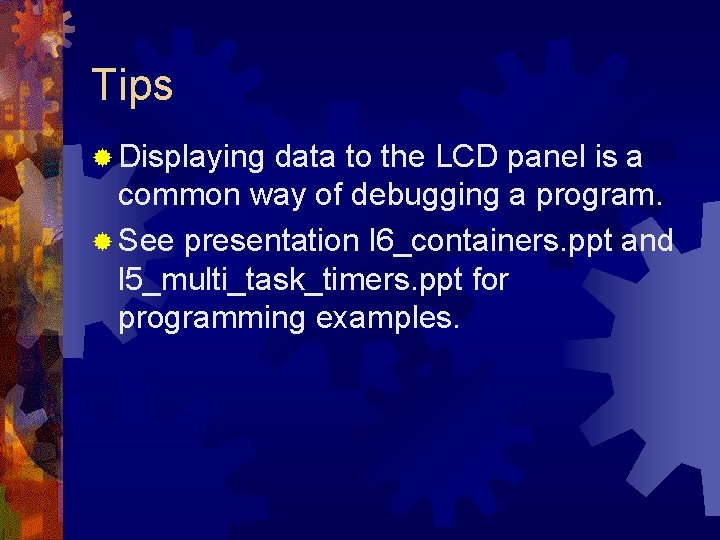
Tips ® Displaying data to the LCD panel is a common way of debugging a program. ® See presentation l 6_containers. ppt and l 5_multi_task_timers. ppt for programming examples.
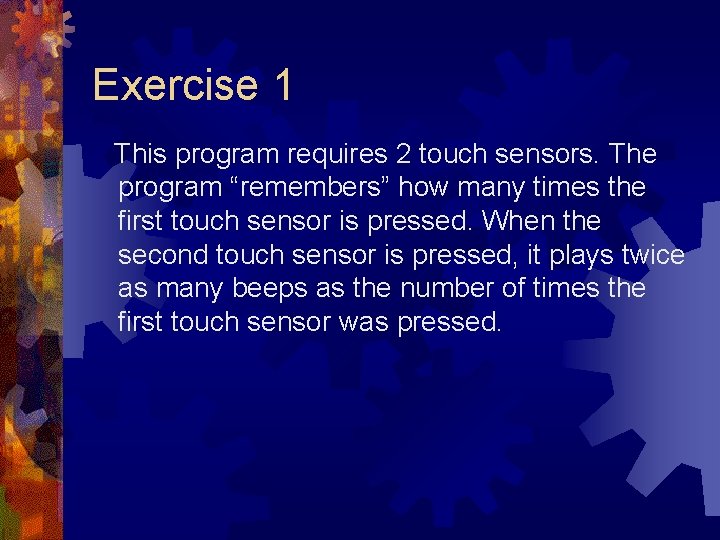
Exercise 1 This program requires 2 touch sensors. The program “remembers” how many times the first touch sensor is pressed. When the second touch sensor is pressed, it plays twice as many beeps as the number of times the first touch sensor was pressed.
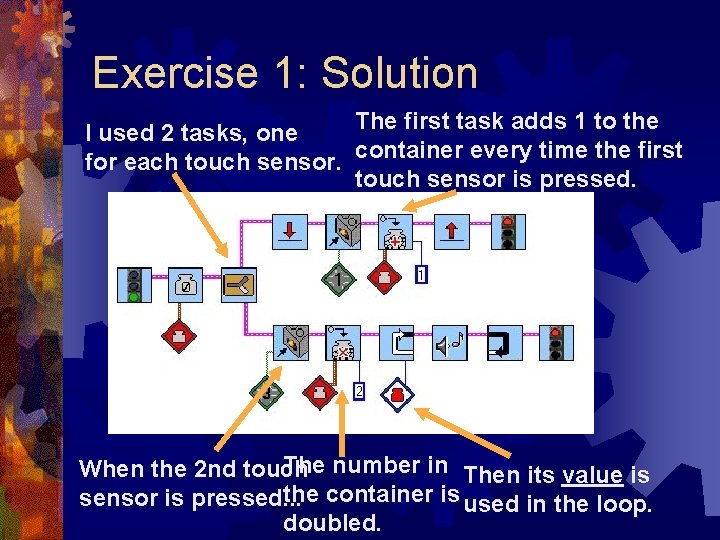
Exercise 1: Solution The first task adds 1 to the I used 2 tasks, one for each touch sensor. container every time the first touch sensor is pressed. The number in Then its value is When the 2 nd touch the container is used in the loop. sensor is pressed. . . doubled.
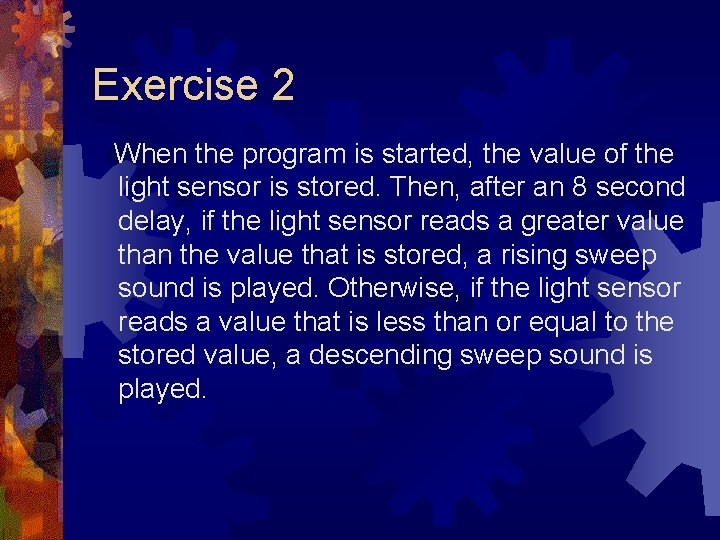
Exercise 2 When the program is started, the value of the light sensor is stored. Then, after an 8 second delay, if the light sensor reads a greater value than the value that is stored, a rising sweep sound is played. Otherwise, if the light sensor reads a value that is less than or equal to the stored value, a descending sweep sound is played.
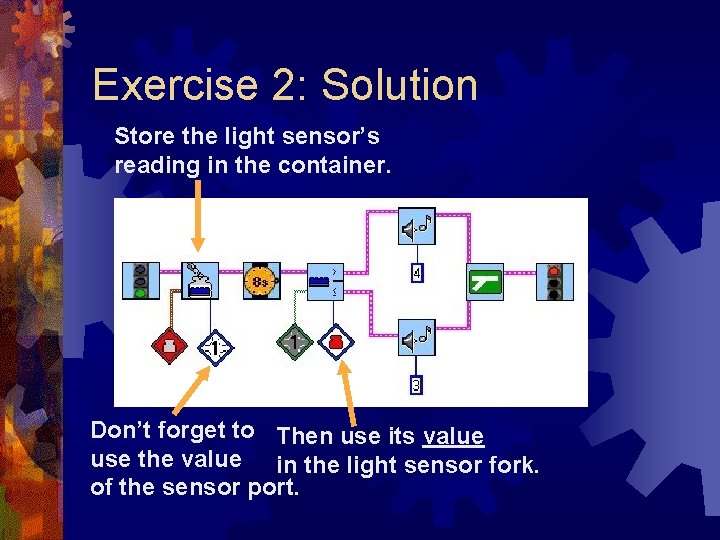
Exercise 2: Solution Store the light sensor’s reading in the container. Don’t forget to Then use its value use the value in the light sensor fork. of the sensor port.

Lesson 6: Containers Troubleshooting Tips
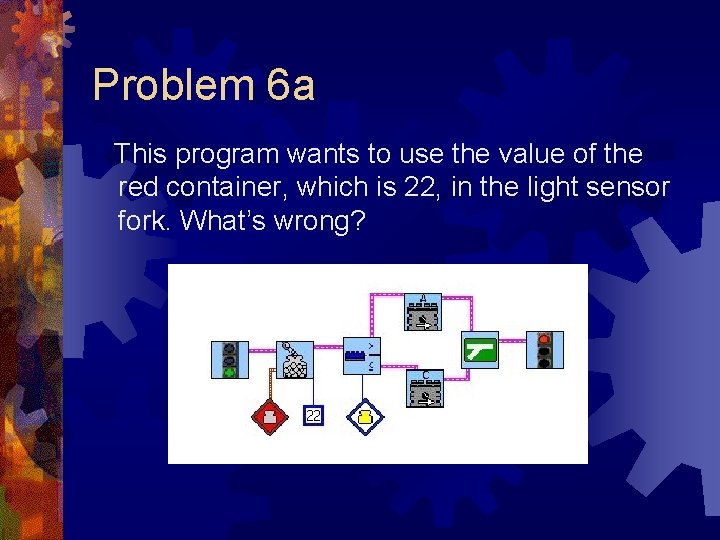
Problem 6 a This program wants to use the value of the red container, which is 22, in the light sensor fork. What’s wrong?
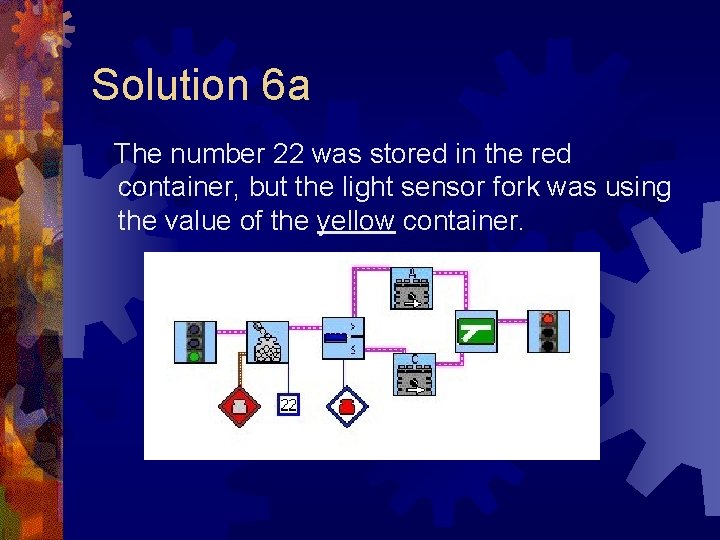
Solution 6 a The number 22 was stored in the red container, but the light sensor fork was using the value of the yellow container.
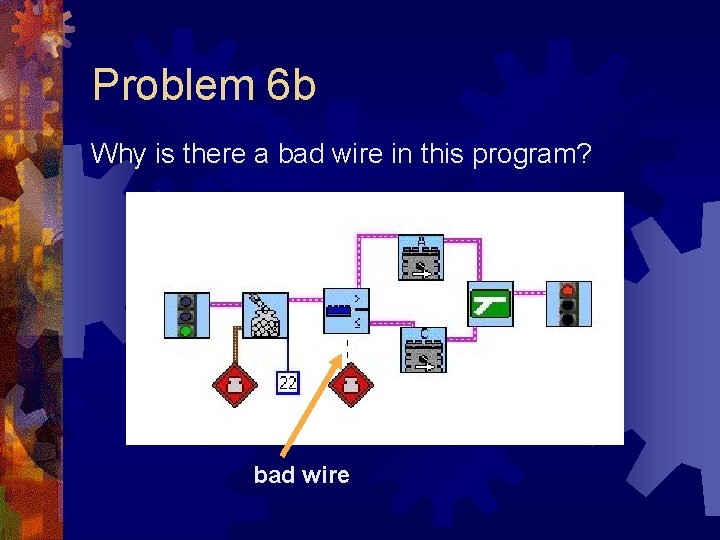
Problem 6 b Why is there a bad wire in this program? bad wire
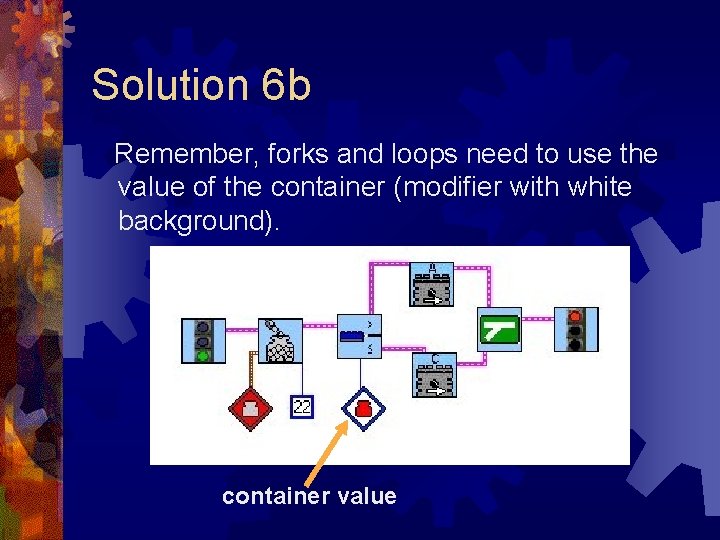
Solution 6 b Remember, forks and loops need to use the value of the container (modifier with white background). container value
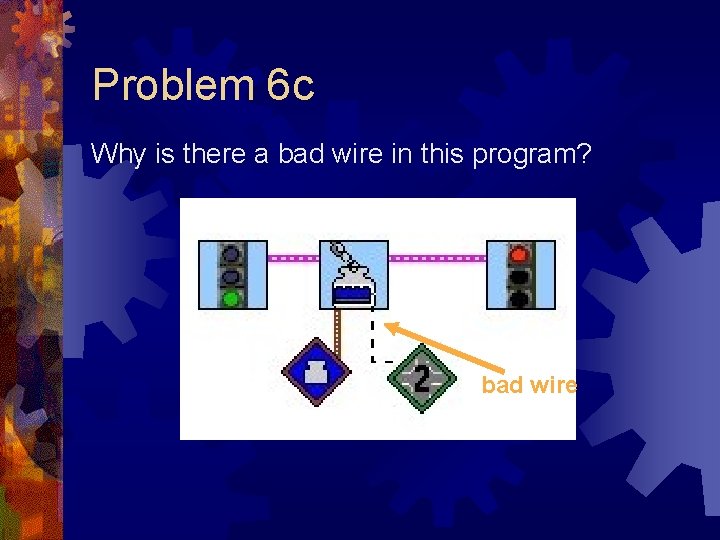
Problem 6 c Why is there a bad wire in this program? bad wire
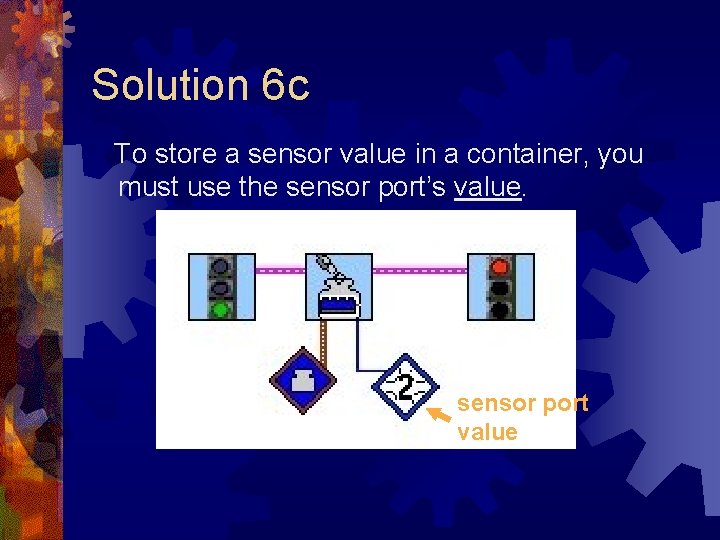
Solution 6 c To store a sensor value in a container, you must use the sensor port’s value. sensor port value