Lesson 54 Displaying data in a boxandwhisker plot
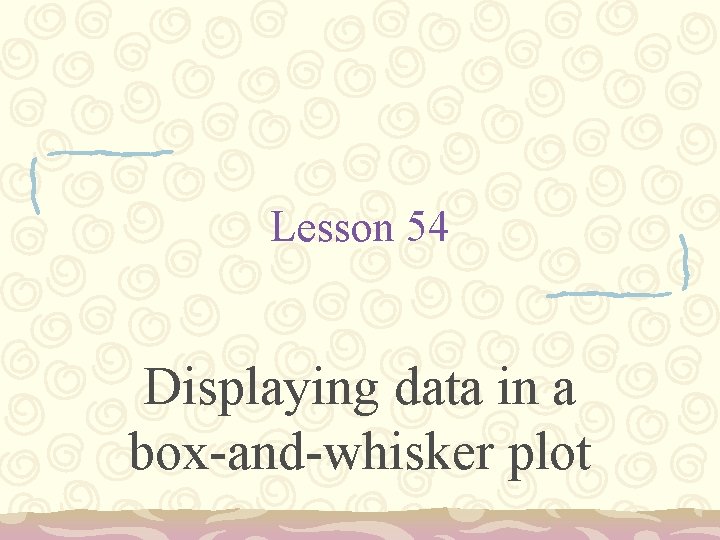
Lesson 54 Displaying data in a box-and-whisker plot
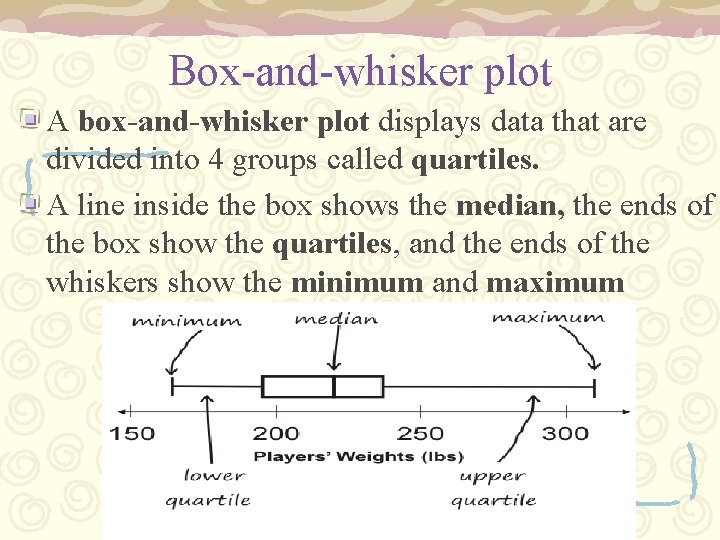
Box-and-whisker plot A box-and-whisker plot displays data that are divided into 4 groups called quartiles. A line inside the box shows the median, the ends of the box show the quartiles, and the ends of the whiskers show the minimum and maximum
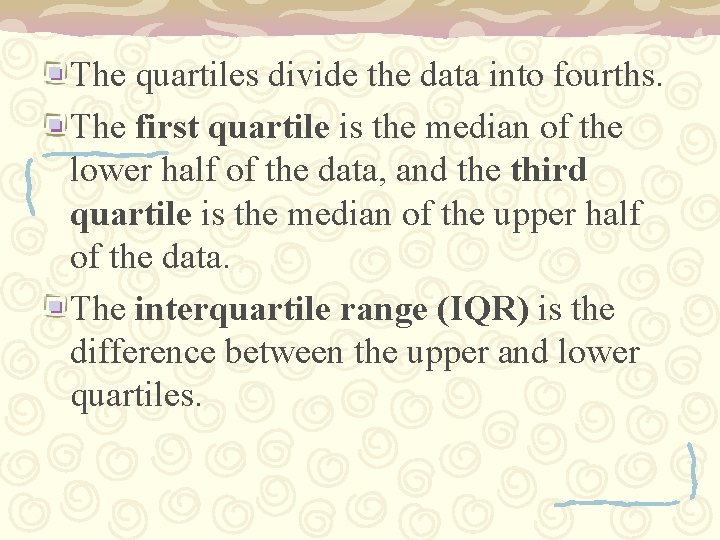
The quartiles divide the data into fourths. The first quartile is the median of the lower half of the data, and the third quartile is the median of the upper half of the data. The interquartile range (IQR) is the difference between the upper and lower quartiles.
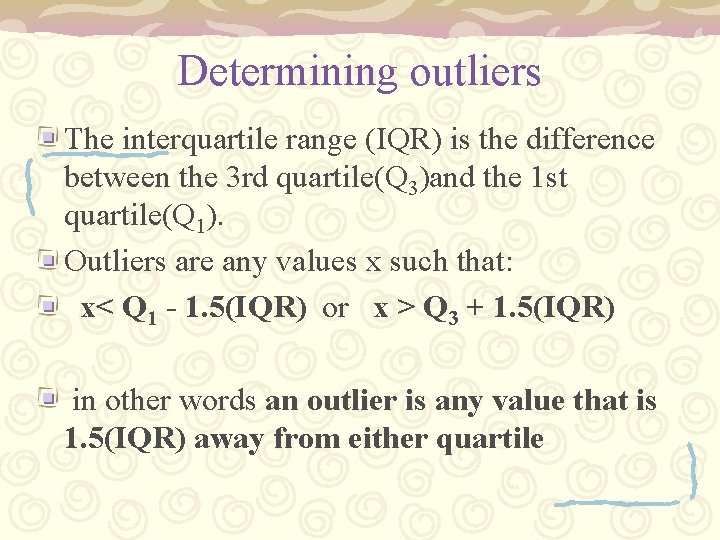
Determining outliers The interquartile range (IQR) is the difference between the 3 rd quartile(Q 3)and the 1 st quartile(Q 1). Outliers are any values x such that: x< Q 1 - 1. 5(IQR) or x > Q 3 + 1. 5(IQR) in other words an outlier is any value that is 1. 5(IQR) away from either quartile
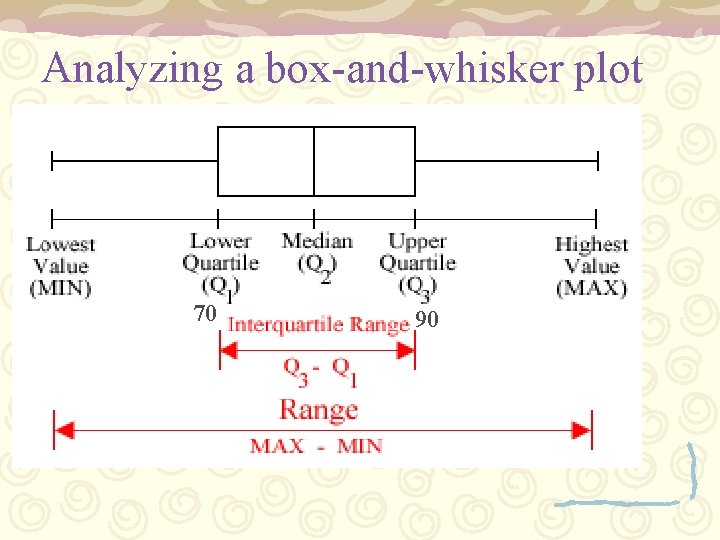
Analyzing a box-and-whisker plot 70 90
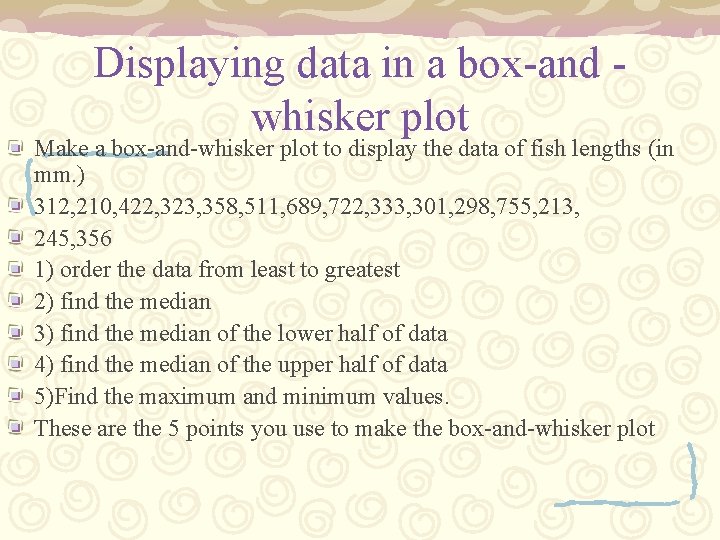
Displaying data in a box-and whisker plot Make a box-and-whisker plot to display the data of fish lengths (in mm. ) 312, 210, 422, 323, 358, 511, 689, 722, 333, 301, 298, 755, 213, 245, 356 1) order the data from least to greatest 2) find the median 3) find the median of the lower half of data 4) find the median of the upper half of data 5)Find the maximum and minimum values. These are the 5 points you use to make the box-and-whisker plot
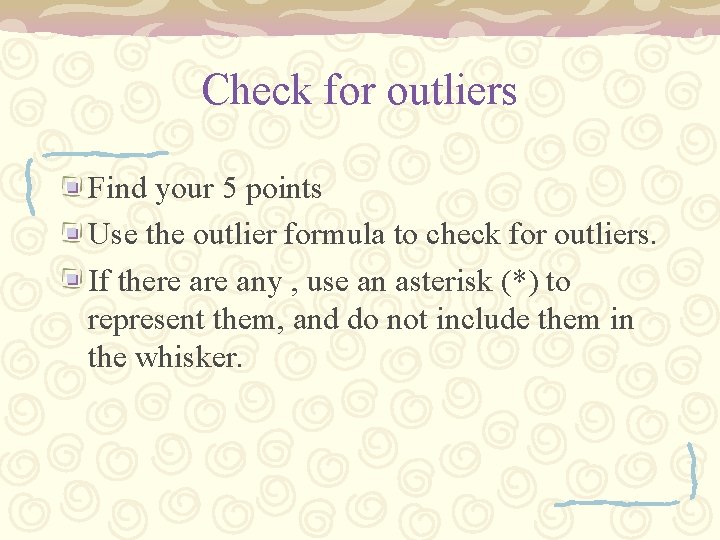
Check for outliers Find your 5 points Use the outlier formula to check for outliers. If there any , use an asterisk (*) to represent them, and do not include them in the whisker.
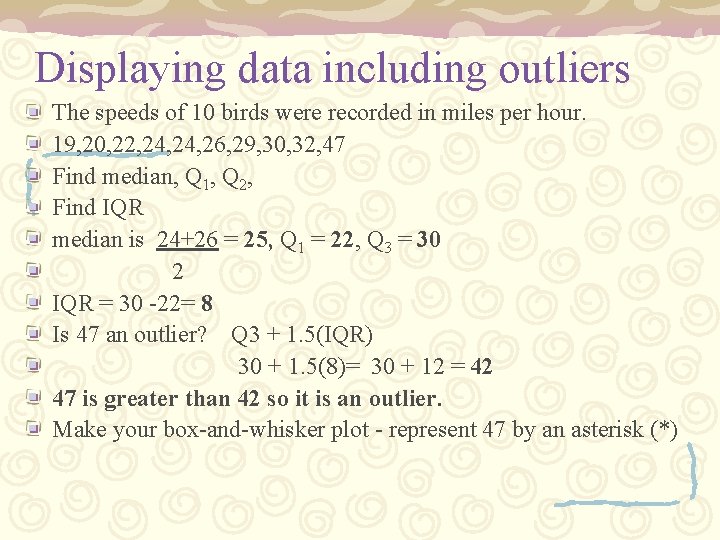
Displaying data including outliers The speeds of 10 birds were recorded in miles per hour. 19, 20, 22, 24, 26, 29, 30, 32, 47 Find median, Q 1, Q 2, Find IQR median is 24+26 = 25, Q 1 = 22, Q 3 = 30 2 IQR = 30 -22= 8 Is 47 an outlier? Q 3 + 1. 5(IQR) 30 + 1. 5(8)= 30 + 12 = 42 47 is greater than 42 so it is an outlier. Make your box-and-whisker plot - represent 47 by an asterisk (*)
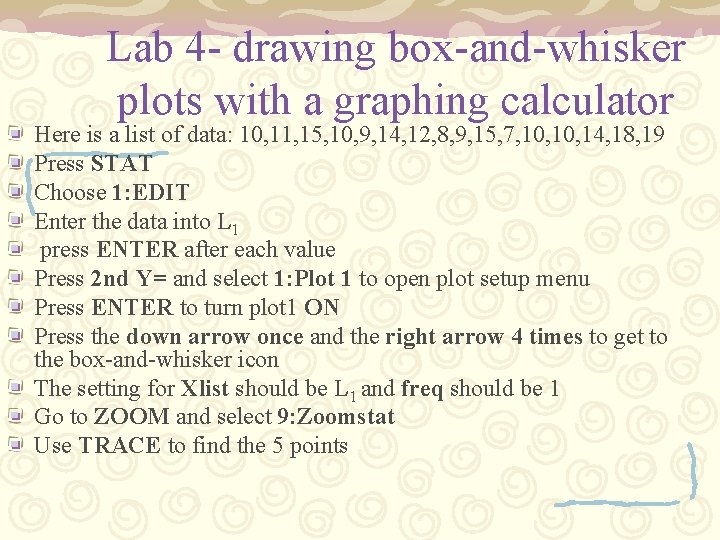
Lab 4 - drawing box-and-whisker plots with a graphing calculator Here is a list of data: 10, 11, 15, 10, 9, 14, 12, 8, 9, 15, 7, 10, 14, 18, 19 Press STAT Choose 1: EDIT Enter the data into L 1 press ENTER after each value Press 2 nd Y= and select 1: Plot 1 to open plot setup menu Press ENTER to turn plot 1 ON Press the down arrow once and the right arrow 4 times to get to the box-and-whisker icon The setting for Xlist should be L 1 and freq should be 1 Go to ZOOM and select 9: Zoomstat Use TRACE to find the 5 points
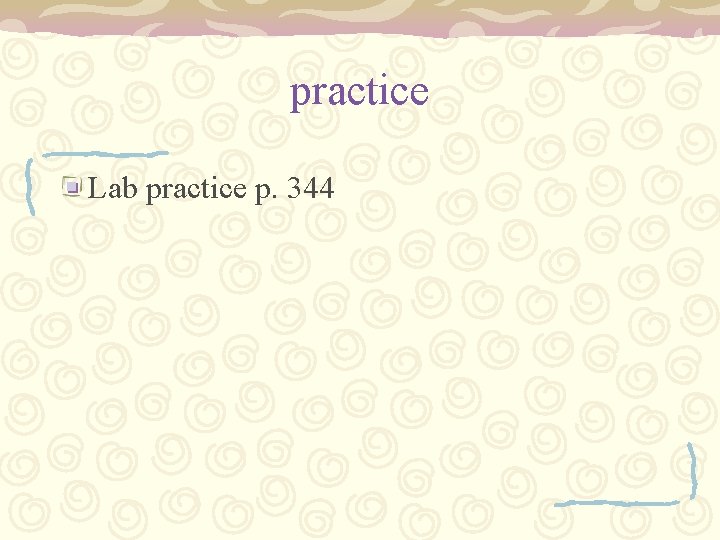
practice Lab practice p. 344
- Slides: 10