Lesson 5 Review of Assessment and Introduction to
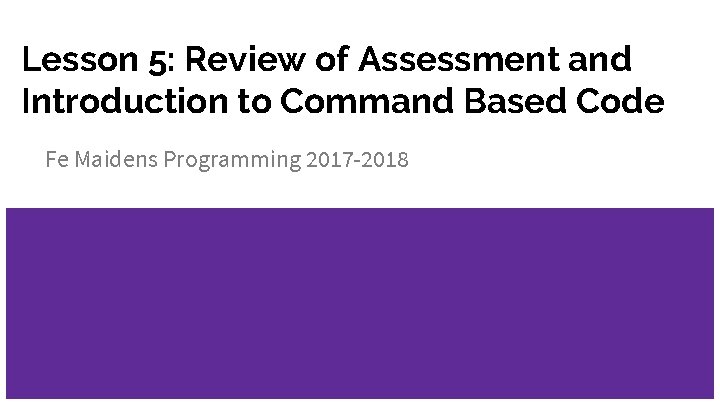
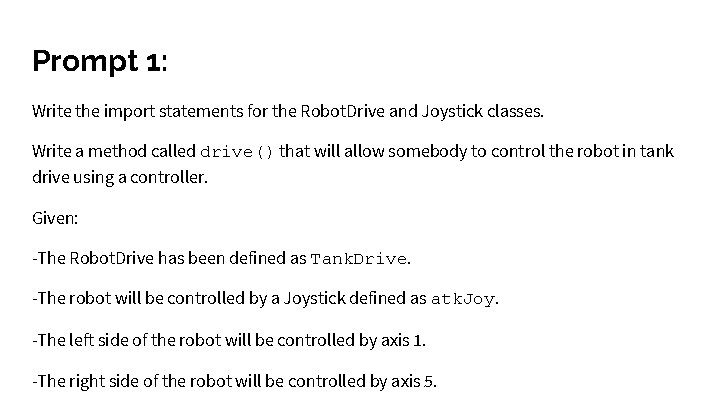
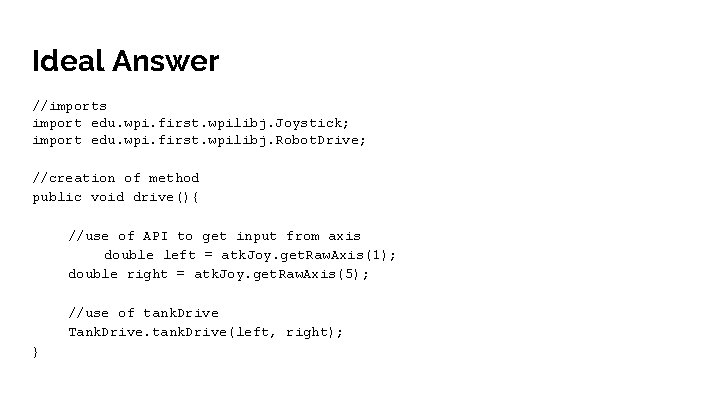
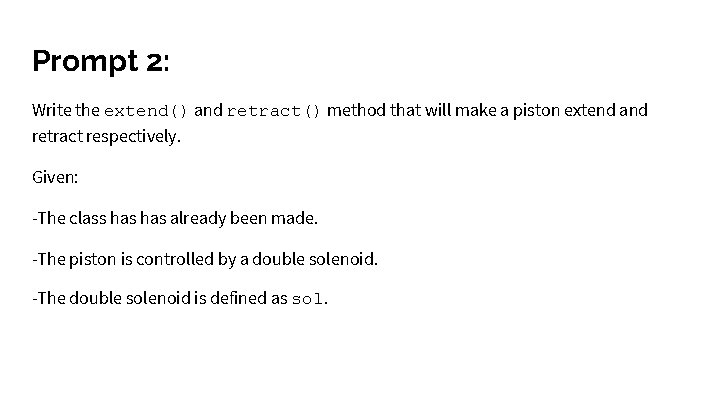
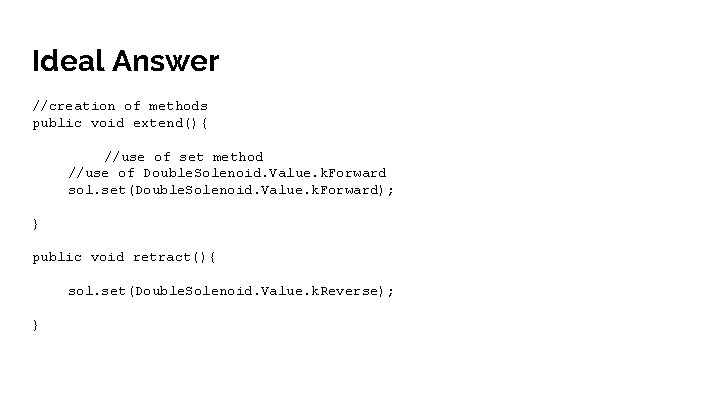

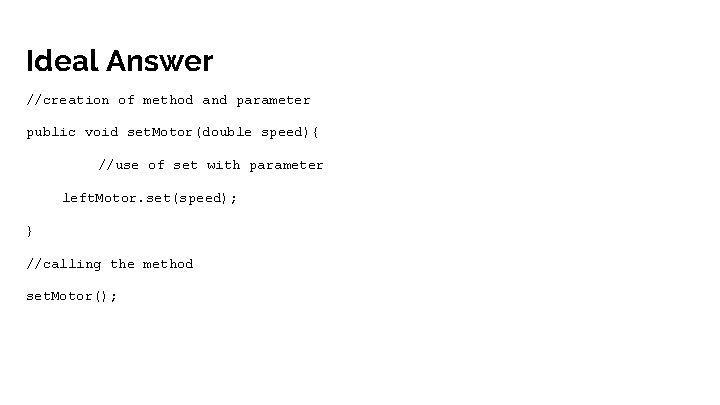

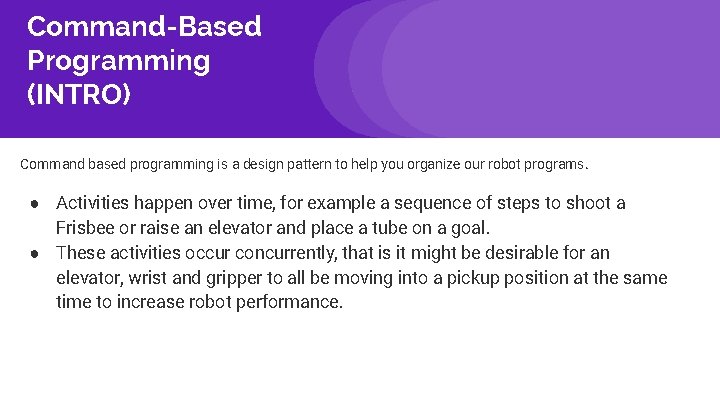
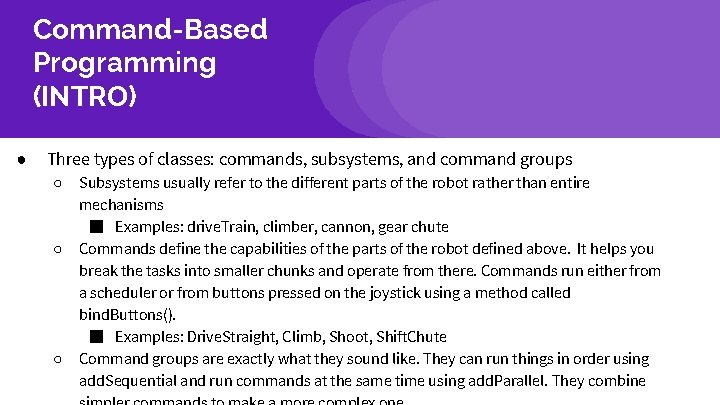
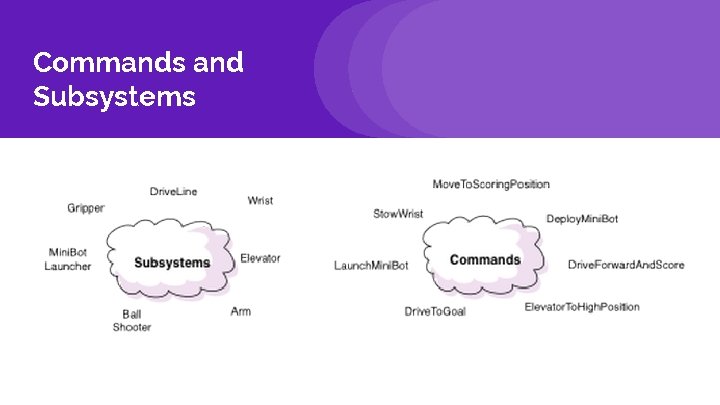
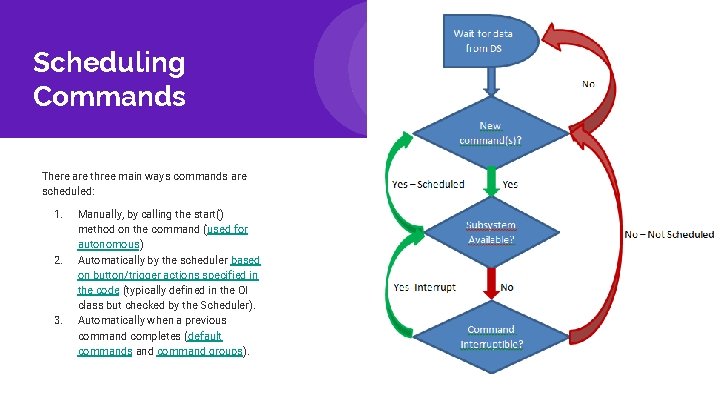



- Slides: 15
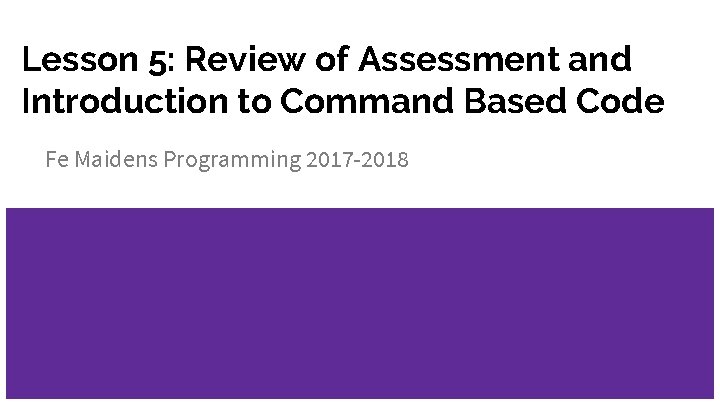
Lesson 5: Review of Assessment and Introduction to Command Based Code Fe Maidens Programming 2017 -2018
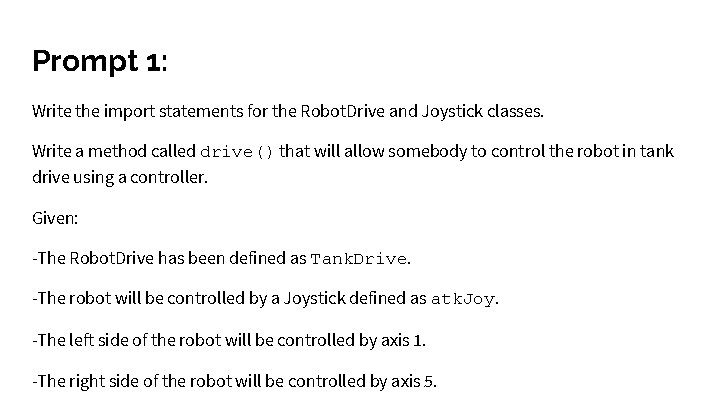
Prompt 1: Write the import statements for the Robot. Drive and Joystick classes. Write a method called drive() that will allow somebody to control the robot in tank drive using a controller. Given: -The Robot. Drive has been defined as Tank. Drive. -The robot will be controlled by a Joystick defined as atk. Joy. -The left side of the robot will be controlled by axis 1. -The right side of the robot will be controlled by axis 5.
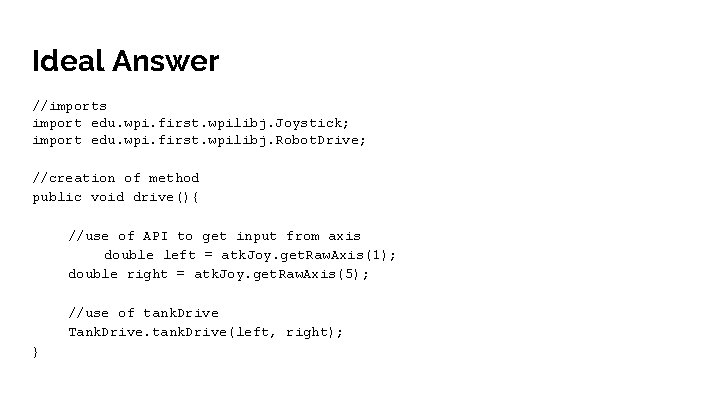
Ideal Answer //imports import edu. wpi. first. wpilibj. Joystick; import edu. wpi. first. wpilibj. Robot. Drive; //creation of method public void drive(){ //use of API to get input from axis double left = atk. Joy. get. Raw. Axis(1); double right = atk. Joy. get. Raw. Axis(5); //use of tank. Drive Tank. Drive. tank. Drive(left, right); }
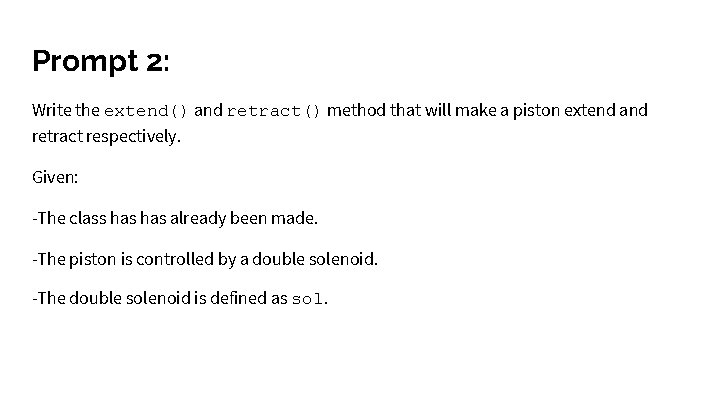
Prompt 2: Write the extend() and retract() method that will make a piston extend and retract respectively. Given: -The class has already been made. -The piston is controlled by a double solenoid. -The double solenoid is defined as sol.
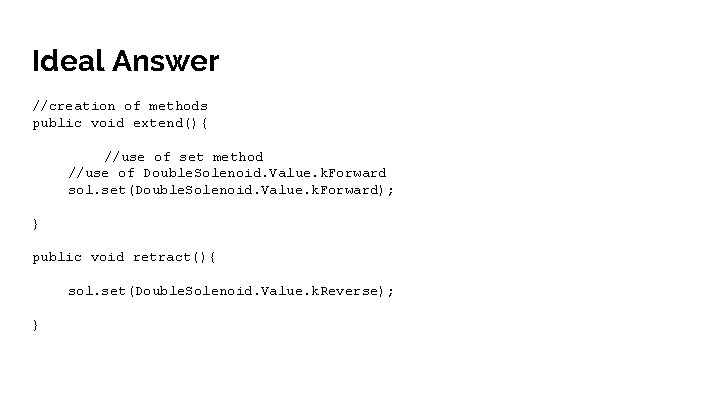
Ideal Answer //creation of methods public void extend(){ //use of set method //use of Double. Solenoid. Value. k. Forward sol. set(Double. Solenoid. Value. k. Forward); } public void retract(){ sol. set(Double. Solenoid. Value. k. Reverse); }

Prompt 3: Write a method called set. Motor() that takes a parameter speed that allows you to set a motor’s speed to whatever you want. Then, call the method to set the motor to half speed forward. Given: -The motor is controlled by a Talon called left. Motor. -You don’t need to reference any object when calling the set. Motor() method.
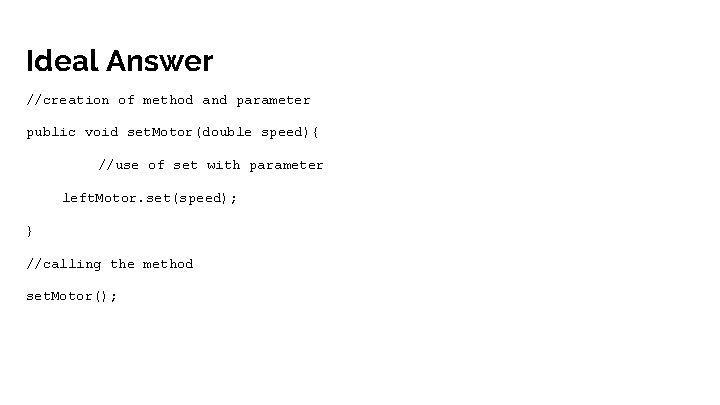
Ideal Answer //creation of method and parameter public void set. Motor(double speed){ //use of set with parameter left. Motor. set(speed); } //calling the method set. Motor();

Github Accounts Accounr
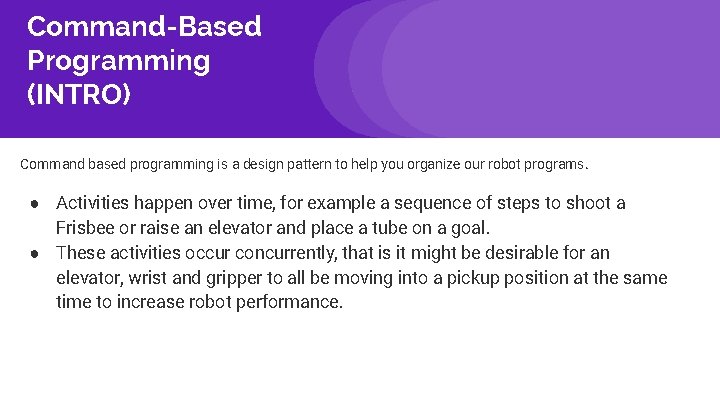
Command-Based Programming (INTRO) Command based programming is a design pattern to help you organize our robot programs. ● Activities happen over time, for example a sequence of steps to shoot a Frisbee or raise an elevator and place a tube on a goal. ● These activities occur concurrently, that is it might be desirable for an elevator, wrist and gripper to all be moving into a pickup position at the same time to increase robot performance.
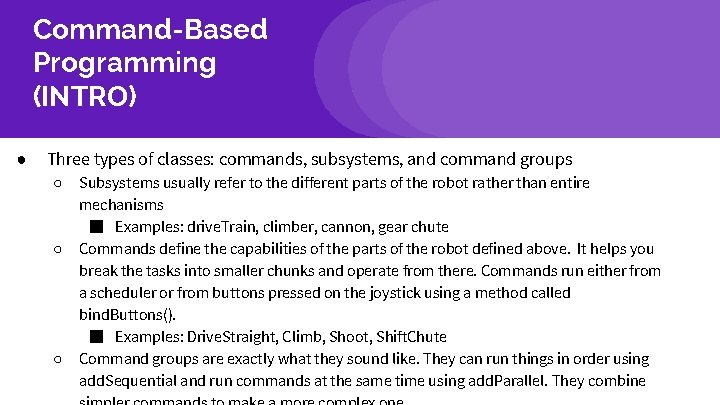
Command-Based Programming (INTRO) ● Three types of classes: commands, subsystems, and command groups ○ ○ ○ Subsystems usually refer to the different parts of the robot rather than entire mechanisms ■ Examples: drive. Train, climber, cannon, gear chute Commands define the capabilities of the parts of the robot defined above. It helps you break the tasks into smaller chunks and operate from there. Commands run either from a scheduler or from buttons pressed on the joystick using a method called bind. Buttons(). ■ Examples: Drive. Straight, Climb, Shoot, Shift. Chute Command groups are exactly what they sound like. They can run things in order using add. Sequential and run commands at the same time using add. Parallel. They combine
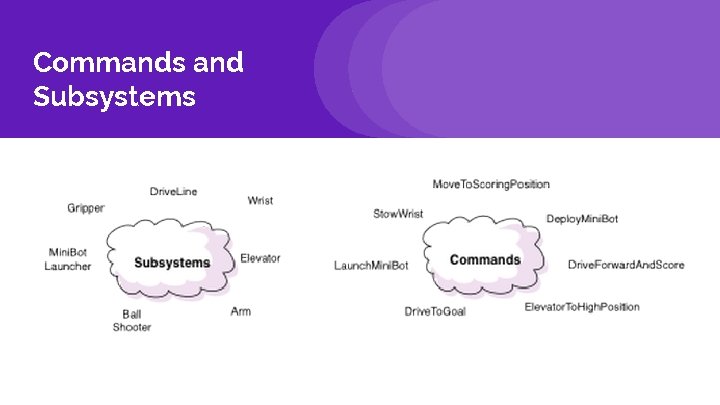
Commands and Subsystems
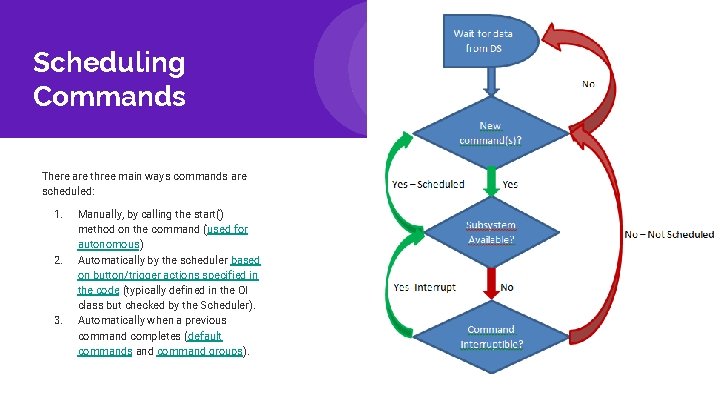
Scheduling Commands There are three main ways commands are scheduled: 1. 2. 3. Manually, by calling the start() method on the command (used for autonomous) Automatically by the scheduler based on button/trigger actions specified in the code (typically defined in the OI class but checked by the Scheduler). Automatically when a previous command completes (default commands and command groups).

Scheduling Commands ● ● ● Each time the driver station gets new data, the periodic method of your robot program is called. It runs a Scheduler that checks the trigger conditions to see if any commands need to be scheduled or canceled. When a command is scheduled, the Scheduler checks to make sure that no other commands are using the same subsystems that the new command requires. If one or more of the subsystems is currently in use, and the current command is interruptible, it will be interrupted and the new command will be scheduled. If the current command is not interruptible, the new command will fail to be scheduled. The method is. Interrupted() is called when another command which requires one or more of the same subsystems is scheduled to run

Running Commands (and Structure) After checking for new commands, the scheduler proceeds through the list of active commands and calls the execute() and is. Finished() methods on each command. Each command simply has some code to execute (execute method) to move it further along towards its goal and a method (is. Finished) that determines if the command has reached the goal. The execute() and is. Finished() methods are just called repeatedly.

Command groups Periodically Concurrently add. Sequential() add. Parallel()