Lesson 4 Graph Paper Programming I have to
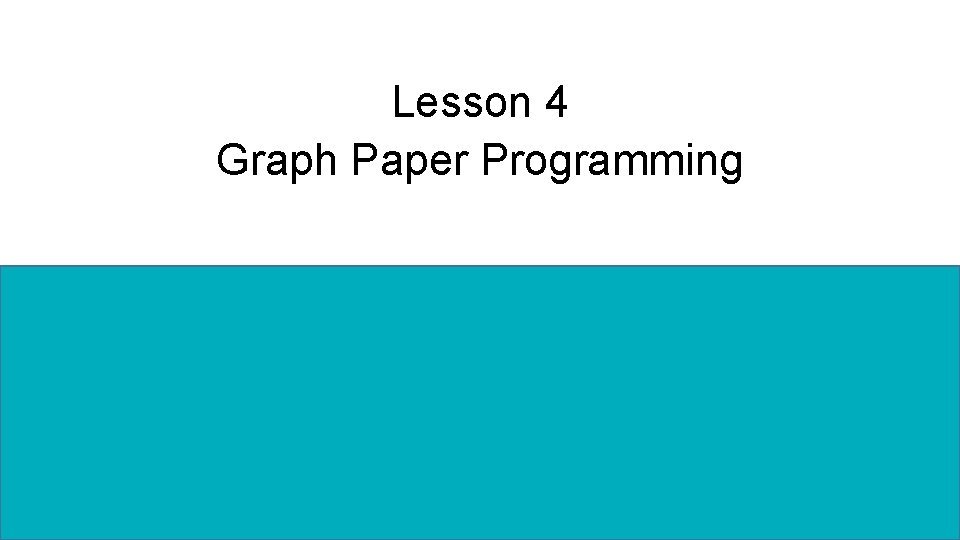
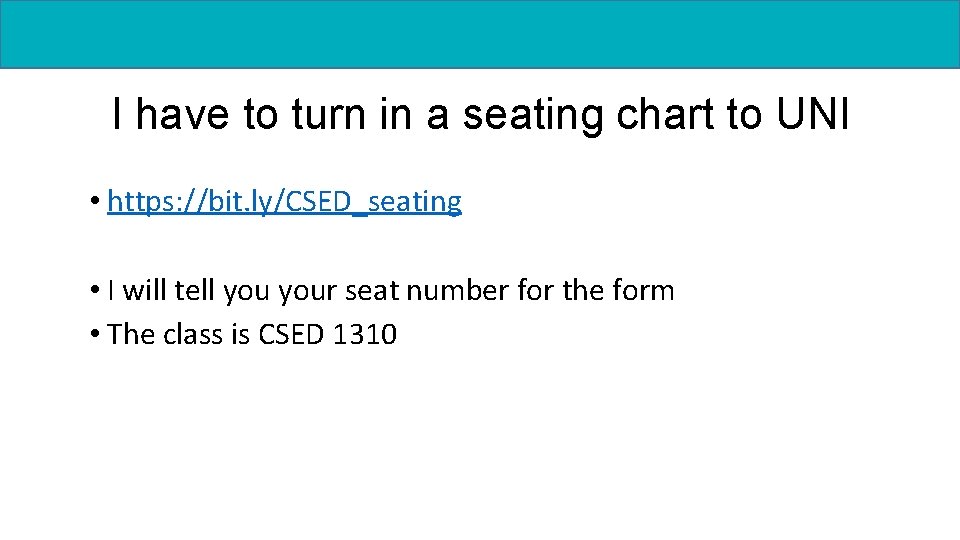
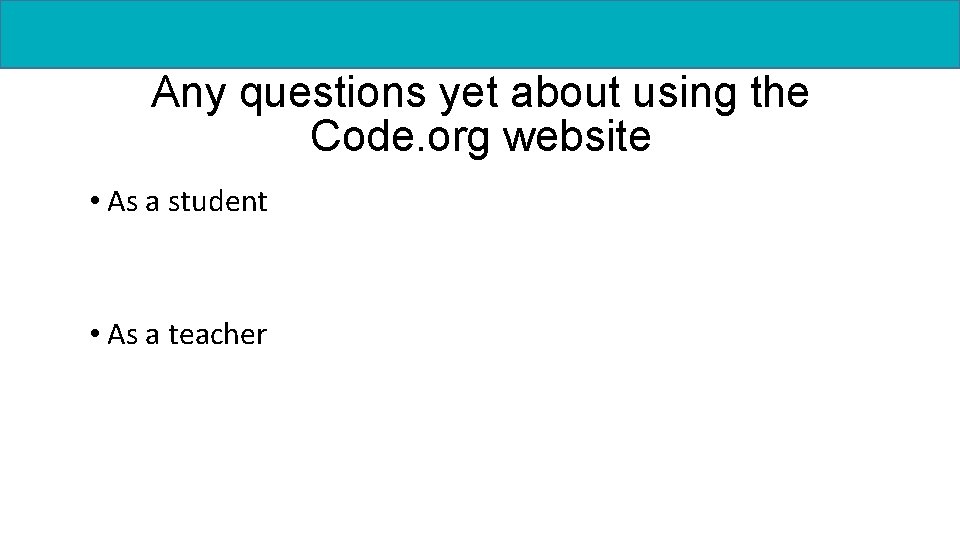
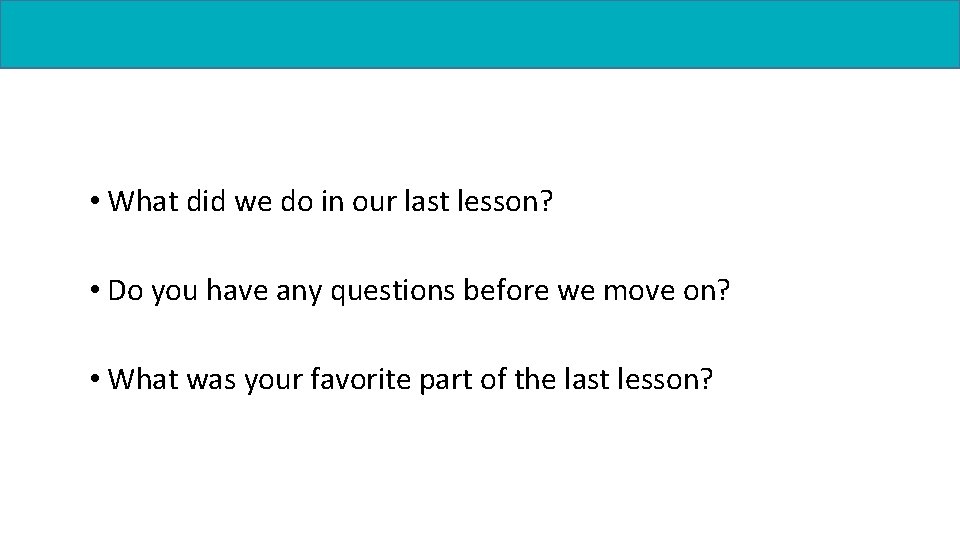
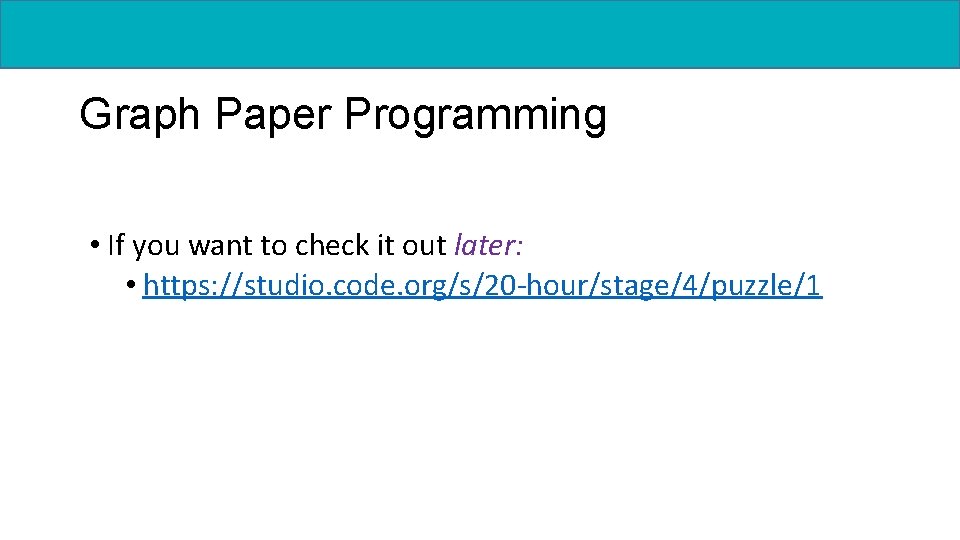
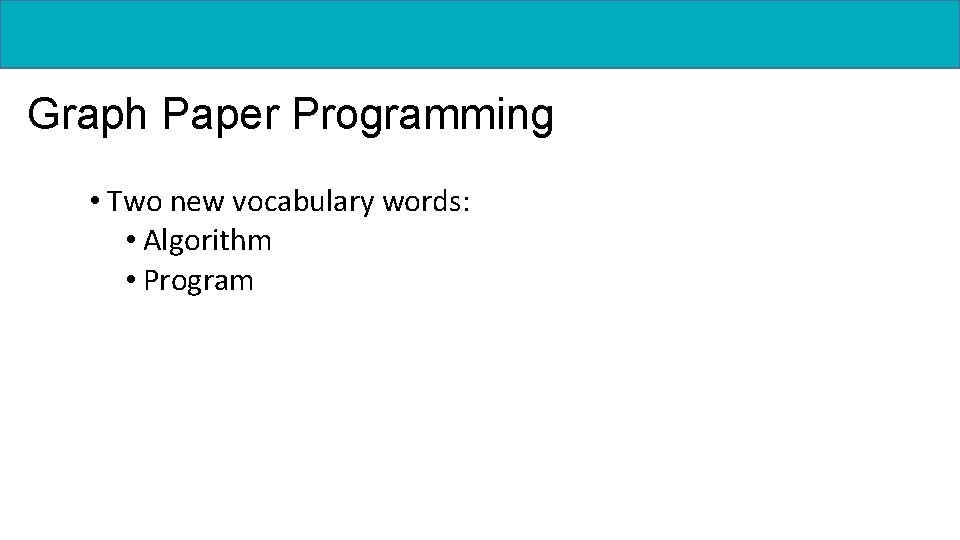
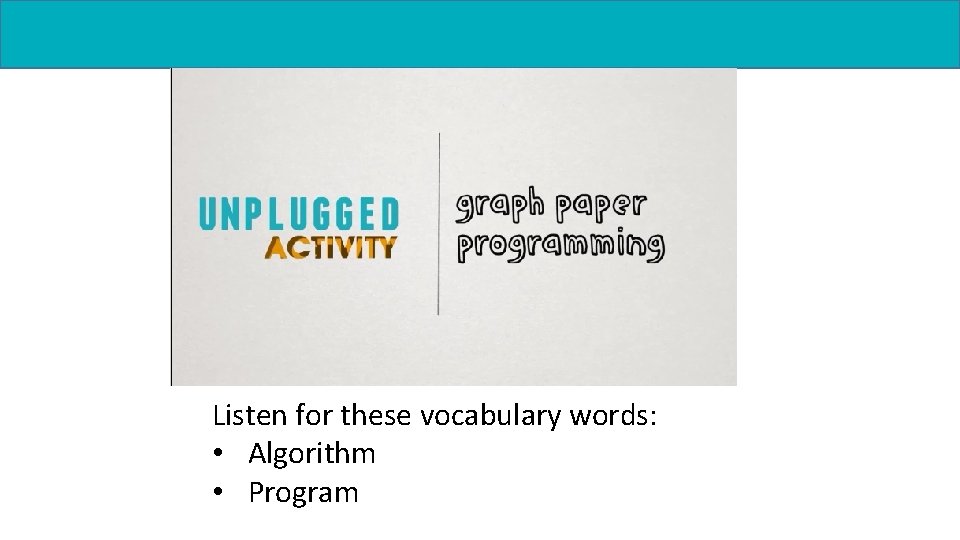
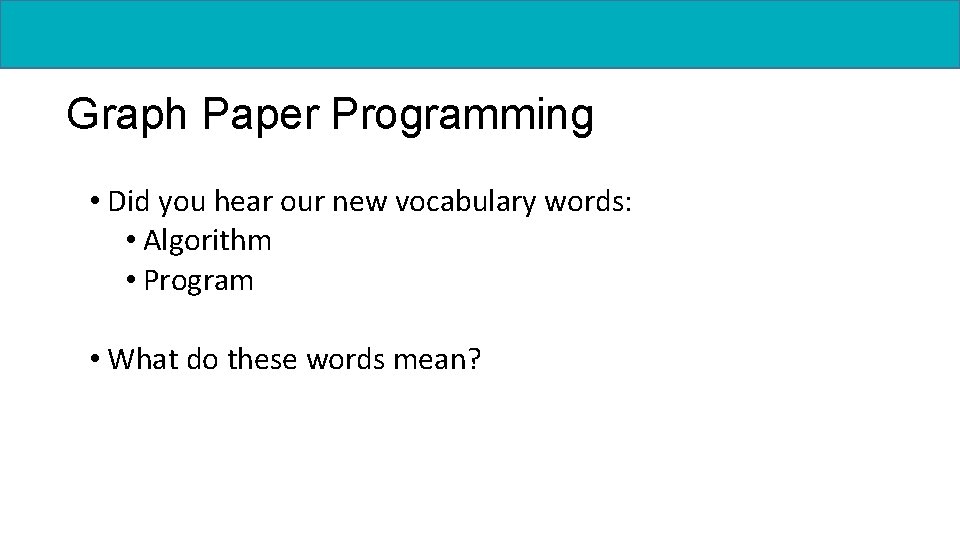
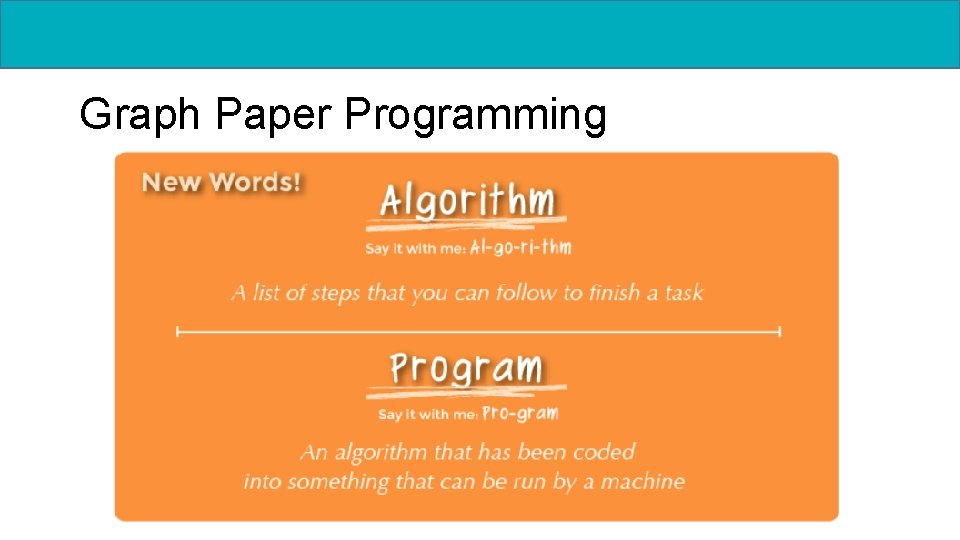
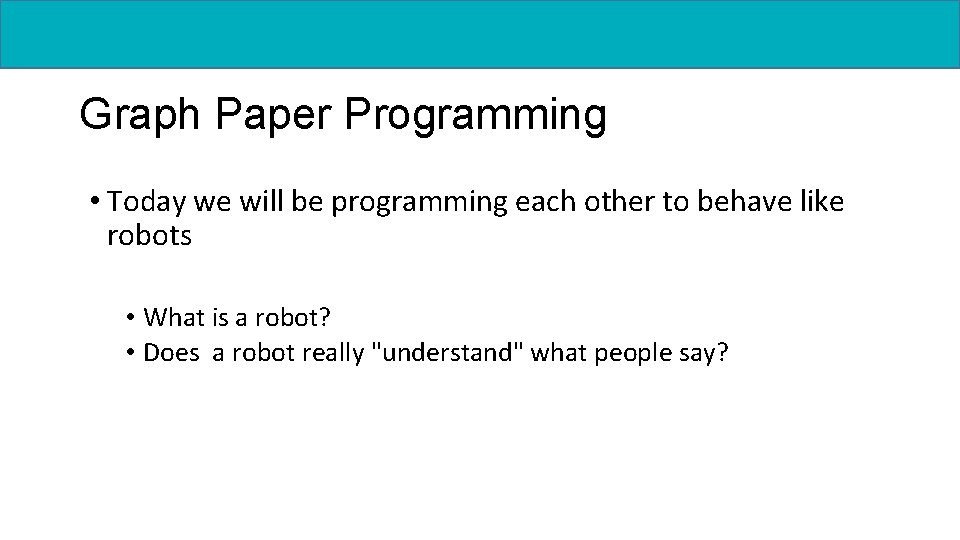
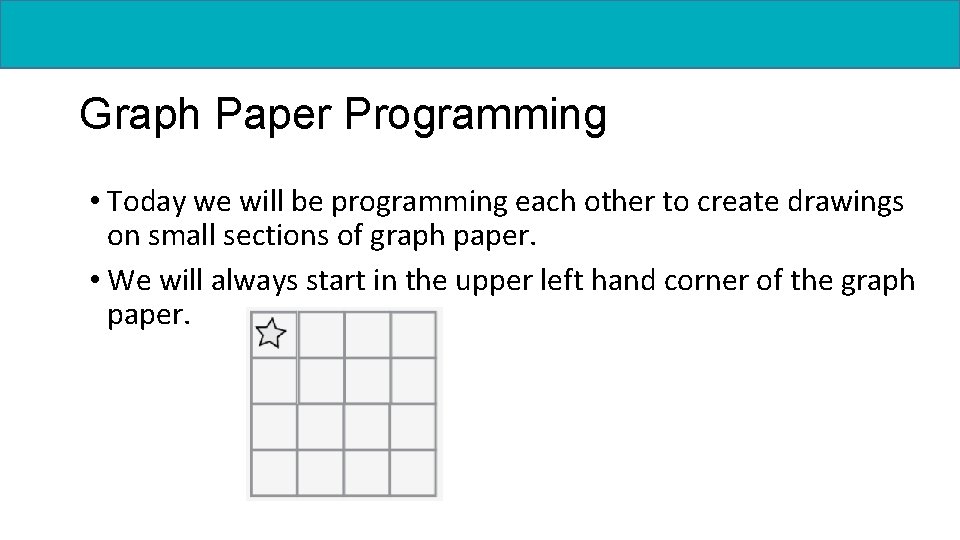
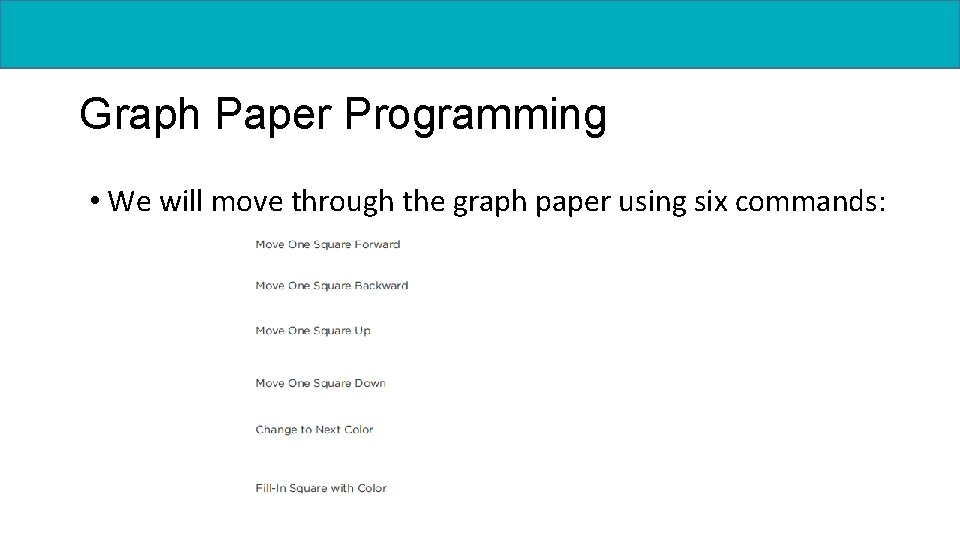
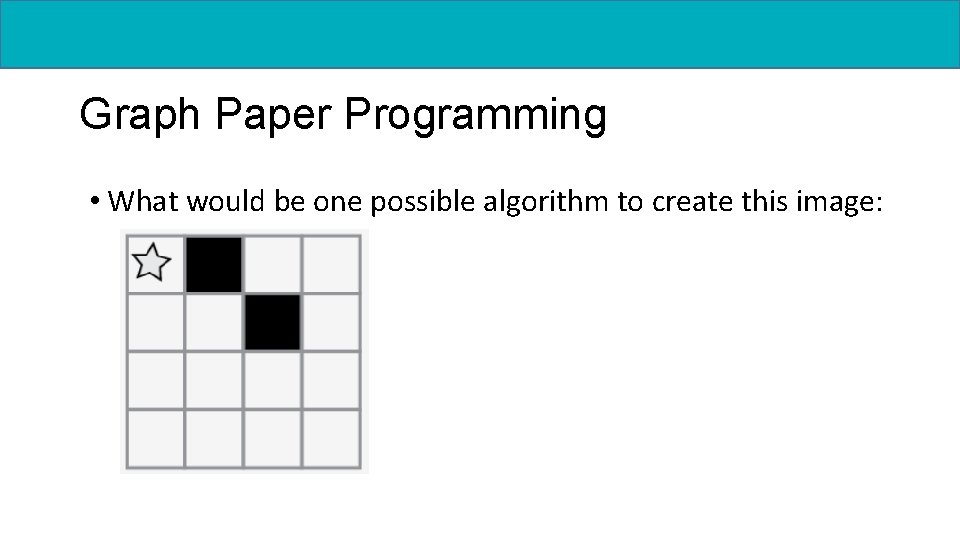
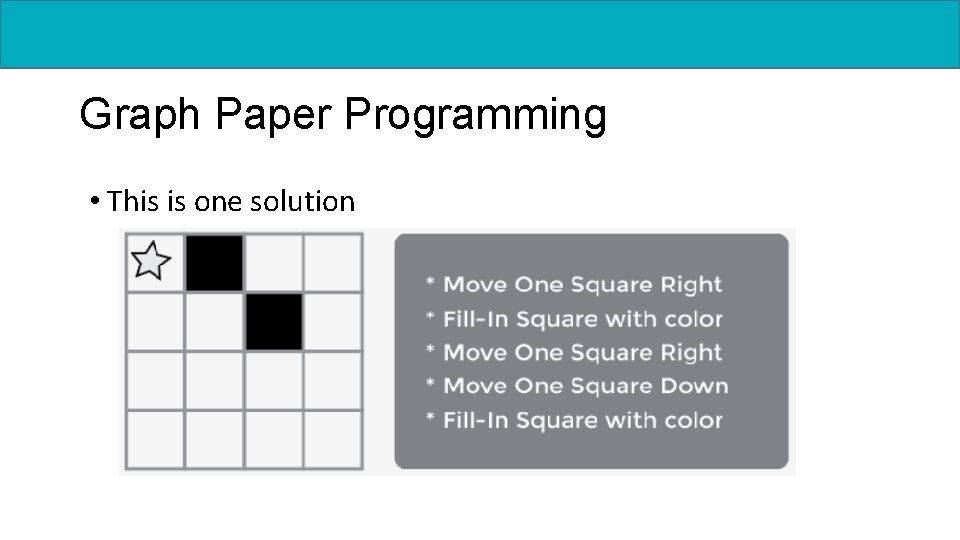
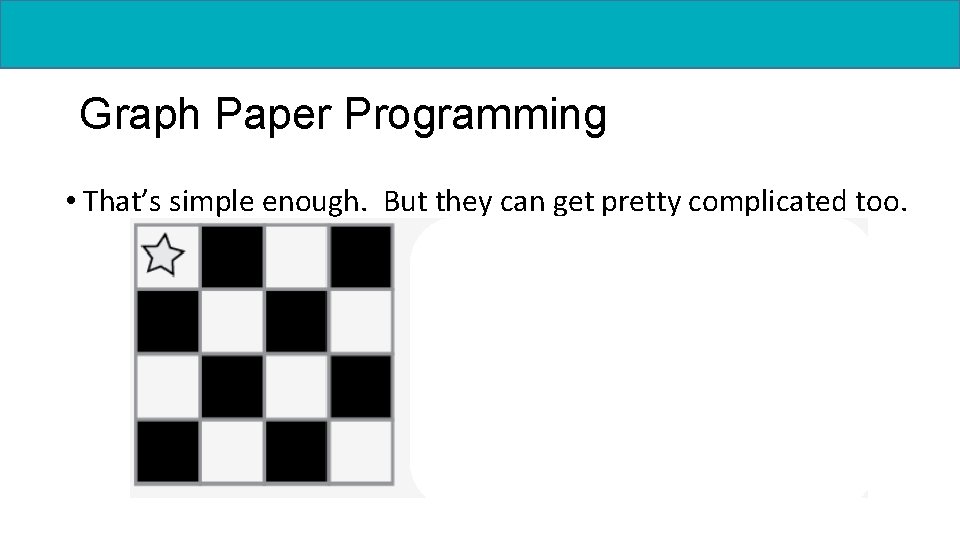
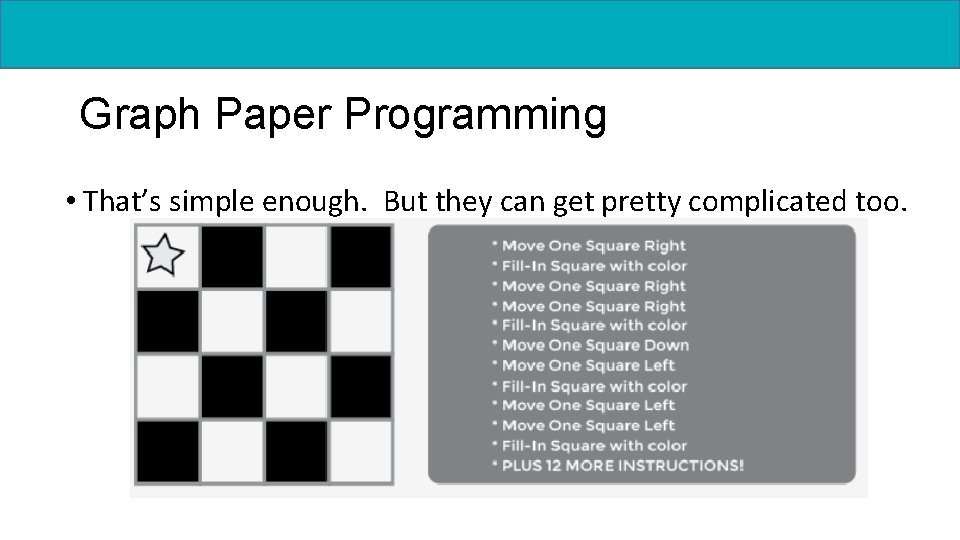
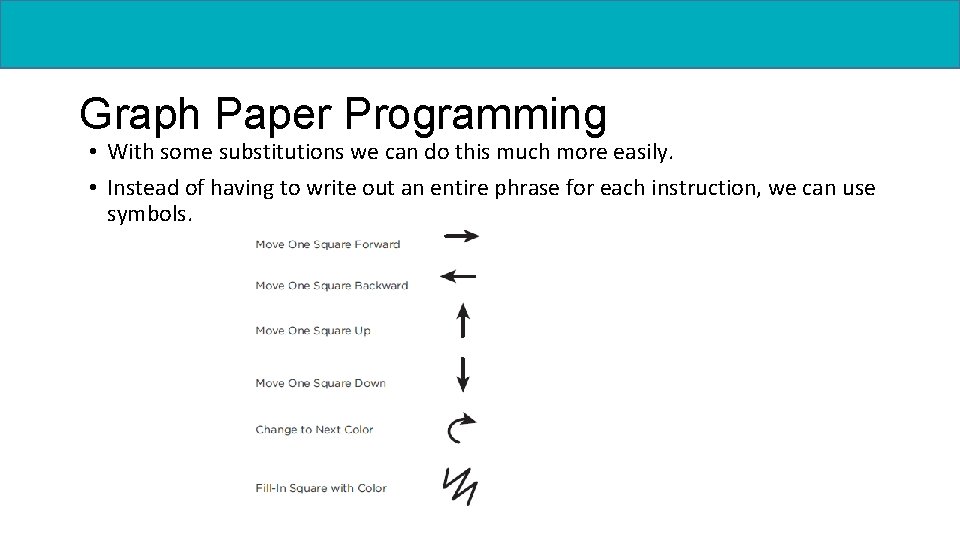
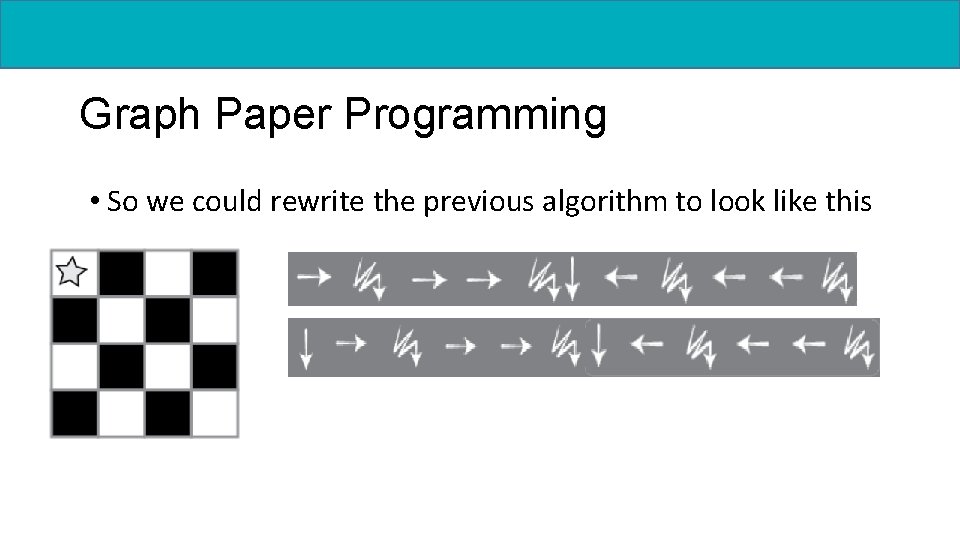
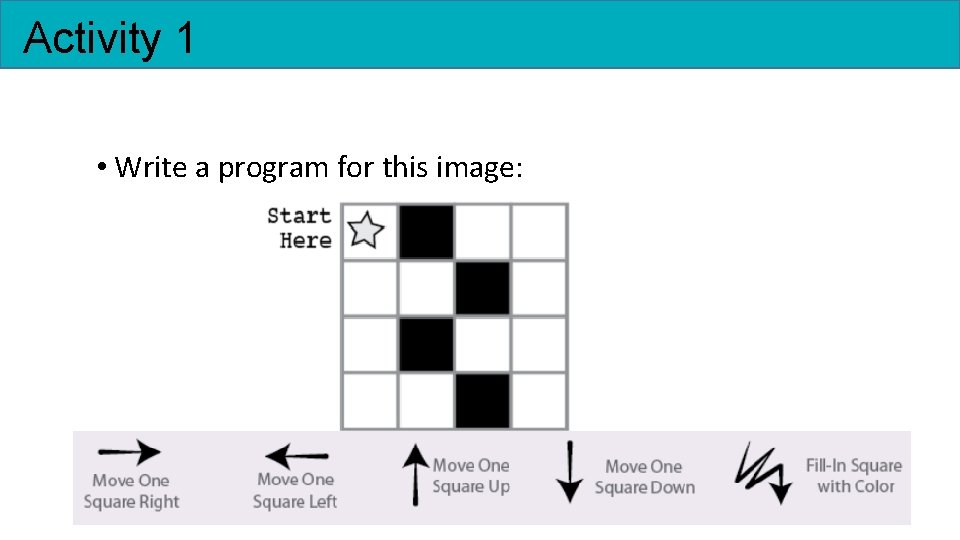
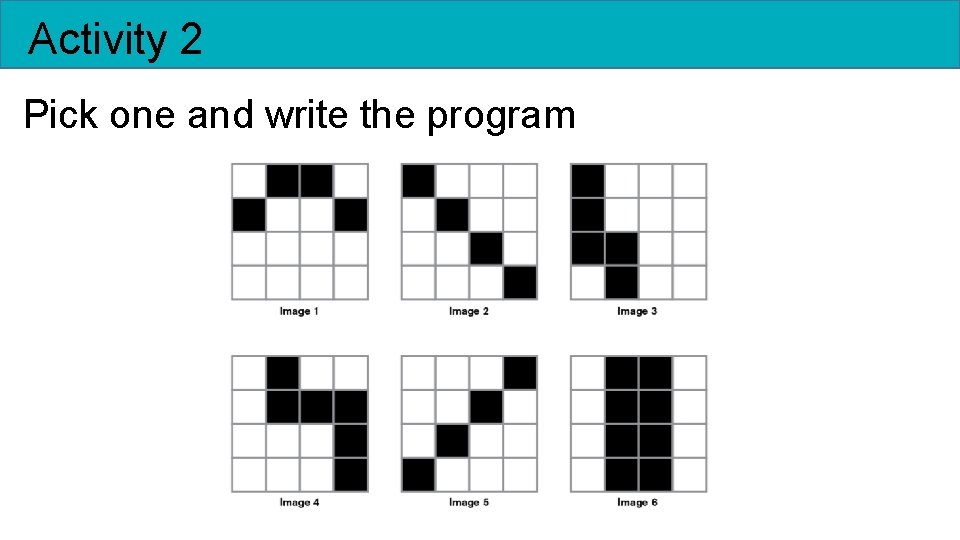
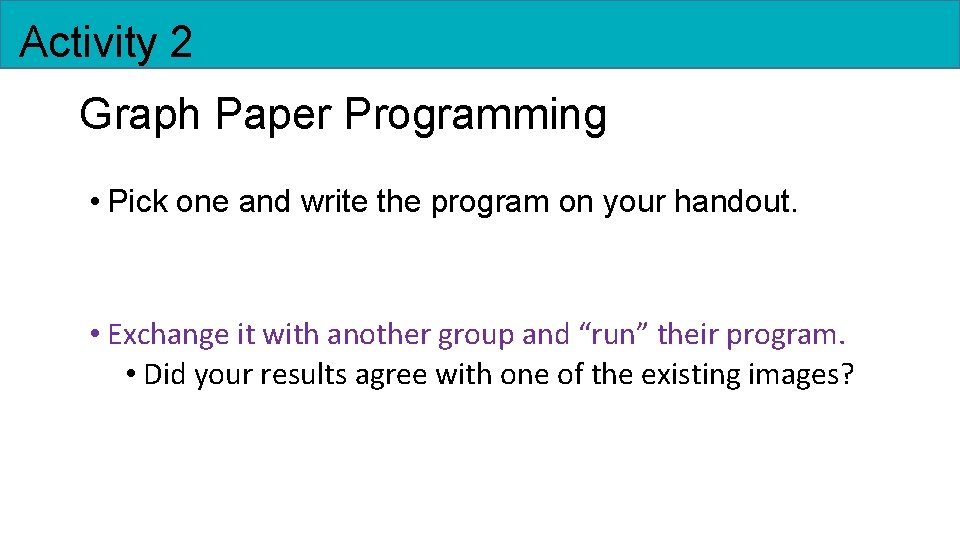
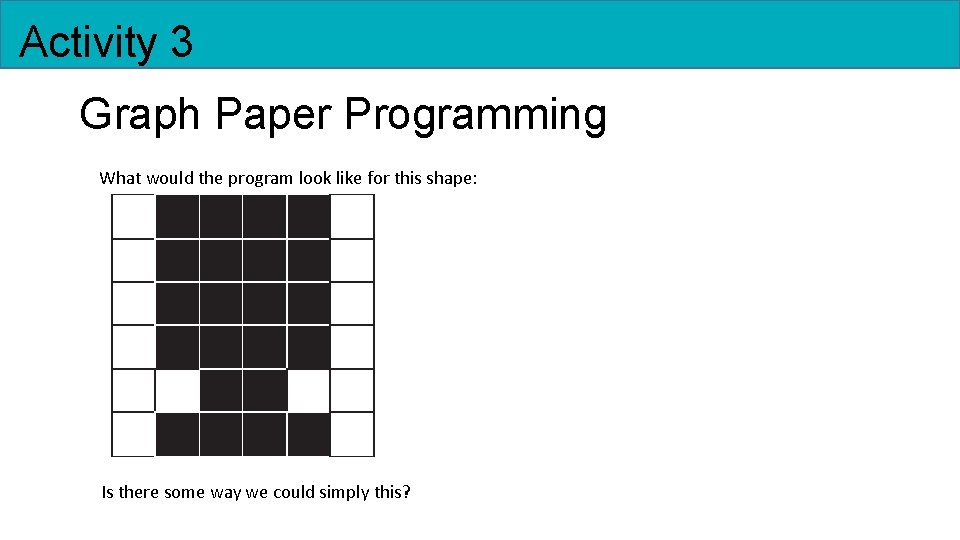
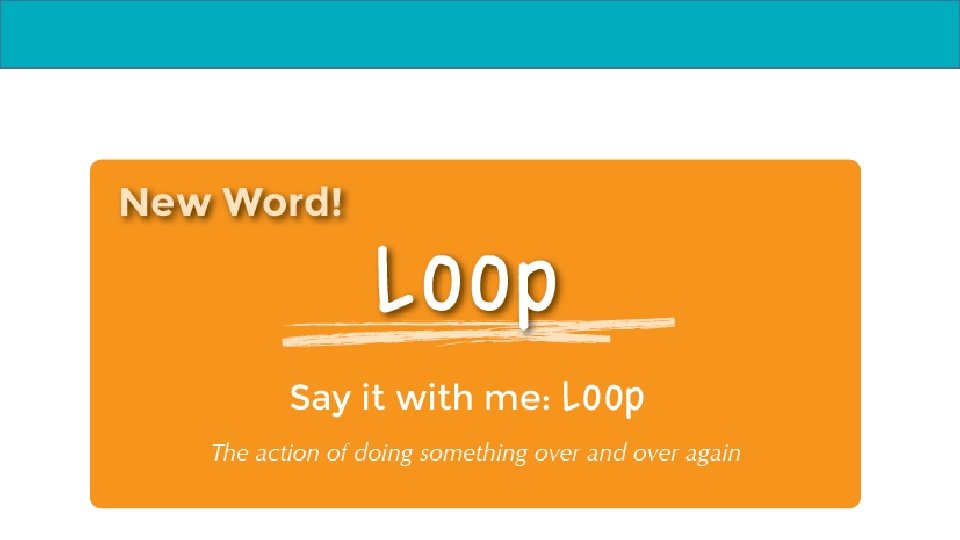
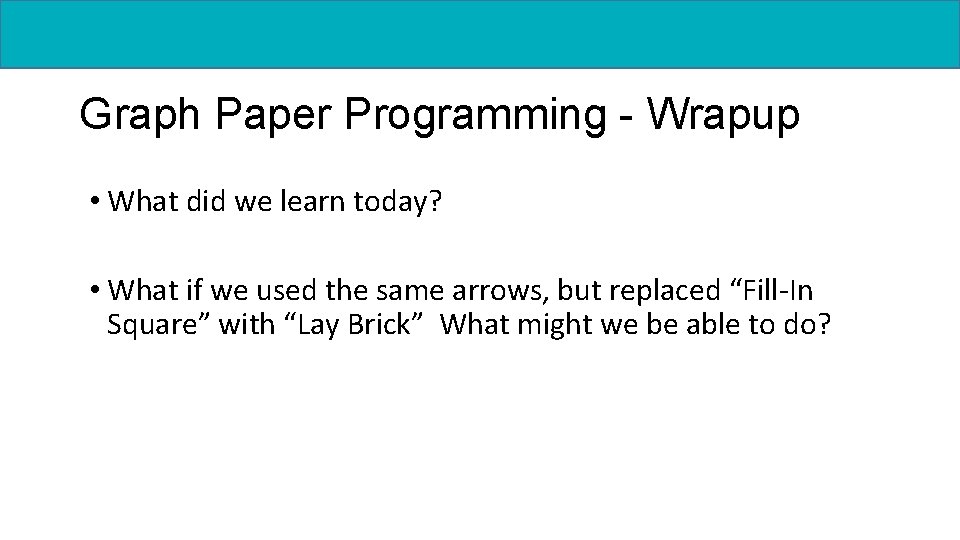
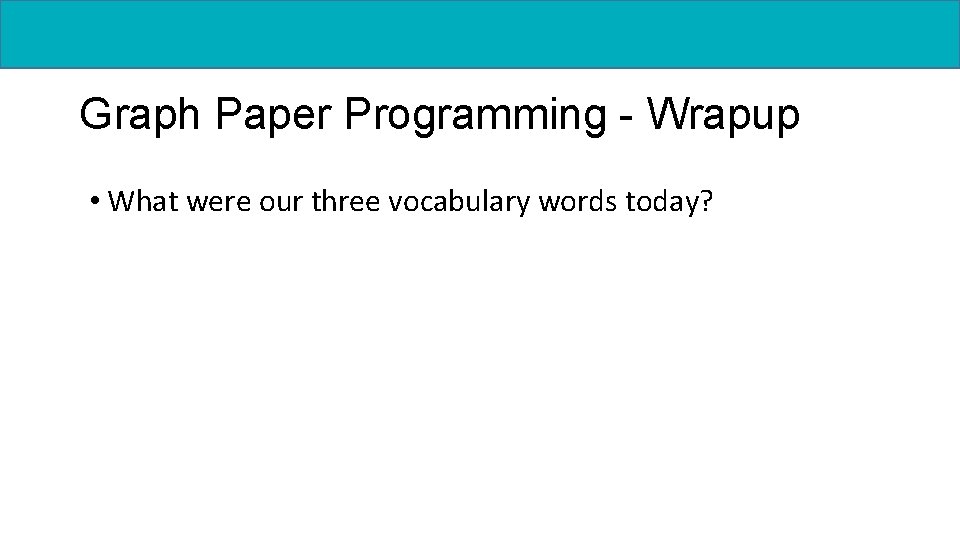
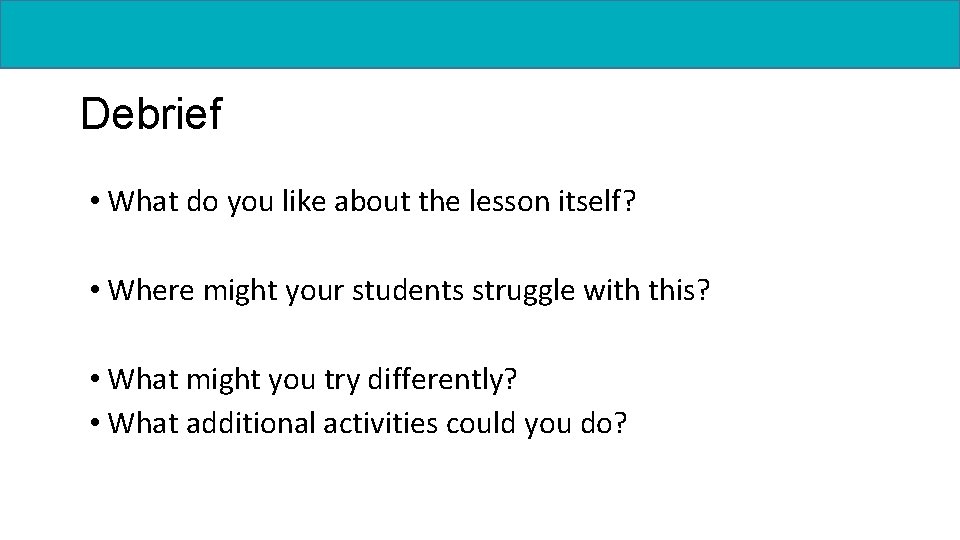
- Slides: 26
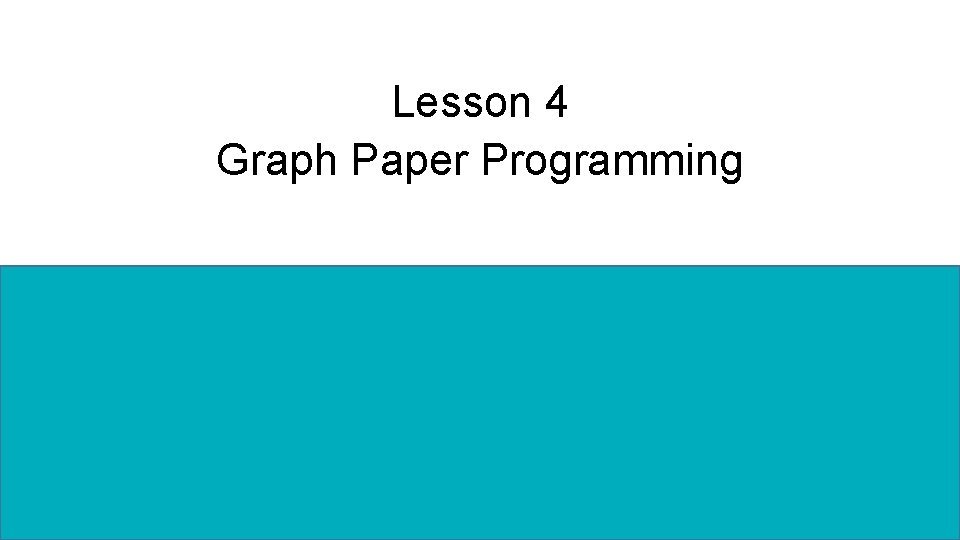
Lesson 4 Graph Paper Programming
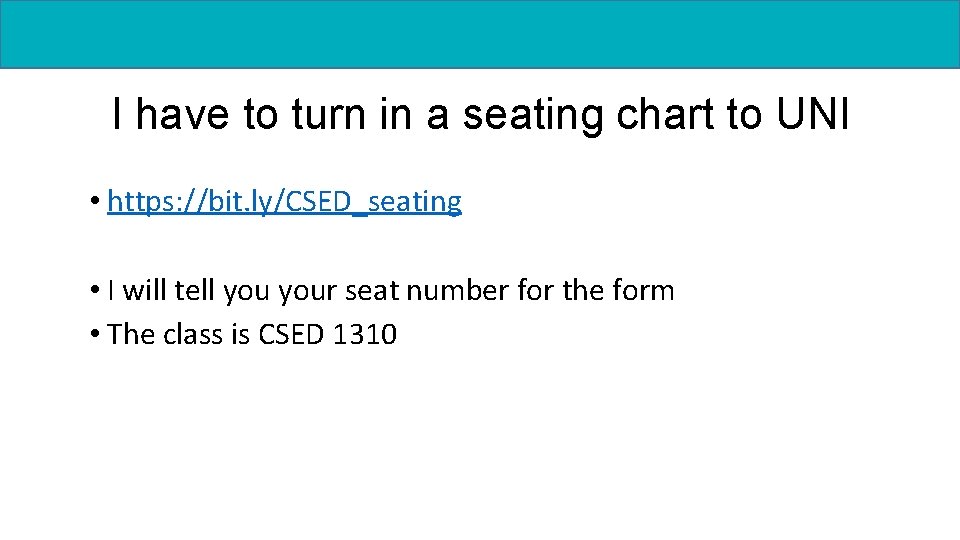
I have to turn in a seating chart to UNI • https: //bit. ly/CSED_seating • I will tell your seat number for the form • The class is CSED 1310
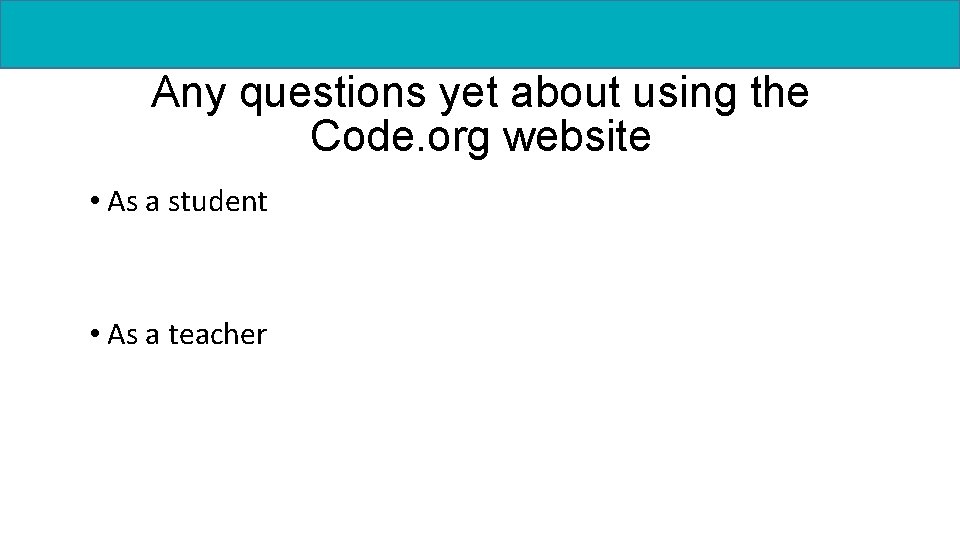
Any questions yet about using the Code. org website • As a student • As a teacher
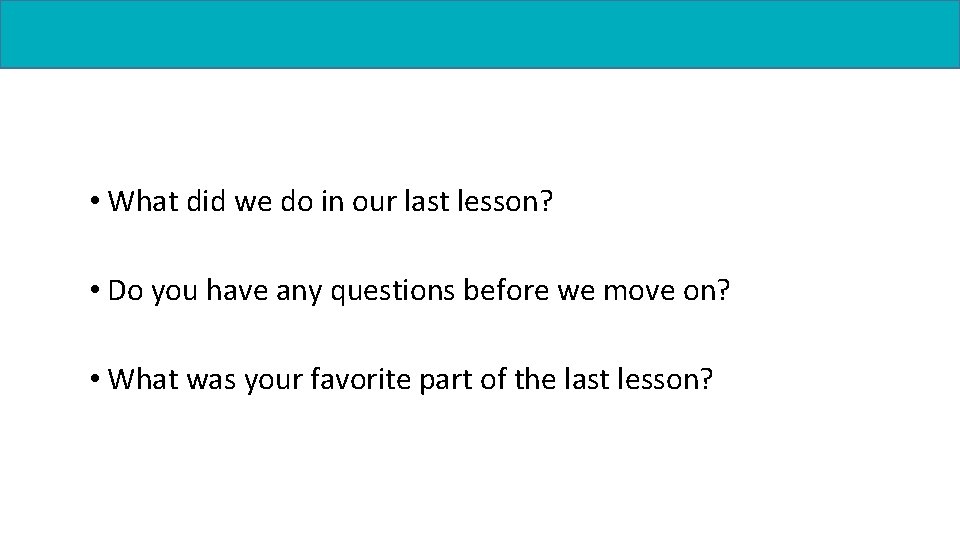
• What did we do in our last lesson? • Do you have any questions before we move on? • What was your favorite part of the last lesson?
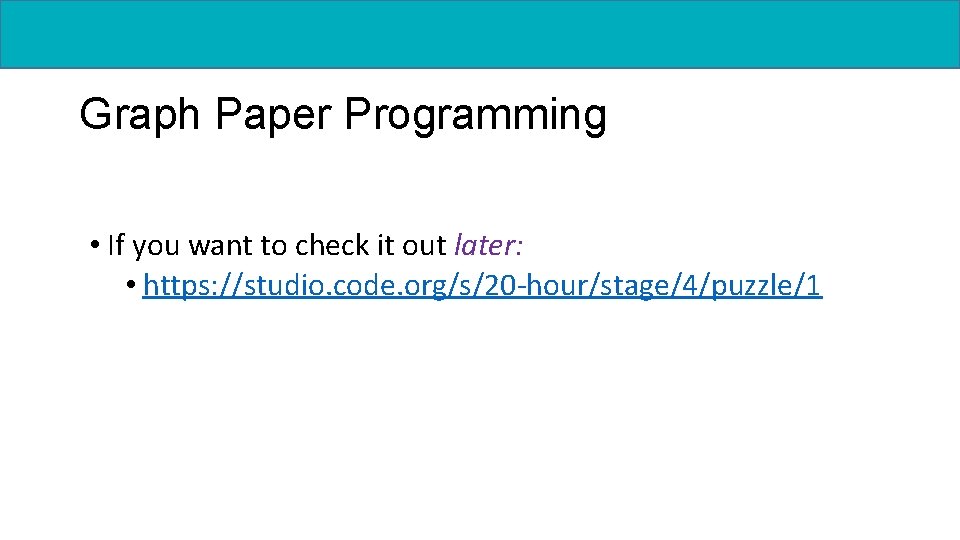
Graph Paper Programming • If you want to check it out later: • https: //studio. code. org/s/20 -hour/stage/4/puzzle/1
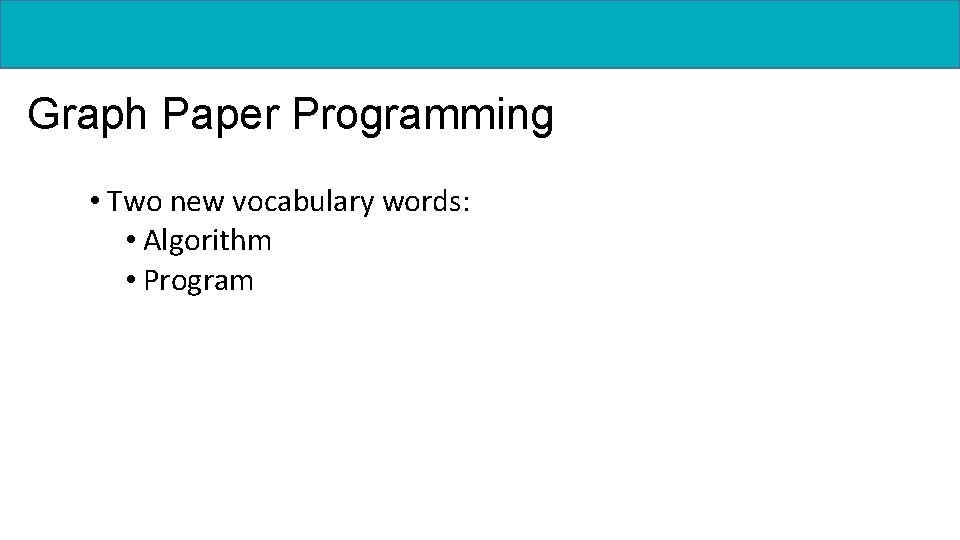
Graph Paper Programming • Two new vocabulary words: • Algorithm • Program
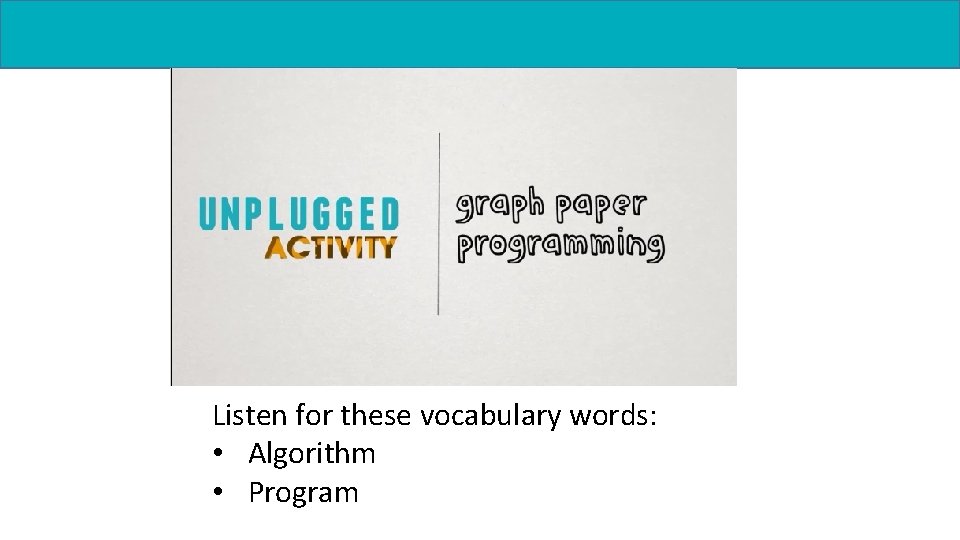
Listen for these vocabulary words: • Algorithm • Program
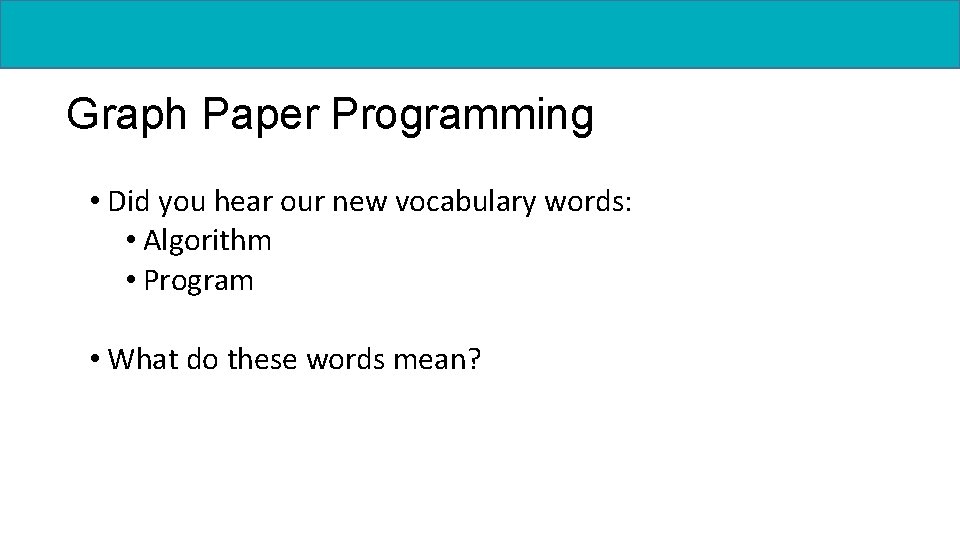
Graph Paper Programming • Did you hear our new vocabulary words: • Algorithm • Program • What do these words mean?
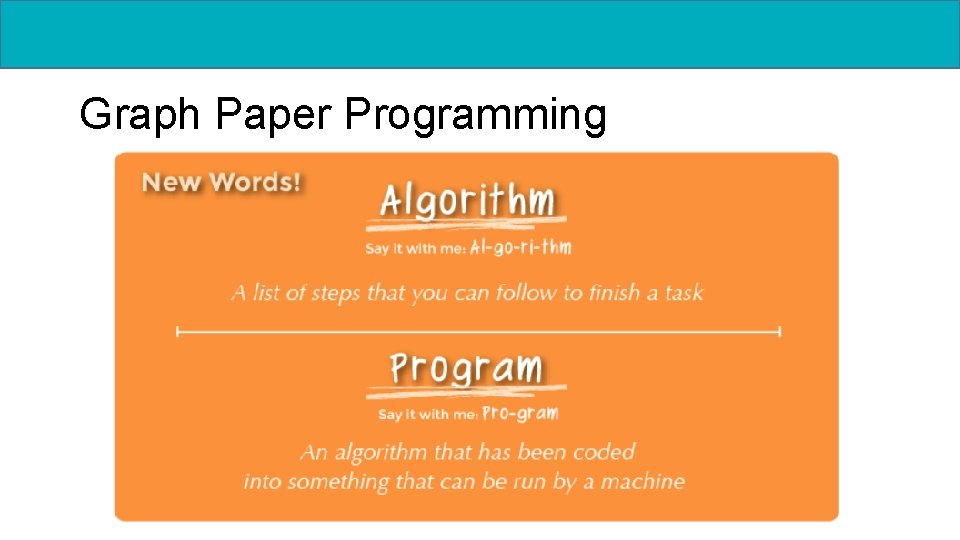
Graph Paper Programming
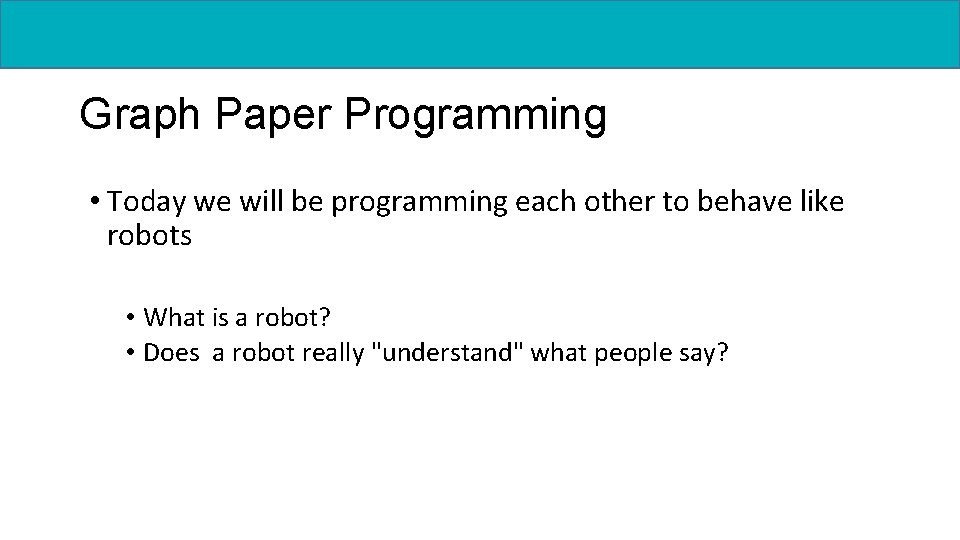
Graph Paper Programming • Today we will be programming each other to behave like robots • What is a robot? • Does a robot really "understand" what people say?
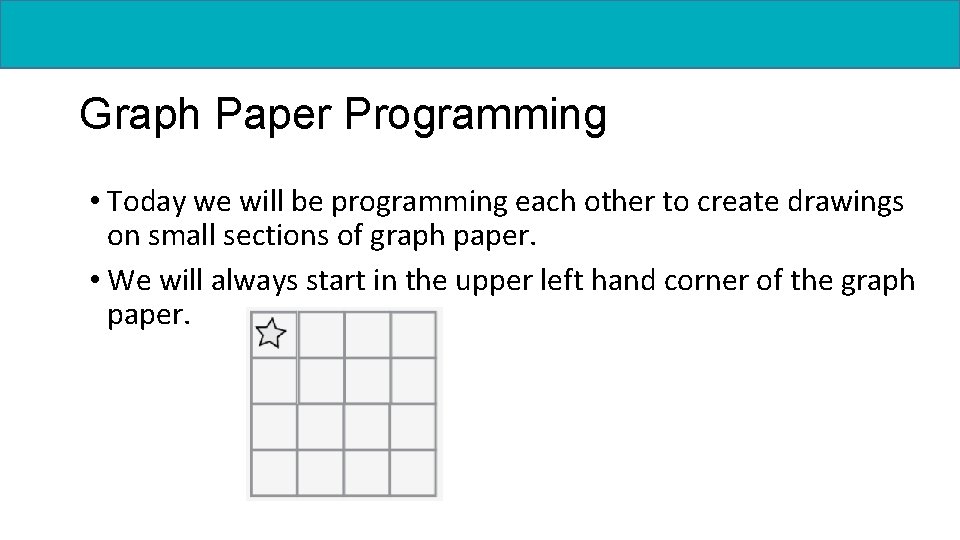
Graph Paper Programming • Today we will be programming each other to create drawings on small sections of graph paper. • We will always start in the upper left hand corner of the graph paper.
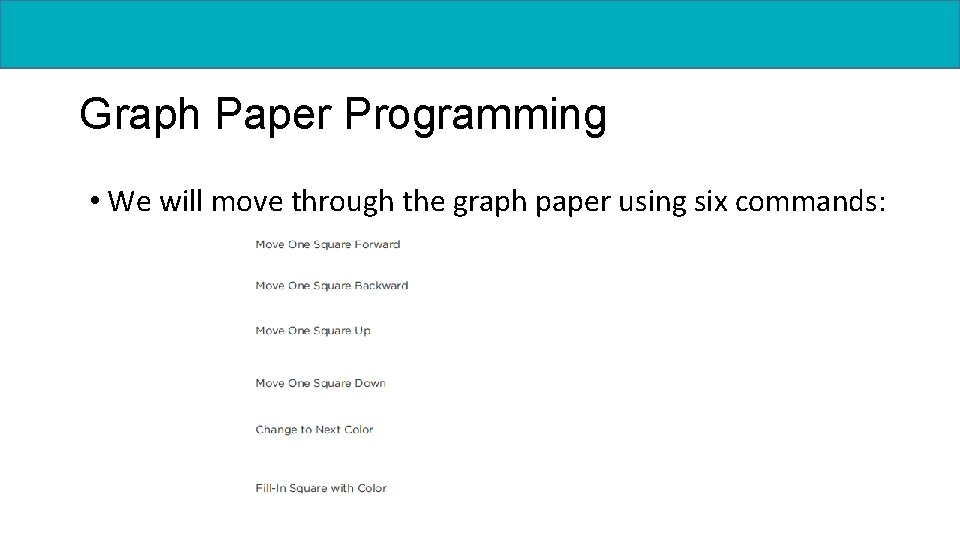
Graph Paper Programming • We will move through the graph paper using six commands:
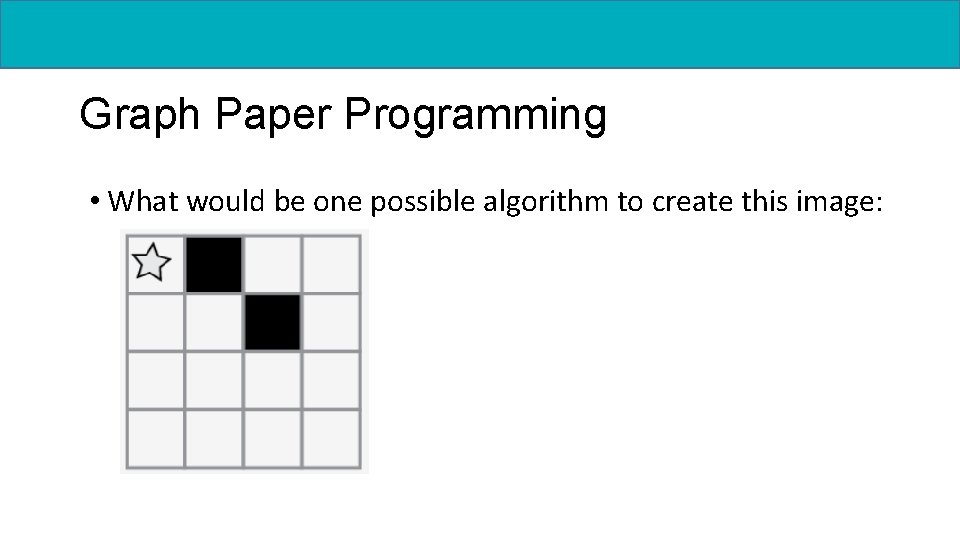
Graph Paper Programming • What would be one possible algorithm to create this image:
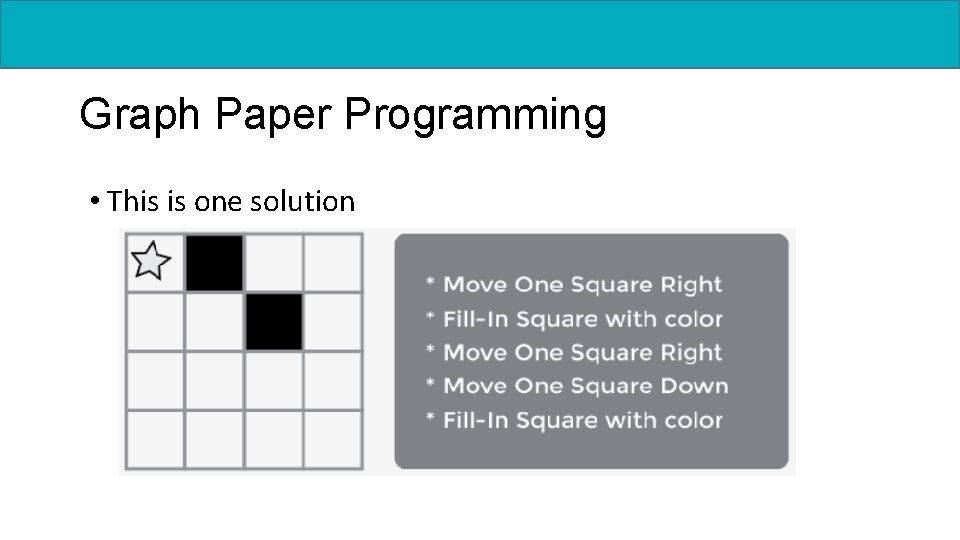
Graph Paper Programming • This is one solution
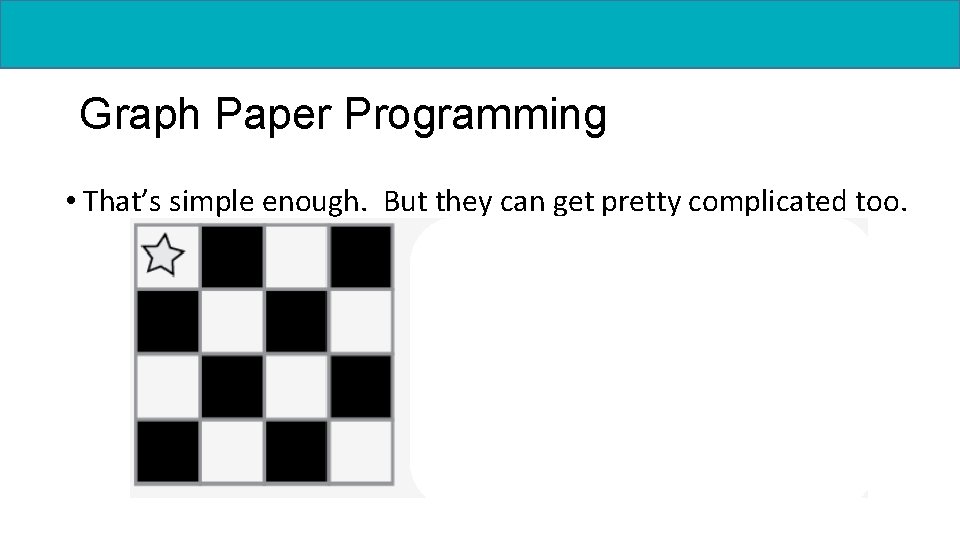
Graph Paper Programming • That’s simple enough. But they can get pretty complicated too.
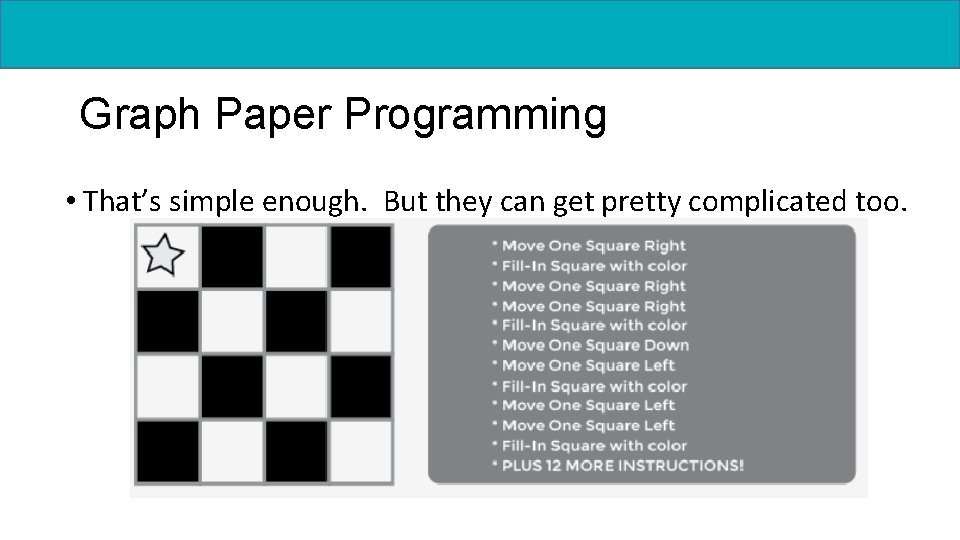
Graph Paper Programming • That’s simple enough. But they can get pretty complicated too.
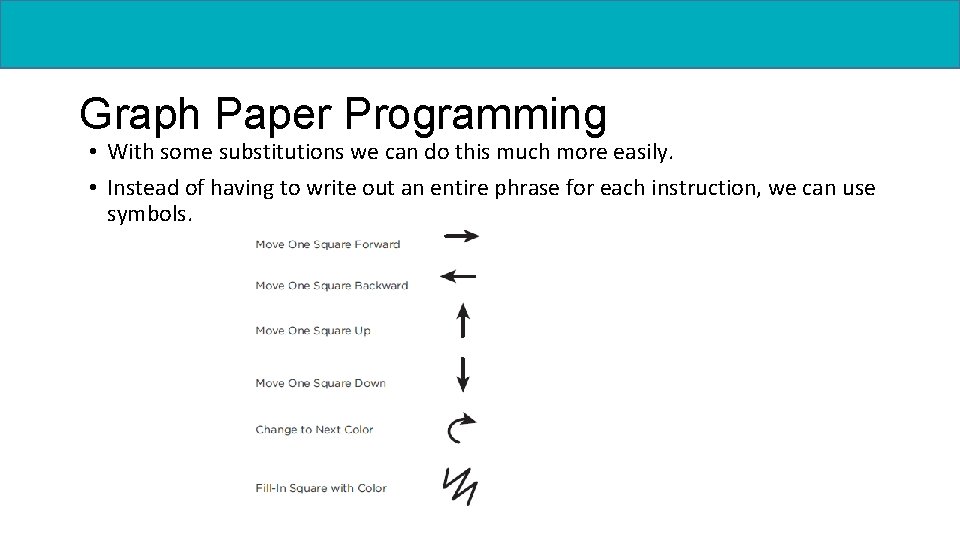
Graph Paper Programming • With some substitutions we can do this much more easily. • Instead of having to write out an entire phrase for each instruction, we can use symbols.
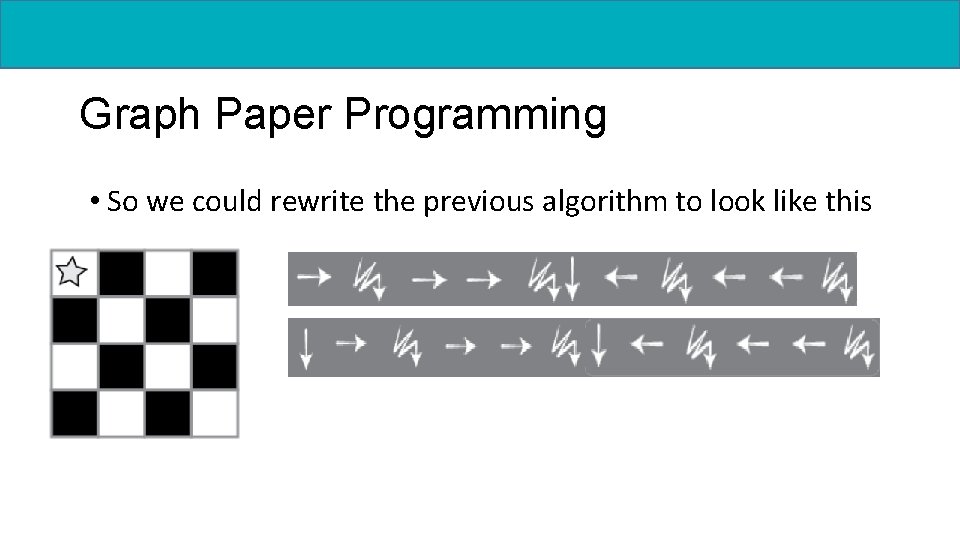
Graph Paper Programming • So we could rewrite the previous algorithm to look like this
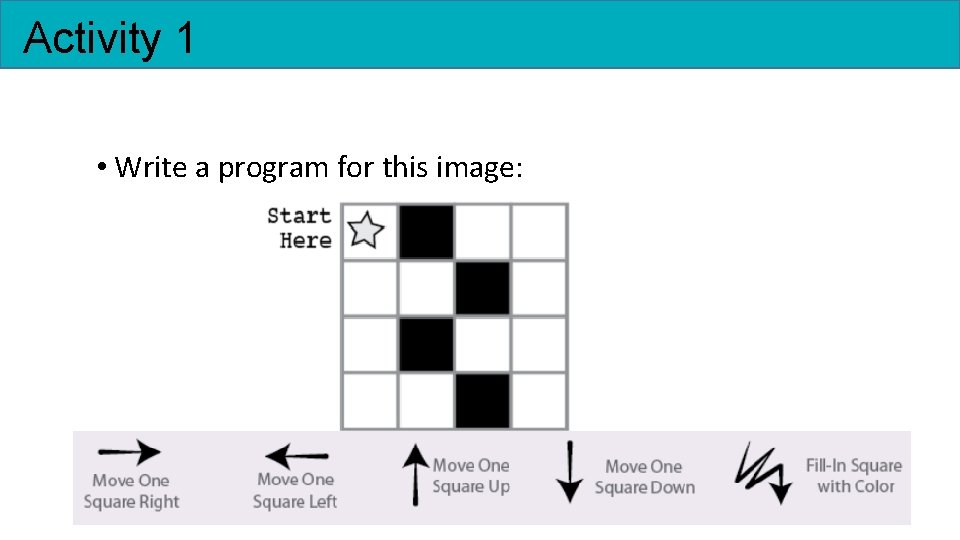
Activity 1 • Write a program for this image:
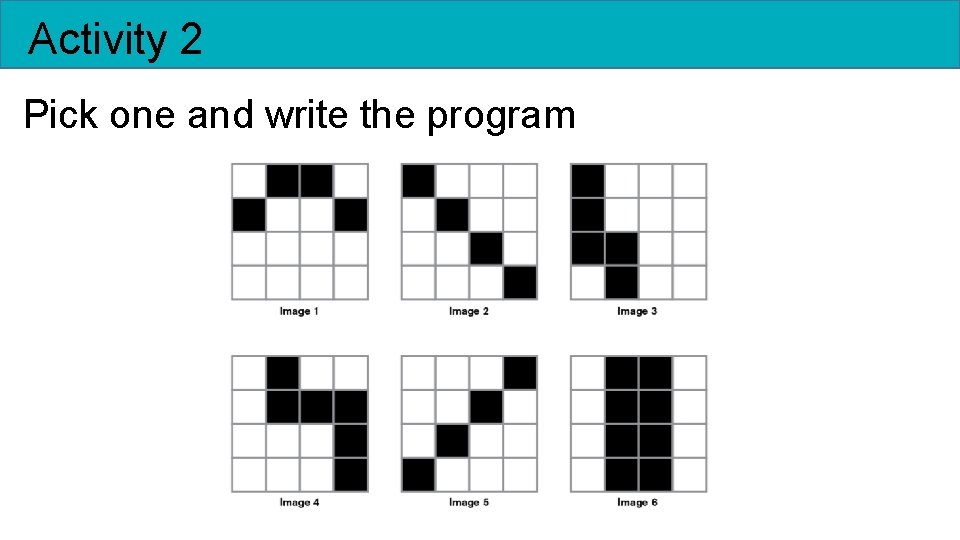
Activity 2 Pick one and write the program
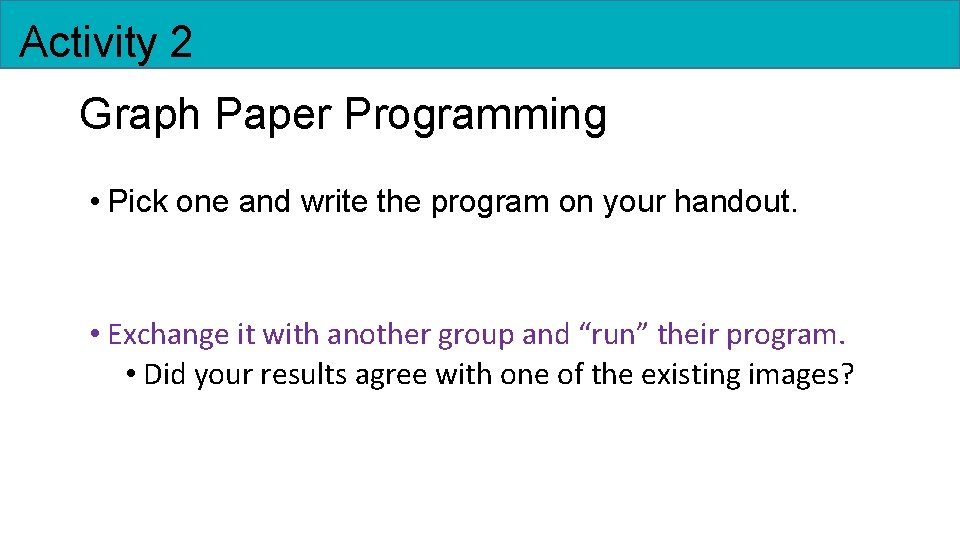
Activity 2 Graph Paper Programming • Pick one and write the program on your handout. • Exchange it with another group and “run” their program. • Did your results agree with one of the existing images?
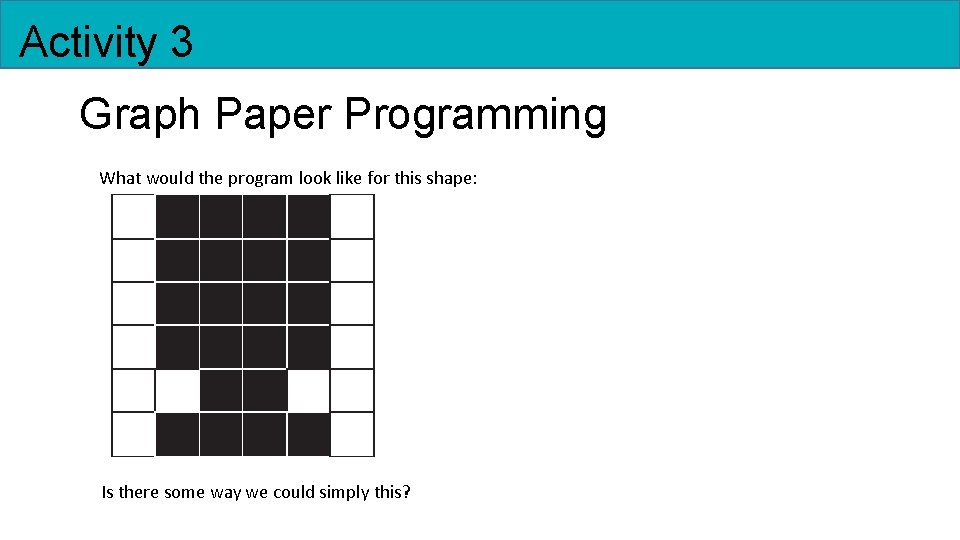
Activity 3 Graph Paper Programming What would the program look like for this shape: Is there some way we could simply this?
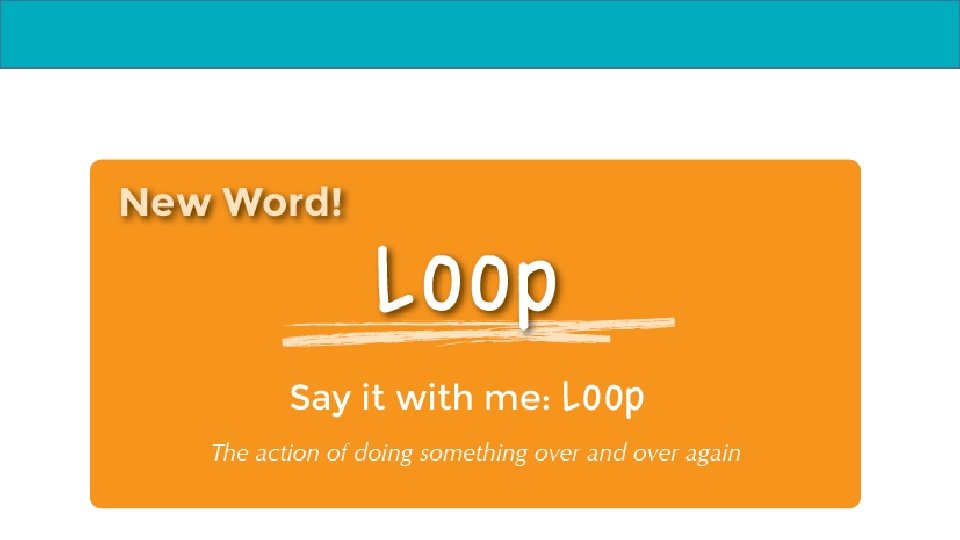
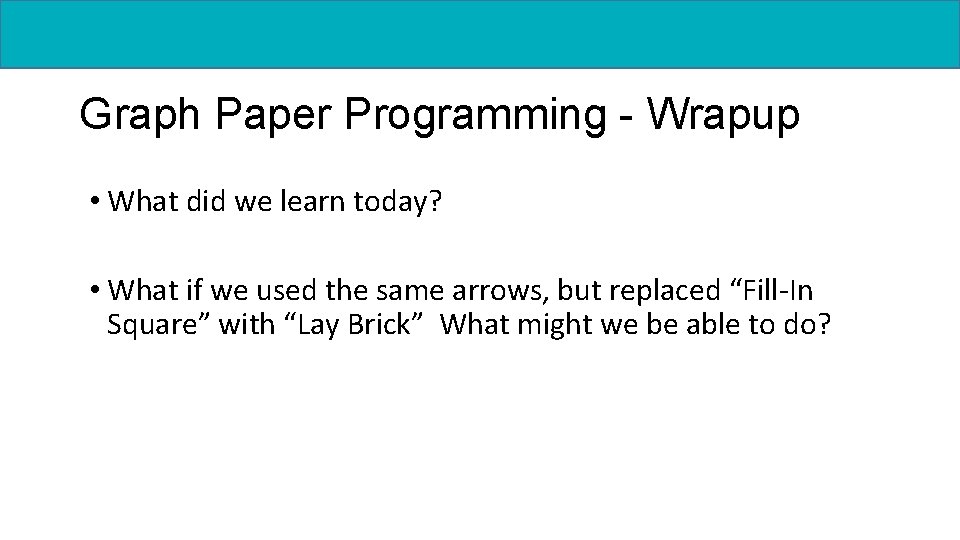
Graph Paper Programming - Wrapup • What did we learn today? • What if we used the same arrows, but replaced “Fill-In Square” with “Lay Brick” What might we be able to do?
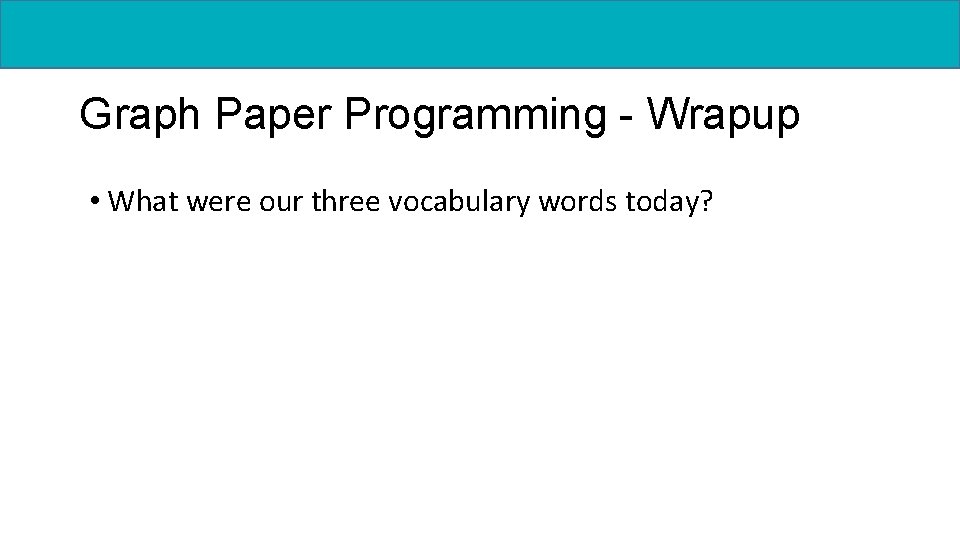
Graph Paper Programming - Wrapup • What were our three vocabulary words today?
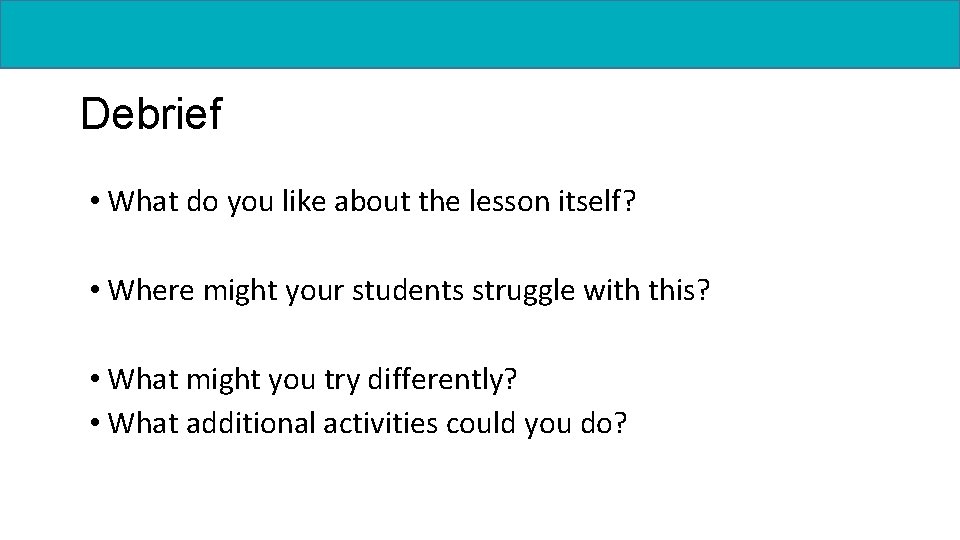
Debrief • What do you like about the lesson itself? • Where might your students struggle with this? • What might you try differently? • What additional activities could you do?