Lesson 3 Primitive Data Types Objective Students will

Lesson 3 – Primitive Data Types Objective: Students will investigate the definition and usage of objects and primitive data types in Java in order to practice applying the basic tenets of Java Programming. Learning Goal: Java provides several primitive data types to store basic information and uses objects to fill in gaps not covered with the primitive data types. Java gives the programmer a wide variety of data types to use and Primitive data types are very basic in nature. In this lesson you will declare variables, store values in them, learn operations to manipulate and use those values, and print out the values using the System. out object.
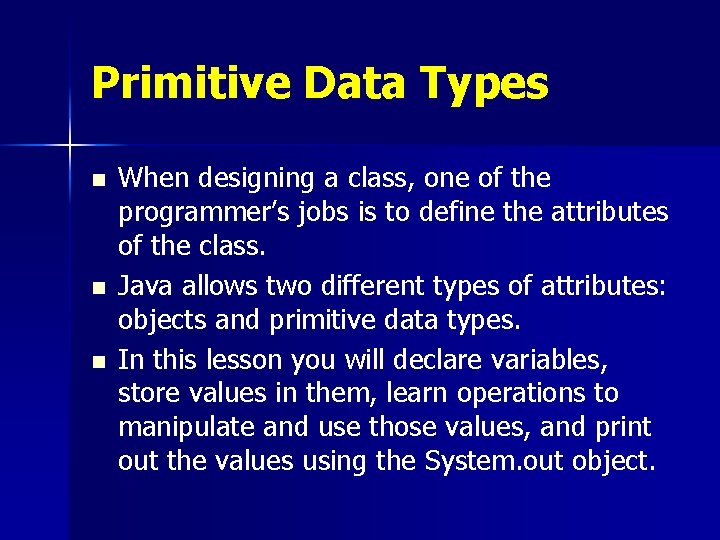
Primitive Data Types n n n When designing a class, one of the programmer’s jobs is to define the attributes of the class. Java allows two different types of attributes: objects and primitive data types. In this lesson you will declare variables, store values in them, learn operations to manipulate and use those values, and print out the values using the System. out object.
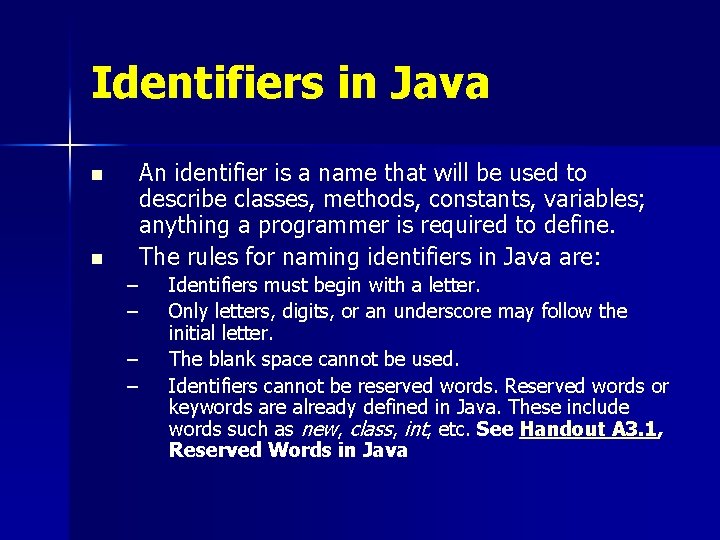
Identifiers in Java n n An identifier is a name that will be used to describe classes, methods, constants, variables; anything a programmer is required to define. The rules for naming identifiers in Java are: – – Identifiers must begin with a letter. Only letters, digits, or an underscore may follow the initial letter. The blank space cannot be used. Identifiers cannot be reserved words. Reserved words or keywords are already defined in Java. These include words such as new, class, int, etc. See Handout A 3. 1, Reserved Words in Java
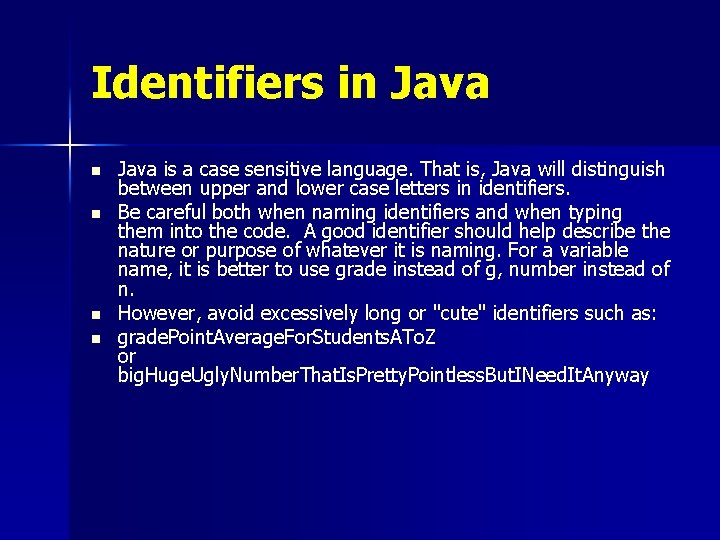
Identifiers in Java n n Java is a case sensitive language. That is, Java will distinguish between upper and lower case letters in identifiers. Be careful both when naming identifiers and when typing them into the code. A good identifier should help describe the nature or purpose of whatever it is naming. For a variable name, it is better to use grade instead of g, number instead of n. However, avoid excessively long or "cute" identifiers such as: grade. Point. Average. For. Students. ATo. Z or big. Huge. Ugly. Number. That. Is. Pretty. Pointless. But. INeed. It. Anyway
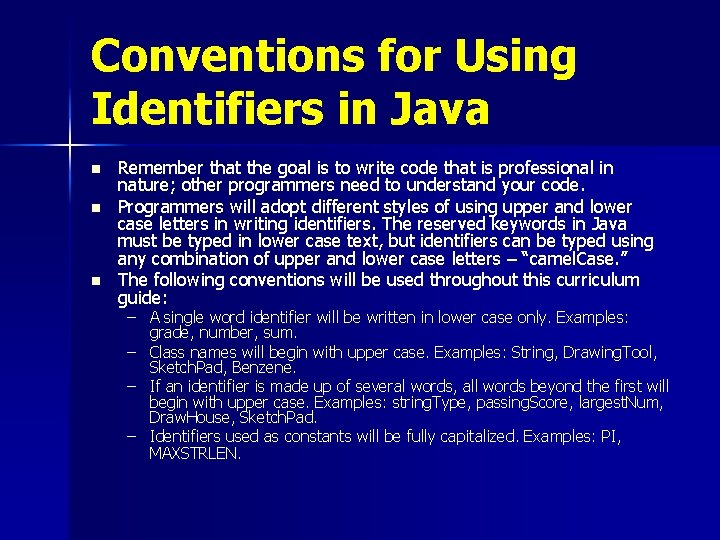
Conventions for Using Identifiers in Java n n n Remember that the goal is to write code that is professional in nature; other programmers need to understand your code. Programmers will adopt different styles of using upper and lower case letters in writing identifiers. The reserved keywords in Java must be typed in lower case text, but identifiers can be typed using any combination of upper and lower case letters – “camel. Case. ” The following conventions will be used throughout this curriculum guide: – A single word identifier will be written in lower case only. Examples: grade, number, sum. – Class names will begin with upper case. Examples: String, Drawing. Tool, Sketch. Pad, Benzene. – If an identifier is made up of several words, all words beyond the first will begin with upper case. Examples: string. Type, passing. Score, largest. Num, Draw. House, Sketch. Pad. – Identifiers used as constants will be fully capitalized. Examples: PI, MAXSTRLEN.
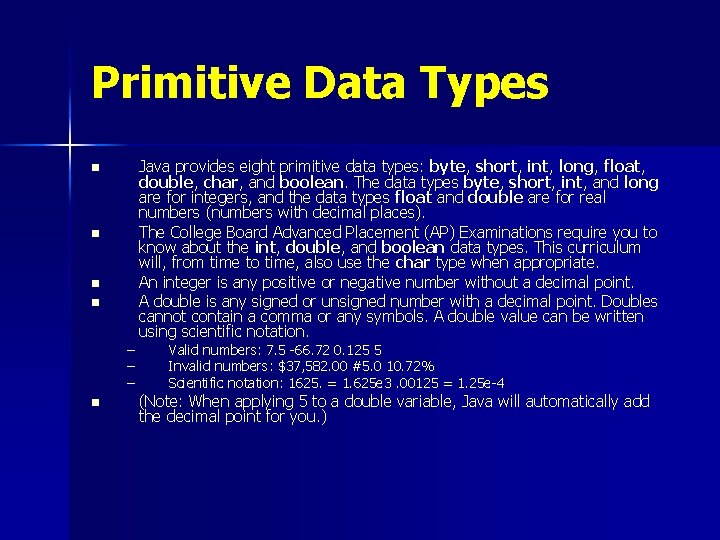
Primitive Data Types n n – – – n Java provides eight primitive data types: byte, short, int, long, float, double, char, and boolean. The data types byte, short, int, and long are for integers, and the data types float and double are for real numbers (numbers with decimal places). The College Board Advanced Placement (AP) Examinations require you to know about the int, double, and boolean data types. This curriculum will, from time to time, also use the char type when appropriate. An integer is any positive or negative number without a decimal point. A double is any signed or unsigned number with a decimal point. Doubles cannot contain a comma or any symbols. A double value can be written using scientific notation. Valid numbers: 7. 5 -66. 72 0. 125 5 Invalid numbers: $37, 582. 00 #5. 0 10. 72% Scientific notation: 1625. = 1. 625 e 3. 00125 = 1. 25 e-4 (Note: When applying 5 to a double variable, Java will automatically add the decimal point for you. )
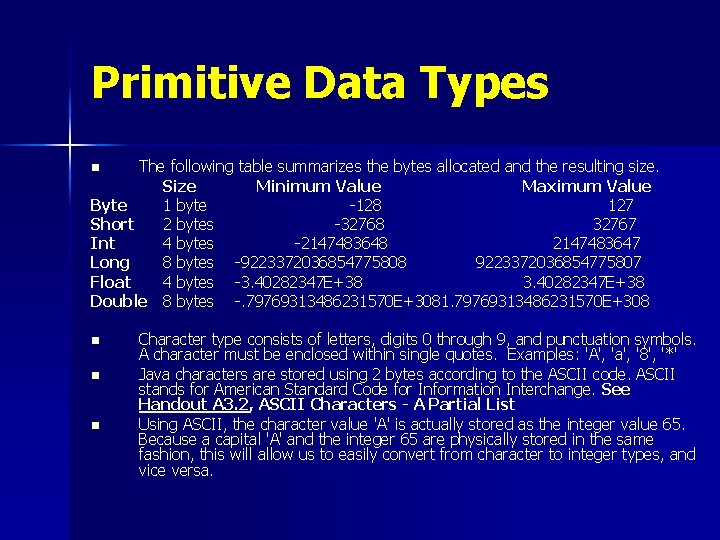
Primitive Data Types The following table summarizes the bytes allocated and the resulting size. Size Minimum Value Maximum Value Byte 1 byte -128 127 Short 2 bytes -32768 32767 Int 4 bytes -2147483648 2147483647 Long 8 bytes -9223372036854775808 9223372036854775807 Float 4 bytes -3. 40282347 E+38 Double 8 bytes -. 79769313486231570 E+3081. 79769313486231570 E+308 n n Character type consists of letters, digits 0 through 9, and punctuation symbols. A character must be enclosed within single quotes. Examples: 'A', 'a', '8', '*' Java characters are stored using 2 bytes according to the ASCII code. ASCII stands for American Standard Code for Information Interchange. See Handout A 3. 2, ASCII Characters - A Partial List Using ASCII, the character value 'A' is actually stored as the integer value 65. Because a capital 'A' and the integer 65 are physically stored in the same fashion, this will allow us to easily convert from character to integer types, and vice versa.
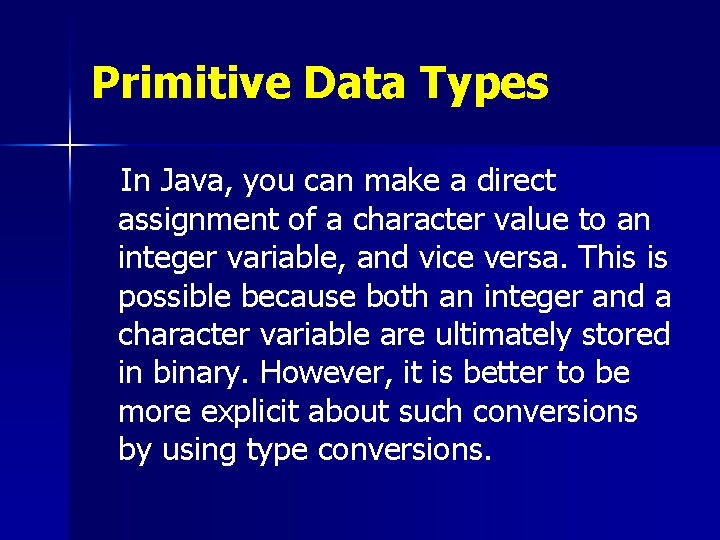
Primitive Data Types In Java, you can make a direct assignment of a character value to an integer variable, and vice versa. This is possible because both an integer and a character variable are ultimately stored in binary. However, it is better to be more explicit about such conversions by using type conversions.
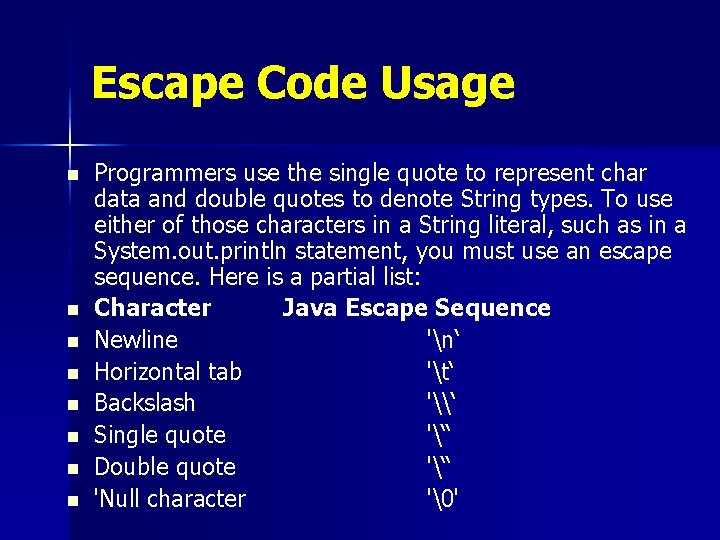
Escape Code Usage n n n n Programmers use the single quote to represent char data and double quotes to denote String types. To use either of those characters in a String literal, such as in a System. out. println statement, you must use an escape sequence. Here is a partial list: Character Java Escape Sequence Newline 'n‘ Horizontal tab 't‘ Backslash '\‘ Single quote '‘‘ Double quote '“ 'Null character '�'
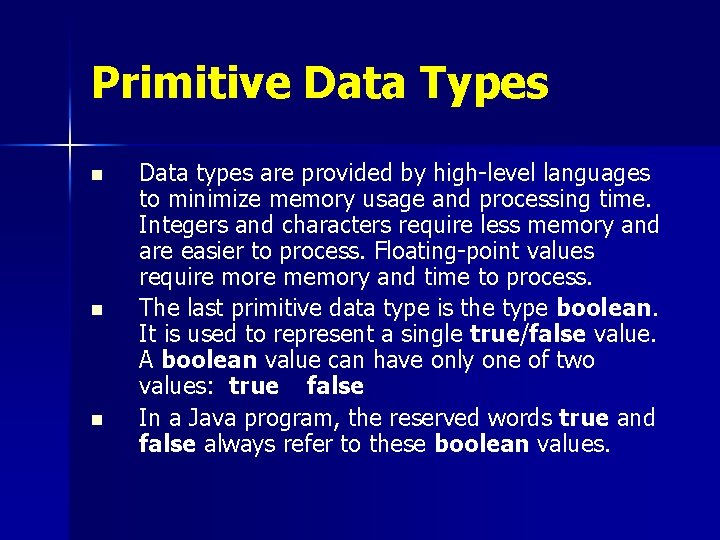
Primitive Data Types n n n Data types are provided by high-level languages to minimize memory usage and processing time. Integers and characters require less memory and are easier to process. Floating-point values require more memory and time to process. The last primitive data type is the type boolean. It is used to represent a single true/false value. A boolean value can have only one of two values: true false In a Java program, the reserved words true and false always refer to these boolean values.
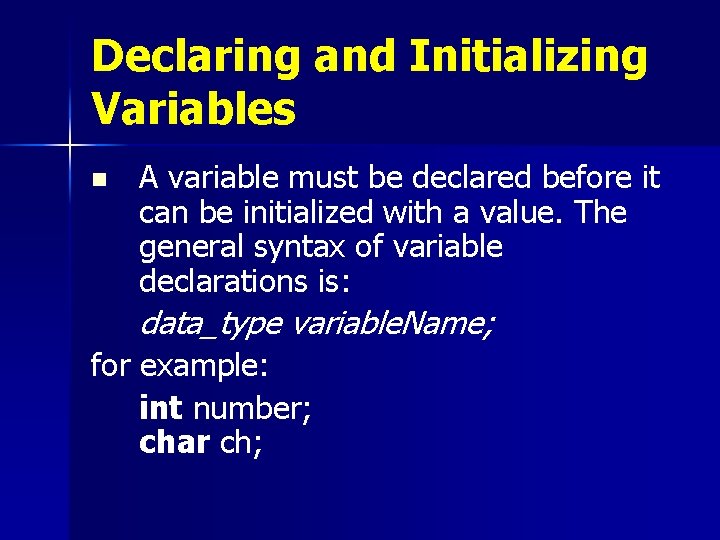
Declaring and Initializing Variables n A variable must be declared before it can be initialized with a value. The general syntax of variable declarations is: data_type variable. Name; for example: int number; char ch;
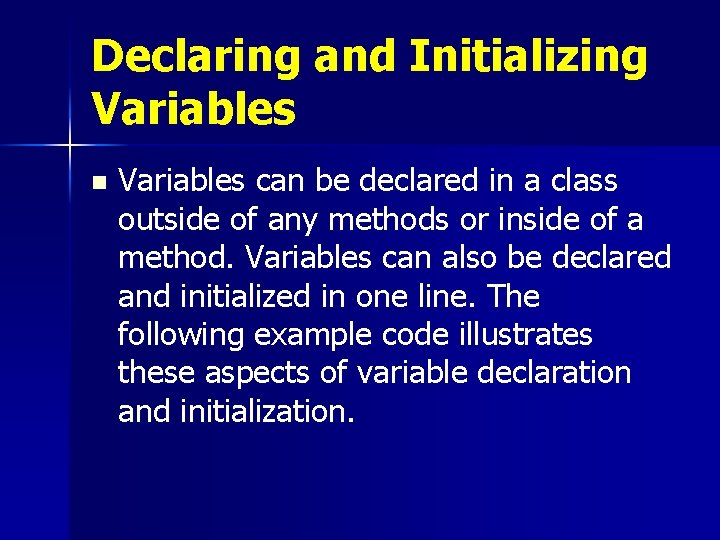
Declaring and Initializing Variables n Variables can be declared in a class outside of any methods or inside of a method. Variables can also be declared and initialized in one line. The following example code illustrates these aspects of variable declaration and initialization.
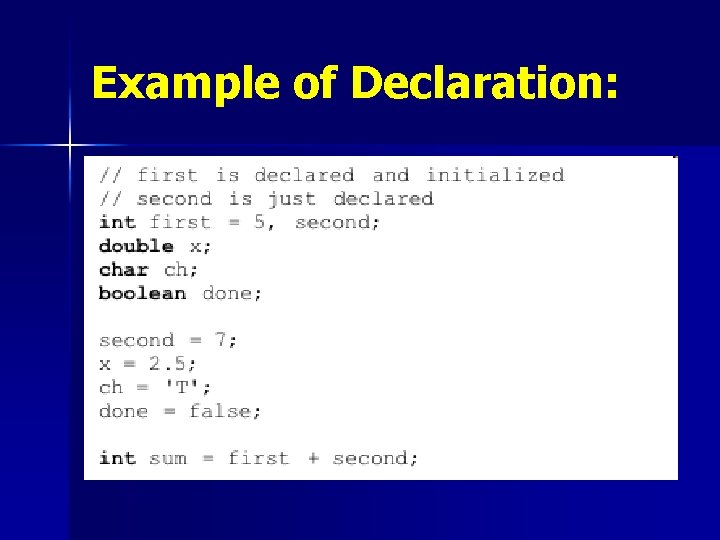
Example of Declaration:
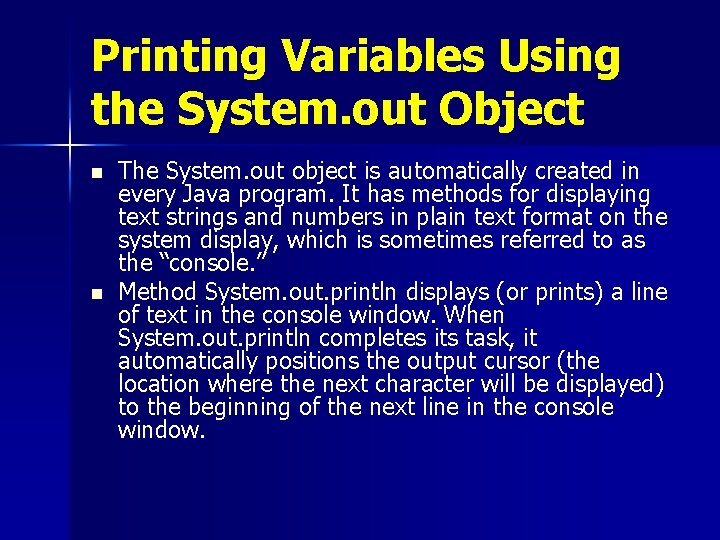
Printing Variables Using the System. out Object n n The System. out object is automatically created in every Java program. It has methods for displaying text strings and numbers in plain text format on the system display, which is sometimes referred to as the “console. ” Method System. out. println displays (or prints) a line of text in the console window. When System. out. println completes its task, it automatically positions the output cursor (the location where the next character will be displayed) to the beginning of the next line in the console window.
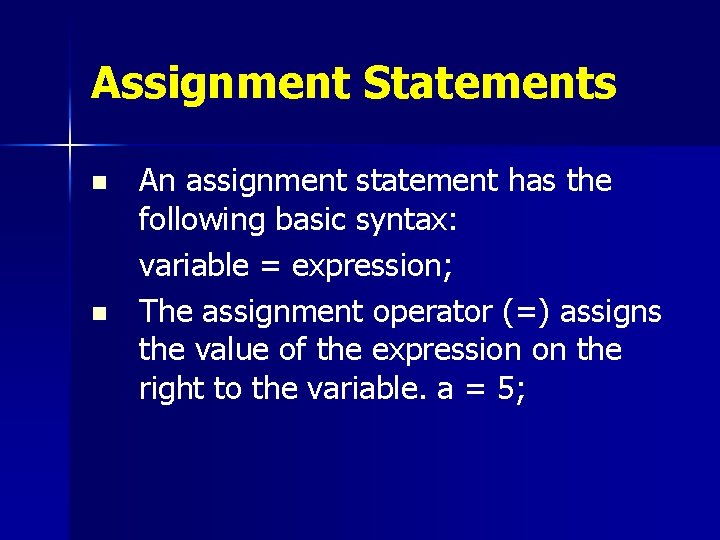
Assignment Statements n n An assignment statement has the following basic syntax: variable = expression; The assignment operator (=) assigns the value of the expression on the right to the variable. a = 5;
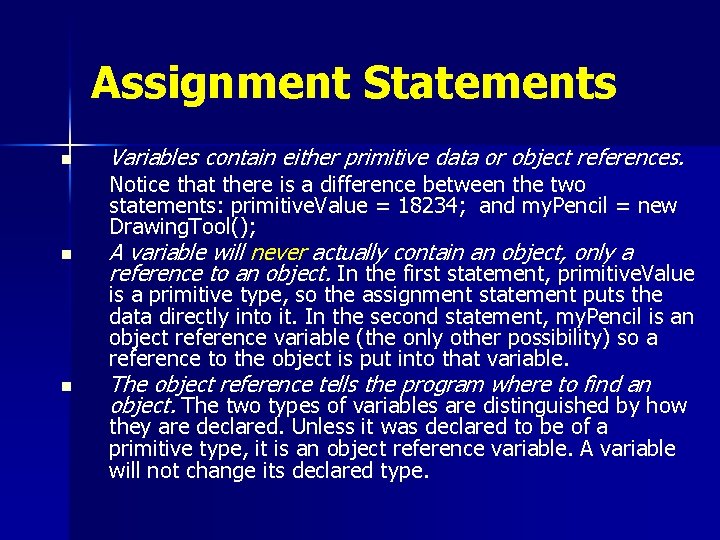
Assignment Statements n Variables contain either primitive data or object references. Notice that there is a difference between the two statements: primitive. Value = 18234; and my. Pencil = new Drawing. Tool(); n A variable will never actually contain an object, only a reference to an object. In the first statement, primitive. Value is a primitive type, so the assignment statement puts the data directly into it. In the second statement, my. Pencil is an object reference variable (the only other possibility) so a reference to the object is put into that variable. n The object reference tells the program where to find an object. The two types of variables are distinguished by how they are declared. Unless it was declared to be of a primitive type, it is an object reference variable. A variable will not change its declared type.
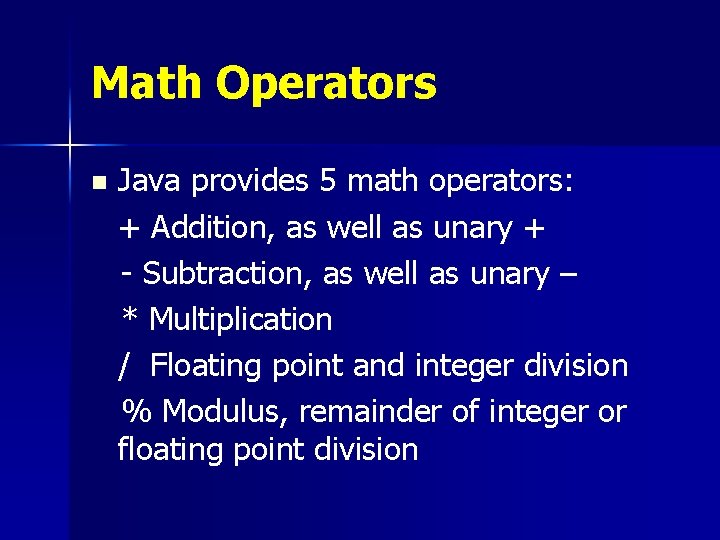
Math Operators n Java provides 5 math operators: + Addition, as well as unary + - Subtraction, as well as unary – * Multiplication / Floating point and integer division % Modulus, remainder of integer or floating point division
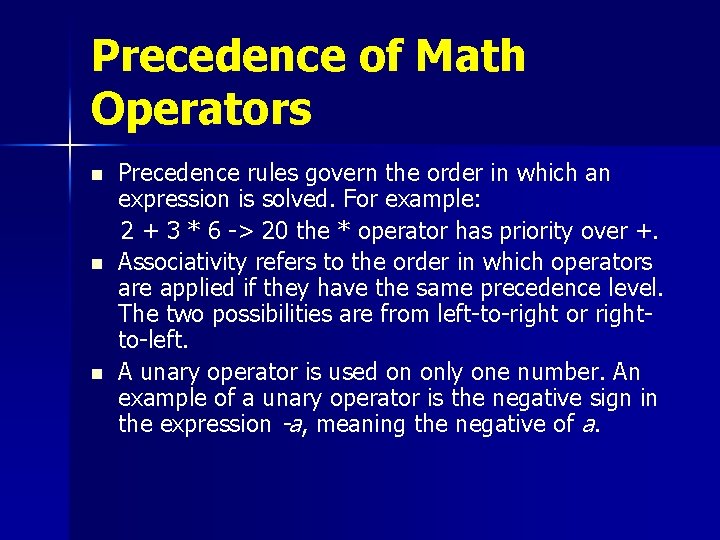
Precedence of Math Operators n n n Precedence rules govern the order in which an expression is solved. For example: 2 + 3 * 6 -> 20 the * operator has priority over +. Associativity refers to the order in which operators are applied if they have the same precedence level. The two possibilities are from left-to-right or rightto-left. A unary operator is used on only one number. An example of a unary operator is the negative sign in the expression -a, meaning the negative of a.
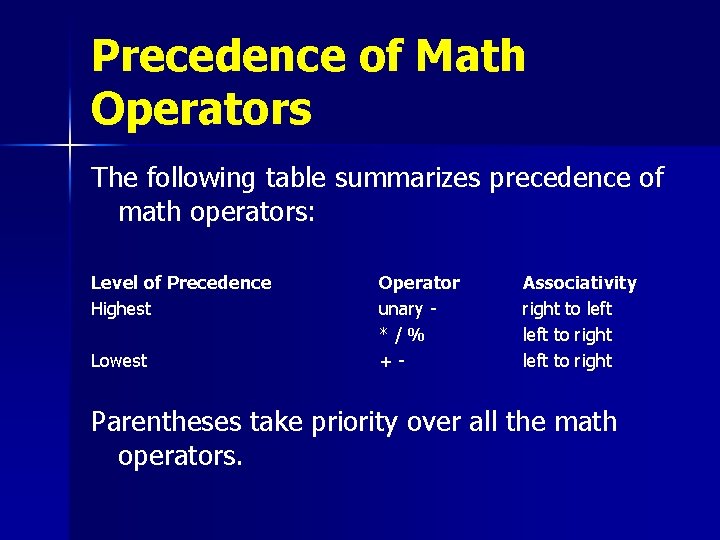
Precedence of Math Operators The following table summarizes precedence of math operators: Level of Precedence Highest Lowest Operator unary */% +- Associativity right to left to right Parentheses take priority over all the math operators.
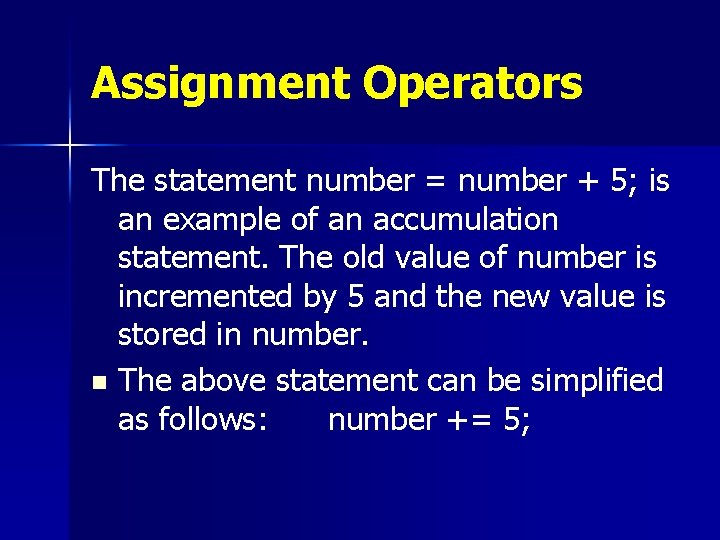
Assignment Operators The statement number = number + 5; is an example of an accumulation statement. The old value of number is incremented by 5 and the new value is stored in number. n The above statement can be simplified as follows: number += 5;
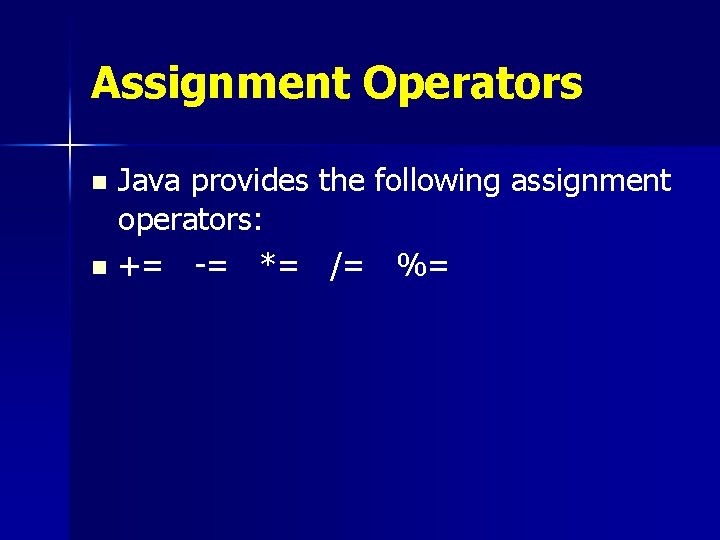
Assignment Operators Java provides the following assignment operators: n += -= *= /= %= n
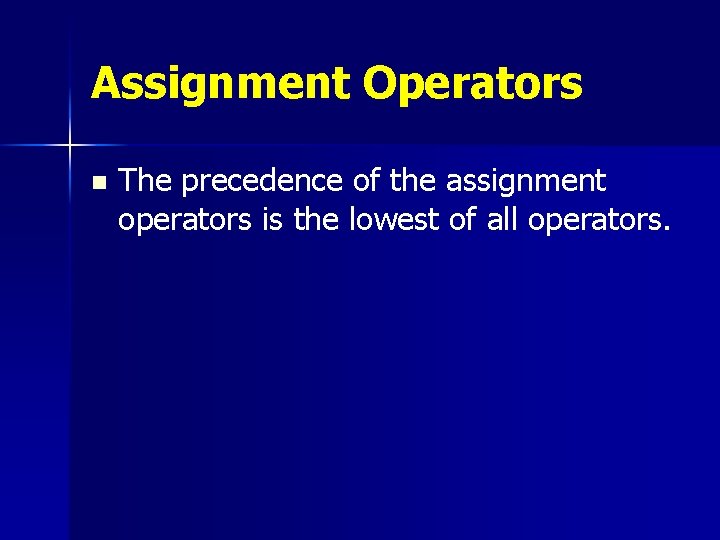
Assignment Operators n The precedence of the assignment operators is the lowest of all operators.
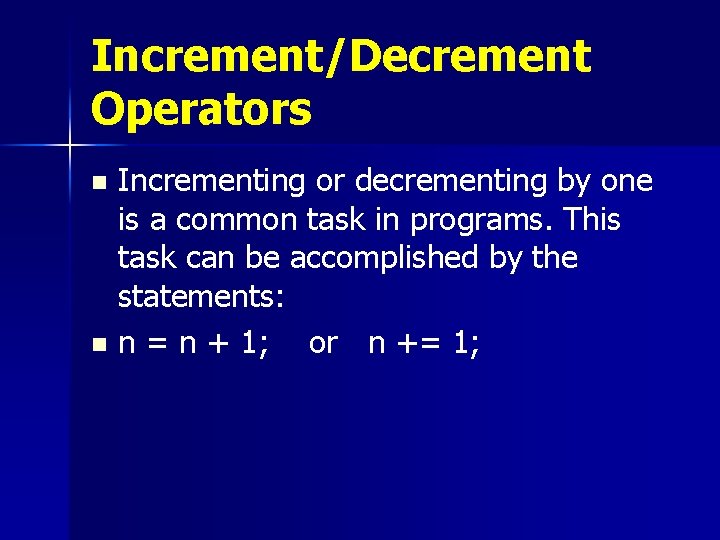
Increment/Decrement Operators Incrementing or decrementing by one is a common task in programs. This task can be accomplished by the statements: n n = n + 1; or n += 1; n
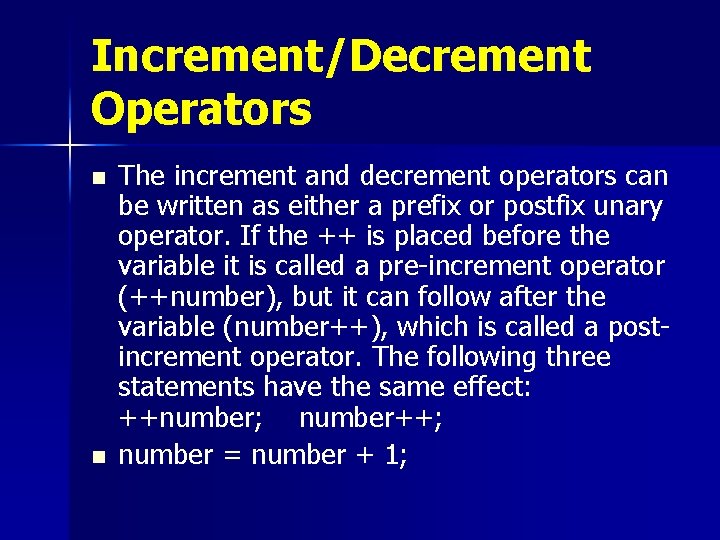
Increment/Decrement Operators n n The increment and decrement operators can be written as either a prefix or postfix unary operator. If the ++ is placed before the variable it is called a pre-increment operator (++number), but it can follow after the variable (number++), which is called a postincrement operator. The following three statements have the same effect: ++number; number++; number = number + 1;
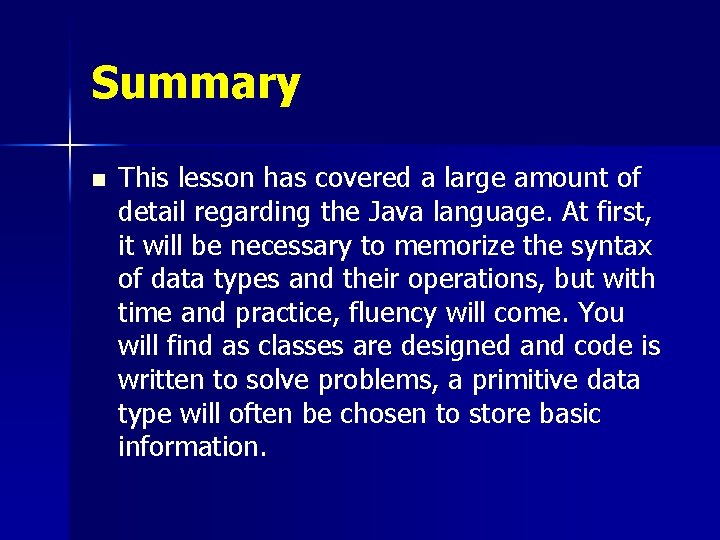
Summary n This lesson has covered a large amount of detail regarding the Java language. At first, it will be necessary to memorize the syntax of data types and their operations, but with time and practice, fluency will come. You will find as classes are designed and code is written to solve problems, a primitive data type will often be chosen to store basic information.
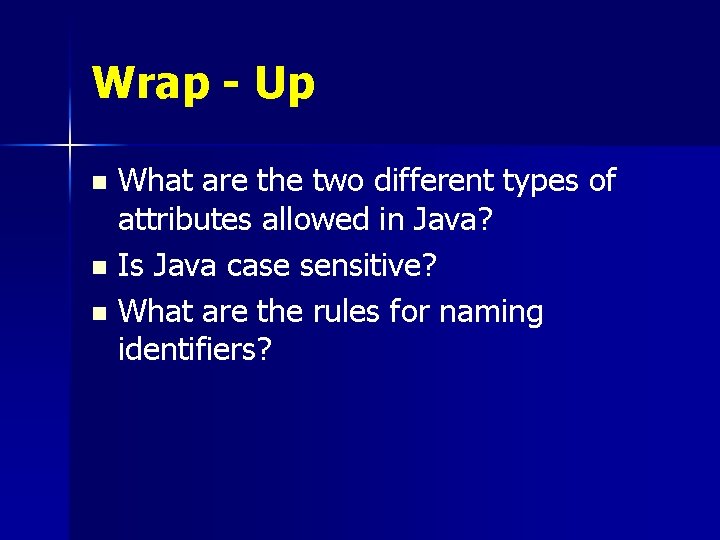
Wrap - Up What are the two different types of attributes allowed in Java? n Is Java case sensitive? n What are the rules for naming identifiers? n
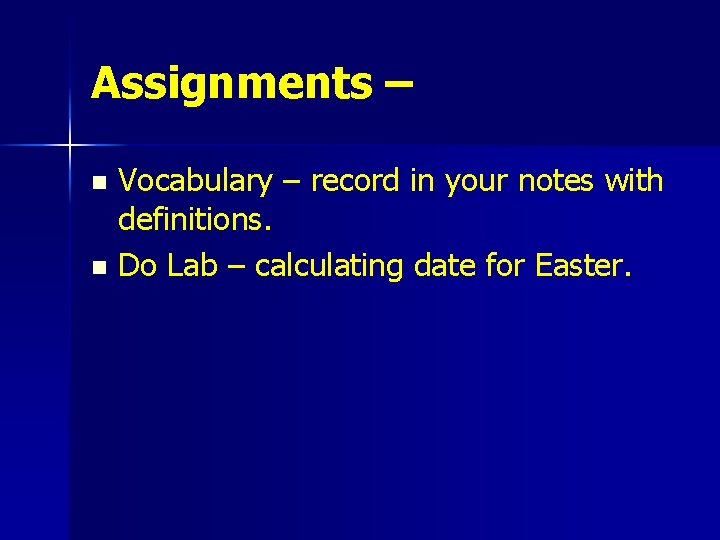
Assignments – Vocabulary – record in your notes with definitions. n Do Lab – calculating date for Easter. n
- Slides: 27