Lesson 1 Introduction Computer Abstractions and Technology Classes

Lesson 1 Introduction: Computer Abstractions and Technology
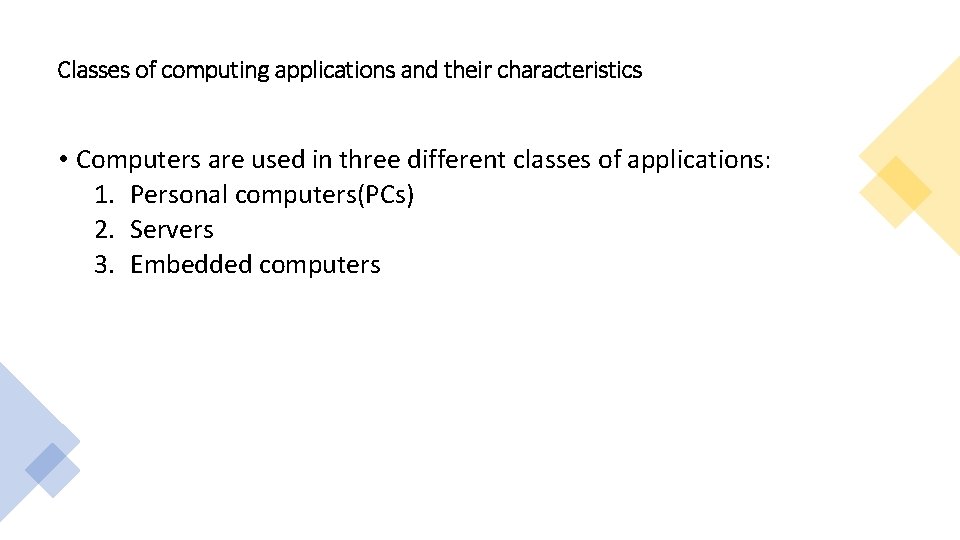
Classes of computing applications and their characteristics • Computers are used in three different classes of applications: 1. Personal computers(PCs) 2. Servers 3. Embedded computers
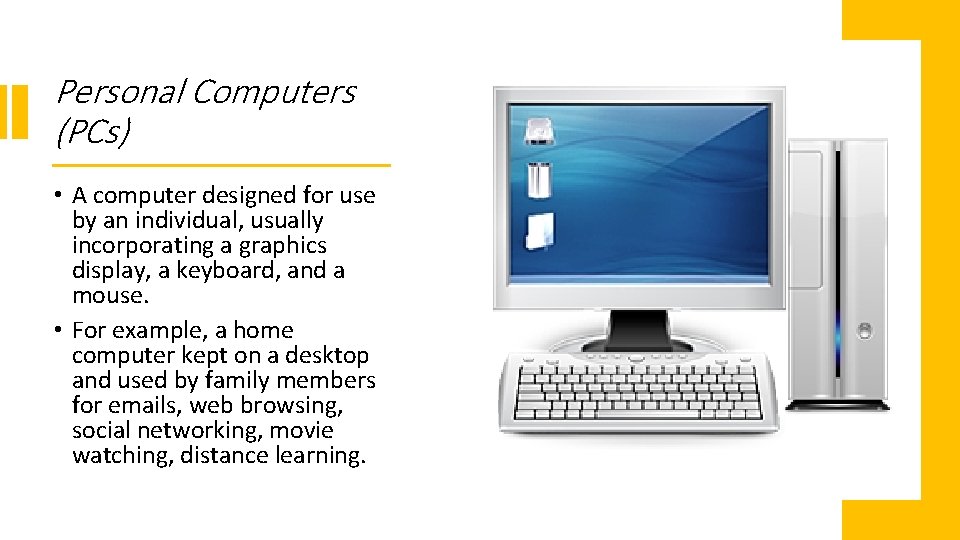
Personal Computers (PCs) • A computer designed for use by an individual, usually incorporating a graphics display, a keyboard, and a mouse. • For example, a home computer kept on a desktop and used by family members for emails, web browsing, social networking, movie watching, distance learning.
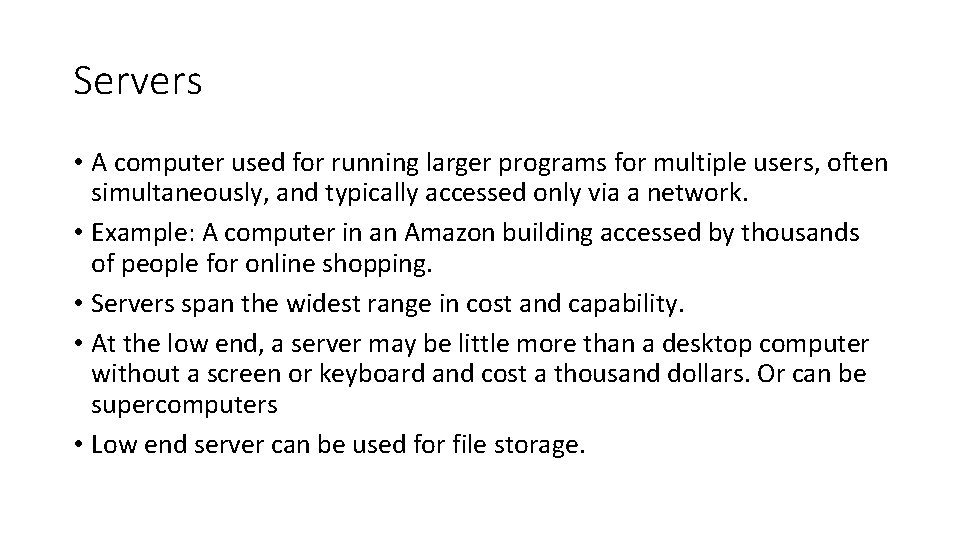
Servers • A computer used for running larger programs for multiple users, often simultaneously, and typically accessed only via a network. • Example: A computer in an Amazon building accessed by thousands of people for online shopping. • Servers span the widest range in cost and capability. • At the low end, a server may be little more than a desktop computer without a screen or keyboard and cost a thousand dollars. Or can be supercomputers • Low end server can be used for file storage.
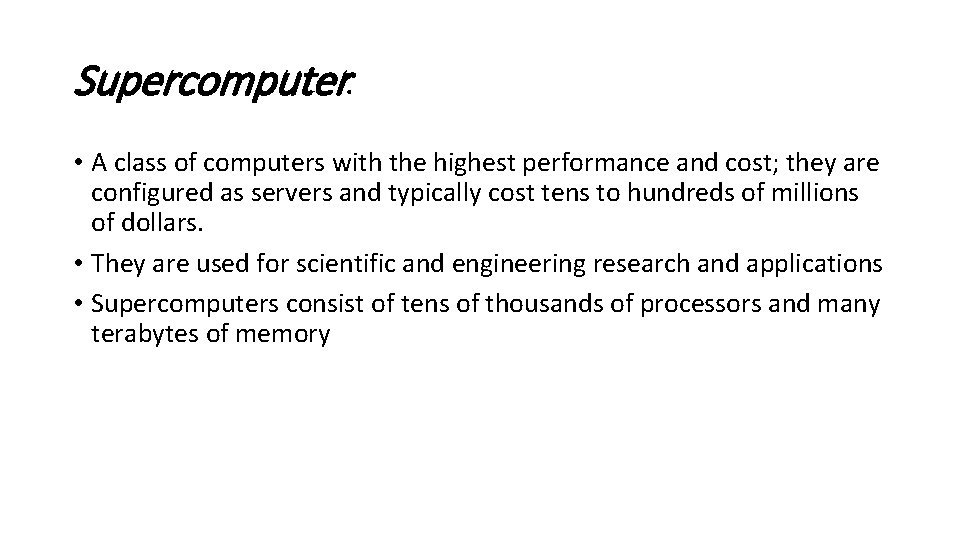
Supercomputer: • A class of computers with the highest performance and cost; they are configured as servers and typically cost tens to hundreds of millions of dollars. • They are used for scientific and engineering research and applications • Supercomputers consist of tens of thousands of processors and many terabytes of memory
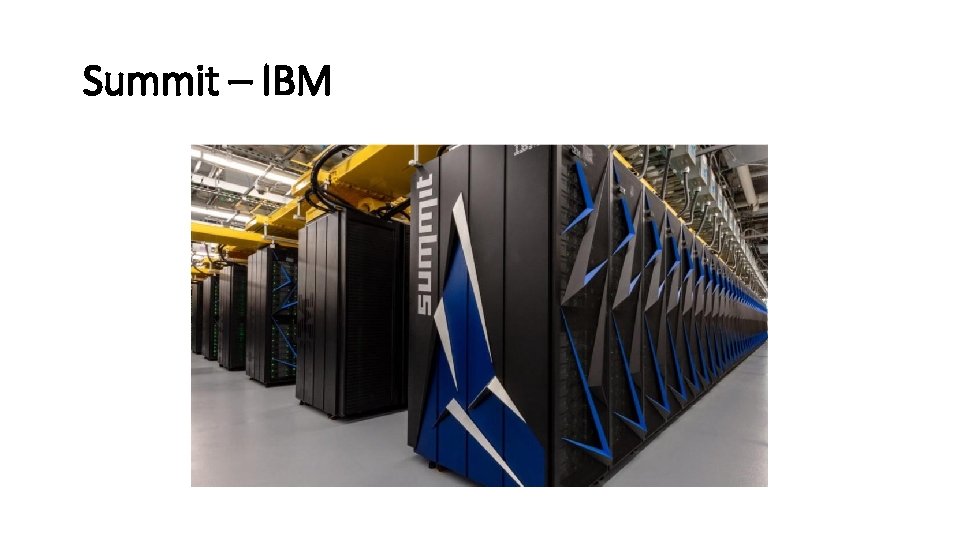
Summit – IBM
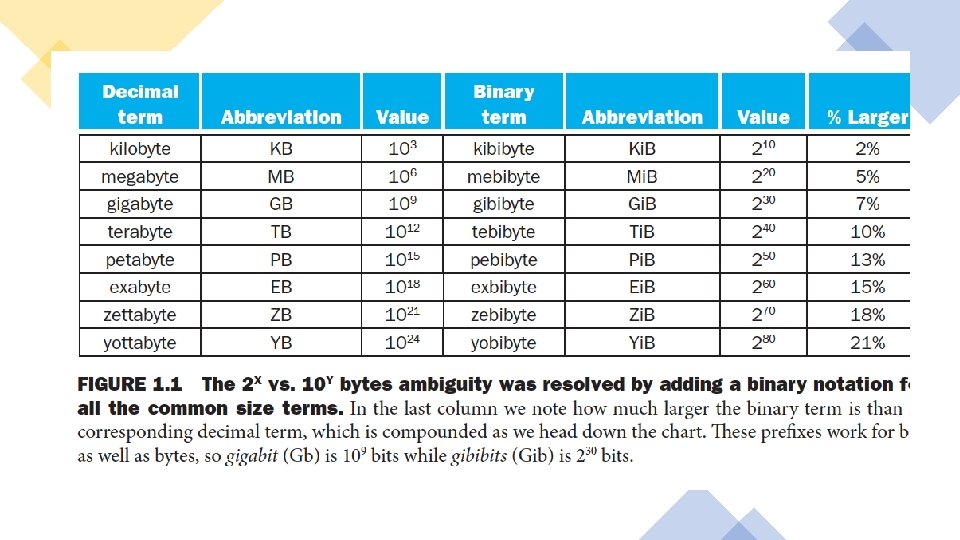
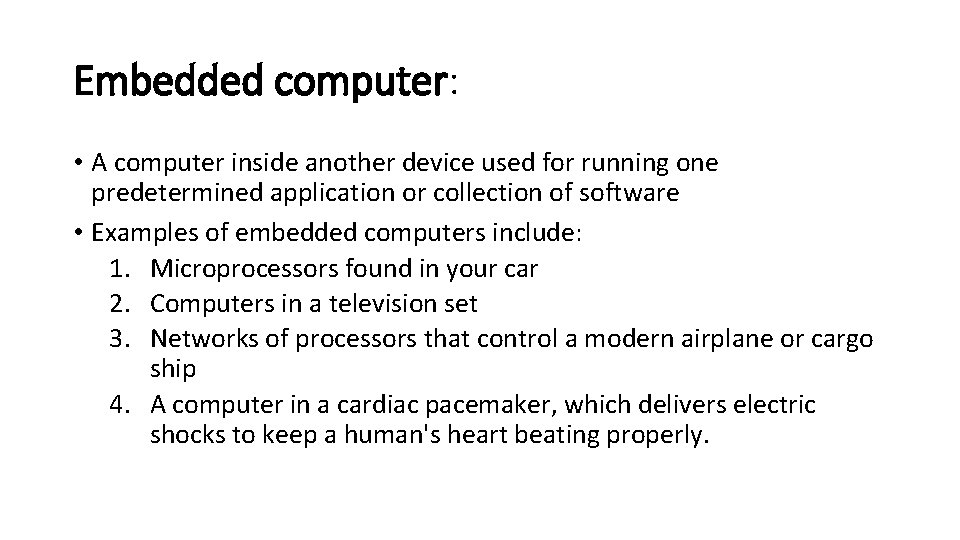
Embedded computer: • A computer inside another device used for running one predetermined application or collection of software • Examples of embedded computers include: 1. Microprocessors found in your car 2. Computers in a television set 3. Networks of processors that control a modern airplane or cargo ship 4. A computer in a cardiac pacemaker, which delivers electric shocks to keep a human's heart beating properly.
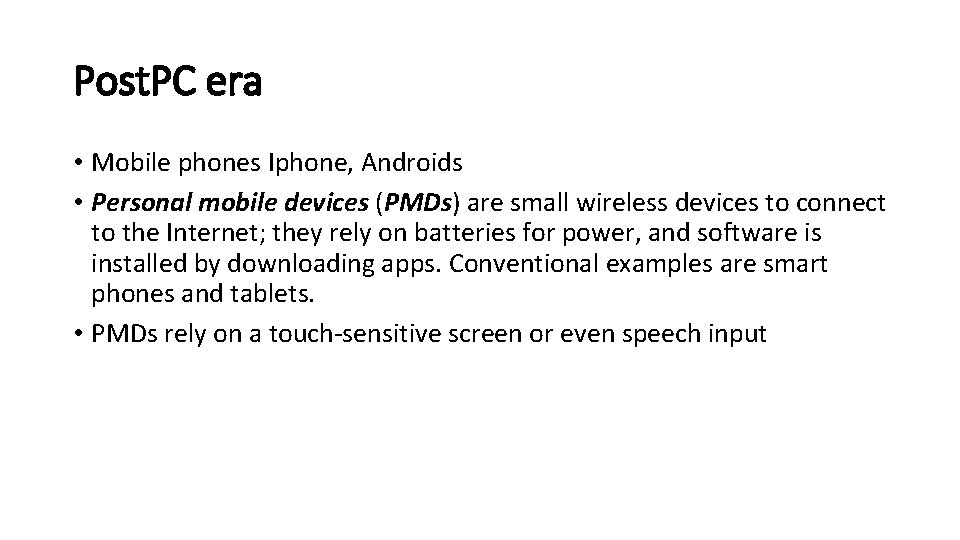
Post. PC era • Mobile phones Iphone, Androids • Personal mobile devices (PMDs) are small wireless devices to connect to the Internet; they rely on batteries for power, and software is installed by downloading apps. Conventional examples are smart phones and tablets. • PMDs rely on a touch-sensitive screen or even speech input
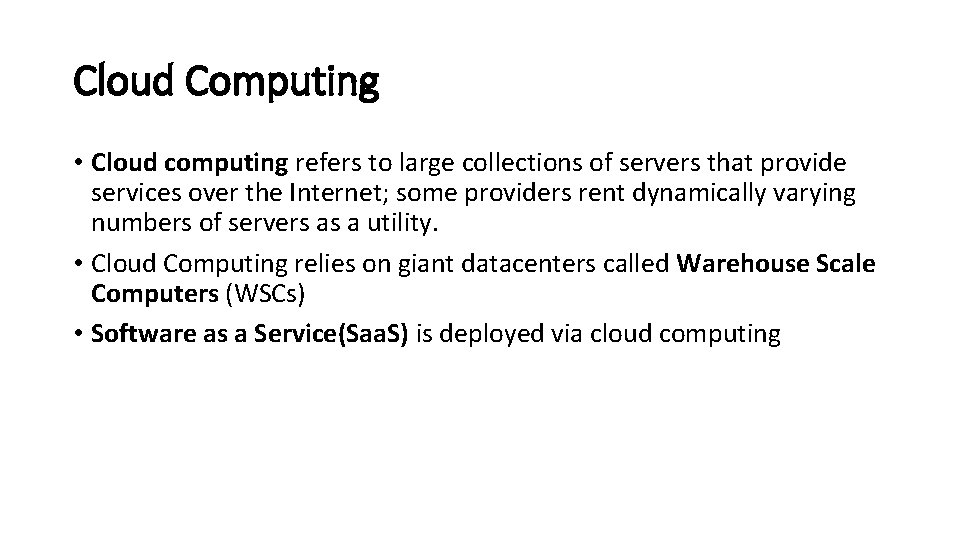
Cloud Computing • Cloud computing refers to large collections of servers that provide services over the Internet; some providers rent dynamically varying numbers of servers as a utility. • Cloud Computing relies on giant datacenters called Warehouse Scale Computers (WSCs) • Software as a Service(Saa. S) is deployed via cloud computing
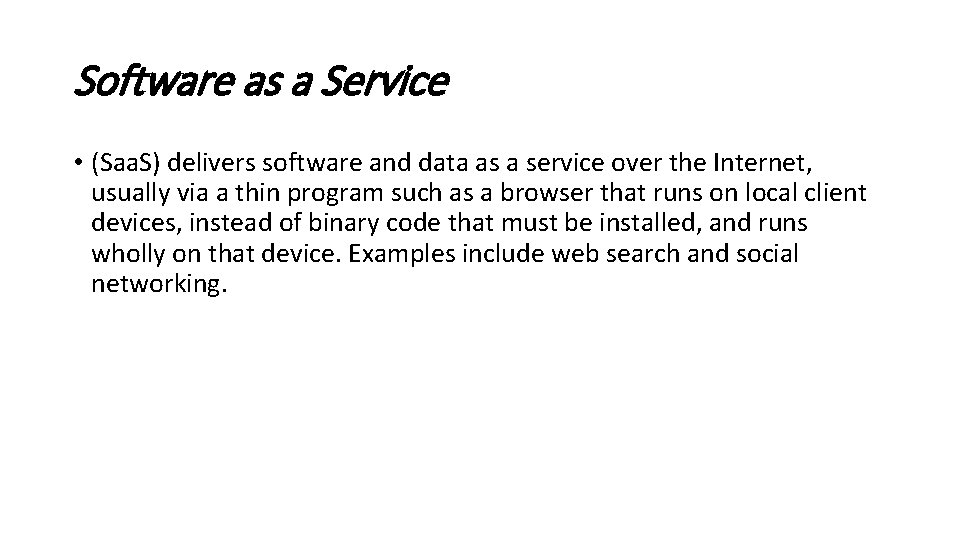
Software as a Service • (Saa. S) delivers software and data as a service over the Internet, usually via a thin program such as a browser that runs on local client devices, instead of binary code that must be installed, and runs wholly on that device. Examples include web search and social networking.
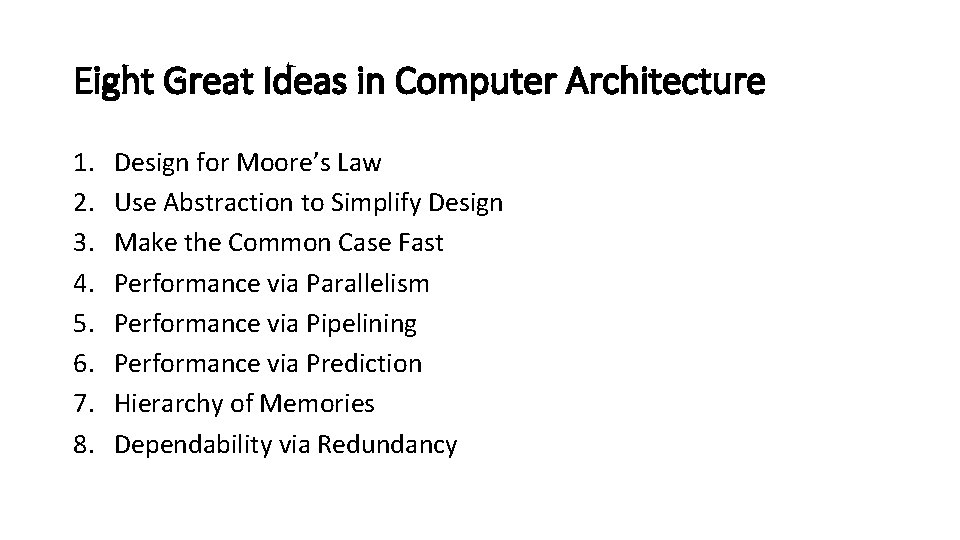
Eight Great Ideas in Computer Architecture 1. 2. 3. 4. 5. 6. 7. 8. Design for Moore’s Law Use Abstraction to Simplify Design Make the Common Case Fast Performance via Parallelism Performance via Pipelining Performance via Prediction Hierarchy of Memories Dependability via Redundancy
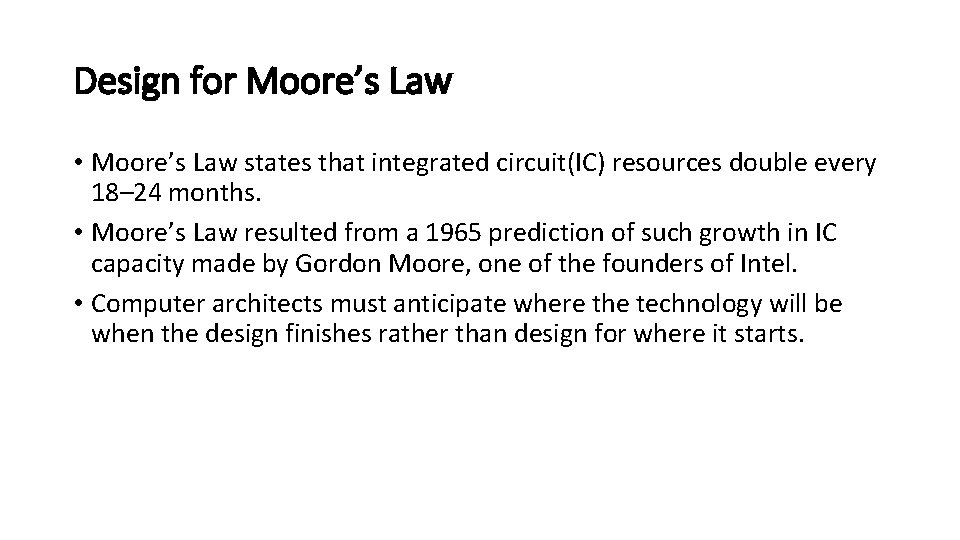
Design for Moore’s Law • Moore’s Law states that integrated circuit(IC) resources double every 18– 24 months. • Moore’s Law resulted from a 1965 prediction of such growth in IC capacity made by Gordon Moore, one of the founders of Intel. • Computer architects must anticipate where the technology will be when the design finishes rather than design for where it starts.
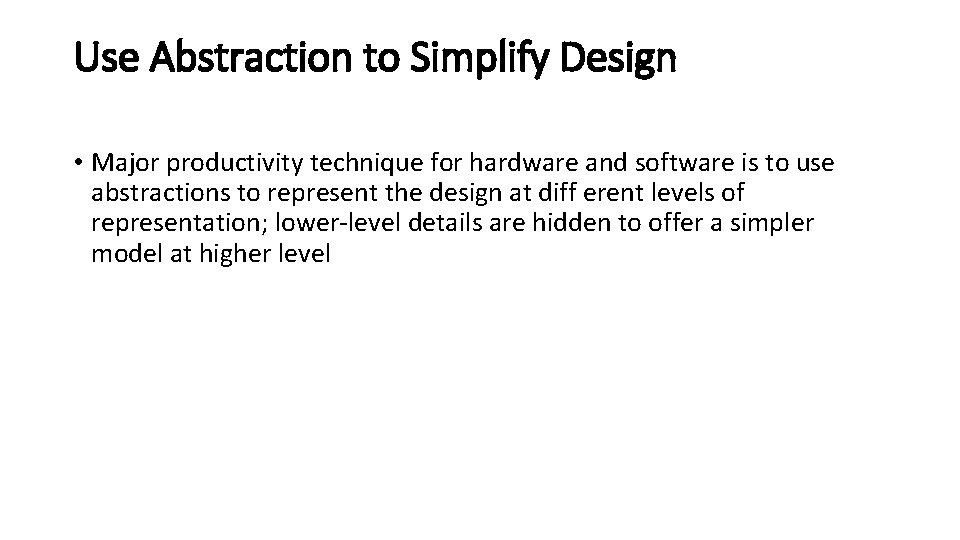
Use Abstraction to Simplify Design • Major productivity technique for hardware and software is to use abstractions to represent the design at diff erent levels of representation; lower-level details are hidden to offer a simpler model at higher level
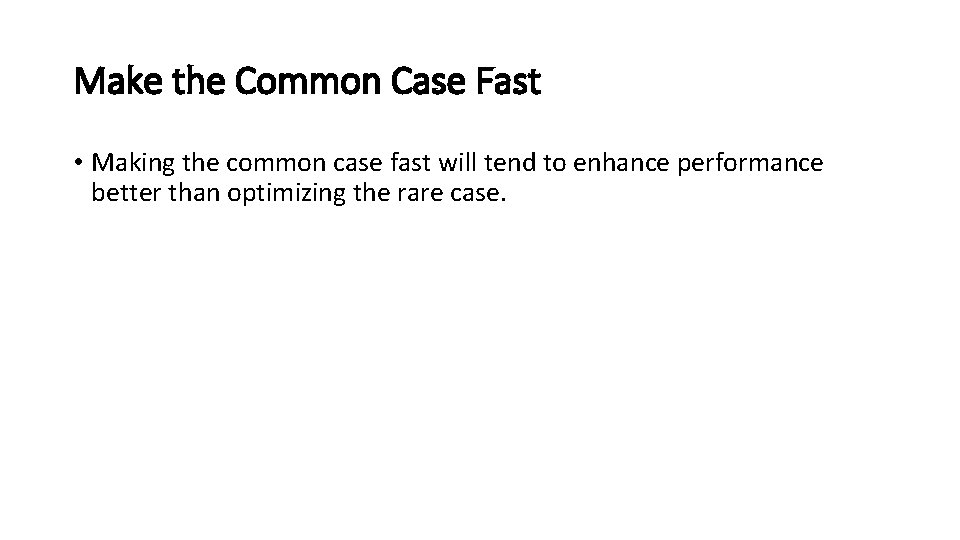
Make the Common Case Fast • Making the common case fast will tend to enhance performance better than optimizing the rare case.
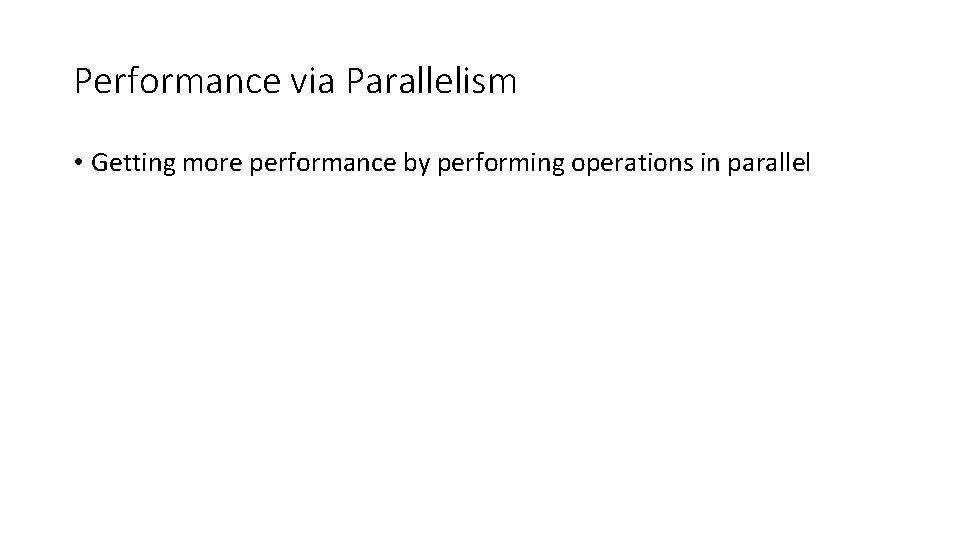
Performance via Parallelism • Getting more performance by performing operations in parallel
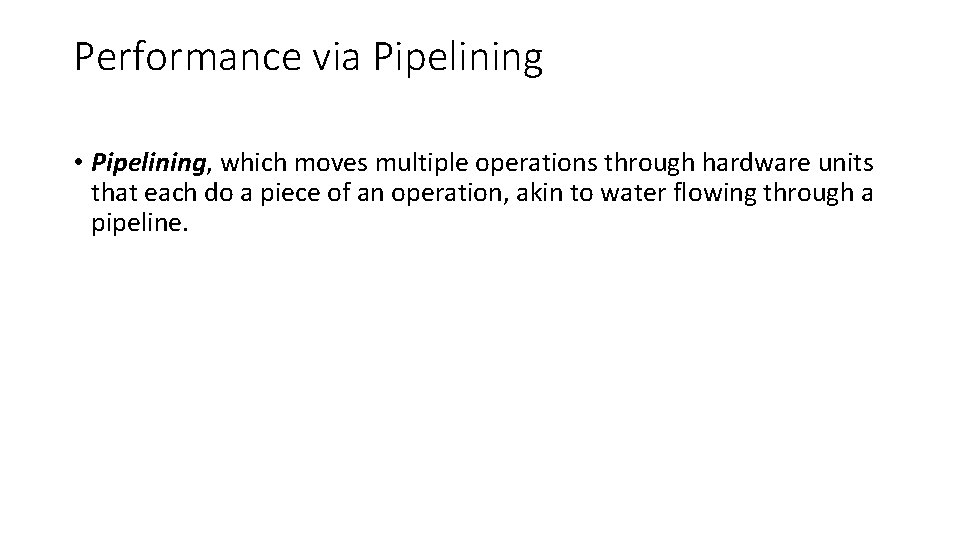
Performance via Pipelining • Pipelining, which moves multiple operations through hardware units that each do a piece of an operation, akin to water flowing through a pipeline.
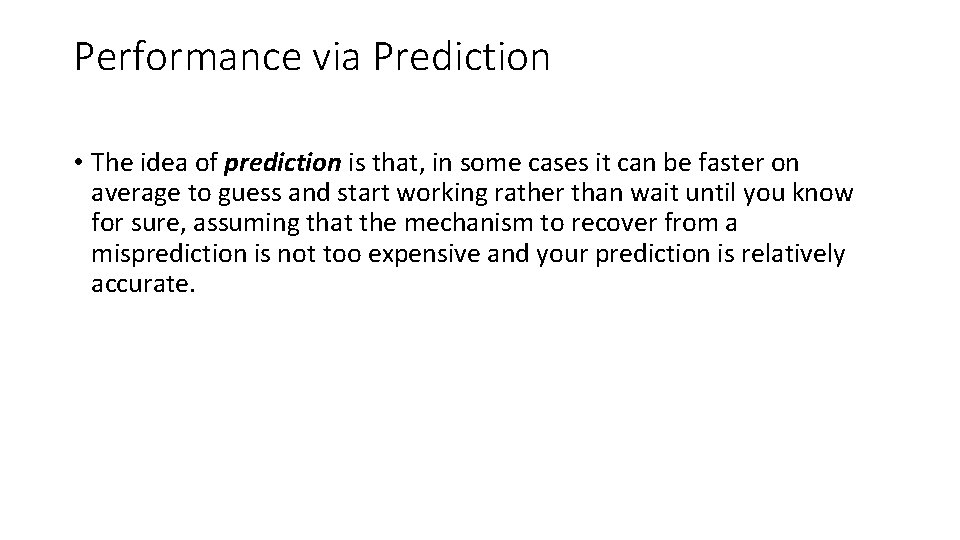
Performance via Prediction • The idea of prediction is that, in some cases it can be faster on average to guess and start working rather than wait until you know for sure, assuming that the mechanism to recover from a misprediction is not too expensive and your prediction is relatively accurate.
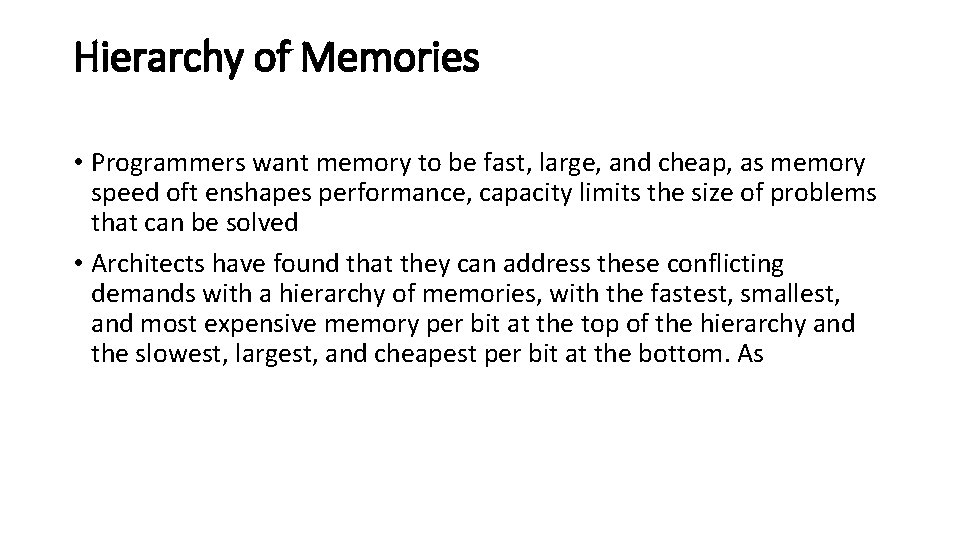
Hierarchy of Memories • Programmers want memory to be fast, large, and cheap, as memory speed oft enshapes performance, capacity limits the size of problems that can be solved • Architects have found that they can address these conflicting demands with a hierarchy of memories, with the fastest, smallest, and most expensive memory per bit at the top of the hierarchy and the slowest, largest, and cheapest per bit at the bottom. As
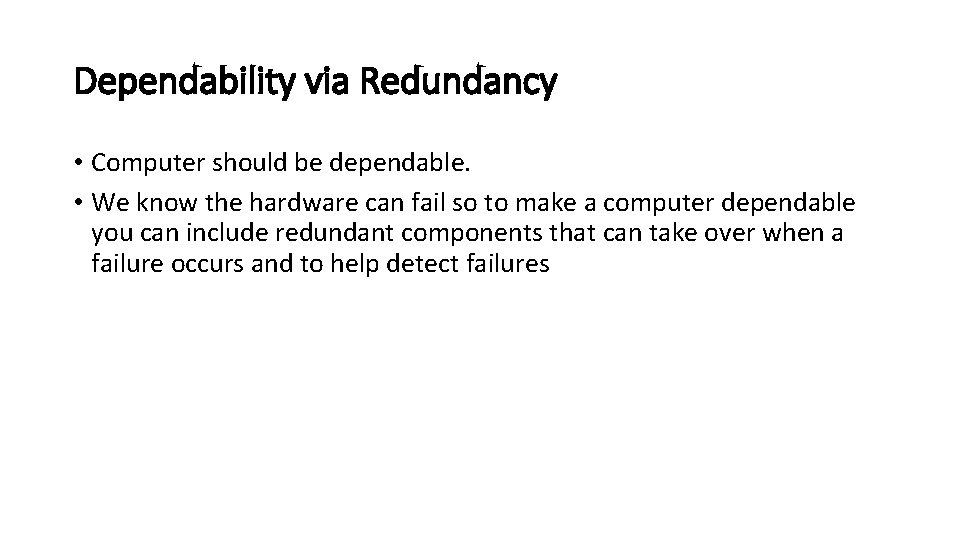
Dependability via Redundancy • Computer should be dependable. • We know the hardware can fail so to make a computer dependable you can include redundant components that can take over when a failure occurs and to help detect failures
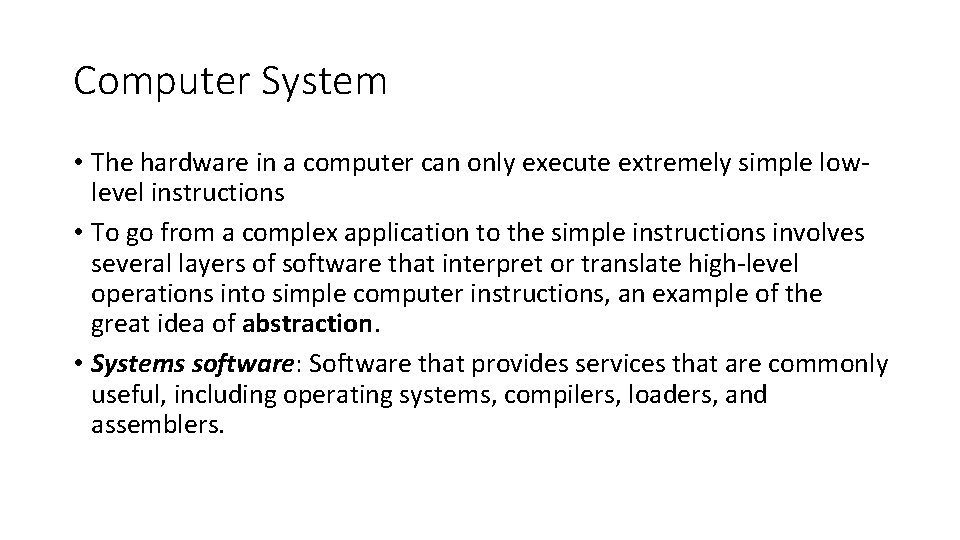
Computer System • The hardware in a computer can only execute extremely simple lowlevel instructions • To go from a complex application to the simple instructions involves several layers of software that interpret or translate high-level operations into simple computer instructions, an example of the great idea of abstraction. • Systems software: Software that provides services that are commonly useful, including operating systems, compilers, loaders, and assemblers.
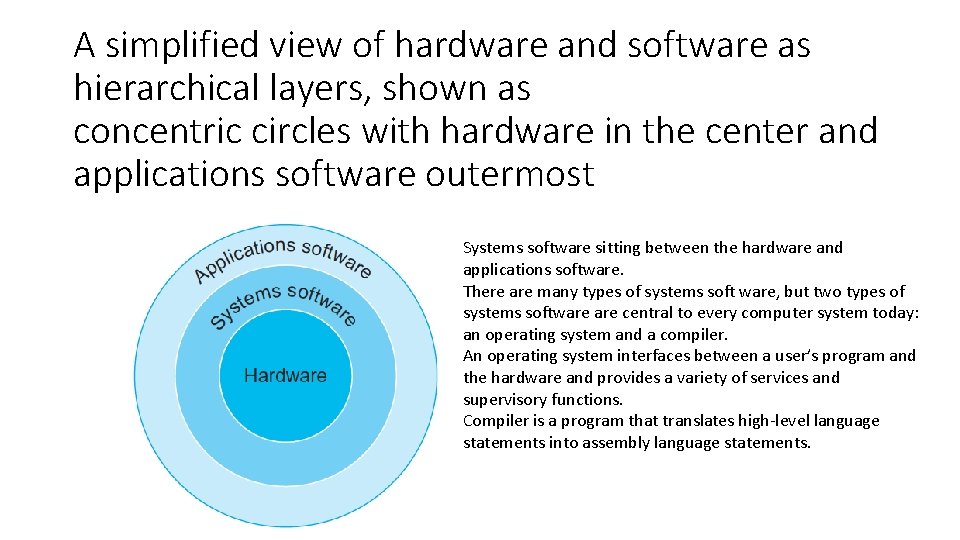
A simplified view of hardware and software as hierarchical layers, shown as concentric circles with hardware in the center and applications software outermost Systems software sitting between the hardware and applications software. There are many types of systems soft ware, but two types of systems software central to every computer system today: an operating system and a compiler. An operating system interfaces between a user’s program and the hardware and provides a variety of services and supervisory functions. Compiler is a program that translates high-level language statements into assembly language statements.
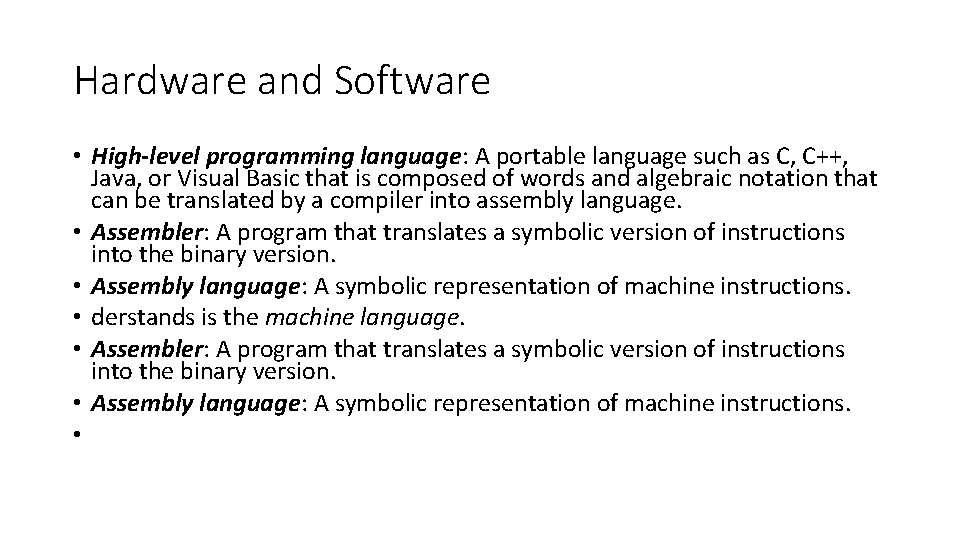
Hardware and Software • High-level programming language: A portable language such as C, C++, Java, or Visual Basic that is composed of words and algebraic notation that can be translated by a compiler into assembly language. • Assembler: A program that translates a symbolic version of instructions into the binary version. • Assembly language: A symbolic representation of machine instructions. • derstands is the machine language. • Assembler: A program that translates a symbolic version of instructions into the binary version. • Assembly language: A symbolic representation of machine instructions. •
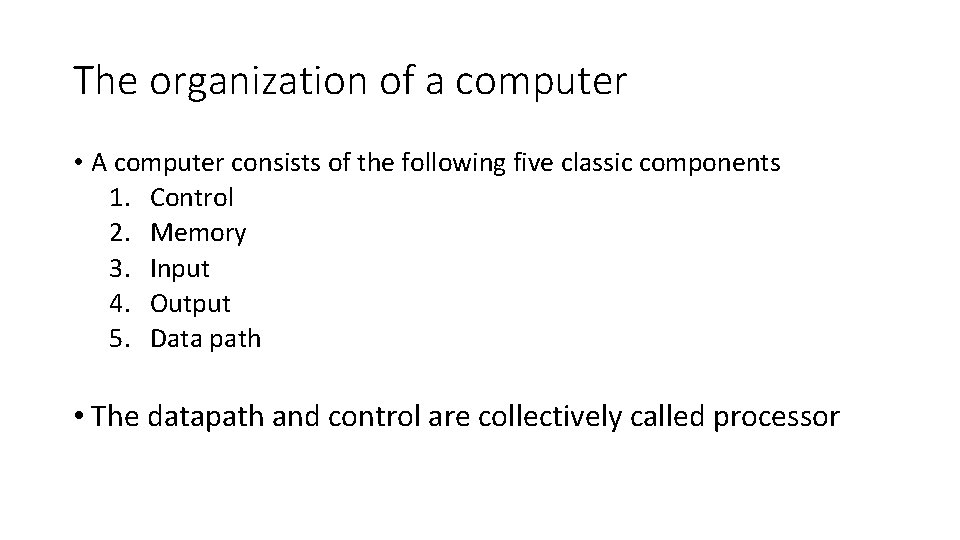
The organization of a computer • A computer consists of the following five classic components 1. Control 2. Memory 3. Input 4. Output 5. Data path • The datapath and control are collectively called processor
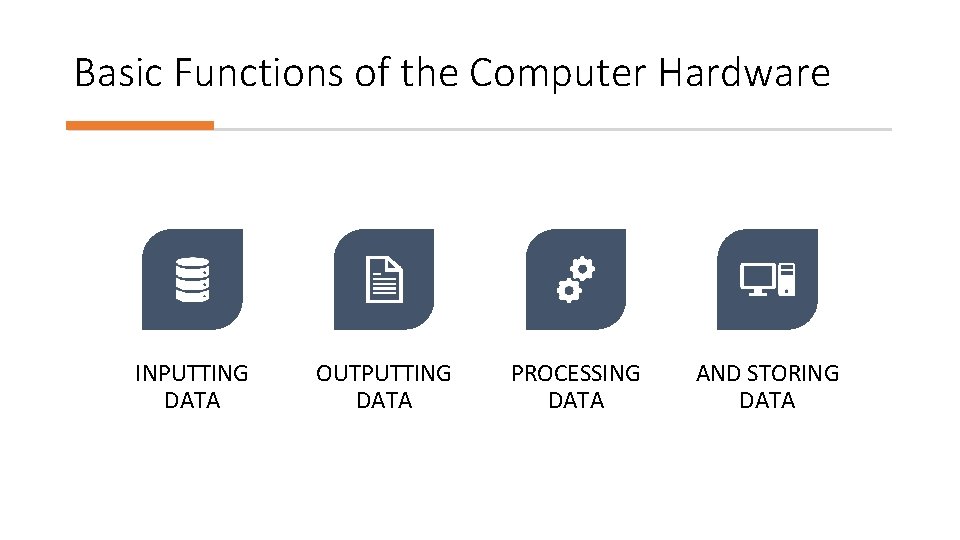
Basic Functions of the Computer Hardware INPUTTING DATA OUTPUTTING DATA PROCESSING DATA AND STORING DATA
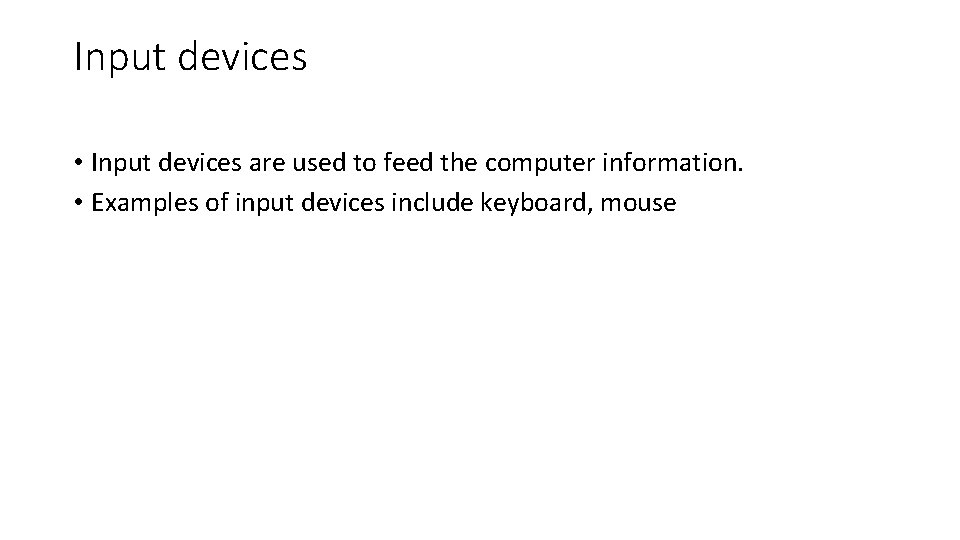
Input devices • Input devices are used to feed the computer information. • Examples of input devices include keyboard, mouse
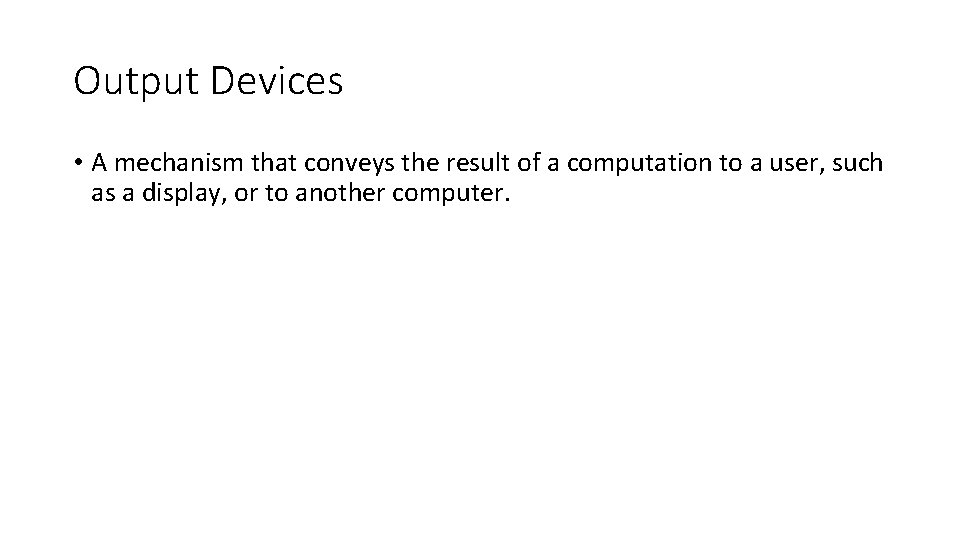
Output Devices • A mechanism that conveys the result of a computation to a user, such as a display, or to another computer.
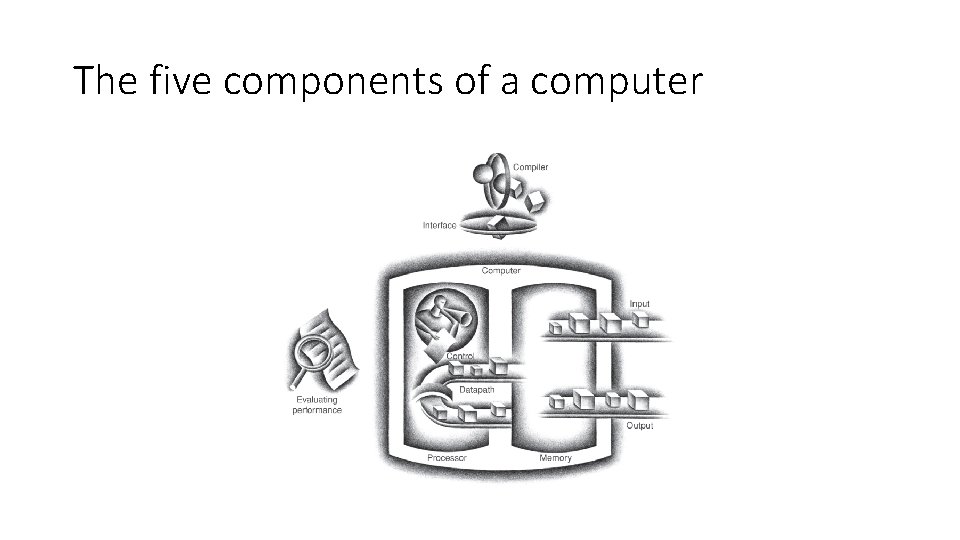
The five components of a computer
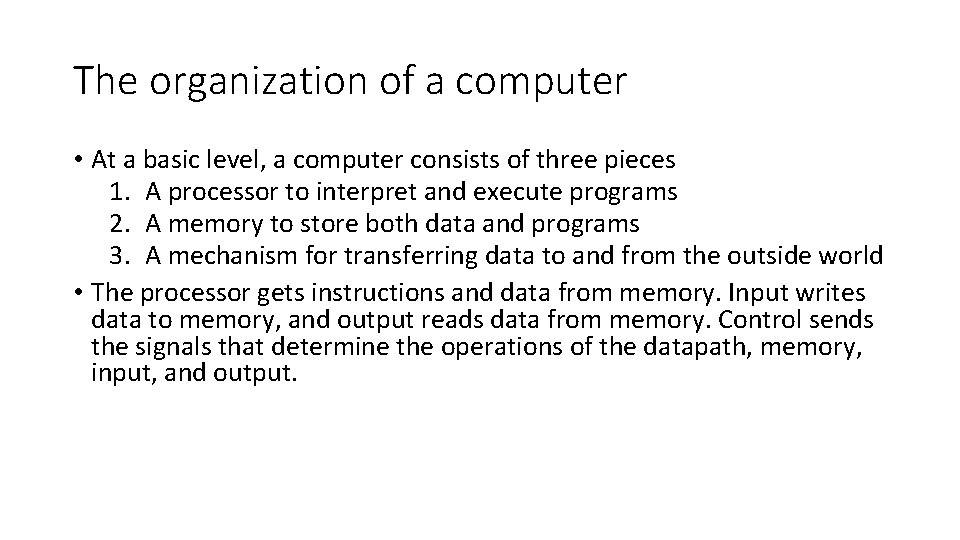
The organization of a computer • At a basic level, a computer consists of three pieces 1. A processor to interpret and execute programs 2. A memory to store both data and programs 3. A mechanism for transferring data to and from the outside world • The processor gets instructions and data from memory. Input writes data to memory, and output reads data from memory. Control sends the signals that determine the operations of the datapath, memory, input, and output.
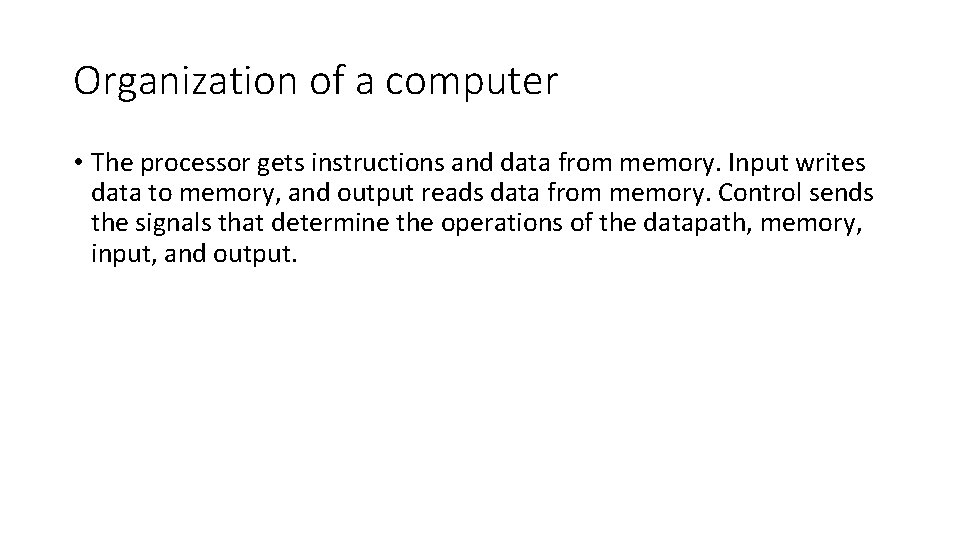
Organization of a computer • The processor gets instructions and data from memory. Input writes data to memory, and output reads data from memory. Control sends the signals that determine the operations of the datapath, memory, input, and output.
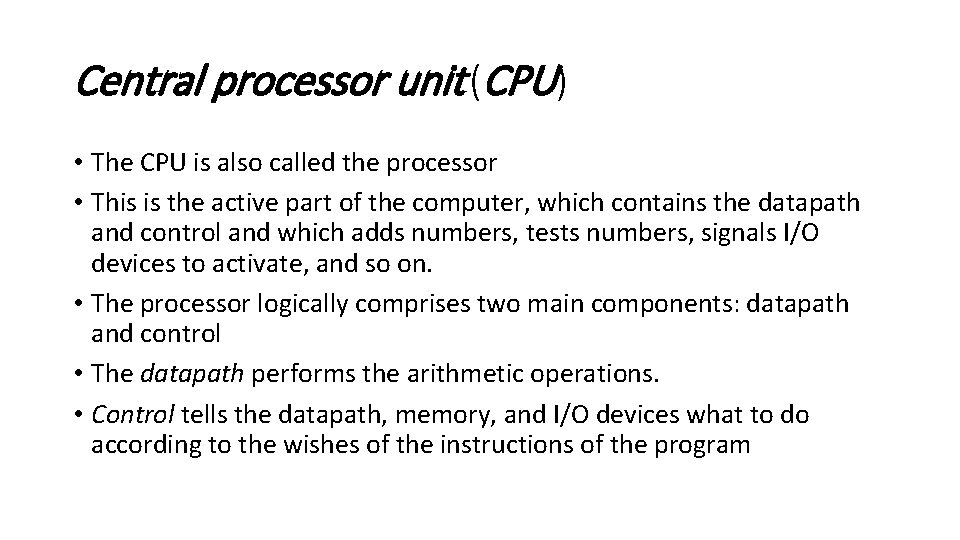
Central processor unit (CPU) • The CPU is also called the processor • This is the active part of the computer, which contains the datapath and control and which adds numbers, tests numbers, signals I/O devices to activate, and so on. • The processor logically comprises two main components: datapath and control • The datapath performs the arithmetic operations. • Control tells the datapath, memory, and I/O devices what to do according to the wishes of the instructions of the program
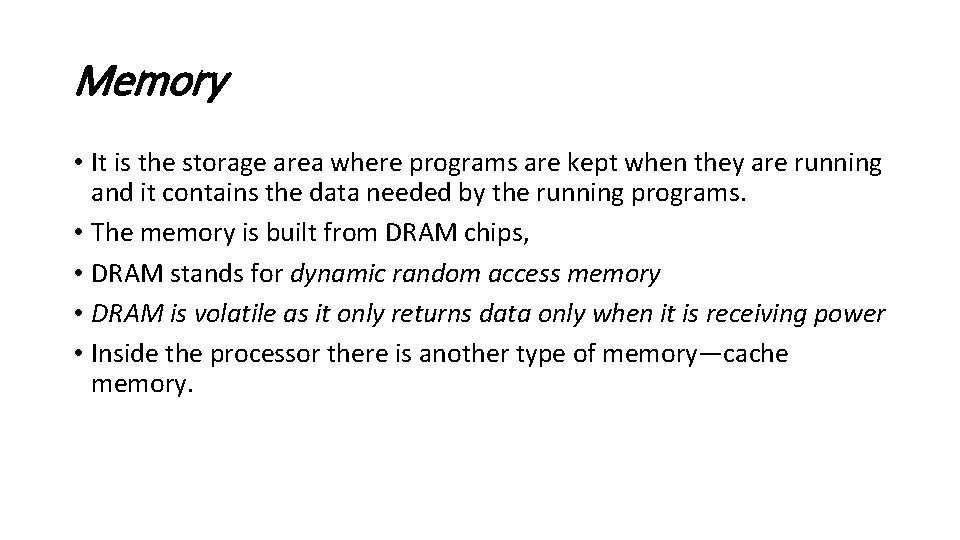
Memory • It is the storage area where programs are kept when they are running and it contains the data needed by the running programs. • The memory is built from DRAM chips, • DRAM stands for dynamic random access memory • DRAM is volatile as it only returns data only when it is receiving power • Inside the processor there is another type of memory—cache memory.
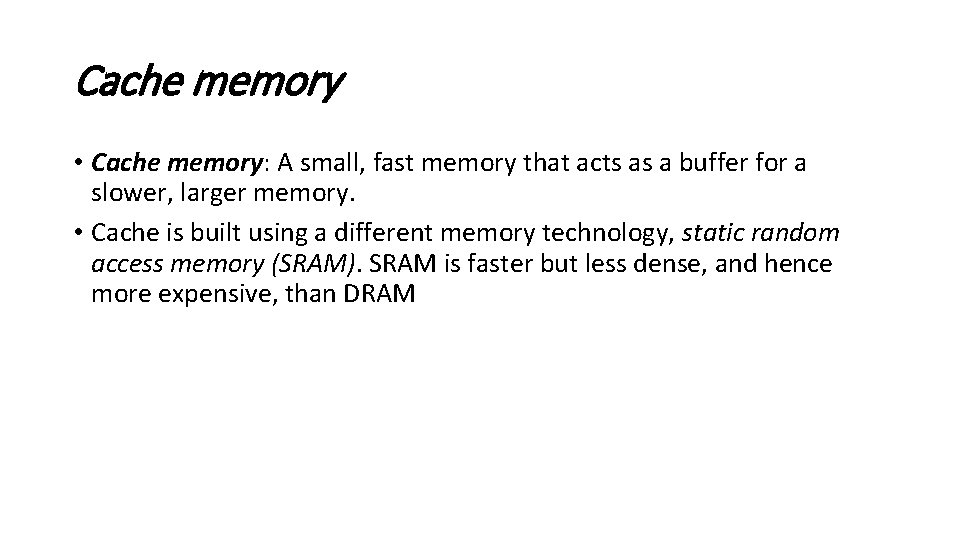
Cache memory • Cache memory: A small, fast memory that acts as a buffer for a slower, larger memory. • Cache is built using a different memory technology, static random access memory (SRAM). SRAM is faster but less dense, and hence more expensive, than DRAM
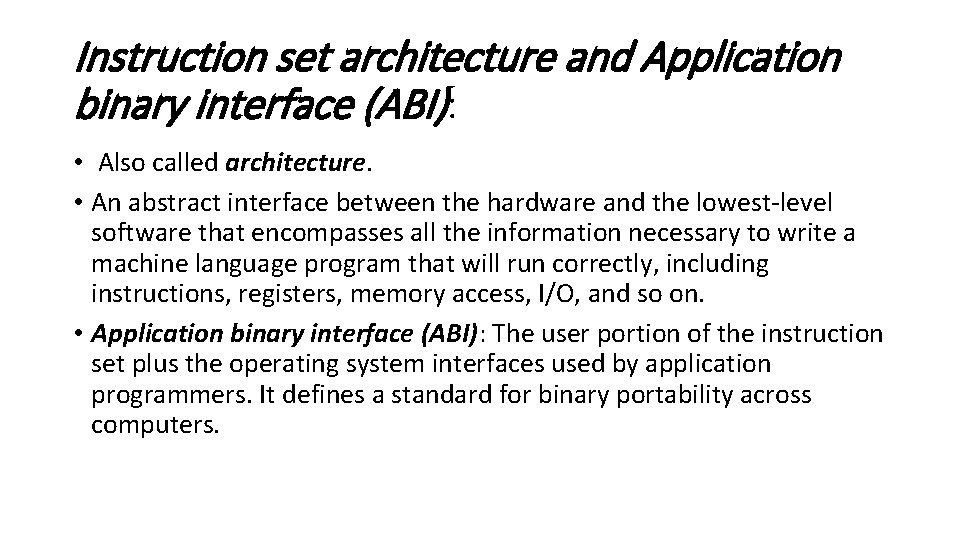
Instruction set architecture and Application binary interface (ABI): • Also called architecture. • An abstract interface between the hardware and the lowest-level software that encompasses all the information necessary to write a machine language program that will run correctly, including instructions, registers, memory access, I/O, and so on. • Application binary interface (ABI): The user portion of the instruction set plus the operating system interfaces used by application programmers. It defines a standard for binary portability across computers.
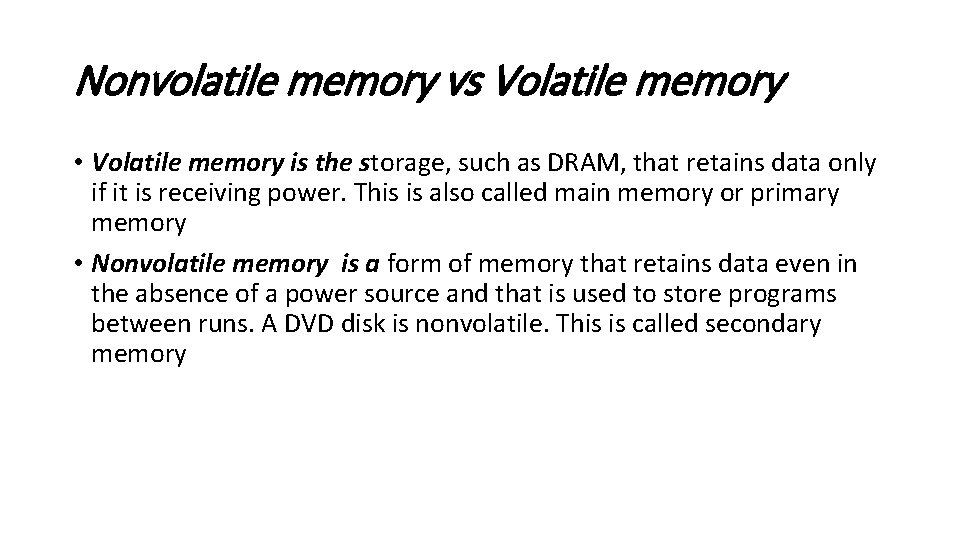
Nonvolatile memory vs Volatile memory • Volatile memory is the storage, such as DRAM, that retains data only if it is receiving power. This is also called main memory or primary memory • Nonvolatile memory is a form of memory that retains data even in the absence of a power source and that is used to store programs between runs. A DVD disk is nonvolatile. This is called secondary memory
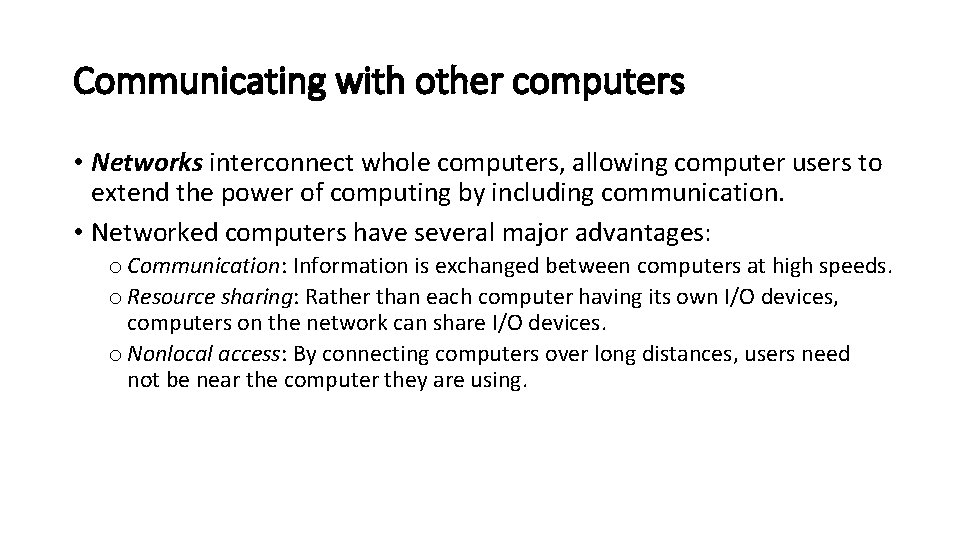
Communicating with other computers • Networks interconnect whole computers, allowing computer users to extend the power of computing by including communication. • Networked computers have several major advantages: o Communication: Information is exchanged between computers at high speeds. o Resource sharing: Rather than each computer having its own I/O devices, computers on the network can share I/O devices. o Nonlocal access: By connecting computers over long distances, users need not be near the computer they are using.
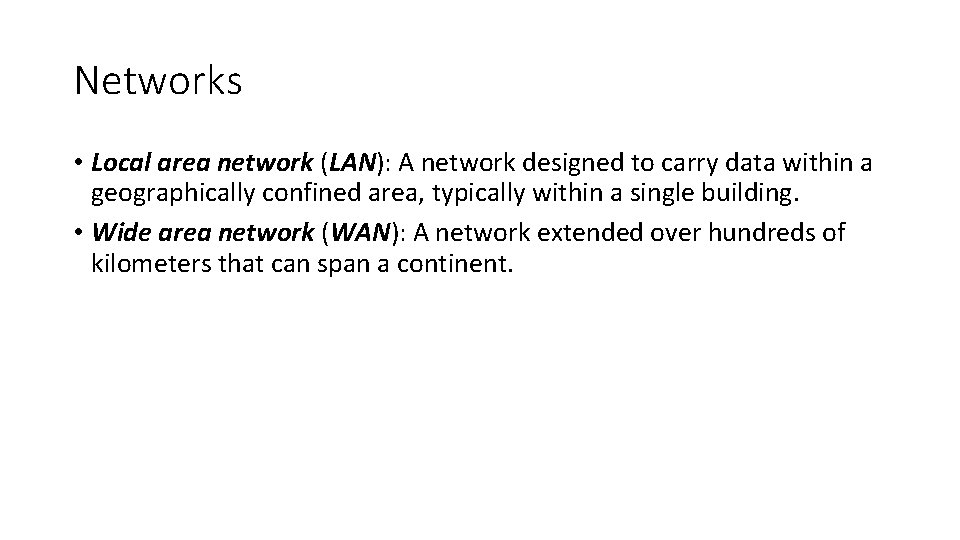
Networks • Local area network (LAN): A network designed to carry data within a geographically confined area, typically within a single building. • Wide area network (WAN): A network extended over hundreds of kilometers that can span a continent.
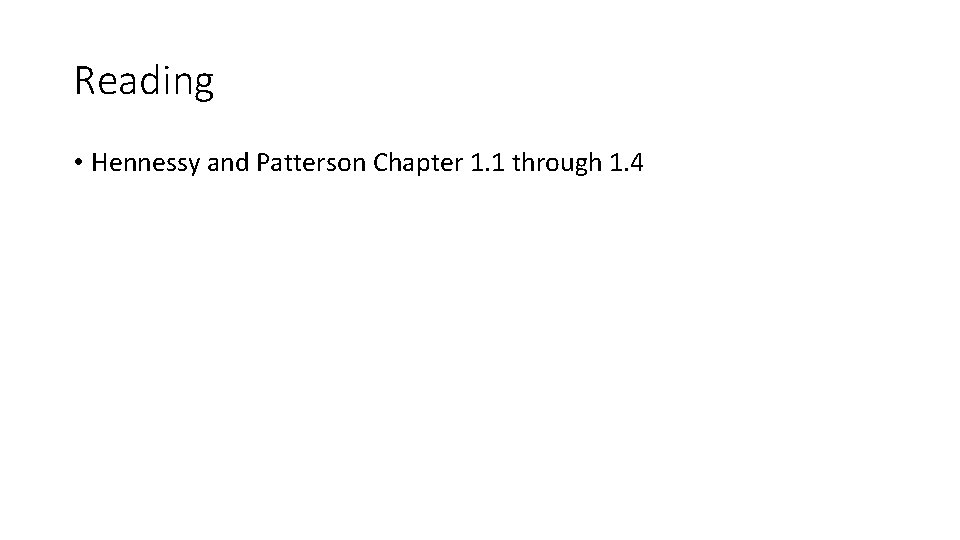
Reading • Hennessy and Patterson Chapter 1. 1 through 1. 4
- Slides: 38