Less Train More Gain Using Technology to Train
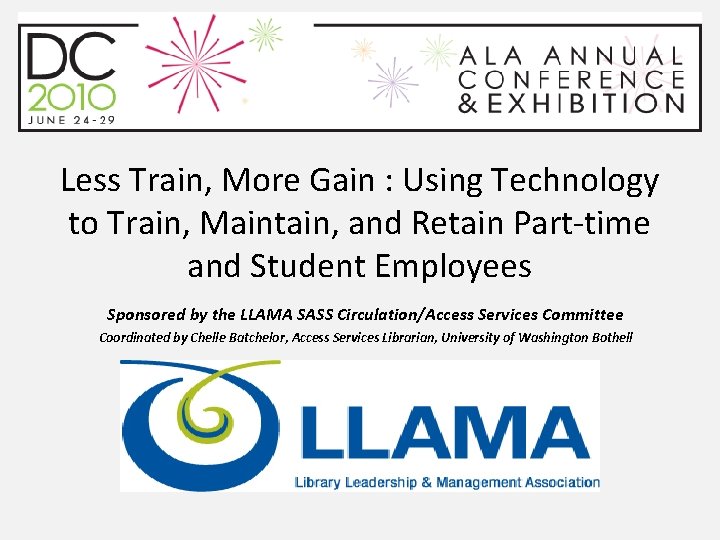
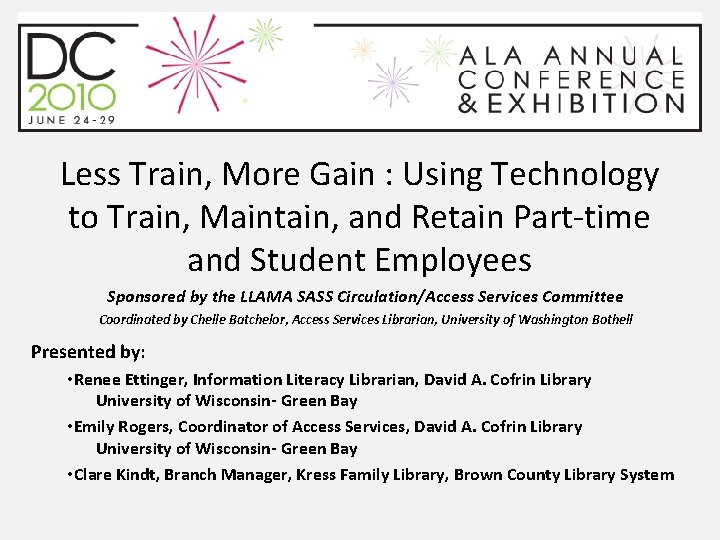
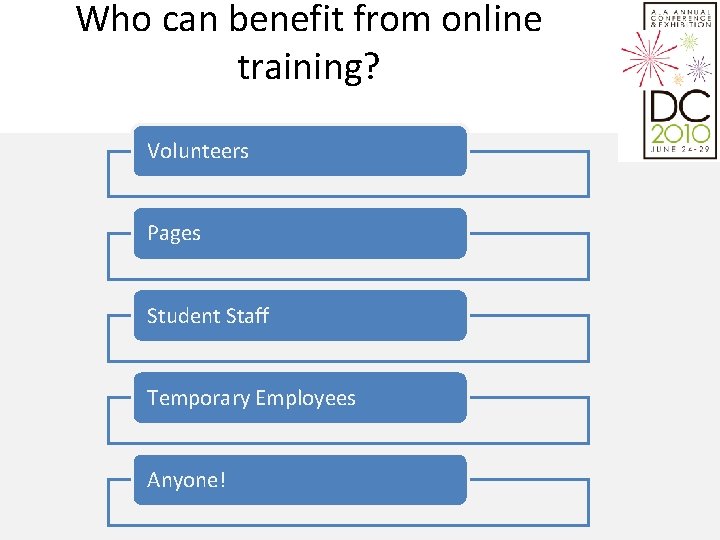
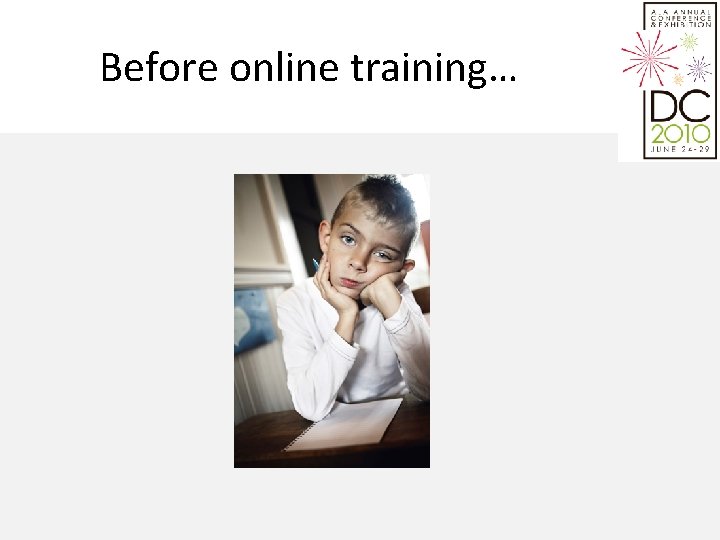
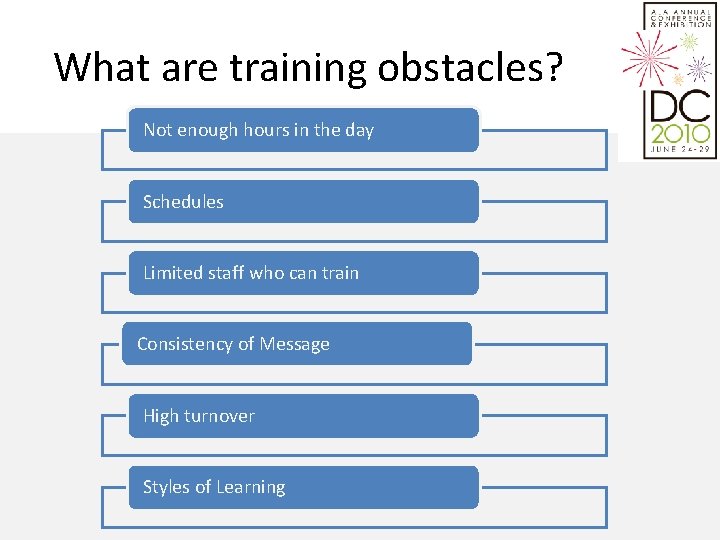
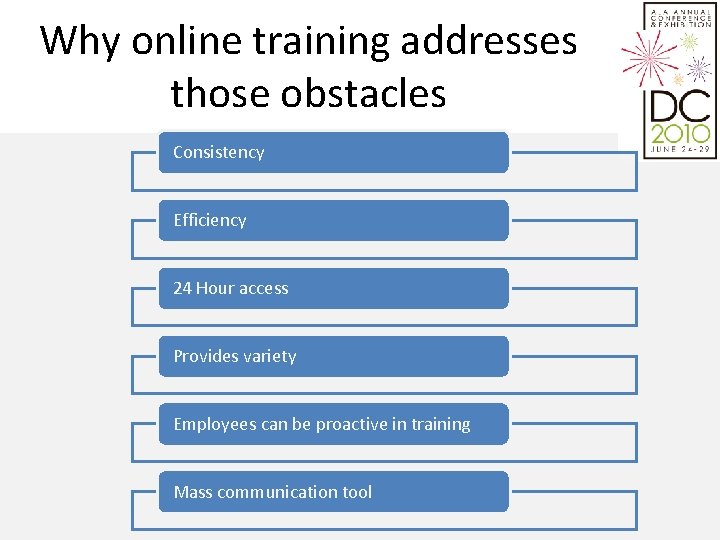
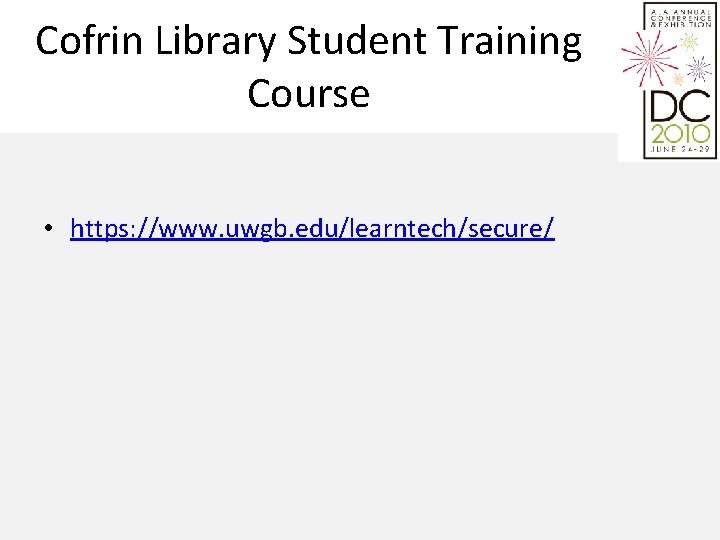
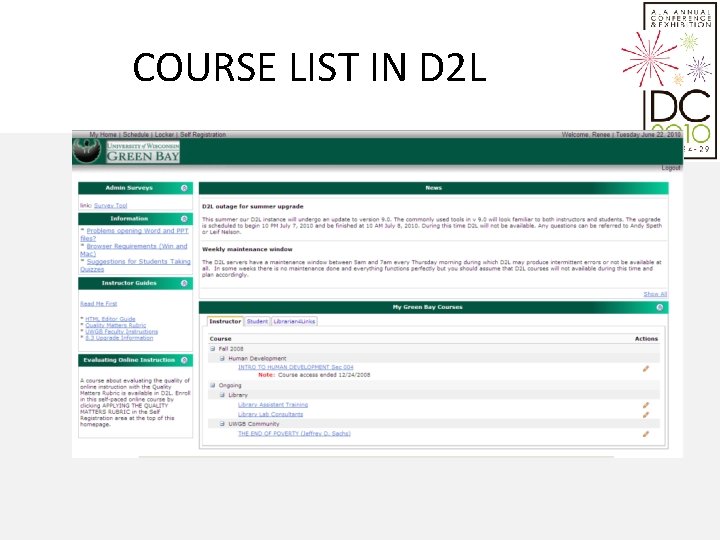
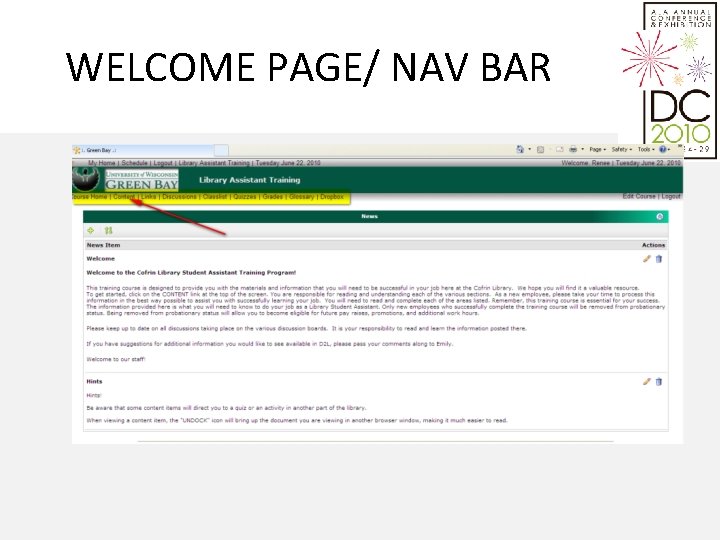
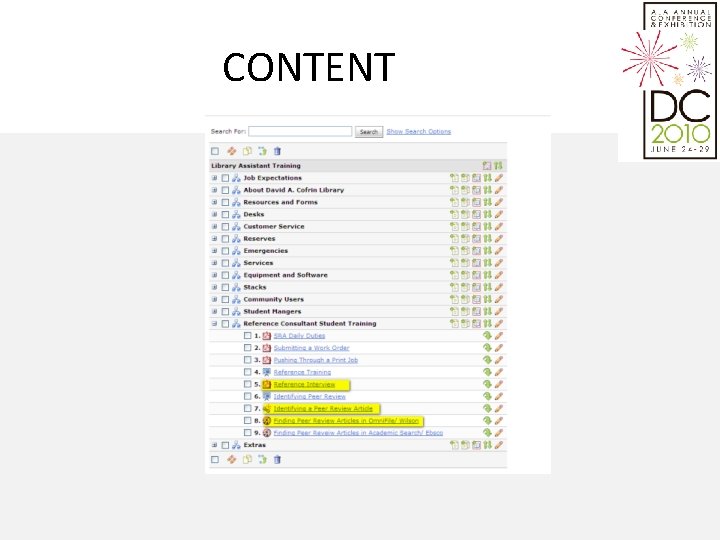
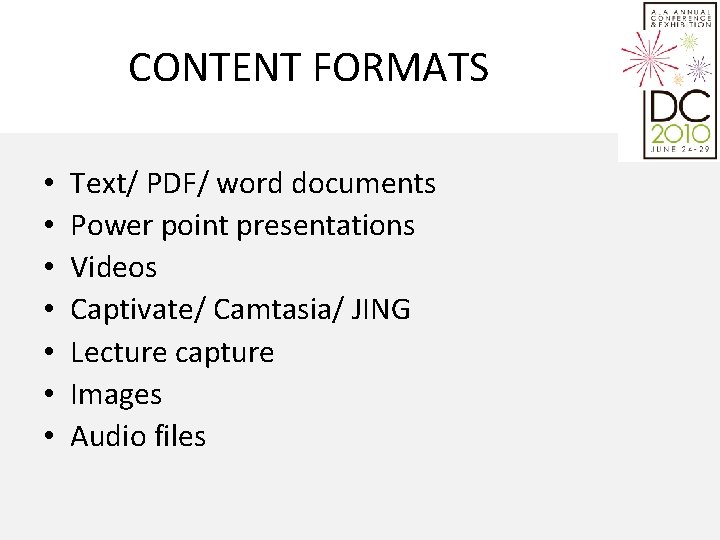
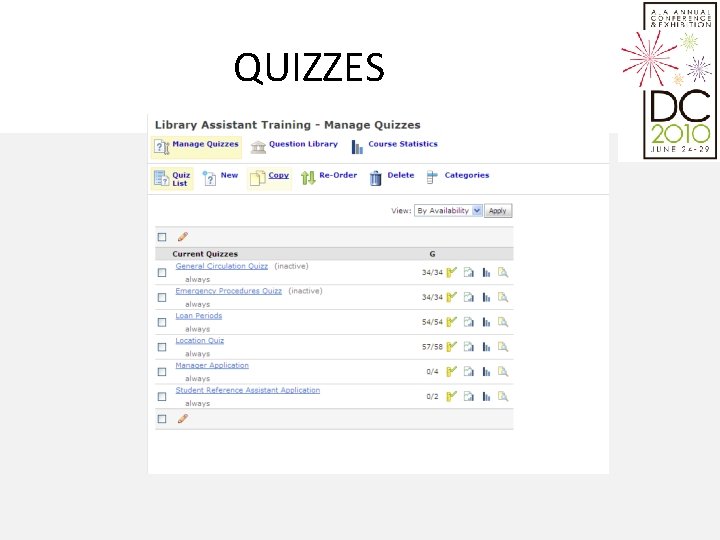
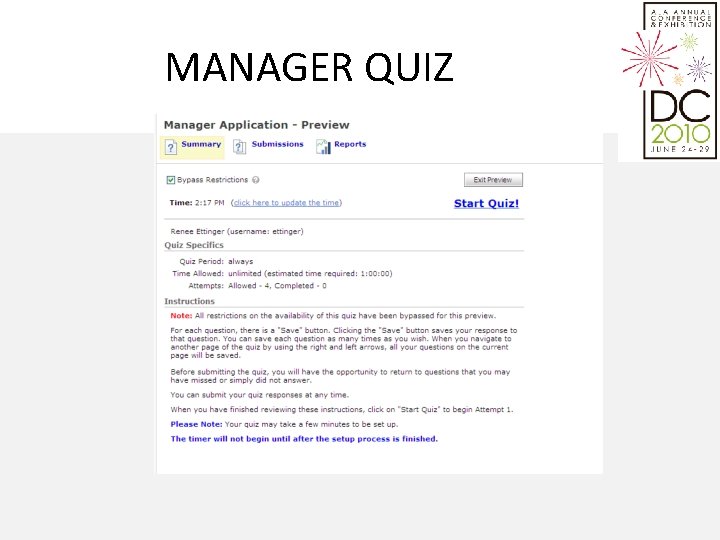
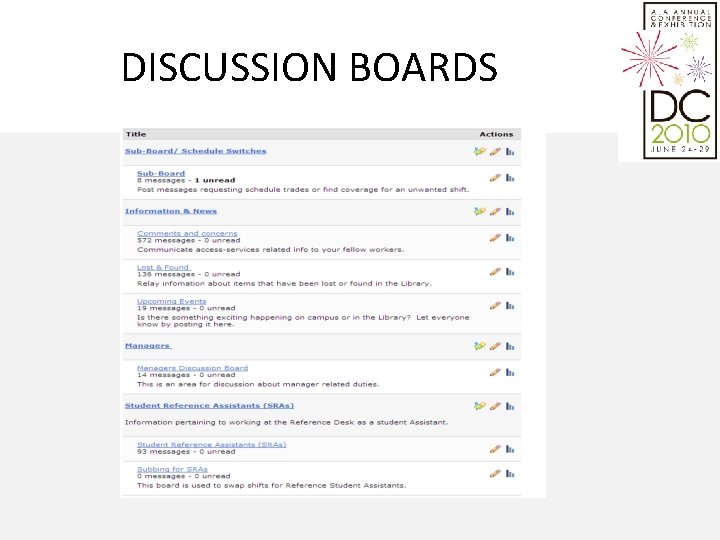
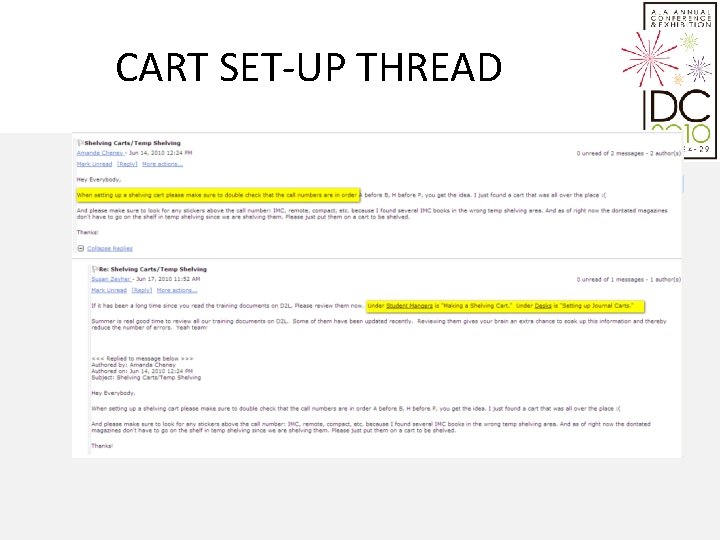
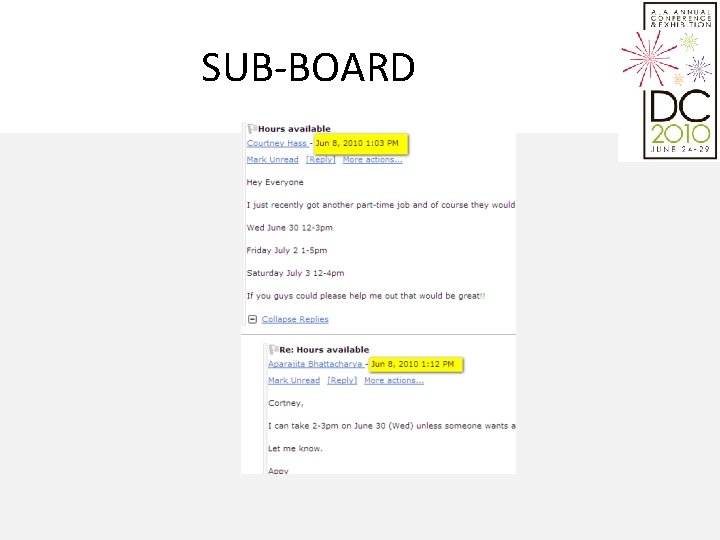
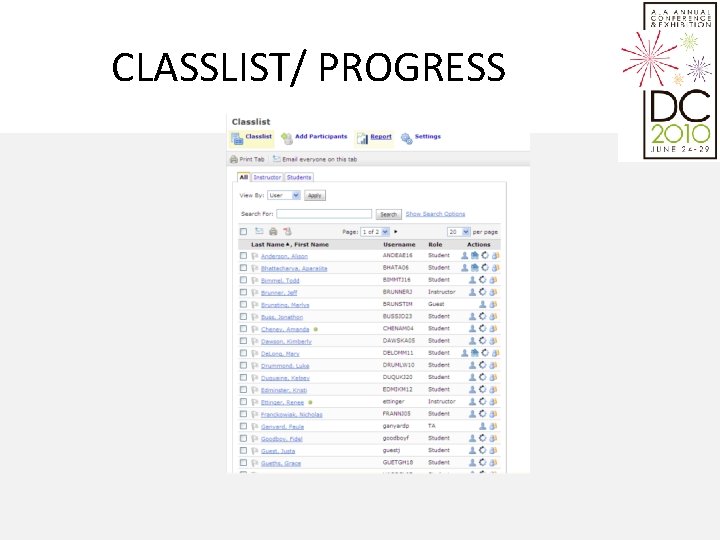

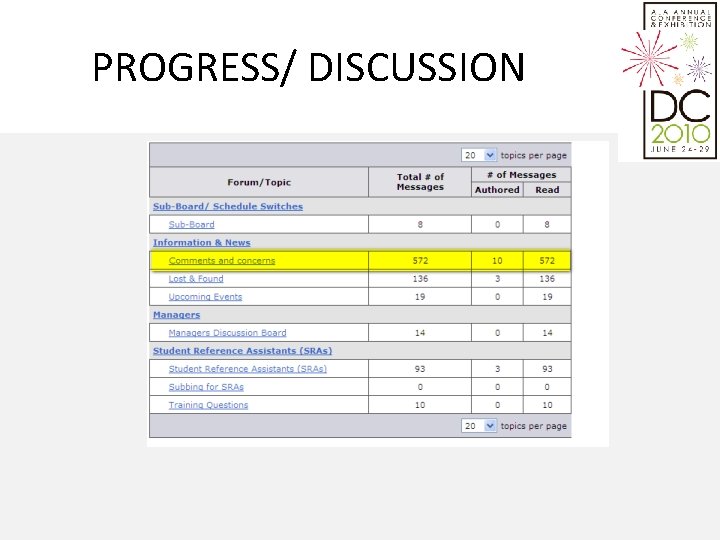
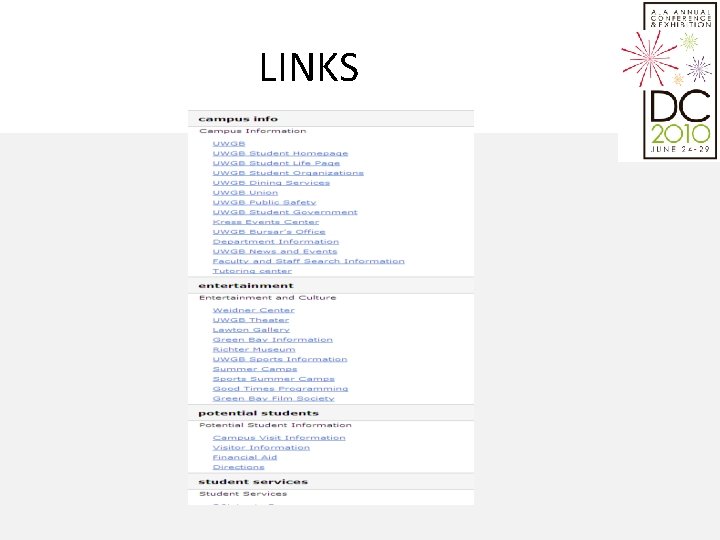
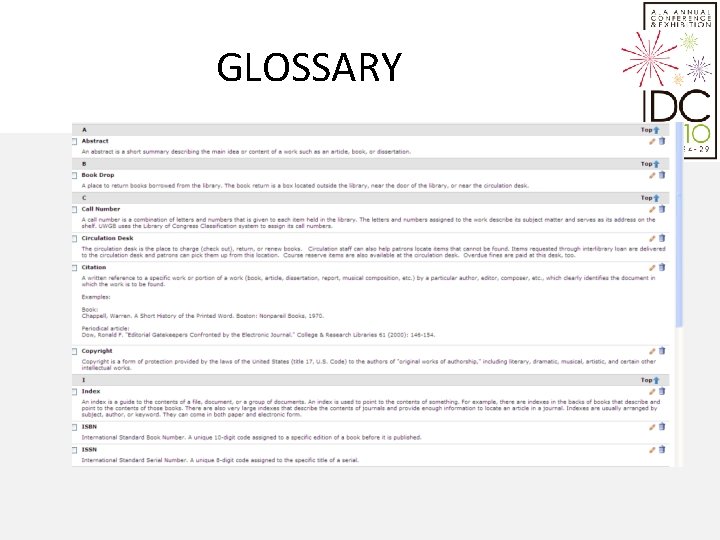
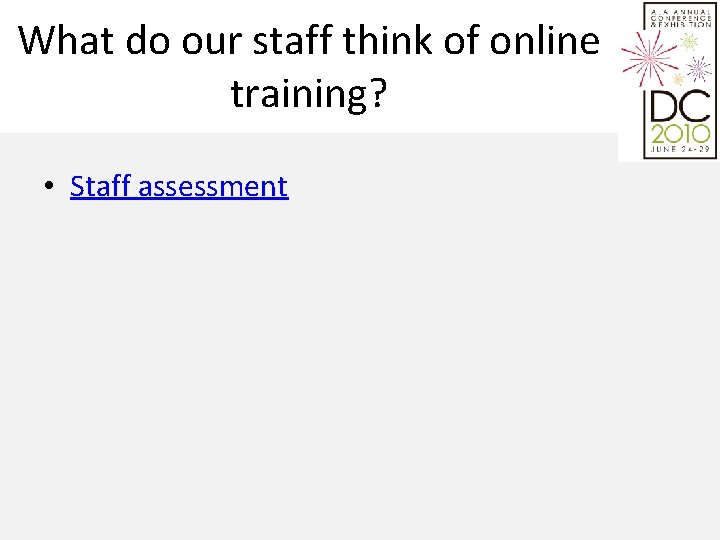
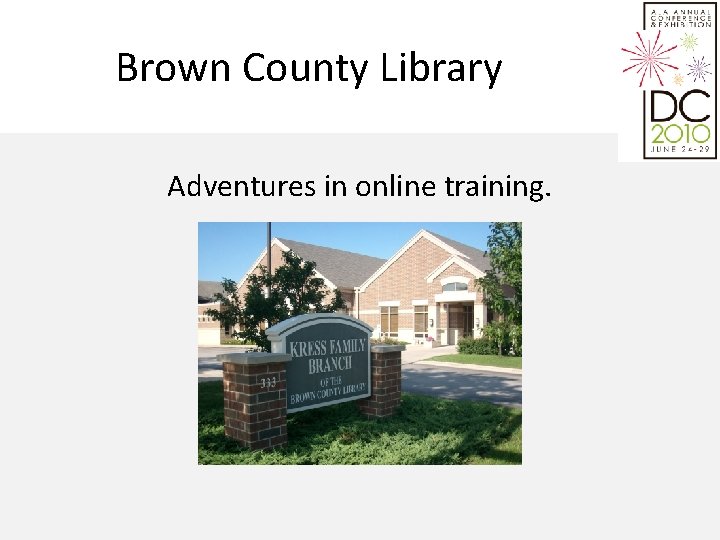
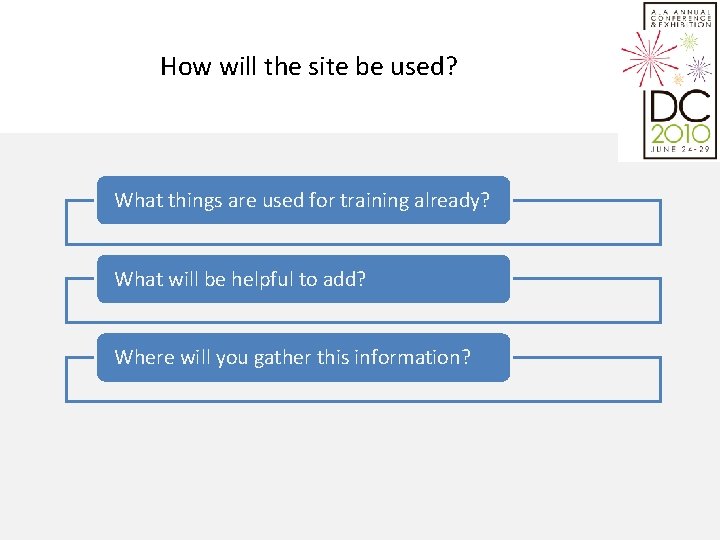
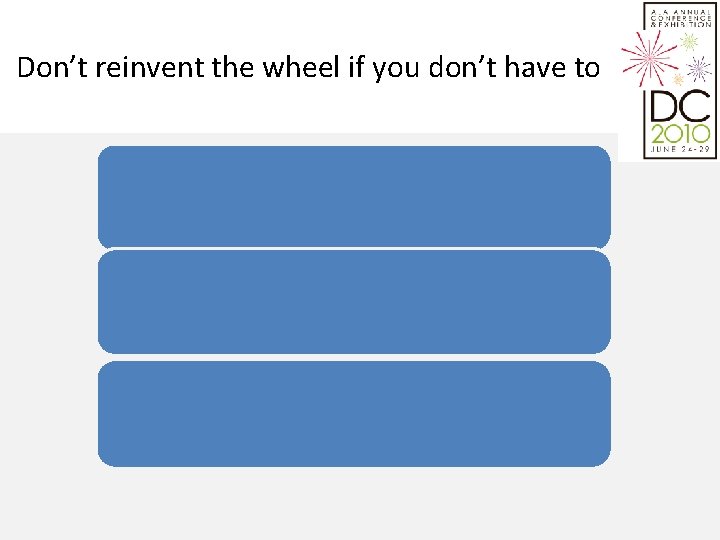
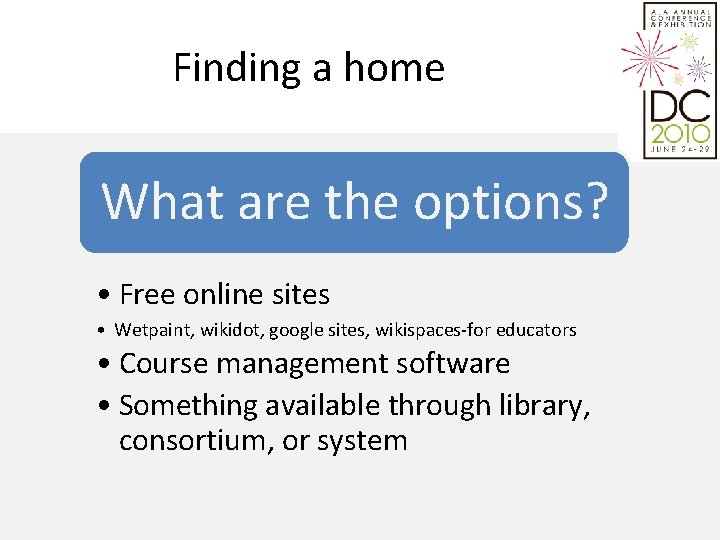
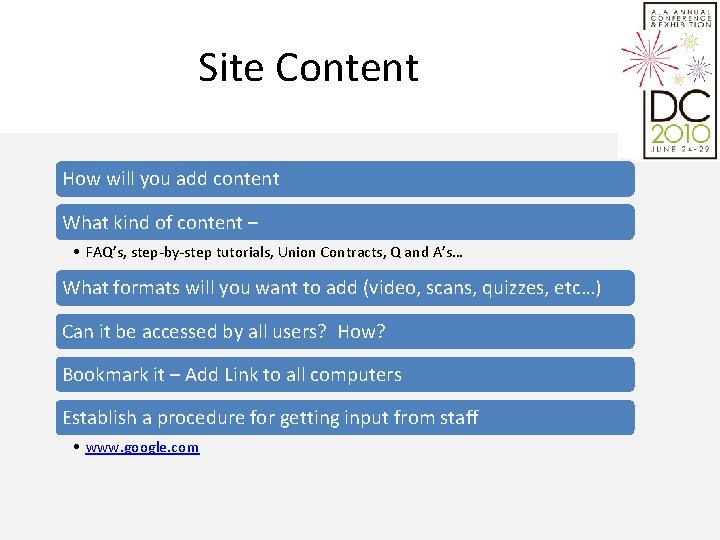
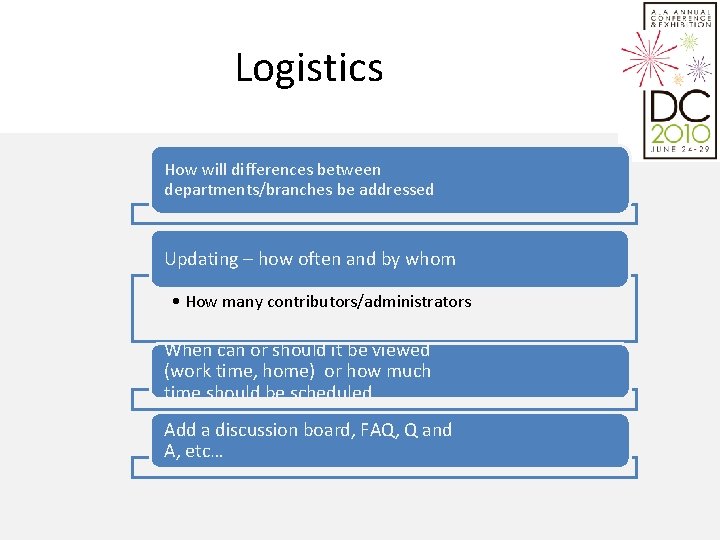
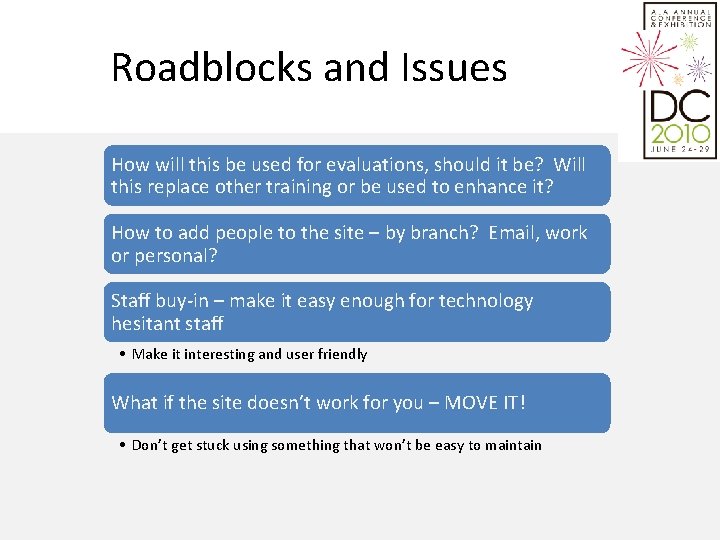
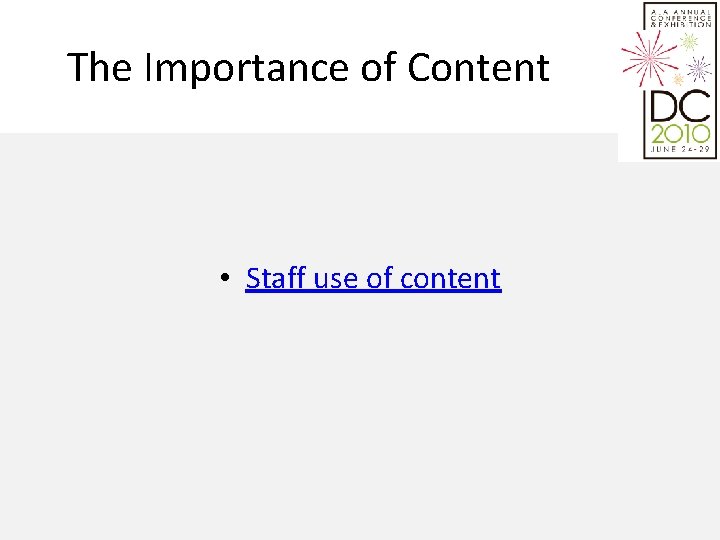
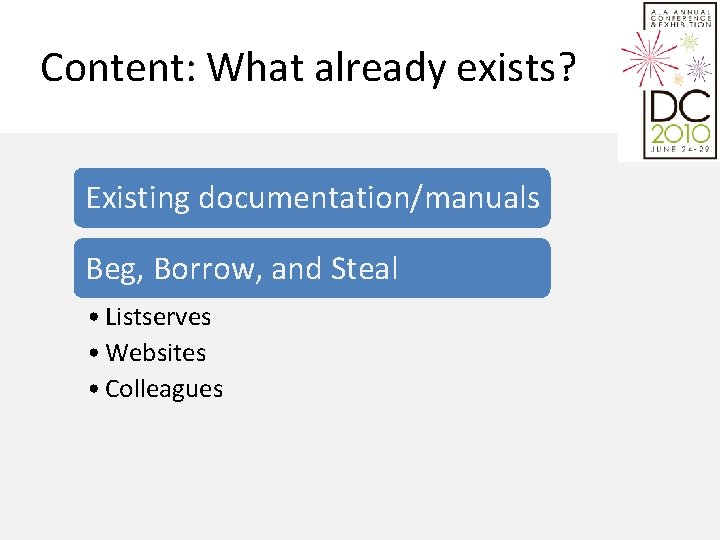
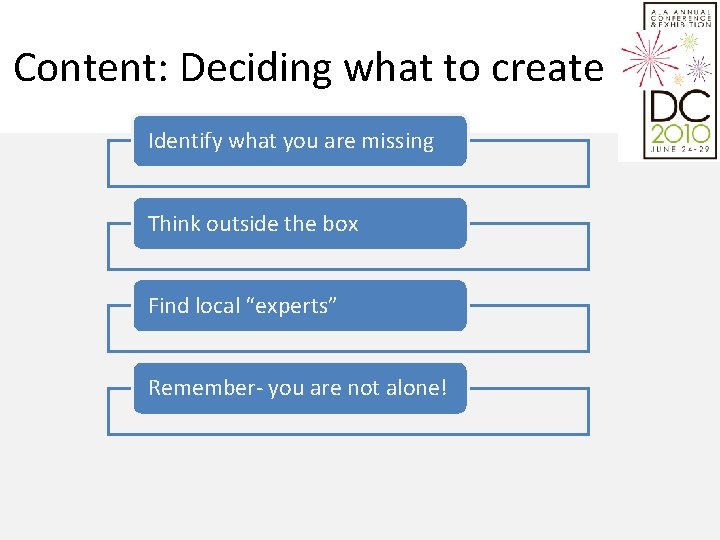
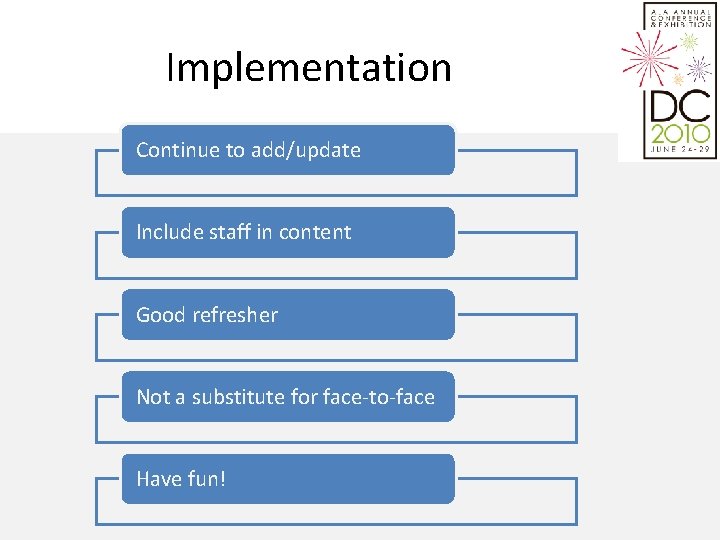
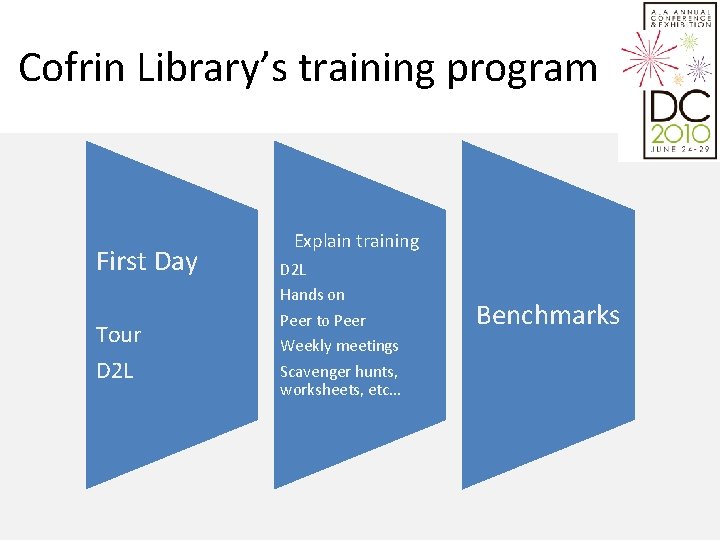
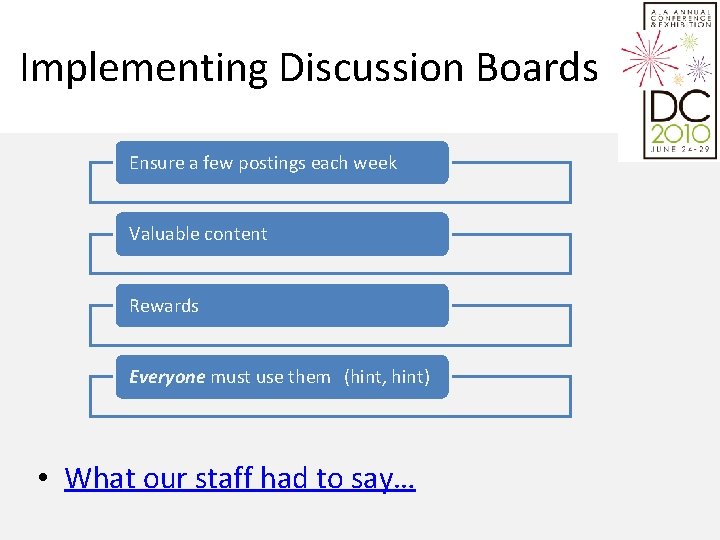

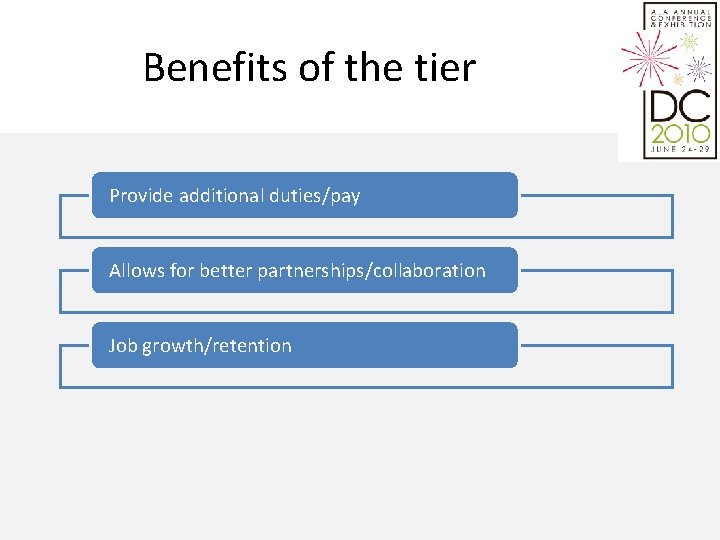
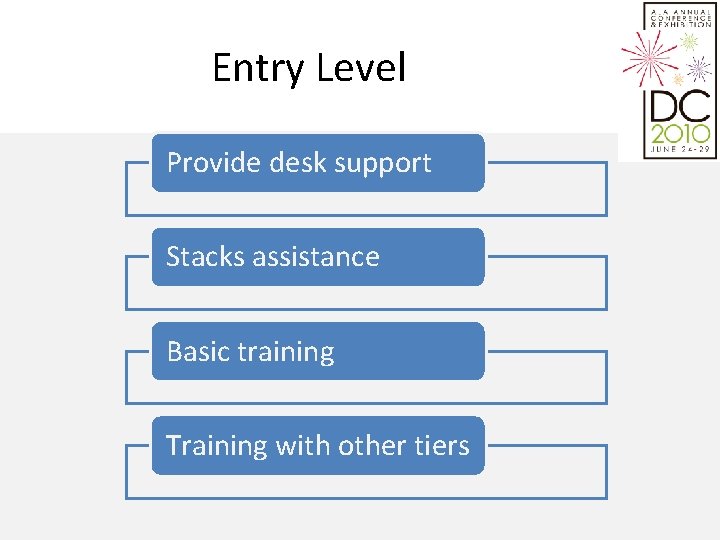
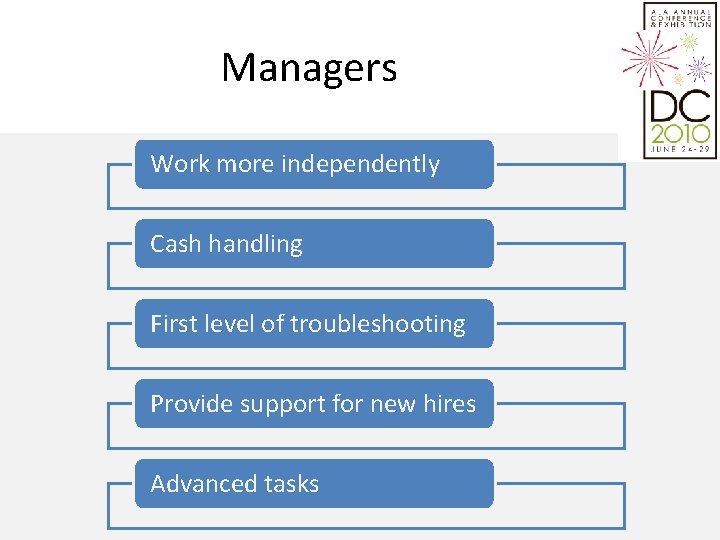
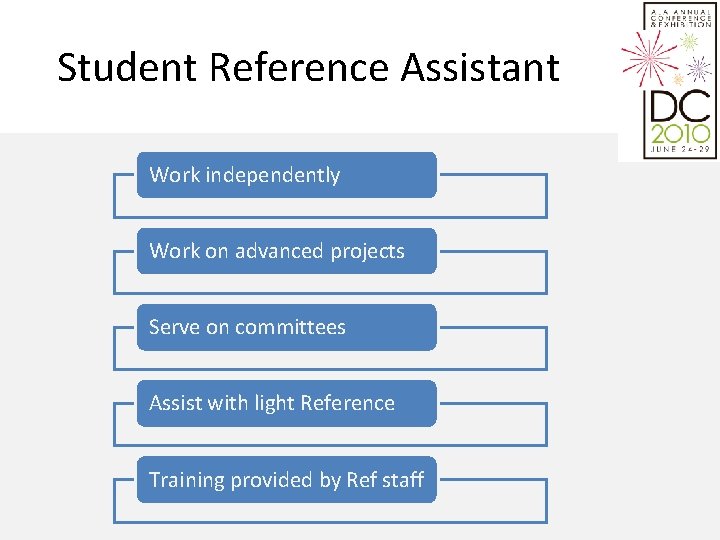
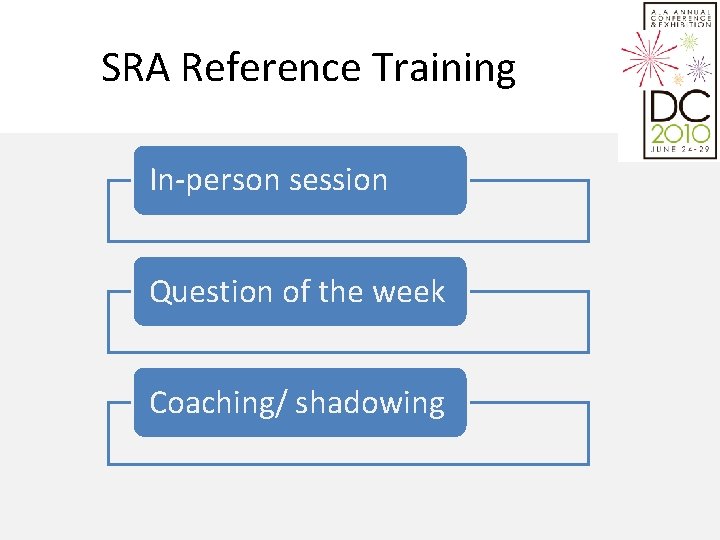
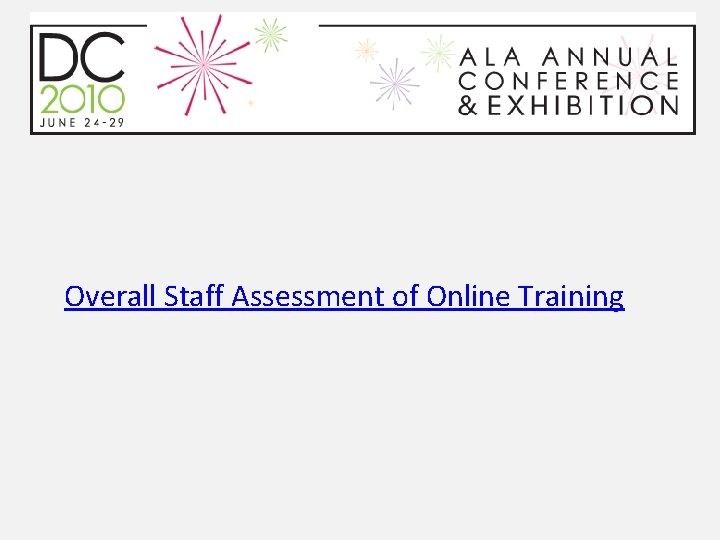
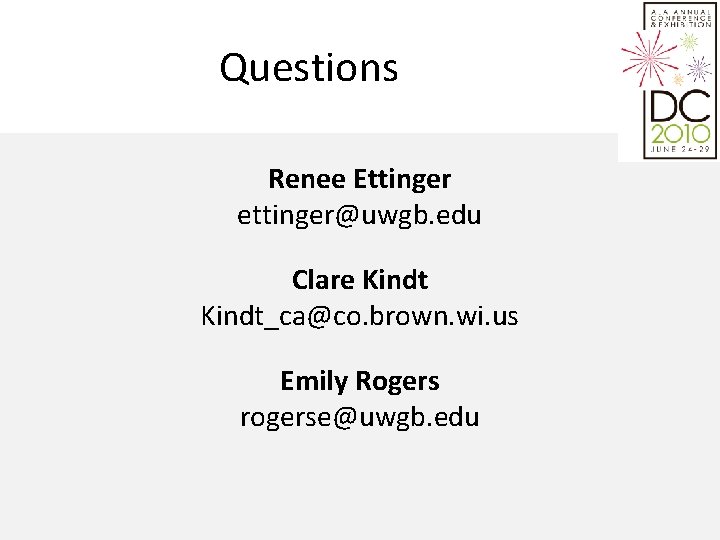
- Slides: 43
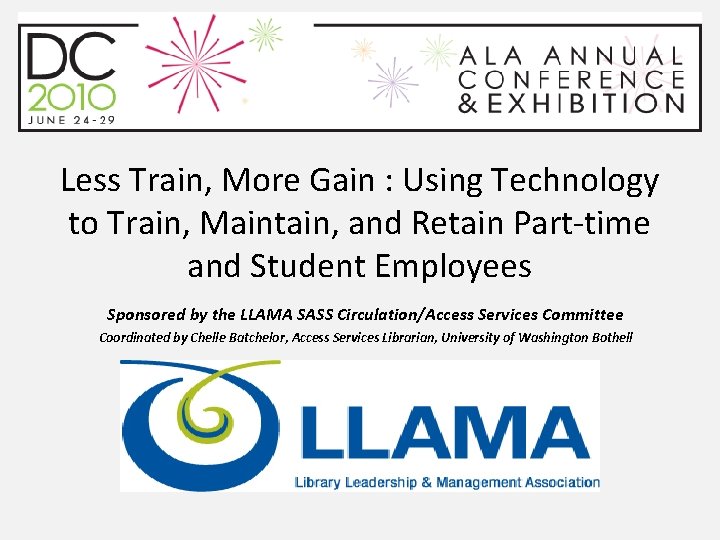
Less Train, More Gain : Using Technology to Train, Maintain, and Retain Part-time and Student Employees Sponsored by the LLAMA SASS Circulation/Access Services Committee Coordinated by Chelle Batchelor, Access Services Librarian, University of Washington Bothell
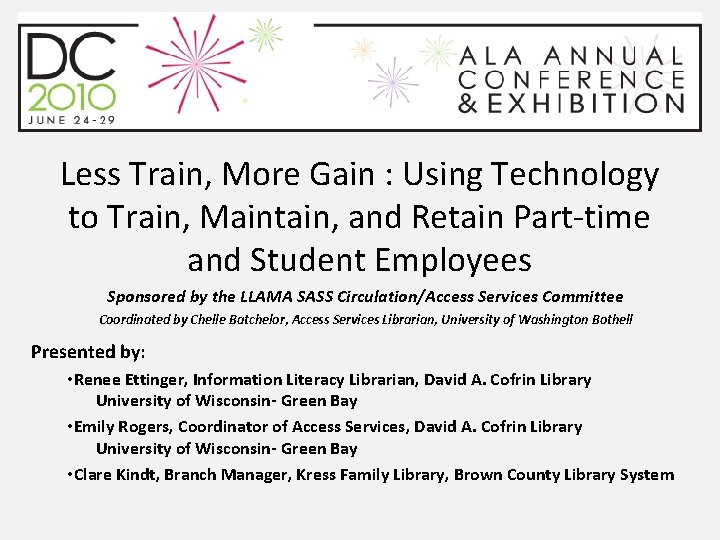
Less Train, More Gain : Using Technology to Train, Maintain, and Retain Part-time and Student Employees Sponsored by the LLAMA SASS Circulation/Access Services Committee Coordinated by Chelle Batchelor, Access Services Librarian, University of Washington Bothell Presented by: • Renee Ettinger, Information Literacy Librarian, David A. Cofrin Library University of Wisconsin- Green Bay • Emily Rogers, Coordinator of Access Services, David A. Cofrin Library University of Wisconsin- Green Bay • Clare Kindt, Branch Manager, Kress Family Library, Brown County Library System
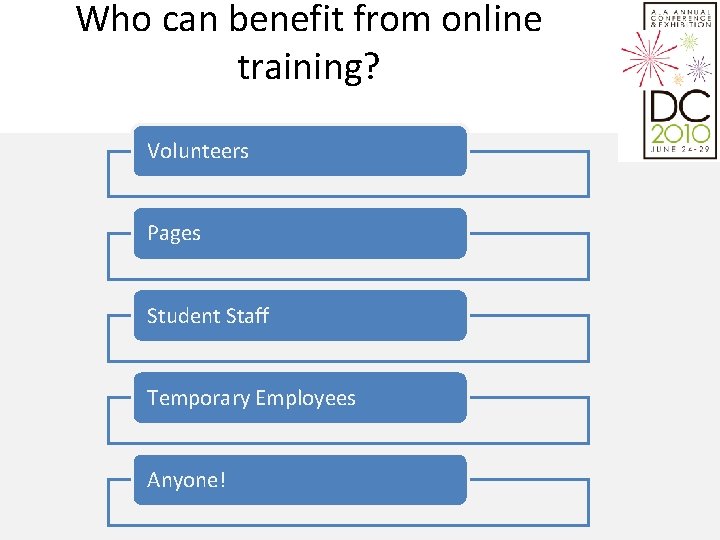
Who can benefit from online training? Volunteers Pages Student Staff Temporary Employees Anyone!
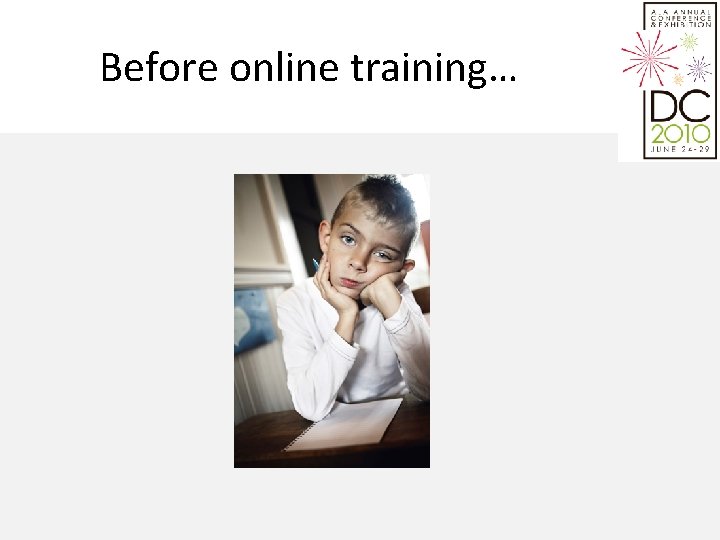
Before online training…
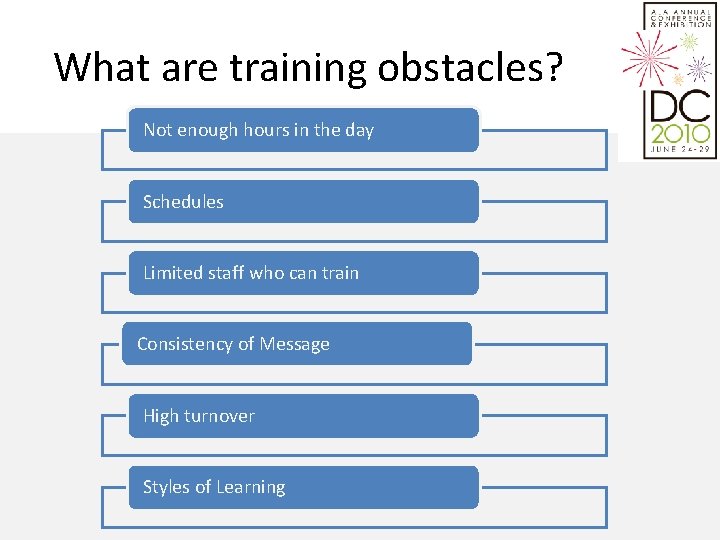
What are training obstacles? Not enough hours in the day Schedules Limited staff who can train Consistency of Message High turnover Styles of Learning
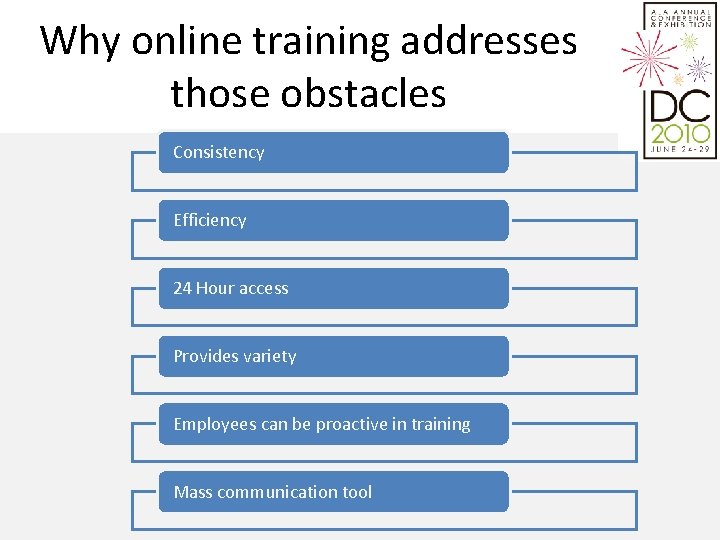
Why online training addresses those obstacles Consistency Efficiency 24 Hour access Provides variety Employees can be proactive in training Mass communication tool
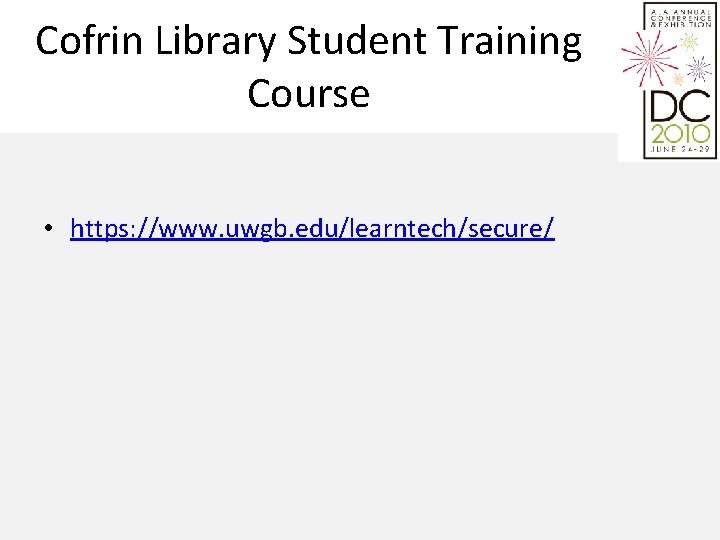
Cofrin Library Student Training Course • https: //www. uwgb. edu/learntech/secure/
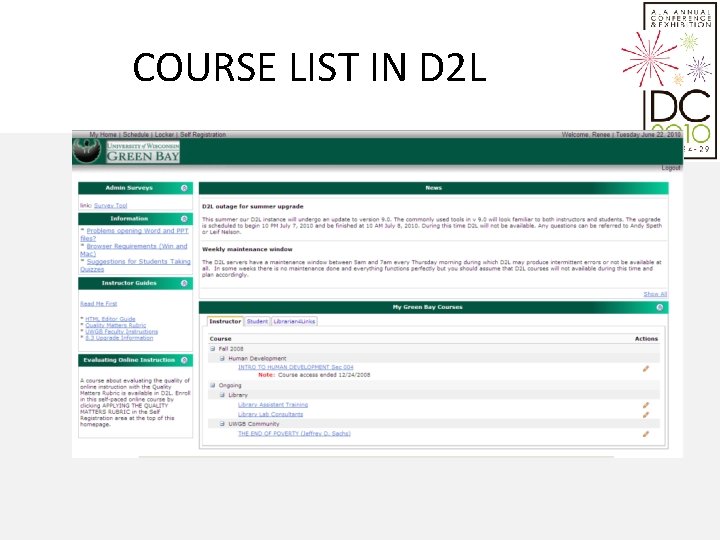
COURSE LIST IN D 2 L
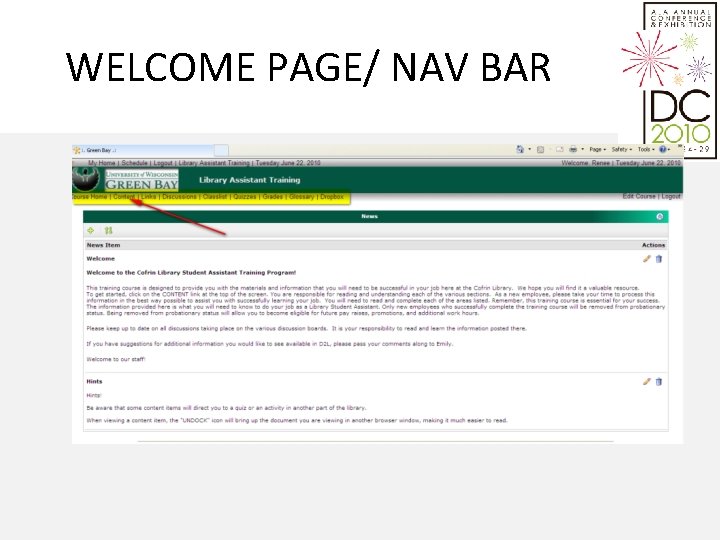
WELCOME PAGE/ NAV BAR
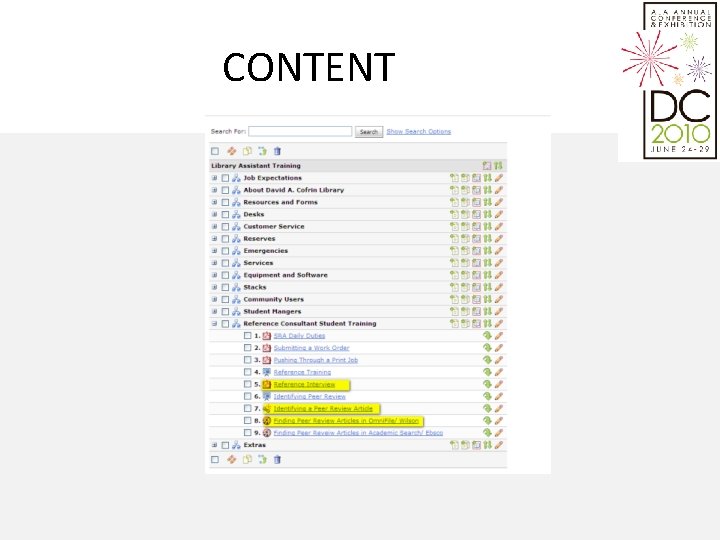
CONTENT
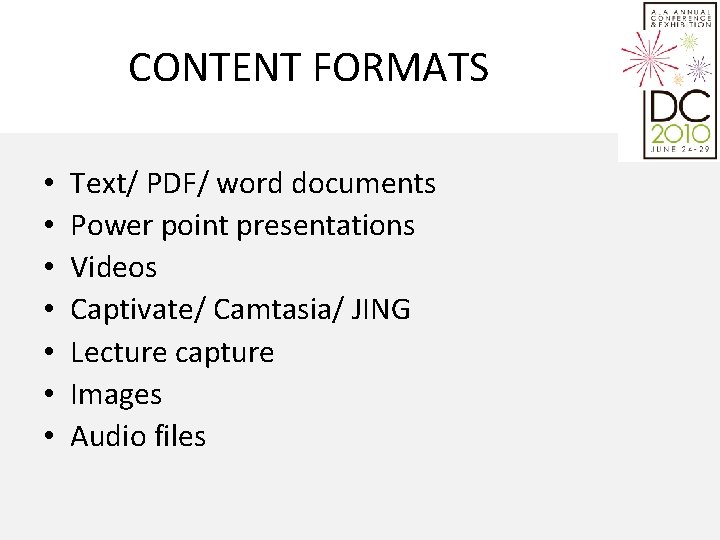
CONTENT FORMATS • • Text/ PDF/ word documents Power point presentations Videos Captivate/ Camtasia/ JING Lecture capture Images Audio files
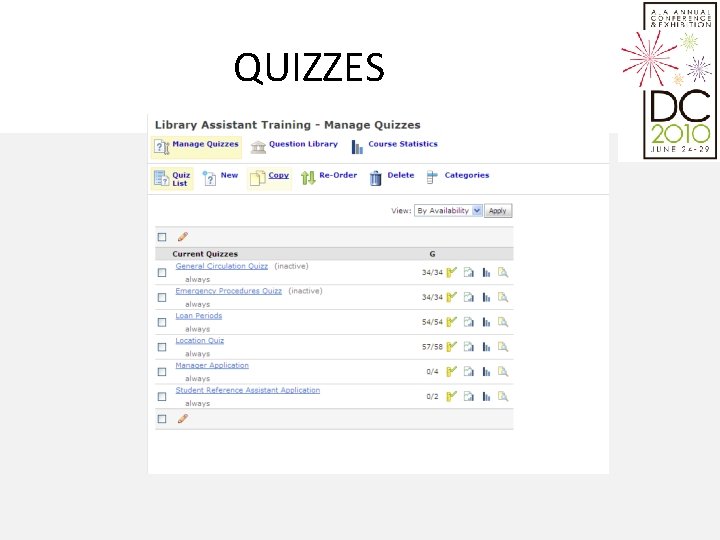
QUIZZES
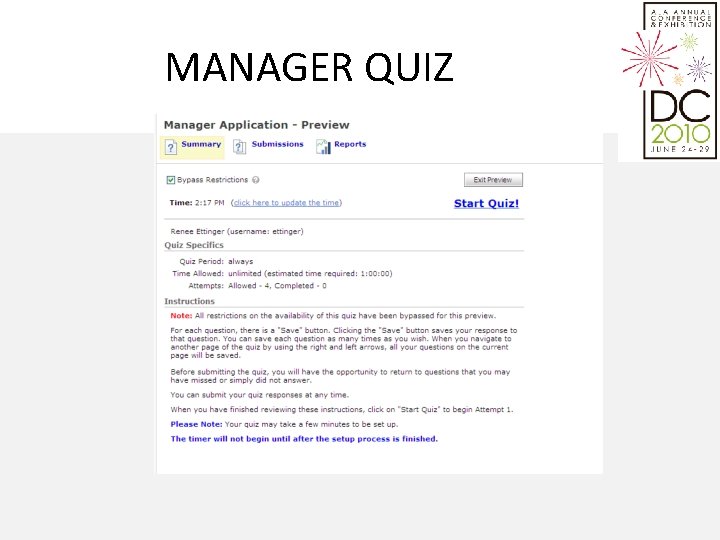
MANAGER QUIZ
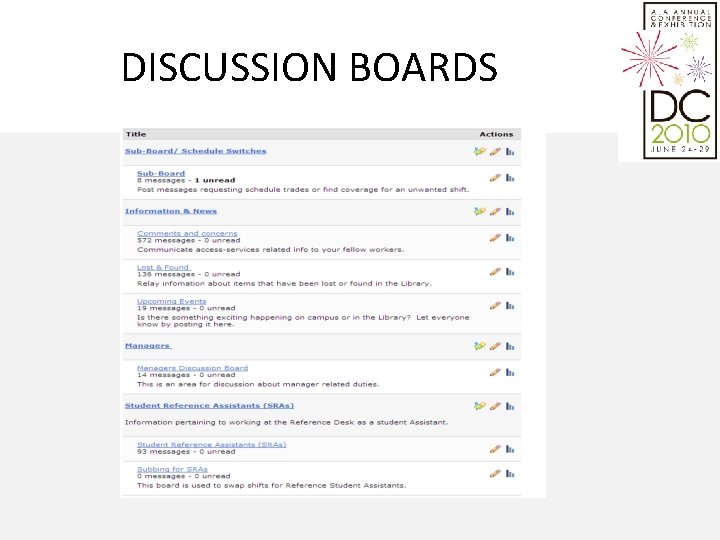
DISCUSSION BOARDS
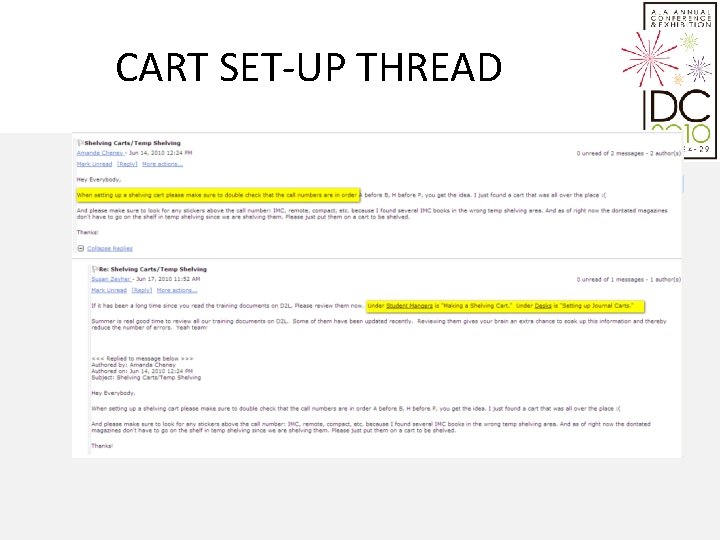
CART SET-UP THREAD
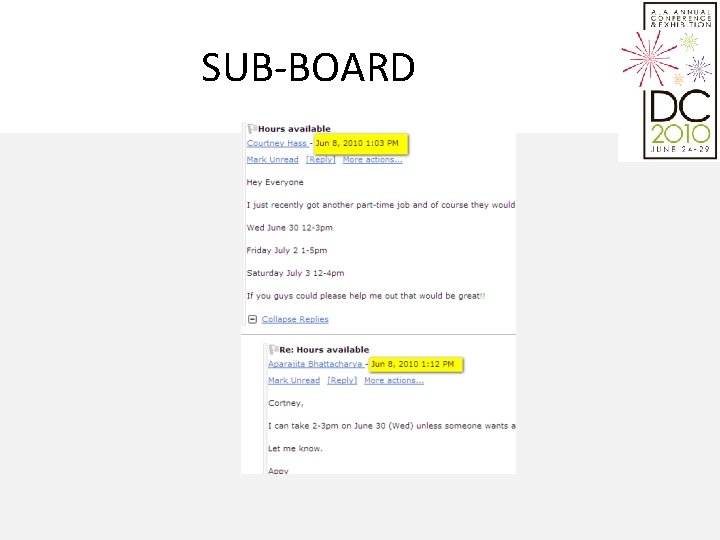
SUB-BOARD
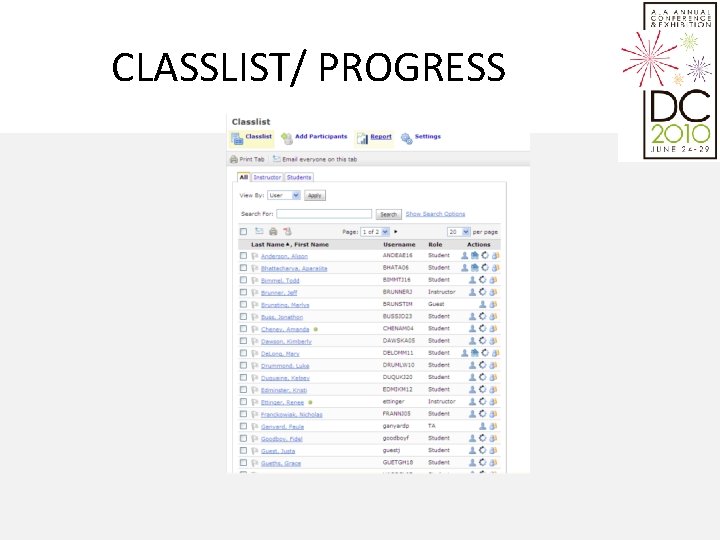
CLASSLIST/ PROGRESS

PROGRESS/ CONTENT
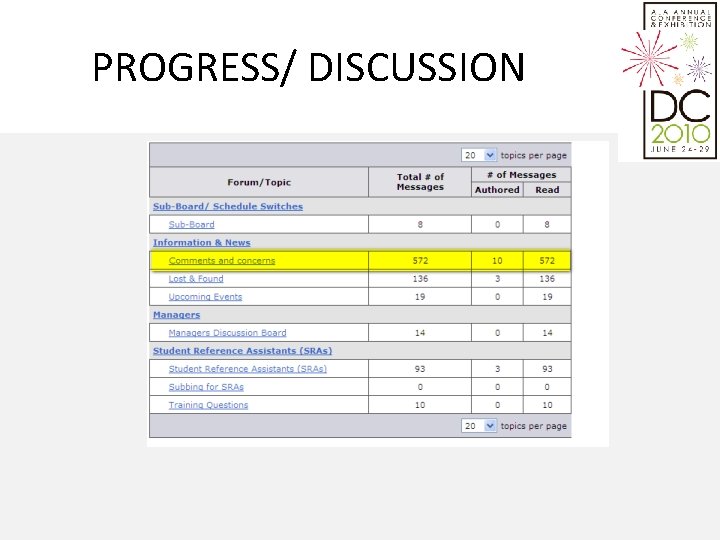
PROGRESS/ DISCUSSION
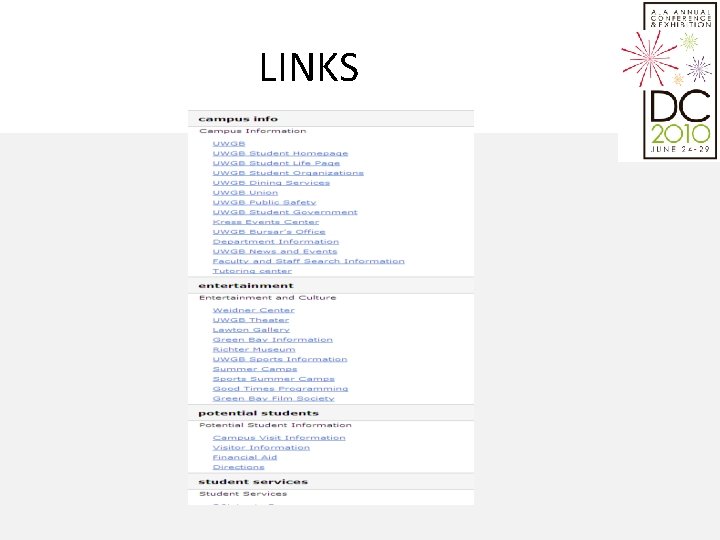
LINKS
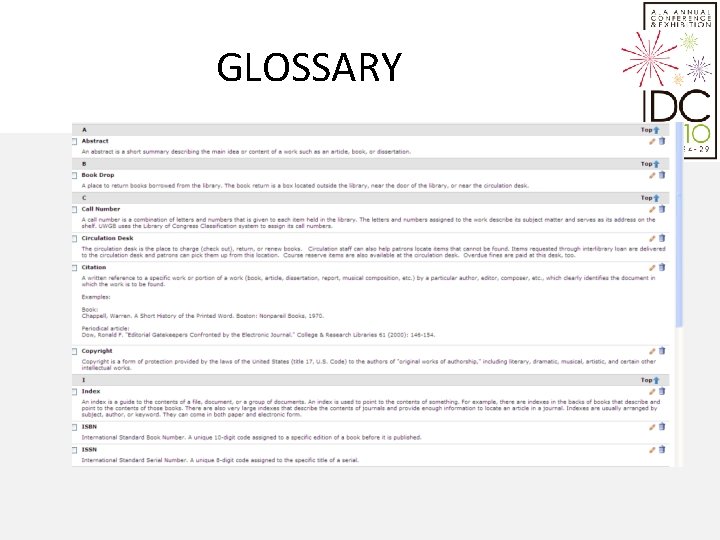
GLOSSARY
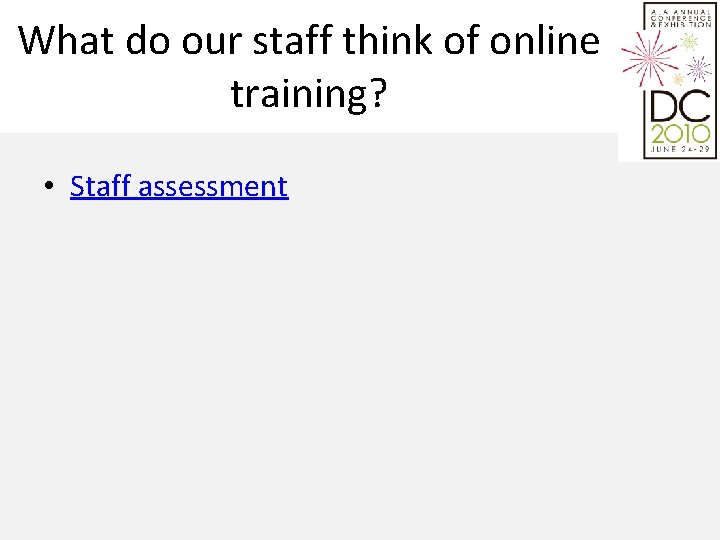
What do our staff think of online training? • Staff assessment
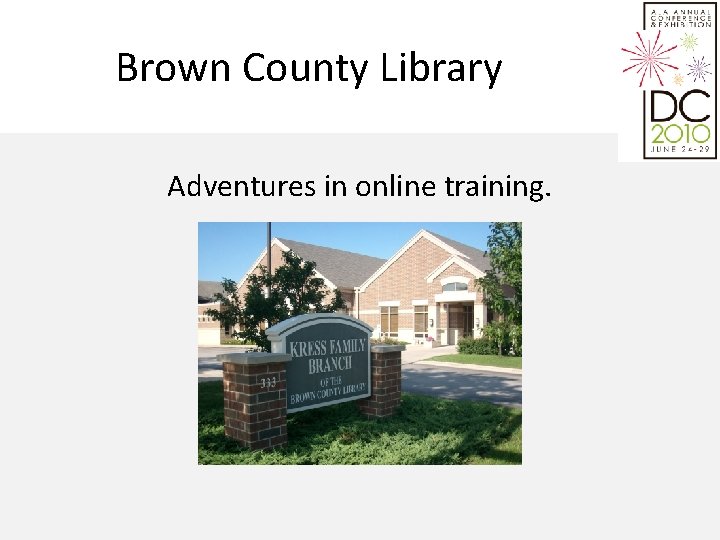
Brown County Library Adventures in online training.
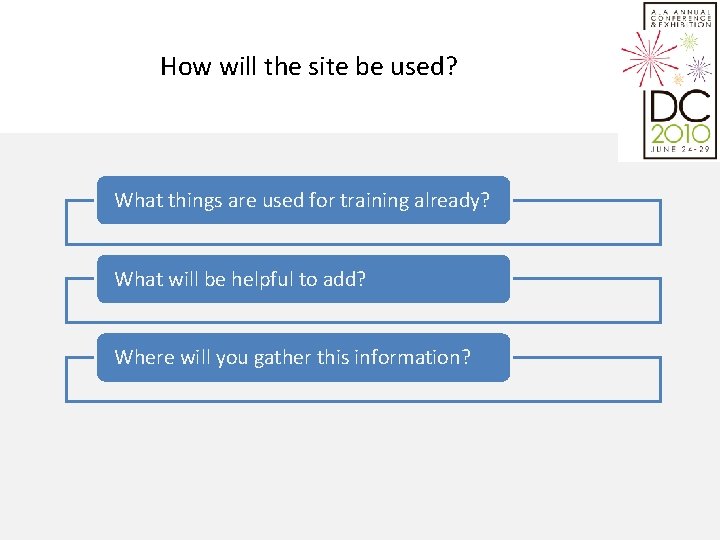
How will the site be used? What things are used for training already? What will be helpful to add? Where will you gather this information?
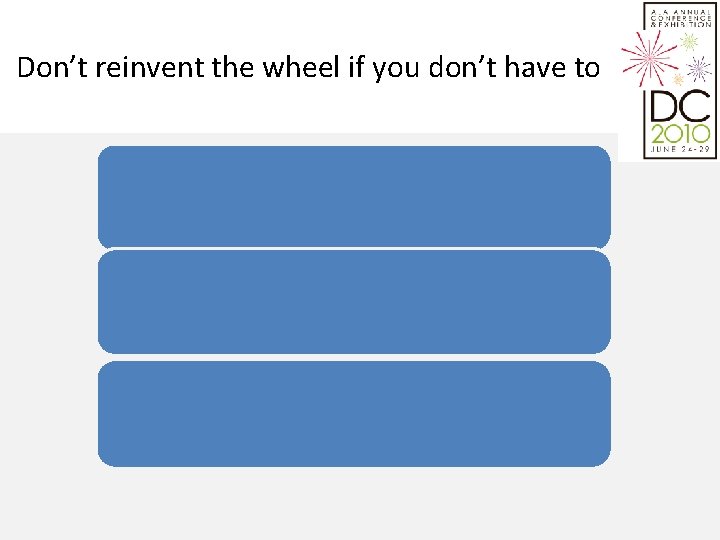
Don’t reinvent the wheel if you don’t have to Gather training tools from: • Policy manuals- different locations can be consolidated Library’s web site – make it a habit to use it Supervisors who train staff • • Find examples from other libraries Form a small committee if nothing is in place
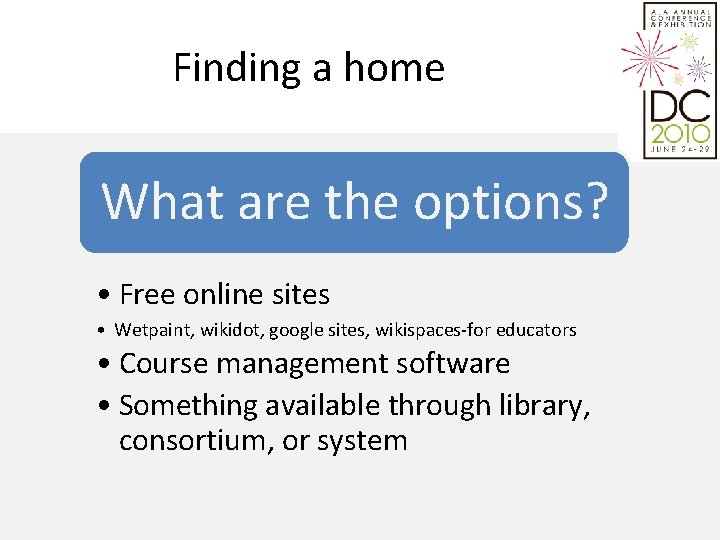
Finding a home What are the options? • Free online sites • Wetpaint, wikidot, google sites, wikispaces-for educators • Course management software • Something available through library, consortium, or system
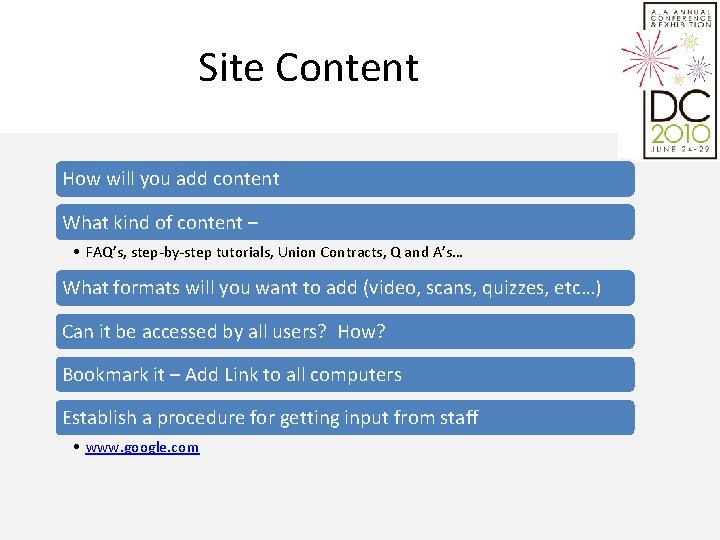
Site Content How will you add content What kind of content – • FAQ’s, step-by-step tutorials, Union Contracts, Q and A’s… What formats will you want to add (video, scans, quizzes, etc…) Can it be accessed by all users? How? Bookmark it – Add Link to all computers Establish a procedure for getting input from staff • www. google. com
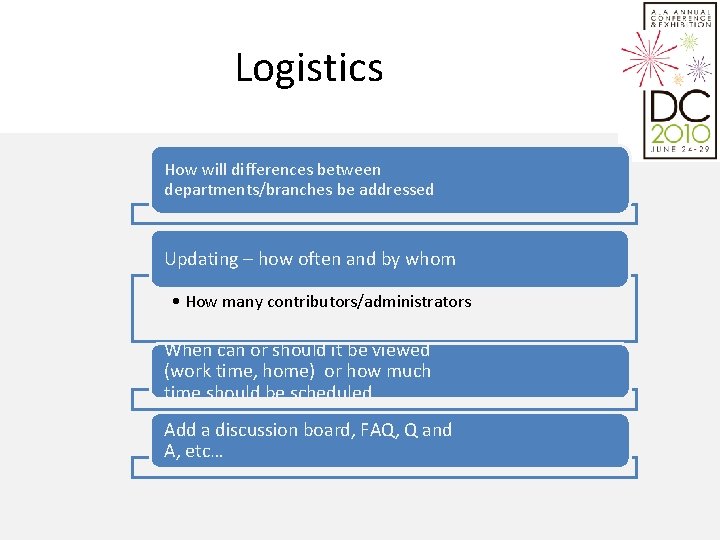
Logistics How will differences between departments/branches be addressed Updating – how often and by whom • How many contributors/administrators When can or should it be viewed (work time, home) or how much time should be scheduled Add a discussion board, FAQ, Q and A, etc…
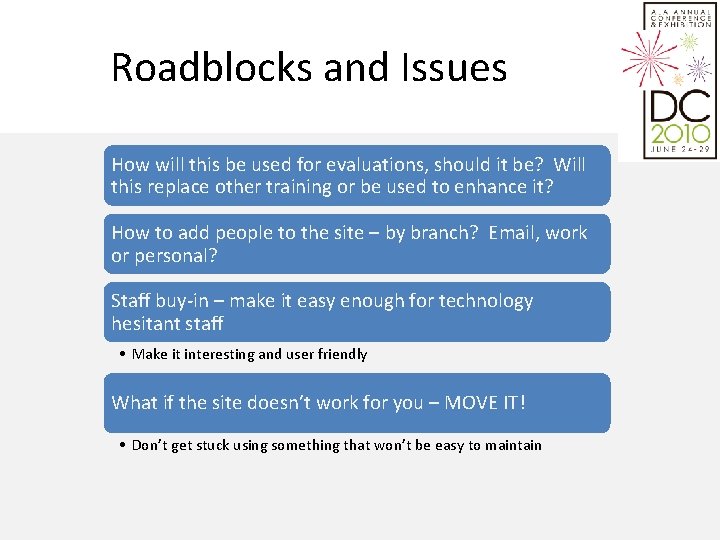
Roadblocks and Issues How will this be used for evaluations, should it be? Will this replace other training or be used to enhance it? How to add people to the site – by branch? Email, work or personal? Staff buy-in – make it easy enough for technology hesitant staff • Make it interesting and user friendly What if the site doesn’t work for you – MOVE IT! • Don’t get stuck using something that won’t be easy to maintain
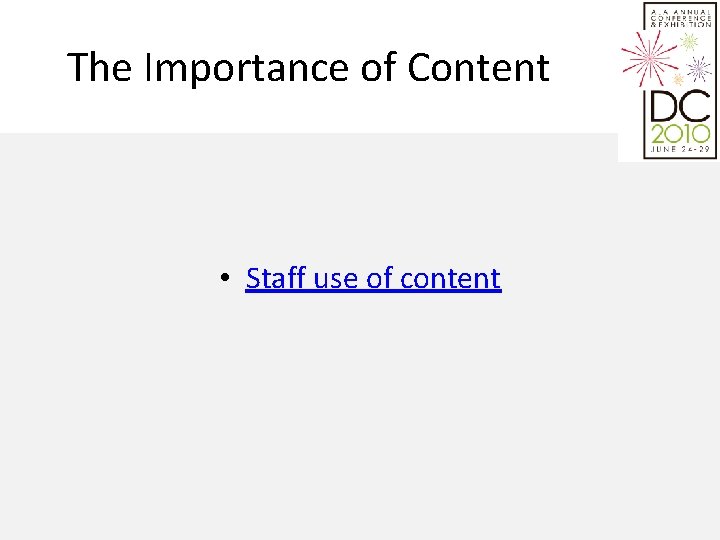
The Importance of Content • Staff use of content
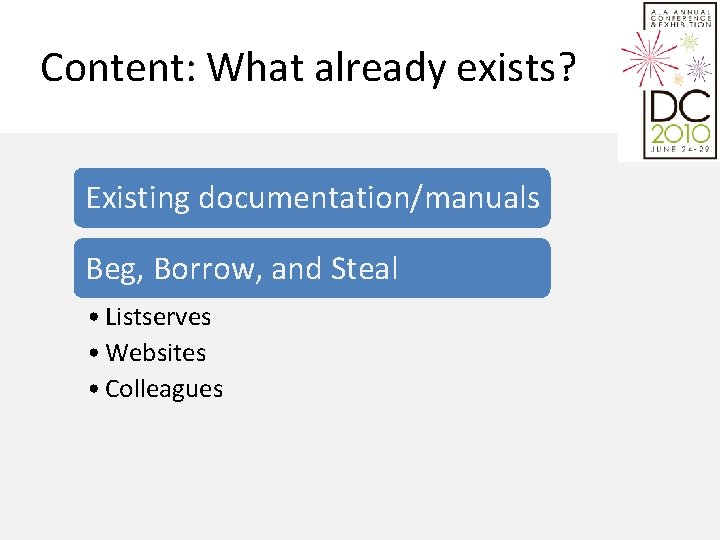
Content: What already exists? Existing documentation/manuals Beg, Borrow, and Steal • Listserves • Websites • Colleagues
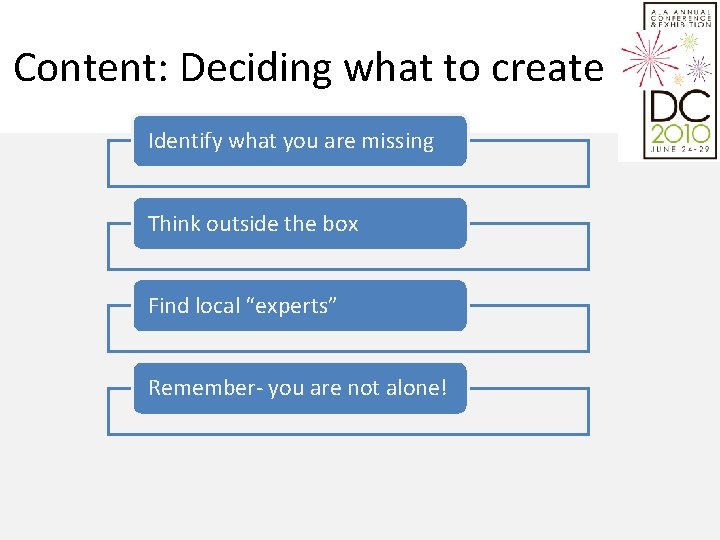
Content: Deciding what to create Identify what you are missing Think outside the box Find local “experts” Remember- you are not alone!
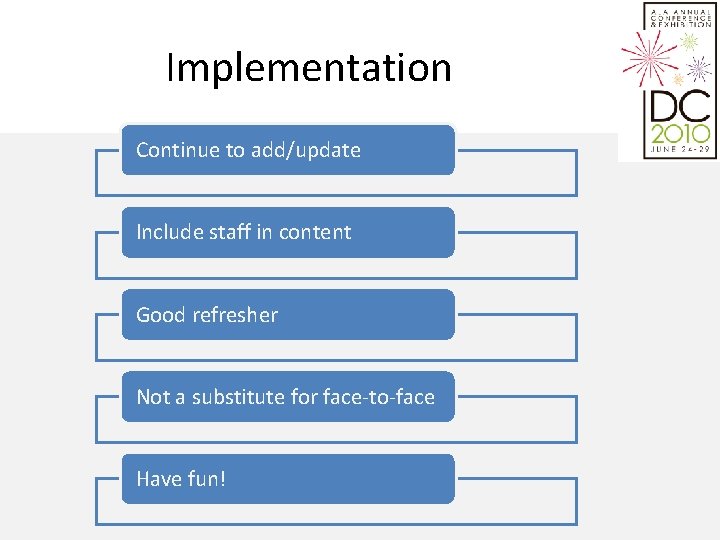
Implementation Continue to add/update Include staff in content Good refresher Not a substitute for face-to-face Have fun!
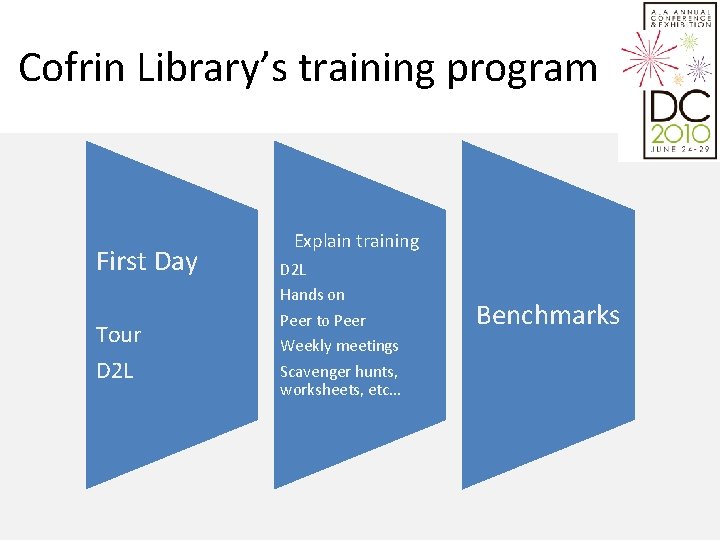
Cofrin Library’s training program First Day Tour D 2 L Explain training D 2 L Hands on Peer to Peer Weekly meetings Scavenger hunts, worksheets, etc… Benchmarks
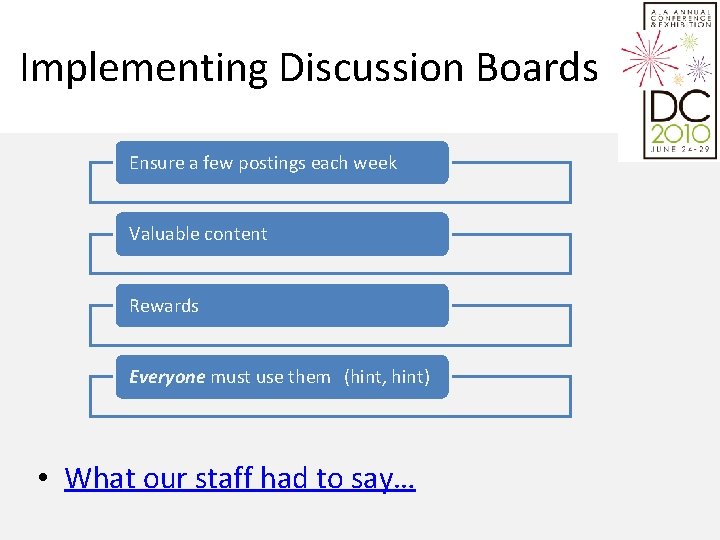
Implementing Discussion Boards Ensure a few postings each week Valuable content Rewards Everyone must use them (hint, hint) • What our staff had to say…

Results Better trained staff More engaged staff Exceeded expectations Exposed emerging leaders
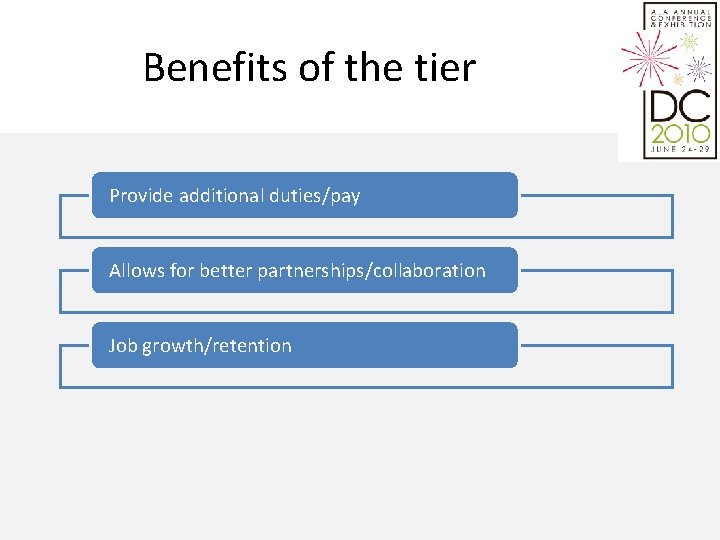
Benefits of the tier Provide additional duties/pay Allows for better partnerships/collaboration Job growth/retention
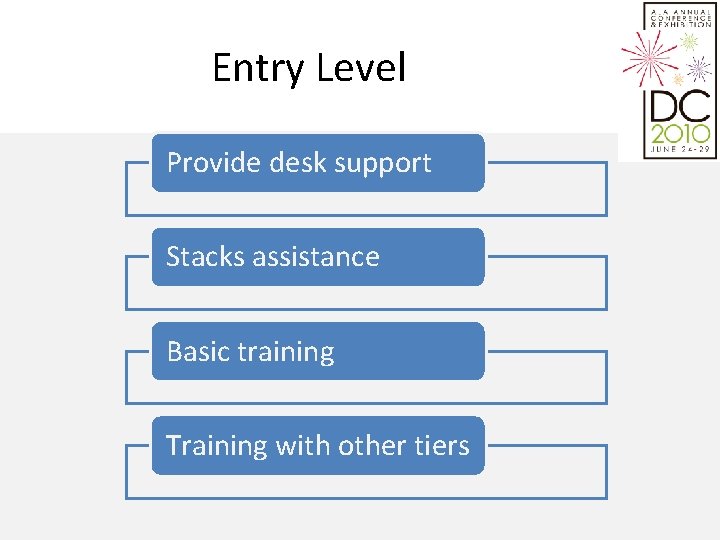
Entry Level Provide desk support Stacks assistance Basic training Training with other tiers
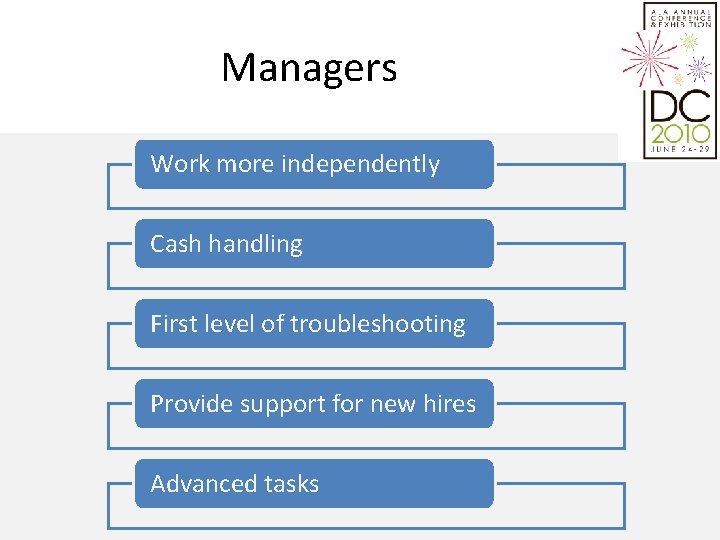
Managers Work more independently Cash handling First level of troubleshooting Provide support for new hires Advanced tasks
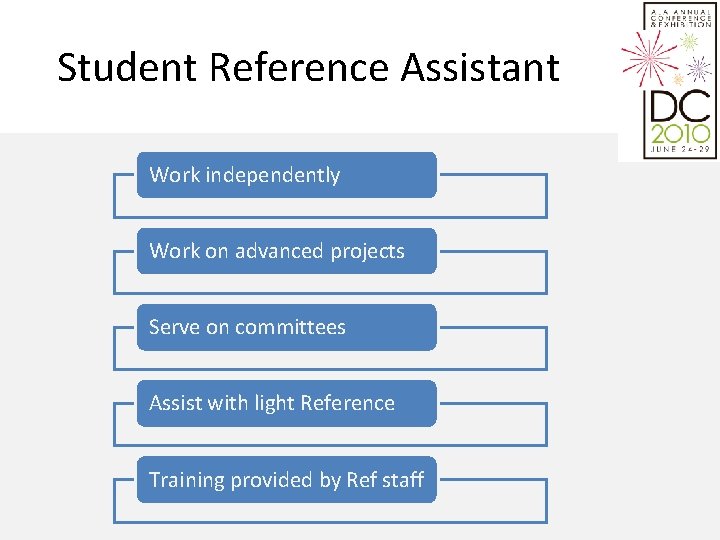
Student Reference Assistant Work independently Work on advanced projects Serve on committees Assist with light Reference Training provided by Ref staff
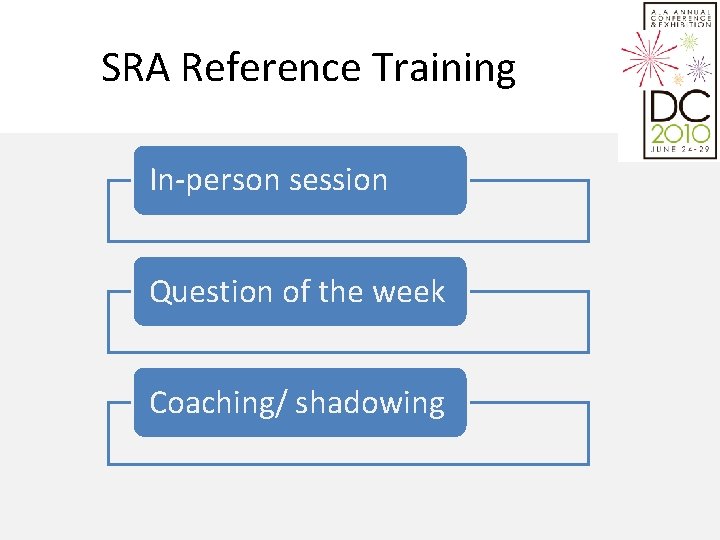
SRA Reference Training In-person session Question of the week Coaching/ shadowing
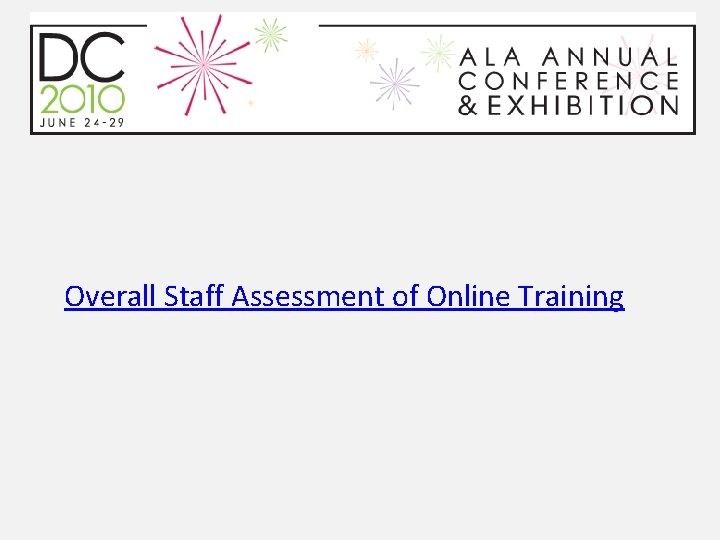
Overall Staff Assessment of Online Training
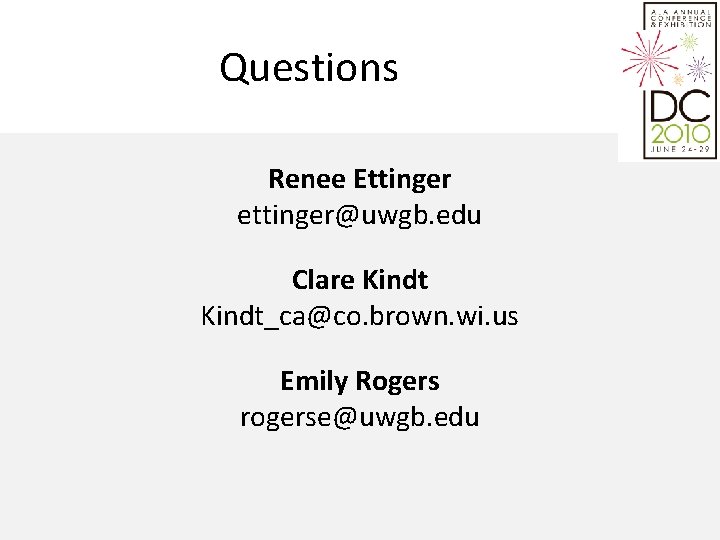
Questions Renee Ettinger ettinger@uwgb. edu Clare Kindt_ca@co. brown. wi. us Emily Rogers rogerse@uwgb. edu