Legalmaster and Retainers Copyright 2008 Computer Software for
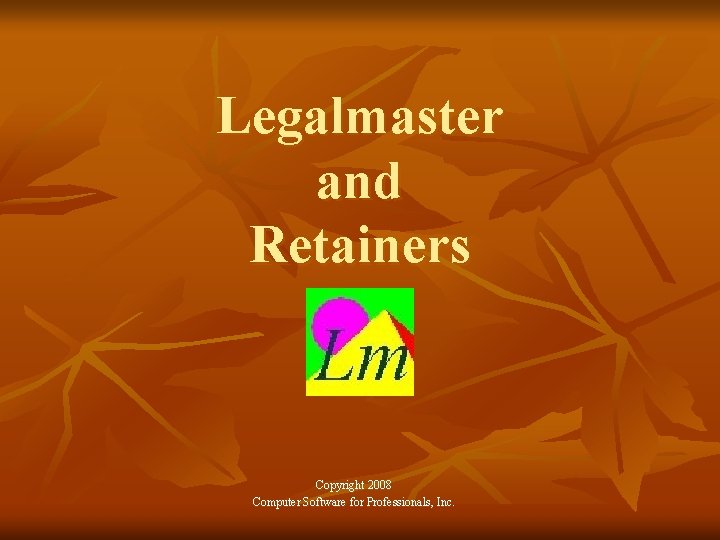
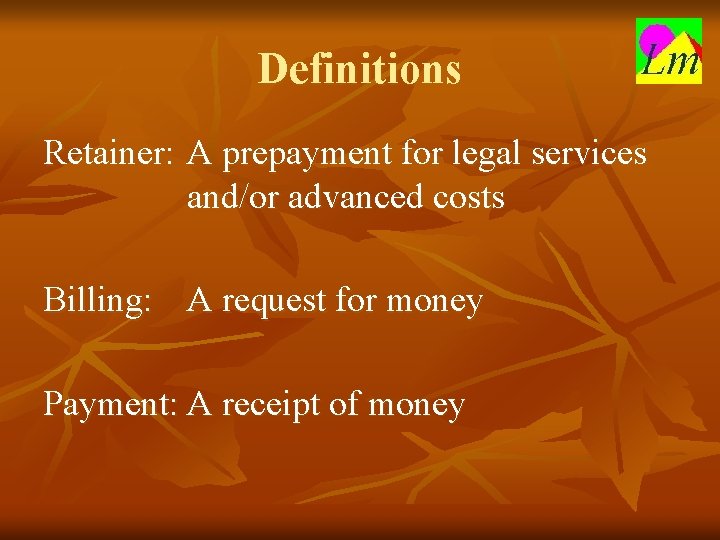
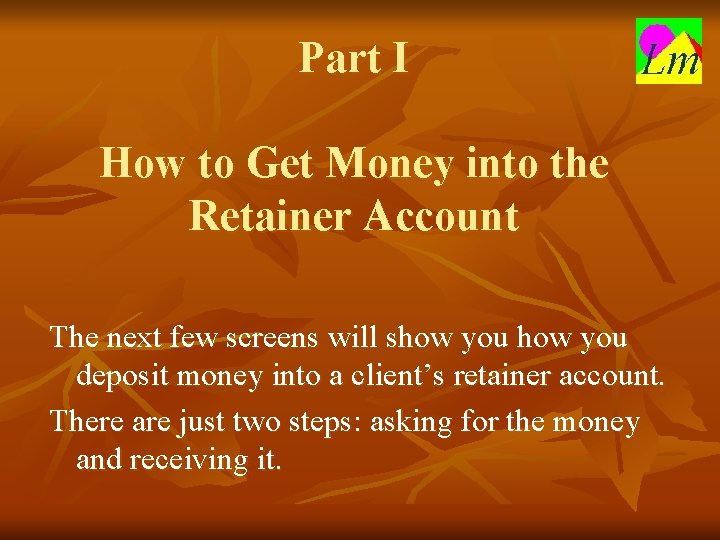
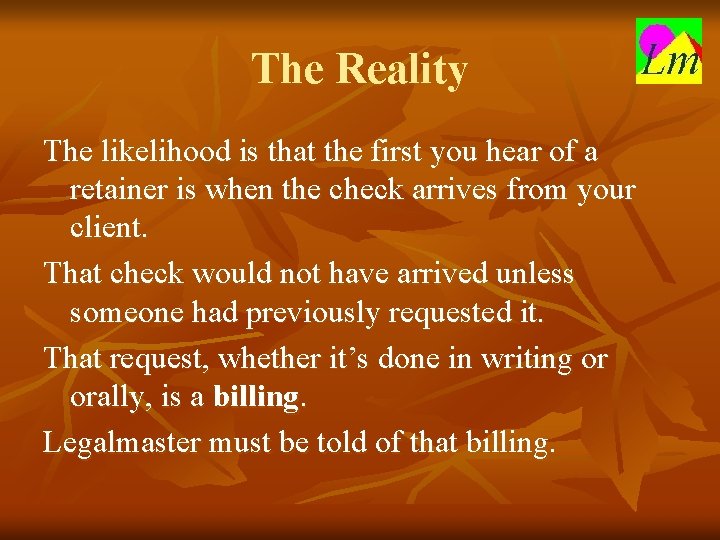
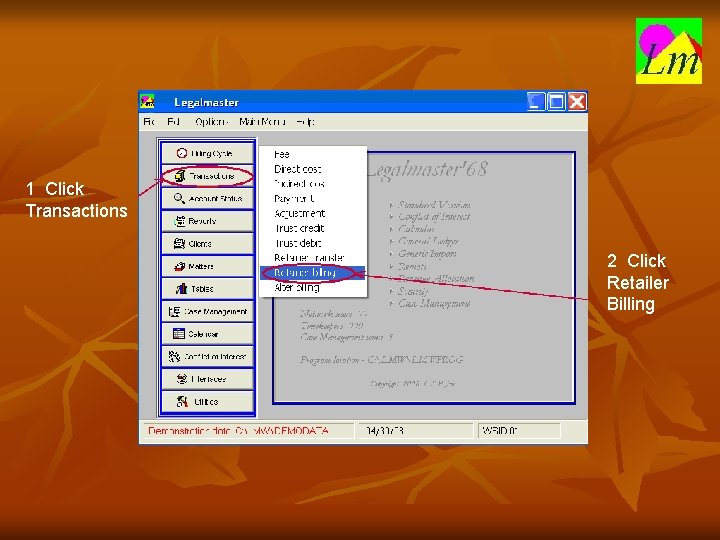
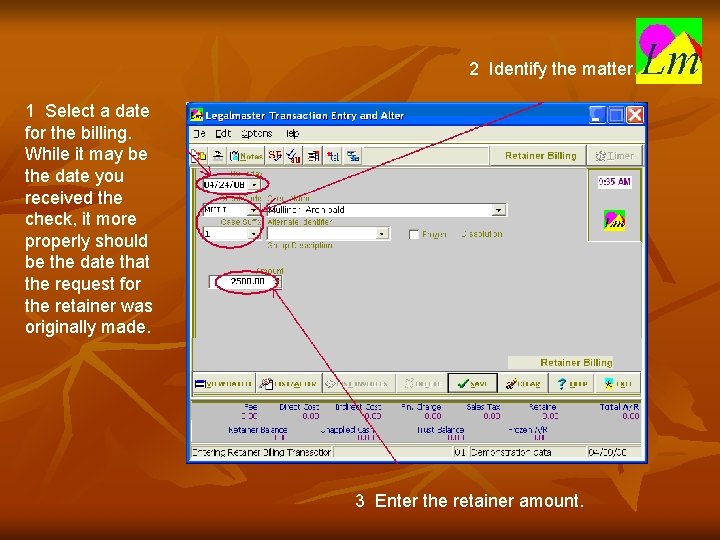
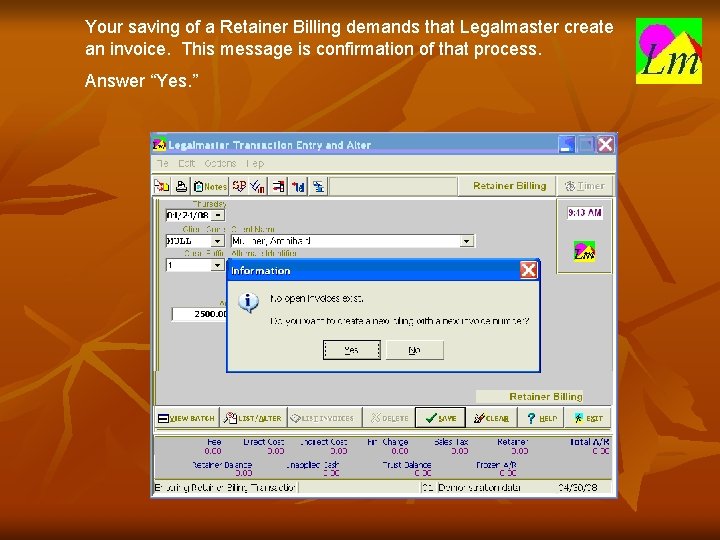
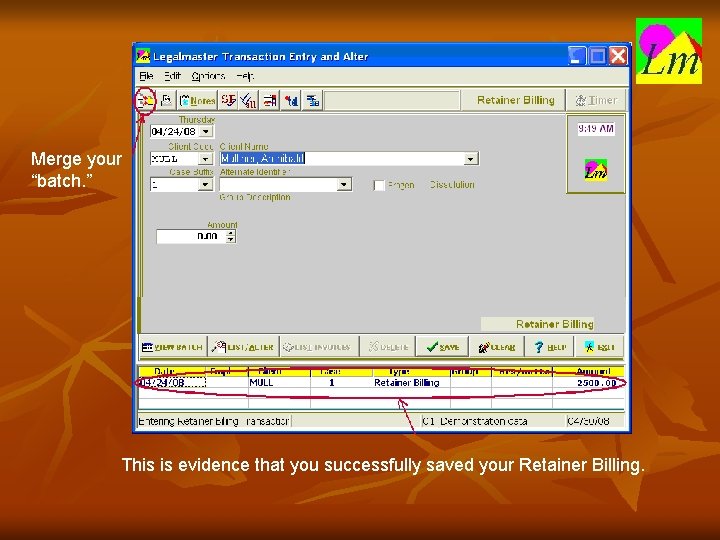
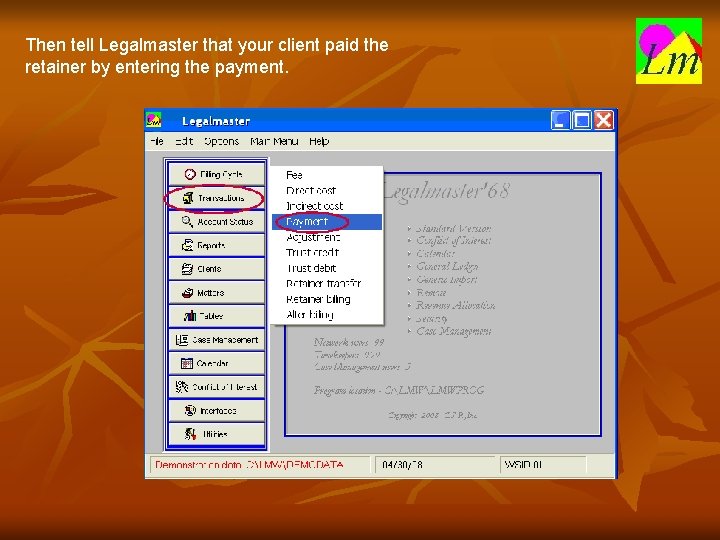
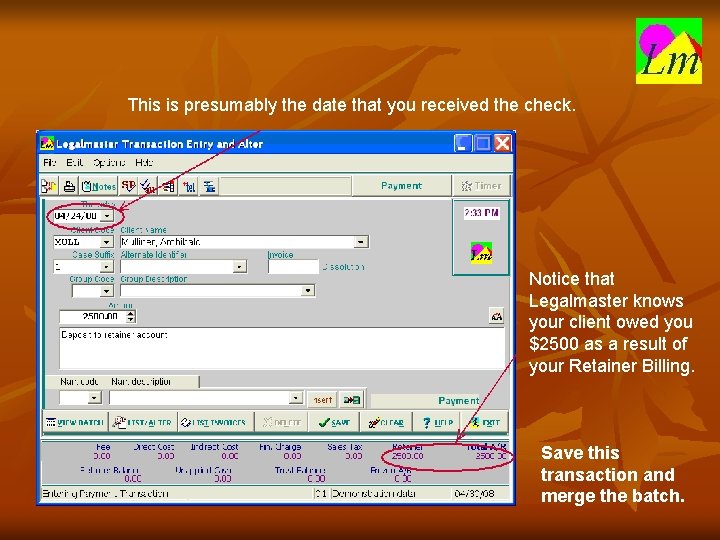
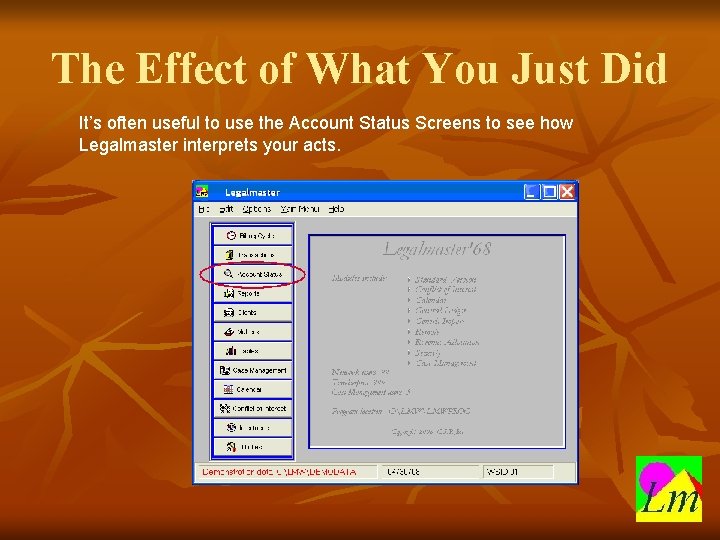
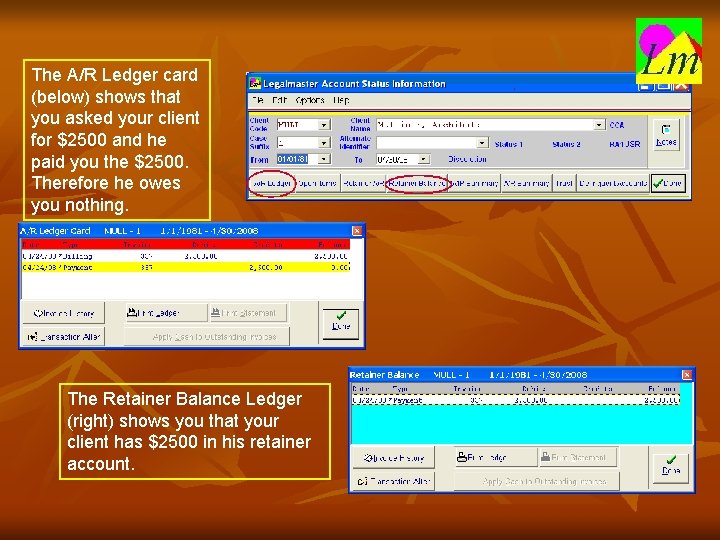
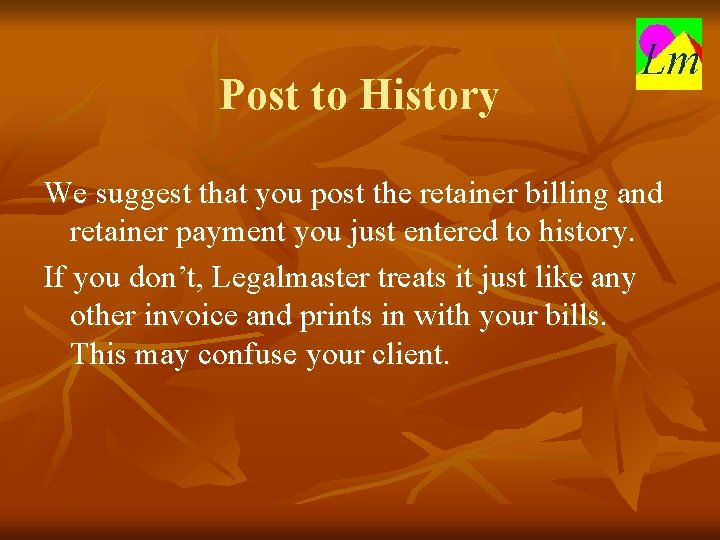
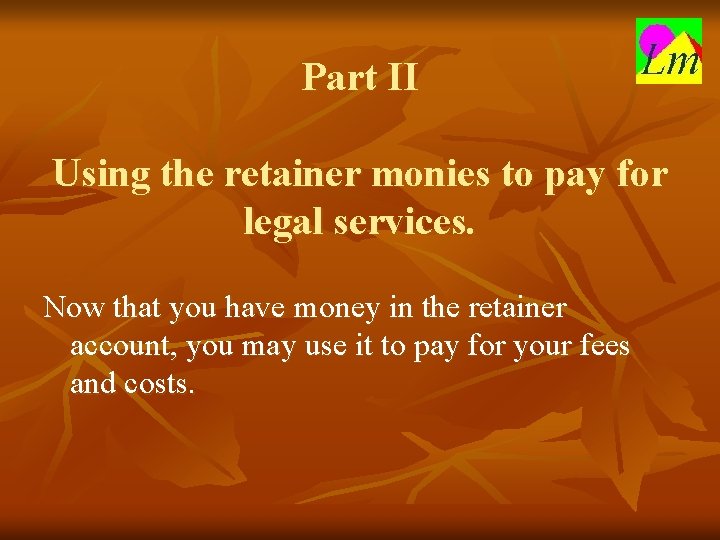
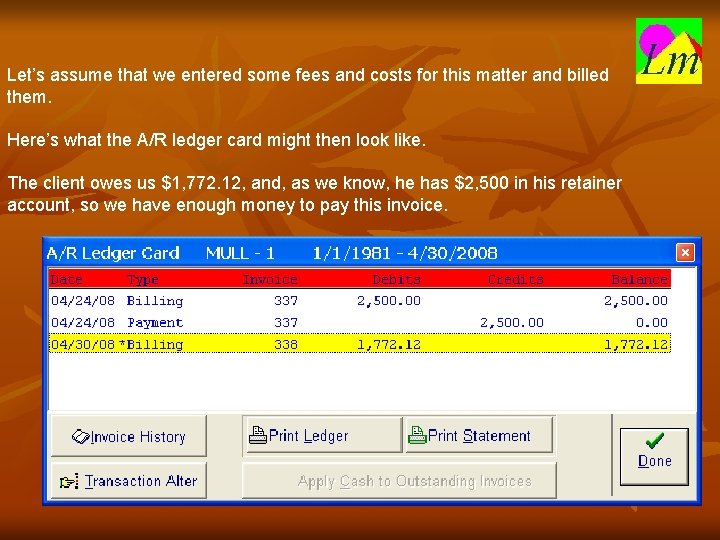
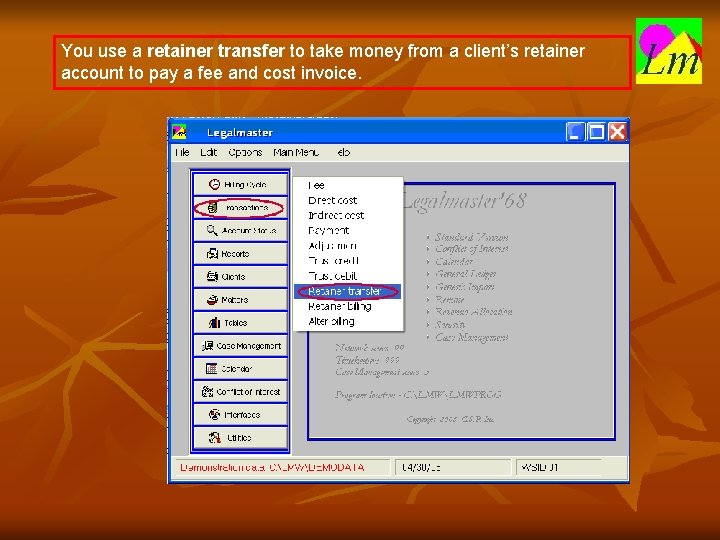
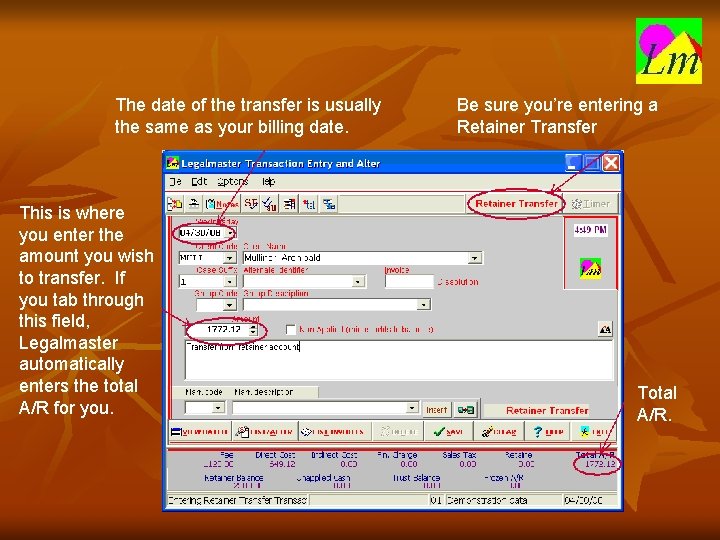
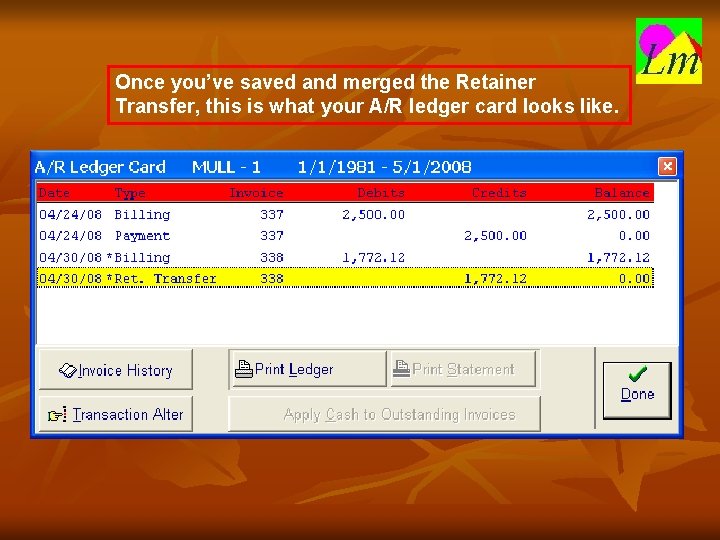
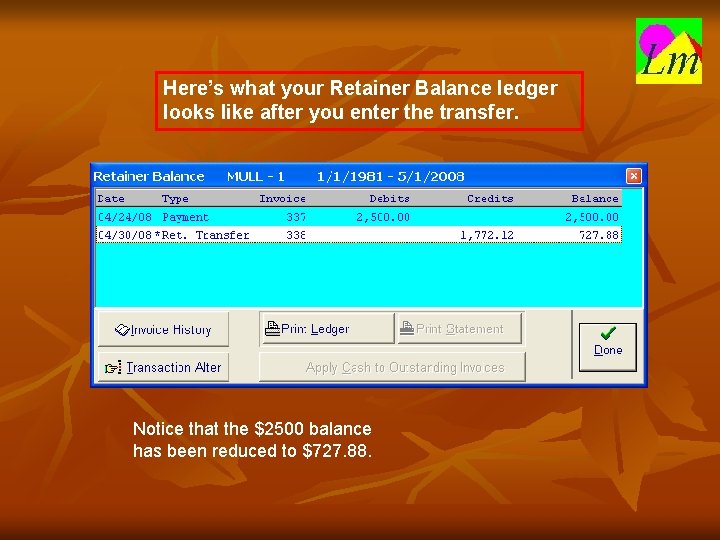
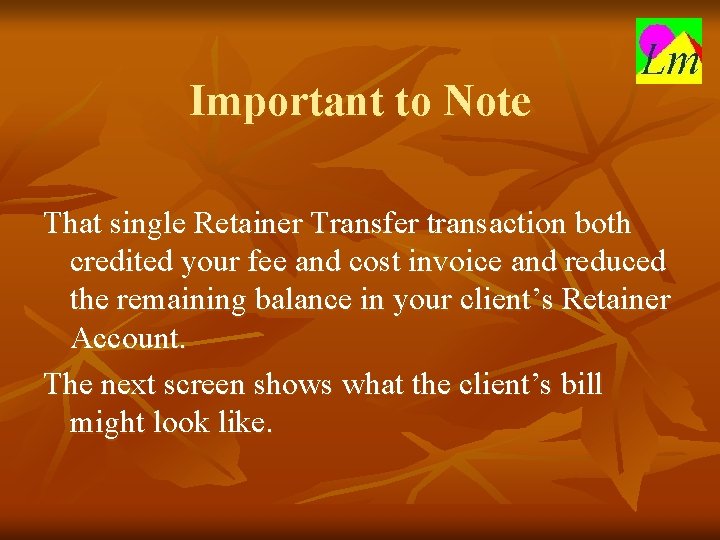
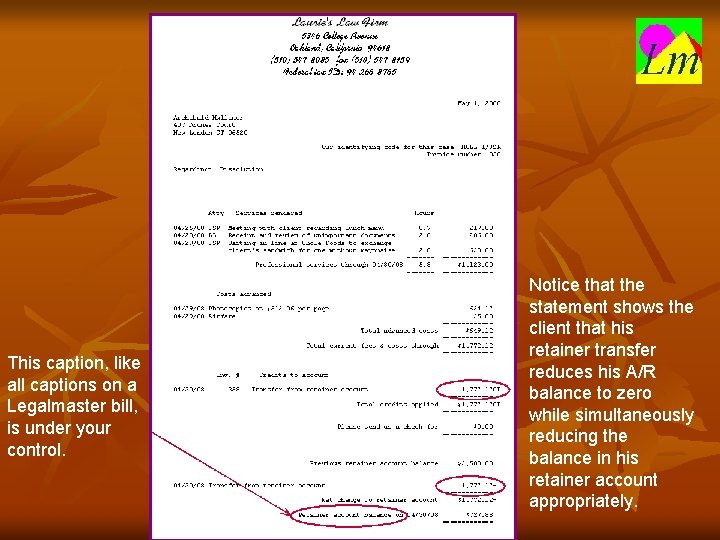
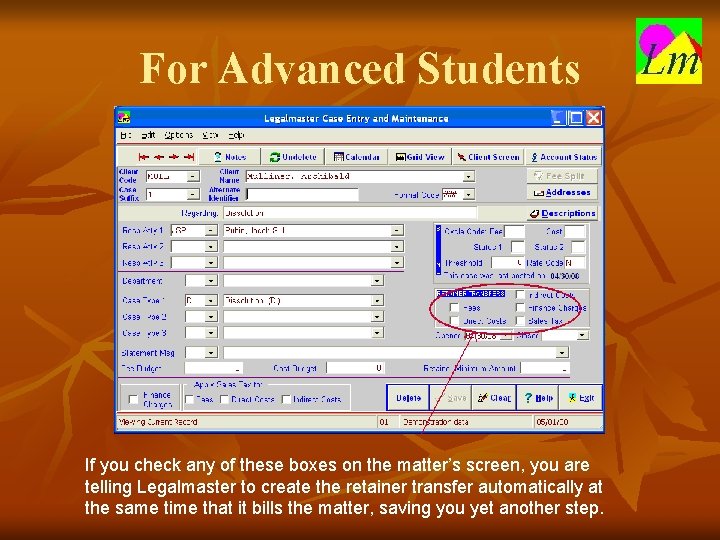
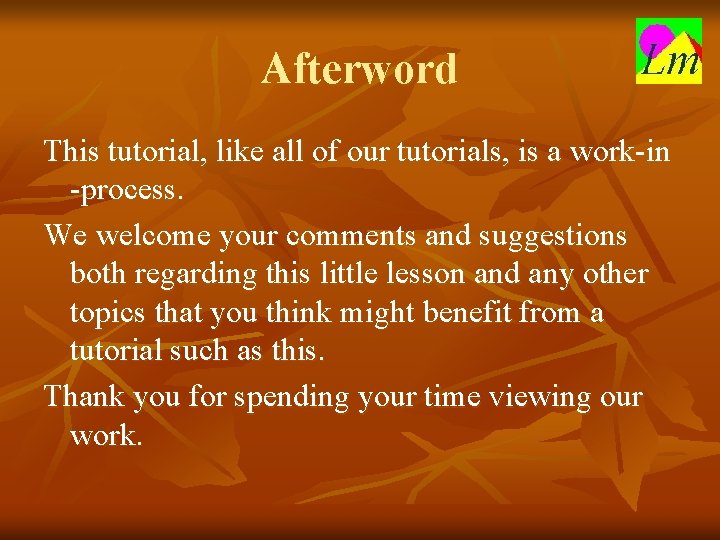
- Slides: 23
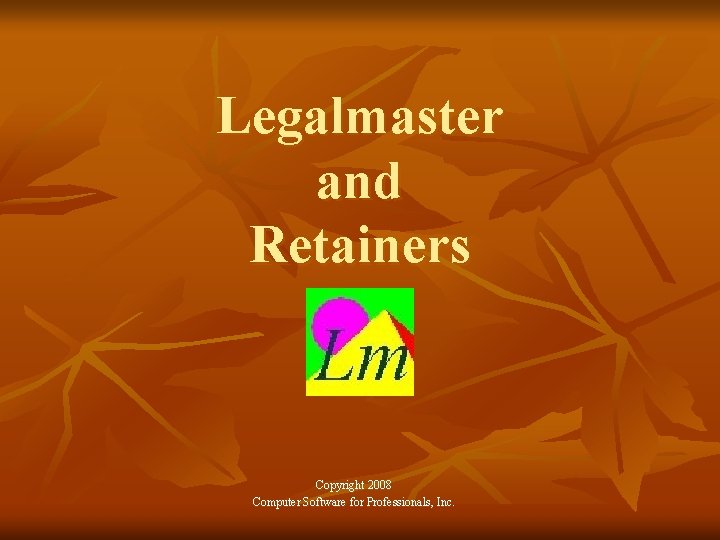
Legalmaster and Retainers Copyright 2008 Computer Software for Professionals, Inc.
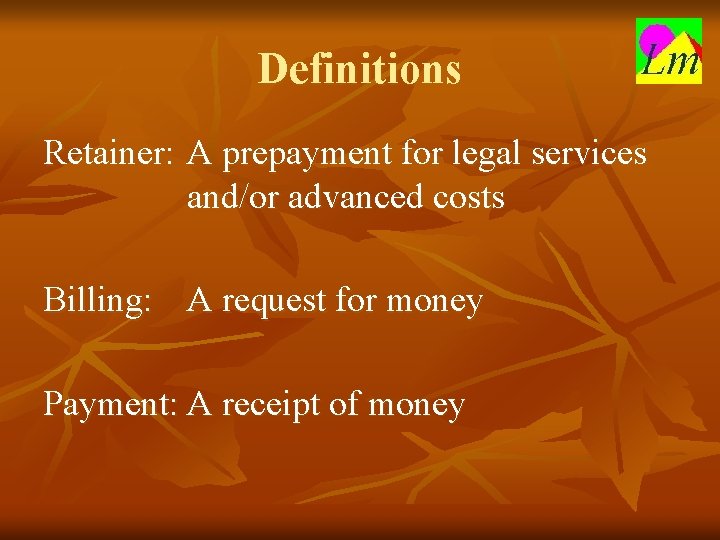
Definitions Retainer: A prepayment for legal services and/or advanced costs Billing: A request for money Payment: A receipt of money
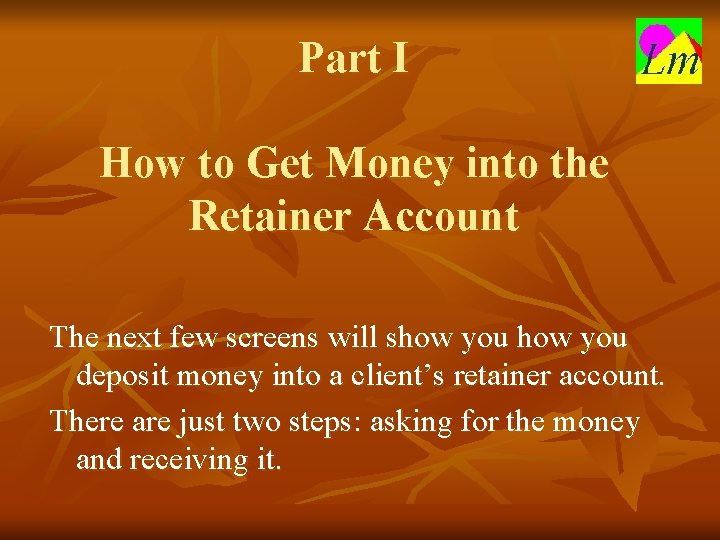
Part I How to Get Money into the Retainer Account The next few screens will show you deposit money into a client’s retainer account. There are just two steps: asking for the money and receiving it.
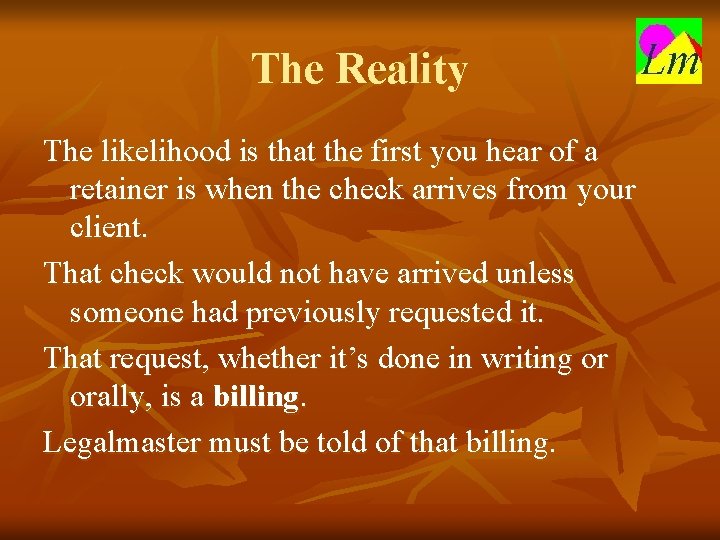
The Reality The likelihood is that the first you hear of a retainer is when the check arrives from your client. That check would not have arrived unless someone had previously requested it. That request, whether it’s done in writing or orally, is a billing. Legalmaster must be told of that billing.
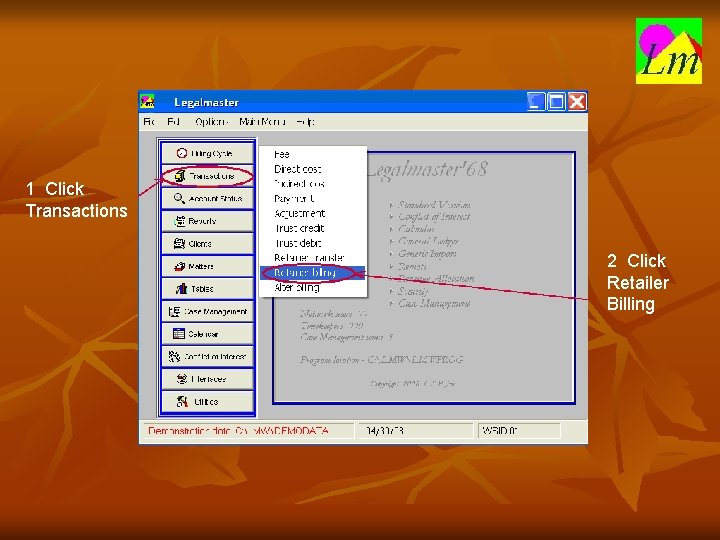
1 Click Transactions 2 Click Retailer Billing
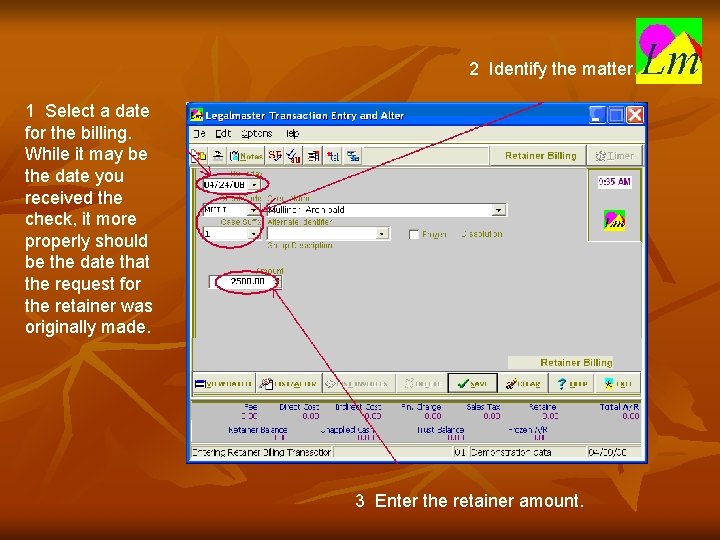
2 Identify the matter. 1 Select a date for the billing. While it may be the date you received the check, it more properly should be the date that the request for the retainer was originally made. 3 Enter the retainer amount.
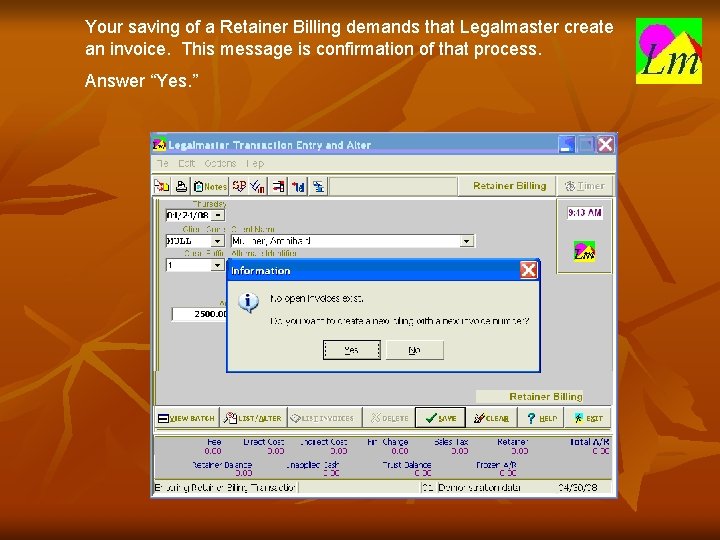
Your saving of a Retainer Billing demands that Legalmaster create an invoice. This message is confirmation of that process. Answer “Yes. ”
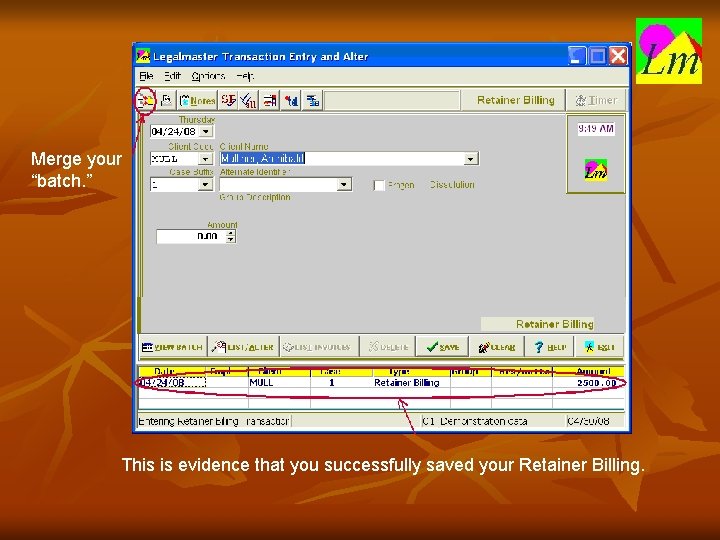
Merge your “batch. ” This is evidence that you successfully saved your Retainer Billing.
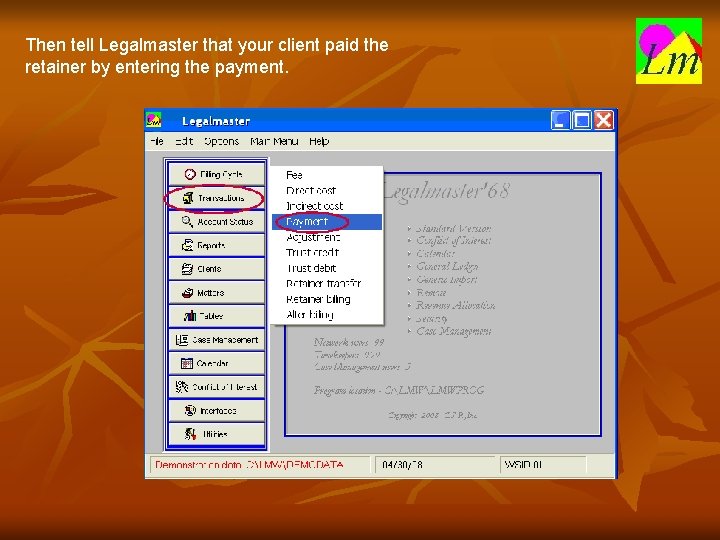
Then tell Legalmaster that your client paid the retainer by entering the payment.
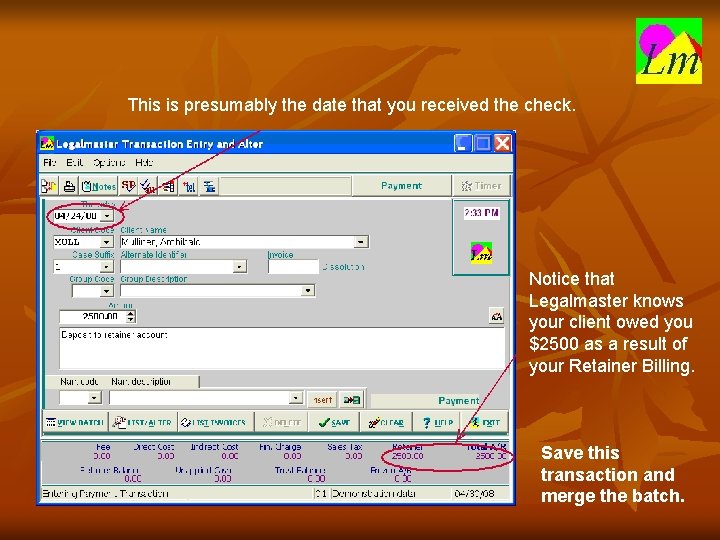
This is presumably the date that you received the check. Notice that Legalmaster knows your client owed you $2500 as a result of your Retainer Billing. Save this transaction and merge the batch.
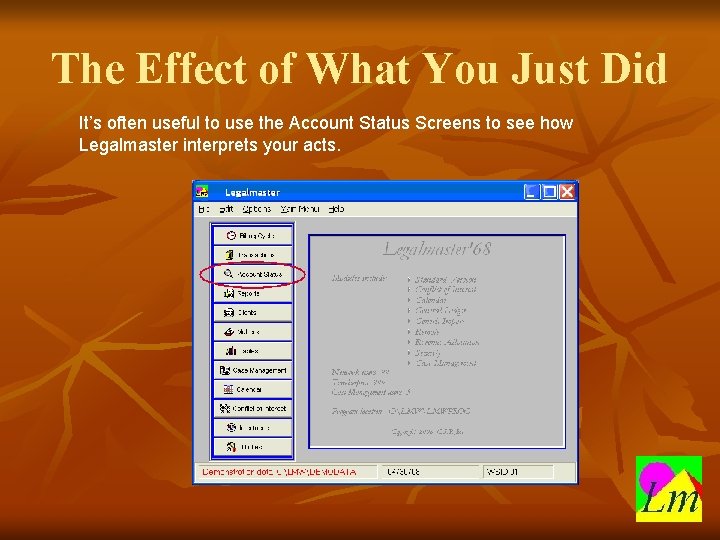
The Effect of What You Just Did It’s often useful to use the Account Status Screens to see how Legalmaster interprets your acts.
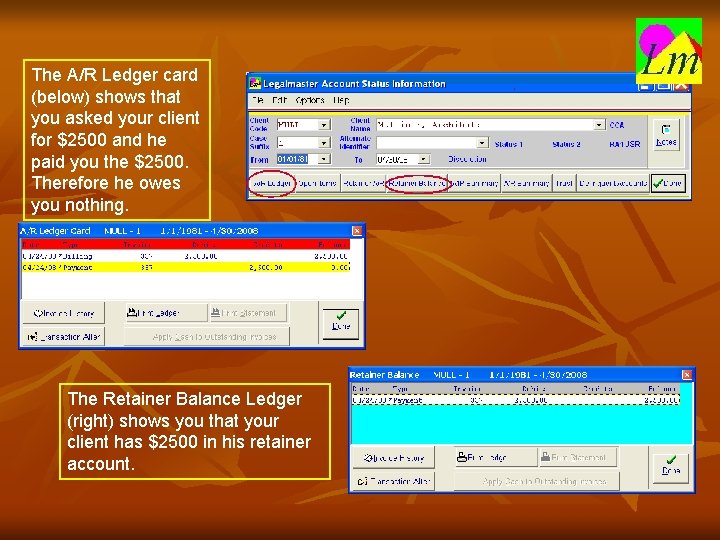
The A/R Ledger card (below) shows that you asked your client for $2500 and he paid you the $2500. Therefore he owes you nothing. The Retainer Balance Ledger (right) shows you that your client has $2500 in his retainer account.
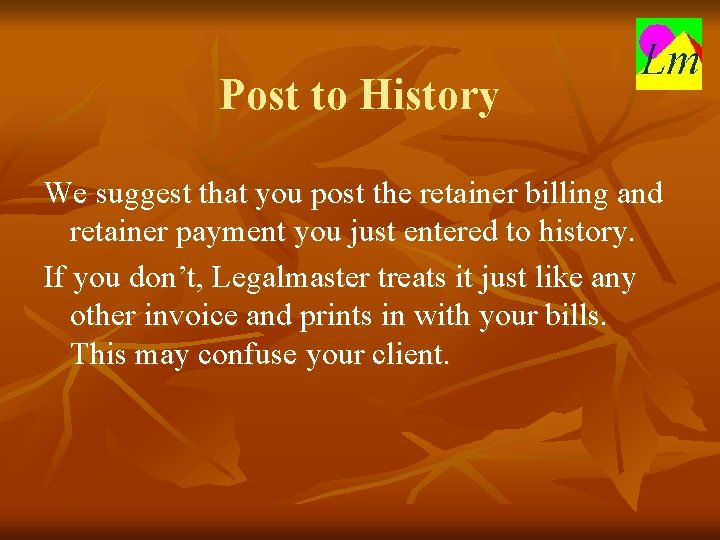
Post to History We suggest that you post the retainer billing and retainer payment you just entered to history. If you don’t, Legalmaster treats it just like any other invoice and prints in with your bills. This may confuse your client.
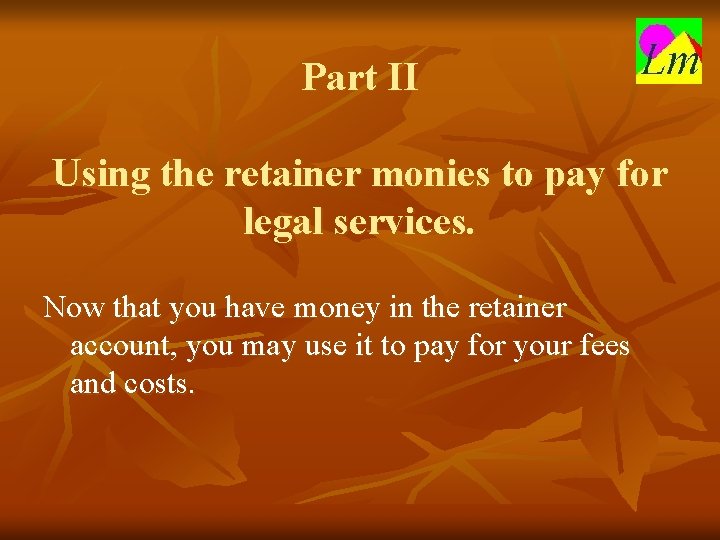
Part II Using the retainer monies to pay for legal services. Now that you have money in the retainer account, you may use it to pay for your fees and costs.
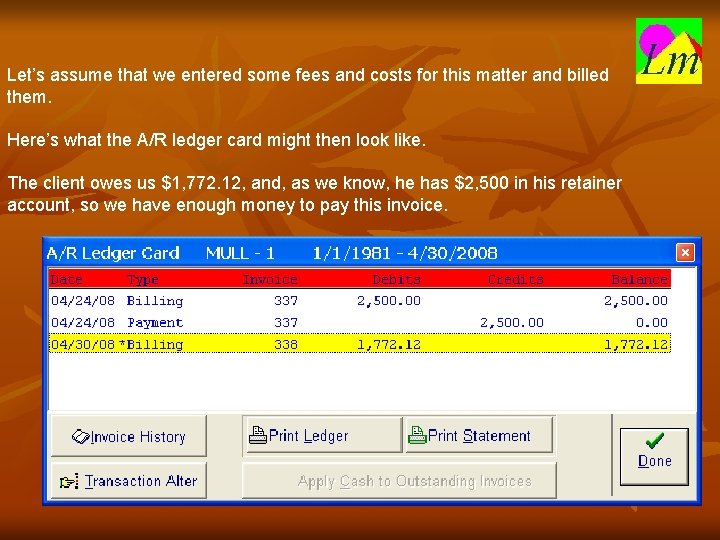
Let’s assume that we entered some fees and costs for this matter and billed them. Here’s what the A/R ledger card might then look like. The client owes us $1, 772. 12, and, as we know, he has $2, 500 in his retainer account, so we have enough money to pay this invoice.
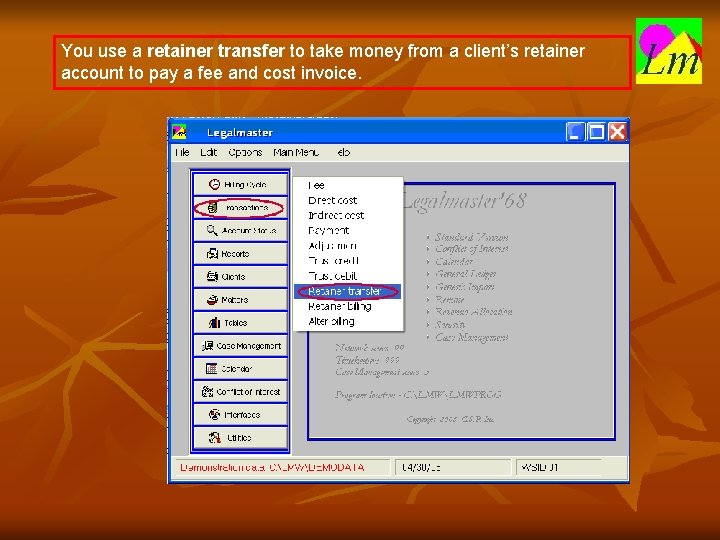
You use a retainer transfer to take money from a client’s retainer account to pay a fee and cost invoice.
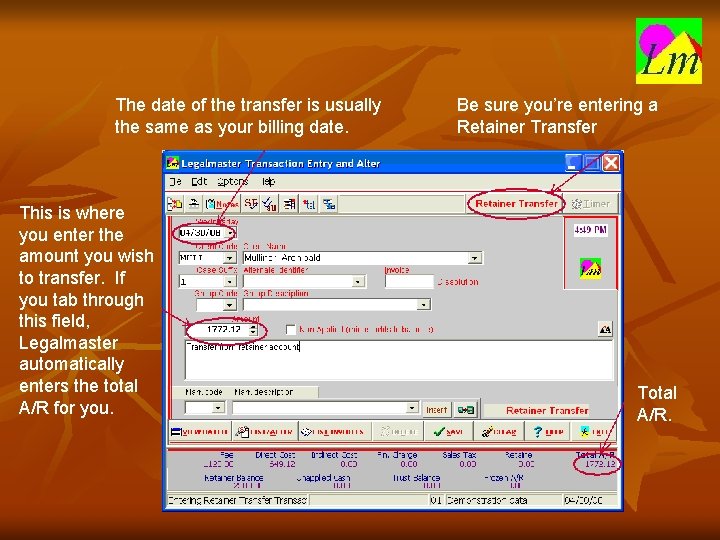
The date of the transfer is usually the same as your billing date. This is where you enter the amount you wish to transfer. If you tab through this field, Legalmaster automatically enters the total A/R for you. Be sure you’re entering a Retainer Transfer Total A/R.
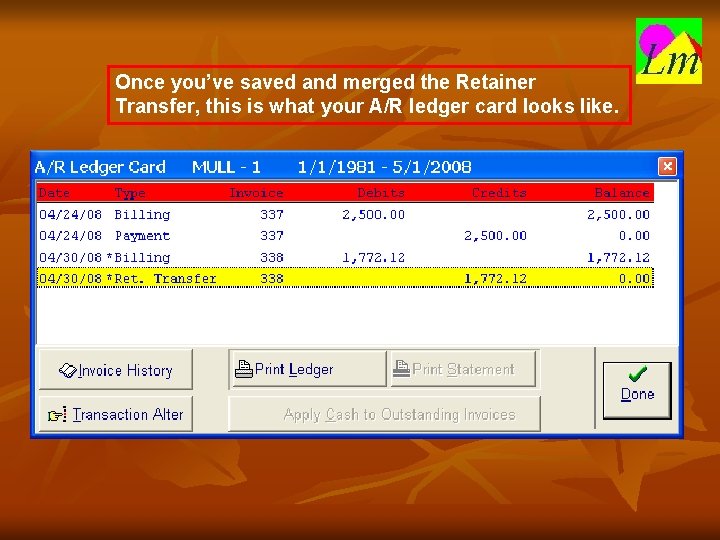
Once you’ve saved and merged the Retainer Transfer, this is what your A/R ledger card looks like.
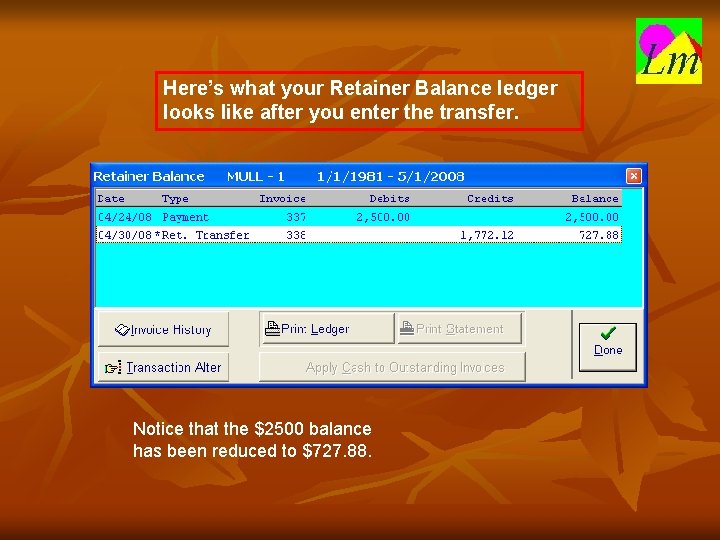
Here’s what your Retainer Balance ledger looks like after you enter the transfer. Notice that the $2500 balance has been reduced to $727. 88.
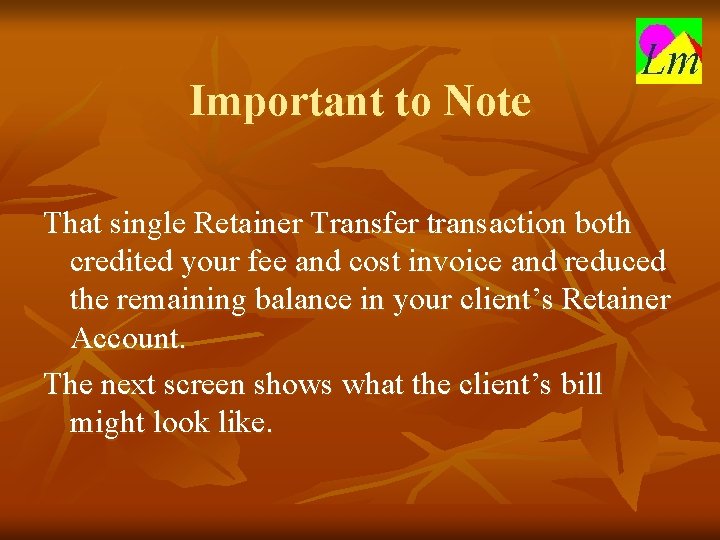
Important to Note That single Retainer Transfer transaction both credited your fee and cost invoice and reduced the remaining balance in your client’s Retainer Account. The next screen shows what the client’s bill might look like.
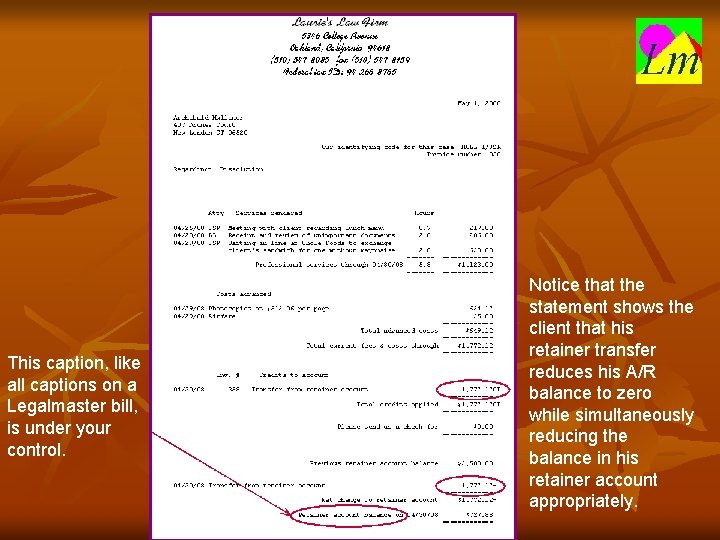
This caption, like all captions on a Legalmaster bill, is under your control. Notice that the statement shows the client that his retainer transfer reduces his A/R balance to zero while simultaneously reducing the balance in his retainer account appropriately.
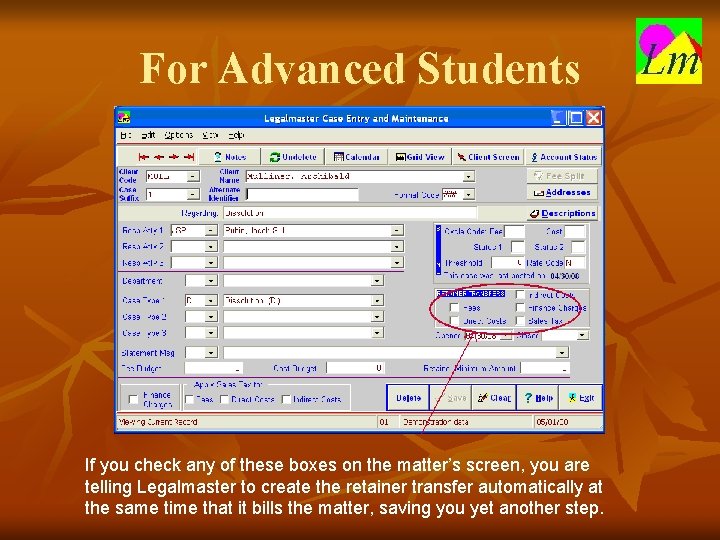
For Advanced Students If you check any of these boxes on the matter’s screen, you are telling Legalmaster to create the retainer transfer automatically at the same time that it bills the matter, saving you yet another step.
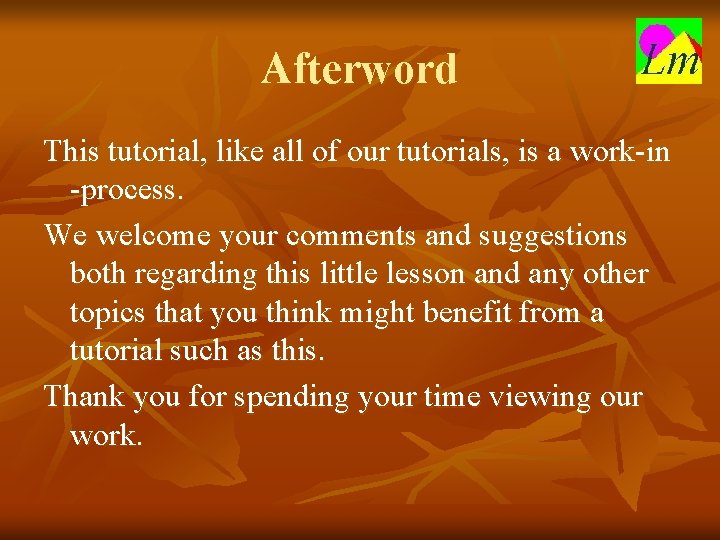
Afterword This tutorial, like all of our tutorials, is a work-in -process. We welcome your comments and suggestions both regarding this little lesson and any other topics that you think might benefit from a tutorial such as this. Thank you for spending your time viewing our work.