Legacy to Laravel By Lee Crosdale Introduction My
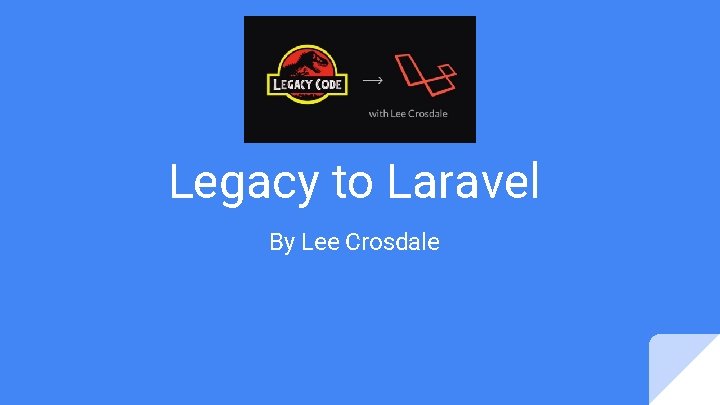
Legacy to Laravel By Lee Crosdale
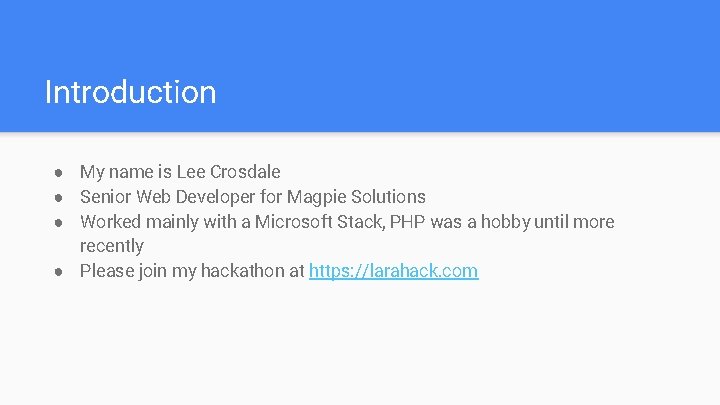
Introduction ● My name is Lee Crosdale ● Senior Web Developer for Magpie Solutions ● Worked mainly with a Microsoft Stack, PHP was a hobby until more recently ● Please join my hackathon at https: //larahack. com
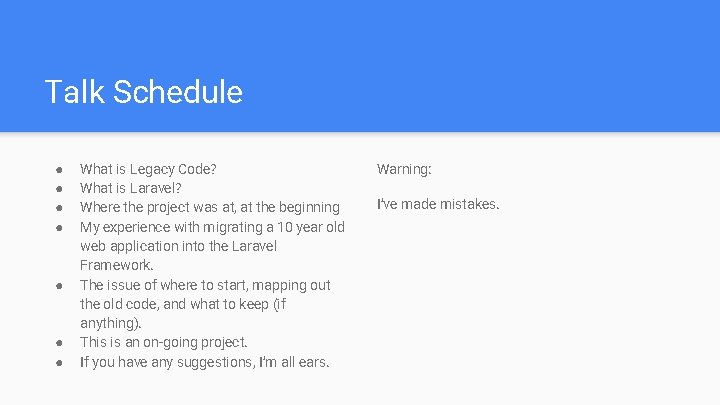
Talk Schedule ● ● ● ● What is Legacy Code? What is Laravel? Where the project was at, at the beginning My experience with migrating a 10 year old web application into the Laravel Framework. The issue of where to start, mapping out the old code, and what to keep (if anything). This is an on-going project. If you have any suggestions, I’m all ears. Warning: I’ve made mistakes.
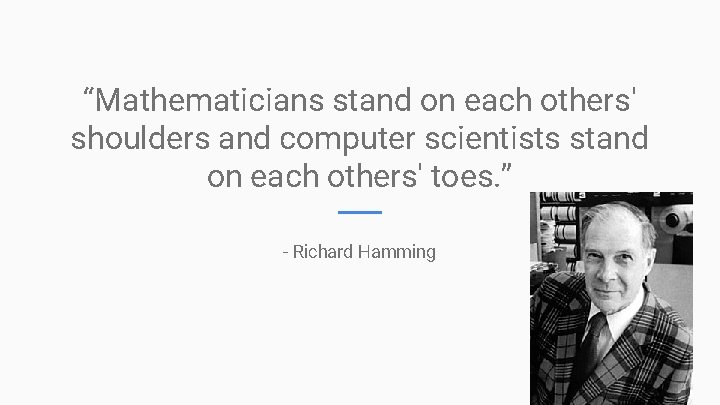
“Mathematicians stand on each others' shoulders and computer scientists stand on each others' toes. ” - Richard Hamming
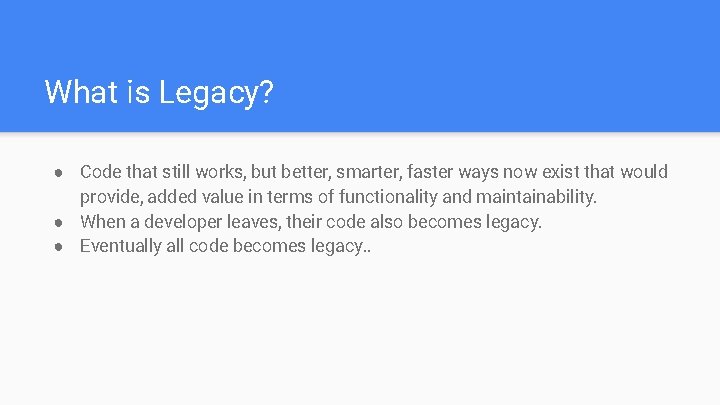
What is Legacy? ● Code that still works, but better, smarter, faster ways now exist that would provide, added value in terms of functionality and maintainability. ● When a developer leaves, their code also becomes legacy. ● Eventually all code becomes legacy. .
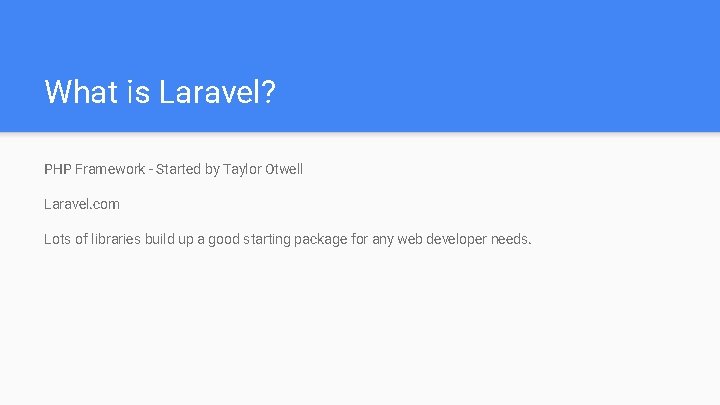
What is Laravel? PHP Framework - Started by Taylor Otwell Laravel. com Lots of libraries build up a good starting package for any web developer needs.
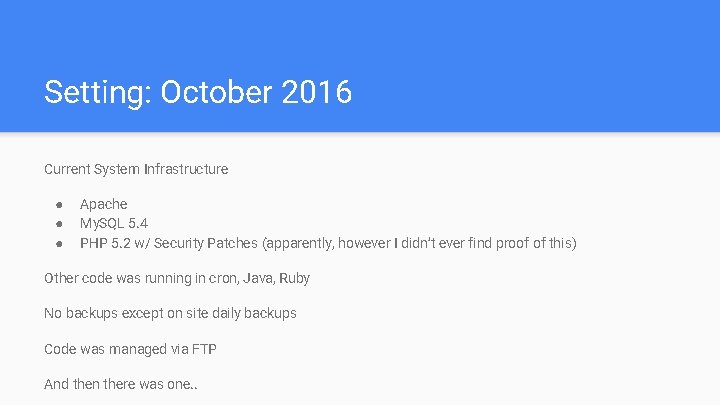
Setting: October 2016 Current System Infrastructure ● ● ● Apache My. SQL 5. 4 PHP 5. 2 w/ Security Patches (apparently, however I didn’t ever find proof of this) Other code was running in cron, Java, Ruby No backups except on site daily backups Code was managed via FTP And then there was one. .
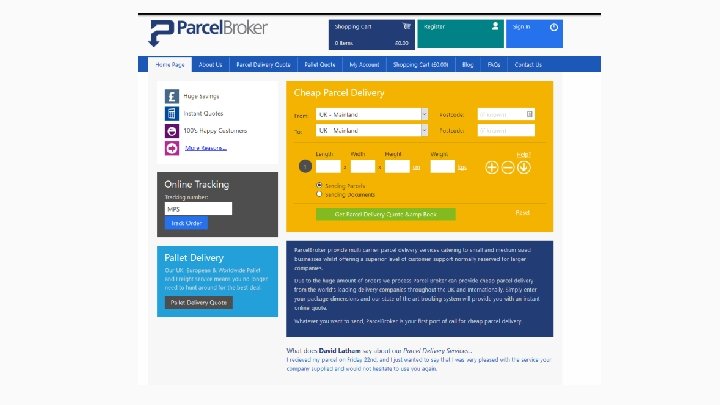
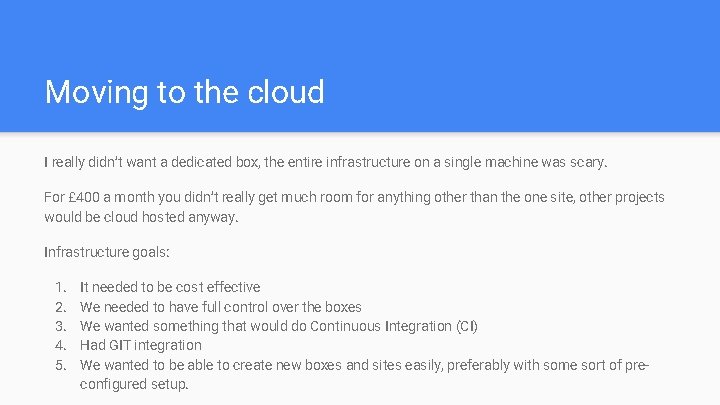
Moving to the cloud I really didn’t want a dedicated box, the entire infrastructure on a single machine was scary. For £ 400 a month you didn’t really get much room for anything other than the one site, other projects would be cloud hosted anyway. Infrastructure goals: 1. 2. 3. 4. 5. It needed to be cost effective We needed to have full control over the boxes We wanted something that would do Continuous Integration (CI) Had GIT integration We wanted to be able to create new boxes and sites easily, preferably with some sort of preconfigured setup.
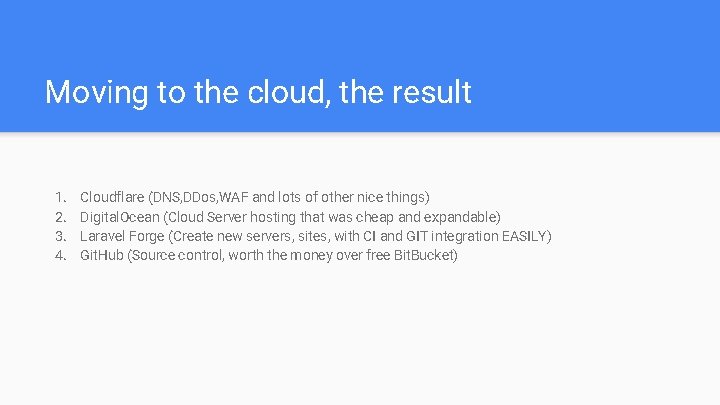
Moving to the cloud, the result 1. 2. 3. 4. Cloudflare (DNS, DDos, WAF and lots of other nice things) Digital. Ocean (Cloud Server hosting that was cheap and expandable) Laravel Forge (Create new servers, sites, with CI and GIT integration EASILY) Git. Hub (Source control, worth the money over free Bit. Bucket)

Moving to GIT ● ● Relatively easy process Ensure your copy comes from production, not from dev when copying from FTP, missing folders are a nightmare, especially if they aren’t coded to be created if they aren’t there. Bitbucket was used for a while, but it often went down, a week after we moved to Github, BB was offline for nearly 2 days. Git. Hub infrastructure is good, DDos took them down for 8 seconds. .
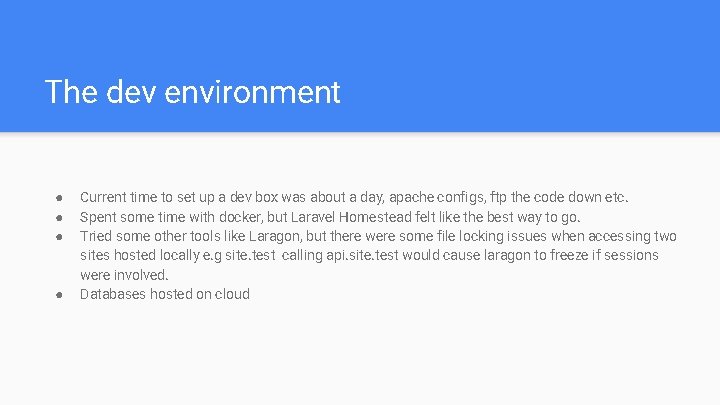
The dev environment ● ● Current time to set up a dev box was about a day, apache configs, ftp the code down etc. Spent some time with docker, but Laravel Homestead felt like the best way to go. Tried some other tools like Laragon, but there were some file locking issues when accessing two sites hosted locally e. g site. test calling api. site. test would cause laragon to freeze if sessions were involved. Databases hosted on cloud
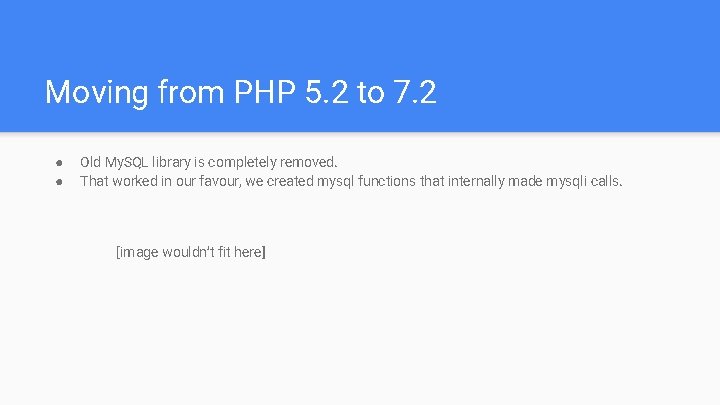
Moving from PHP 5. 2 to 7. 2 ● ● Old My. SQL library is completely removed. That worked in our favour, we created mysql functions that internally made mysqli calls. [image wouldn’t fit here]
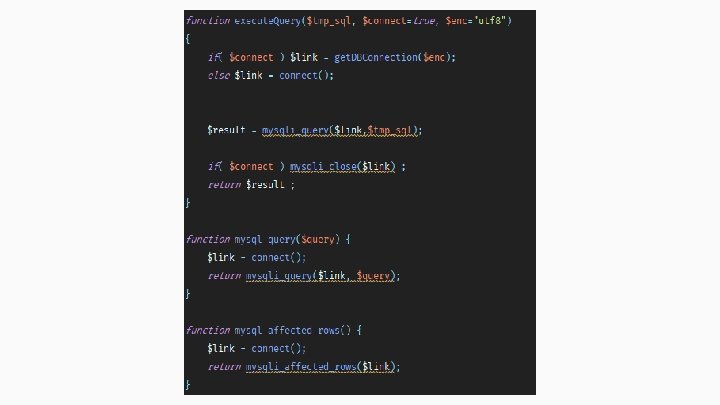

Moving from PHP 5. 2 to 7. 2 Part 2 One other issue was there were a few classes that constructed based off the class name. Then Now

Nginx for Laravel and Legacy ● ● Nginx is pretty easy to set up, automatically with forge. Configured nginx to look for legacy files and then move into the laravel framework. I also log the traffic, it’s interesting to see how many bots there are that attack.
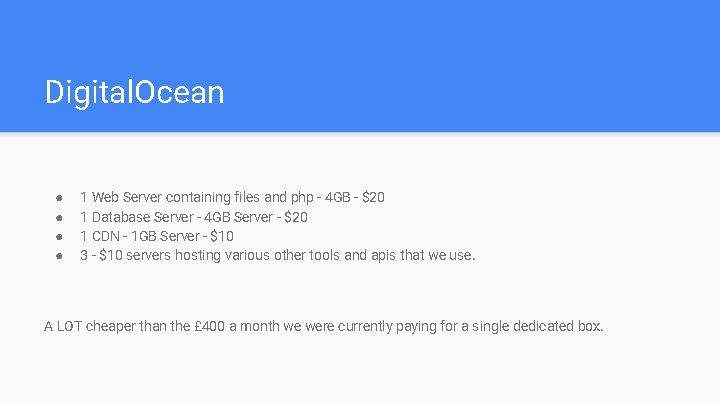
Digital. Ocean ● ● 1 Web Server containing files and php - 4 GB - $20 1 Database Server - 4 GB Server - $20 1 CDN - 1 GB Server - $10 3 - $10 servers hosting various other tools and apis that we use. A LOT cheaper than the £ 400 a month we were currently paying for a single dedicated box.
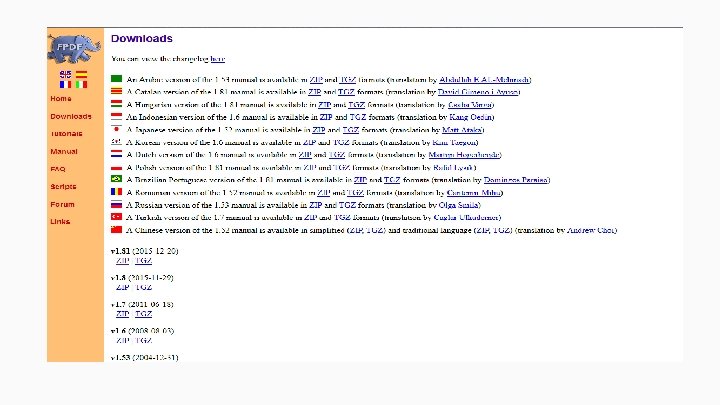
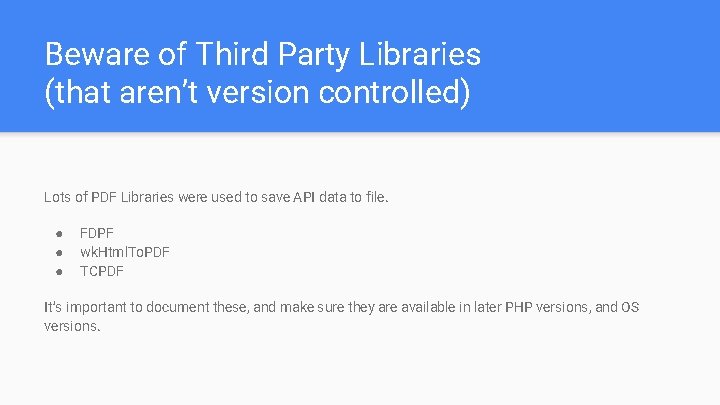
Beware of Third Party Libraries (that aren’t version controlled) Lots of PDF Libraries were used to save API data to file. ● ● ● FDPF wk. Html. To. PDF TCPDF It’s important to document these, and make sure they are available in later PHP versions, and OS versions.
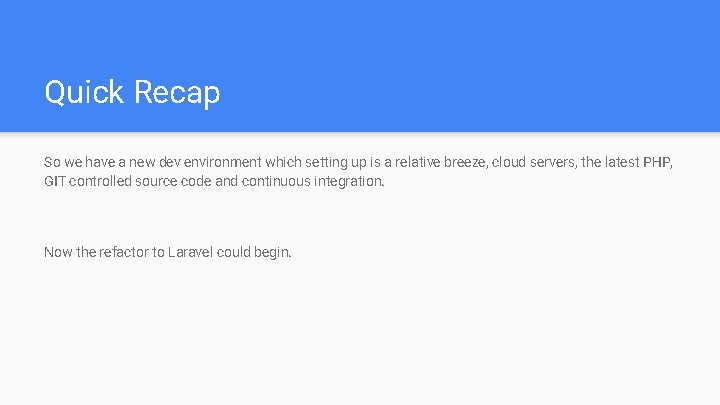
Quick Recap So we have a new dev environment which setting up is a relative breeze, cloud servers, the latest PHP, GIT controlled source code and continuous integration. Now the refactor to Laravel could begin.

Models ● Laravel Models are a breeze to create ● Overriding model constants and variables made it easy to integrate legacy tables ● Timestamps ● Auto model generating tools weren’t that great
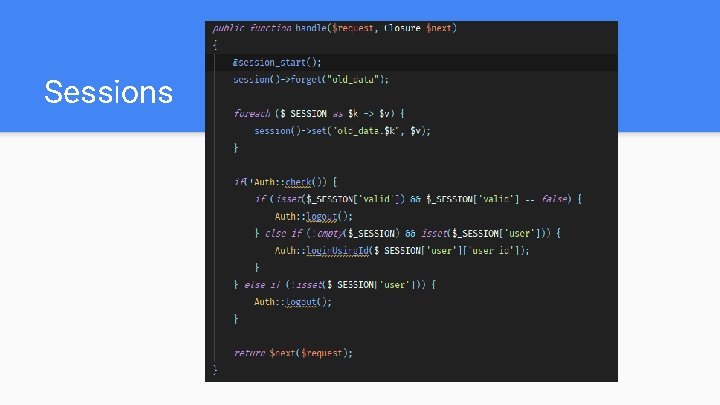
Sessions
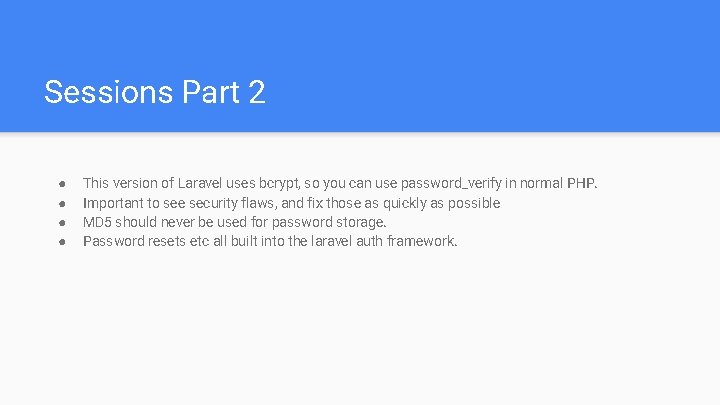
Sessions Part 2 ● ● This version of Laravel uses bcrypt, so you can use password_verify in normal PHP. Important to see security flaws, and fix those as quickly as possible MD 5 should never be used for password storage. Password resets etc all built into the laravel auth framework.
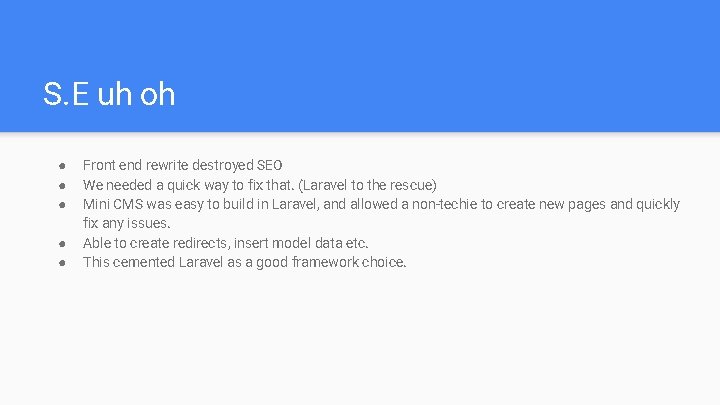
S. E uh oh ● ● ● Front end rewrite destroyed SEO We needed a quick way to fix that. (Laravel to the rescue) Mini CMS was easy to build in Laravel, and allowed a non-techie to create new pages and quickly fix any issues. Able to create redirects, insert model data etc. This cemented Laravel as a good framework choice.

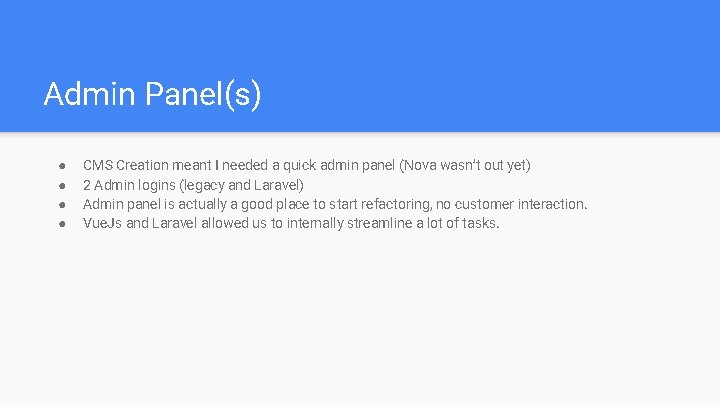
Admin Panel(s) ● ● CMS Creation meant I needed a quick admin panel (Nova wasn’t out yet) 2 Admin logins (legacy and Laravel) Admin panel is actually a good place to start refactoring, no customer interaction. Vue. Js and Laravel allowed us to internally streamline a lot of tasks.
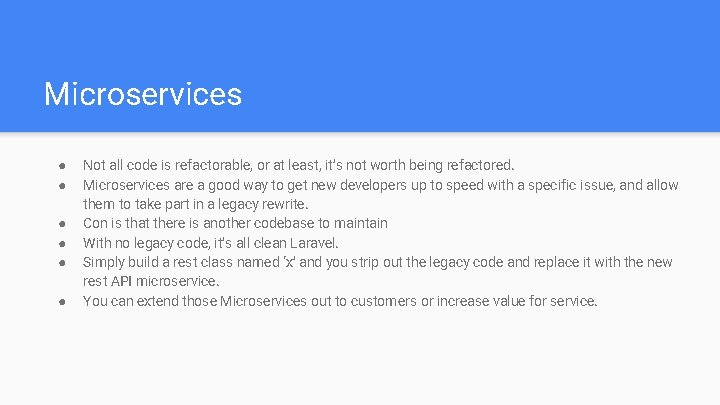
Microservices ● ● ● Not all code is refactorable, or at least, it’s not worth being refactored. Microservices are a good way to get new developers up to speed with a specific issue, and allow them to take part in a legacy rewrite. Con is that there is another codebase to maintain With no legacy code, it’s all clean Laravel. Simply build a rest class named ‘x’ and you strip out the legacy code and replace it with the new rest API microservice. You can extend those Microservices out to customers or increase value for service.
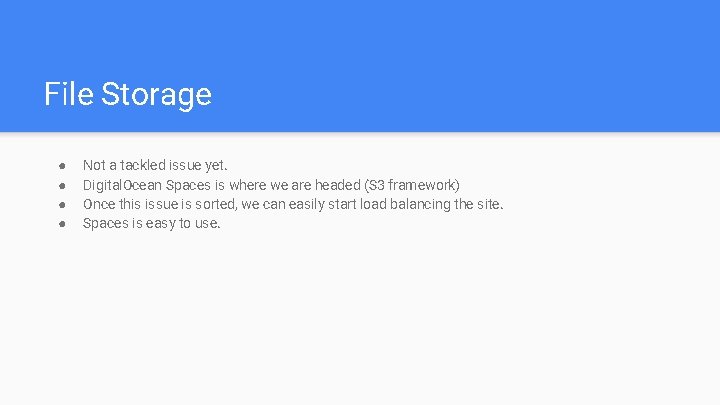
File Storage ● ● Not a tackled issue yet. Digital. Ocean Spaces is where we are headed (S 3 framework) Once this issue is sorted, we can easily start load balancing the site. Spaces is easy to use.
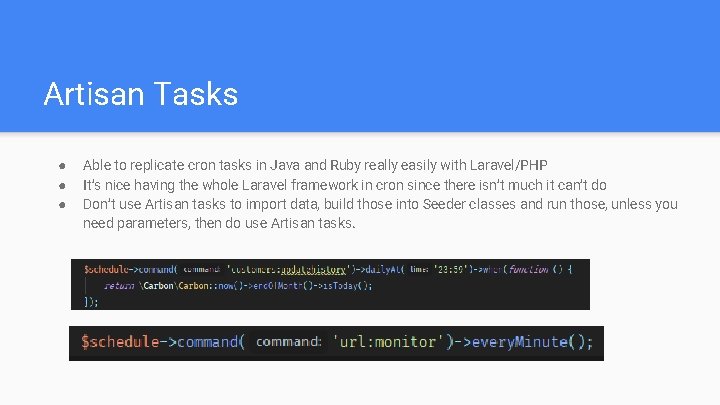
Artisan Tasks ● ● ● Able to replicate cron tasks in Java and Ruby really easily with Laravel/PHP It’s nice having the whole Laravel framework in cron since there isn’t much it can’t do Don’t use Artisan tasks to import data, build those into Seeder classes and run those, unless you need parameters, then do use Artisan tasks.
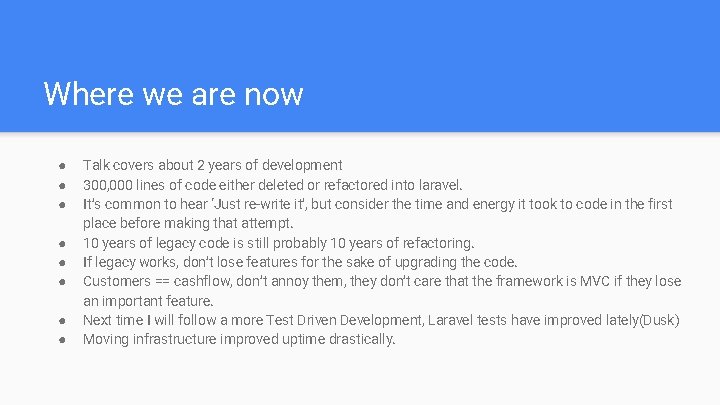
Where we are now ● ● ● ● Talk covers about 2 years of development 300, 000 lines of code either deleted or refactored into laravel. It’s common to hear ‘Just re-write it’, but consider the time and energy it took to code in the first place before making that attempt. 10 years of legacy code is still probably 10 years of refactoring. If legacy works, don’t lose features for the sake of upgrading the code. Customers == cashflow, don’t annoy them, they don’t care that the framework is MVC if they lose an important feature. Next time I will follow a more Test Driven Development, Laravel tests have improved lately(Dusk) Moving infrastructure improved uptime drastically.
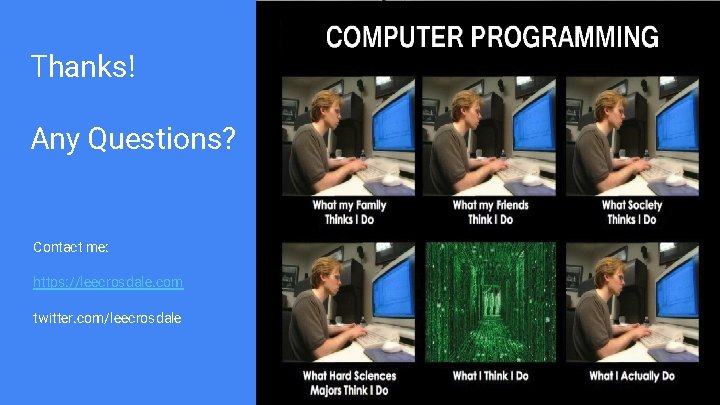
Thanks! Any Questions? Contact me: https: //leecrosdale. com twitter. com/leecrosdale
- Slides: 31