Lecture7 Trunking and STP Maysoon Al Duwais 2
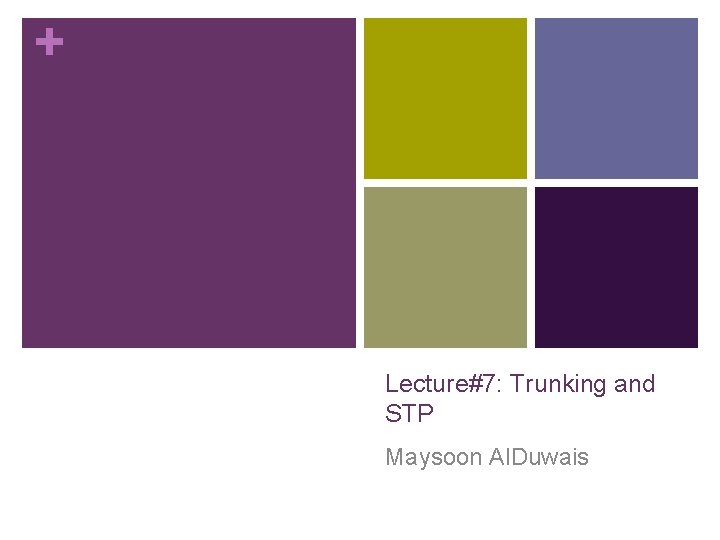
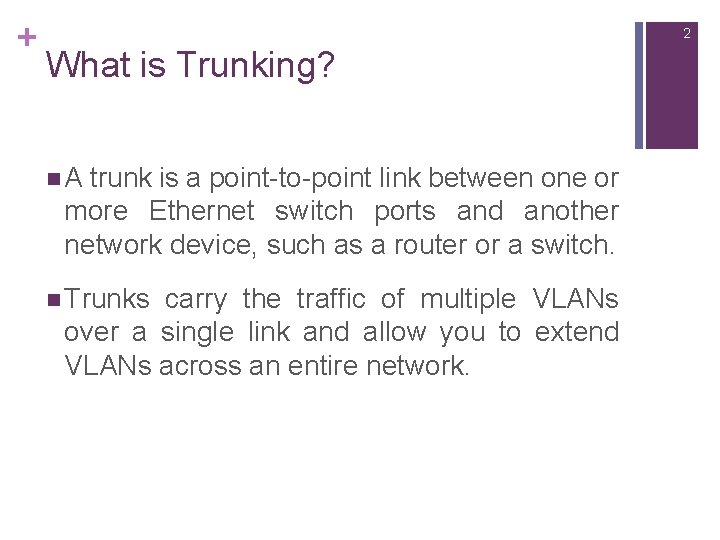
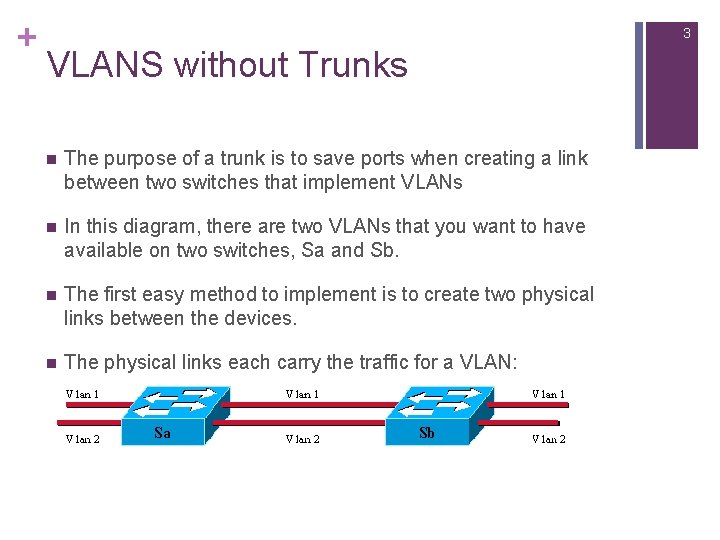
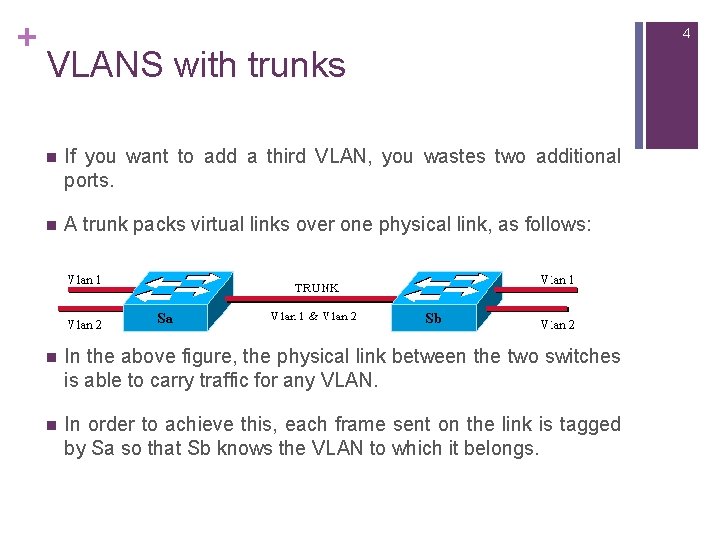
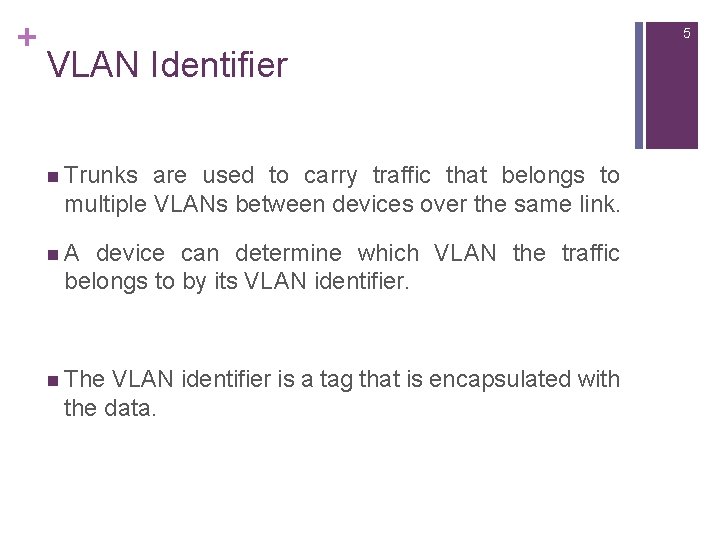
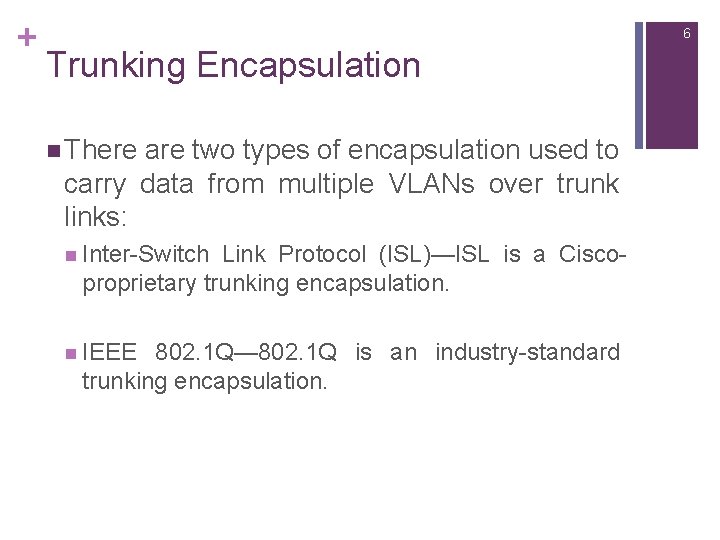
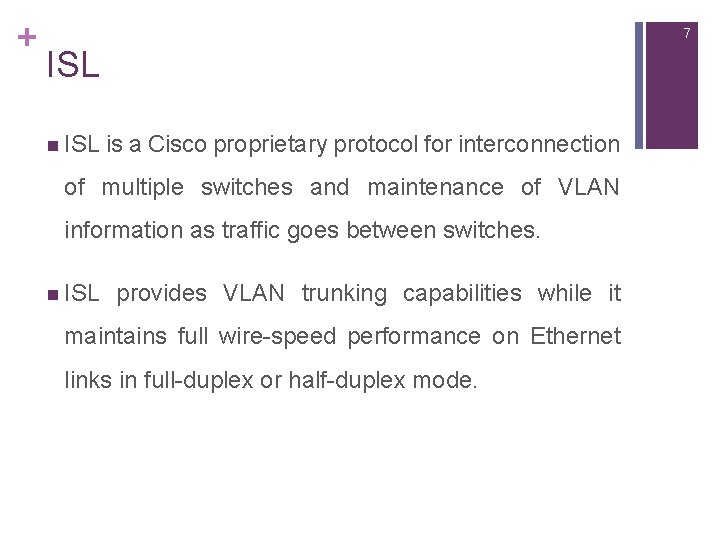
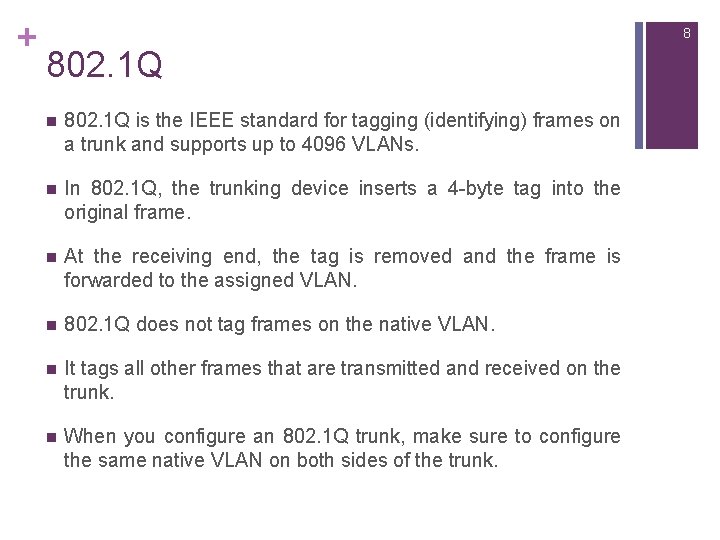
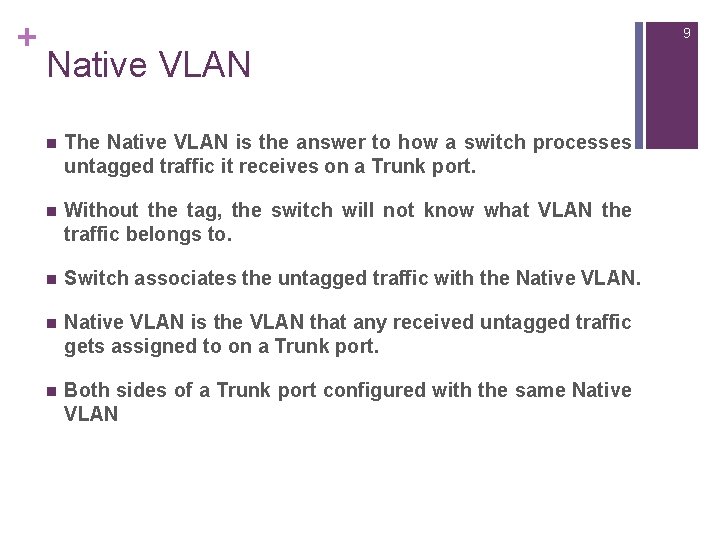
- Slides: 9
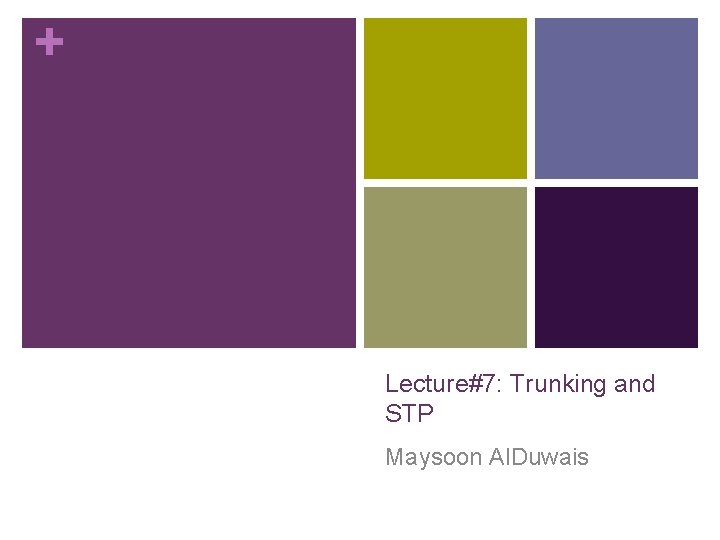
+ Lecture#7: Trunking and STP Maysoon Al. Duwais
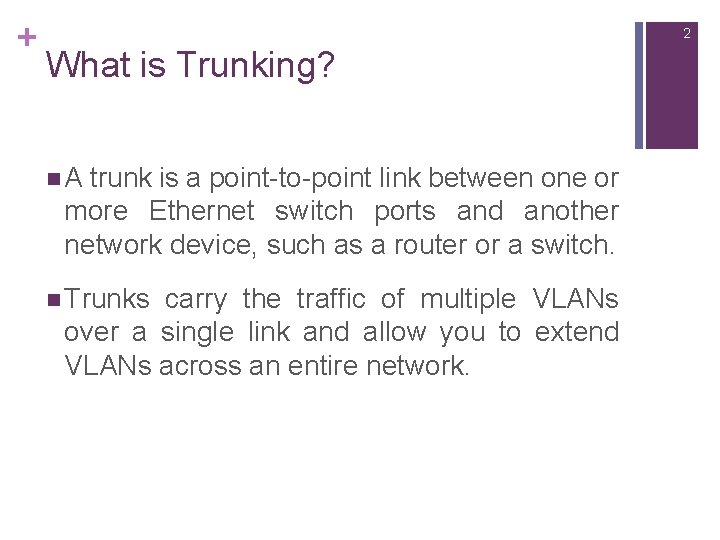
+ 2 What is Trunking? n. A trunk is a point-to-point link between one or more Ethernet switch ports and another network device, such as a router or a switch. n Trunks carry the traffic of multiple VLANs over a single link and allow you to extend VLANs across an entire network.
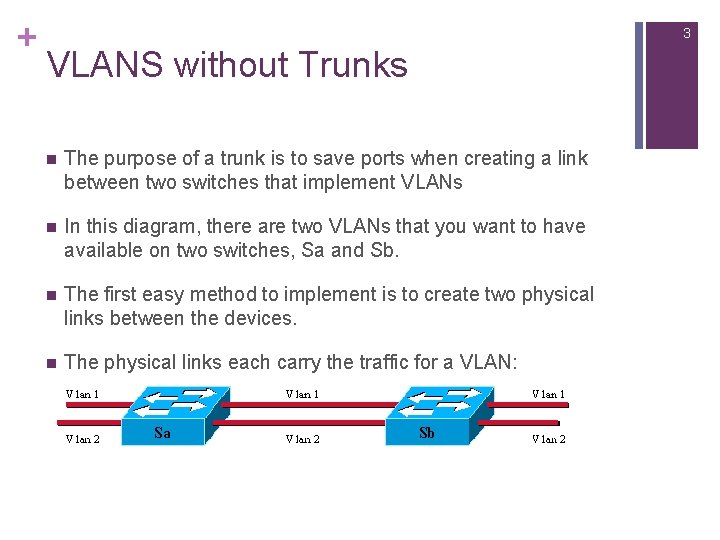
+ 3 VLANS without Trunks n The purpose of a trunk is to save ports when creating a link between two switches that implement VLANs n In this diagram, there are two VLANs that you want to have available on two switches, Sa and Sb. n The first easy method to implement is to create two physical links between the devices. n The physical links each carry the traffic for a VLAN:
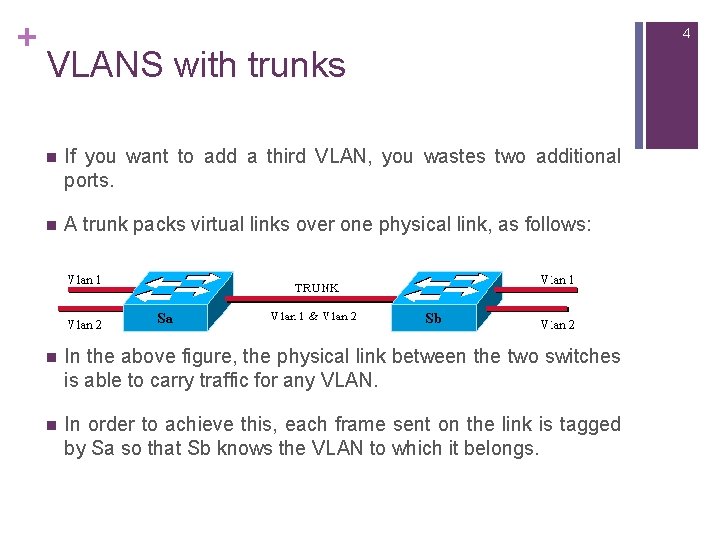
+ 4 VLANS with trunks n If you want to add a third VLAN, you wastes two additional ports. n A trunk packs virtual links over one physical link, as follows: n In the above figure, the physical link between the two switches is able to carry traffic for any VLAN. n In order to achieve this, each frame sent on the link is tagged by Sa so that Sb knows the VLAN to which it belongs.
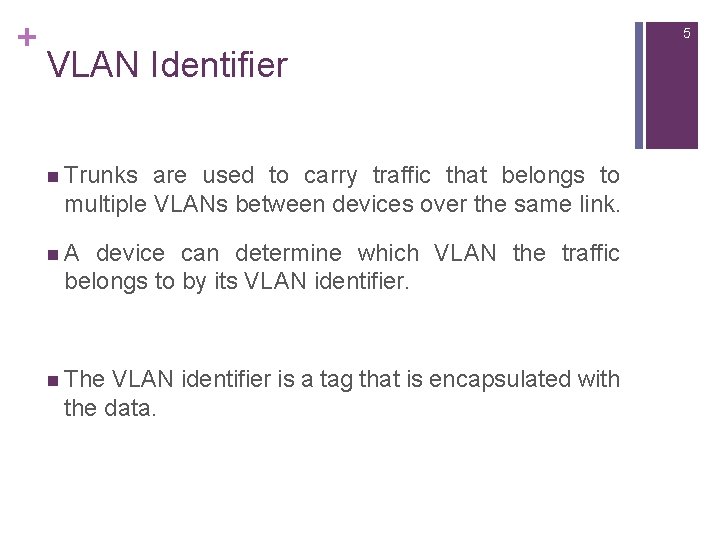
+ 5 VLAN Identifier n Trunks are used to carry traffic that belongs to multiple VLANs between devices over the same link. n. A device can determine which VLAN the traffic belongs to by its VLAN identifier. n The VLAN identifier is a tag that is encapsulated with the data.
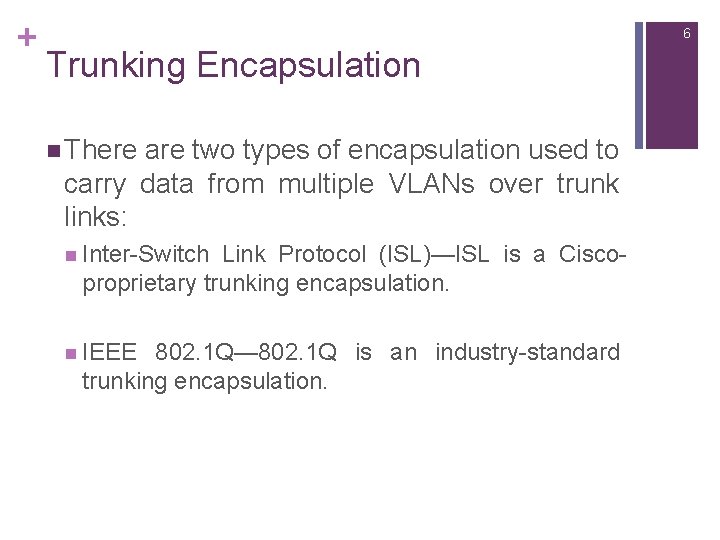
+ 6 Trunking Encapsulation n There are two types of encapsulation used to carry data from multiple VLANs over trunk links: n Inter-Switch Link Protocol (ISL)—ISL is a Ciscoproprietary trunking encapsulation. n IEEE 802. 1 Q— 802. 1 Q is an industry-standard trunking encapsulation.
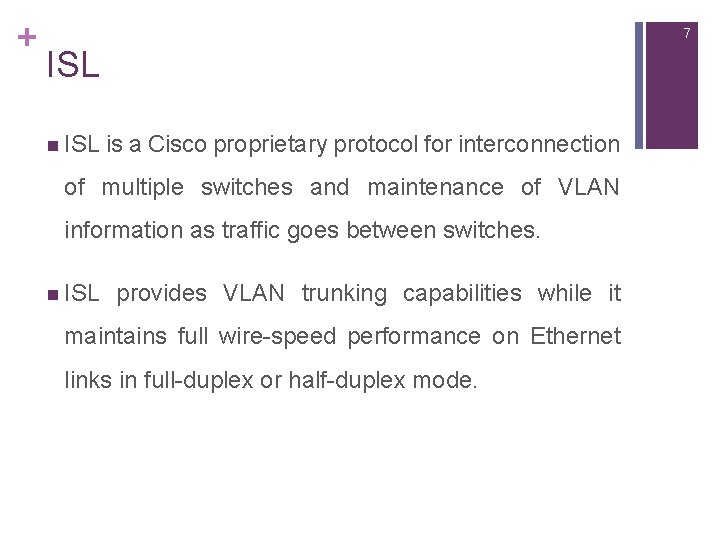
+ 7 ISL n ISL is a Cisco proprietary protocol for interconnection of multiple switches and maintenance of VLAN information as traffic goes between switches. n ISL provides VLAN trunking capabilities while it maintains full wire-speed performance on Ethernet links in full-duplex or half-duplex mode.
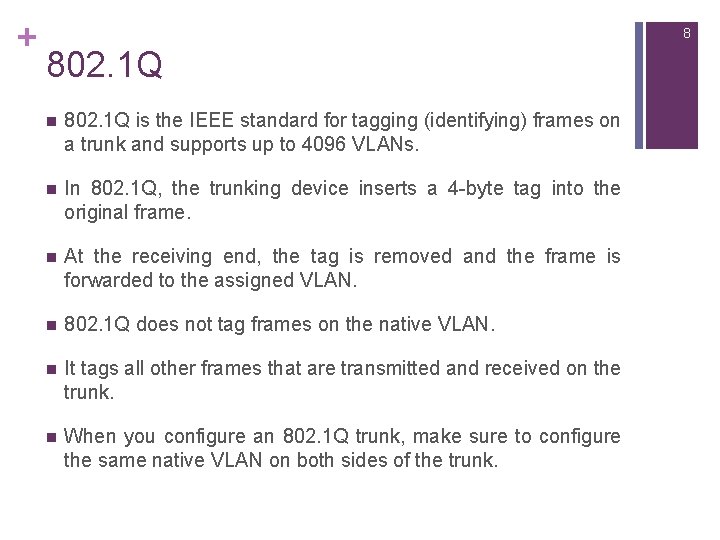
+ 8 802. 1 Q n 802. 1 Q is the IEEE standard for tagging (identifying) frames on a trunk and supports up to 4096 VLANs. n In 802. 1 Q, the trunking device inserts a 4 -byte tag into the original frame. n At the receiving end, the tag is removed and the frame is forwarded to the assigned VLAN. n 802. 1 Q does not tag frames on the native VLAN. n It tags all other frames that are transmitted and received on the trunk. n When you configure an 802. 1 Q trunk, make sure to configure the same native VLAN on both sides of the trunk.
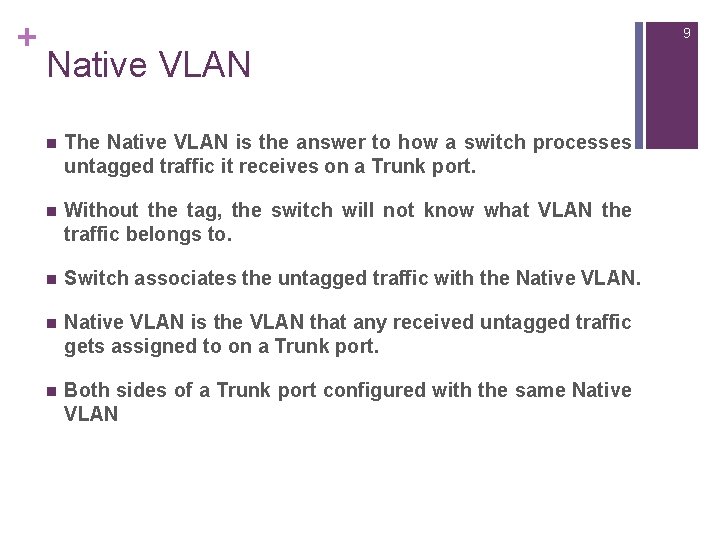
+ 9 Native VLAN n The Native VLAN is the answer to how a switch processes untagged traffic it receives on a Trunk port. n Without the tag, the switch will not know what VLAN the traffic belongs to. n Switch associates the untagged traffic with the Native VLAN. n Native VLAN is the VLAN that any received untagged traffic gets assigned to on a Trunk port. n Both sides of a Trunk port configured with the same Native VLAN