Lecture Topics 123 Networked and distributed systems Distributed
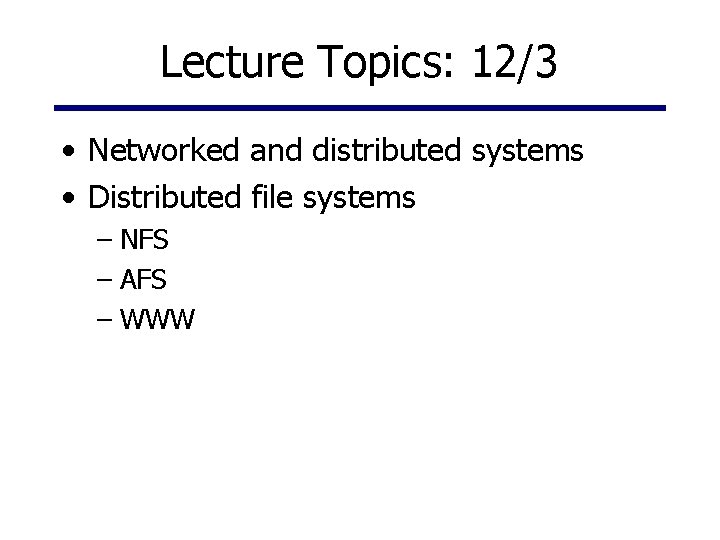
Lecture Topics: 12/3 • Networked and distributed systems • Distributed file systems – NFS – AFS – WWW
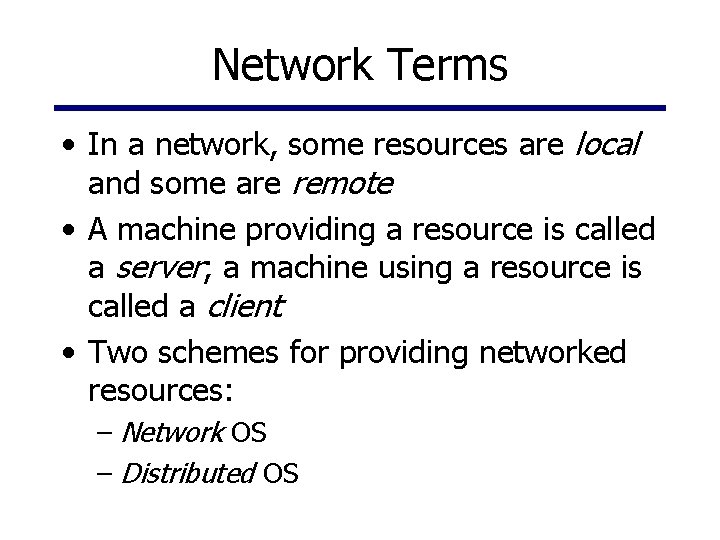
Network Terms • In a network, some resources are local and some are remote • A machine providing a resource is called a server; a machine using a resource is called a client • Two schemes for providing networked resources: – Network OS – Distributed OS
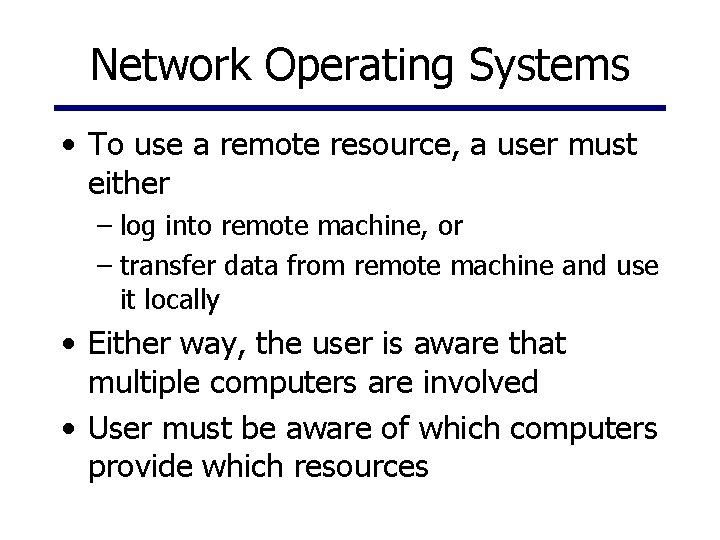
Network Operating Systems • To use a remote resource, a user must either – log into remote machine, or – transfer data from remote machine and use it locally • Either way, the user is aware that multiple computers are involved • User must be aware of which computers provide which resources
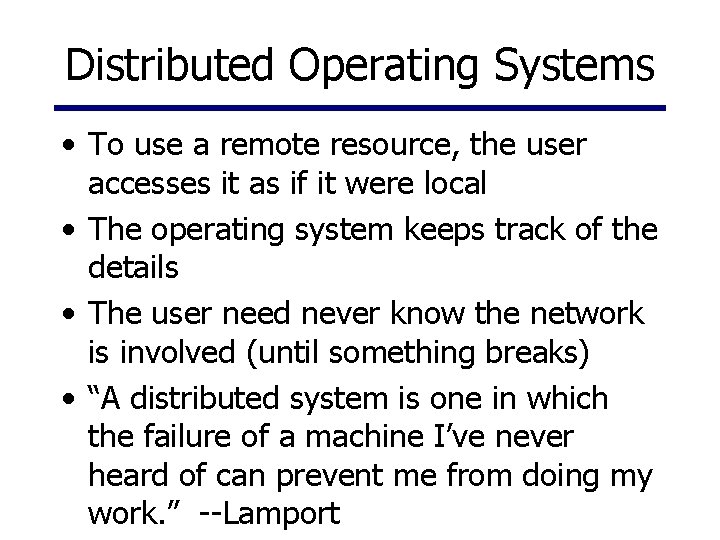
Distributed Operating Systems • To use a remote resource, the user accesses it as if it were local • The operating system keeps track of the details • The user need never know the network is involved (until something breaks) • “A distributed system is one in which the failure of a machine I’ve never heard of can prevent me from doing my work. ” --Lamport
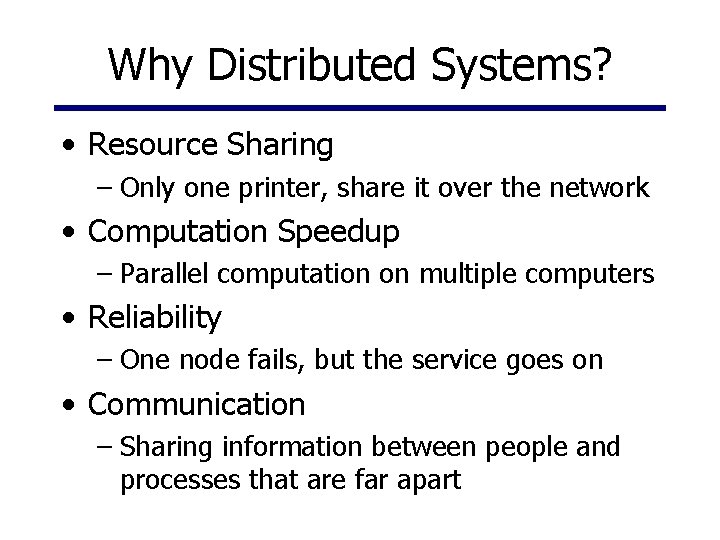
Why Distributed Systems? • Resource Sharing – Only one printer, share it over the network • Computation Speedup – Parallel computation on multiple computers • Reliability – One node fails, but the service goes on • Communication – Sharing information between people and processes that are far apart
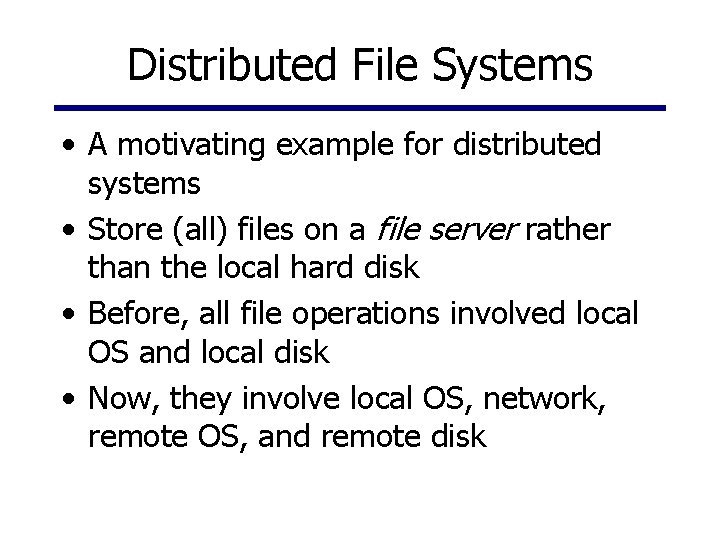
Distributed File Systems • A motivating example for distributed systems • Store (all) files on a file server rather than the local hard disk • Before, all file operations involved local OS and local disk • Now, they involve local OS, network, remote OS, and remote disk
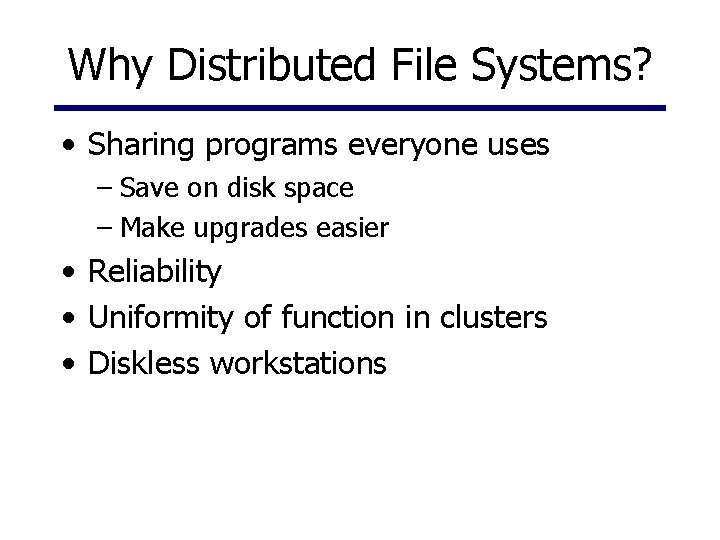
Why Distributed File Systems? • Sharing programs everyone uses – Save on disk space – Make upgrades easier • Reliability • Uniformity of function in clusters • Diskless workstations
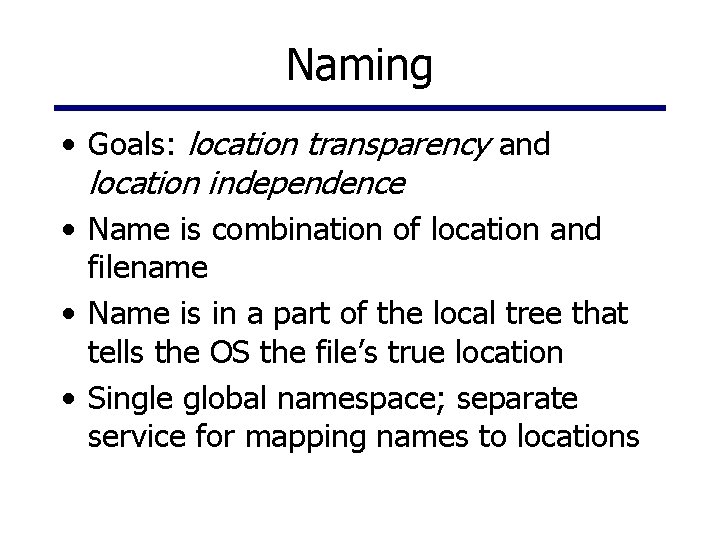
Naming • Goals: location transparency and location independence • Name is combination of location and filename • Name is in a part of the local tree that tells the OS the file’s true location • Single global namespace; separate service for mapping names to locations
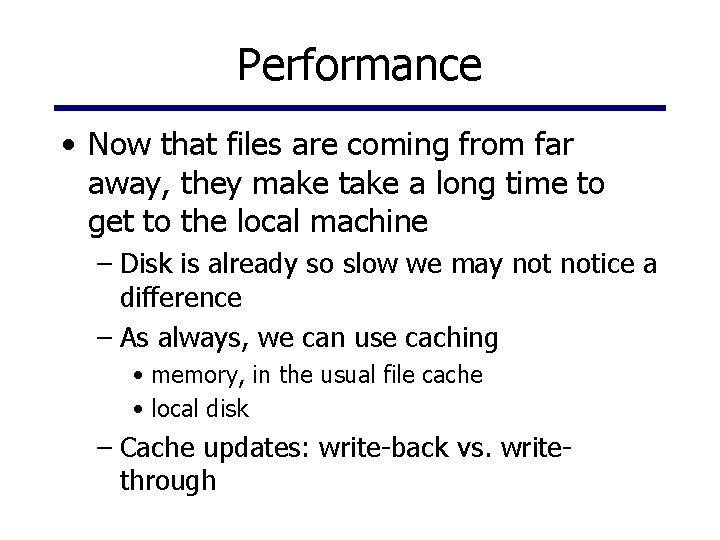
Performance • Now that files are coming from far away, they make take a long time to get to the local machine – Disk is already so slow we may notice a difference – As always, we can use caching • memory, in the usual file cache • local disk – Cache updates: write-back vs. writethrough
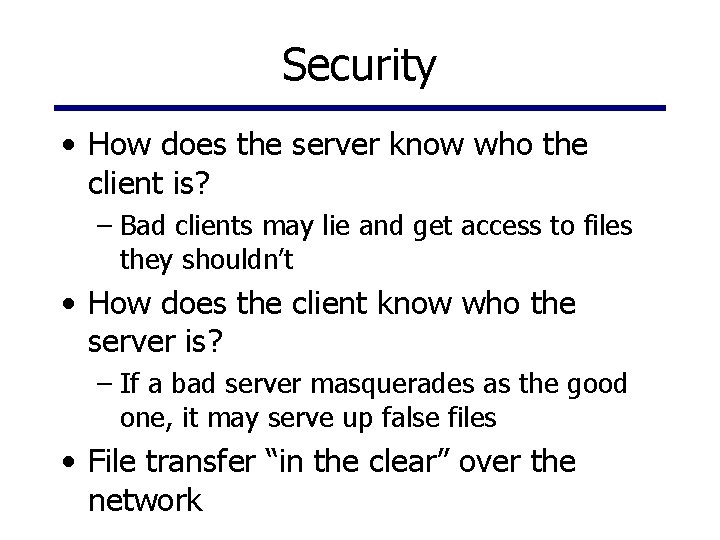
Security • How does the server know who the client is? – Bad clients may lie and get access to files they shouldn’t • How does the client know who the server is? – If a bad server masquerades as the good one, it may serve up false files • File transfer “in the clear” over the network
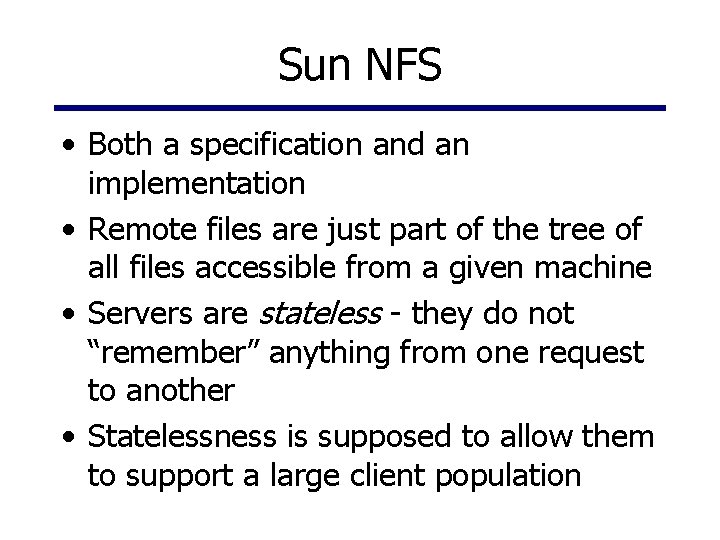
Sun NFS • Both a specification and an implementation • Remote files are just part of the tree of all files accessible from a given machine • Servers are stateless - they do not “remember” anything from one request to another • Statelessness is supposed to allow them to support a large client population
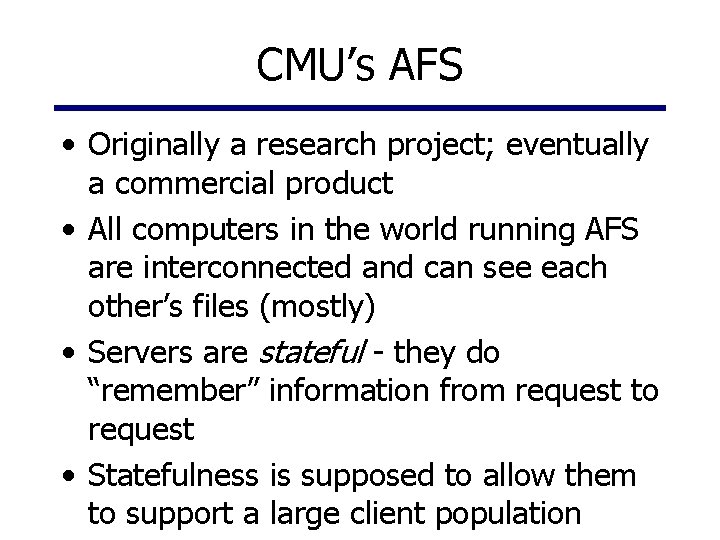
CMU’s AFS • Originally a research project; eventually a commercial product • All computers in the world running AFS are interconnected and can see each other’s files (mostly) • Servers are stateful - they do “remember” information from request to request • Statefulness is supposed to allow them to support a large client population
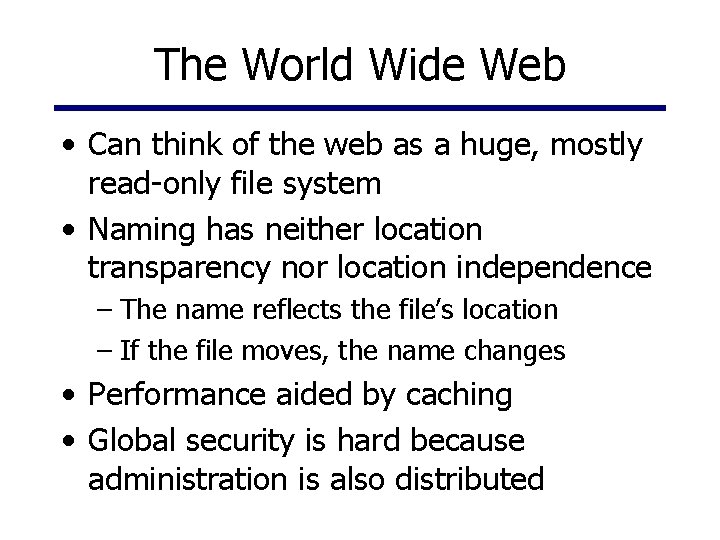
The World Wide Web • Can think of the web as a huge, mostly read-only file system • Naming has neither location transparency nor location independence – The name reflects the file’s location – If the file moves, the name changes • Performance aided by caching • Global security is hard because administration is also distributed
- Slides: 13