Lecture Sixteen Methodology Physical Database Design for Relational
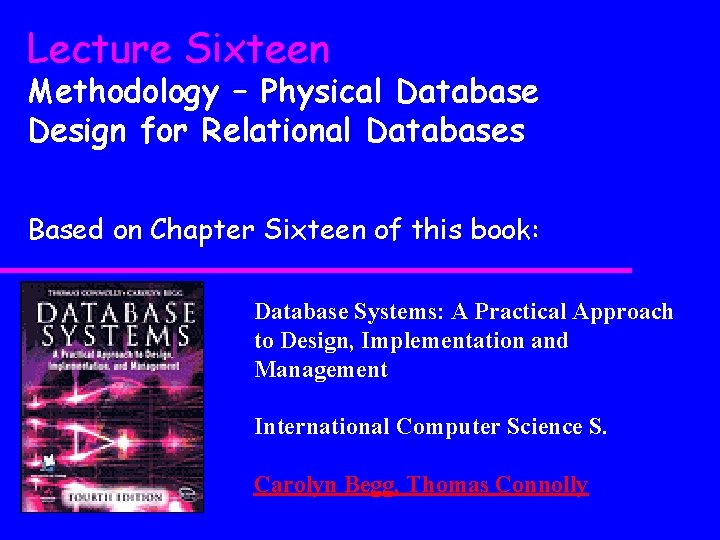
Lecture Sixteen Methodology – Physical Database Design for Relational Databases Based on Chapter Sixteen of this book: Database Systems: A Practical Approach to Design, Implementation and Management International Computer Science S. Carolyn Begg, Thomas Connolly
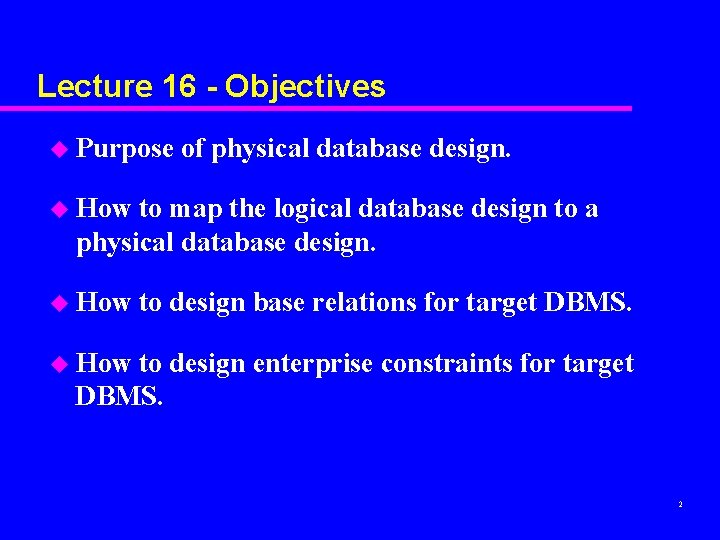
Lecture 16 - Objectives u Purpose of physical database design. u How to map the logical database design to a physical database design. u How to design base relations for target DBMS. u How to design enterprise constraints for target DBMS. 2
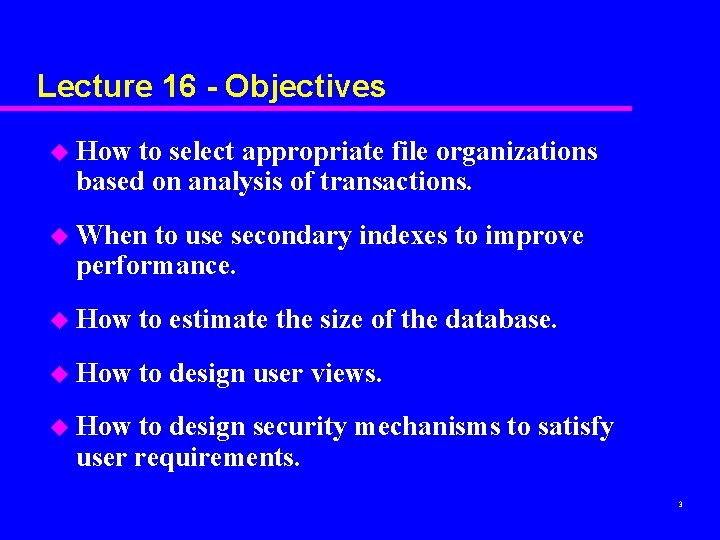
Lecture 16 - Objectives u How to select appropriate file organizations based on analysis of transactions. u When to use secondary indexes to improve performance. u How to estimate the size of the database. u How to design user views. u How to design security mechanisms to satisfy user requirements. 3
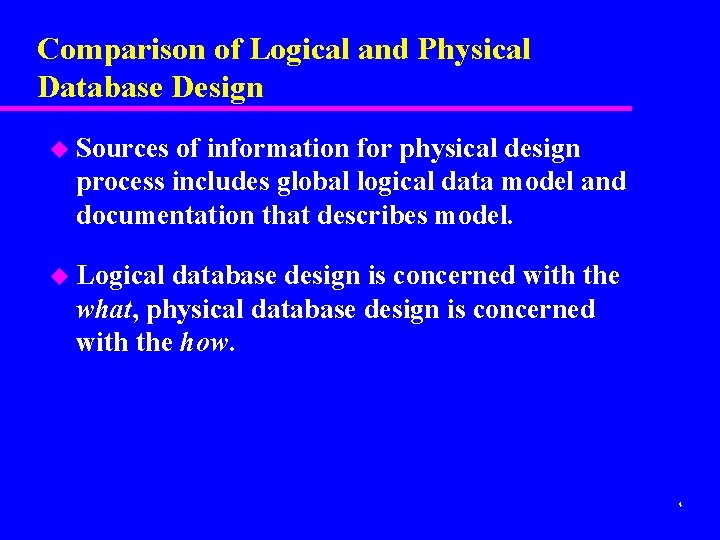
Comparison of Logical and Physical Database Design u Sources of information for physical design process includes global logical data model and documentation that describes model. u Logical database design is concerned with the what, physical database design is concerned with the how. 4
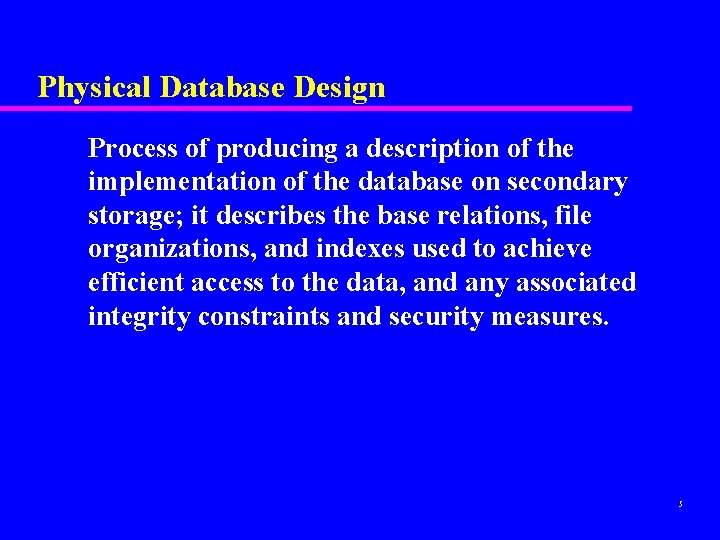
Physical Database Design Process of producing a description of the implementation of the database on secondary storage; it describes the base relations, file organizations, and indexes used to achieve efficient access to the data, and any associated integrity constraints and security measures. 5
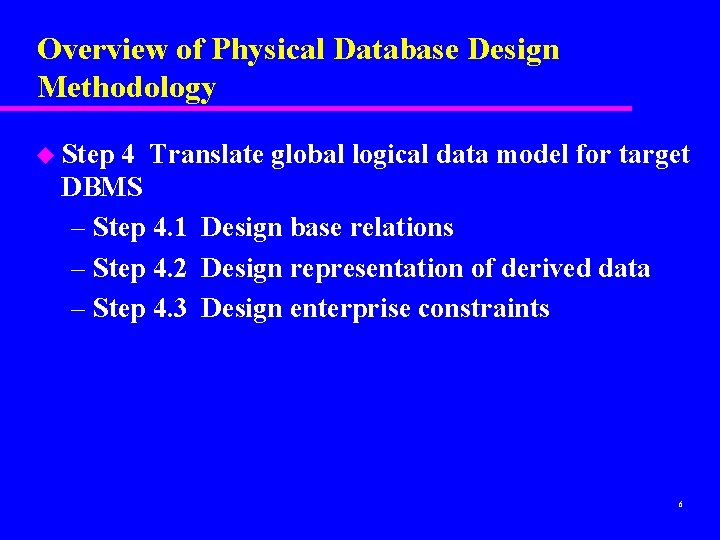
Overview of Physical Database Design Methodology u Step 4 Translate global logical data model for target DBMS – Step 4. 1 Design base relations – Step 4. 2 Design representation of derived data – Step 4. 3 Design enterprise constraints 6
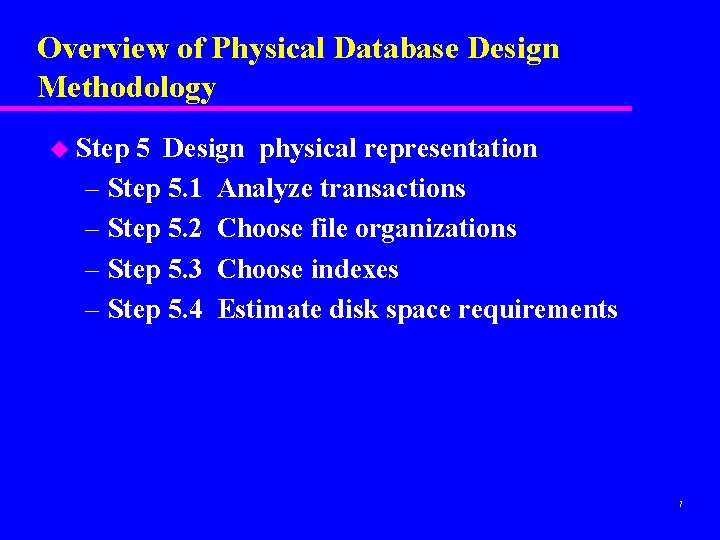
Overview of Physical Database Design Methodology u Step 5 Design physical representation – Step 5. 1 Analyze transactions – Step 5. 2 Choose file organizations – Step 5. 3 Choose indexes – Step 5. 4 Estimate disk space requirements 7
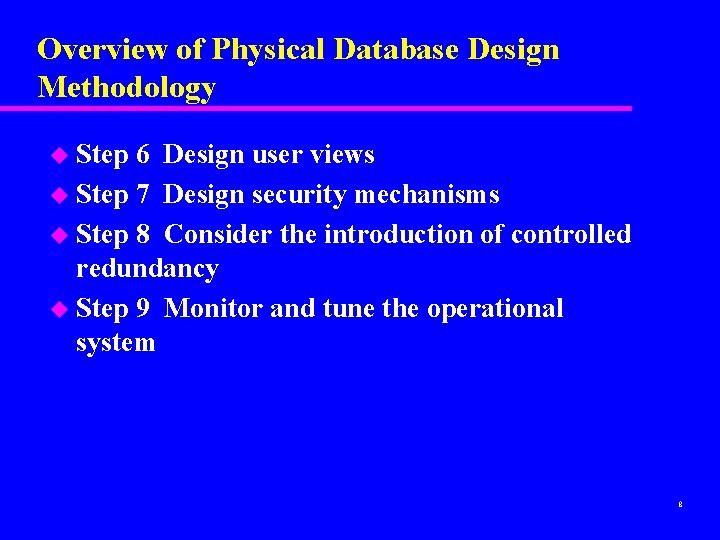
Overview of Physical Database Design Methodology u Step 6 Design user views u Step 7 Design security mechanisms u Step 8 Consider the introduction of controlled redundancy u Step 9 Monitor and tune the operational system 8
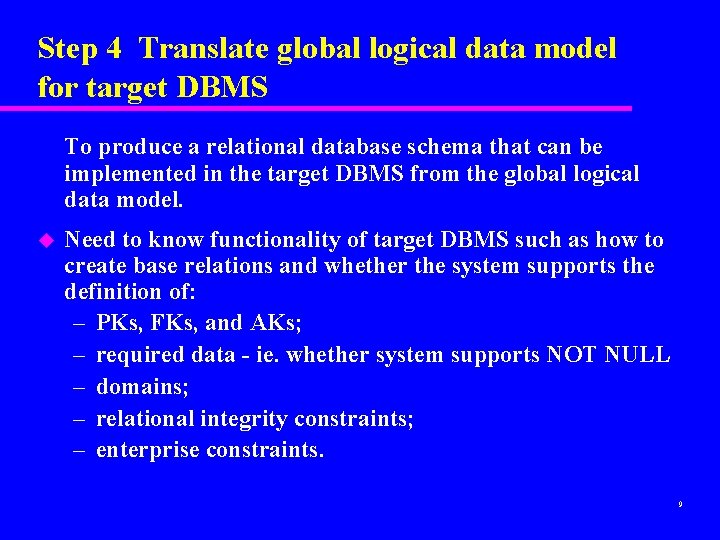
Step 4 Translate global logical data model for target DBMS To produce a relational database schema that can be implemented in the target DBMS from the global logical data model. u Need to know functionality of target DBMS such as how to create base relations and whether the system supports the definition of: – PKs, FKs, and AKs; – required data - ie. whether system supports NOT NULL – domains; – relational integrity constraints; – enterprise constraints. 9
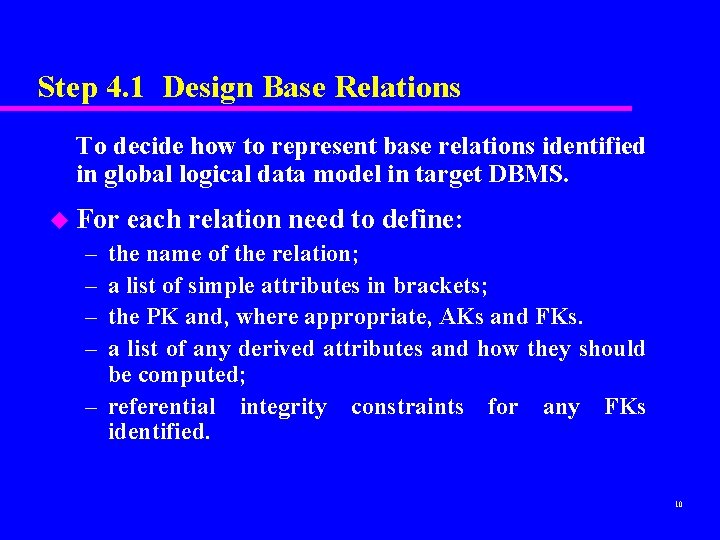
Step 4. 1 Design Base Relations To decide how to represent base relations identified in global logical data model in target DBMS. u For each relation need to define: – – the name of the relation; a list of simple attributes in brackets; the PK and, where appropriate, AKs and FKs. a list of any derived attributes and how they should be computed; – referential integrity constraints for any FKs identified. 10
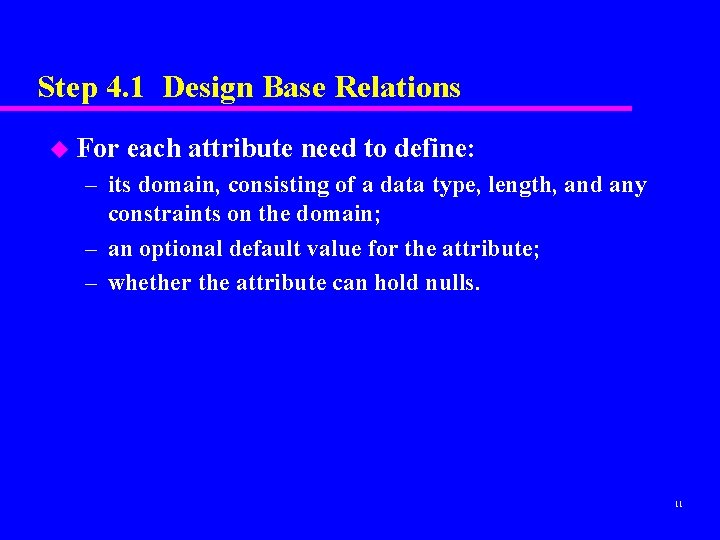
Step 4. 1 Design Base Relations u For each attribute need to define: – its domain, consisting of a data type, length, and any constraints on the domain; – an optional default value for the attribute; – whether the attribute can hold nulls. 11
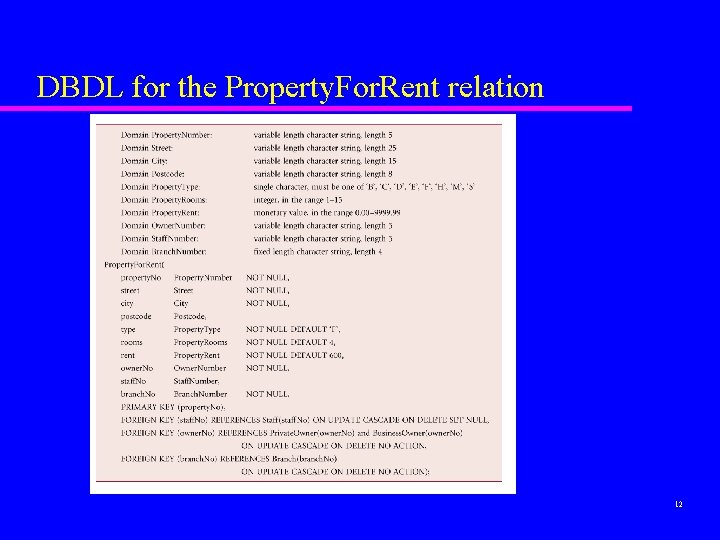
DBDL for the Property. For. Rent relation 12
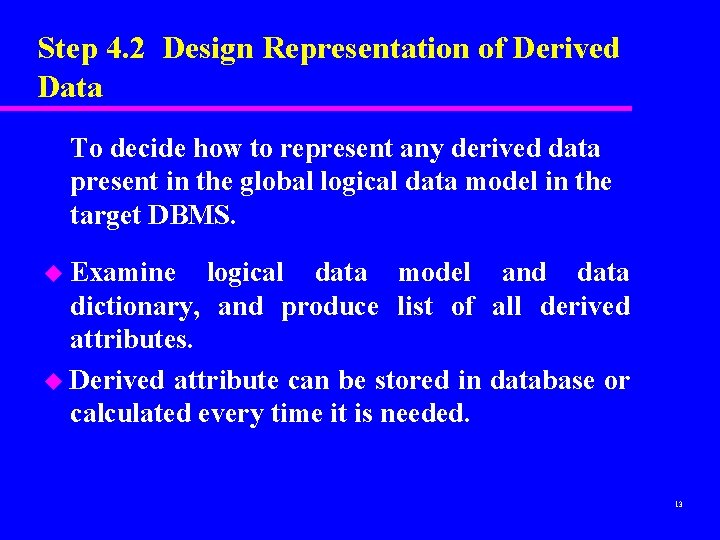
Step 4. 2 Design Representation of Derived Data To decide how to represent any derived data present in the global logical data model in the target DBMS. u Examine logical data model and data dictionary, and produce list of all derived attributes. u Derived attribute can be stored in database or calculated every time it is needed. 13
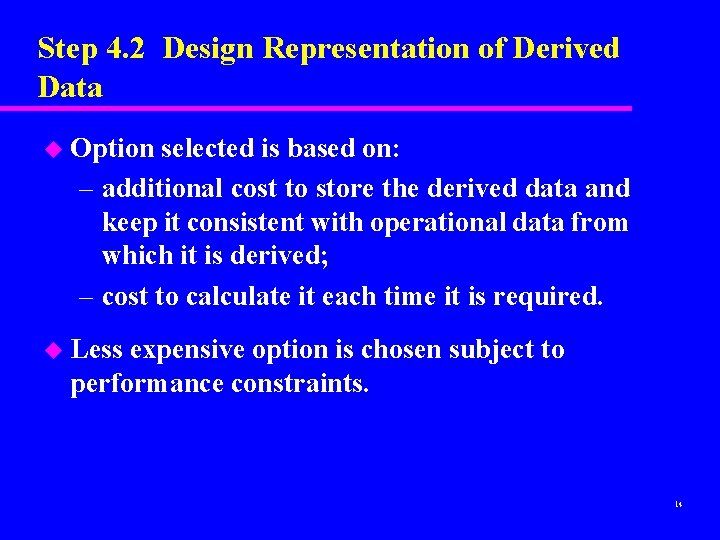
Step 4. 2 Design Representation of Derived Data u Option selected is based on: – additional cost to store the derived data and keep it consistent with operational data from which it is derived; – cost to calculate it each time it is required. u Less expensive option is chosen subject to performance constraints. 14
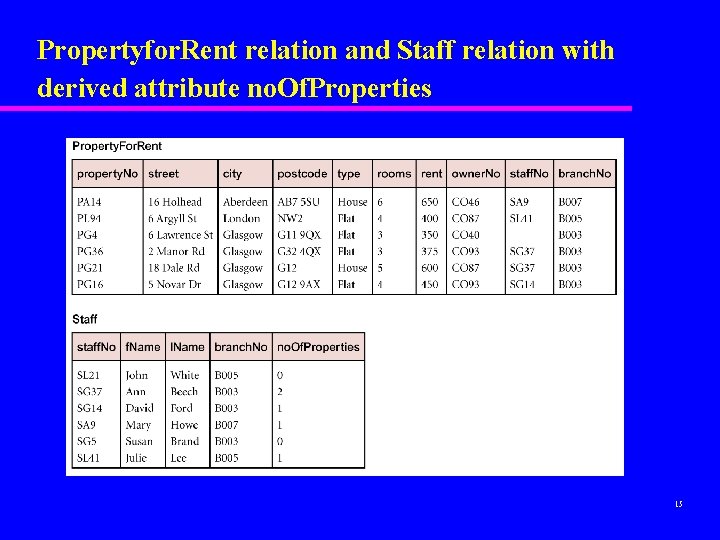
Propertyfor. Rent relation and Staff relation with derived attribute no. Of. Properties 15
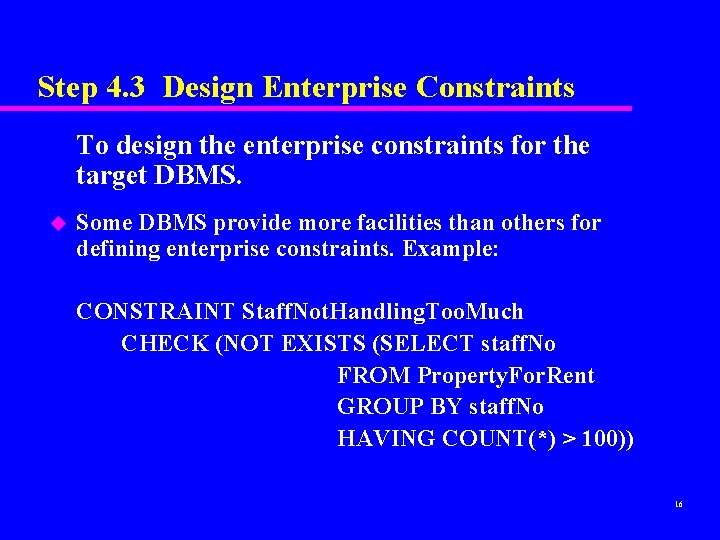
Step 4. 3 Design Enterprise Constraints To design the enterprise constraints for the target DBMS. u Some DBMS provide more facilities than others for defining enterprise constraints. Example: CONSTRAINT Staff. Not. Handling. Too. Much CHECK (NOT EXISTS (SELECT staff. No FROM Property. For. Rent GROUP BY staff. No HAVING COUNT(*) > 100)) 16
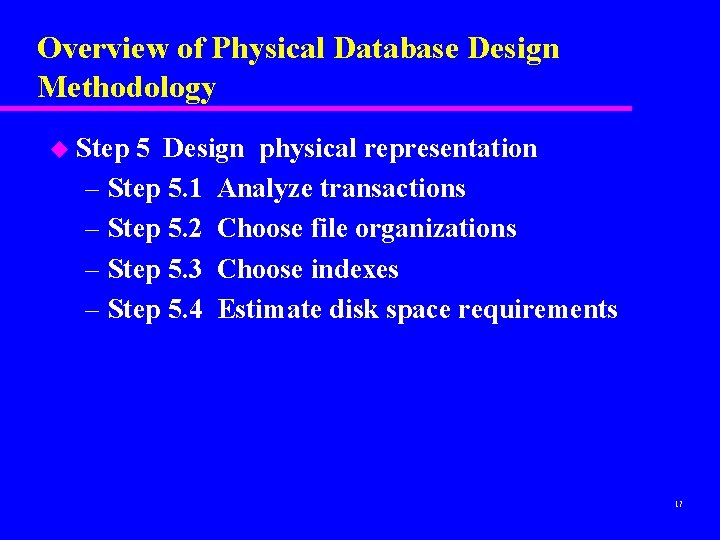
Overview of Physical Database Design Methodology u Step 5 Design physical representation – Step 5. 1 Analyze transactions – Step 5. 2 Choose file organizations – Step 5. 3 Choose indexes – Step 5. 4 Estimate disk space requirements 17
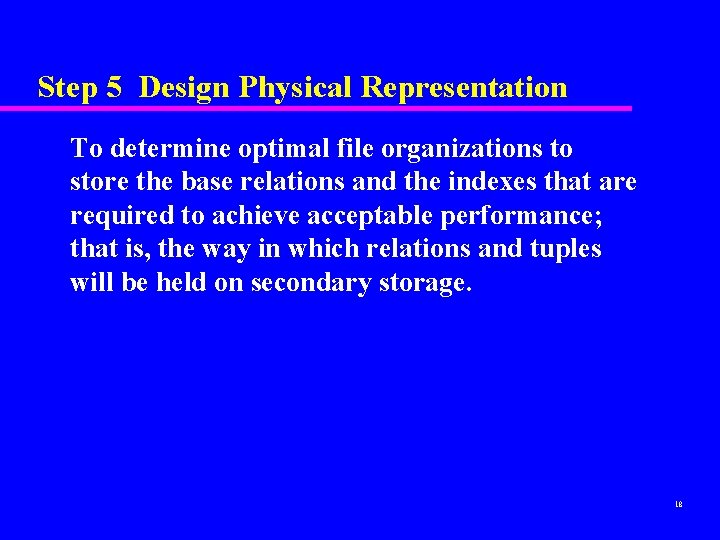
Step 5 Design Physical Representation To determine optimal file organizations to store the base relations and the indexes that are required to achieve acceptable performance; that is, the way in which relations and tuples will be held on secondary storage. 18
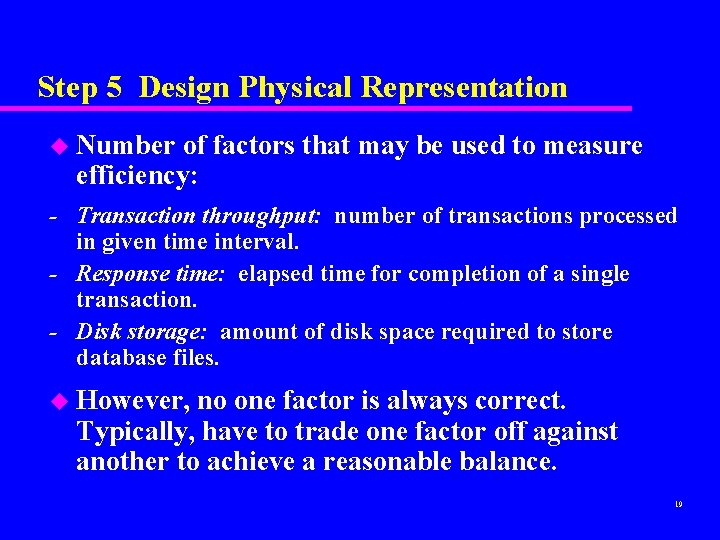
Step 5 Design Physical Representation u Number of factors that may be used to measure efficiency: - Transaction throughput: number of transactions processed in given time interval. - Response time: elapsed time for completion of a single transaction. - Disk storage: amount of disk space required to store database files. u However, no one factor is always correct. Typically, have to trade one factor off against another to achieve a reasonable balance. 19
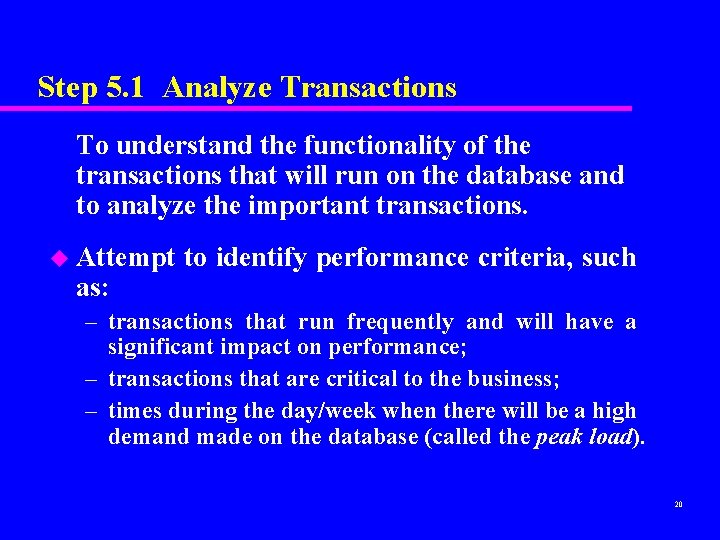
Step 5. 1 Analyze Transactions To understand the functionality of the transactions that will run on the database and to analyze the important transactions. u Attempt as: to identify performance criteria, such – transactions that run frequently and will have a significant impact on performance; – transactions that are critical to the business; – times during the day/week when there will be a high demand made on the database (called the peak load). 20
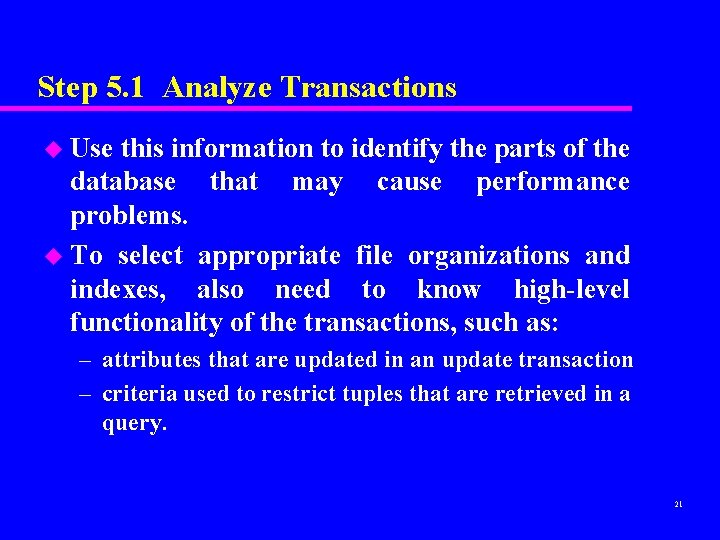
Step 5. 1 Analyze Transactions u Use this information to identify the parts of the database that may cause performance problems. u To select appropriate file organizations and indexes, also need to know high-level functionality of the transactions, such as: – attributes that are updated in an update transaction – criteria used to restrict tuples that are retrieved in a query. 21
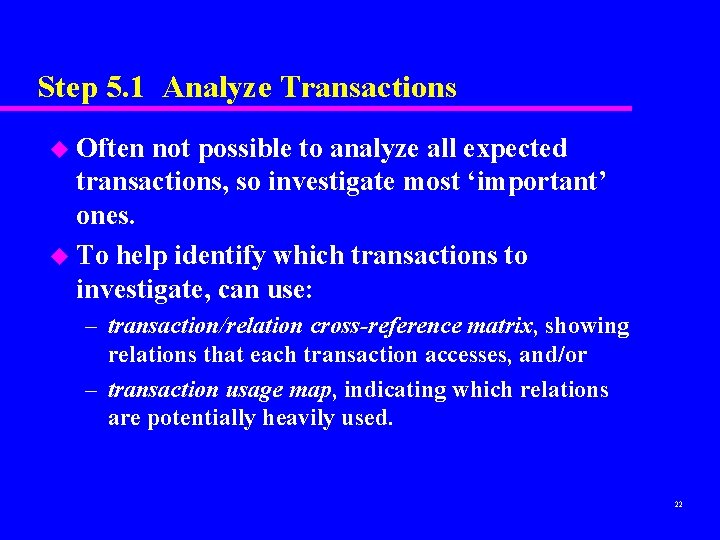
Step 5. 1 Analyze Transactions u Often not possible to analyze all expected transactions, so investigate most ‘important’ ones. u To help identify which transactions to investigate, can use: – transaction/relation cross-reference matrix, showing relations that each transaction accesses, and/or – transaction usage map, indicating which relations are potentially heavily used. 22
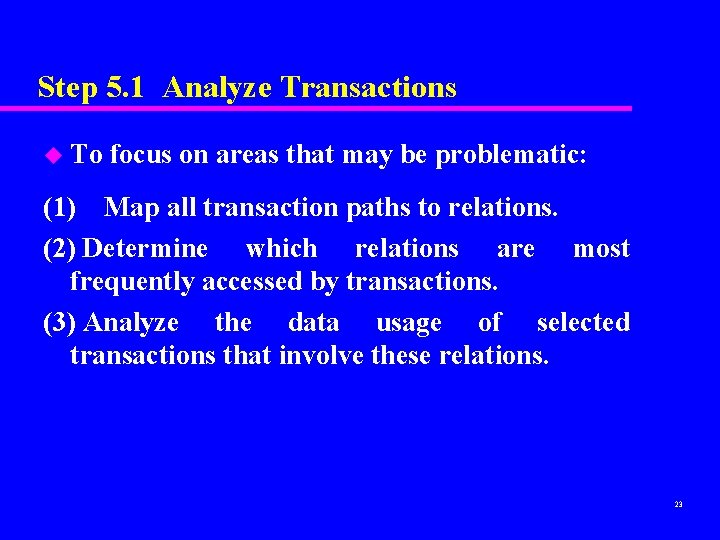
Step 5. 1 Analyze Transactions u To focus on areas that may be problematic: (1) Map all transaction paths to relations. (2) Determine which relations are most frequently accessed by transactions. (3) Analyze the data usage of selected transactions that involve these relations. 23
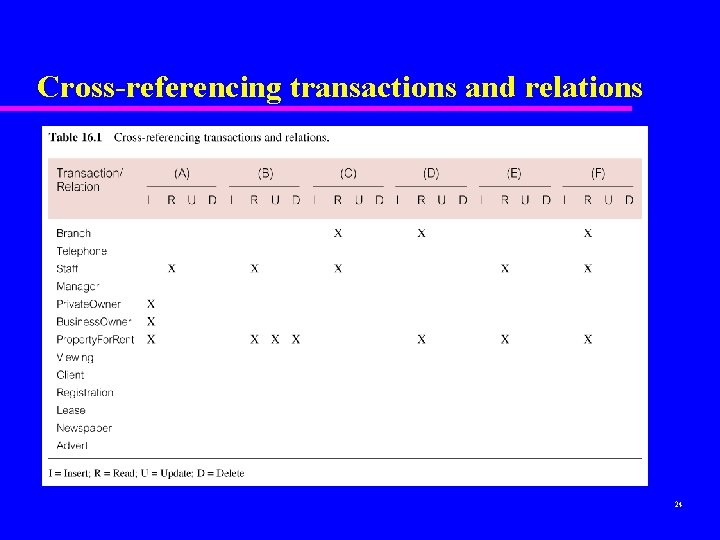
Cross-referencing transactions and relations 24
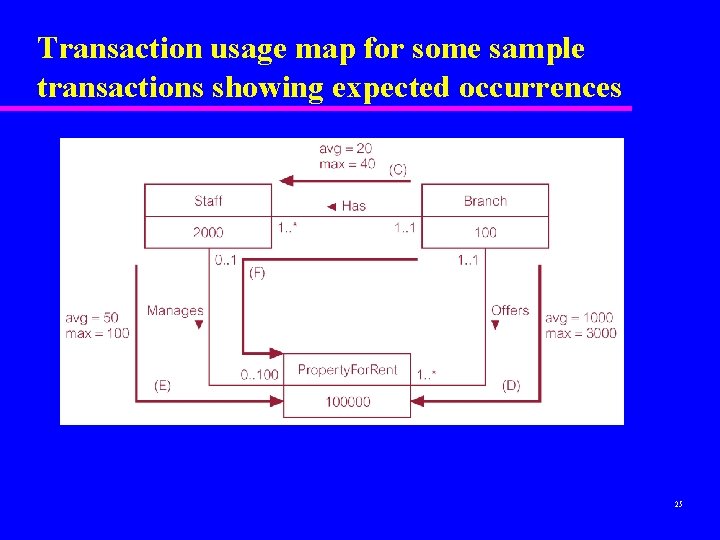
Transaction usage map for some sample transactions showing expected occurrences 25
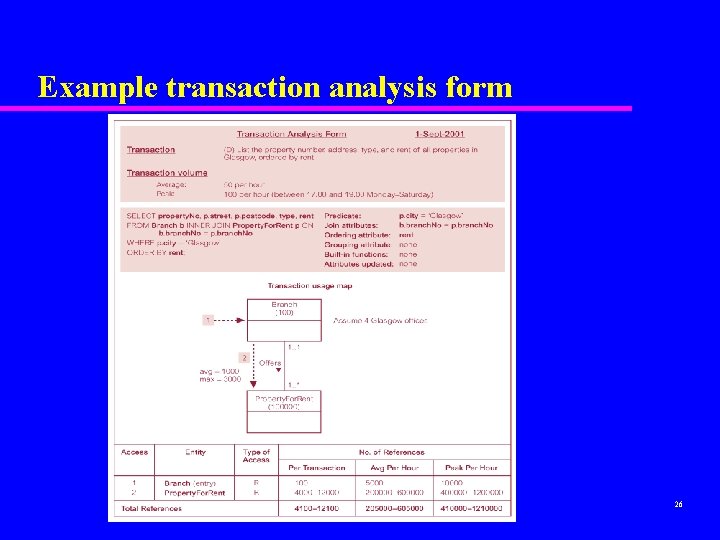
Example transaction analysis form 26
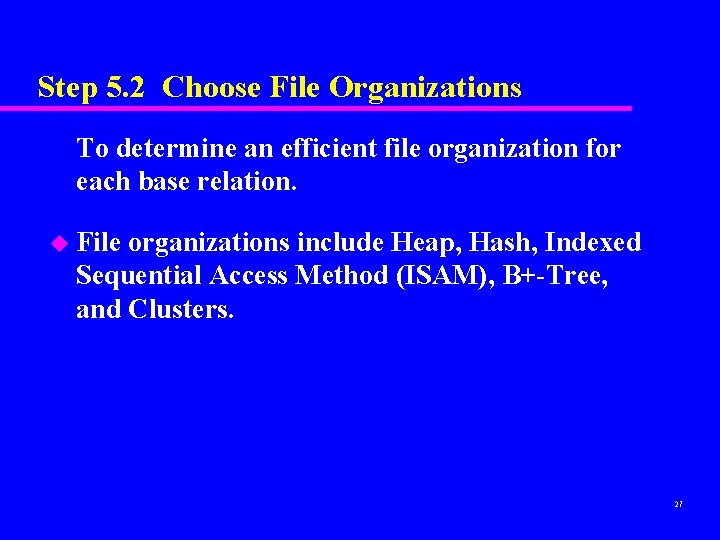
Step 5. 2 Choose File Organizations To determine an efficient file organization for each base relation. u File organizations include Heap, Hash, Indexed Sequential Access Method (ISAM), B+-Tree, and Clusters. 27
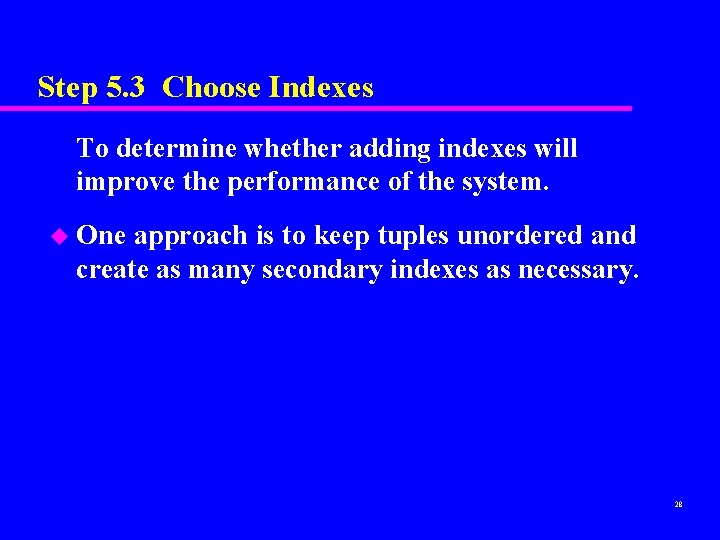
Step 5. 3 Choose Indexes To determine whether adding indexes will improve the performance of the system. u One approach is to keep tuples unordered and create as many secondary indexes as necessary. 28
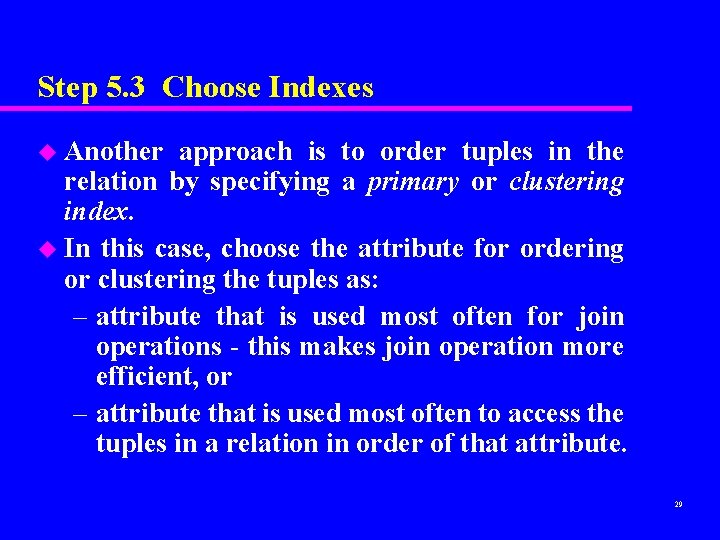
Step 5. 3 Choose Indexes u Another approach is to order tuples in the relation by specifying a primary or clustering index. u In this case, choose the attribute for ordering or clustering the tuples as: – attribute that is used most often for join operations - this makes join operation more efficient, or – attribute that is used most often to access the tuples in a relation in order of that attribute. 29
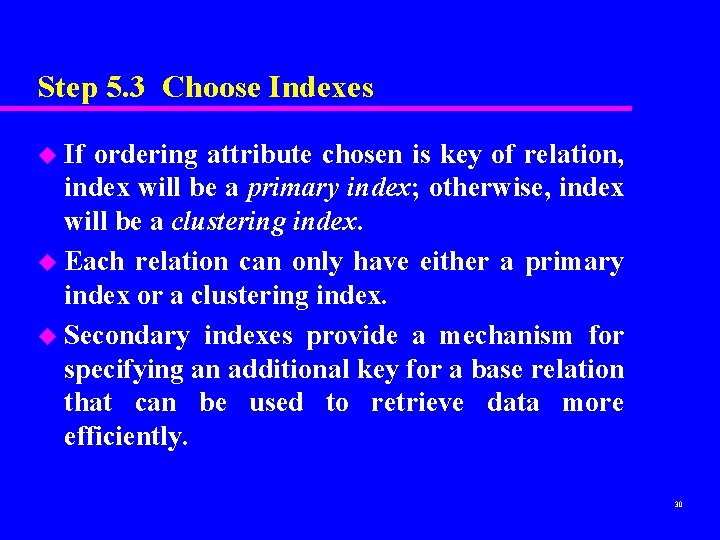
Step 5. 3 Choose Indexes u If ordering attribute chosen is key of relation, index will be a primary index; otherwise, index will be a clustering index. u Each relation can only have either a primary index or a clustering index. u Secondary indexes provide a mechanism for specifying an additional key for a base relation that can be used to retrieve data more efficiently. 30
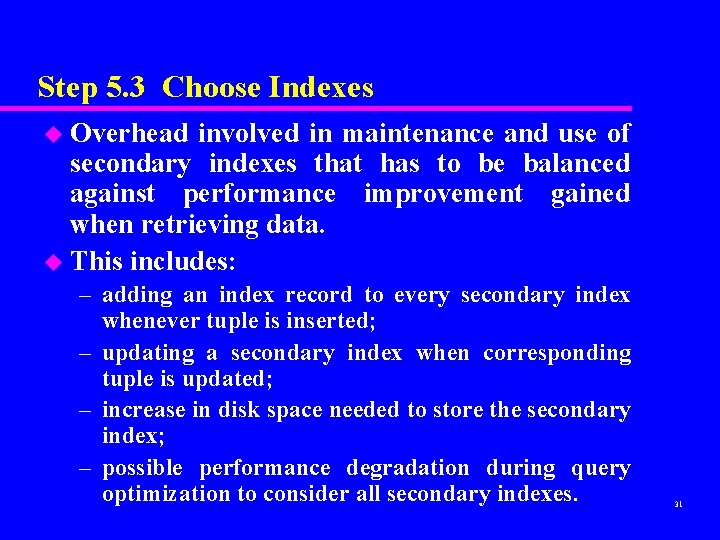
Step 5. 3 Choose Indexes u Overhead involved in maintenance and use of secondary indexes that has to be balanced against performance improvement gained when retrieving data. u This includes: – adding an index record to every secondary index whenever tuple is inserted; – updating a secondary index when corresponding tuple is updated; – increase in disk space needed to store the secondary index; – possible performance degradation during query optimization to consider all secondary indexes. 31
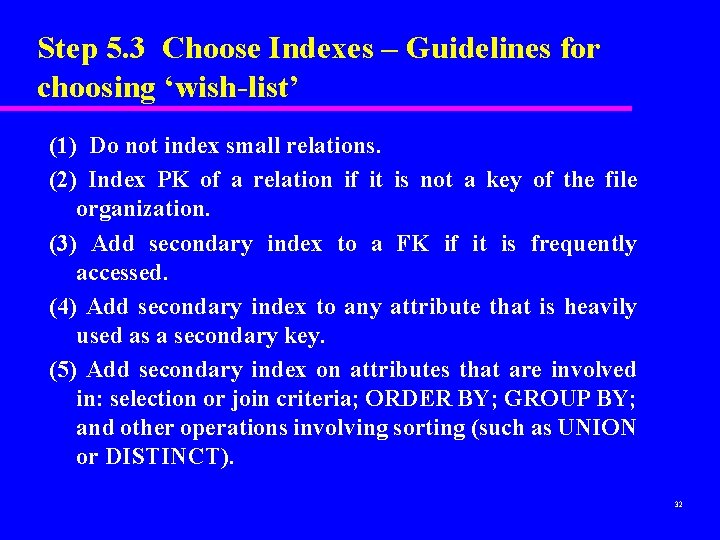
Step 5. 3 Choose Indexes – Guidelines for choosing ‘wish-list’ (1) Do not index small relations. (2) Index PK of a relation if it is not a key of the file organization. (3) Add secondary index to a FK if it is frequently accessed. (4) Add secondary index to any attribute that is heavily used as a secondary key. (5) Add secondary index on attributes that are involved in: selection or join criteria; ORDER BY; GROUP BY; and other operations involving sorting (such as UNION or DISTINCT). 32
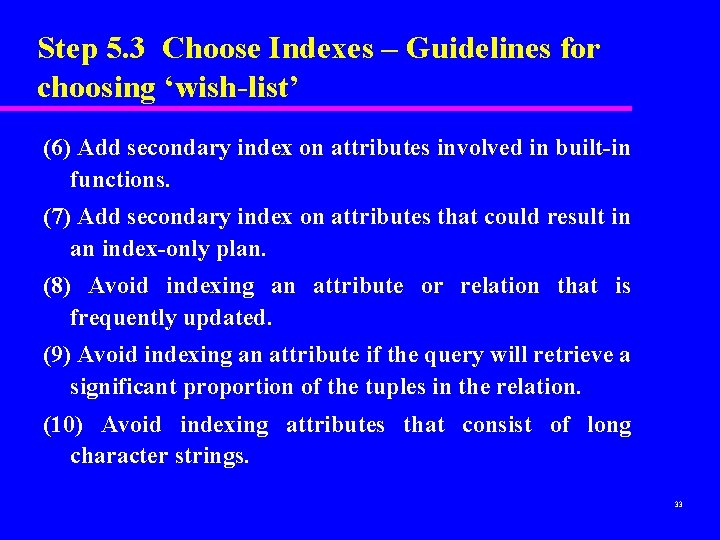
Step 5. 3 Choose Indexes – Guidelines for choosing ‘wish-list’ (6) Add secondary index on attributes involved in built-in functions. (7) Add secondary index on attributes that could result in an index-only plan. (8) Avoid indexing an attribute or relation that is frequently updated. (9) Avoid indexing an attribute if the query will retrieve a significant proportion of the tuples in the relation. (10) Avoid indexing attributes that consist of long character strings. 33
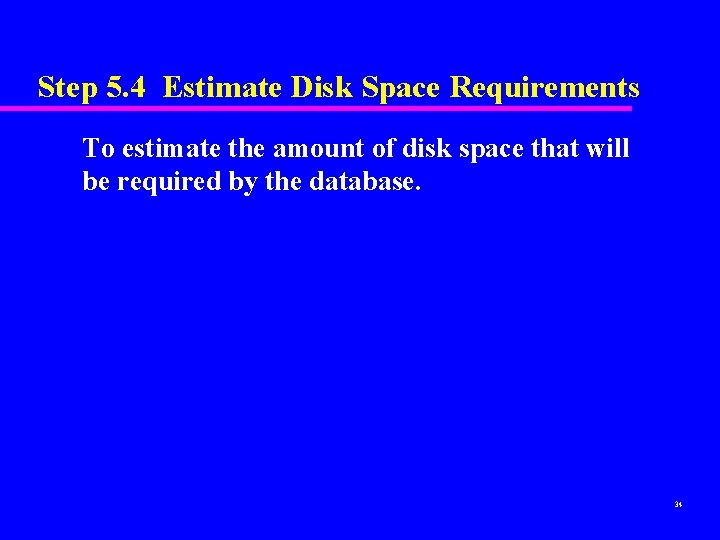
Step 5. 4 Estimate Disk Space Requirements To estimate the amount of disk space that will be required by the database. 34
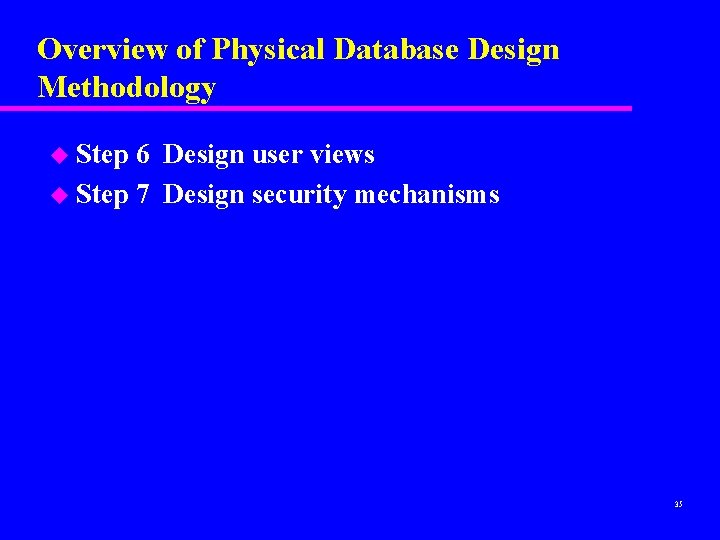
Overview of Physical Database Design Methodology u Step 6 Design user views u Step 7 Design security mechanisms 35
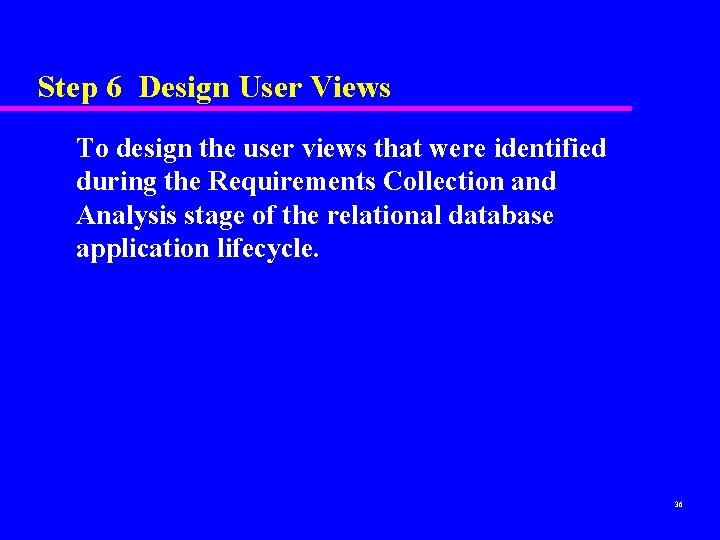
Step 6 Design User Views To design the user views that were identified during the Requirements Collection and Analysis stage of the relational database application lifecycle. 36
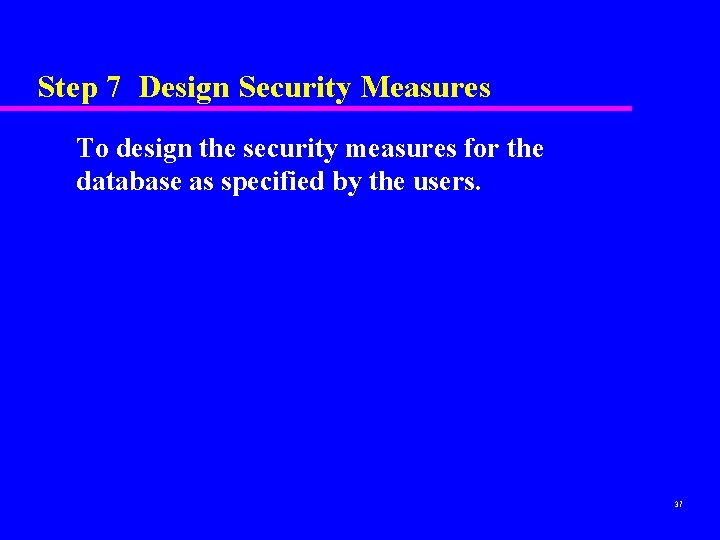
Step 7 Design Security Measures To design the security measures for the database as specified by the users. 37
- Slides: 37