Lecture Six Chapter 14 Oral Presentations PRESENTATION BASICS
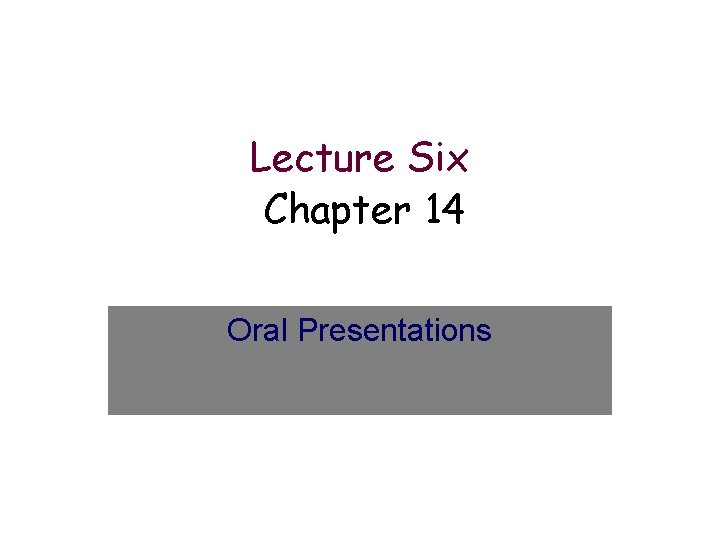
Lecture Six Chapter 14 Oral Presentations
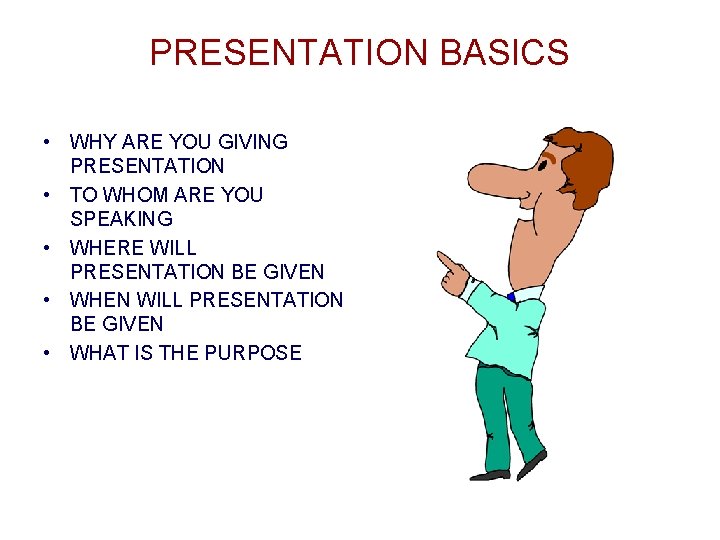
PRESENTATION BASICS • WHY ARE YOU GIVING PRESENTATION • TO WHOM ARE YOU SPEAKING • WHERE WILL PRESENTATION BE GIVEN • WHEN WILL PRESENTATION BE GIVEN • WHAT IS THE PURPOSE
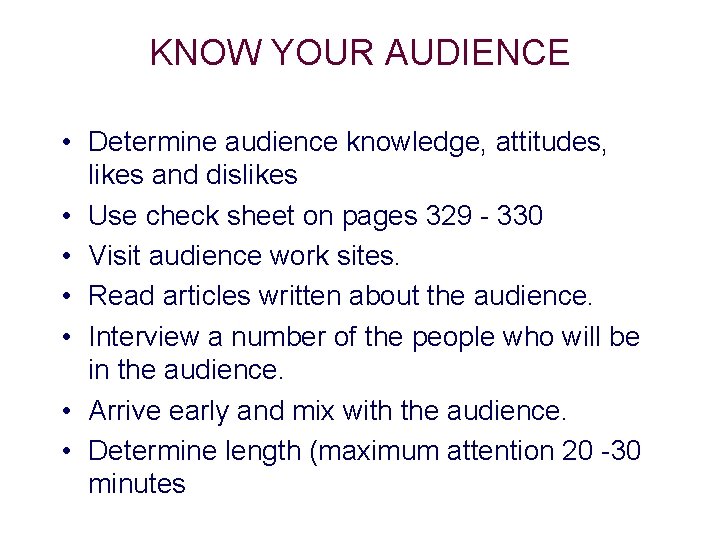
KNOW YOUR AUDIENCE • Determine audience knowledge, attitudes, likes and dislikes • Use check sheet on pages 329 - 330 • Visit audience work sites. • Read articles written about the audience. • Interview a number of the people who will be in the audience. • Arrive early and mix with the audience. • Determine length (maximum attention 20 -30 minutes
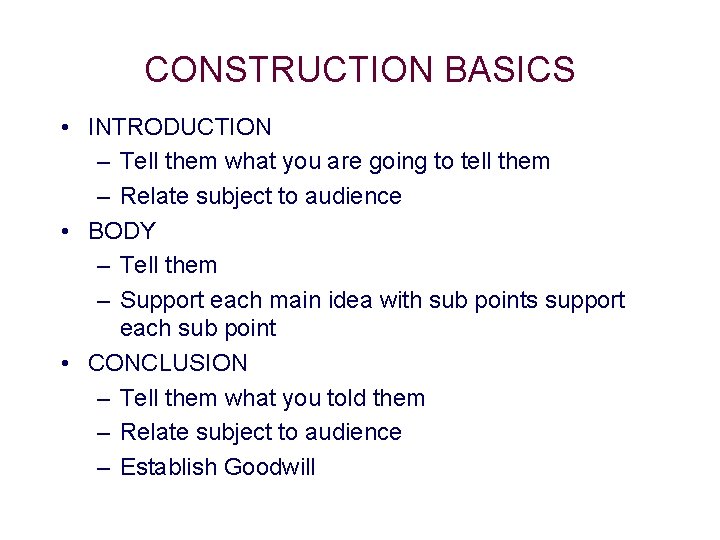
CONSTRUCTION BASICS • INTRODUCTION – Tell them what you are going to tell them – Relate subject to audience • BODY – Tell them – Support each main idea with sub points support each sub point • CONCLUSION – Tell them what you told them – Relate subject to audience – Establish Goodwill
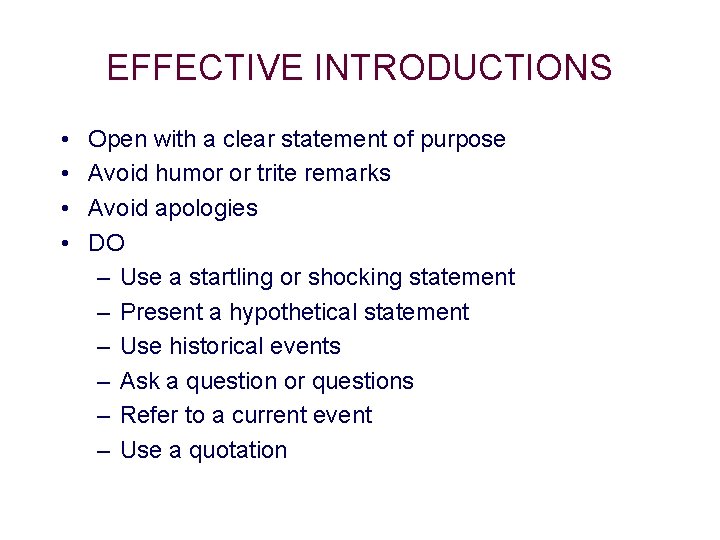
EFFECTIVE INTRODUCTIONS • • Open with a clear statement of purpose Avoid humor or trite remarks Avoid apologies DO – Use a startling or shocking statement – Present a hypothetical statement – Use historical events – Ask a question or questions – Refer to a current event – Use a quotation
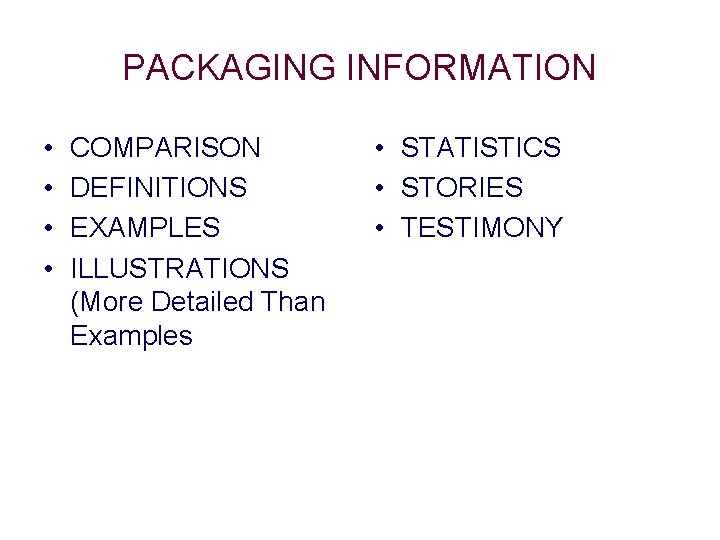
PACKAGING INFORMATION • • COMPARISON DEFINITIONS EXAMPLES ILLUSTRATIONS (More Detailed Than Examples • STATISTICS • STORIES • TESTIMONY
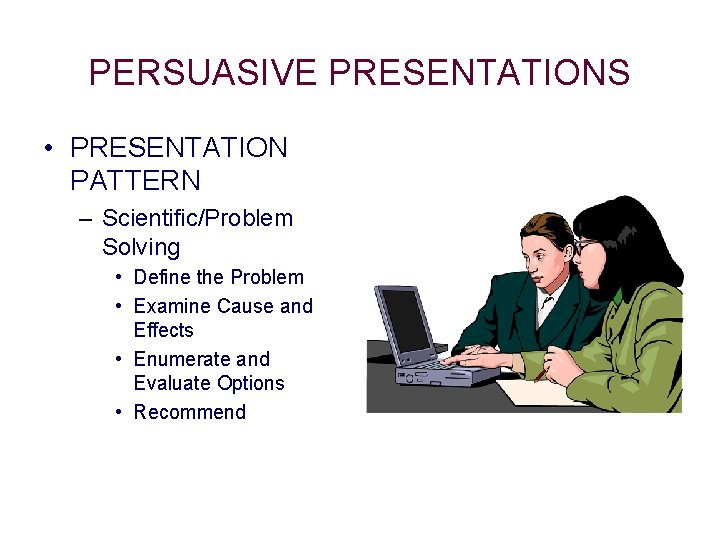
PERSUASIVE PRESENTATIONS • PRESENTATION PATTERN – Scientific/Problem Solving • Define the Problem • Examine Cause and Effects • Enumerate and Evaluate Options • Recommend
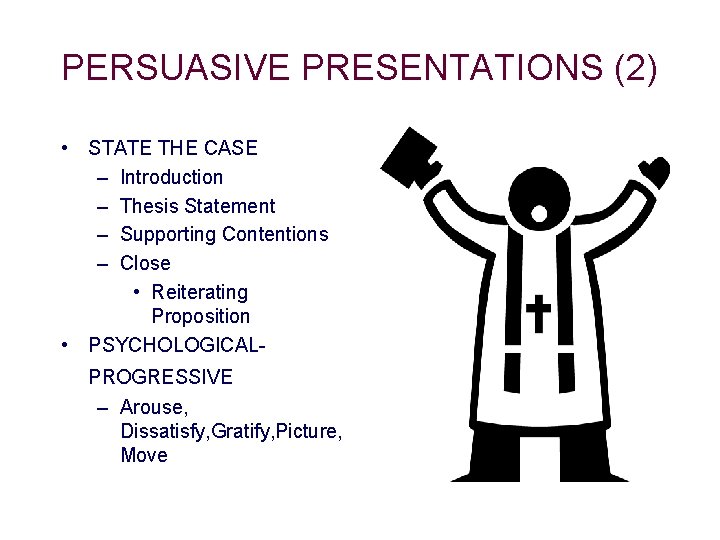
PERSUASIVE PRESENTATIONS (2) • STATE THE CASE – Introduction – Thesis Statement – Supporting Contentions – Close • Reiterating Proposition • PSYCHOLOGICALPROGRESSIVE – Arouse, Dissatisfy, Gratify, Picture, Move
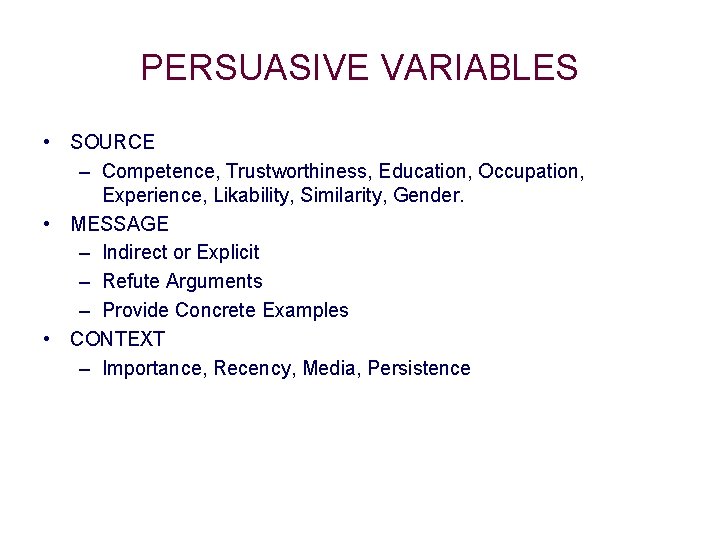
PERSUASIVE VARIABLES • SOURCE – Competence, Trustworthiness, Education, Occupation, Experience, Likability, Similarity, Gender. • MESSAGE – Indirect or Explicit – Refute Arguments – Provide Concrete Examples • CONTEXT – Importance, Recency, Media, Persistence
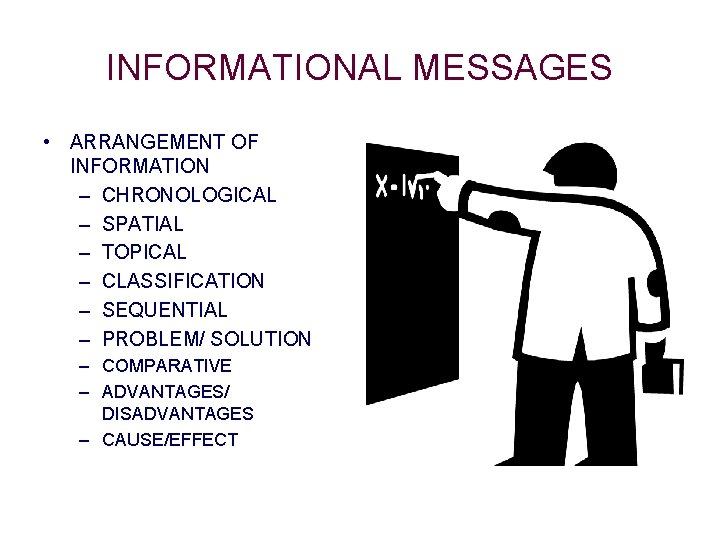
INFORMATIONAL MESSAGES • ARRANGEMENT OF INFORMATION – CHRONOLOGICAL – SPATIAL – TOPICAL – CLASSIFICATION – SEQUENTIAL – PROBLEM/ SOLUTION – COMPARATIVE – ADVANTAGES/ DISADVANTAGES – CAUSE/EFFECT
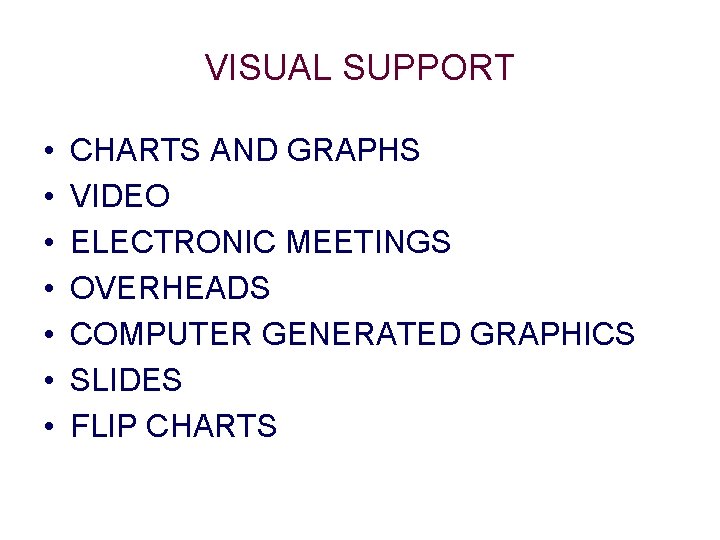
VISUAL SUPPORT • • CHARTS AND GRAPHS VIDEO ELECTRONIC MEETINGS OVERHEADS COMPUTER GENERATED GRAPHICS SLIDES FLIP CHARTS
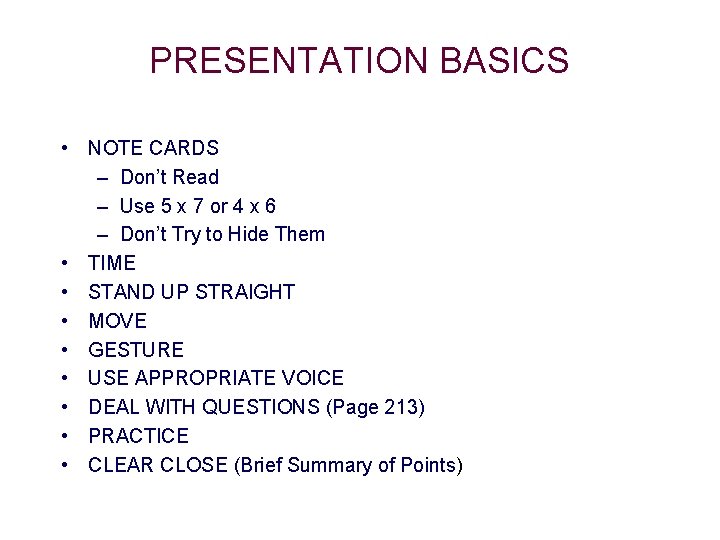
PRESENTATION BASICS • NOTE CARDS – Don’t Read – Use 5 x 7 or 4 x 6 – Don’t Try to Hide Them • TIME • STAND UP STRAIGHT • MOVE • GESTURE • USE APPROPRIATE VOICE • DEAL WITH QUESTIONS (Page 213) • PRACTICE • CLEAR CLOSE (Brief Summary of Points)
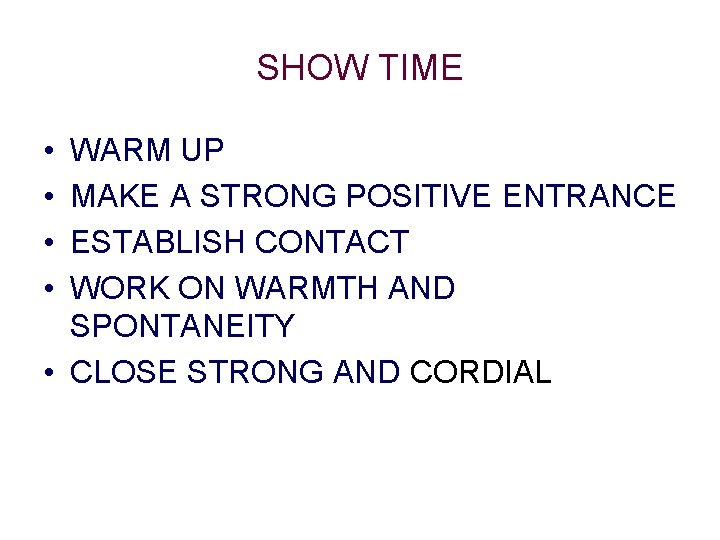
SHOW TIME • • WARM UP MAKE A STRONG POSITIVE ENTRANCE ESTABLISH CONTACT WORK ON WARMTH AND SPONTANEITY • CLOSE STRONG AND CORDIAL
- Slides: 13