Lecture 9 Memory Hierarchy Virtual Memory Kai Bu
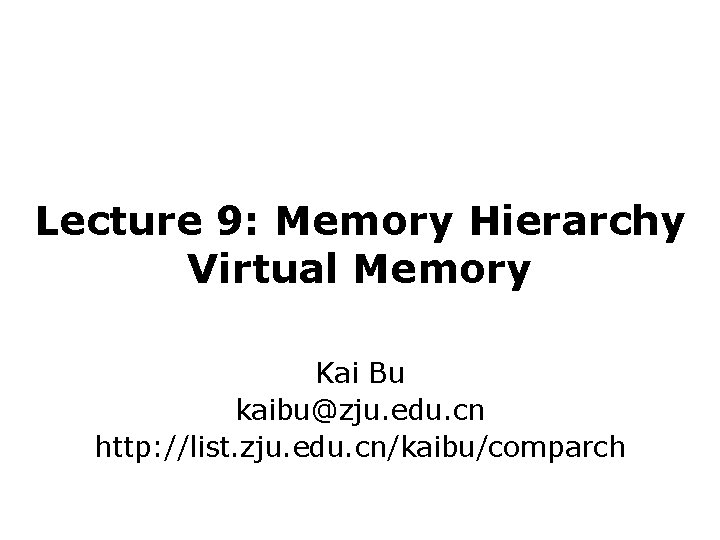
Lecture 9: Memory Hierarchy Virtual Memory Kai Bu kaibu@zju. edu. cn http: //list. zju. edu. cn/kaibu/comparch
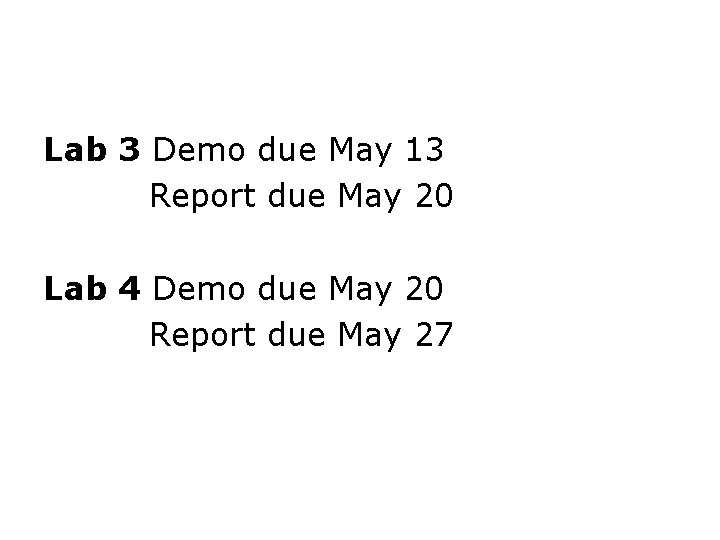
Lab 3 Demo due May 13 Report due May 20 Lab 4 Demo due May 20 Report due May 27
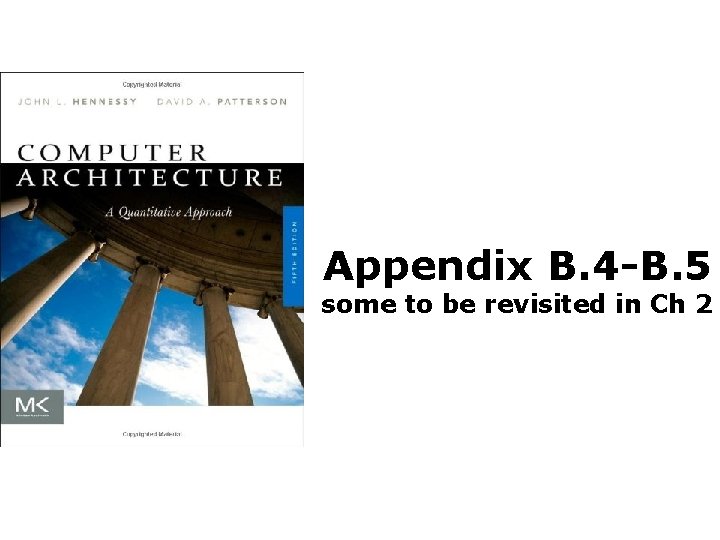
Appendix B. 4 -B. 5 some to be revisited in Ch 2
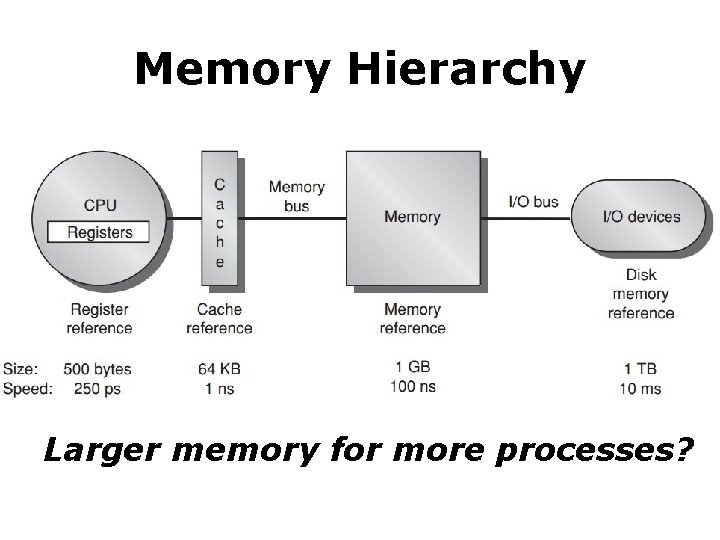
Memory Hierarchy Larger memory for more processes?
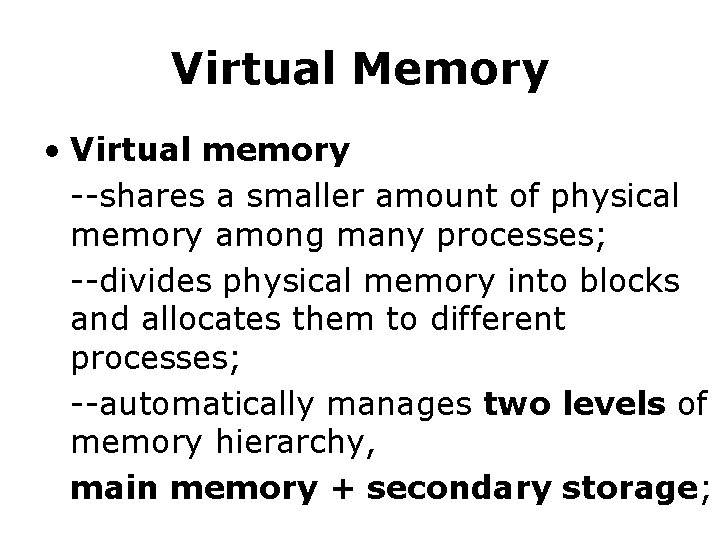
Virtual Memory • Virtual memory --shares a smaller amount of physical memory among many processes; --divides physical memory into blocks and allocates them to different processes; --automatically manages two levels of memory hierarchy, main memory + secondary storage;
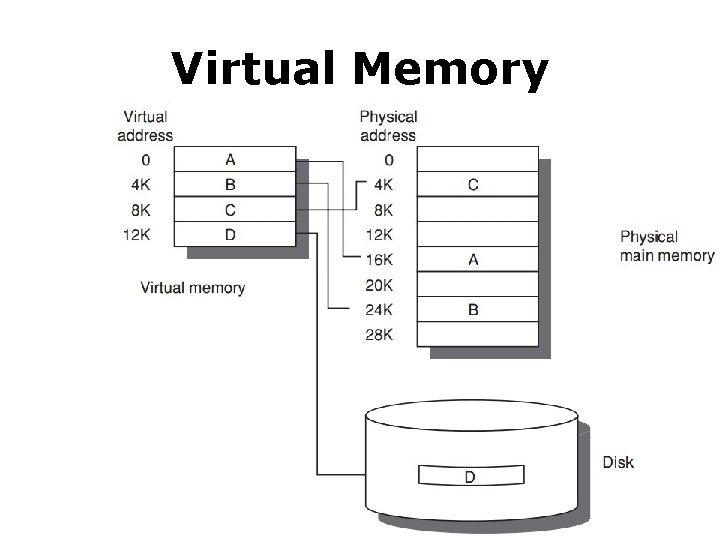
Virtual Memory
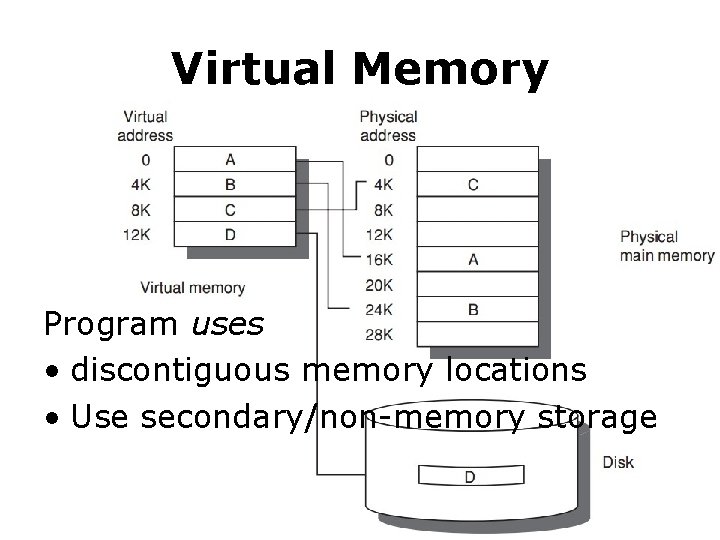
Virtual Memory Program uses • discontiguous memory locations • Use secondary/non-memory storage
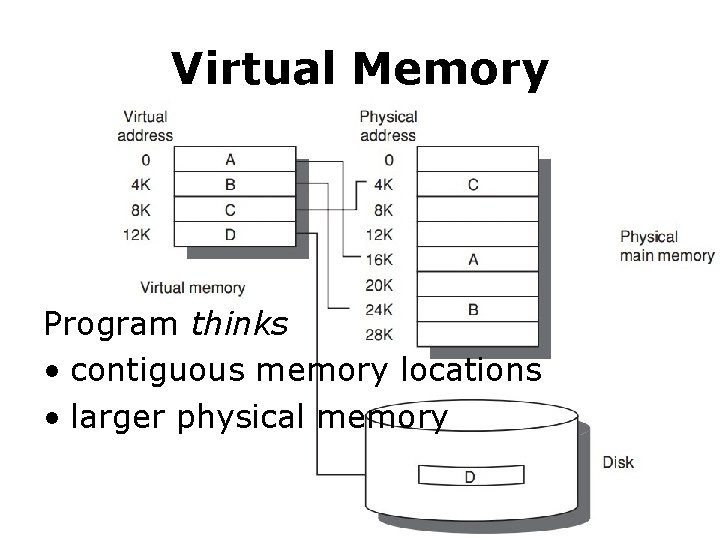
Virtual Memory Program thinks • contiguous memory locations • larger physical memory
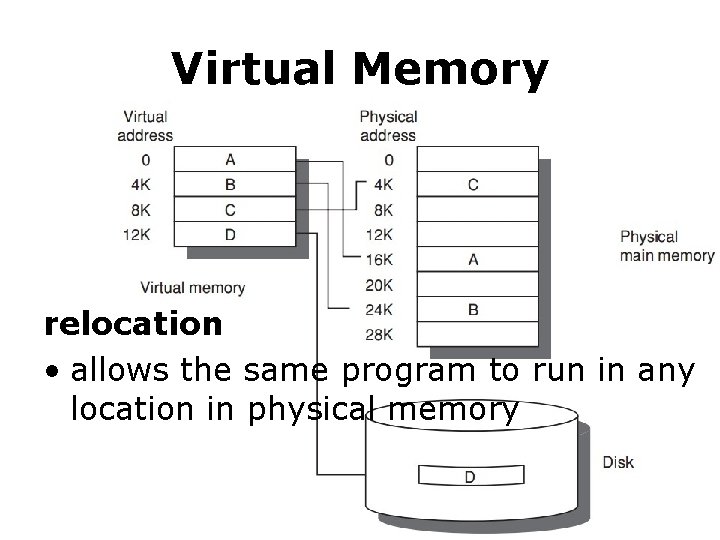
Virtual Memory relocation • allows the same program to run in any location in physical memory
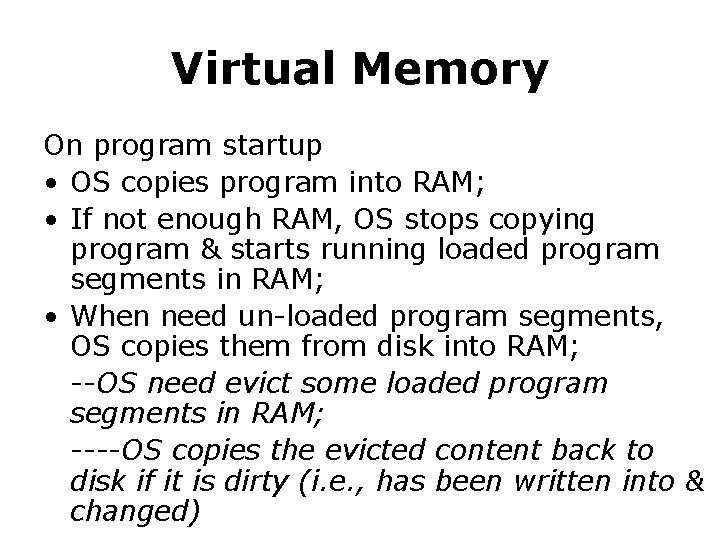
Virtual Memory On program startup • OS copies program into RAM; • If not enough RAM, OS stops copying program & starts running loaded program segments in RAM; • When need un-loaded program segments, OS copies them from disk into RAM; --OS need evict some loaded program segments in RAM; ----OS copies the evicted content back to disk if it is dirty (i. e. , has been written into & changed)
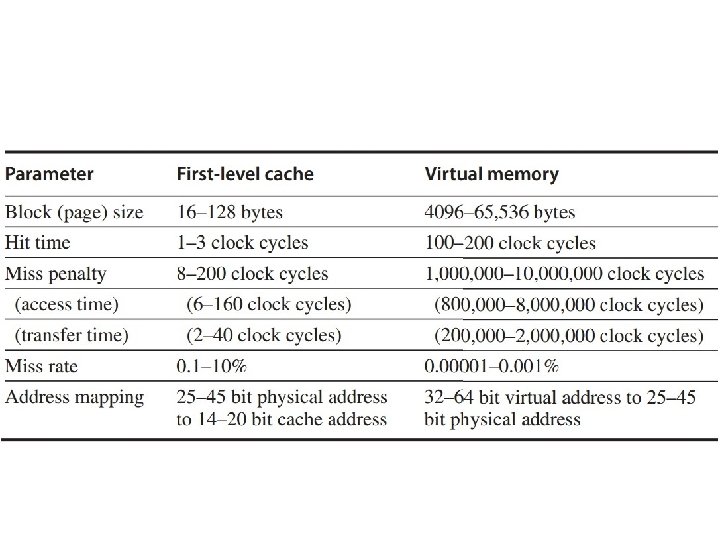
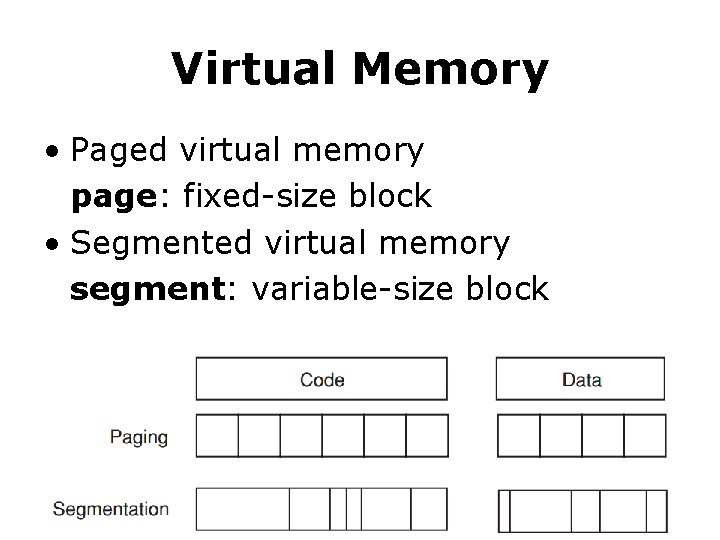
Virtual Memory • Paged virtual memory page: fixed-size block • Segmented virtual memory segment: variable-size block
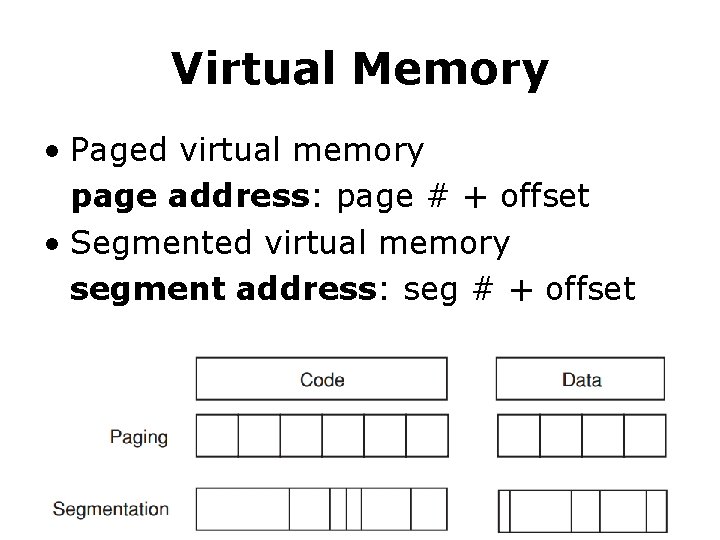
Virtual Memory • Paged virtual memory page address: page # + offset • Segmented virtual memory segment address: seg # + offset
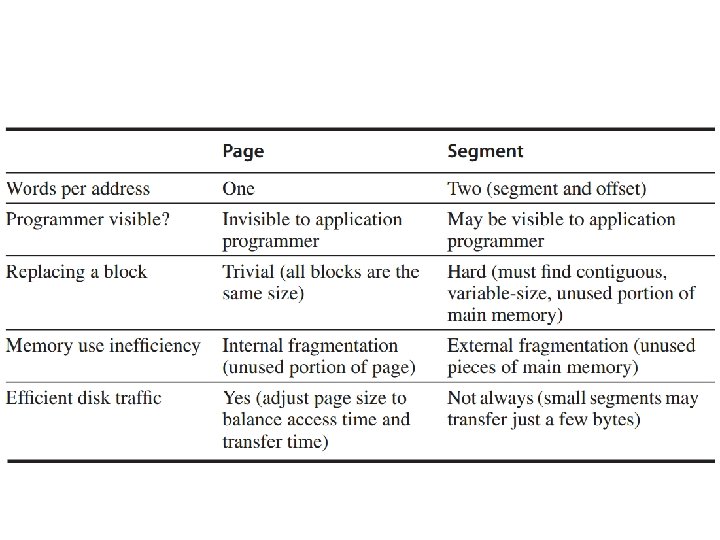
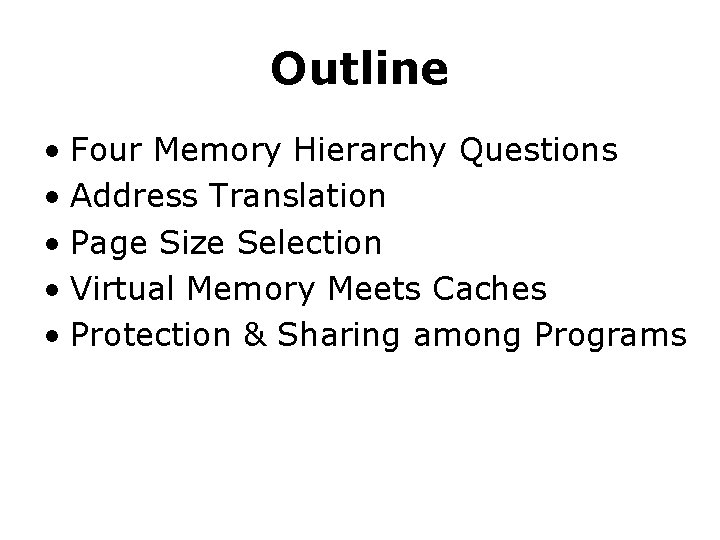
Outline • Four Memory Hierarchy Questions • Address Translation • Page Size Selection • Virtual Memory Meets Caches • Protection & Sharing among Programs
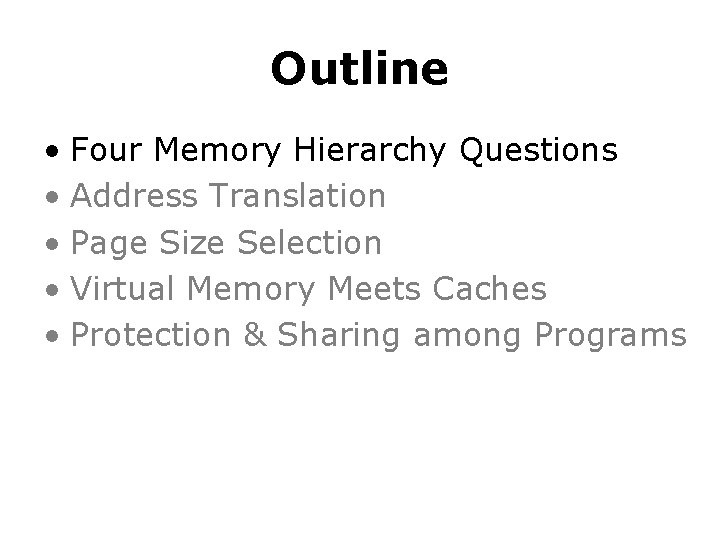
Outline • Four Memory Hierarchy Questions • Address Translation • Page Size Selection • Virtual Memory Meets Caches • Protection & Sharing among Programs
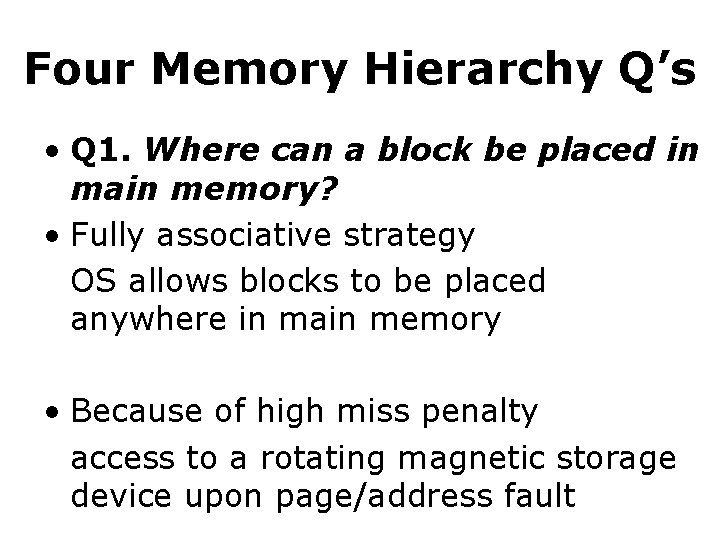
Four Memory Hierarchy Q’s • Q 1. Where can a block be placed in main memory? • Fully associative strategy OS allows blocks to be placed anywhere in main memory • Because of high miss penalty access to a rotating magnetic storage device upon page/address fault
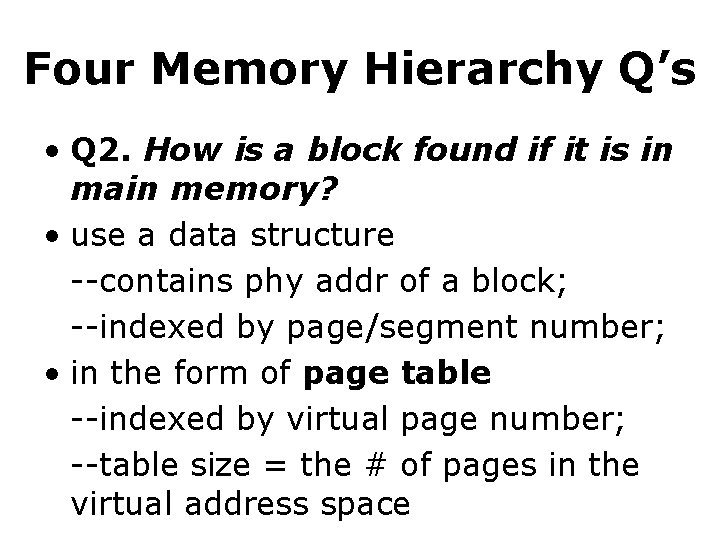
Four Memory Hierarchy Q’s • Q 2. How is a block found if it is in main memory? • use a data structure --contains phy addr of a block; --indexed by page/segment number; • in the form of page table --indexed by virtual page number; --table size = the # of pages in the virtual address space
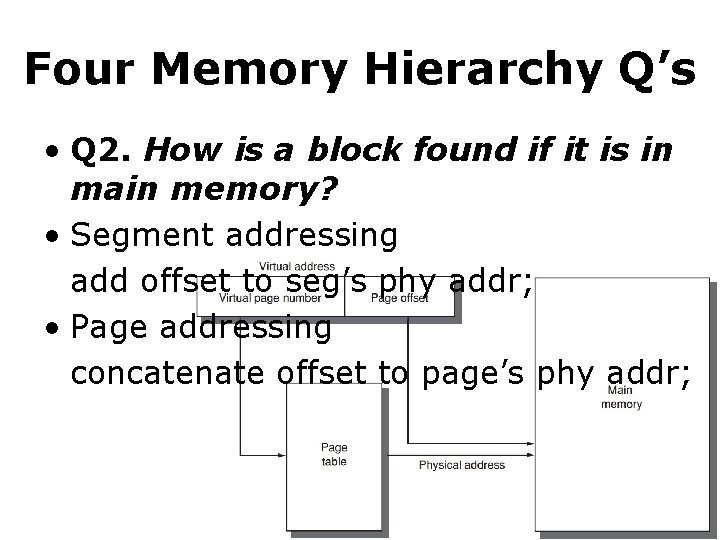
Four Memory Hierarchy Q’s • Q 2. How is a block found if it is in main memory? • Segment addressing add offset to seg’s phy addr; • Page addressing concatenate offset to page’s phy addr;
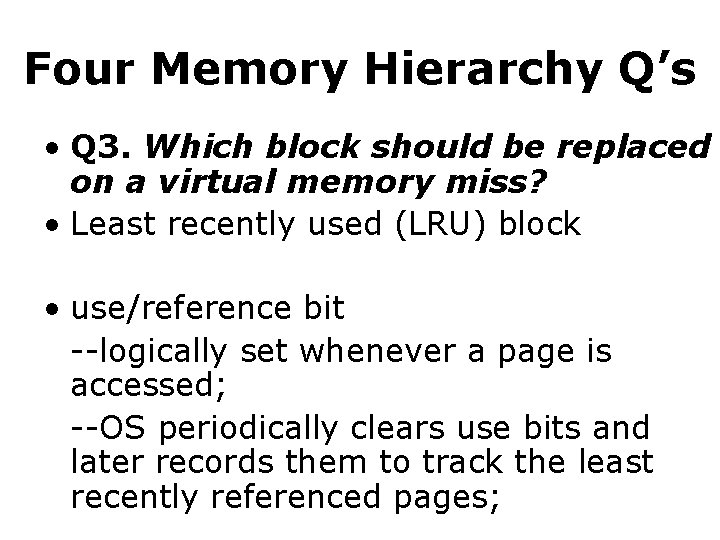
Four Memory Hierarchy Q’s • Q 3. Which block should be replaced on a virtual memory miss? • Least recently used (LRU) block • use/reference bit --logically set whenever a page is accessed; --OS periodically clears use bits and later records them to track the least recently referenced pages;
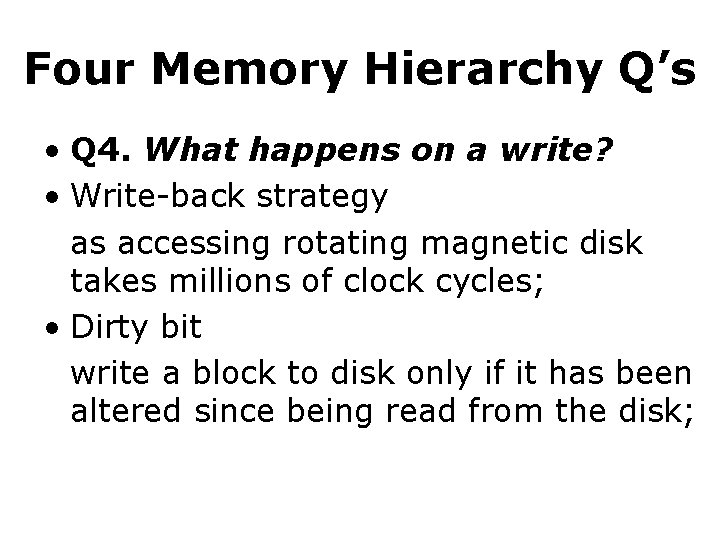
Four Memory Hierarchy Q’s • Q 4. What happens on a write? • Write-back strategy as accessing rotating magnetic disk takes millions of clock cycles; • Dirty bit write a block to disk only if it has been altered since being read from the disk;
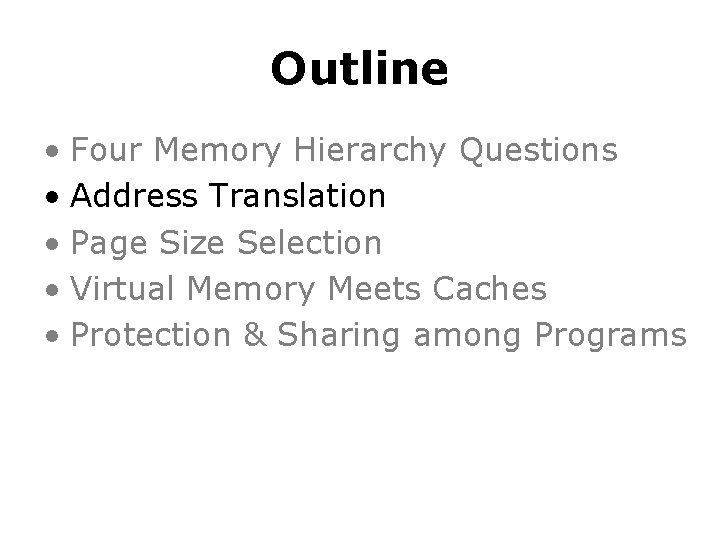
Outline • Four Memory Hierarchy Questions • Address Translation • Page Size Selection • Virtual Memory Meets Caches • Protection & Sharing among Programs
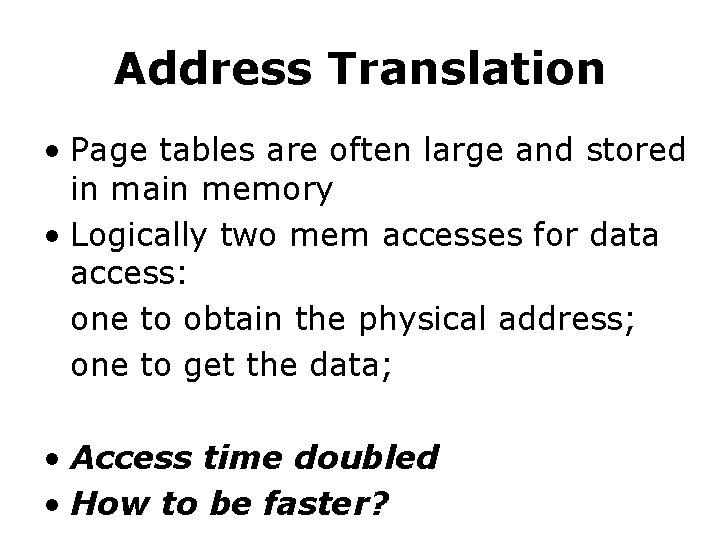
Address Translation • Page tables are often large and stored in main memory • Logically two mem accesses for data access: one to obtain the physical address; one to get the data; • Access time doubled • How to be faster?

Address Translation • Translation lookaside buffer (TLB) /translation buffer (TB) a special cache that keeps address translations • TLB entry --tag: portions of the virtual address; --data: a physical page frame number, protection field, valid bit, use bit, dirty bit;
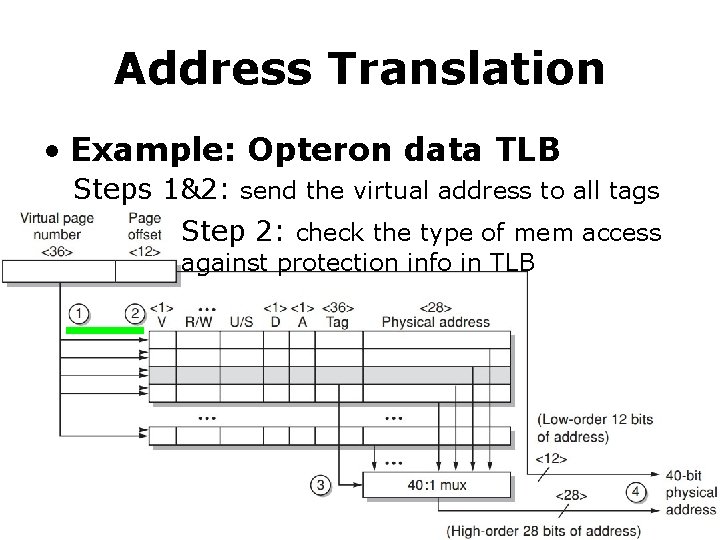
Address Translation • Example: Opteron data TLB Steps 1&2: send the virtual address to all tags Step 2: check the type of mem access against protection info in TLB
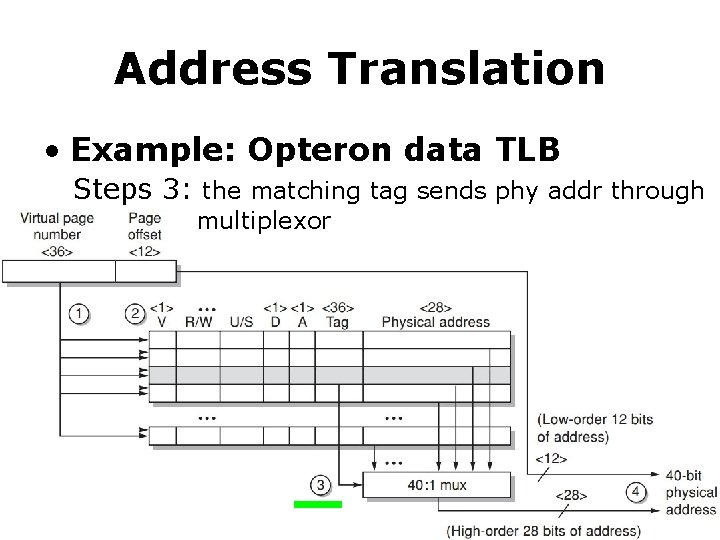
Address Translation • Example: Opteron data TLB Steps 3: the matching tag sends phy addr through multiplexor
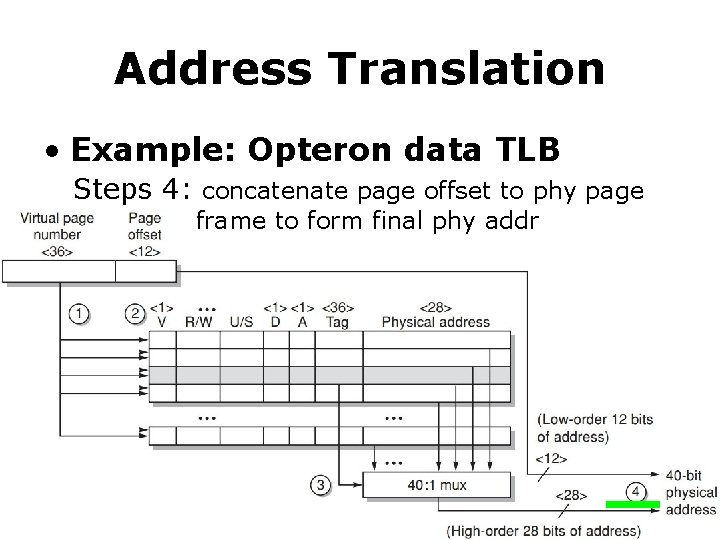
Address Translation • Example: Opteron data TLB Steps 4: concatenate page offset to phy page frame to form final phy addr
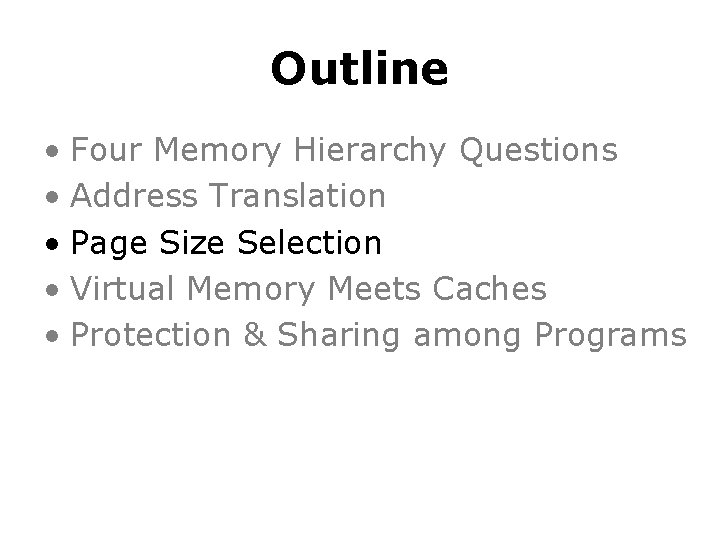
Outline • Four Memory Hierarchy Questions • Address Translation • Page Size Selection • Virtual Memory Meets Caches • Protection & Sharing among Programs
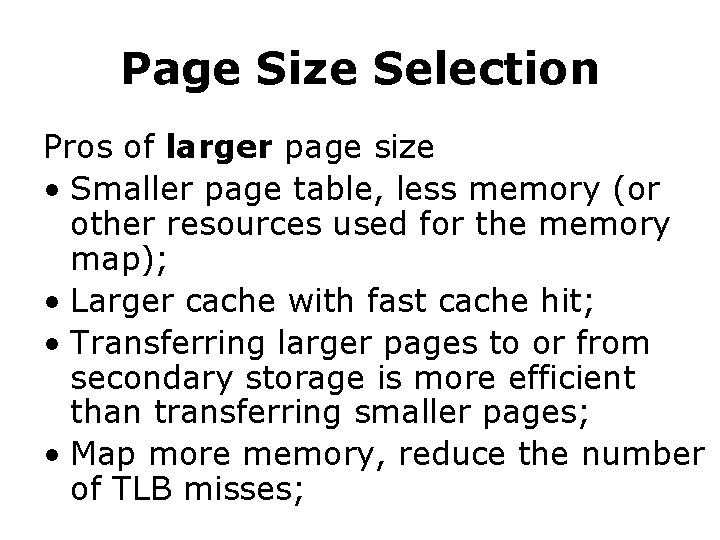
Page Size Selection Pros of larger page size • Smaller page table, less memory (or other resources used for the memory map); • Larger cache with fast cache hit; • Transferring larger pages to or from secondary storage is more efficient than transferring smaller pages; • Map more memory, reduce the number of TLB misses;
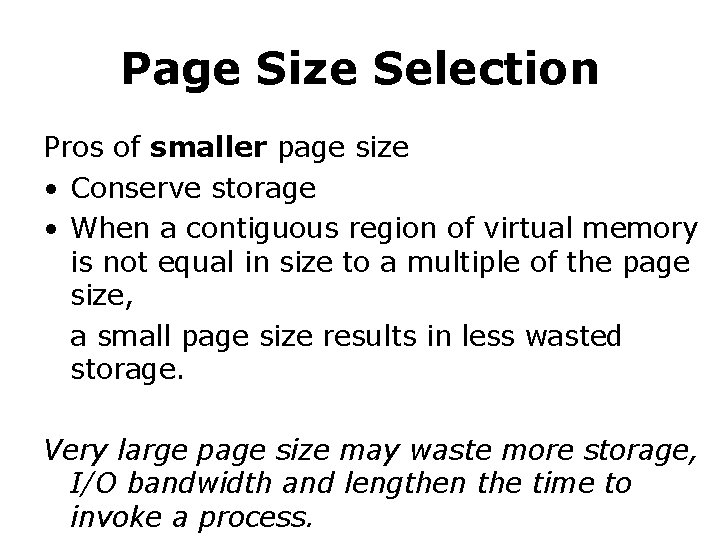
Page Size Selection Pros of smaller page size • Conserve storage • When a contiguous region of virtual memory is not equal in size to a multiple of the page size, a small page size results in less wasted storage. Very large page size may waste more storage, I/O bandwidth and lengthen the time to invoke a process.
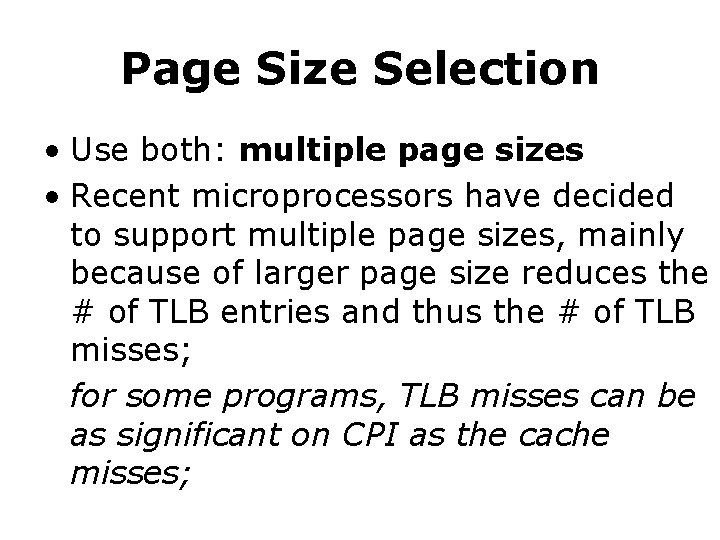
Page Size Selection • Use both: multiple page sizes • Recent microprocessors have decided to support multiple page sizes, mainly because of larger page size reduces the # of TLB entries and thus the # of TLB misses; for some programs, TLB misses can be as significant on CPI as the cache misses;
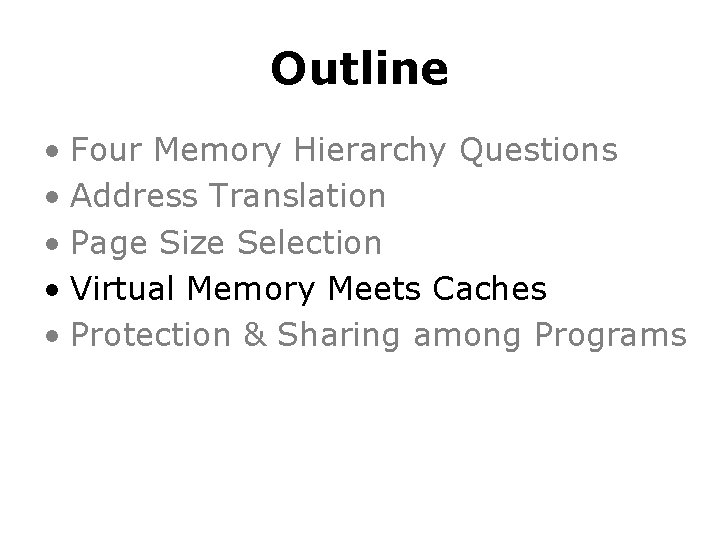
Outline • Four Memory Hierarchy Questions • Address Translation • Page Size Selection • Virtual Memory Meets Caches • Protection & Sharing among Programs
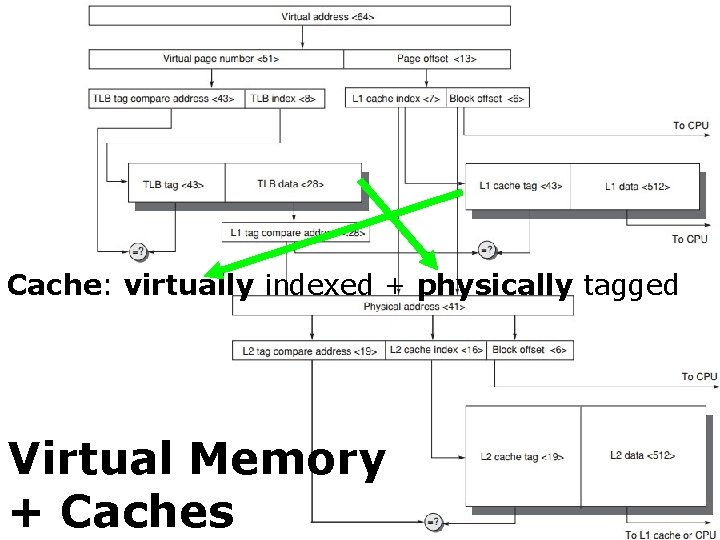
Cache: virtually indexed + physically tagged Virtual Memory + Caches
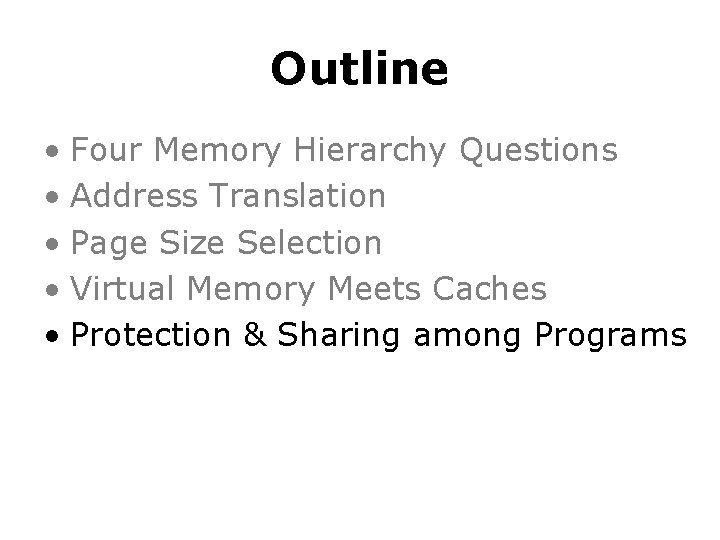
Outline • Four Memory Hierarchy Questions • Address Translation • Page Size Selection • Virtual Memory Meets Caches • Protection & Sharing among Programs
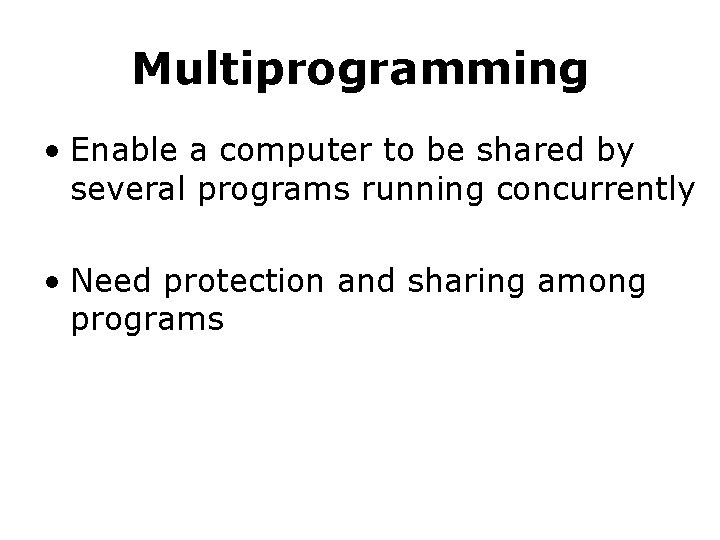
Multiprogramming • Enable a computer to be shared by several programs running concurrently • Need protection and sharing among programs
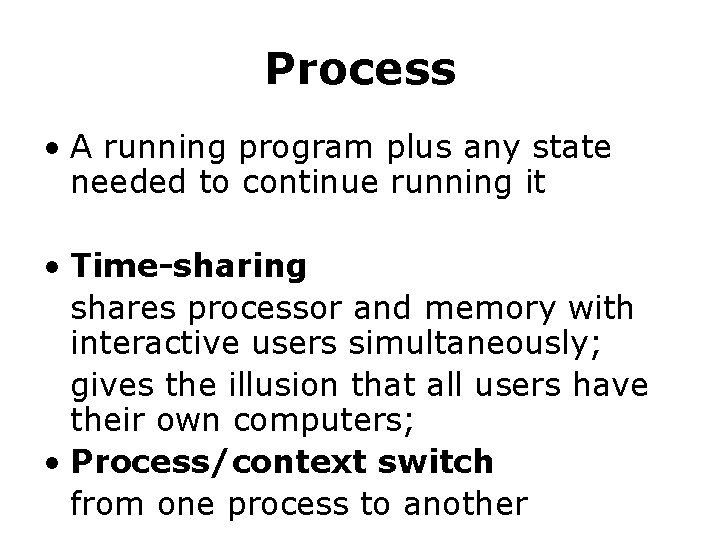
Process • A running program plus any state needed to continue running it • Time-sharing shares processor and memory with interactive users simultaneously; gives the illusion that all users have their own computers; • Process/context switch from one process to another
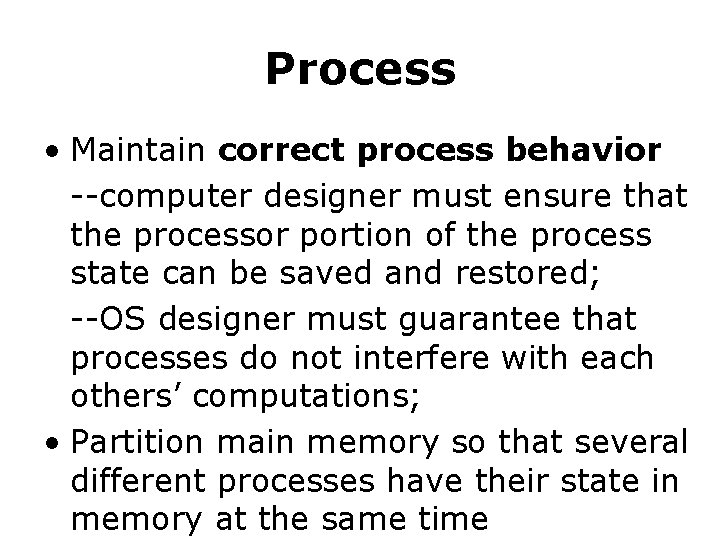
Process • Maintain correct process behavior --computer designer must ensure that the processor portion of the process state can be saved and restored; --OS designer must guarantee that processes do not interfere with each others’ computations; • Partition main memory so that several different processes have their state in memory at the same time
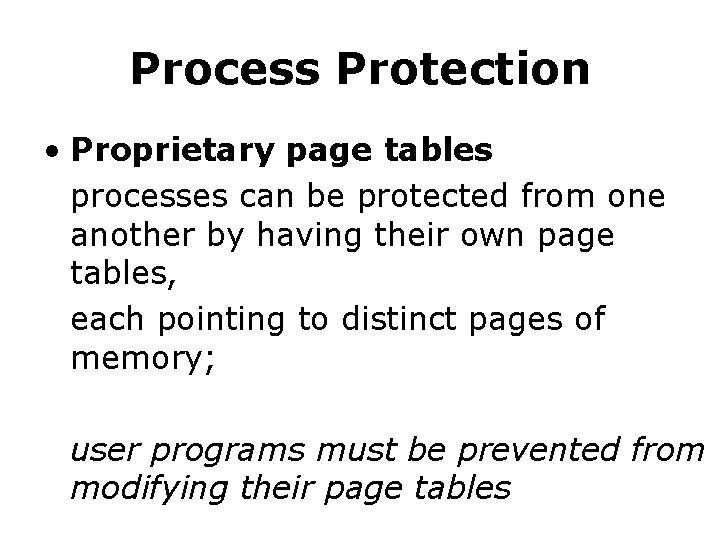
Process Protection • Proprietary page tables processes can be protected from one another by having their own page tables, each pointing to distinct pages of memory; user programs must be prevented from modifying their page tables
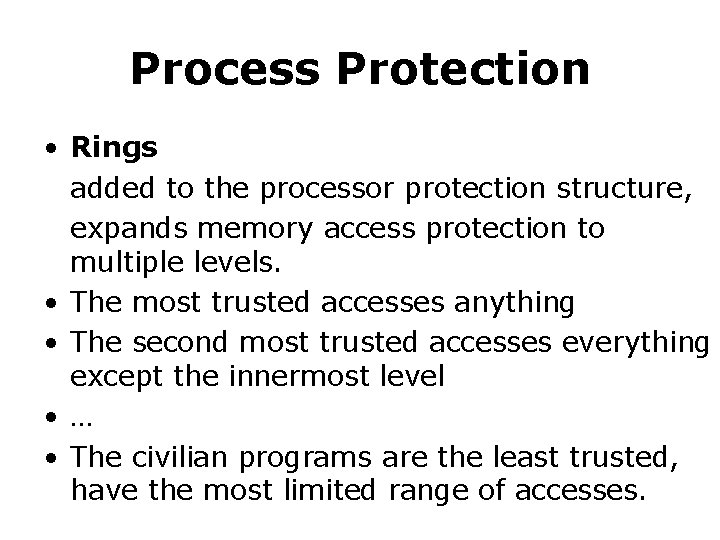
Process Protection • Rings added to the processor protection structure, expands memory access protection to multiple levels. • The most trusted accesses anything • The second most trusted accesses everything except the innermost level • … • The civilian programs are the least trusted, have the most limited range of accesses.
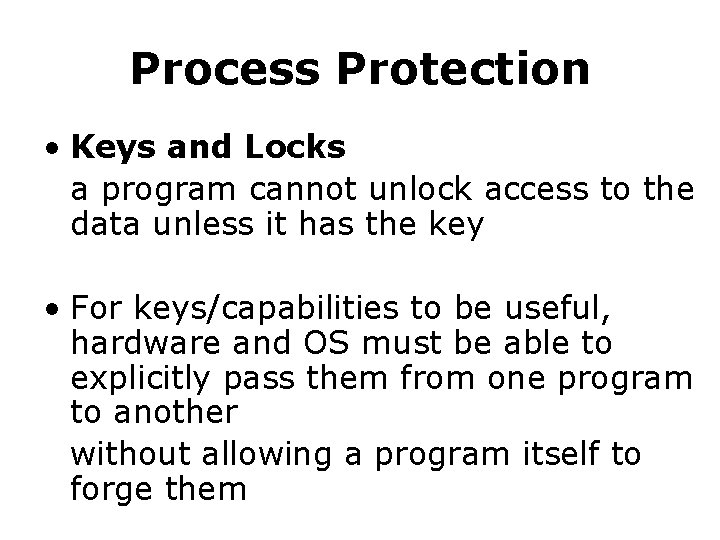
Process Protection • Keys and Locks a program cannot unlock access to the data unless it has the key • For keys/capabilities to be useful, hardware and OS must be able to explicitly pass them from one program to another without allowing a program itself to forge them
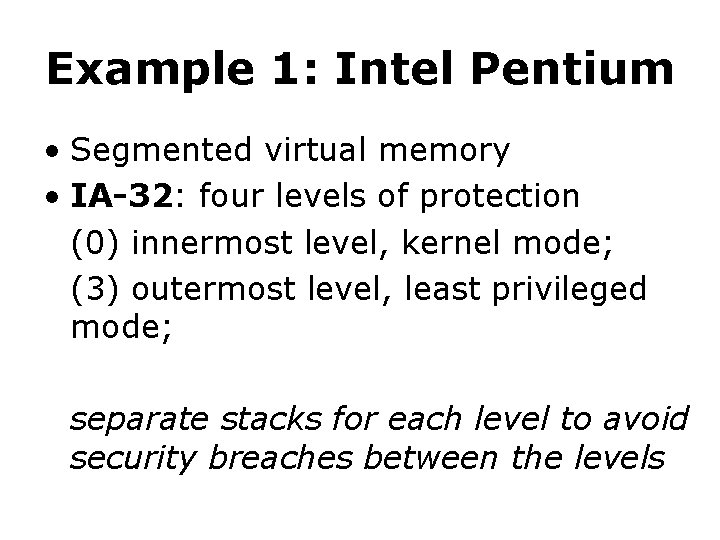
Example 1: Intel Pentium • Segmented virtual memory • IA-32: four levels of protection (0) innermost level, kernel mode; (3) outermost level, least privileged mode; separate stacks for each level to avoid security breaches between the levels
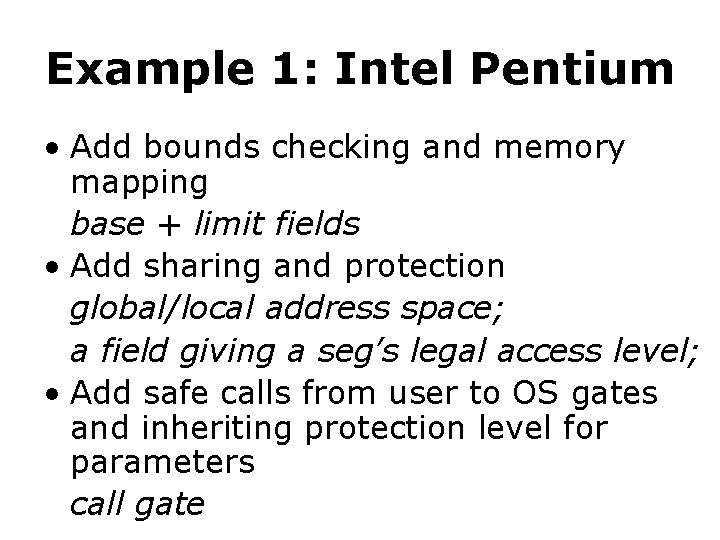
Example 1: Intel Pentium • Add bounds checking and memory mapping base + limit fields • Add sharing and protection global/local address space; a field giving a seg’s legal access level; • Add safe calls from user to OS gates and inheriting protection level for parameters call gate
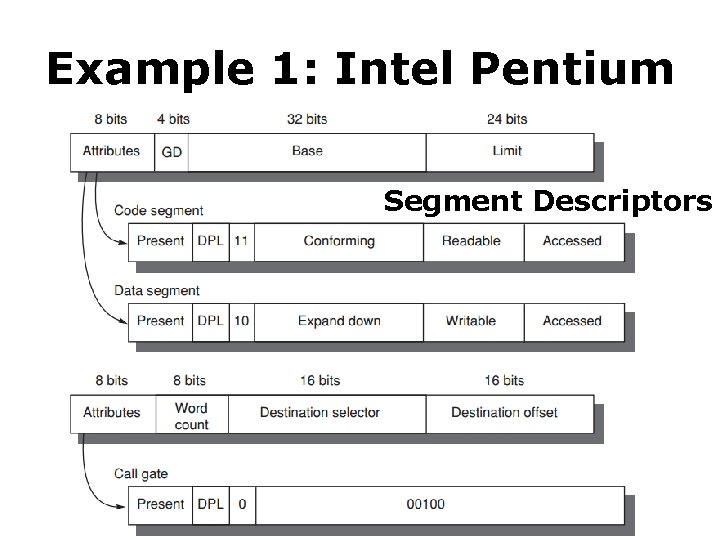
Example 1: Intel Pentium Segment Descriptors
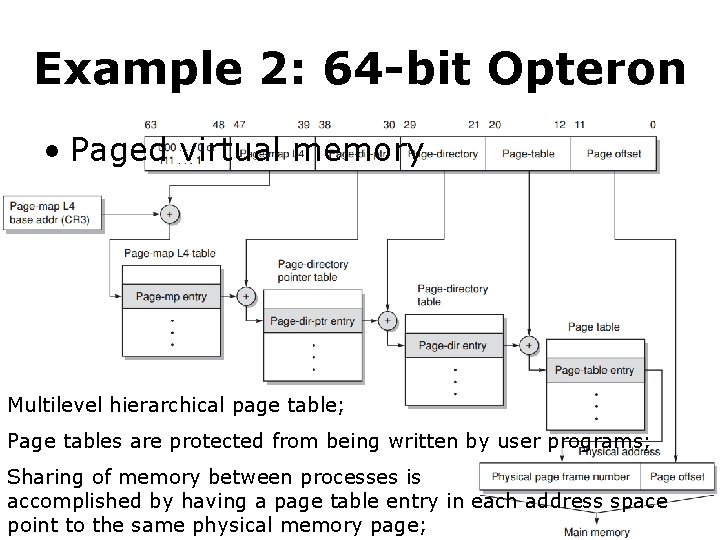
Example 2: 64 -bit Opteron • Paged virtual memory Multilevel hierarchical page table; Page tables are protected from being written by user programs; Sharing of memory between processes is accomplished by having a page table entry in each address space point to the same physical memory page;
- Slides: 45