Lecture 7 Goals Queues Queue ADT functions for
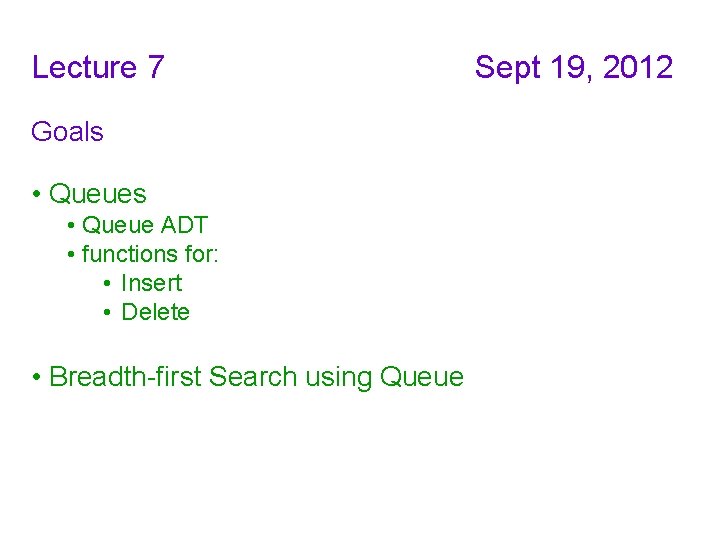
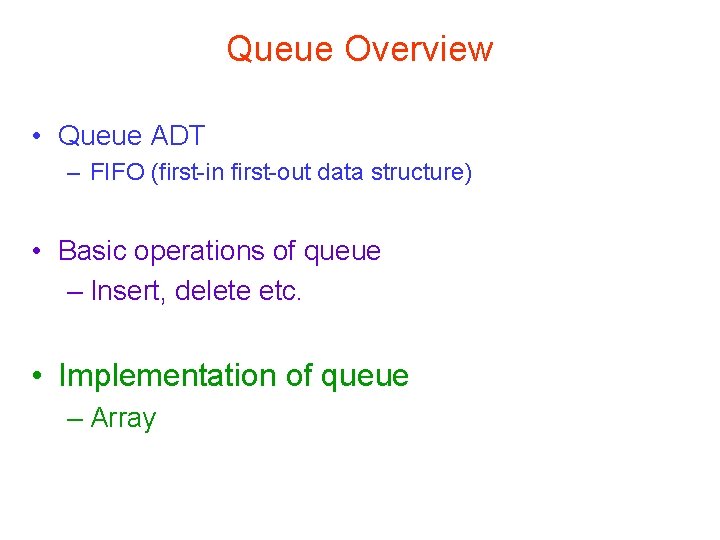
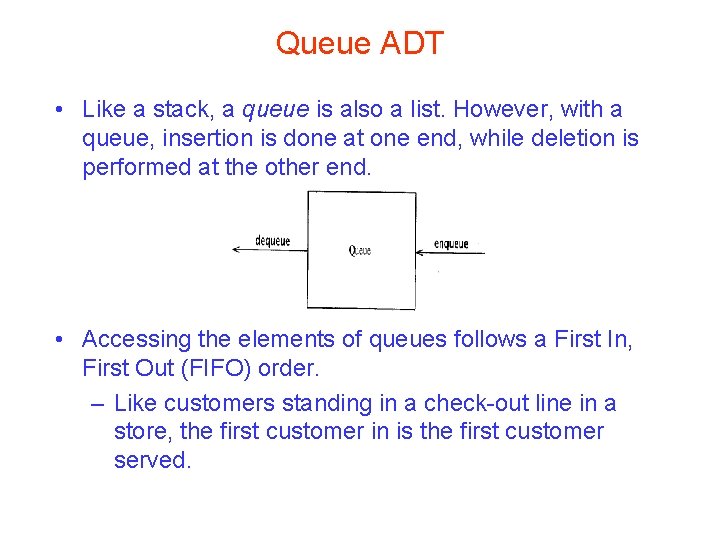
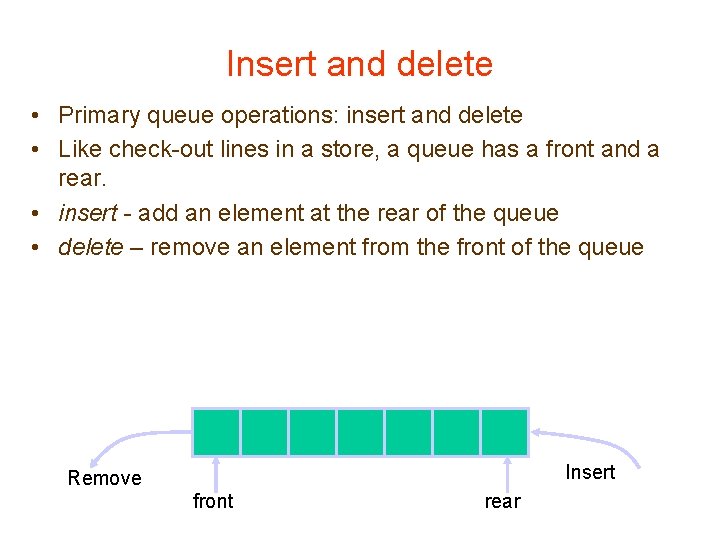
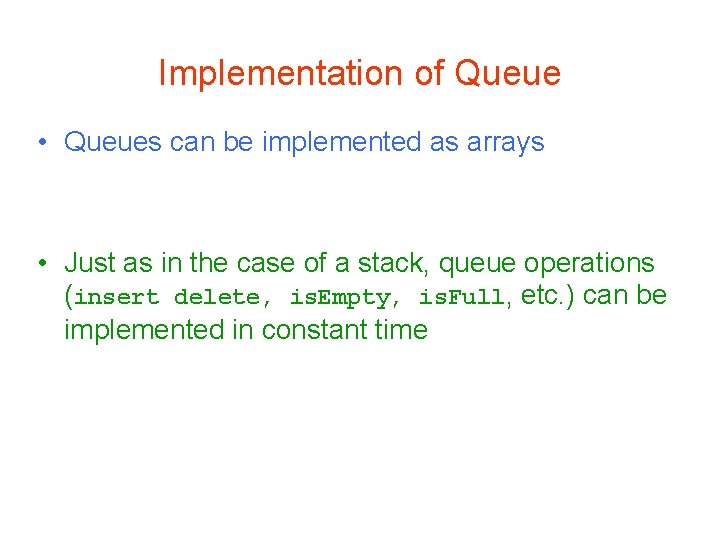
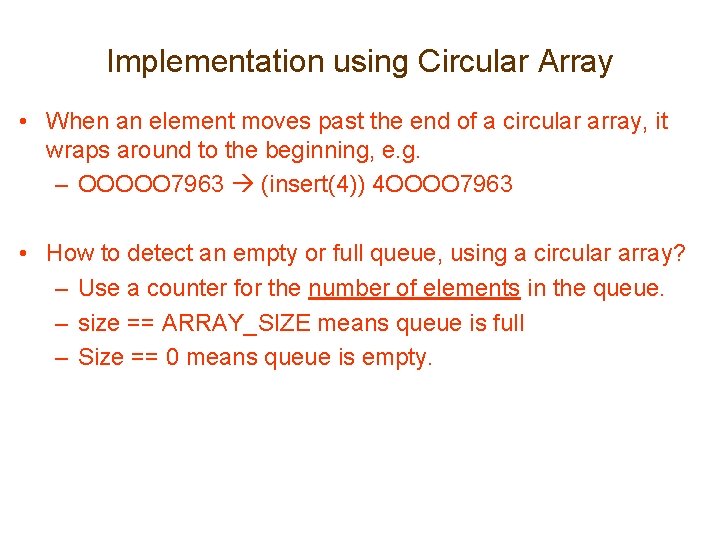
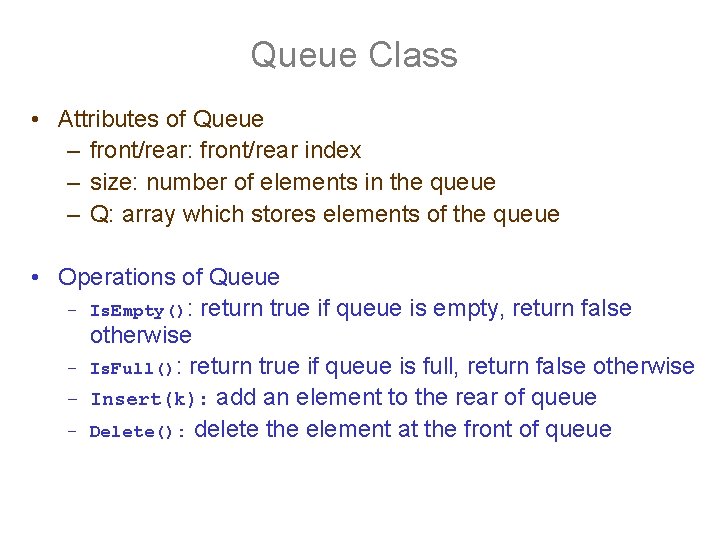
![class queue { private: point* Q[MSIZE]; int front, rear, size; public: queue() { // class queue { private: point* Q[MSIZE]; int front, rear, size; public: queue() { //](https://slidetodoc.com/presentation_image_h2/666ec5bf94ebd4378f2ce09525897efc/image-8.jpg)
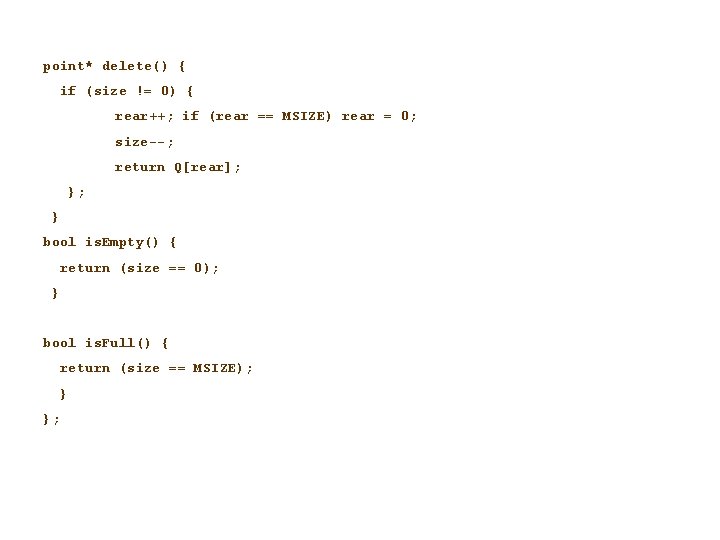
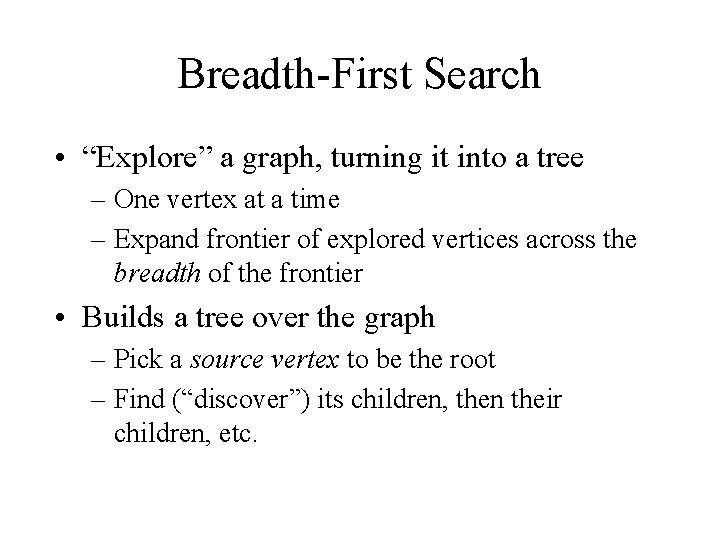
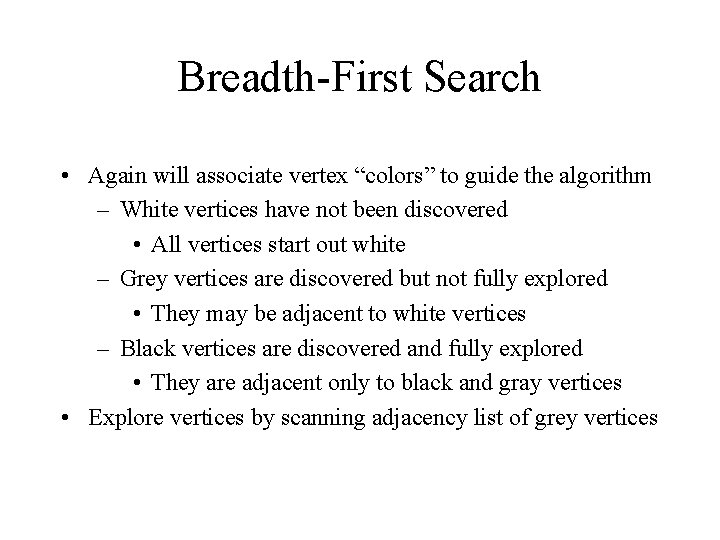
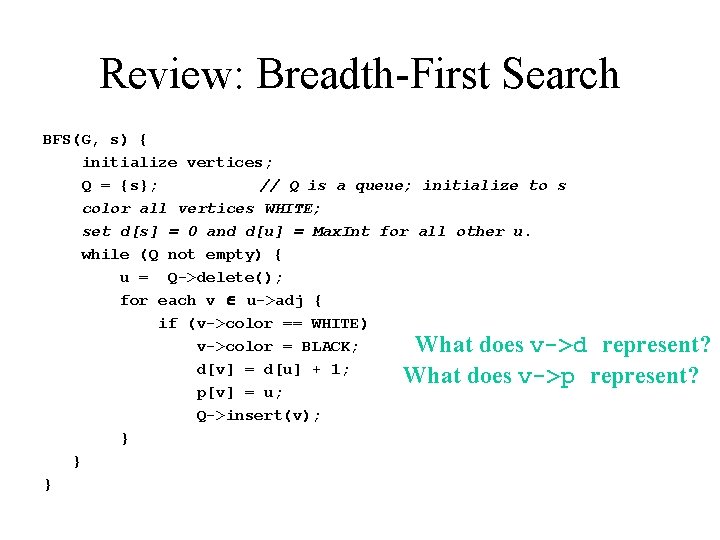
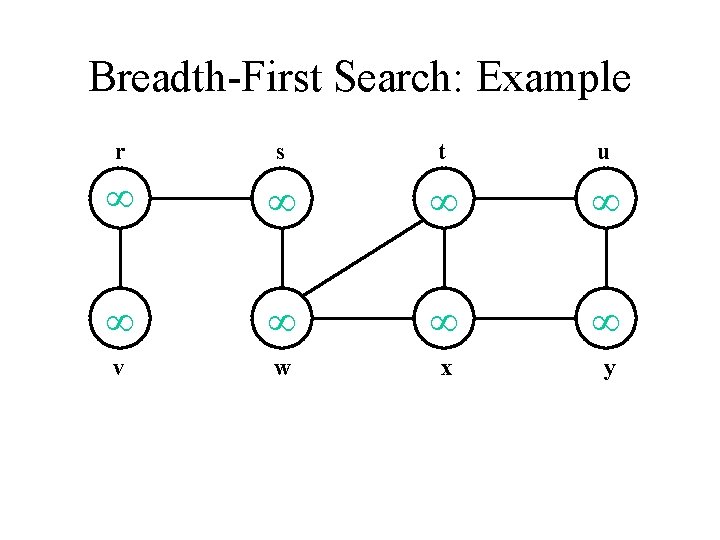
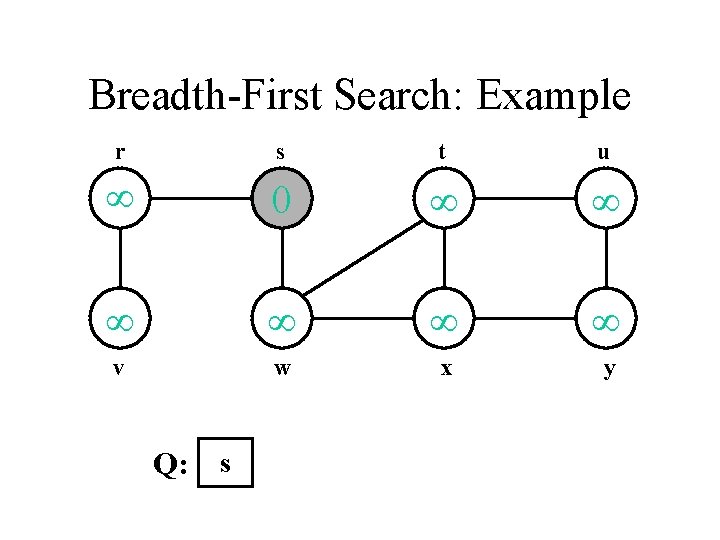
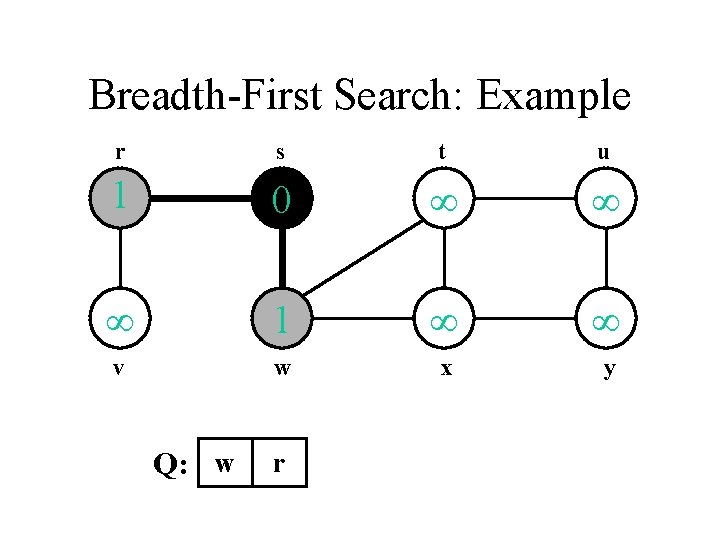
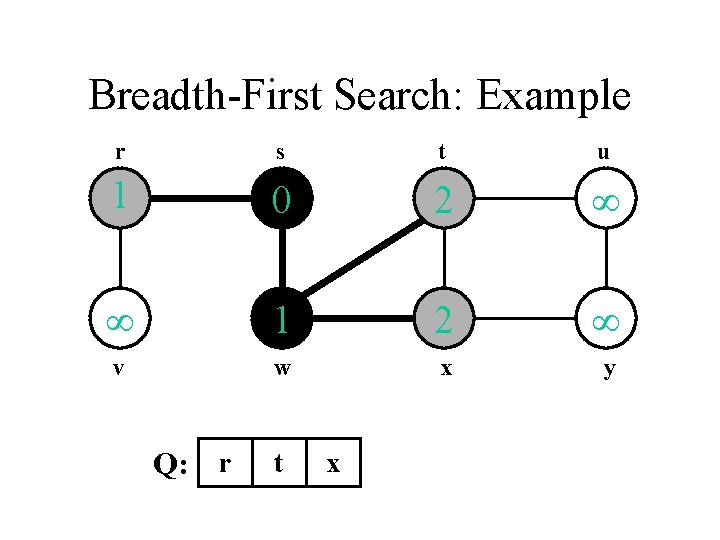
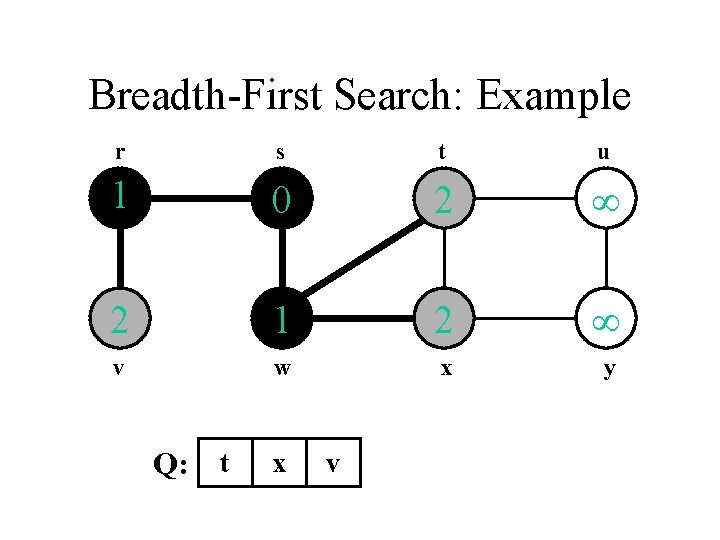
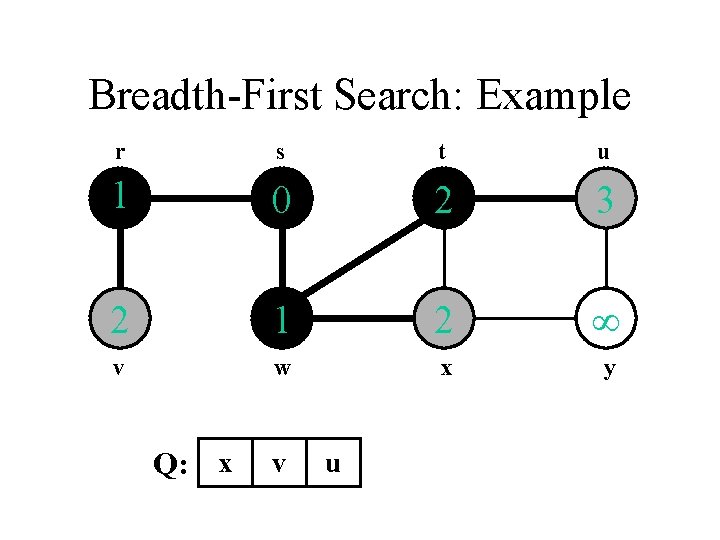
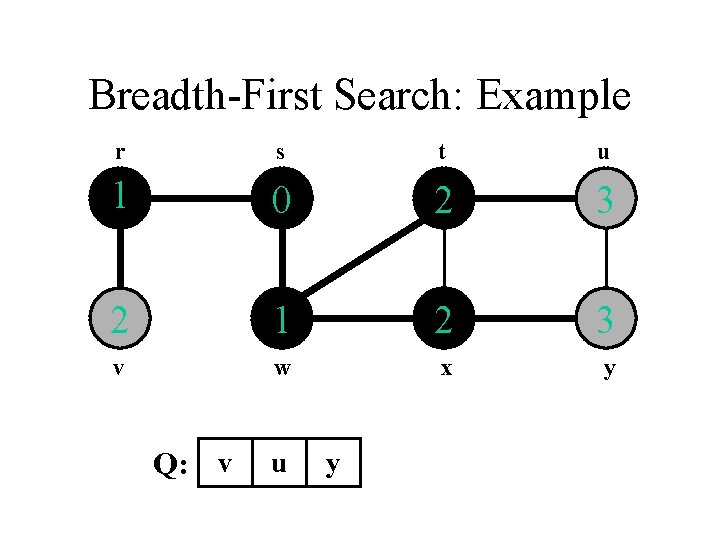
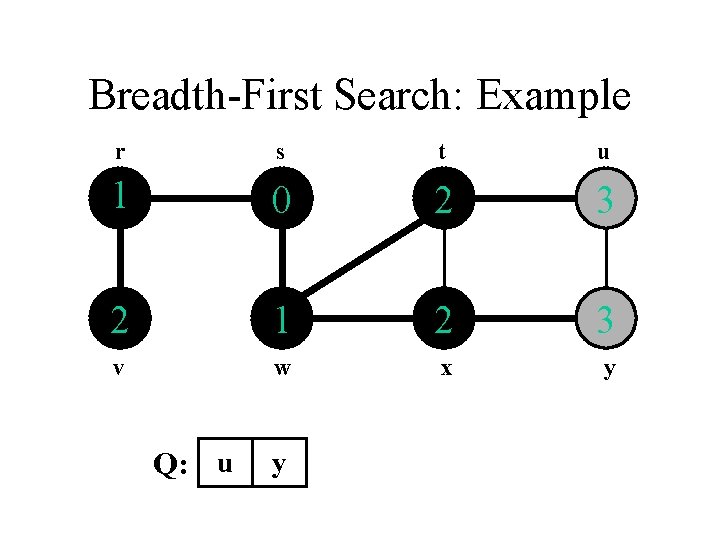
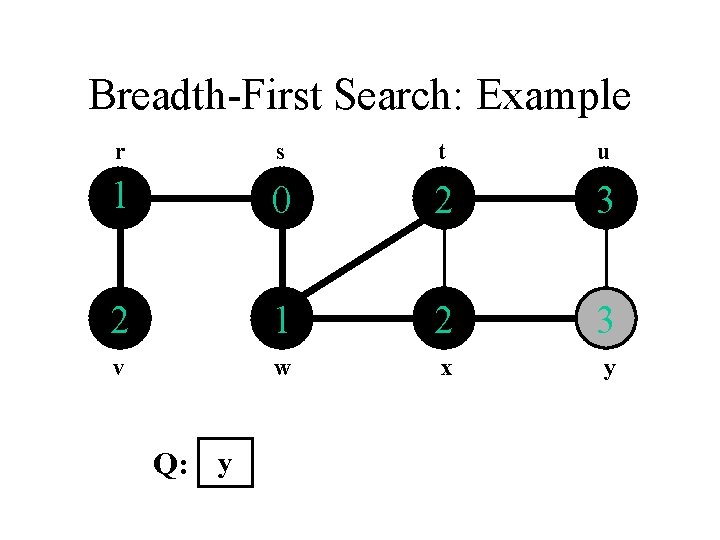
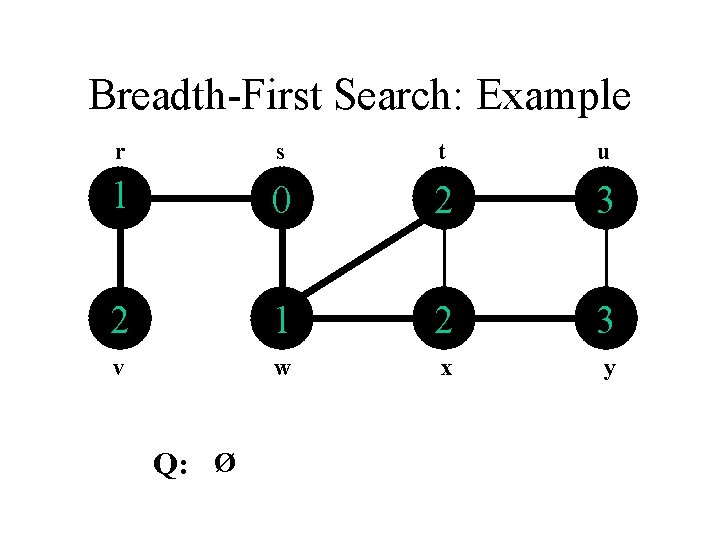
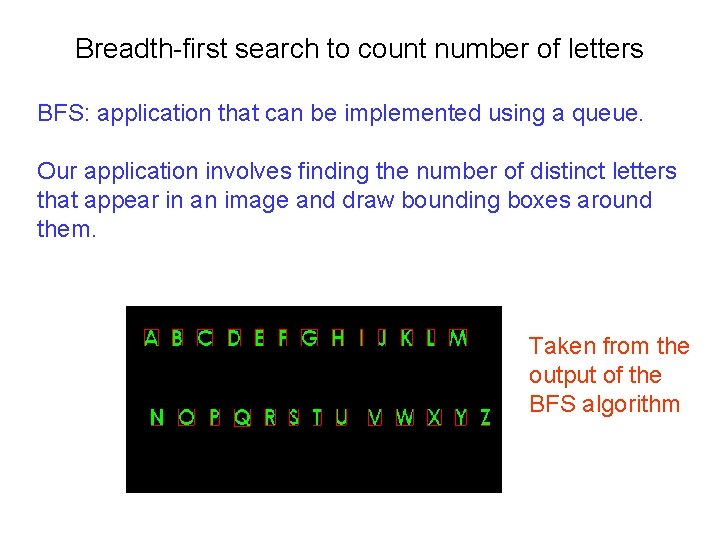
- Slides: 23
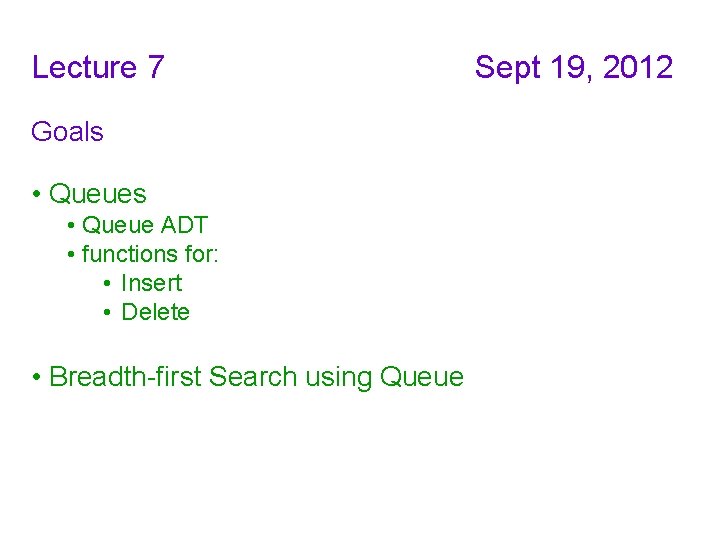
Lecture 7 Goals • Queues • Queue ADT • functions for: • Insert • Delete • Breadth-first Search using Queue Sept 19, 2012
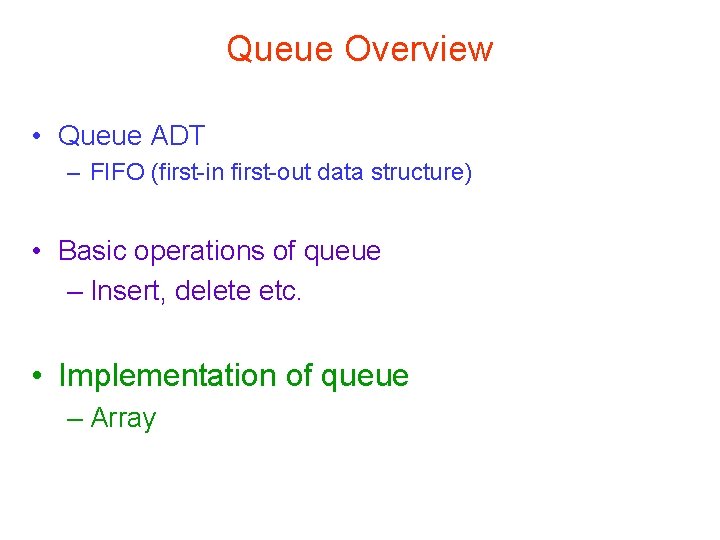
Queue Overview • Queue ADT – FIFO (first-in first-out data structure) • Basic operations of queue – Insert, delete etc. • Implementation of queue – Array
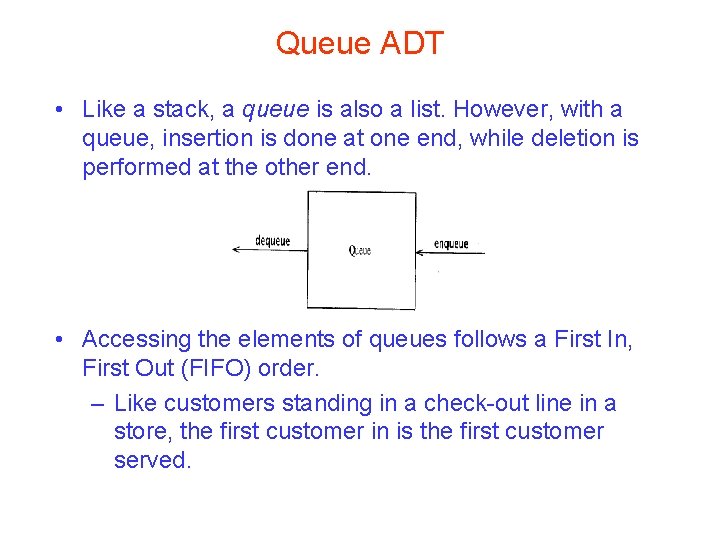
Queue ADT • Like a stack, a queue is also a list. However, with a queue, insertion is done at one end, while deletion is performed at the other end. • Accessing the elements of queues follows a First In, First Out (FIFO) order. – Like customers standing in a check-out line in a store, the first customer in is the first customer served.
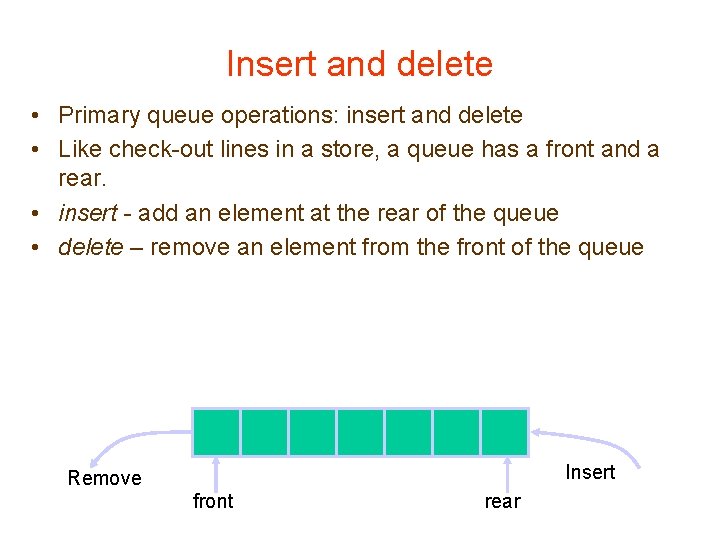
Insert and delete • Primary queue operations: insert and delete • Like check-out lines in a store, a queue has a front and a rear. • insert - add an element at the rear of the queue • delete – remove an element from the front of the queue Insert Remove front rear
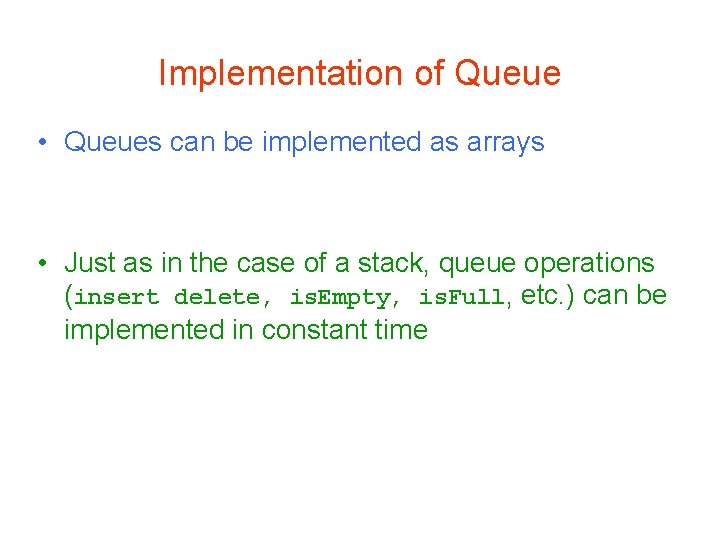
Implementation of Queue • Queues can be implemented as arrays • Just as in the case of a stack, queue operations (insert delete, is. Empty, is. Full, etc. ) can be implemented in constant time
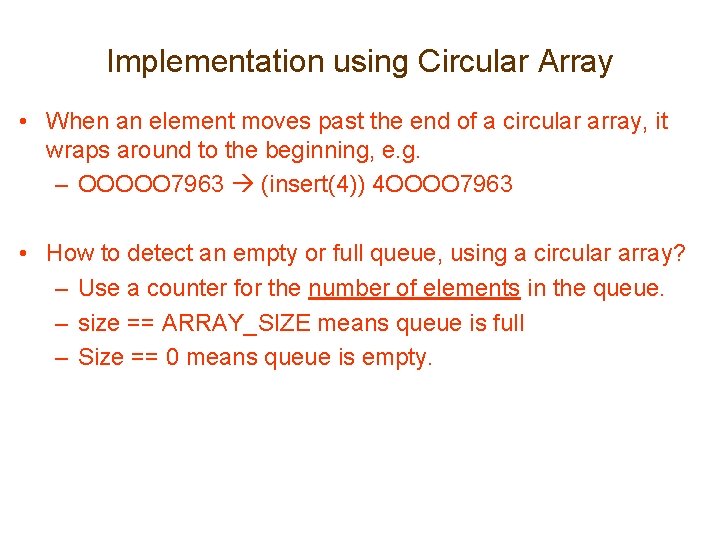
Implementation using Circular Array • When an element moves past the end of a circular array, it wraps around to the beginning, e. g. – OOOOO 7963 (insert(4)) 4 OOOO 7963 • How to detect an empty or full queue, using a circular array? – Use a counter for the number of elements in the queue. – size == ARRAY_SIZE means queue is full – Size == 0 means queue is empty.
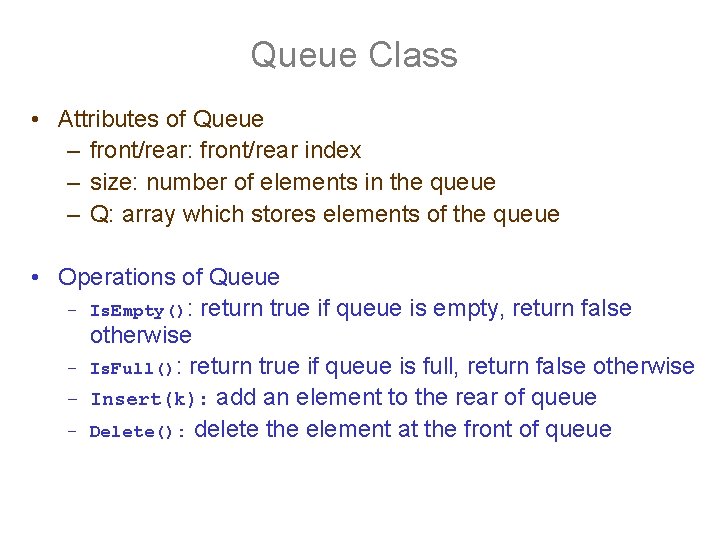
Queue Class • Attributes of Queue – front/rear: front/rear index – size: number of elements in the queue – Q: array which stores elements of the queue • Operations of Queue – Is. Empty(): return true if queue is empty, return false otherwise – Is. Full(): return true if queue is full, return false otherwise – Insert(k): add an element to the rear of queue – Delete(): delete the element at the front of queue
![class queue private point QMSIZE int front rear size public queue class queue { private: point* Q[MSIZE]; int front, rear, size; public: queue() { //](https://slidetodoc.com/presentation_image_h2/666ec5bf94ebd4378f2ce09525897efc/image-8.jpg)
class queue { private: point* Q[MSIZE]; int front, rear, size; public: queue() { // initialize an empty queue front = 0; rear = 0; size = 0; for (int j=0; j < MSIZE; ++j) Q[j] = 0; } void insert(point* x) { if (size != MSIZE) { front++; size++; if (front == MSIZE) front = 0; Q[front] = x; } }
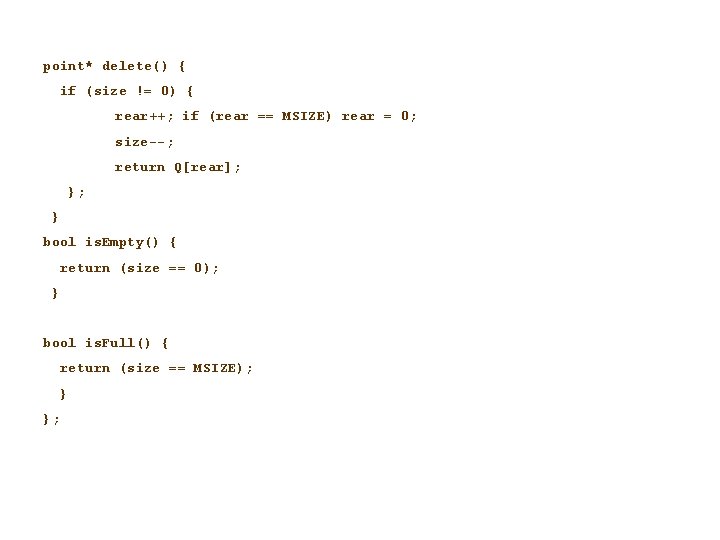
point* delete() { if (size != 0) { rear++; if (rear == MSIZE) rear = 0; size--; return Q[rear]; }; } bool is. Empty() { return (size == 0); } bool is. Full() { return (size == MSIZE); } };
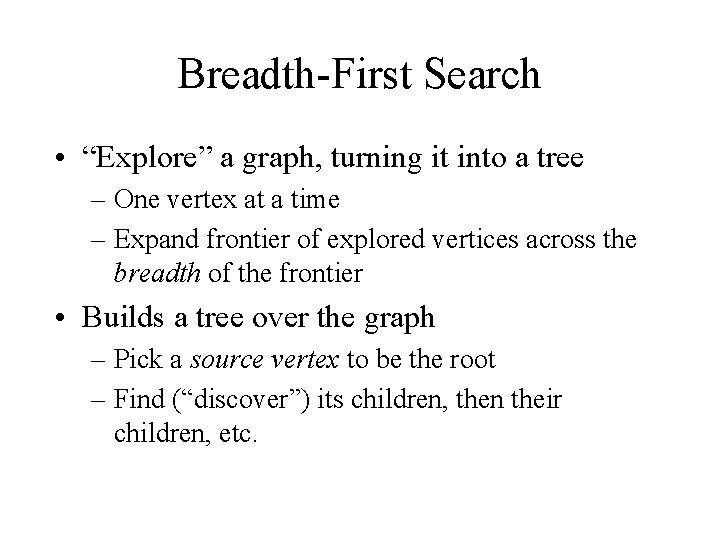
Breadth-First Search • “Explore” a graph, turning it into a tree – One vertex at a time – Expand frontier of explored vertices across the breadth of the frontier • Builds a tree over the graph – Pick a source vertex to be the root – Find (“discover”) its children, then their children, etc.
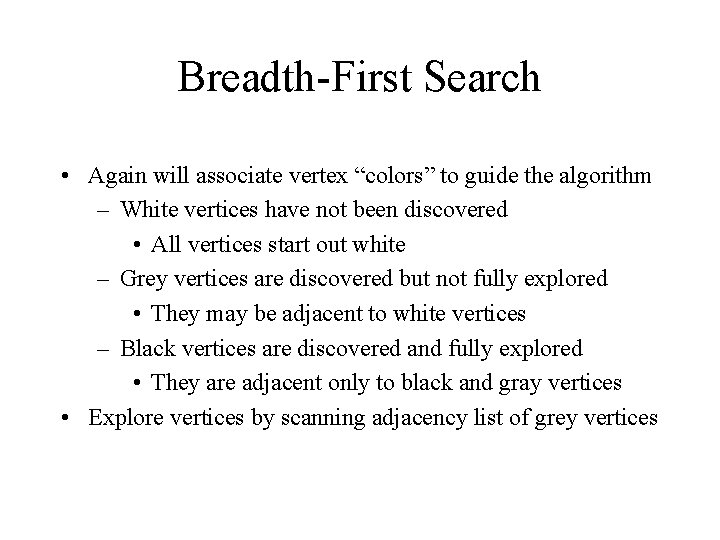
Breadth-First Search • Again will associate vertex “colors” to guide the algorithm – White vertices have not been discovered • All vertices start out white – Grey vertices are discovered but not fully explored • They may be adjacent to white vertices – Black vertices are discovered and fully explored • They are adjacent only to black and gray vertices • Explore vertices by scanning adjacency list of grey vertices
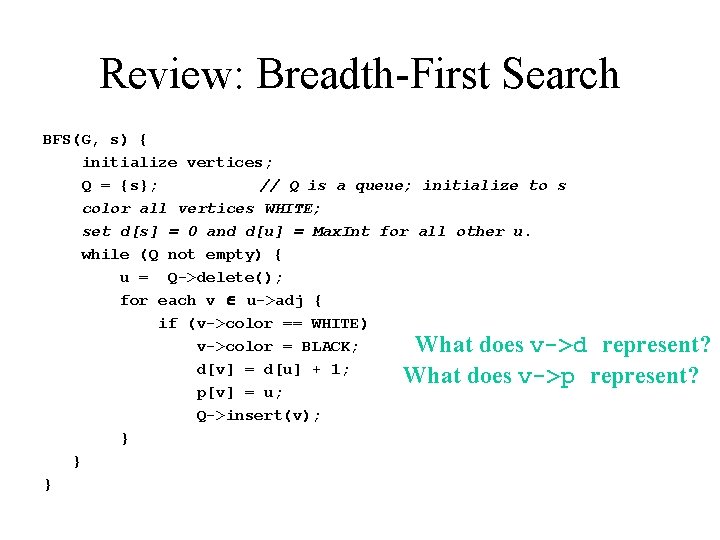
Review: Breadth-First Search BFS(G, s) { initialize vertices; Q = {s}; // Q is a queue; initialize to s color all vertices WHITE; set d[s] = 0 and d[u] = Max. Int for all other u. while (Q not empty) { u = Q->delete(); for each v u->adj { if (v->color == WHITE) v->color = BLACK; What does v->d represent? d[v] = d[u] + 1; What does v->p represent? p[v] = u; Q->insert(v); } } }
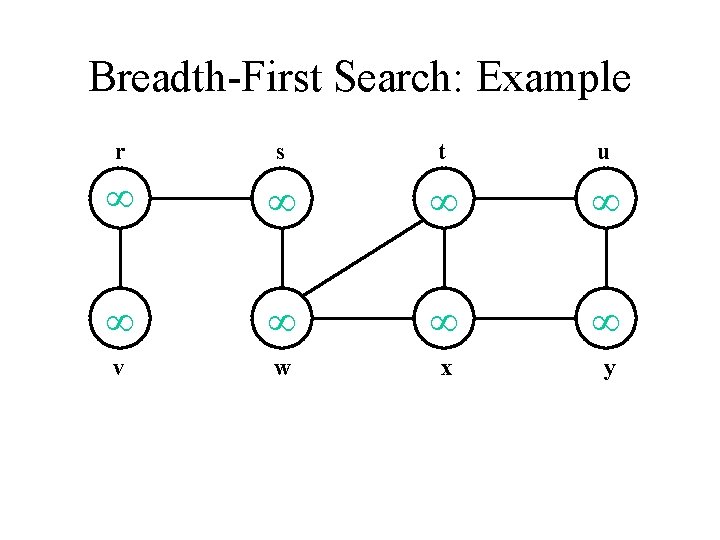
Breadth-First Search: Example r s t u v w x y
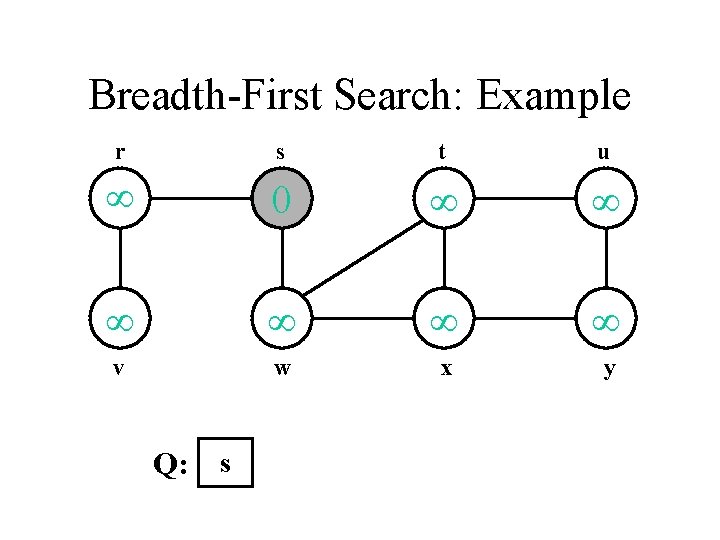
Breadth-First Search: Example r s t u 0 v w x y Q: s
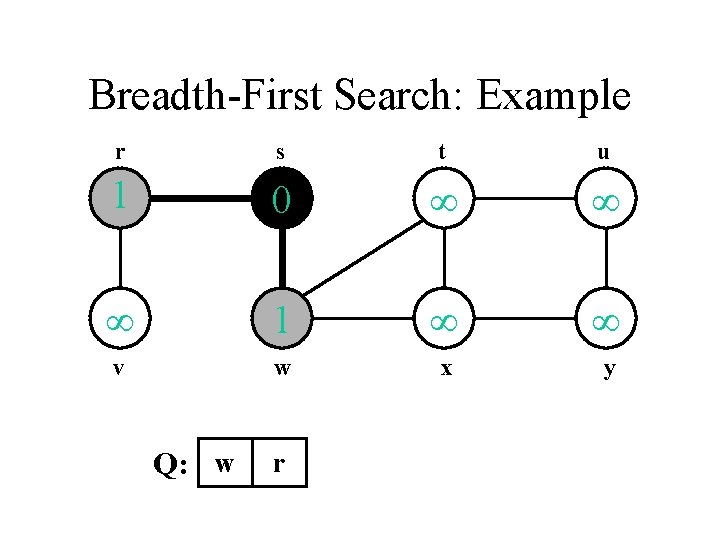
Breadth-First Search: Example r s t u 1 0 1 v w x y Q: w r
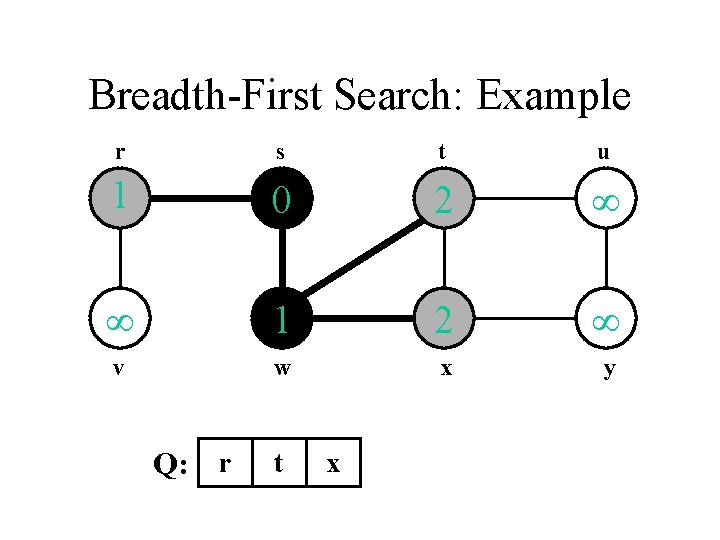
Breadth-First Search: Example r s t u 1 0 2 1 2 v w x y Q: r t x
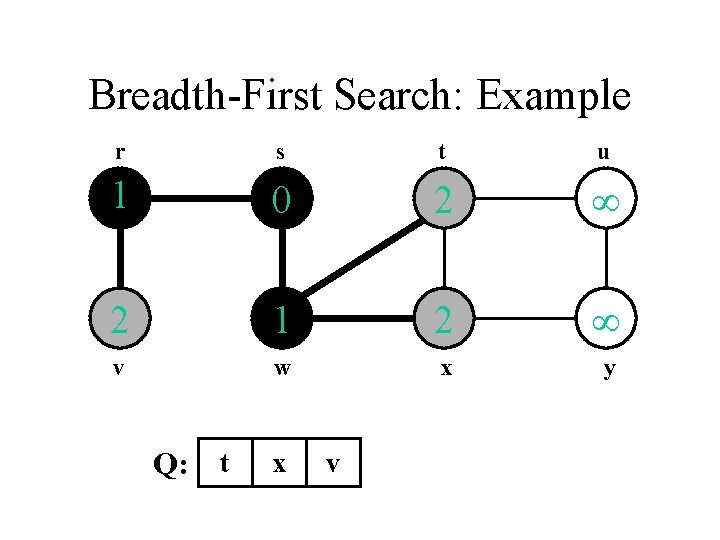
Breadth-First Search: Example r s t u 1 0 2 2 1 2 v w x y Q: t x v
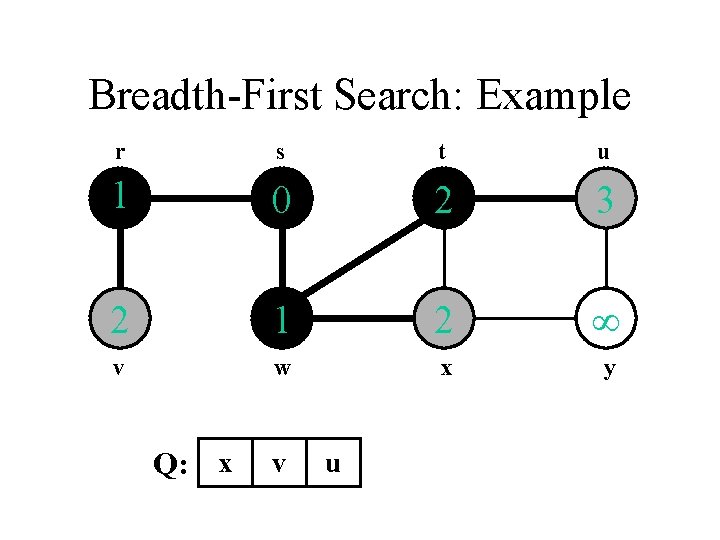
Breadth-First Search: Example r s t u 1 0 2 3 2 1 2 v w x y Q: x v u
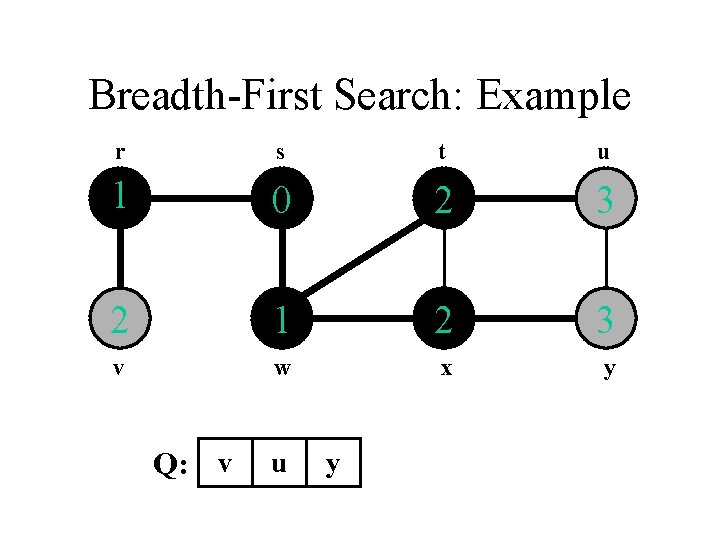
Breadth-First Search: Example r s t u 1 0 2 3 2 1 2 3 v w x y Q: v u y
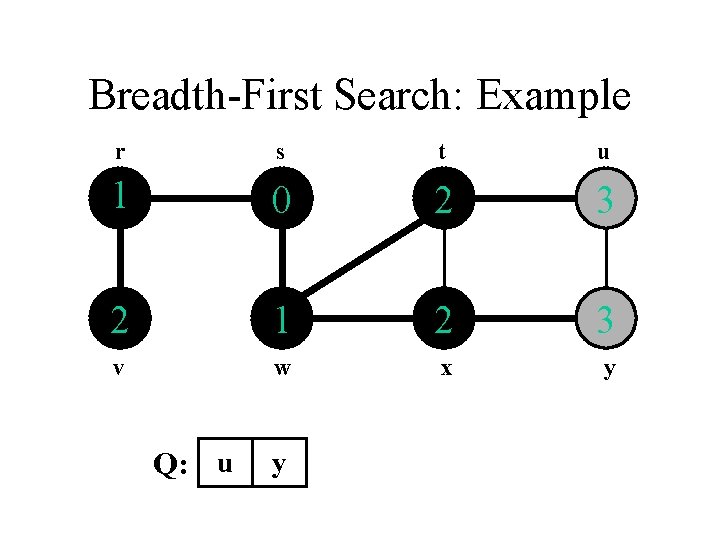
Breadth-First Search: Example r s t u 1 0 2 3 2 1 2 3 v w x y Q: u y
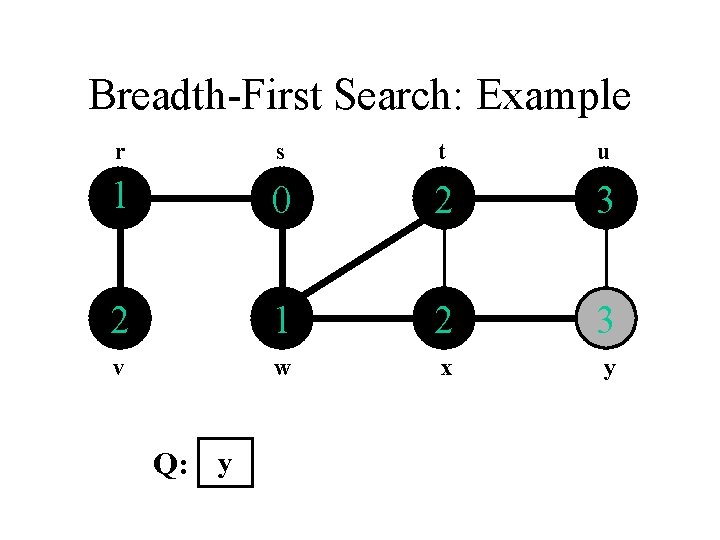
Breadth-First Search: Example r s t u 1 0 2 3 2 1 2 3 v w x y Q: y
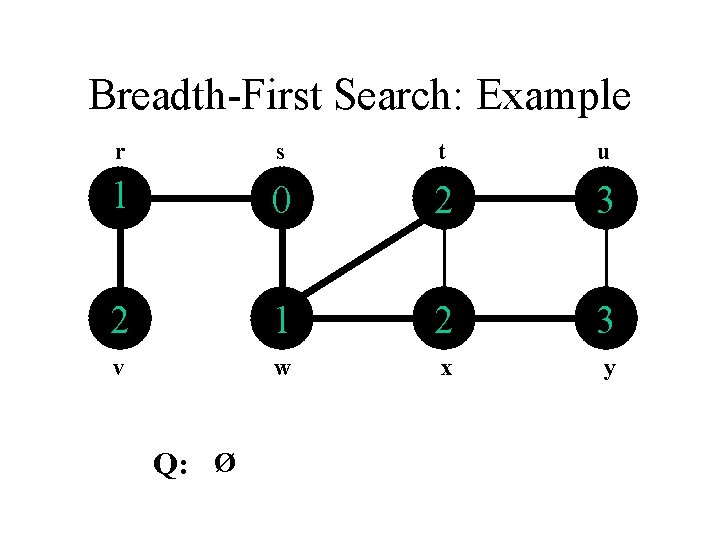
Breadth-First Search: Example r s t u 1 0 2 3 2 1 2 3 v w x y Q: Ø
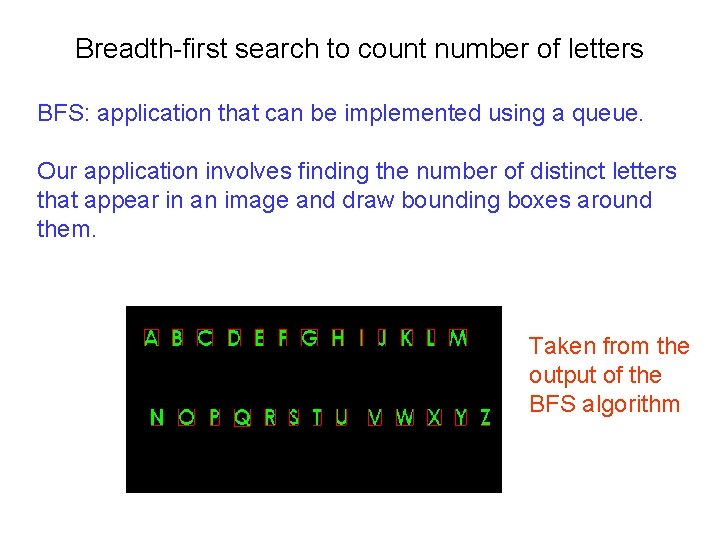
Breadth-first search to count number of letters BFS: application that can be implemented using a queue. Our application involves finding the number of distinct letters that appear in an image and draw bounding boxes around them. Taken from the output of the BFS algorithm