LECTURE 5 Use Cases Ivan Marsic Rutgers University
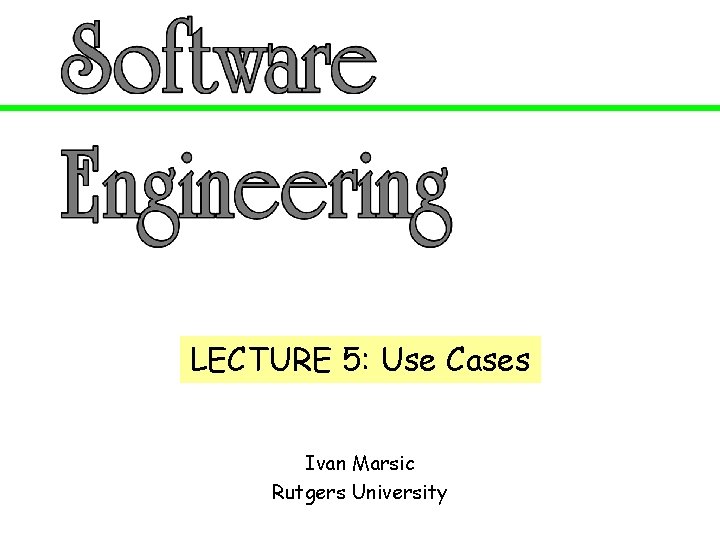
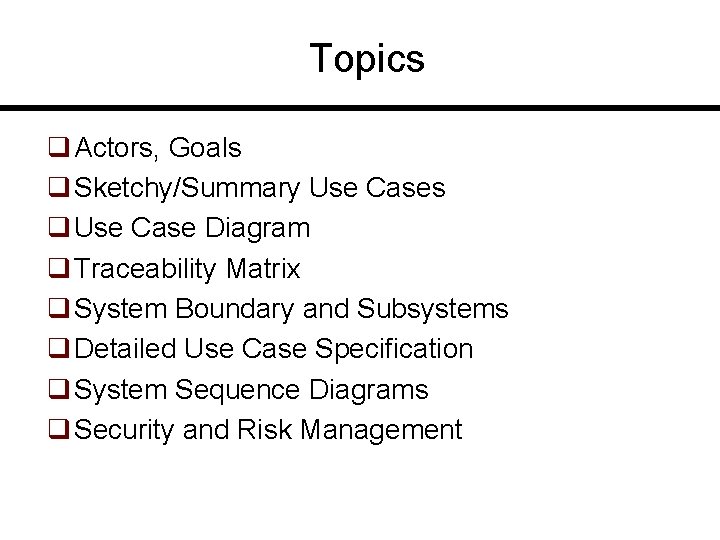
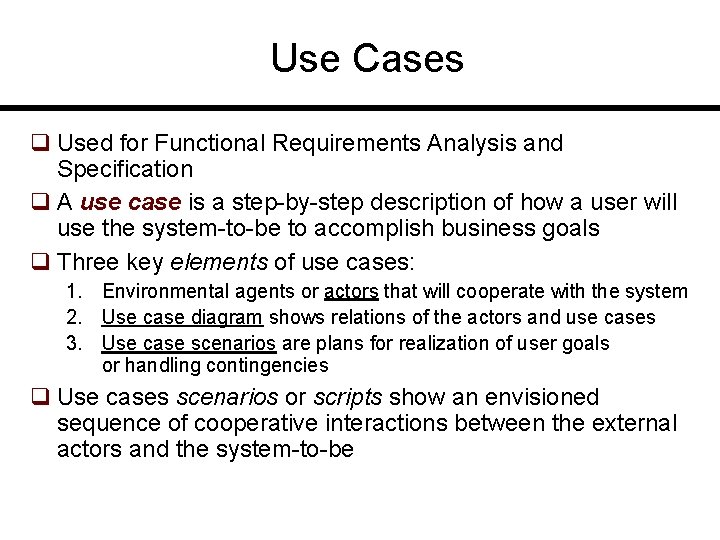
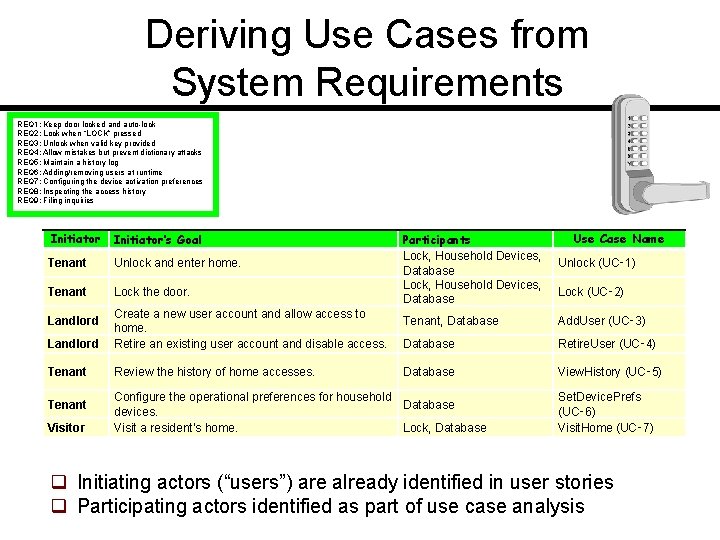
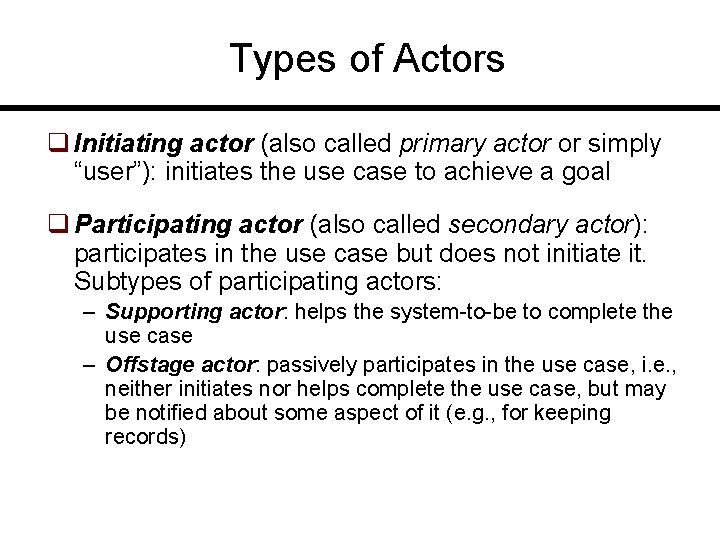
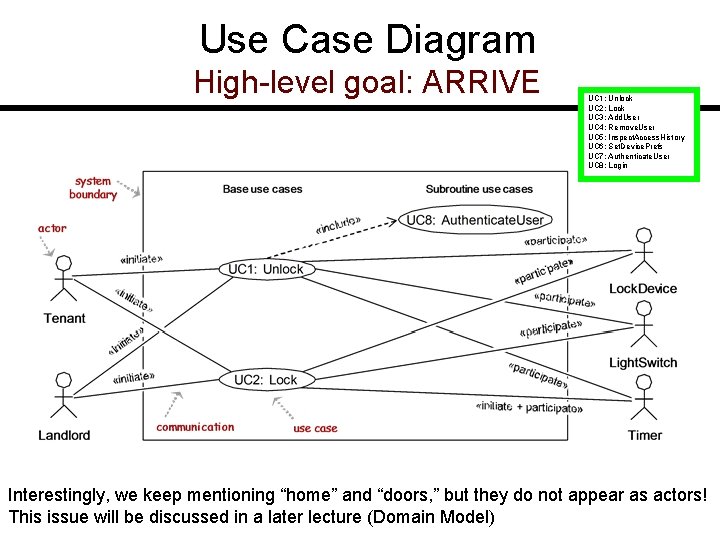
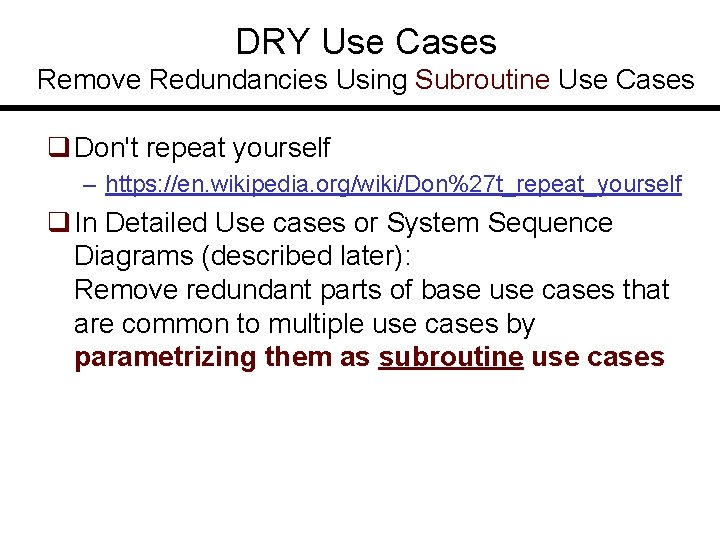
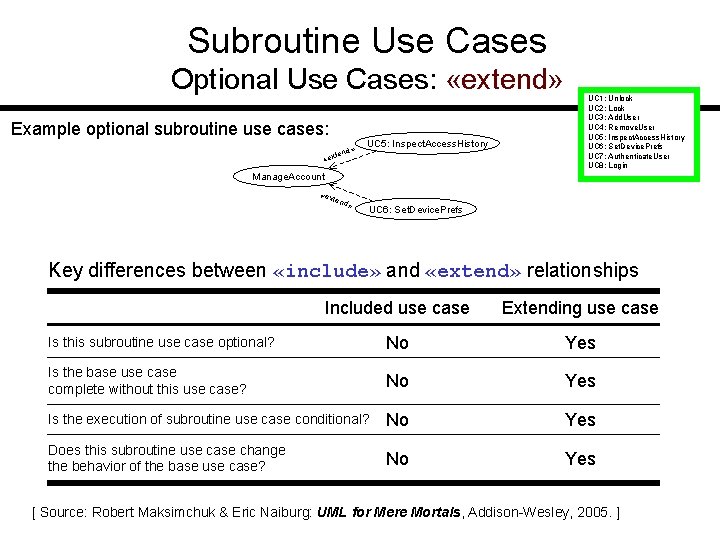
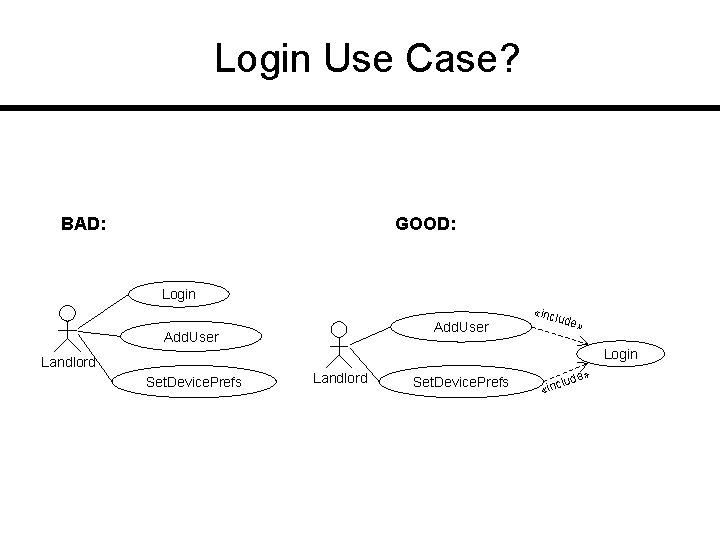
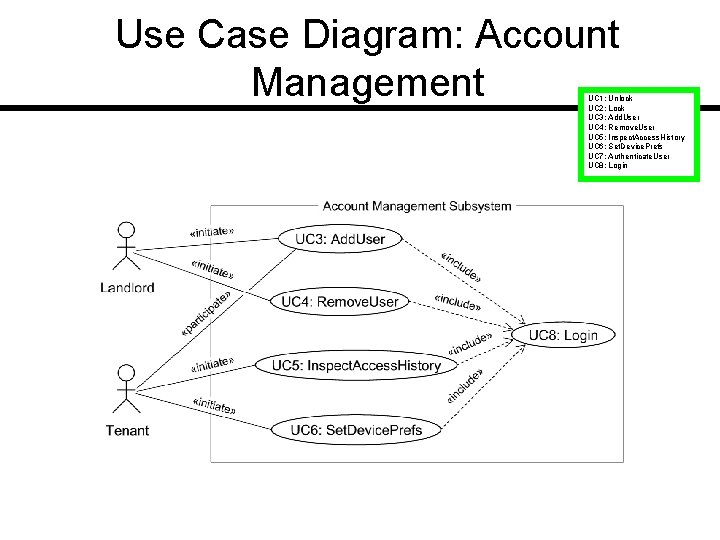
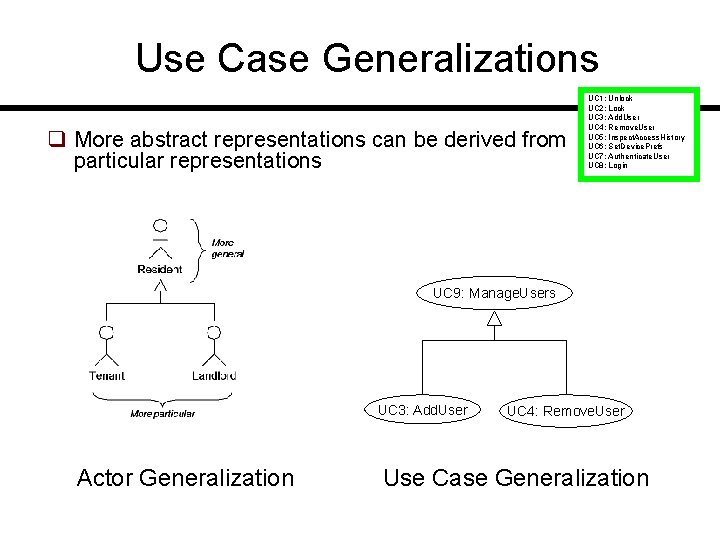
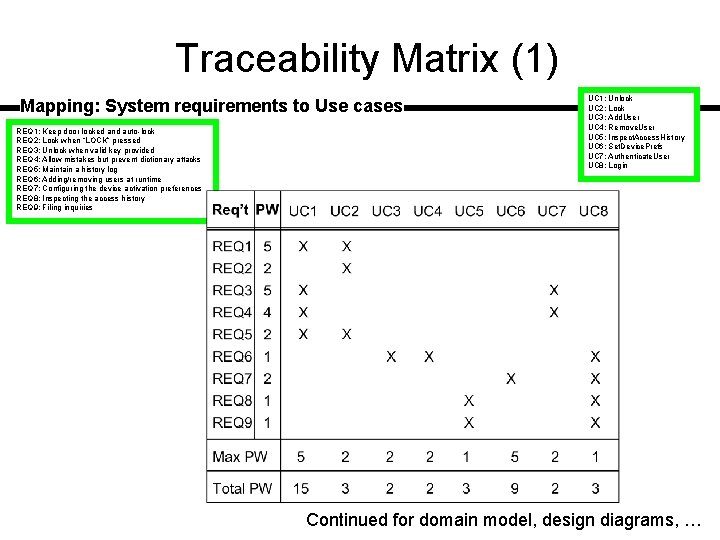
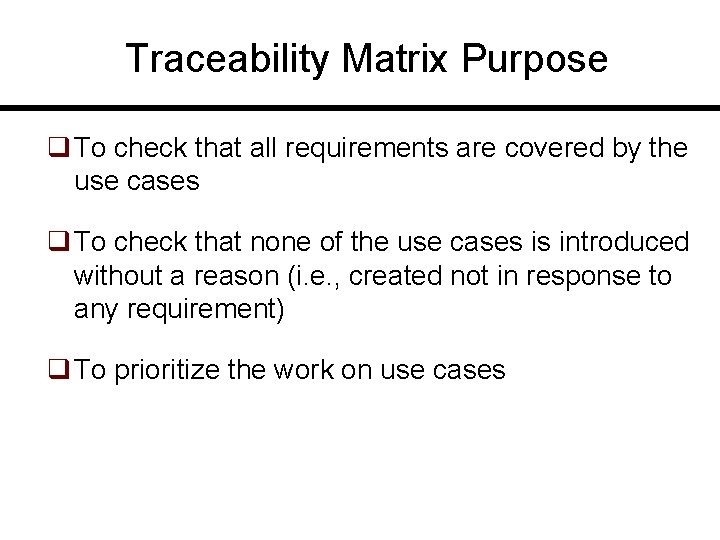
![Schema for Detailed Use Cases Use Case UC-#: Name / Identifier [verb phrase] Related Schema for Detailed Use Cases Use Case UC-#: Name / Identifier [verb phrase] Related](https://slidetodoc.com/presentation_image_h/c9ff1cc90f6ba9b3b8f4aa1d6e9f7f0a/image-14.jpg)
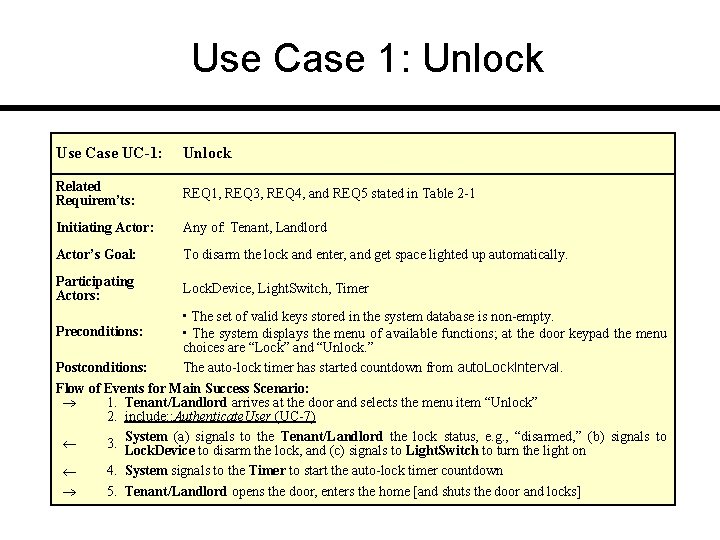
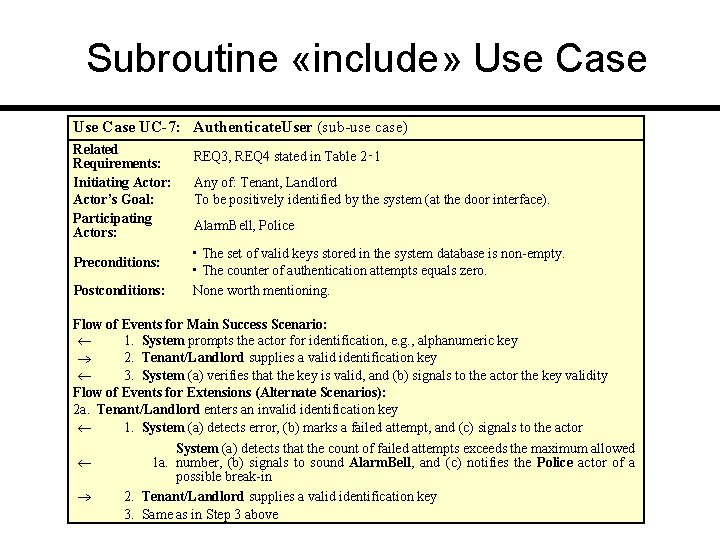
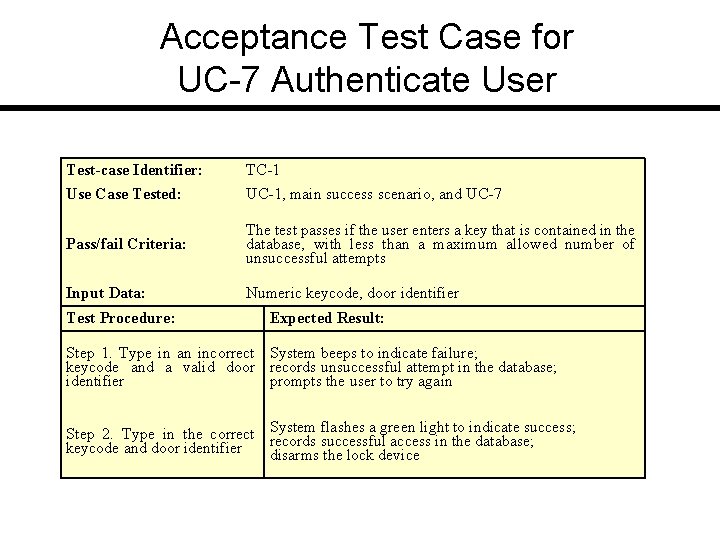
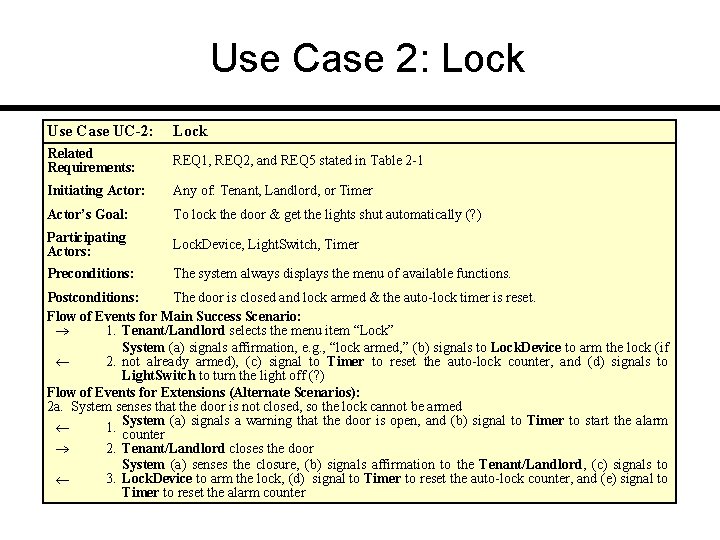
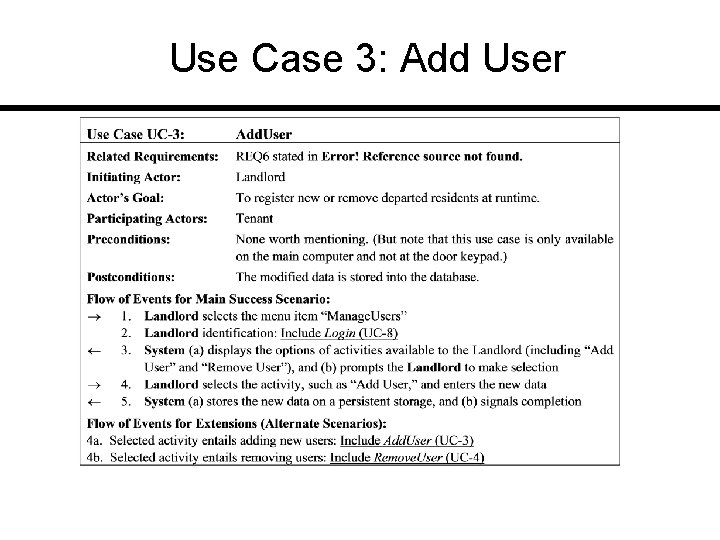
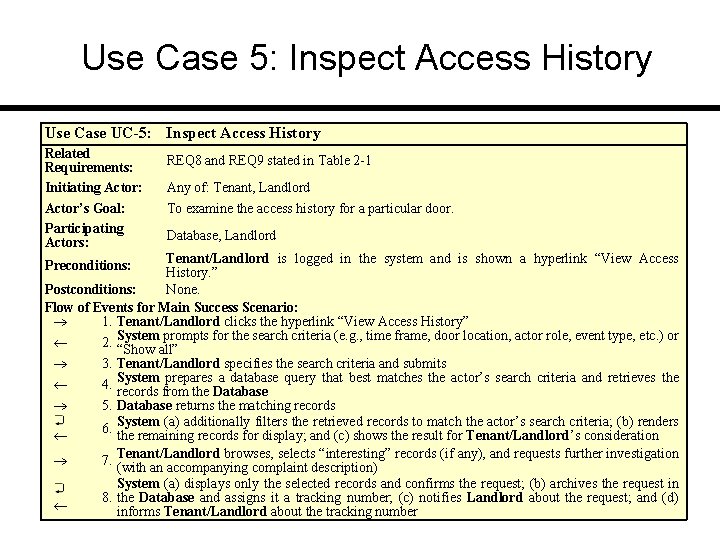
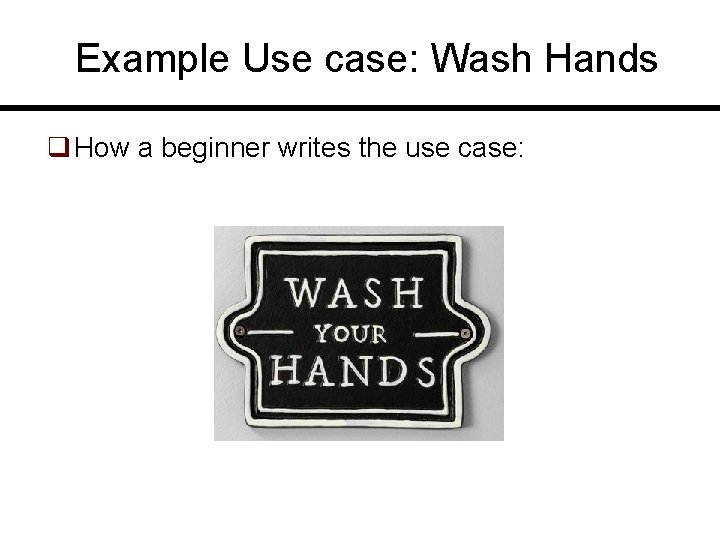
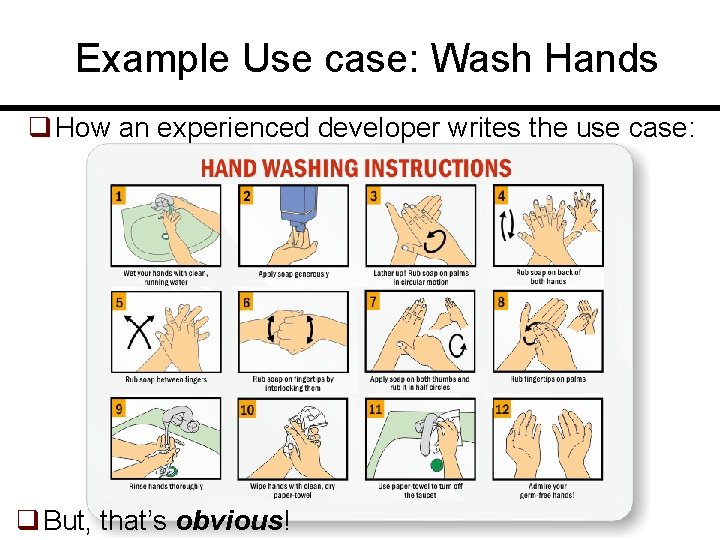

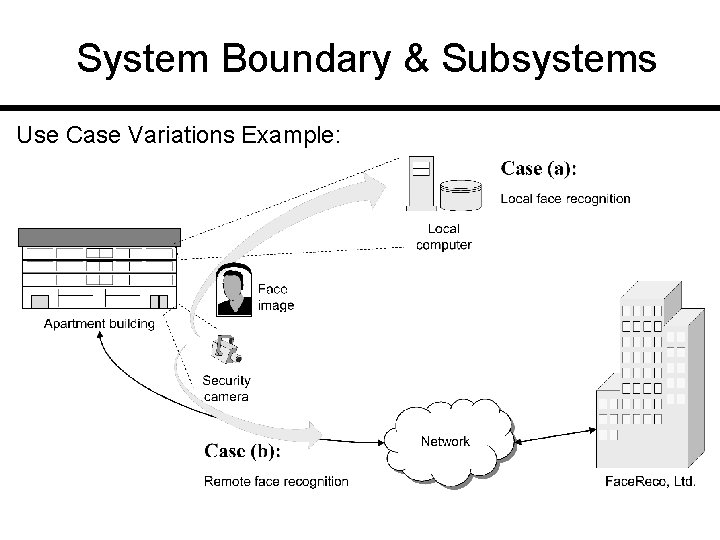
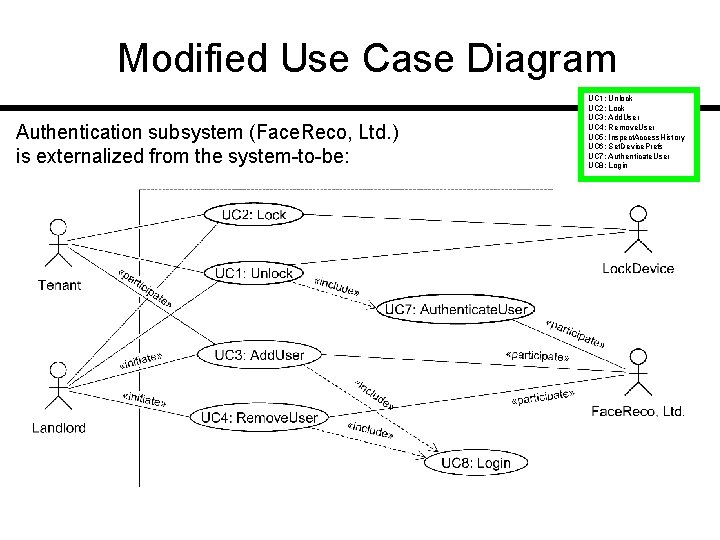
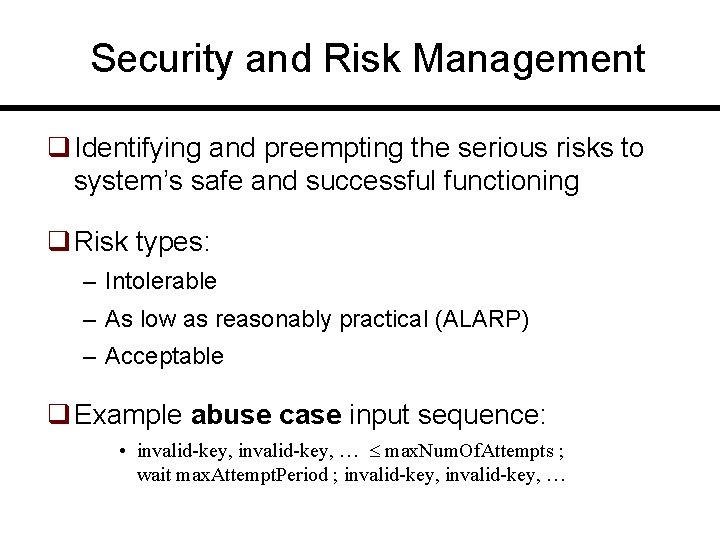
![System Sequence Diagram [Modeling System Workflows] Use case: Unlock Main success scenario Similar to System Sequence Diagram [Modeling System Workflows] Use case: Unlock Main success scenario Similar to](https://slidetodoc.com/presentation_image_h/c9ff1cc90f6ba9b3b8f4aa1d6e9f7f0a/image-27.jpg)
![System Sequence Diagram [Modeling System Workflows] Use case: Unlock Alternate scenario (burglary attempt) System Sequence Diagram [Modeling System Workflows] Use case: Unlock Alternate scenario (burglary attempt)](https://slidetodoc.com/presentation_image_h/c9ff1cc90f6ba9b3b8f4aa1d6e9f7f0a/image-28.jpg)
![Activity Diagram [Modeling System Workflows] Activity Diagram [Modeling System Workflows]](https://slidetodoc.com/presentation_image_h/c9ff1cc90f6ba9b3b8f4aa1d6e9f7f0a/image-29.jpg)
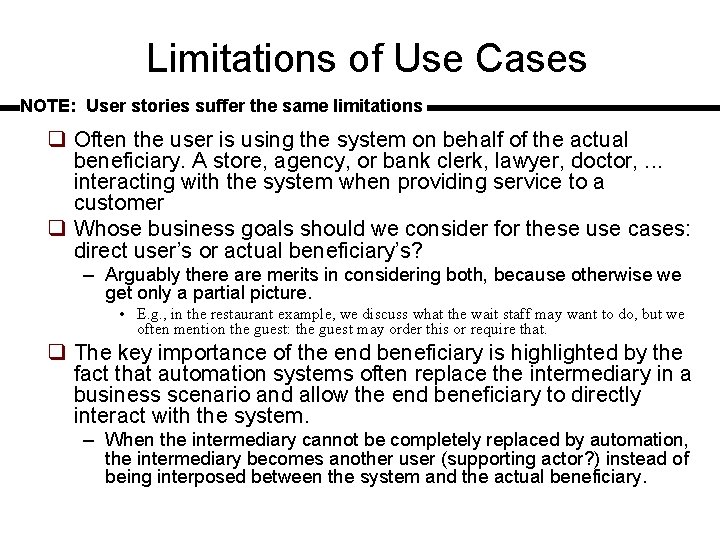
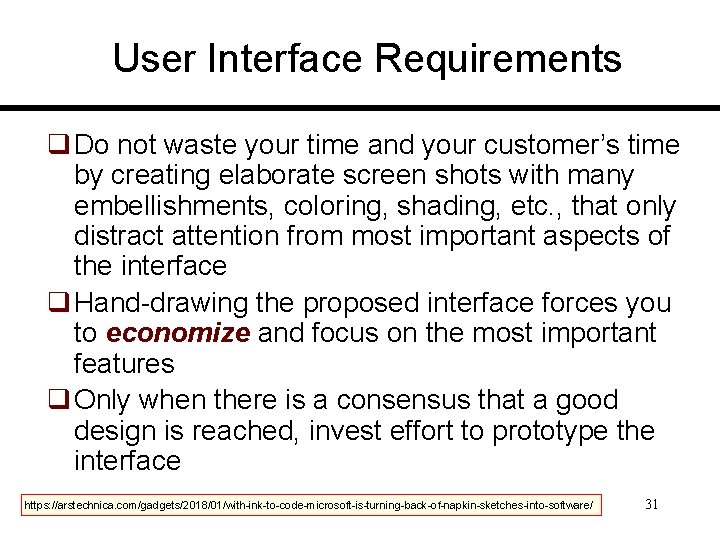

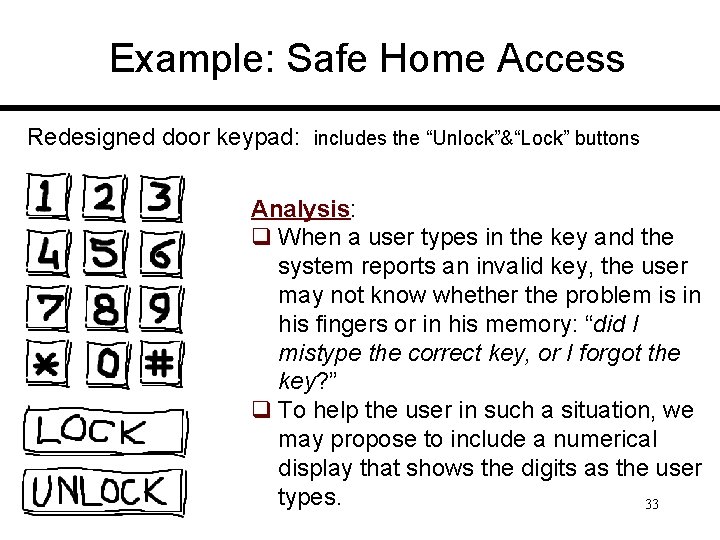
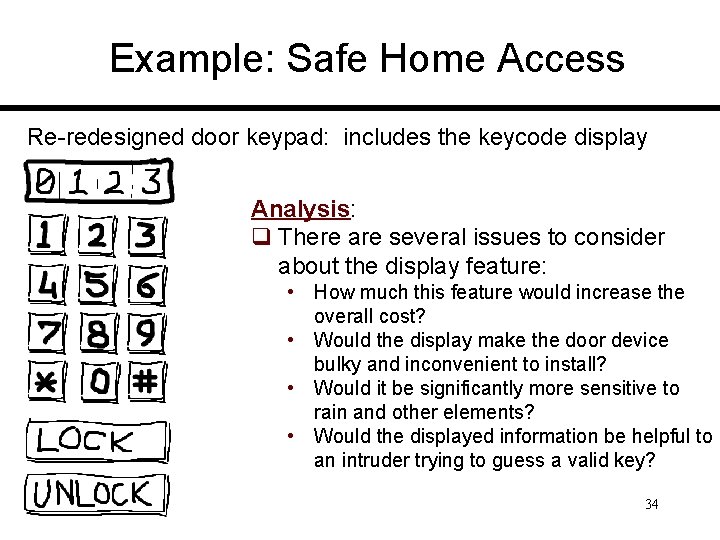
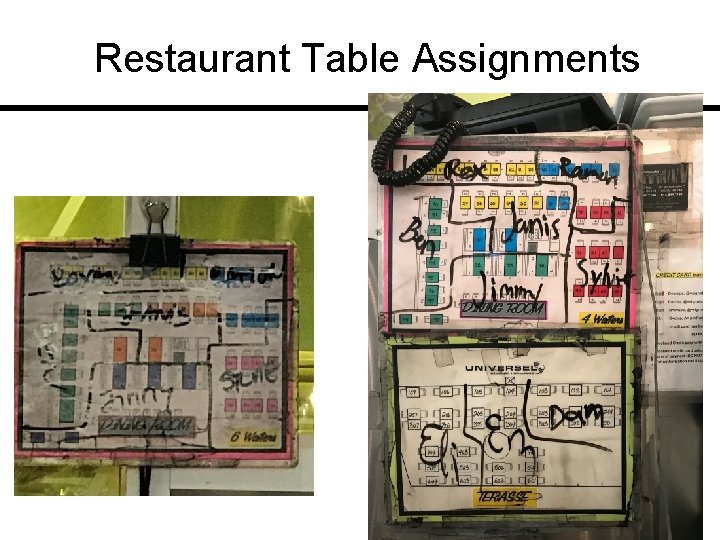
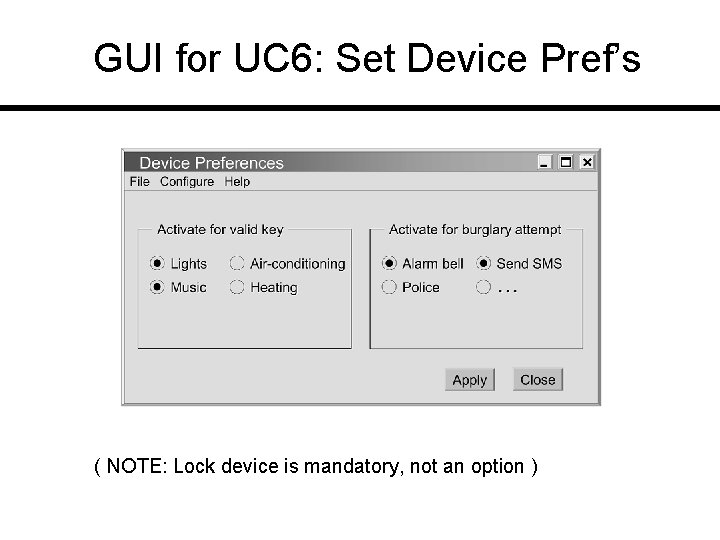
- Slides: 36
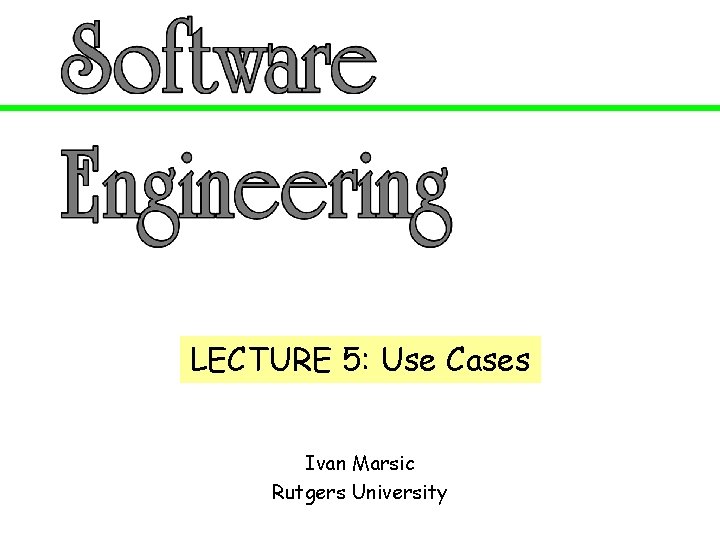
LECTURE 5: Use Cases Ivan Marsic Rutgers University
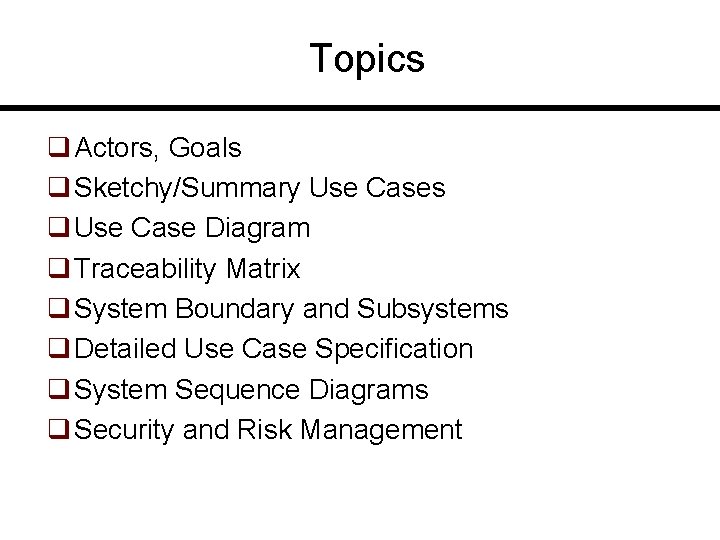
Topics q Actors, Goals q Sketchy/Summary Use Cases q Use Case Diagram q Traceability Matrix q System Boundary and Subsystems q Detailed Use Case Specification q System Sequence Diagrams q Security and Risk Management
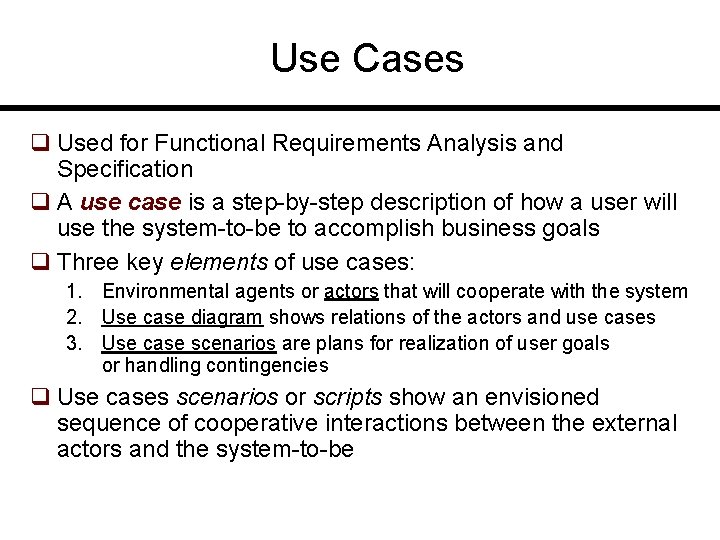
Use Cases q Used for Functional Requirements Analysis and Specification q A use case is a step-by-step description of how a user will use the system-to-be to accomplish business goals q Three key elements of use cases: 1. Environmental agents or actors that will cooperate with the system 2. Use case diagram shows relations of the actors and use cases 3. Use case scenarios are plans for realization of user goals or handling contingencies q Use cases scenarios or scripts show an envisioned sequence of cooperative interactions between the external actors and the system-to-be
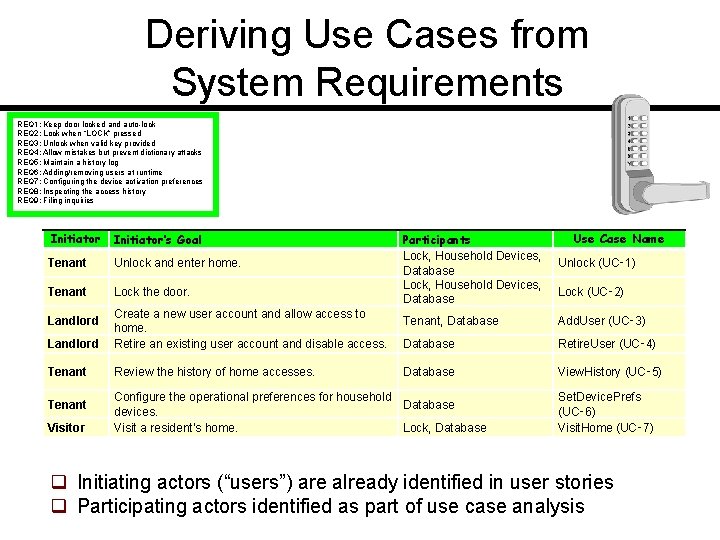
Deriving Use Cases from System Requirements REQ 1: Keep door locked and auto-lock REQ 2: Lock when “LOCK” pressed REQ 3: Unlock when valid key provided REQ 4: Allow mistakes but prevent dictionary attacks REQ 5: Maintain a history log REQ 6: Adding/removing users at runtime REQ 7: Configuring the device activation preferences REQ 8: Inspecting the access history REQ 9: Filing inquiries Initiator’s Goal Tenant Unlock and enter home. Tenant Lock the door. Landlord Create a new user account and allow access to home. Retire an existing user account and disable access. Tenant Review the history of home accesses. Landlord Tenant Visitor Use Case Name Participants Lock, Household Devices, Database Unlock (UC‑ 1) Tenant, Database Add. User (UC‑ 3) Database Retire. User (UC‑ 4) Database View. History (UC‑ 5) Configure the operational preferences for household Database devices. Visit a resident’s home. Lock, Database Lock (UC‑ 2) Set. Device. Prefs (UC‑ 6) Visit. Home (UC‑ 7) q Initiating actors (“users”) are already identified in user stories q Participating actors identified as part of use case analysis
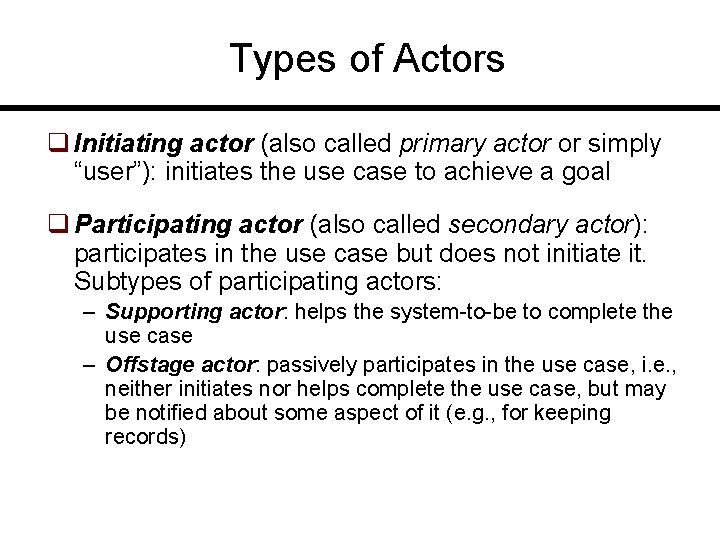
Types of Actors q Initiating actor (also called primary actor or simply “user”): initiates the use case to achieve a goal q Participating actor (also called secondary actor): participates in the use case but does not initiate it. Subtypes of participating actors: – Supporting actor: helps the system-to-be to complete the use case – Offstage actor: passively participates in the use case, i. e. , neither initiates nor helps complete the use case, but may be notified about some aspect of it (e. g. , for keeping records)
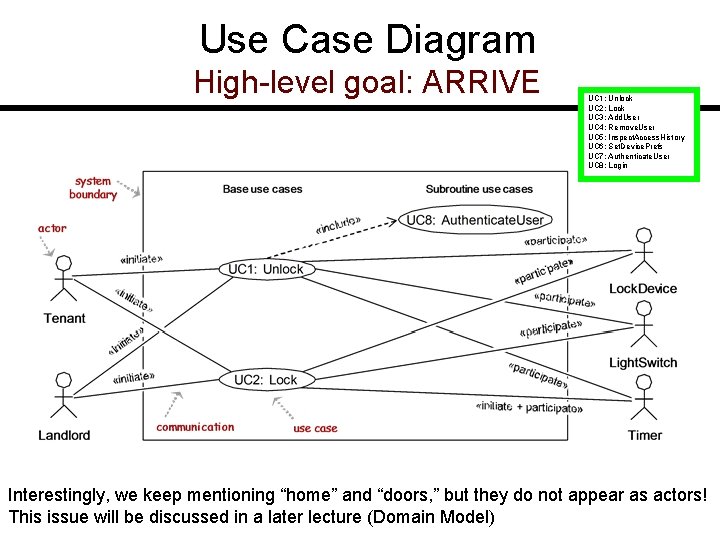
Use Case Diagram High-level goal: ARRIVE UC 1: Unlock UC 2: Lock UC 3: Add. User UC 4: Remove. User UC 5: Inspect. Access. History UC 6: Set. Device. Prefs UC 7: Authenticate. User UC 8: Login Interestingly, we keep mentioning “home” and “doors, ” but they do not appear as actors! This issue will be discussed in a later lecture (Domain Model)
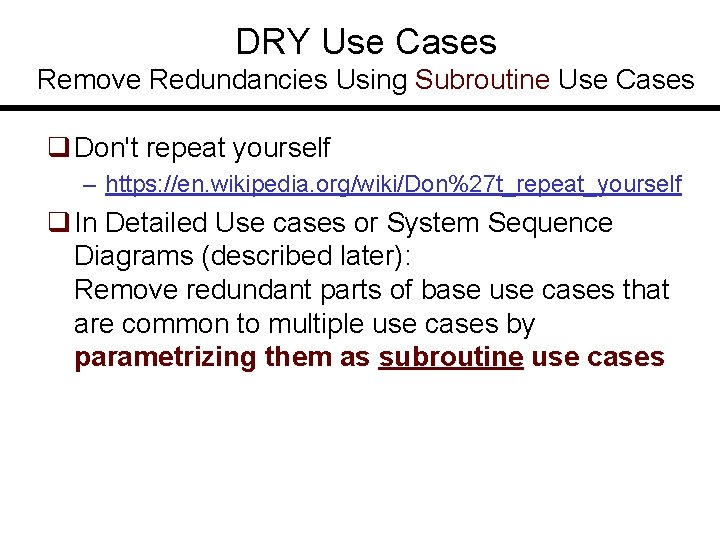
DRY Use Cases Remove Redundancies Using Subroutine Use Cases q Don't repeat yourself – https: //en. wikipedia. org/wiki/Don%27 t_repeat_yourself q In Detailed Use cases or System Sequence Diagrams (described later): Remove redundant parts of base use cases that are common to multiple use cases by parametrizing them as subroutine use cases
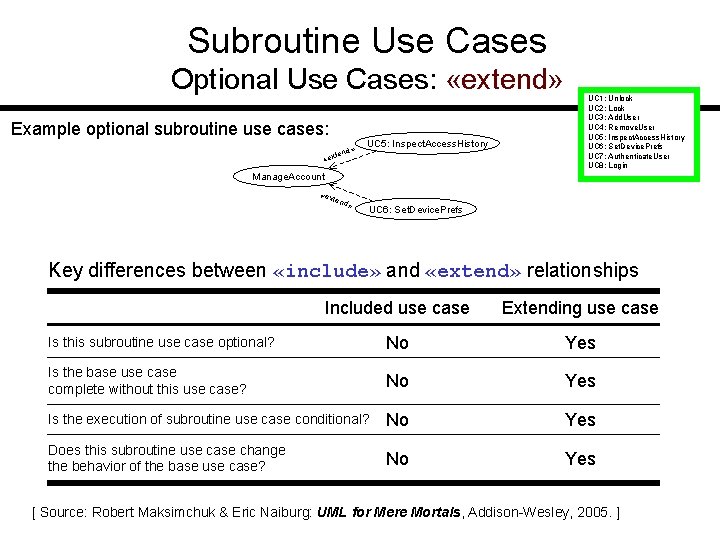
Subroutine Use Cases Optional Use Cases: «extend» Example optional subroutine use cases: » tend «ex UC 5: Inspect. Access. History UC 1: Unlock UC 2: Lock UC 3: Add. User UC 4: Remove. User UC 5: Inspect. Access. History UC 6: Set. Device. Prefs UC 7: Authenticate. User UC 8: Login Manage. Account «ex tend » UC 6: Set. Device. Prefs Key differences between «include» and «extend» relationships Included use case Extending use case Is this subroutine use case optional? No Yes Is the base use case complete without this use case? No Yes Is the execution of subroutine use case conditional? No Yes Does this subroutine use case change the behavior of the base use case? No Yes [ Source: Robert Maksimchuk & Eric Naiburg: UML for Mere Mortals, Addison-Wesley, 2005. ]
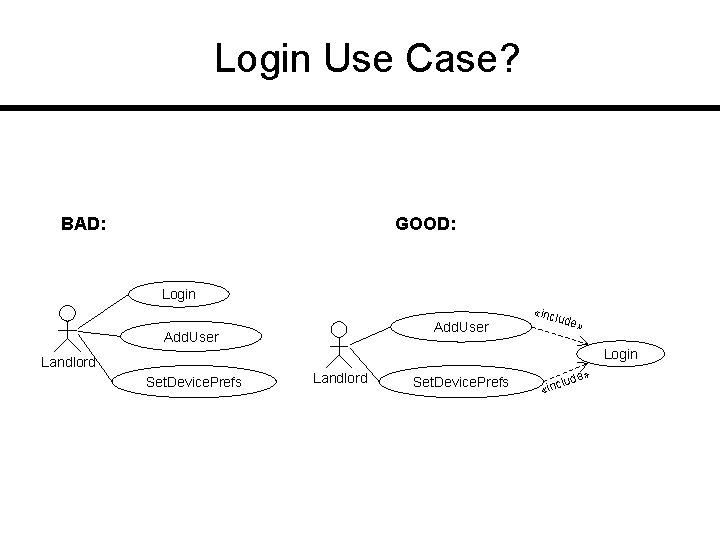
Login Use Case? BAD: GOOD: Login Add. User «inc lude » Login Landlord Set. Device. Prefs » ude l «inc
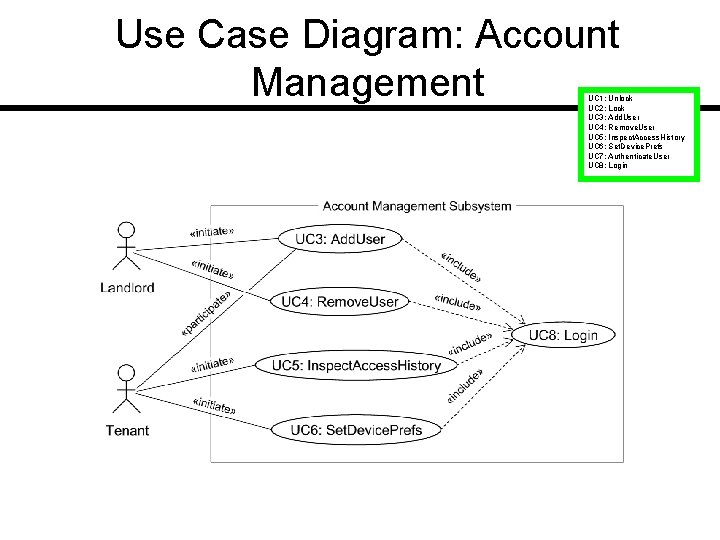
Use Case Diagram: Account Management UC 1: Unlock UC 2: Lock UC 3: Add. User UC 4: Remove. User UC 5: Inspect. Access. History UC 6: Set. Device. Prefs UC 7: Authenticate. User UC 8: Login
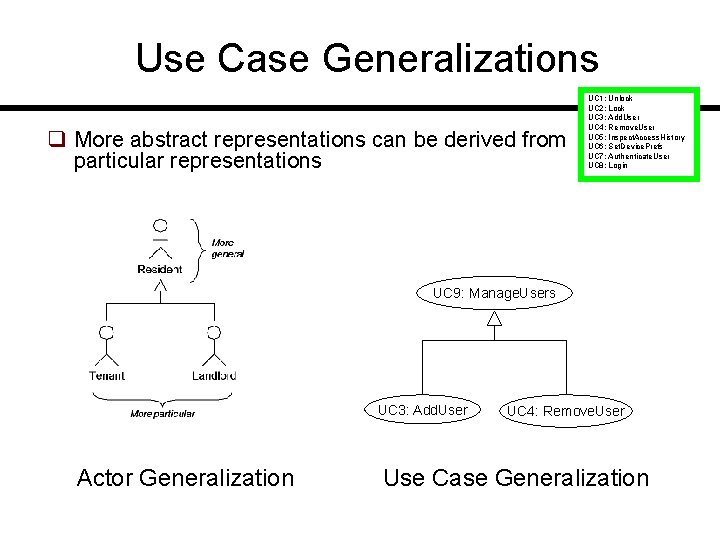
Use Case Generalizations q More abstract representations can be derived from particular representations UC 1: Unlock UC 2: Lock UC 3: Add. User UC 4: Remove. User UC 5: Inspect. Access. History UC 6: Set. Device. Prefs UC 7: Authenticate. User UC 8: Login UC 9: Manage. Users UC 3: Add. User Actor Generalization UC 4: Remove. User Use Case Generalization
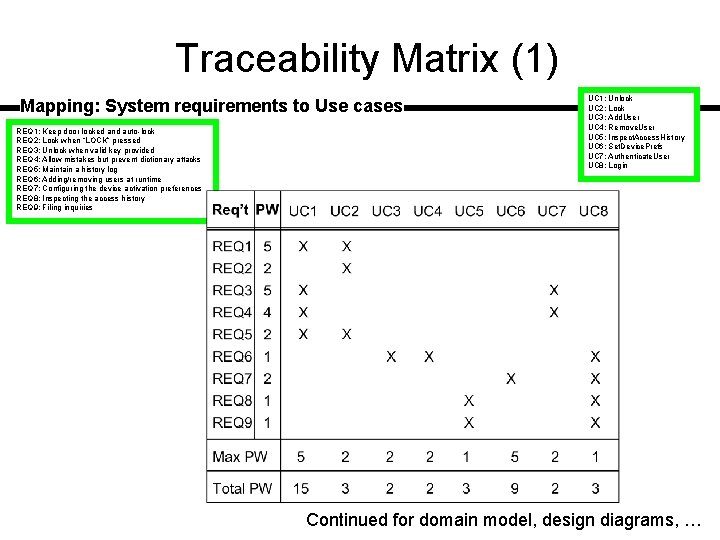
Traceability Matrix (1) Mapping: System requirements to Use cases REQ 1: Keep door locked and auto-lock REQ 2: Lock when “LOCK” pressed REQ 3: Unlock when valid key provided REQ 4: Allow mistakes but prevent dictionary attacks REQ 5: Maintain a history log REQ 6: Adding/removing users at runtime REQ 7: Configuring the device activation preferences REQ 8: Inspecting the access history REQ 9: Filing inquiries UC 1: Unlock UC 2: Lock UC 3: Add. User UC 4: Remove. User UC 5: Inspect. Access. History UC 6: Set. Device. Prefs UC 7: Authenticate. User UC 8: Login Continued for domain model, design diagrams, …
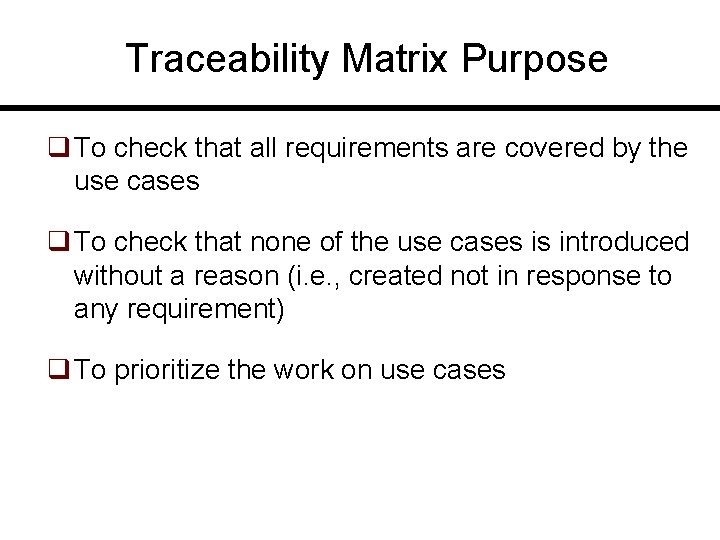
Traceability Matrix Purpose q To check that all requirements are covered by the use cases q To check that none of the use cases is introduced without a reason (i. e. , created not in response to any requirement) q To prioritize the work on use cases
![Schema for Detailed Use Cases Use Case UC Name Identifier verb phrase Related Schema for Detailed Use Cases Use Case UC-#: Name / Identifier [verb phrase] Related](https://slidetodoc.com/presentation_image_h/c9ff1cc90f6ba9b3b8f4aa1d6e9f7f0a/image-14.jpg)
Schema for Detailed Use Cases Use Case UC-#: Name / Identifier [verb phrase] Related Requirements: List of the requirements that are addressed by this use case Initiating Actor: Actor who initiates interaction with the system to accomplish a goal Actor’s Goal: Informal description of the initiating actor’s goal Participating Actors: Actors that will help achieve the goal or need to know about the outcome Preconditions: What is assumed about the state of the system before the interaction starts Postconditions: What are the results after the goal is achieved or abandoned; i. e. , what must be true about the system at the time the execution of this use case is completed Flow of Events for Main Success Scenario: The initiating actor delivers an action or stimulus to the system (the arrow indicates the direction of interaction, to- or from the system) The system’s reaction or response to the stimulus; the system can also send a message to a 2. participating actor, if any 3. … 1. Flow of Events for Extensions (Alternate Scenarios): What could go wrong? List the exceptions to the routine and describe how they are handled 1 a. For example, actor enters invalid data 2 a. For example, power outage, network failure, or requested data unavailable … The arrows on the left indicate the direction of interaction: Actor’s action; System’s reaction
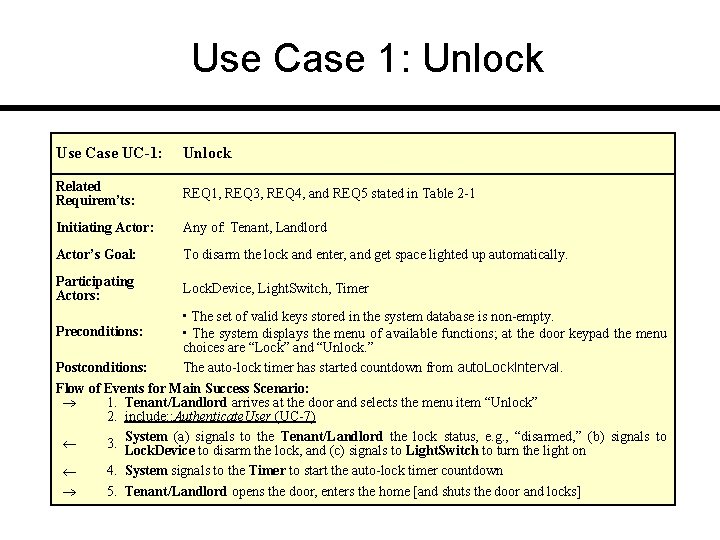
Use Case 1: Unlock Use Case UC-1: Unlock Related Requirem’ts: REQ 1, REQ 3, REQ 4, and REQ 5 stated in Table 2 -1 Initiating Actor: Any of: Tenant, Landlord Actor’s Goal: To disarm the lock and enter, and get space lighted up automatically. Participating Actors: Lock. Device, Light. Switch, Timer • The set of valid keys stored in the system database is non-empty. Preconditions: • The system displays the menu of available functions; at the door keypad the menu choices are “Lock” and “Unlock. ” Postconditions: The auto-lock timer has started countdown from auto. Lock. Interval. Flow of Events for Main Success Scenario: 1. Tenant/Landlord arrives at the door and selects the menu item “Unlock” 2. include: : Authenticate. User (UC-7) (a) signals to the Tenant/Landlord the lock status, e. g. , “disarmed, ” (b) signals to 3. System Lock. Device to disarm the lock, and (c) signals to Light. Switch to turn the light on 4. System signals to the Timer to start the auto-lock timer countdown 5. Tenant/Landlord opens the door, enters the home [and shuts the door and locks]
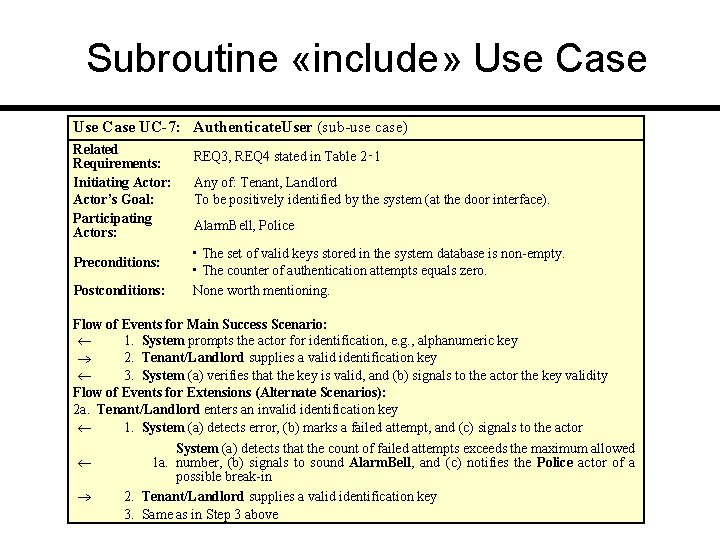
Subroutine «include» Use Case UC-7: Authenticate. User (sub-use case) Related Requirements: Initiating Actor: Actor’s Goal: Participating Actors: Preconditions: Postconditions: REQ 3, REQ 4 stated in Table 2‑ 1 Any of: Tenant, Landlord To be positively identified by the system (at the door interface). Alarm. Bell, Police • The set of valid keys stored in the system database is non-empty. • The counter of authentication attempts equals zero. None worth mentioning. Flow of Events for Main Success Scenario: 1. System prompts the actor for identification, e. g. , alphanumeric key 2. Tenant/Landlord supplies a valid identification key 3. System (a) verifies that the key is valid, and (b) signals to the actor the key validity Flow of Events for Extensions (Alternate Scenarios): 2 a. Tenant/Landlord enters an invalid identification key 1. System (a) detects error, (b) marks a failed attempt, and (c) signals to the actor System (a) detects that the count of failed attempts exceeds the maximum allowed 1 a. number, (b) signals to sound Alarm. Bell, and (c) notifies the Police actor of a possible break-in 2. Tenant/Landlord supplies a valid identification key 3. Same as in Step 3 above
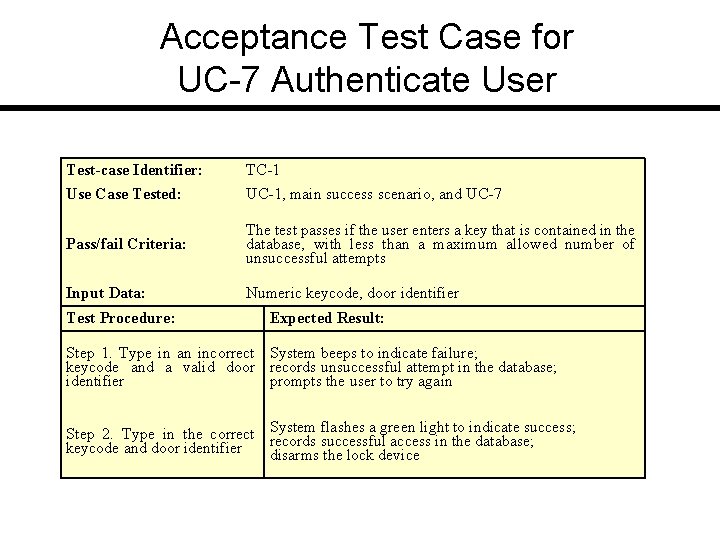
Acceptance Test Case for UC-7 Authenticate User Test-case Identifier: TC-1 Use Case Tested: UC-1, main success scenario, and UC-7 Pass/fail Criteria: The test passes if the user enters a key that is contained in the database, with less than a maximum allowed number of unsuccessful attempts Input Data: Numeric keycode, door identifier Test Procedure: Expected Result: Step 1. Type in an incorrect System beeps to indicate failure; keycode and a valid door records unsuccessful attempt in the database; identifier prompts the user to try again Step 2. Type in the correct System flashes a green light to indicate success; records successful access in the database; keycode and door identifier disarms the lock device
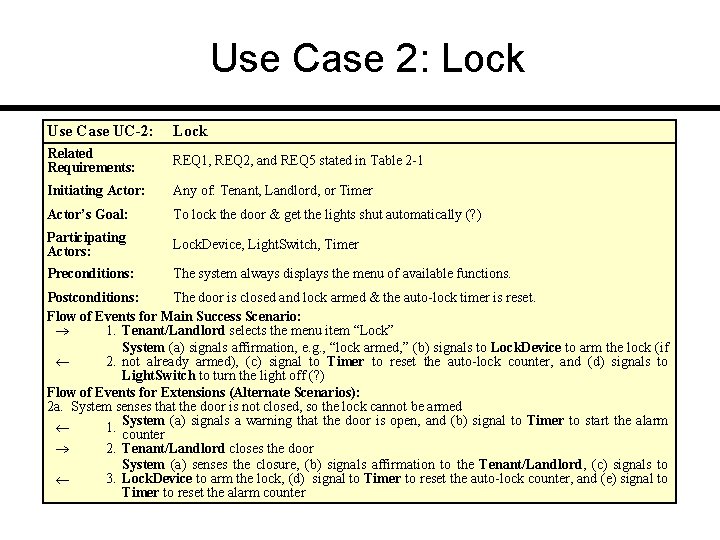
Use Case 2: Lock Use Case UC-2: Lock Related Requirements: REQ 1, REQ 2, and REQ 5 stated in Table 2 -1 Initiating Actor: Any of: Tenant, Landlord, or Timer Actor’s Goal: To lock the door & get the lights shut automatically (? ) Participating Actors: Lock. Device, Light. Switch, Timer Preconditions: The system always displays the menu of available functions. Postconditions: The door is closed and lock armed & the auto-lock timer is reset. Flow of Events for Main Success Scenario: 1. Tenant/Landlord selects the menu item “Lock” System (a) signals affirmation, e. g. , “lock armed, ” (b) signals to Lock. Device to arm the lock (if 2. not already armed), (c) signal to Timer to reset the auto-lock counter, and (d) signals to Light. Switch to turn the light off (? ) Flow of Events for Extensions (Alternate Scenarios): 2 a. System senses that the door is not closed, so the lock cannot be armed (a) signals a warning that the door is open, and (b) signal to Timer to start the alarm 1. System counter 2. Tenant/Landlord closes the door System (a) senses the closure, (b) signals affirmation to the Tenant/Landlord, (c) signals to 3. Lock. Device to arm the lock, (d) signal to Timer to reset the auto-lock counter, and (e) signal to Timer to reset the alarm counter
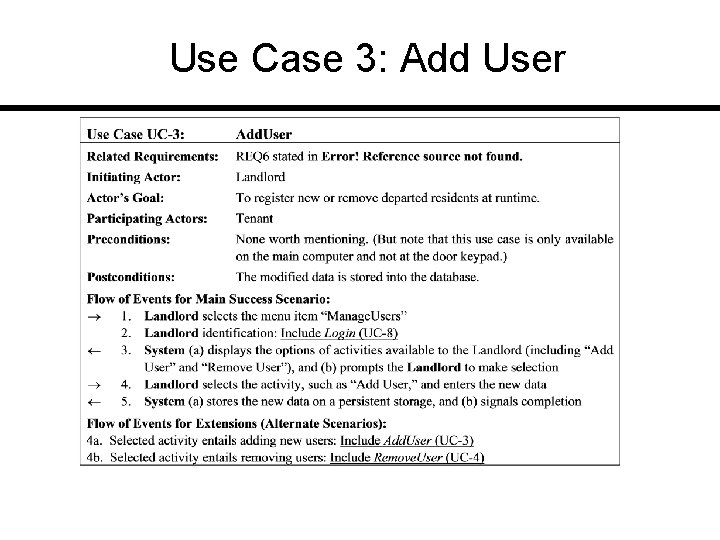
Use Case 3: Add User
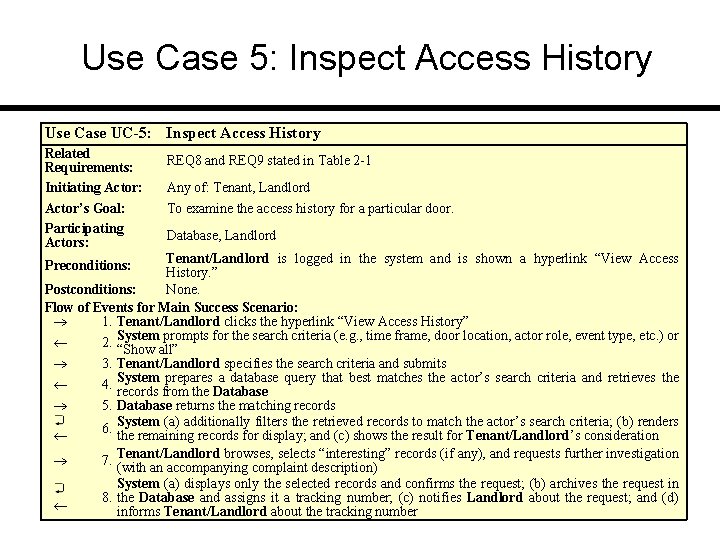
Use Case 5: Inspect Access History Use Case UC-5: Inspect Access History Related Requirements: Initiating Actor: REQ 8 and REQ 9 stated in Table 2 -1 Actor’s Goal: Participating Actors: To examine the access history for a particular door. Any of: Tenant, Landlord Database, Landlord Tenant/Landlord is logged in the system and is shown a hyperlink “View Access History. ” Postconditions: None. Flow of Events for Main Success Scenario: 1. Tenant/Landlord clicks the hyperlink “View Access History” 2. System prompts for the search criteria (e. g. , time frame, door location, actor role, event type, etc. ) or “Show all” 3. Tenant/Landlord specifies the search criteria and submits prepares a database query that best matches the actor’s search criteria and retrieves the 4. System records from the Database 5. Database returns the matching records 6. System (a) additionally filters the retrieved records to match the actor’s search criteria; (b) renders the remaining records for display; and (c) shows the result for Tenant/Landlord’s consideration 7. Tenant/Landlord browses, selects “interesting” records (if any), and requests further investigation (with an accompanying complaint description) System (a) displays only the selected records and confirms the request; (b) archives the request in 8. the Database and assigns it a tracking number; (c) notifies Landlord about the request; and (d) informs Tenant/Landlord about the tracking number Preconditions:
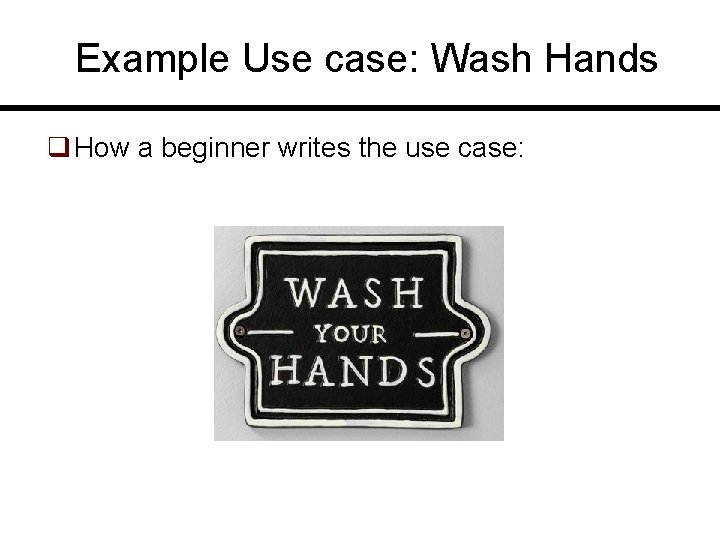
Example Use case: Wash Hands q How a beginner writes the use case:
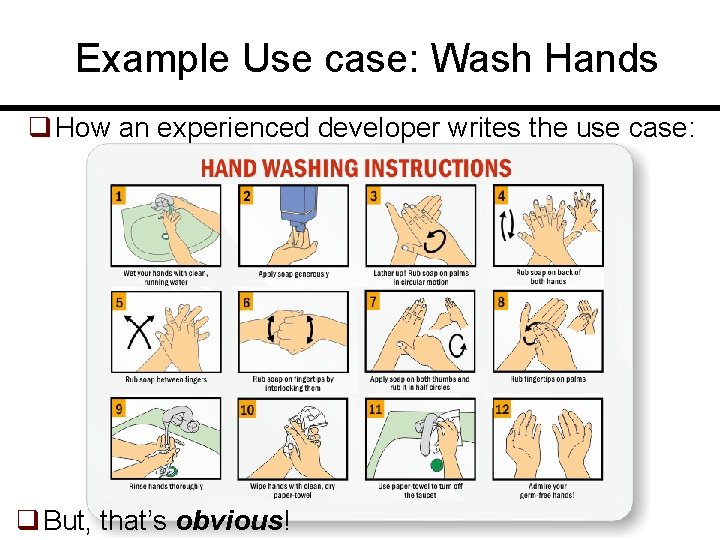
Example Use case: Wash Hands q How an experienced developer writes the use case: q But, that’s obvious!

Example Use case: Wash Hands q Well, maybe not!
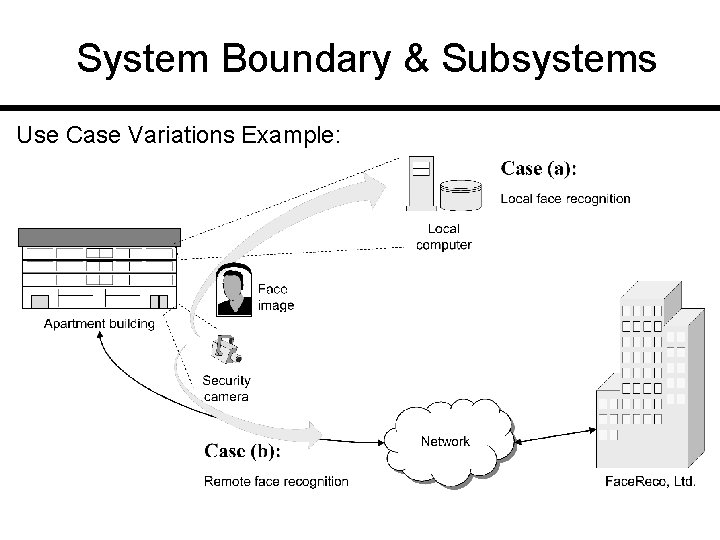
System Boundary & Subsystems Use Case Variations Example:
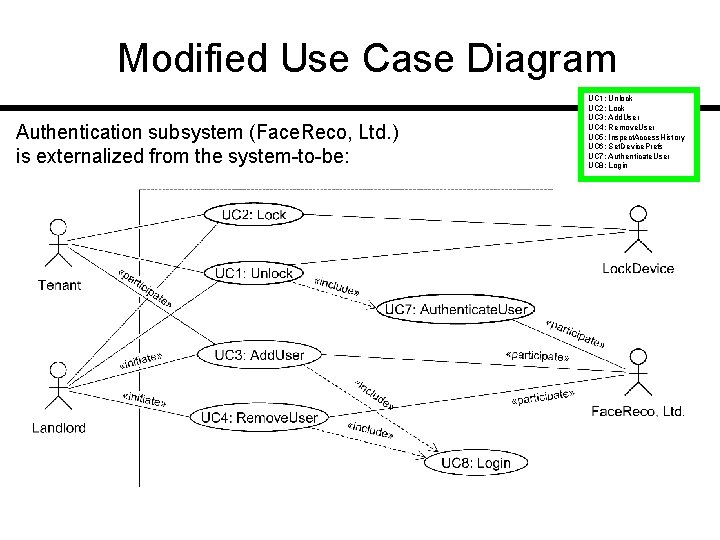
Modified Use Case Diagram Authentication subsystem (Face. Reco, Ltd. ) is externalized from the system-to-be: UC 1: Unlock UC 2: Lock UC 3: Add. User UC 4: Remove. User UC 5: Inspect. Access. History UC 6: Set. Device. Prefs UC 7: Authenticate. User UC 8: Login
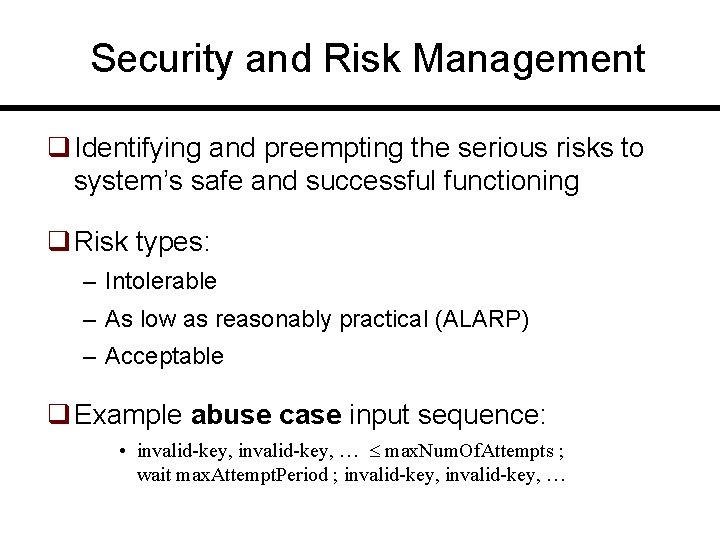
Security and Risk Management q Identifying and preempting the serious risks to system’s safe and successful functioning q Risk types: – Intolerable – As low as reasonably practical (ALARP) – Acceptable q Example abuse case input sequence: • invalid-key, … max. Num. Of. Attempts ; wait max. Attempt. Period ; invalid-key, …
![System Sequence Diagram Modeling System Workflows Use case Unlock Main success scenario Similar to System Sequence Diagram [Modeling System Workflows] Use case: Unlock Main success scenario Similar to](https://slidetodoc.com/presentation_image_h/c9ff1cc90f6ba9b3b8f4aa1d6e9f7f0a/image-27.jpg)
System Sequence Diagram [Modeling System Workflows] Use case: Unlock Main success scenario Similar to UML sequence diagrams, but for actor interactions instead of software object interactions
![System Sequence Diagram Modeling System Workflows Use case Unlock Alternate scenario burglary attempt System Sequence Diagram [Modeling System Workflows] Use case: Unlock Alternate scenario (burglary attempt)](https://slidetodoc.com/presentation_image_h/c9ff1cc90f6ba9b3b8f4aa1d6e9f7f0a/image-28.jpg)
System Sequence Diagram [Modeling System Workflows] Use case: Unlock Alternate scenario (burglary attempt)
![Activity Diagram Modeling System Workflows Activity Diagram [Modeling System Workflows]](https://slidetodoc.com/presentation_image_h/c9ff1cc90f6ba9b3b8f4aa1d6e9f7f0a/image-29.jpg)
Activity Diagram [Modeling System Workflows]
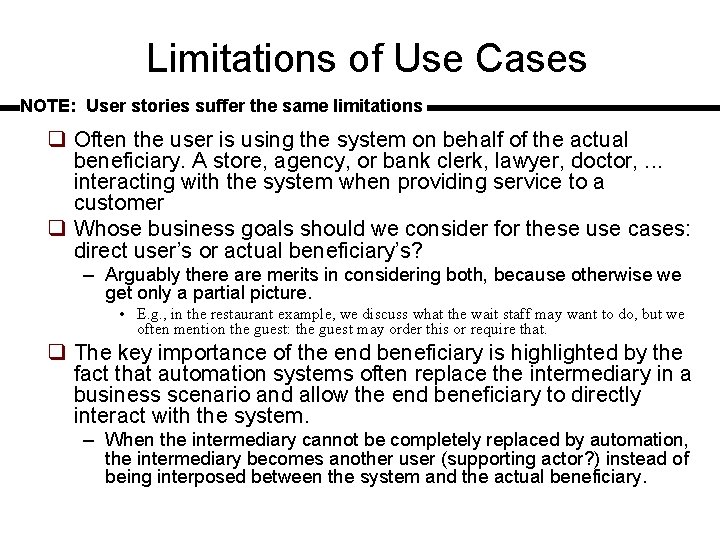
Limitations of Use Cases NOTE: User stories suffer the same limitations q Often the user is using the system on behalf of the actual beneficiary. A store, agency, or bank clerk, lawyer, doctor, . . . interacting with the system when providing service to a customer q Whose business goals should we consider for these use cases: direct user’s or actual beneficiary’s? – Arguably there are merits in considering both, because otherwise we get only a partial picture. • E. g. , in the restaurant example, we discuss what the wait staff may want to do, but we often mention the guest: the guest may order this or require that. q The key importance of the end beneficiary is highlighted by the fact that automation systems often replace the intermediary in a business scenario and allow the end beneficiary to directly interact with the system. – When the intermediary cannot be completely replaced by automation, the intermediary becomes another user (supporting actor? ) instead of being interposed between the system and the actual beneficiary.
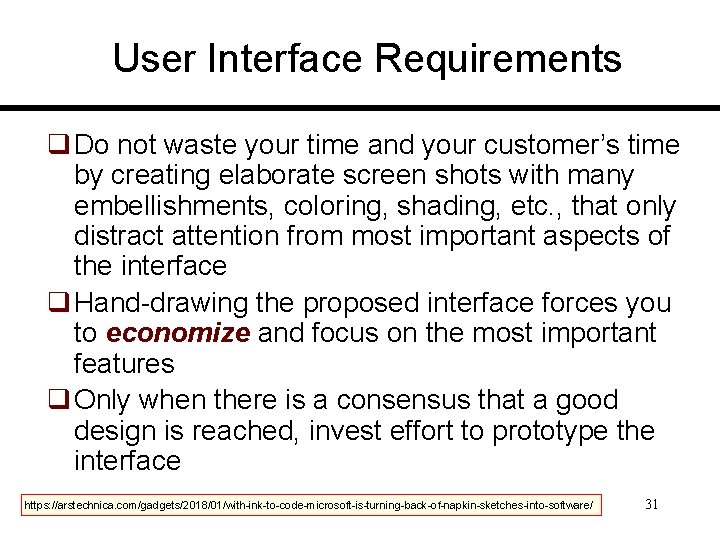
User Interface Requirements q Do not waste your time and your customer’s time by creating elaborate screen shots with many embellishments, coloring, shading, etc. , that only distract attention from most important aspects of the interface q Hand-drawing the proposed interface forces you to economize and focus on the most important features q Only when there is a consensus that a good design is reached, invest effort to prototype the interface https: //arstechnica. com/gadgets/2018/01/with-ink-to-code-microsoft-is-turning-back-of-napkin-sketches-into-software/ 31

Example: Safe Home Access User interface requirement: The UI must be simple for occasional visitors who will not have time to familiarize or to study user’s documentation. Initial design of the door keypad: Analysis: q If “Unlock” button is not available, then the system could simply take the first N digits and validate as the key. q If “Unlock” button is available, then the system could take the last N digits and validate as the key (and ignore any number >N of previously entered digits). q The advantage of the latter approach is that it allows correcting for unintentional mistakes during typing, so the legitimate user can have more opportunities to attempt. q Note that this feature will not help the burglar 32 trying a dictionary attack.
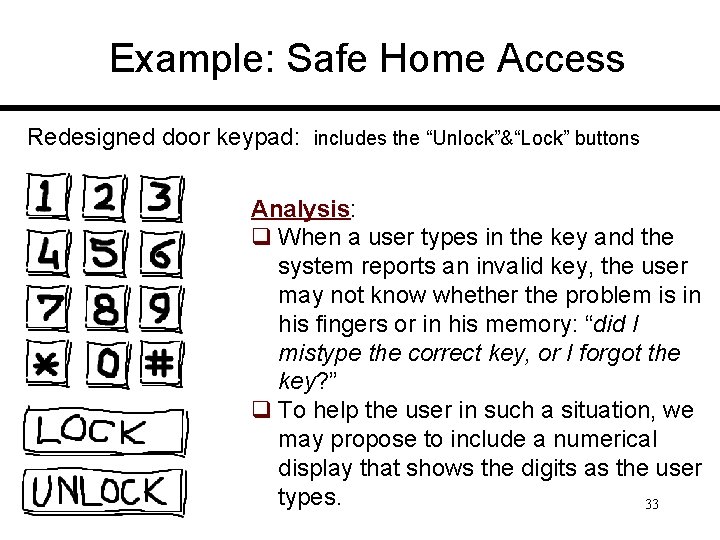
Example: Safe Home Access Redesigned door keypad: includes the “Unlock”&“Lock” buttons Analysis: q When a user types in the key and the system reports an invalid key, the user may not know whether the problem is in his fingers or in his memory: “did I mistype the correct key, or I forgot the key? ” q To help the user in such a situation, we may propose to include a numerical display that shows the digits as the user types. 33
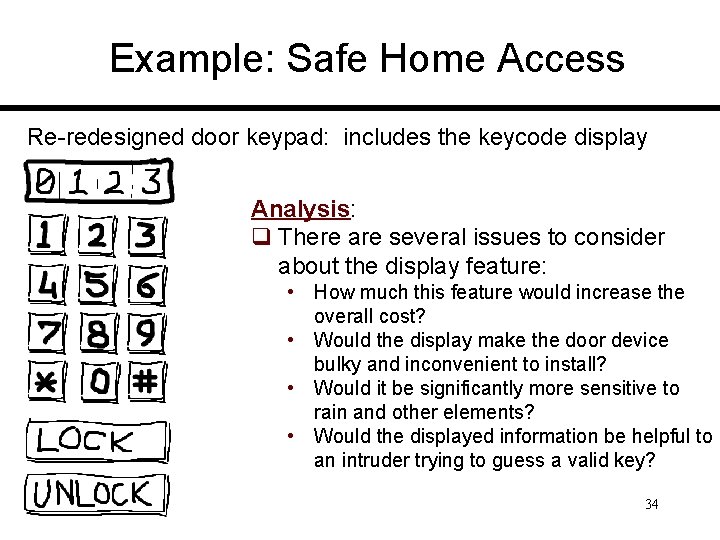
Example: Safe Home Access Re-redesigned door keypad: includes the keycode display Analysis: q There are several issues to consider about the display feature: • How much this feature would increase the overall cost? • Would the display make the door device bulky and inconvenient to install? • Would it be significantly more sensitive to rain and other elements? • Would the displayed information be helpful to an intruder trying to guess a valid key? 34
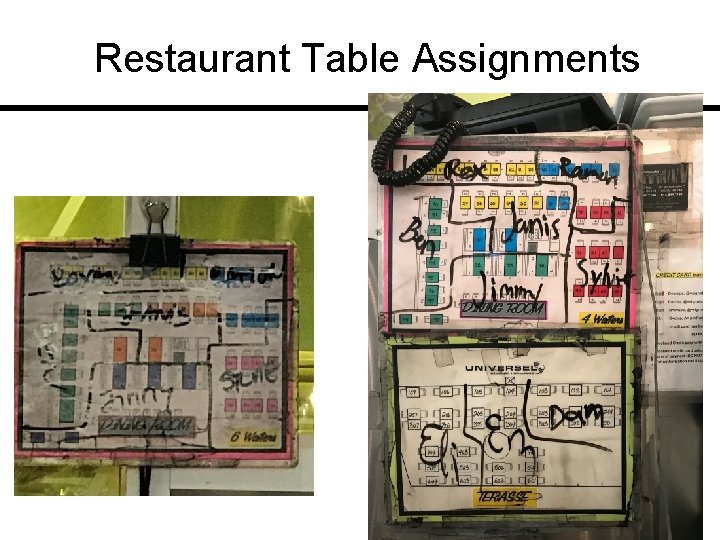
Restaurant Table Assignments
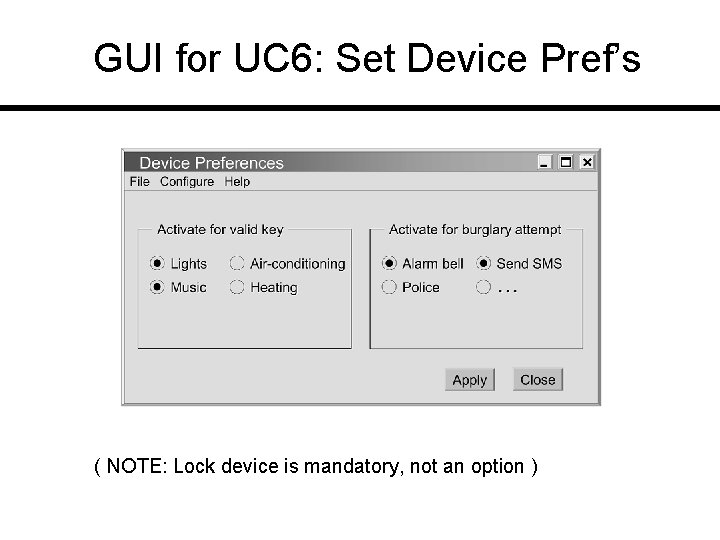
GUI for UC 6: Set Device Pref’s ( NOTE: Lock device is mandatory, not an option )