Lecture 5 SQL Schema Views 1 Data Definition
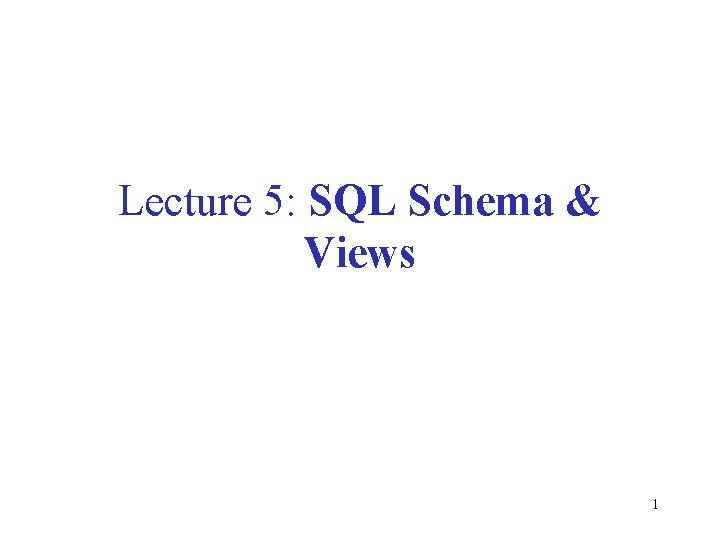
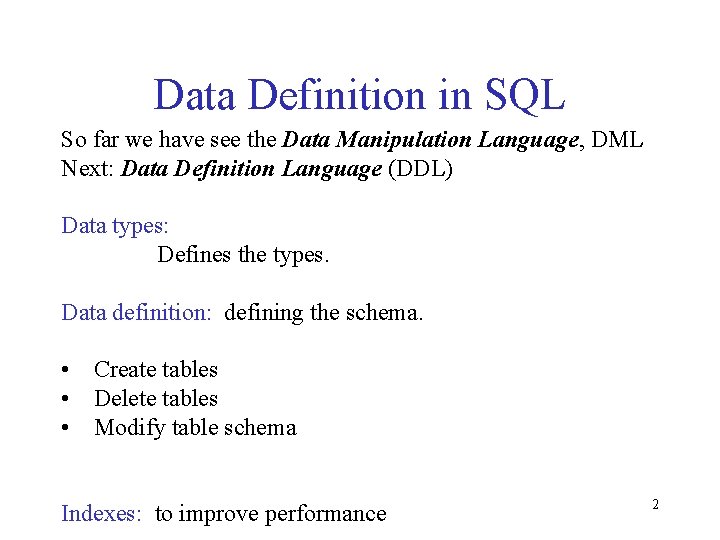
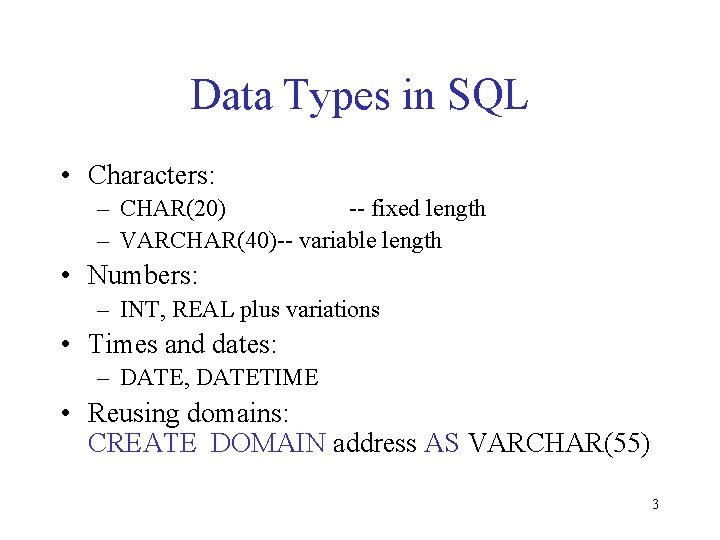
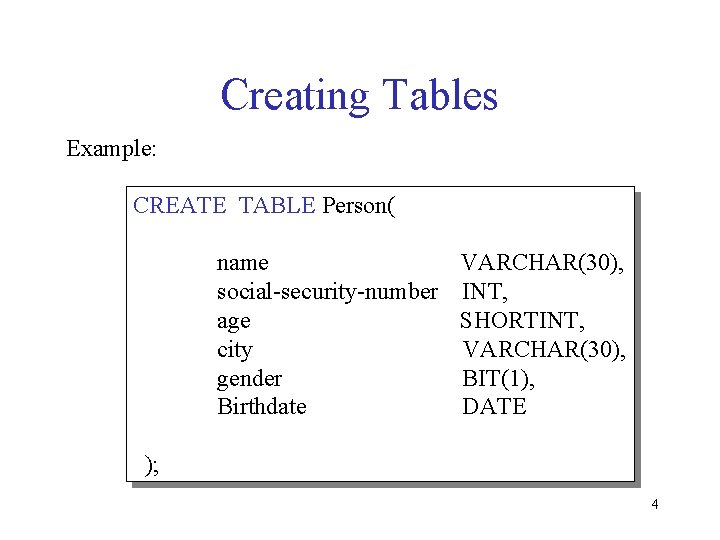
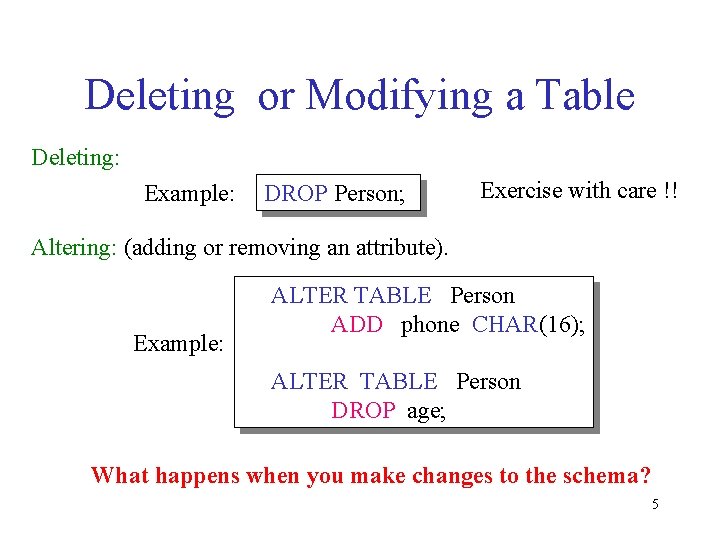
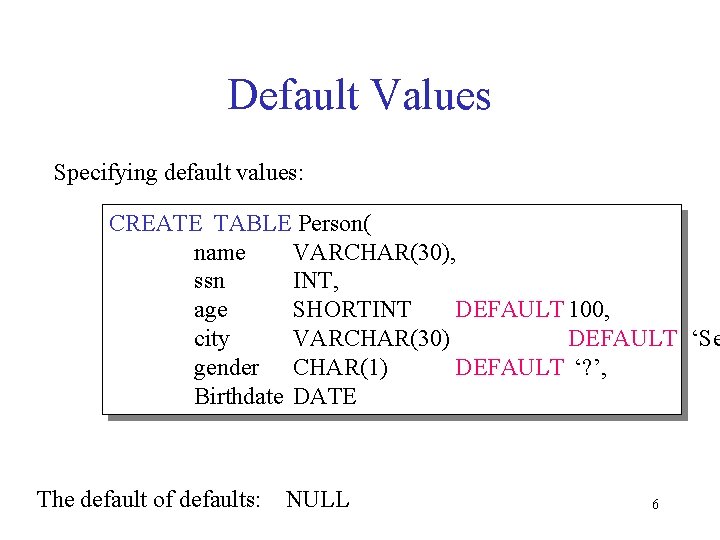
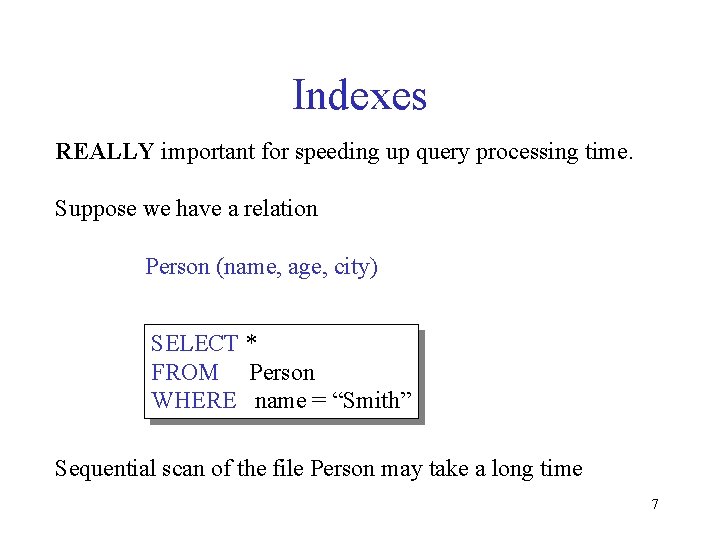
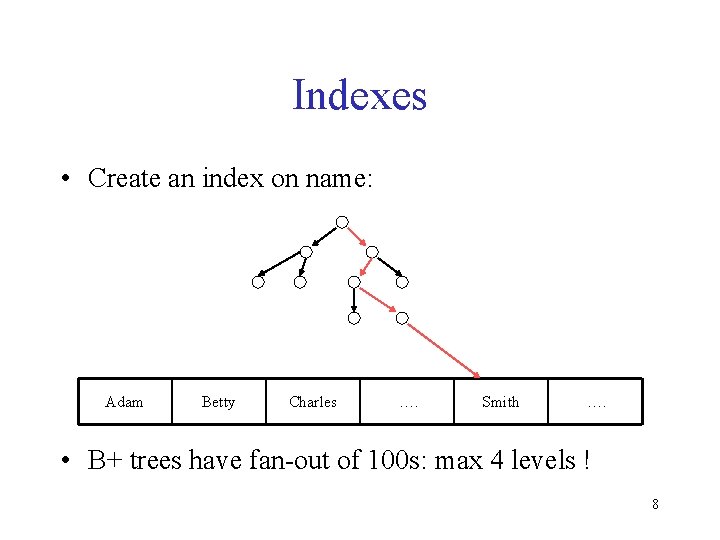
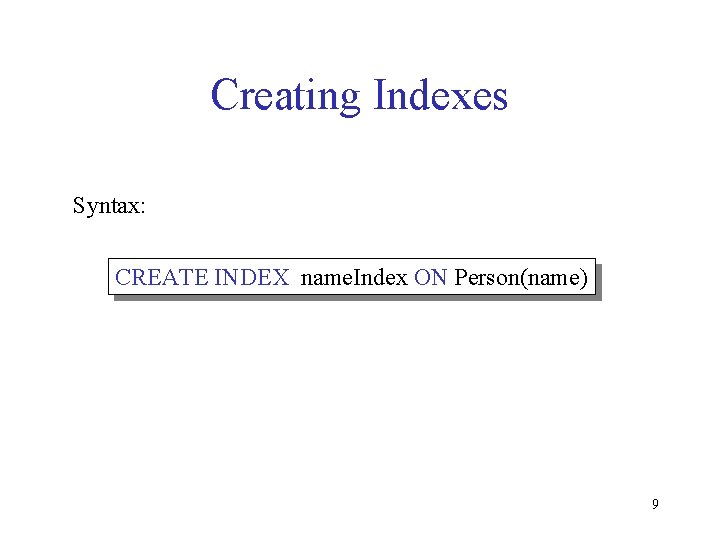
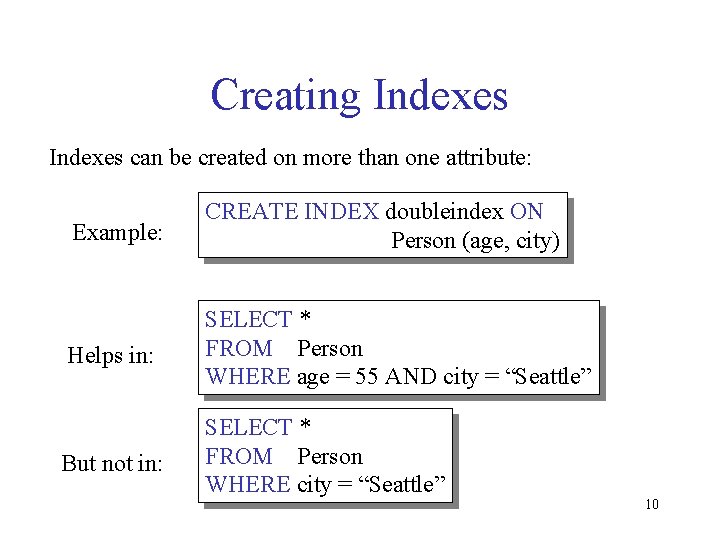
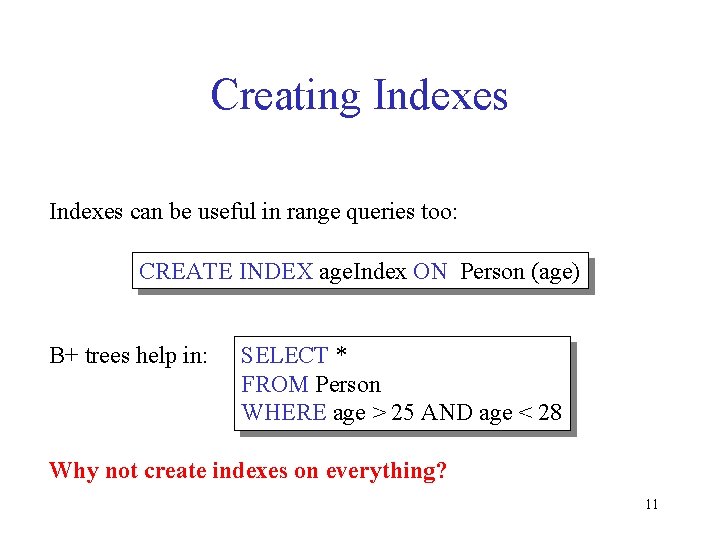
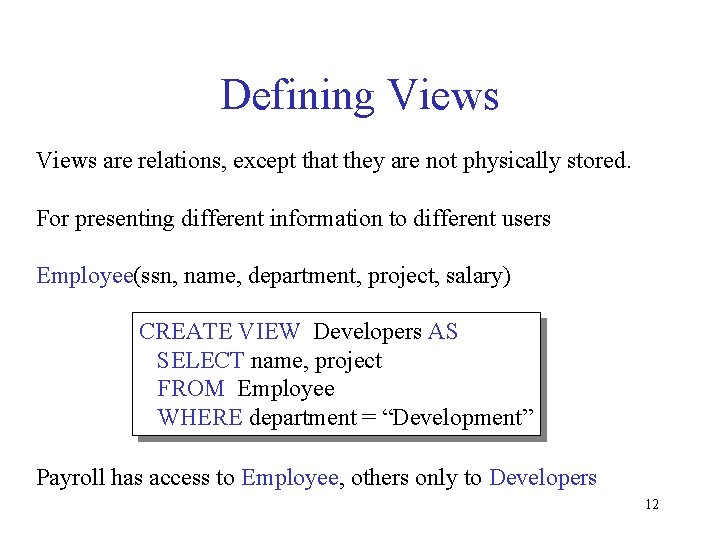
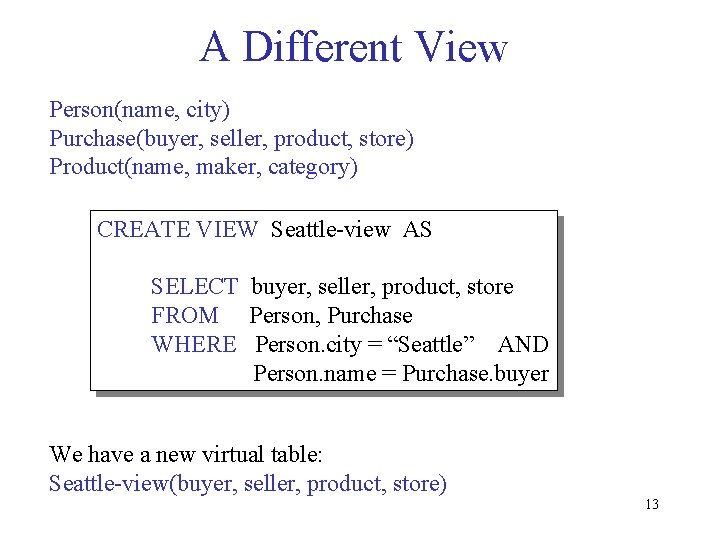
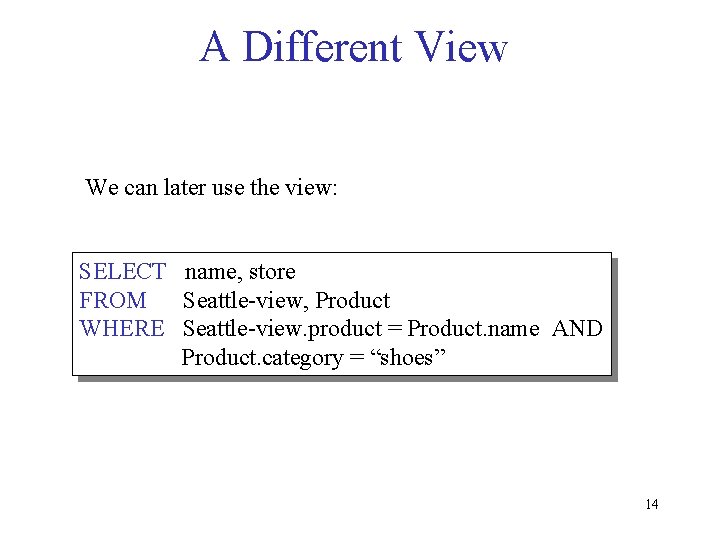
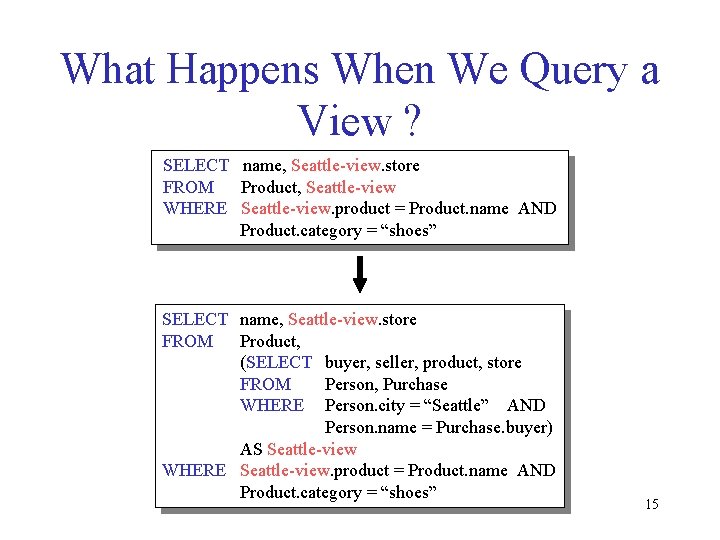
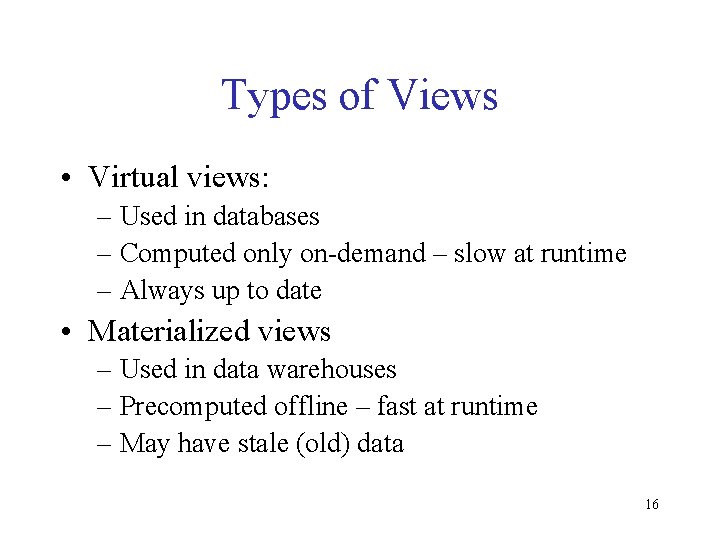
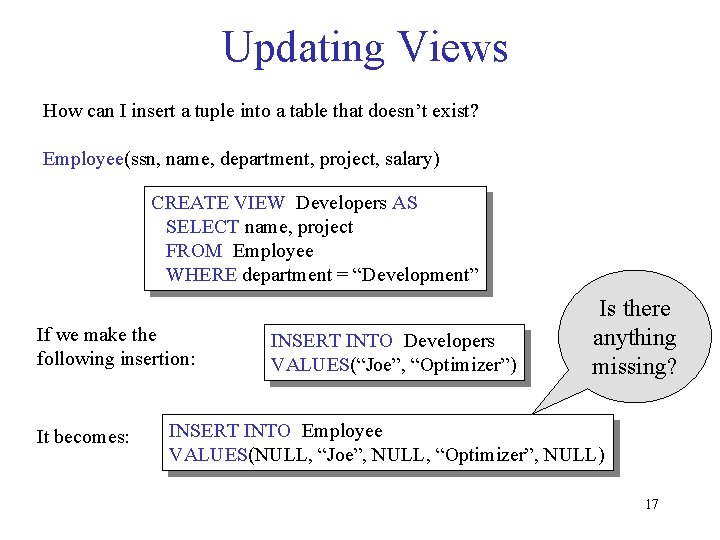
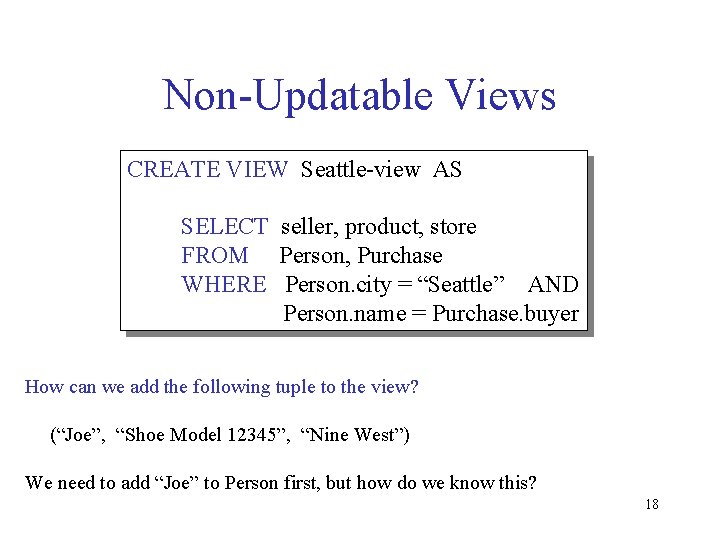
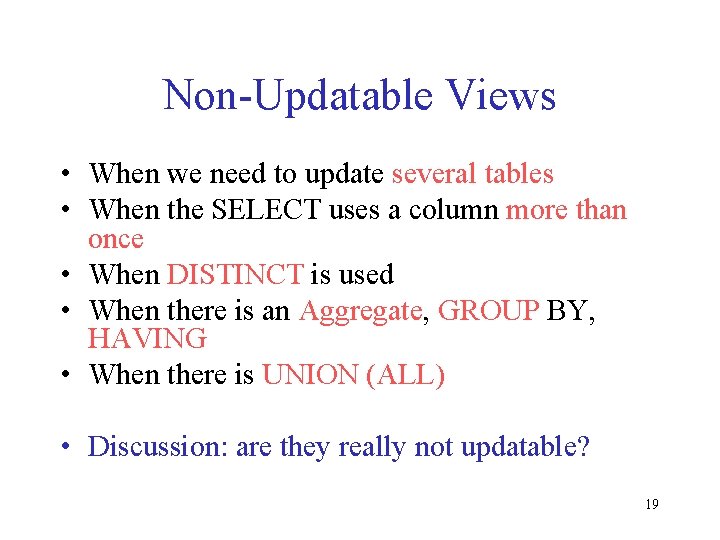
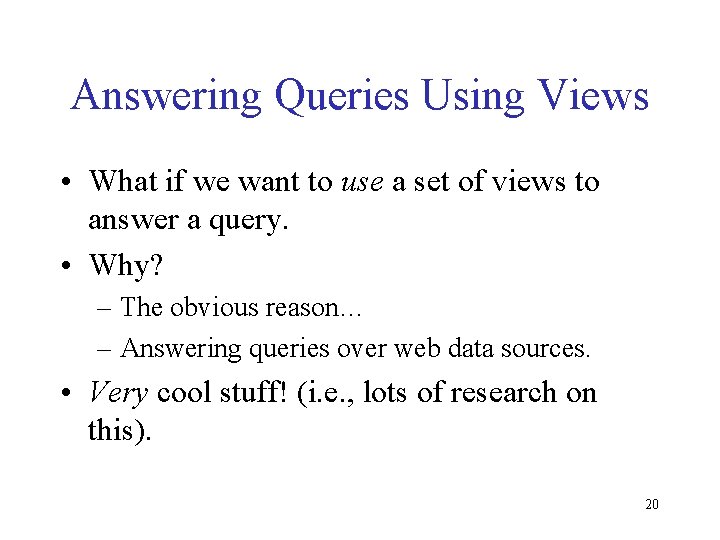
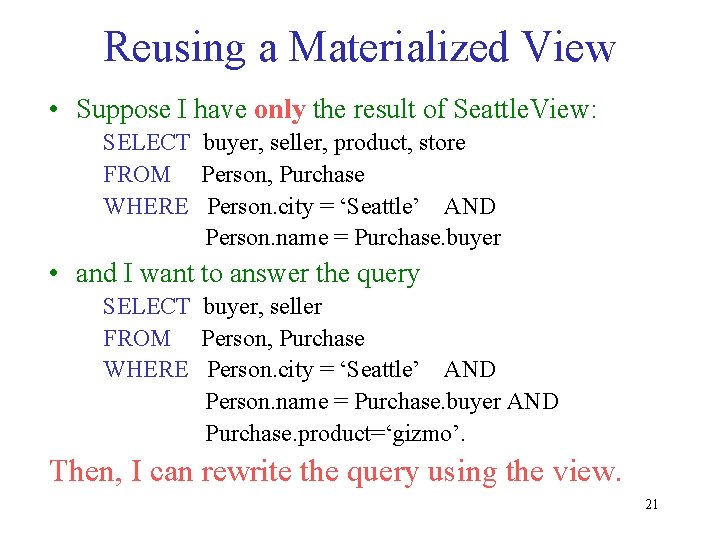
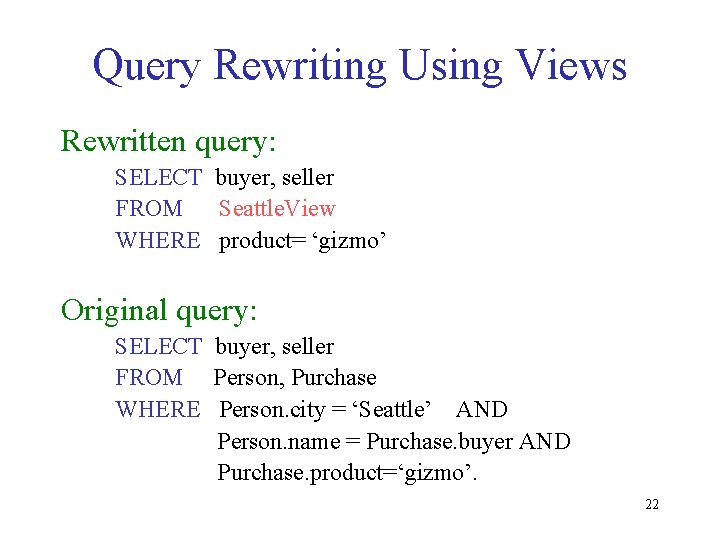
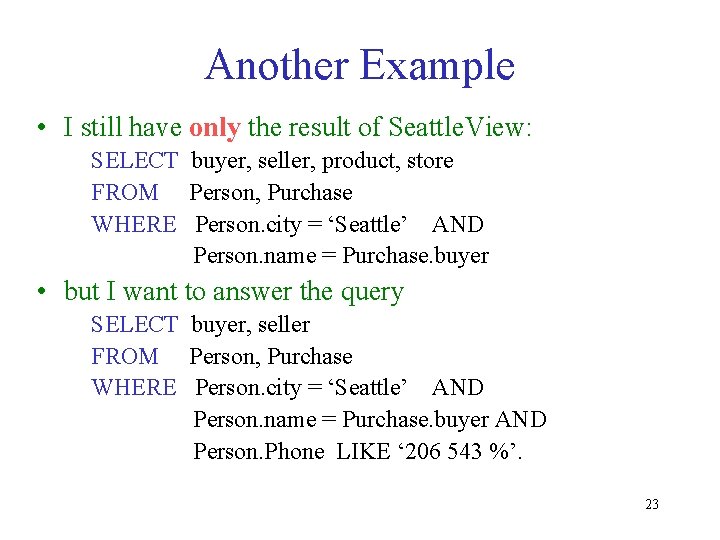
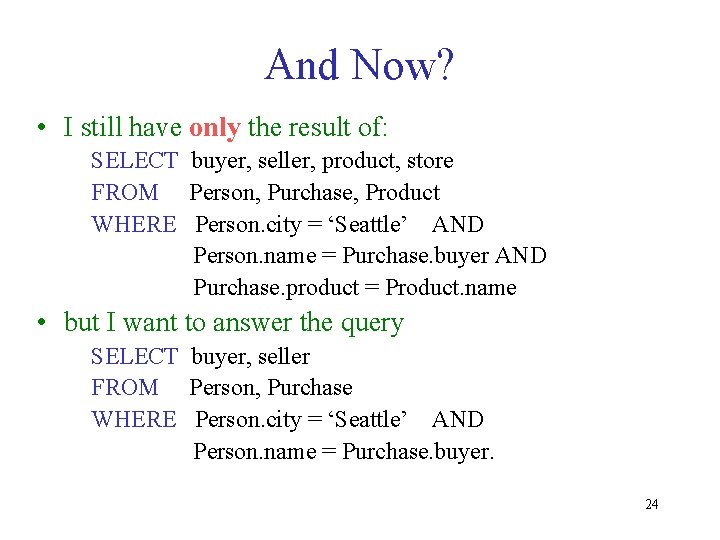
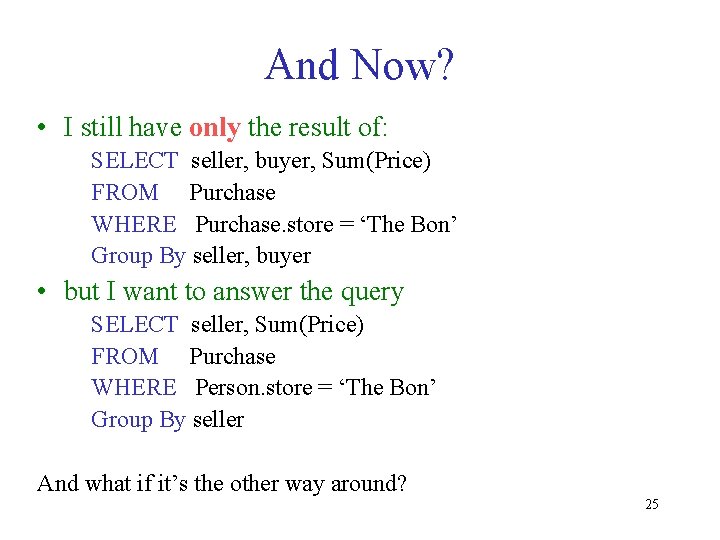
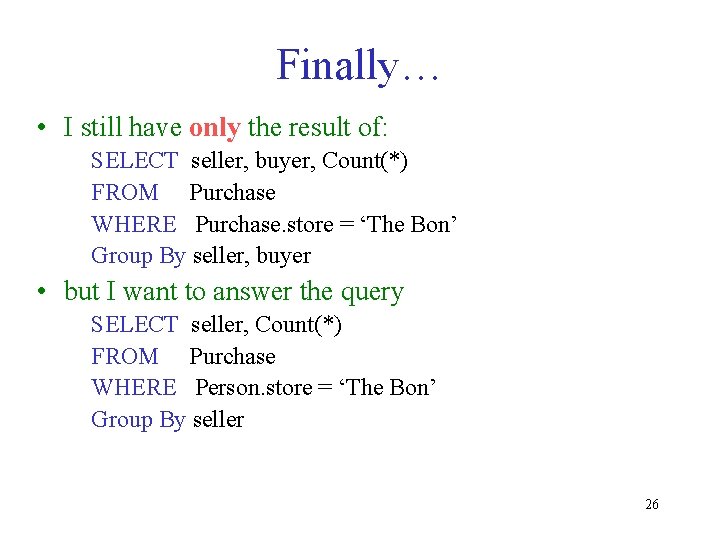
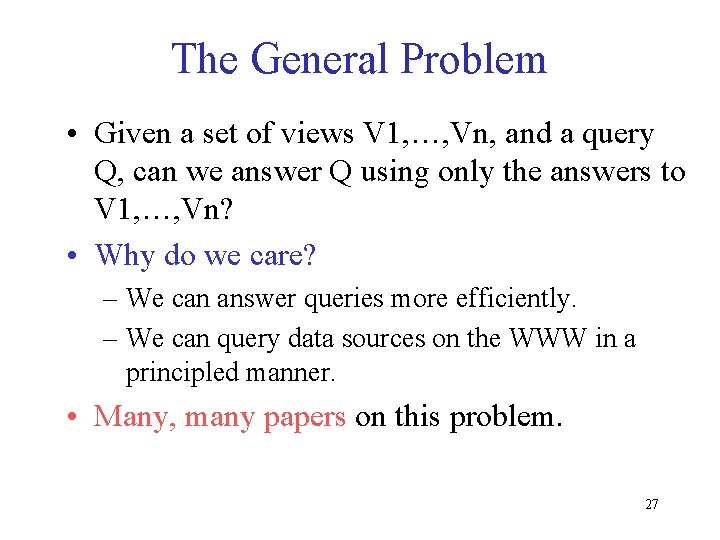
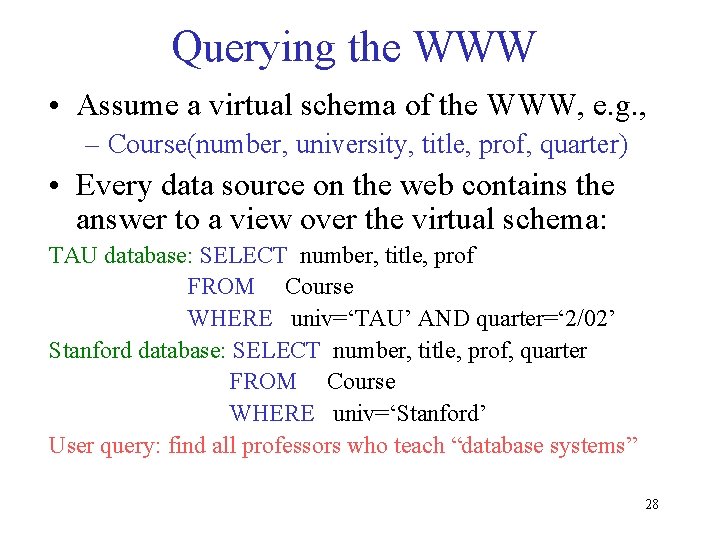
- Slides: 28
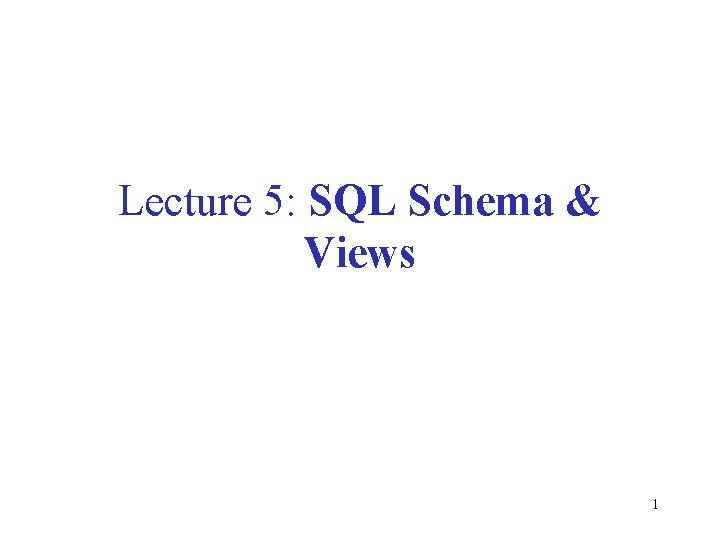
Lecture 5: SQL Schema & Views 1
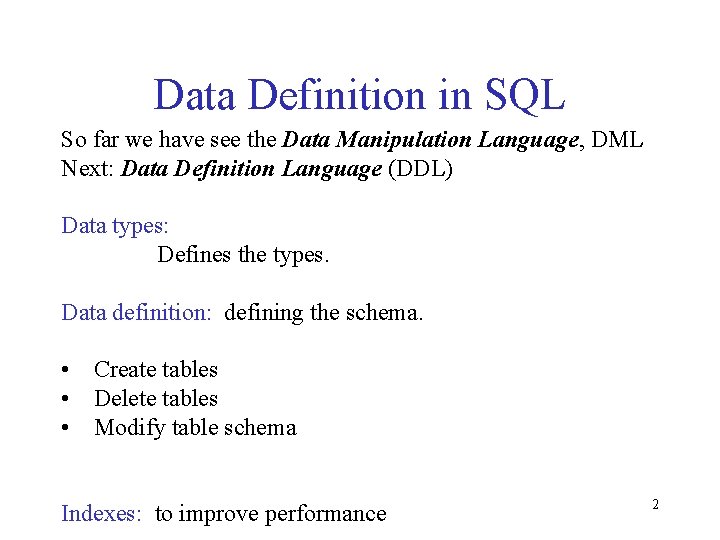
Data Definition in SQL So far we have see the Data Manipulation Language, DML Next: Data Definition Language (DDL) Data types: Defines the types. Data definition: defining the schema. • Create tables • Delete tables • Modify table schema Indexes: to improve performance 2
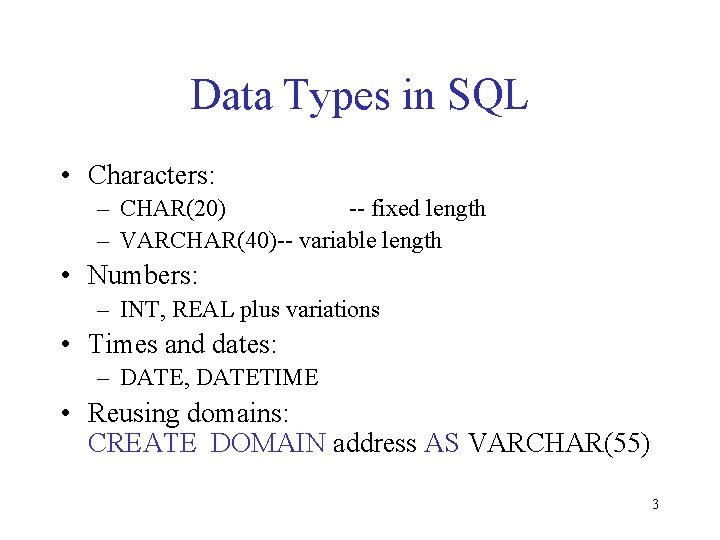
Data Types in SQL • Characters: – CHAR(20) -- fixed length – VARCHAR(40)-- variable length • Numbers: – INT, REAL plus variations • Times and dates: – DATE, DATETIME • Reusing domains: CREATE DOMAIN address AS VARCHAR(55) 3
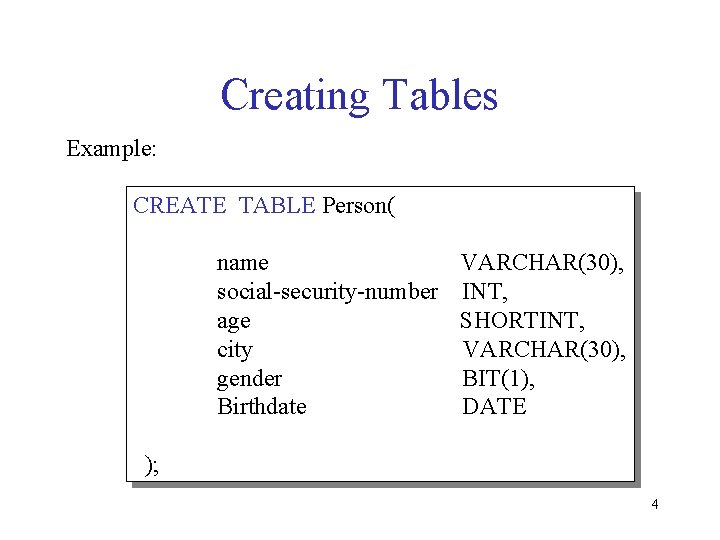
Creating Tables Example: CREATE TABLE Person( name VARCHAR(30), social-security-number INT, age SHORTINT, city VARCHAR(30), gender BIT(1), Birthdate DATE ); 4
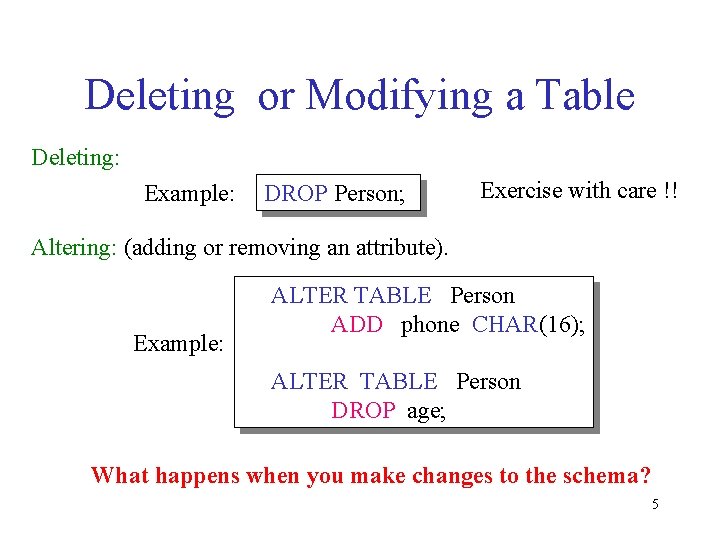
Deleting or Modifying a Table Deleting: Example: DROP Person; Exercise with care !! Altering: (adding or removing an attribute). Example: ALTER TABLE Person ADD phone CHAR(16); ALTER TABLE Person DROP age; What happens when you make changes to the schema? 5
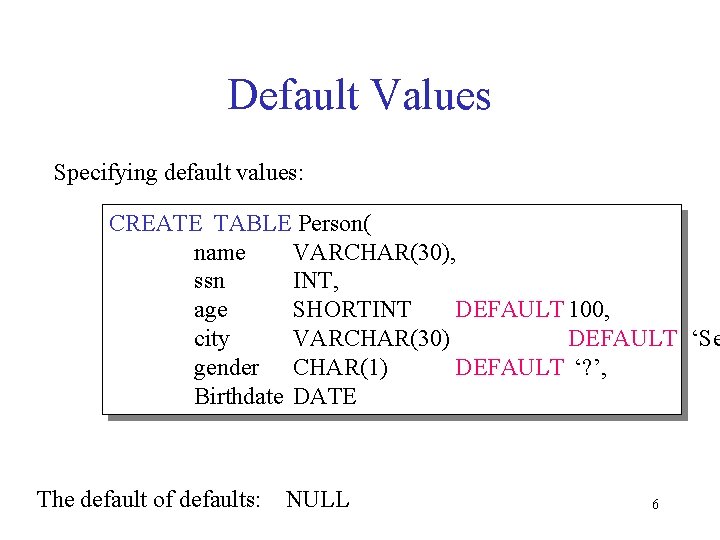
Default Values Specifying default values: CREATE TABLE Person( name VARCHAR(30), ssn INT, age SHORTINT DEFAULT 100, city VARCHAR(30) DEFAULT ‘Se gender CHAR(1) DEFAULT ‘? ’, Birthdate DATE The default of defaults: NULL 6
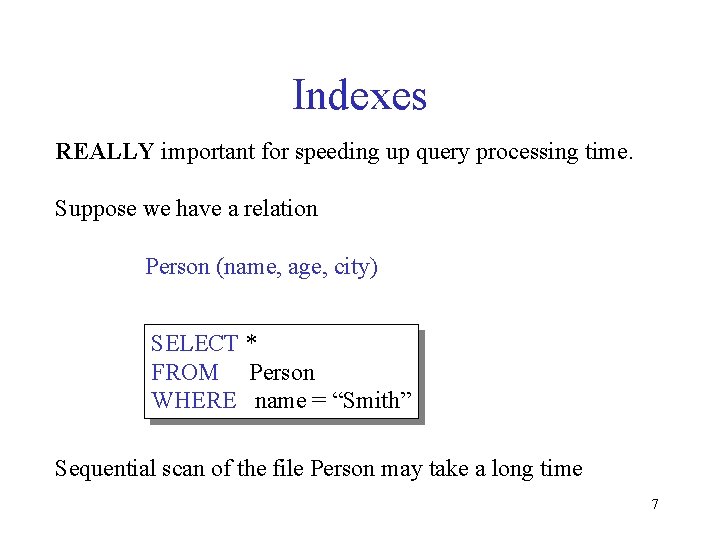
Indexes REALLY important for speeding up query processing time. Suppose we have a relation Person (name, age, city) SELECT * FROM Person WHERE name = “Smith” Sequential scan of the file Person may take a long time 7
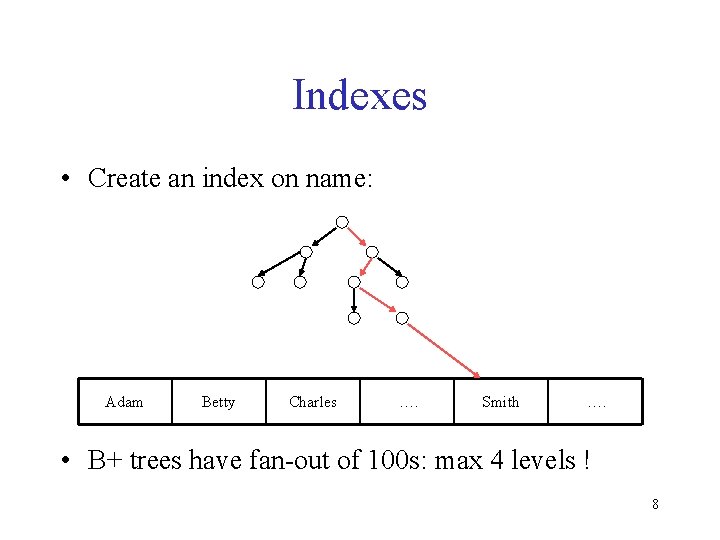
Indexes • Create an index on name: Adam Betty Charles …. Smith …. • B+ trees have fan-out of 100 s: max 4 levels ! 8
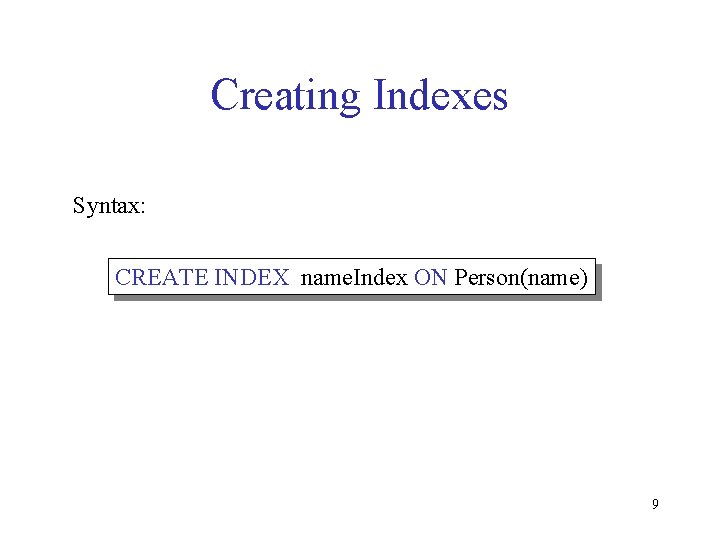
Creating Indexes Syntax: CREATE INDEX name. Index ON Person(name) 9
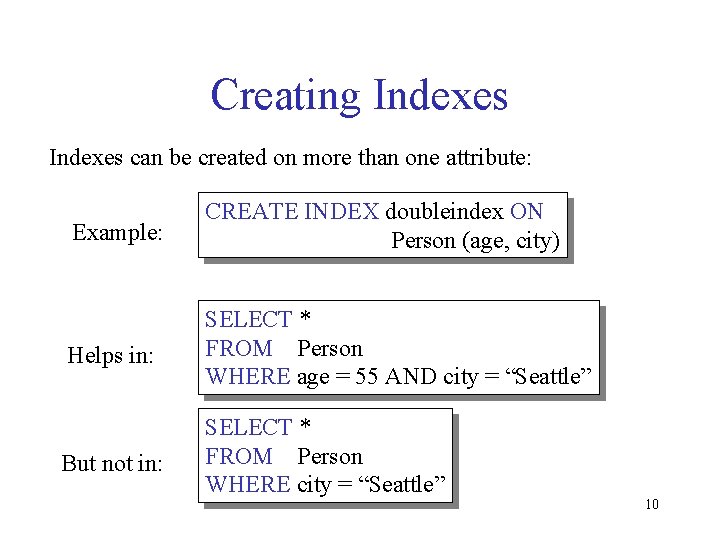
Creating Indexes can be created on more than one attribute: Example: CREATE INDEX doubleindex ON Person (age, city) Helps in: SELECT * FROM Person WHERE age = 55 AND city = “Seattle” But not in: SELECT * FROM Person WHERE city = “Seattle” 10
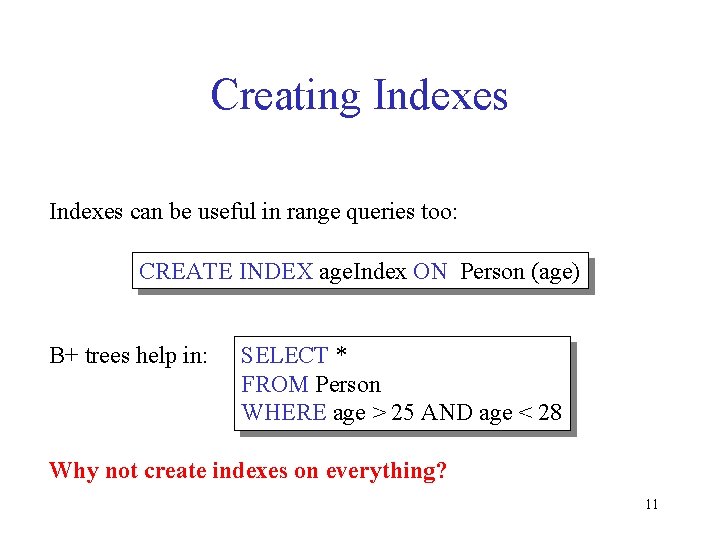
Creating Indexes can be useful in range queries too: CREATE INDEX age. Index ON Person (age) B+ trees help in: SELECT * FROM Person WHERE age > 25 AND age < 28 Why not create indexes on everything? 11
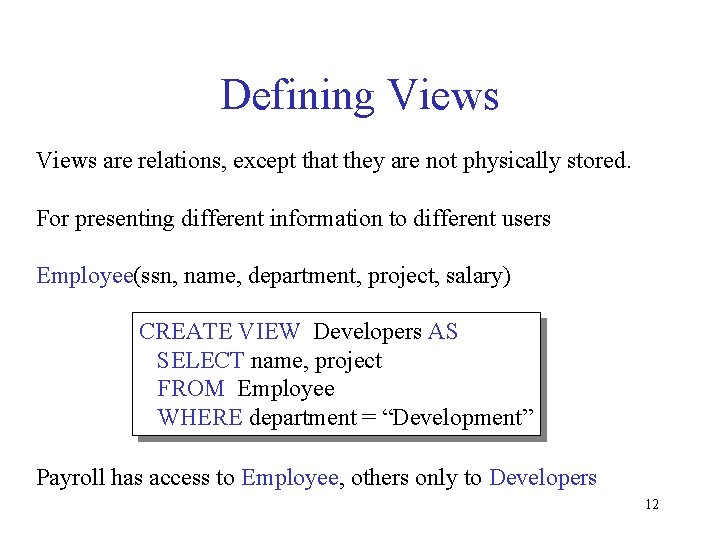
Defining Views are relations, except that they are not physically stored. For presenting different information to different users Employee(ssn, name, department, project, salary) CREATE VIEW Developers AS SELECT name, project FROM Employee WHERE department = “Development” Payroll has access to Employee, others only to Developers 12
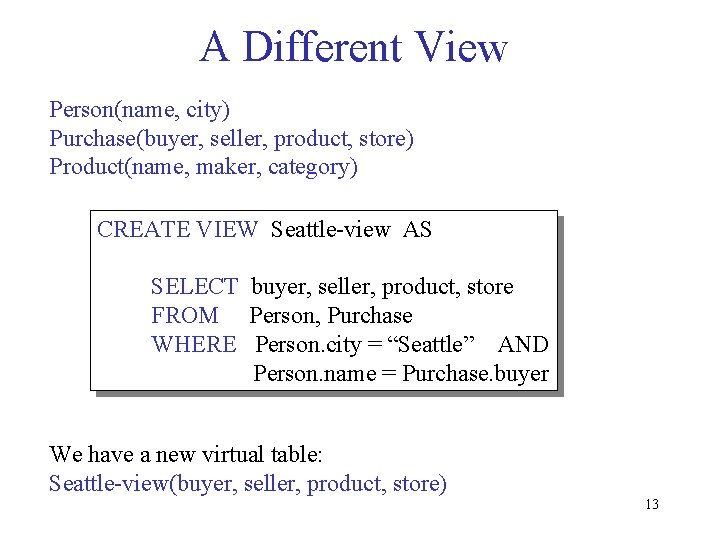
A Different View Person(name, city) Purchase(buyer, seller, product, store) Product(name, maker, category) CREATE VIEW Seattle-view AS SELECT buyer, seller, product, store FROM Person, Purchase WHERE Person. city = “Seattle” AND Person. name = Purchase. buyer We have a new virtual table: Seattle-view(buyer, seller, product, store) 13
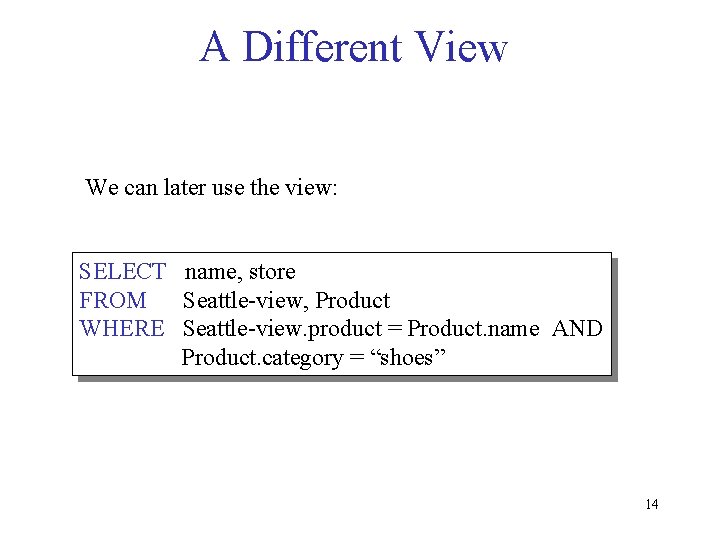
A Different View We can later use the view: SELECT name, store FROM Seattle-view, Product WHERE Seattle-view. product = Product. name AND Product. category = “shoes” 14
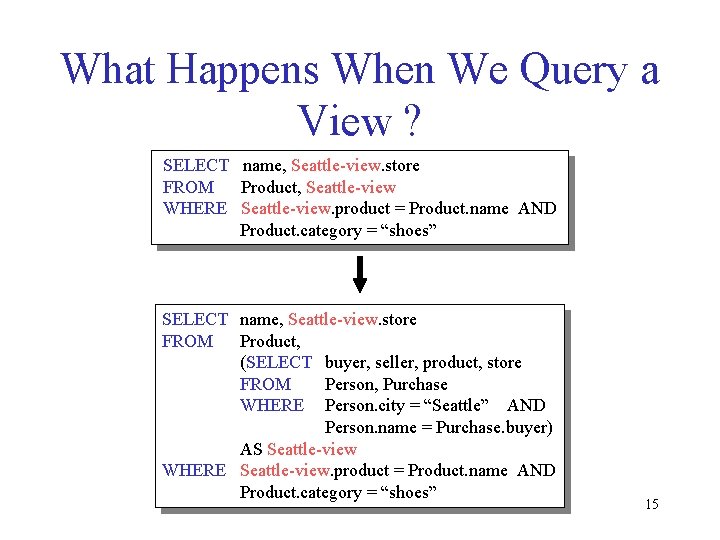
What Happens When We Query a View ? SELECT name, Seattle-view. store FROM Product, Seattle-view WHERE Seattle-view. product = Product. name AND Product. category = “shoes” SELECT name, Seattle-view. store FROM Product, (SELECT buyer, seller, product, store FROM Person, Purchase WHERE Person. city = “Seattle” AND Person. name = Purchase. buyer) AS Seattle-view WHERE Seattle-view. product = Product. name AND Product. category = “shoes” 15
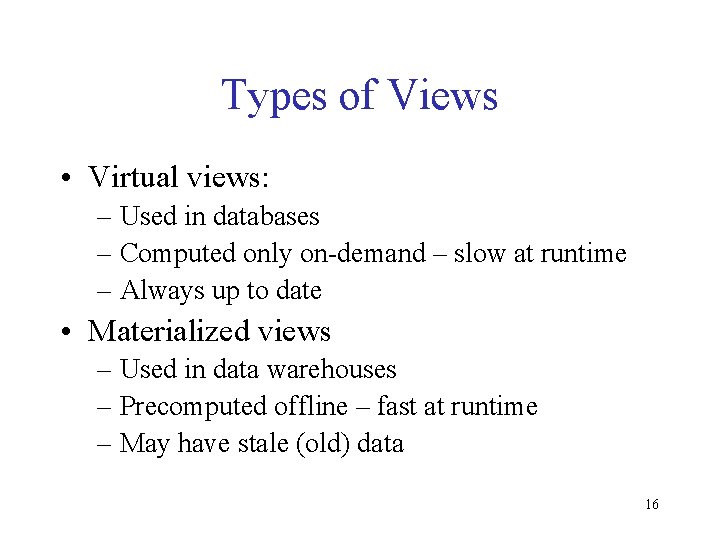
Types of Views • Virtual views: – Used in databases – Computed only on-demand – slow at runtime – Always up to date • Materialized views – Used in data warehouses – Precomputed offline – fast at runtime – May have stale (old) data 16
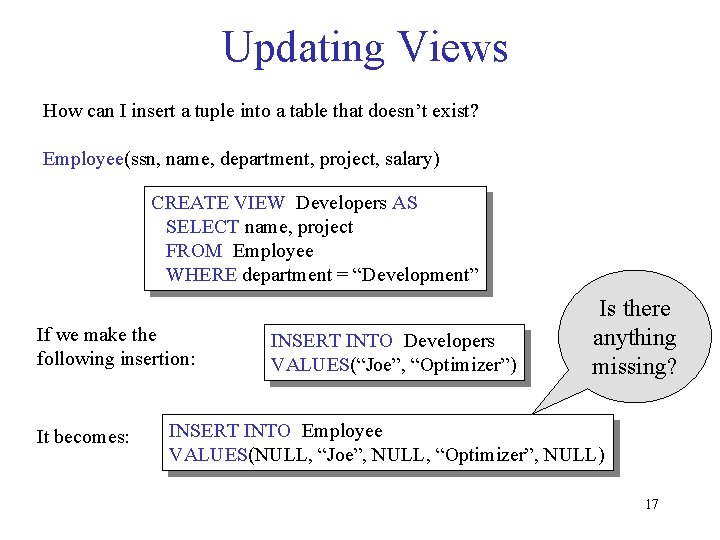
Updating Views How can I insert a tuple into a table that doesn’t exist? Employee(ssn, name, department, project, salary) CREATE VIEW Developers AS SELECT name, project FROM Employee WHERE department = “Development” If we make the following insertion: It becomes: INSERT INTO Developers VALUES(“Joe”, “Optimizer”) Is there anything missing? INSERT INTO Employee VALUES(NULL, “Joe”, NULL, “Optimizer”, NULL) 17
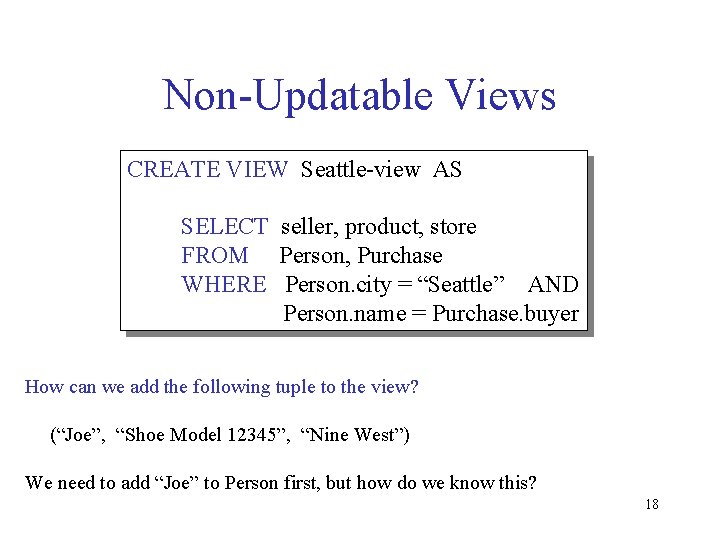
Non-Updatable Views CREATE VIEW Seattle-view AS SELECT seller, product, store FROM Person, Purchase WHERE Person. city = “Seattle” AND Person. name = Purchase. buyer How can we add the following tuple to the view? (“Joe”, “Shoe Model 12345”, “Nine West”) We need to add “Joe” to Person first, but how do we know this? 18
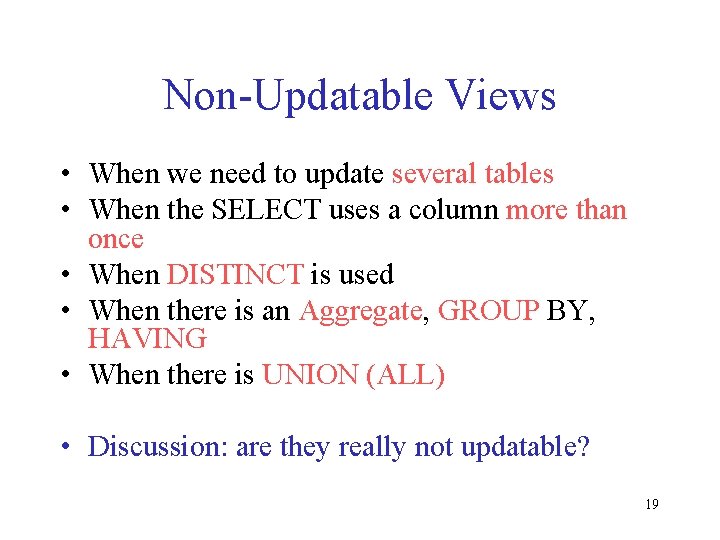
Non-Updatable Views • When we need to update several tables • When the SELECT uses a column more than once • When DISTINCT is used • When there is an Aggregate, GROUP BY, HAVING • When there is UNION (ALL) • Discussion: are they really not updatable? 19
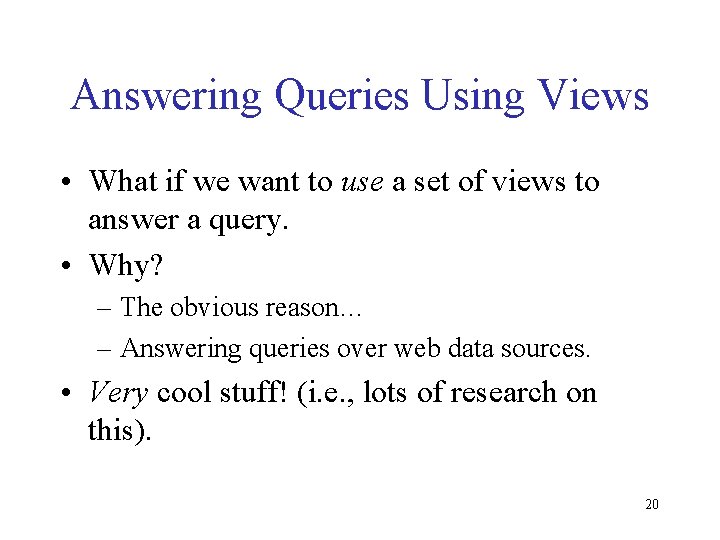
Answering Queries Using Views • What if we want to use a set of views to answer a query. • Why? – The obvious reason… – Answering queries over web data sources. • Very cool stuff! (i. e. , lots of research on this). 20
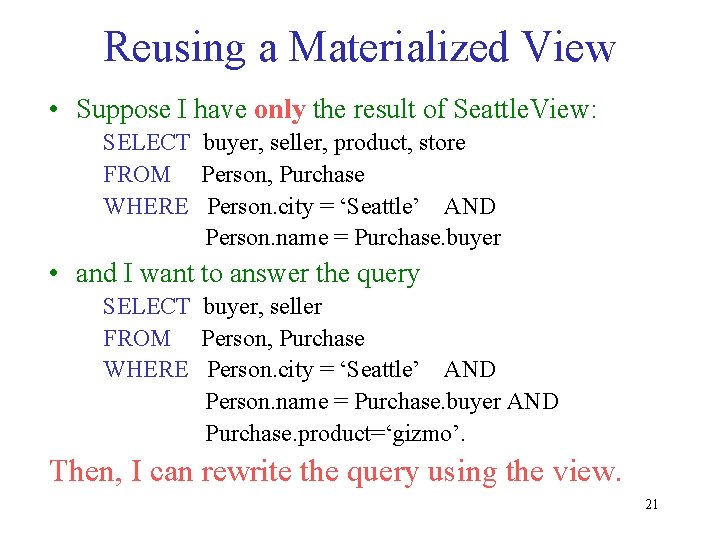
Reusing a Materialized View • Suppose I have only the result of Seattle. View: SELECT buyer, seller, product, store FROM Person, Purchase WHERE Person. city = ‘Seattle’ AND Person. name = Purchase. buyer • and I want to answer the query SELECT buyer, seller FROM Person, Purchase WHERE Person. city = ‘Seattle’ AND Person. name = Purchase. buyer AND Purchase. product=‘gizmo’. Then, I can rewrite the query using the view. 21
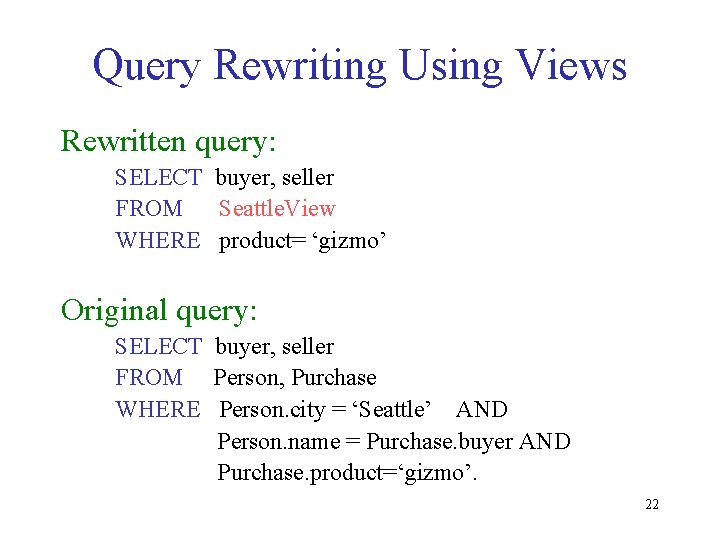
Query Rewriting Using Views Rewritten query: SELECT buyer, seller FROM Seattle. View WHERE product= ‘gizmo’ Original query: SELECT buyer, seller FROM Person, Purchase WHERE Person. city = ‘Seattle’ AND Person. name = Purchase. buyer AND Purchase. product=‘gizmo’. 22
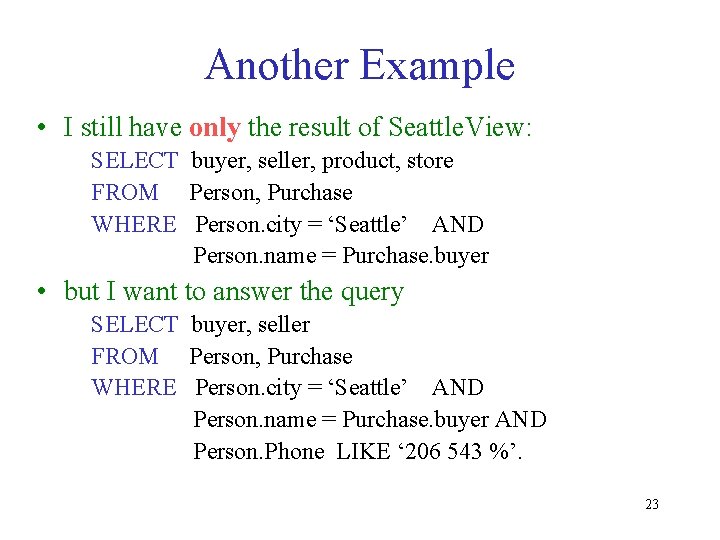
Another Example • I still have only the result of Seattle. View: SELECT buyer, seller, product, store FROM Person, Purchase WHERE Person. city = ‘Seattle’ AND Person. name = Purchase. buyer • but I want to answer the query SELECT buyer, seller FROM Person, Purchase WHERE Person. city = ‘Seattle’ AND Person. name = Purchase. buyer AND Person. Phone LIKE ‘ 206 543 %’. 23
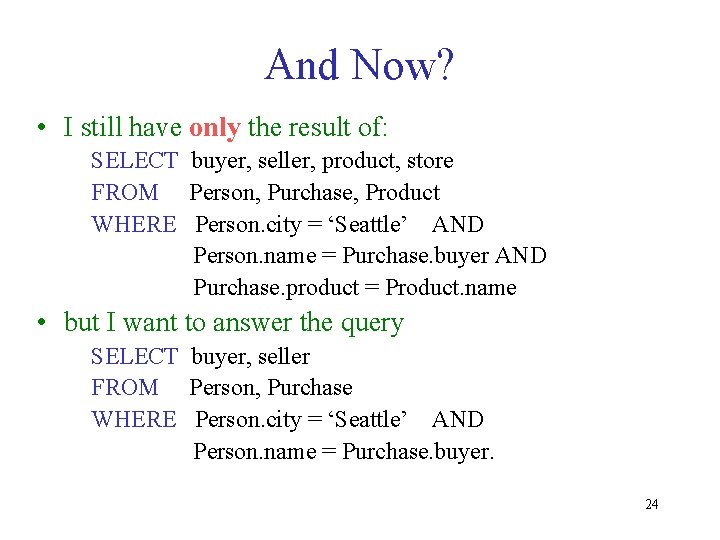
And Now? • I still have only the result of: SELECT buyer, seller, product, store FROM Person, Purchase, Product WHERE Person. city = ‘Seattle’ AND Person. name = Purchase. buyer AND Purchase. product = Product. name • but I want to answer the query SELECT buyer, seller FROM Person, Purchase WHERE Person. city = ‘Seattle’ AND Person. name = Purchase. buyer. 24
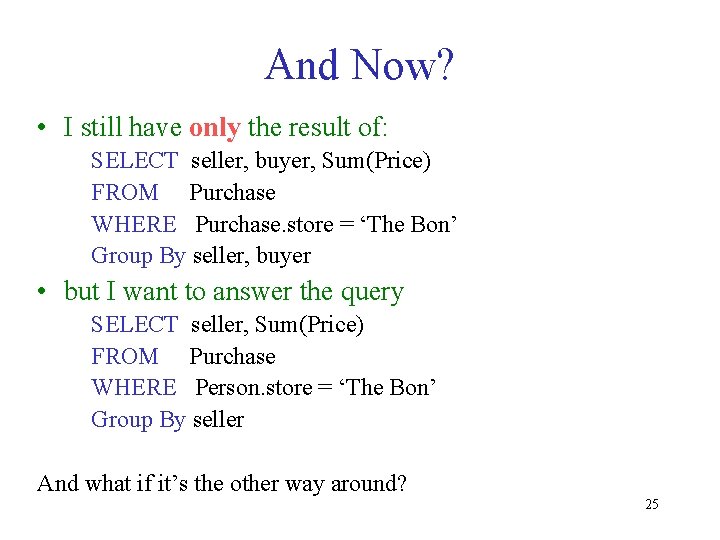
And Now? • I still have only the result of: SELECT seller, buyer, Sum(Price) FROM Purchase WHERE Purchase. store = ‘The Bon’ Group By seller, buyer • but I want to answer the query SELECT seller, Sum(Price) FROM Purchase WHERE Person. store = ‘The Bon’ Group By seller And what if it’s the other way around? 25
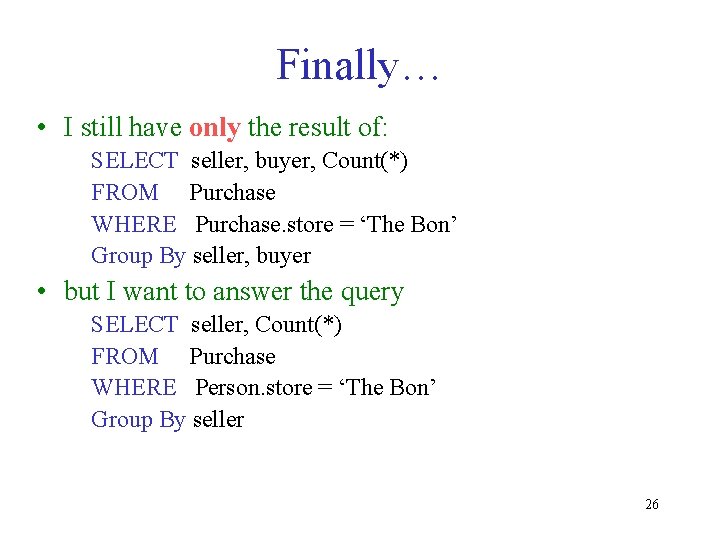
Finally… • I still have only the result of: SELECT seller, buyer, Count(*) FROM Purchase WHERE Purchase. store = ‘The Bon’ Group By seller, buyer • but I want to answer the query SELECT seller, Count(*) FROM Purchase WHERE Person. store = ‘The Bon’ Group By seller 26
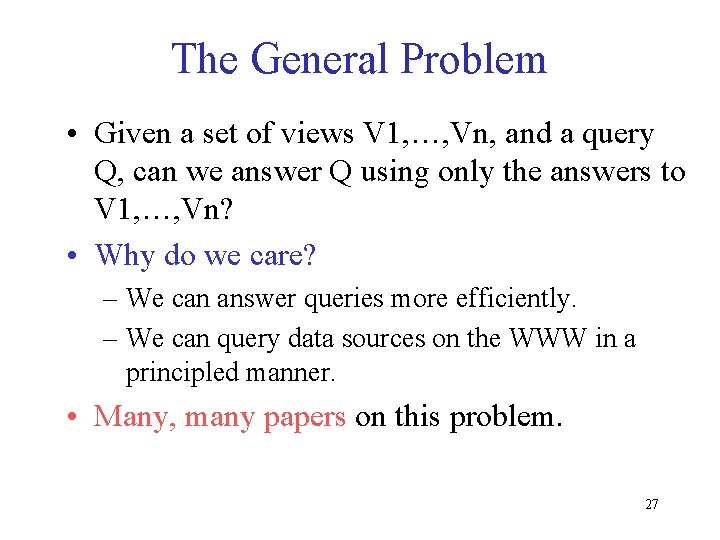
The General Problem • Given a set of views V 1, …, Vn, and a query Q, can we answer Q using only the answers to V 1, …, Vn? • Why do we care? – We can answer queries more efficiently. – We can query data sources on the WWW in a principled manner. • Many, many papers on this problem. 27
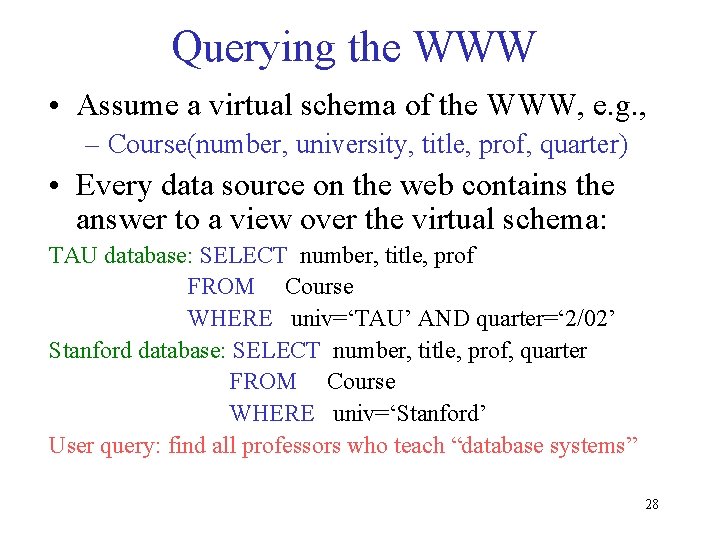
Querying the WWW • Assume a virtual schema of the WWW, e. g. , – Course(number, university, title, prof, quarter) • Every data source on the web contains the answer to a view over the virtual schema: TAU database: SELECT number, title, prof FROM Course WHERE univ=‘TAU’ AND quarter=‘ 2/02’ Stanford database: SELECT number, title, prof, quarter FROM Course WHERE univ=‘Stanford’ User query: find all professors who teach “database systems” 28