Lecture 5 b b b array declaration and
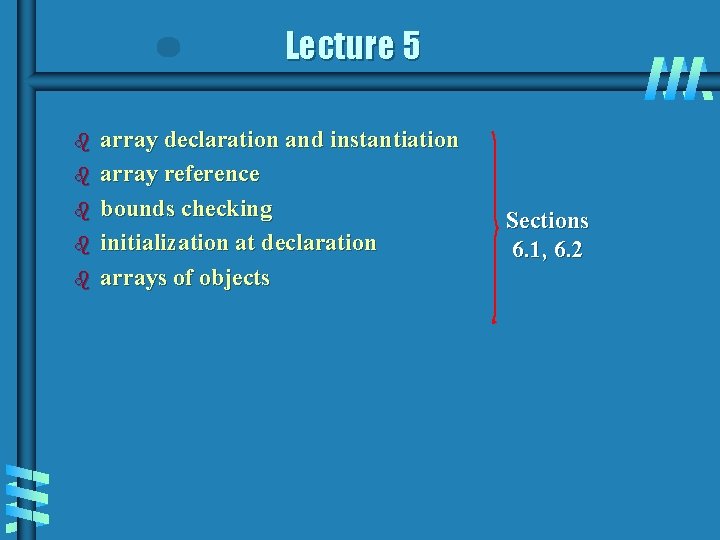
Lecture 5 b b b array declaration and instantiation array reference bounds checking initialization at declaration arrays of objects Sections 6. 1, 6. 2
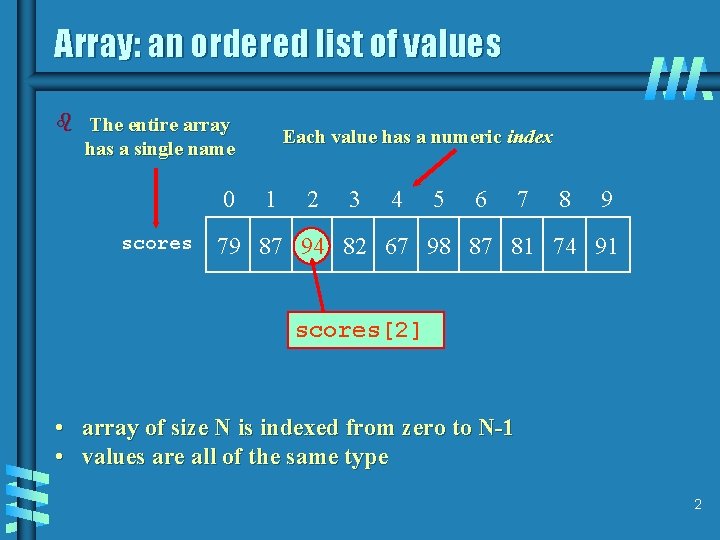
Array: an ordered list of values b The entire array Each value has a numeric index has a single name 0 scores 1 2 3 4 5 6 7 8 9 79 87 94 82 67 98 87 81 74 91 scores[2] • array of size N is indexed from zero to N-1 • values are all of the same type 2
![Arrays scores[2] b b a place to store a single integer can be used Arrays scores[2] b b a place to store a single integer can be used](http://slidetodoc.com/presentation_image_h2/c9d00de7ac1ebd7df0e55682347c88a4/image-3.jpg)
Arrays scores[2] b b a place to store a single integer can be used as an integer variable. It can be: • used in a calculation • assigned a value • printed 3
![Declaring Arrays b The scores array could be declared as follows: int[] scores = Declaring Arrays b The scores array could be declared as follows: int[] scores =](http://slidetodoc.com/presentation_image_h2/c9d00de7ac1ebd7df0e55682347c88a4/image-4.jpg)
Declaring Arrays b The scores array could be declared as follows: int[] scores = new int[10]; a new array object that can hold 10 integers type of the variable scores b b name of the array is an object reference variable array itself is instantiated separately type of the array does not specify its size • each object of that type has a specific size See Basic. Array. java (page 270) 4
![Declaring Arrays b Some examples of array declarations: float[] prices = new float[500]; boolean[] Declaring Arrays b Some examples of array declarations: float[] prices = new float[500]; boolean[]](http://slidetodoc.com/presentation_image_h2/c9d00de7ac1ebd7df0e55682347c88a4/image-5.jpg)
Declaring Arrays b Some examples of array declarations: float[] prices = new float[500]; boolean[] flags; flags = new boolean[20]; char[] codes = new char[1750]; 5
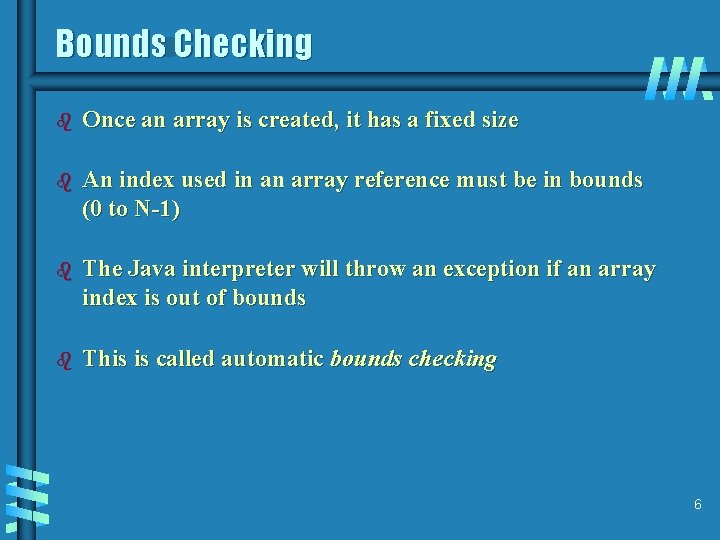
Bounds Checking b Once an array is created, it has a fixed size b An index used in an array reference must be in bounds (0 to N-1) b The Java interpreter will throw an exception if an array index is out of bounds b This is called automatic bounds checking 6
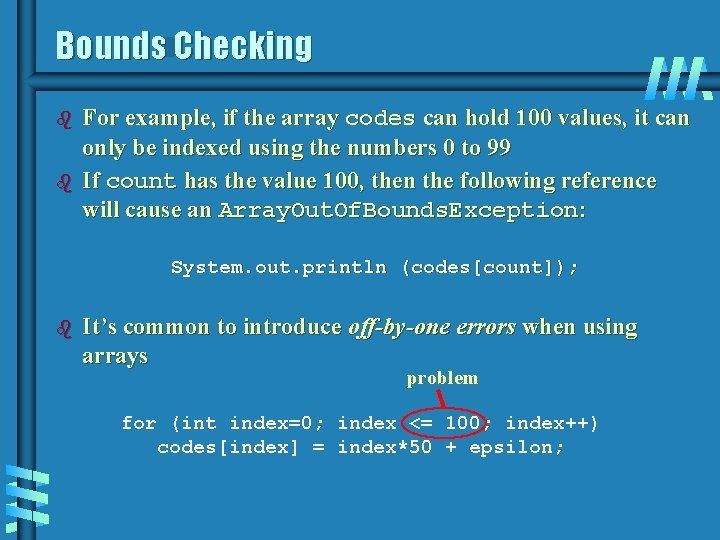
Bounds Checking b b For example, if the array codes can hold 100 values, it can only be indexed using the numbers 0 to 99 If count has the value 100, then the following reference will cause an Array. Out. Of. Bounds. Exception: System. out. println (codes[count]); b It’s common to introduce off-by-one errors when using arrays problem for (int index=0; index <= 100; index++) codes[index] = index*50 + epsilon;
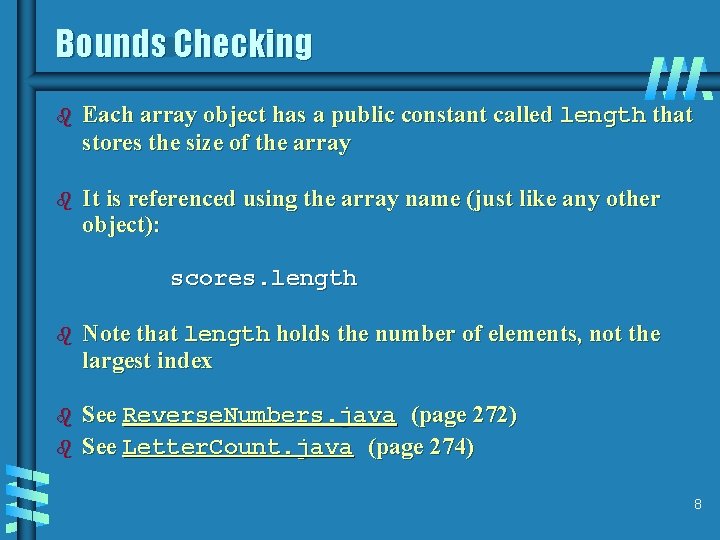
Bounds Checking b Each array object has a public constant called length that stores the size of the array b It is referenced using the array name (just like any other object): scores. length b Note that length holds the number of elements, not the largest index b See Reverse. Numbers. java (page 272) See Letter. Count. java (page 274) b 8
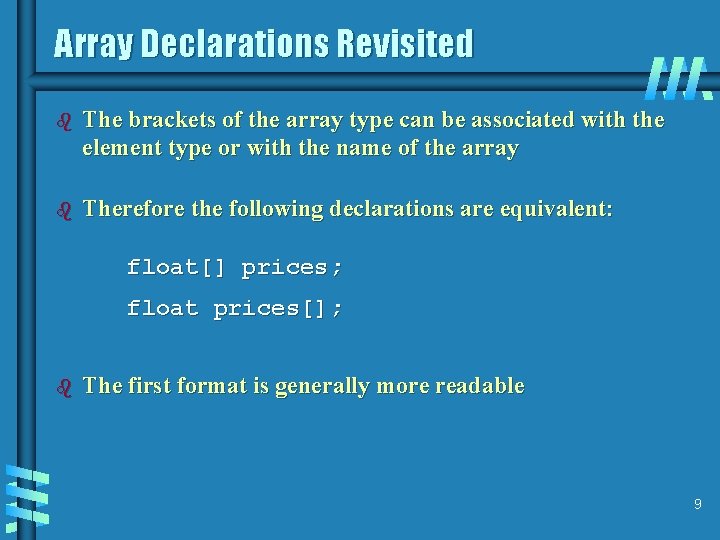
Array Declarations Revisited b The brackets of the array type can be associated with the element type or with the name of the array b Therefore the following declarations are equivalent: float[] prices; float prices[]; b The first format is generally more readable 9
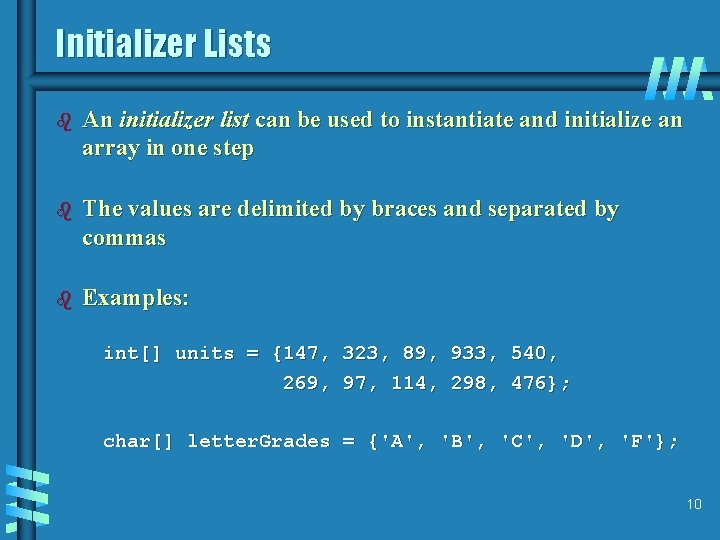
Initializer Lists b An initializer list can be used to instantiate and initialize an array in one step b The values are delimited by braces and separated by commas b Examples: int[] units = {147, 323, 89, 933, 540, 269, 97, 114, 298, 476}; char[] letter. Grades = {'A', 'B', 'C', 'D', 'F'}; 10
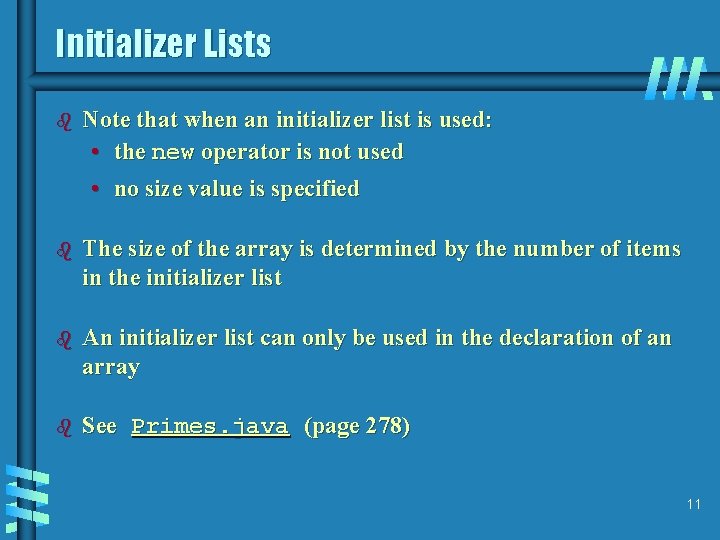
Initializer Lists b Note that when an initializer list is used: • the new operator is not used • no size value is specified b The size of the array is determined by the number of items in the initializer list b An initializer list can only be used in the declaration of an array b See Primes. java (page 278) 11
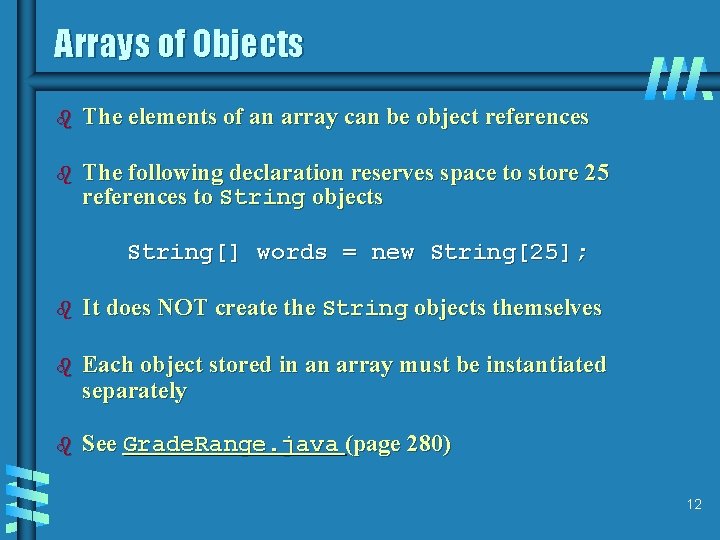
Arrays of Objects b The elements of an array can be object references b The following declaration reserves space to store 25 references to String objects String[] words = new String[25]; b It does NOT create the String objects themselves b Each object stored in an array must be instantiated separately b See Grade. Range. java (page 280) 12
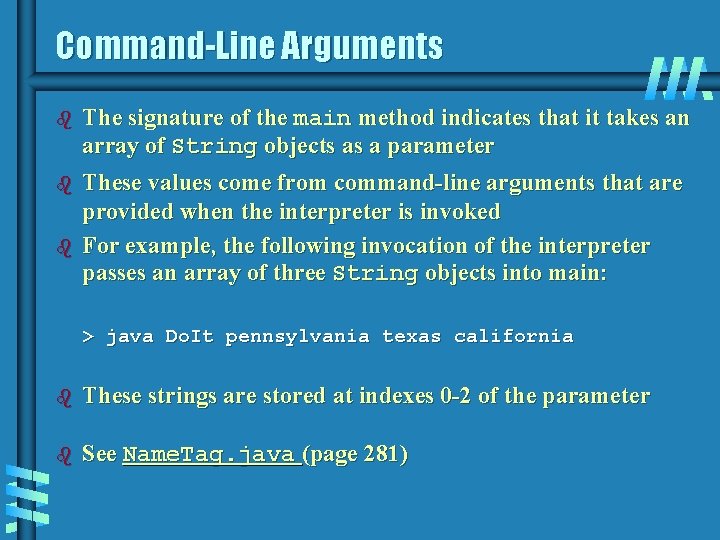
Command-Line Arguments b b b The signature of the main method indicates that it takes an array of String objects as a parameter These values come from command-line arguments that are provided when the interpreter is invoked For example, the following invocation of the interpreter passes an array of three String objects into main: > java Do. It pennsylvania texas california b These strings are stored at indexes 0 -2 of the parameter b See Name. Tag. java (page 281)
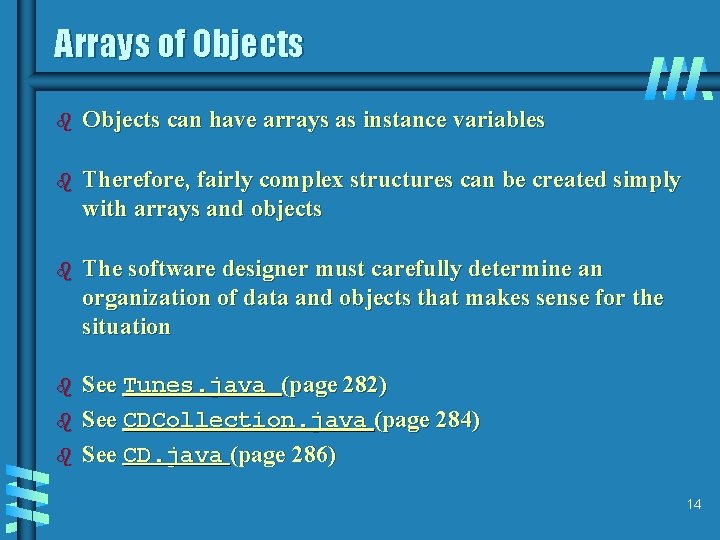
Arrays of Objects b Objects can have arrays as instance variables b Therefore, fairly complex structures can be created simply with arrays and objects b The software designer must carefully determine an organization of data and objects that makes sense for the situation b See Tunes. java (page 282) See CDCollection. java (page 284) See CD. java (page 286) b b 14
- Slides: 14