LECTURE 4 Repetitive signals Time varying signals e
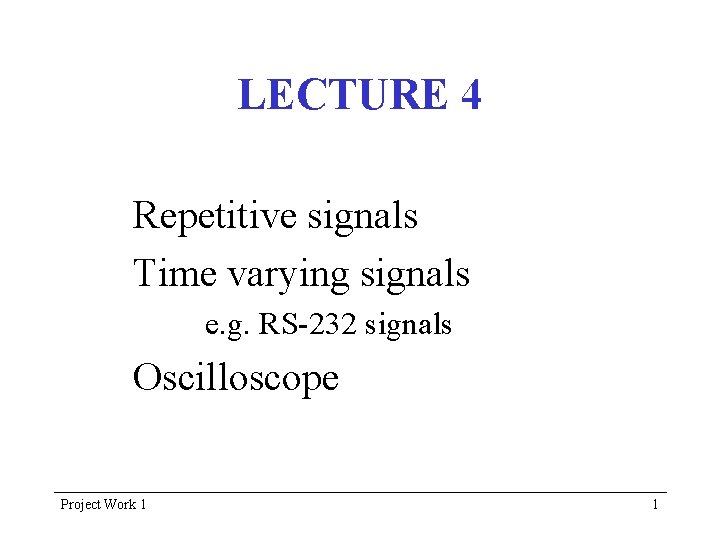
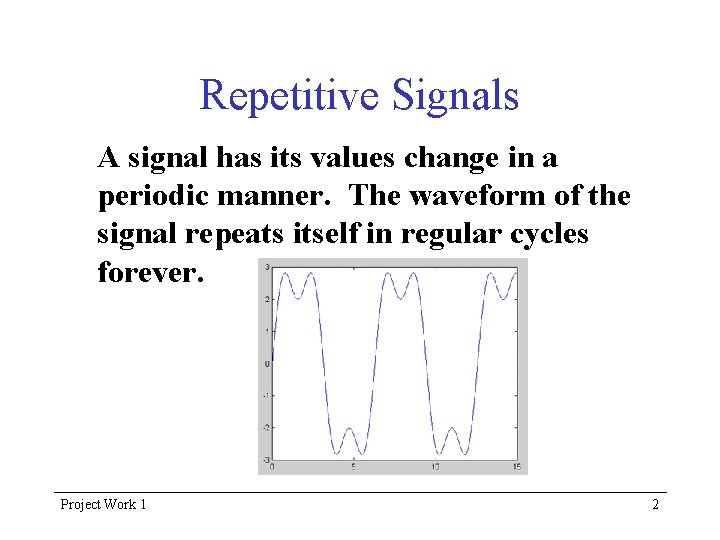
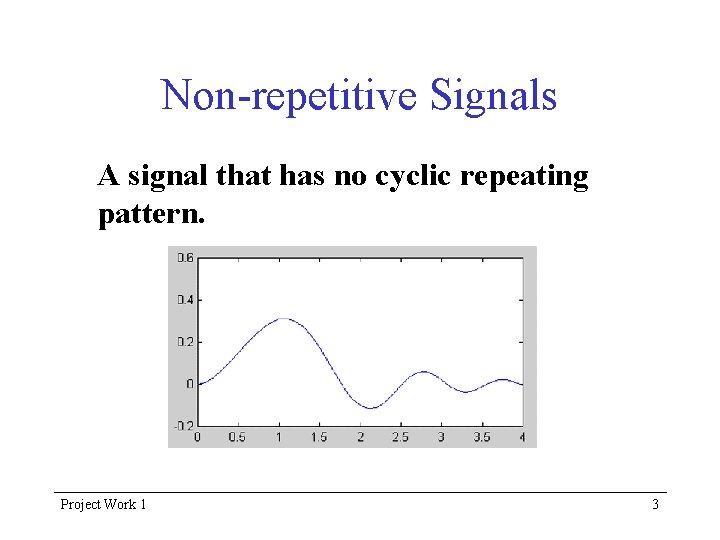
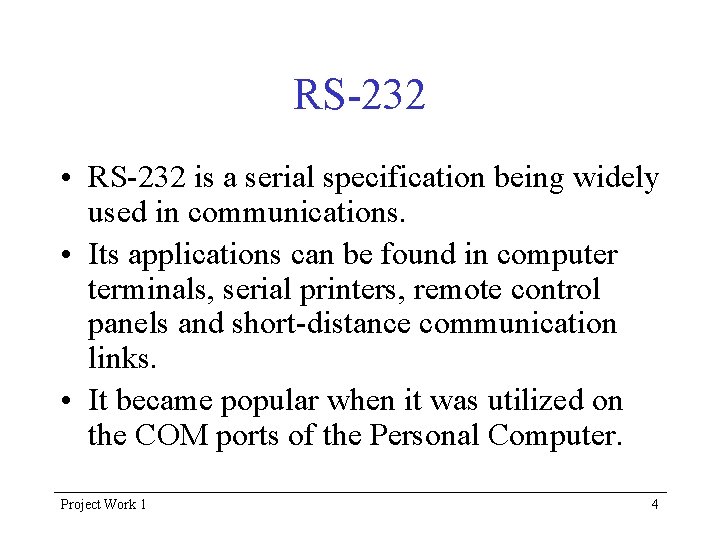
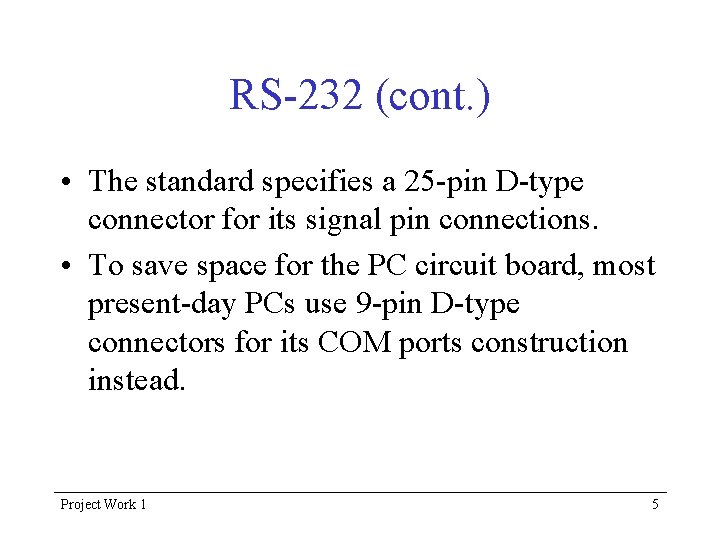
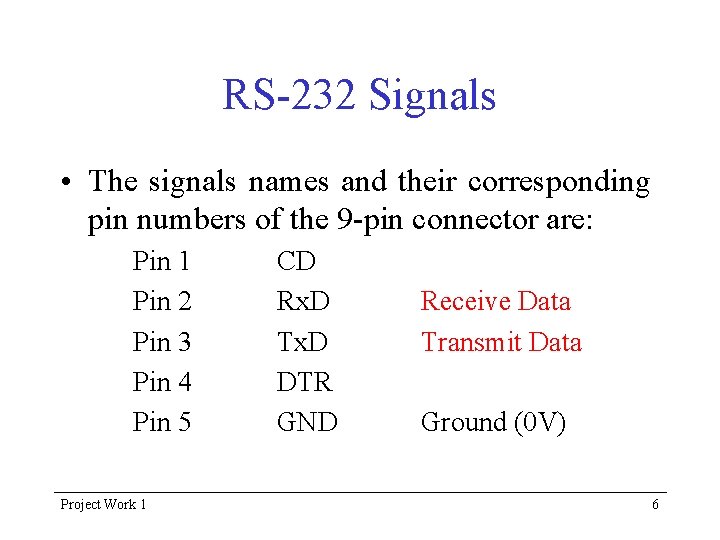
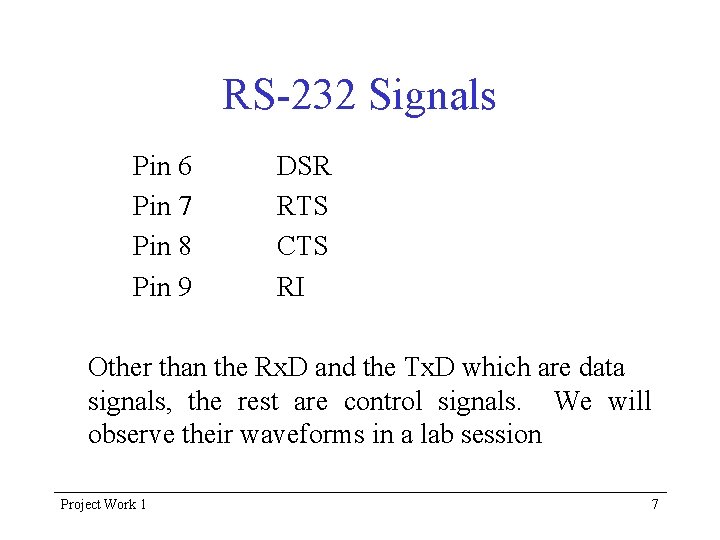
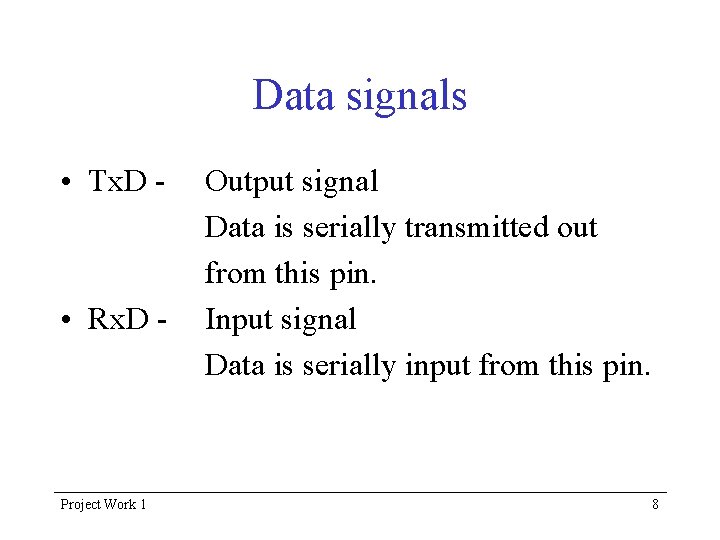
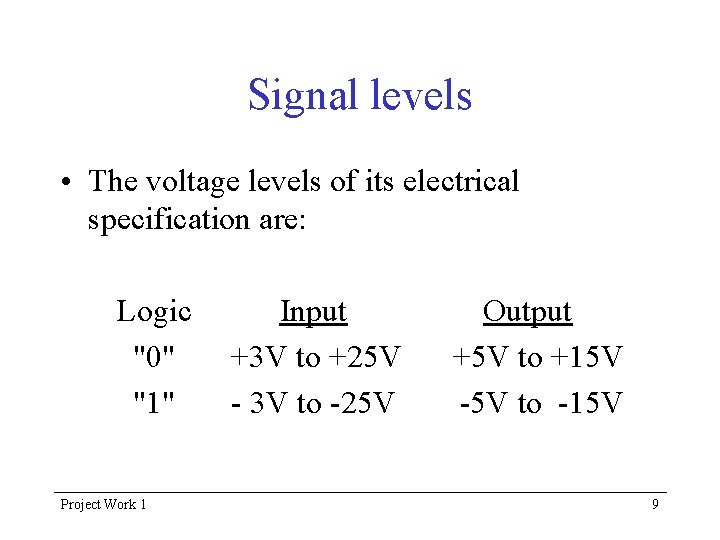
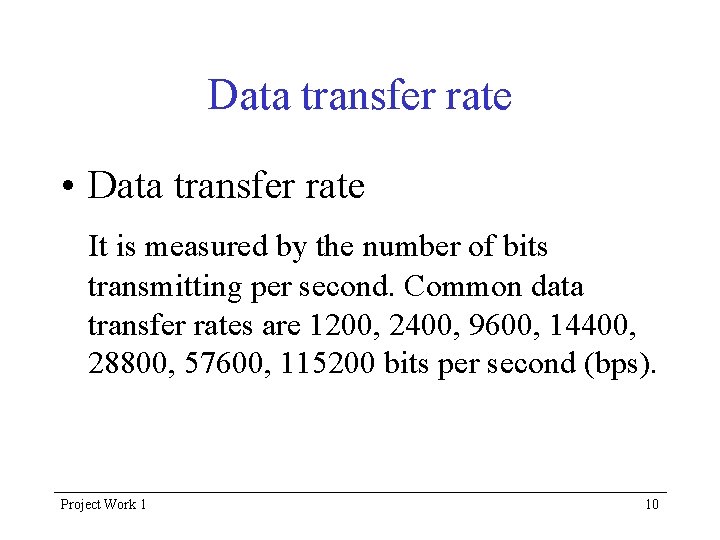
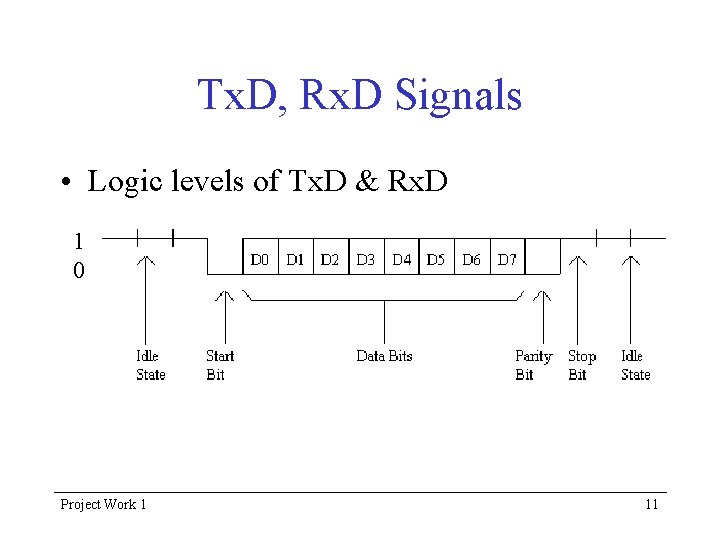
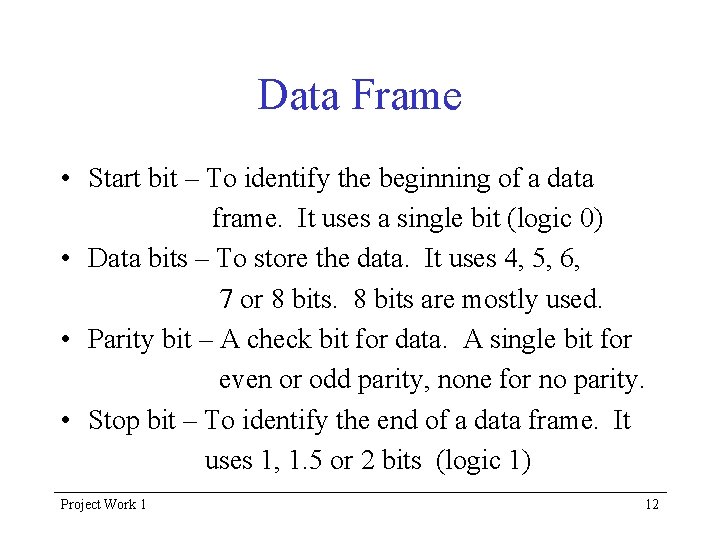
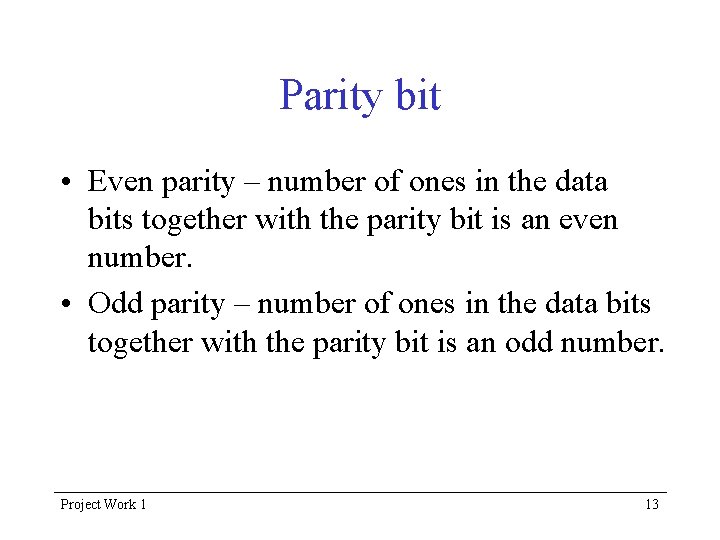
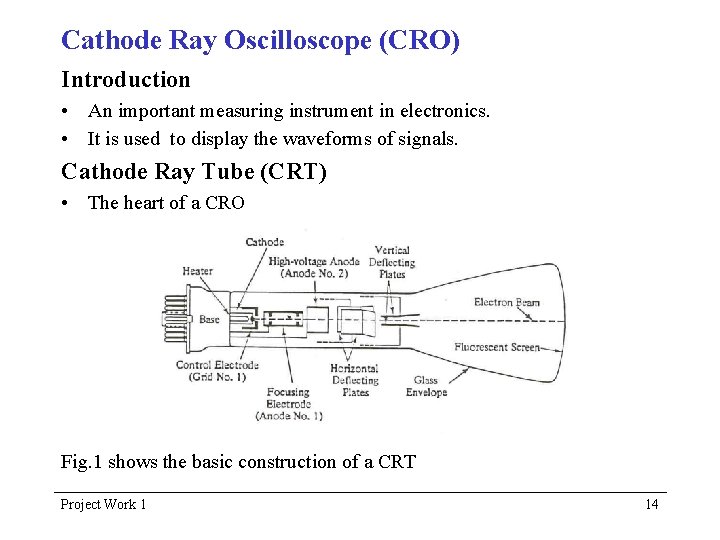
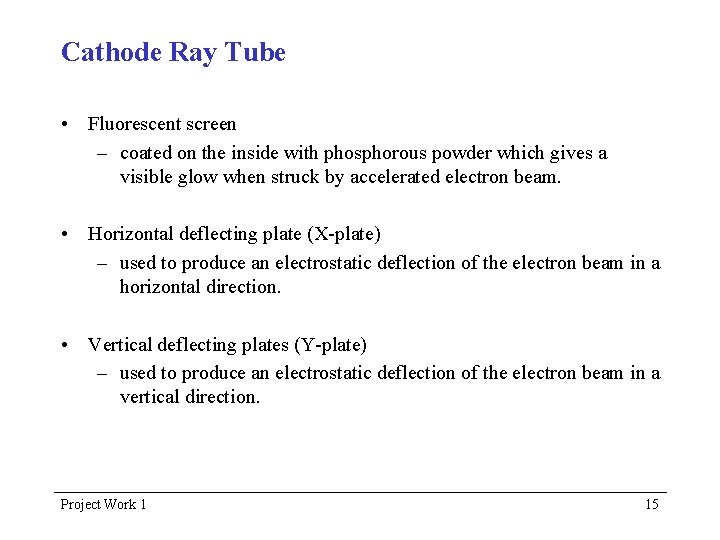
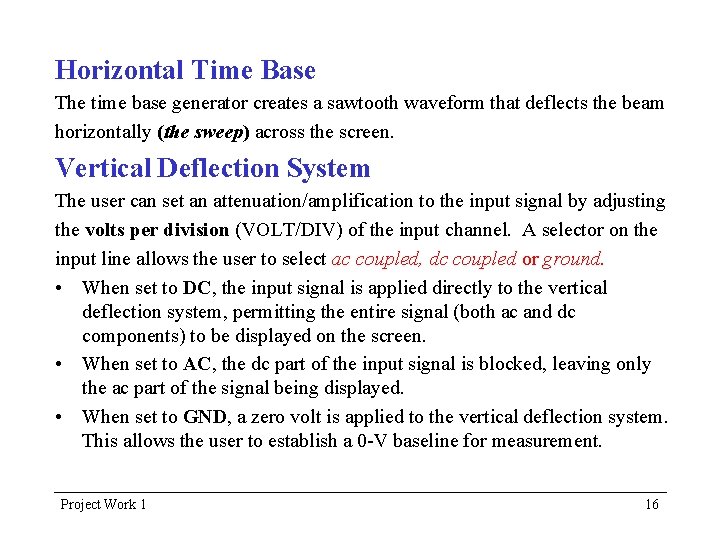
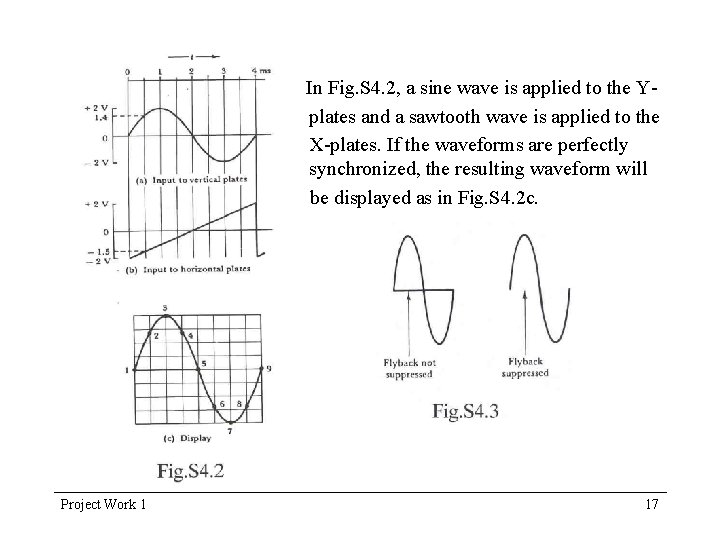
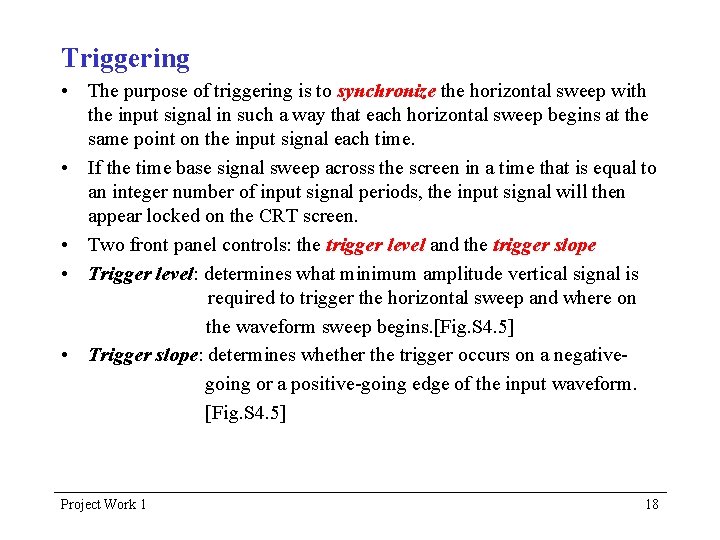
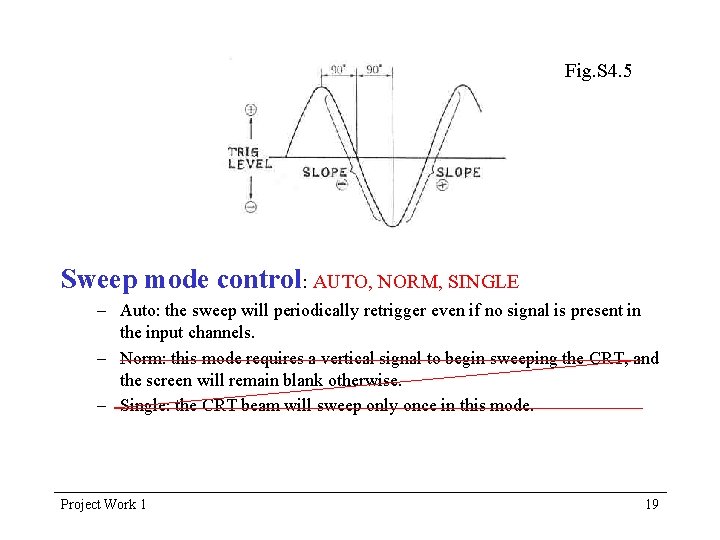
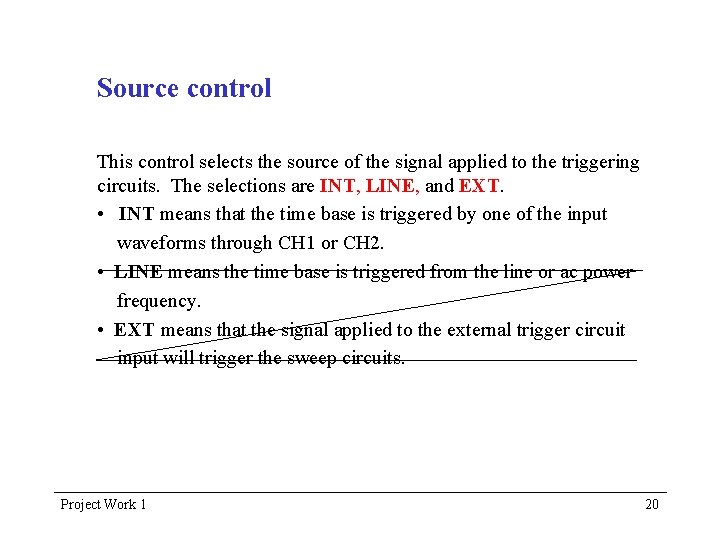
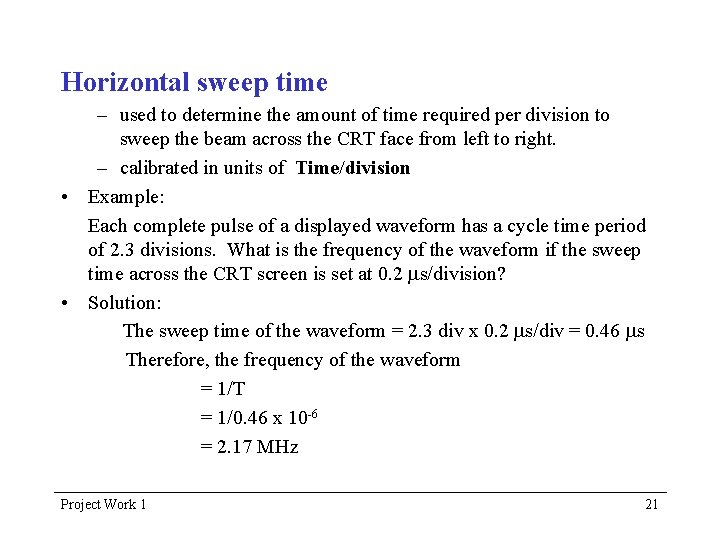
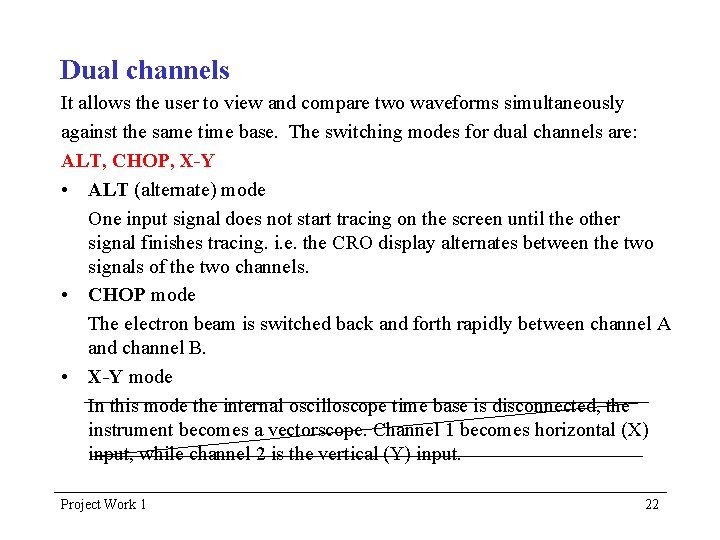
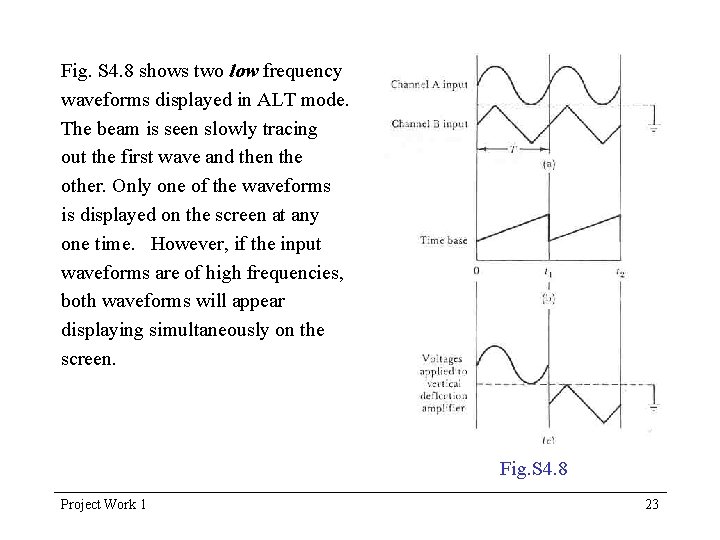
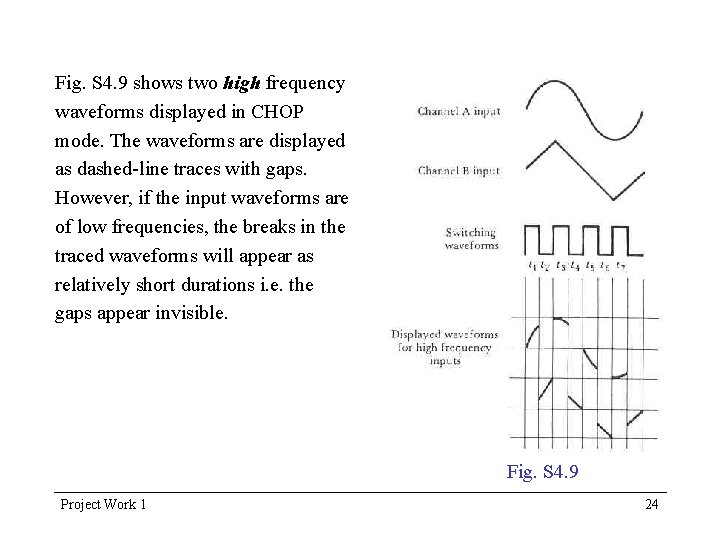
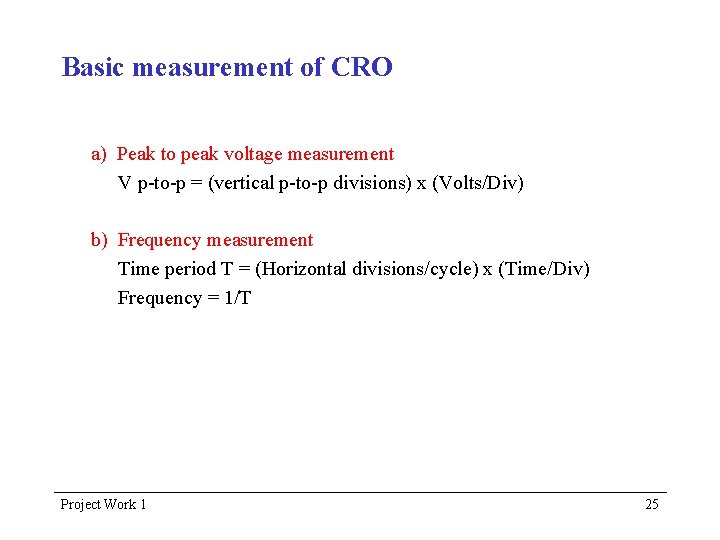
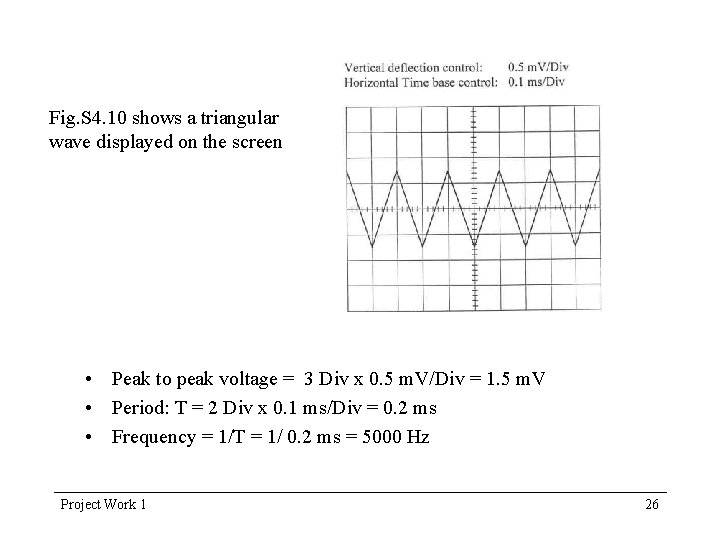
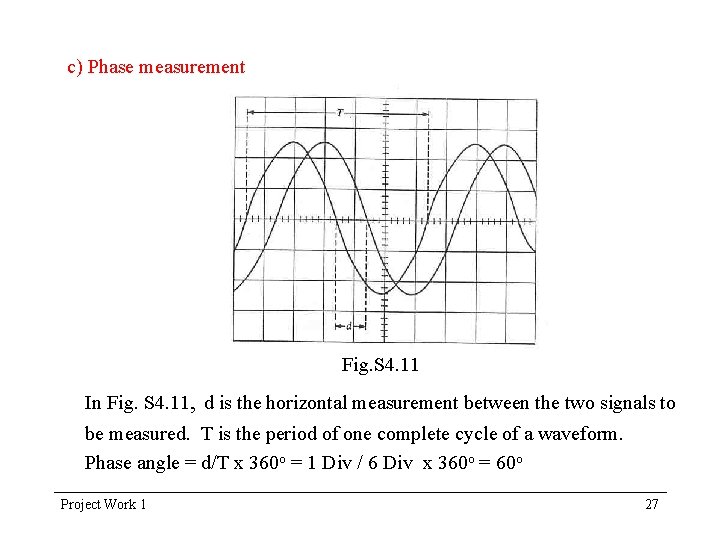
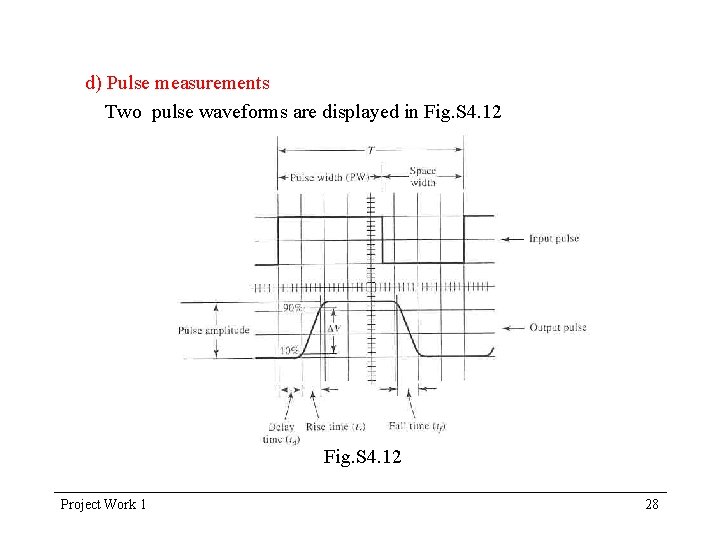
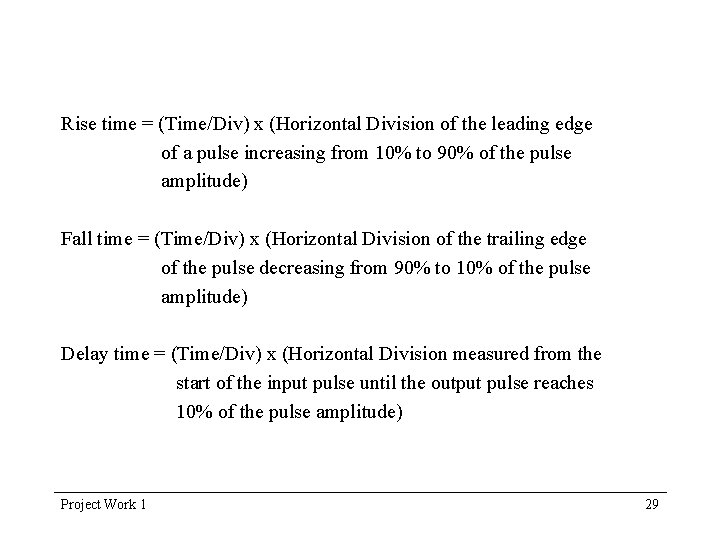
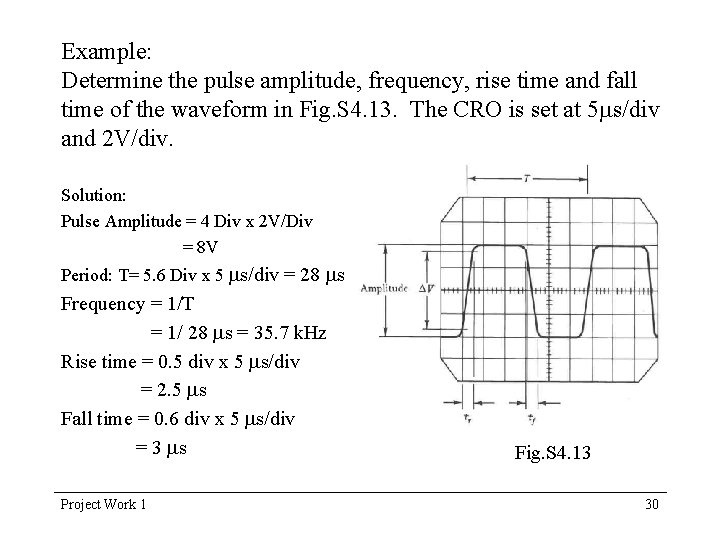
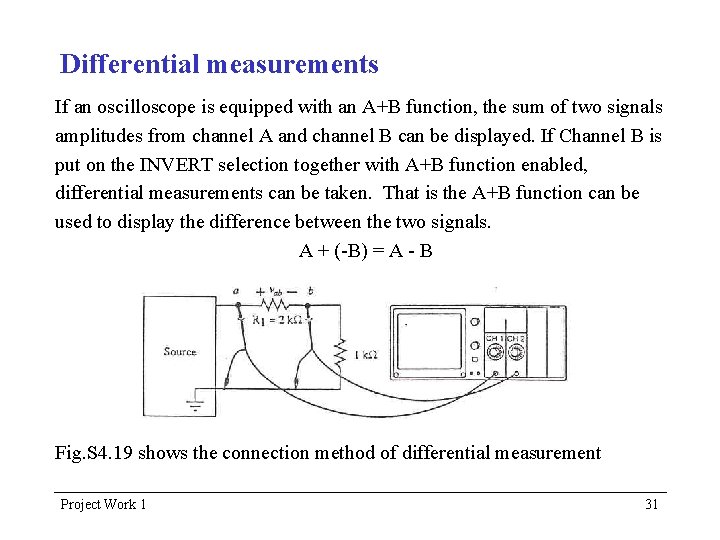
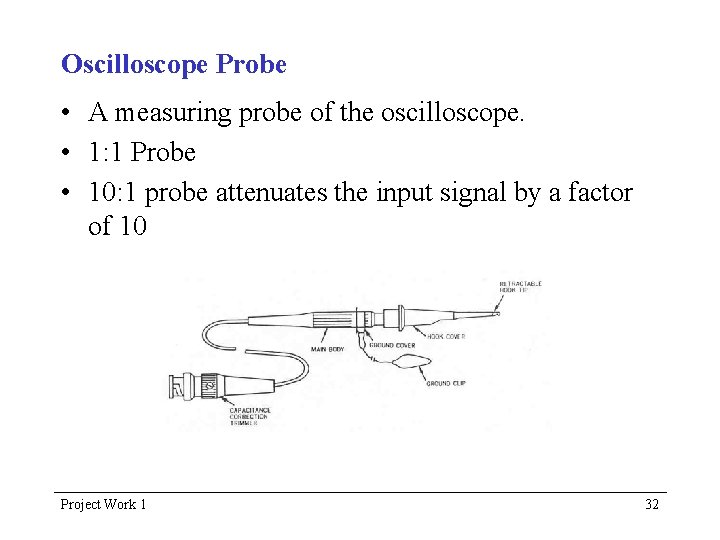
- Slides: 32
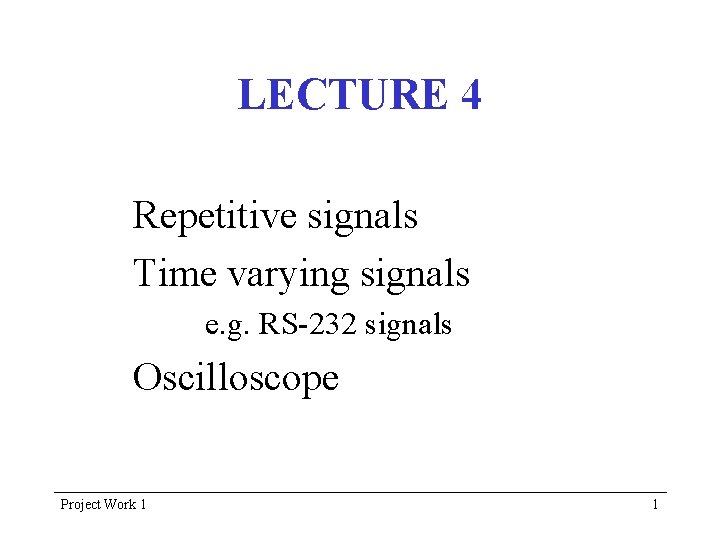
LECTURE 4 Repetitive signals Time varying signals e. g. RS-232 signals Oscilloscope Project Work 1 1
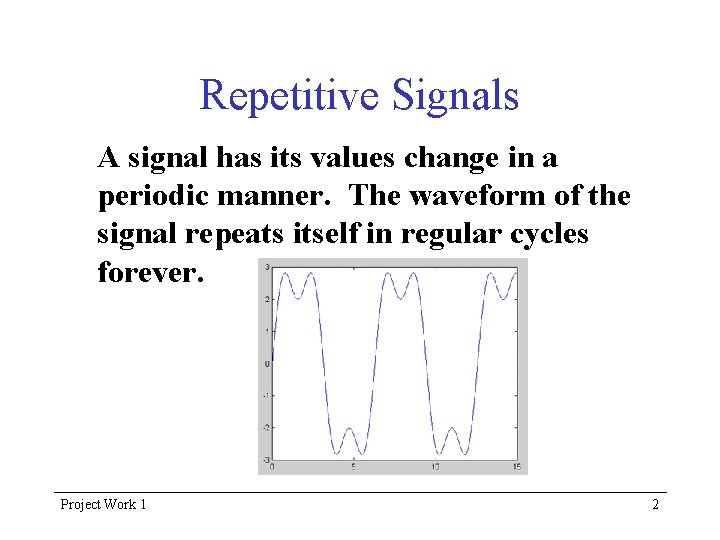
Repetitive Signals A signal has its values change in a periodic manner. The waveform of the signal repeats itself in regular cycles forever. Project Work 1 2
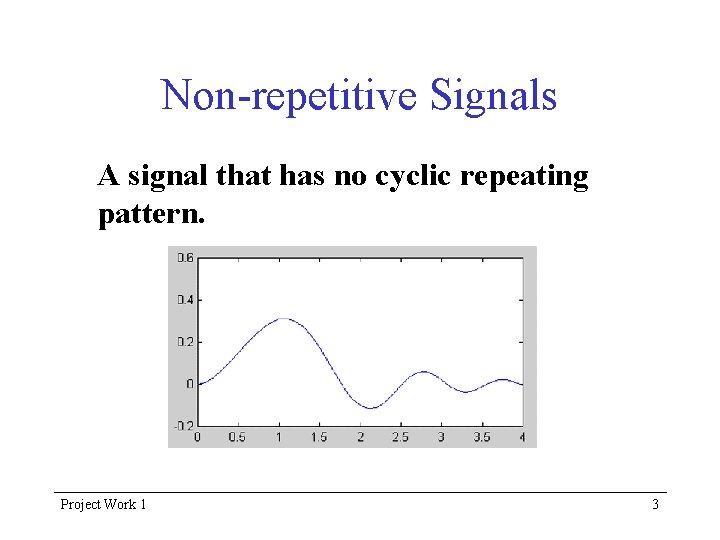
Non-repetitive Signals A signal that has no cyclic repeating pattern. Project Work 1 3
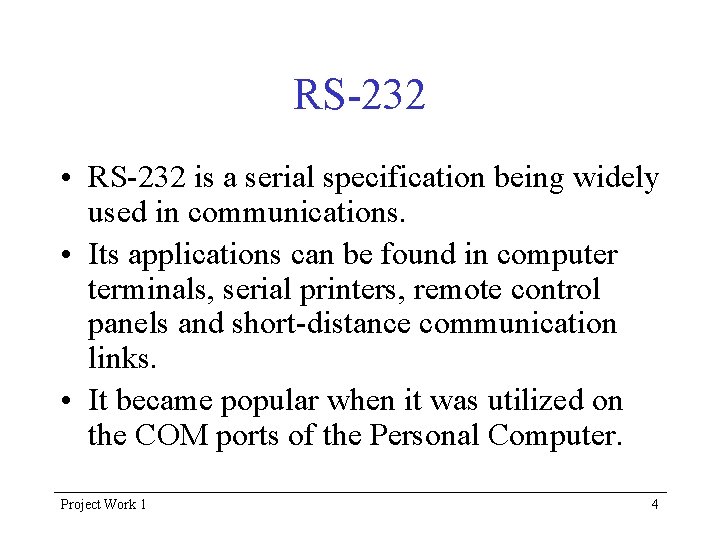
RS-232 • RS-232 is a serial specification being widely used in communications. • Its applications can be found in computer terminals, serial printers, remote control panels and short-distance communication links. • It became popular when it was utilized on the COM ports of the Personal Computer. Project Work 1 4
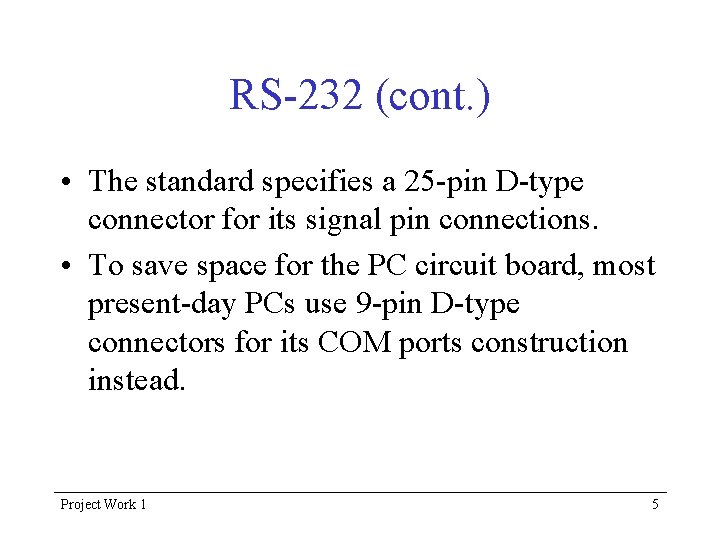
RS-232 (cont. ) • The standard specifies a 25 -pin D-type connector for its signal pin connections. • To save space for the PC circuit board, most present-day PCs use 9 -pin D-type connectors for its COM ports construction instead. Project Work 1 5
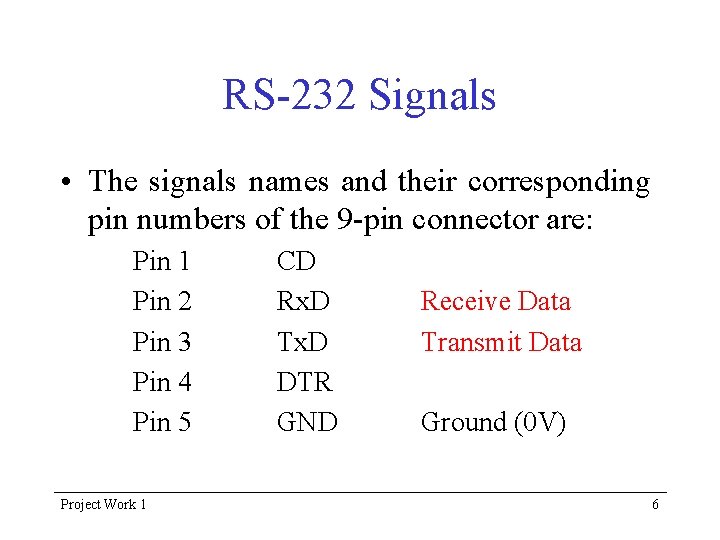
RS-232 Signals • The signals names and their corresponding pin numbers of the 9 -pin connector are: Pin 1 Pin 2 Pin 3 Pin 4 Pin 5 Project Work 1 CD Rx. D Tx. D DTR GND Receive Data Transmit Data Ground (0 V) 6
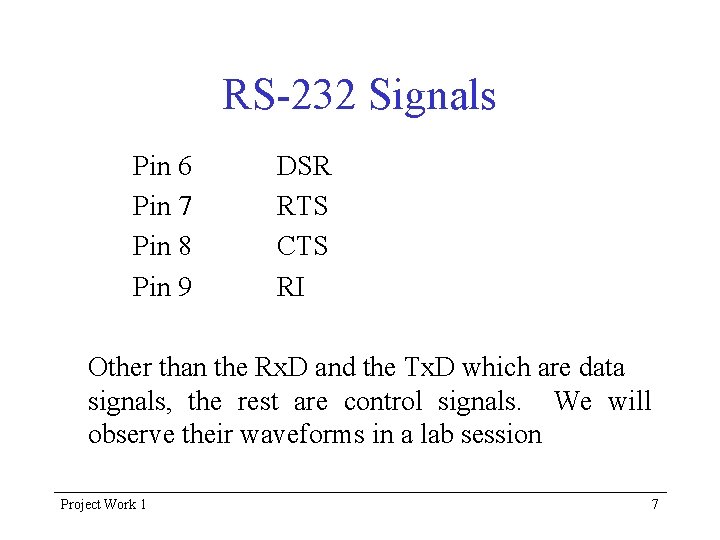
RS-232 Signals Pin 6 Pin 7 Pin 8 Pin 9 DSR RTS CTS RI Other than the Rx. D and the Tx. D which are data signals, the rest are control signals. We will observe their waveforms in a lab session Project Work 1 7
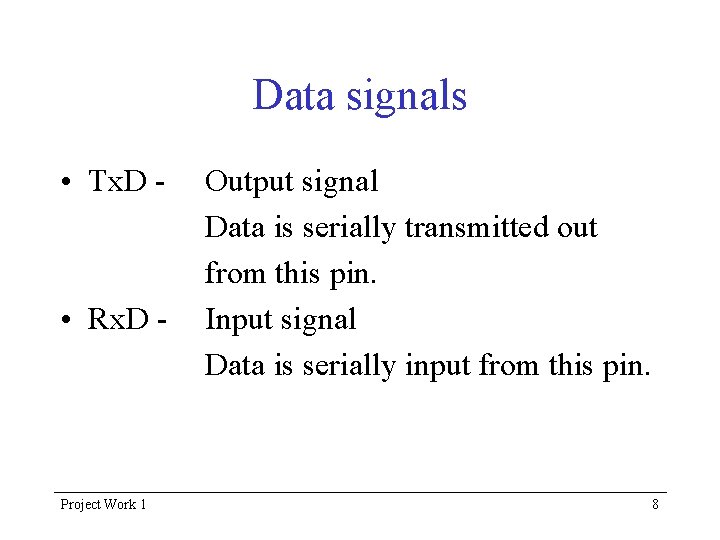
Data signals • Tx. D - • Rx. D - Project Work 1 Output signal Data is serially transmitted out from this pin. Input signal Data is serially input from this pin. 8
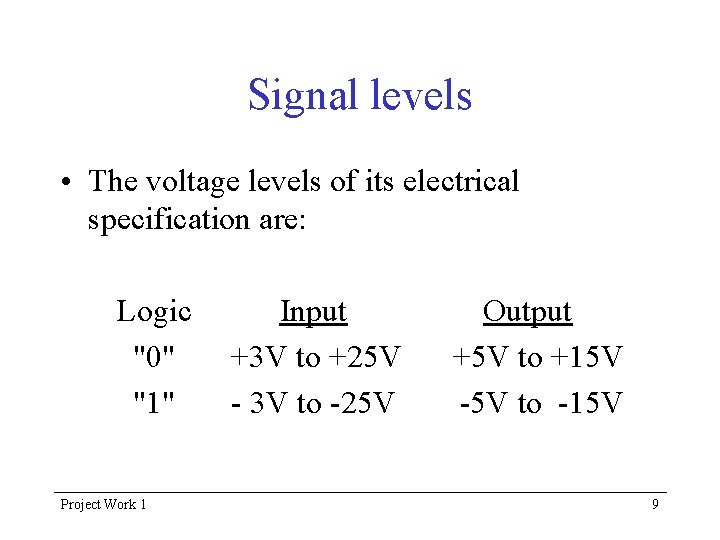
Signal levels • The voltage levels of its electrical specification are: Logic "0" "1" Project Work 1 Input +3 V to +25 V - 3 V to -25 V Output +5 V to +15 V -5 V to -15 V 9
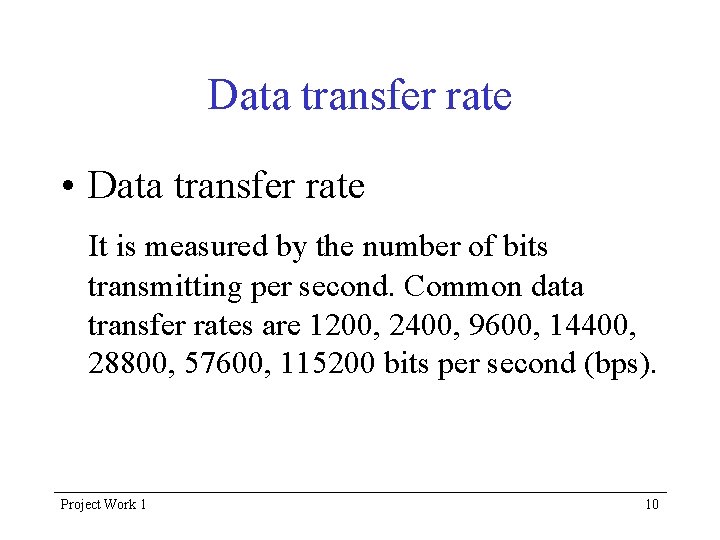
Data transfer rate • Data transfer rate It is measured by the number of bits transmitting per second. Common data transfer rates are 1200, 2400, 9600, 14400, 28800, 57600, 115200 bits per second (bps). Project Work 1 10
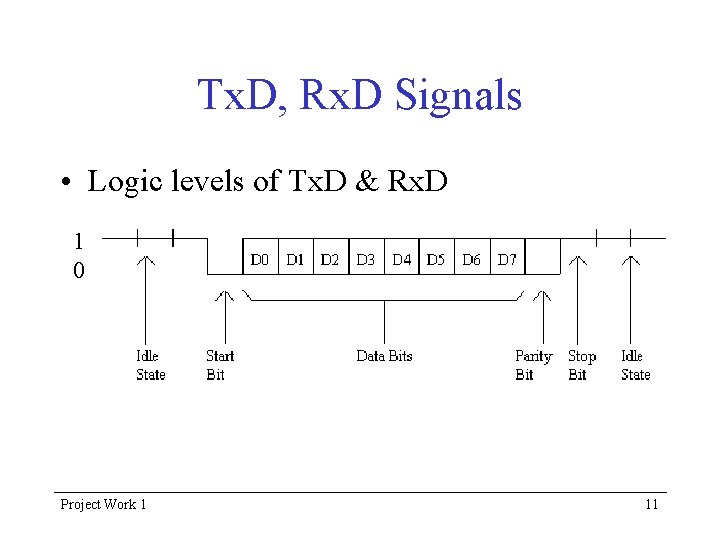
Tx. D, Rx. D Signals • Logic levels of Tx. D & Rx. D 1 0 Project Work 1 11
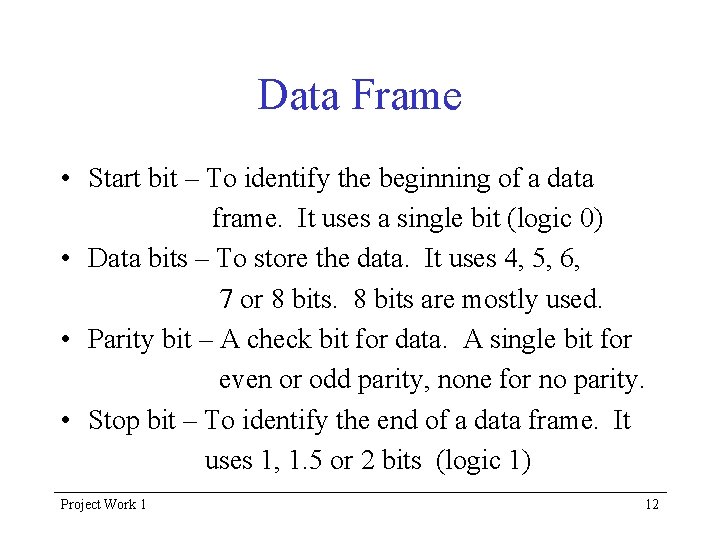
Data Frame • Start bit – To identify the beginning of a data frame. It uses a single bit (logic 0) • Data bits – To store the data. It uses 4, 5, 6, 7 or 8 bits are mostly used. • Parity bit – A check bit for data. A single bit for even or odd parity, none for no parity. • Stop bit – To identify the end of a data frame. It uses 1, 1. 5 or 2 bits (logic 1) Project Work 1 12
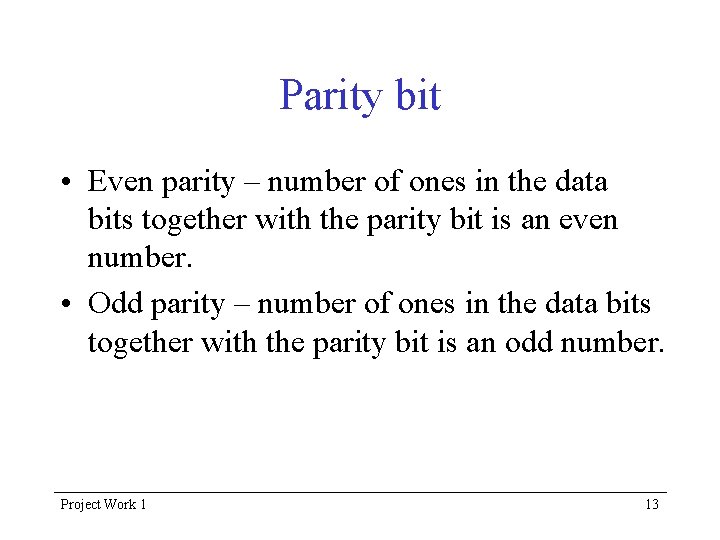
Parity bit • Even parity – number of ones in the data bits together with the parity bit is an even number. • Odd parity – number of ones in the data bits together with the parity bit is an odd number. Project Work 1 13
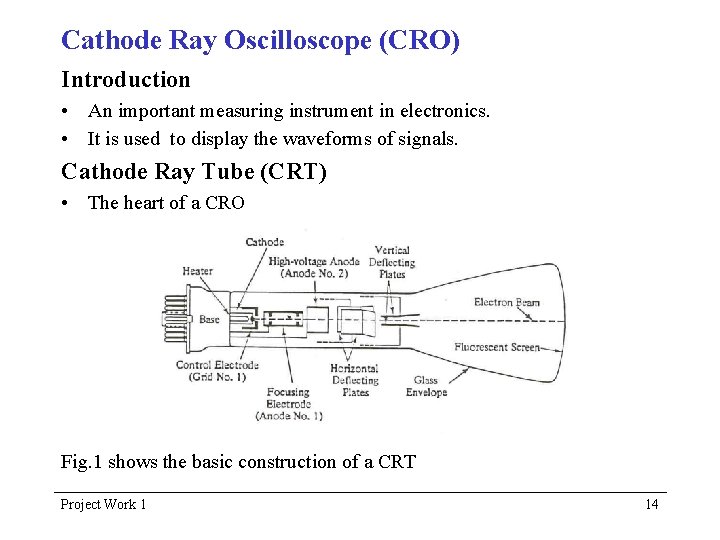
Cathode Ray Oscilloscope (CRO) Introduction • An important measuring instrument in electronics. • It is used to display the waveforms of signals. Cathode Ray Tube (CRT) • The heart of a CRO Fig. 1 shows the basic construction of a CRT Project Work 1 14
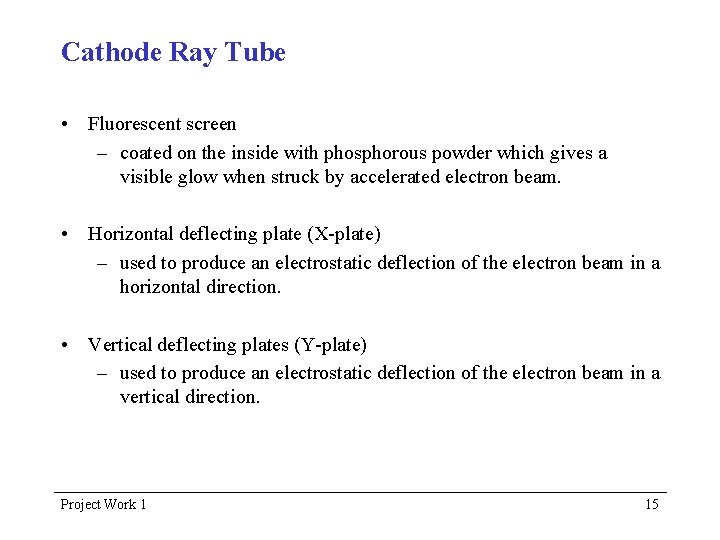
Cathode Ray Tube • Fluorescent screen – coated on the inside with phosphorous powder which gives a visible glow when struck by accelerated electron beam. • Horizontal deflecting plate (X-plate) – used to produce an electrostatic deflection of the electron beam in a horizontal direction. • Vertical deflecting plates (Y-plate) – used to produce an electrostatic deflection of the electron beam in a vertical direction. Project Work 1 15
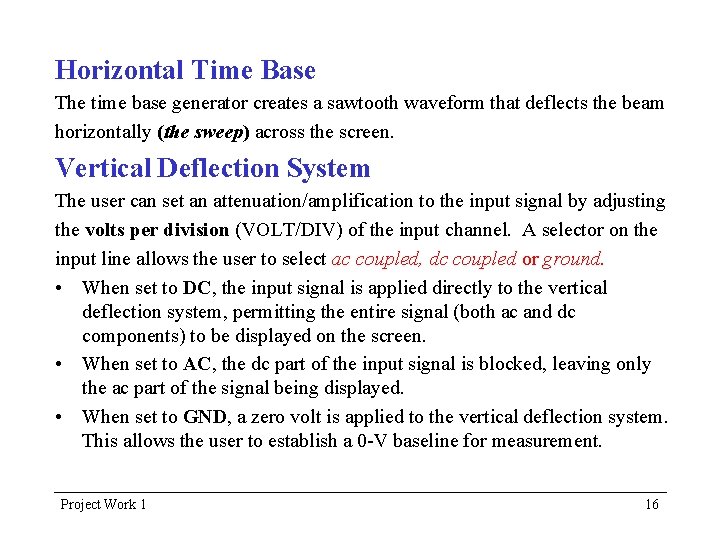
Horizontal Time Base The time base generator creates a sawtooth waveform that deflects the beam horizontally (the sweep) across the screen. Vertical Deflection System The user can set an attenuation/amplification to the input signal by adjusting the volts per division (VOLT/DIV) of the input channel. A selector on the input line allows the user to select ac coupled, dc coupled or ground. • When set to DC, the input signal is applied directly to the vertical deflection system, permitting the entire signal (both ac and dc components) to be displayed on the screen. • When set to AC, the dc part of the input signal is blocked, leaving only the ac part of the signal being displayed. • When set to GND, a zero volt is applied to the vertical deflection system. This allows the user to establish a 0 -V baseline for measurement. Project Work 1 16
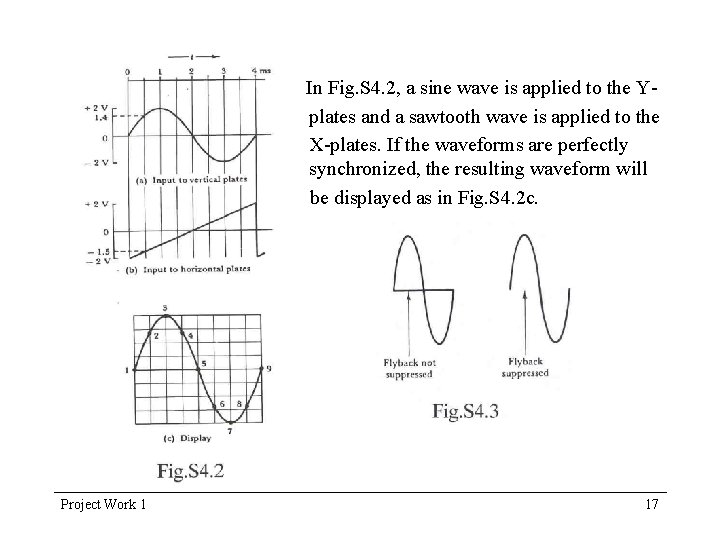
In Fig. S 4. 2, a sine wave is applied to the Yplates and a sawtooth wave is applied to the X-plates. If the waveforms are perfectly synchronized, the resulting waveform will be displayed as in Fig. S 4. 2 c. Project Work 1 17
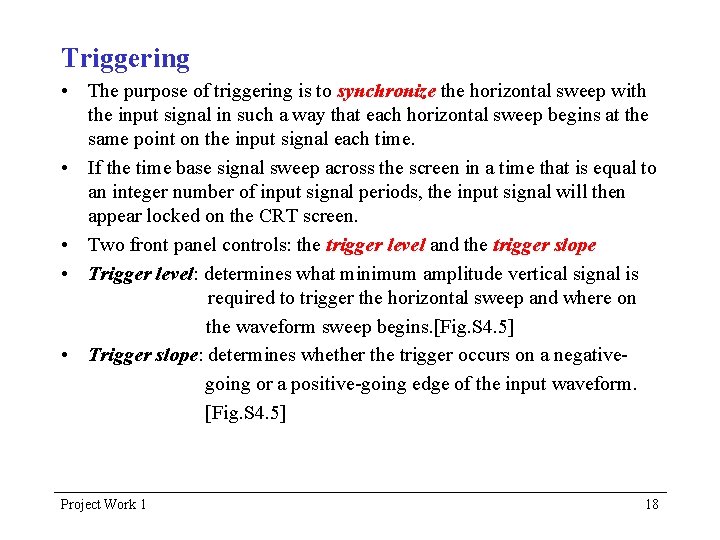
Triggering • The purpose of triggering is to synchronize the horizontal sweep with the input signal in such a way that each horizontal sweep begins at the same point on the input signal each time. • If the time base signal sweep across the screen in a time that is equal to an integer number of input signal periods, the input signal will then appear locked on the CRT screen. • Two front panel controls: the trigger level and the trigger slope • Trigger level: determines what minimum amplitude vertical signal is required to trigger the horizontal sweep and where on the waveform sweep begins. [Fig. S 4. 5] • Trigger slope: determines whether the trigger occurs on a negativegoing or a positive-going edge of the input waveform. [Fig. S 4. 5] Project Work 1 18
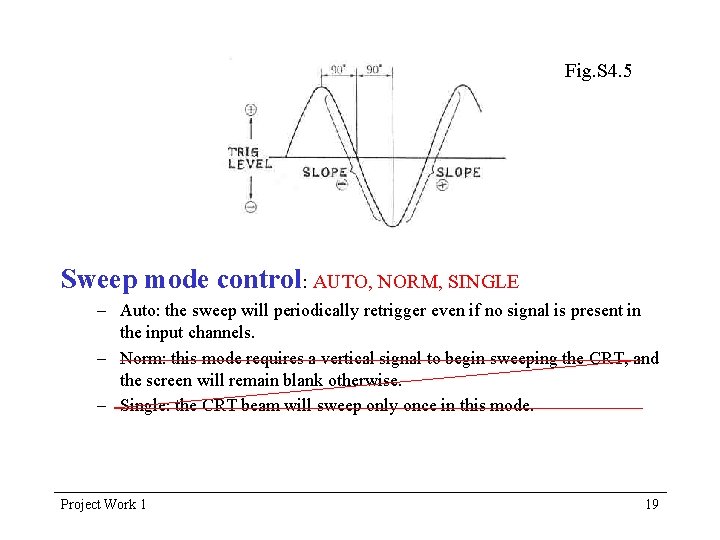
Fig. S 4. 5 Sweep mode control: AUTO, NORM, SINGLE – Auto: the sweep will periodically retrigger even if no signal is present in the input channels. – Norm: this mode requires a vertical signal to begin sweeping the CRT, and the screen will remain blank otherwise. – Single: the CRT beam will sweep only once in this mode. Project Work 1 19
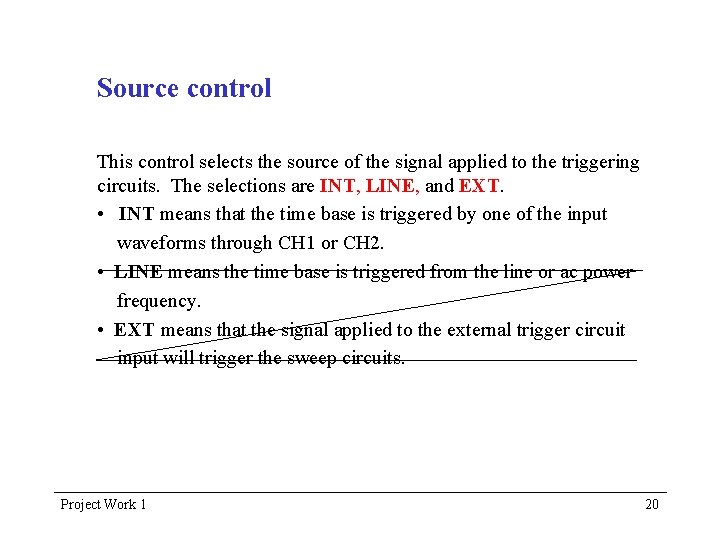
Source control This control selects the source of the signal applied to the triggering circuits. The selections are INT, LINE, and EXT. • INT means that the time base is triggered by one of the input waveforms through CH 1 or CH 2. • LINE means the time base is triggered from the line or ac power frequency. • EXT means that the signal applied to the external trigger circuit input will trigger the sweep circuits. Project Work 1 20
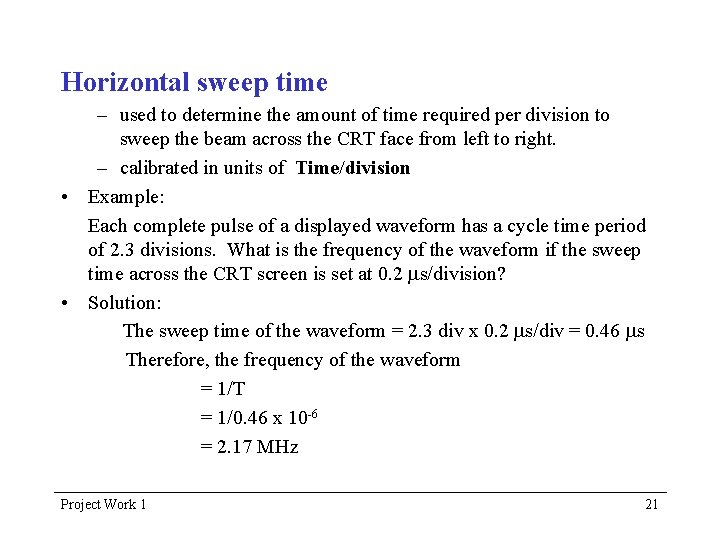
Horizontal sweep time – used to determine the amount of time required per division to sweep the beam across the CRT face from left to right. – calibrated in units of Time/division • Example: Each complete pulse of a displayed waveform has a cycle time period of 2. 3 divisions. What is the frequency of the waveform if the sweep time across the CRT screen is set at 0. 2 s/division? • Solution: The sweep time of the waveform = 2. 3 div x 0. 2 s/div = 0. 46 s Therefore, the frequency of the waveform = 1/T = 1/0. 46 x 10 -6 = 2. 17 MHz Project Work 1 21
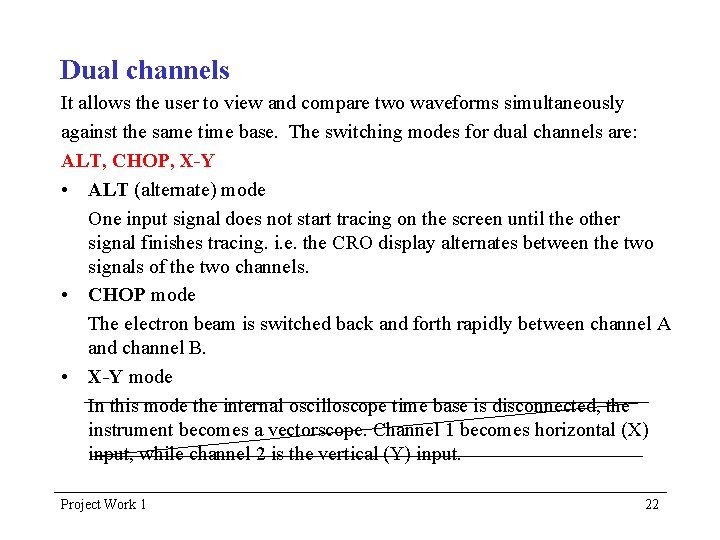
Dual channels It allows the user to view and compare two waveforms simultaneously against the same time base. The switching modes for dual channels are: ALT, CHOP, X-Y • ALT (alternate) mode One input signal does not start tracing on the screen until the other signal finishes tracing. i. e. the CRO display alternates between the two signals of the two channels. • CHOP mode The electron beam is switched back and forth rapidly between channel A and channel B. • X-Y mode In this mode the internal oscilloscope time base is disconnected, the instrument becomes a vectorscope. Channel 1 becomes horizontal (X) input, while channel 2 is the vertical (Y) input. Project Work 1 22
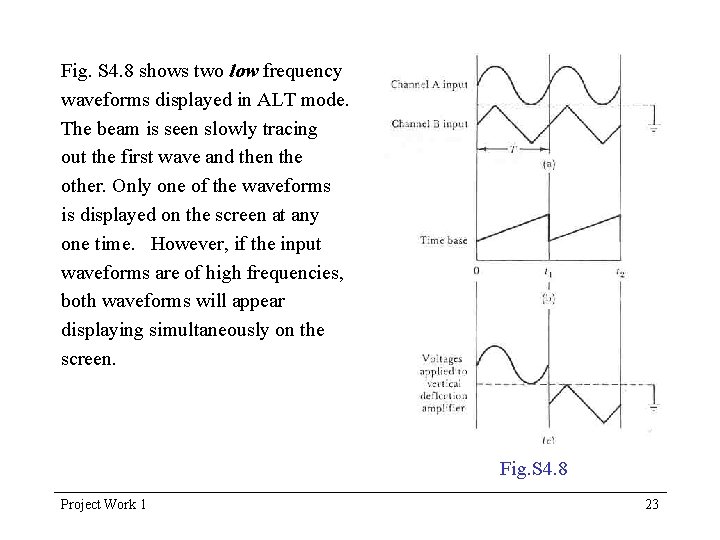
Fig. S 4. 8 shows two low frequency waveforms displayed in ALT mode. The beam is seen slowly tracing out the first wave and then the other. Only one of the waveforms is displayed on the screen at any one time. However, if the input waveforms are of high frequencies, both waveforms will appear displaying simultaneously on the screen. Fig. S 4. 8 Project Work 1 23
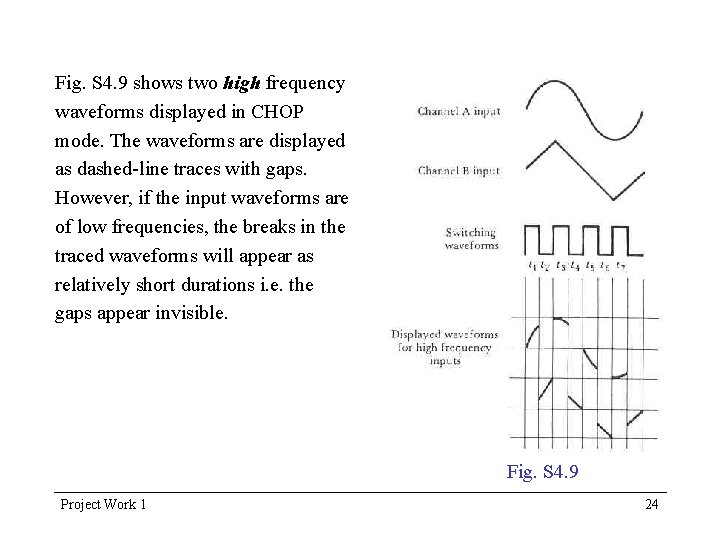
Fig. S 4. 9 shows two high frequency waveforms displayed in CHOP mode. The waveforms are displayed as dashed-line traces with gaps. However, if the input waveforms are of low frequencies, the breaks in the traced waveforms will appear as relatively short durations i. e. the gaps appear invisible. Fig. S 4. 9 Project Work 1 24
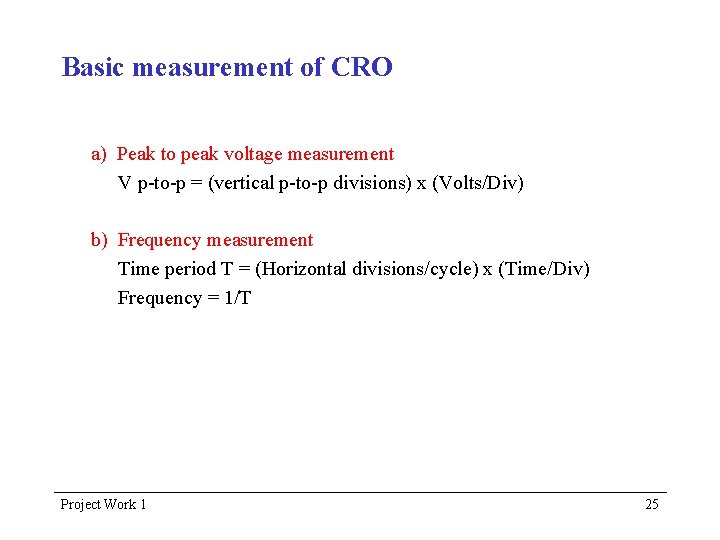
Basic measurement of CRO a) Peak to peak voltage measurement V p-to-p = (vertical p-to-p divisions) x (Volts/Div) b) Frequency measurement Time period T = (Horizontal divisions/cycle) x (Time/Div) Frequency = 1/T Project Work 1 25
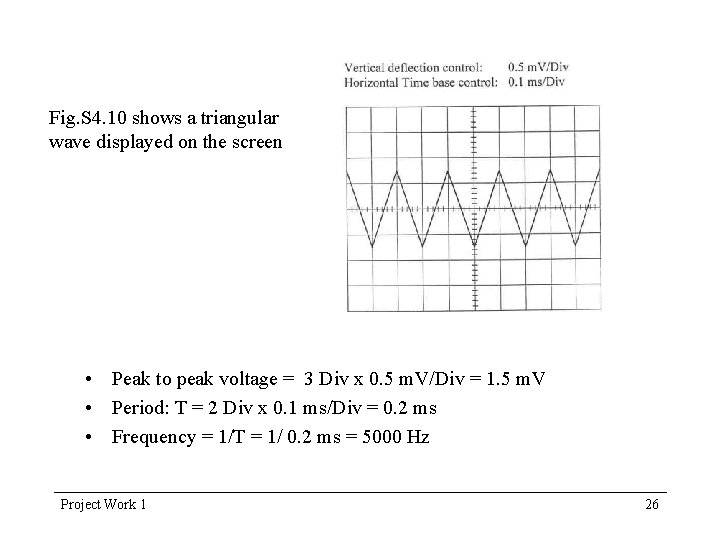
Fig. S 4. 10 shows a triangular wave displayed on the screen • Peak to peak voltage = 3 Div x 0. 5 m. V/Div = 1. 5 m. V • Period: T = 2 Div x 0. 1 ms/Div = 0. 2 ms • Frequency = 1/T = 1/ 0. 2 ms = 5000 Hz Project Work 1 26
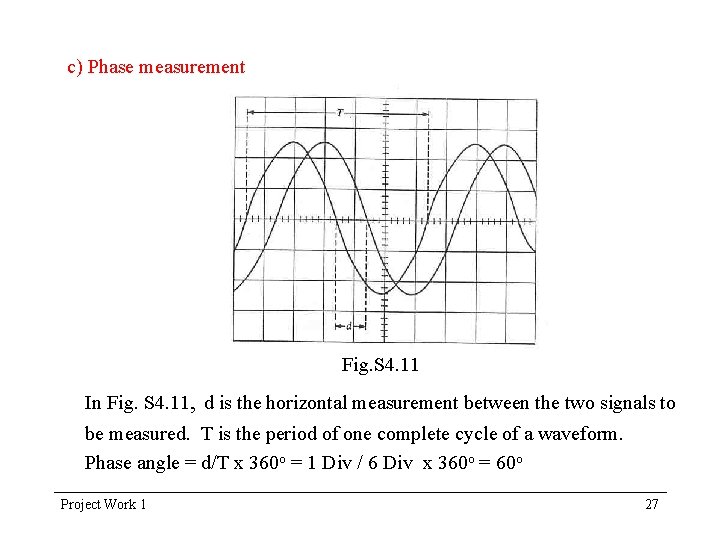
c) Phase measurement Fig. S 4. 11 In Fig. S 4. 11, d is the horizontal measurement between the two signals to be measured. T is the period of one complete cycle of a waveform. Phase angle = d/T x 360 o = 1 Div / 6 Div x 360 o = 60 o Project Work 1 27
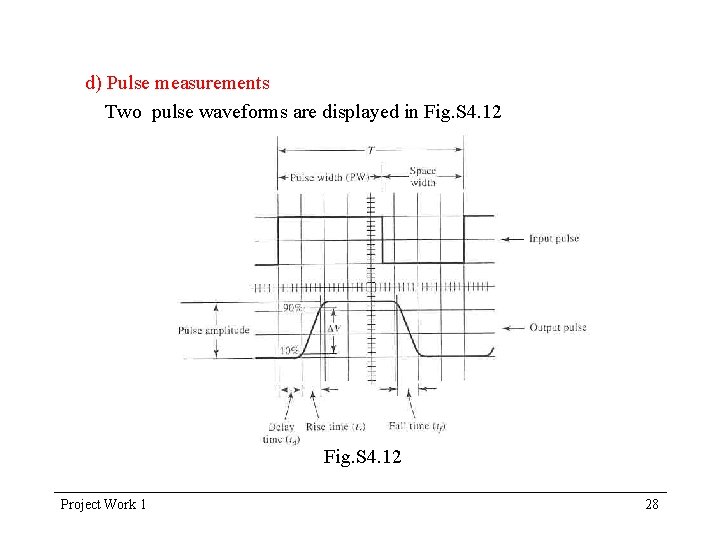
d) Pulse measurements Two pulse waveforms are displayed in Fig. S 4. 12 Project Work 1 28
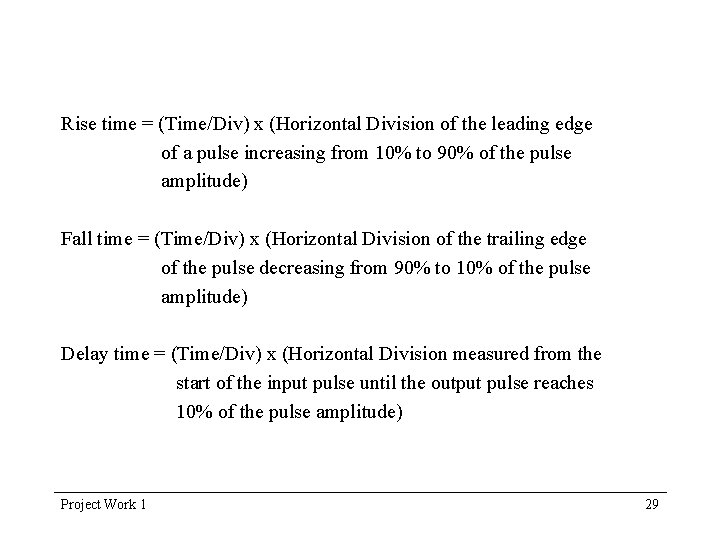
Rise time = (Time/Div) x (Horizontal Division of the leading edge of a pulse increasing from 10% to 90% of the pulse amplitude) Fall time = (Time/Div) x (Horizontal Division of the trailing edge of the pulse decreasing from 90% to 10% of the pulse amplitude) Delay time = (Time/Div) x (Horizontal Division measured from the start of the input pulse until the output pulse reaches 10% of the pulse amplitude) Project Work 1 29
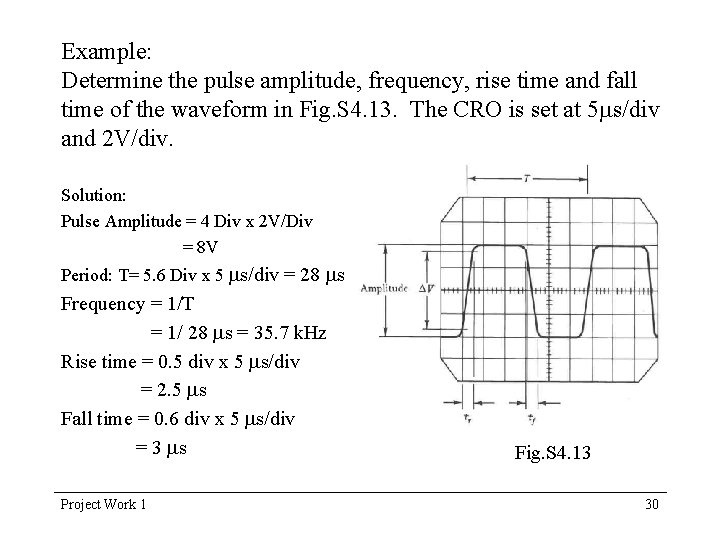
Example: Determine the pulse amplitude, frequency, rise time and fall time of the waveform in Fig. S 4. 13. The CRO is set at 5 s/div and 2 V/div. Solution: Pulse Amplitude = 4 Div x 2 V/Div = 8 V Period: T= 5. 6 Div x 5 s/div = 28 s Frequency = 1/T = 1/ 28 s = 35. 7 k. Hz Rise time = 0. 5 div x 5 s/div = 2. 5 s Fall time = 0. 6 div x 5 s/div = 3 s Project Work 1 Fig. S 4. 13 30
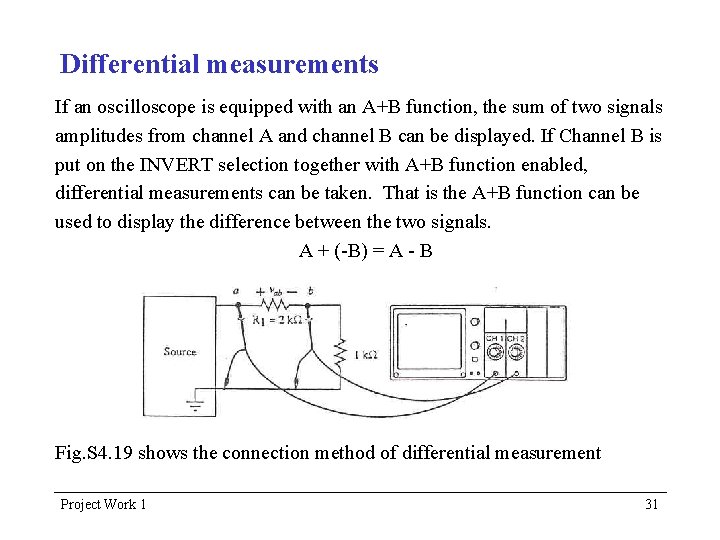
Differential measurements If an oscilloscope is equipped with an A+B function, the sum of two signals amplitudes from channel A and channel B can be displayed. If Channel B is put on the INVERT selection together with A+B function enabled, differential measurements can be taken. That is the A+B function can be used to display the difference between the two signals. A + (-B) = A - B Fig. S 4. 19 shows the connection method of differential measurement Project Work 1 31
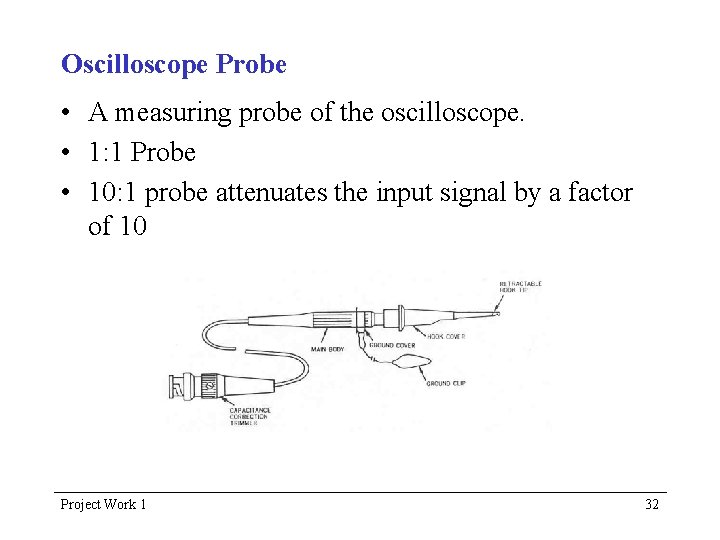
Oscilloscope Probe • A measuring probe of the oscilloscope. • 1: 1 Probe • 10: 1 probe attenuates the input signal by a factor of 10 Project Work 1 32