Lecture 4 Introduction to XML Extensible Markup Language
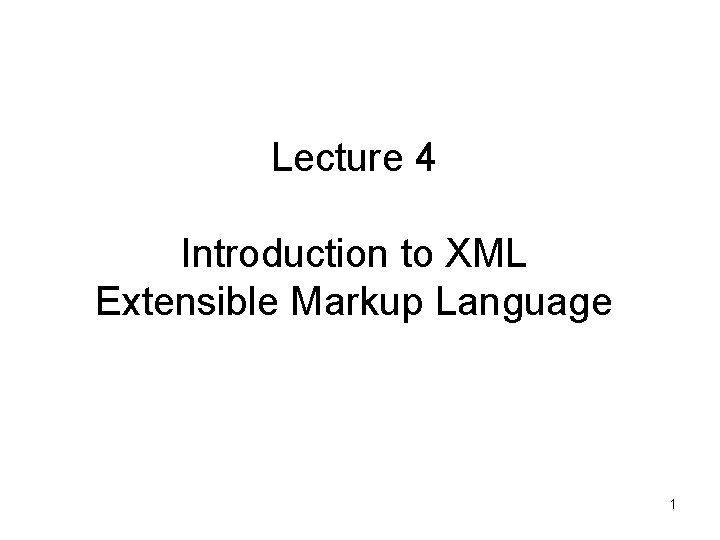
Lecture 4 Introduction to XML Extensible Markup Language 1
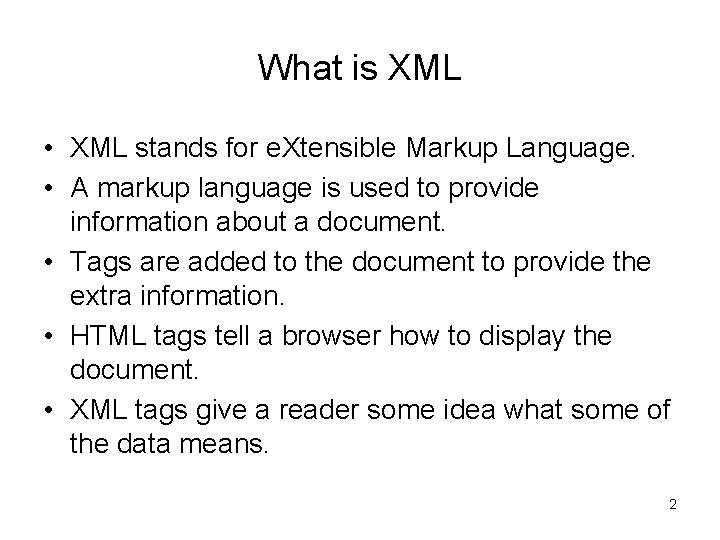
What is XML • XML stands for e. Xtensible Markup Language. • A markup language is used to provide information about a document. • Tags are added to the document to provide the extra information. • HTML tags tell a browser how to display the document. • XML tags give a reader some idea what some of the data means. 2
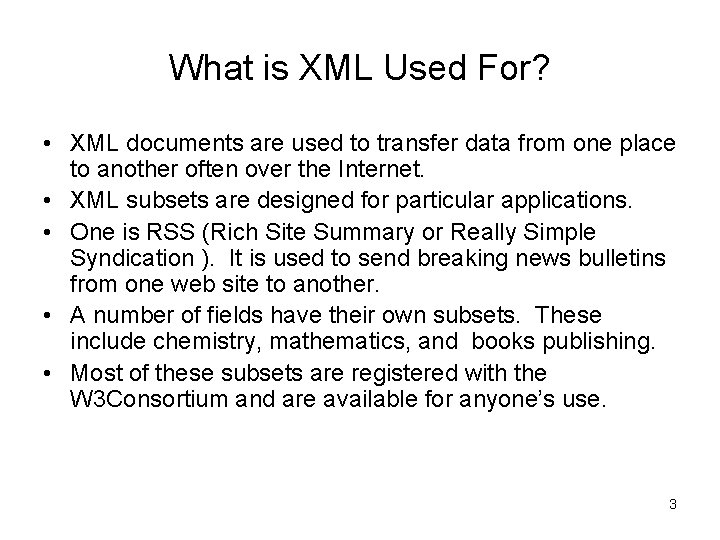
What is XML Used For? • XML documents are used to transfer data from one place to another often over the Internet. • XML subsets are designed for particular applications. • One is RSS (Rich Site Summary or Really Simple Syndication ). It is used to send breaking news bulletins from one web site to another. • A number of fields have their own subsets. These include chemistry, mathematics, and books publishing. • Most of these subsets are registered with the W 3 Consortium and are available for anyone’s use. 3
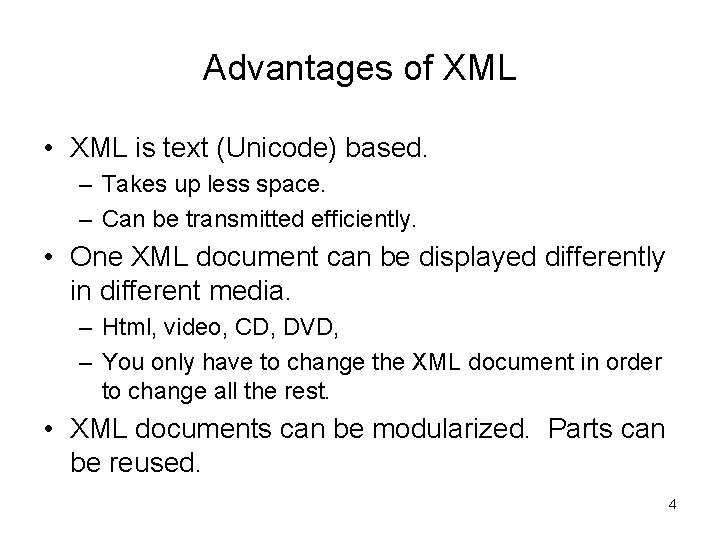
Advantages of XML • XML is text (Unicode) based. – Takes up less space. – Can be transmitted efficiently. • One XML document can be displayed differently in different media. – Html, video, CD, DVD, – You only have to change the XML document in order to change all the rest. • XML documents can be modularized. Parts can be reused. 4
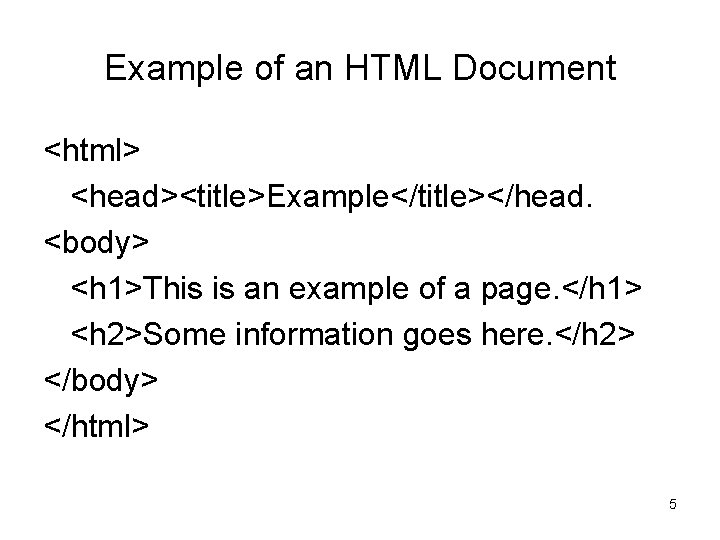
Example of an HTML Document <html> <head><title>Example</title></head. <body> <h 1>This is an example of a page. </h 1> <h 2>Some information goes here. </h 2> </body> </html> 5
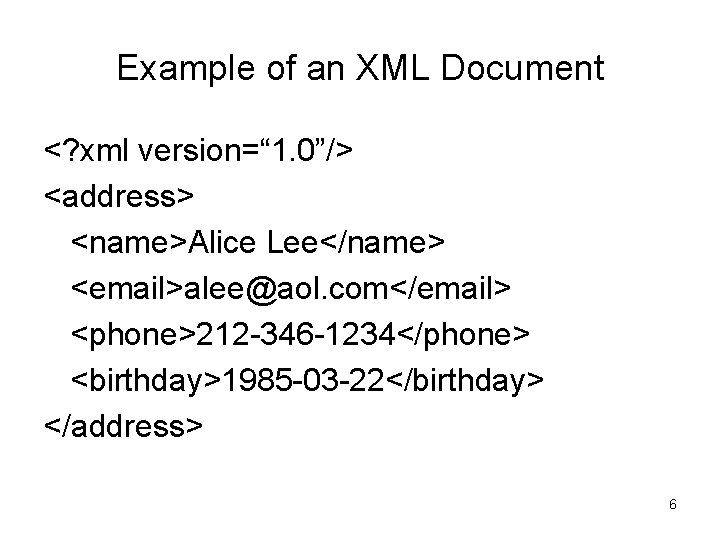
Example of an XML Document <? xml version=“ 1. 0”/> <address> <name>Alice Lee</name> <email>alee@aol. com</email> <phone>212 -346 -1234</phone> <birthday>1985 -03 -22</birthday> </address> 6
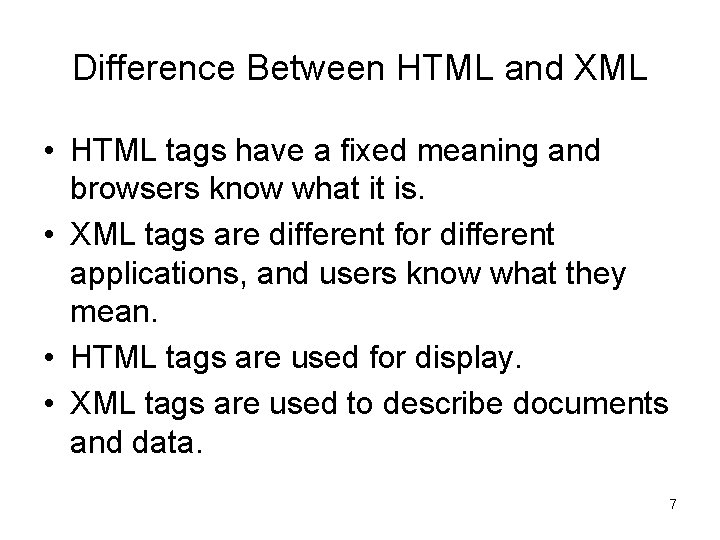
Difference Between HTML and XML • HTML tags have a fixed meaning and browsers know what it is. • XML tags are different for different applications, and users know what they mean. • HTML tags are used for display. • XML tags are used to describe documents and data. 7
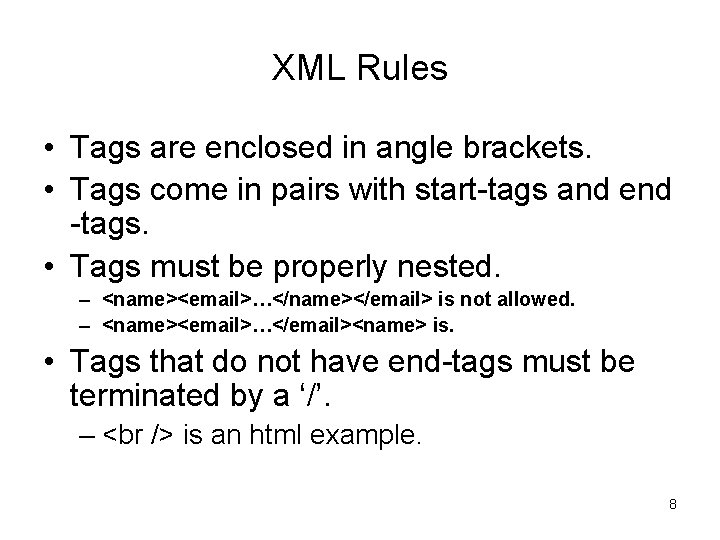
XML Rules • Tags are enclosed in angle brackets. • Tags come in pairs with start-tags and end -tags. • Tags must be properly nested. – <name><email>…</name></email> is not allowed. – <name><email>…</email><name> is. • Tags that do not have end-tags must be terminated by a ‘/’. – is an html example. 8
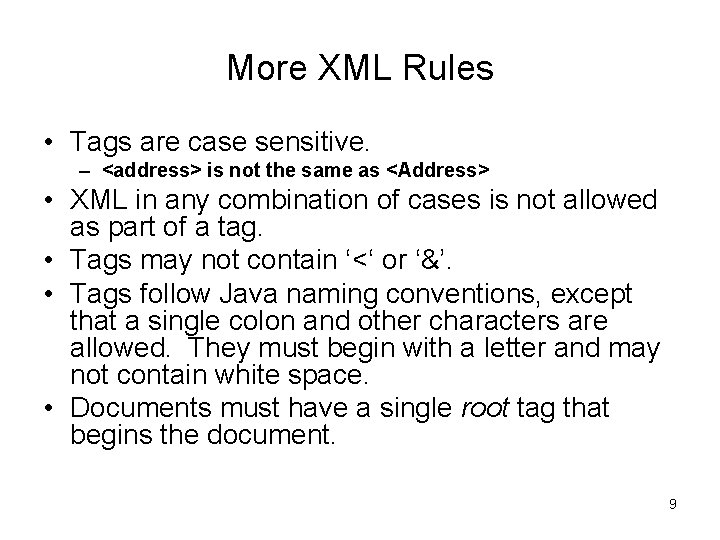
More XML Rules • Tags are case sensitive. – <address> is not the same as <Address> • XML in any combination of cases is not allowed as part of a tag. • Tags may not contain ‘<‘ or ‘&’. • Tags follow Java naming conventions, except that a single colon and other characters are allowed. They must begin with a letter and may not contain white space. • Documents must have a single root tag that begins the document. 9
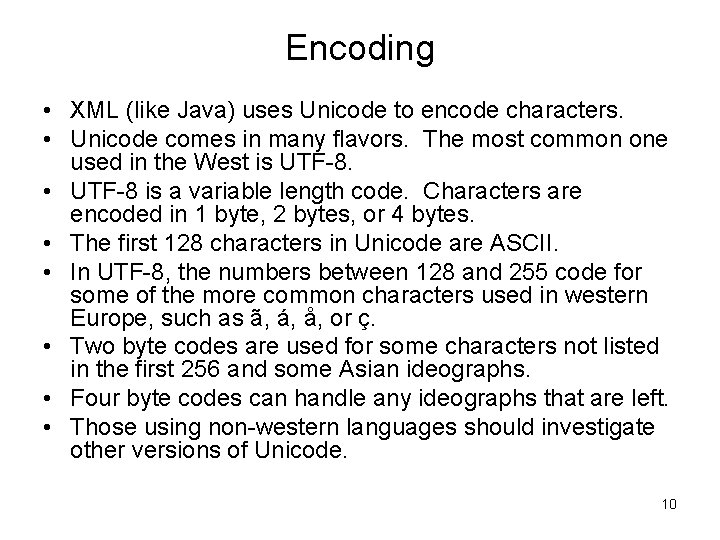
Encoding • XML (like Java) uses Unicode to encode characters. • Unicode comes in many flavors. The most common one used in the West is UTF-8. • UTF-8 is a variable length code. Characters are encoded in 1 byte, 2 bytes, or 4 bytes. • The first 128 characters in Unicode are ASCII. • In UTF-8, the numbers between 128 and 255 code for some of the more common characters used in western Europe, such as ã, á, å, or ç. • Two byte codes are used for some characters not listed in the first 256 and some Asian ideographs. • Four byte codes can handle any ideographs that are left. • Those using non-western languages should investigate other versions of Unicode. 10
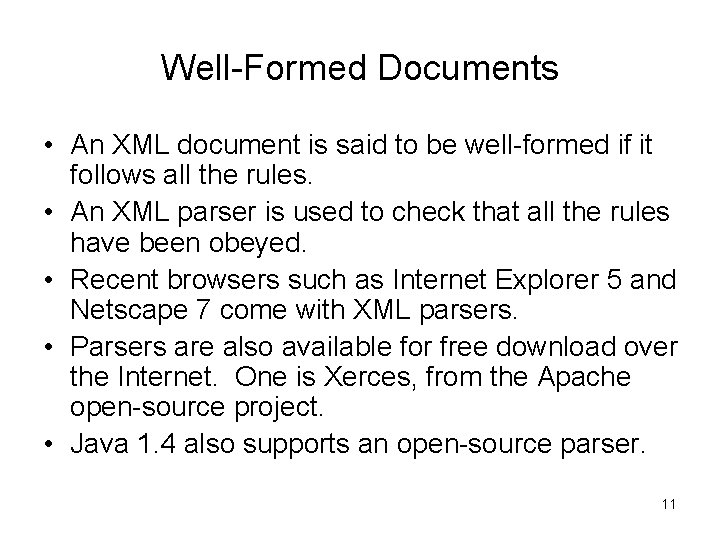
Well-Formed Documents • An XML document is said to be well-formed if it follows all the rules. • An XML parser is used to check that all the rules have been obeyed. • Recent browsers such as Internet Explorer 5 and Netscape 7 come with XML parsers. • Parsers are also available for free download over the Internet. One is Xerces, from the Apache open-source project. • Java 1. 4 also supports an open-source parser. 11
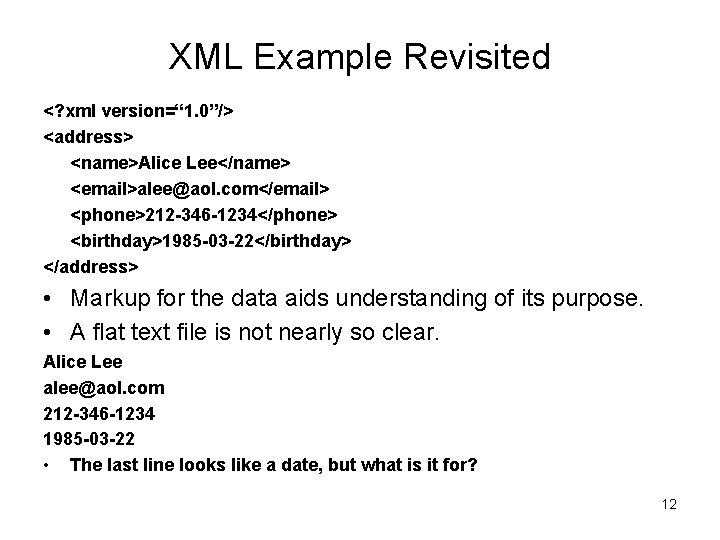
XML Example Revisited <? xml version=“ 1. 0”/> <address> <name>Alice Lee</name> <email>alee@aol. com</email> <phone>212 -346 -1234</phone> <birthday>1985 -03 -22</birthday> </address> • Markup for the data aids understanding of its purpose. • A flat text file is not nearly so clear. Alice Lee alee@aol. com 212 -346 -1234 1985 -03 -22 • The last line looks like a date, but what is it for? 12
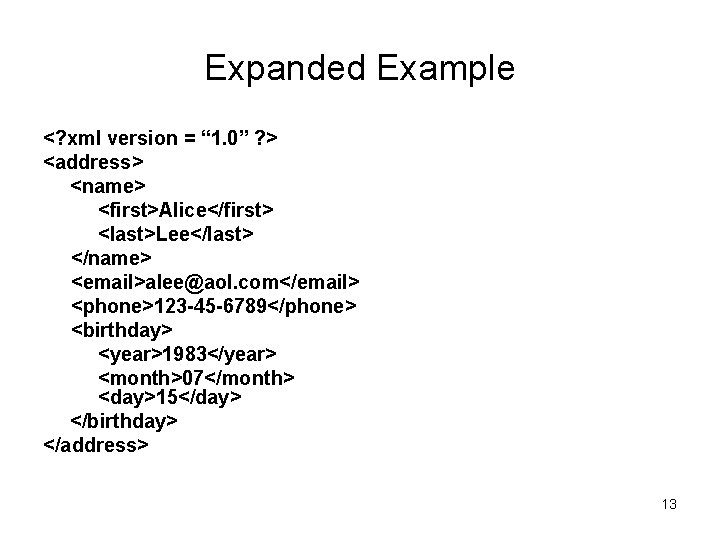
Expanded Example <? xml version = “ 1. 0” ? > <address> <name> <first>Alice</first> <last>Lee</last> </name> <email>alee@aol. com</email> <phone>123 -45 -6789</phone> <birthday> <year>1983</year> <month>07</month> <day>15</day> </birthday> </address> 13
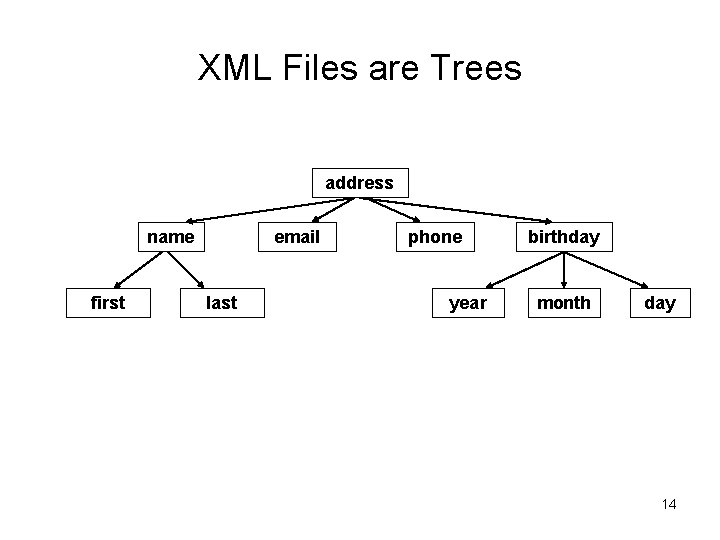
XML Files are Trees address name first email last phone year birthday month day 14
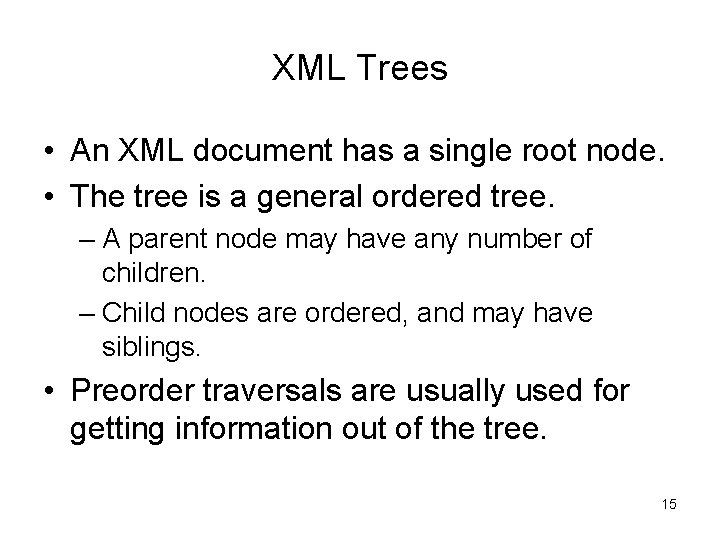
XML Trees • An XML document has a single root node. • The tree is a general ordered tree. – A parent node may have any number of children. – Child nodes are ordered, and may have siblings. • Preorder traversals are usually used for getting information out of the tree. 15
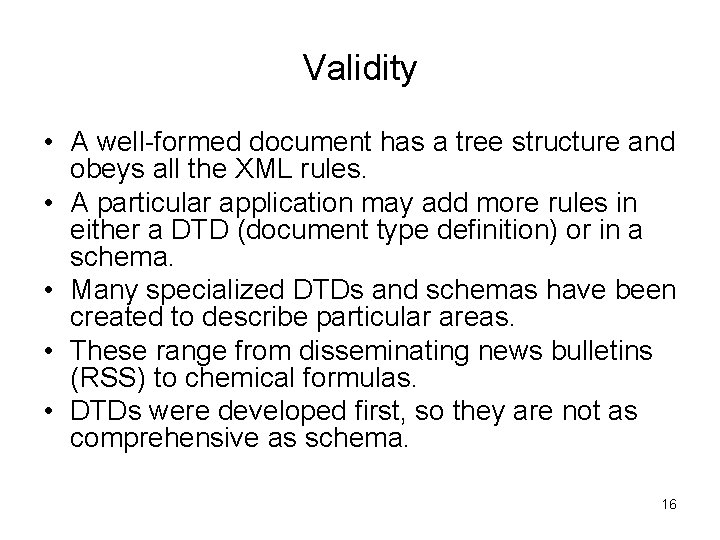
Validity • A well-formed document has a tree structure and obeys all the XML rules. • A particular application may add more rules in either a DTD (document type definition) or in a schema. • Many specialized DTDs and schemas have been created to describe particular areas. • These range from disseminating news bulletins (RSS) to chemical formulas. • DTDs were developed first, so they are not as comprehensive as schema. 16
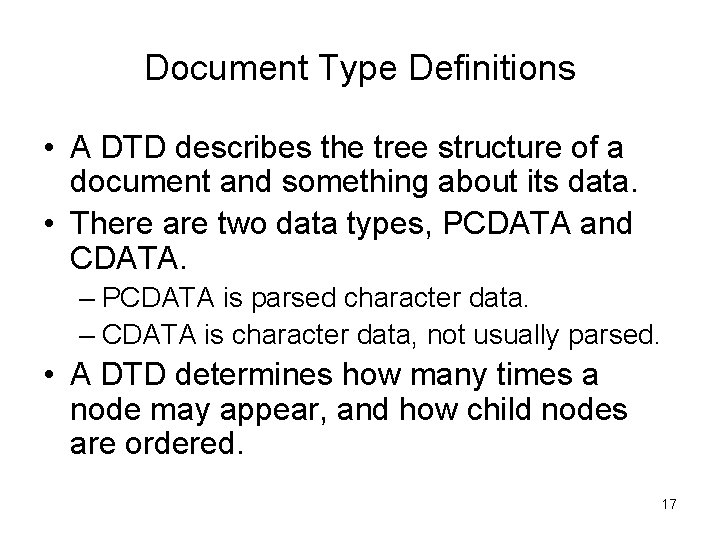
Document Type Definitions • A DTD describes the tree structure of a document and something about its data. • There are two data types, PCDATA and CDATA. – PCDATA is parsed character data. – CDATA is character data, not usually parsed. • A DTD determines how many times a node may appear, and how child nodes are ordered. 17
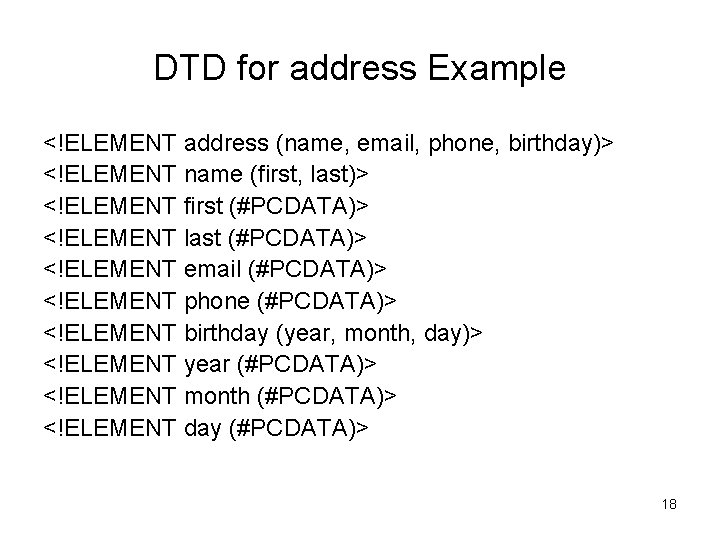
DTD for address Example <!ELEMENT address (name, email, phone, birthday)> <!ELEMENT name (first, last)> <!ELEMENT first (#PCDATA)> <!ELEMENT last (#PCDATA)> <!ELEMENT email (#PCDATA)> <!ELEMENT phone (#PCDATA)> <!ELEMENT birthday (year, month, day)> <!ELEMENT year (#PCDATA)> <!ELEMENT month (#PCDATA)> <!ELEMENT day (#PCDATA)> 18
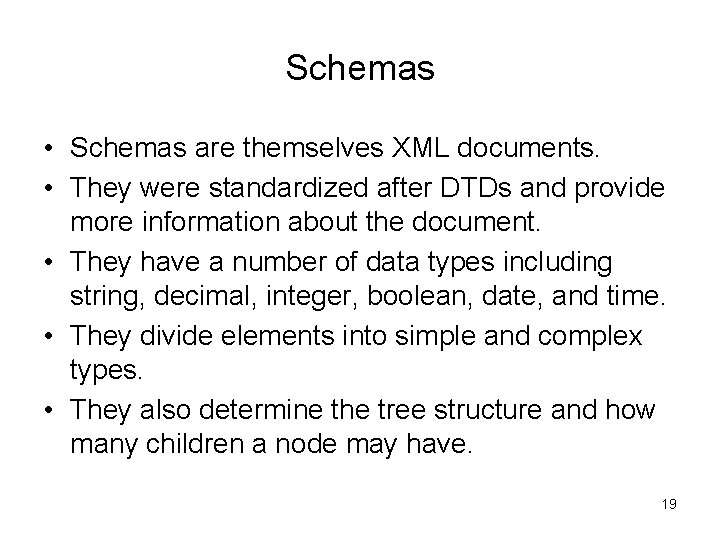
Schemas • Schemas are themselves XML documents. • They were standardized after DTDs and provide more information about the document. • They have a number of data types including string, decimal, integer, boolean, date, and time. • They divide elements into simple and complex types. • They also determine the tree structure and how many children a node may have. 19
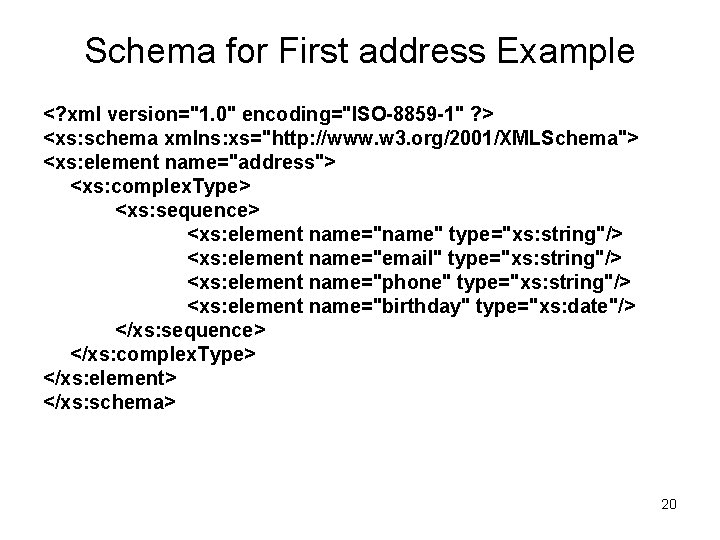
Schema for First address Example <? xml version="1. 0" encoding="ISO-8859 -1" ? > <xs: schema xmlns: xs="http: //www. w 3. org/2001/XMLSchema"> <xs: element name="address"> <xs: complex. Type> <xs: sequence> <xs: element name="name" type="xs: string"/> <xs: element name="email" type="xs: string"/> <xs: element name="phone" type="xs: string"/> <xs: element name="birthday" type="xs: date"/> </xs: sequence> </xs: complex. Type> </xs: element> </xs: schema> 20
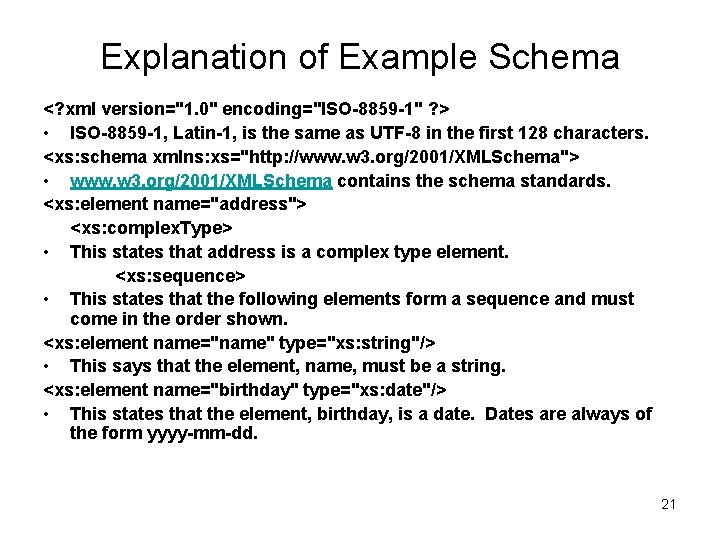
Explanation of Example Schema <? xml version="1. 0" encoding="ISO-8859 -1" ? > • ISO-8859 -1, Latin-1, is the same as UTF-8 in the first 128 characters. <xs: schema xmlns: xs="http: //www. w 3. org/2001/XMLSchema"> • www. w 3. org/2001/XMLSchema contains the schema standards. <xs: element name="address"> <xs: complex. Type> • This states that address is a complex type element. <xs: sequence> • This states that the following elements form a sequence and must come in the order shown. <xs: element name="name" type="xs: string"/> • This says that the element, name, must be a string. <xs: element name="birthday" type="xs: date"/> • This states that the element, birthday, is a date. Dates are always of the form yyyy-mm-dd. 21
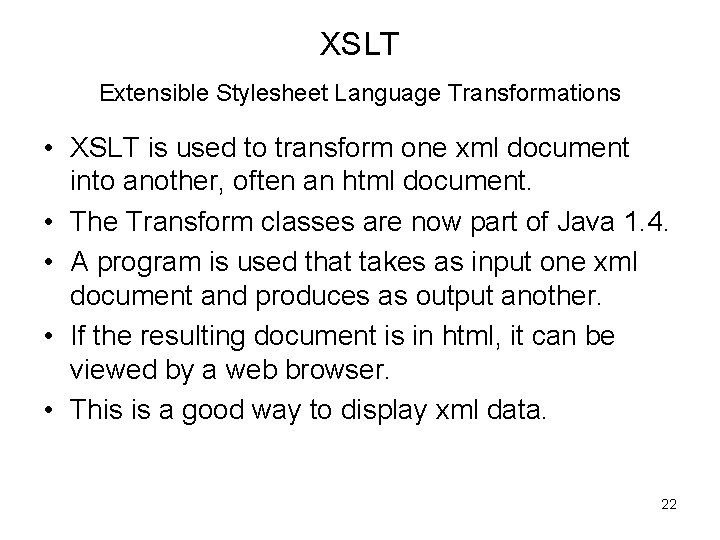
XSLT Extensible Stylesheet Language Transformations • XSLT is used to transform one xml document into another, often an html document. • The Transform classes are now part of Java 1. 4. • A program is used that takes as input one xml document and produces as output another. • If the resulting document is in html, it can be viewed by a web browser. • This is a good way to display xml data. 22
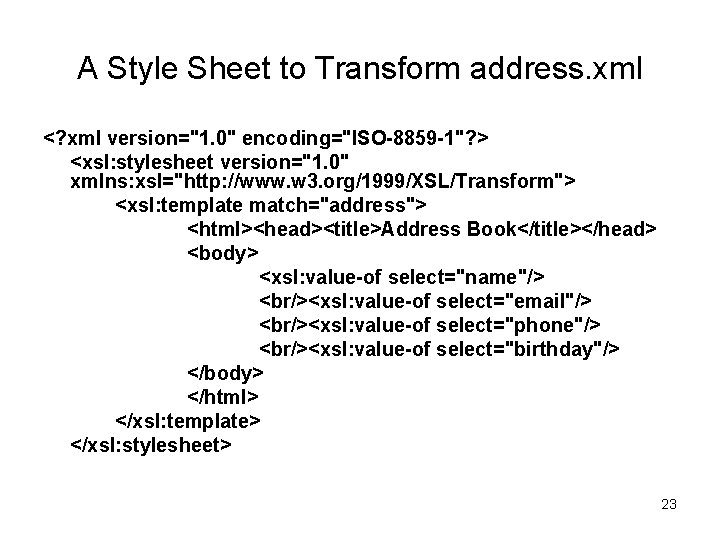
A Style Sheet to Transform address. xml <? xml version="1. 0" encoding="ISO-8859 -1"? > <xsl: stylesheet version="1. 0" xmlns: xsl="http: //www. w 3. org/1999/XSL/Transform"> <xsl: template match="address"> <html><head><title>Address Book</title></head> <body> <xsl: value-of select="name"/> <br/><xsl: value-of select="email"/> <br/><xsl: value-of select="phone"/> <br/><xsl: value-of select="birthday"/> </body> </html> </xsl: template> </xsl: stylesheet> 23
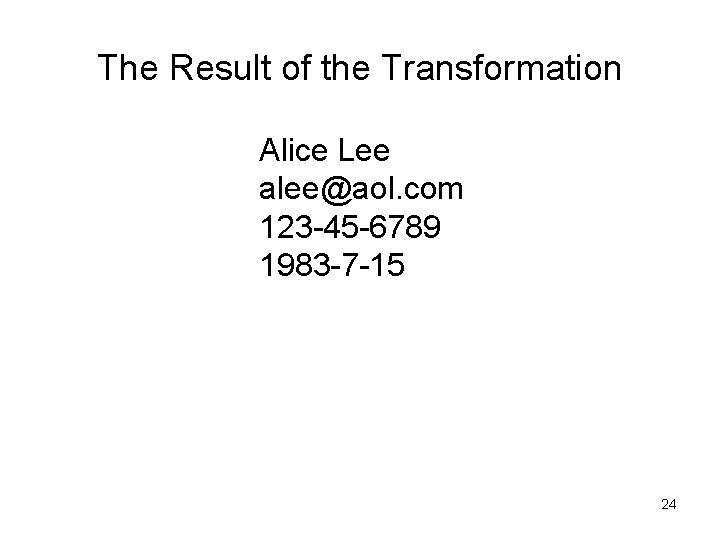
The Result of the Transformation Alice Lee alee@aol. com 123 -45 -6789 1983 -7 -15 24
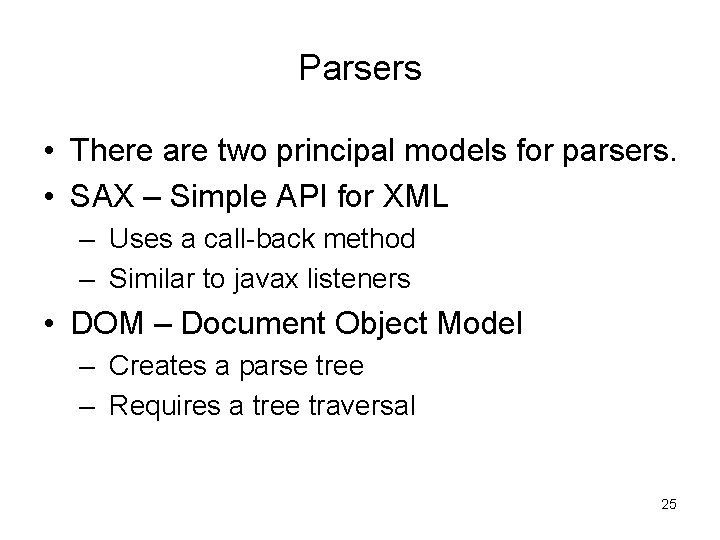
Parsers • There are two principal models for parsers. • SAX – Simple API for XML – Uses a call-back method – Similar to javax listeners • DOM – Document Object Model – Creates a parse tree – Requires a tree traversal 25
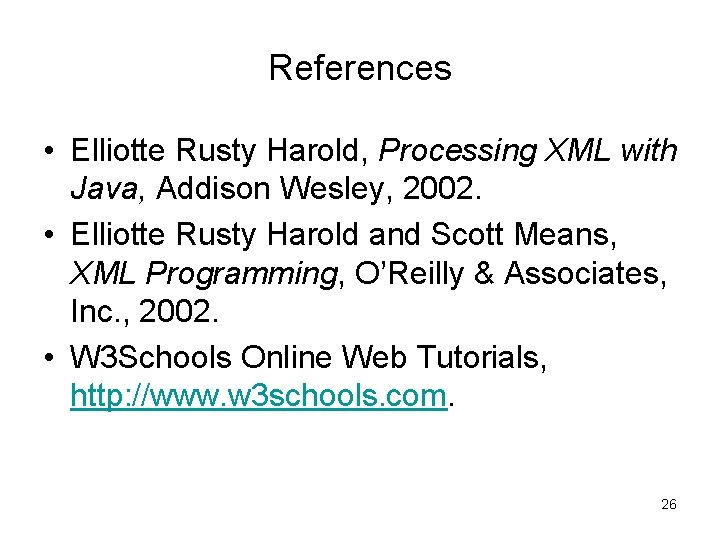
References • Elliotte Rusty Harold, Processing XML with Java, Addison Wesley, 2002. • Elliotte Rusty Harold and Scott Means, XML Programming, O’Reilly & Associates, Inc. , 2002. • W 3 Schools Online Web Tutorials, http: //www. w 3 schools. com. 26
- Slides: 26