Lecture 3 Text and Image Compression Compression Principles
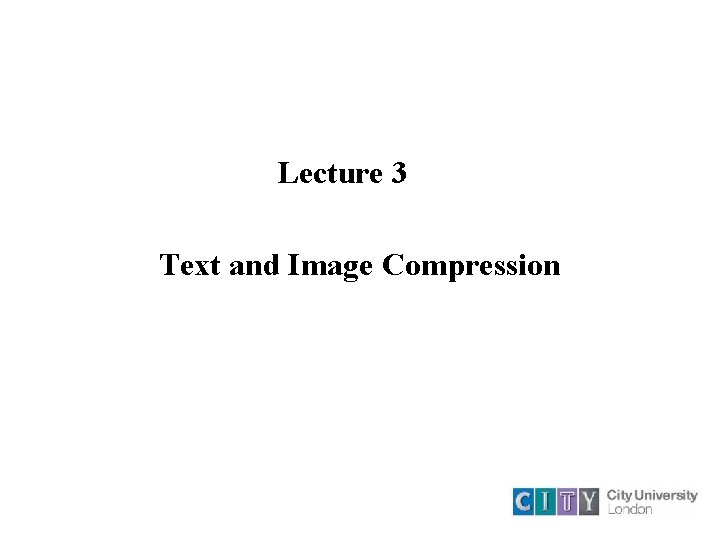
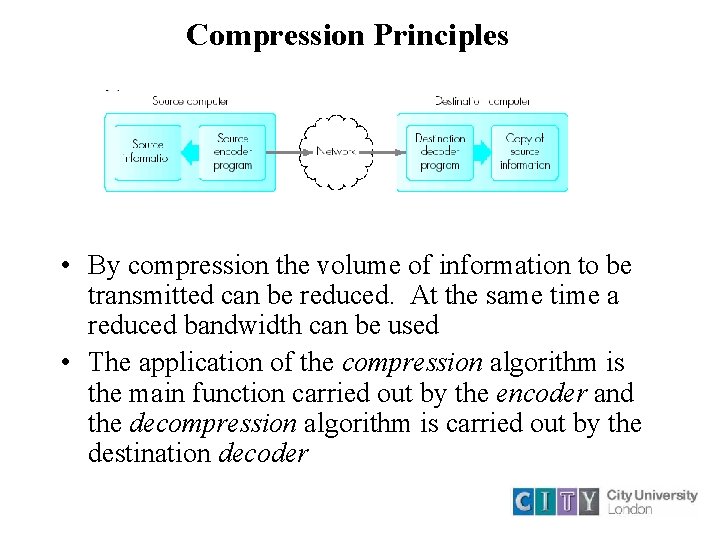
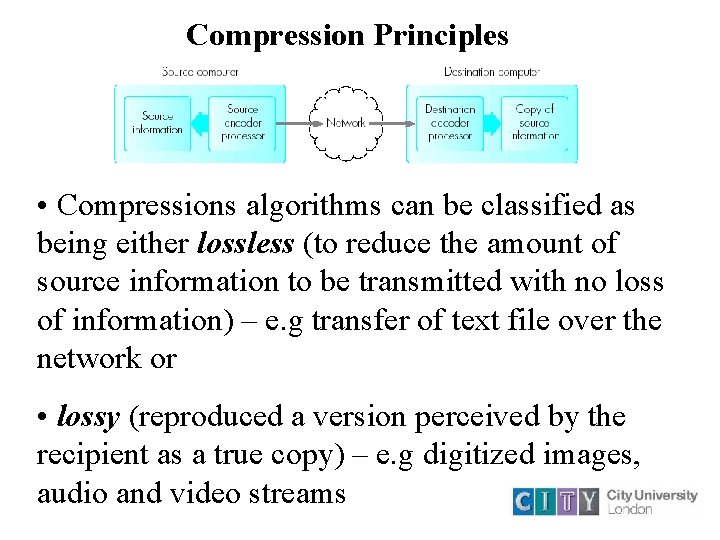
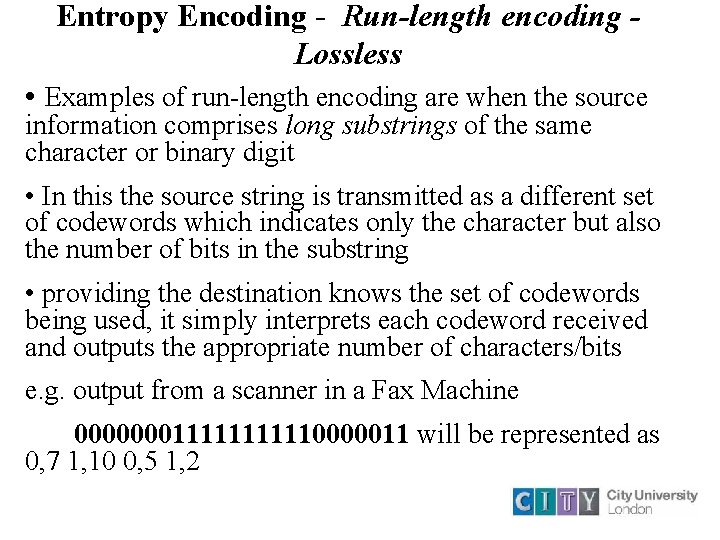
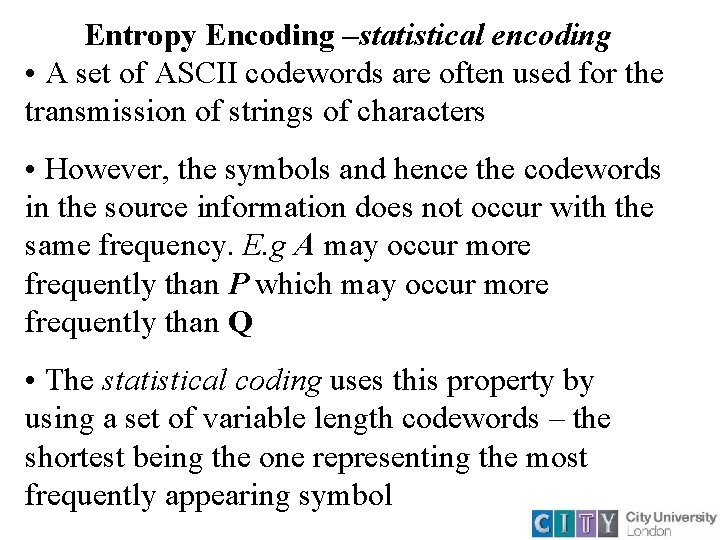
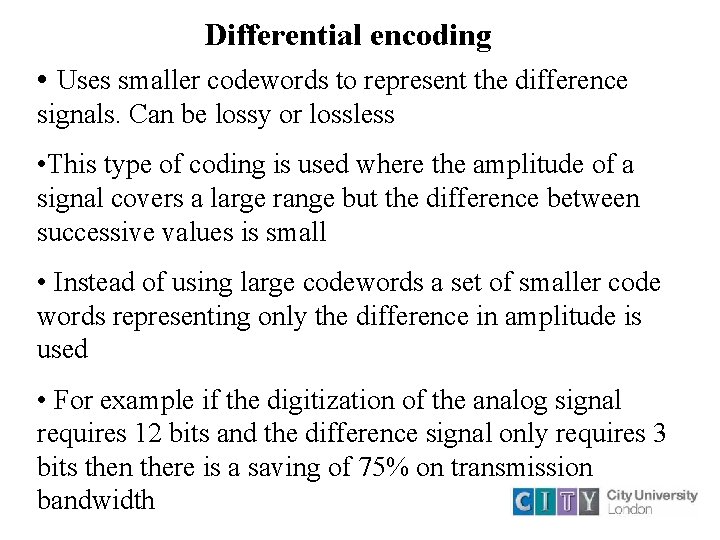
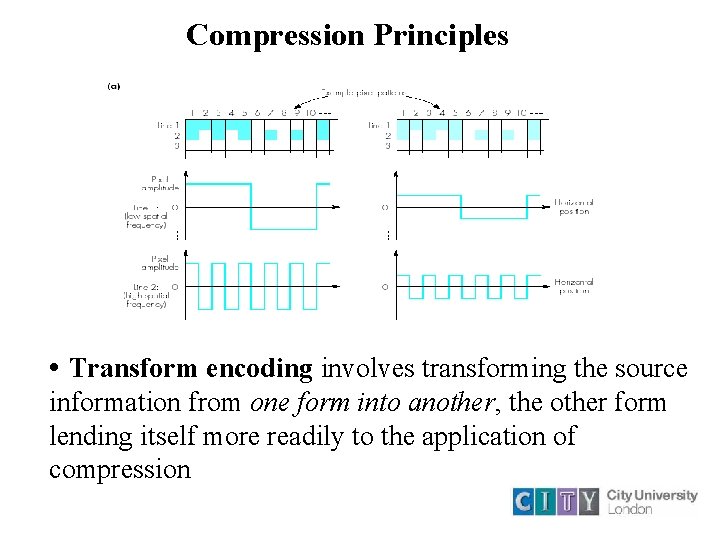
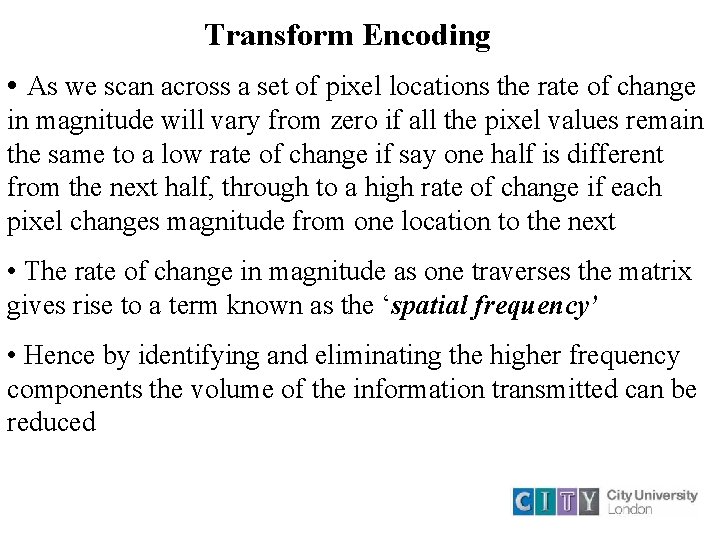
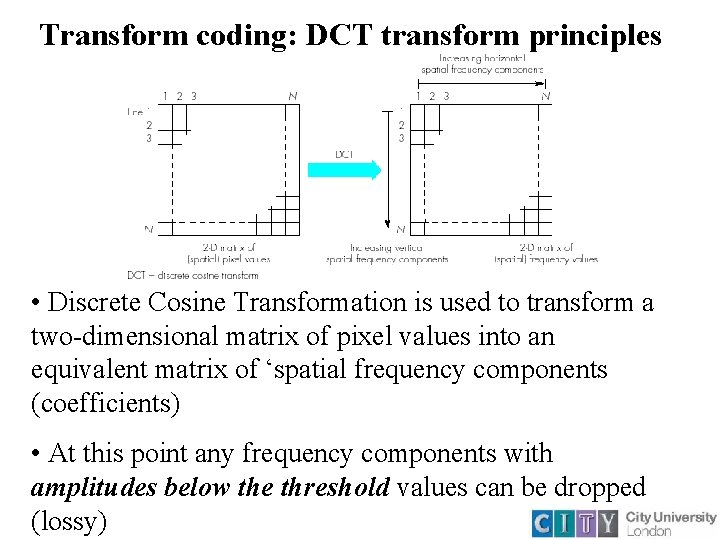
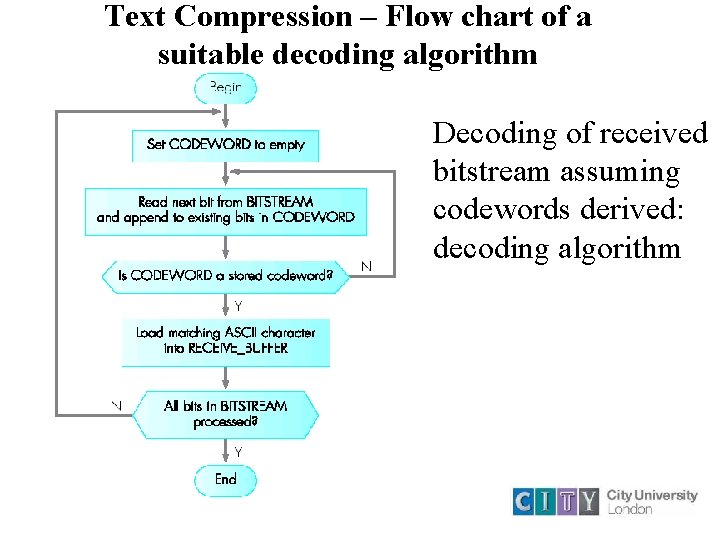
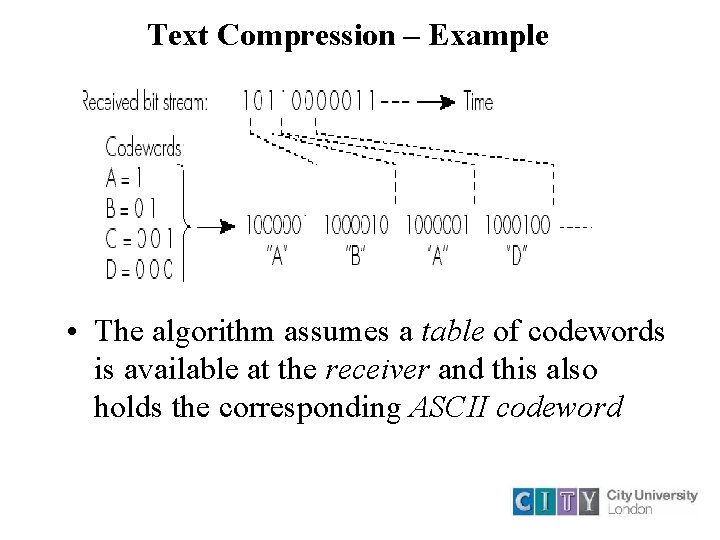
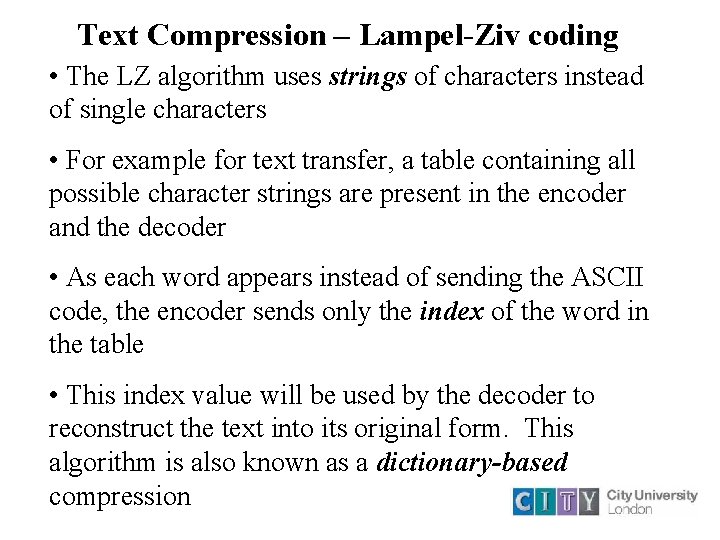
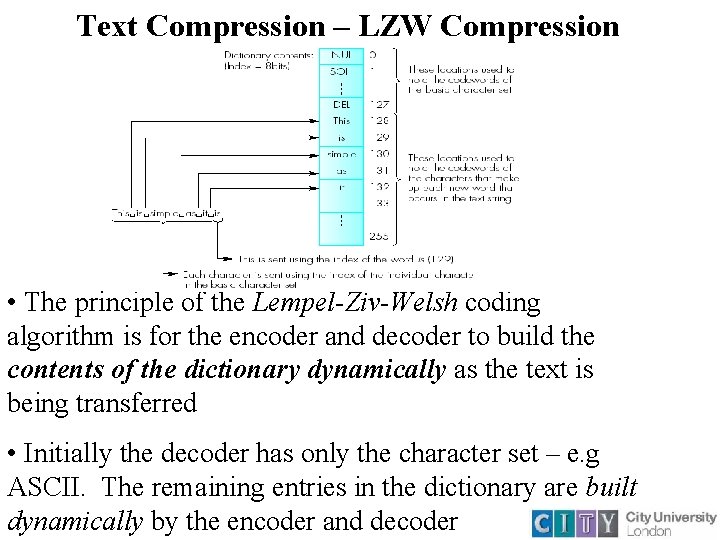
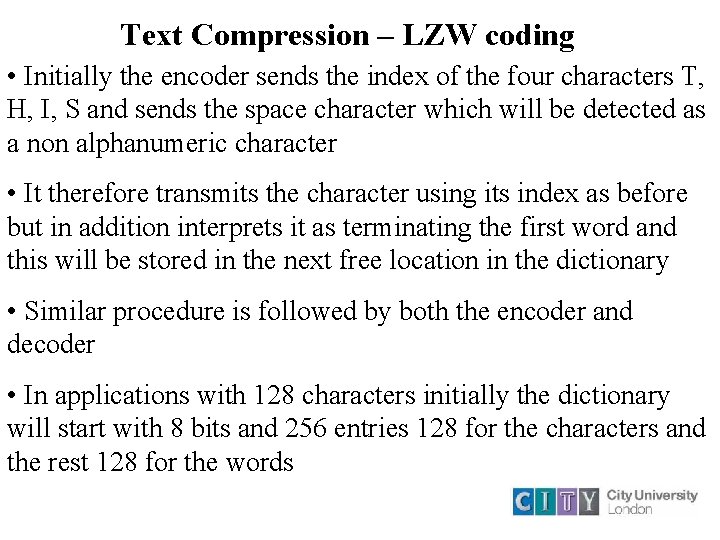
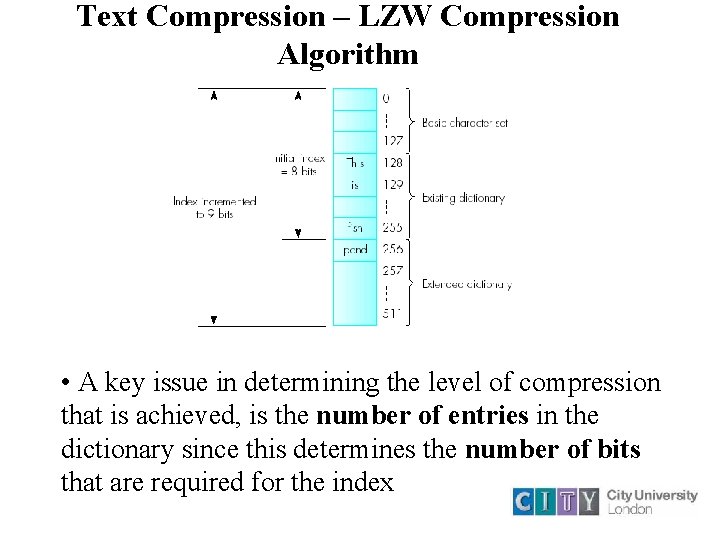
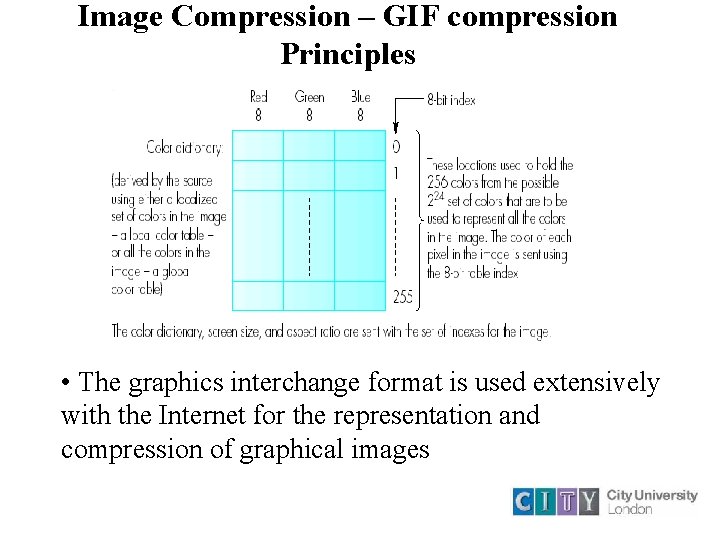
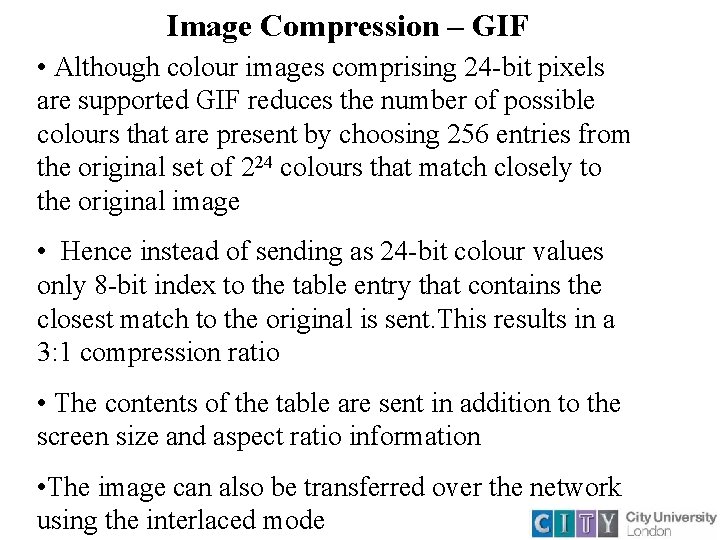
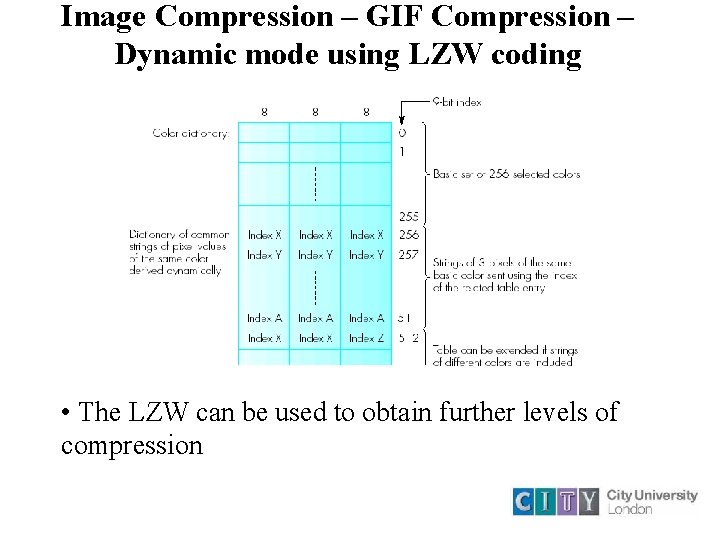
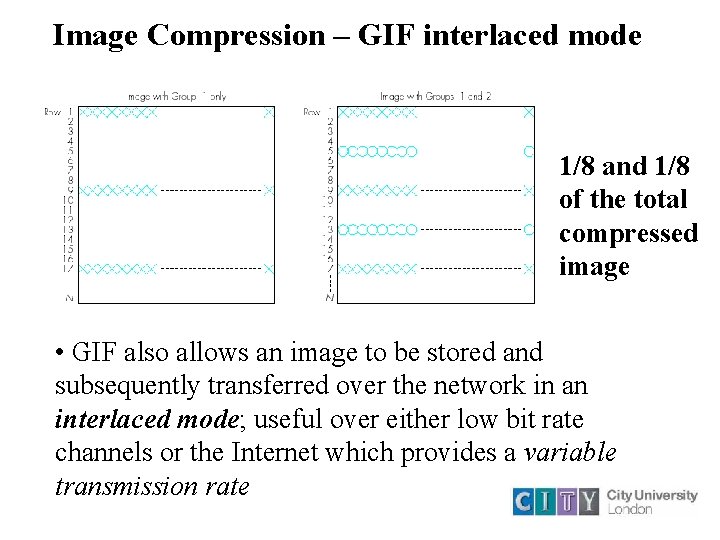
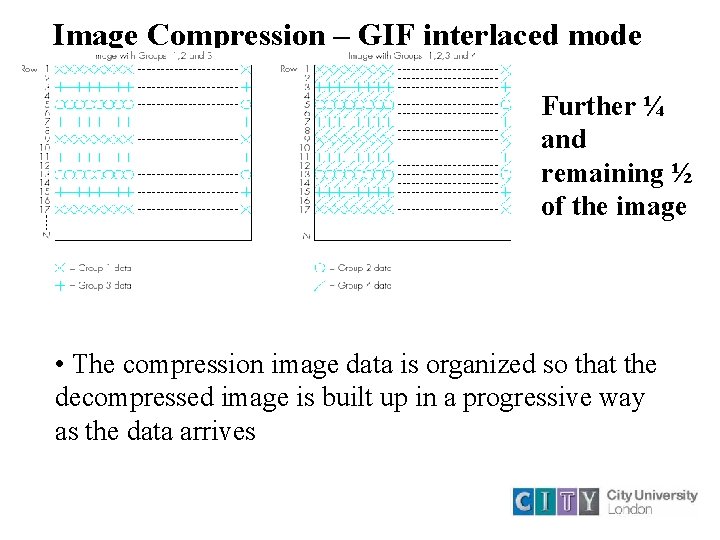
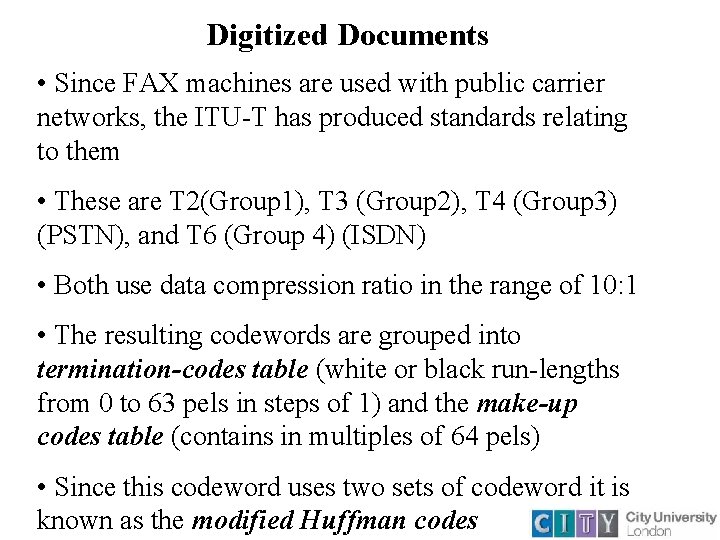
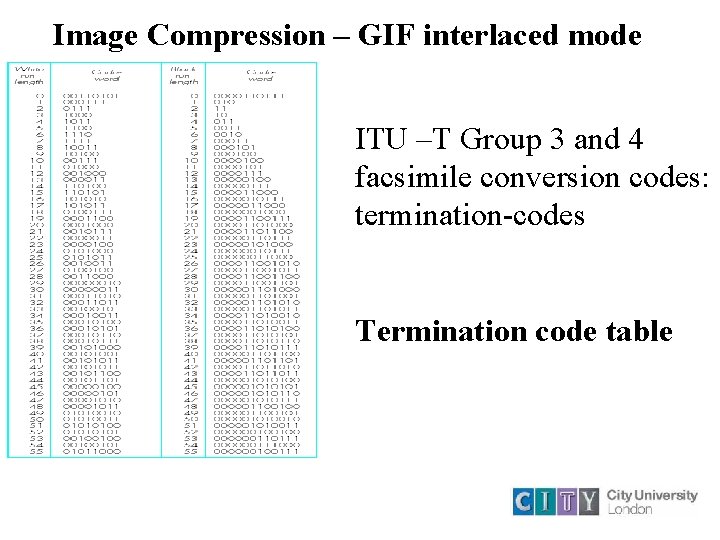
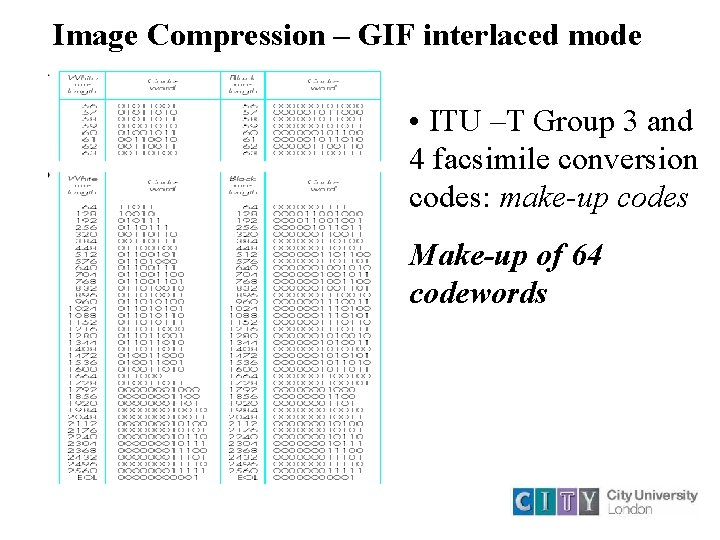
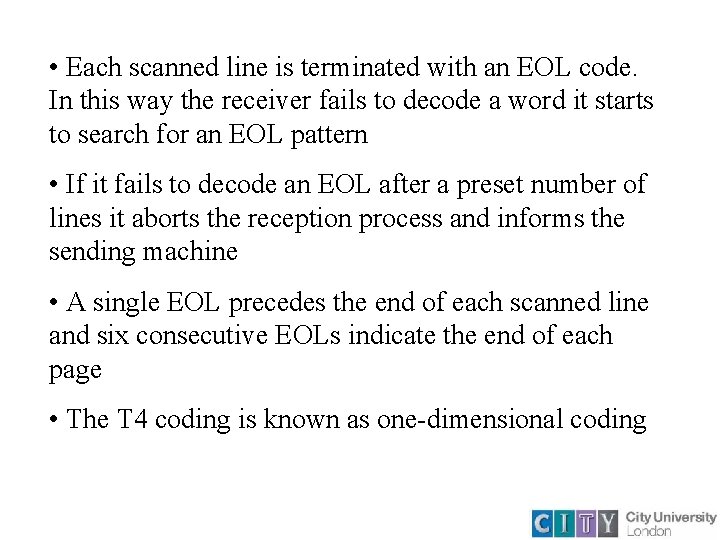
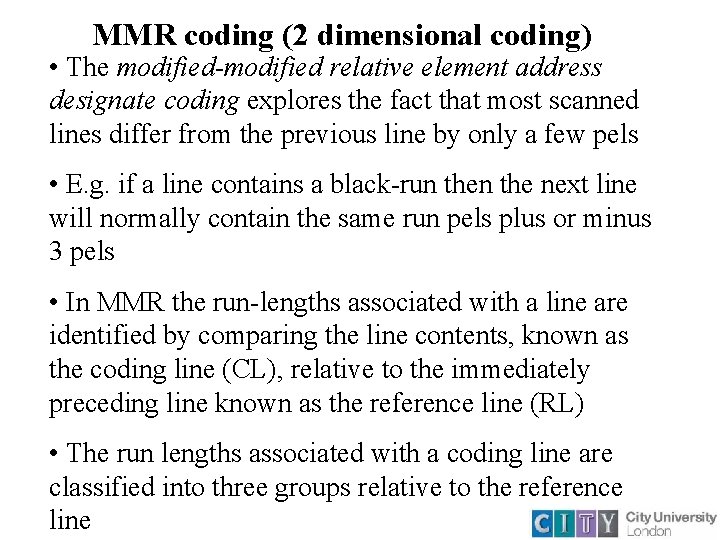
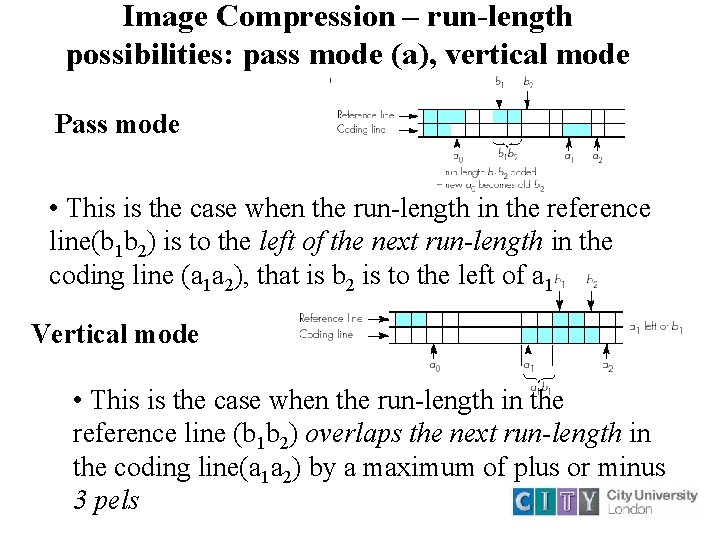
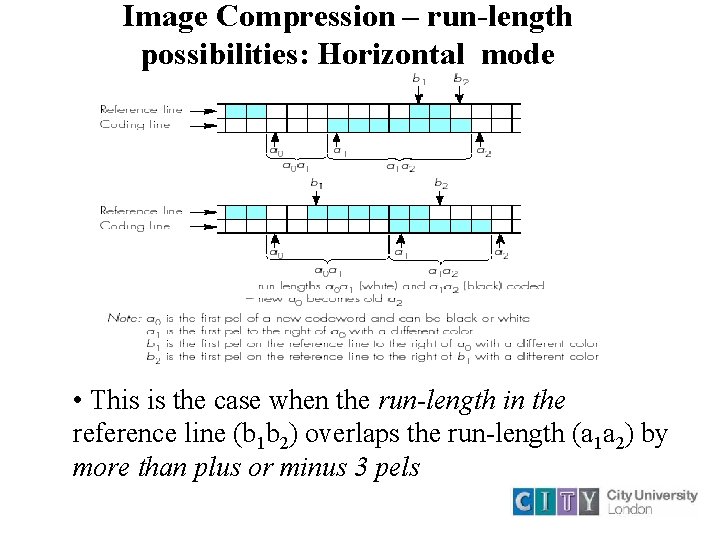
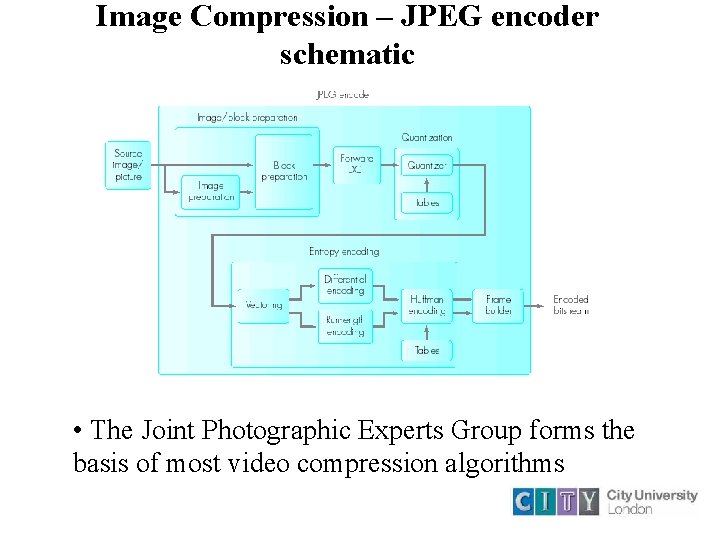
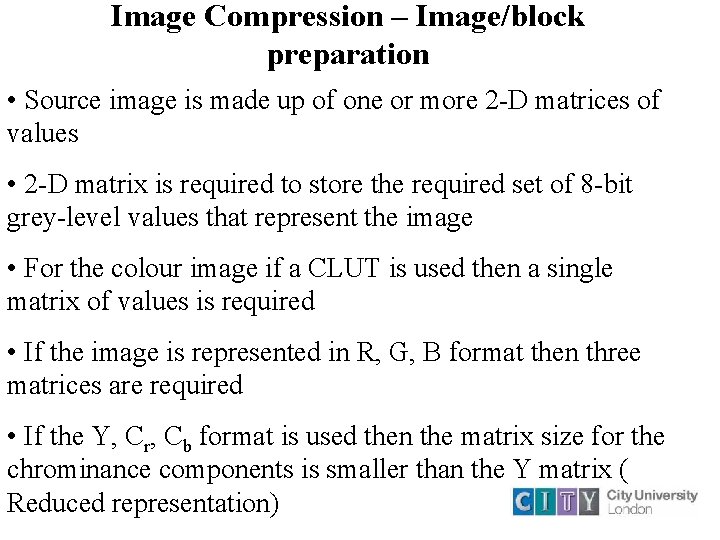
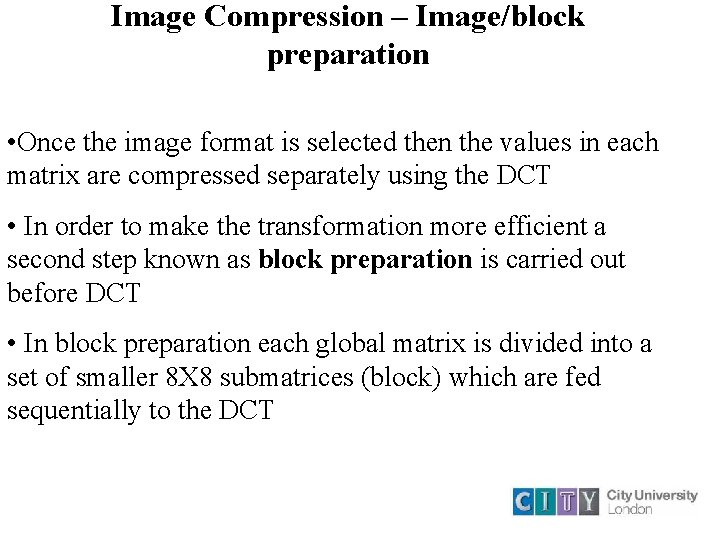
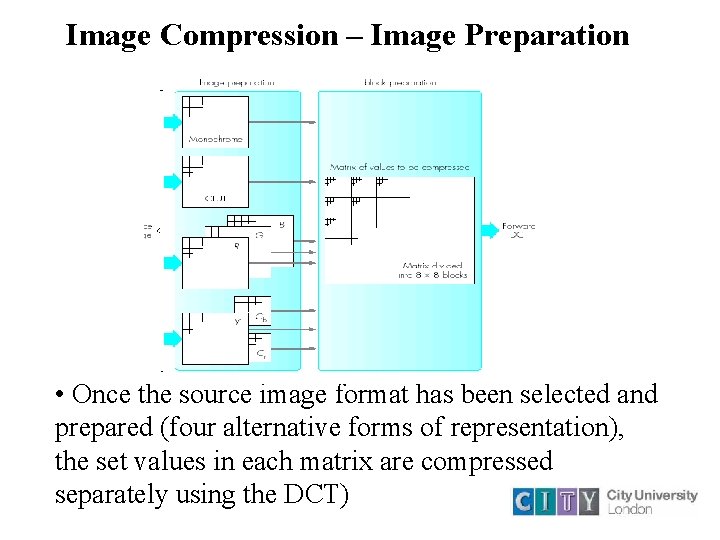
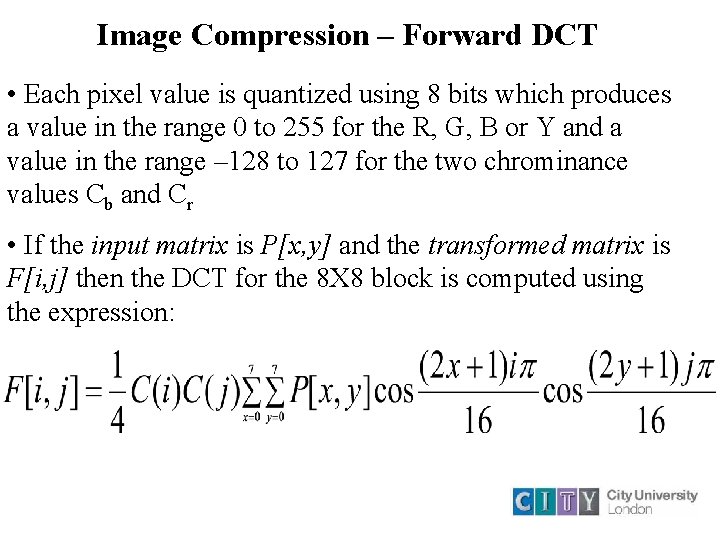
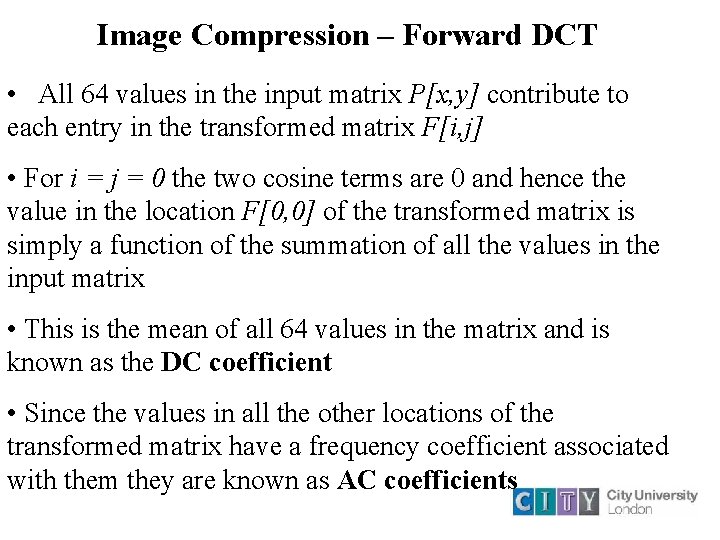
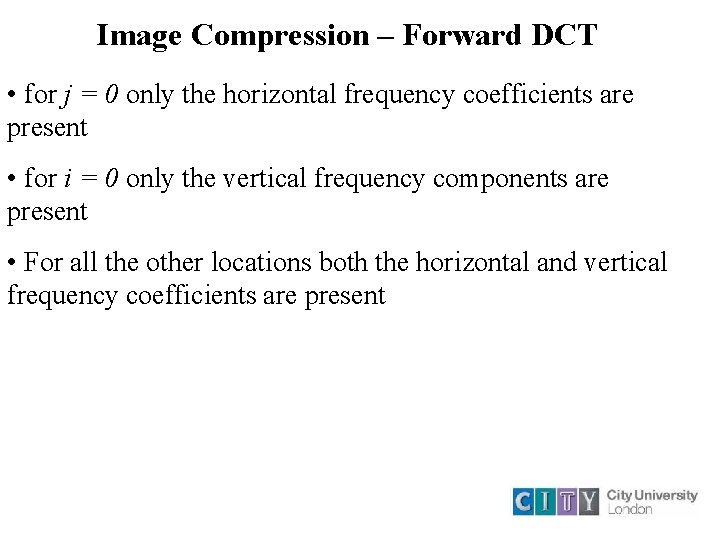
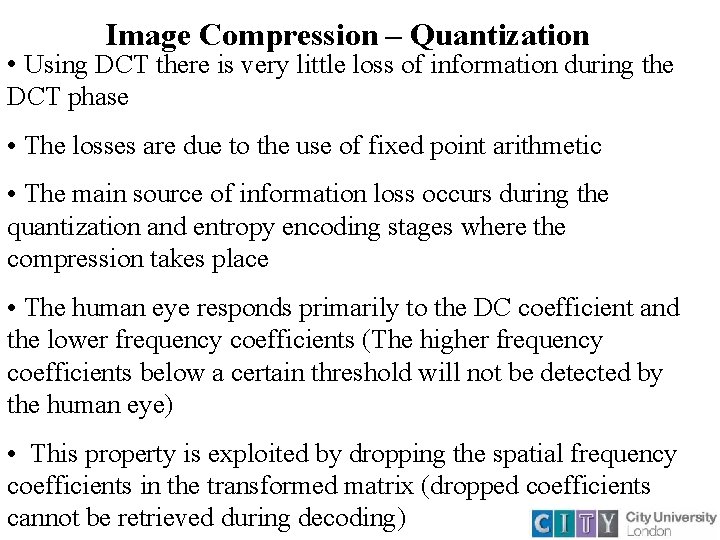
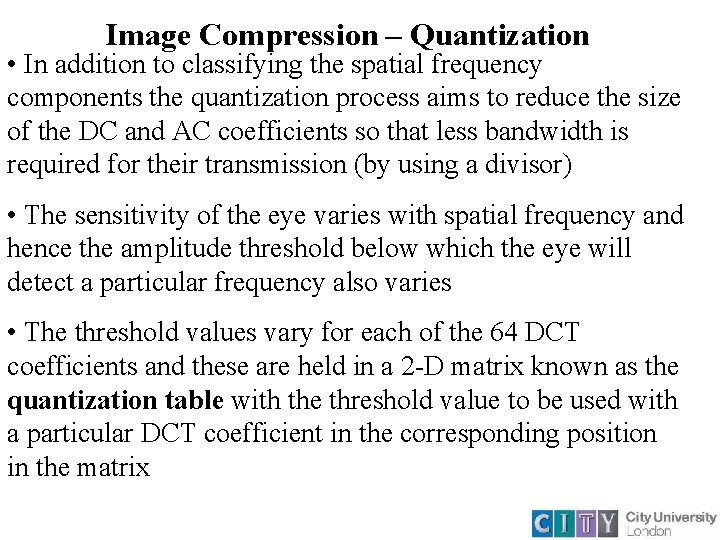
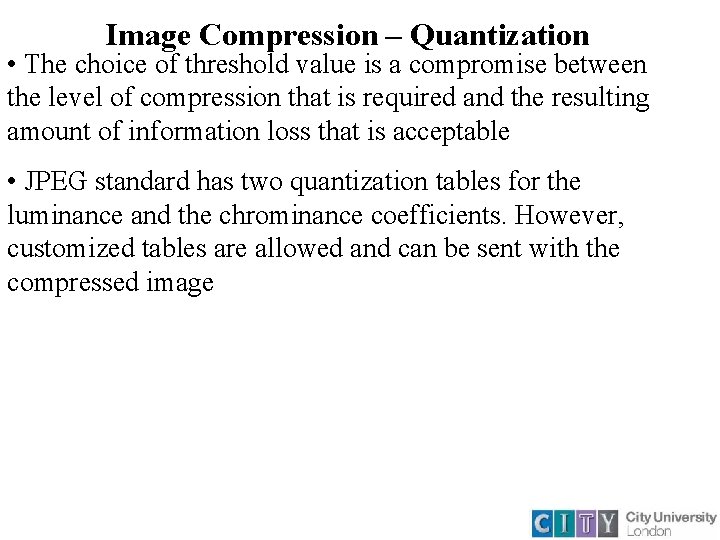
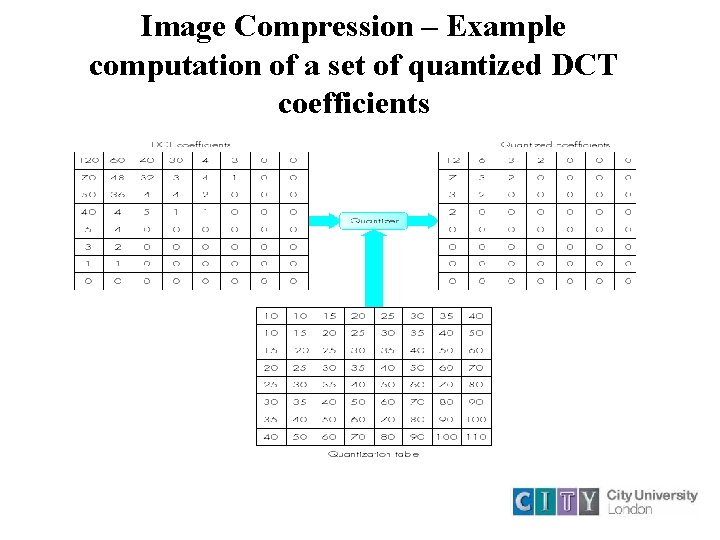
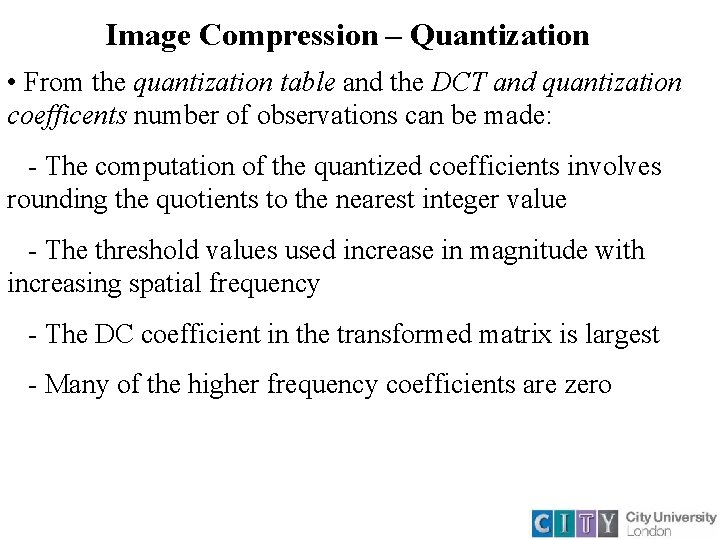
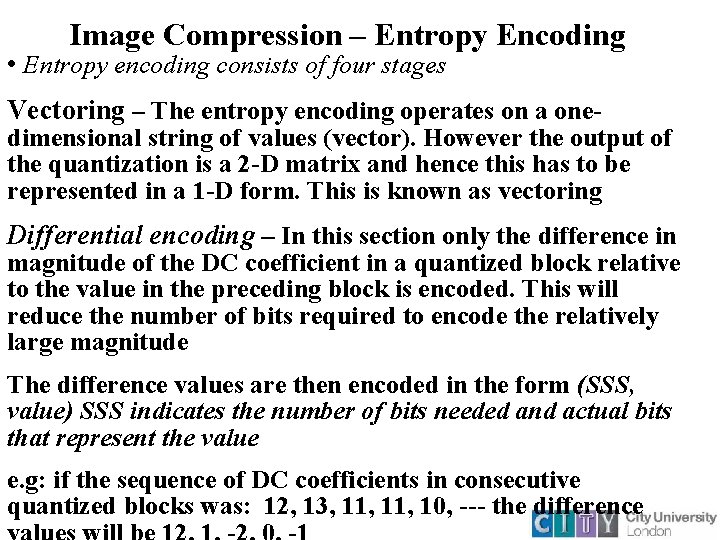
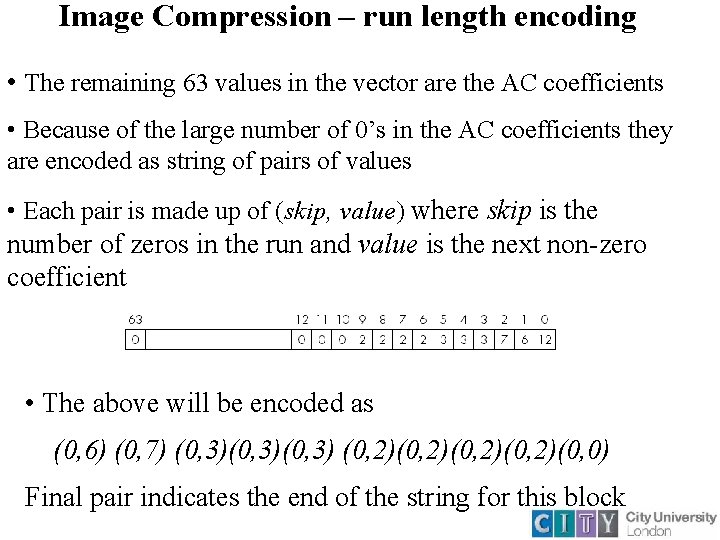
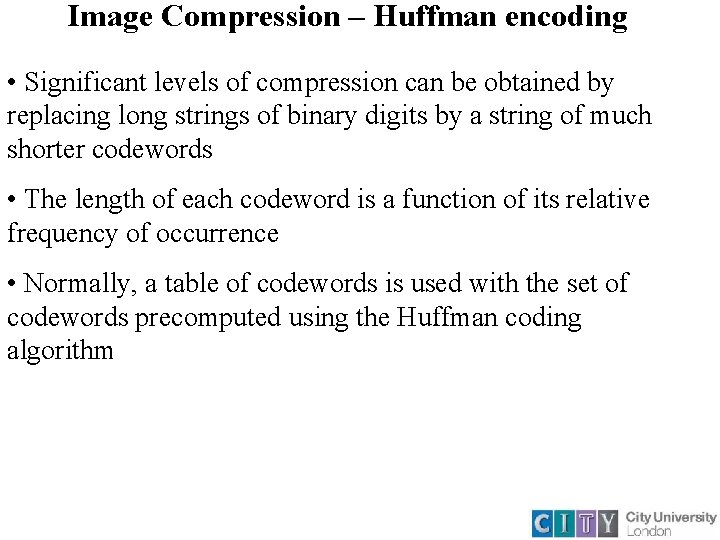
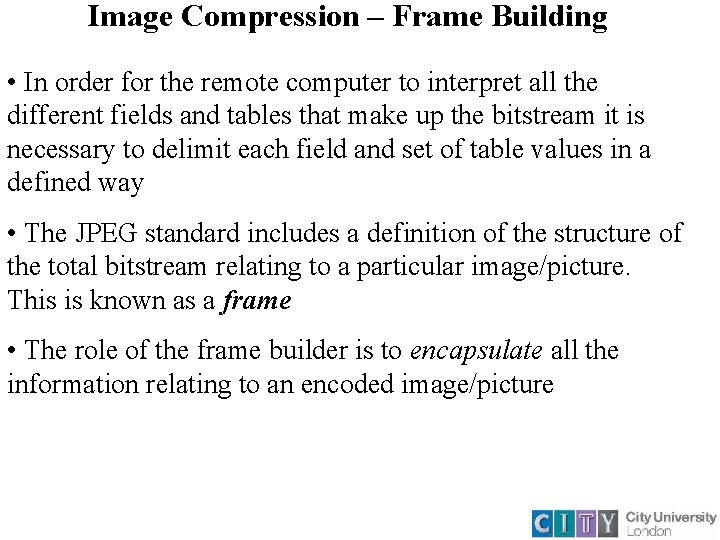
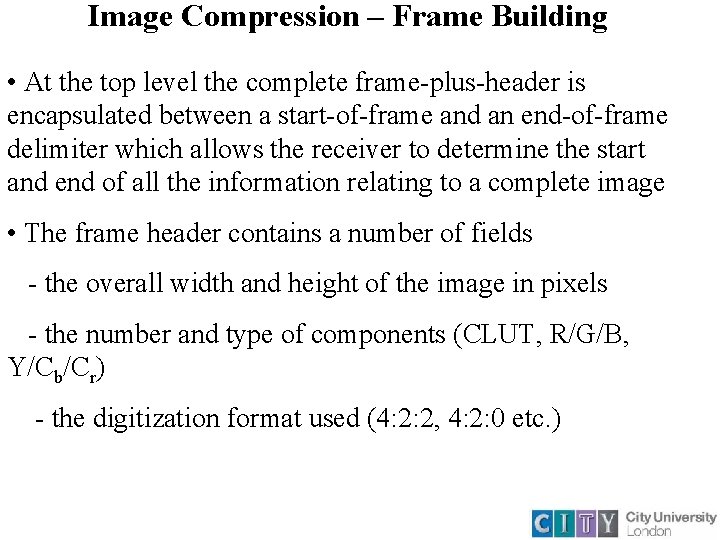
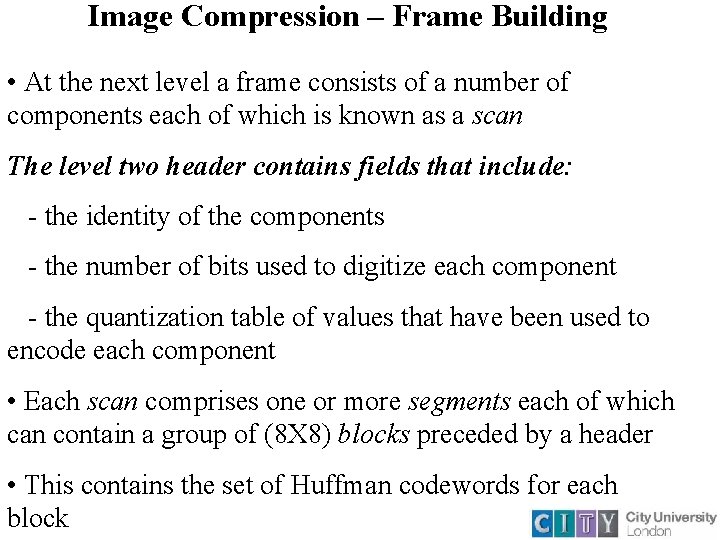
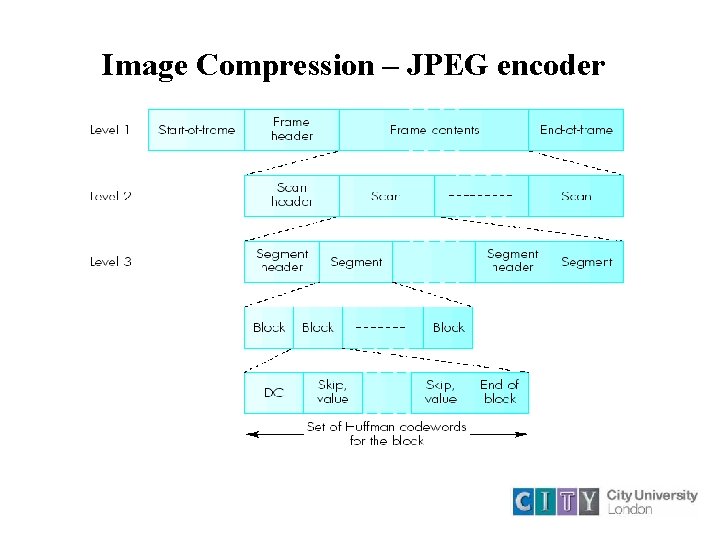
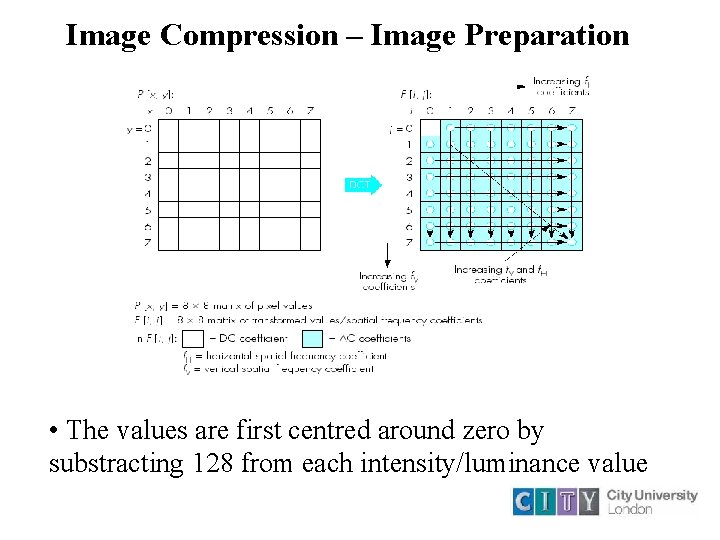
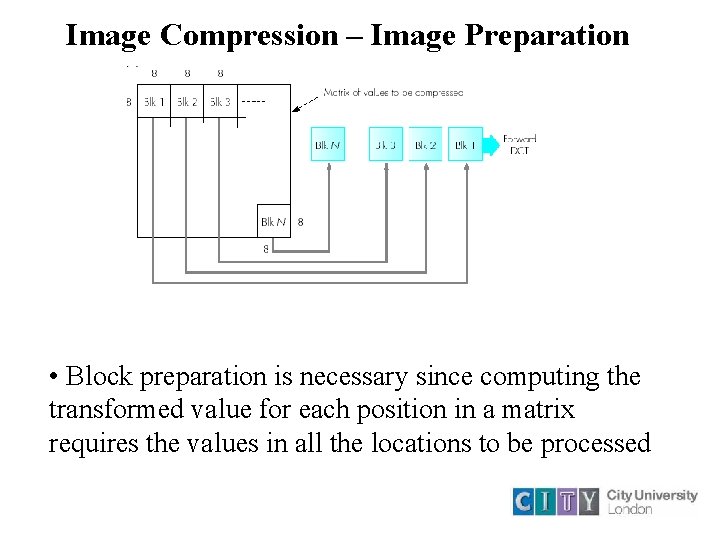
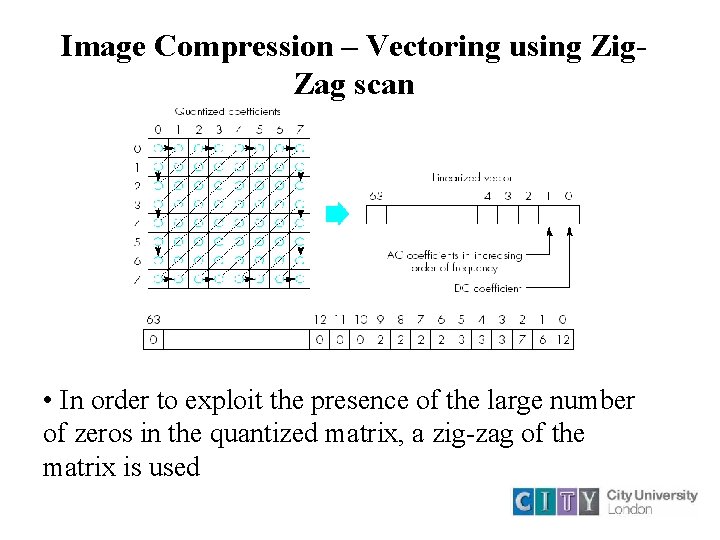
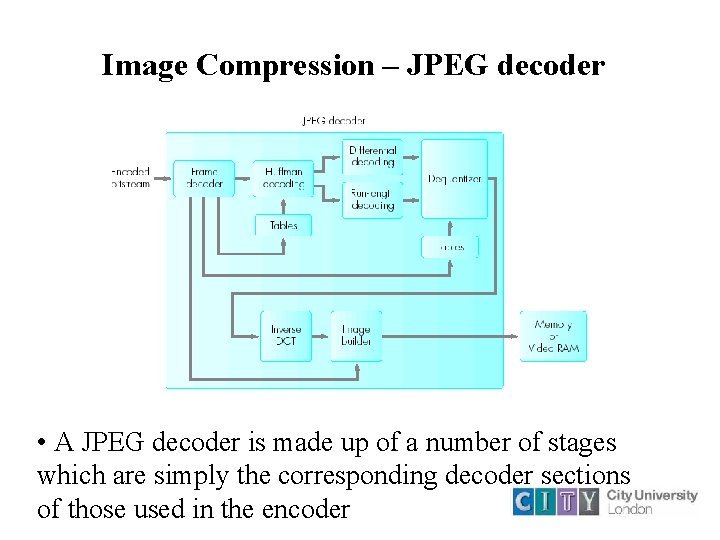
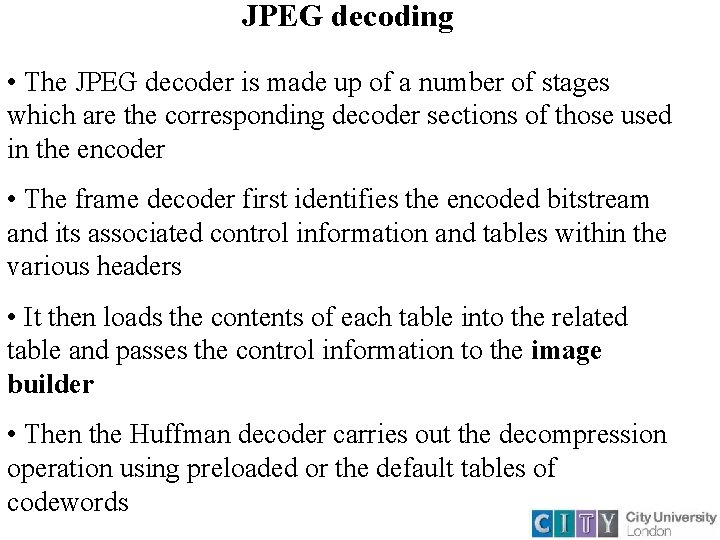
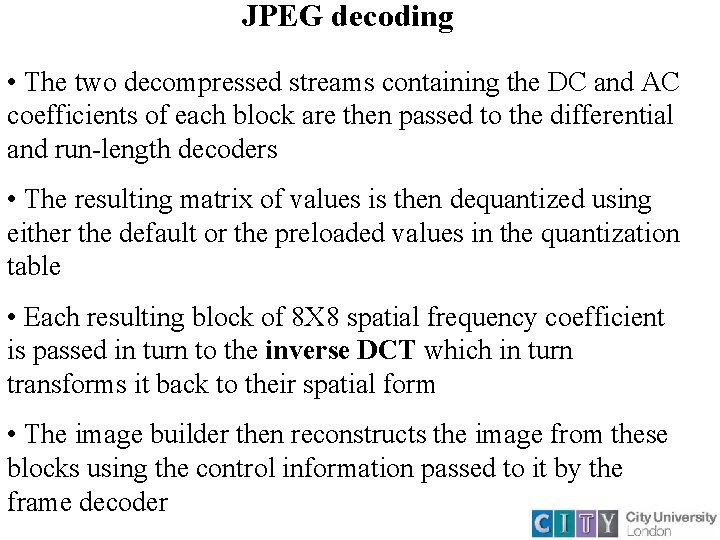
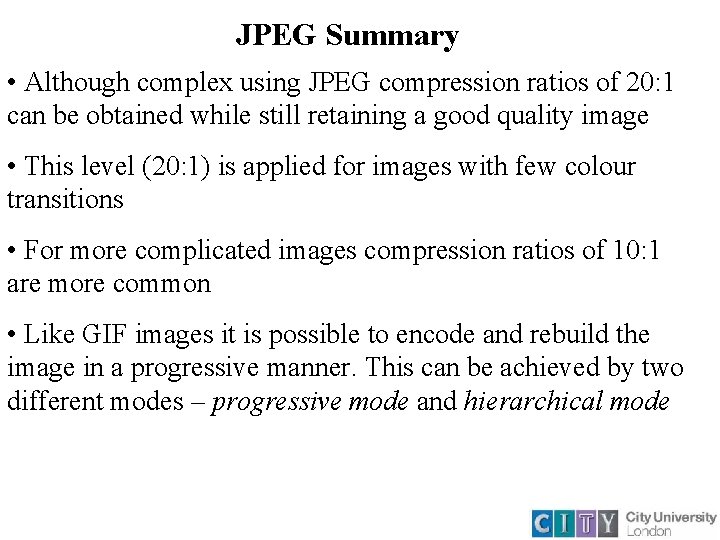
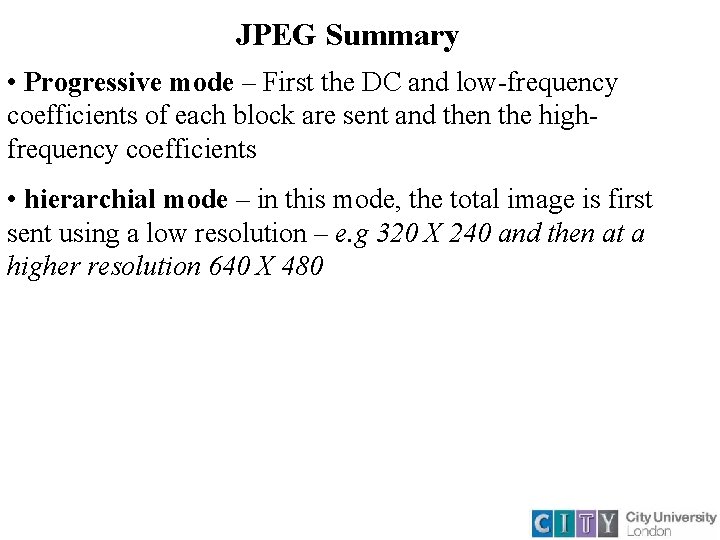
- Slides: 54
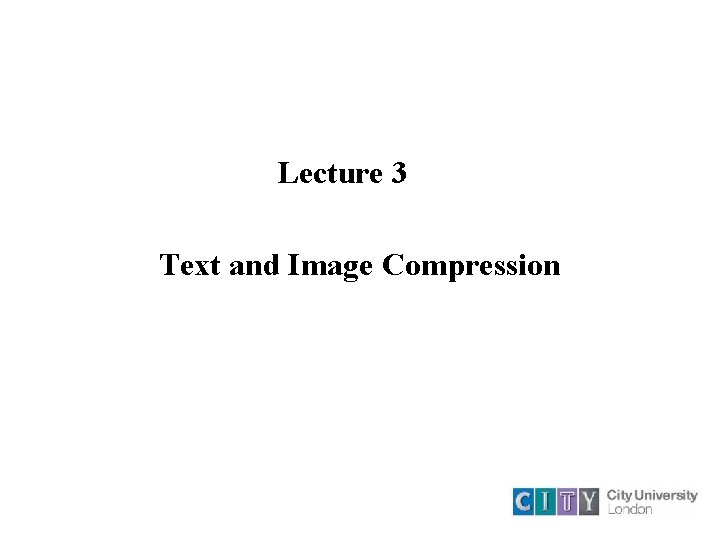
Lecture 3 Text and Image Compression
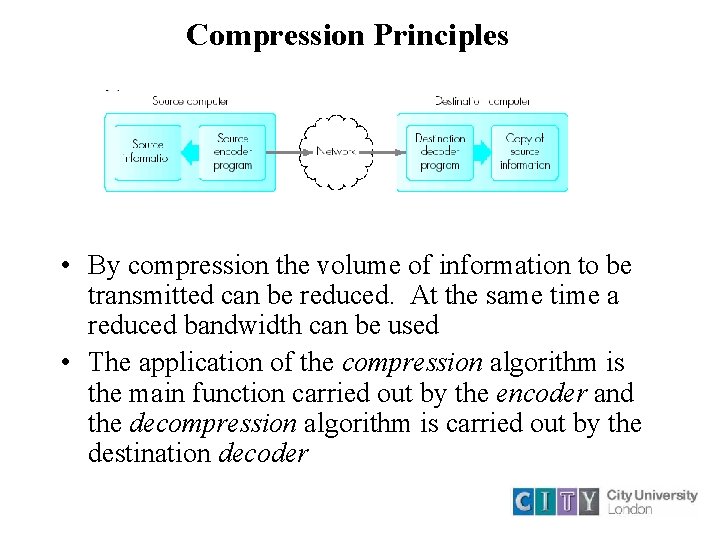
Compression Principles • By compression the volume of information to be transmitted can be reduced. At the same time a reduced bandwidth can be used • The application of the compression algorithm is the main function carried out by the encoder and the decompression algorithm is carried out by the destination decoder
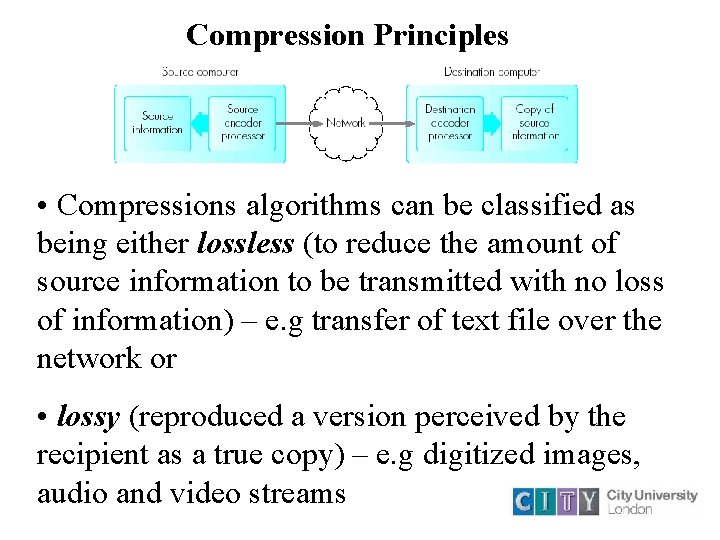
Compression Principles • Compressions algorithms can be classified as being either lossless (to reduce the amount of source information to be transmitted with no loss of information) – e. g transfer of text file over the network or • lossy (reproduced a version perceived by the recipient as a true copy) – e. g digitized images, audio and video streams
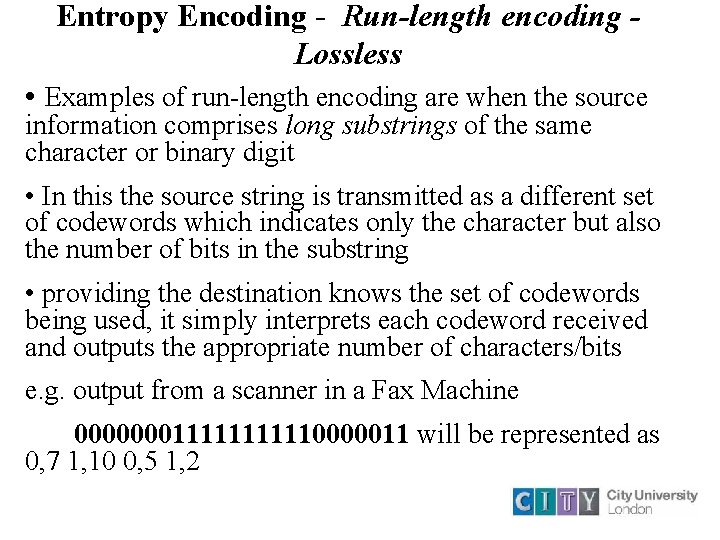
Entropy Encoding - Run-length encoding Lossless • Examples of run-length encoding are when the source information comprises long substrings of the same character or binary digit • In this the source string is transmitted as a different set of codewords which indicates only the character but also the number of bits in the substring • providing the destination knows the set of codewords being used, it simply interprets each codeword received and outputs the appropriate number of characters/bits e. g. output from a scanner in a Fax Machine 0000000111110000011 will be represented as 0, 7 1, 10 0, 5 1, 2
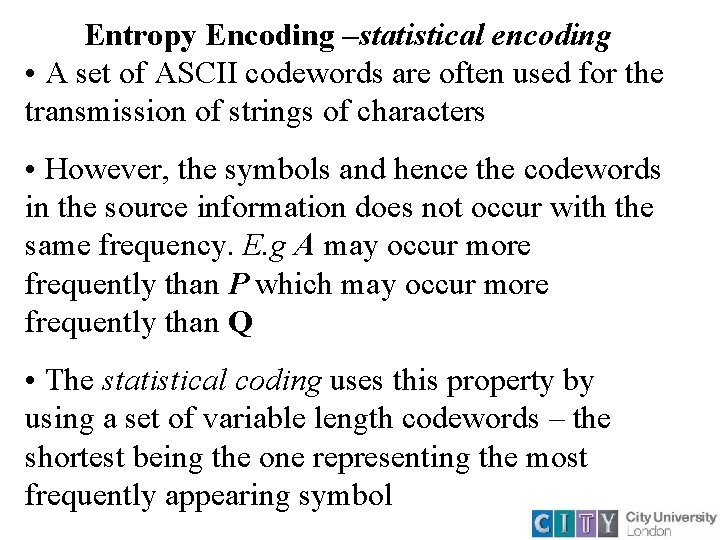
Entropy Encoding –statistical encoding • A set of ASCII codewords are often used for the transmission of strings of characters • However, the symbols and hence the codewords in the source information does not occur with the same frequency. E. g A may occur more frequently than P which may occur more frequently than Q • The statistical coding uses this property by using a set of variable length codewords – the shortest being the one representing the most frequently appearing symbol
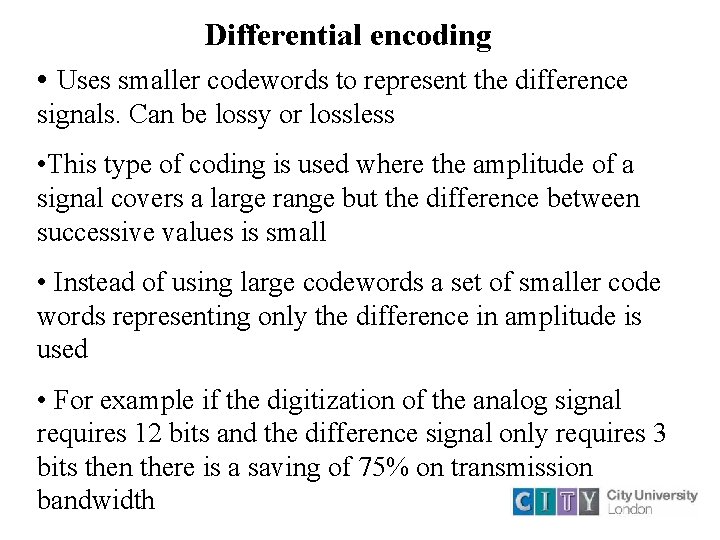
Differential encoding • Uses smaller codewords to represent the difference signals. Can be lossy or lossless • This type of coding is used where the amplitude of a signal covers a large range but the difference between successive values is small • Instead of using large codewords a set of smaller code words representing only the difference in amplitude is used • For example if the digitization of the analog signal requires 12 bits and the difference signal only requires 3 bits then there is a saving of 75% on transmission bandwidth
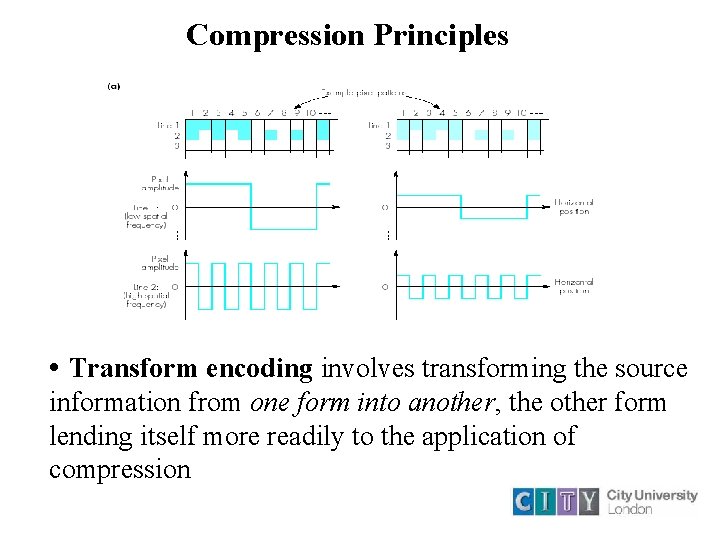
Compression Principles • Transform encoding involves transforming the source information from one form into another, the other form lending itself more readily to the application of compression
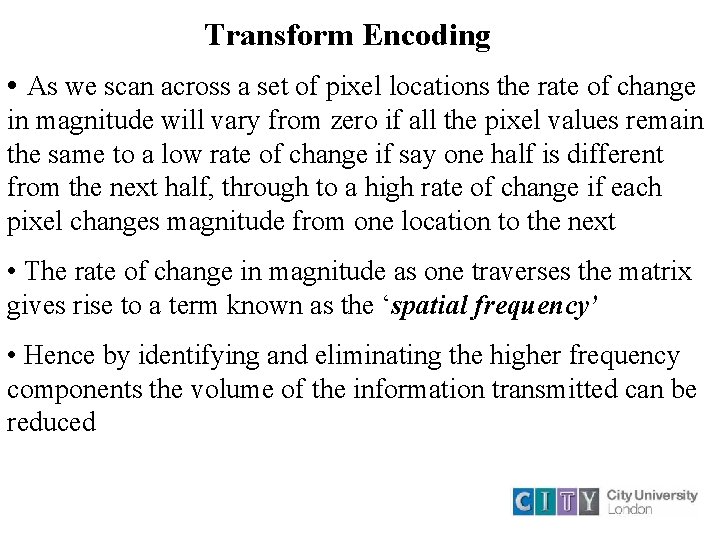
Transform Encoding • As we scan across a set of pixel locations the rate of change in magnitude will vary from zero if all the pixel values remain the same to a low rate of change if say one half is different from the next half, through to a high rate of change if each pixel changes magnitude from one location to the next • The rate of change in magnitude as one traverses the matrix gives rise to a term known as the ‘spatial frequency’ • Hence by identifying and eliminating the higher frequency components the volume of the information transmitted can be reduced
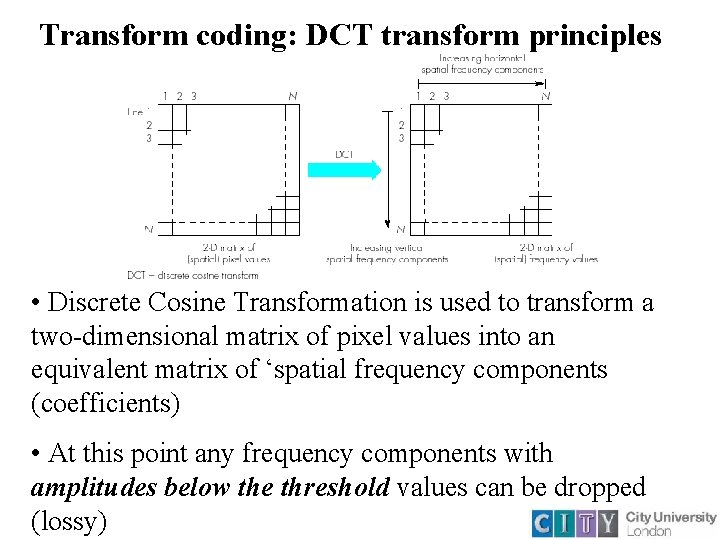
Transform coding: DCT transform principles • Discrete Cosine Transformation is used to transform a two-dimensional matrix of pixel values into an equivalent matrix of ‘spatial frequency components (coefficients) • At this point any frequency components with amplitudes below the threshold values can be dropped (lossy)
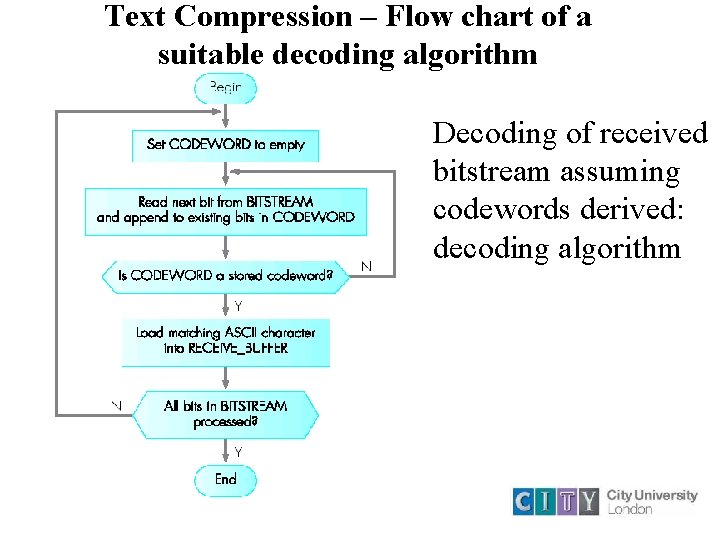
Text Compression – Flow chart of a suitable decoding algorithm • Decoding of received bitstream assuming codewords derived: decoding algorithm
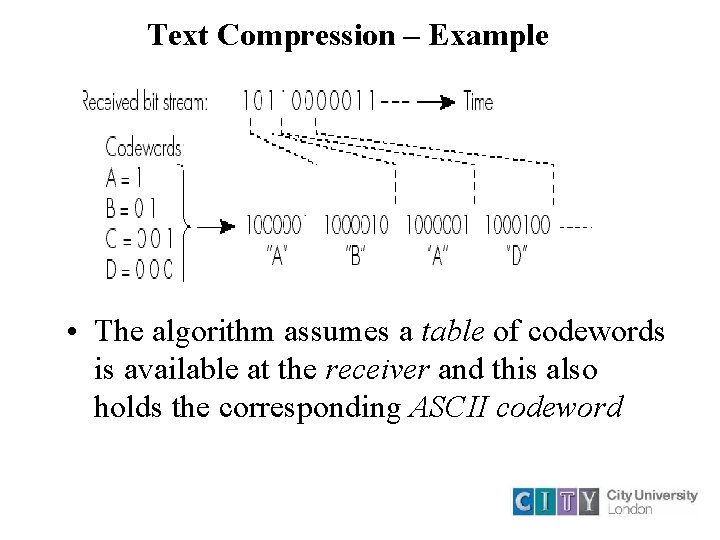
Text Compression – Example • The algorithm assumes a table of codewords is available at the receiver and this also holds the corresponding ASCII codeword
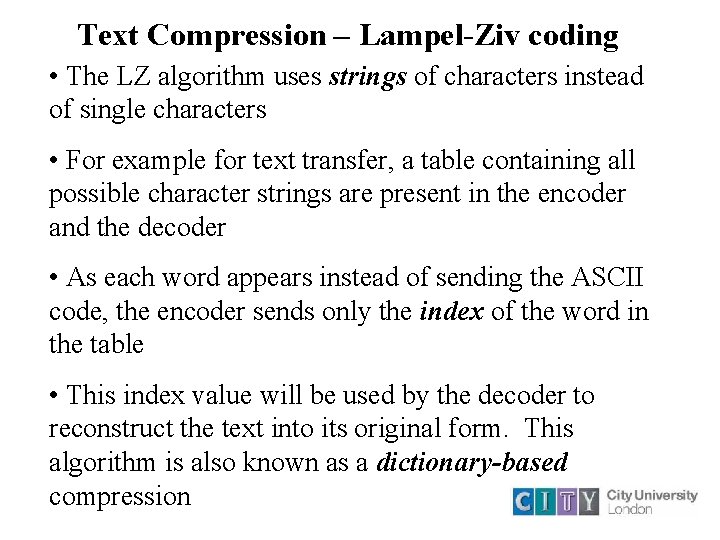
Text Compression – Lampel-Ziv coding • The LZ algorithm uses strings of characters instead of single characters • For example for text transfer, a table containing all possible character strings are present in the encoder and the decoder • As each word appears instead of sending the ASCII code, the encoder sends only the index of the word in the table • This index value will be used by the decoder to reconstruct the text into its original form. This algorithm is also known as a dictionary-based compression
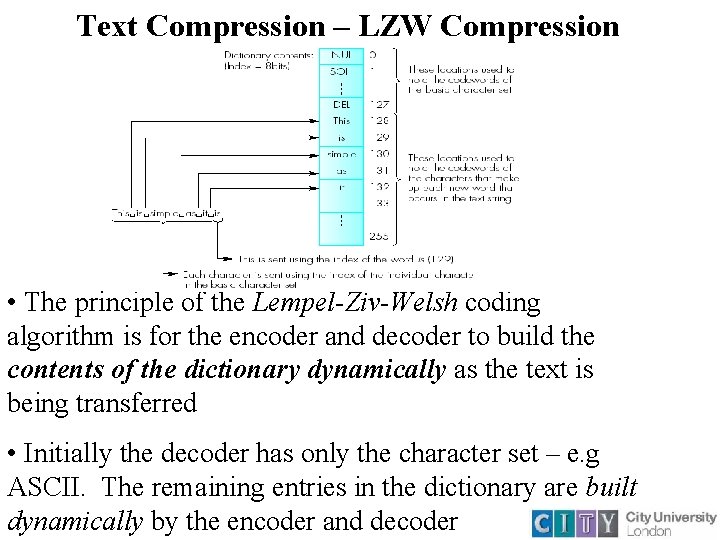
Text Compression – LZW Compression • The principle of the Lempel-Ziv-Welsh coding algorithm is for the encoder and decoder to build the contents of the dictionary dynamically as the text is being transferred • Initially the decoder has only the character set – e. g ASCII. The remaining entries in the dictionary are built dynamically by the encoder and decoder
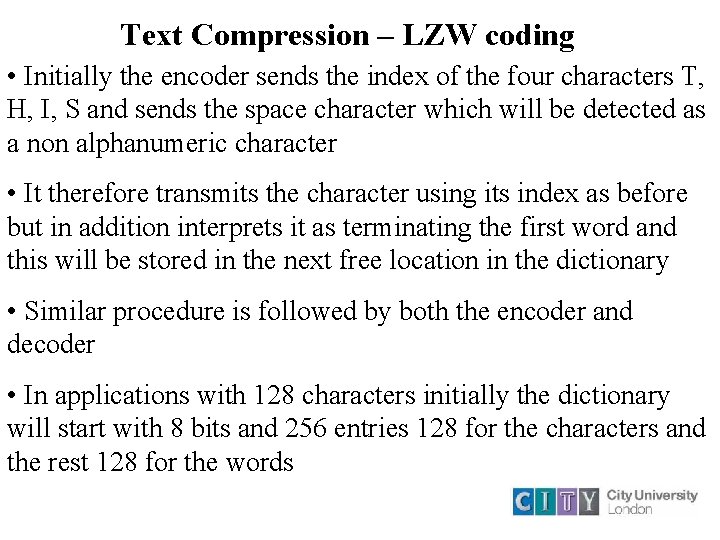
Text Compression – LZW coding • Initially the encoder sends the index of the four characters T, H, I, S and sends the space character which will be detected as a non alphanumeric character • It therefore transmits the character using its index as before but in addition interprets it as terminating the first word and this will be stored in the next free location in the dictionary • Similar procedure is followed by both the encoder and decoder • In applications with 128 characters initially the dictionary will start with 8 bits and 256 entries 128 for the characters and the rest 128 for the words
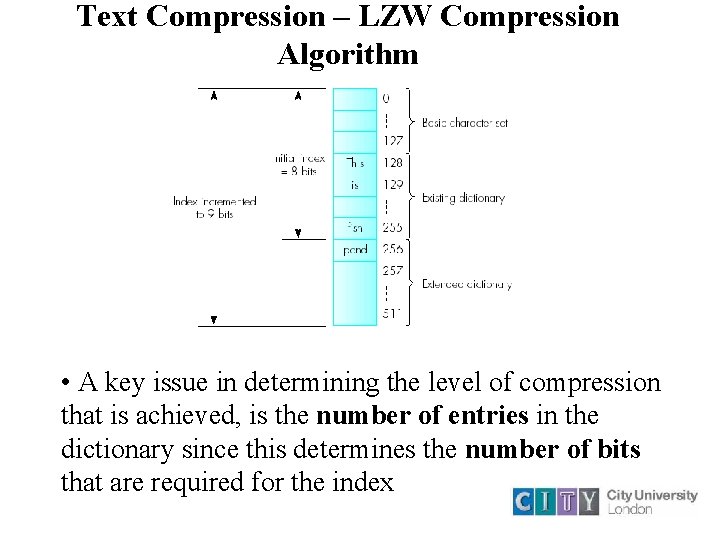
Text Compression – LZW Compression Algorithm • A key issue in determining the level of compression that is achieved, is the number of entries in the dictionary since this determines the number of bits that are required for the index
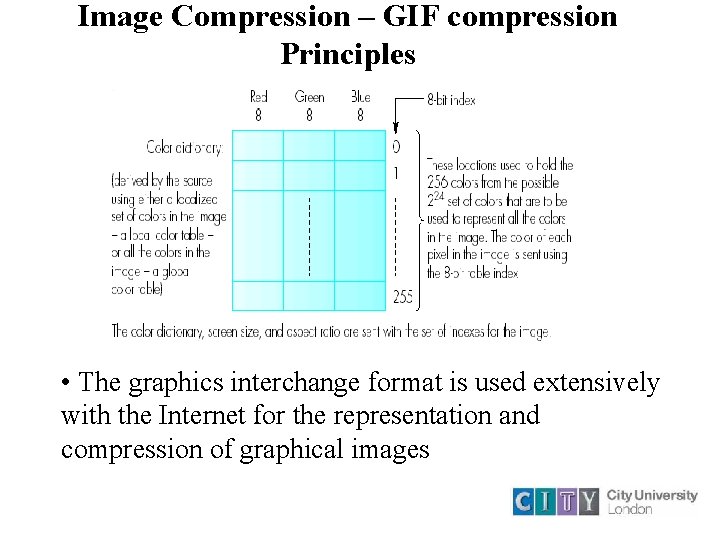
Image Compression – GIF compression Principles • The graphics interchange format is used extensively with the Internet for the representation and compression of graphical images
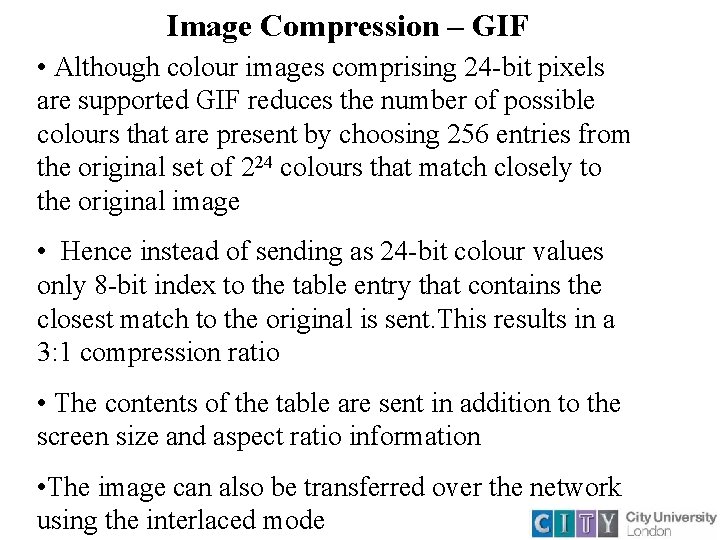
Image Compression – GIF • Although colour images comprising 24 -bit pixels are supported GIF reduces the number of possible colours that are present by choosing 256 entries from the original set of 224 colours that match closely to the original image • Hence instead of sending as 24 -bit colour values only 8 -bit index to the table entry that contains the closest match to the original is sent. This results in a 3: 1 compression ratio • The contents of the table are sent in addition to the screen size and aspect ratio information • The image can also be transferred over the network using the interlaced mode
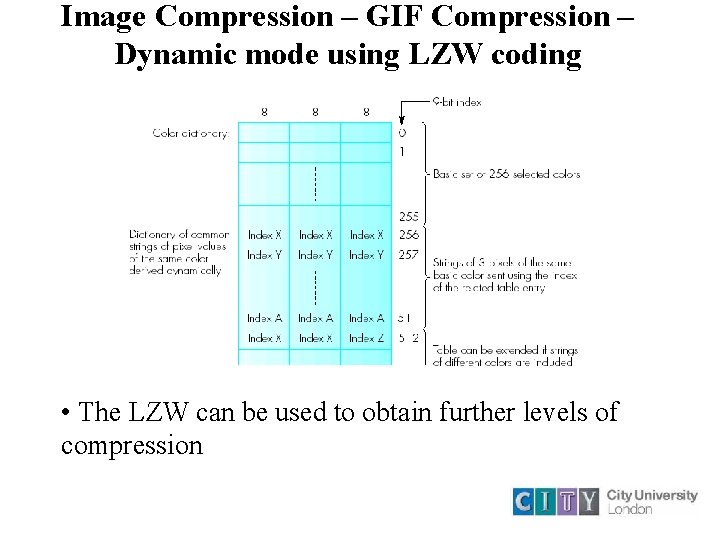
Image Compression – GIF Compression – Dynamic mode using LZW coding • The LZW can be used to obtain further levels of compression
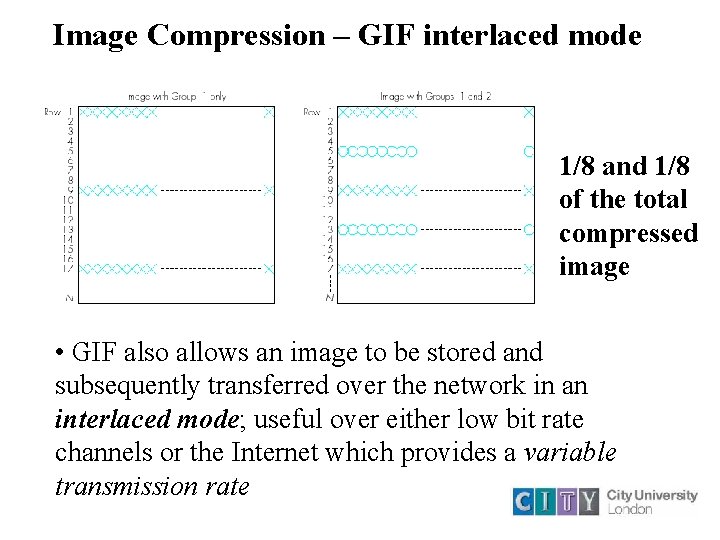
Image Compression – GIF interlaced mode 1/8 and 1/8 of the total compressed image • GIF also allows an image to be stored and subsequently transferred over the network in an interlaced mode; useful over either low bit rate channels or the Internet which provides a variable transmission rate
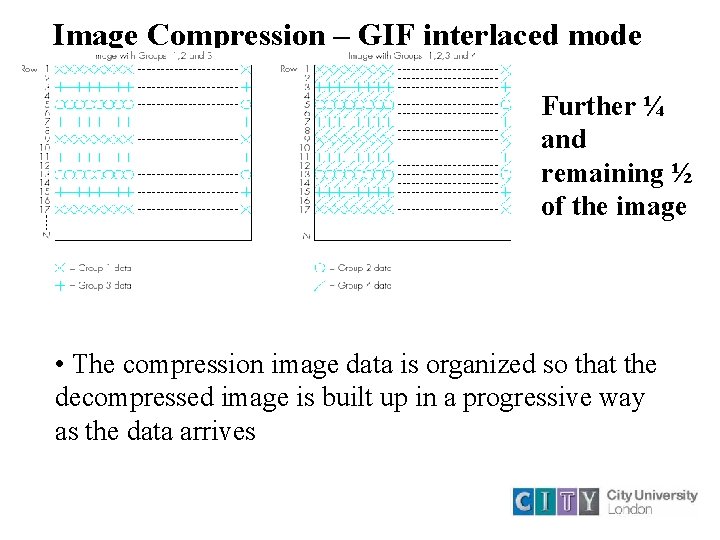
Image Compression – GIF interlaced mode Further ¼ and remaining ½ of the image • The compression image data is organized so that the decompressed image is built up in a progressive way as the data arrives
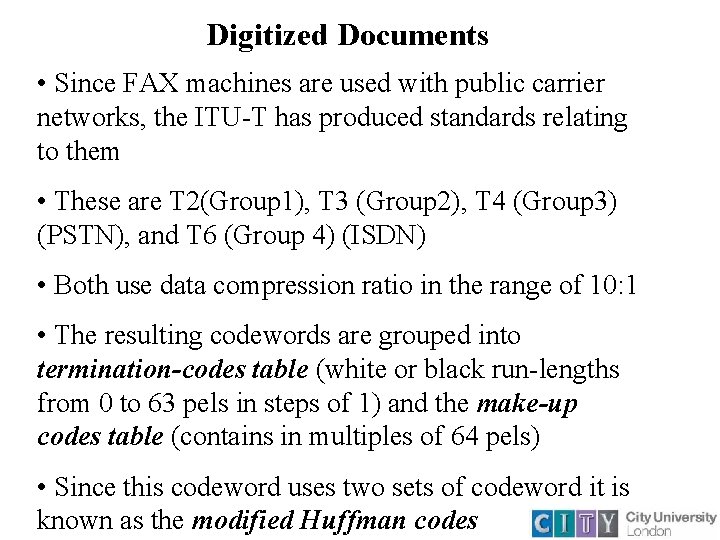
Digitized Documents • Since FAX machines are used with public carrier networks, the ITU-T has produced standards relating to them • These are T 2(Group 1), T 3 (Group 2), T 4 (Group 3) (PSTN), and T 6 (Group 4) (ISDN) • Both use data compression ratio in the range of 10: 1 • The resulting codewords are grouped into termination-codes table (white or black run-lengths from 0 to 63 pels in steps of 1) and the make-up codes table (contains in multiples of 64 pels) • Since this codeword uses two sets of codeword it is known as the modified Huffman codes
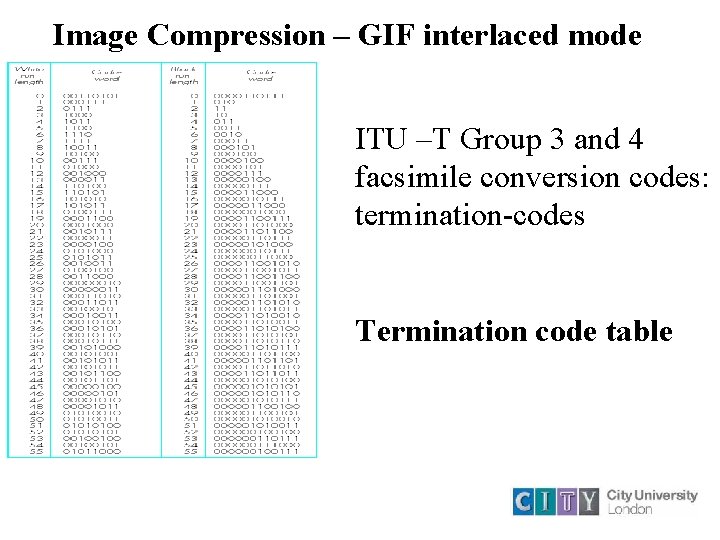
Image Compression – GIF interlaced mode ITU –T Group 3 and 4 facsimile conversion codes: termination-codes • Termination code table
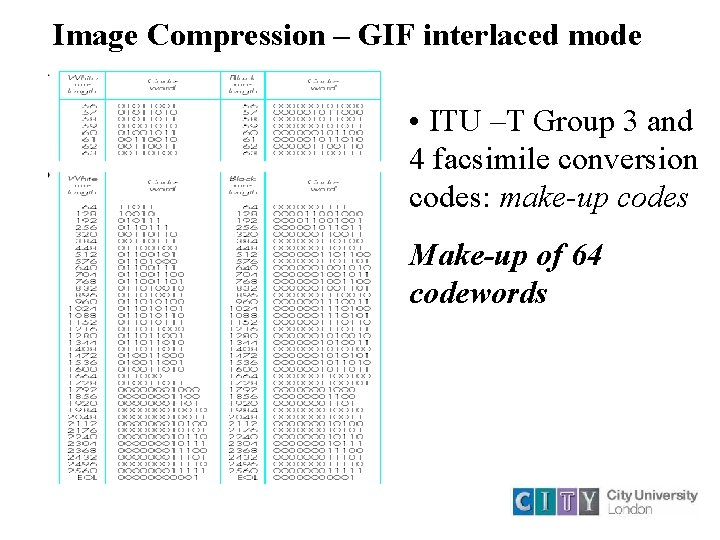
Image Compression – GIF interlaced mode • ITU –T Group 3 and 4 facsimile conversion codes: make-up codes Make-up of 64 codewords
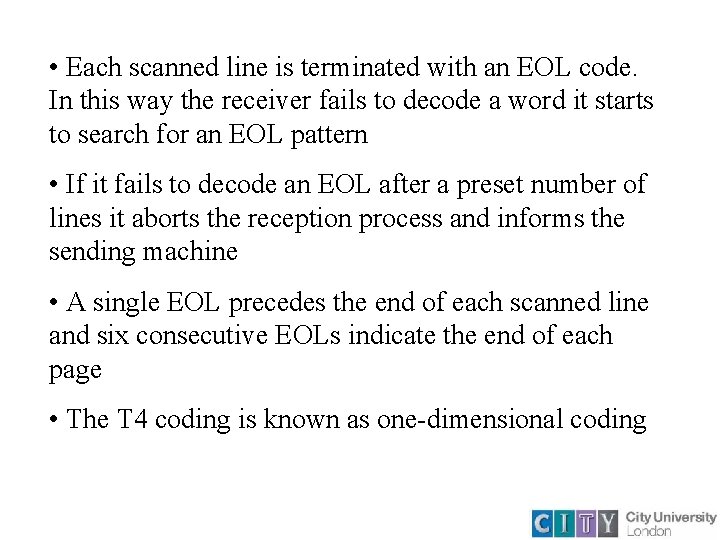
• Each scanned line is terminated with an EOL code. In this way the receiver fails to decode a word it starts to search for an EOL pattern • If it fails to decode an EOL after a preset number of lines it aborts the reception process and informs the sending machine • A single EOL precedes the end of each scanned line and six consecutive EOLs indicate the end of each page • The T 4 coding is known as one-dimensional coding
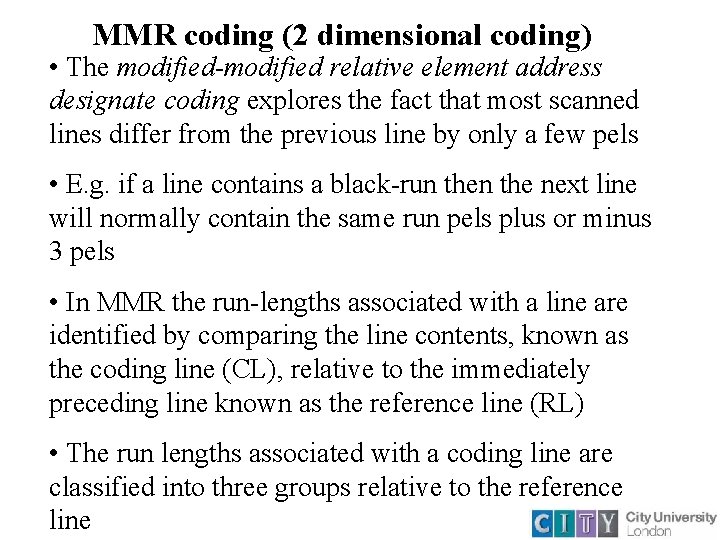
MMR coding (2 dimensional coding) • The modified-modified relative element address designate coding explores the fact that most scanned lines differ from the previous line by only a few pels • E. g. if a line contains a black-run the next line will normally contain the same run pels plus or minus 3 pels • In MMR the run-lengths associated with a line are identified by comparing the line contents, known as the coding line (CL), relative to the immediately preceding line known as the reference line (RL) • The run lengths associated with a coding line are classified into three groups relative to the reference line
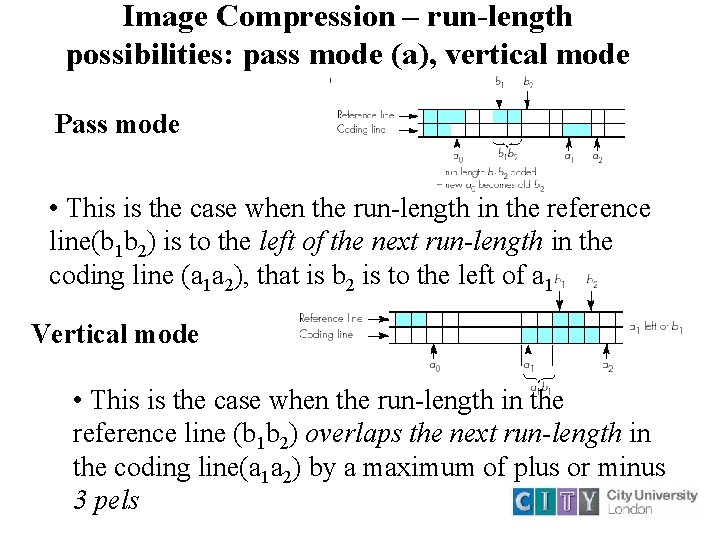
Image Compression – run-length possibilities: pass mode (a), vertical mode Pass mode • This is the case when the run-length in the reference line(b 1 b 2) is to the left of the next run-length in the coding line (a 1 a 2), that is b 2 is to the left of a 1 Vertical mode • This is the case when the run-length in the reference line (b 1 b 2) overlaps the next run-length in the coding line(a 1 a 2) by a maximum of plus or minus 3 pels
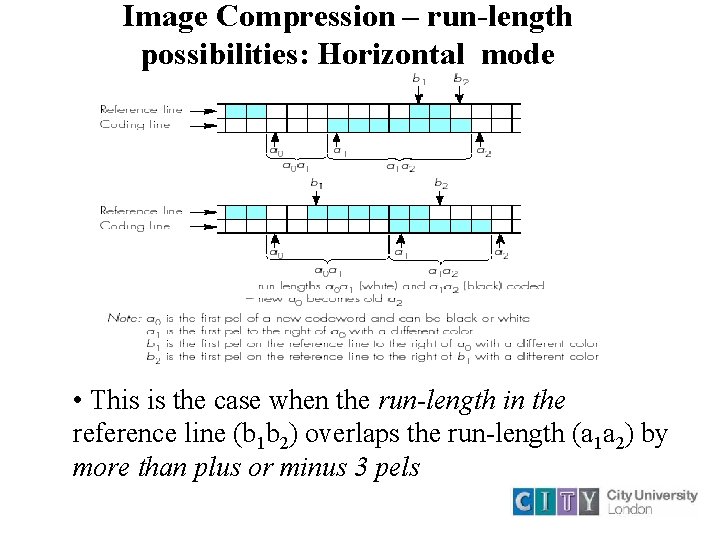
Image Compression – run-length possibilities: Horizontal mode • This is the case when the run-length in the reference line (b 1 b 2) overlaps the run-length (a 1 a 2) by more than plus or minus 3 pels
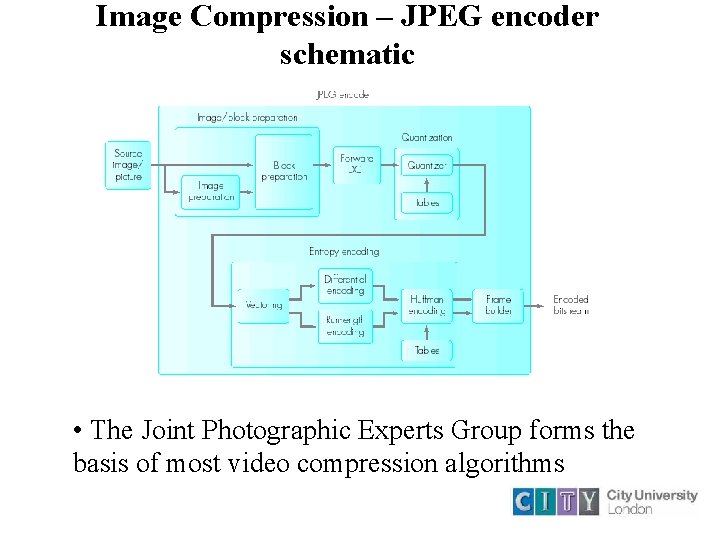
Image Compression – JPEG encoder schematic • The Joint Photographic Experts Group forms the basis of most video compression algorithms
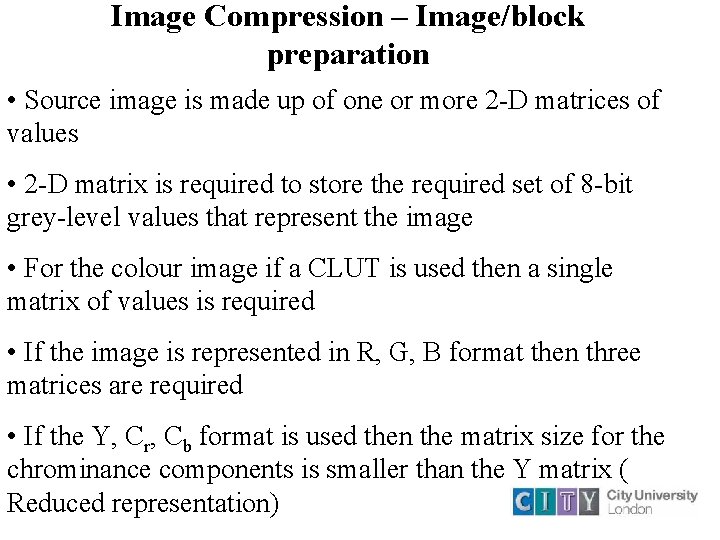
Image Compression – Image/block preparation • Source image is made up of one or more 2 -D matrices of values • 2 -D matrix is required to store the required set of 8 -bit grey-level values that represent the image • For the colour image if a CLUT is used then a single matrix of values is required • If the image is represented in R, G, B format then three matrices are required • If the Y, Cr, Cb format is used then the matrix size for the chrominance components is smaller than the Y matrix ( Reduced representation)
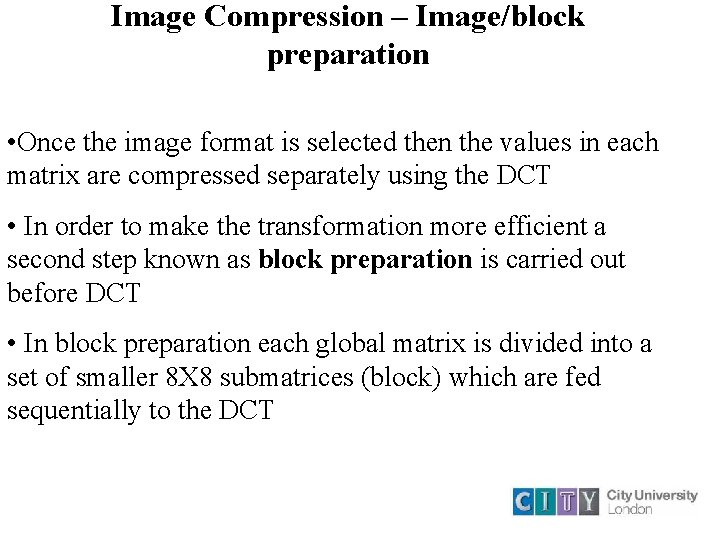
Image Compression – Image/block preparation • Once the image format is selected then the values in each matrix are compressed separately using the DCT • In order to make the transformation more efficient a second step known as block preparation is carried out before DCT • In block preparation each global matrix is divided into a set of smaller 8 X 8 submatrices (block) which are fed sequentially to the DCT
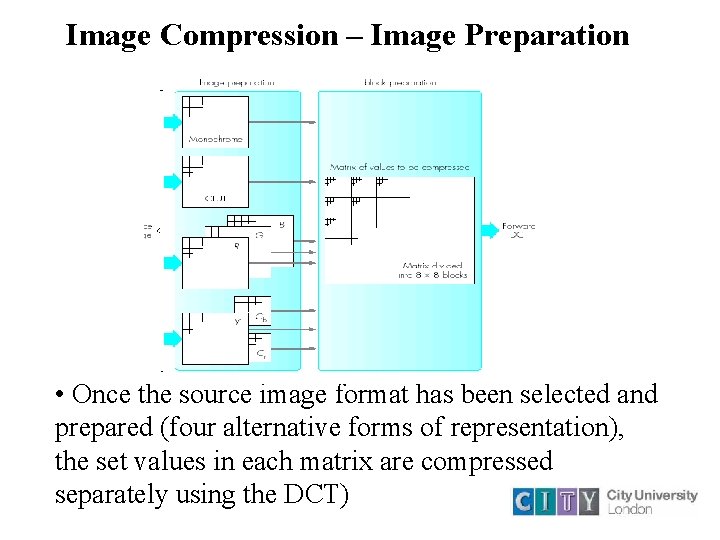
Image Compression – Image Preparation • Once the source image format has been selected and prepared (four alternative forms of representation), the set values in each matrix are compressed separately using the DCT)
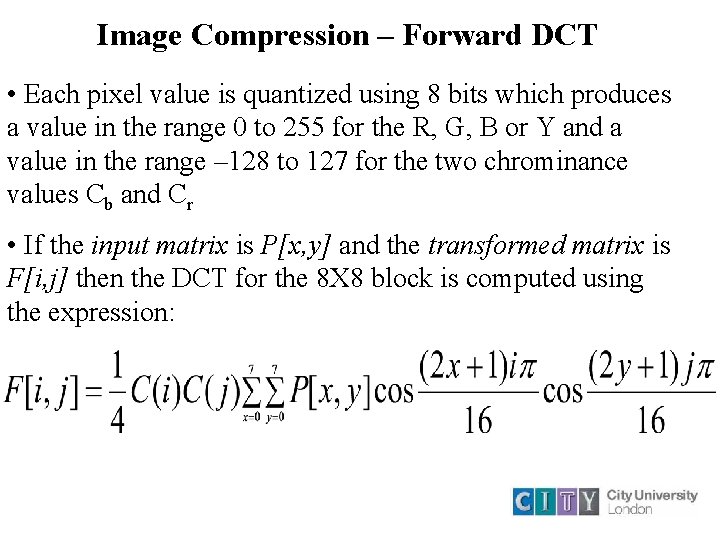
Image Compression – Forward DCT • Each pixel value is quantized using 8 bits which produces a value in the range 0 to 255 for the R, G, B or Y and a value in the range – 128 to 127 for the two chrominance values Cb and Cr • If the input matrix is P[x, y] and the transformed matrix is F[i, j] then the DCT for the 8 X 8 block is computed using the expression:
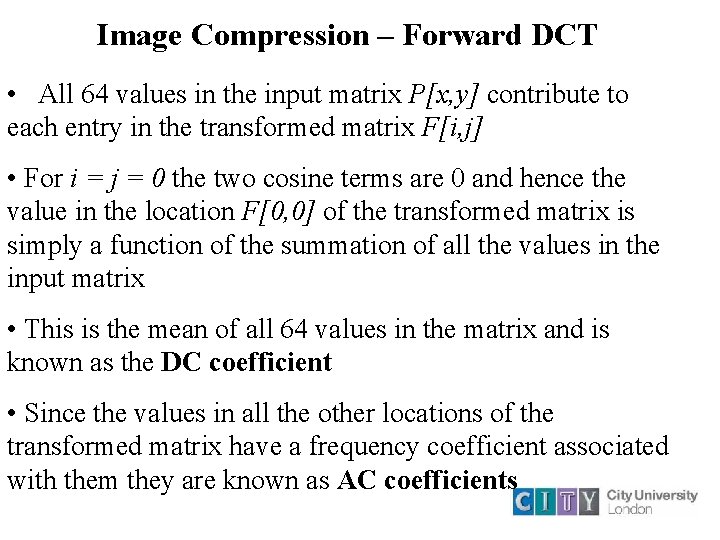
Image Compression – Forward DCT • All 64 values in the input matrix P[x, y] contribute to each entry in the transformed matrix F[i, j] • For i = j = 0 the two cosine terms are 0 and hence the value in the location F[0, 0] of the transformed matrix is simply a function of the summation of all the values in the input matrix • This is the mean of all 64 values in the matrix and is known as the DC coefficient • Since the values in all the other locations of the transformed matrix have a frequency coefficient associated with them they are known as AC coefficients
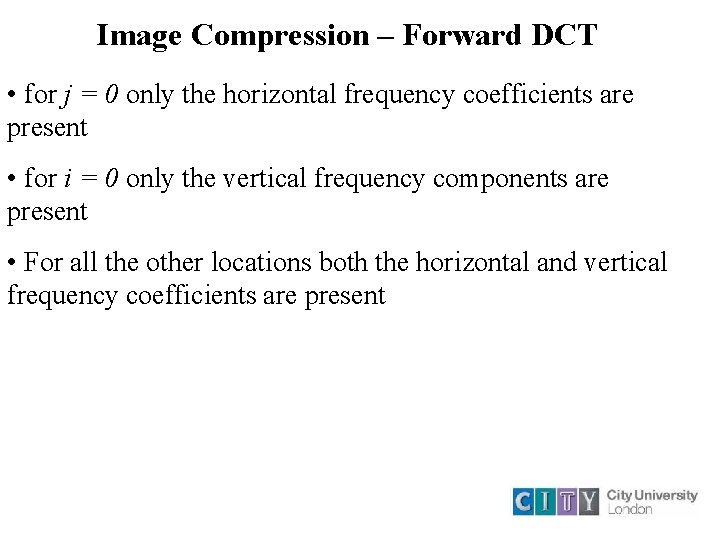
Image Compression – Forward DCT • for j = 0 only the horizontal frequency coefficients are present • for i = 0 only the vertical frequency components are present • For all the other locations both the horizontal and vertical frequency coefficients are present
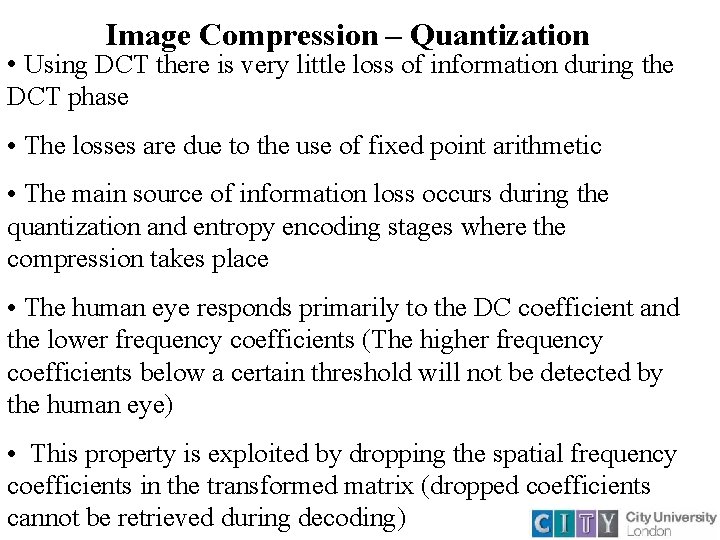
Image Compression – Quantization • Using DCT there is very little loss of information during the DCT phase • The losses are due to the use of fixed point arithmetic • The main source of information loss occurs during the quantization and entropy encoding stages where the compression takes place • The human eye responds primarily to the DC coefficient and the lower frequency coefficients (The higher frequency coefficients below a certain threshold will not be detected by the human eye) • This property is exploited by dropping the spatial frequency coefficients in the transformed matrix (dropped coefficients cannot be retrieved during decoding)
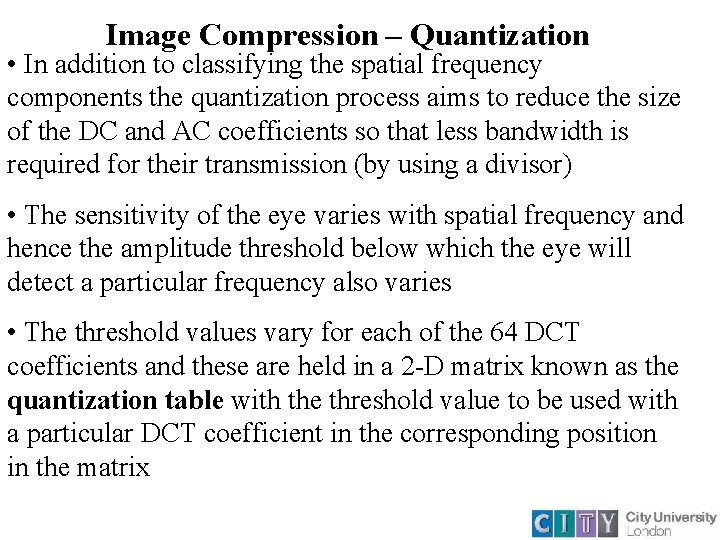
Image Compression – Quantization • In addition to classifying the spatial frequency components the quantization process aims to reduce the size of the DC and AC coefficients so that less bandwidth is required for their transmission (by using a divisor) • The sensitivity of the eye varies with spatial frequency and hence the amplitude threshold below which the eye will detect a particular frequency also varies • The threshold values vary for each of the 64 DCT coefficients and these are held in a 2 -D matrix known as the quantization table with the threshold value to be used with a particular DCT coefficient in the corresponding position in the matrix
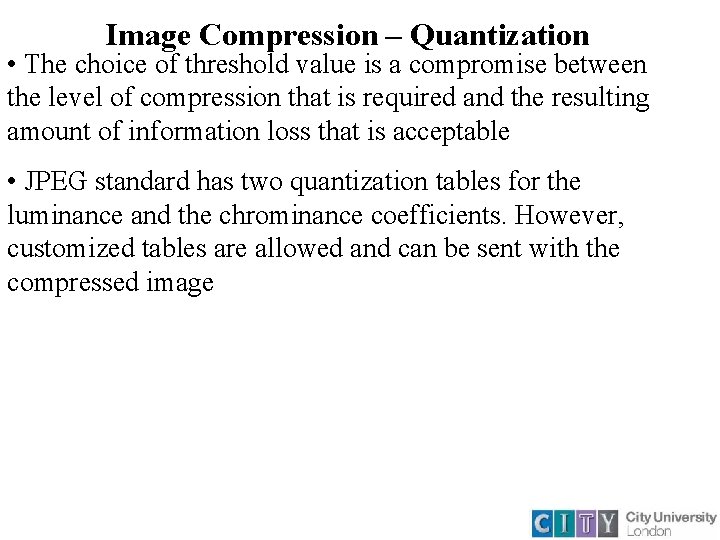
Image Compression – Quantization • The choice of threshold value is a compromise between the level of compression that is required and the resulting amount of information loss that is acceptable • JPEG standard has two quantization tables for the luminance and the chrominance coefficients. However, customized tables are allowed and can be sent with the compressed image
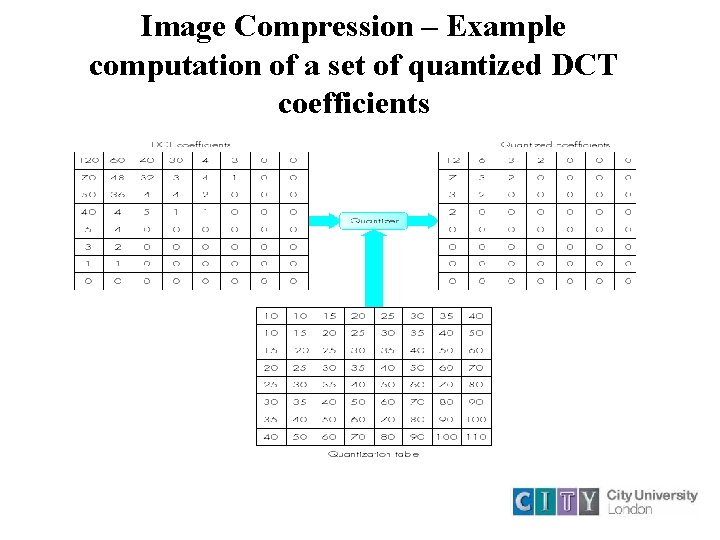
Image Compression – Example computation of a set of quantized DCT coefficients
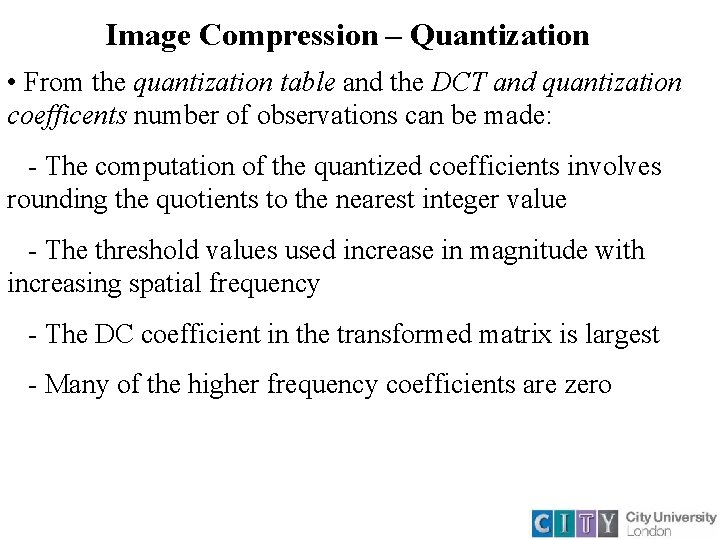
Image Compression – Quantization • From the quantization table and the DCT and quantization coefficents number of observations can be made: - The computation of the quantized coefficients involves rounding the quotients to the nearest integer value - The threshold values used increase in magnitude with increasing spatial frequency - The DC coefficient in the transformed matrix is largest - Many of the higher frequency coefficients are zero
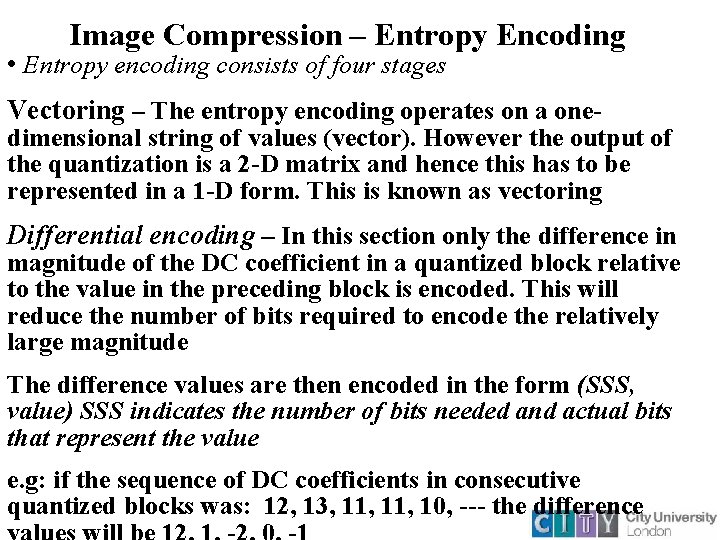
Image Compression – Entropy Encoding • Entropy encoding consists of four stages Vectoring – The entropy encoding operates on a one- dimensional string of values (vector). However the output of the quantization is a 2 -D matrix and hence this has to be represented in a 1 -D form. This is known as vectoring Differential encoding – In this section only the difference in magnitude of the DC coefficient in a quantized block relative to the value in the preceding block is encoded. This will reduce the number of bits required to encode the relatively large magnitude The difference values are then encoded in the form (SSS, value) SSS indicates the number of bits needed and actual bits that represent the value e. g: if the sequence of DC coefficients in consecutive quantized blocks was: 12, 13, 11, 10, --- the difference
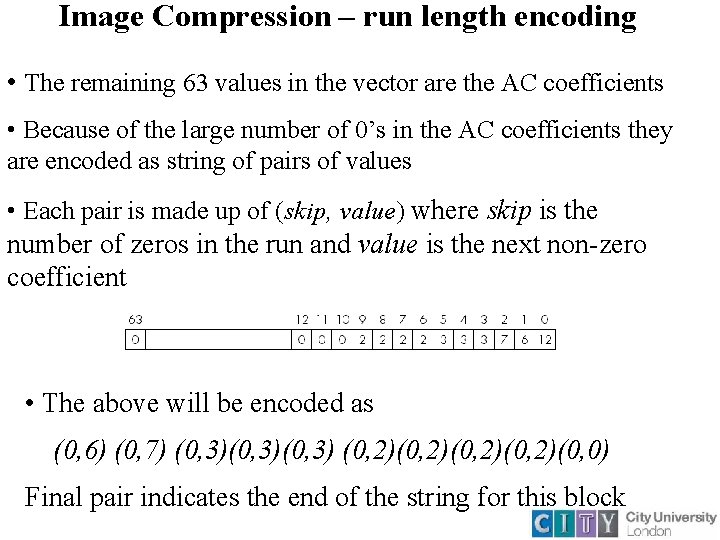
Image Compression – run length encoding • The remaining 63 values in the vector are the AC coefficients • Because of the large number of 0’s in the AC coefficients they are encoded as string of pairs of values • Each pair is made up of (skip, value) where skip is the number of zeros in the run and value is the next non-zero coefficient • The above will be encoded as (0, 6) (0, 7) (0, 3)(0, 3) (0, 2)(0, 0) Final pair indicates the end of the string for this block
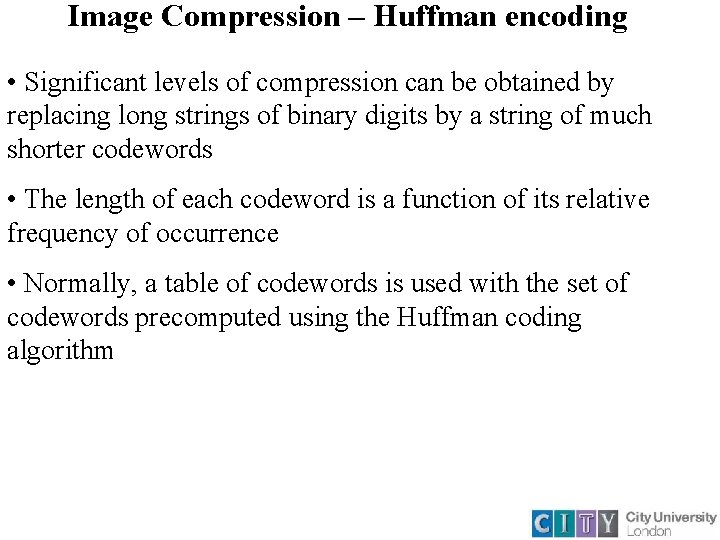
Image Compression – Huffman encoding • Significant levels of compression can be obtained by replacing long strings of binary digits by a string of much shorter codewords • The length of each codeword is a function of its relative frequency of occurrence • Normally, a table of codewords is used with the set of codewords precomputed using the Huffman coding algorithm
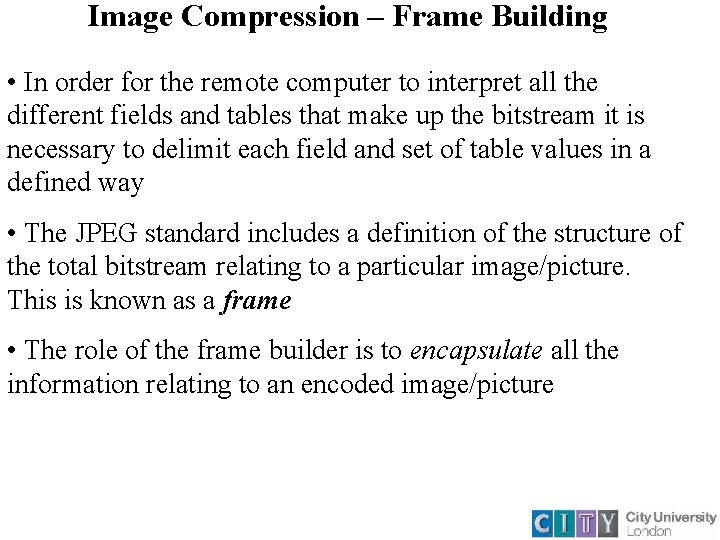
Image Compression – Frame Building • In order for the remote computer to interpret all the different fields and tables that make up the bitstream it is necessary to delimit each field and set of table values in a defined way • The JPEG standard includes a definition of the structure of the total bitstream relating to a particular image/picture. This is known as a frame • The role of the frame builder is to encapsulate all the information relating to an encoded image/picture
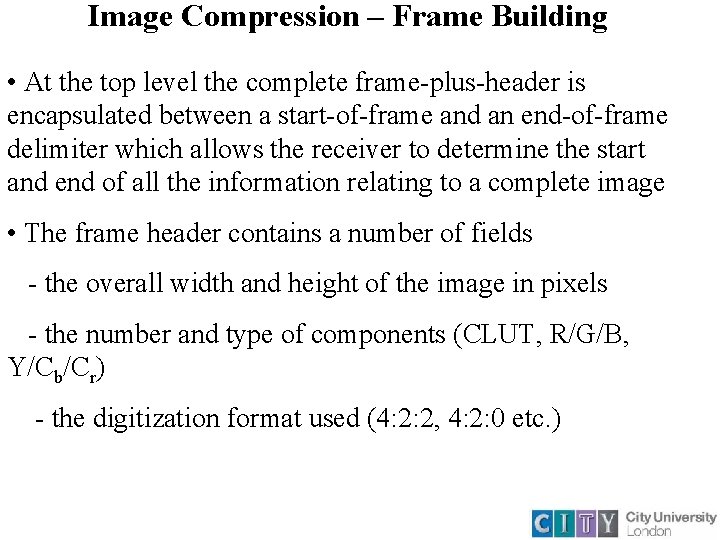
Image Compression – Frame Building • At the top level the complete frame-plus-header is encapsulated between a start-of-frame and an end-of-frame delimiter which allows the receiver to determine the start and end of all the information relating to a complete image • The frame header contains a number of fields - the overall width and height of the image in pixels - the number and type of components (CLUT, R/G/B, Y/Cb/Cr) - the digitization format used (4: 2: 2, 4: 2: 0 etc. )
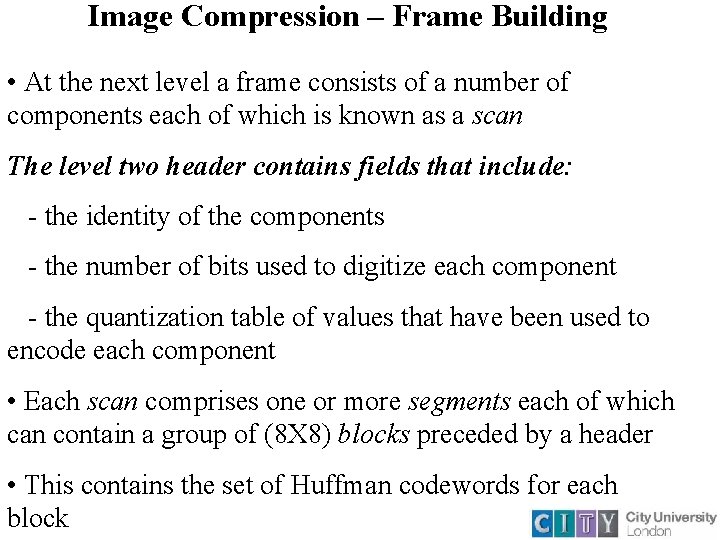
Image Compression – Frame Building • At the next level a frame consists of a number of components each of which is known as a scan The level two header contains fields that include: - the identity of the components - the number of bits used to digitize each component - the quantization table of values that have been used to encode each component • Each scan comprises one or more segments each of which can contain a group of (8 X 8) blocks preceded by a header • This contains the set of Huffman codewords for each block
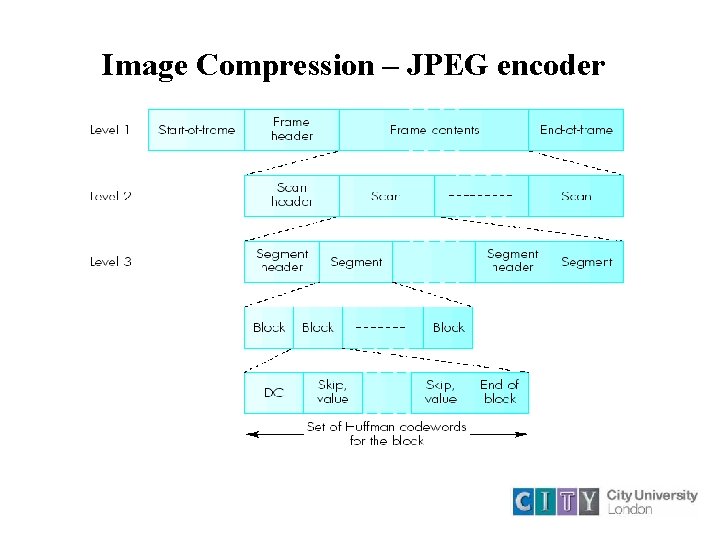
Image Compression – JPEG encoder
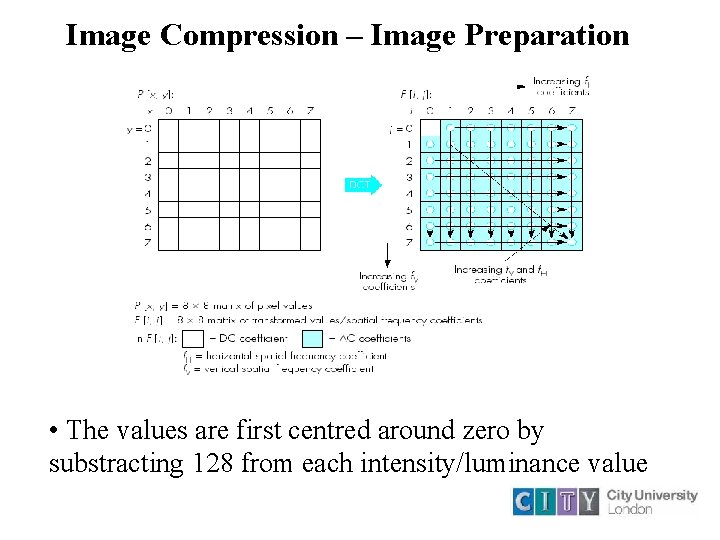
Image Compression – Image Preparation • The values are first centred around zero by substracting 128 from each intensity/luminance value
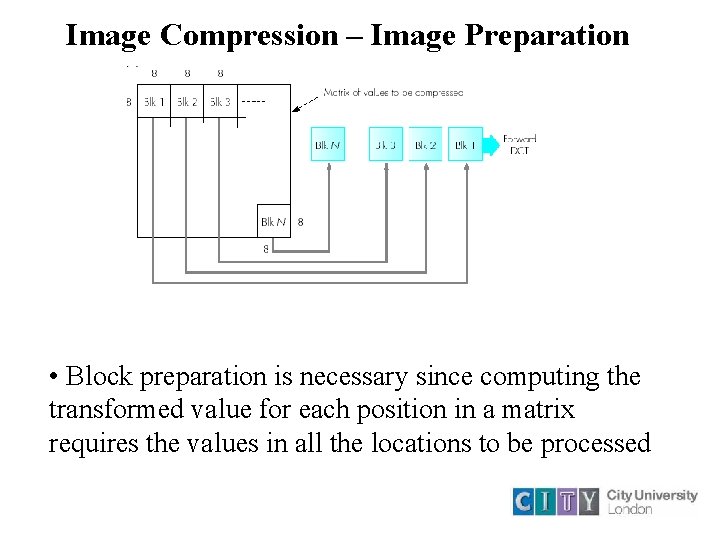
Image Compression – Image Preparation • Block preparation is necessary since computing the transformed value for each position in a matrix requires the values in all the locations to be processed
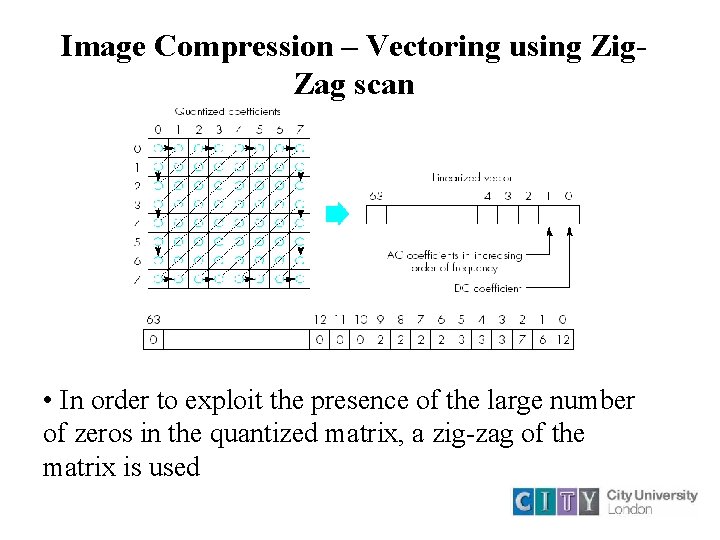
Image Compression – Vectoring using Zig. Zag scan • In order to exploit the presence of the large number of zeros in the quantized matrix, a zig-zag of the matrix is used
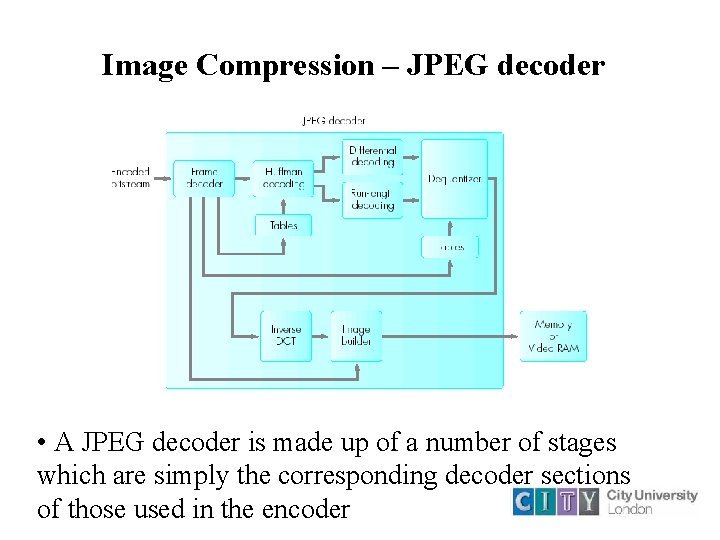
Image Compression – JPEG decoder • A JPEG decoder is made up of a number of stages which are simply the corresponding decoder sections of those used in the encoder
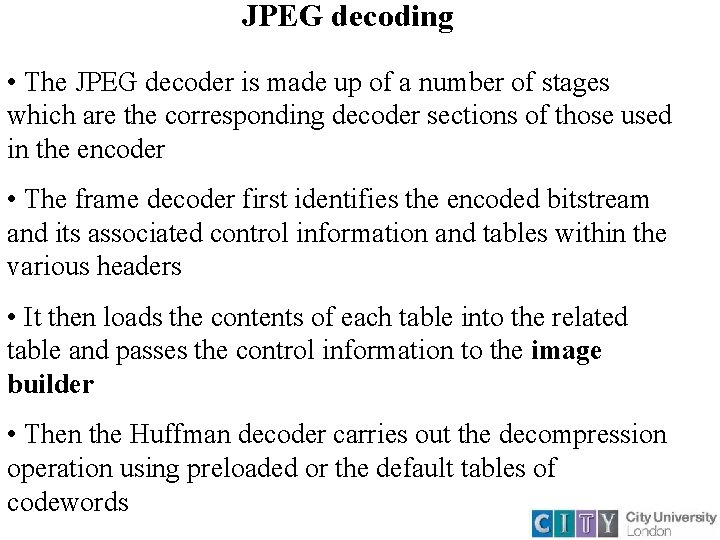
JPEG decoding • The JPEG decoder is made up of a number of stages which are the corresponding decoder sections of those used in the encoder • The frame decoder first identifies the encoded bitstream and its associated control information and tables within the various headers • It then loads the contents of each table into the related table and passes the control information to the image builder • Then the Huffman decoder carries out the decompression operation using preloaded or the default tables of codewords
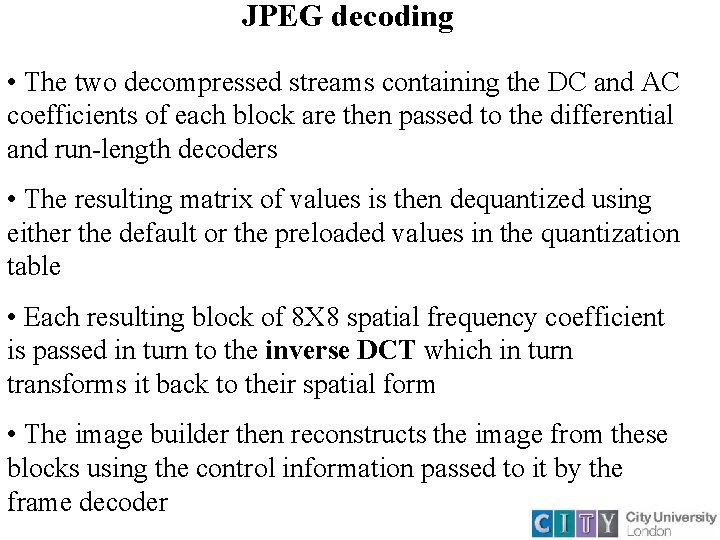
JPEG decoding • The two decompressed streams containing the DC and AC coefficients of each block are then passed to the differential and run-length decoders • The resulting matrix of values is then dequantized using either the default or the preloaded values in the quantization table • Each resulting block of 8 X 8 spatial frequency coefficient is passed in turn to the inverse DCT which in turn transforms it back to their spatial form • The image builder then reconstructs the image from these blocks using the control information passed to it by the frame decoder
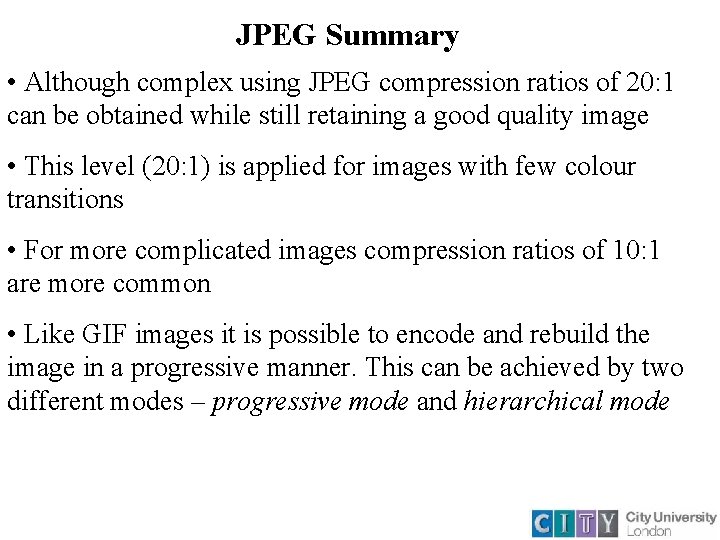
JPEG Summary • Although complex using JPEG compression ratios of 20: 1 can be obtained while still retaining a good quality image • This level (20: 1) is applied for images with few colour transitions • For more complicated images compression ratios of 10: 1 are more common • Like GIF images it is possible to encode and rebuild the image in a progressive manner. This can be achieved by two different modes – progressive mode and hierarchical mode
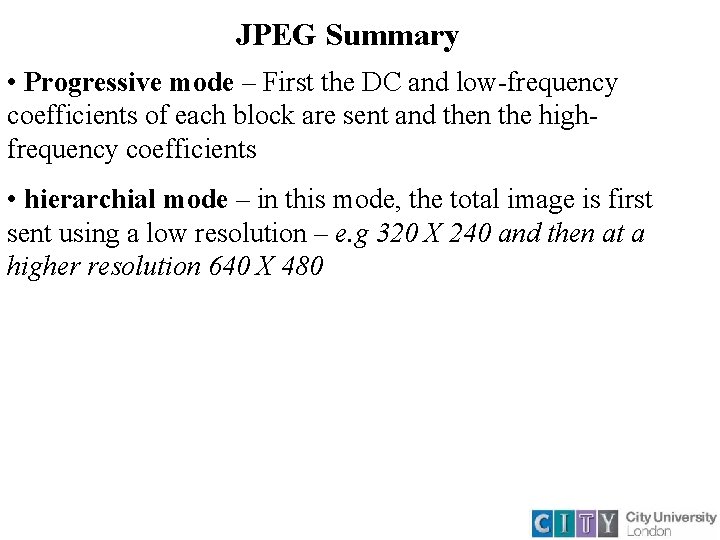
JPEG Summary • Progressive mode – First the DC and low-frequency coefficients of each block are sent and then the highfrequency coefficients • hierarchial mode – in this mode, the total image is first sent using a low resolution – e. g 320 X 240 and then at a higher resolution 640 X 480