Lecture 3 Control Flow Structures Presented By Dr
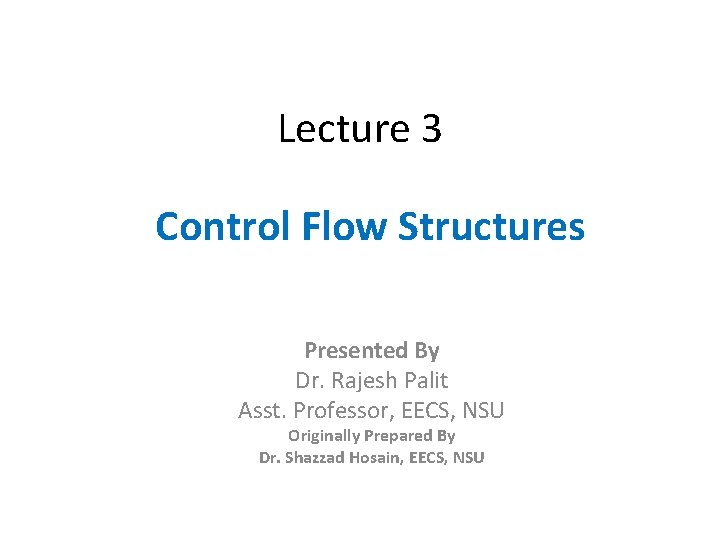
Lecture 3 Control Flow Structures Presented By Dr. Rajesh Palit Asst. Professor, EECS, NSU Originally Prepared By Dr. Shazzad Hosain, EECS, NSU
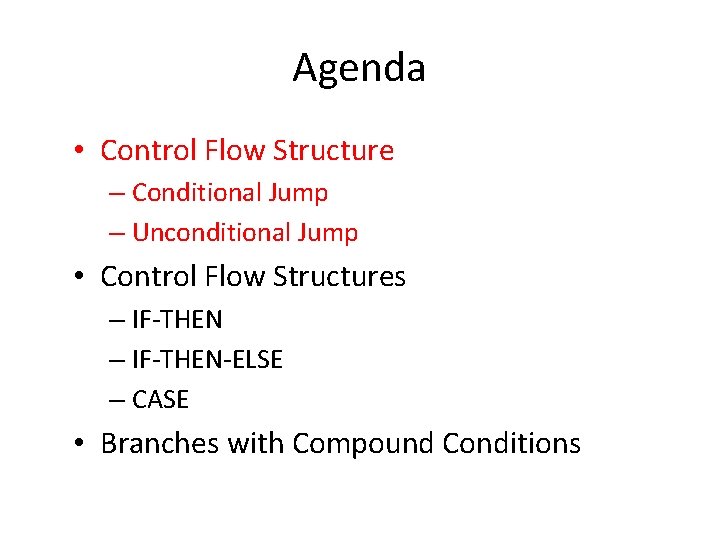
Agenda • Control Flow Structure – Conditional Jump – Unconditional Jump • Control Flow Structures – IF-THEN-ELSE – CASE • Branches with Compound Conditions
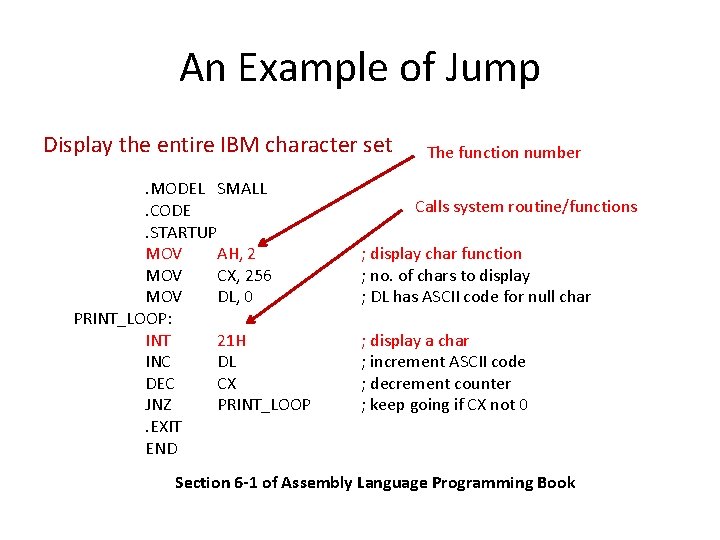
An Example of Jump Display the entire IBM character set. MODEL SMALL. CODE. STARTUP MOV AH, 2 MOV CX, 256 MOV DL, 0 PRINT_LOOP: INT 21 H INC DL DEC CX JNZ PRINT_LOOP. EXIT END The function number Calls system routine/functions ; display char function ; no. of chars to display ; DL has ASCII code for null char ; display a char ; increment ASCII code ; decrement counter ; keep going if CX not 0 Section 6 -1 of Assembly Language Programming Book
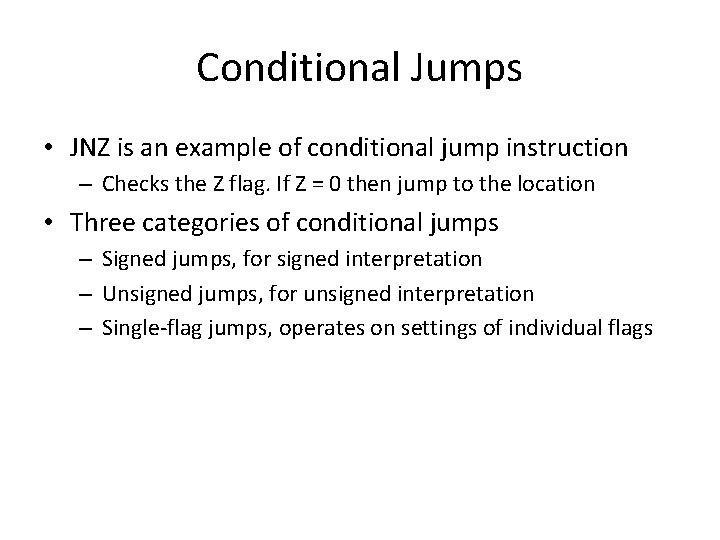
Conditional Jumps • JNZ is an example of conditional jump instruction – Checks the Z flag. If Z = 0 then jump to the location • Three categories of conditional jumps – Signed jumps, for signed interpretation – Unsigned jumps, for unsigned interpretation – Single-flag jumps, operates on settings of individual flags
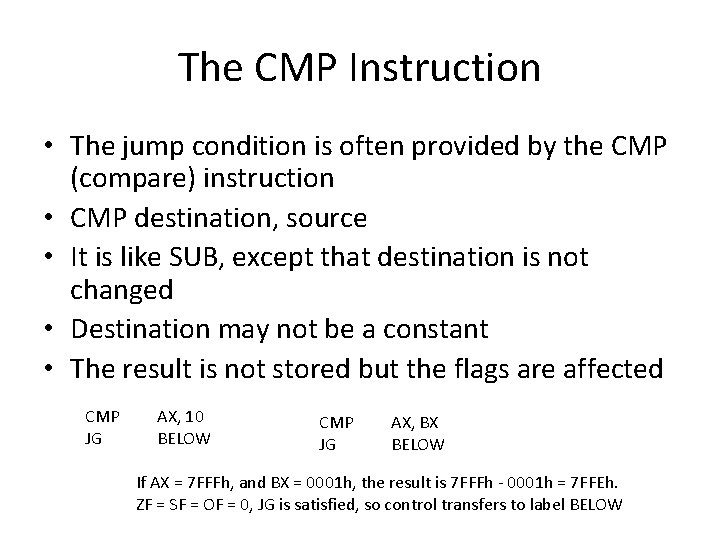
The CMP Instruction • The jump condition is often provided by the CMP (compare) instruction • CMP destination, source • It is like SUB, except that destination is not changed • Destination may not be a constant • The result is not stored but the flags are affected CMP JG AX, 10 BELOW CMP JG AX, BX BELOW If AX = 7 FFFh, and BX = 0001 h, the result is 7 FFFh - 0001 h = 7 FFEh. ZF = SF = OF = 0, JG is satisfied, so control transfers to label BELOW
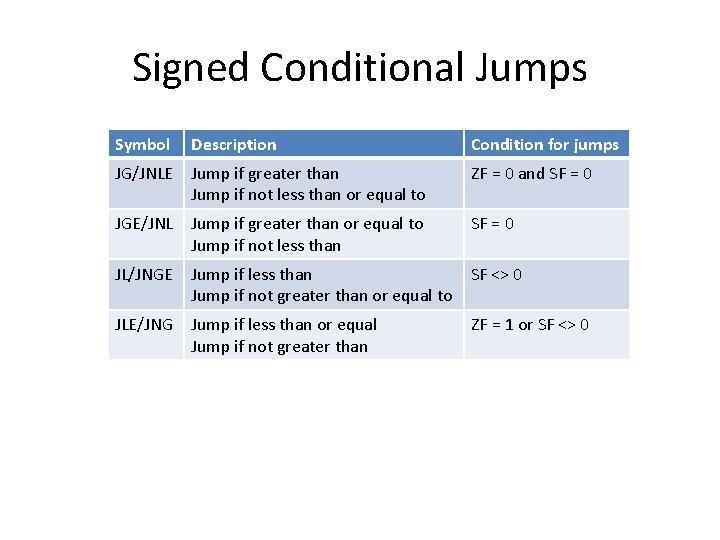
Signed Conditional Jumps Symbol Description Condition for jumps JG/JNLE Jump if greater than Jump if not less than or equal to ZF = 0 and SF = 0 JGE/JNL Jump if greater than or equal to Jump if not less than SF = 0 JL/JNGE Jump if less than Jump if not greater than or equal to SF <> 0 JLE/JNG Jump if less than or equal Jump if not greater than ZF = 1 or SF <> 0
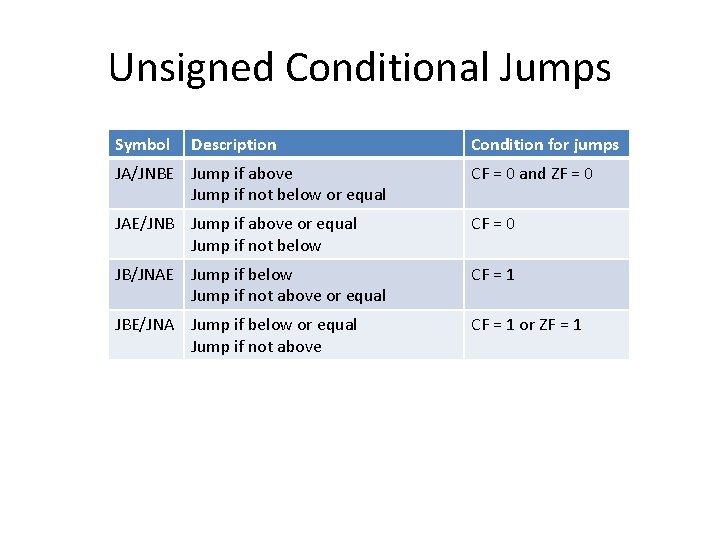
Unsigned Conditional Jumps Symbol Description Condition for jumps JA/JNBE Jump if above Jump if not below or equal CF = 0 and ZF = 0 JAE/JNB Jump if above or equal Jump if not below CF = 0 JB/JNAE Jump if below Jump if not above or equal CF = 1 JBE/JNA Jump if below or equal Jump if not above CF = 1 or ZF = 1
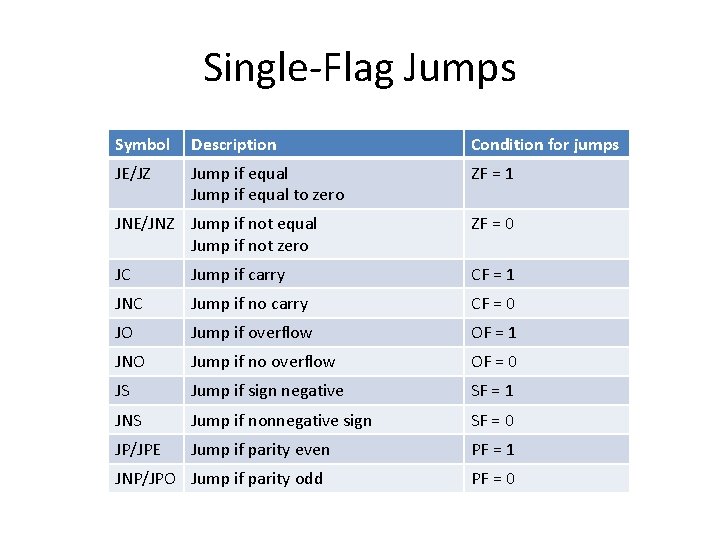
Single-Flag Jumps Symbol Description Condition for jumps JE/JZ Jump if equal to zero ZF = 1 JNE/JNZ Jump if not equal Jump if not zero ZF = 0 JC Jump if carry CF = 1 JNC Jump if no carry CF = 0 JO Jump if overflow OF = 1 JNO Jump if no overflow OF = 0 JS Jump if sign negative SF = 1 JNS Jump if nonnegative sign SF = 0 JP/JPE Jump if parity even PF = 1 JNP/JPO Jump if parity odd PF = 0
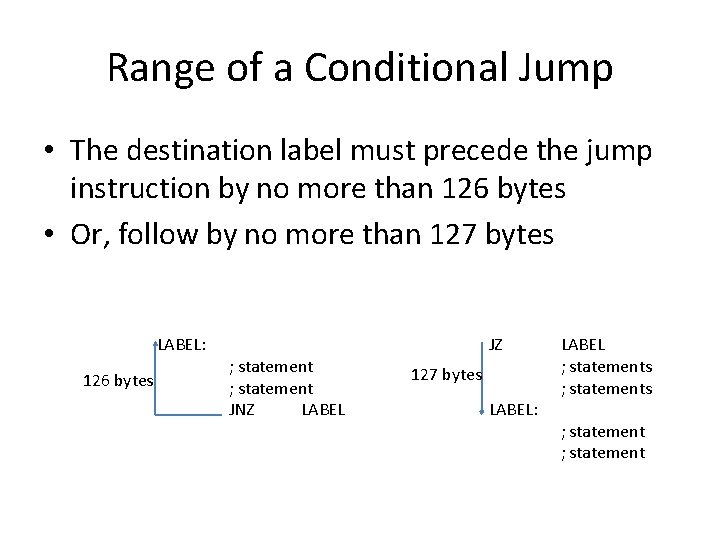
Range of a Conditional Jump • The destination label must precede the jump instruction by no more than 126 bytes • Or, follow by no more than 127 bytes LABEL: 126 bytes ; statement JNZ LABEL JZ 127 bytes LABEL: LABEL ; statements ; statement
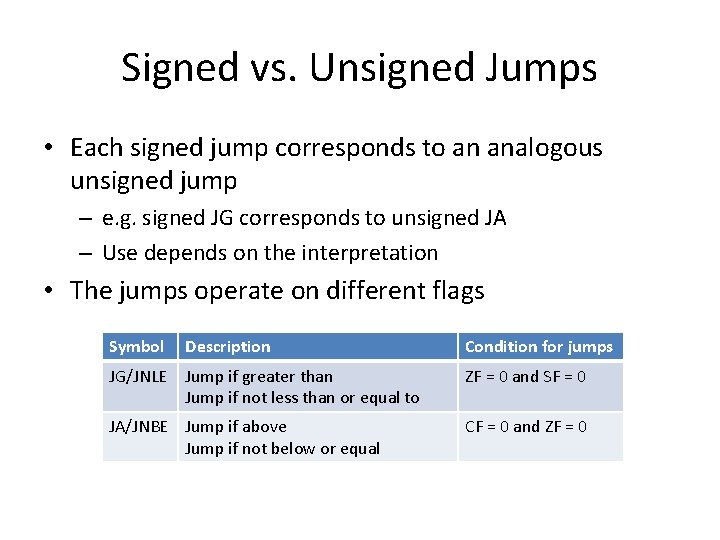
Signed vs. Unsigned Jumps • Each signed jump corresponds to an analogous unsigned jump – e. g. signed JG corresponds to unsigned JA – Use depends on the interpretation • The jumps operate on different flags Symbol Description Condition for jumps JG/JNLE Jump if greater than Jump if not less than or equal to ZF = 0 and SF = 0 JA/JNBE Jump if above Jump if not below or equal CF = 0 and ZF = 0
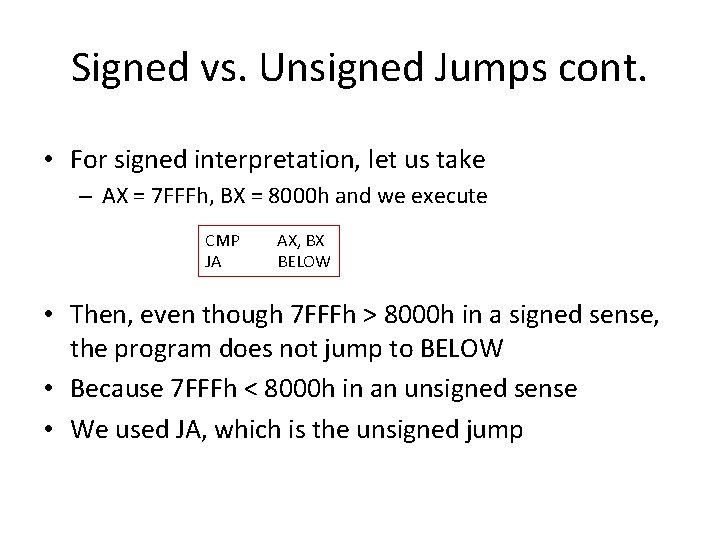
Signed vs. Unsigned Jumps cont. • For signed interpretation, let us take – AX = 7 FFFh, BX = 8000 h and we execute CMP JA AX, BX BELOW • Then, even though 7 FFFh > 8000 h in a signed sense, the program does not jump to BELOW • Because 7 FFFh < 8000 h in an unsigned sense • We used JA, which is the unsigned jump
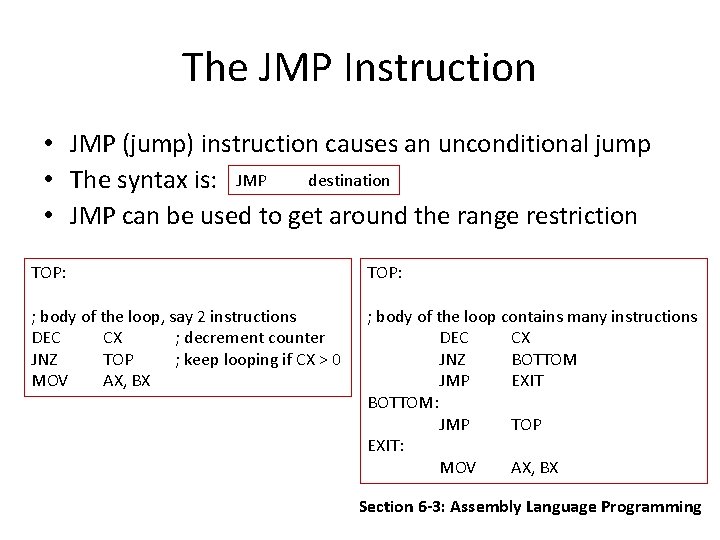
The JMP Instruction • JMP (jump) instruction causes an unconditional jump destination • The syntax is: JMP • JMP can be used to get around the range restriction TOP: ; body of the loop, say 2 instructions DEC CX ; decrement counter JNZ TOP ; keep looping if CX > 0 MOV AX, BX ; body of the loop contains many instructions DEC CX JNZ BOTTOM JMP EXIT BOTTOM: JMP TOP EXIT: MOV AX, BX Section 6 -3: Assembly Language Programming
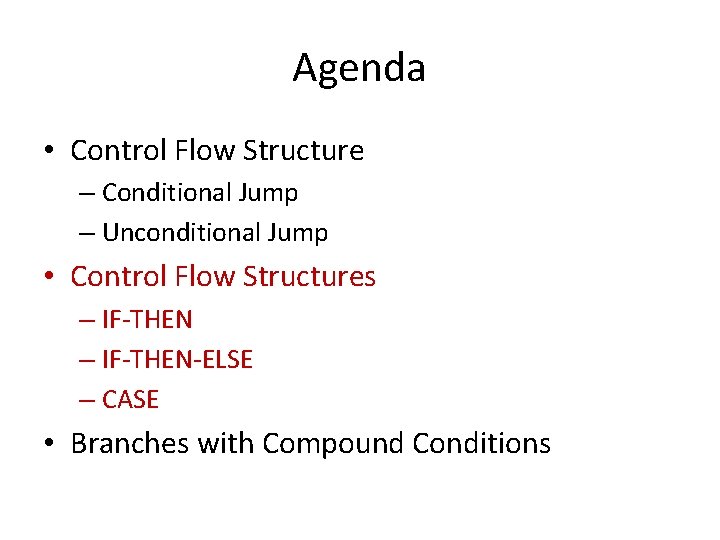
Agenda • Control Flow Structure – Conditional Jump – Unconditional Jump • Control Flow Structures – IF-THEN-ELSE – CASE • Branches with Compound Conditions
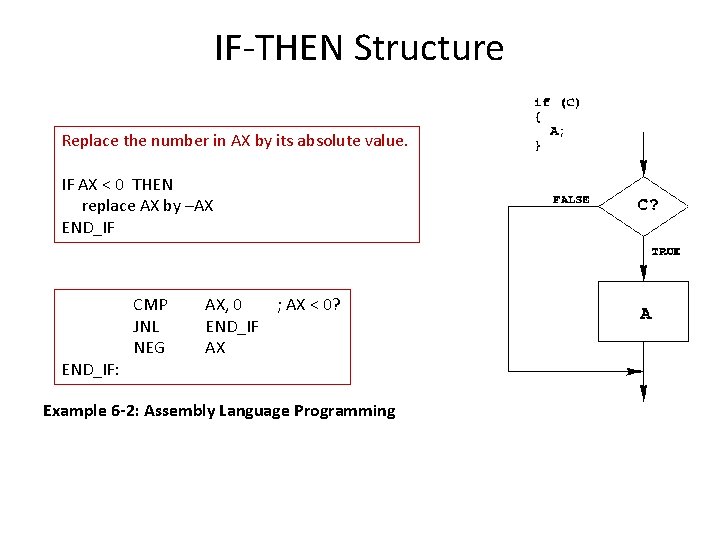
IF-THEN Structure Replace the number in AX by its absolute value. IF AX < 0 THEN replace AX by –AX END_IF: CMP JNL NEG AX, 0 END_IF AX ; AX < 0? Example 6 -2: Assembly Language Programming
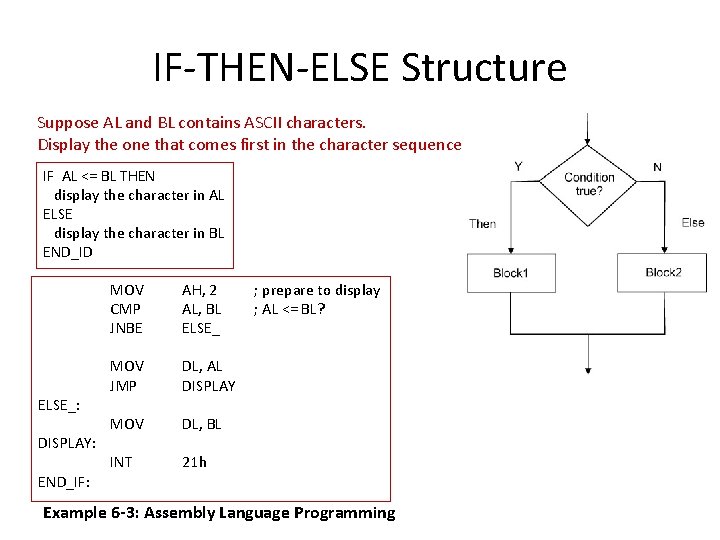
IF-THEN-ELSE Structure Suppose AL and BL contains ASCII characters. Display the one that comes first in the character sequence IF AL <= BL THEN display the character in AL ELSE display the character in BL END_ID ELSE_: DISPLAY: END_IF: MOV CMP JNBE AH, 2 AL, BL ELSE_ MOV JMP DL, AL DISPLAY MOV DL, BL INT 21 h ; prepare to display ; AL <= BL? Example 6 -3: Assembly Language Programming
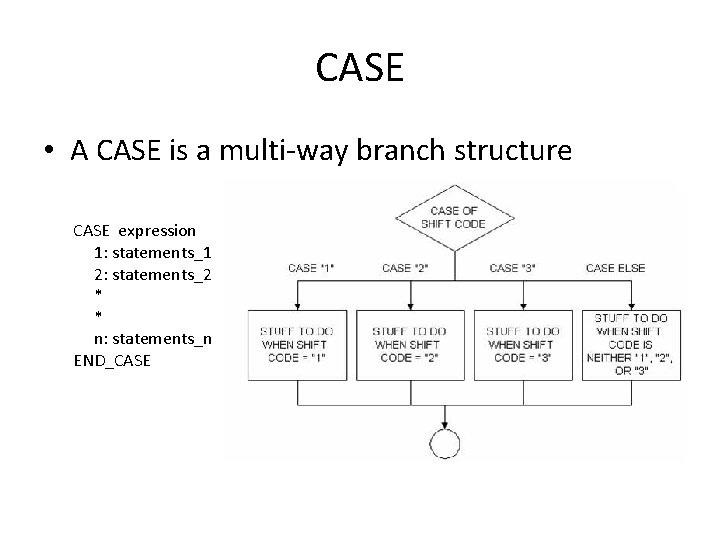
CASE • A CASE is a multi-way branch structure CASE expression 1: statements_1 2: statements_2 * * n: statements_n END_CASE
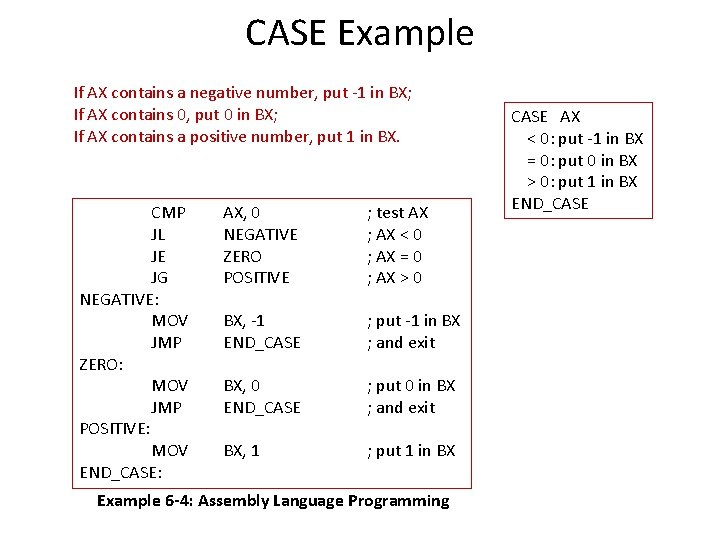
CASE Example If AX contains a negative number, put -1 in BX; If AX contains 0, put 0 in BX; If AX contains a positive number, put 1 in BX. CMP JL JE JG NEGATIVE: MOV JMP ZERO: MOV JMP POSITIVE: MOV END_CASE: AX, 0 NEGATIVE ZERO POSITIVE ; test AX ; AX < 0 ; AX = 0 ; AX > 0 BX, -1 END_CASE ; put -1 in BX ; and exit BX, 0 END_CASE ; put 0 in BX ; and exit BX, 1 ; put 1 in BX Example 6 -4: Assembly Language Programming CASE AX < 0: put -1 in BX = 0: put 0 in BX > 0: put 1 in BX END_CASE
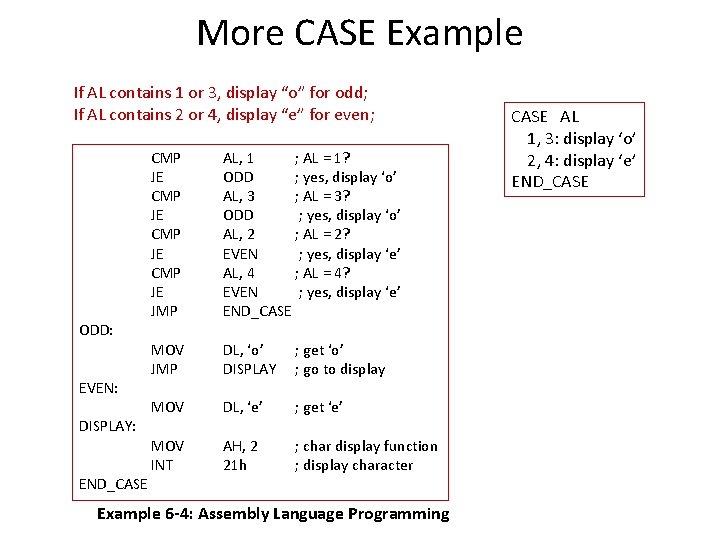
More CASE Example If AL contains 1 or 3, display “o” for odd; If AL contains 2 or 4, display “e” for even; ODD: EVEN: DISPLAY: END_CASE CMP JE JMP AL, 1 ; AL = 1? ODD ; yes, display ‘o’ AL, 3 ; AL = 3? ODD ; yes, display ‘o’ AL, 2 ; AL = 2? EVEN ; yes, display ‘e’ AL, 4 ; AL = 4? EVEN ; yes, display ‘e’ END_CASE MOV JMP DL, ‘o’ DISPLAY ; get ‘o’ ; go to display MOV DL, ‘e’ ; get ‘e’ MOV INT AH, 2 21 h ; char display function ; display character Example 6 -4: Assembly Language Programming CASE AL 1, 3: display ‘o’ 2, 4: display ‘e’ END_CASE
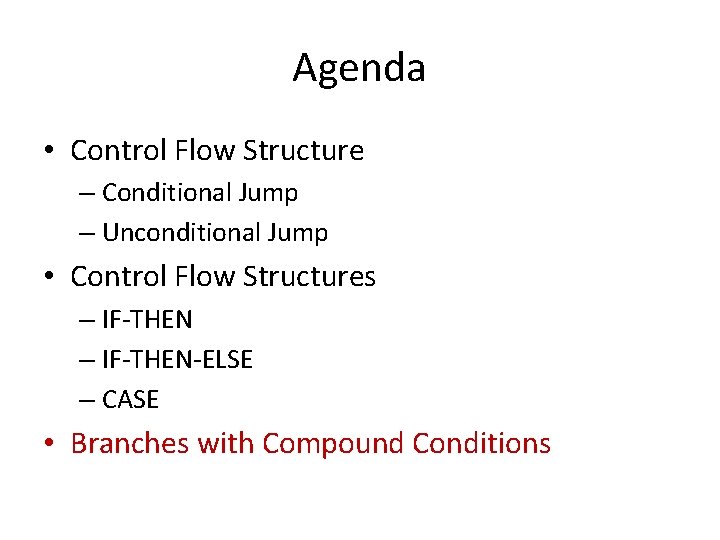
Agenda • Control Flow Structure – Conditional Jump – Unconditional Jump • Control Flow Structures – IF-THEN-ELSE – CASE • Branches with Compound Conditions
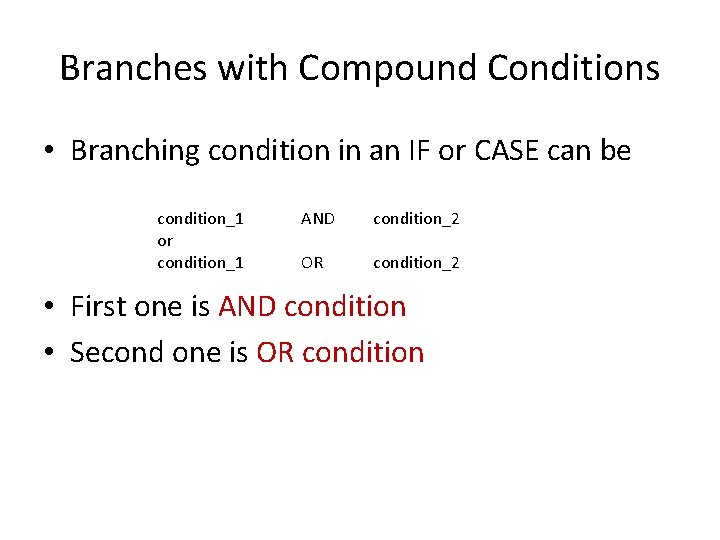
Branches with Compound Conditions • Branching condition in an IF or CASE can be condition_1 or condition_1 AND condition_2 OR condition_2 • First one is AND condition • Second one is OR condition
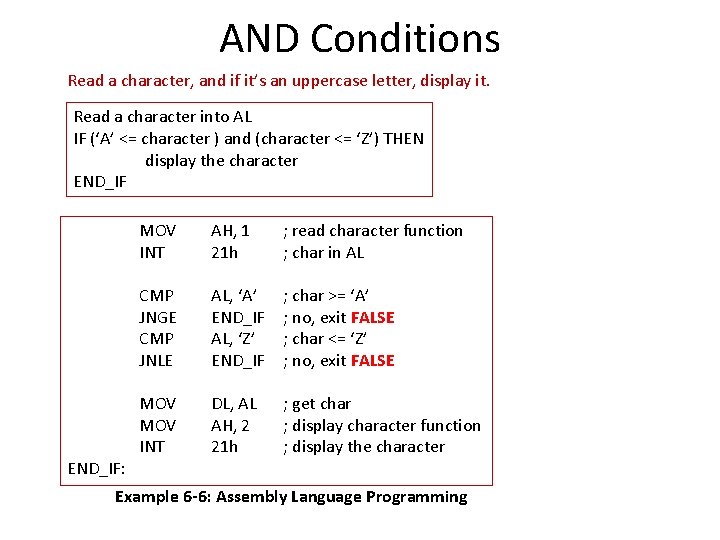
AND Conditions Read a character, and if it’s an uppercase letter, display it. Read a character into AL IF (‘A’ <= character ) and (character <= ‘Z’) THEN display the character END_IF: MOV INT AH, 1 21 h ; read character function ; char in AL CMP JNGE CMP JNLE AL, ‘A’ END_IF AL, ‘Z’ END_IF ; char >= ‘A’ ; no, exit FALSE ; char <= ‘Z’ ; no, exit FALSE MOV INT DL, AL AH, 2 21 h ; get char ; display character function ; display the character Example 6 -6: Assembly Language Programming
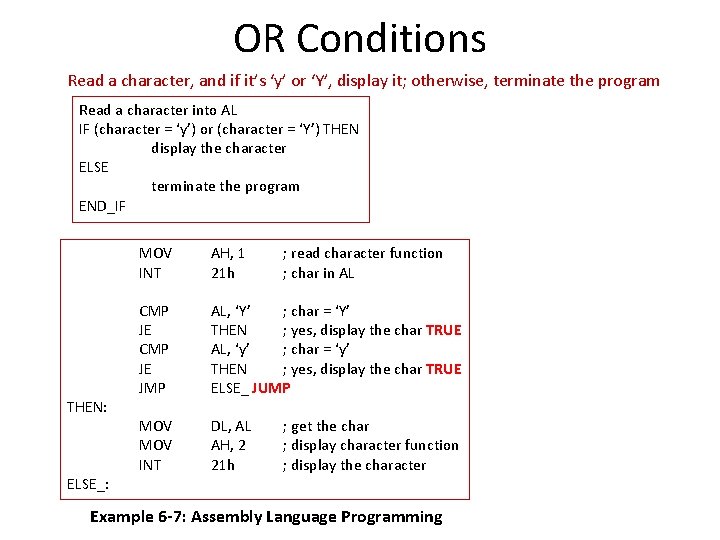
OR Conditions Read a character, and if it’s ‘y’ or ‘Y’, display it; otherwise, terminate the program Read a character into AL IF (character = ‘y’) or (character = ‘Y’) THEN display the character ELSE terminate the program END_IF THEN: ELSE_: MOV INT AH, 1 21 h ; read character function ; char in AL CMP JE JMP AL, ‘Y’ ; char = ‘Y’ THEN ; yes, display the char TRUE AL, ‘y’ ; char = ‘y’ THEN ; yes, display the char TRUE ELSE_ JUMP MOV INT DL, AL AH, 2 21 h ; get the char ; display character function ; display the character Example 6 -7: Assembly Language Programming
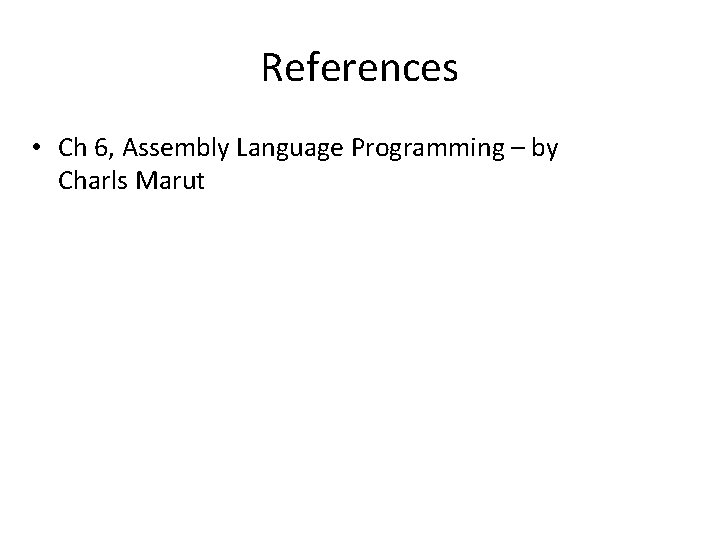
References • Ch 6, Assembly Language Programming – by Charls Marut
- Slides: 23