Lecture 25 The Andrew File System NFS Architecture
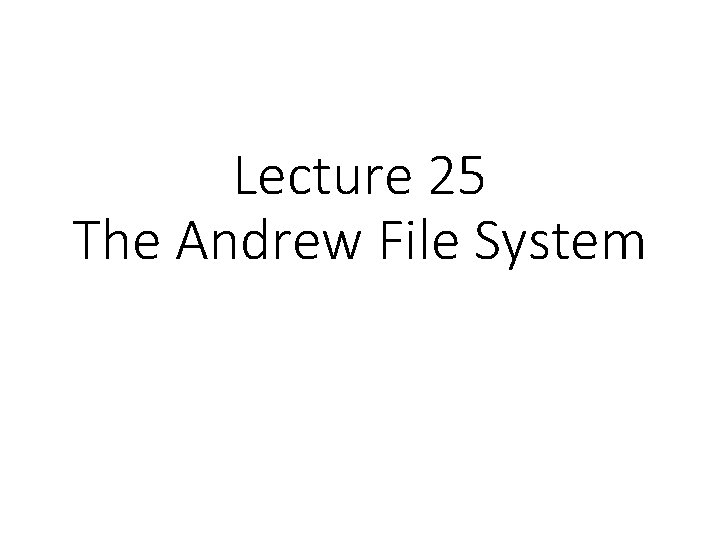
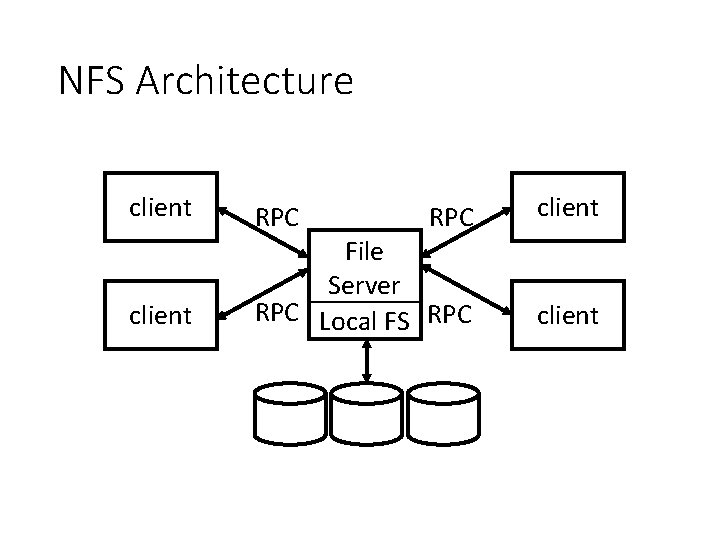
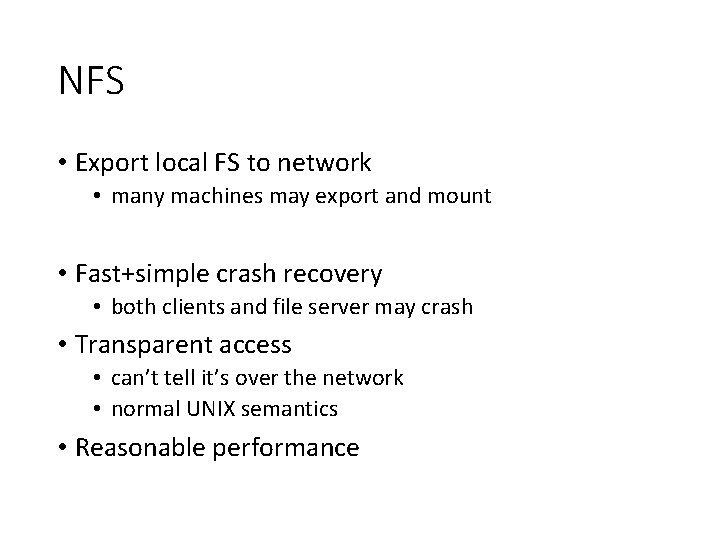
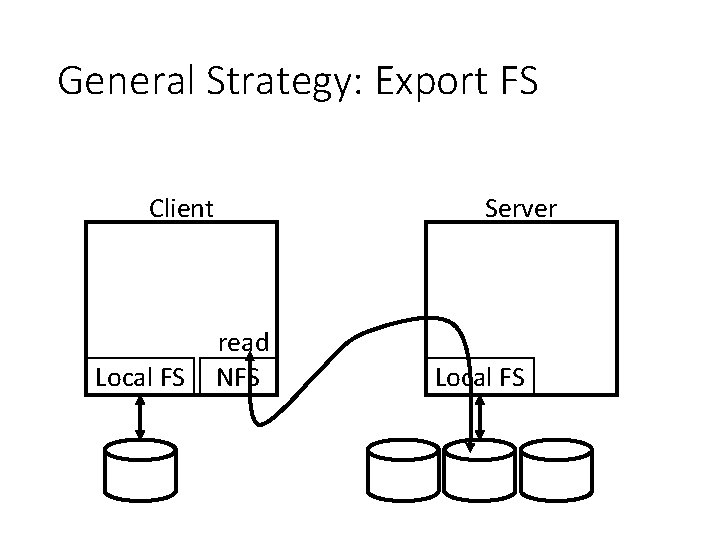
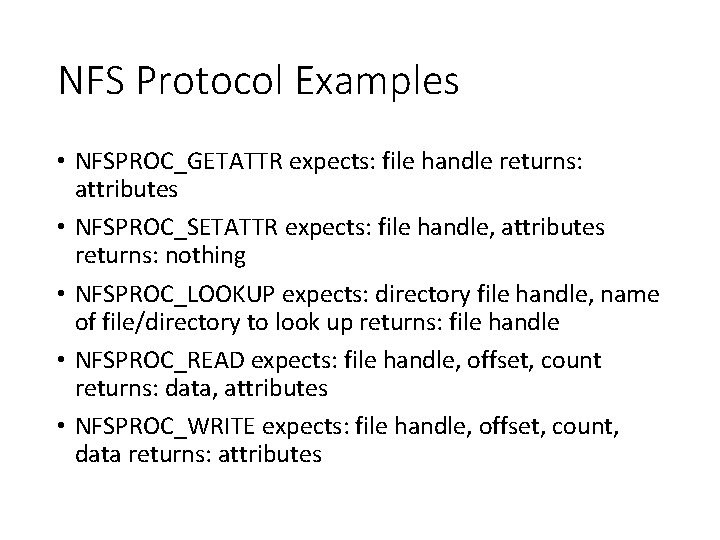
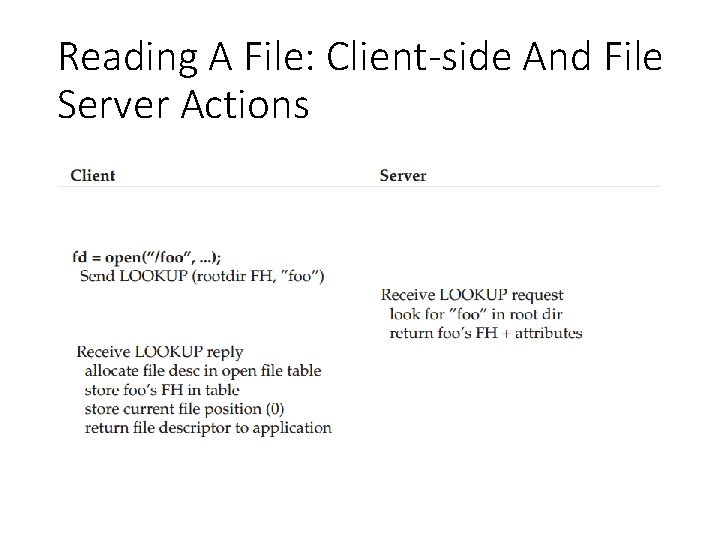
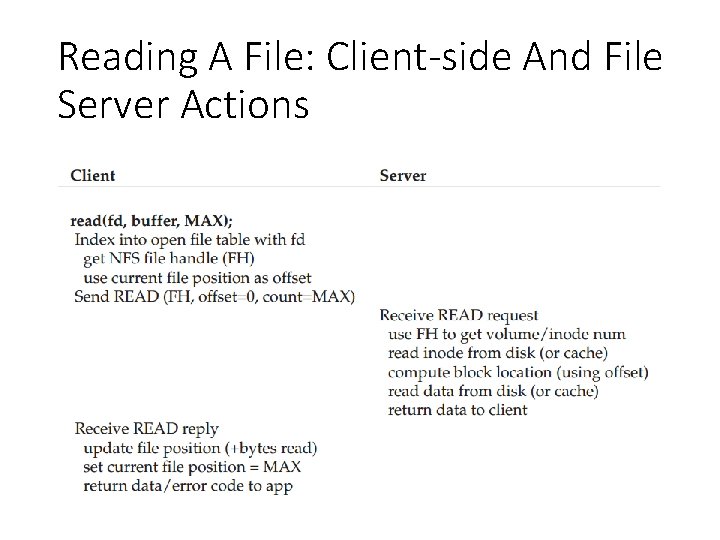
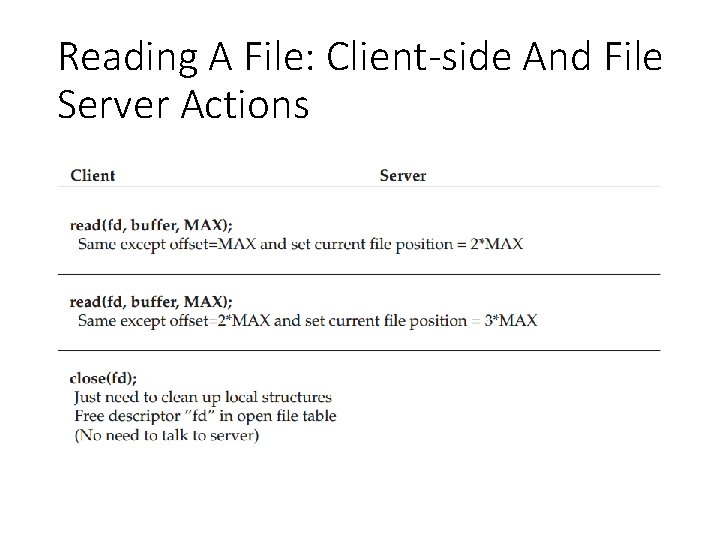
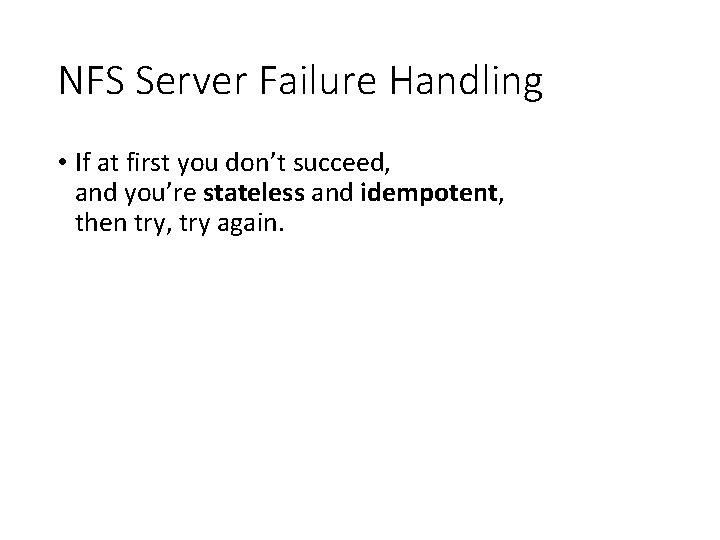
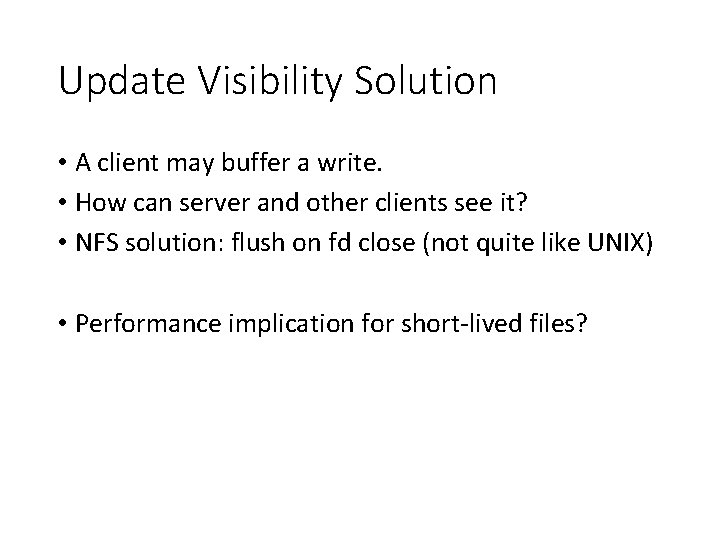
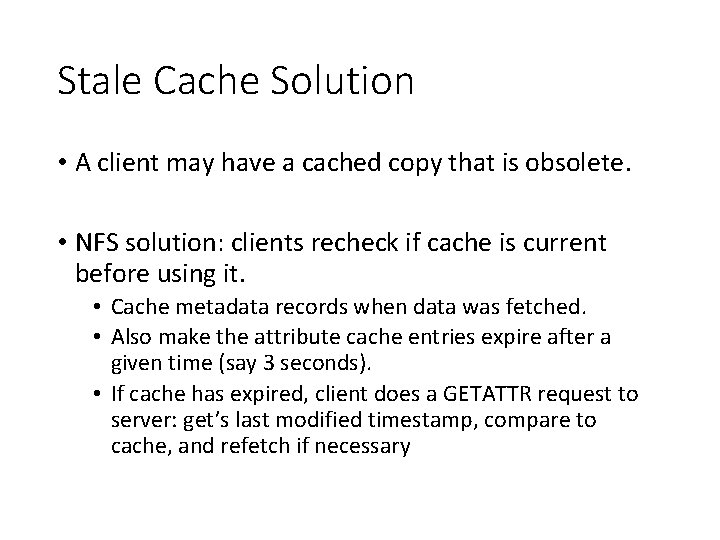
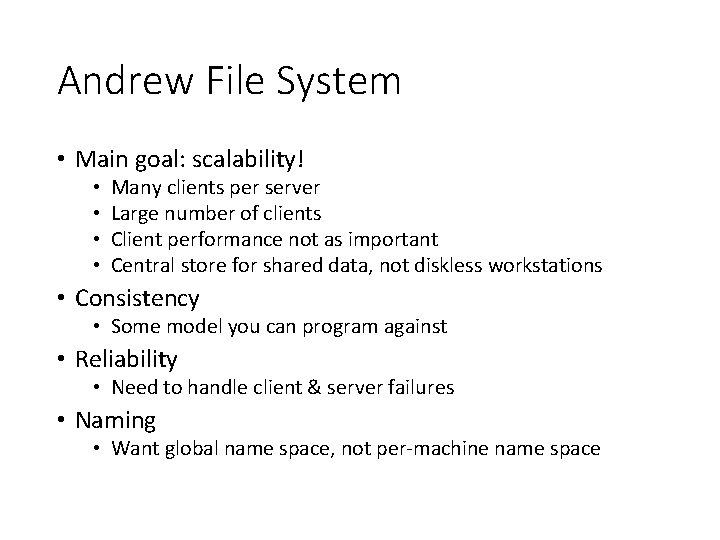
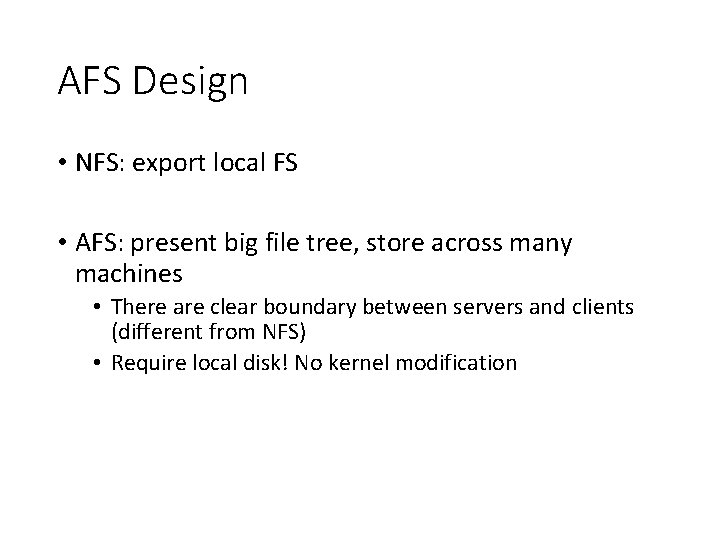
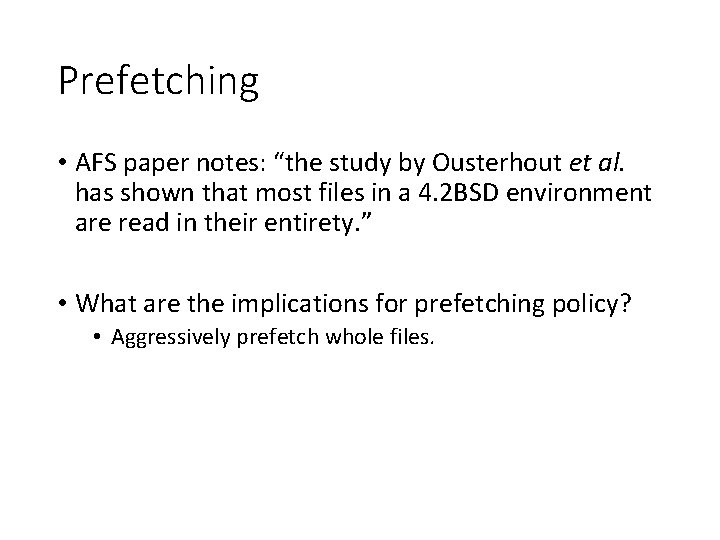
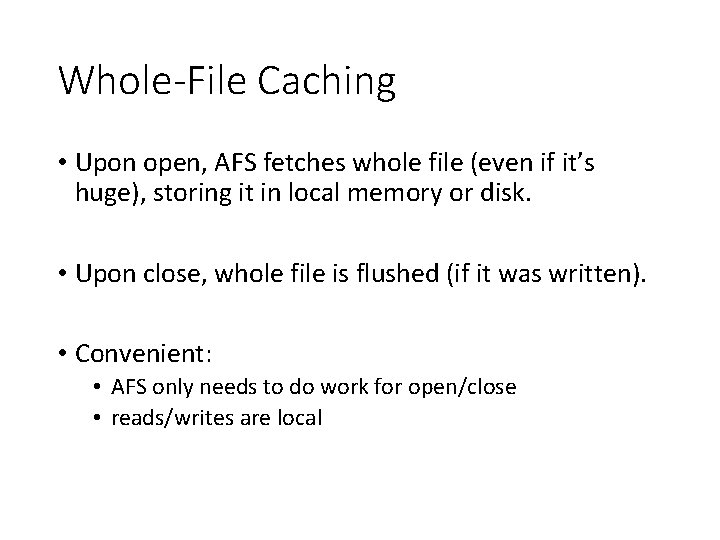
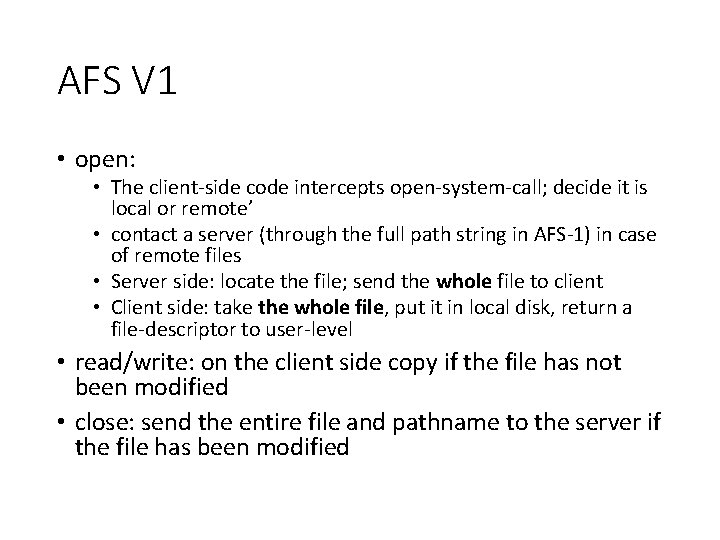
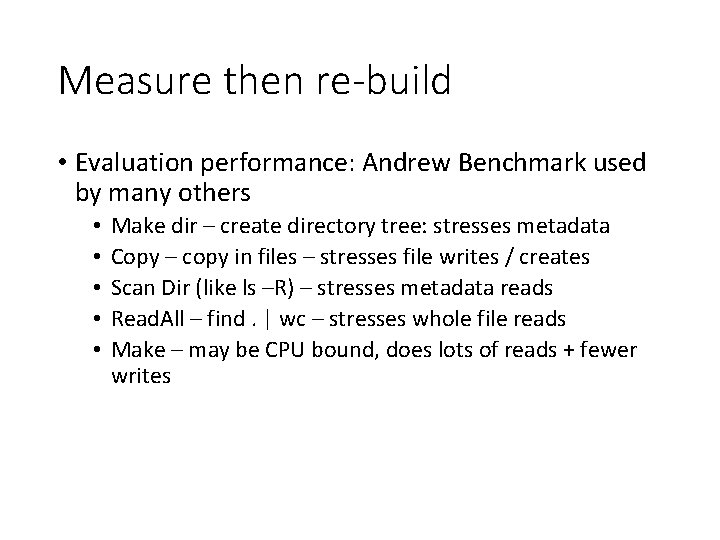
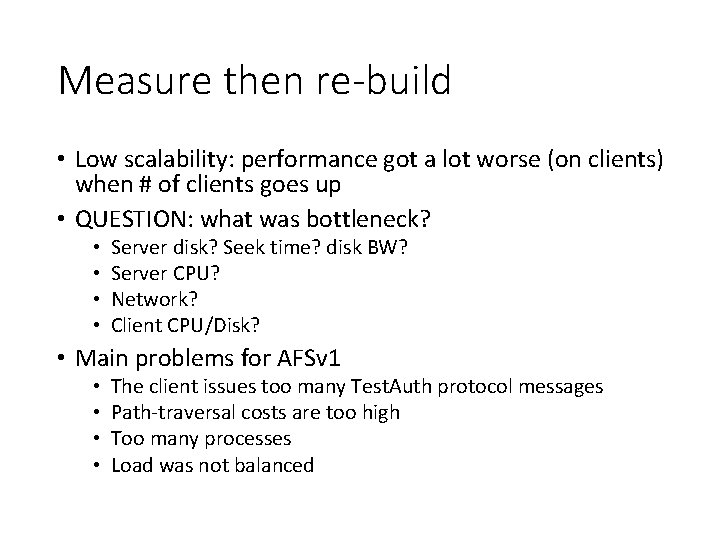
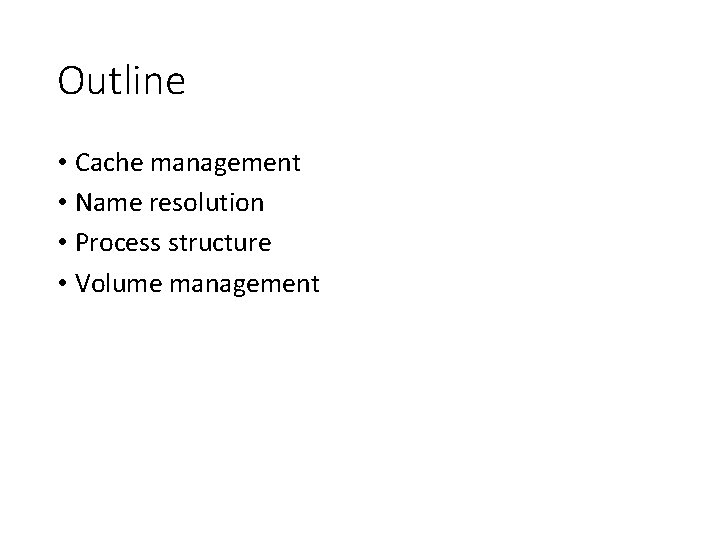
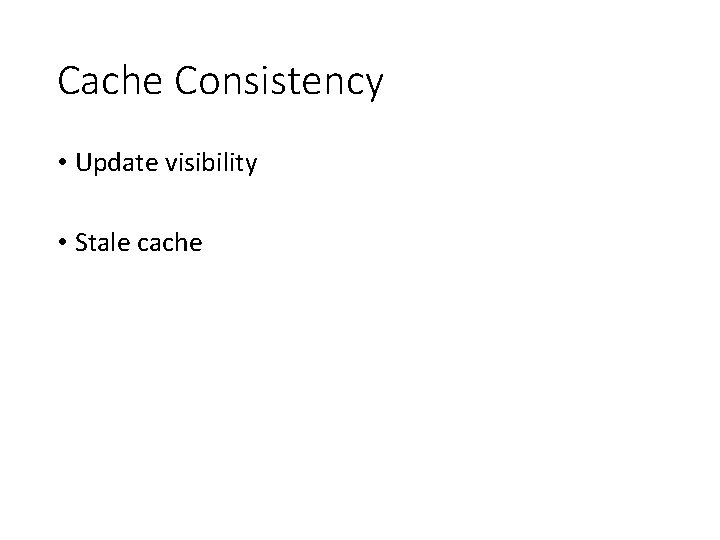
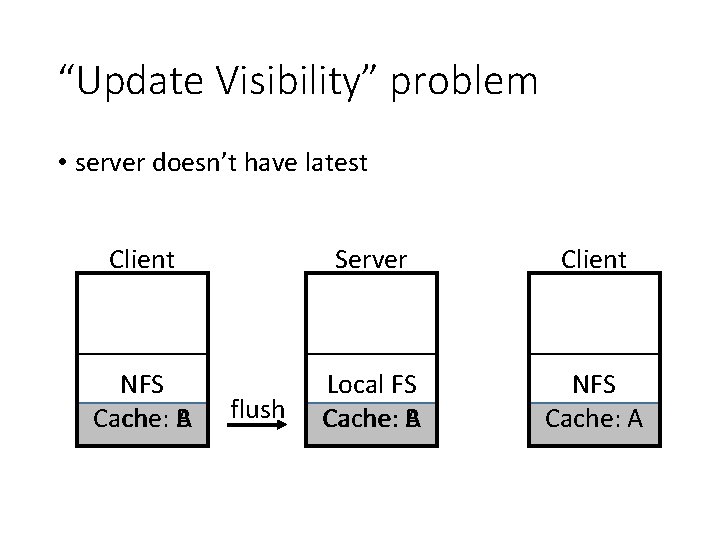
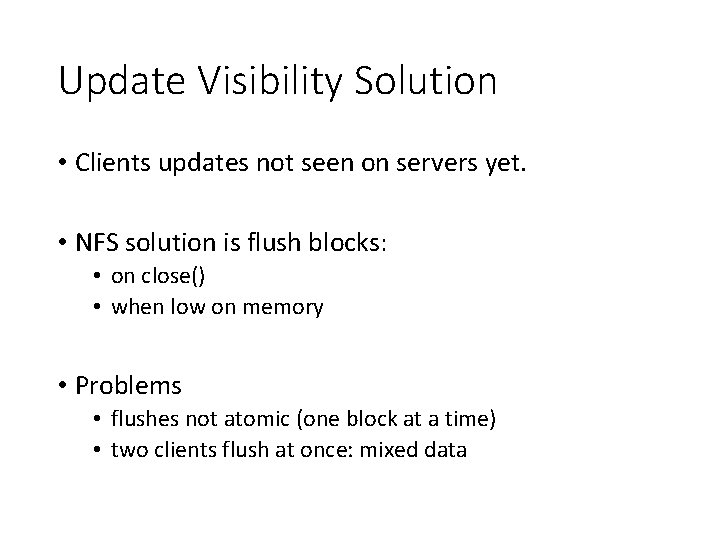
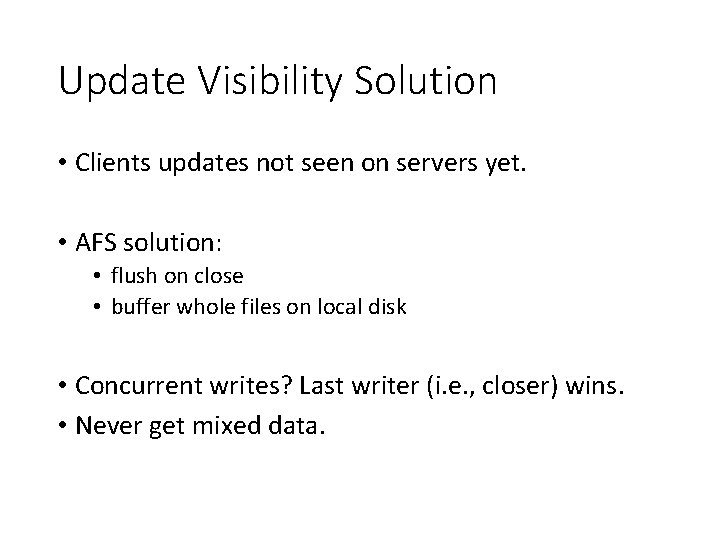
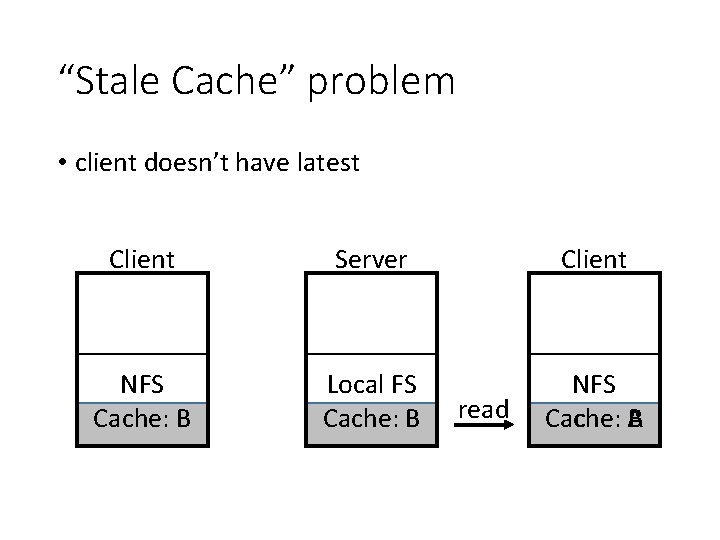
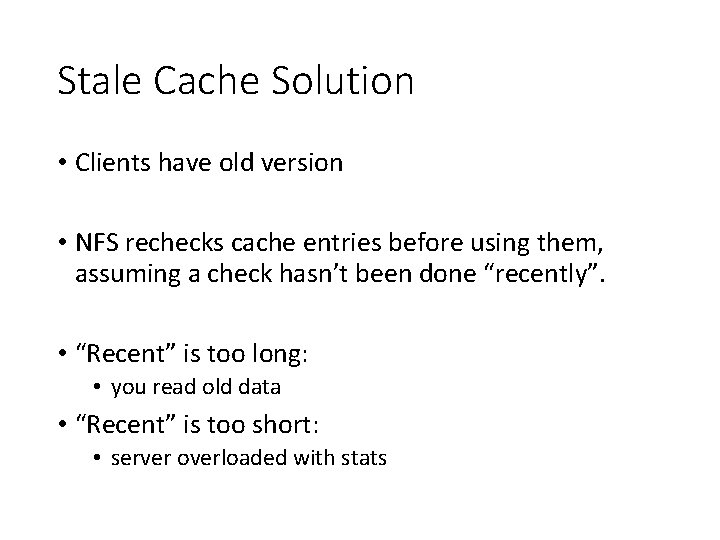
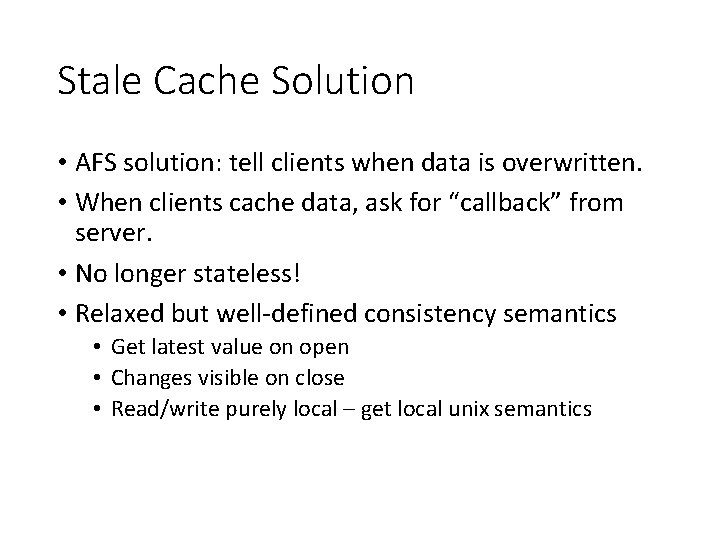
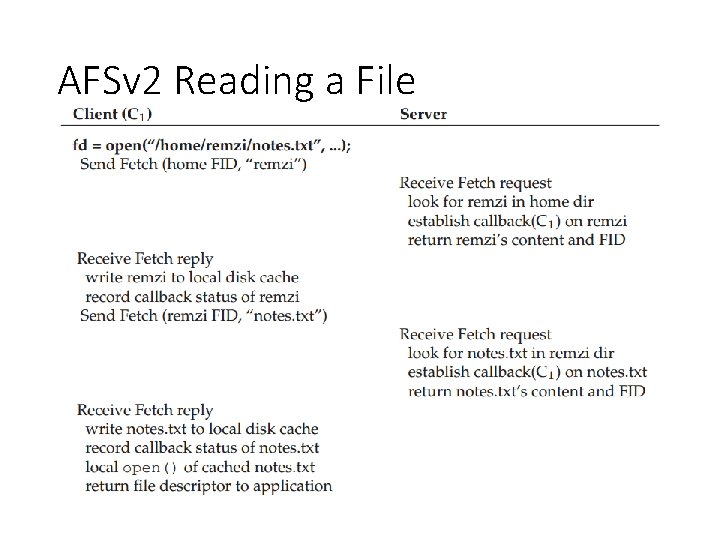
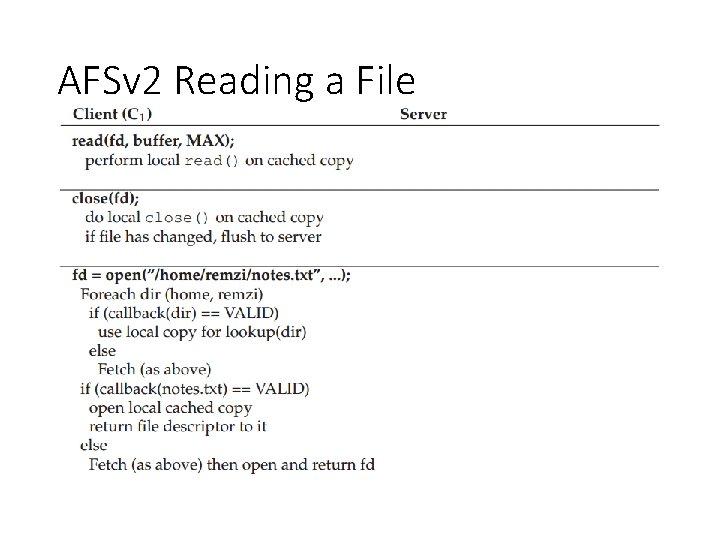
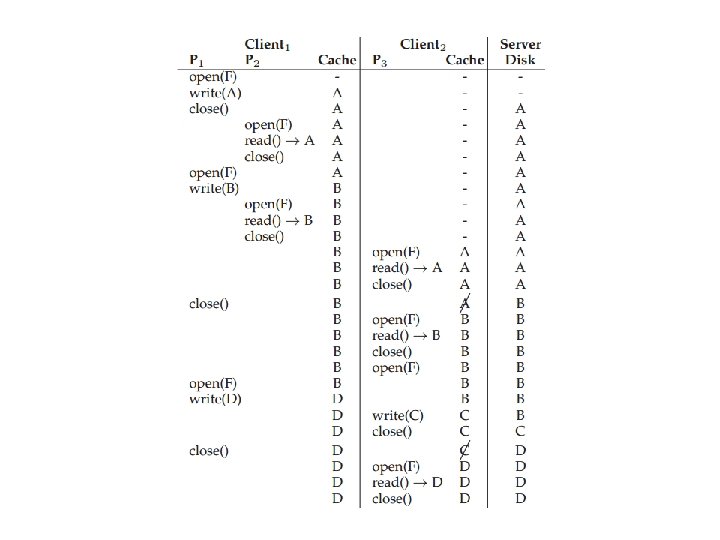
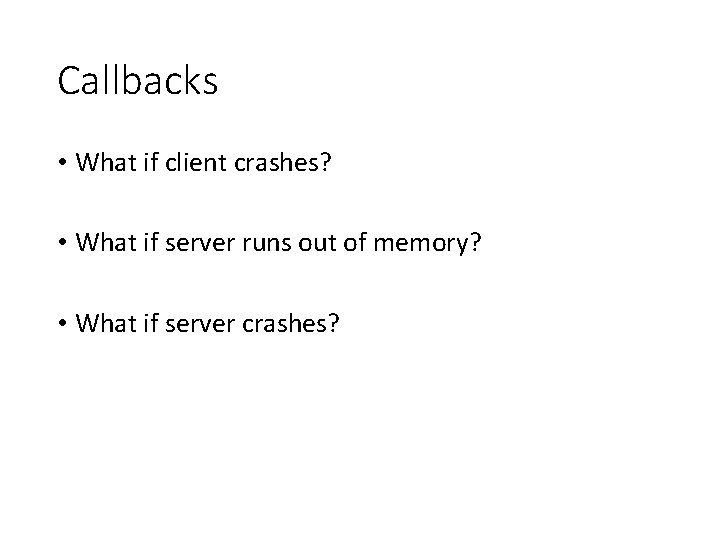
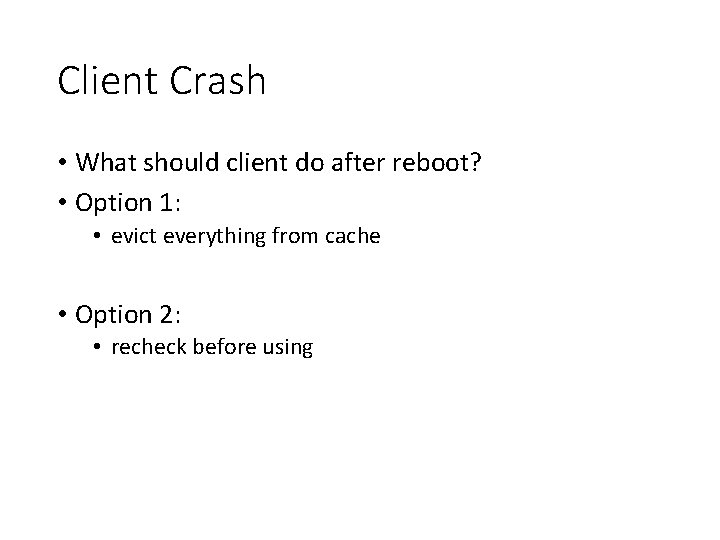
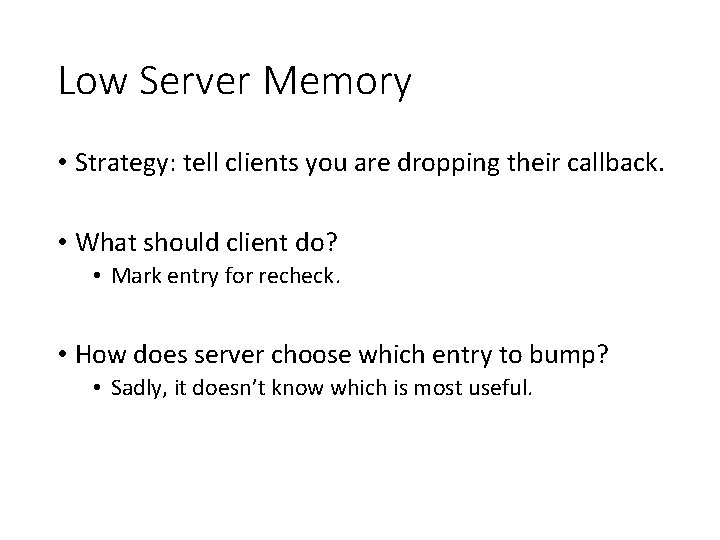
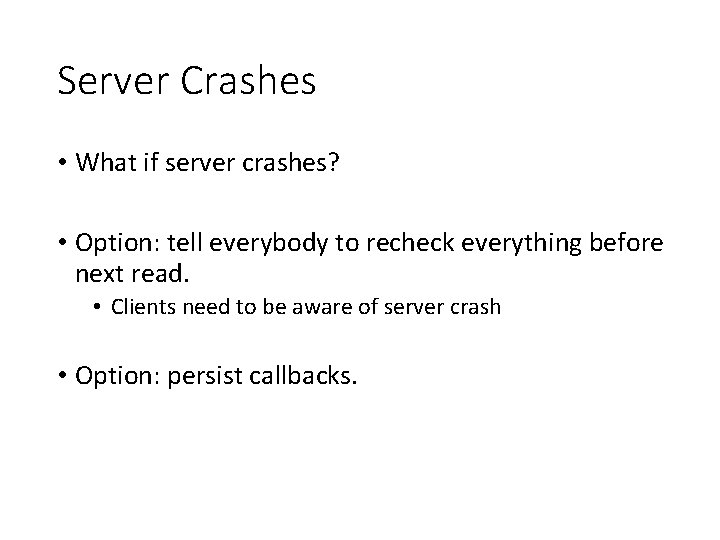
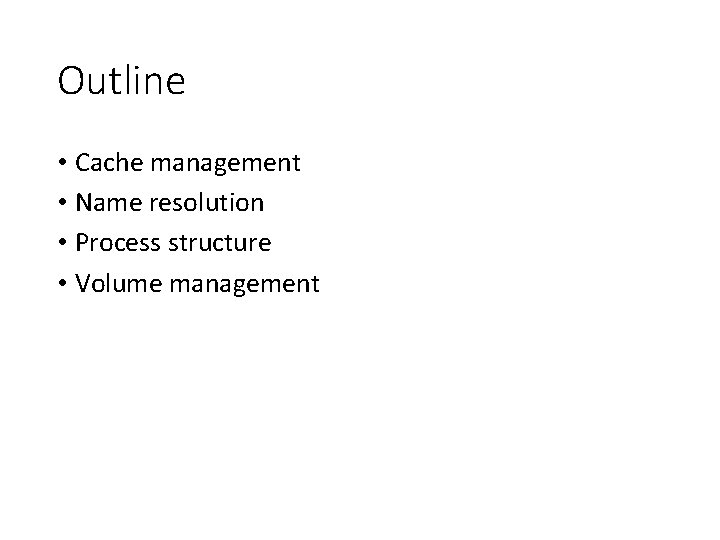
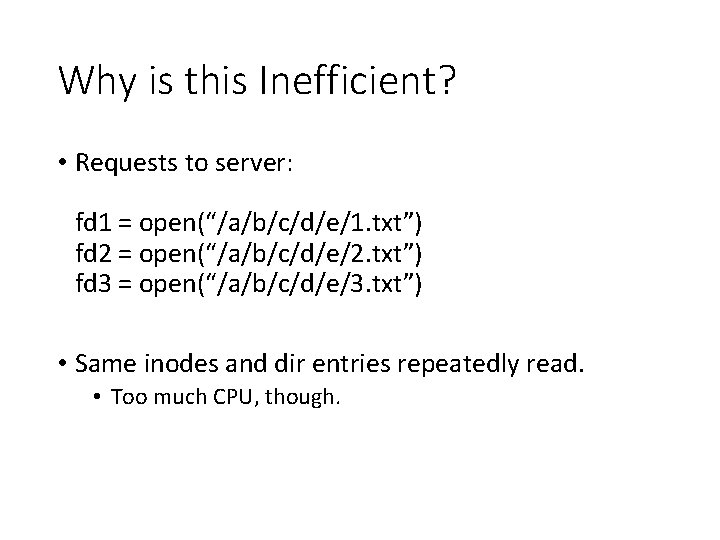
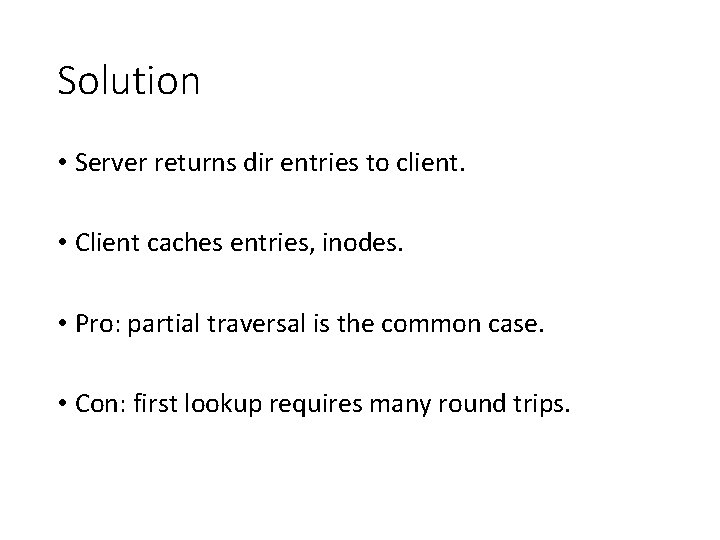
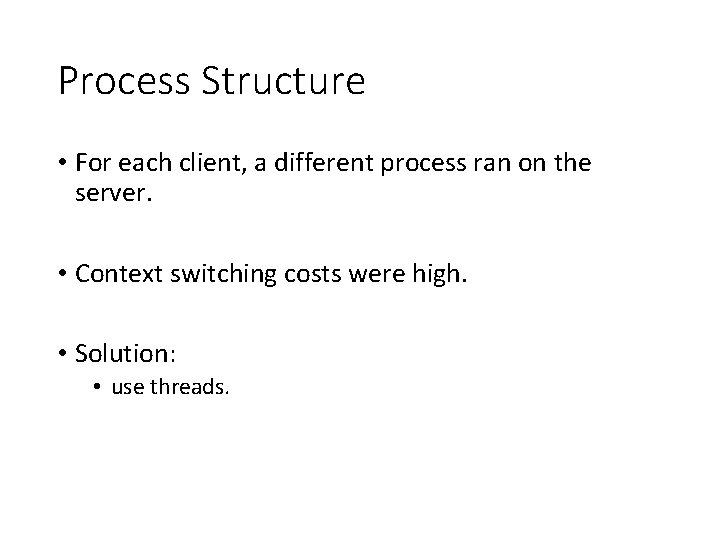
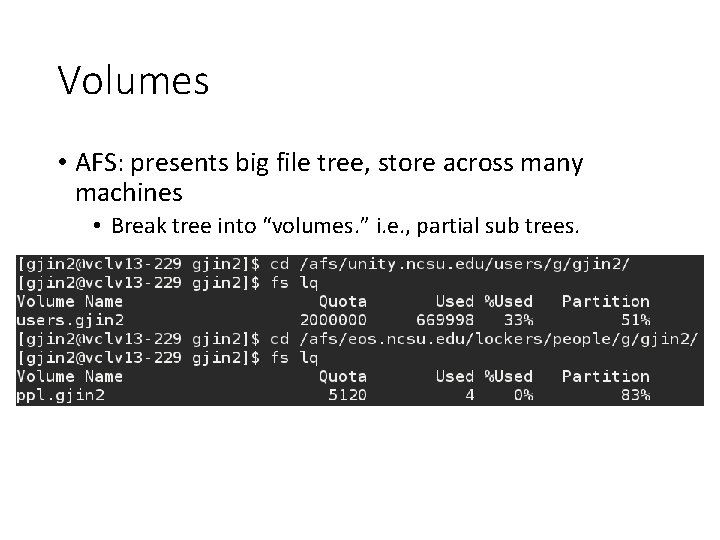
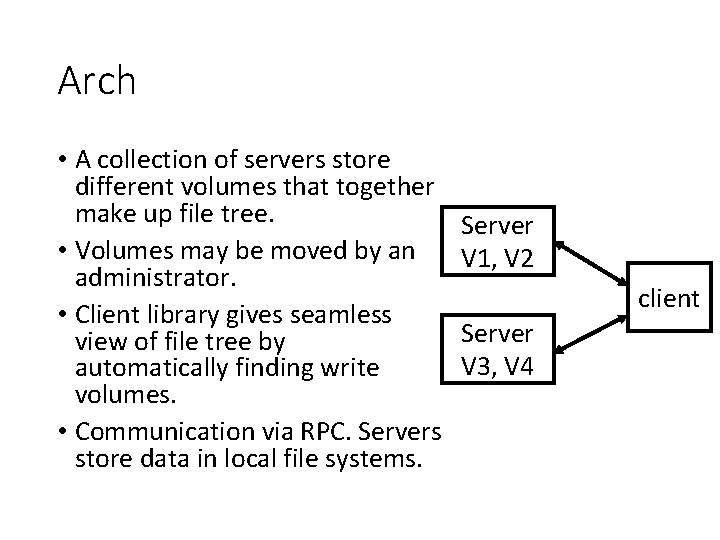
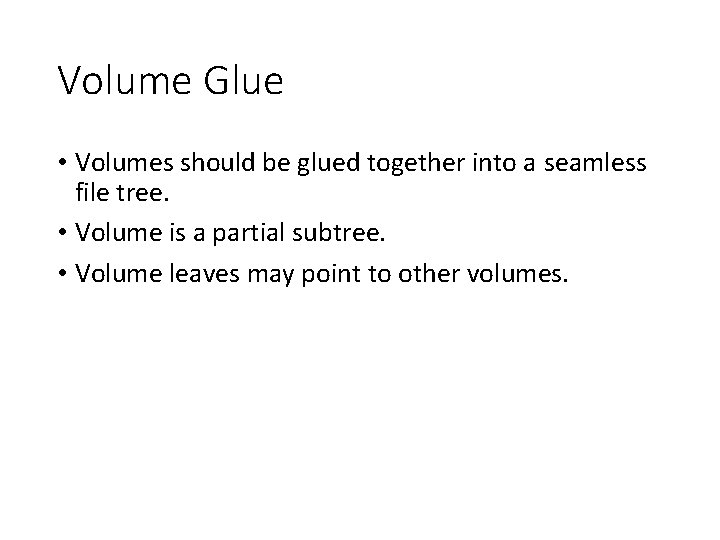
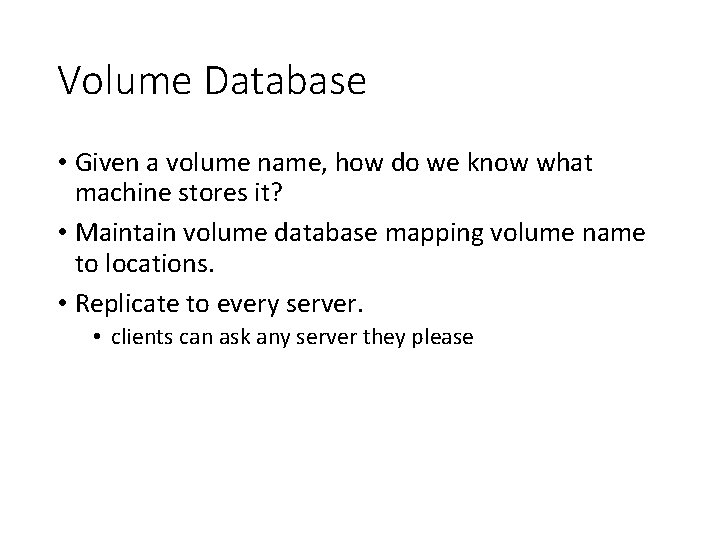
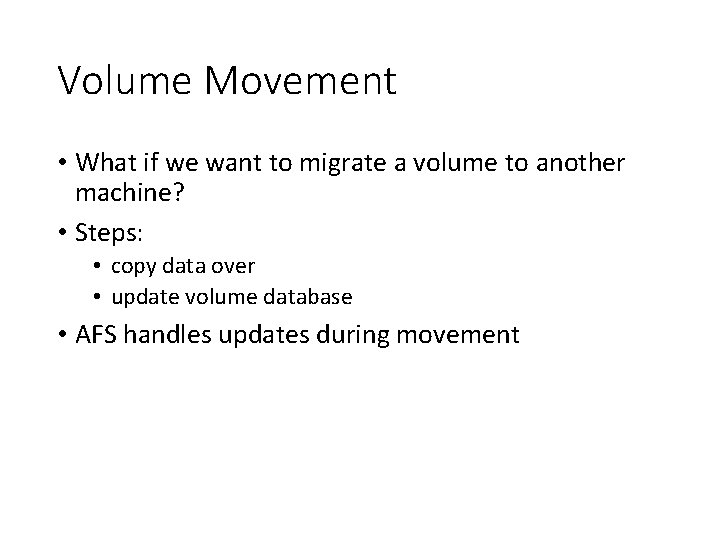
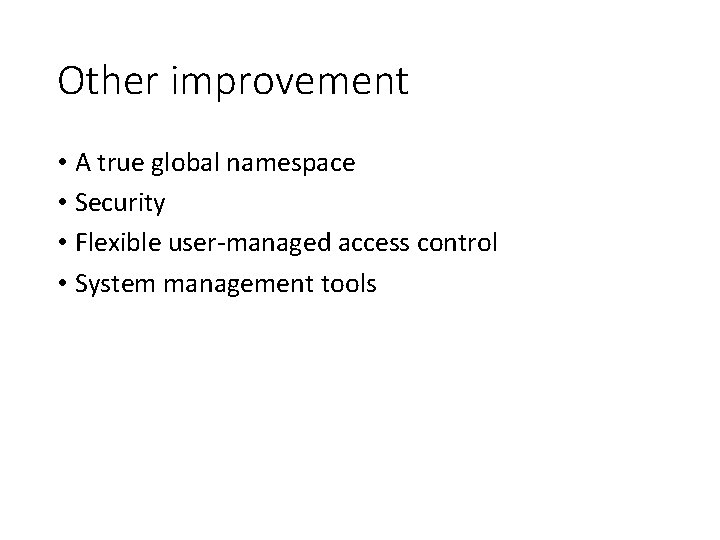
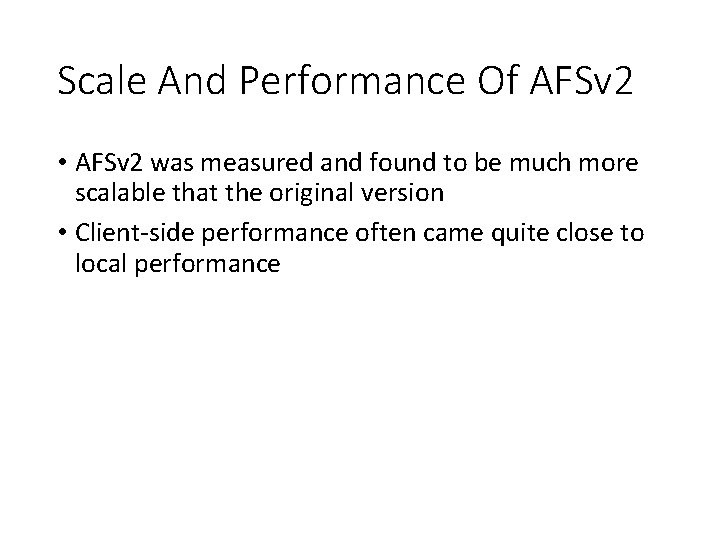
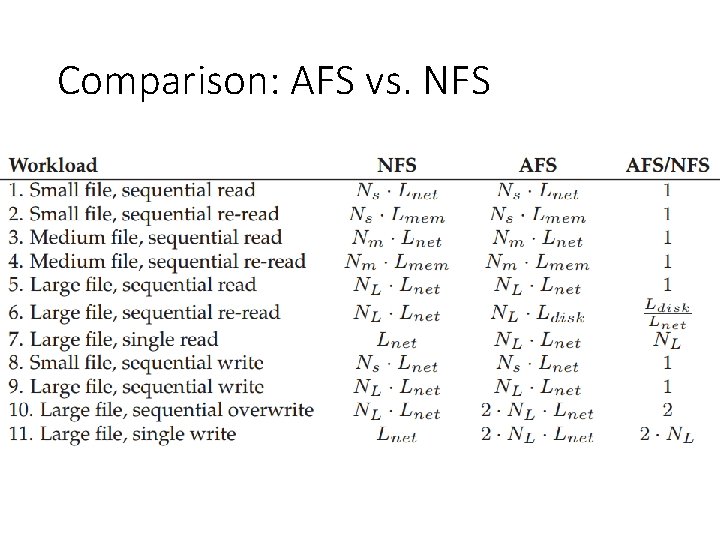
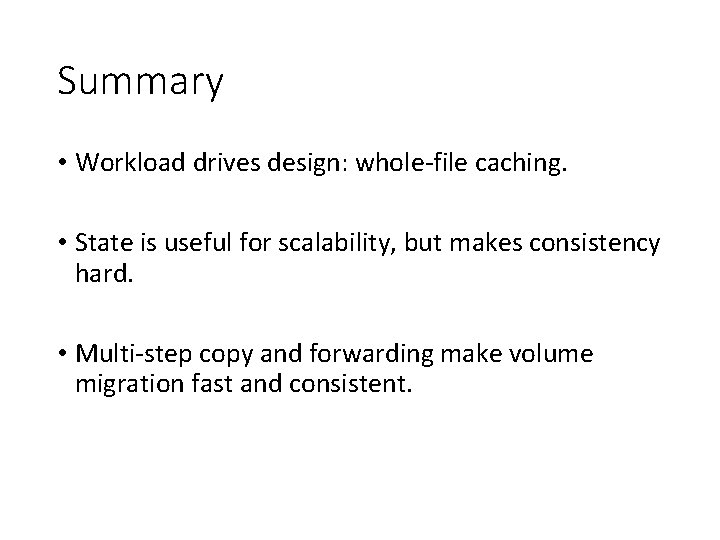
- Slides: 46
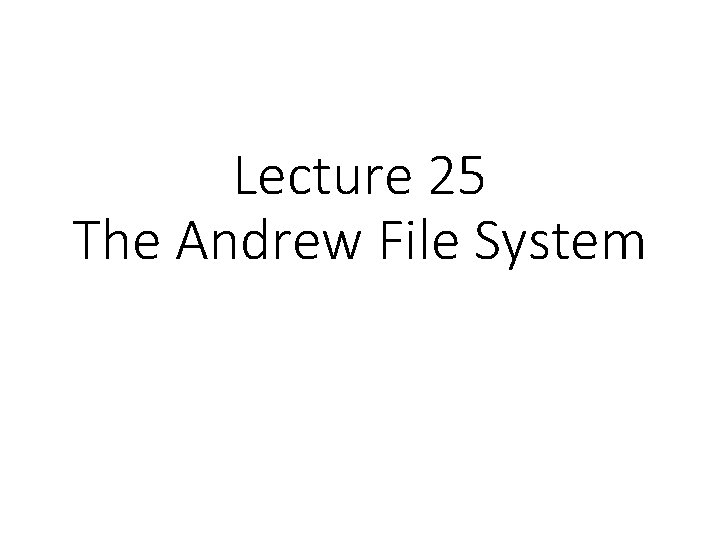
Lecture 25 The Andrew File System
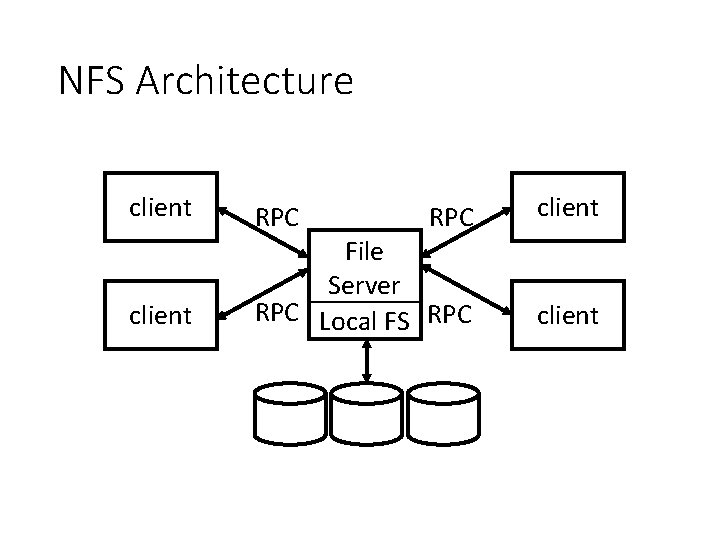
NFS Architecture client RPC File Server RPC Local FS RPC client
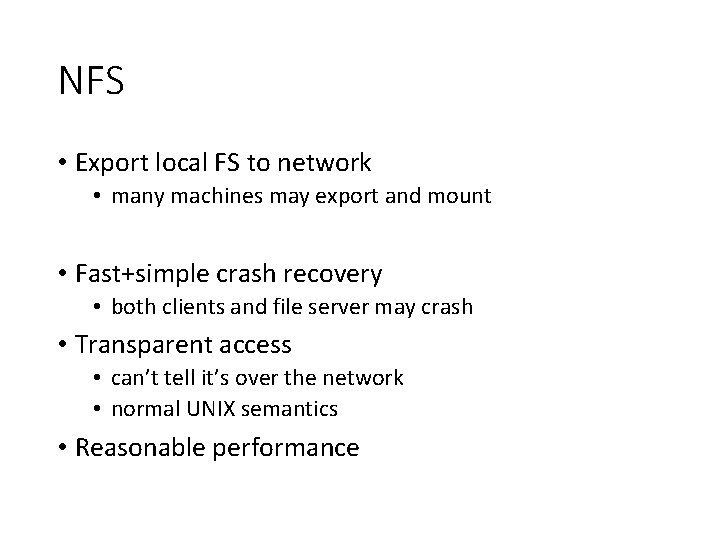
NFS • Export local FS to network • many machines may export and mount • Fast+simple crash recovery • both clients and file server may crash • Transparent access • can’t tell it’s over the network • normal UNIX semantics • Reasonable performance
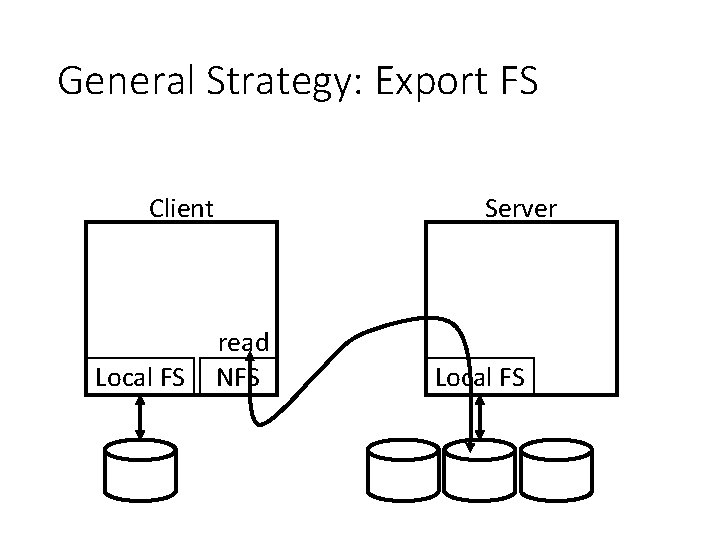
General Strategy: Export FS Client Local FS Server read NFS Local FS
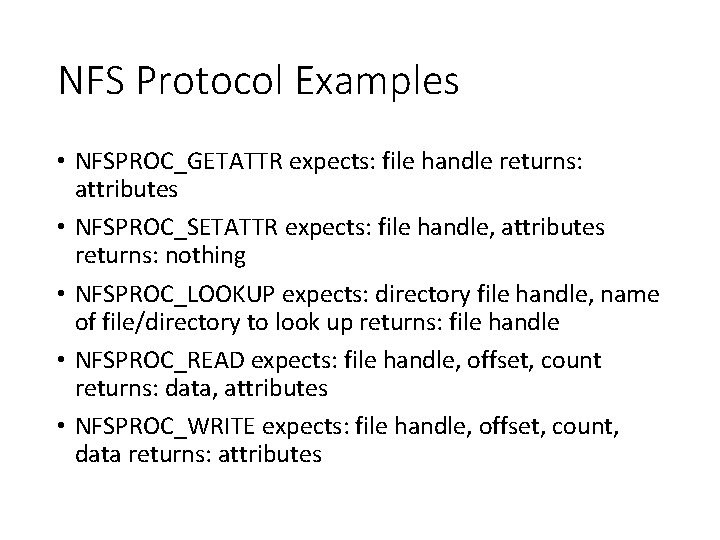
NFS Protocol Examples • NFSPROC_GETATTR expects: file handle returns: attributes • NFSPROC_SETATTR expects: file handle, attributes returns: nothing • NFSPROC_LOOKUP expects: directory file handle, name of file/directory to look up returns: file handle • NFSPROC_READ expects: file handle, offset, count returns: data, attributes • NFSPROC_WRITE expects: file handle, offset, count, data returns: attributes
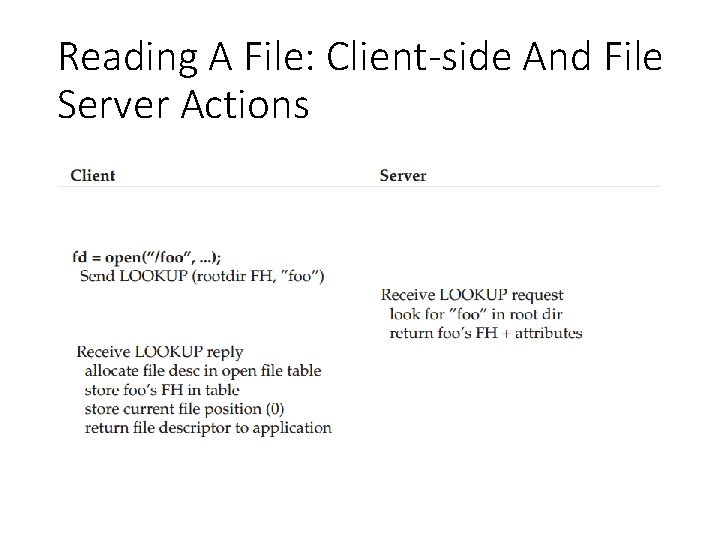
Reading A File: Client-side And File Server Actions
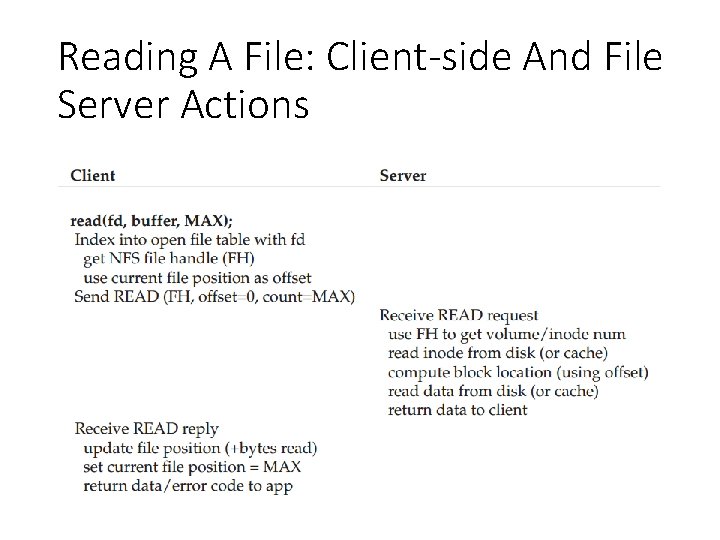
Reading A File: Client-side And File Server Actions
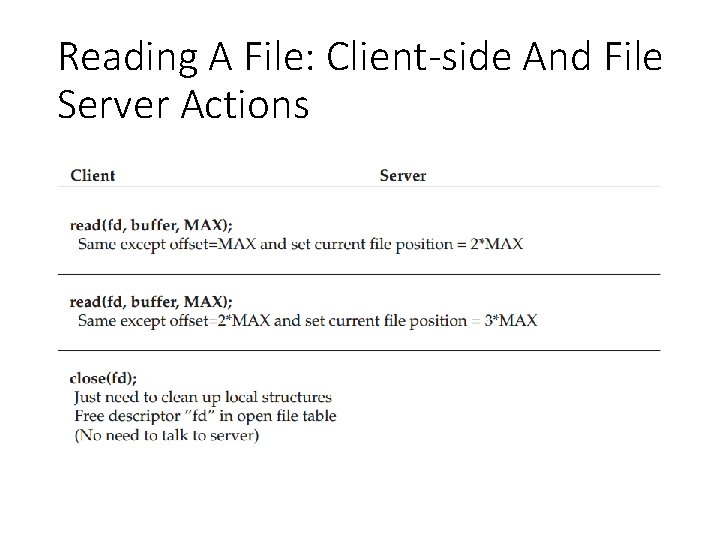
Reading A File: Client-side And File Server Actions
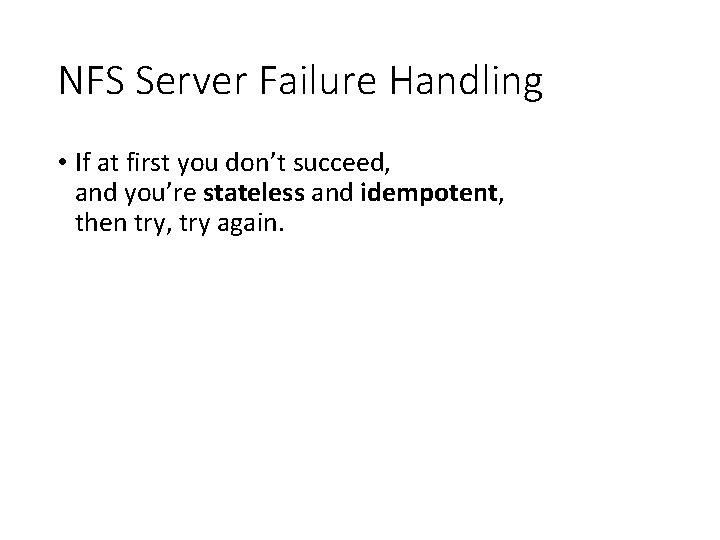
NFS Server Failure Handling • If at first you don’t succeed, and you’re stateless and idempotent, then try, try again.
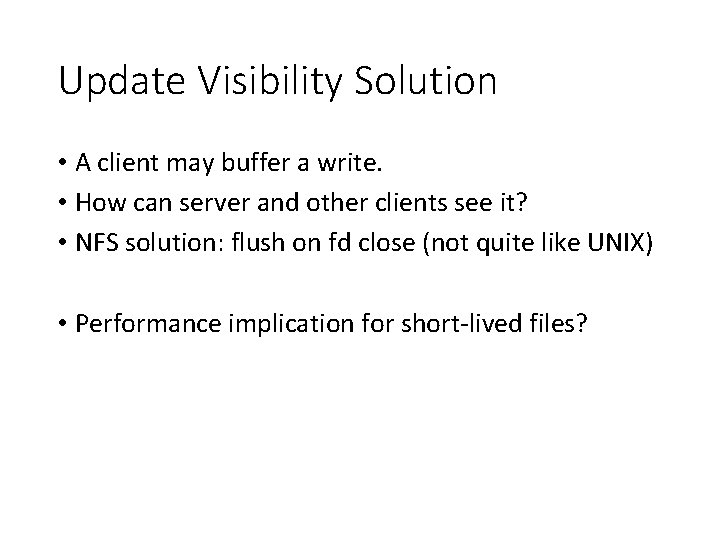
Update Visibility Solution • A client may buffer a write. • How can server and other clients see it? • NFS solution: flush on fd close (not quite like UNIX) • Performance implication for short-lived files?
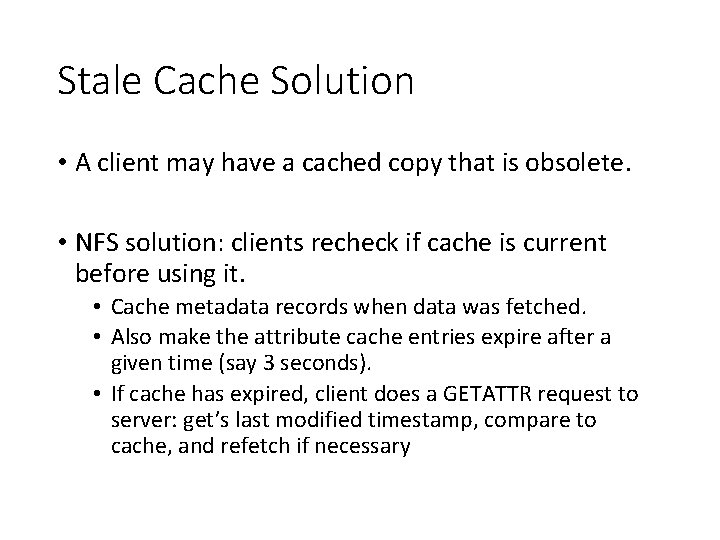
Stale Cache Solution • A client may have a cached copy that is obsolete. • NFS solution: clients recheck if cache is current before using it. • Cache metadata records when data was fetched. • Also make the attribute cache entries expire after a given time (say 3 seconds). • If cache has expired, client does a GETATTR request to server: get’s last modified timestamp, compare to cache, and refetch if necessary
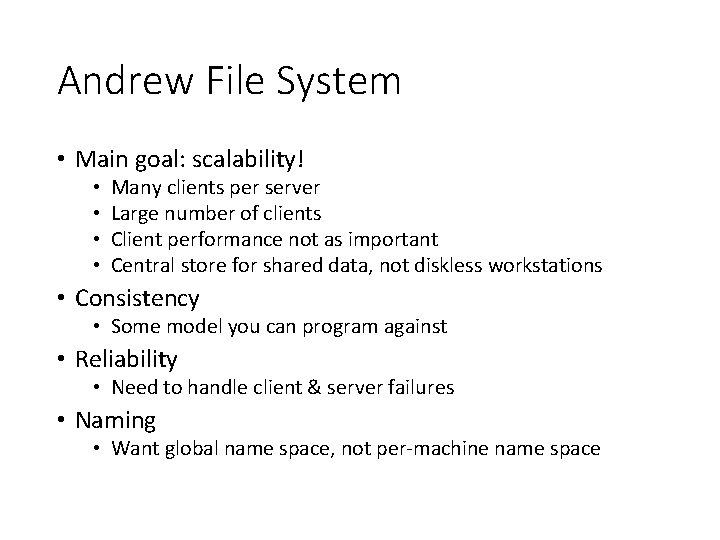
Andrew File System • Main goal: scalability! • • Many clients per server Large number of clients Client performance not as important Central store for shared data, not diskless workstations • Consistency • Some model you can program against • Reliability • Need to handle client & server failures • Naming • Want global name space, not per-machine name space
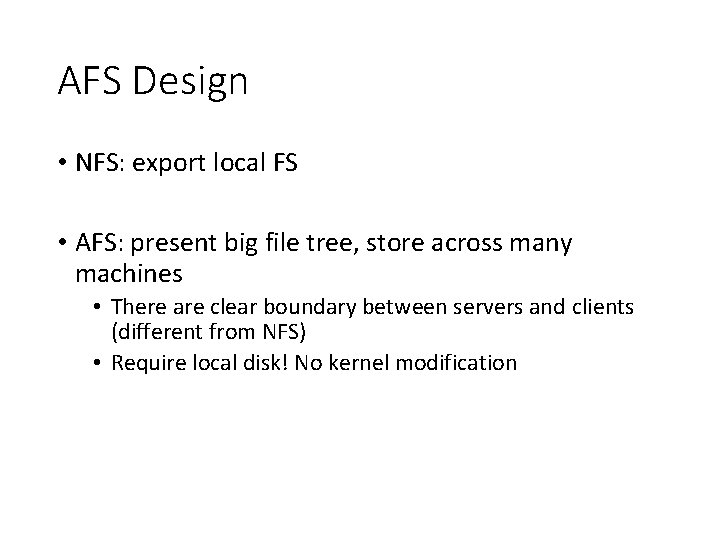
AFS Design • NFS: export local FS • AFS: present big file tree, store across many machines • There are clear boundary between servers and clients (different from NFS) • Require local disk! No kernel modification
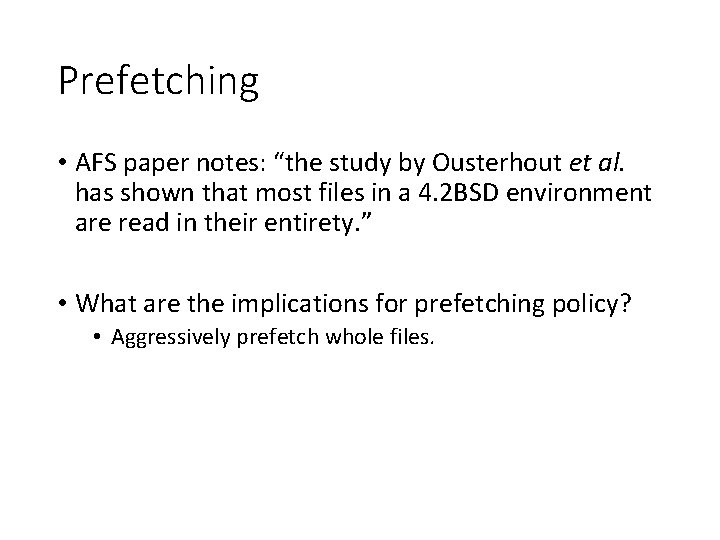
Prefetching • AFS paper notes: “the study by Ousterhout et al. has shown that most files in a 4. 2 BSD environment are read in their entirety. ” • What are the implications for prefetching policy? • Aggressively prefetch whole files.
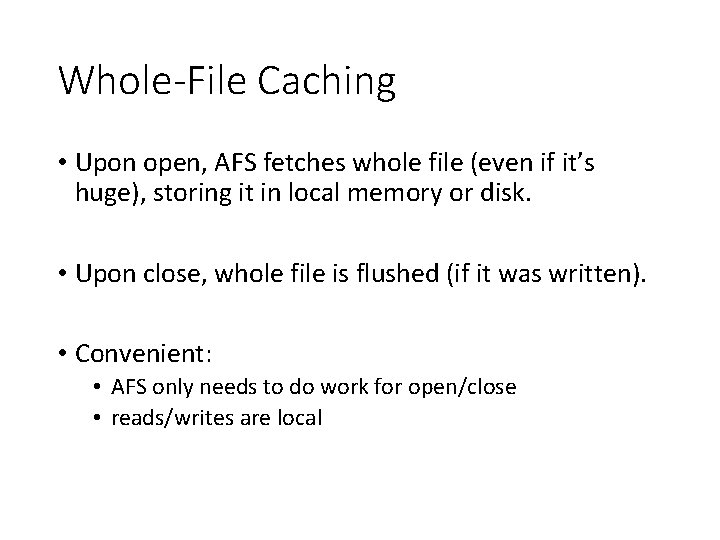
Whole-File Caching • Upon open, AFS fetches whole file (even if it’s huge), storing it in local memory or disk. • Upon close, whole file is flushed (if it was written). • Convenient: • AFS only needs to do work for open/close • reads/writes are local
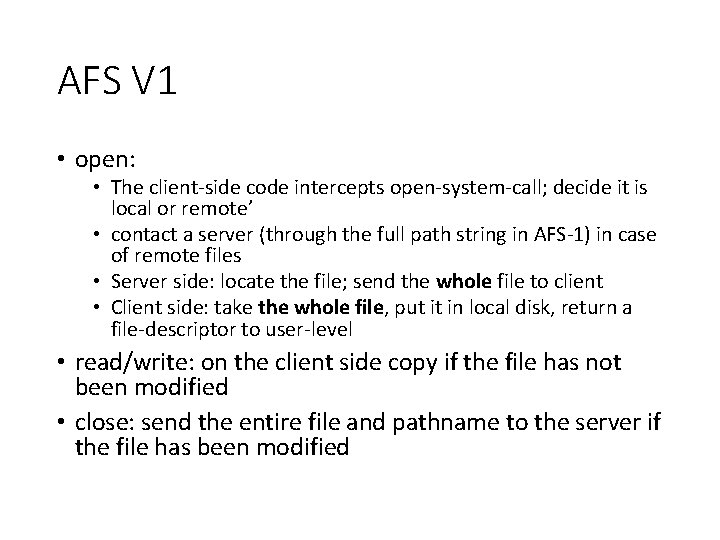
AFS V 1 • open: • The client-side code intercepts open-system-call; decide it is local or remote’ • contact a server (through the full path string in AFS-1) in case of remote files • Server side: locate the file; send the whole file to client • Client side: take the whole file, put it in local disk, return a file-descriptor to user-level • read/write: on the client side copy if the file has not been modified • close: send the entire file and pathname to the server if the file has been modified
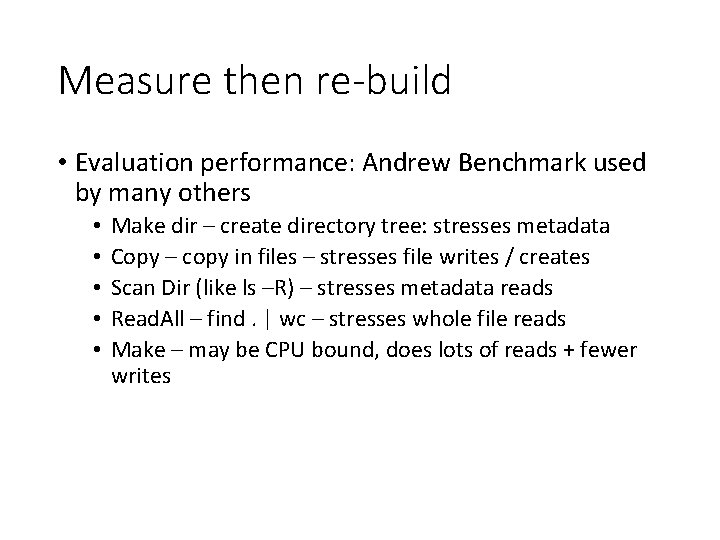
Measure then re-build • Evaluation performance: Andrew Benchmark used by many others • • • Make dir – create directory tree: stresses metadata Copy – copy in files – stresses file writes / creates Scan Dir (like ls –R) – stresses metadata reads Read. All – find. | wc – stresses whole file reads Make – may be CPU bound, does lots of reads + fewer writes
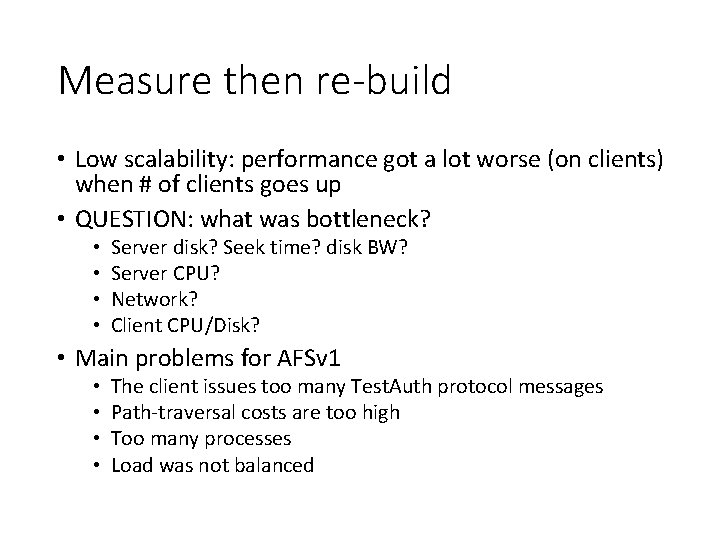
Measure then re-build • Low scalability: performance got a lot worse (on clients) when # of clients goes up • QUESTION: what was bottleneck? • • Server disk? Seek time? disk BW? Server CPU? Network? Client CPU/Disk? • Main problems for AFSv 1 • • The client issues too many Test. Auth protocol messages Path-traversal costs are too high Too many processes Load was not balanced
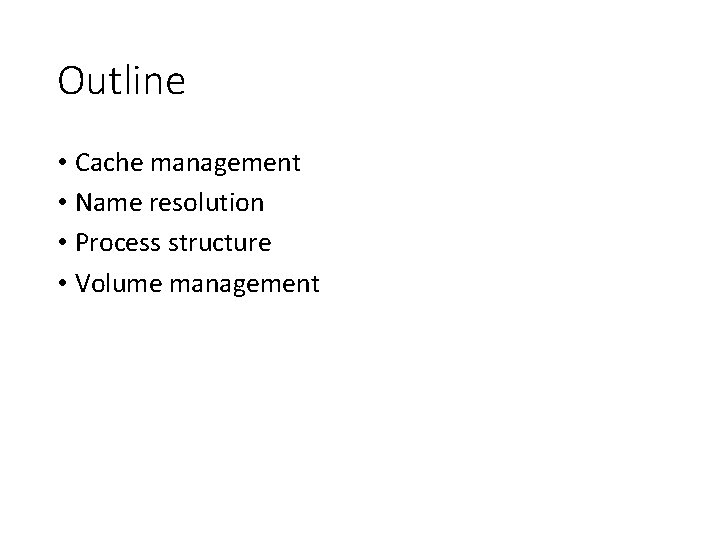
Outline • Cache management • Name resolution • Process structure • Volume management
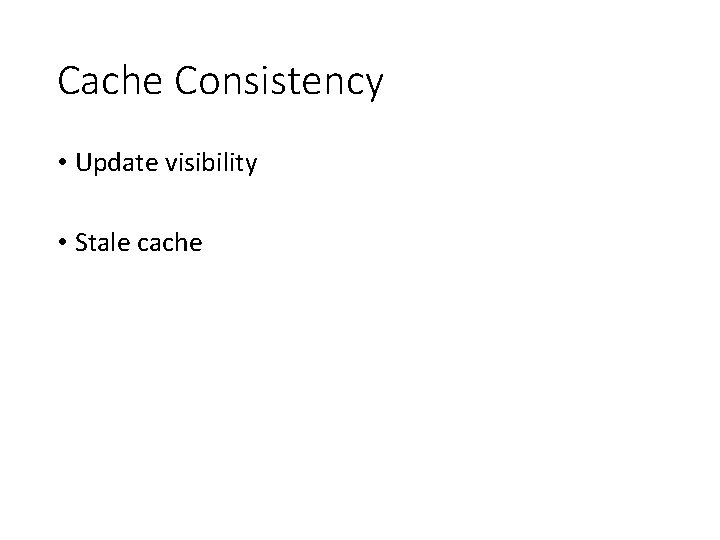
Cache Consistency • Update visibility • Stale cache
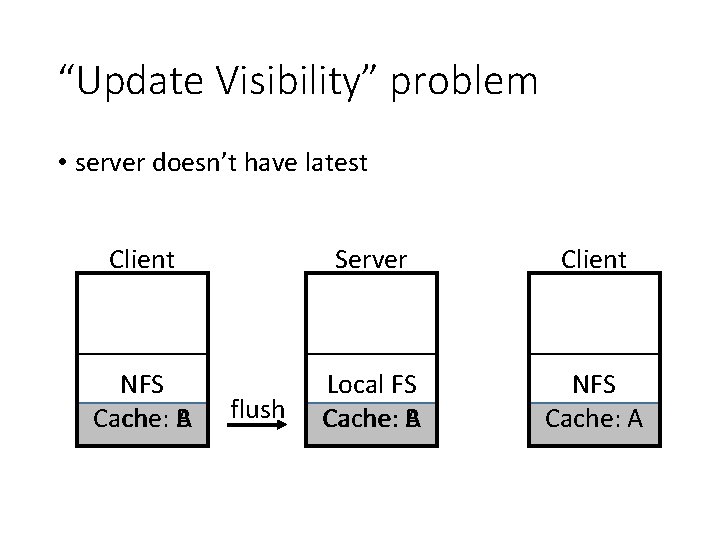
“Update Visibility” problem • server doesn’t have latest Client Server Client NFS Cache: A B Local FS Cache: A B NFS Cache: A flush
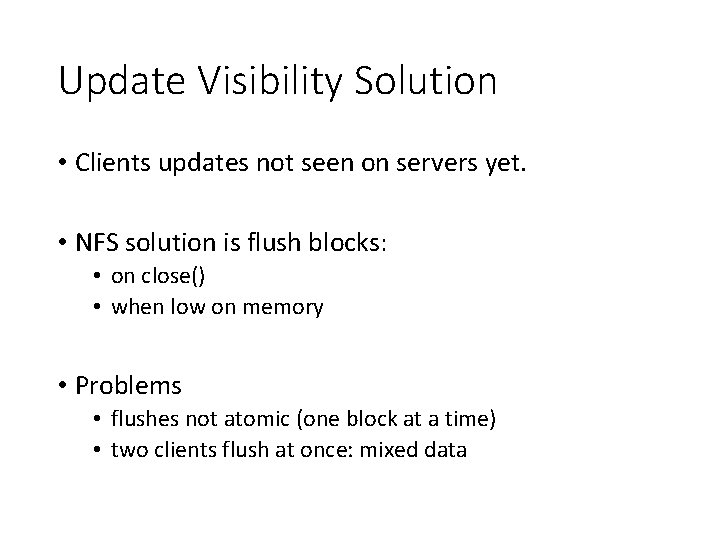
Update Visibility Solution • Clients updates not seen on servers yet. • NFS solution is flush blocks: • on close() • when low on memory • Problems • flushes not atomic (one block at a time) • two clients flush at once: mixed data
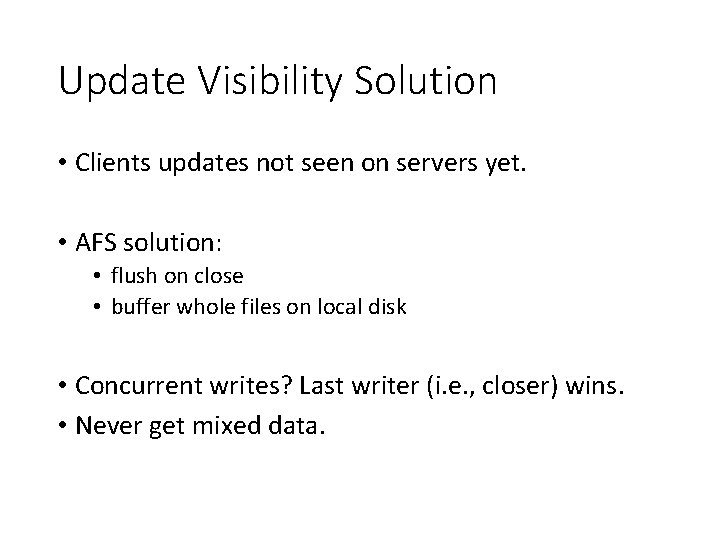
Update Visibility Solution • Clients updates not seen on servers yet. • AFS solution: • flush on close • buffer whole files on local disk • Concurrent writes? Last writer (i. e. , closer) wins. • Never get mixed data.
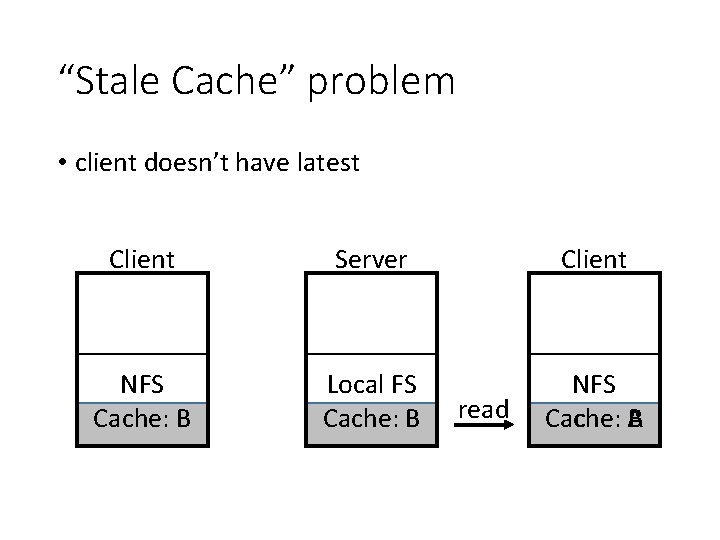
“Stale Cache” problem • client doesn’t have latest Client Server Client NFS Cache: B Local FS Cache: B NFS Cache: A B read
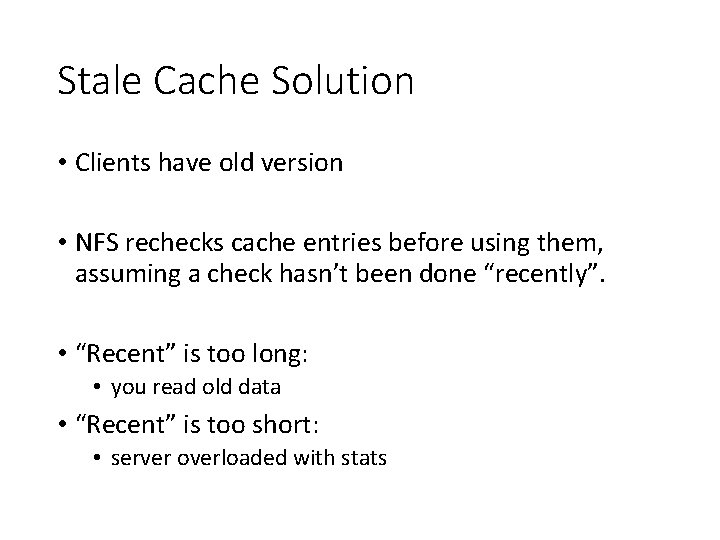
Stale Cache Solution • Clients have old version • NFS rechecks cache entries before using them, assuming a check hasn’t been done “recently”. • “Recent” is too long: • you read old data • “Recent” is too short: • server overloaded with stats
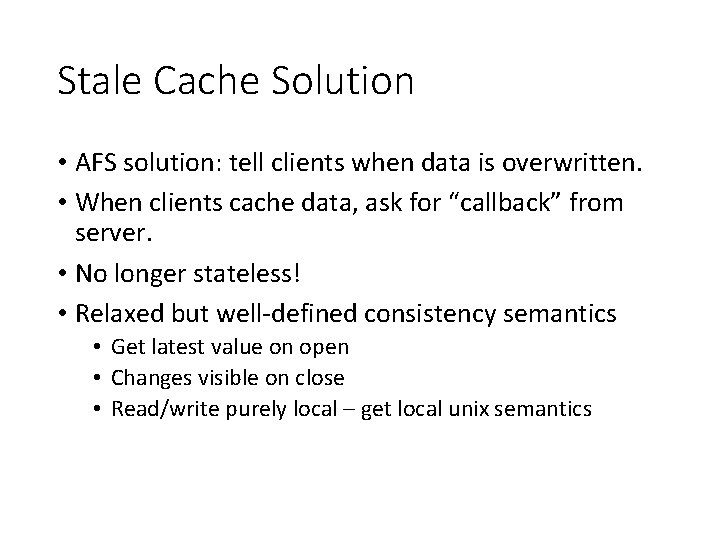
Stale Cache Solution • AFS solution: tell clients when data is overwritten. • When clients cache data, ask for “callback” from server. • No longer stateless! • Relaxed but well-defined consistency semantics • Get latest value on open • Changes visible on close • Read/write purely local – get local unix semantics
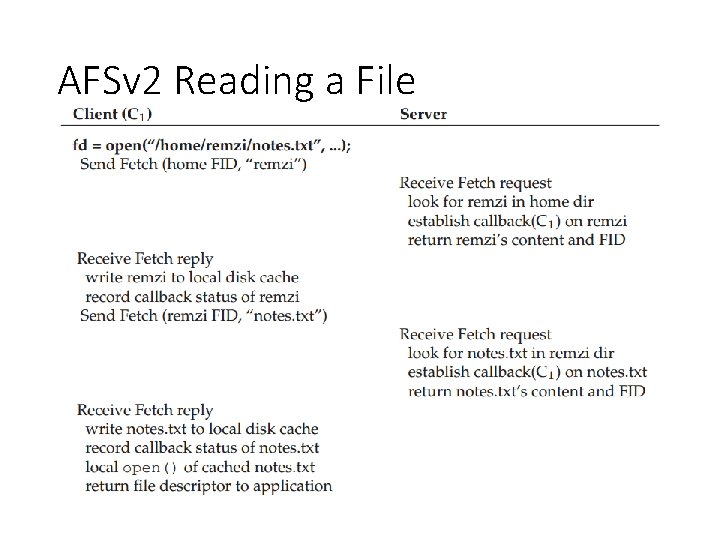
AFSv 2 Reading a File
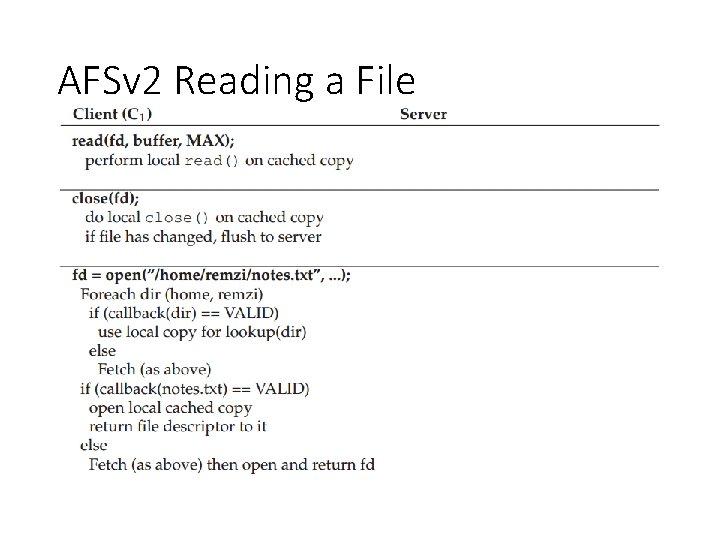
AFSv 2 Reading a File
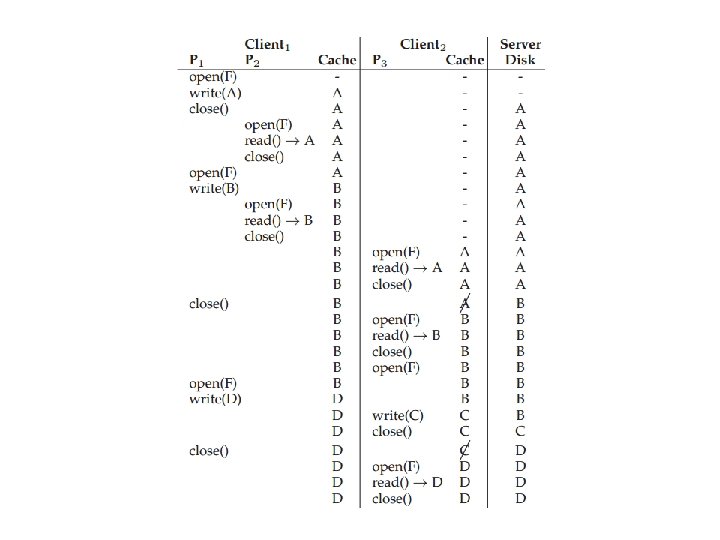
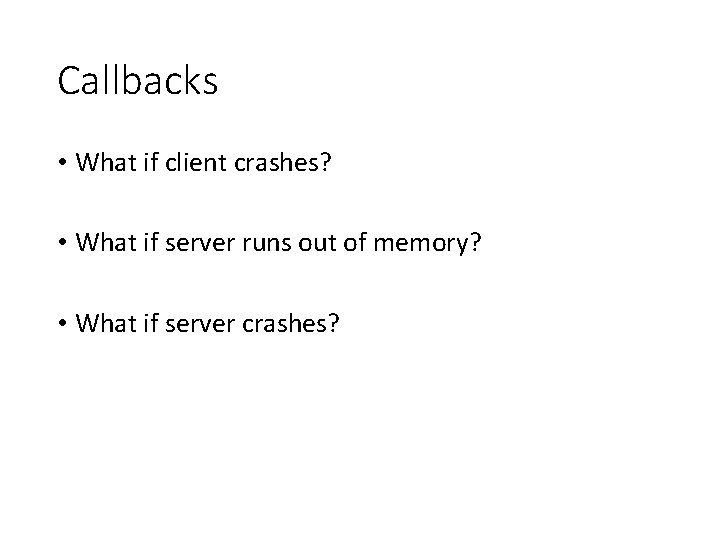
Callbacks • What if client crashes? • What if server runs out of memory? • What if server crashes?
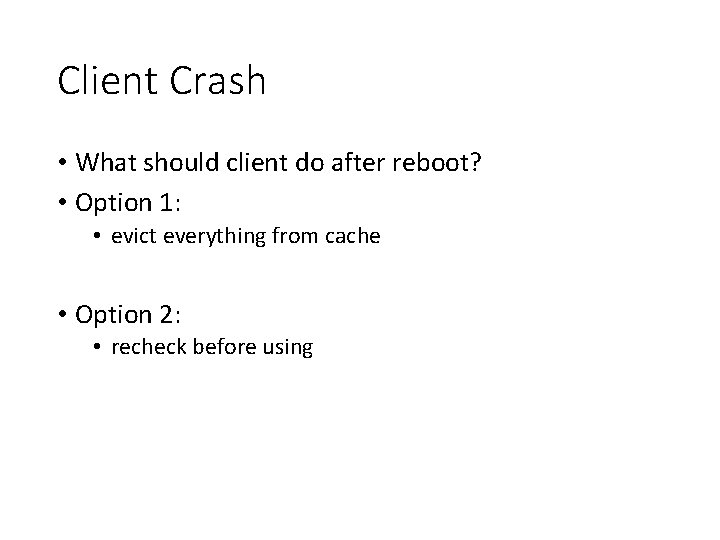
Client Crash • What should client do after reboot? • Option 1: • evict everything from cache • Option 2: • recheck before using
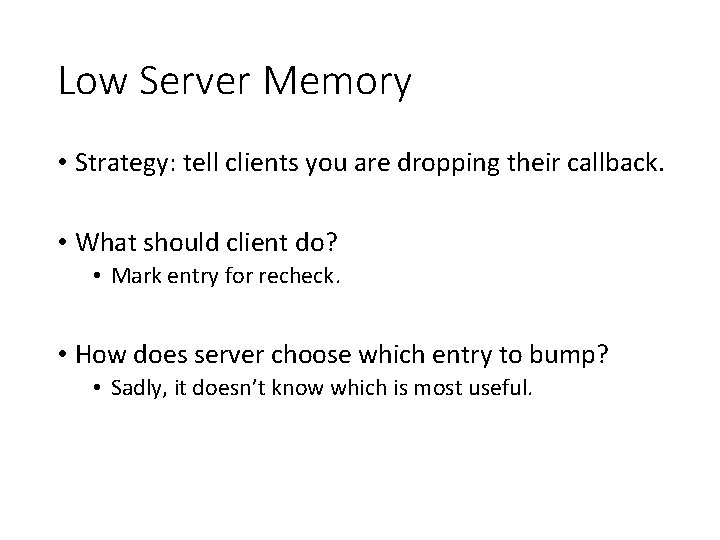
Low Server Memory • Strategy: tell clients you are dropping their callback. • What should client do? • Mark entry for recheck. • How does server choose which entry to bump? • Sadly, it doesn’t know which is most useful.
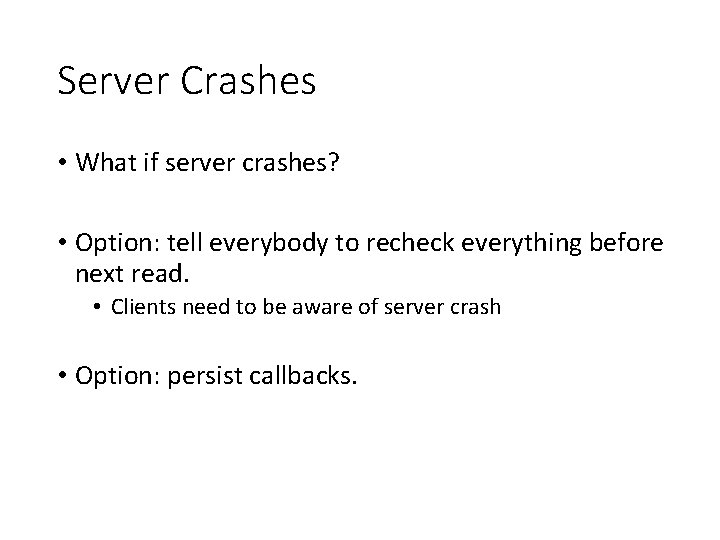
Server Crashes • What if server crashes? • Option: tell everybody to recheck everything before next read. • Clients need to be aware of server crash • Option: persist callbacks.
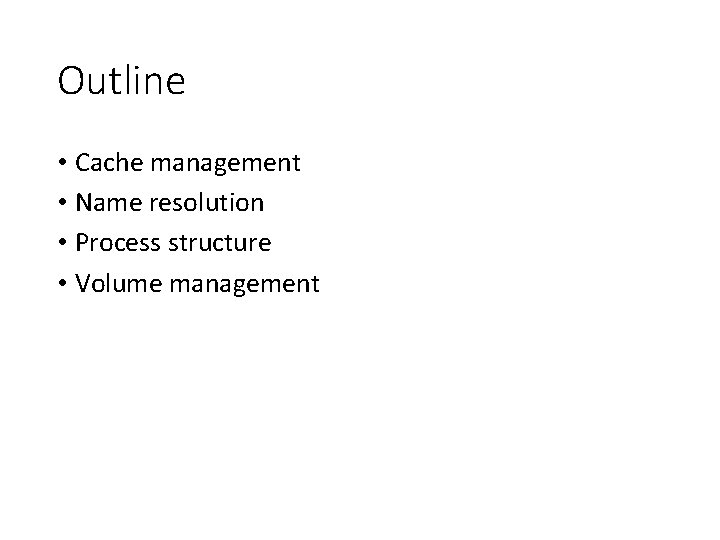
Outline • Cache management • Name resolution • Process structure • Volume management
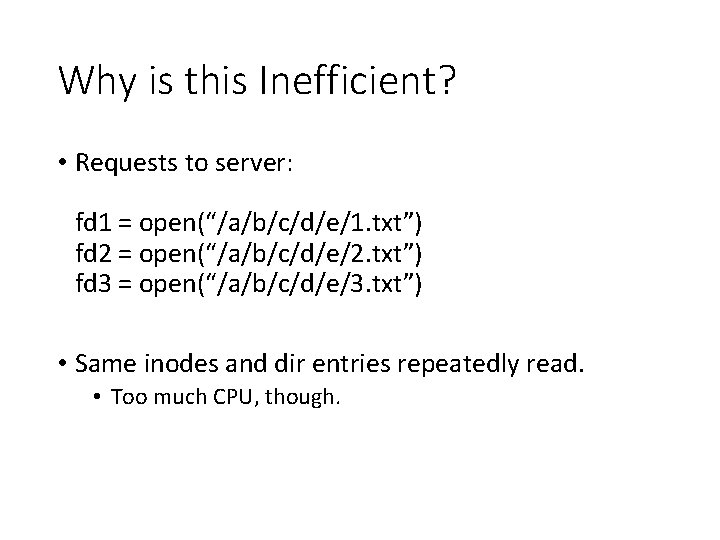
Why is this Inefficient? • Requests to server: fd 1 = open(“/a/b/c/d/e/1. txt”) fd 2 = open(“/a/b/c/d/e/2. txt”) fd 3 = open(“/a/b/c/d/e/3. txt”) • Same inodes and dir entries repeatedly read. • Too much CPU, though.
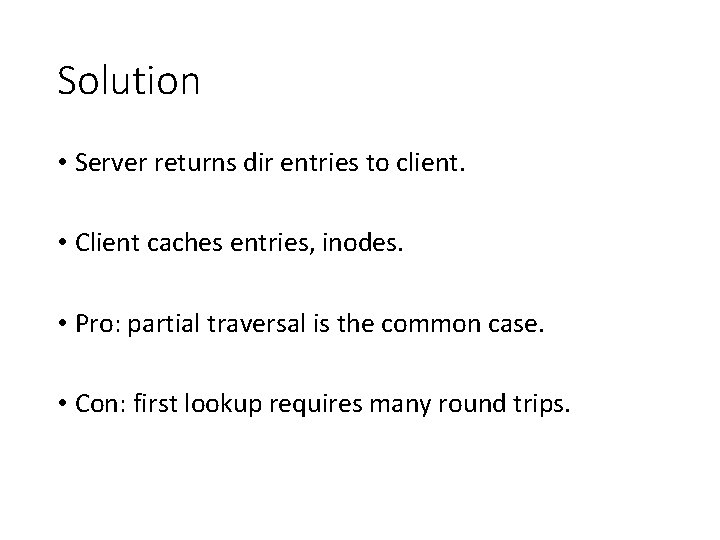
Solution • Server returns dir entries to client. • Client caches entries, inodes. • Pro: partial traversal is the common case. • Con: first lookup requires many round trips.
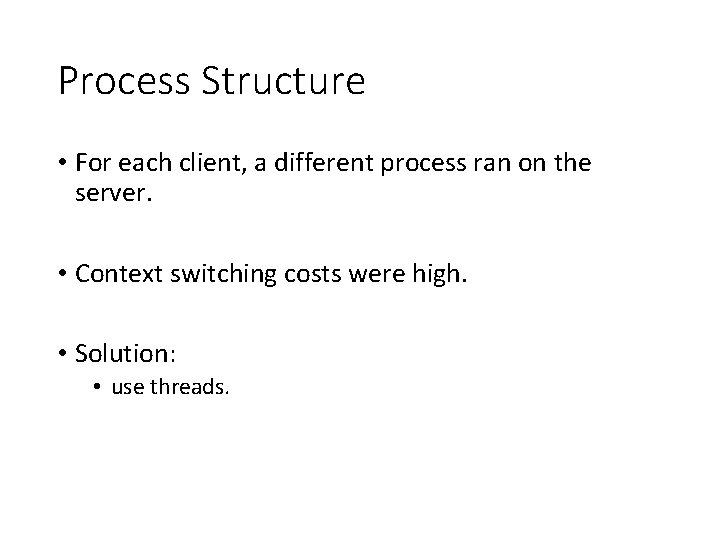
Process Structure • For each client, a different process ran on the server. • Context switching costs were high. • Solution: • use threads.
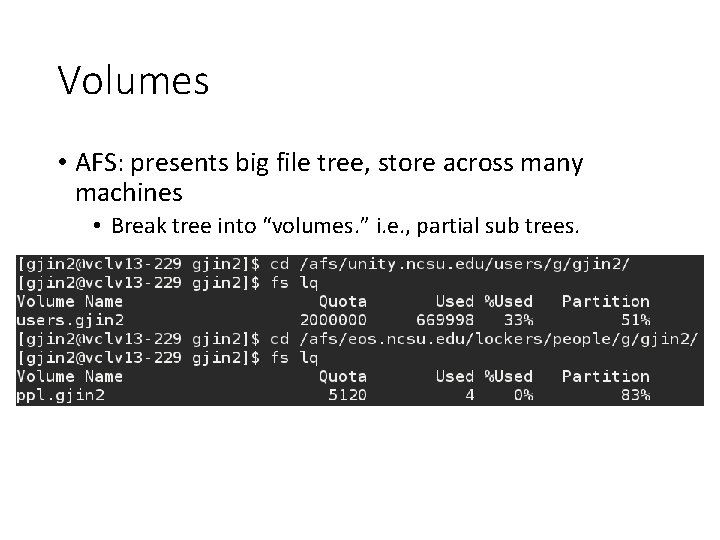
Volumes • AFS: presents big file tree, store across many machines • Break tree into “volumes. ” i. e. , partial sub trees.
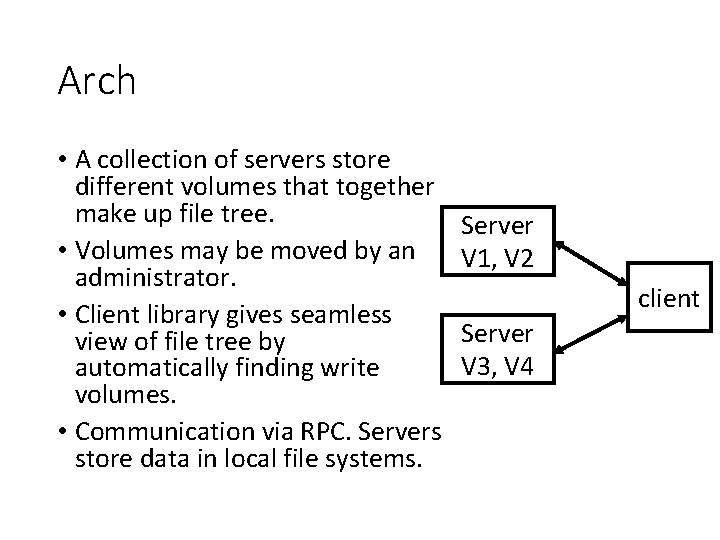
Arch • A collection of servers store different volumes that together make up file tree. • Volumes may be moved by an administrator. • Client library gives seamless view of file tree by automatically finding write volumes. • Communication via RPC. Servers store data in local file systems. Server V 1, V 2 client Server V 3, V 4
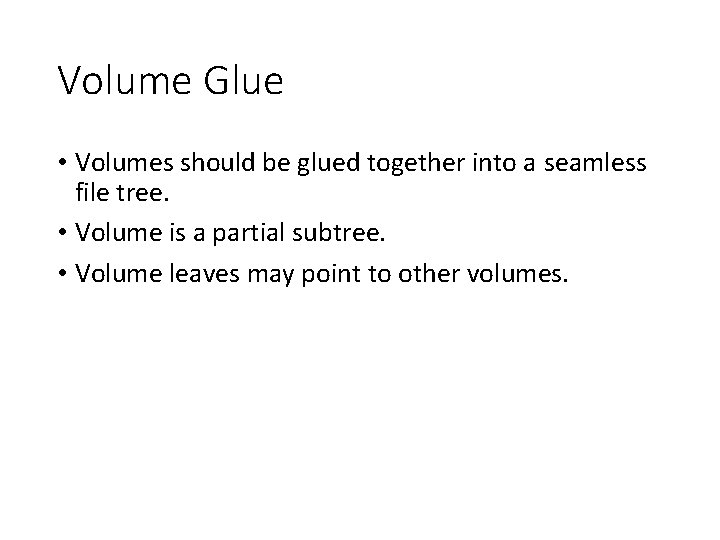
Volume Glue • Volumes should be glued together into a seamless file tree. • Volume is a partial subtree. • Volume leaves may point to other volumes.
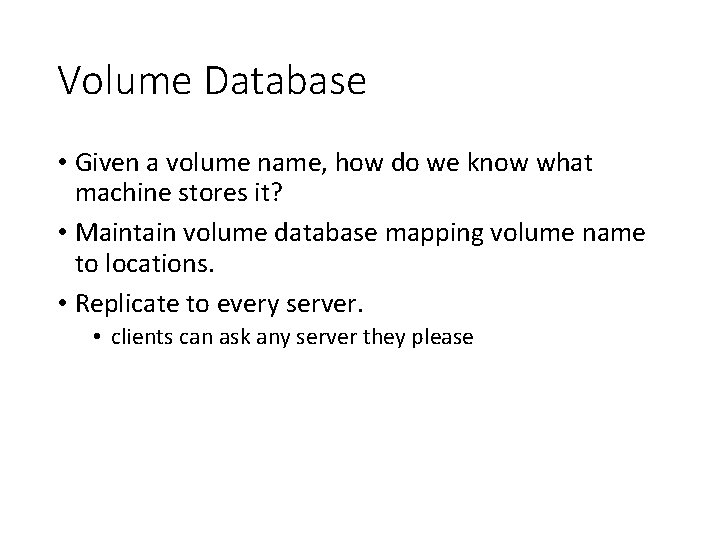
Volume Database • Given a volume name, how do we know what machine stores it? • Maintain volume database mapping volume name to locations. • Replicate to every server. • clients can ask any server they please
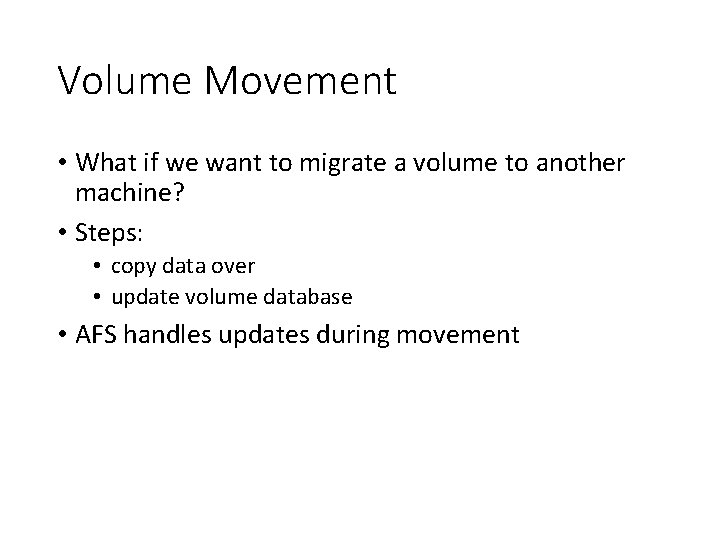
Volume Movement • What if we want to migrate a volume to another machine? • Steps: • copy data over • update volume database • AFS handles updates during movement
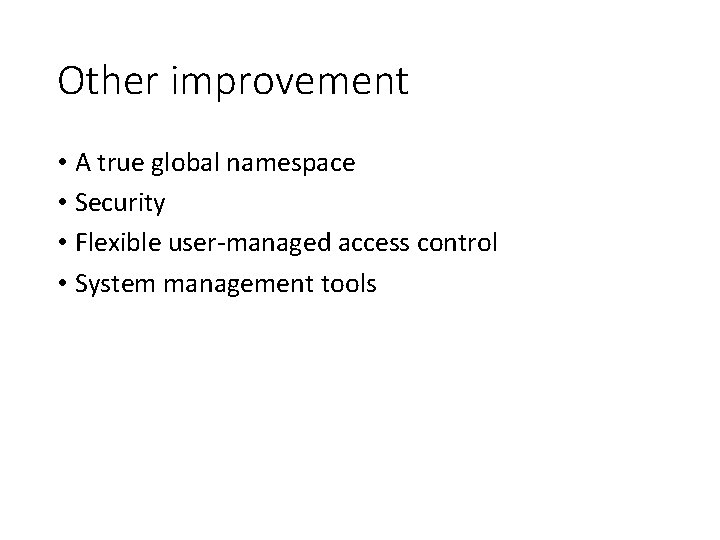
Other improvement • A true global namespace • Security • Flexible user-managed access control • System management tools
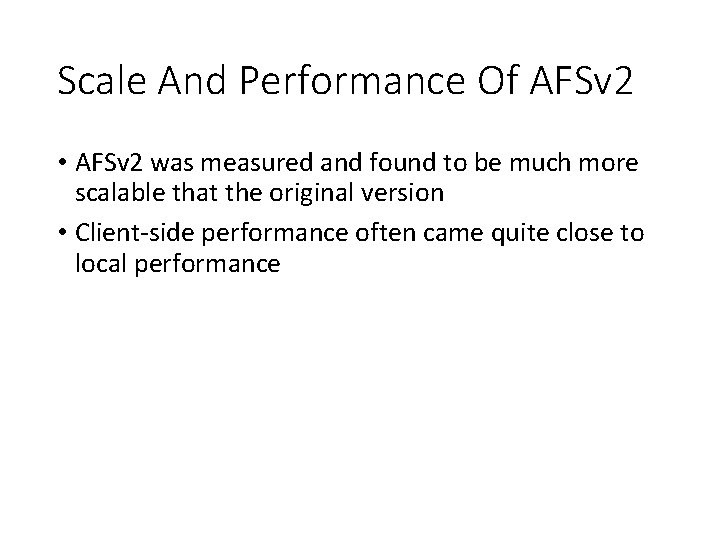
Scale And Performance Of AFSv 2 • AFSv 2 was measured and found to be much more scalable that the original version • Client-side performance often came quite close to local performance
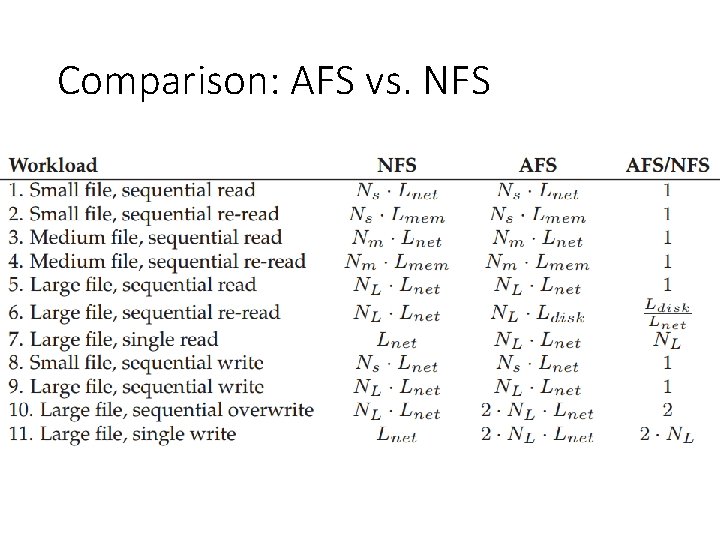
Comparison: AFS vs. NFS
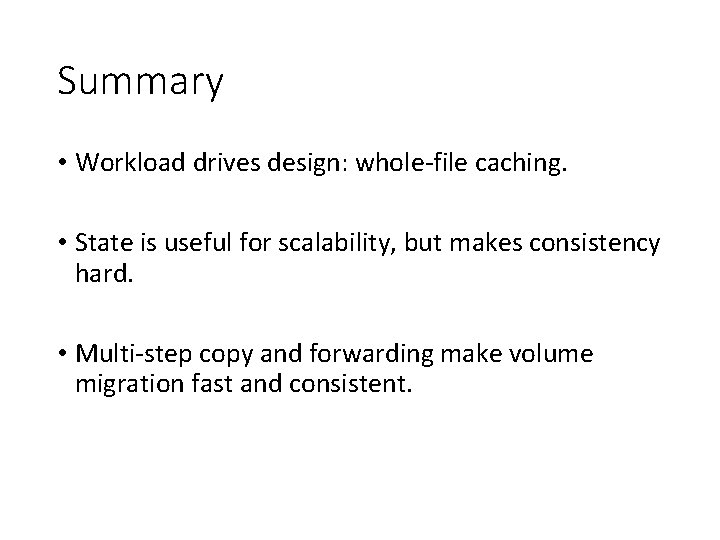
Summary • Workload drives design: whole-file caching. • State is useful for scalability, but makes consistency hard. • Multi-step copy and forwarding make volume migration fast and consistent.