Lecture 2 Services of Network Operating Systems 2
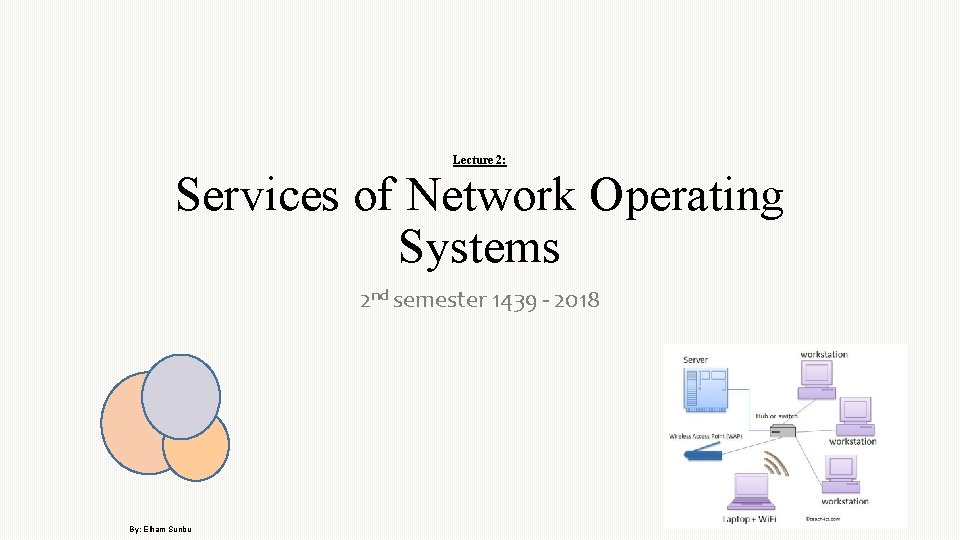
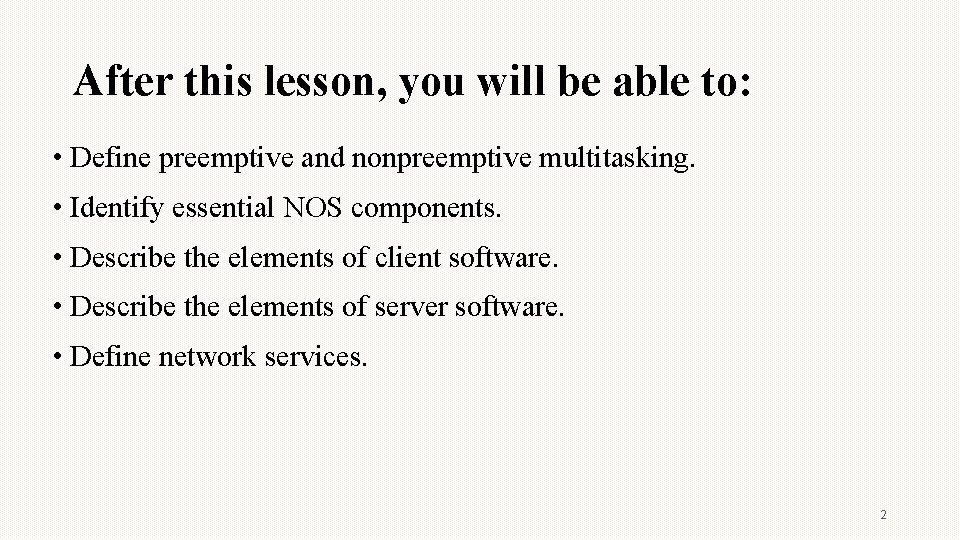
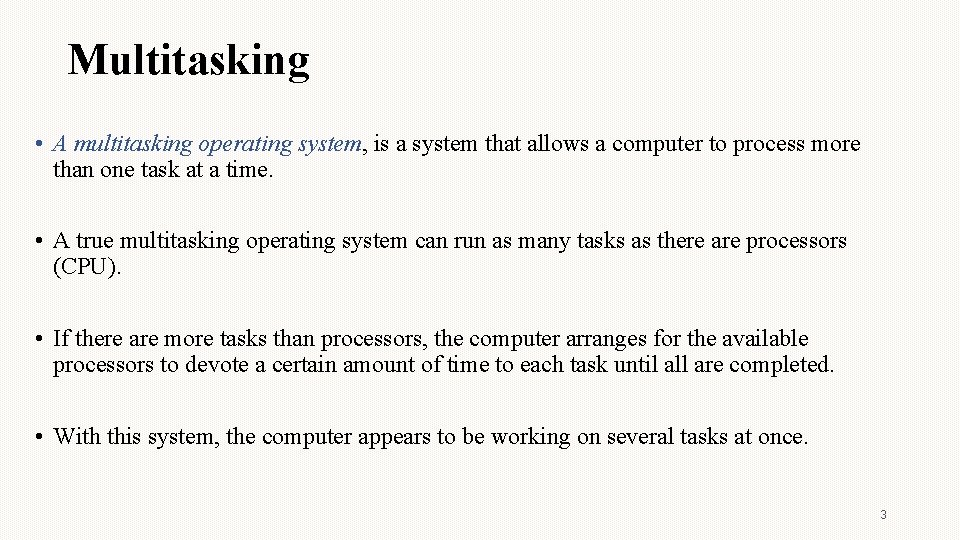
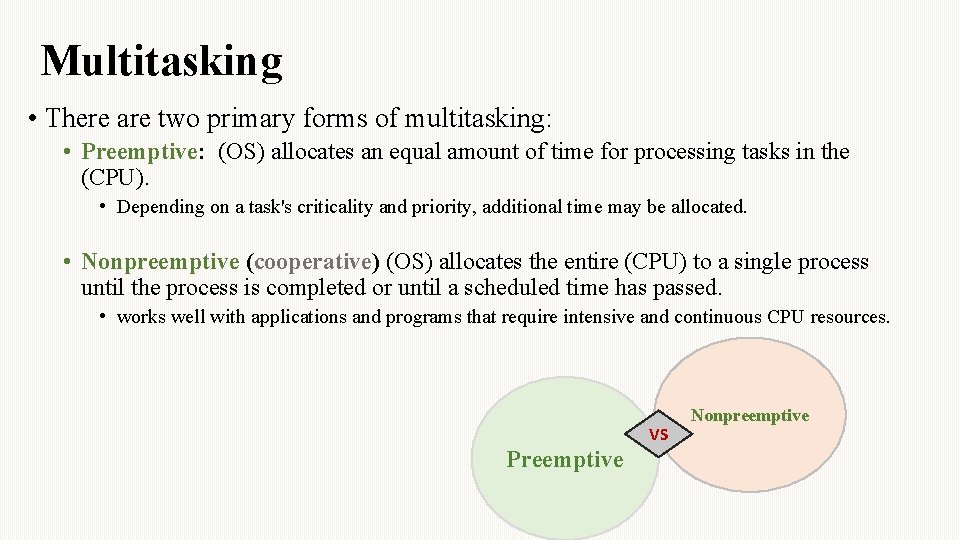
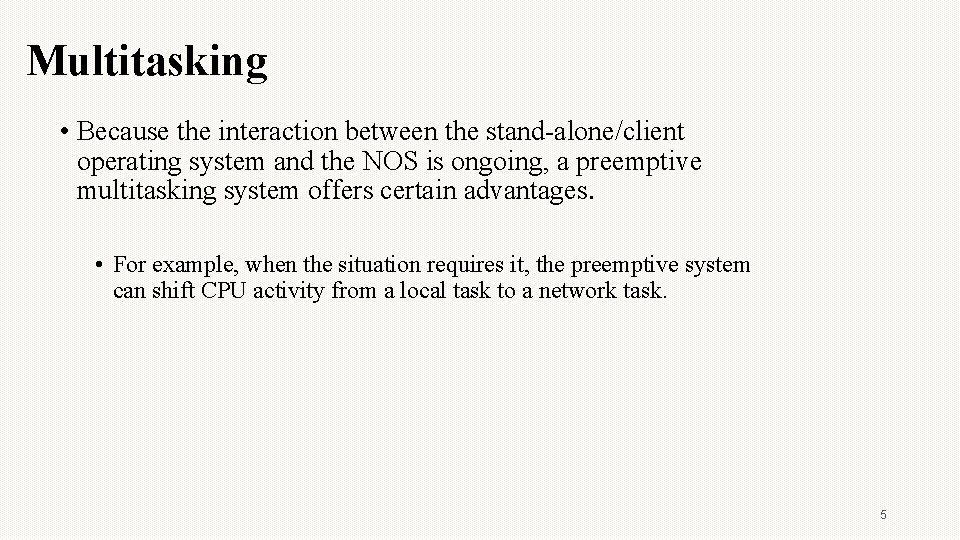
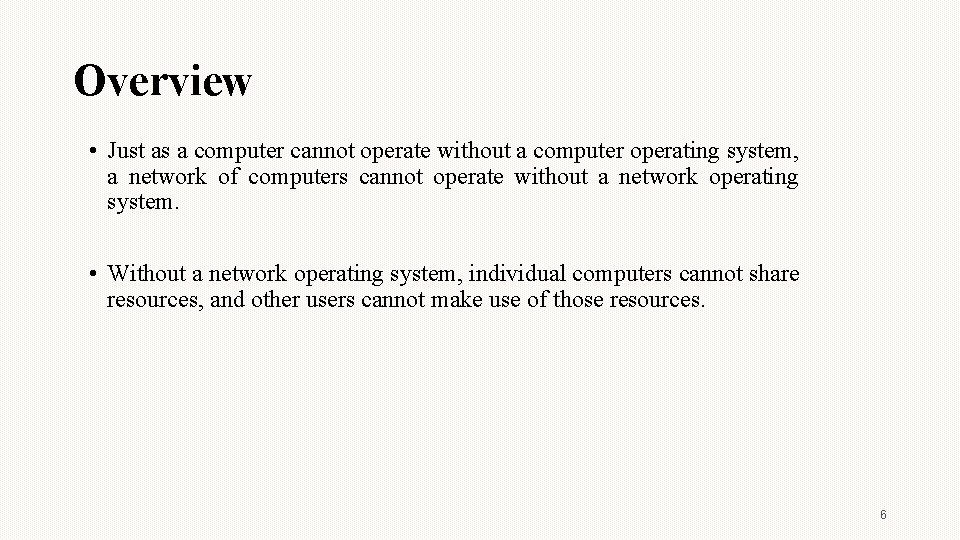
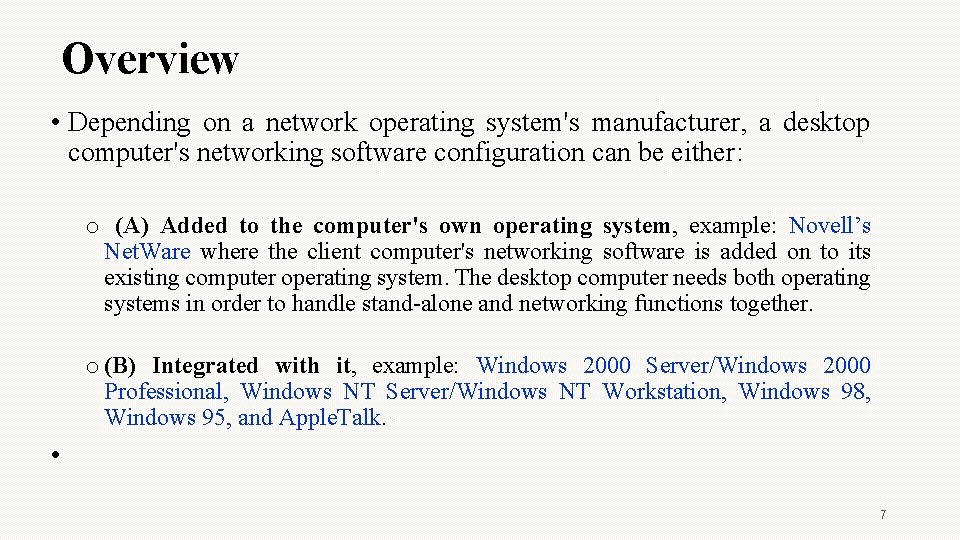
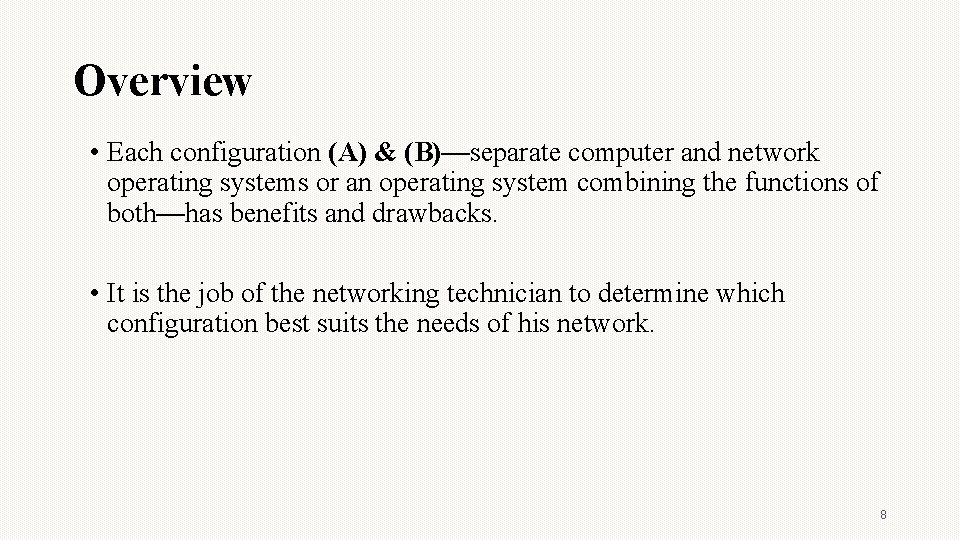
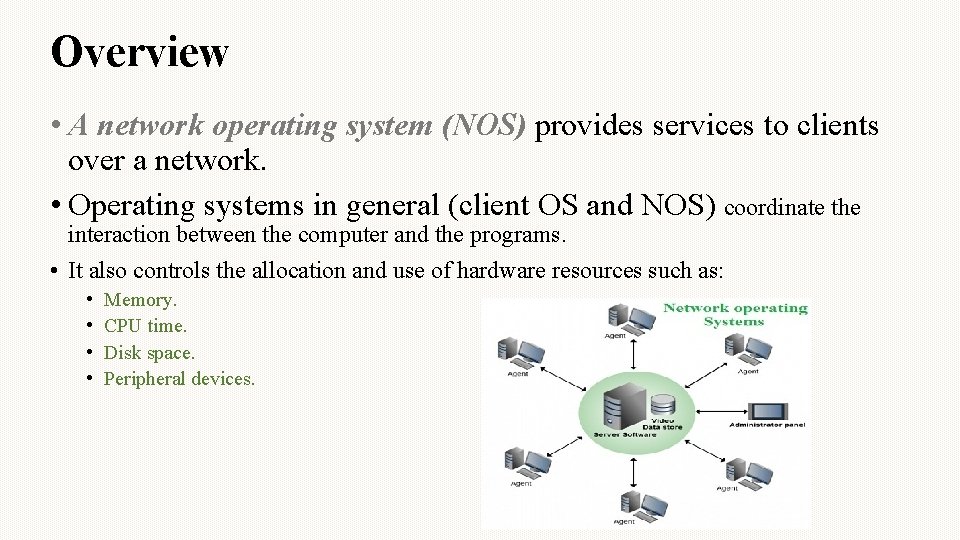
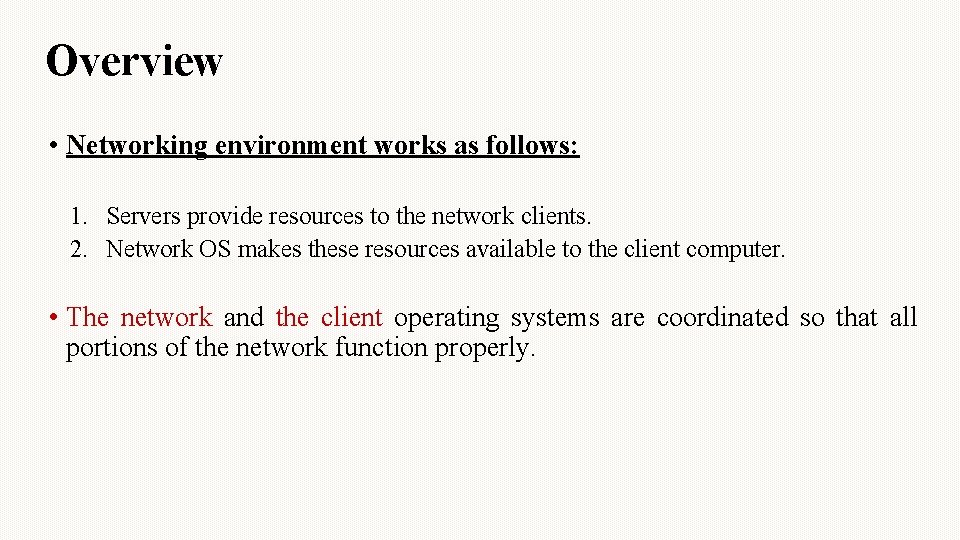
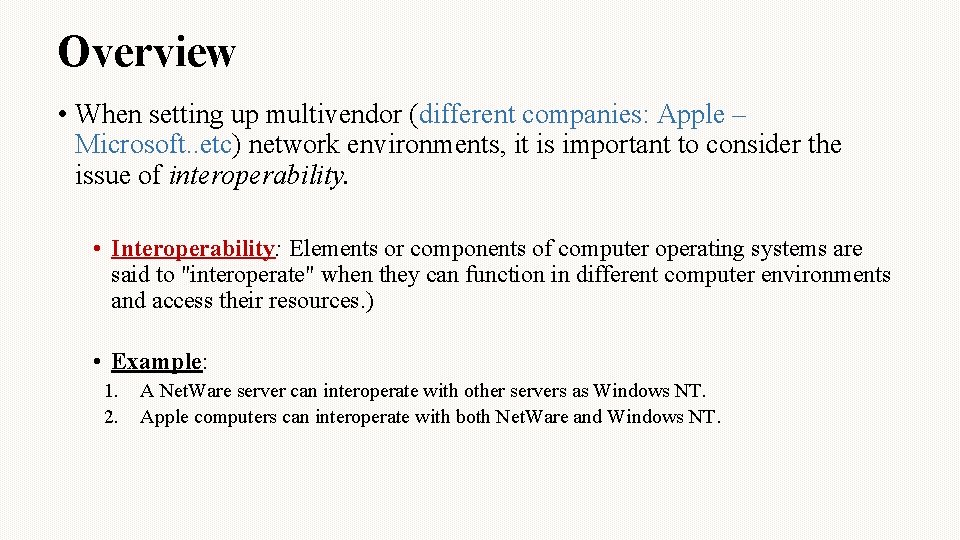
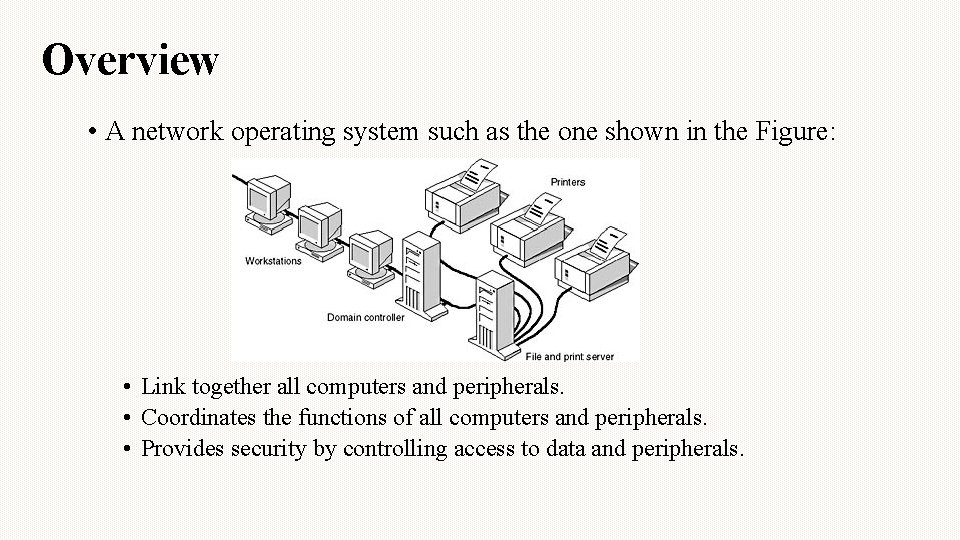
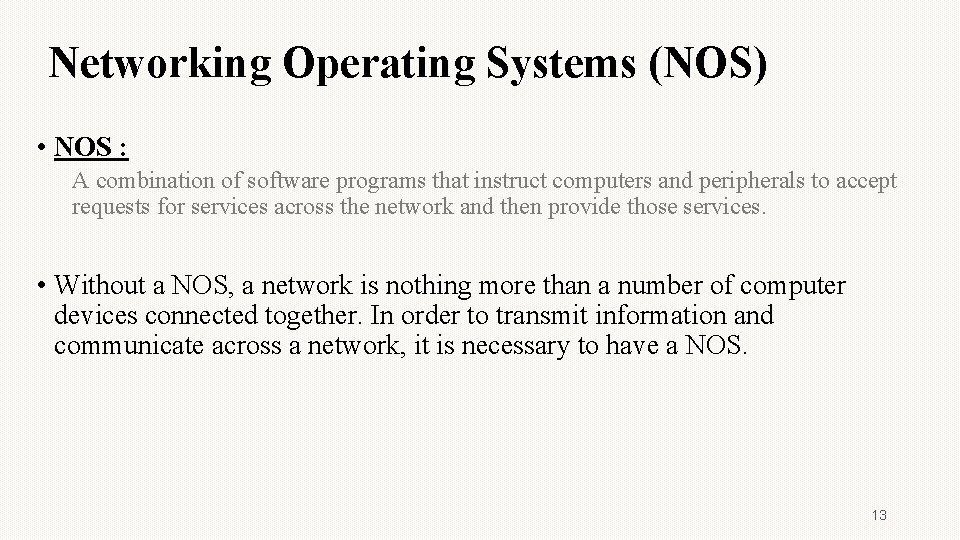
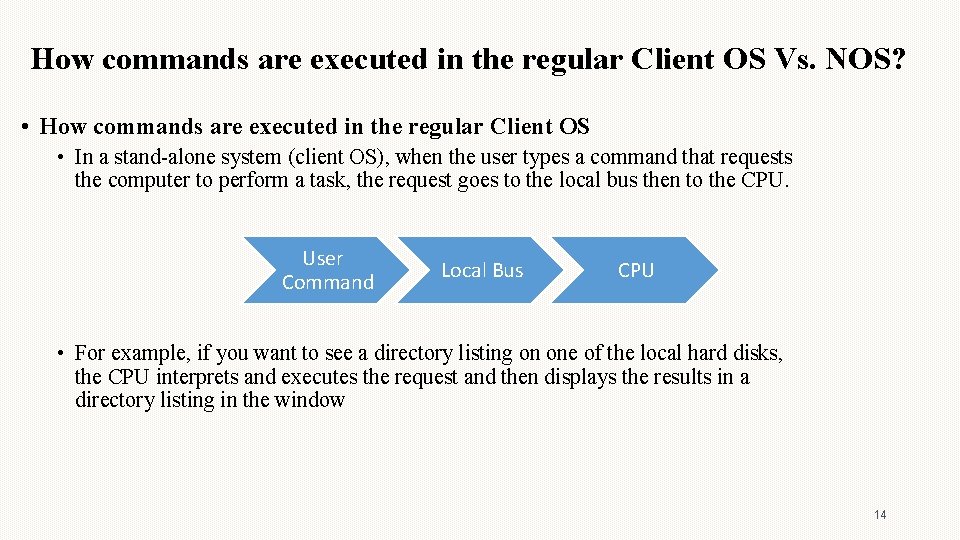
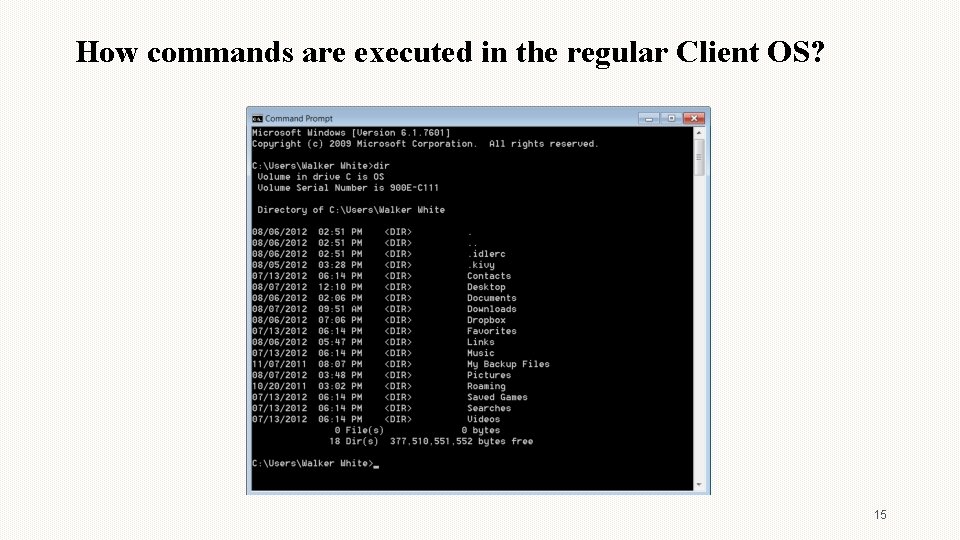
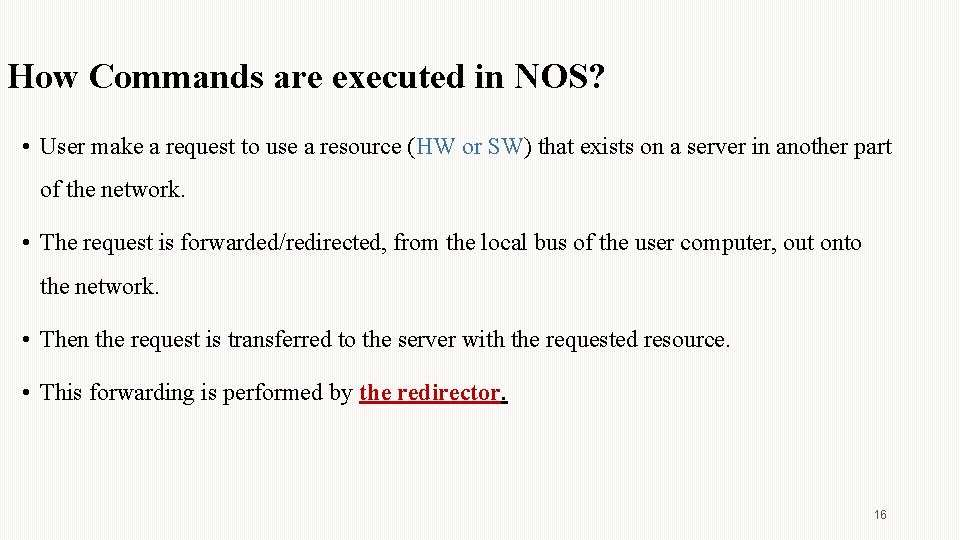
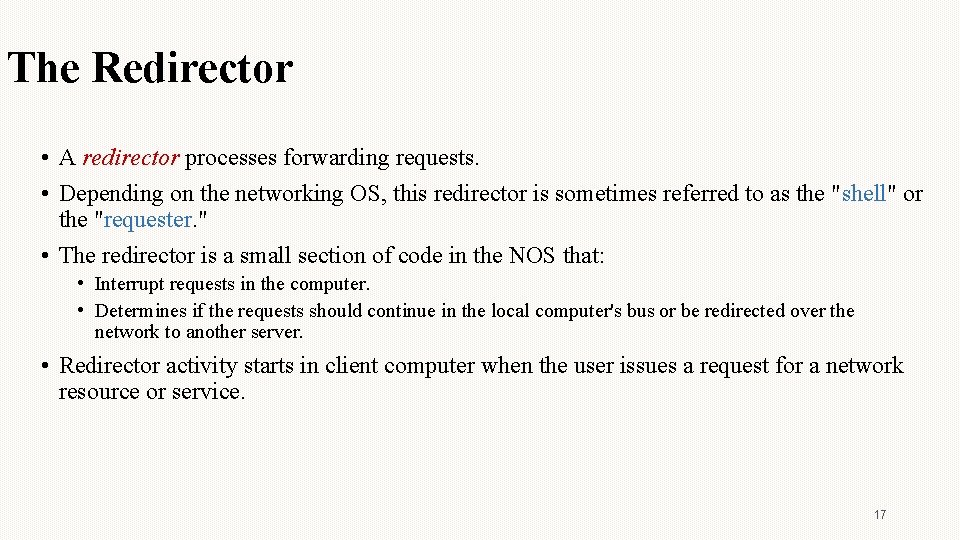
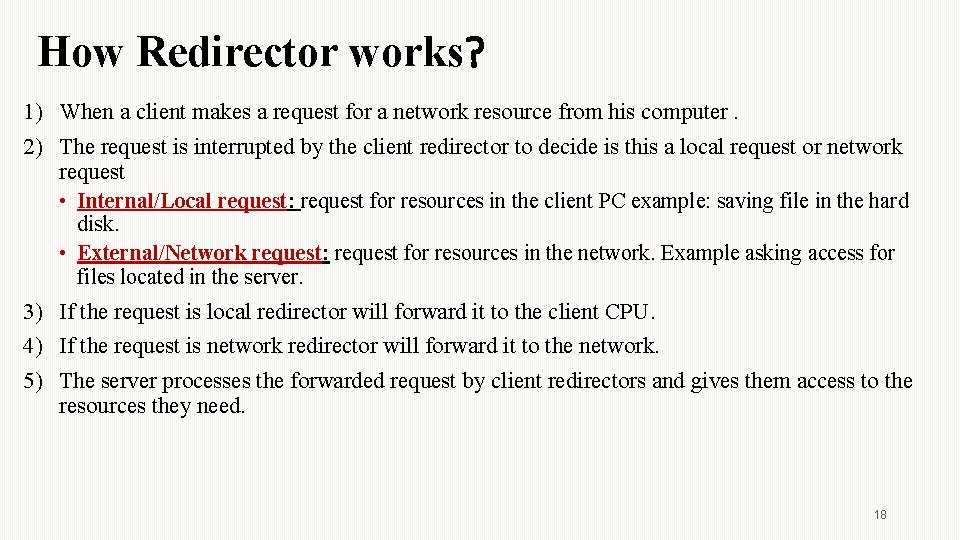
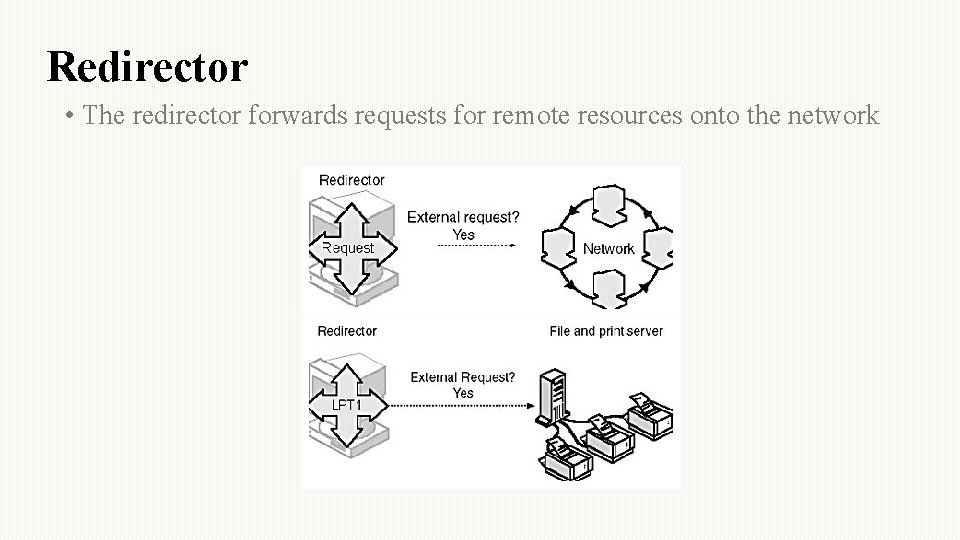
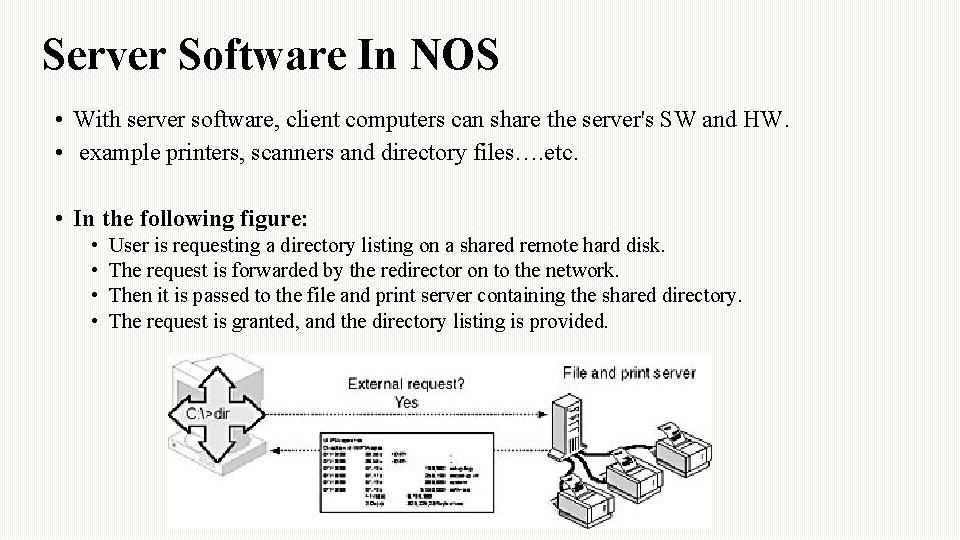
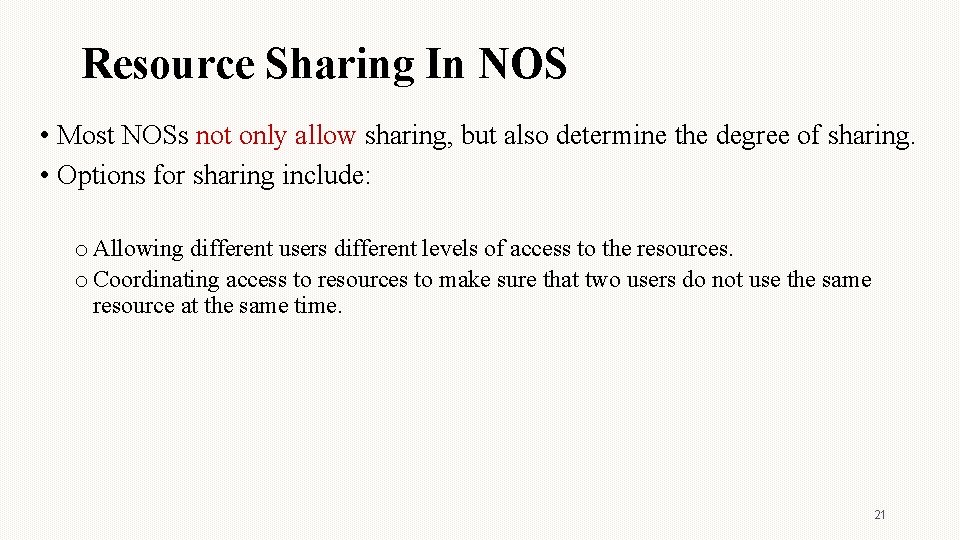
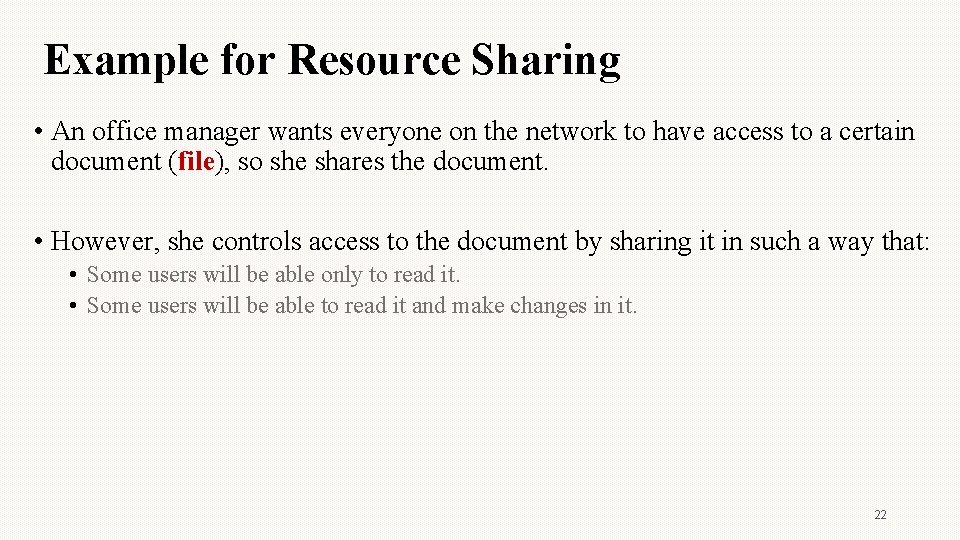
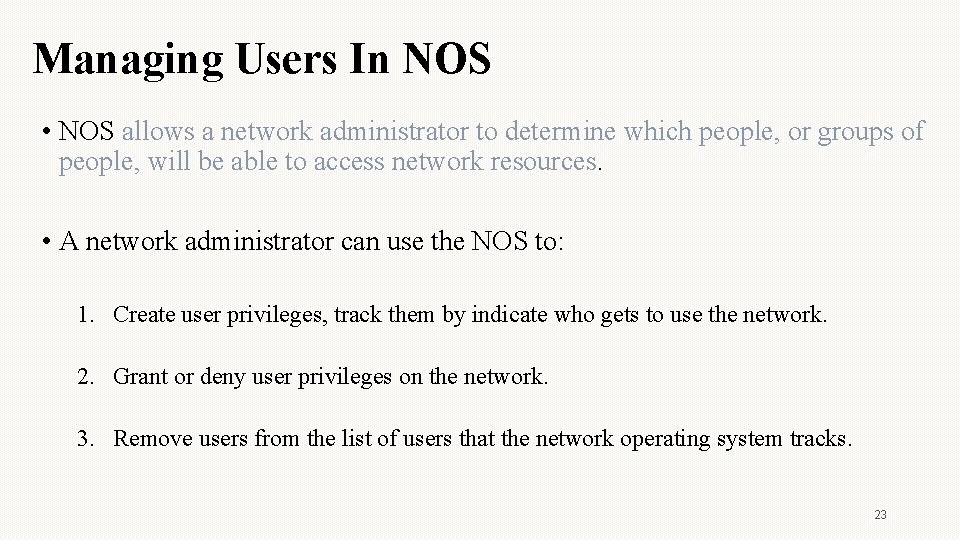
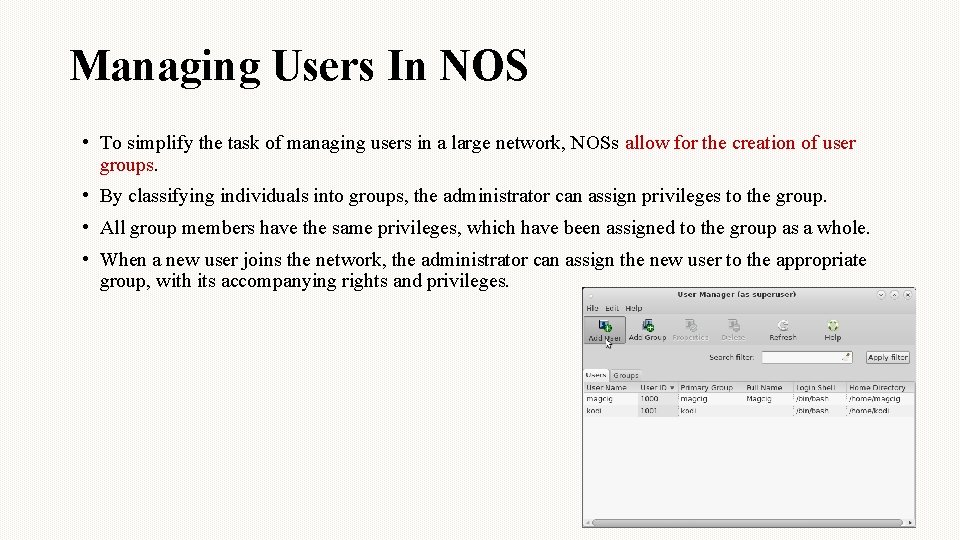
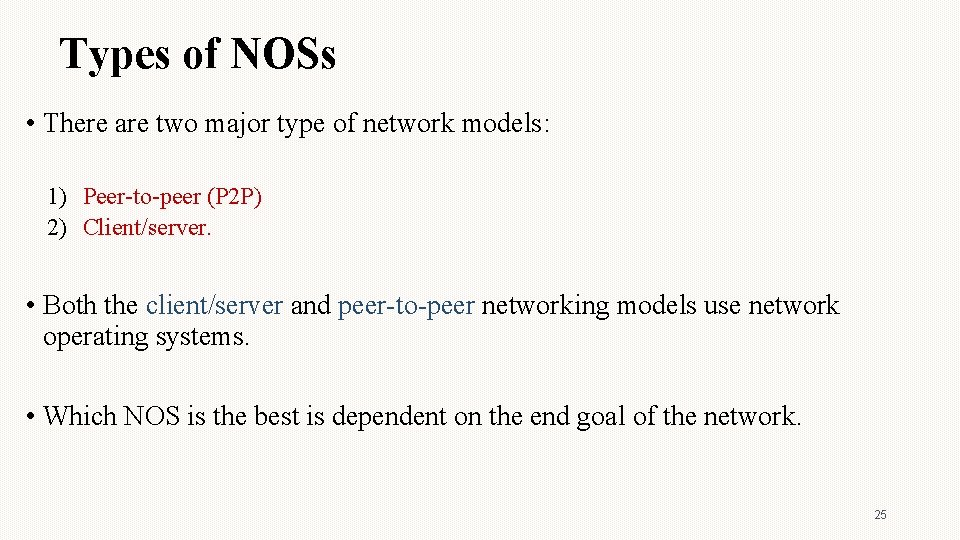
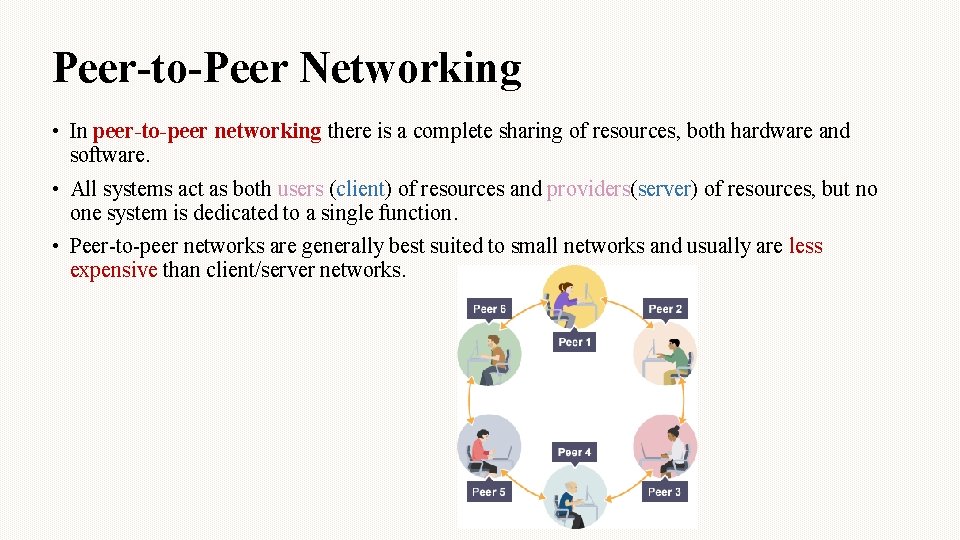
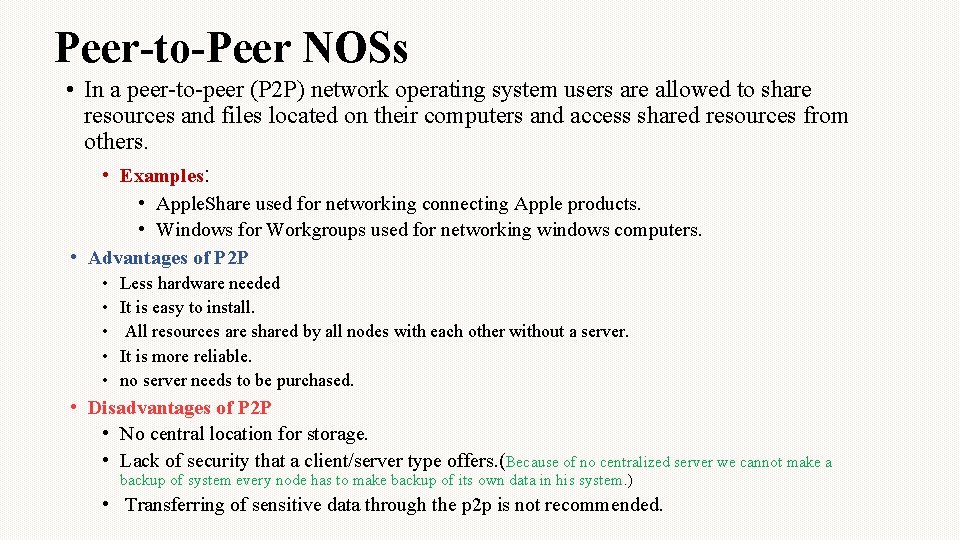
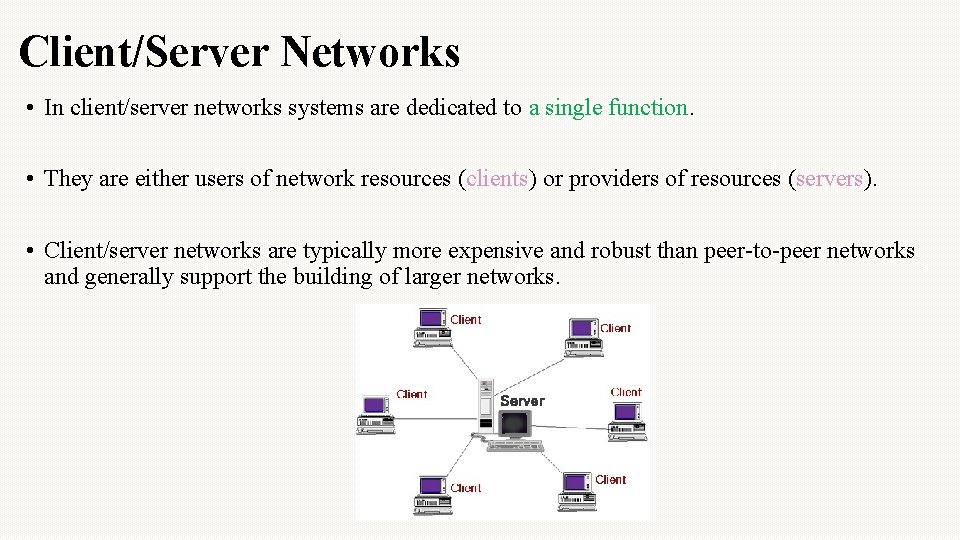
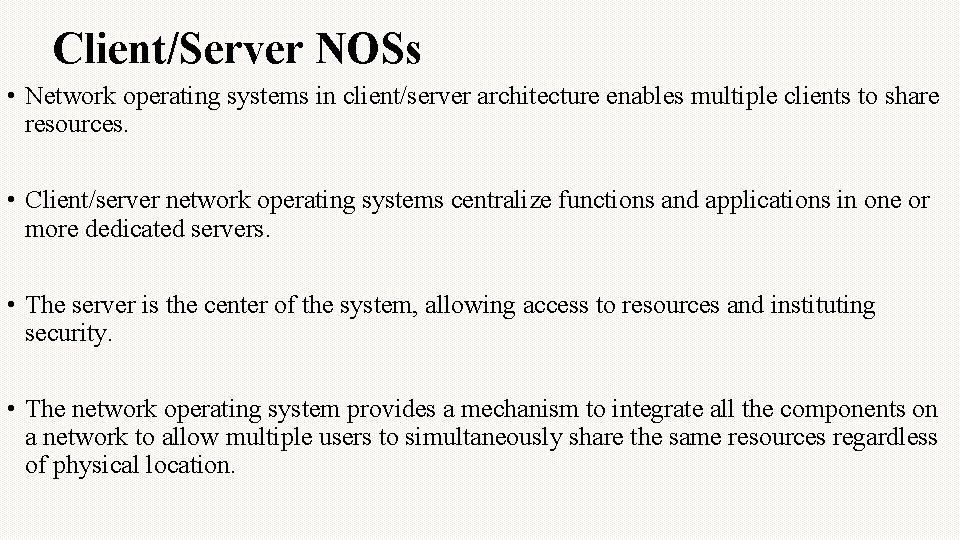
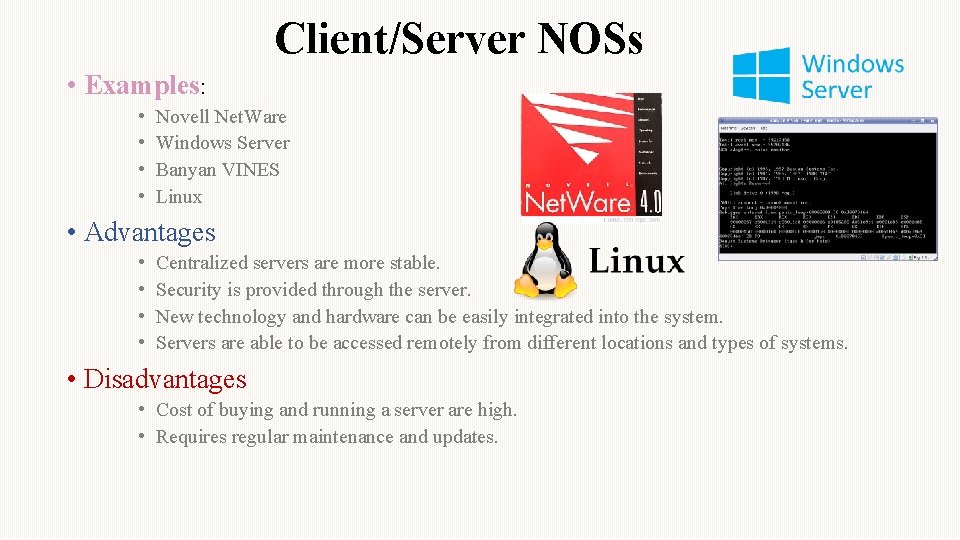
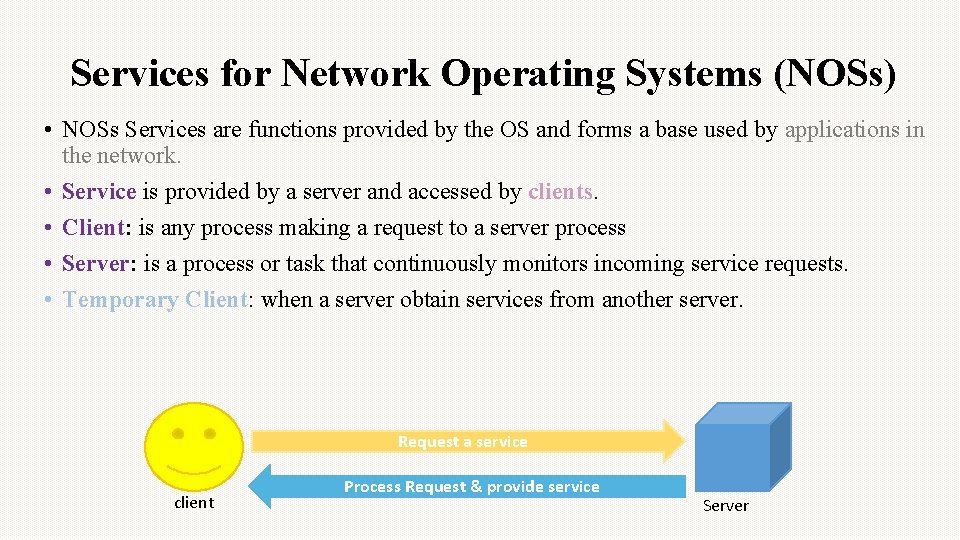
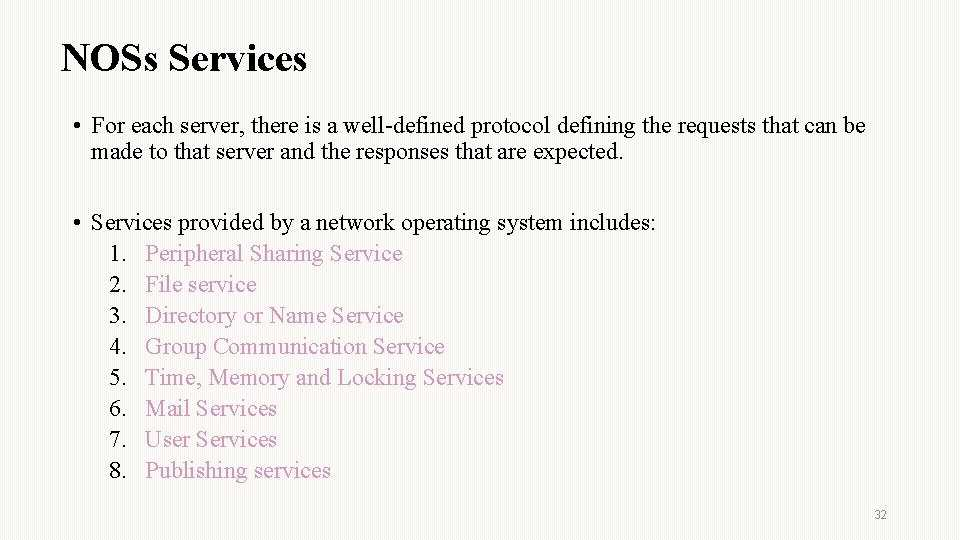
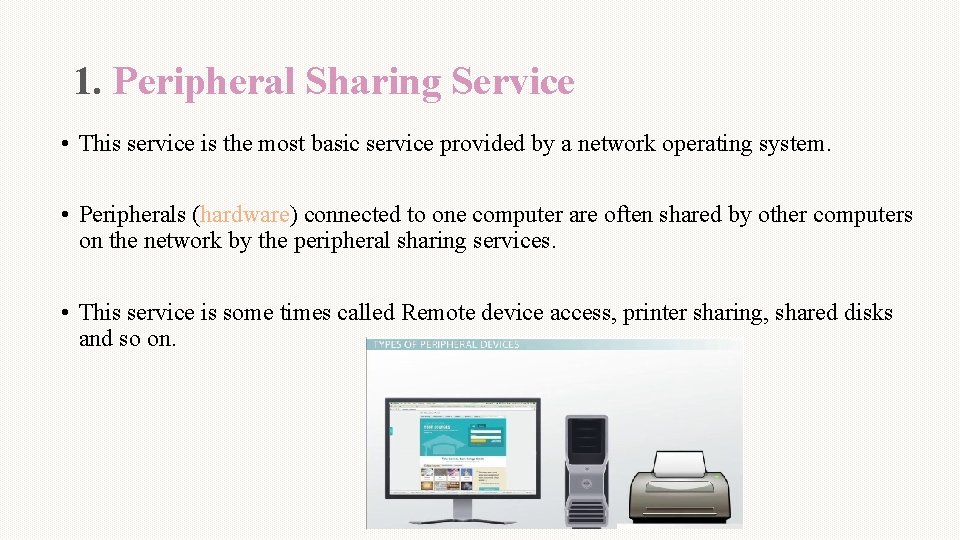
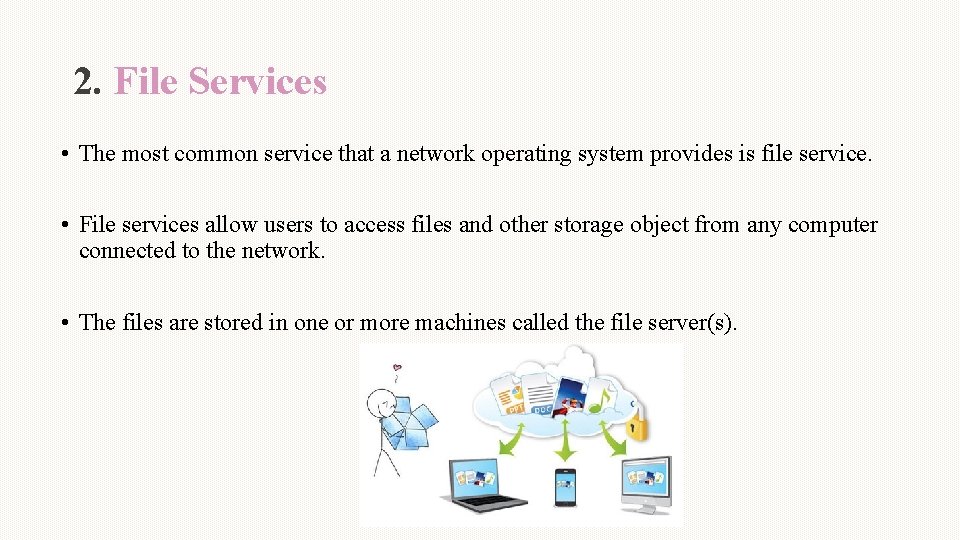
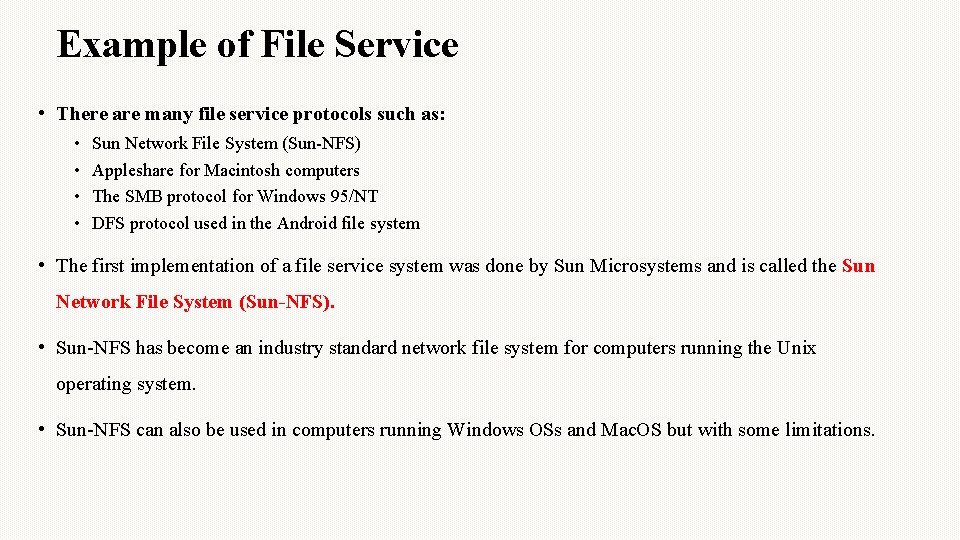
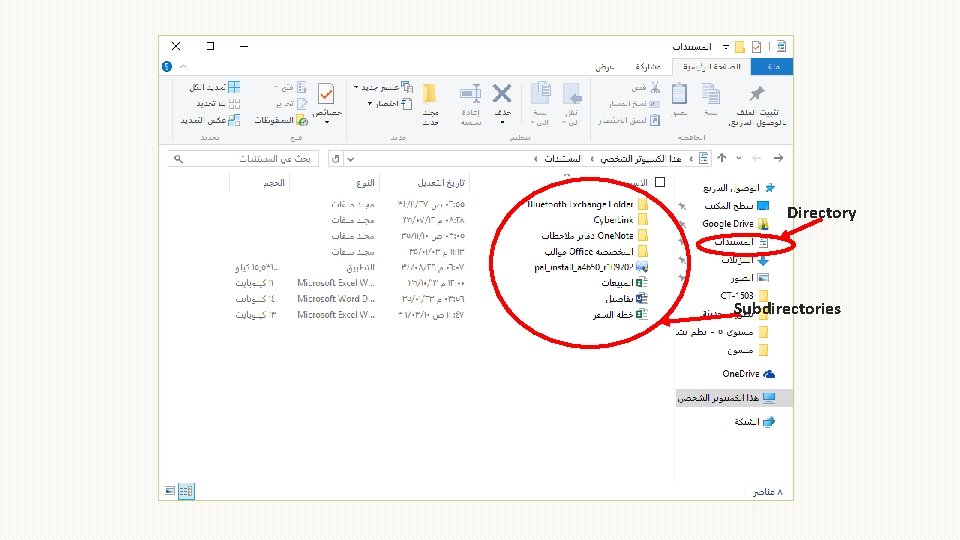
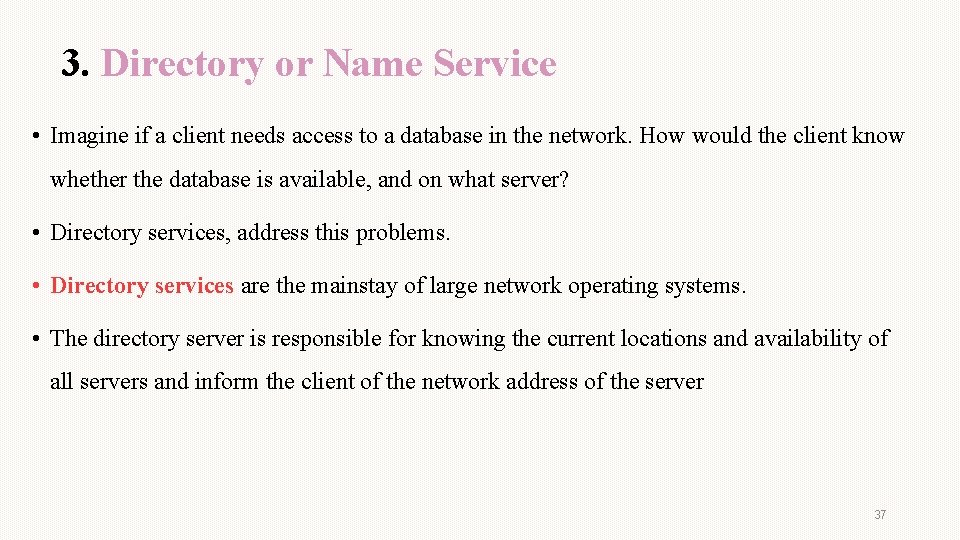
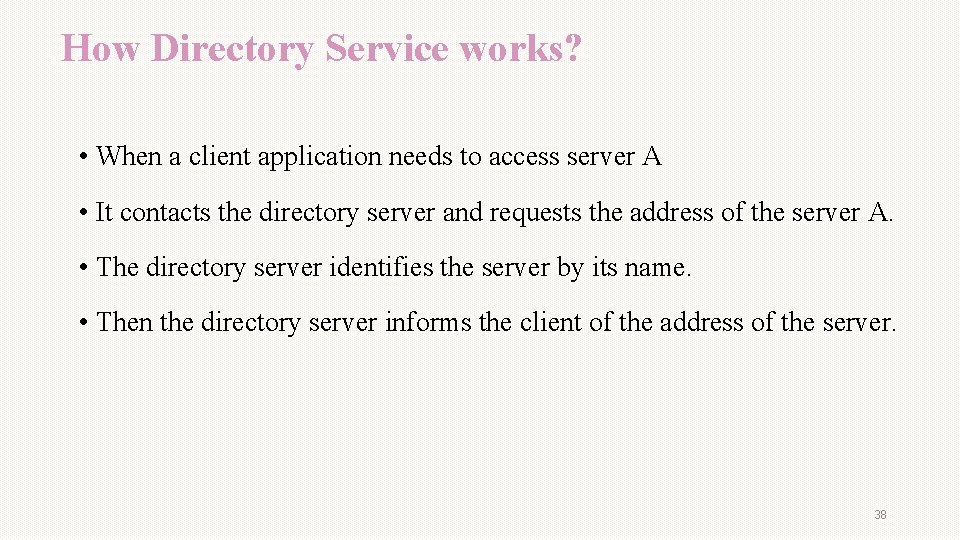
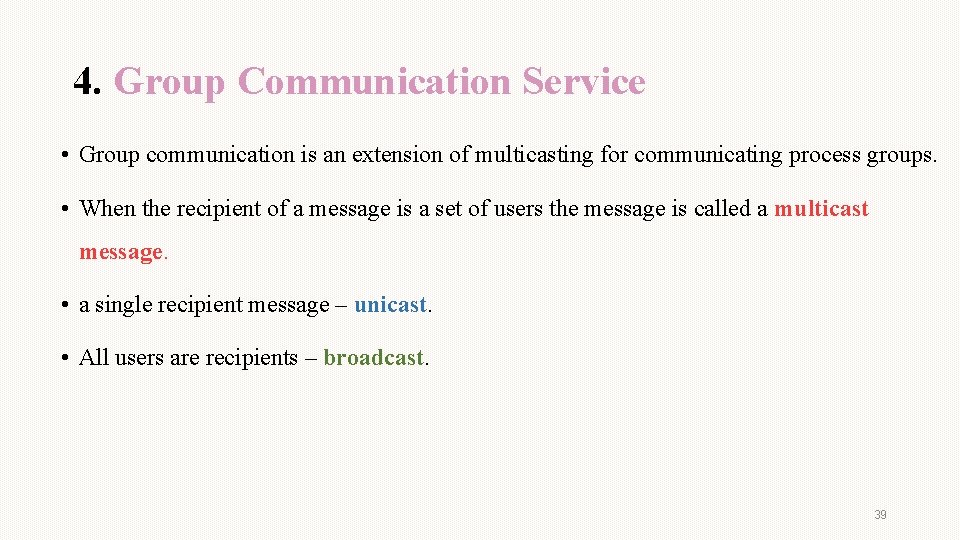
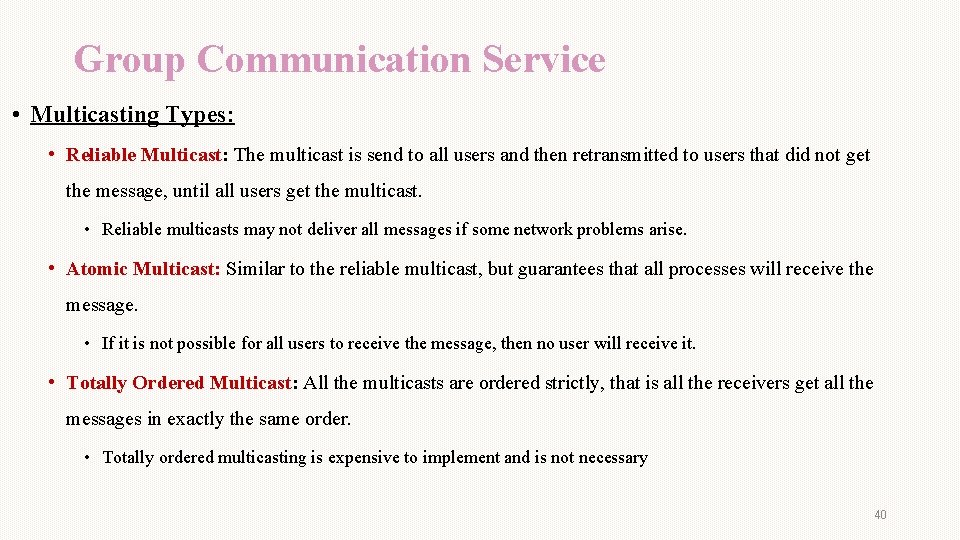
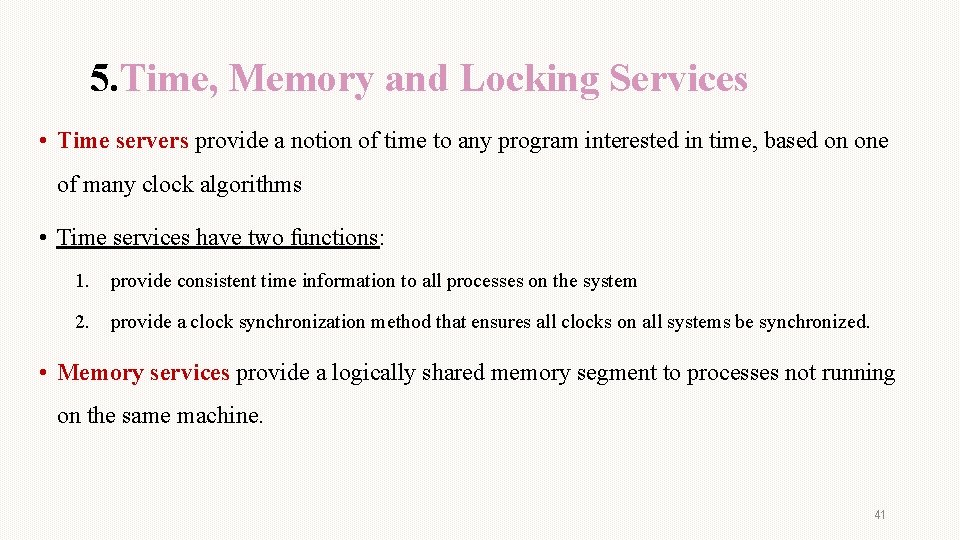
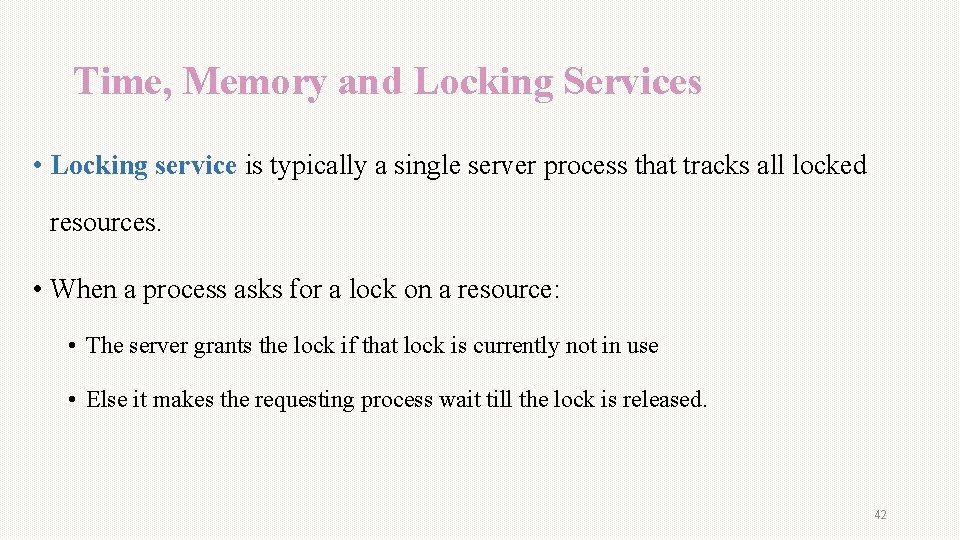
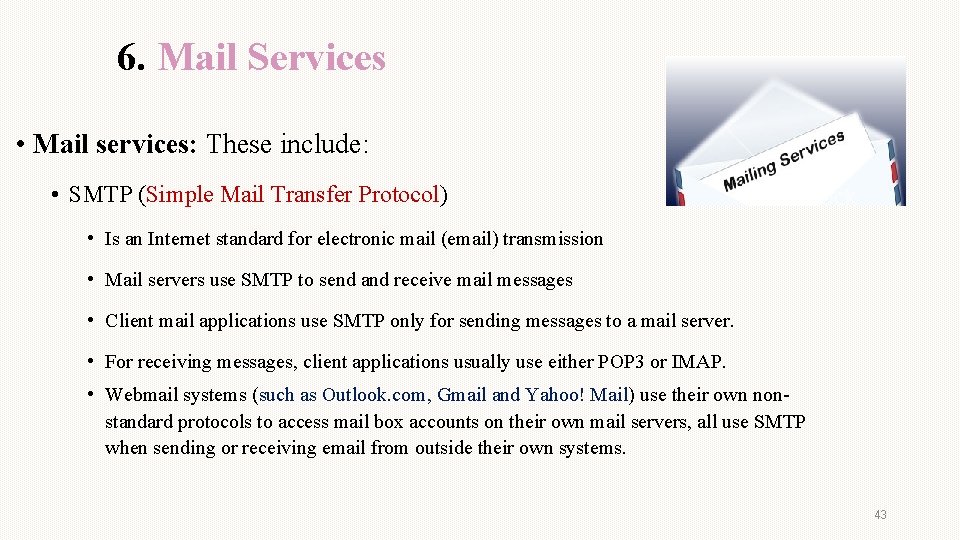
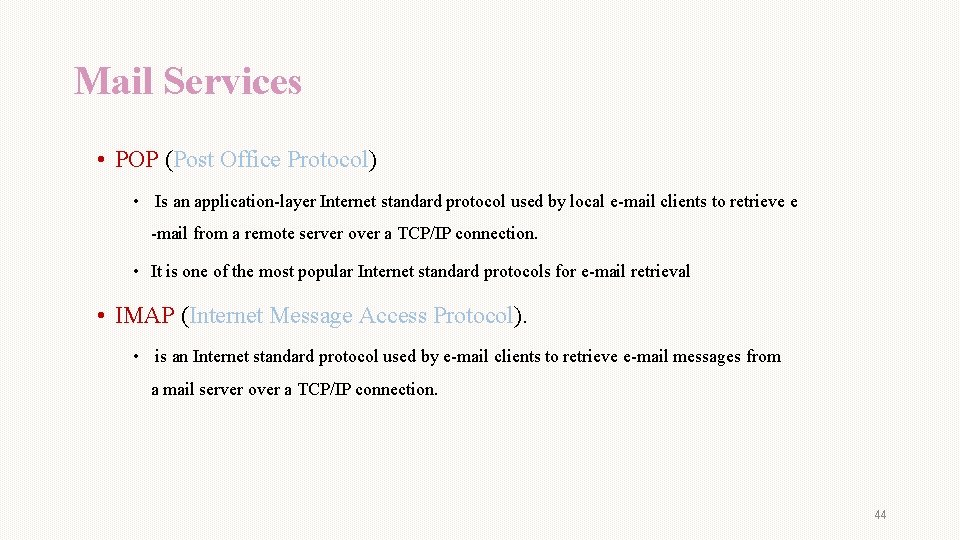
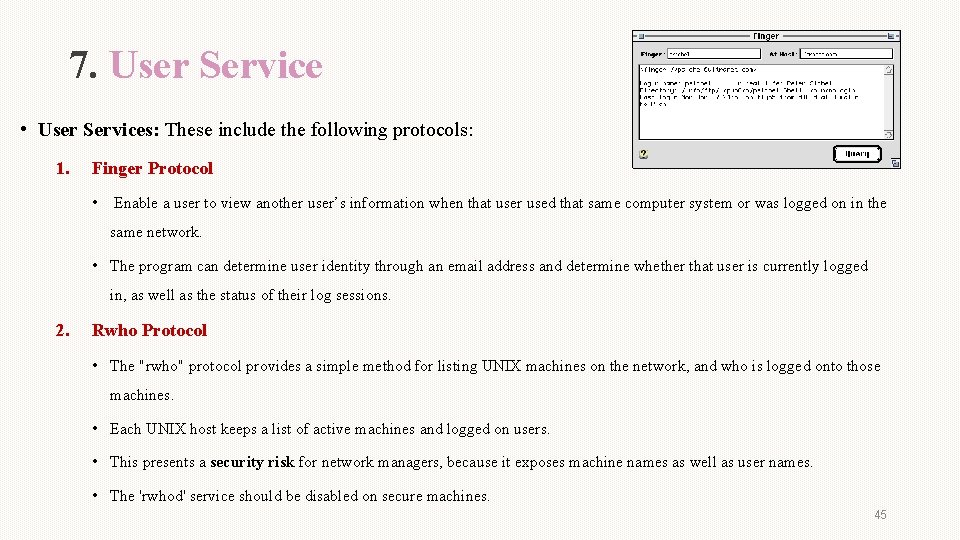
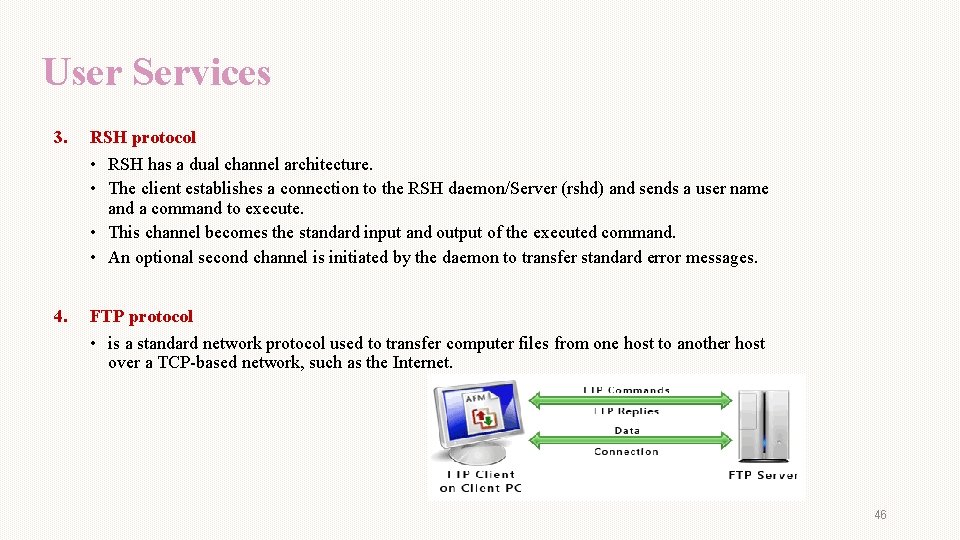
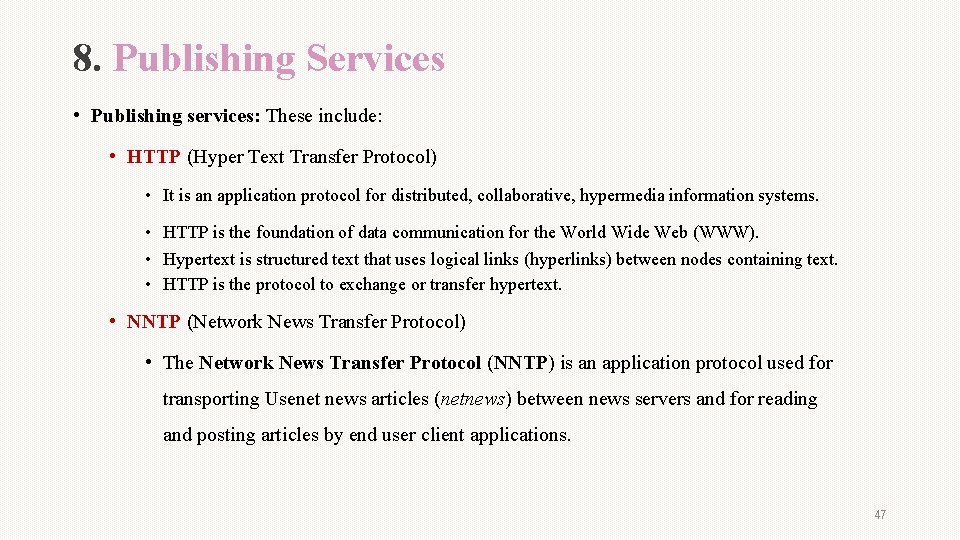
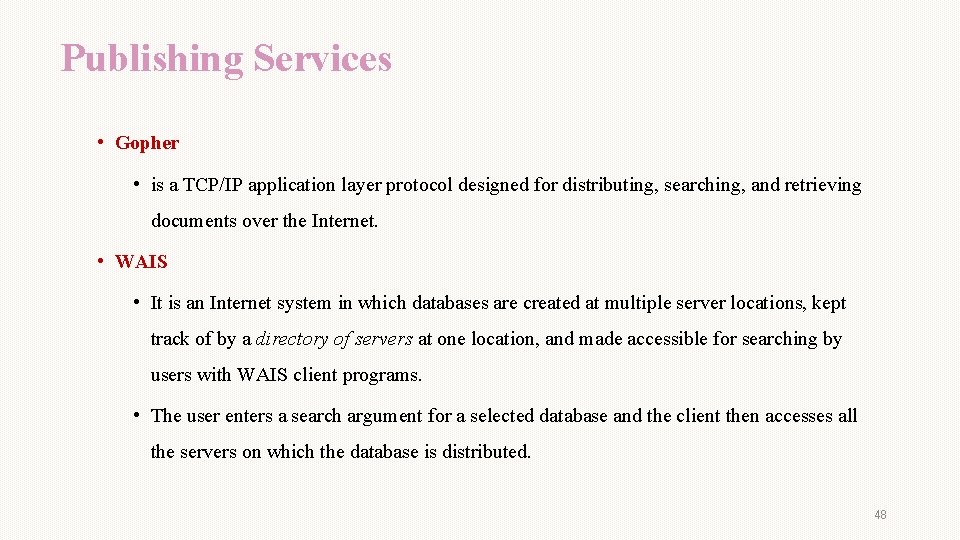
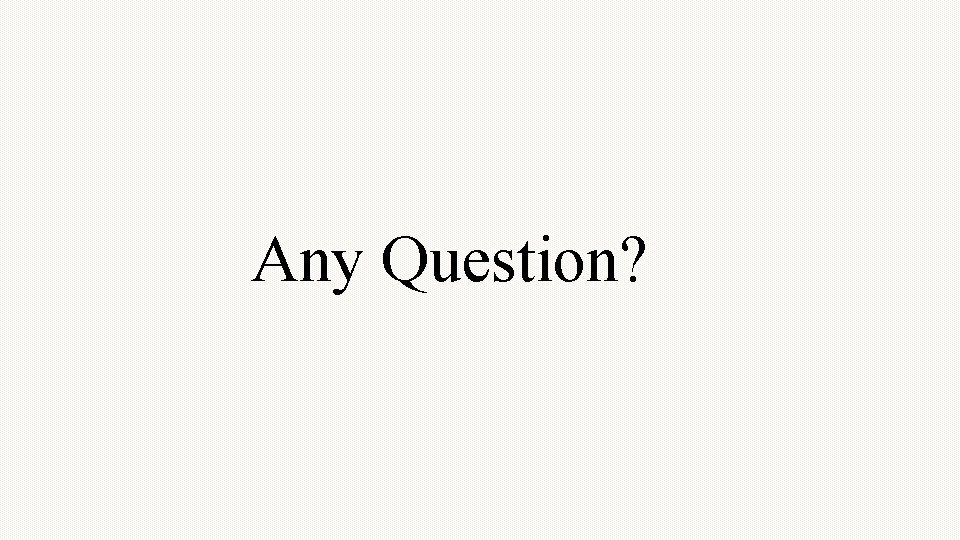
- Slides: 49
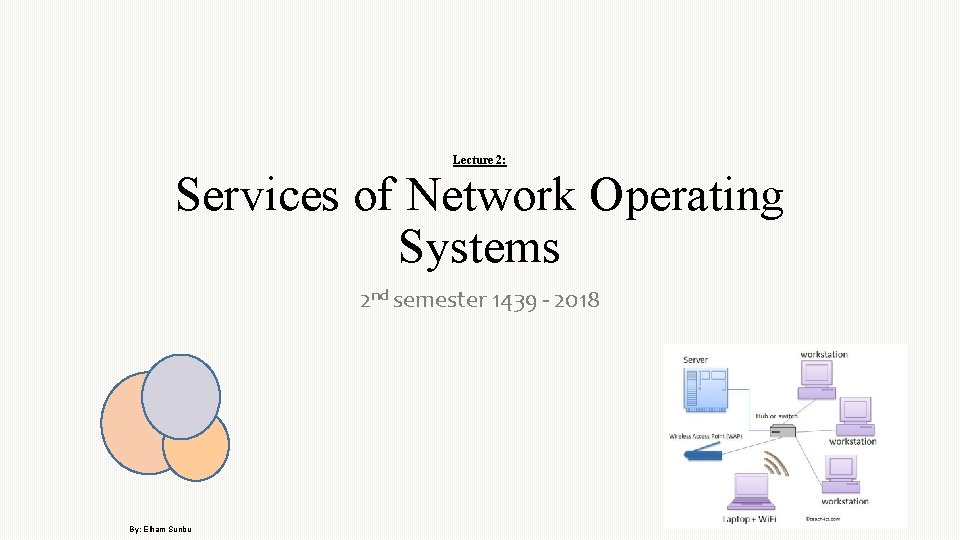
Lecture 2: Services of Network Operating Systems 2 nd semester 1439 - 2018 By: Elham Sunbu
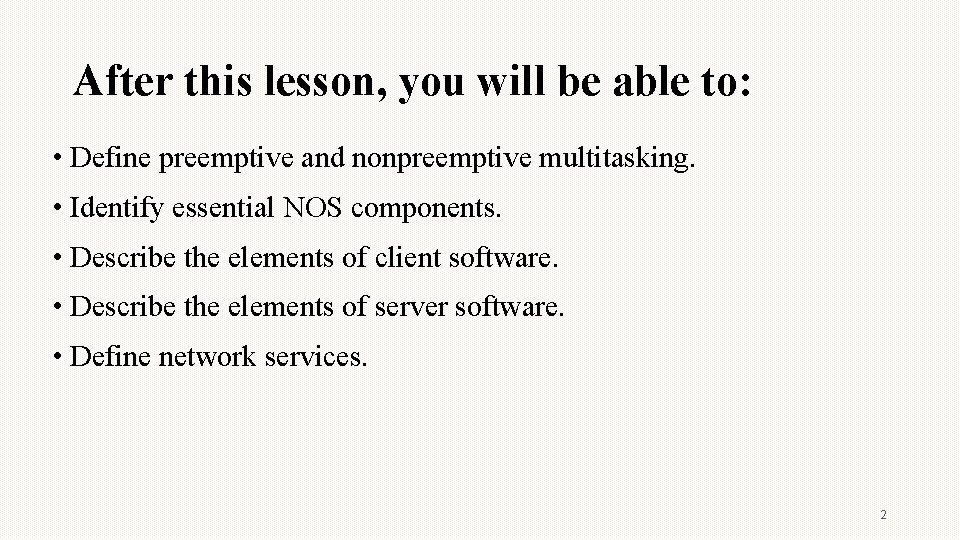
After this lesson, you will be able to: • Define preemptive and nonpreemptive multitasking. • Identify essential NOS components. • Describe the elements of client software. • Describe the elements of server software. • Define network services. 2
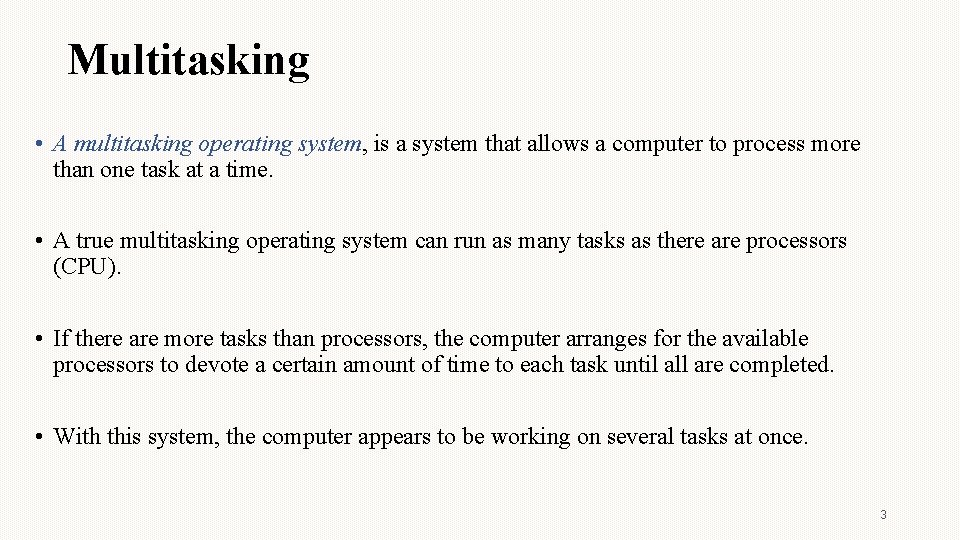
Multitasking • A multitasking operating system, is a system that allows a computer to process more than one task at a time. • A true multitasking operating system can run as many tasks as there are processors (CPU). • If there are more tasks than processors, the computer arranges for the available processors to devote a certain amount of time to each task until all are completed. • With this system, the computer appears to be working on several tasks at once. 3
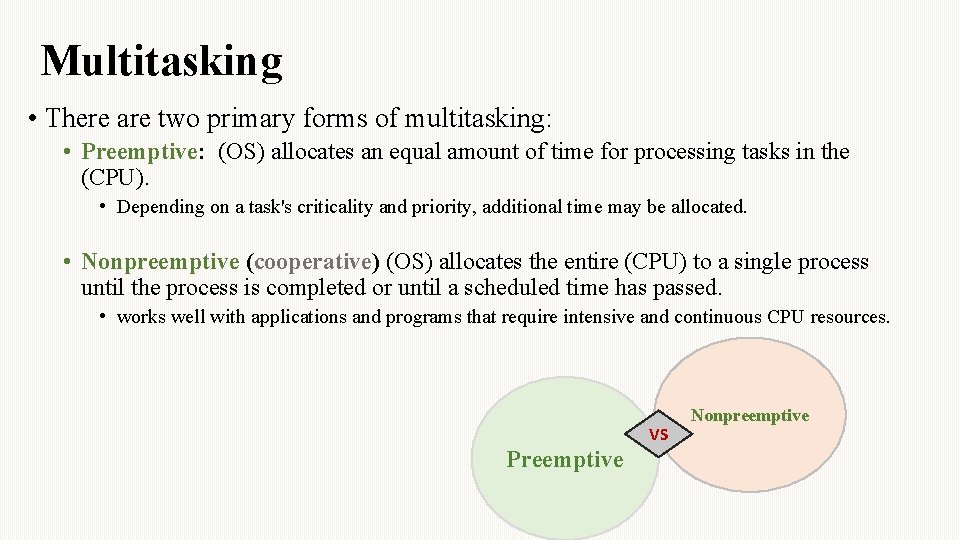
Multitasking • There are two primary forms of multitasking: • Preemptive: (OS) allocates an equal amount of time for processing tasks in the (CPU). • Depending on a task's criticality and priority, additional time may be allocated. • Nonpreemptive (cooperative) (OS) allocates the entire (CPU) to a single process until the process is completed or until a scheduled time has passed. • works well with applications and programs that require intensive and continuous CPU resources. VS Preemptive Nonpreemptive
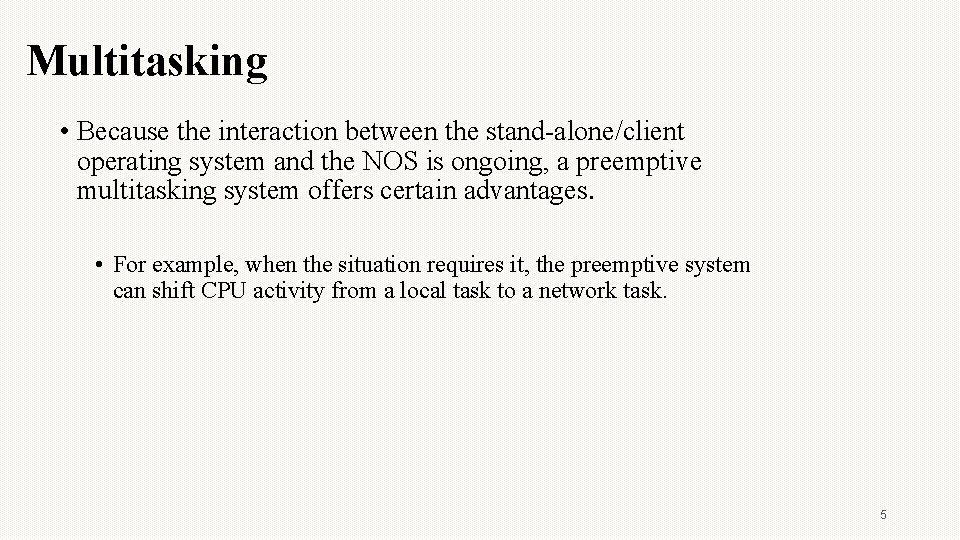
Multitasking • Because the interaction between the stand-alone/client operating system and the NOS is ongoing, a preemptive multitasking system offers certain advantages. • For example, when the situation requires it, the preemptive system can shift CPU activity from a local task to a network task. 5
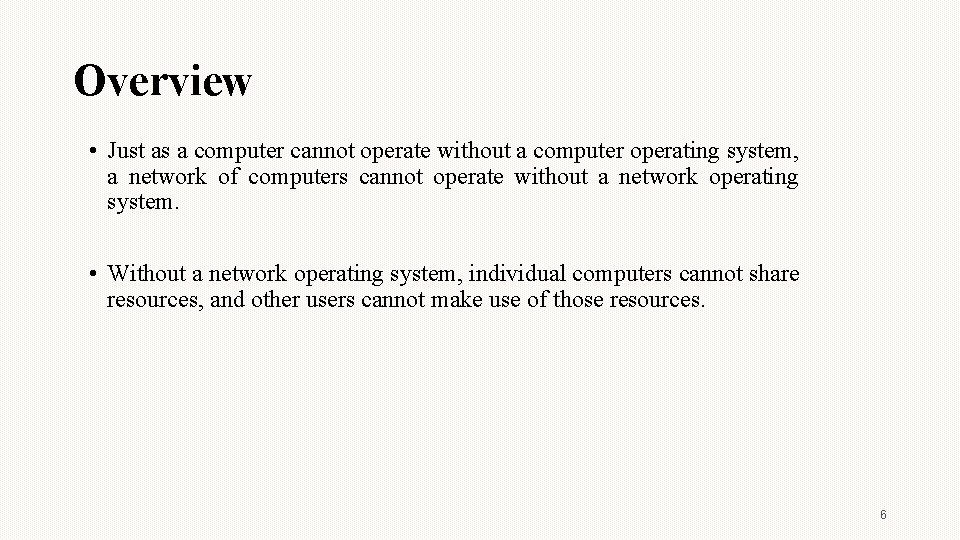
Overview • Just as a computer cannot operate without a computer operating system, a network of computers cannot operate without a network operating system. • Without a network operating system, individual computers cannot share resources, and other users cannot make use of those resources. 6
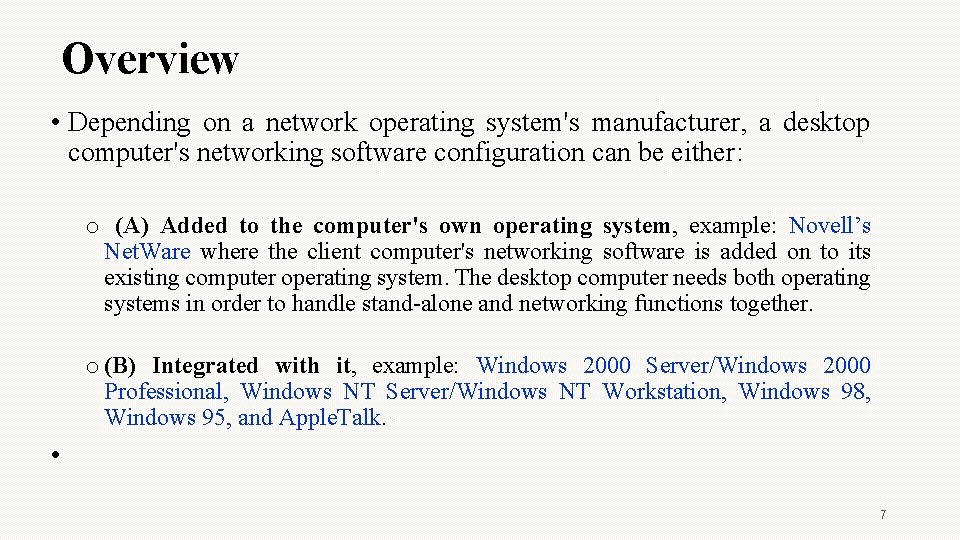
Overview • Depending on a network operating system's manufacturer, a desktop computer's networking software configuration can be either: o (A) Added to the computer's own operating system, example: Novell’s Net. Ware where the client computer's networking software is added on to its existing computer operating system. The desktop computer needs both operating systems in order to handle stand-alone and networking functions together. o (B) Integrated with it, example: Windows 2000 Server/Windows 2000 Professional, Windows NT Server/Windows NT Workstation, Windows 98, Windows 95, and Apple. Talk. • 7
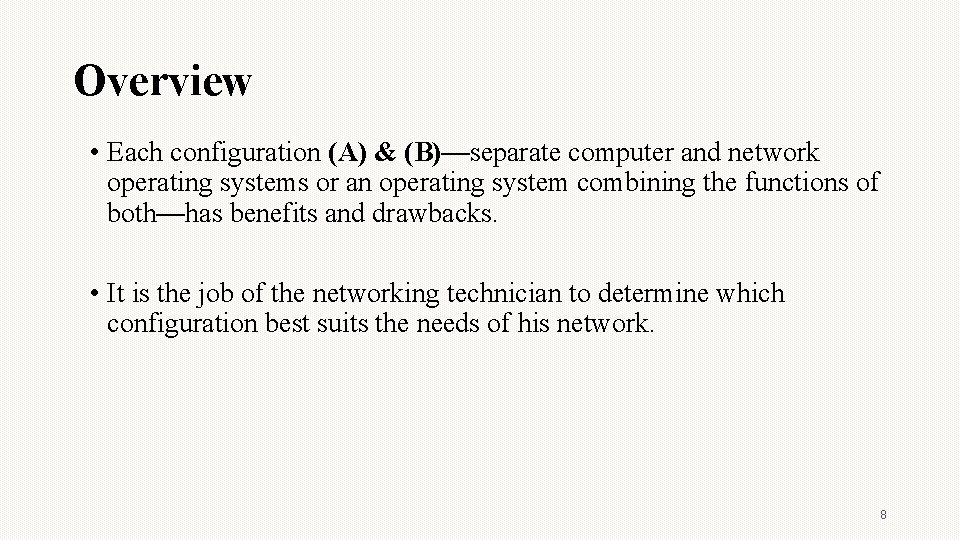
Overview • Each configuration (A) & (B)—separate computer and network operating systems or an operating system combining the functions of both—has benefits and drawbacks. • It is the job of the networking technician to determine which configuration best suits the needs of his network. 8
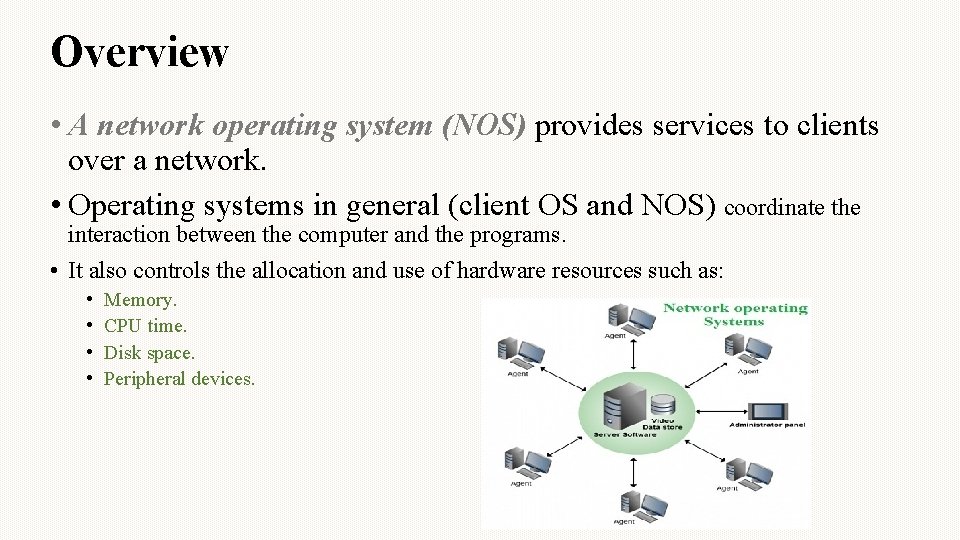
Overview • A network operating system (NOS) provides services to clients over a network. • Operating systems in general (client OS and NOS) coordinate the interaction between the computer and the programs. • It also controls the allocation and use of hardware resources such as: • • Memory. CPU time. Disk space. Peripheral devices.
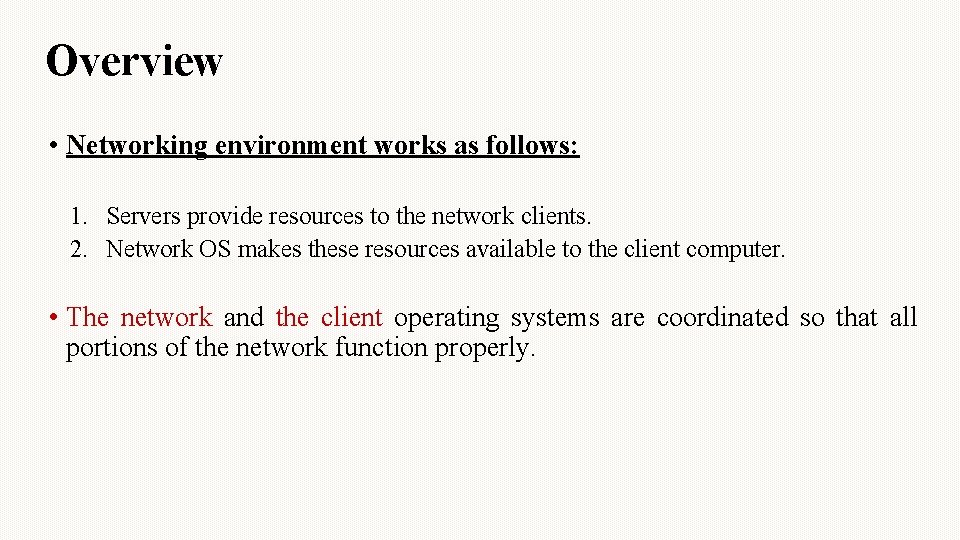
Overview • Networking environment works as follows: 1. Servers provide resources to the network clients. 2. Network OS makes these resources available to the client computer. • The network and the client operating systems are coordinated so that all portions of the network function properly.
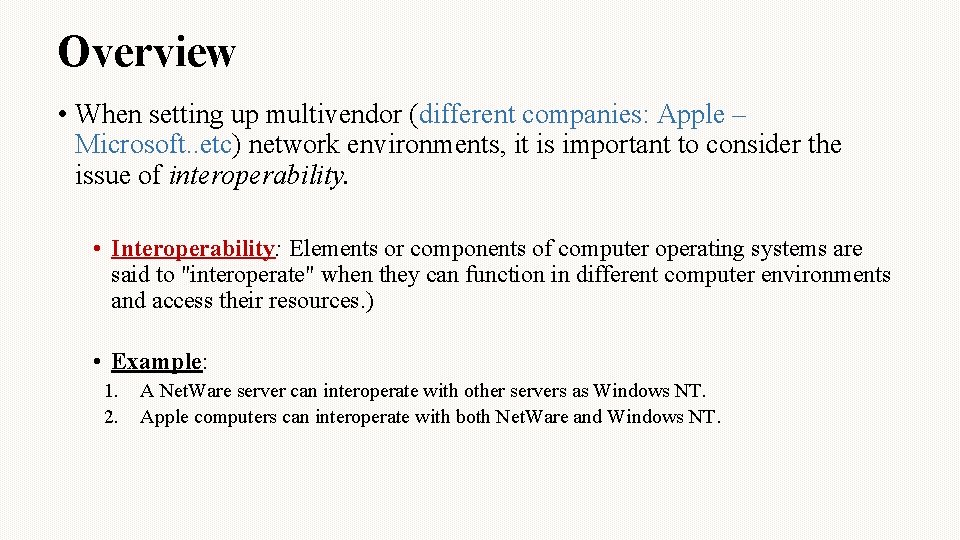
Overview • When setting up multivendor (different companies: Apple – Microsoft. . etc) network environments, it is important to consider the issue of interoperability. • Interoperability: Elements or components of computer operating systems are said to "interoperate" when they can function in different computer environments and access their resources. ) • Example: 1. 2. A Net. Ware server can interoperate with other servers as Windows NT. Apple computers can interoperate with both Net. Ware and Windows NT.
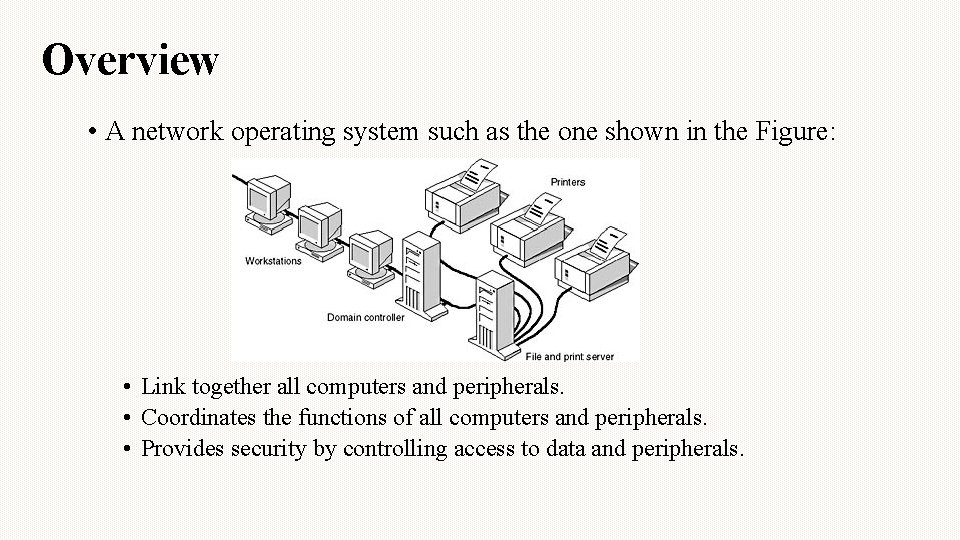
Overview • A network operating system such as the one shown in the Figure: • Link together all computers and peripherals. • Coordinates the functions of all computers and peripherals. • Provides security by controlling access to data and peripherals.
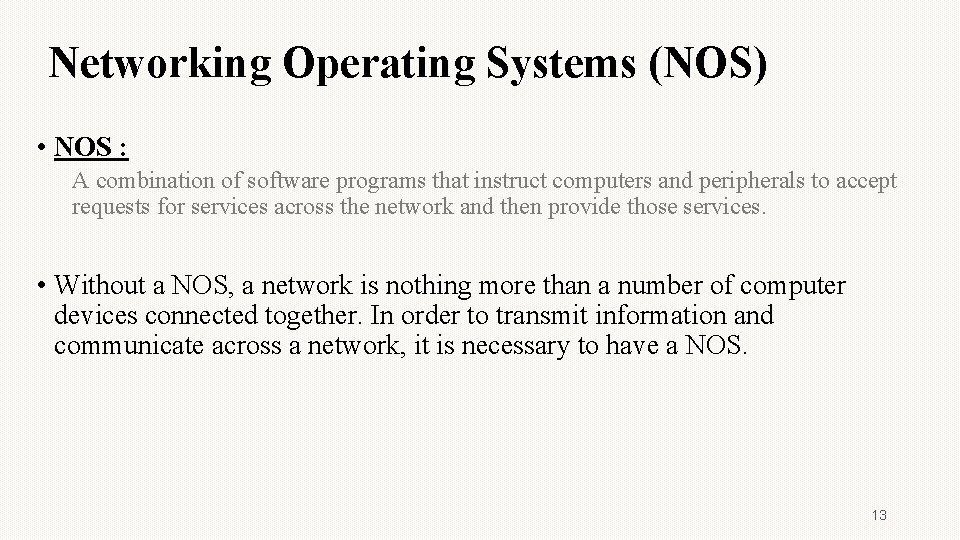
Networking Operating Systems (NOS) • NOS : A combination of software programs that instruct computers and peripherals to accept requests for services across the network and then provide those services. • Without a NOS, a network is nothing more than a number of computer devices connected together. In order to transmit information and communicate across a network, it is necessary to have a NOS. 13
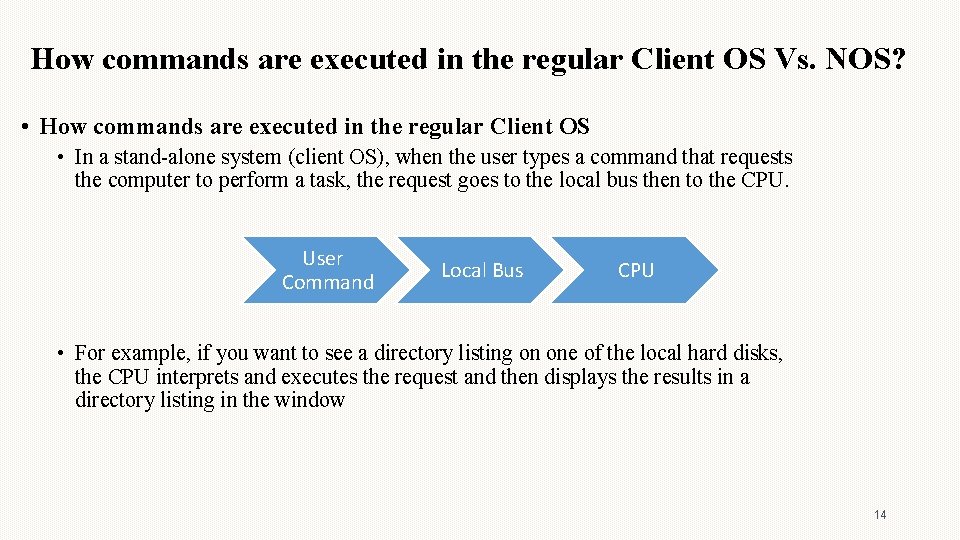
How commands are executed in the regular Client OS Vs. NOS? • How commands are executed in the regular Client OS • In a stand-alone system (client OS), when the user types a command that requests the computer to perform a task, the request goes to the local bus then to the CPU. User Command Local Bus CPU • For example, if you want to see a directory listing on one of the local hard disks, the CPU interprets and executes the request and then displays the results in a directory listing in the window 14
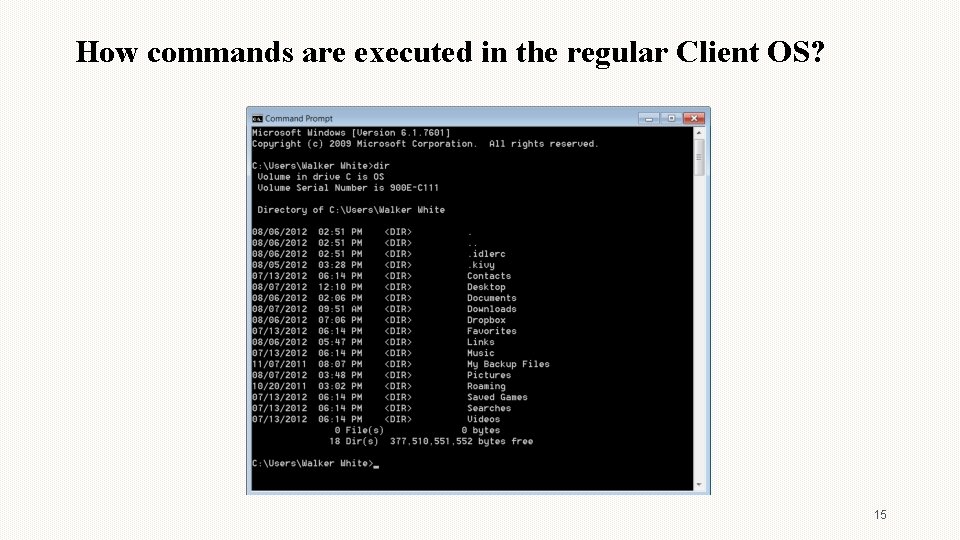
How commands are executed in the regular Client OS? 15
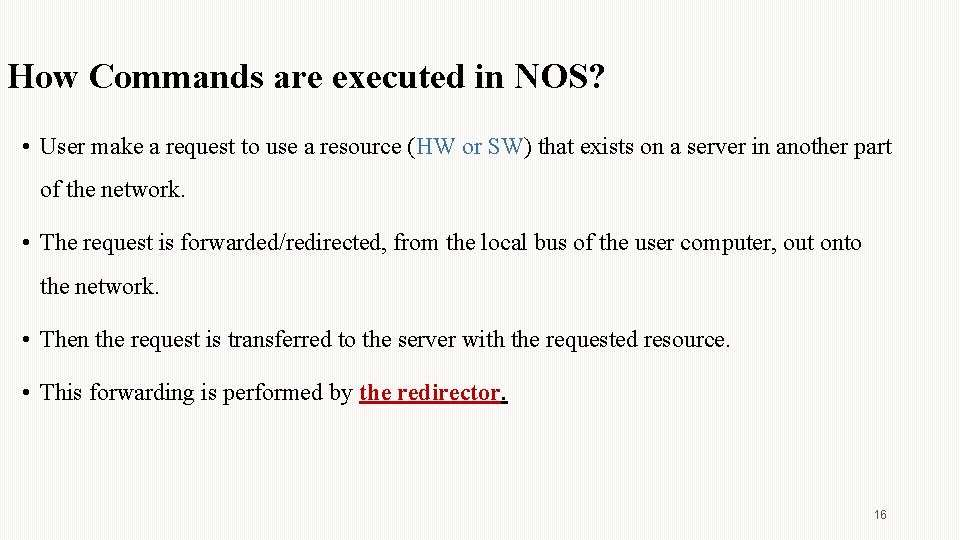
How Commands are executed in NOS? • User make a request to use a resource (HW or SW) that exists on a server in another part of the network. • The request is forwarded/redirected, from the local bus of the user computer, out onto the network. • Then the request is transferred to the server with the requested resource. • This forwarding is performed by the redirector. 16
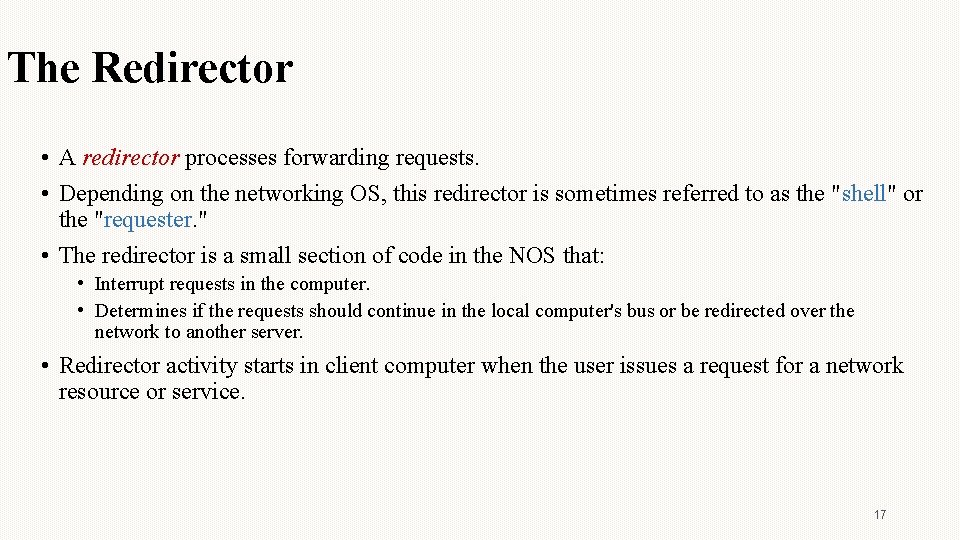
The Redirector • A redirector processes forwarding requests. • Depending on the networking OS, this redirector is sometimes referred to as the "shell" or the "requester. " • The redirector is a small section of code in the NOS that: • Interrupt requests in the computer. • Determines if the requests should continue in the local computer's bus or be redirected over the network to another server. • Redirector activity starts in client computer when the user issues a request for a network resource or service. 17
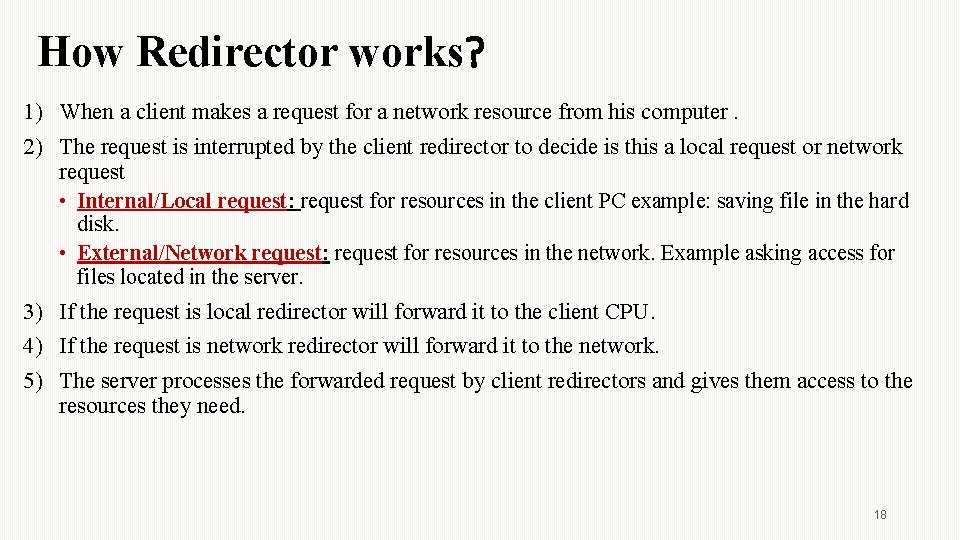
How Redirector works? 1) When a client makes a request for a network resource from his computer. 2) The request is interrupted by the client redirector to decide is this a local request or network request • Internal/Local request: request for resources in the client PC example: saving file in the hard disk. • External/Network request: request for resources in the network. Example asking access for files located in the server. 3) If the request is local redirector will forward it to the client CPU. 4) If the request is network redirector will forward it to the network. 5) The server processes the forwarded request by client redirectors and gives them access to the resources they need. 18
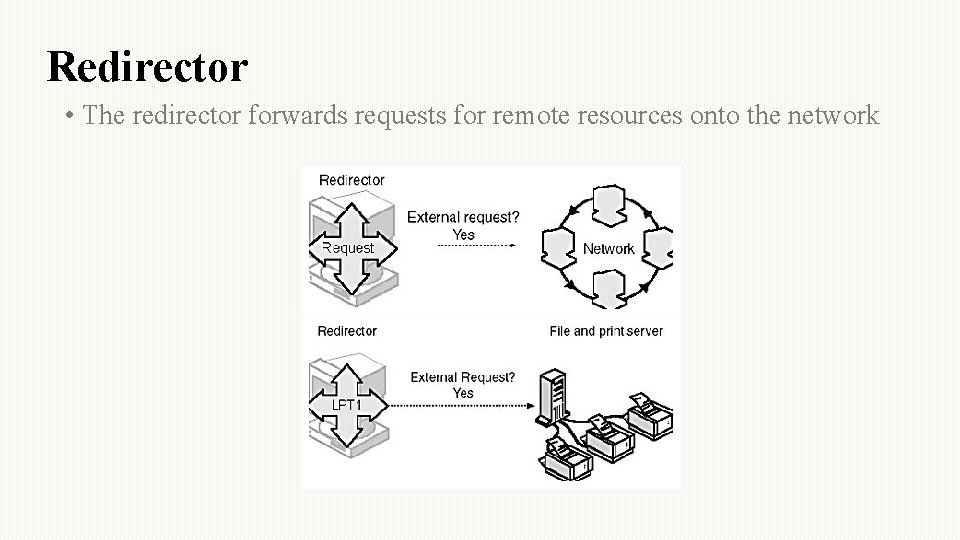
Redirector • The redirector forwards requests for remote resources onto the network
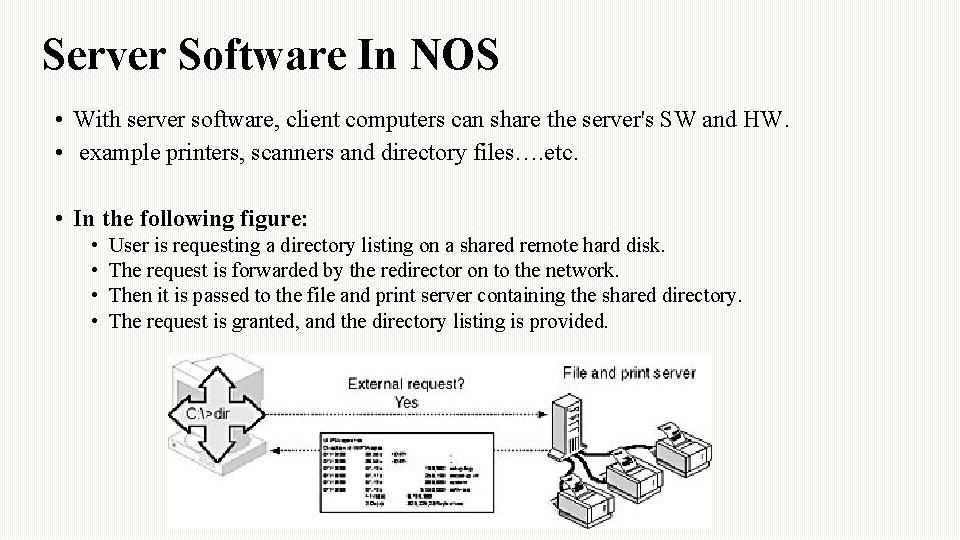
Server Software In NOS • With server software, client computers can share the server's SW and HW. • example printers, scanners and directory files…. etc. • In the following figure: • • User is requesting a directory listing on a shared remote hard disk. The request is forwarded by the redirector on to the network. Then it is passed to the file and print server containing the shared directory. The request is granted, and the directory listing is provided.
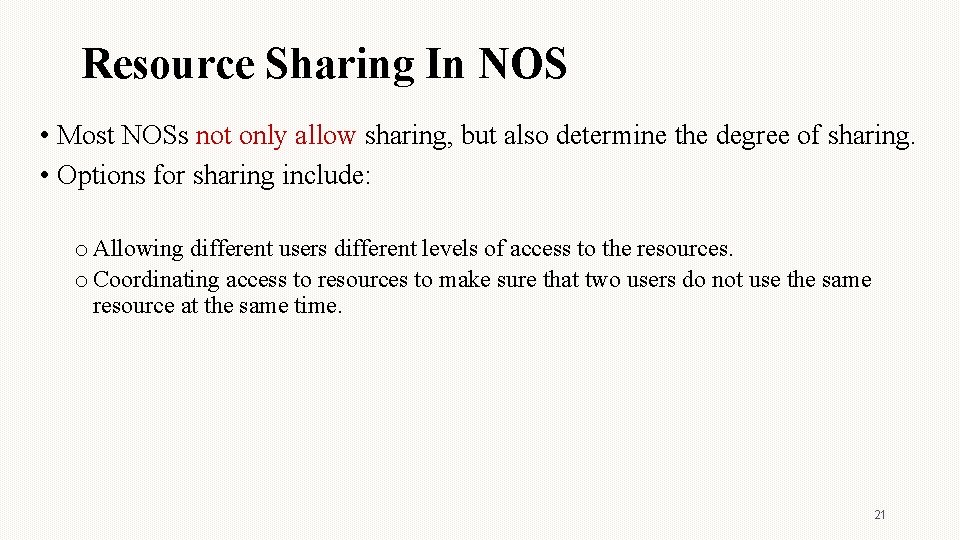
Resource Sharing In NOS • Most NOSs not only allow sharing, but also determine the degree of sharing. • Options for sharing include: o Allowing different users different levels of access to the resources. o Coordinating access to resources to make sure that two users do not use the same resource at the same time. 21
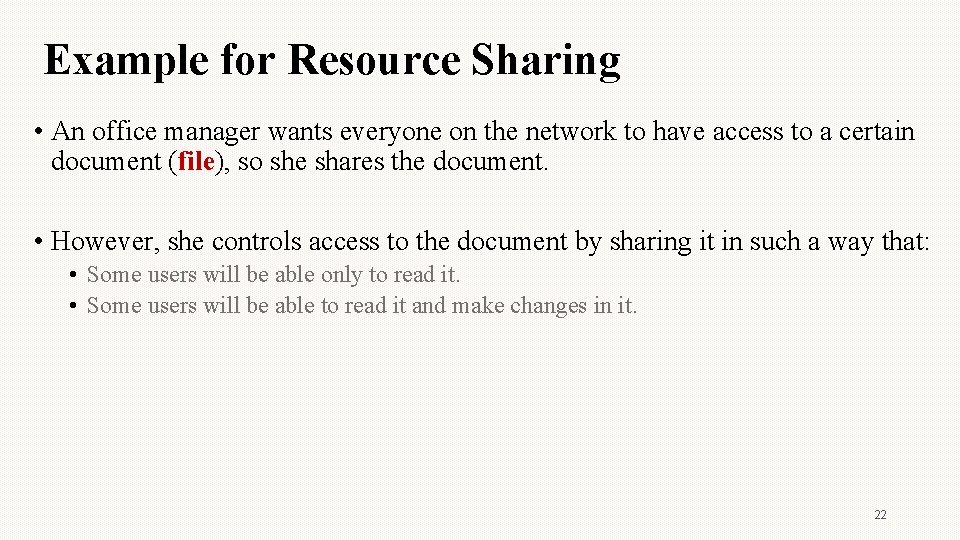
Example for Resource Sharing • An office manager wants everyone on the network to have access to a certain document (file), so she shares the document. • However, she controls access to the document by sharing it in such a way that: • Some users will be able only to read it. • Some users will be able to read it and make changes in it. 22
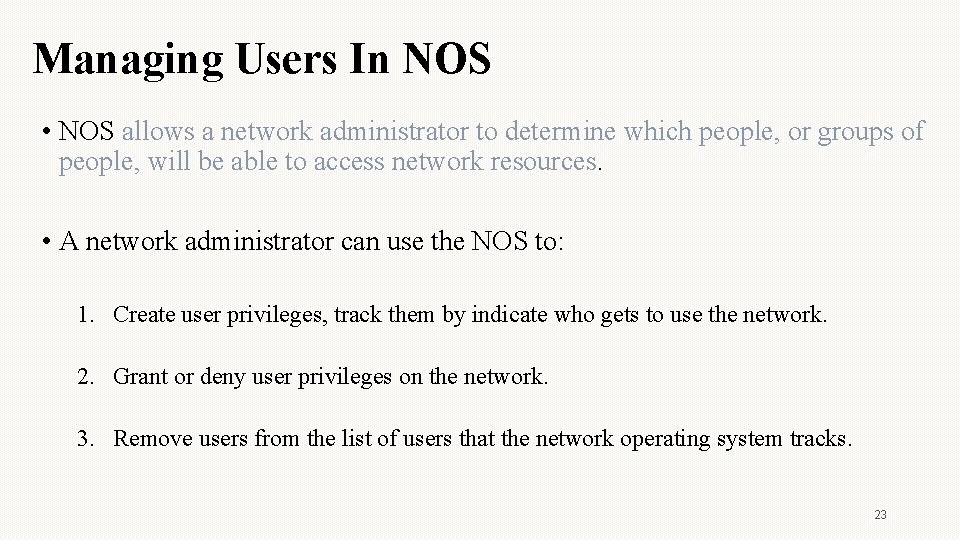
Managing Users In NOS • NOS allows a network administrator to determine which people, or groups of people, will be able to access network resources. • A network administrator can use the NOS to: 1. Create user privileges, track them by indicate who gets to use the network. 2. Grant or deny user privileges on the network. 3. Remove users from the list of users that the network operating system tracks. 23
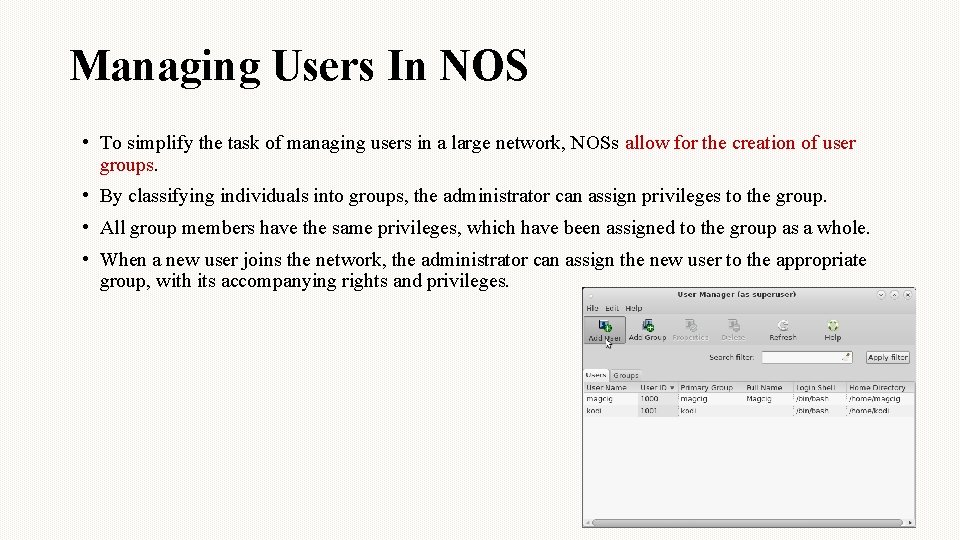
Managing Users In NOS • To simplify the task of managing users in a large network, NOSs allow for the creation of user groups. • By classifying individuals into groups, the administrator can assign privileges to the group. • All group members have the same privileges, which have been assigned to the group as a whole. • When a new user joins the network, the administrator can assign the new user to the appropriate group, with its accompanying rights and privileges.
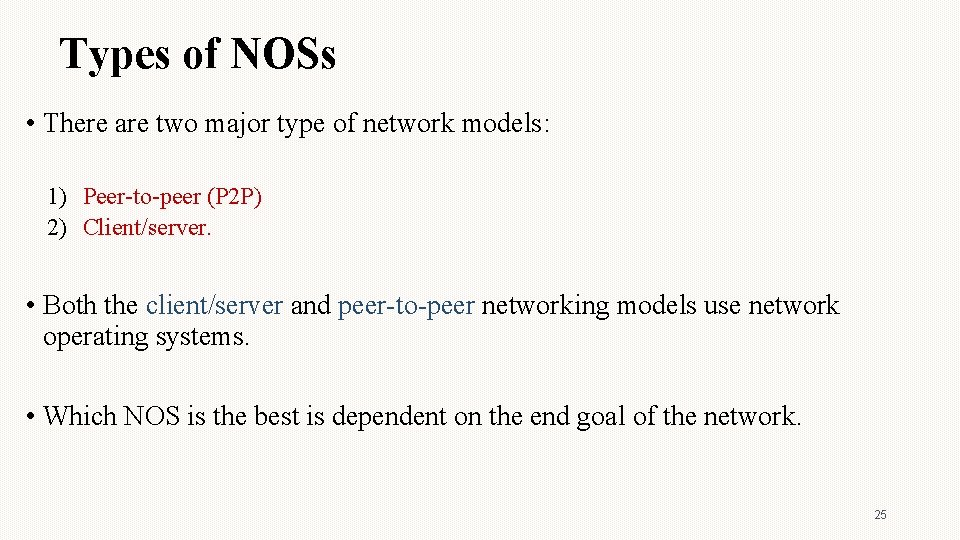
Types of NOSs • There are two major type of network models: 1) Peer-to-peer (P 2 P) 2) Client/server. • Both the client/server and peer-to-peer networking models use network operating systems. • Which NOS is the best is dependent on the end goal of the network. 25
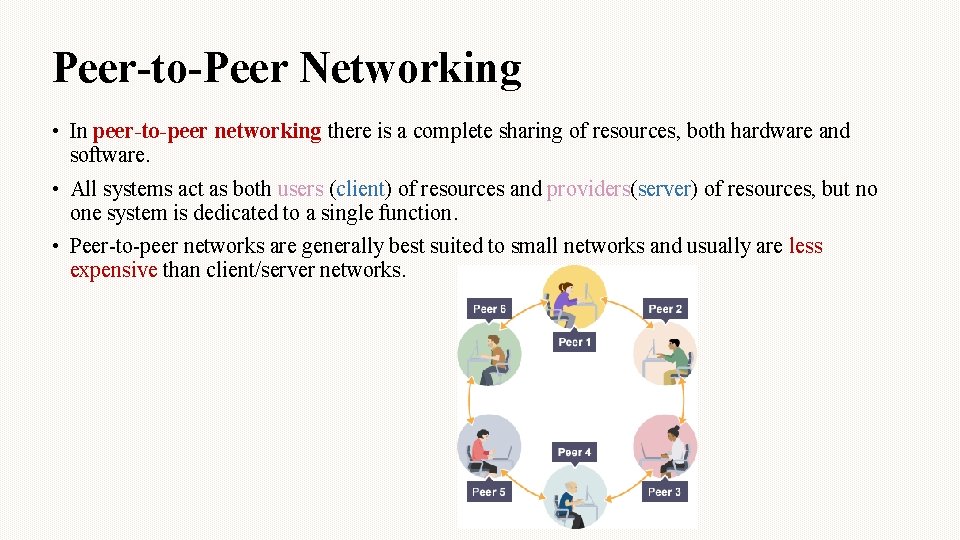
Peer-to-Peer Networking • In peer-to-peer networking there is a complete sharing of resources, both hardware and software. • All systems act as both users (client) of resources and providers(server) of resources, but no one system is dedicated to a single function. • Peer-to-peer networks are generally best suited to small networks and usually are less expensive than client/server networks.
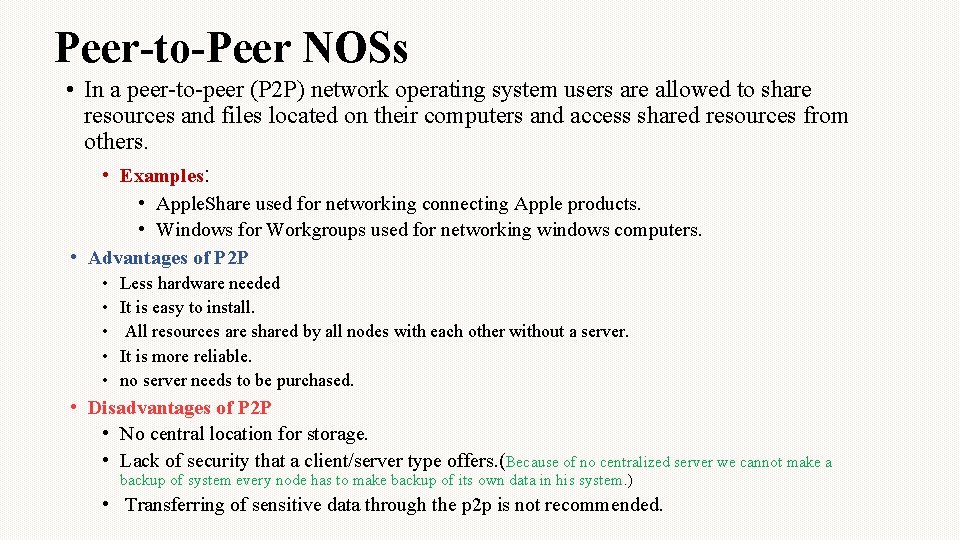
Peer-to-Peer NOSs • In a peer-to-peer (P 2 P) network operating system users are allowed to share resources and files located on their computers and access shared resources from others. • Examples: • Apple. Share used for networking connecting Apple products. • Windows for Workgroups used for networking windows computers. • Advantages of P 2 P • • • Less hardware needed It is easy to install. All resources are shared by all nodes with each other without a server. It is more reliable. no server needs to be purchased. • Disadvantages of P 2 P • No central location for storage. • Lack of security that a client/server type offers. (Because of no centralized server we cannot make a backup of system every node has to make backup of its own data in his system. ) • Transferring of sensitive data through the p 2 p is not recommended.
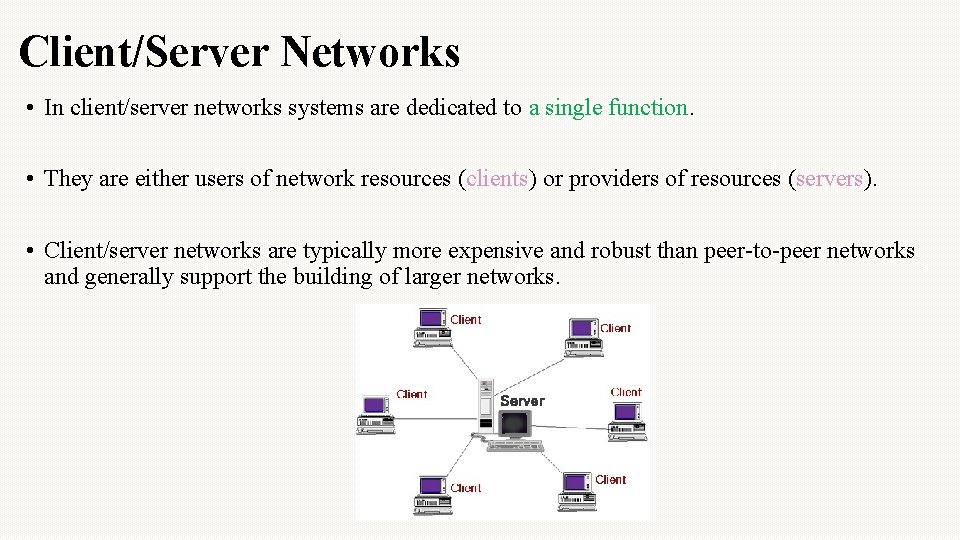
Client/Server Networks • In client/server networks systems are dedicated to a single function. • They are either users of network resources (clients) or providers of resources (servers). • Client/server networks are typically more expensive and robust than peer-to-peer networks and generally support the building of larger networks.
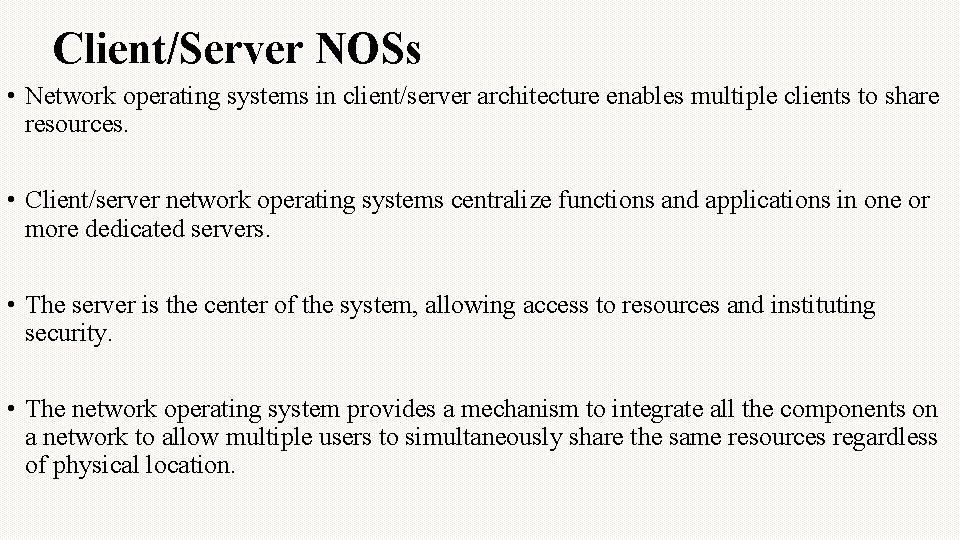
Client/Server NOSs • Network operating systems in client/server architecture enables multiple clients to share resources. • Client/server network operating systems centralize functions and applications in one or more dedicated servers. • The server is the center of the system, allowing access to resources and instituting security. • The network operating system provides a mechanism to integrate all the components on a network to allow multiple users to simultaneously share the same resources regardless of physical location.
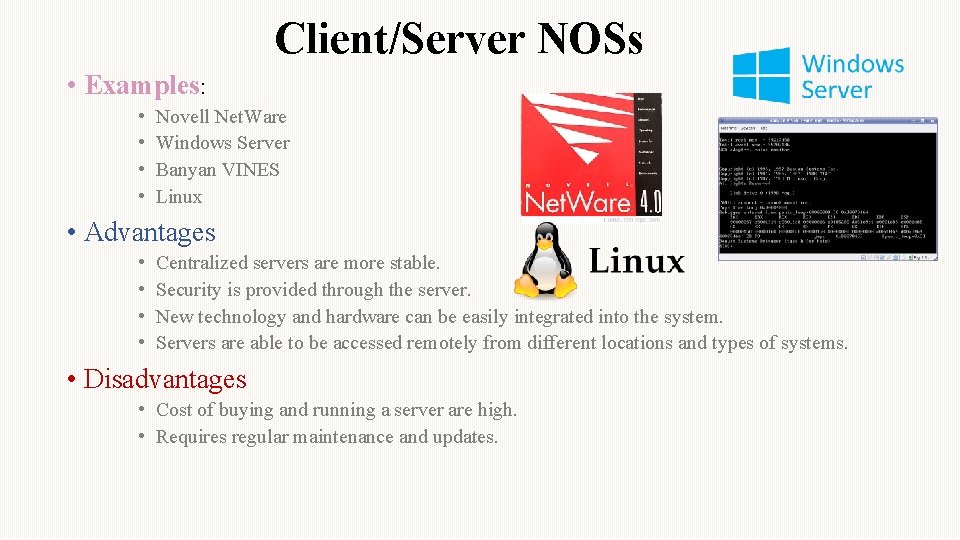
Client/Server NOSs • Examples: • • Novell Net. Ware Windows Server Banyan VINES Linux • Advantages • • Centralized servers are more stable. Security is provided through the server. New technology and hardware can be easily integrated into the system. Servers are able to be accessed remotely from different locations and types of systems. • Disadvantages • Cost of buying and running a server are high. • Requires regular maintenance and updates.
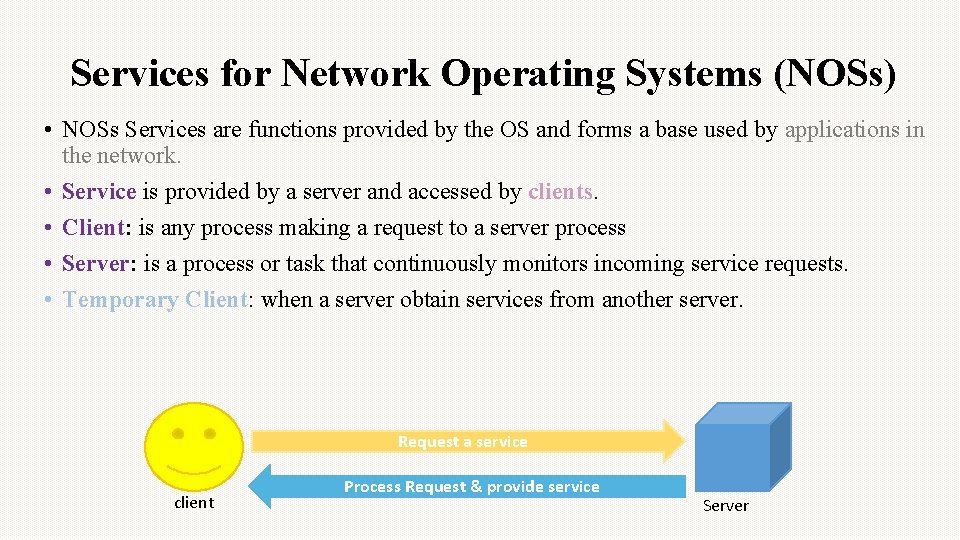
Services for Network Operating Systems (NOSs) • NOSs Services are functions provided by the OS and forms a base used by applications in the network. • Service is provided by a server and accessed by clients. • Client: is any process making a request to a server process • Server: is a process or task that continuously monitors incoming service requests. • Temporary Client: when a server obtain services from another server. Request a service client Process Request & provide service Server
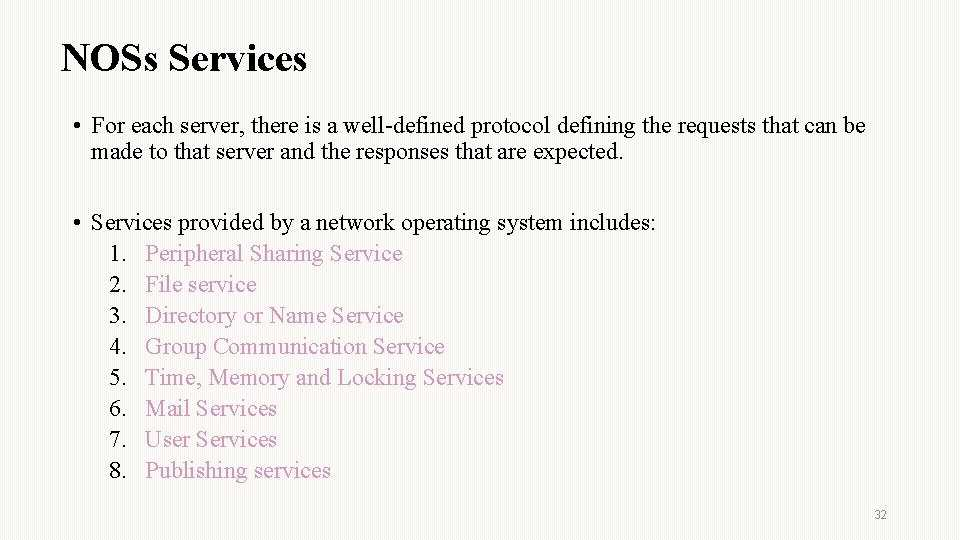
NOSs Services • For each server, there is a well-defined protocol defining the requests that can be made to that server and the responses that are expected. • Services provided by a network operating system includes: 1. Peripheral Sharing Service 2. File service 3. Directory or Name Service 4. Group Communication Service 5. Time, Memory and Locking Services 6. Mail Services 7. User Services 8. Publishing services 32
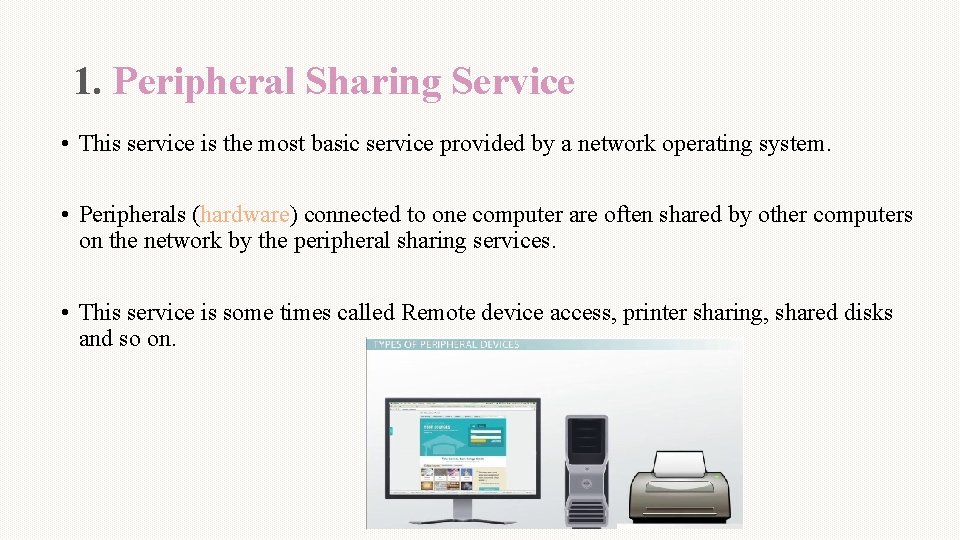
1. Peripheral Sharing Service • This service is the most basic service provided by a network operating system. • Peripherals (hardware) connected to one computer are often shared by other computers on the network by the peripheral sharing services. • This service is some times called Remote device access, printer sharing, shared disks and so on.
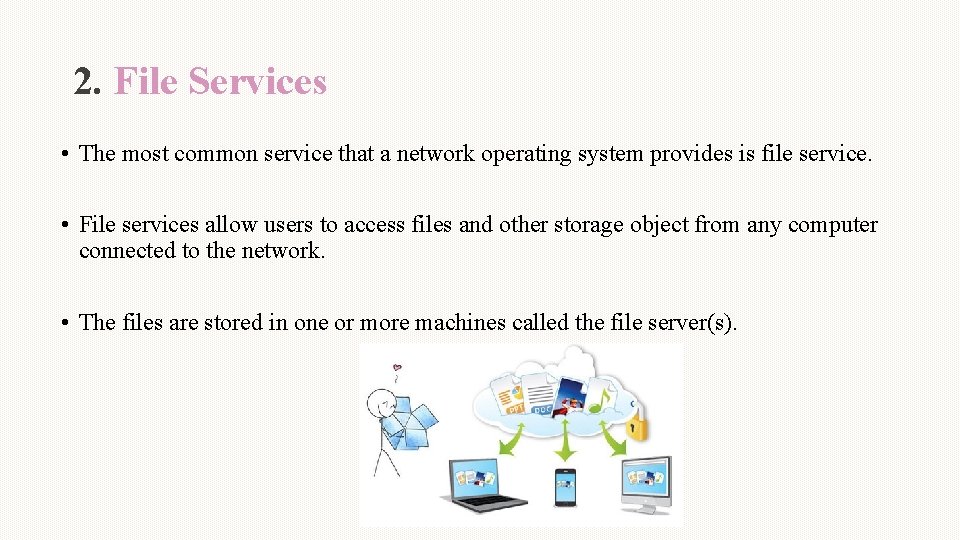
2. File Services • The most common service that a network operating system provides is file service. • File services allow users to access files and other storage object from any computer connected to the network. • The files are stored in one or more machines called the file server(s).
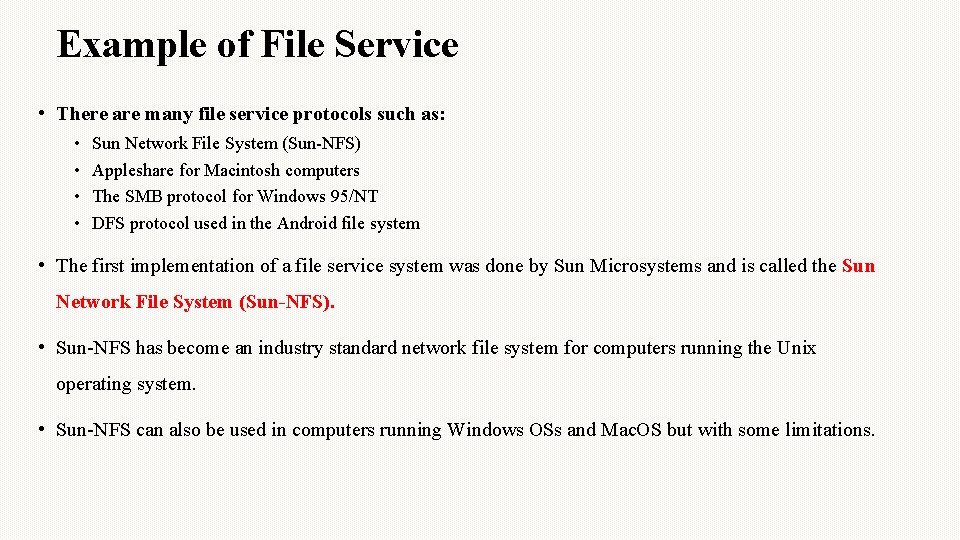
Example of File Service • There are many file service protocols such as: • • Sun Network File System (Sun-NFS) Appleshare for Macintosh computers The SMB protocol for Windows 95/NT DFS protocol used in the Android file system • The first implementation of a file service system was done by Sun Microsystems and is called the Sun Network File System (Sun-NFS). • Sun-NFS has become an industry standard network file system for computers running the Unix operating system. • Sun-NFS can also be used in computers running Windows OSs and Mac. OS but with some limitations.
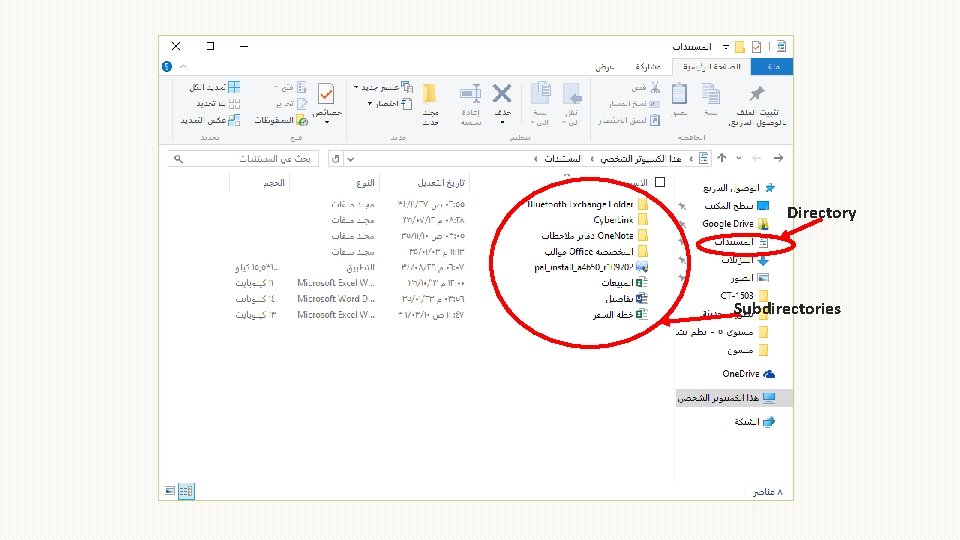
Directory Subdirectories
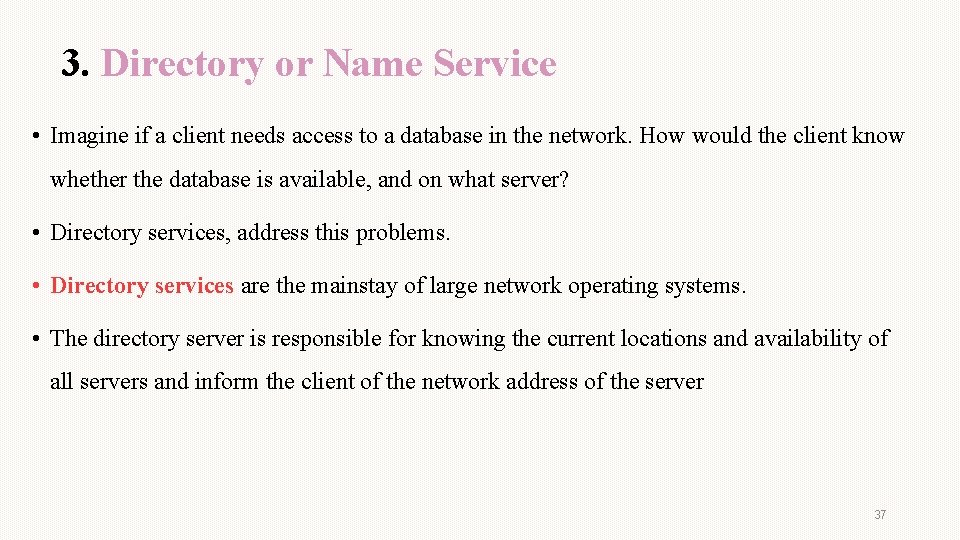
3. Directory or Name Service • Imagine if a client needs access to a database in the network. How would the client know whether the database is available, and on what server? • Directory services, address this problems. • Directory services are the mainstay of large network operating systems. • The directory server is responsible for knowing the current locations and availability of all servers and inform the client of the network address of the server 37
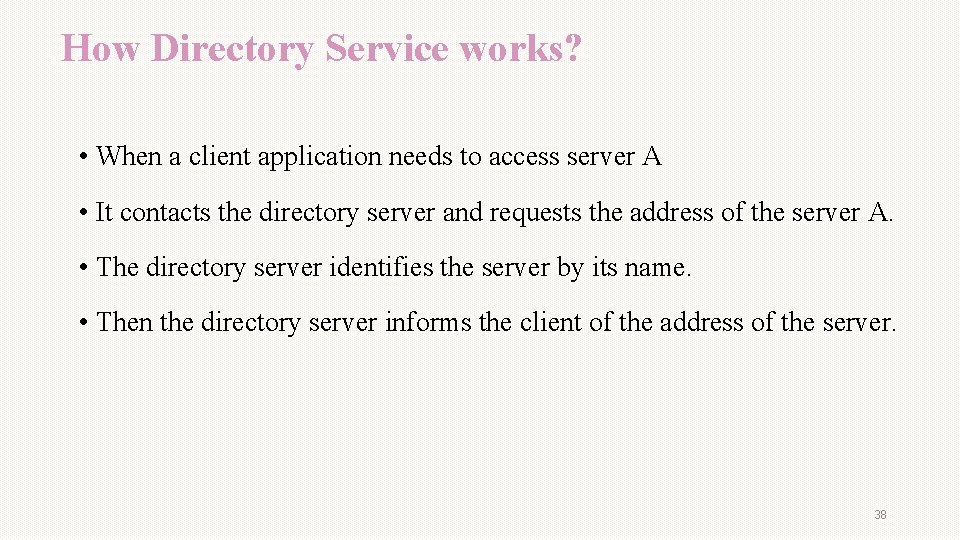
How Directory Service works? • When a client application needs to access server A • It contacts the directory server and requests the address of the server A. • The directory server identifies the server by its name. • Then the directory server informs the client of the address of the server. 38
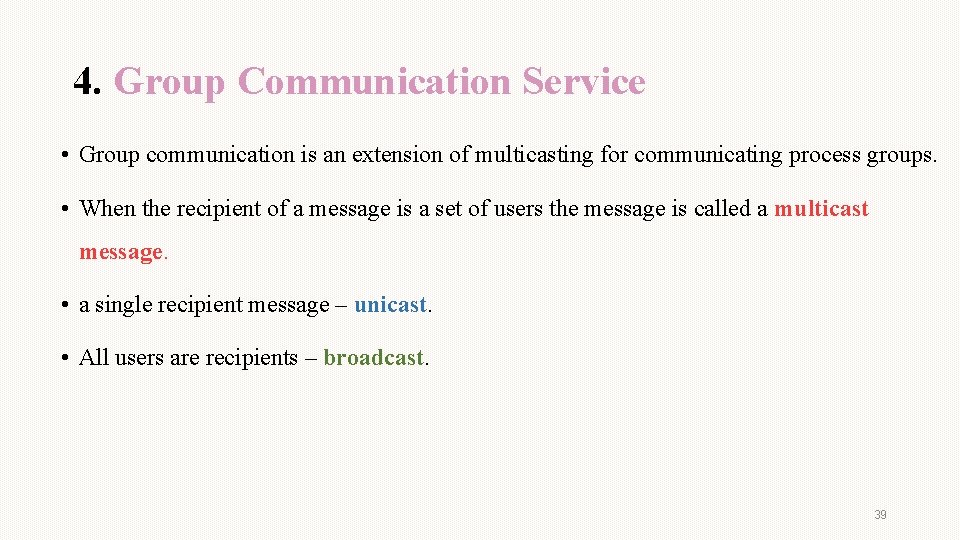
4. Group Communication Service • Group communication is an extension of multicasting for communicating process groups. • When the recipient of a message is a set of users the message is called a multicast message. • a single recipient message – unicast. • All users are recipients – broadcast. 39
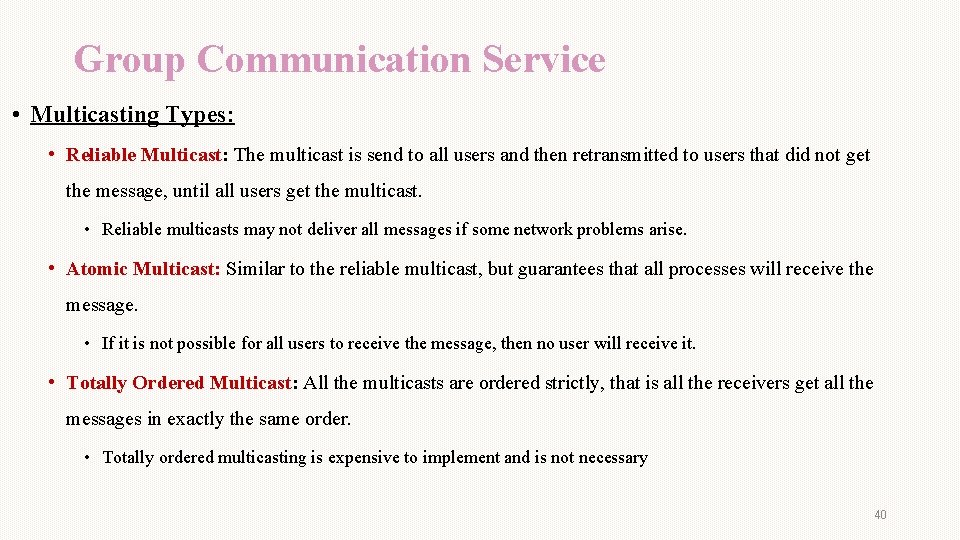
Group Communication Service • Multicasting Types: • Reliable Multicast: The multicast is send to all users and then retransmitted to users that did not get the message, until all users get the multicast. • Reliable multicasts may not deliver all messages if some network problems arise. • Atomic Multicast: Similar to the reliable multicast, but guarantees that all processes will receive the message. • If it is not possible for all users to receive the message, then no user will receive it. • Totally Ordered Multicast: All the multicasts are ordered strictly, that is all the receivers get all the messages in exactly the same order. • Totally ordered multicasting is expensive to implement and is not necessary 40
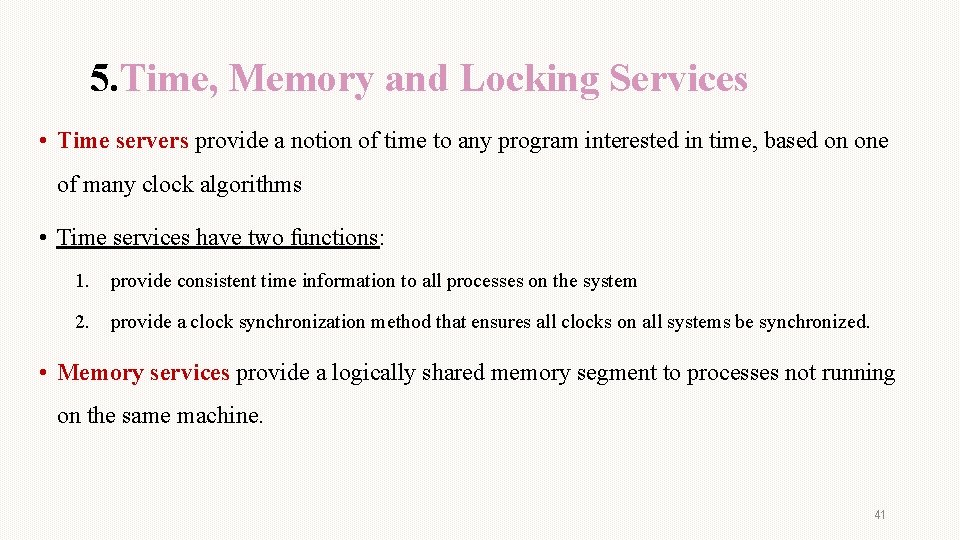
5. Time, Memory and Locking Services • Time servers provide a notion of time to any program interested in time, based on one of many clock algorithms • Time services have two functions: 1. provide consistent time information to all processes on the system 2. provide a clock synchronization method that ensures all clocks on all systems be synchronized. • Memory services provide a logically shared memory segment to processes not running on the same machine. 41
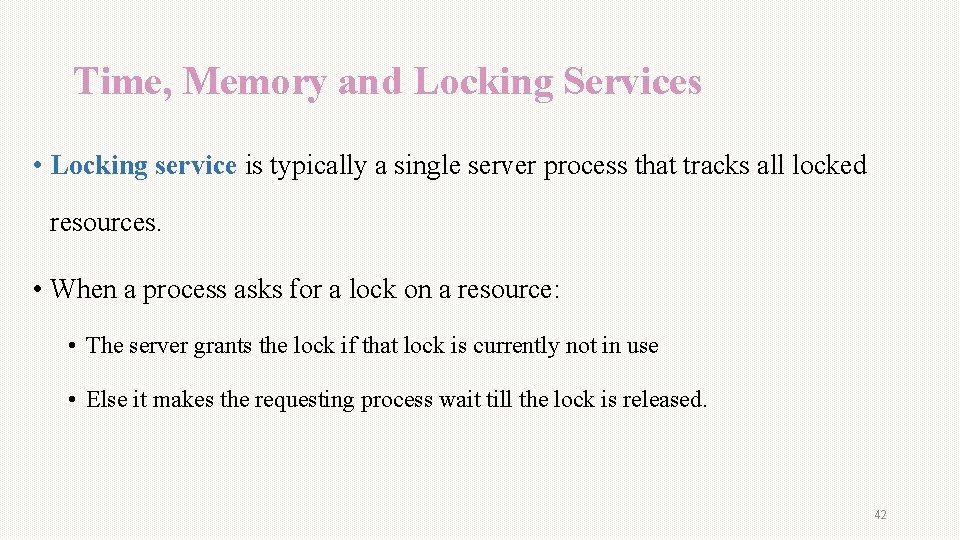
Time, Memory and Locking Services • Locking service is typically a single server process that tracks all locked resources. • When a process asks for a lock on a resource: • The server grants the lock if that lock is currently not in use • Else it makes the requesting process wait till the lock is released. 42
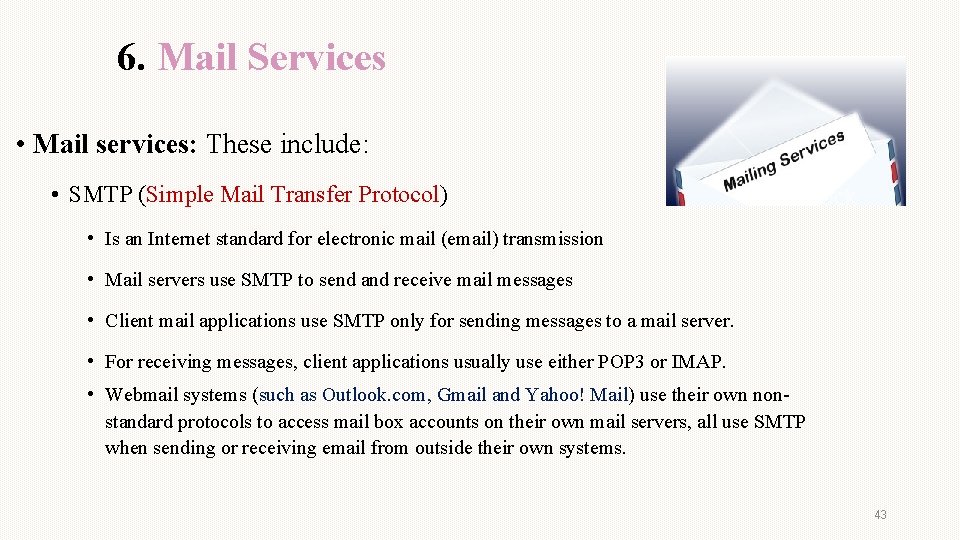
6. Mail Services • Mail services: These include: • SMTP (Simple Mail Transfer Protocol) • Is an Internet standard for electronic mail (email) transmission • Mail servers use SMTP to send and receive mail messages • Client mail applications use SMTP only for sending messages to a mail server. • For receiving messages, client applications usually use either POP 3 or IMAP. • Webmail systems (such as Outlook. com, Gmail and Yahoo! Mail) use their own nonstandard protocols to access mail box accounts on their own mail servers, all use SMTP when sending or receiving email from outside their own systems. 43
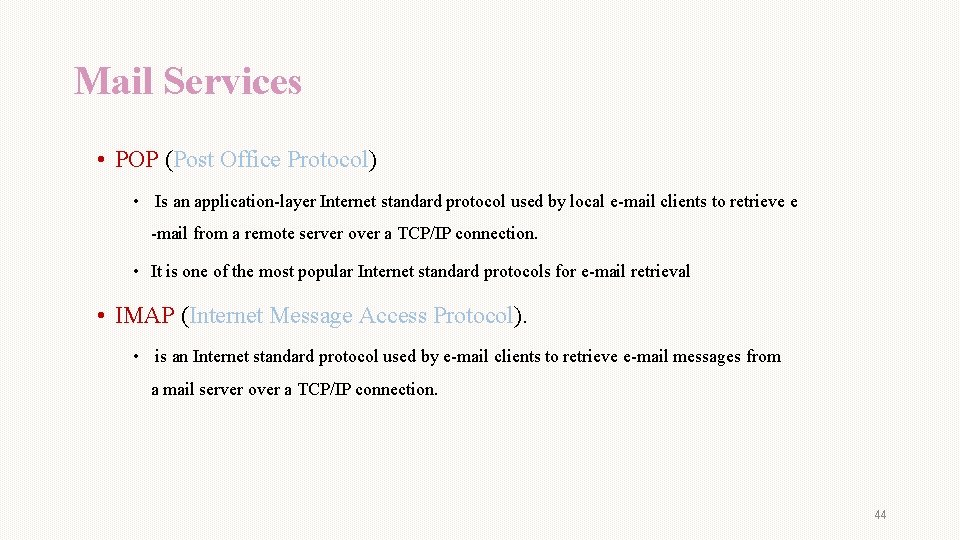
Mail Services • POP (Post Office Protocol) • Is an application-layer Internet standard protocol used by local e-mail clients to retrieve e -mail from a remote server over a TCP/IP connection. • It is one of the most popular Internet standard protocols for e-mail retrieval • IMAP (Internet Message Access Protocol). • is an Internet standard protocol used by e-mail clients to retrieve e-mail messages from a mail server over a TCP/IP connection. 44
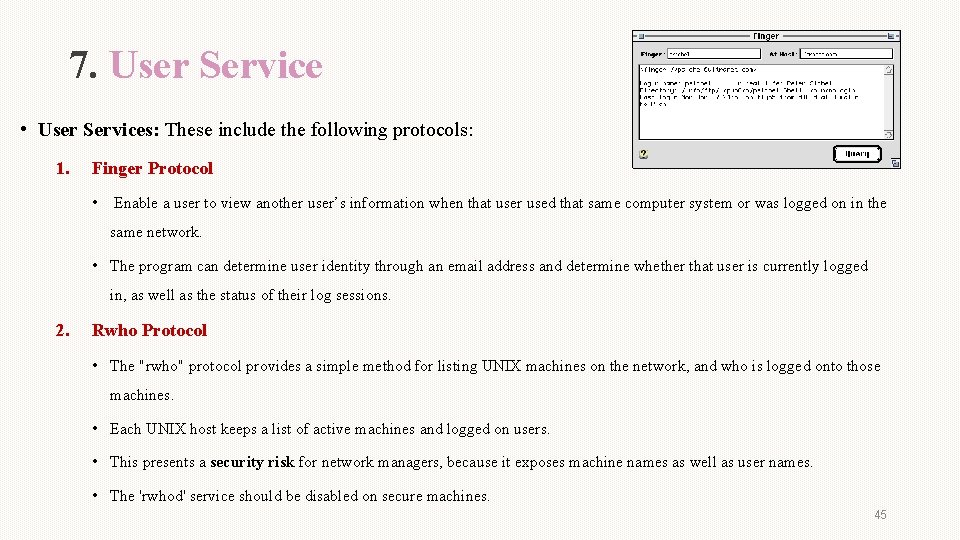
7. User Service • User Services: These include the following protocols: 1. Finger Protocol • Enable a user to view another user’s information when that user used that same computer system or was logged on in the same network. • The program can determine user identity through an email address and determine whether that user is currently logged in, as well as the status of their log sessions. 2. Rwho Protocol • The "rwho" protocol provides a simple method for listing UNIX machines on the network, and who is logged onto those machines. • Each UNIX host keeps a list of active machines and logged on users. • This presents a security risk for network managers, because it exposes machine names as well as user names. • The 'rwhod' service should be disabled on secure machines. 45
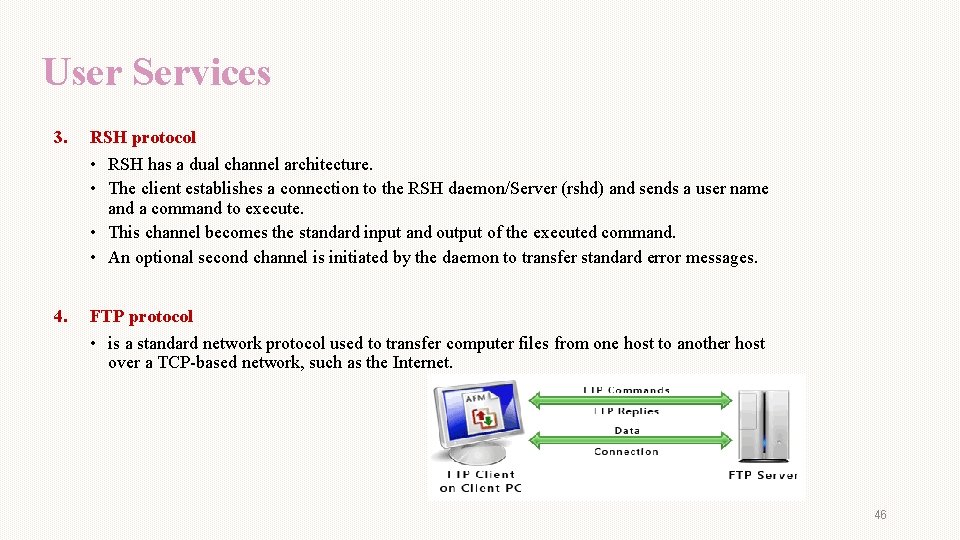
User Services 3. RSH protocol • RSH has a dual channel architecture. • The client establishes a connection to the RSH daemon/Server (rshd) and sends a user name and a command to execute. • This channel becomes the standard input and output of the executed command. • An optional second channel is initiated by the daemon to transfer standard error messages. 4. FTP protocol • is a standard network protocol used to transfer computer files from one host to another host over a TCP-based network, such as the Internet. 46
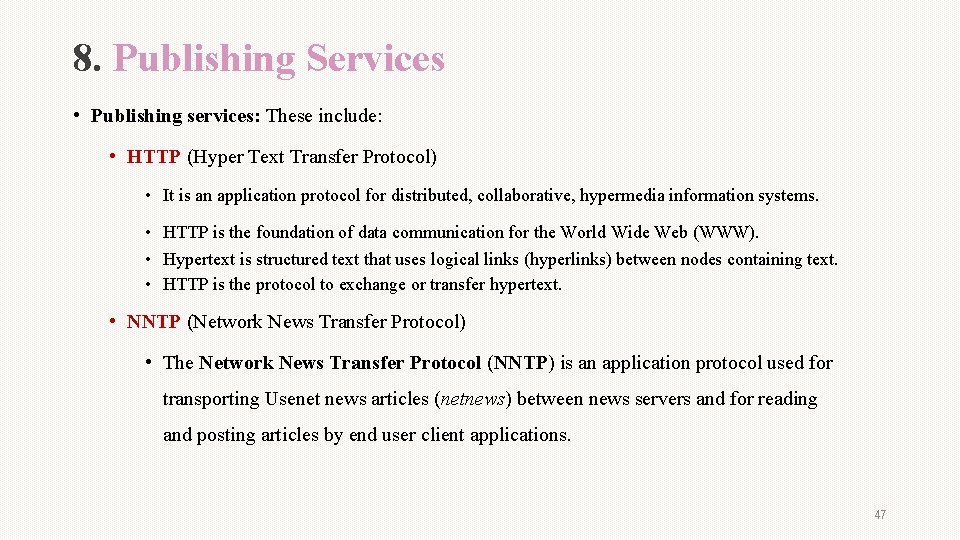
8. Publishing Services • Publishing services: These include: • HTTP (Hyper Text Transfer Protocol) • It is an application protocol for distributed, collaborative, hypermedia information systems. • HTTP is the foundation of data communication for the World Wide Web (WWW). • Hypertext is structured text that uses logical links (hyperlinks) between nodes containing text. • HTTP is the protocol to exchange or transfer hypertext. • NNTP (Network News Transfer Protocol) • The Network News Transfer Protocol (NNTP) is an application protocol used for transporting Usenet news articles (netnews) between news servers and for reading and posting articles by end user client applications. 47
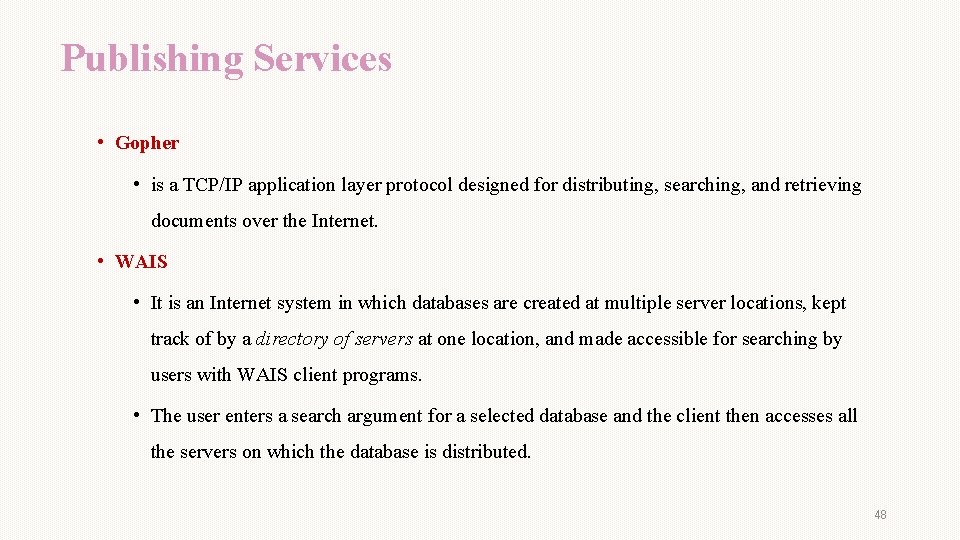
Publishing Services • Gopher • is a TCP/IP application layer protocol designed for distributing, searching, and retrieving documents over the Internet. • WAIS • It is an Internet system in which databases are created at multiple server locations, kept track of by a directory of servers at one location, and made accessible for searching by users with WAIS client programs. • The user enters a search argument for a selected database and the client then accesses all the servers on which the database is distributed. 48
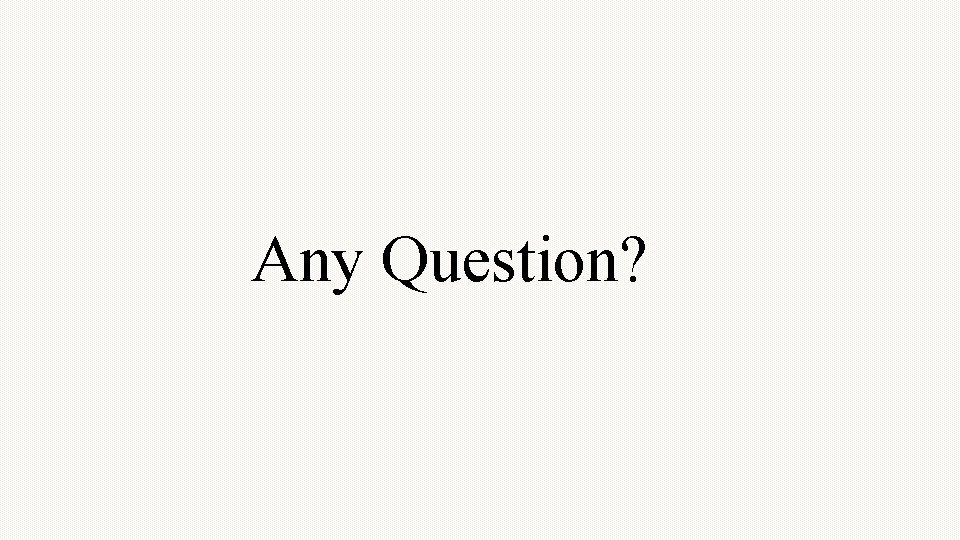
Any Question?