Lecture 2 HTML 5 HTML history Tags Element
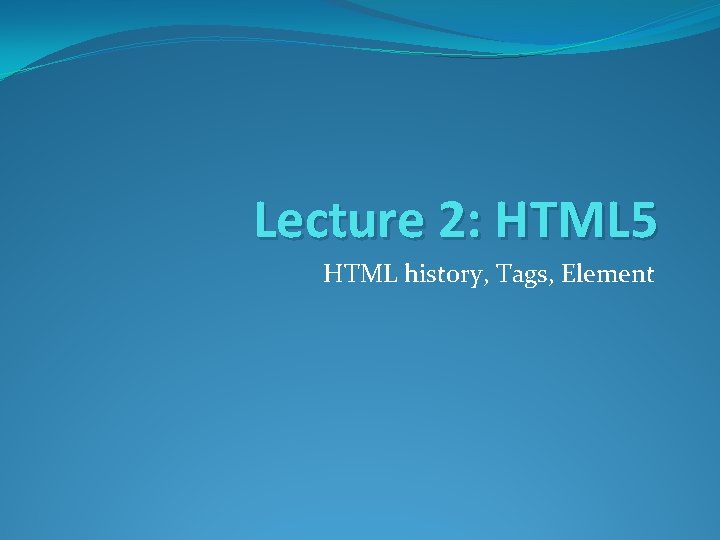
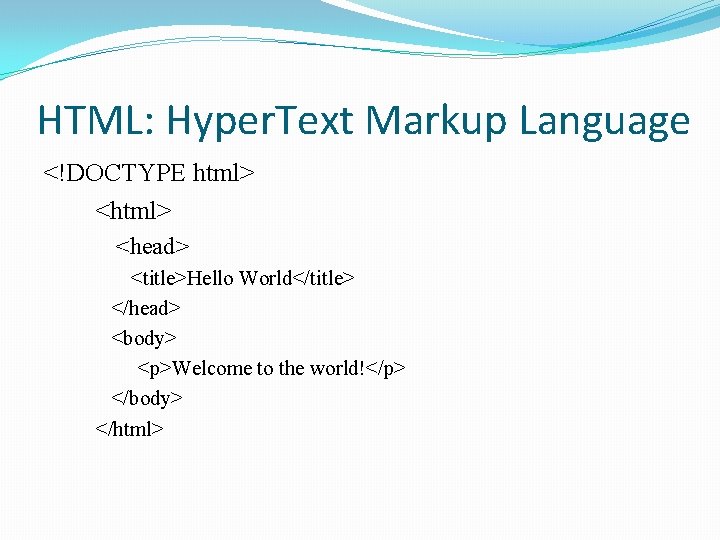
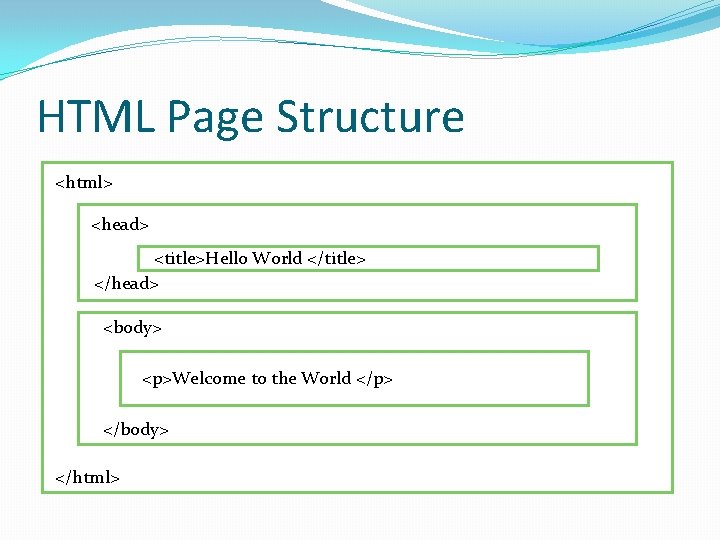
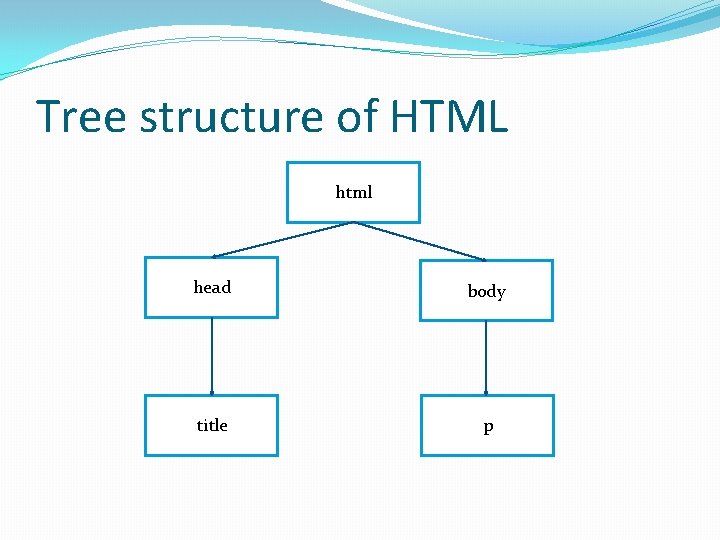
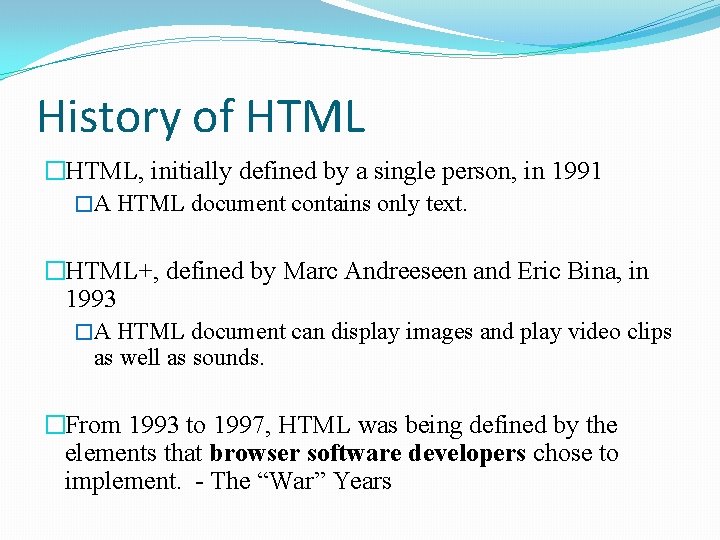
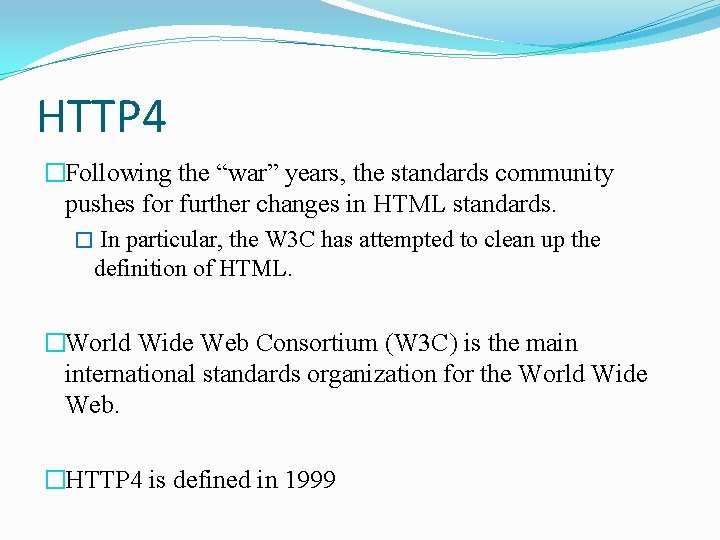
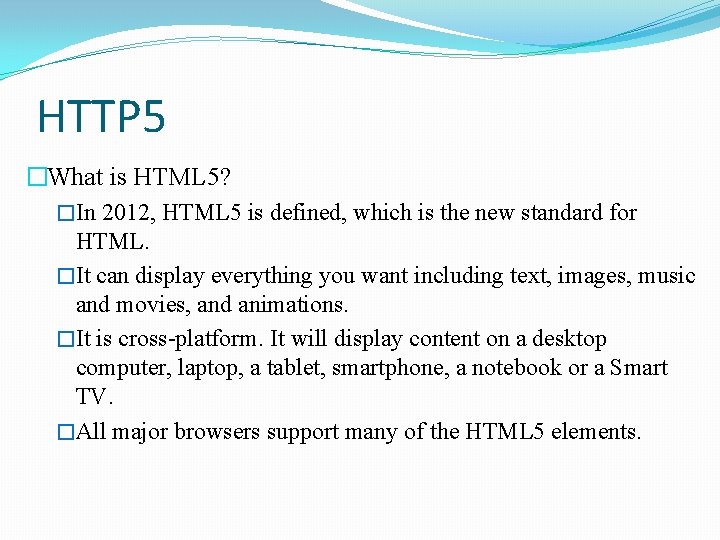
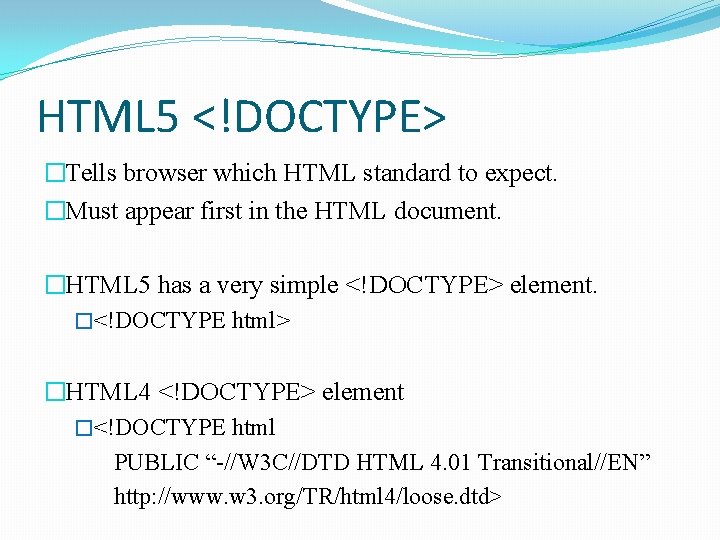
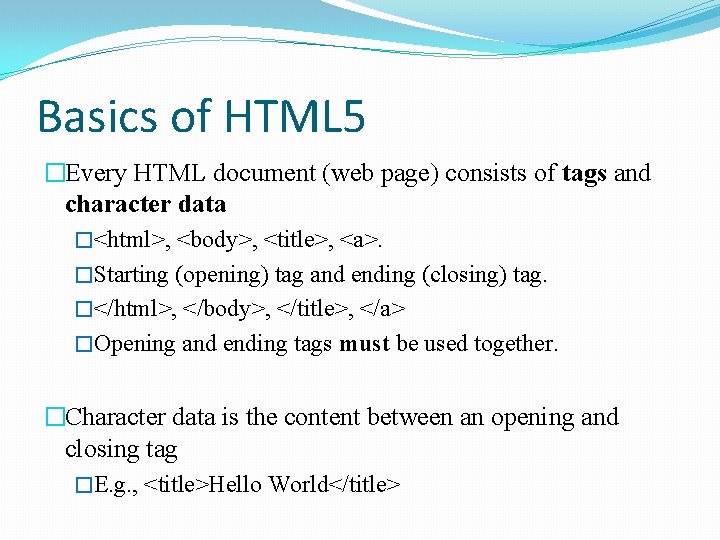
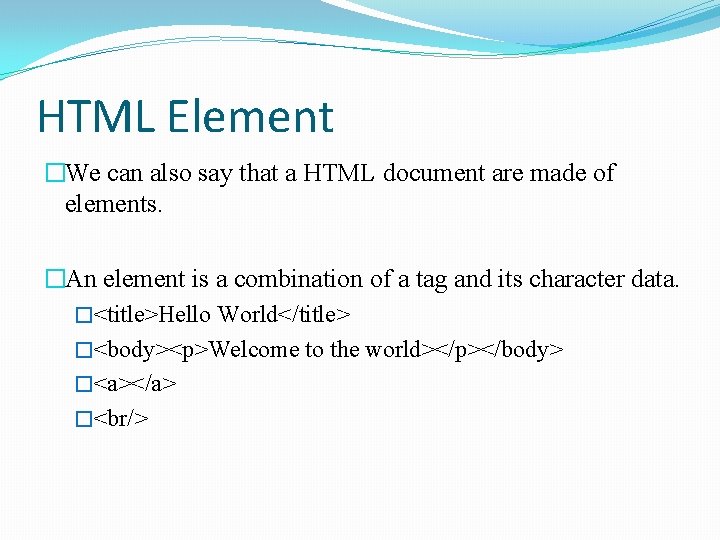
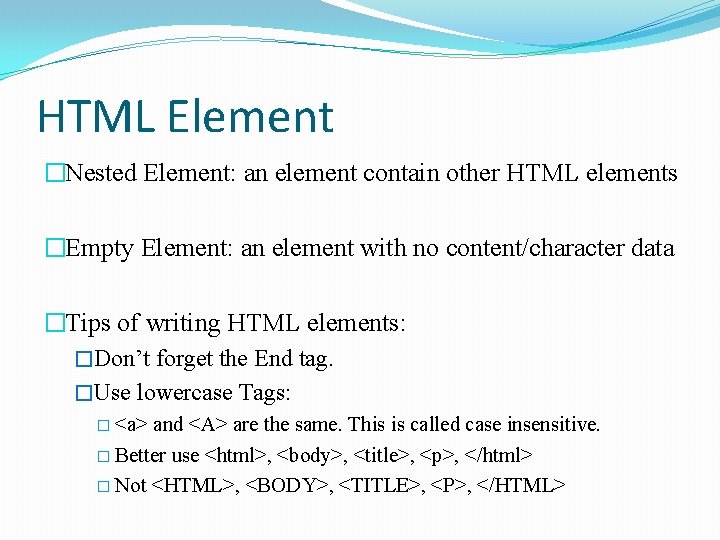
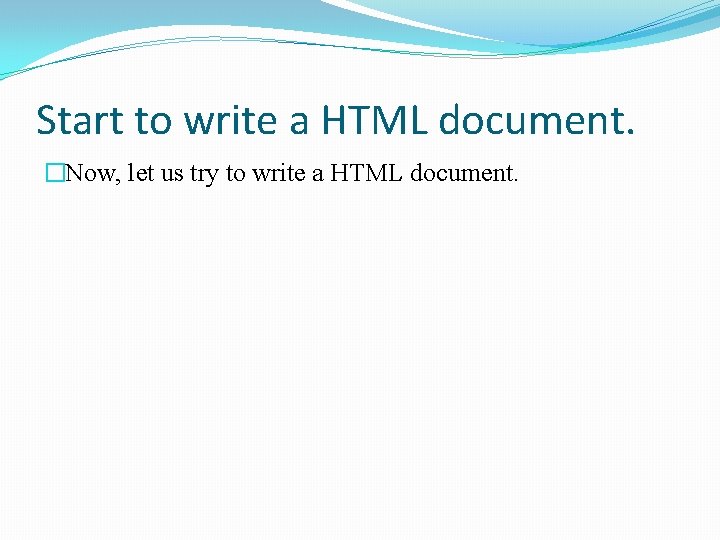
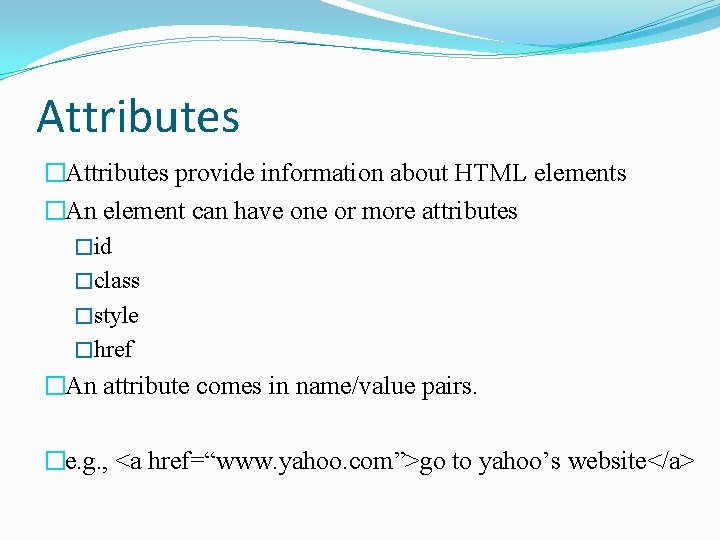
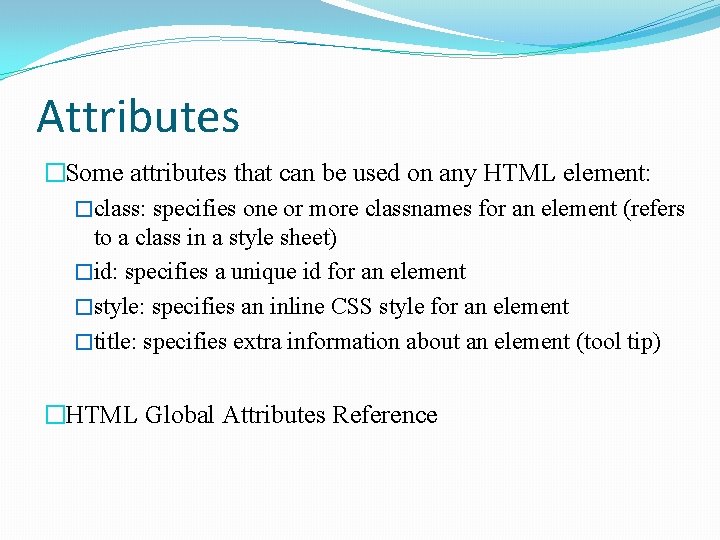
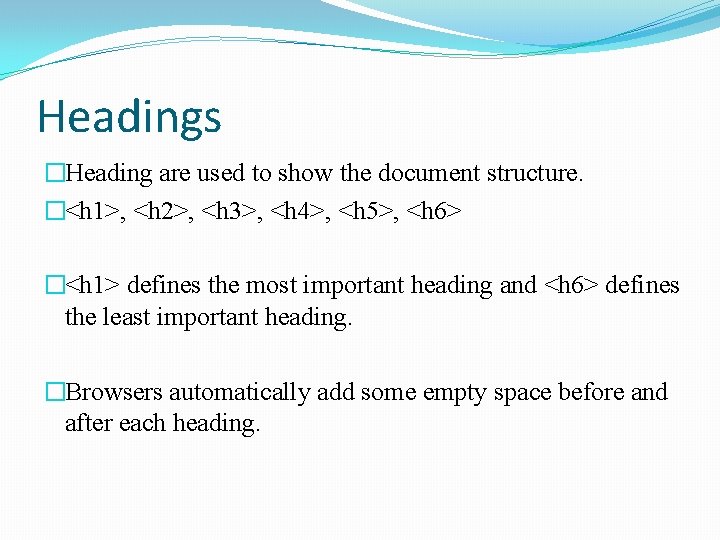
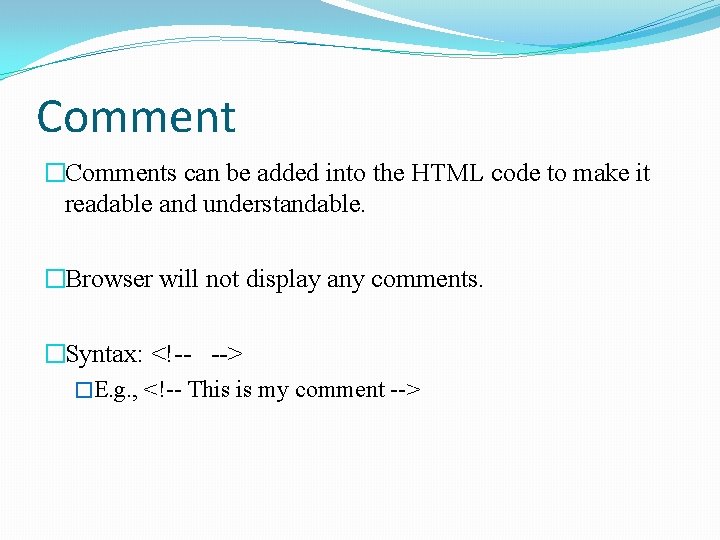
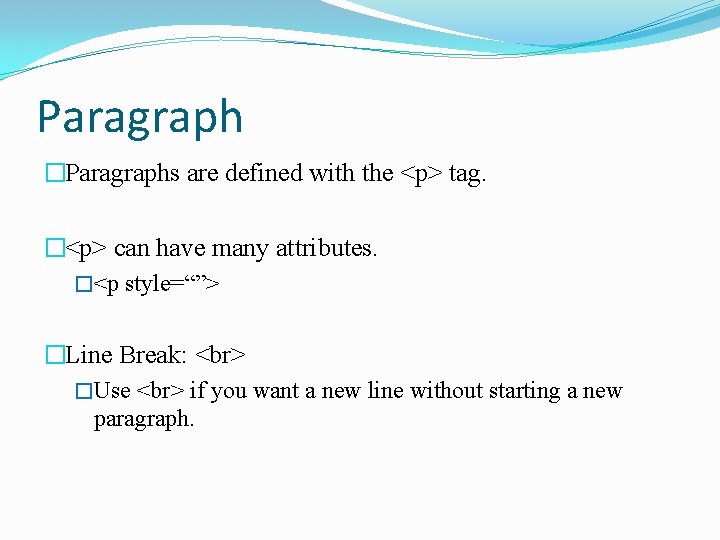
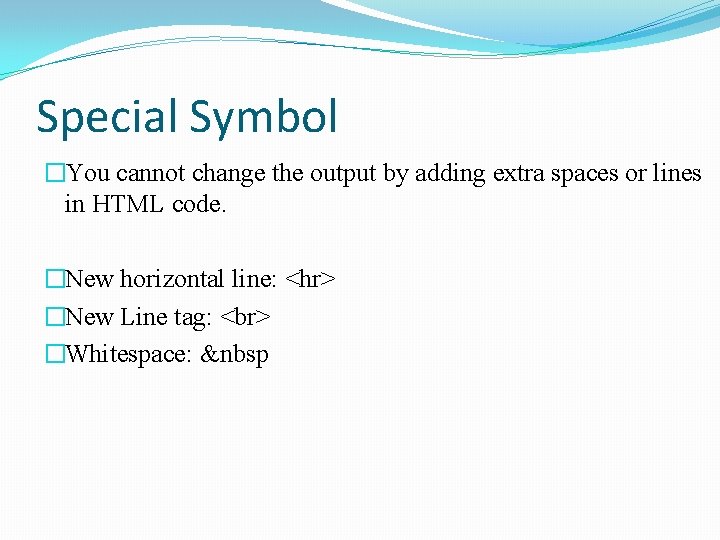
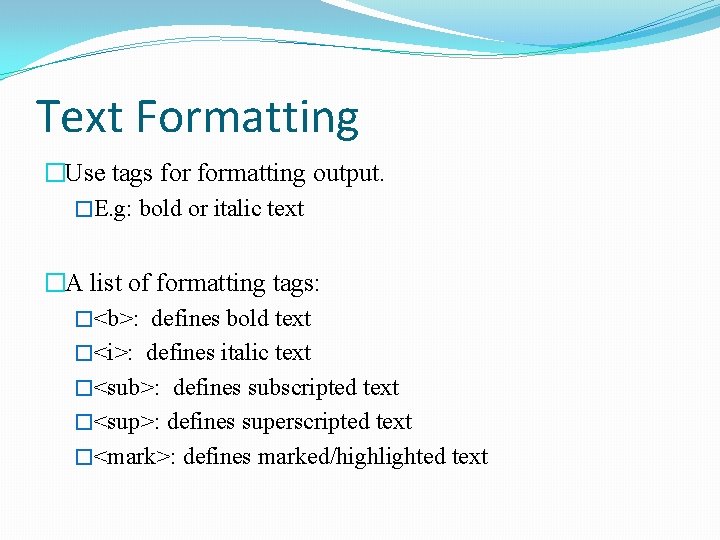
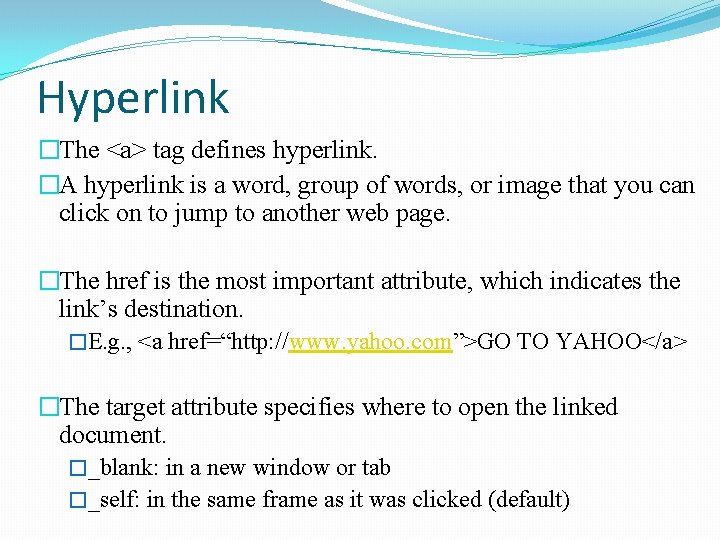
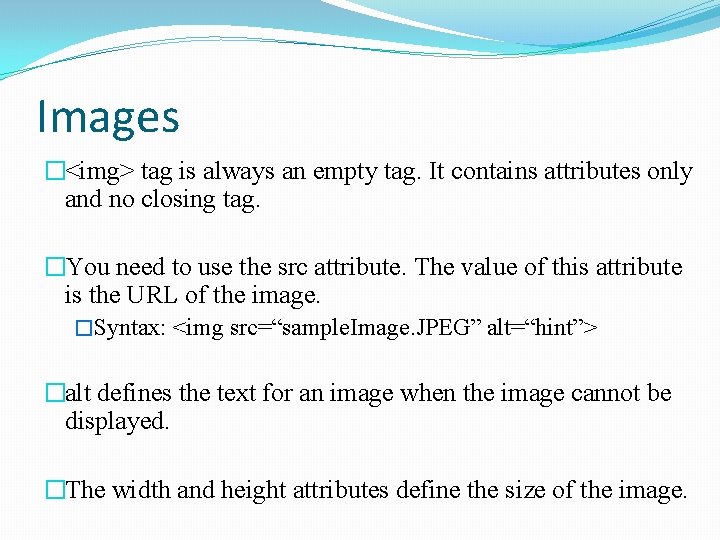
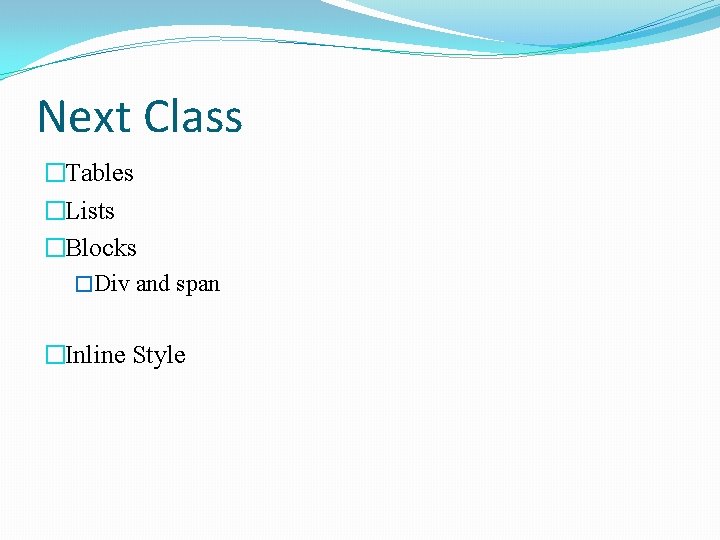
- Slides: 22
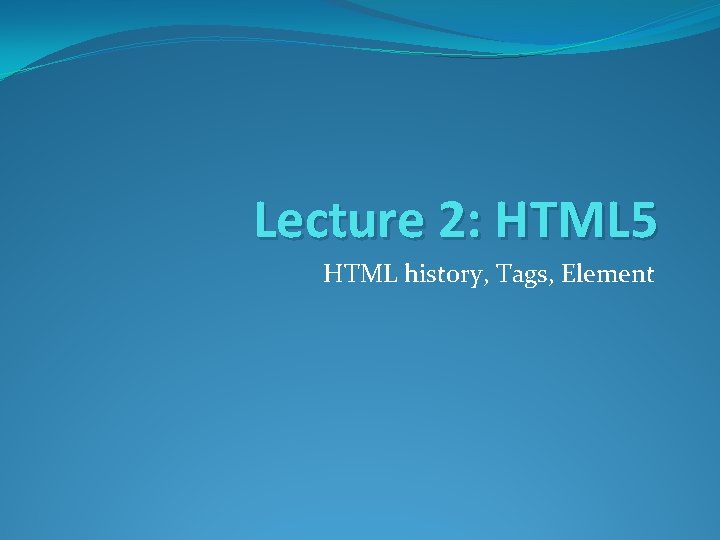
Lecture 2: HTML 5 HTML history, Tags, Element
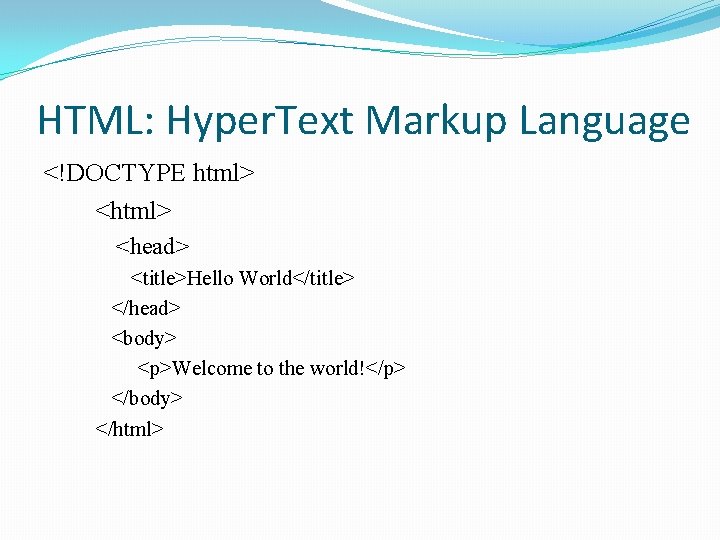
HTML: Hyper. Text Markup Language <!DOCTYPE html> <head> <title>Hello World</title> </head> <body> <p>Welcome to the world!</p> </body> </html>
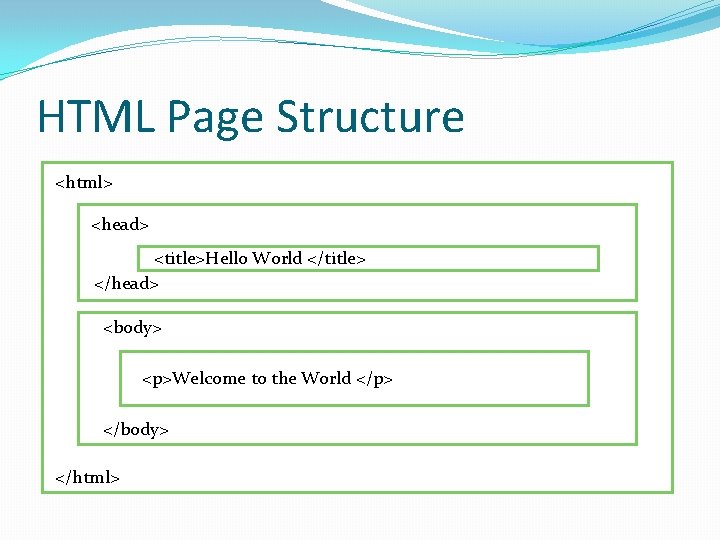
HTML Page Structure <html> <head> <title>Hello World </title> </head> <body> <p>Welcome to the World </p> </body> </html>
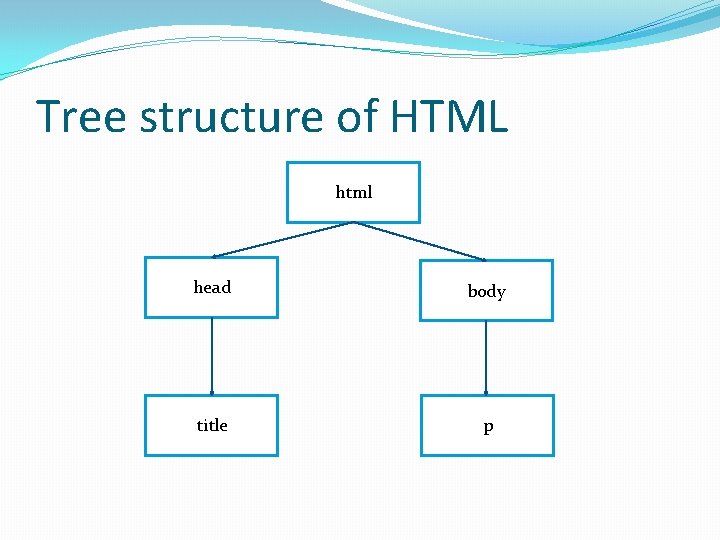
Tree structure of HTML html head body title p
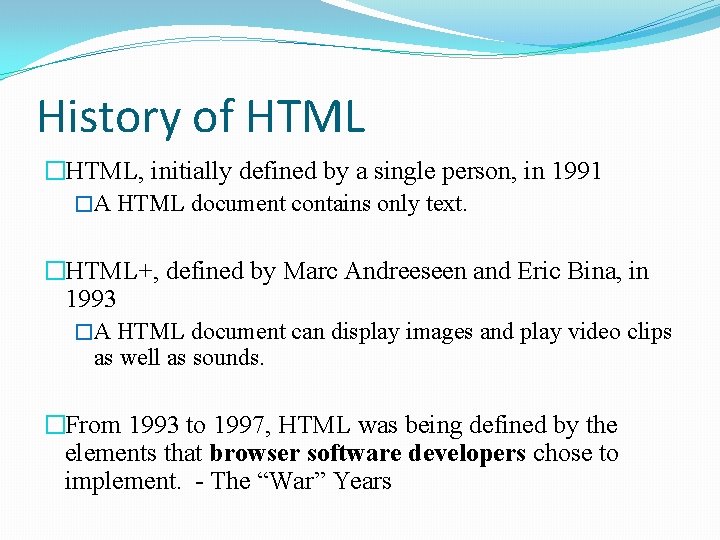
History of HTML �HTML, initially defined by a single person, in 1991 �A HTML document contains only text. �HTML+, defined by Marc Andreeseen and Eric Bina, in 1993 �A HTML document can display images and play video clips as well as sounds. �From 1993 to 1997, HTML was being defined by the elements that browser software developers chose to implement. - The “War” Years
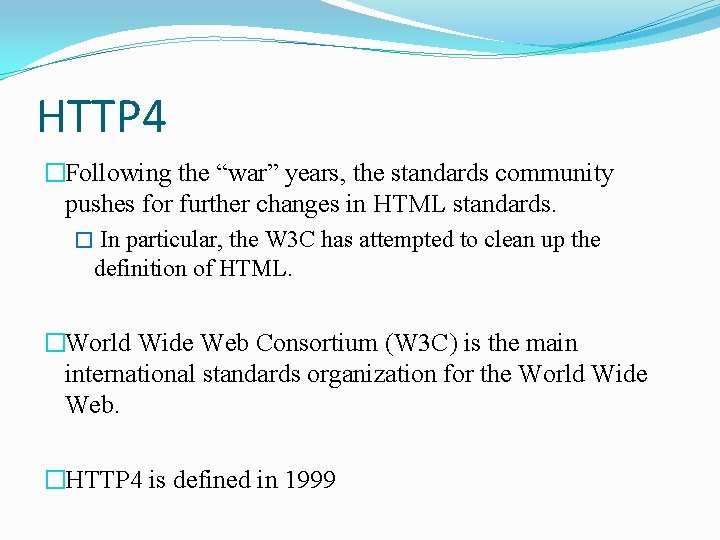
HTTP 4 �Following the “war” years, the standards community pushes for further changes in HTML standards. � In particular, the W 3 C has attempted to clean up the definition of HTML. �World Wide Web Consortium (W 3 C) is the main international standards organization for the World Wide Web. �HTTP 4 is defined in 1999
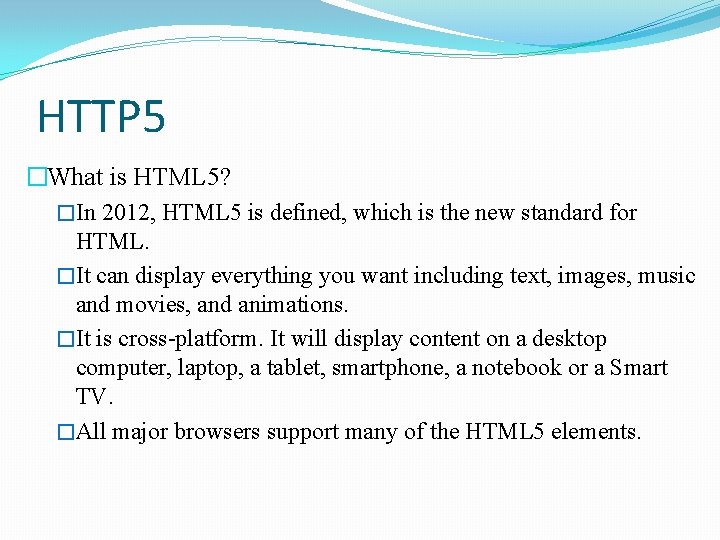
HTTP 5 �What is HTML 5? �In 2012, HTML 5 is defined, which is the new standard for HTML. �It can display everything you want including text, images, music and movies, and animations. �It is cross-platform. It will display content on a desktop computer, laptop, a tablet, smartphone, a notebook or a Smart TV. �All major browsers support many of the HTML 5 elements.
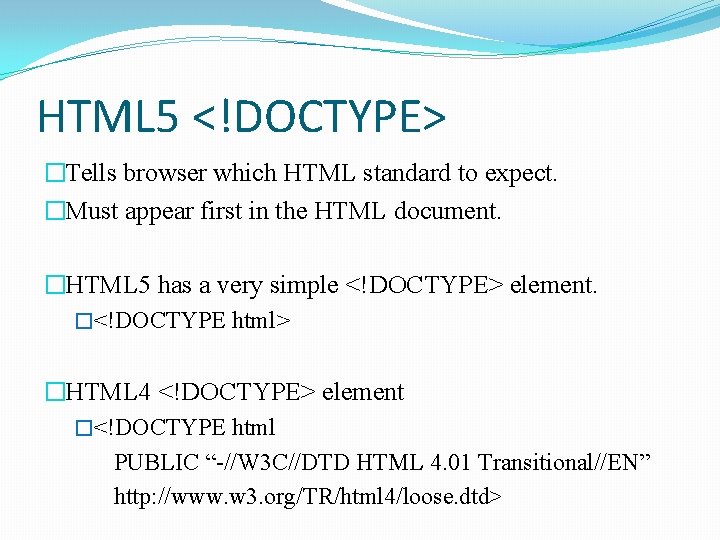
HTML 5 <!DOCTYPE> �Tells browser which HTML standard to expect. �Must appear first in the HTML document. �HTML 5 has a very simple <!DOCTYPE> element. �<!DOCTYPE html> �HTML 4 <!DOCTYPE> element �<!DOCTYPE html PUBLIC “-//W 3 C//DTD HTML 4. 01 Transitional//EN” http: //www. w 3. org/TR/html 4/loose. dtd>
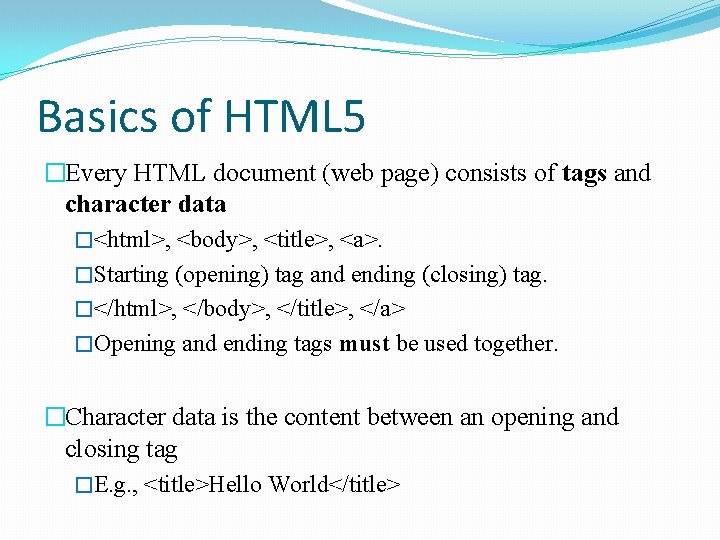
Basics of HTML 5 �Every HTML document (web page) consists of tags and character data �<html>, <body>, <title>, <a>. �Starting (opening) tag and ending (closing) tag. �</html>, </body>, </title>, </a> �Opening and ending tags must be used together. �Character data is the content between an opening and closing tag �E. g. , <title>Hello World</title>
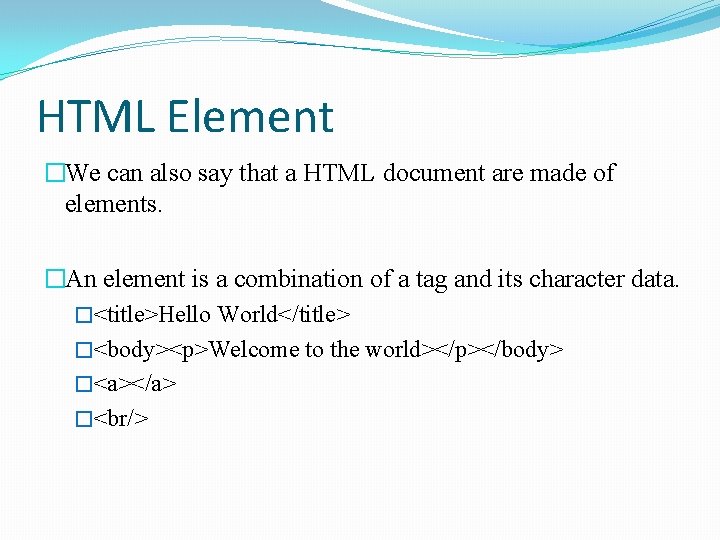
HTML Element �We can also say that a HTML document are made of elements. �An element is a combination of a tag and its character data. �<title>Hello World</title> �<body><p>Welcome to the world></p></body> �<a></a> �<br/>
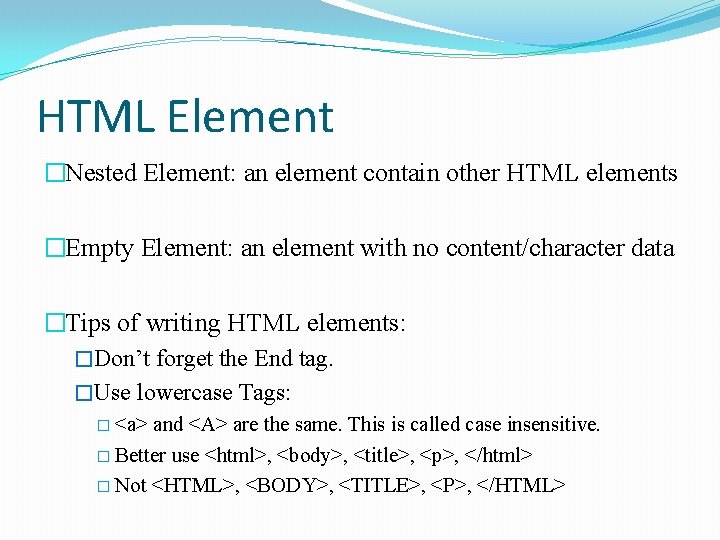
HTML Element �Nested Element: an element contain other HTML elements �Empty Element: an element with no content/character data �Tips of writing HTML elements: �Don’t forget the End tag. �Use lowercase Tags: � <a> and <A> are the same. This is called case insensitive. � Better use <html>, <body>, <title>, <p>, </html> � Not <HTML>, <BODY>, <TITLE>, <P>, </HTML>
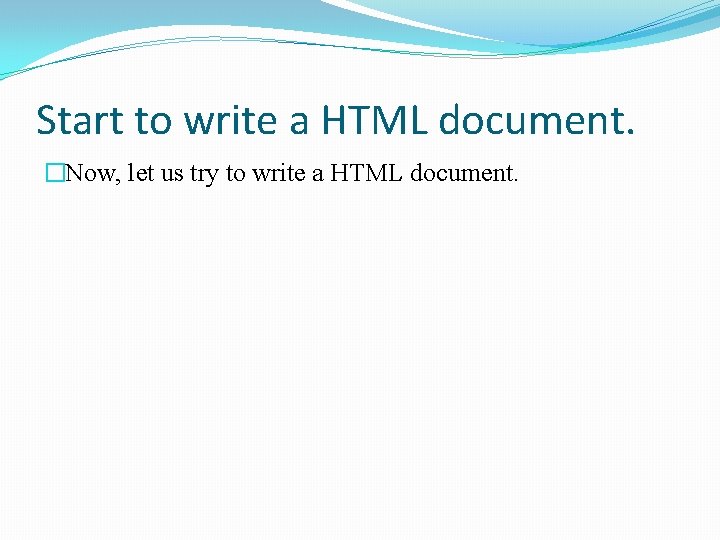
Start to write a HTML document. �Now, let us try to write a HTML document.
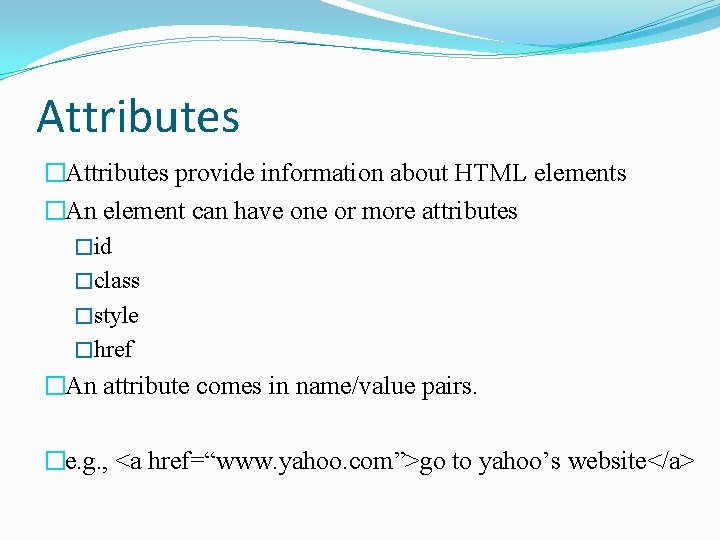
Attributes �Attributes provide information about HTML elements �An element can have one or more attributes �id �class �style �href �An attribute comes in name/value pairs. �e. g. , <a href=“www. yahoo. com”>go to yahoo’s website</a>
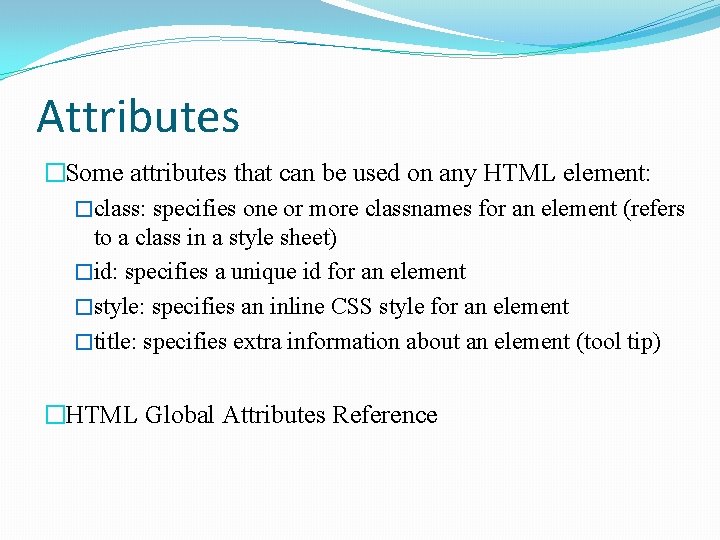
Attributes �Some attributes that can be used on any HTML element: �class: specifies one or more classnames for an element (refers to a class in a style sheet) �id: specifies a unique id for an element �style: specifies an inline CSS style for an element �title: specifies extra information about an element (tool tip) �HTML Global Attributes Reference
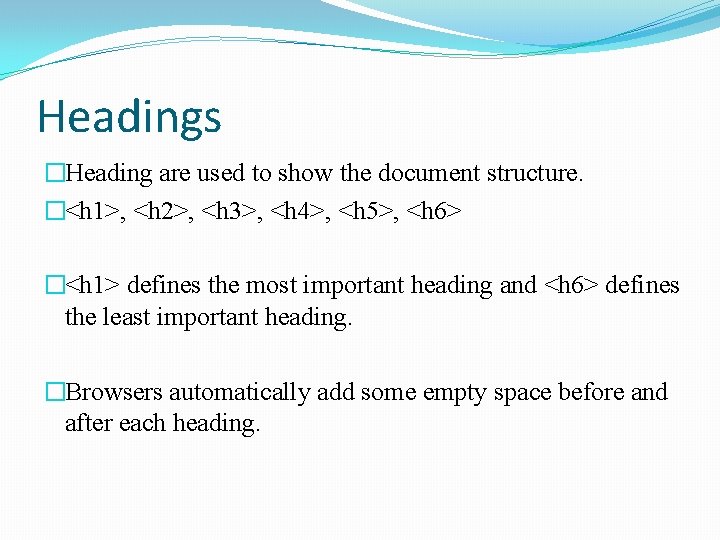
Headings �Heading are used to show the document structure. �<h 1>, <h 2>, <h 3>, <h 4>, <h 5>, <h 6> �<h 1> defines the most important heading and <h 6> defines the least important heading. �Browsers automatically add some empty space before and after each heading.
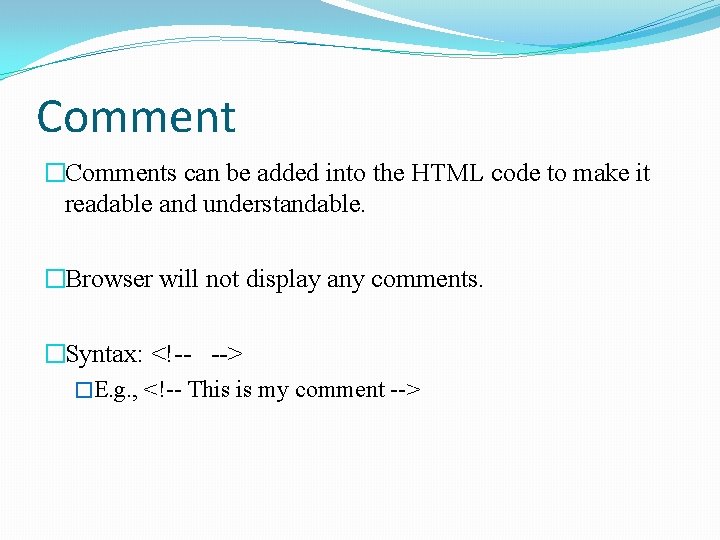
Comment �Comments can be added into the HTML code to make it readable and understandable. �Browser will not display any comments. �Syntax: <!-- --> �E. g. , <!-- This is my comment -->
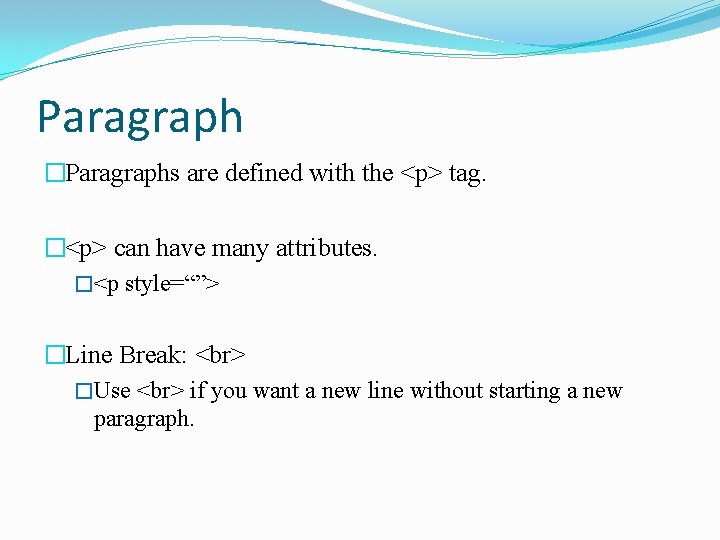
Paragraph �Paragraphs are defined with the <p> tag. �<p> can have many attributes. �<p style=“”> �Line Break: �Use if you want a new line without starting a new paragraph.
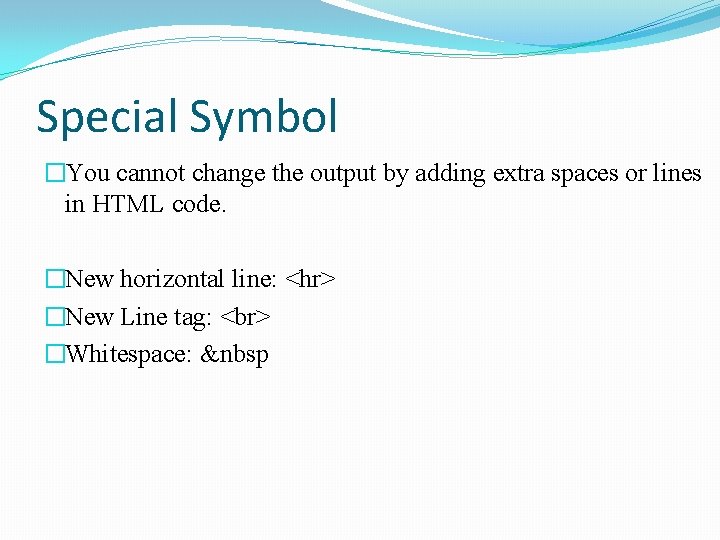
Special Symbol �You cannot change the output by adding extra spaces or lines in HTML code. �New horizontal line: <hr> �New Line tag: �Whitespace:  
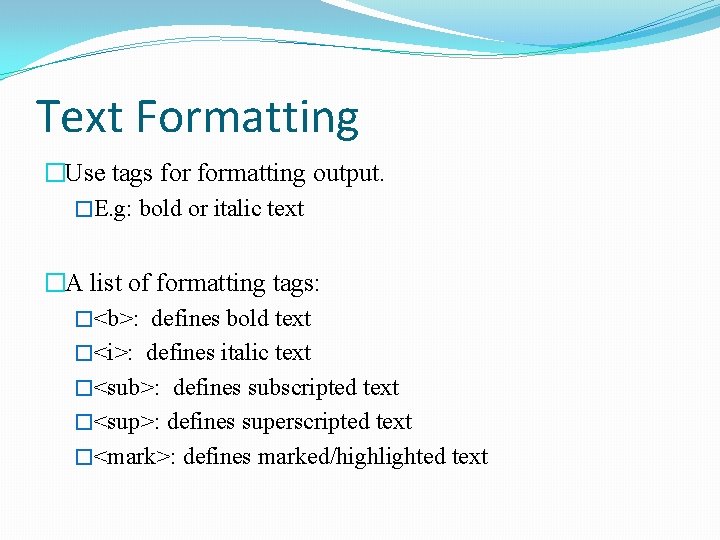
Text Formatting �Use tags formatting output. �E. g: bold or italic text �A list of formatting tags: �<b>: defines bold text �<i>: defines italic text �<sub>: defines subscripted text �<sup>: defines superscripted text �<mark>: defines marked/highlighted text
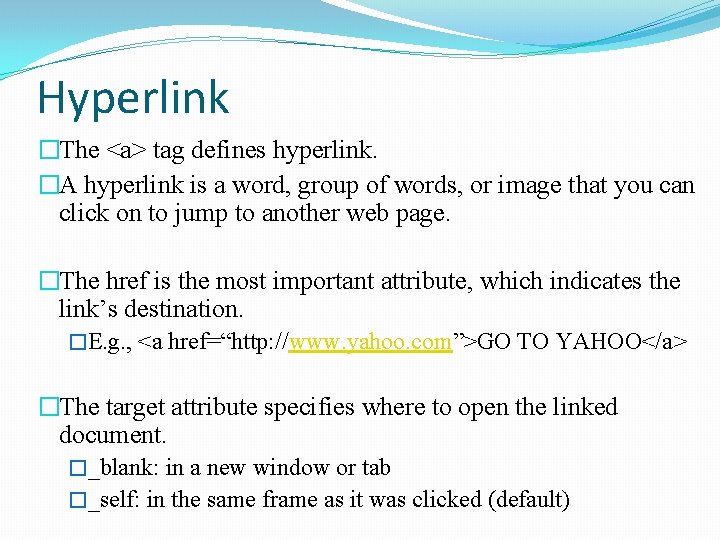
Hyperlink �The <a> tag defines hyperlink. �A hyperlink is a word, group of words, or image that you can click on to jump to another web page. �The href is the most important attribute, which indicates the link’s destination. �E. g. , <a href=“http: //www. yahoo. com”>GO TO YAHOO</a> �The target attribute specifies where to open the linked document. �_blank: in a new window or tab �_self: in the same frame as it was clicked (default)
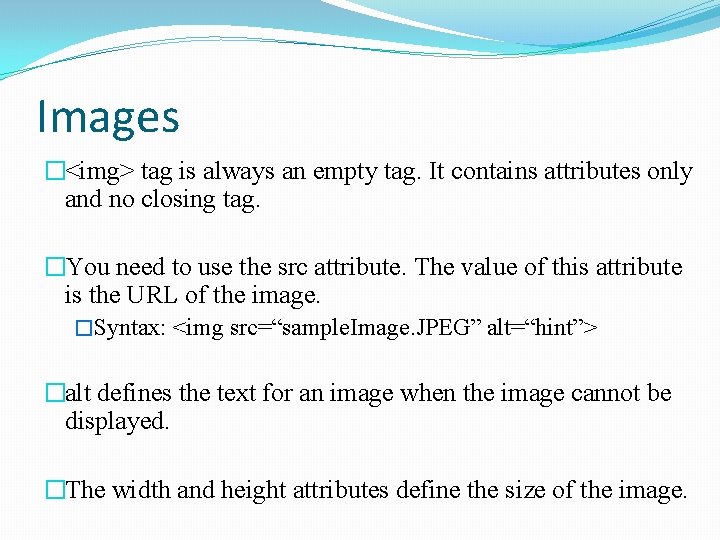
Images �<img> tag is always an empty tag. It contains attributes only and no closing tag. �You need to use the src attribute. The value of this attribute is the URL of the image. �Syntax: <img src=“sample. Image. JPEG” alt=“hint”> �alt defines the text for an image when the image cannot be displayed. �The width and height attributes define the size of the image.
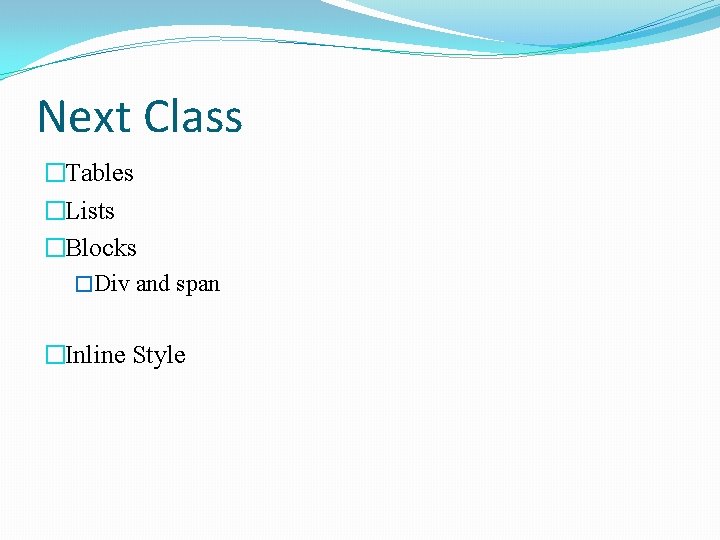
Next Class �Tables �Lists �Blocks �Div and span �Inline Style