Lecture 2 CASE STUDY ANDROID OS PLATFORM SECURITY
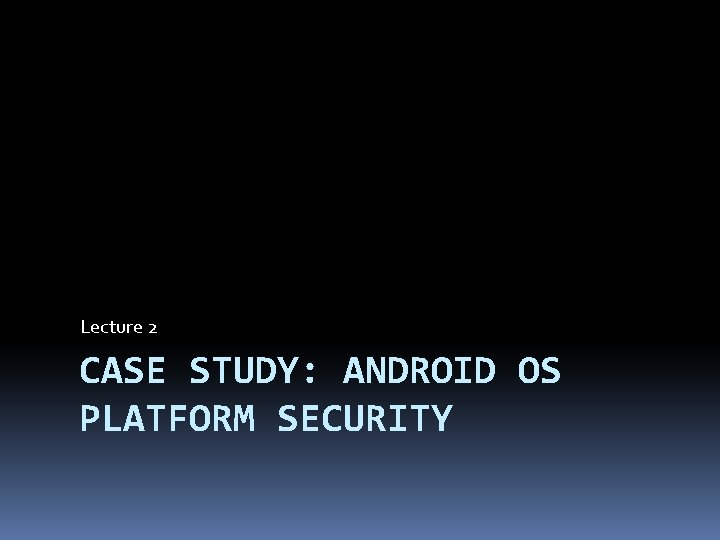
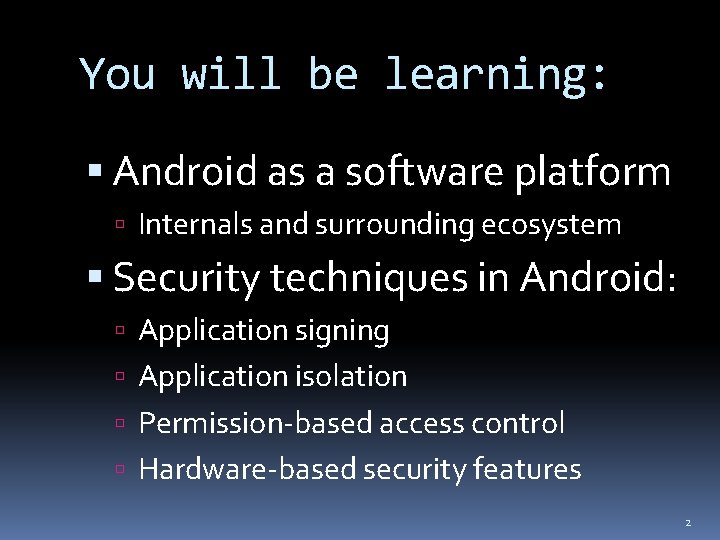
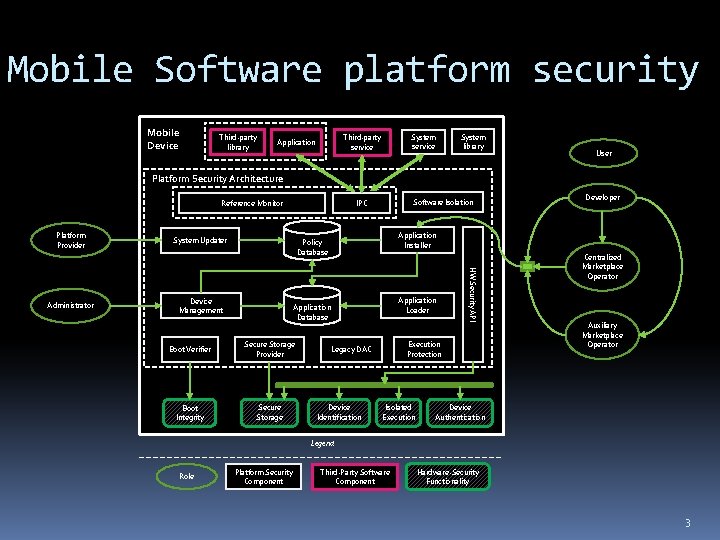
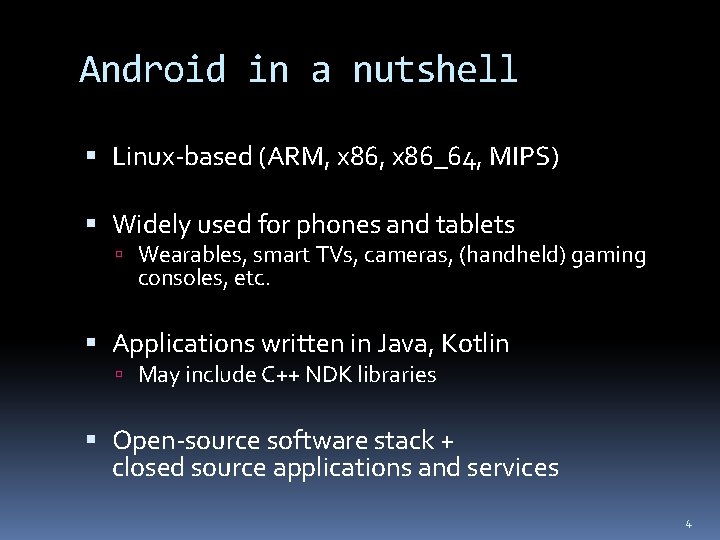

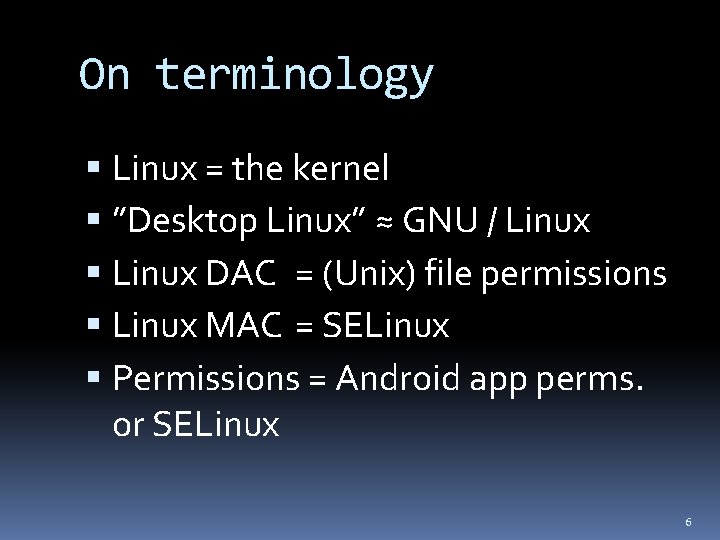
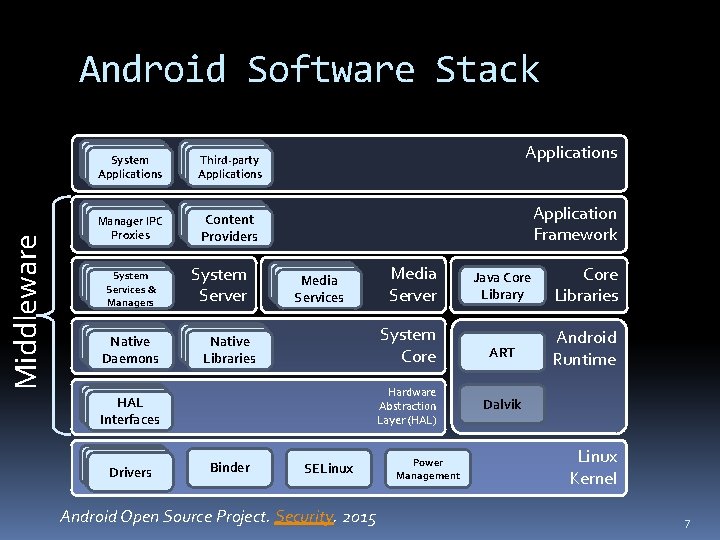
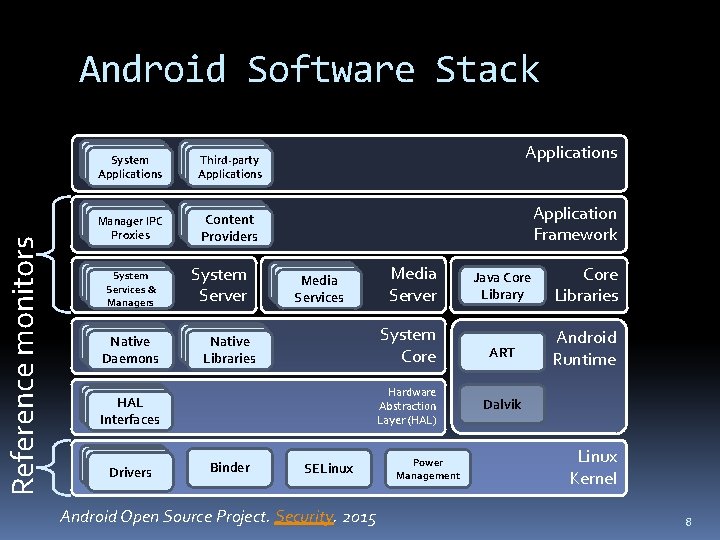
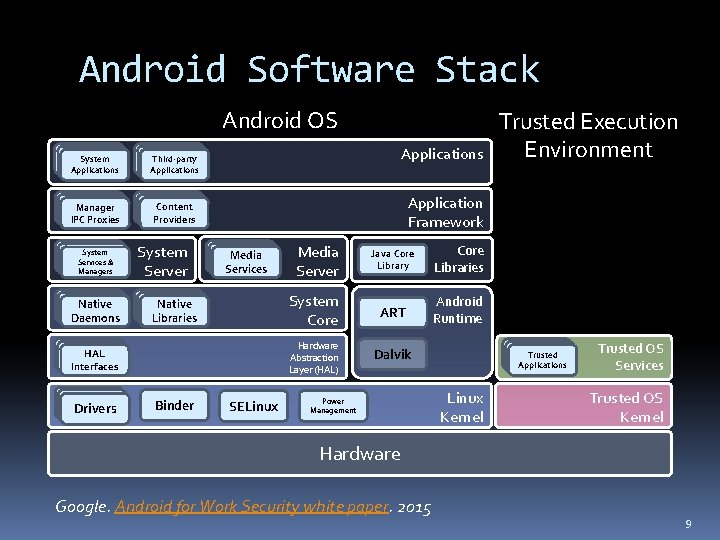
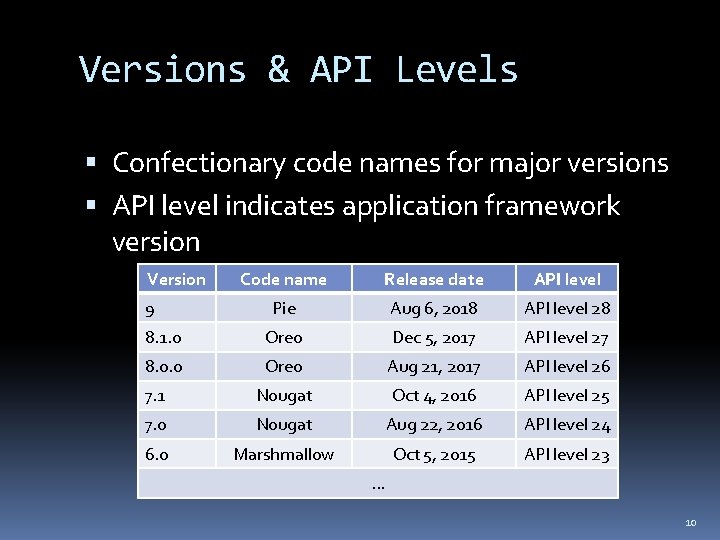
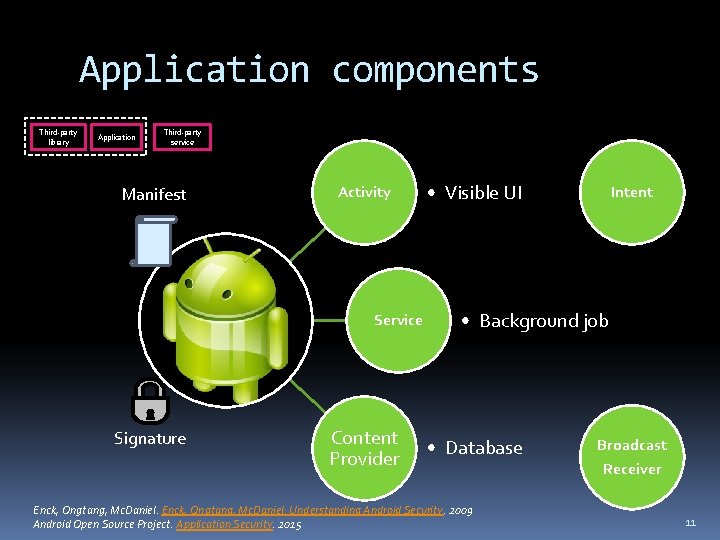
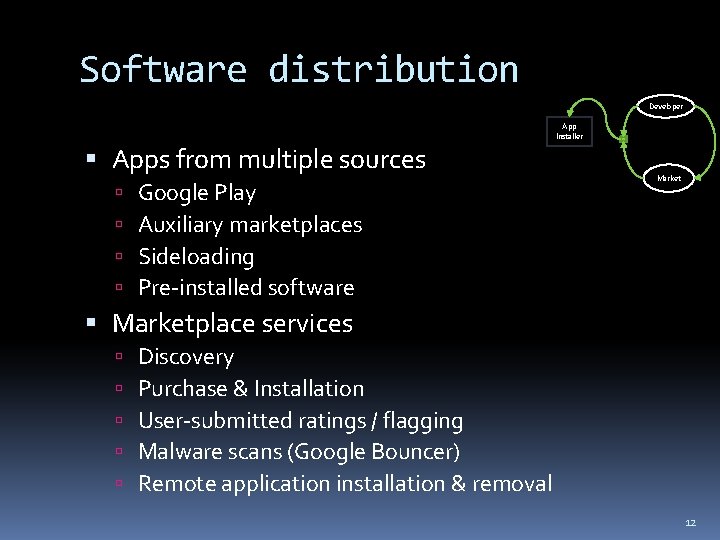
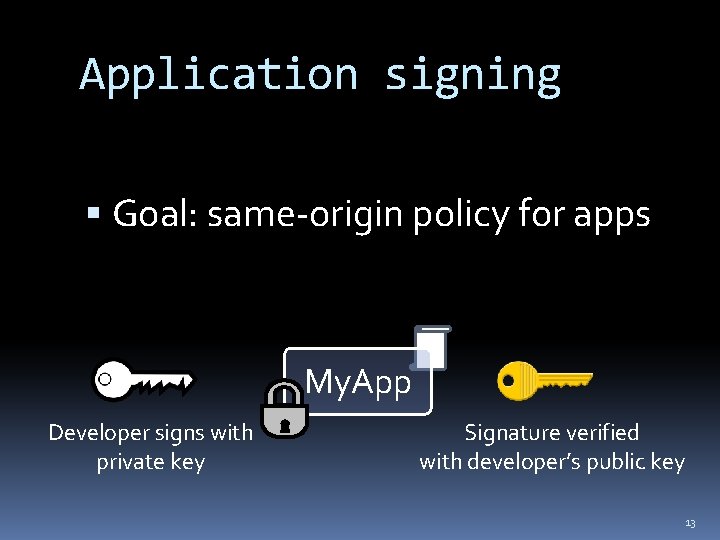
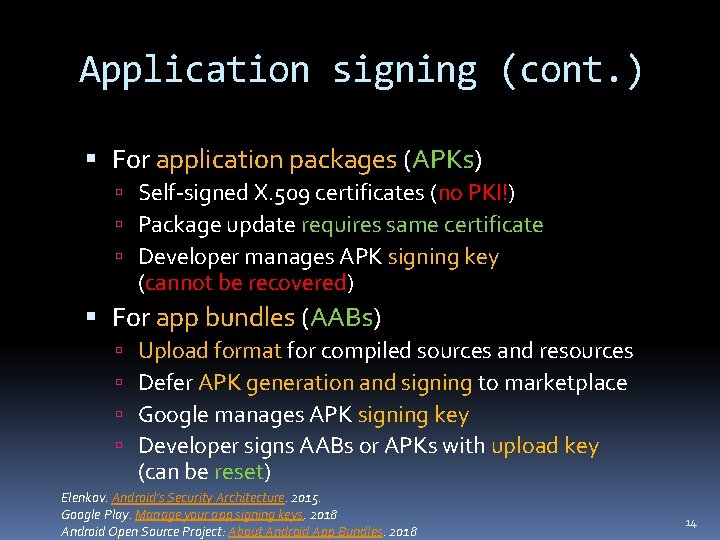
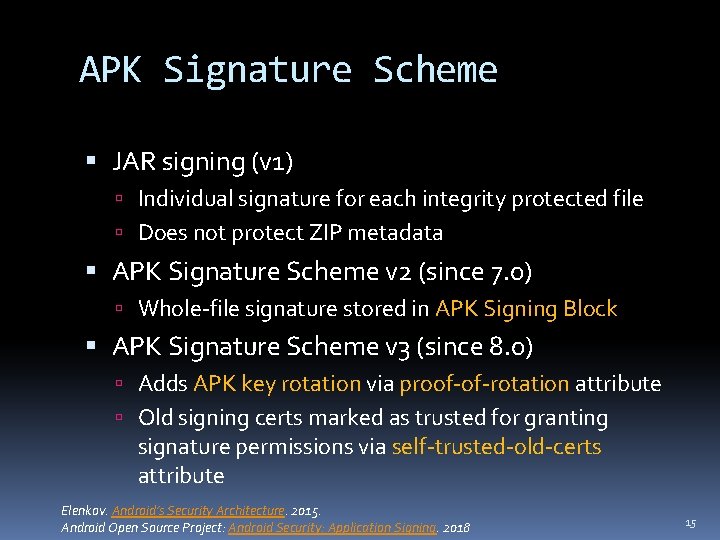
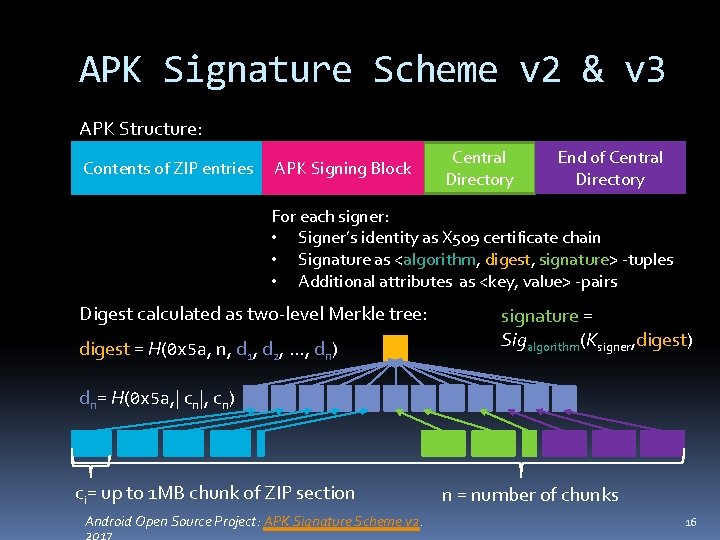
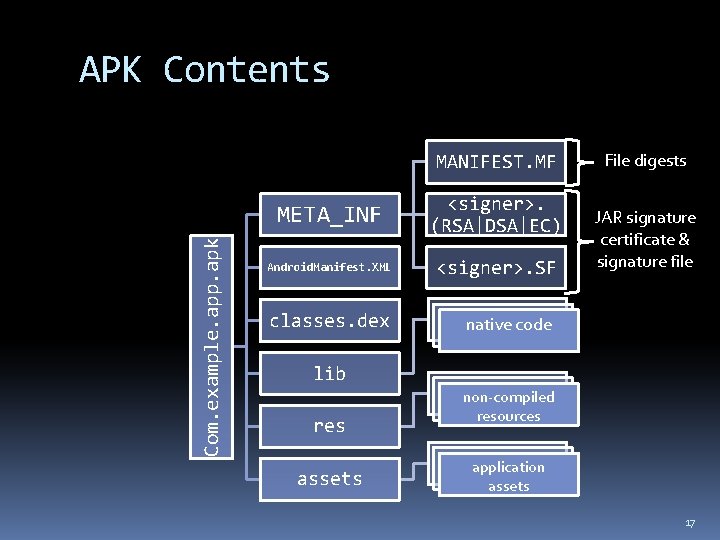
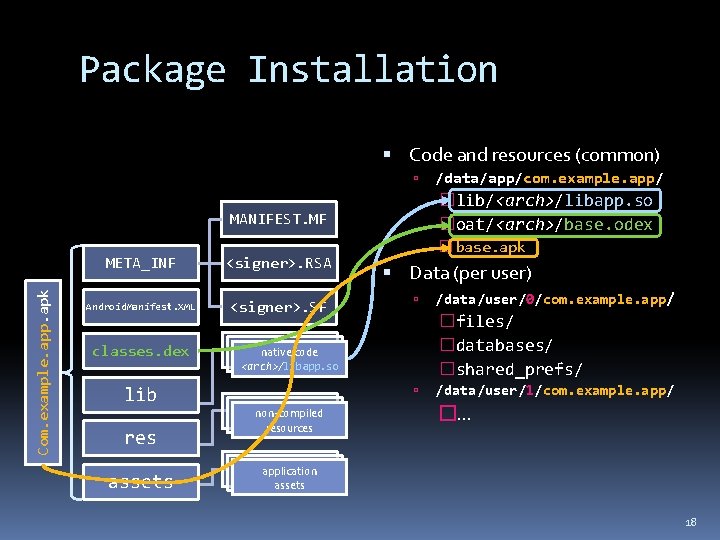
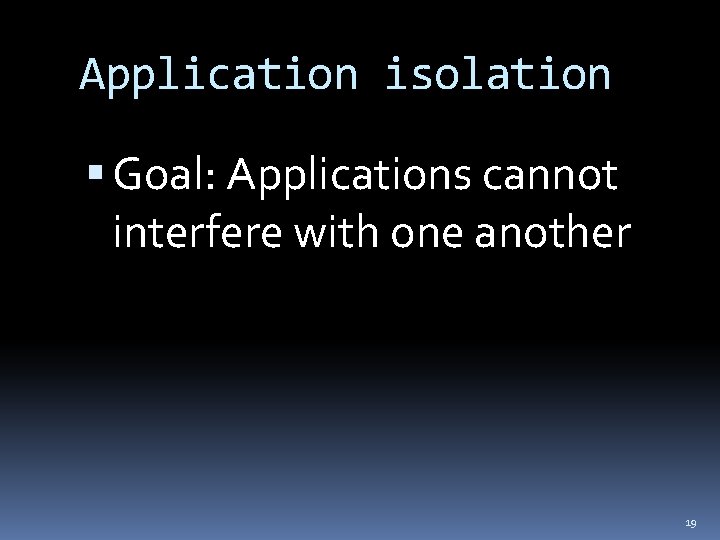
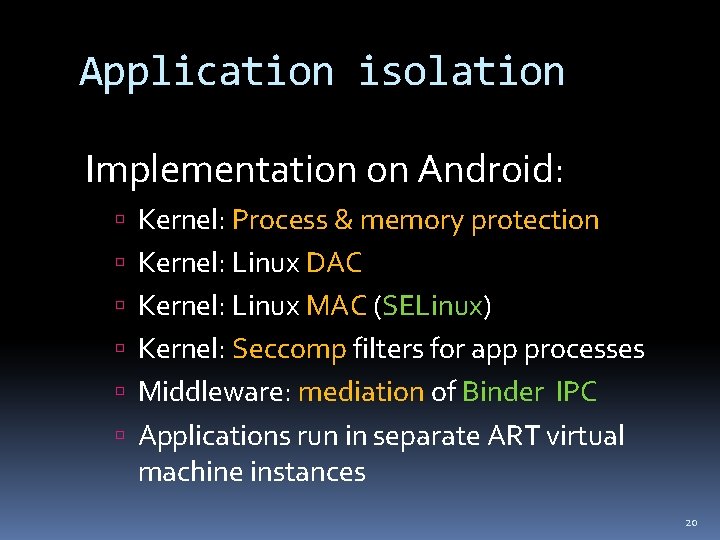
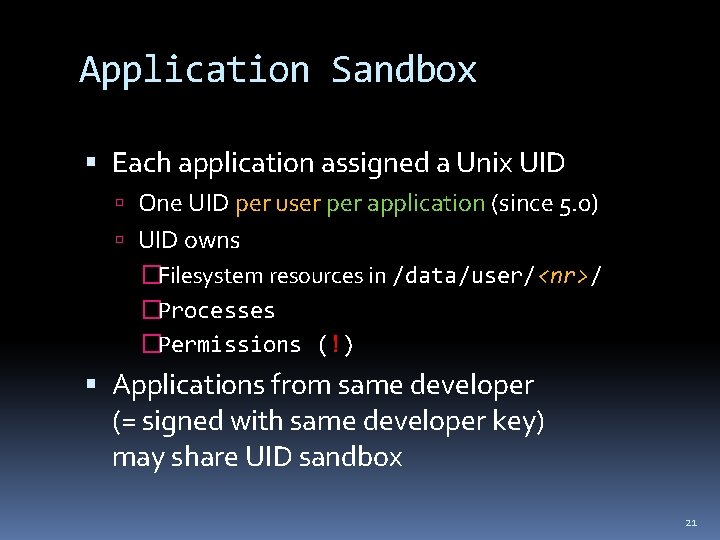
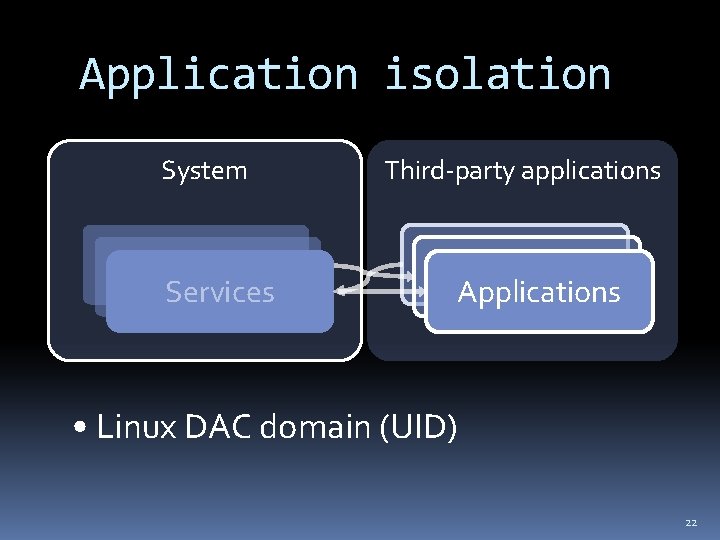
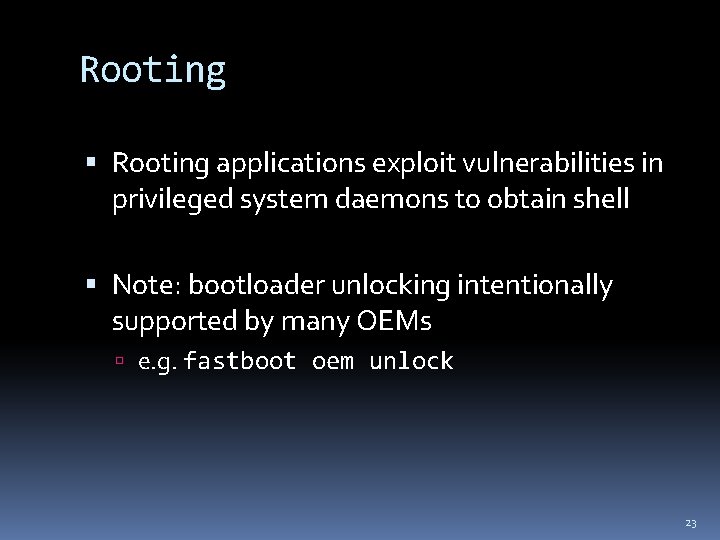
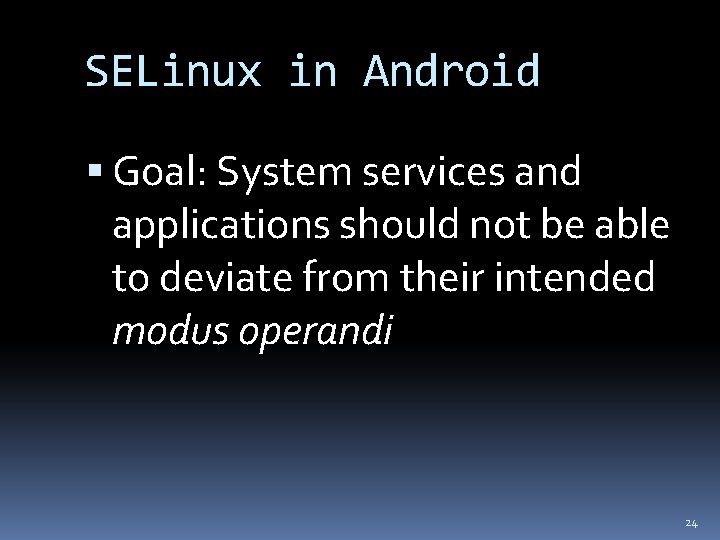
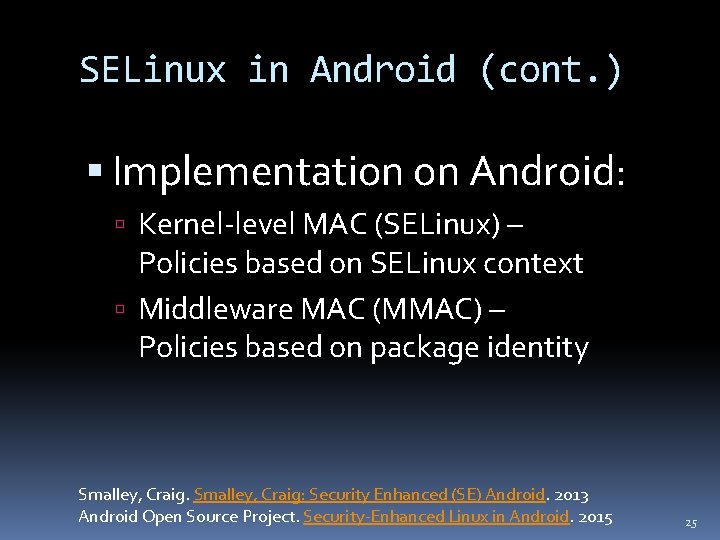
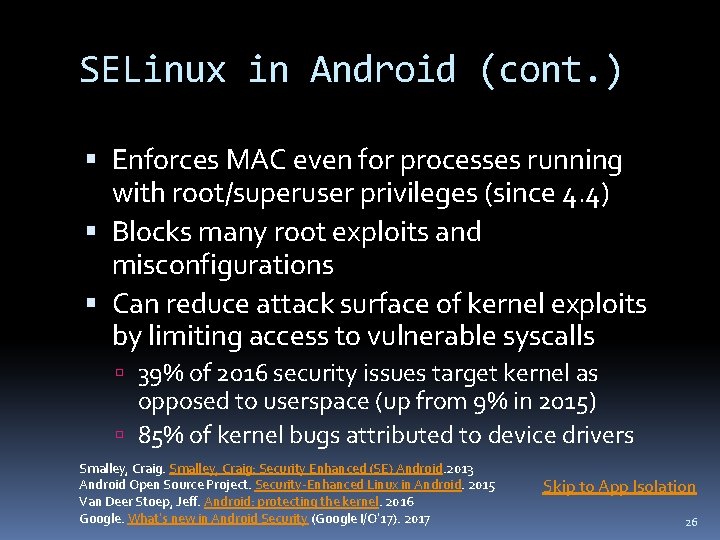
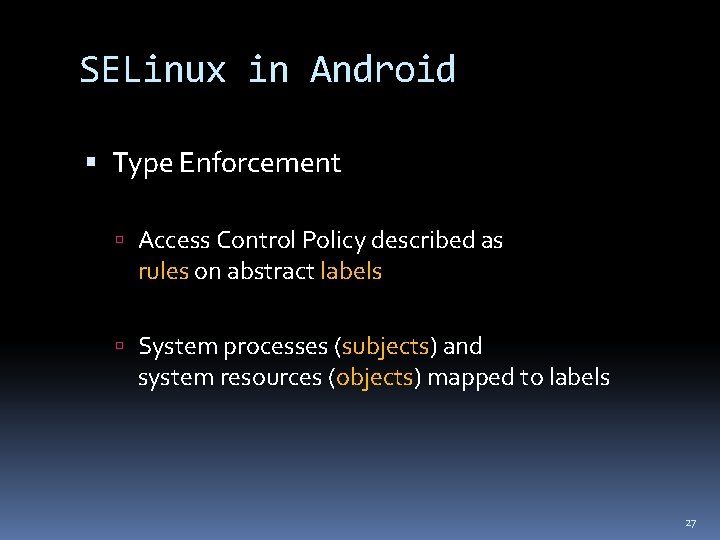
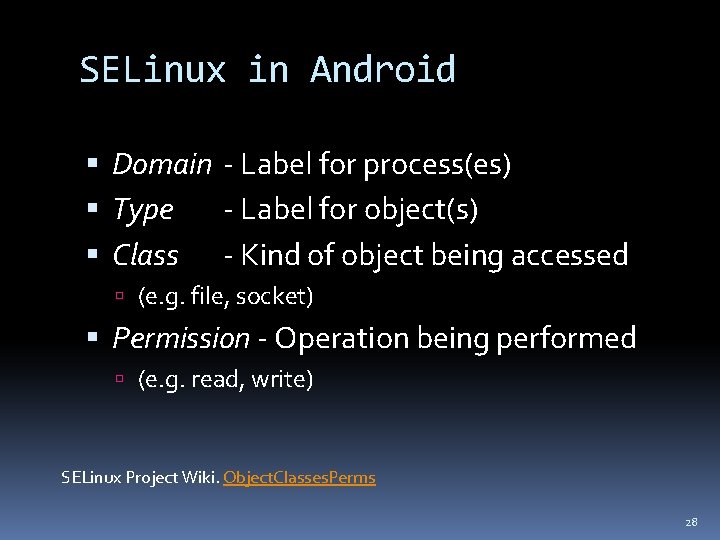
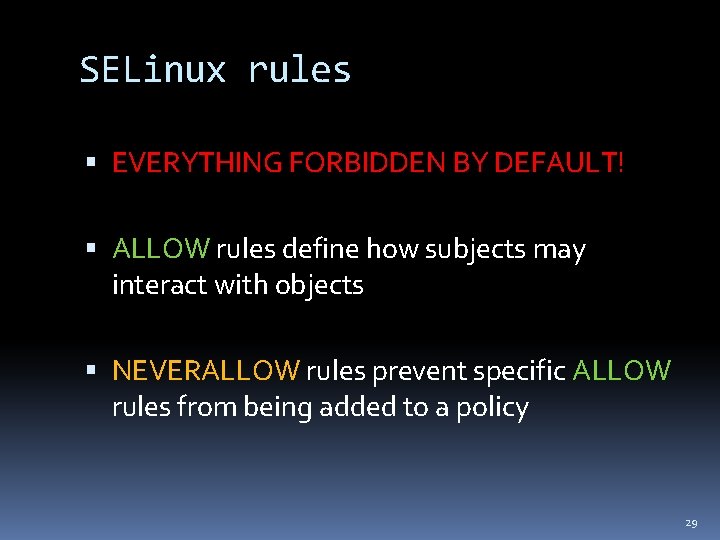
![SELinux rule structure ALLOW [domain] [type] : [class] { [ set of permissions ] SELinux rule structure ALLOW [domain] [type] : [class] { [ set of permissions ]](https://slidetodoc.com/presentation_image_h2/922a256092eb0b7acf2ddc728a747d7a/image-30.jpg)
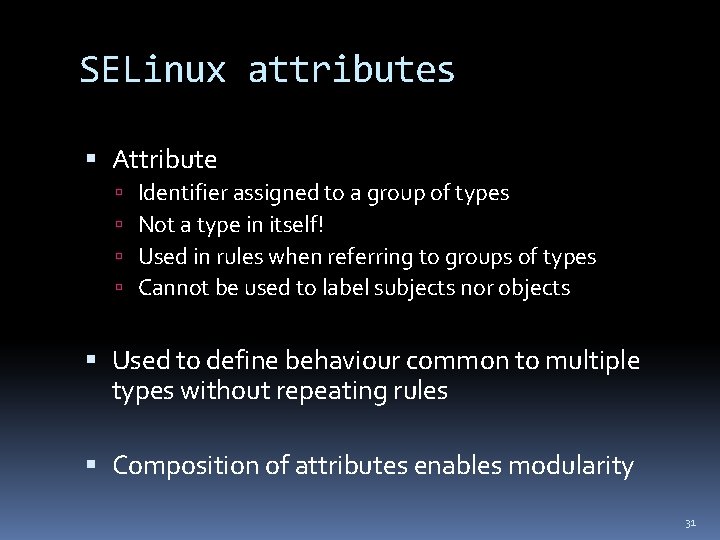
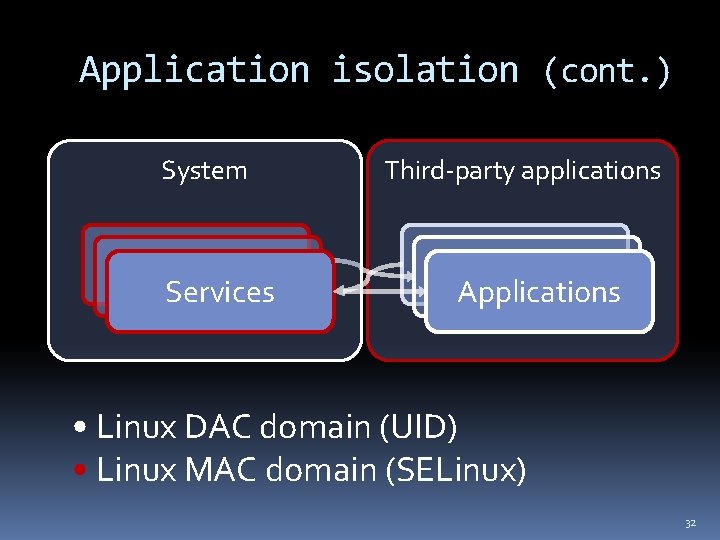
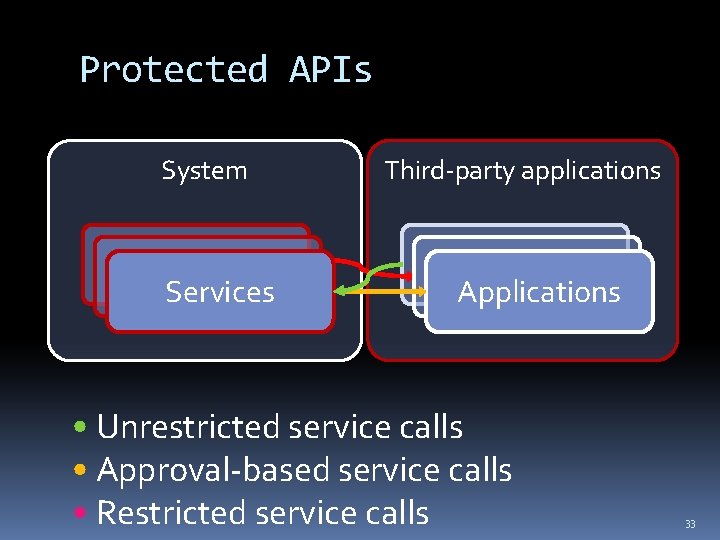
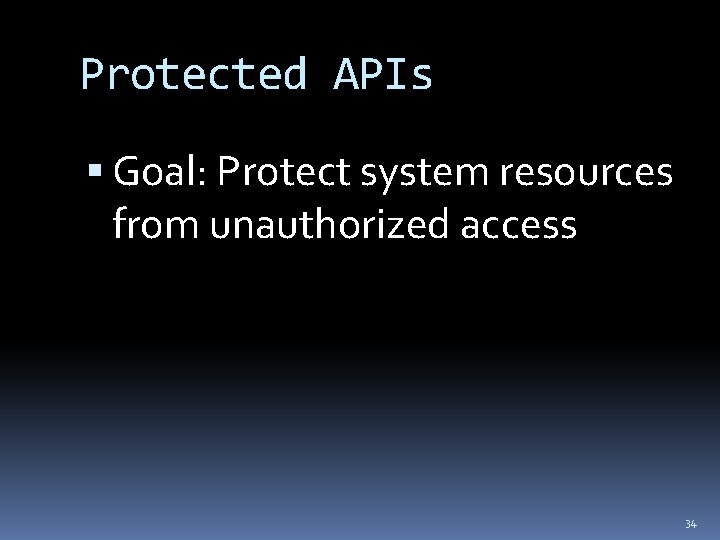
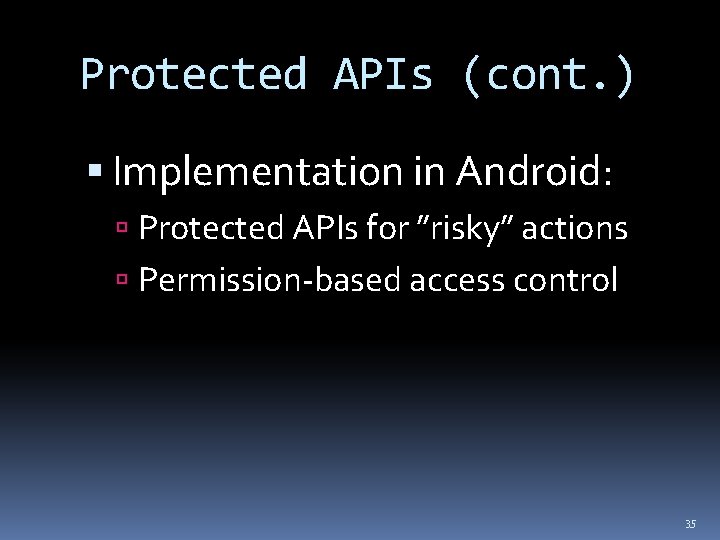
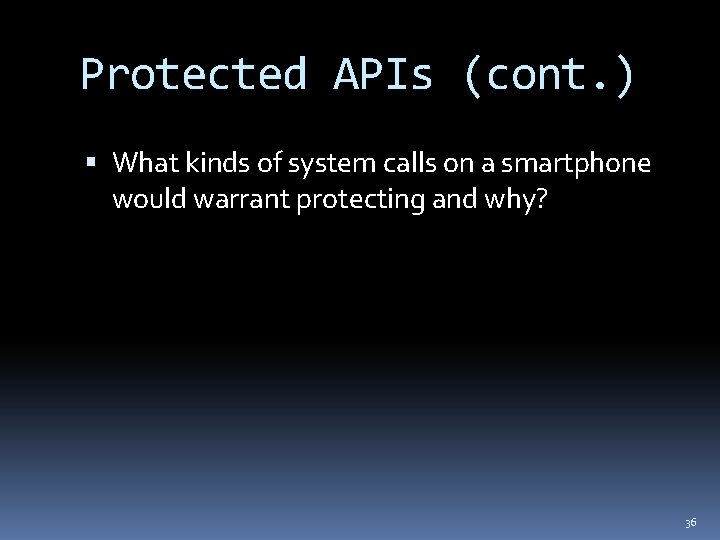
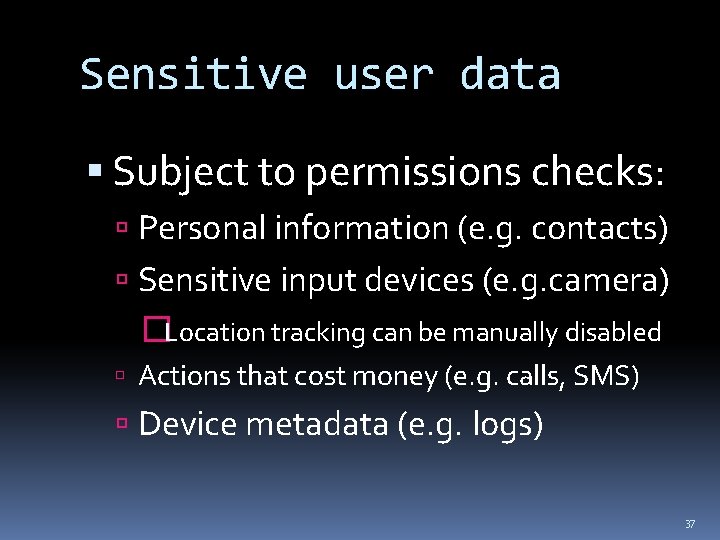
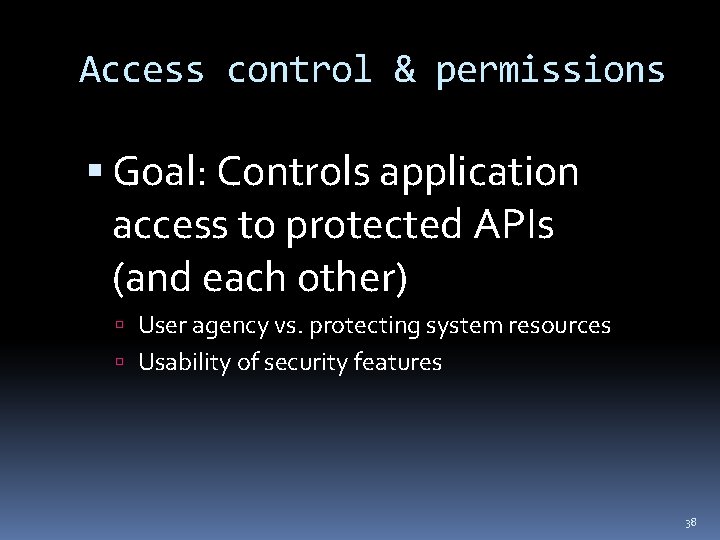
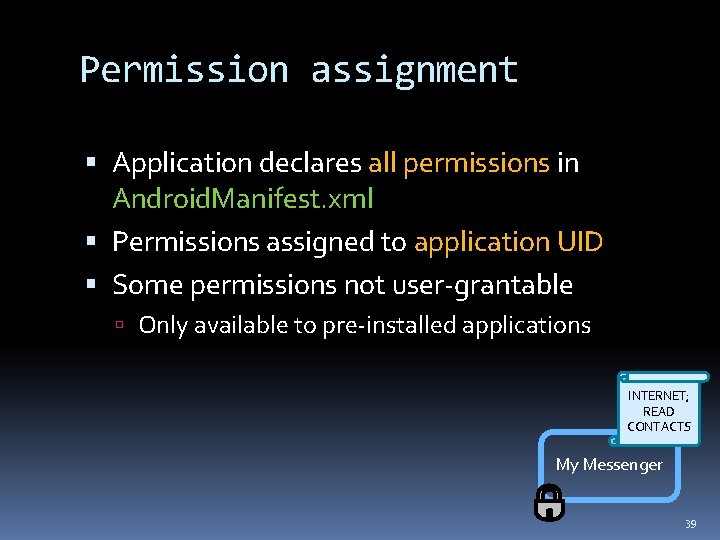
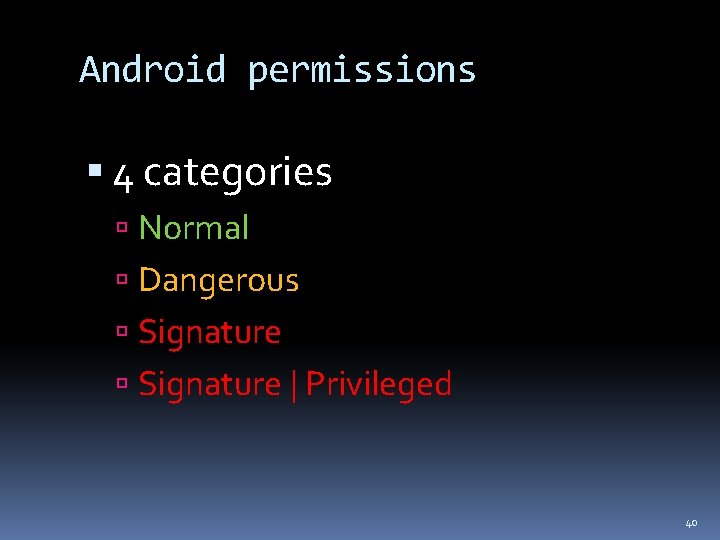
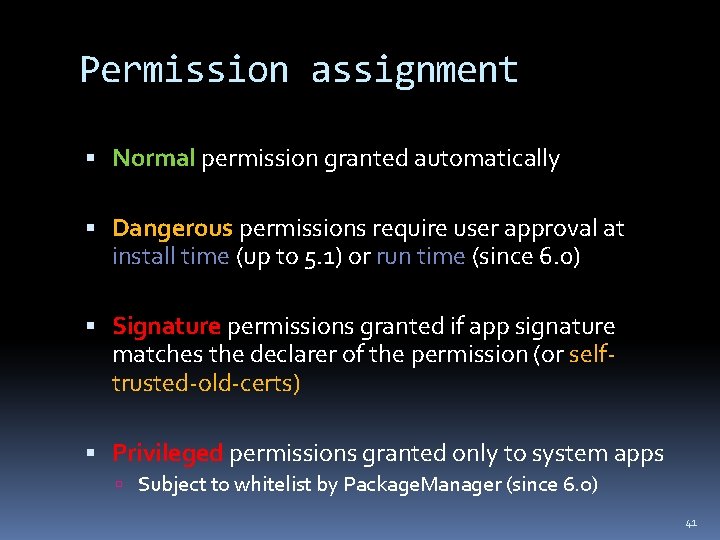
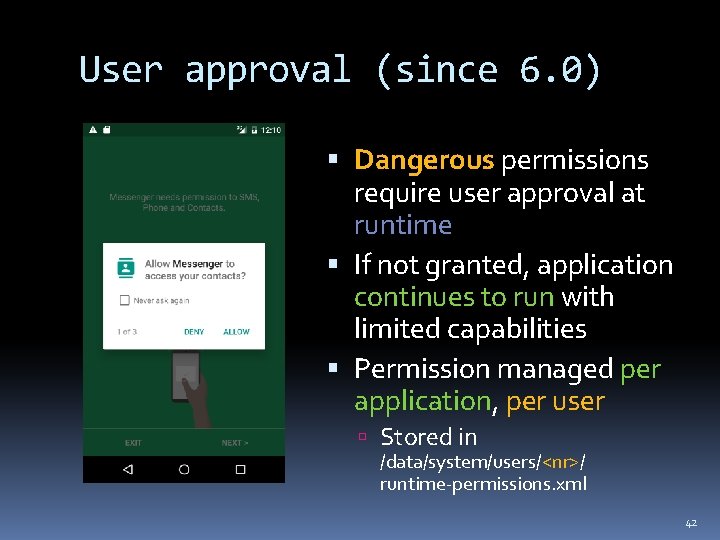
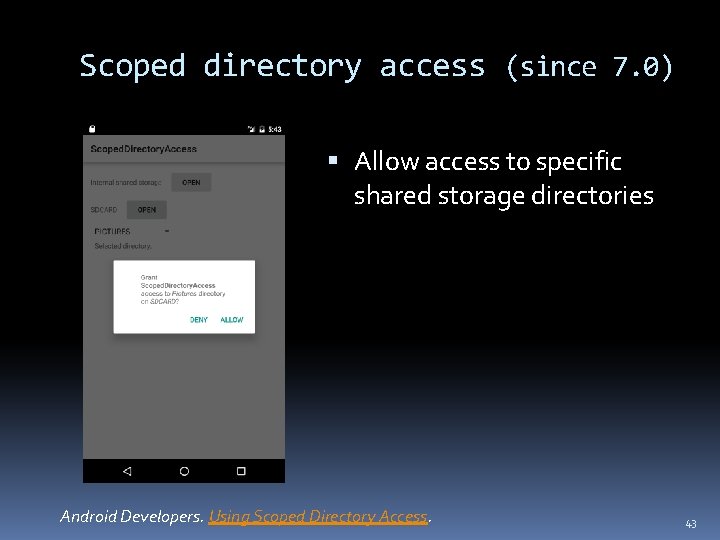
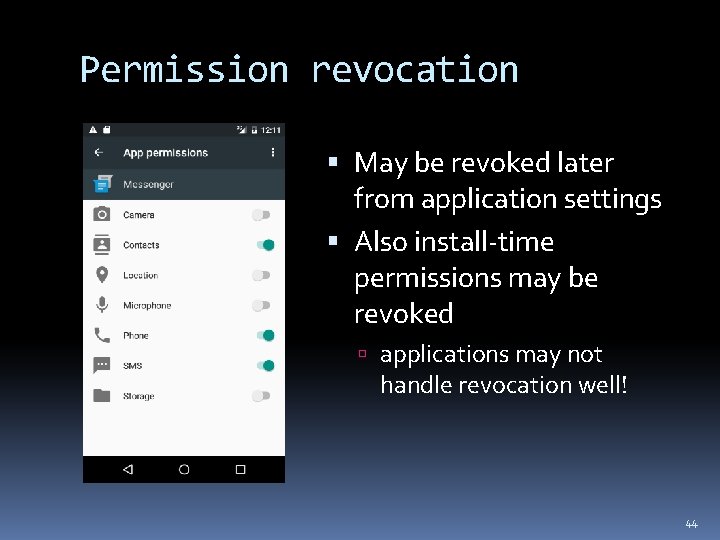
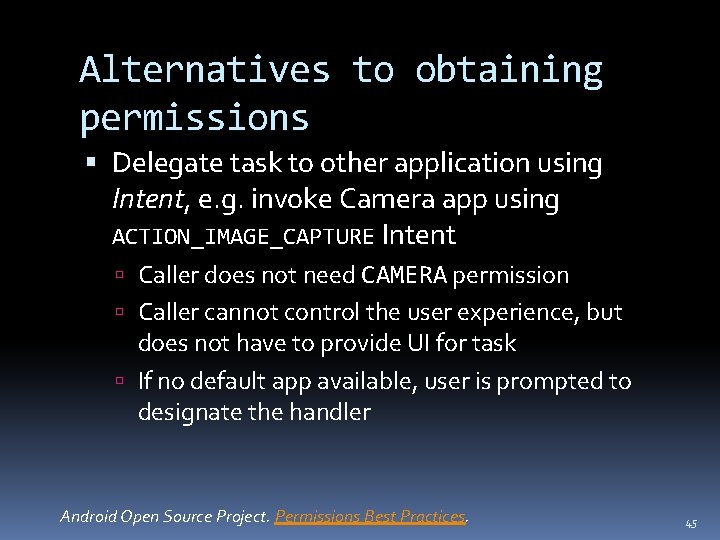
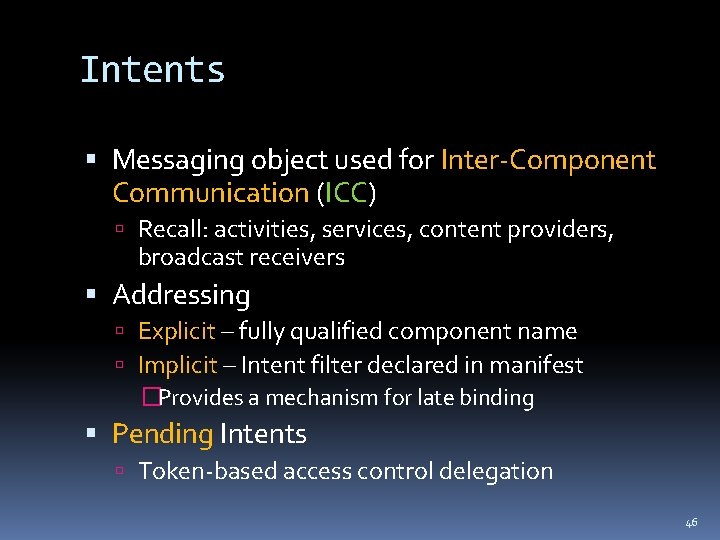
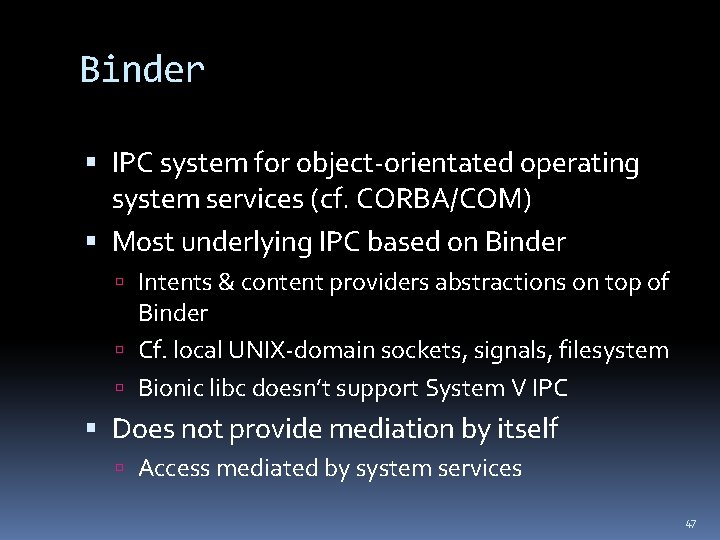
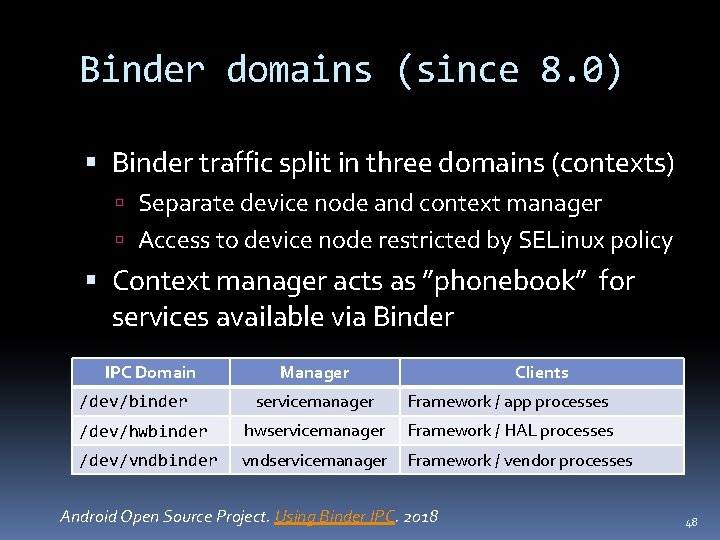
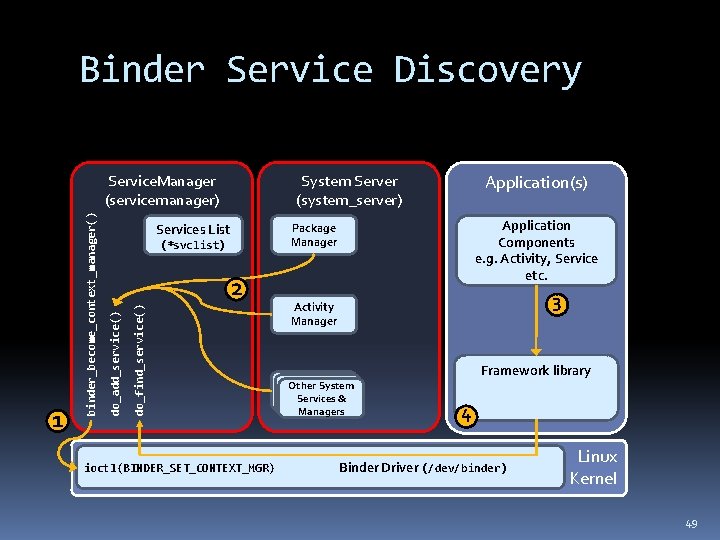
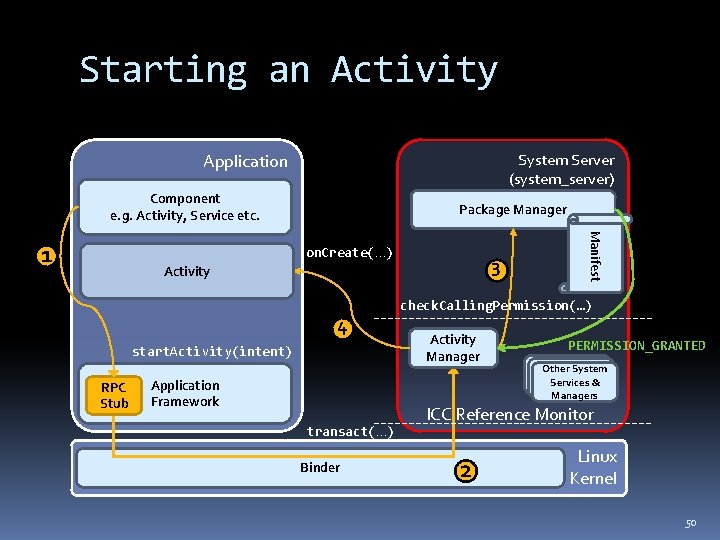
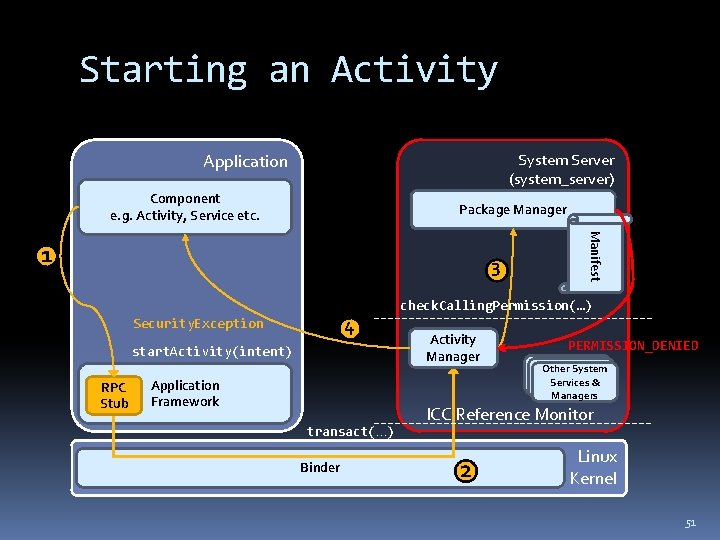
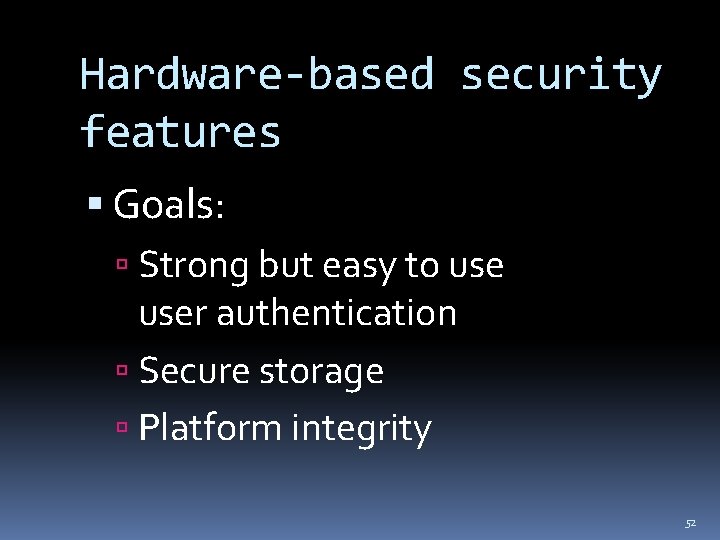
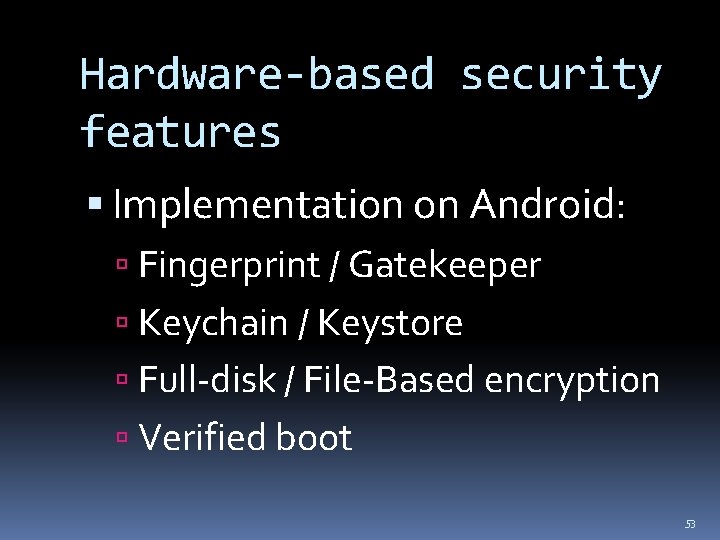
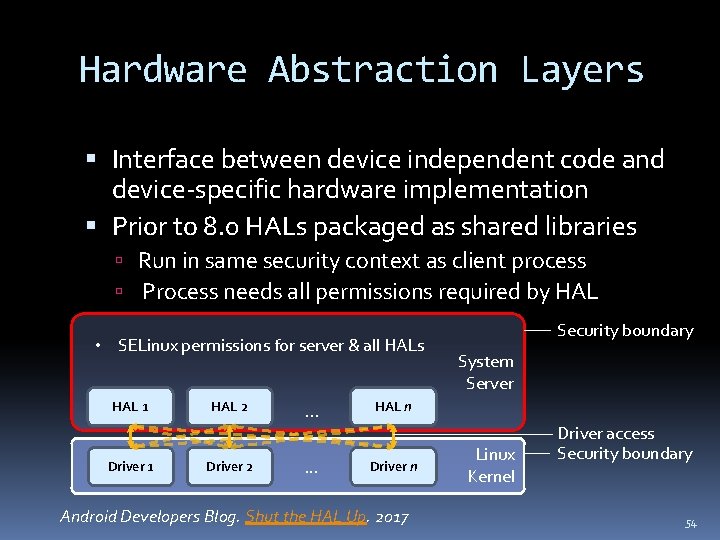
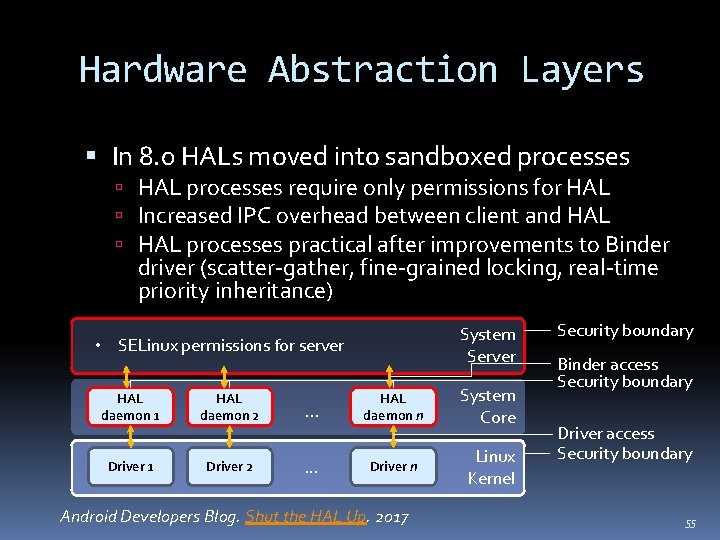
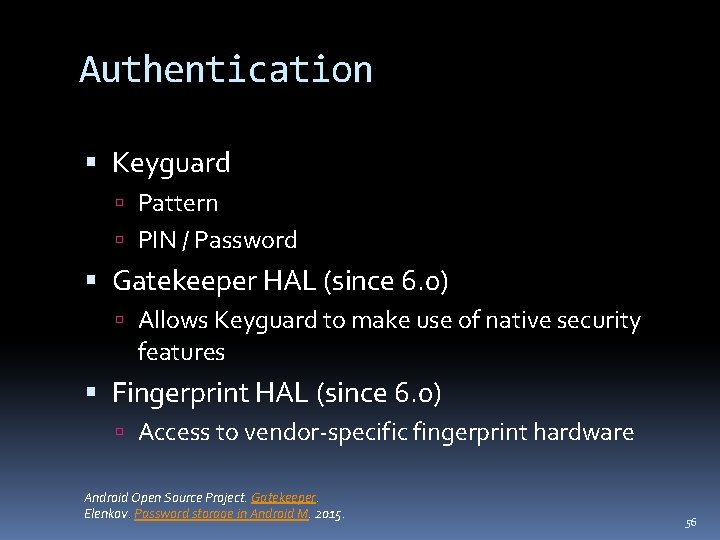
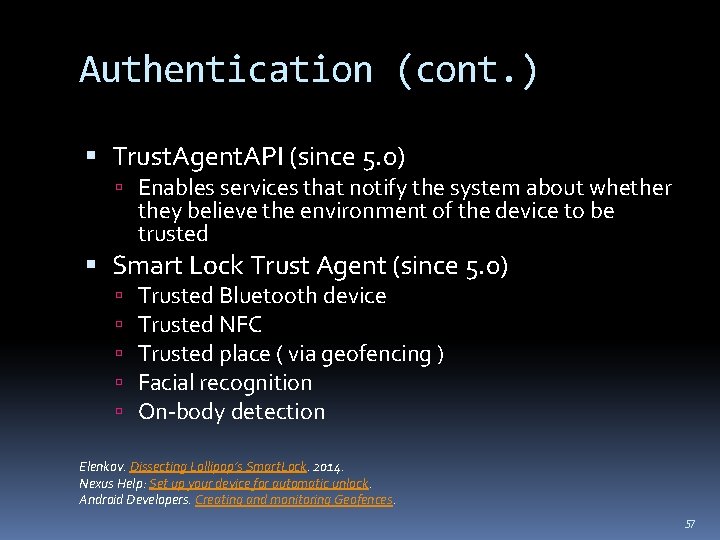
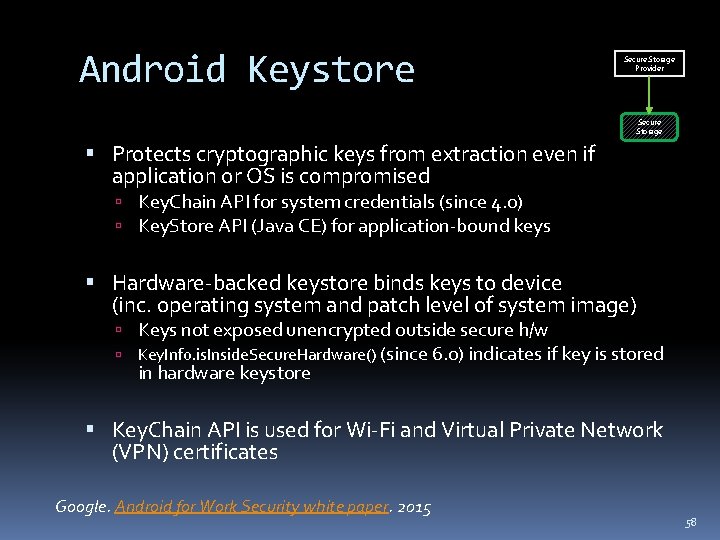
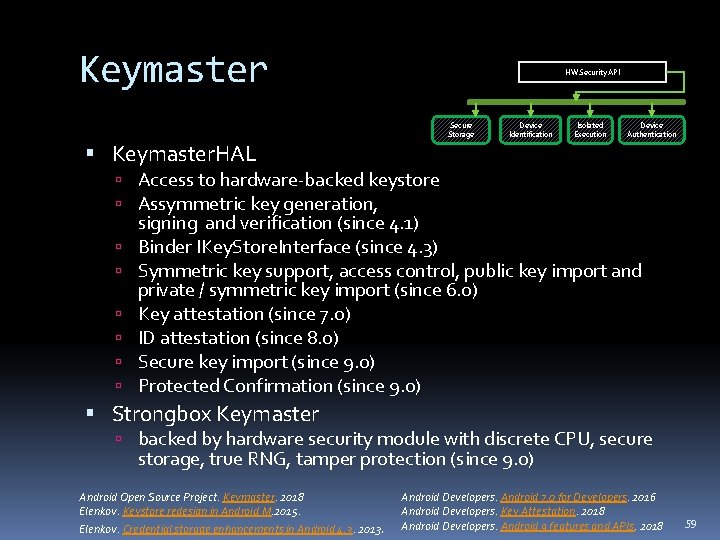
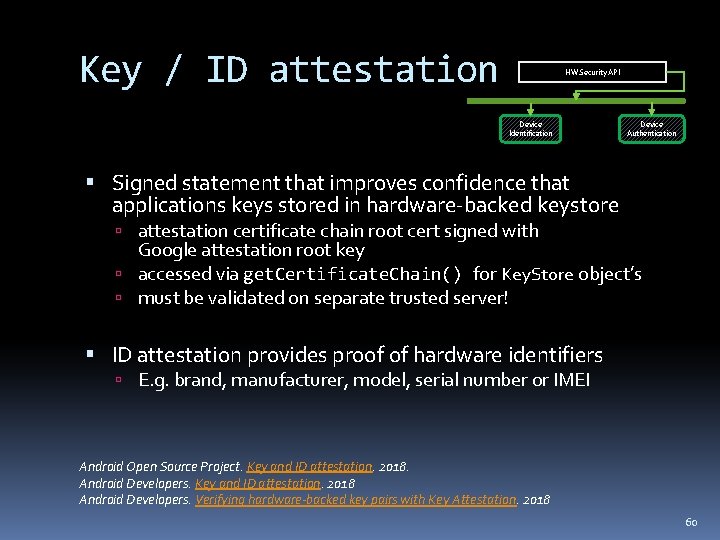
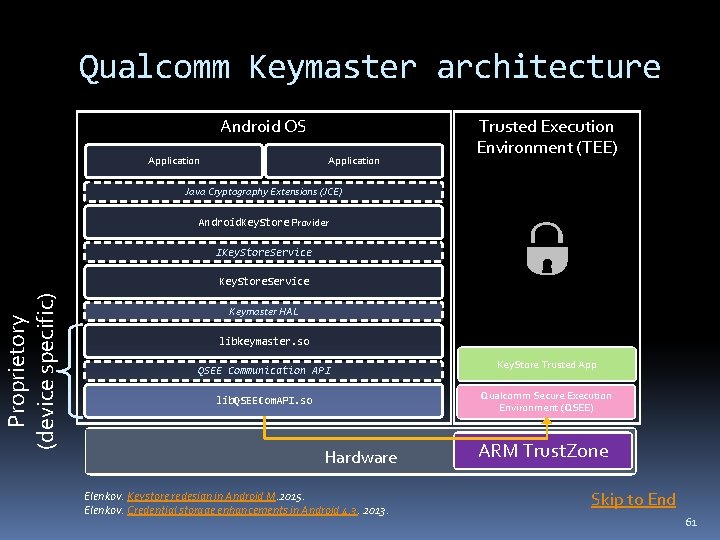
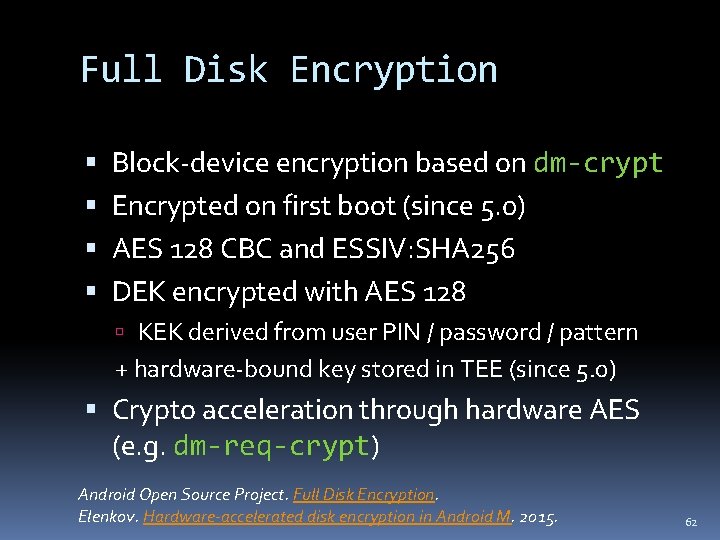
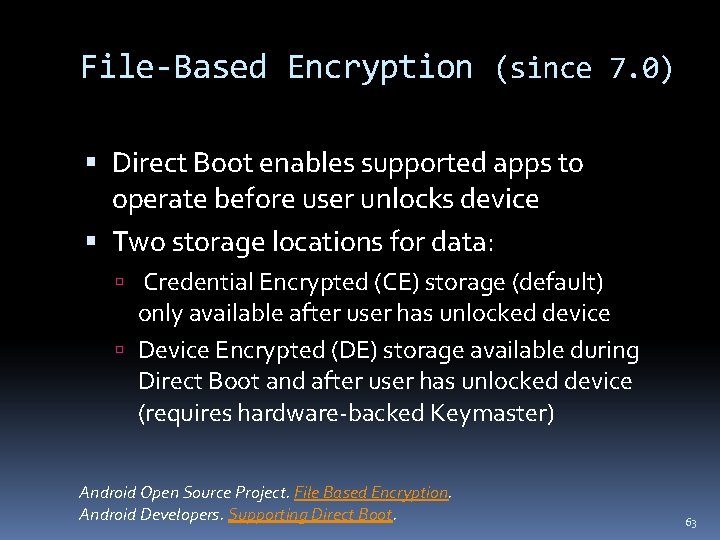
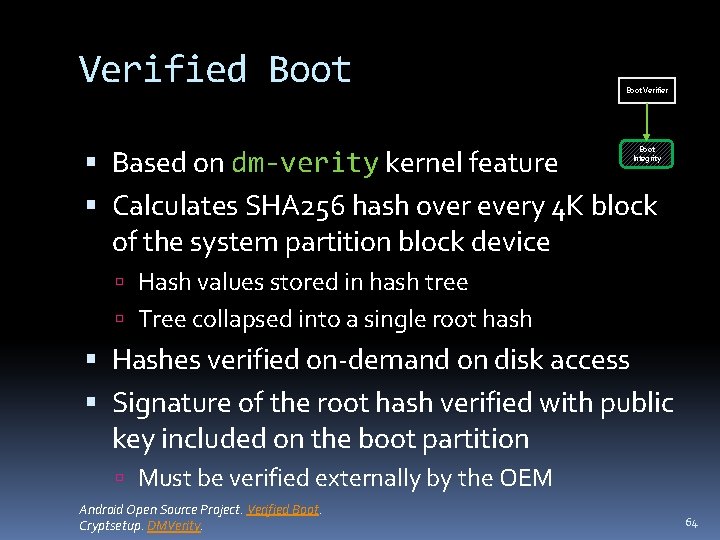
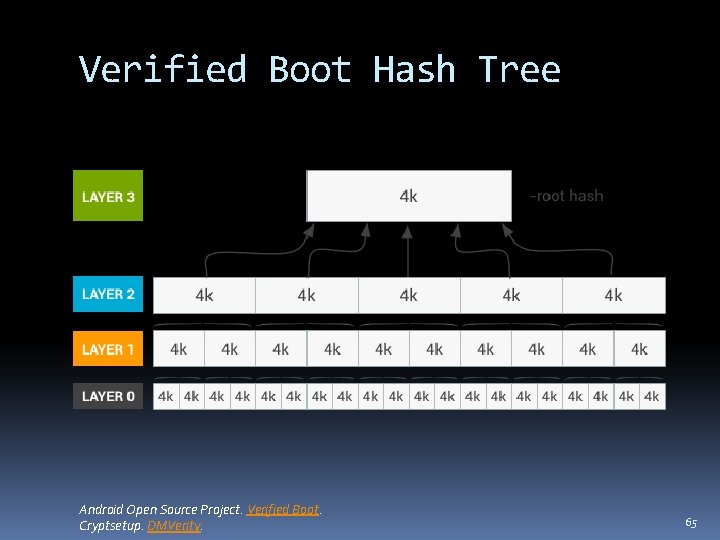
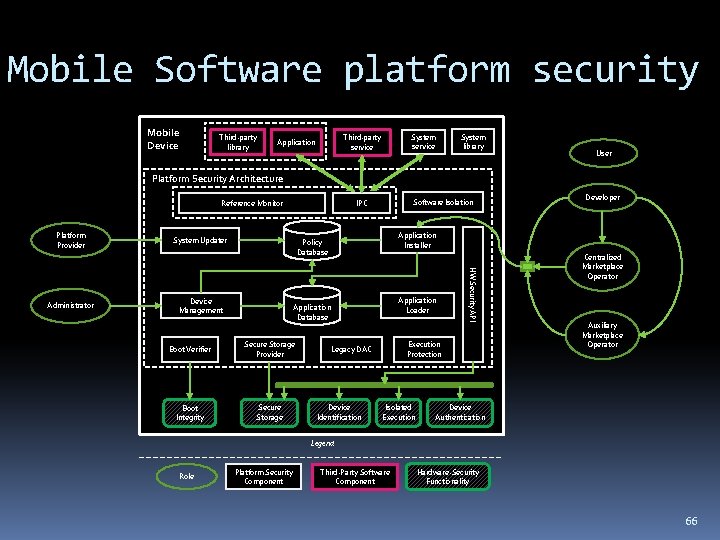
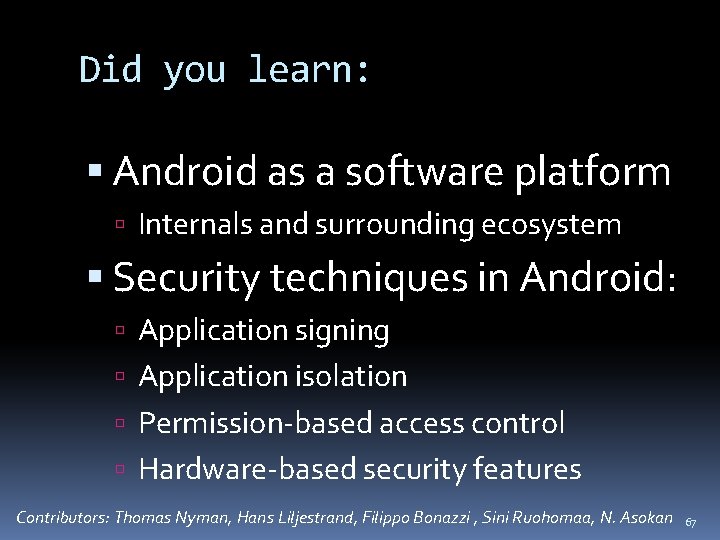
- Slides: 67
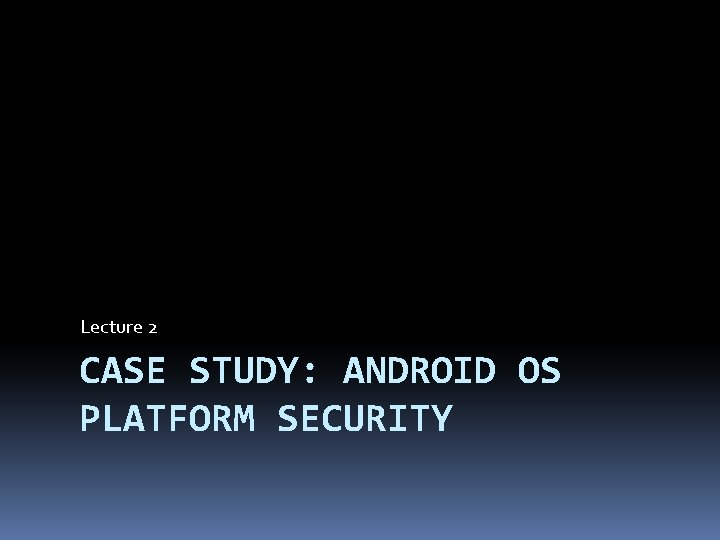
Lecture 2 CASE STUDY: ANDROID OS PLATFORM SECURITY
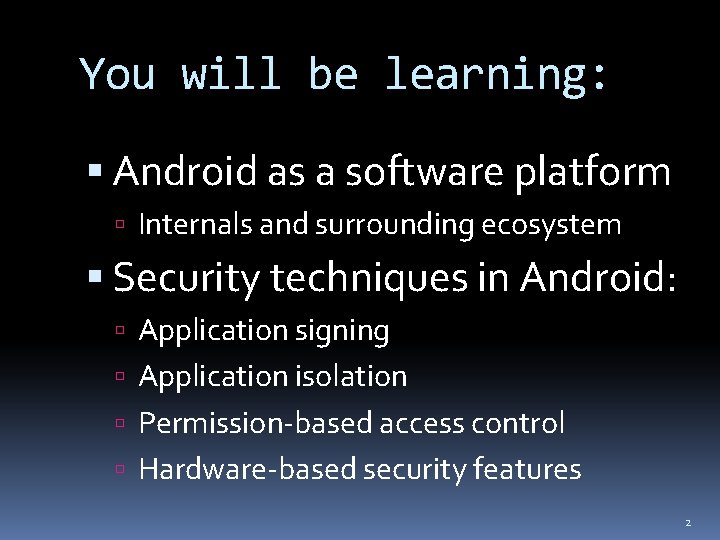
You will be learning: Android as a software platform Internals and surrounding ecosystem Security techniques in Android: Application signing Application isolation Permission-based access control Hardware-based security features 2
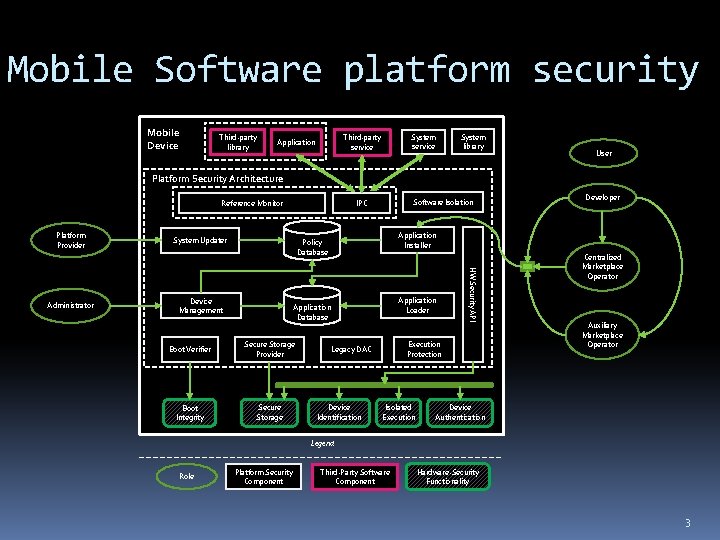
Mobile Software platform security Mobile Device Third-party library System service Third-party service Application System library User Platform Security Architecture Reference Monitor Platform Provider System Updater Device Management Application Loader Application Database Boot Verifier Secure Storage Provider Boot Integrity Secure Storage Developer Application Installer Policy Database Execution Protection Legacy DAC Device Identification HW Security API Administrator Software Isolation IPC Isolated Execution Centralized Marketplace Operator Auxiliary Marketplace Operator Device Authentication Legend Role Platform Security Component Third-Party Software Component Hardware-Security Functionality 3
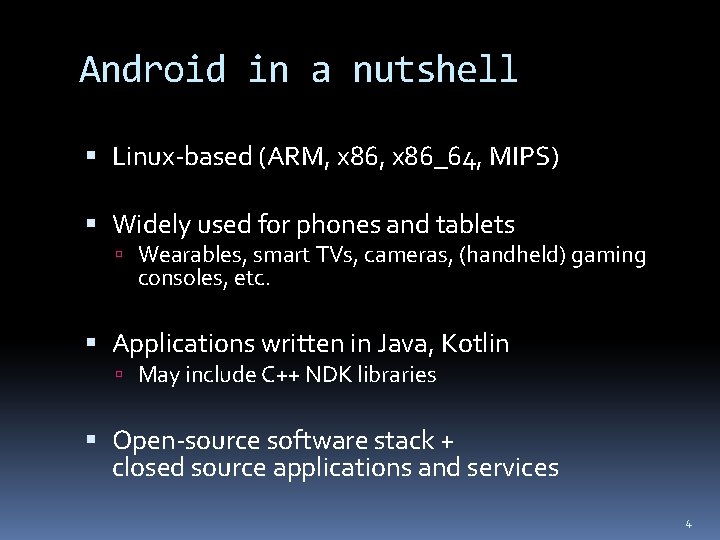
Android in a nutshell Linux-based (ARM, x 86_64, MIPS) Widely used for phones and tablets Wearables, smart TVs, cameras, (handheld) gaming consoles, etc. Applications written in Java, Kotlin May include C++ NDK libraries Open-source software stack + closed source applications and services 4

Security goals Protect user data Protect system resources Provide application isolation 5
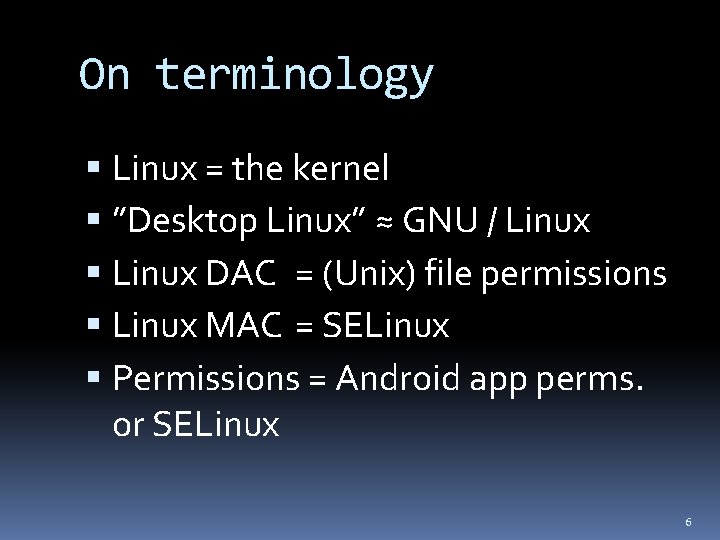
On terminology Linux = the kernel ”Desktop Linux” ≈ GNU / Linux DAC = (Unix) file permissions Linux MAC = SELinux Permissions = Android app perms. or SELinux 6
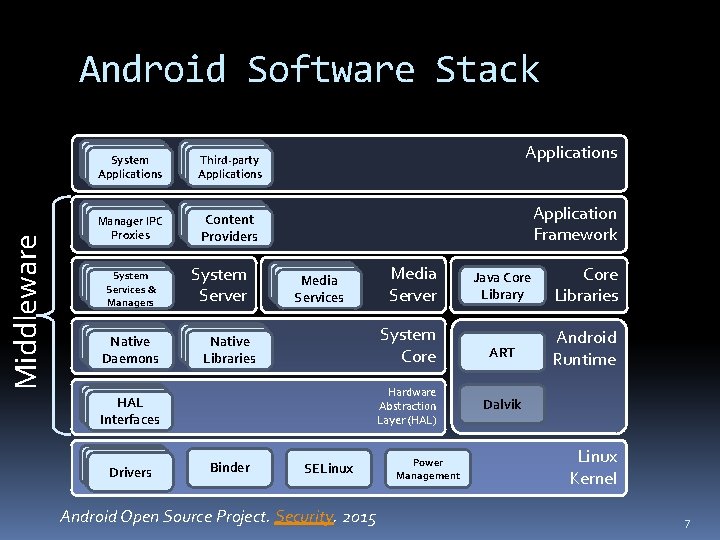
Middleware Android Software Stack System Applications Third-party Applications Manager IPC Proxies Content Providers System Services & Managers Native Daemons System Server Applications Application Framework Media Services System Core Native Libraries Hardware Abstraction Layer (HAL) HAL Interfaces Drivers Media Server Binder SELinux Android Open Source Project. Security. 2015 Power Management Java Core Library Core Libraries ART Android Runtime Dalvik Linux Kernel 7
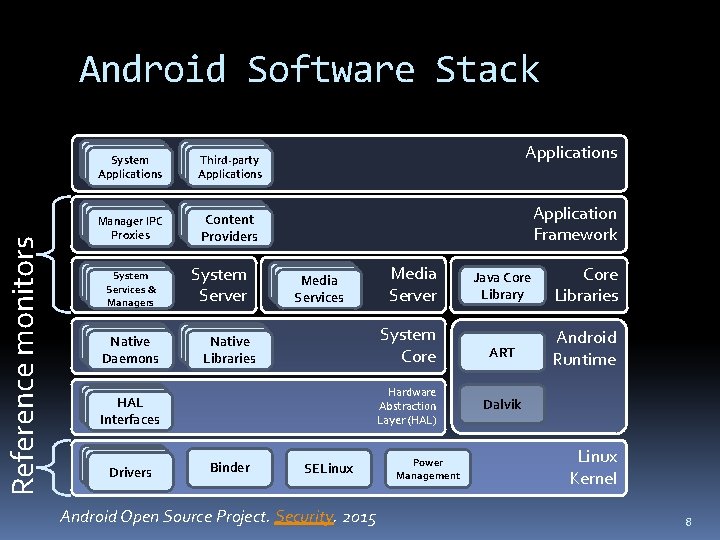
Reference monitors Android Software Stack System Applications Third-party Applications Manager IPC Proxies Content Providers System Services & Managers Native Daemons System Server Applications Application Framework Media Services System Core Native Libraries Hardware Abstraction Layer (HAL) HAL Interfaces Drivers Media Server Binder SELinux Android Open Source Project. Security. 2015 Power Management Java Core Library Core Libraries ART Android Runtime Dalvik Linux Kernel 8
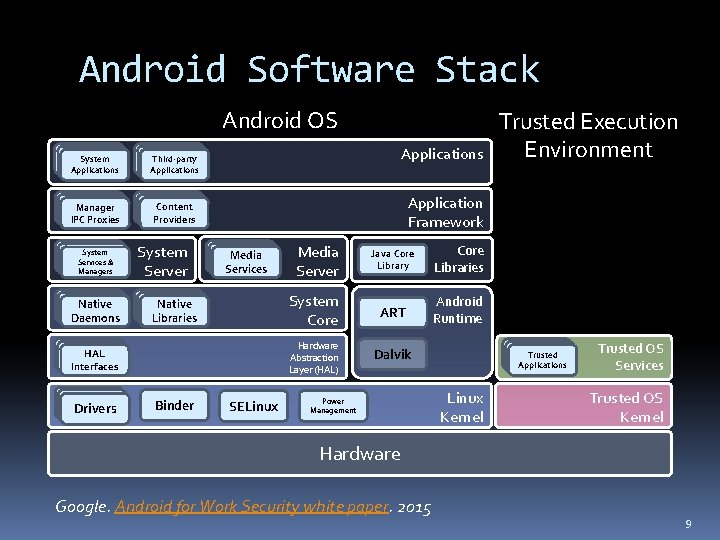
Android Software Stack Android OS System Applications Third-party Applications Manager IPC Proxies Content Providers System Services & Managers Native Daemons System Server Applications Application Framework Media Services Native Libraries HAL Interfaces Drivers Binder Trusted Execution Environment SELinux Media Server Java Core Library Core Libraries System Core ART Android Runtime Hardware Abstraction Layer (HAL) Dalvik Power Management Trusted Applications Linux Kernel Trusted OS Services Trusted OS Kernel Hardware Google. Android for Work Security white paper. 2015 9
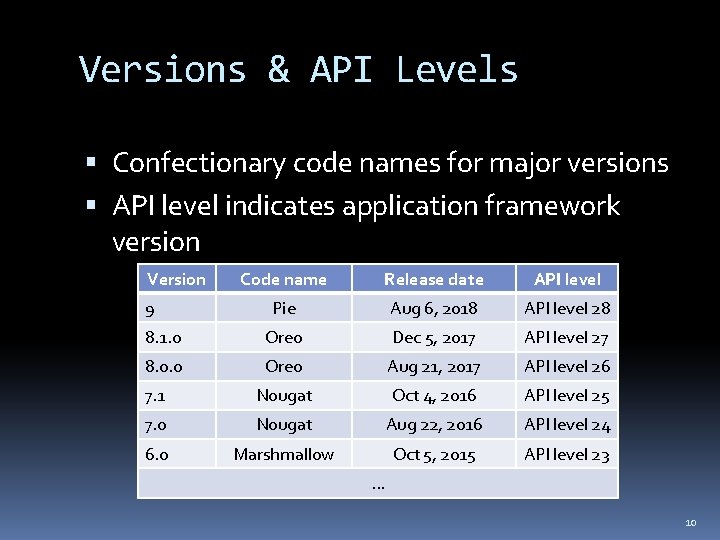
Versions & API Levels Confectionary code names for major versions API level indicates application framework version Version Code name Release date API level Pie Aug 6, 2018 API level 28 8. 1. 0 Oreo Dec 5, 2017 API level 27 8. 0. 0 Oreo Aug 21, 2017 API level 26 7. 1 Nougat Oct 4, 2016 API level 25 7. 0 Nougat Aug 22, 2016 API level 24 6. 0 Marshmallow Oct 5, 2015 API level 23 9 . . . 10
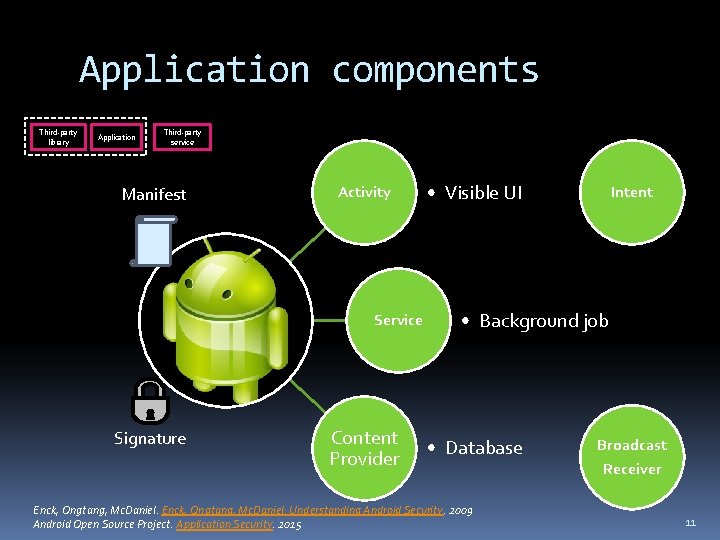
Application components Third-party library Application Third-party service Manifest Activity Service Signature Content Provider • Visible UI Intent • Background job • Database Enck, Ongtang, Mc. Daniel: Understanding Android Security. 2009 Android Open Source Project. Application Security. 2015 Broadcast Receiver 11
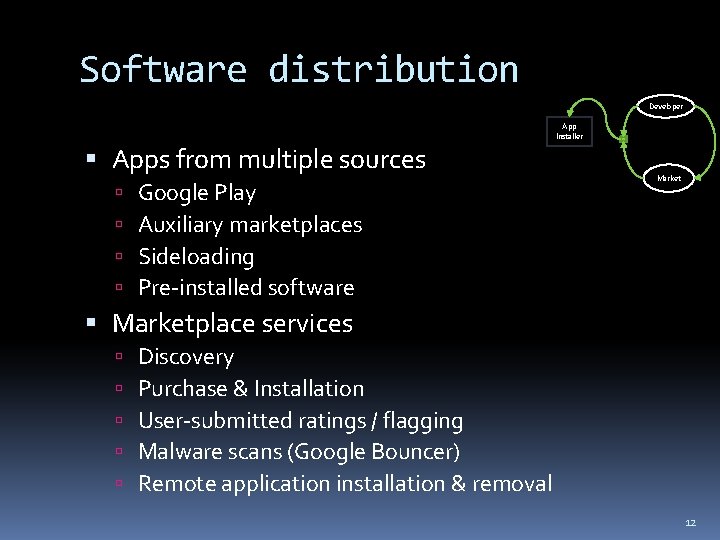
Software distribution Developer Apps from multiple sources Google Play Auxiliary marketplaces Sideloading Pre-installed software App Installer Marketplace services Discovery Purchase & Installation User-submitted ratings / flagging Malware scans (Google Bouncer) Remote application installation & removal 12
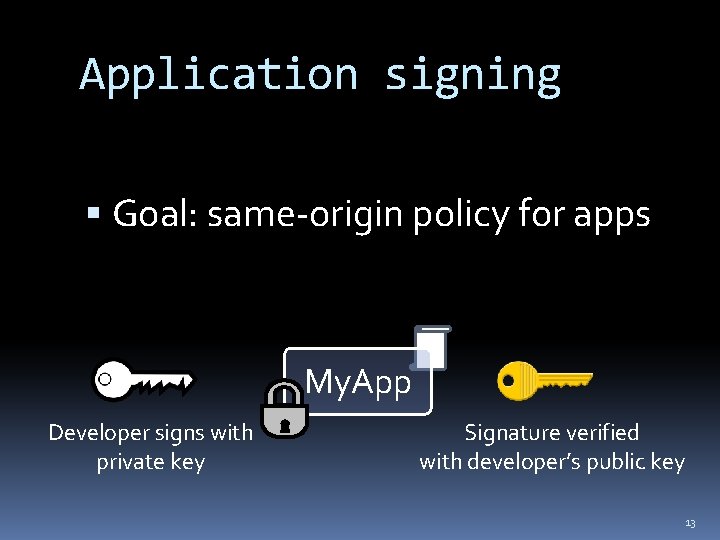
Application signing Goal: same-origin policy for apps My. App Developer signs with private key Signature verified with developer’s public key 13
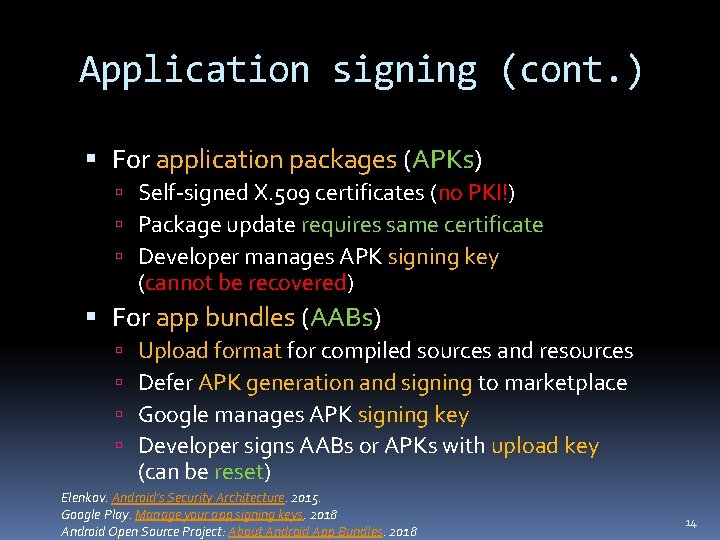
Application signing (cont. ) For application packages (APKs) Self-signed X. 509 certificates (no PKI!) Package update requires same certificate Developer manages APK signing key (cannot be recovered) For app bundles (AABs) Upload format for compiled sources and resources Defer APK generation and signing to marketplace Google manages APK signing key Developer signs AABs or APKs with upload key (can be reset) Elenkov. Android’s Security Architecture. 2015. Google Play. Manage your app signing keys. 2018 Android Open Source Project: About Android App Bundles. 2018 14
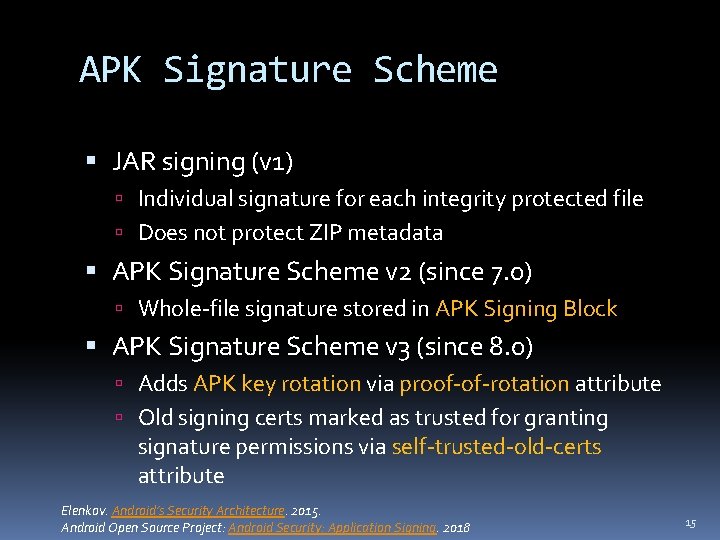
APK Signature Scheme JAR signing (v 1) Individual signature for each integrity protected file Does not protect ZIP metadata APK Signature Scheme v 2 (since 7. 0) Whole-file signature stored in APK Signing Block APK Signature Scheme v 3 (since 8. 0) Adds APK key rotation via proof-of-rotation attribute Old signing certs marked as trusted for granting signature permissions via self-trusted-old-certs attribute Elenkov. Android’s Security Architecture. 2015. Android Open Source Project: Android Security: Application Signing. 2018 15
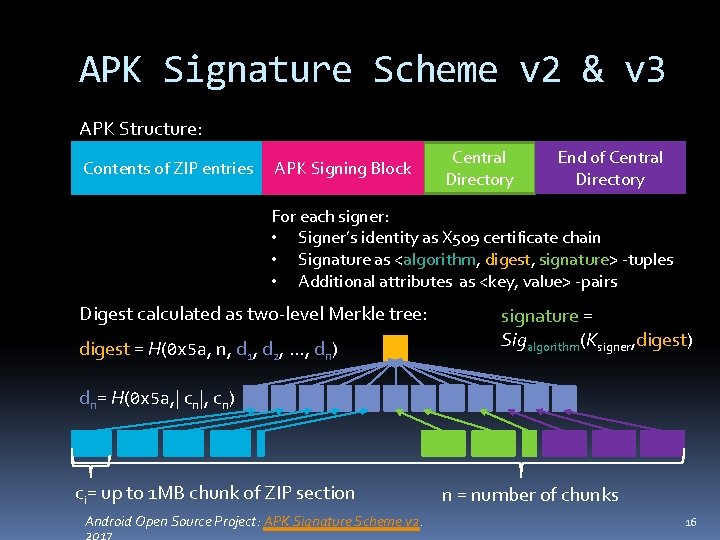
APK Signature Scheme v 2 & v 3 APK Structure: Contents of ZIP entries APK Signing Block Central Directory End of Central Directory For each signer: • Signer’s identity as X 509 certificate chain • Signature as <algorithm, digest, signature> -tuples • Additional attributes as <key, value> -pairs Digest calculated as two-level Merkle tree: digest = H(0 x 5 a, n, d 1, d 2, . . . , dn) signature = Sigalgorithm(Ksigner, digest) dn= H(0 x 5 a, | cn|, cn) ci= up to 1 MB chunk of ZIP section Android Open Source Project: APK Signature Scheme v 2. n = number of chunks 16
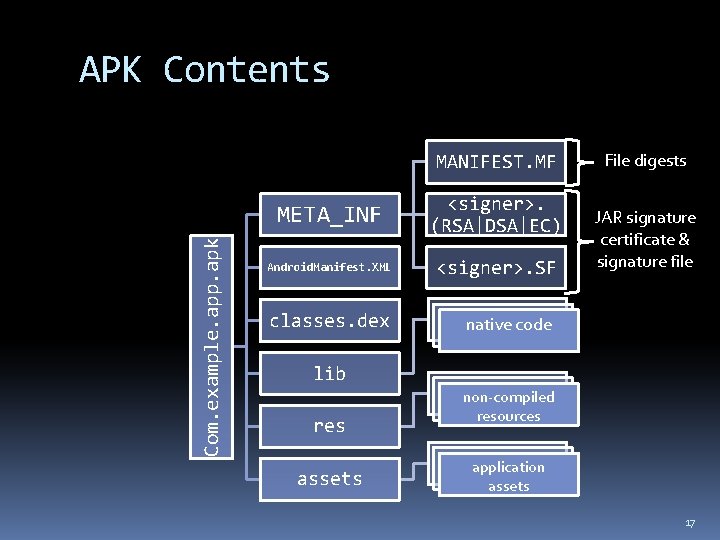
APK Contents Com. example. app. apk MANIFEST. MF META_INF <signer>. (RSA|DSA|EC) Android. Manifest. XML <signer>. SF classes. dex File digests JAR signature certificate & signature file native code lib res assets non-compiled resources application assets 17
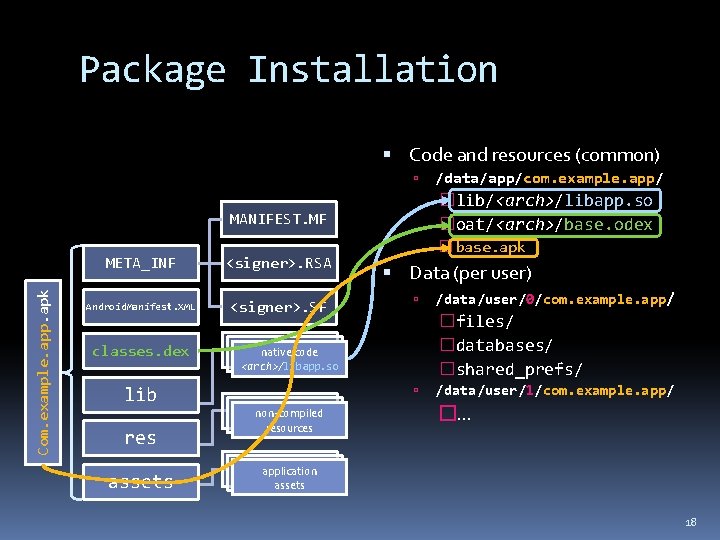
Package Installation Code and resources (common) �lib/<arch>/libapp. so �oat/<arch>/base. odex Com. example. app. apk MANIFEST. MF META_INF <signer>. RSA Android. Manifest. XML <signer>. SF classes. dex res assets � base. apk Data (per user) native code non-compiled resources /data/user/0/com. example. app/ �files/ �databases/ �shared_prefs/ <arch>/libapp. so lib /data/app/com. example. app/ /data/user/1/com. example. app/ �. . . application assets 18
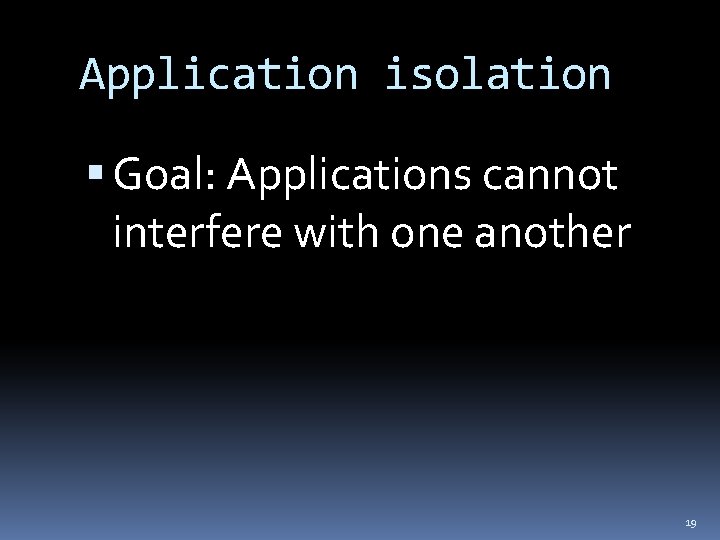
Application isolation Goal: Applications cannot interfere with one another 19
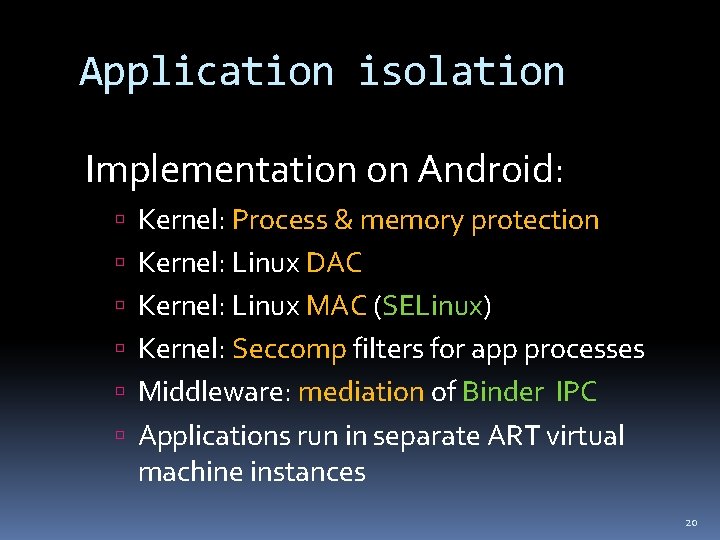
Application isolation Implementation on Android: Kernel: Process & memory protection Kernel: Linux DAC Kernel: Linux MAC (SELinux) Kernel: Seccomp filters for app processes Middleware: mediation of Binder IPC Applications run in separate ART virtual machine instances 20
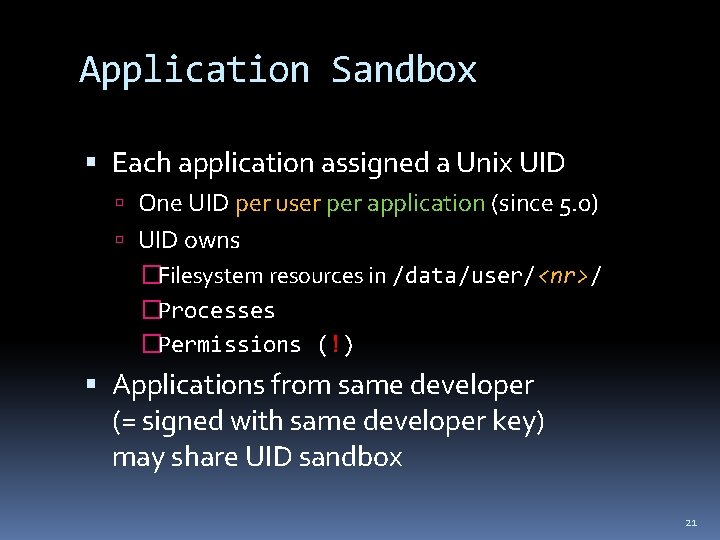
Application Sandbox Each application assigned a Unix UID One UID per user per application (since 5. 0) UID owns �Filesystem resources in /data/user/<nr>/ �Processes �Permissions (!) Applications from same developer (= signed with same developer key) may share UID sandbox 21
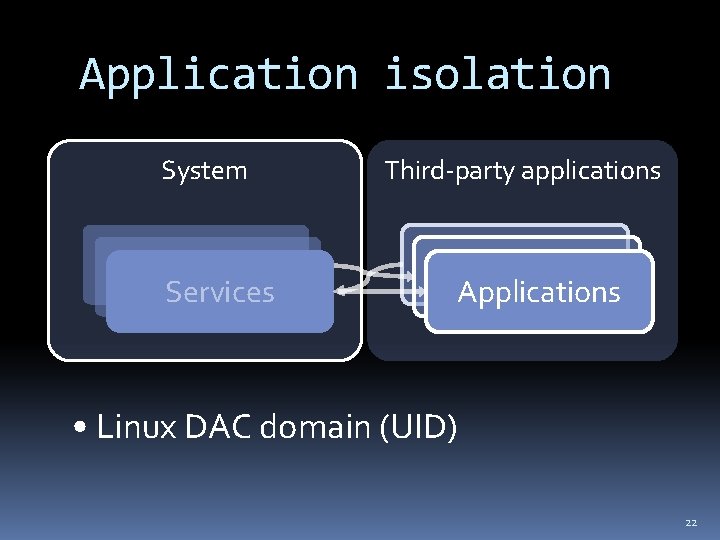
Application isolation System Services Third-party applications Applications • Linux DAC domain (UID) 22
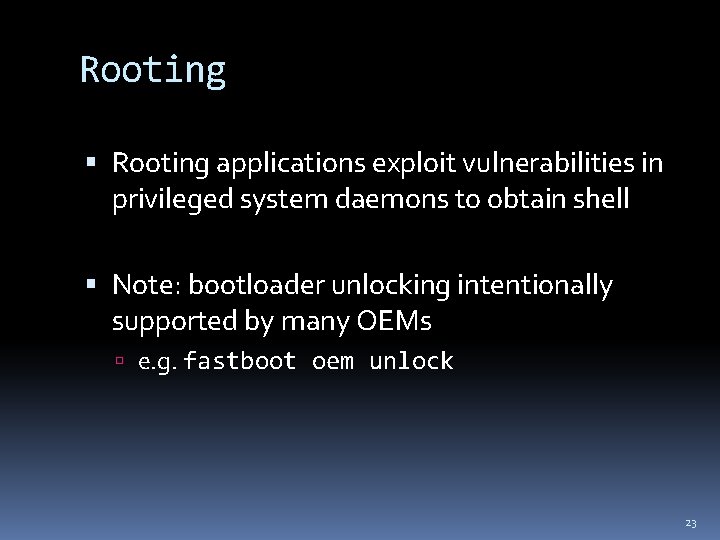
Rooting applications exploit vulnerabilities in privileged system daemons to obtain shell Note: bootloader unlocking intentionally supported by many OEMs e. g. fastboot oem unlock 23
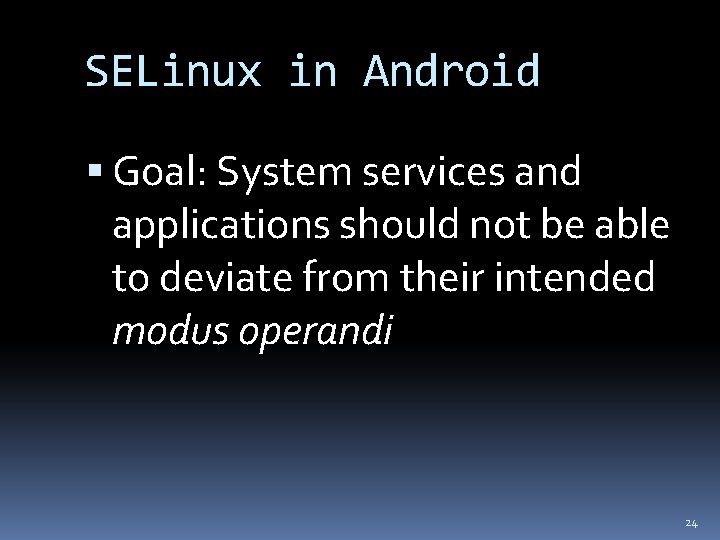
SELinux in Android Goal: System services and applications should not be able to deviate from their intended modus operandi 24
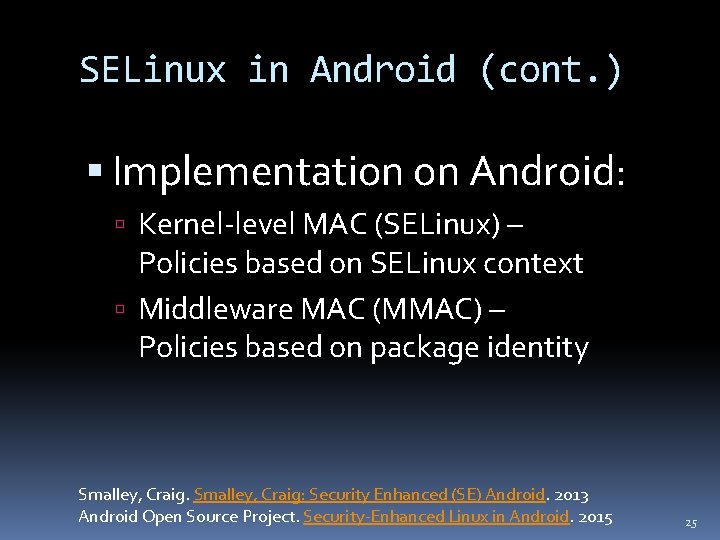
SELinux in Android (cont. ) Implementation on Android: Kernel-level MAC (SELinux) – Policies based on SELinux context Middleware MAC (MMAC) – Policies based on package identity Smalley, Craig: Security Enhanced (SE) Android. 2013 Android Open Source Project. Security-Enhanced Linux in Android. 2015 25
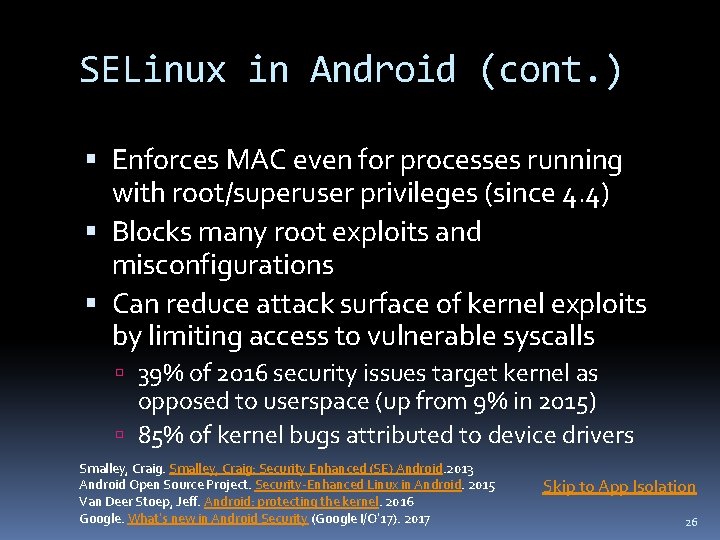
SELinux in Android (cont. ) Enforces MAC even for processes running with root/superuser privileges (since 4. 4) Blocks many root exploits and misconfigurations Can reduce attack surface of kernel exploits by limiting access to vulnerable syscalls 39% of 2016 security issues target kernel as opposed to userspace (up from 9% in 2015) 85% of kernel bugs attributed to device drivers Smalley, Craig: Security Enhanced (SE) Android. 2013 Android Open Source Project. Security-Enhanced Linux in Android. 2015 Van Deer Stoep, Jeff. Android: protecting the kernel. 2016 Google. What’s new in Android Security (Google I/O’ 17). 2017 Skip to App Isolation 26
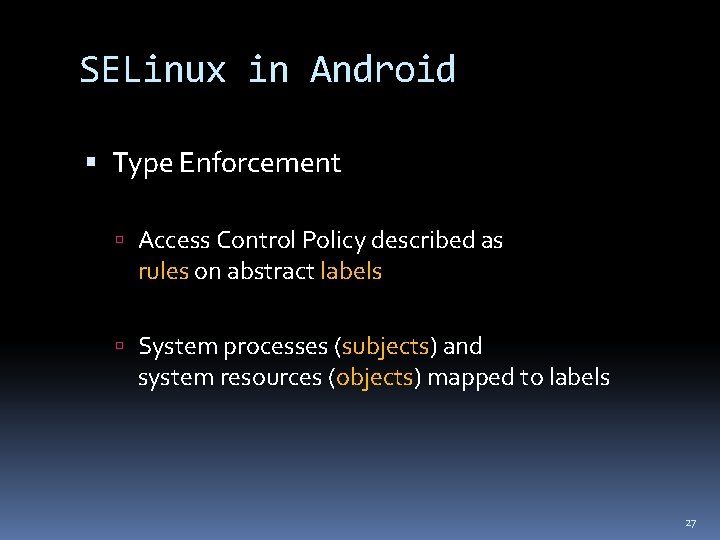
SELinux in Android Type Enforcement Access Control Policy described as rules on abstract labels System processes (subjects) and system resources (objects) mapped to labels 27
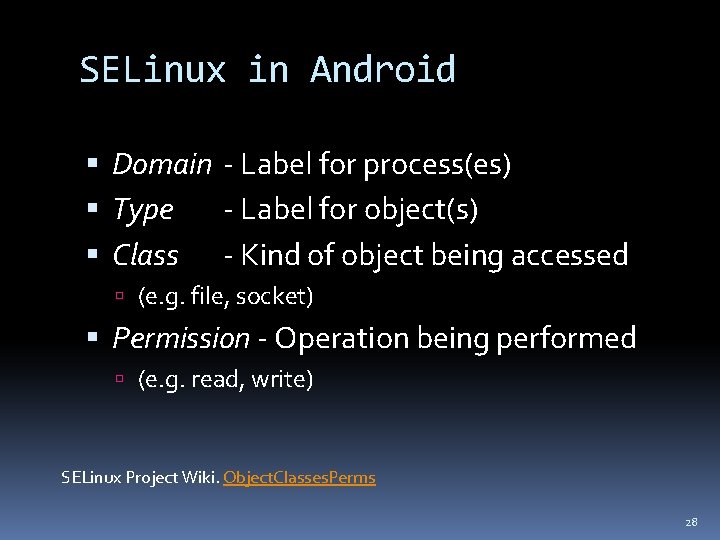
SELinux in Android Domain - Label for process(es) Type - Label for object(s) Class - Kind of object being accessed (e. g. file, socket) Permission - Operation being performed (e. g. read, write) SELinux Project Wiki. Object. Classes. Perms 28
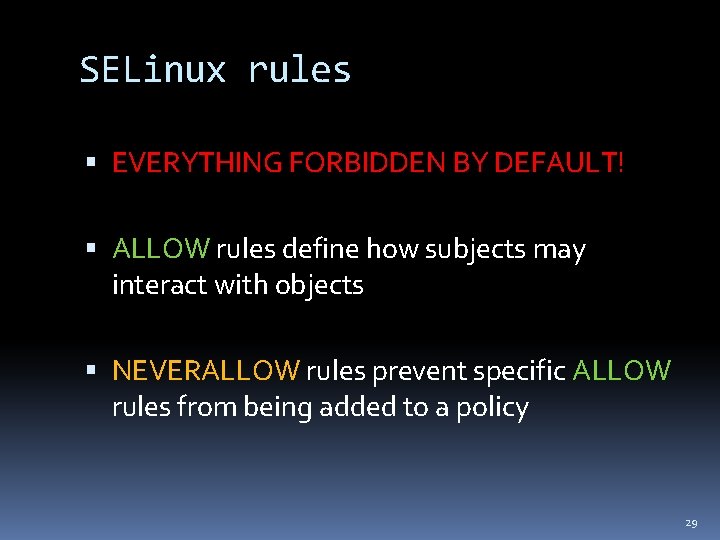
SELinux rules EVERYTHING FORBIDDEN BY DEFAULT! ALLOW rules define how subjects may interact with objects NEVERALLOW rules prevent specific ALLOW rules from being added to a policy 29
![SELinux rule structure ALLOW domain type class set of permissions SELinux rule structure ALLOW [domain] [type] : [class] { [ set of permissions ]](https://slidetodoc.com/presentation_image_h2/922a256092eb0b7acf2ddc728a747d7a/image-30.jpg)
SELinux rule structure ALLOW [domain] [type] : [class] { [ set of permissions ] } Subject (e. g. process) Object (resource) Class of resource (e. g. file, socket, directory) Operations allowed by this rule on the Class NEVERALLOW [domain] [type] : [class] { [ set of permissions ] } 30
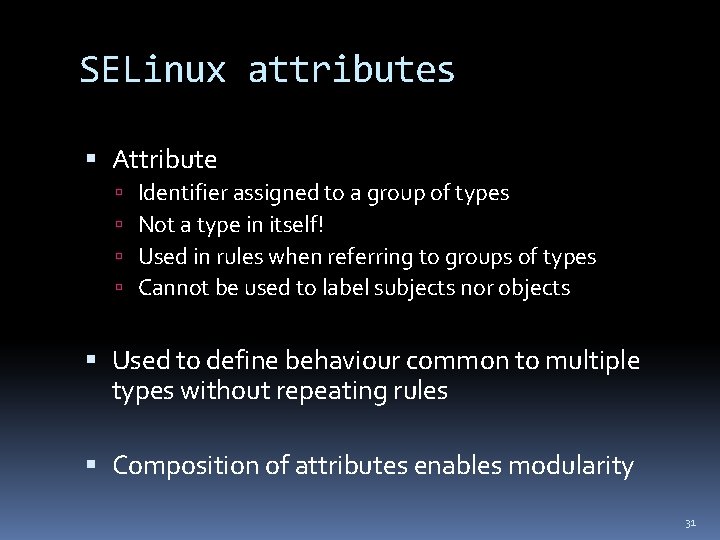
SELinux attributes Attribute Identifier assigned to a group of types Not a type in itself! Used in rules when referring to groups of types Cannot be used to label subjects nor objects Used to define behaviour common to multiple types without repeating rules Composition of attributes enables modularity 31
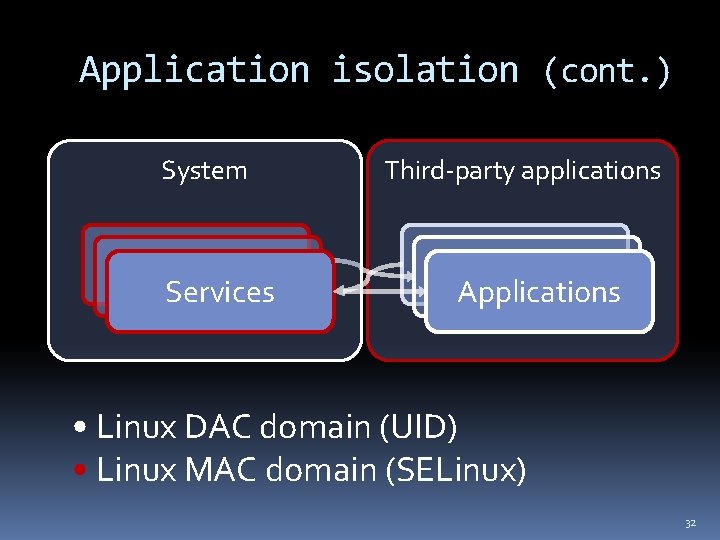
Application isolation (cont. ) System Services Third-party applications Applications • Linux DAC domain (UID) • Linux MAC domain (SELinux) 32
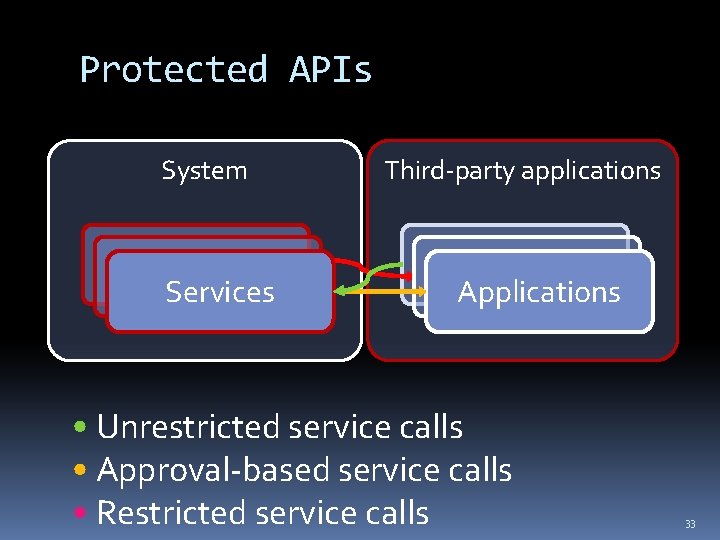
Protected APIs System Services Third-party applications Applications • Unrestricted service calls • Approval-based service calls • Restricted service calls 33
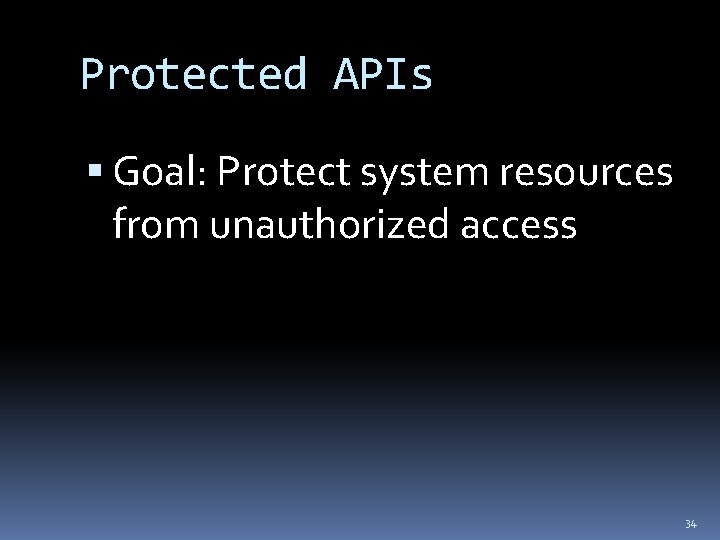
Protected APIs Goal: Protect system resources from unauthorized access 34
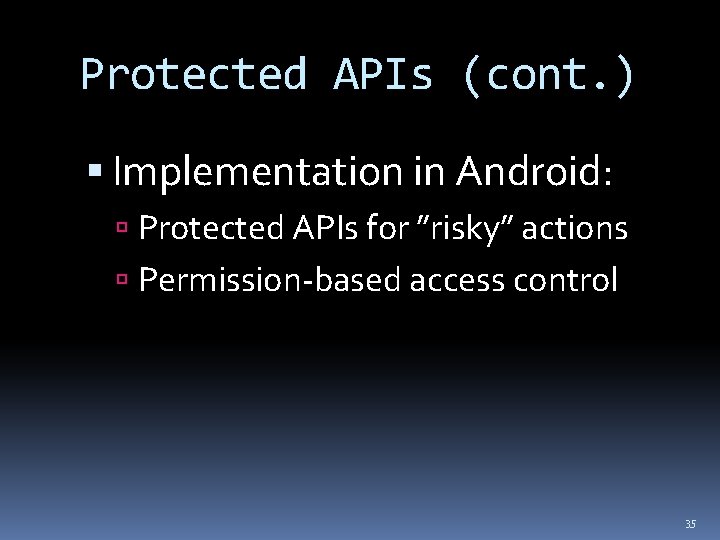
Protected APIs (cont. ) Implementation in Android: Protected APIs for ”risky” actions Permission-based access control 35
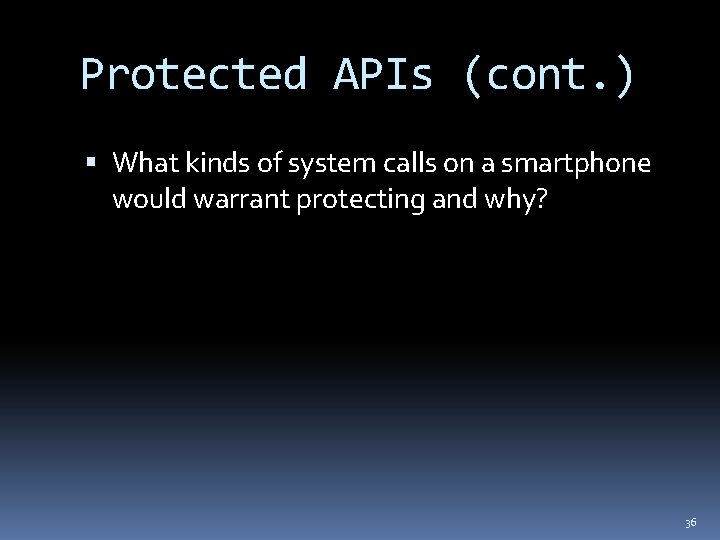
Protected APIs (cont. ) What kinds of system calls on a smartphone would warrant protecting and why? 36
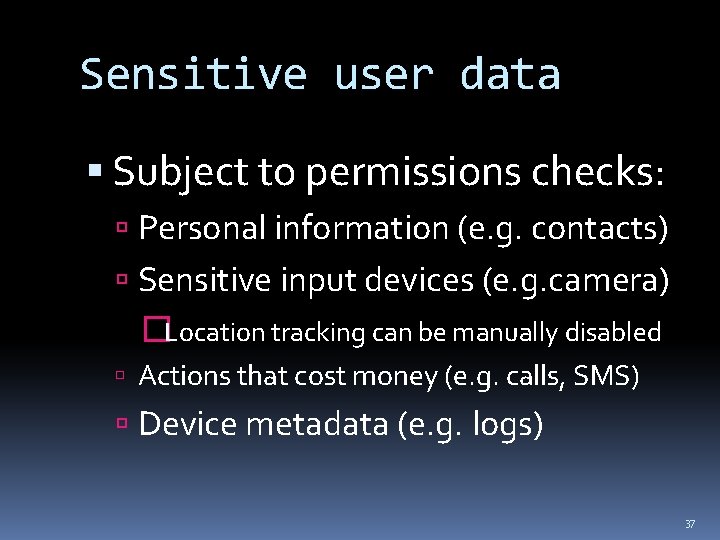
Sensitive user data Subject to permissions checks: Personal information (e. g. contacts) Sensitive input devices (e. g. camera) �Location tracking can be manually disabled Actions that cost money (e. g. calls, SMS) Device metadata (e. g. logs) 37
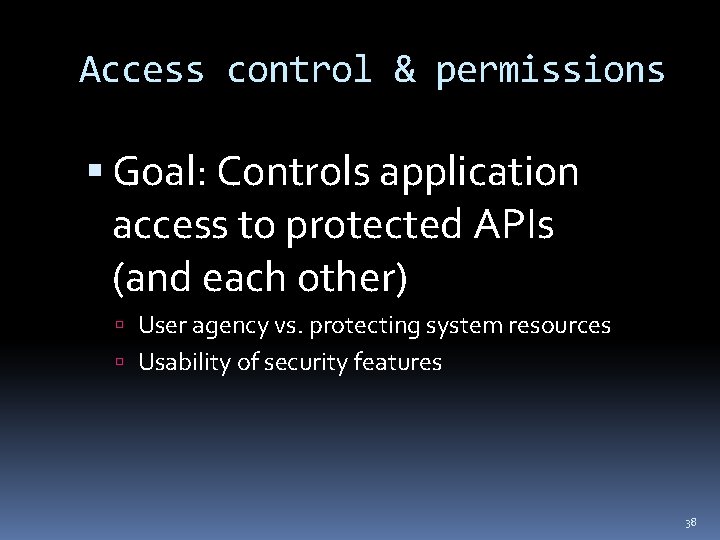
Access control & permissions Goal: Controls application access to protected APIs (and each other) User agency vs. protecting system resources Usability of security features 38
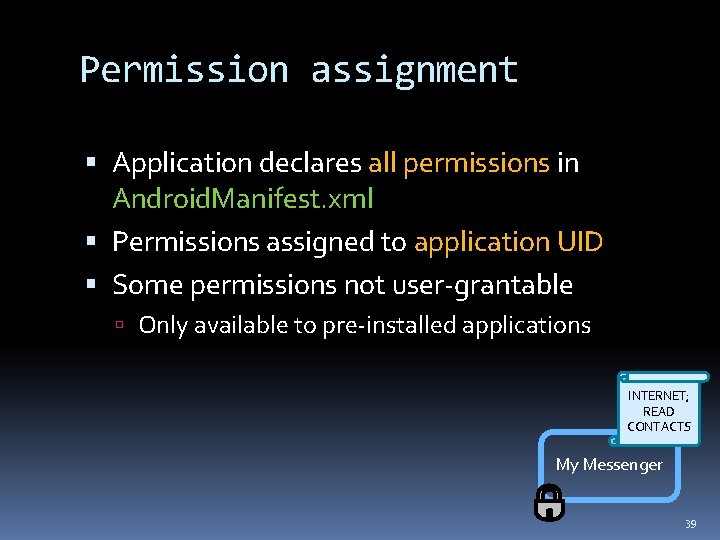
Permission assignment Application declares all permissions in Android. Manifest. xml Permissions assigned to application UID Some permissions not user-grantable Only available to pre-installed applications INTERNET; READ CONTACTS My Messenger 39
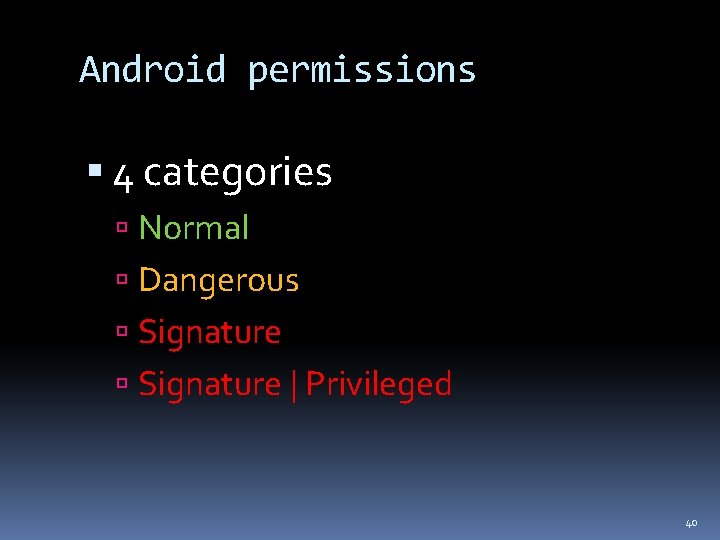
Android permissions 4 categories Normal Dangerous Signature | Privileged 40
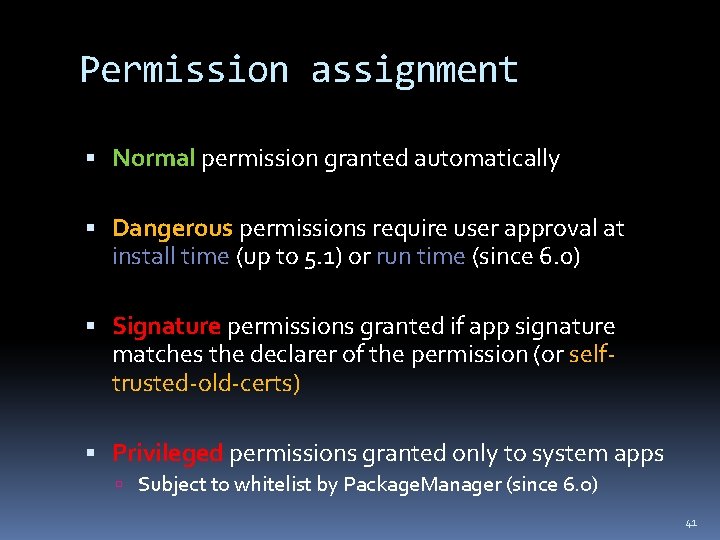
Permission assignment Normal permission granted automatically Dangerous permissions require user approval at install time (up to 5. 1) or run time (since 6. 0) Signature permissions granted if app signature matches the declarer of the permission (or selftrusted-old-certs) Privileged permissions granted only to system apps Subject to whitelist by Package. Manager (since 6. 0) 41
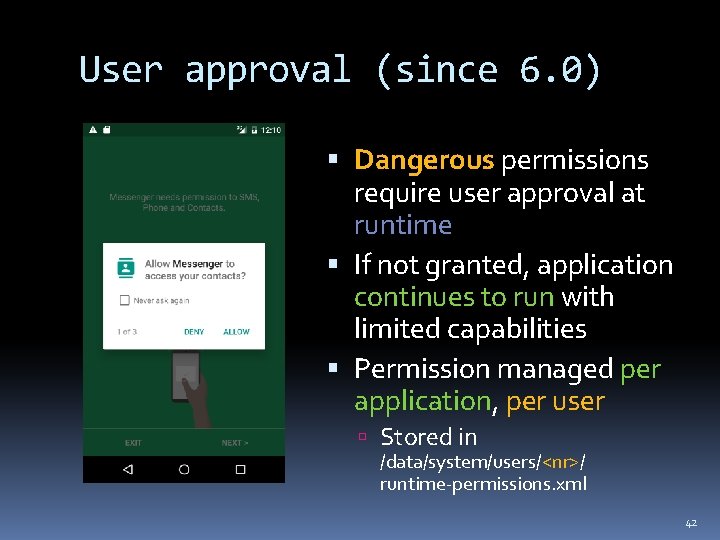
User approval (since 6. 0) Dangerous permissions require user approval at runtime If not granted, application continues to run with limited capabilities Permission managed per application, per user Stored in /data/system/users/<nr>/ runtime-permissions. xml 42
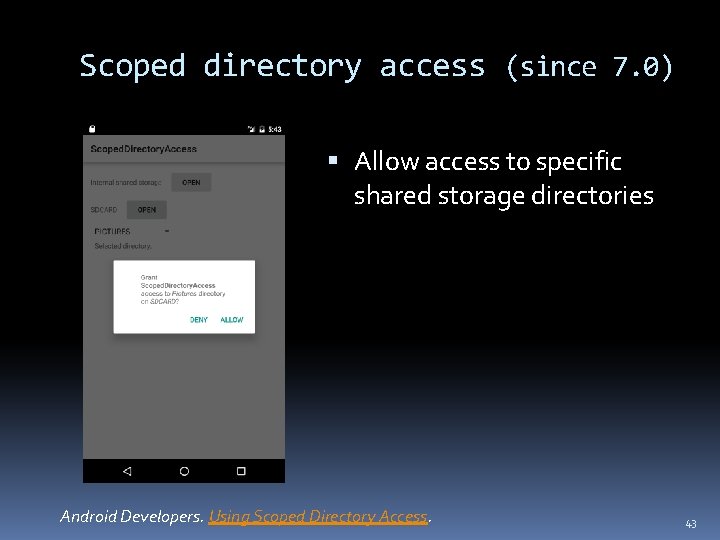
Scoped directory access (since 7. 0) Allow access to specific shared storage directories Android Developers. Using Scoped Directory Access. 43
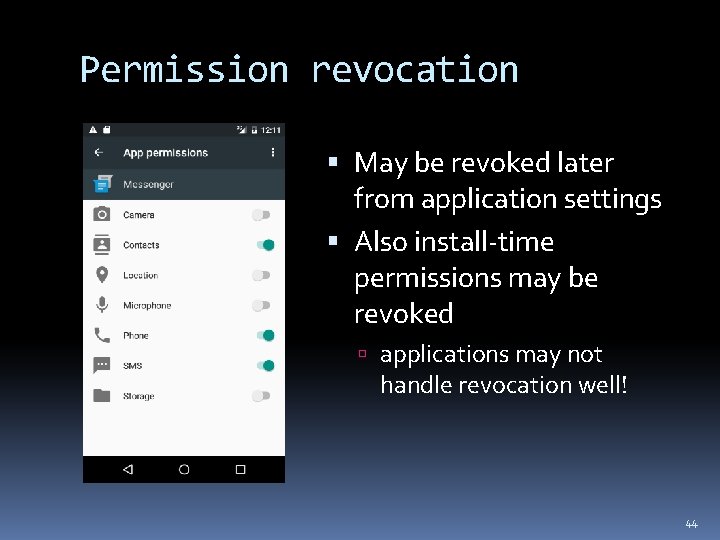
Permission revocation May be revoked later from application settings Also install-time permissions may be revoked applications may not handle revocation well! 44
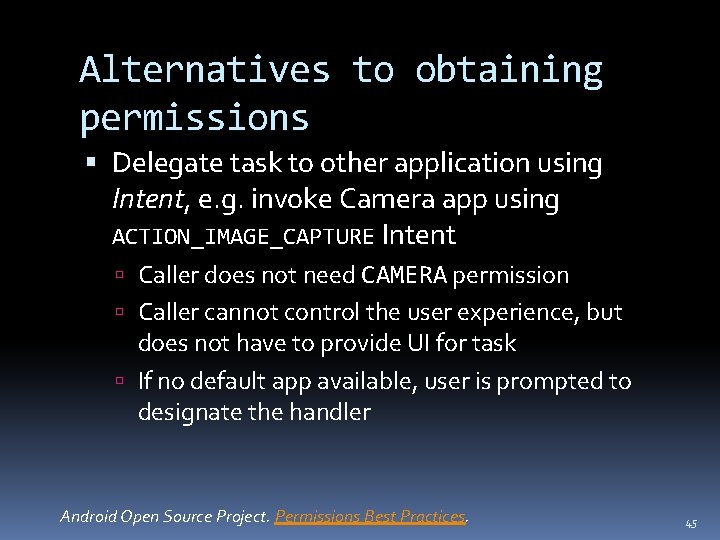
Alternatives to obtaining permissions Delegate task to other application using Intent, e. g. invoke Camera app using ACTION_IMAGE_CAPTURE Intent Caller does not need CAMERA permission Caller cannot control the user experience, but does not have to provide UI for task If no default app available, user is prompted to designate the handler Android Open Source Project. Permissions Best Practices. 45
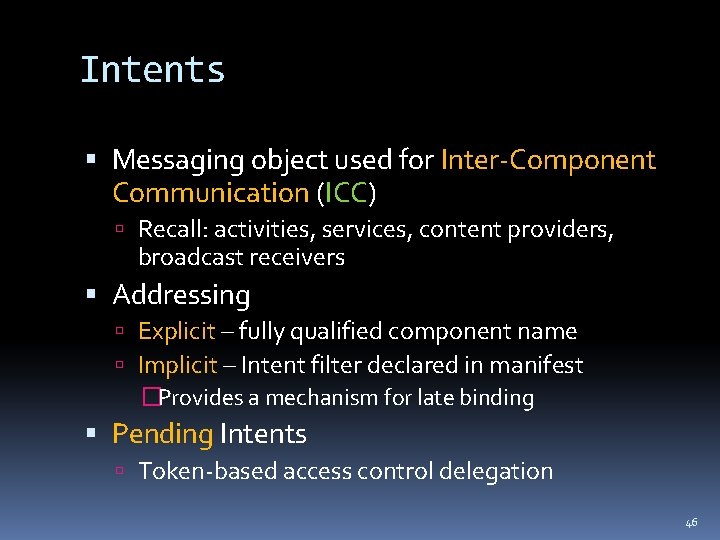
Intents Messaging object used for Inter-Component Communication (ICC) Recall: activities, services, content providers, broadcast receivers Addressing Explicit – fully qualified component name Implicit – Intent filter declared in manifest �Provides a mechanism for late binding Pending Intents Token-based access control delegation 46
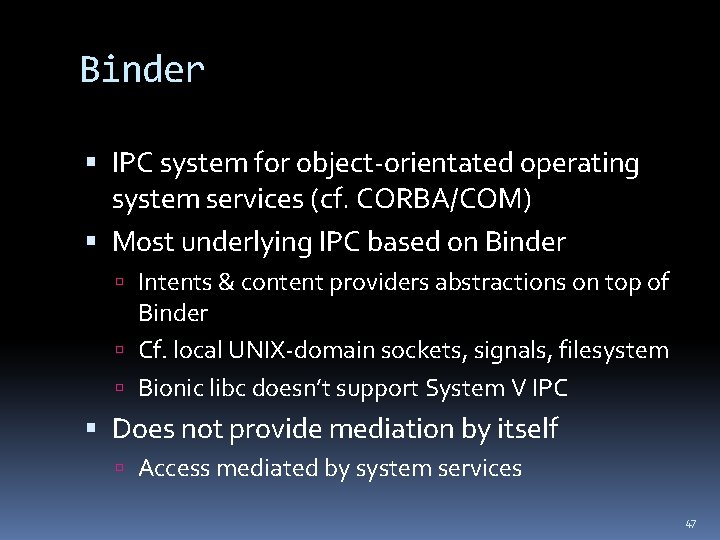
Binder IPC system for object-orientated operating system services (cf. CORBA/COM) Most underlying IPC based on Binder Intents & content providers abstractions on top of Binder Cf. local UNIX-domain sockets, signals, filesystem Bionic libc doesn’t support System V IPC Does not provide mediation by itself Access mediated by system services 47
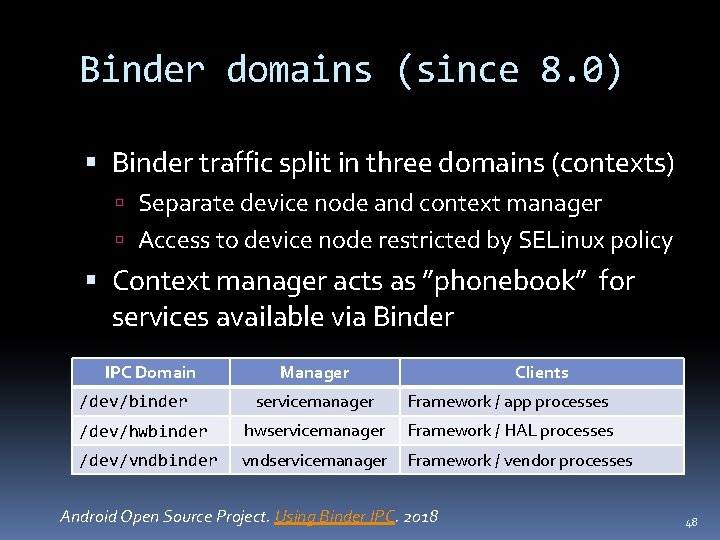
Binder domains (since 8. 0) Binder traffic split in three domains (contexts) Separate device node and context manager Access to device node restricted by SELinux policy Context manager acts as ”phonebook” for services available via Binder IPC Domain Manager Clients servicemanager Framework / app processes /dev/hwbinder hwservicemanager Framework / HAL processes /dev/vndbinder vndservicemanager Framework / vendor processes /dev/binder Android Open Source Project. Using Binder IPC. 2018 48
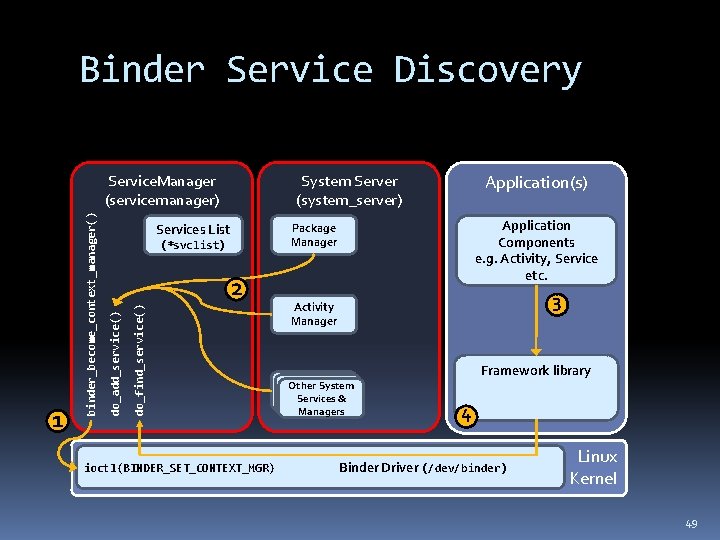
Binder Service Discovery Application Components e. g. Activity, Service etc. Package Manager Services List (*svclist) do_find_service() 2 do_add_service() binder_become_context_manager() 1 Application(s) System Server (system_server) Service. Manager (servicemanager) ioctl(BINDER_SET_CONTEXT_MGR) 3 Activity Manager Other System Services & Managers Framework library 4 Binder Driver (/dev/binder) Linux Kernel 49
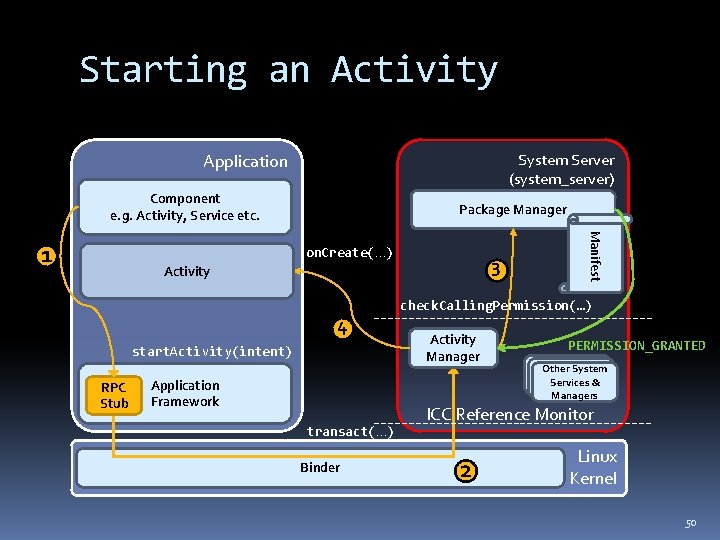
Starting an Activity Application System Server (system_server) Component e. g. Activity, Service etc. on. Create(…) 3 Activity 4 start. Activity(intent) RPC Stub Application Framework transact(…) Binder Manifest 1 Package Manager check. Calling. Permission(…) Activity Manager PERMISSION_GRANTED Other System Services & Managers ICC Reference Monitor 2 Linux Kernel 50
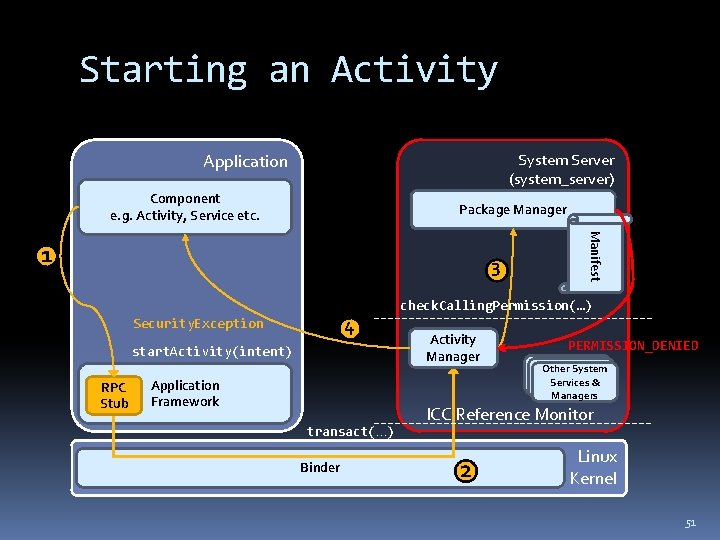
Starting an Activity Application System Server (system_server) Component e. g. Activity, Service etc. Package Manager 3 4 Security. Exception start. Activity(intent) RPC Stub Application Framework transact(…) Binder Manifest 1 check. Calling. Permission(…) Activity Manager PERMISSION_DENIED Other System Services & Managers ICC Reference Monitor 2 Linux Kernel 51
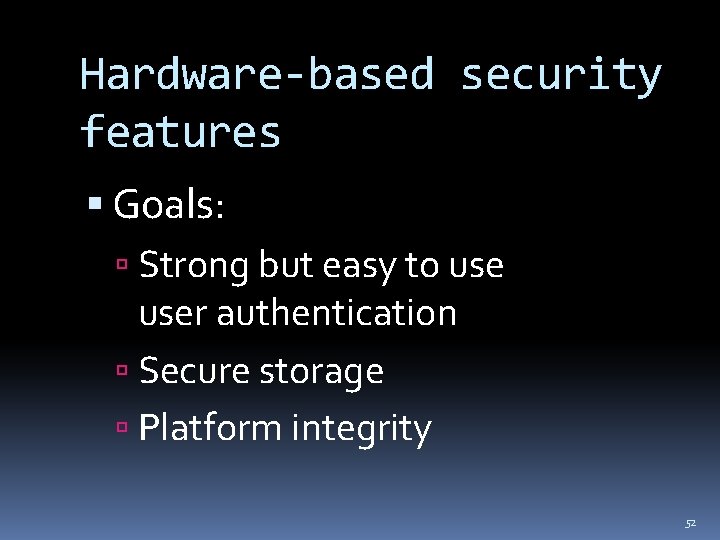
Hardware-based security features Goals: Strong but easy to user authentication Secure storage Platform integrity 52
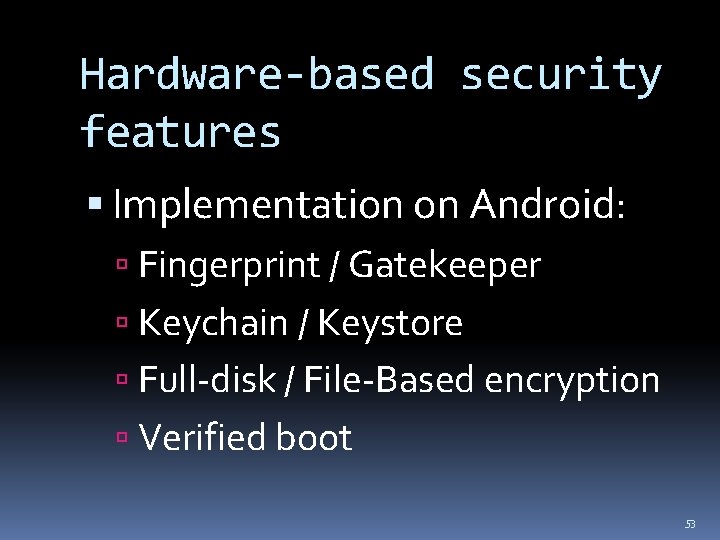
Hardware-based security features Implementation on Android: Fingerprint / Gatekeeper Keychain / Keystore Full-disk / File-Based encryption Verified boot 53
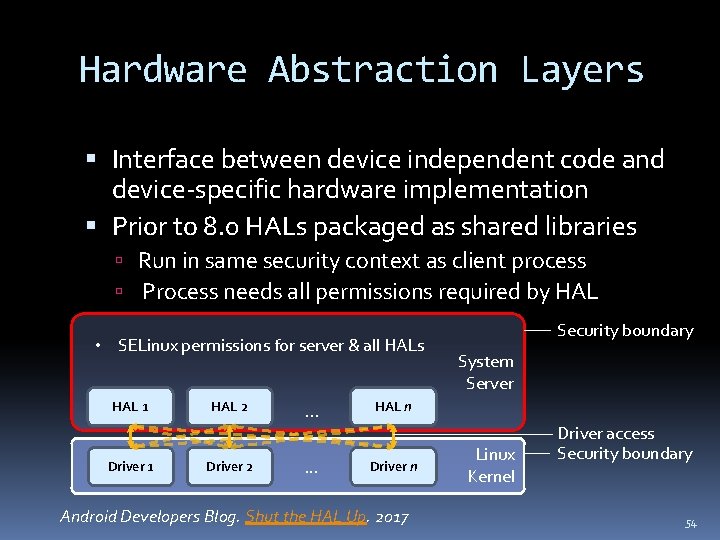
Hardware Abstraction Layers Interface between device independent code and device-specific hardware implementation Prior to 8. 0 HALs packaged as shared libraries Run in same security context as client process Process needs all permissions required by HAL • SELinux permissions for server & all HALs HAL 1 Driver 1 HAL 2 Driver 2 . . . HAL n . . . Driver n Android Developers Blog. Shut the HAL Up. 2017 Security boundary System Server Linux Kernel Driver access Security boundary 54
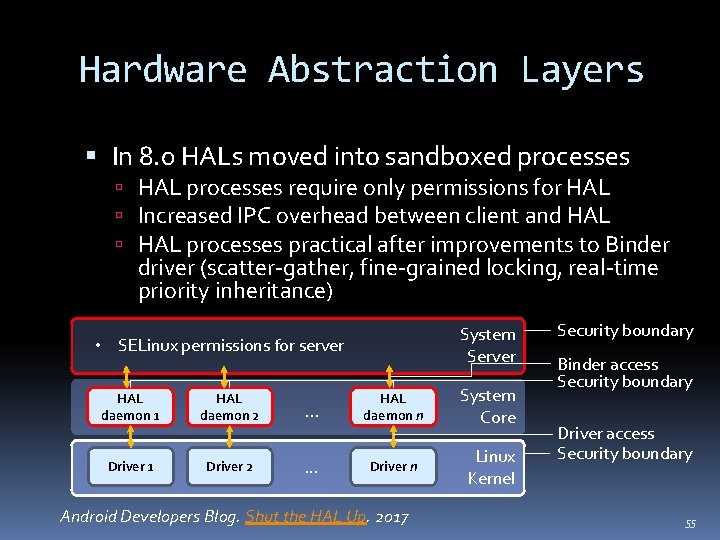
Hardware Abstraction Layers In 8. 0 HALs moved into sandboxed processes HAL processes require only permissions for HAL Increased IPC overhead between client and HAL processes practical after improvements to Binder driver (scatter-gather, fine-grained locking, real-time priority inheritance) System Server • SELinux permissions for server HAL daemon 1 HAL daemon 2 Driver 1 Driver 2 . . . HAL daemon n System Core . . . Driver n Linux Kernel Android Developers Blog. Shut the HAL Up. 2017 Security boundary Binder access Security boundary Driver access Security boundary 55
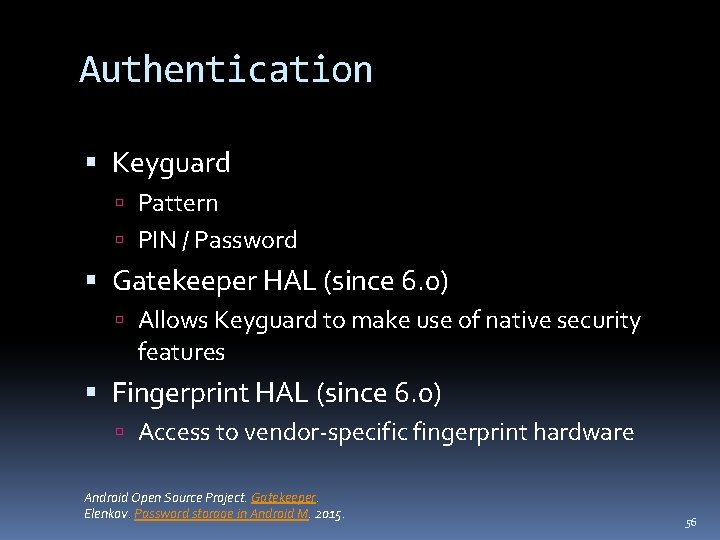
Authentication Keyguard Pattern PIN / Password Gatekeeper HAL (since 6. 0) Allows Keyguard to make use of native security features Fingerprint HAL (since 6. 0) Access to vendor-specific fingerprint hardware Android Open Source Project. Gatekeeper. Elenkov. Password storage in Android M. 2015. 56
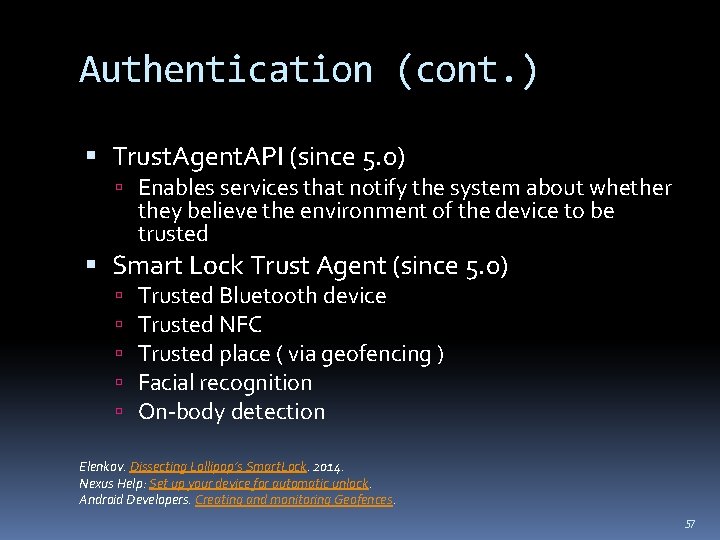
Authentication (cont. ) Trust. Agent. API (since 5. 0) Enables services that notify the system about whether they believe the environment of the device to be trusted Smart Lock Trust Agent (since 5. 0) Trusted Bluetooth device Trusted NFC Trusted place ( via geofencing ) Facial recognition On-body detection Elenkov. Dissecting Lollipop’s Smart. Lock. 2014. Nexus Help: Set up your device for automatic unlock. Android Developers. Creating and monitoring Geofences. 57
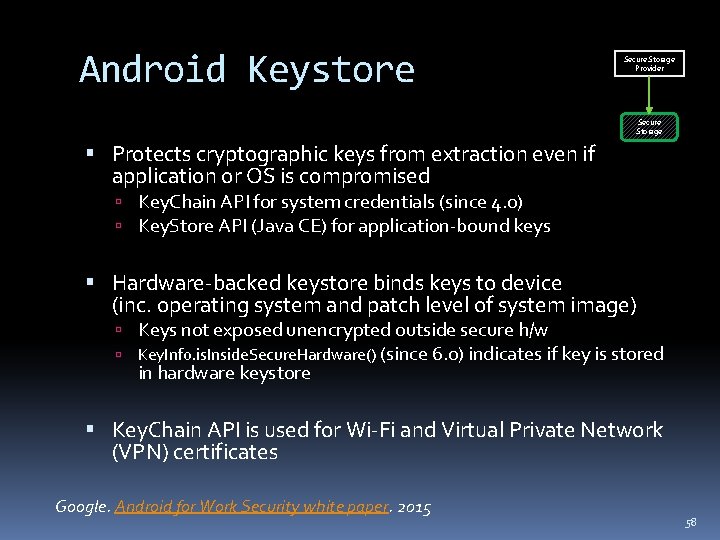
Android Keystore Secure Storage Provider Secure Storage Protects cryptographic keys from extraction even if application or OS is compromised Key. Chain API for system credentials (since 4. 0) Key. Store API (Java CE) for application-bound keys Hardware-backed keystore binds keys to device (inc. operating system and patch level of system image) Keys not exposed unencrypted outside secure h/w Key. Info. is. Inside. Secure. Hardware() (since 6. 0) indicates if key is stored in hardware keystore Key. Chain API is used for Wi-Fi and Virtual Private Network (VPN) certificates Google. Android for Work Security white paper. 2015 58
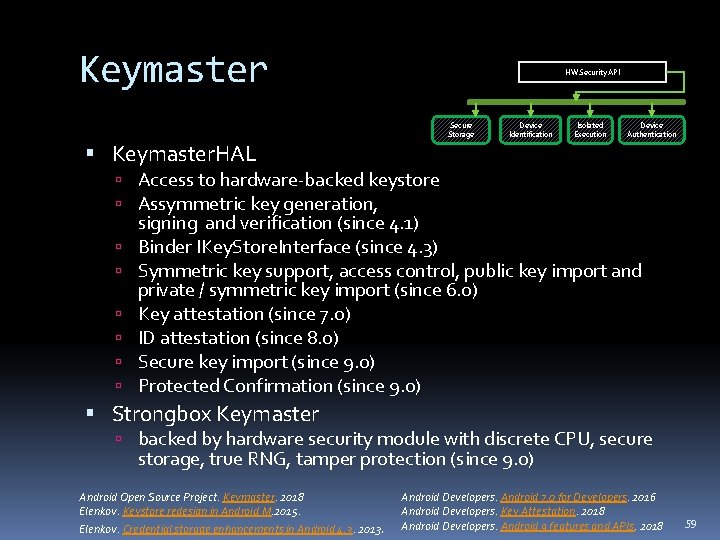
Keymaster HW Security API Secure Storage Device Identification Isolated Execution Device Authentication Keymaster. HAL Access to hardware-backed keystore Assymmetric key generation, signing and verification (since 4. 1) Binder IKey. Store. Interface (since 4. 3) Symmetric key support, access control, public key import and private / symmetric key import (since 6. 0) Key attestation (since 7. 0) ID attestation (since 8. 0) Secure key import (since 9. 0) Protected Confirmation (since 9. 0) Strongbox Keymaster backed by hardware security module with discrete CPU, secure storage, true RNG, tamper protection (since 9. 0) Android Open Source Project. Keymaster. 2018 Elenkov. Keystore redesign in Android M. 2015. Elenkov. Credential storage enhancements in Android 4. 3. 2013. Android Developers. Android 7. 0 for Developers. 2016 Android Developers. Key Attestation. 2018 Android Developers. Android 9 features and APIs. 2018 59
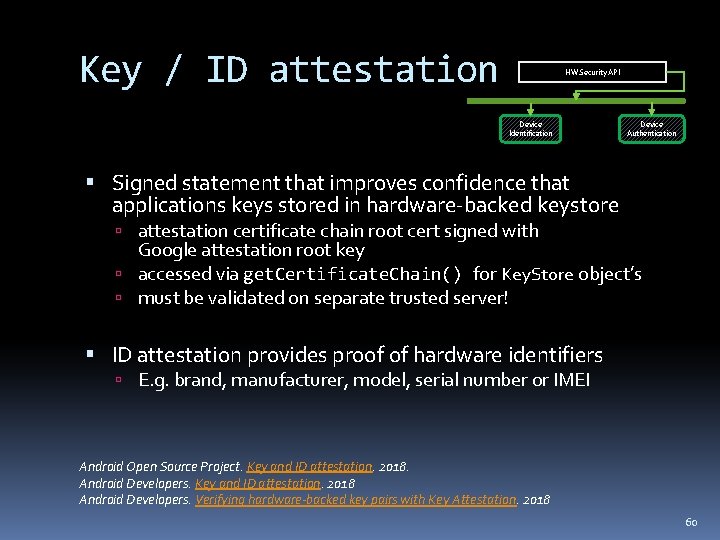
Key / ID attestation HW Security API Device Identification Device Authentication Signed statement that improves confidence that applications keys stored in hardware-backed keystore attestation certificate chain root cert signed with Google attestation root key accessed via get. Certificate. Chain() for Key. Store object’s must be validated on separate trusted server! ID attestation provides proof of hardware identifiers E. g. brand, manufacturer, model, serial number or IMEI Android Open Source Project. Key and ID attestation. 2018. Android Developers. Key and ID attestation. 2018 Android Developers. Verifying hardware-backed key pairs with Key Attestation. 2018 60
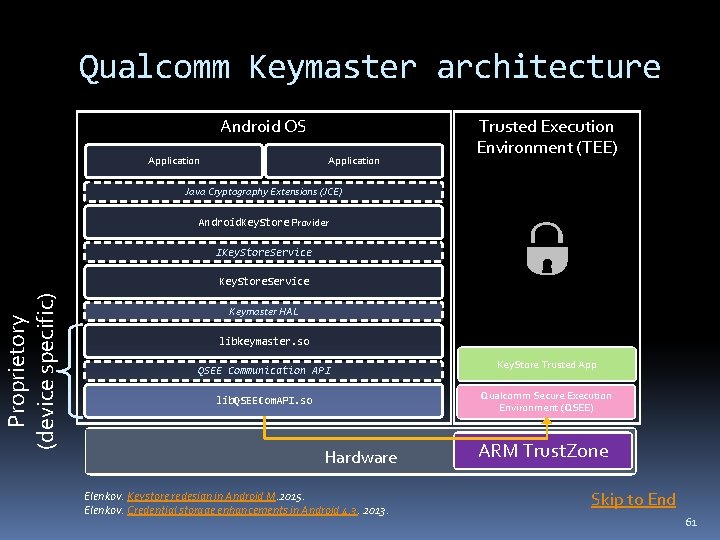
Qualcomm Keymaster architecture Android OS Application Trusted Execution Environment (TEE) Java Cryptography Extensions (JCE) Android. Key. Store Provider IKey. Store. Service Proprietory (device specific) Key. Store. Service Keymaster HAL libkeymaster. so QSEE Communication API Key. Store Trusted App Qualcomm Secure Execution Environment (QSEE) lib. QSEECom. API. so Hardware Elenkov. Keystore redesign in Android M. 2015. Elenkov. Credential storage enhancements in Android 4. 3. 2013. ARM Trust. Zone Skip to End 61
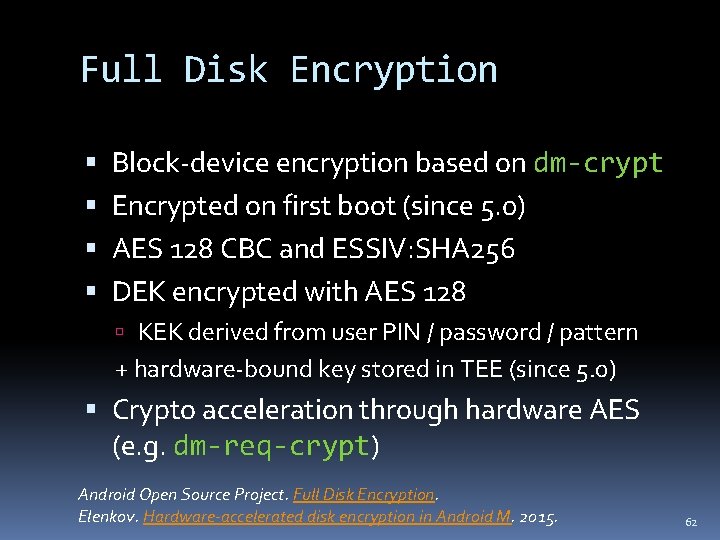
Full Disk Encryption Block-device encryption based on dm-crypt Encrypted on first boot (since 5. 0) AES 128 CBC and ESSIV: SHA 256 DEK encrypted with AES 128 KEK derived from user PIN / password / pattern + hardware-bound key stored in TEE (since 5. 0) Crypto acceleration through hardware AES (e. g. dm-req-crypt) Android Open Source Project. Full Disk Encryption. Elenkov. Hardware-accelerated disk encryption in Android M. 2015. 62
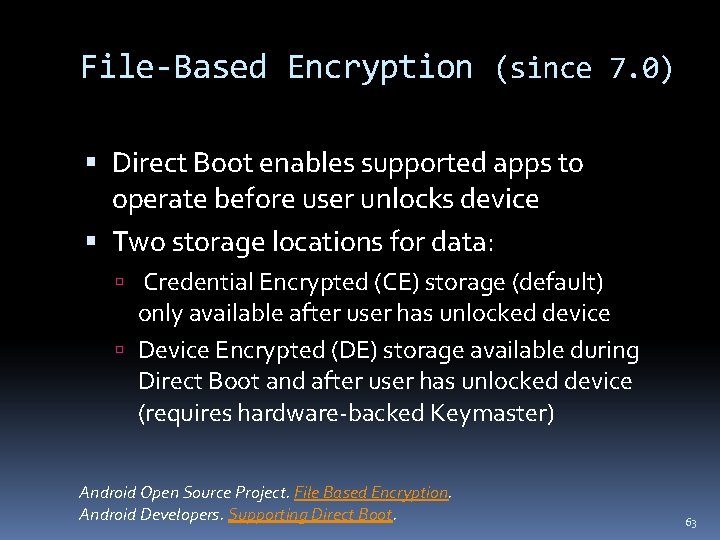
File-Based Encryption (since 7. 0) Direct Boot enables supported apps to operate before user unlocks device Two storage locations for data: Credential Encrypted (CE) storage (default) only available after user has unlocked device Device Encrypted (DE) storage available during Direct Boot and after user has unlocked device (requires hardware-backed Keymaster) Android Open Source Project. File Based Encryption. Android Developers. Supporting Direct Boot. 63
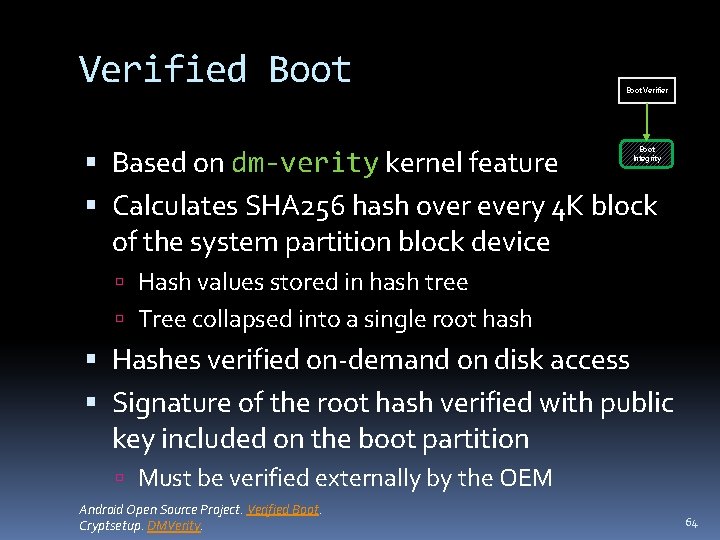
Verified Boot Verifier Based on dm-verity kernel feature Calculates SHA 256 hash over every 4 K block of the system partition block device Boot Integrity Hash values stored in hash tree Tree collapsed into a single root hash Hashes verified on-demand on disk access Signature of the root hash verified with public key included on the boot partition Must be verified externally by the OEM Android Open Source Project. Verified Boot. Cryptsetup. DMVerity. 64
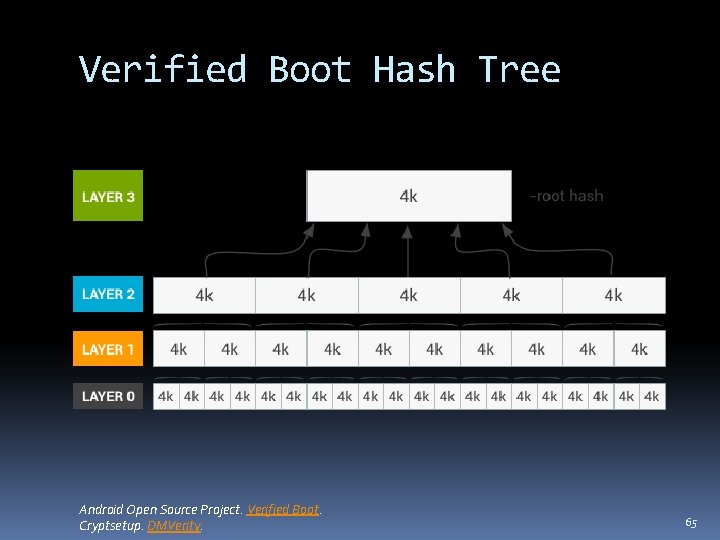
Verified Boot Hash Tree Android Open Source Project. Verified Boot. Cryptsetup. DMVerity. 65
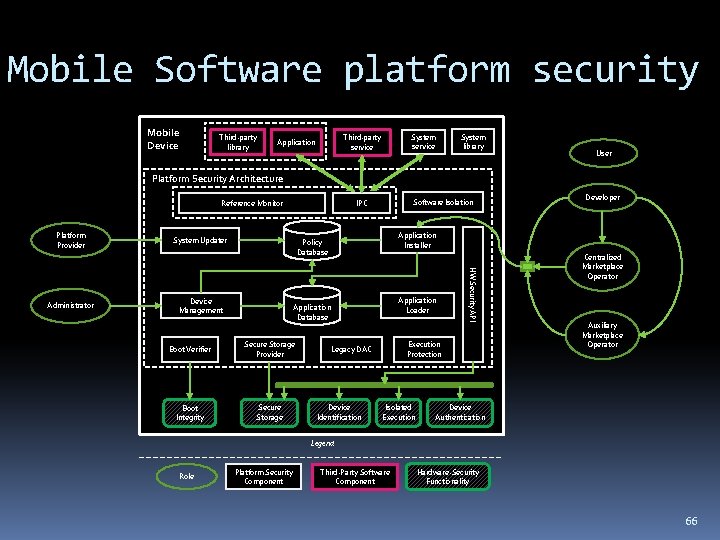
Mobile Software platform security Mobile Device Third-party library System service Third-party service Application System library User Platform Security Architecture Reference Monitor Platform Provider System Updater Device Management Application Loader Application Database Boot Verifier Secure Storage Provider Boot Integrity Secure Storage Developer Application Installer Policy Database Execution Protection Legacy DAC Device Identification HW Security API Administrator Software Isolation IPC Isolated Execution Centralized Marketplace Operator Auxiliary Marketplace Operator Device Authentication Legend Role Platform Security Component Third-Party Software Component Hardware-Security Functionality 66
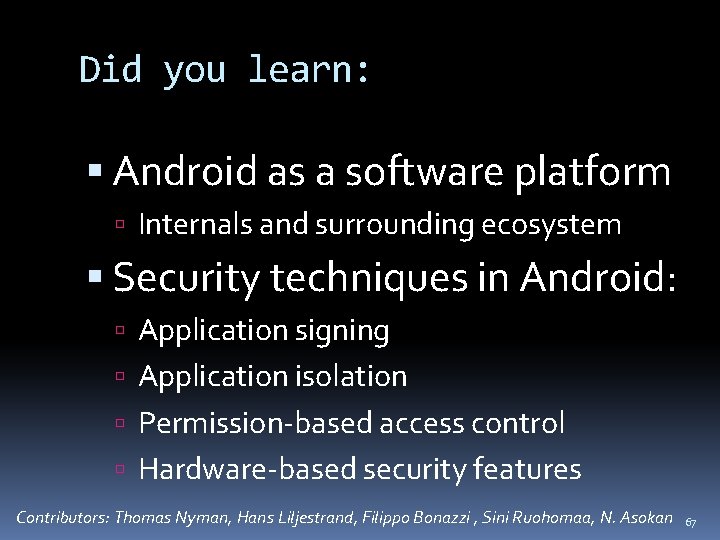
Did you learn: Android as a software platform Internals and surrounding ecosystem Security techniques in Android: Application signing Application isolation Permission-based access control Hardware-based security features Contributors: Thomas Nyman, Hans Liljestrand, Filippo Bonazzi , Sini Ruohomaa, N. Asokan 67