Lecture 2 C Basics Topics 2 1 The

Lecture 2: C++ Basics
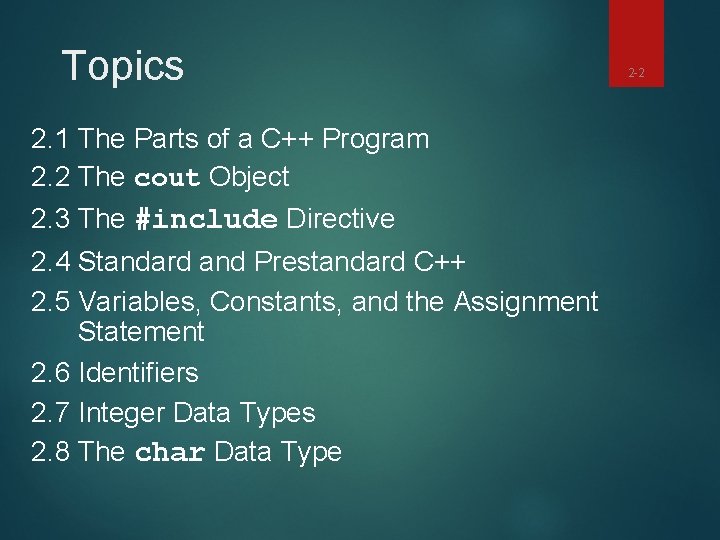
Topics 2. 1 The Parts of a C++ Program 2. 2 The cout Object 2. 3 The #include Directive 2. 4 Standard and Prestandard C++ 2. 5 Variables, Constants, and the Assignment Statement 2. 6 Identifiers 2. 7 Integer Data Types 2. 8 The char Data Type 2 -2
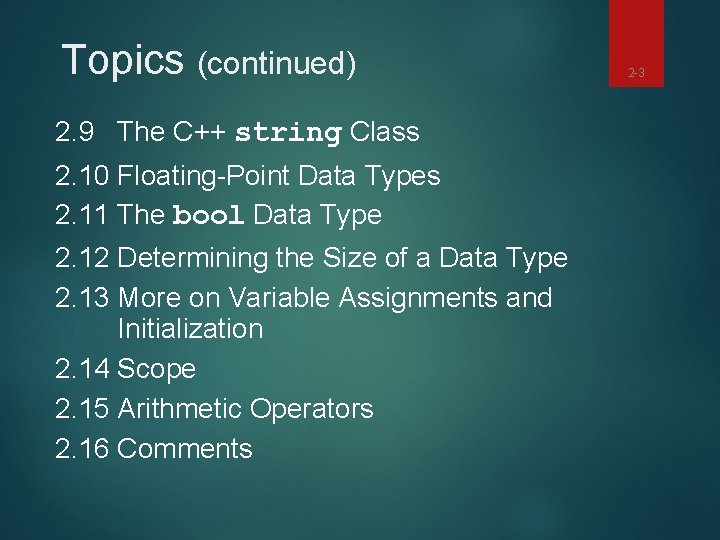
Topics (continued) 2. 9 The C++ string Class 2. 10 Floating-Point Data Types 2. 11 The bool Data Type 2. 12 Determining the Size of a Data Type 2. 13 More on Variable Assignments and Initialization 2. 14 Scope 2. 15 Arithmetic Operators 2. 16 Comments 2 -3
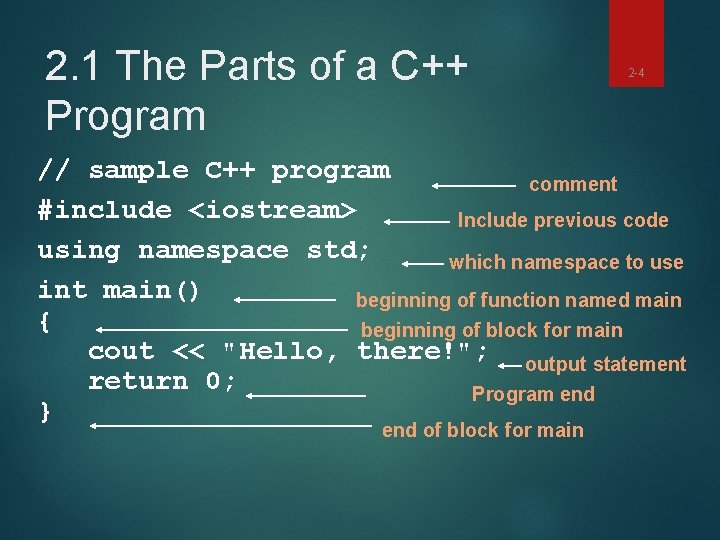
2. 1 The Parts of a C++ Program 2 -4 // sample C++ program comment #include <iostream> Include previous code using namespace std; which namespace to use int main() beginning of function named main { beginning of block for main cout << "Hello, there!"; output statement return 0; Program end } end of block for main
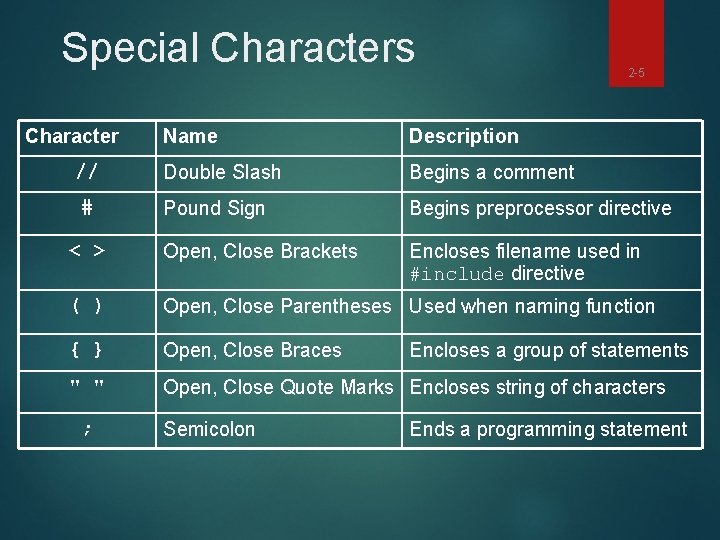
Special Characters Character 2 -5 Name Description Double Slash Begins a comment Pound Sign Begins preprocessor directive < > Open, Close Brackets Encloses filename used in #include directive ( ) Open, Close Parentheses Used when naming function { } Open, Close Braces " " Open, Close Quote Marks Encloses string of characters // # ; Semicolon Encloses a group of statements Ends a programming statement
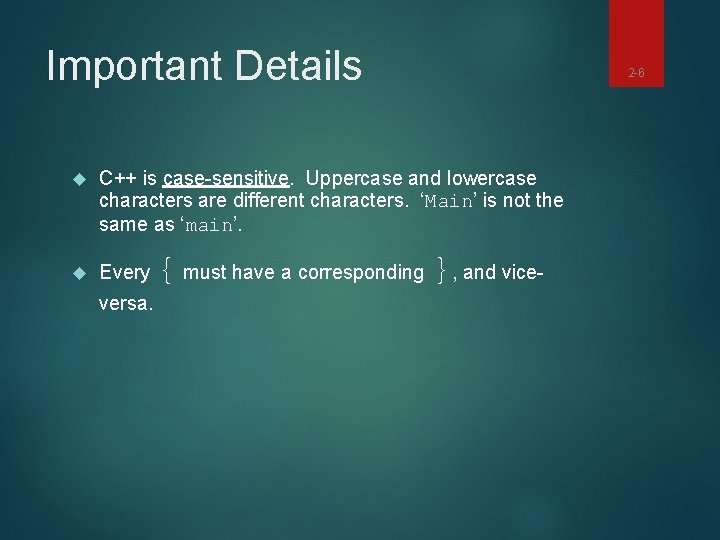
Important Details C++ is case-sensitive. Uppercase and lowercase characters are different characters. ‘Main’ is not the same as ‘main’. Every versa. { must have a corresponding }, and vice- 2 -6
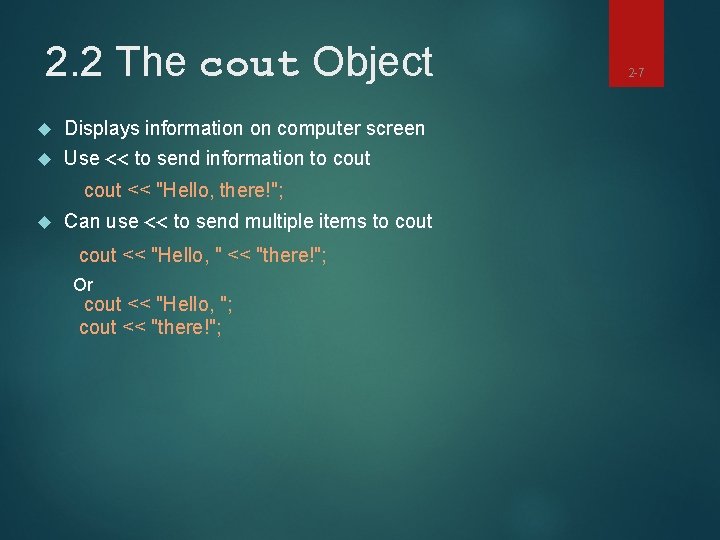
2. 2 The cout Object Displays information on computer screen Use << to send information to cout << "Hello, there!"; Can use << to send multiple items to cout << "Hello, " << "there!"; Or cout << "Hello, "; cout << "there!"; 2 -7
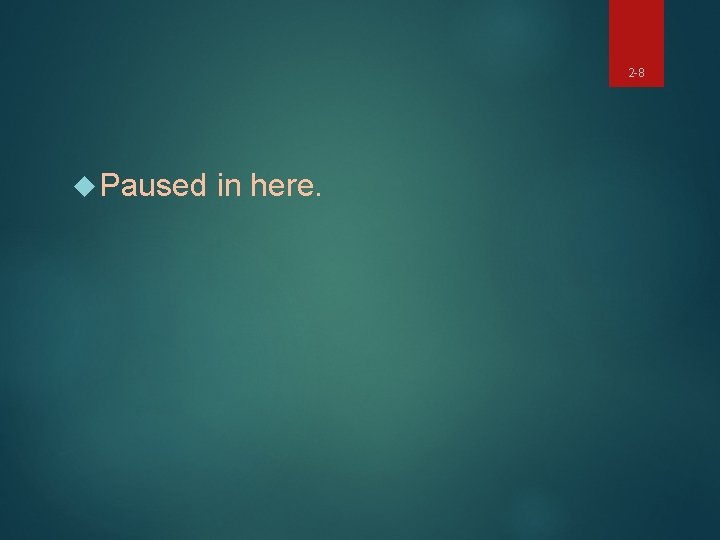
2 -8 Paused in here.
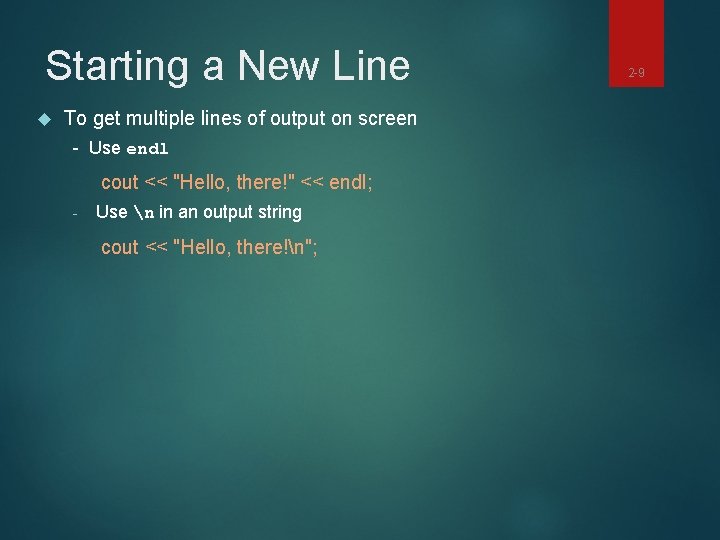
Starting a New Line To get multiple lines of output on screen - Use endl cout << "Hello, there!" << endl; - Use n in an output string cout << "Hello, there!n"; 2 -9
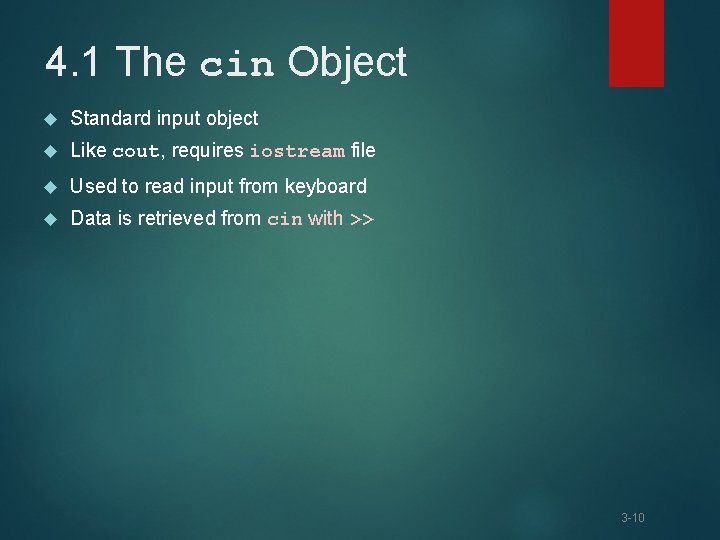
4. 1 The cin Object Standard input object Like cout, requires iostream file Used to read input from keyboard Data is retrieved from cin with >> 3 -10
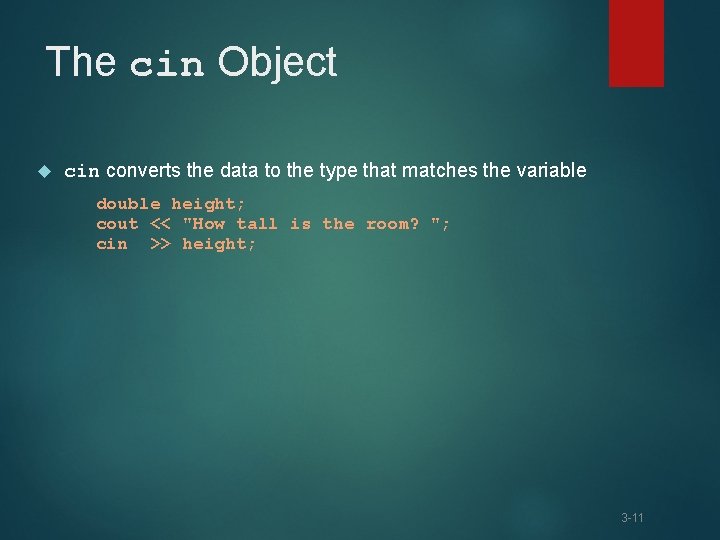
The cin Object cin converts the data to the type that matches the variable double height; cout << "How tall is the room? "; cin >> height; 3 -11
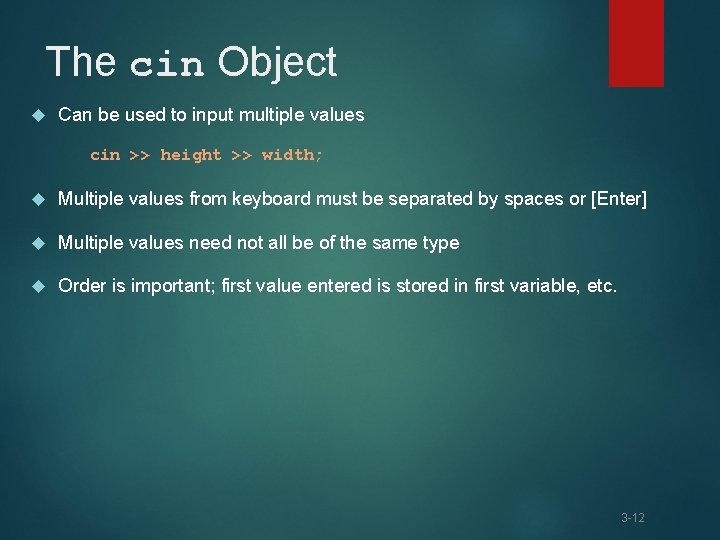
The cin Object Can be used to input multiple values cin >> height >> width; Multiple values from keyboard must be separated by spaces or [Enter] Multiple values need not all be of the same type Order is important; first value entered is stored in first variable, etc. 3 -12
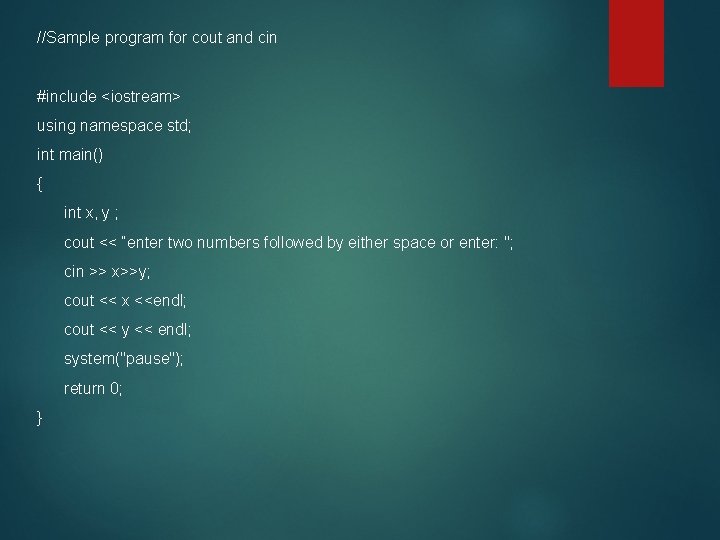
//Sample program for cout and cin #include <iostream> using namespace std; int main() { int x, y ; cout << “enter two numbers followed by either space or enter: "; cin >> x>>y; cout << x <<endl; cout << y << endl; system("pause"); return 0; }
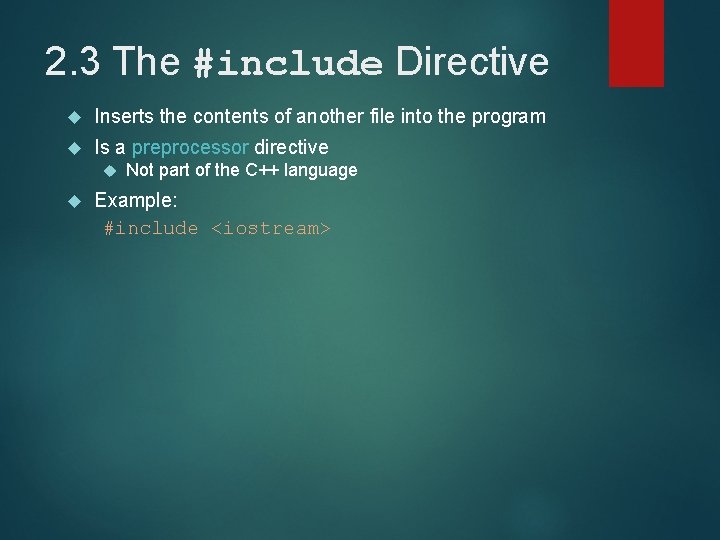
2. 3 The #include Directive Inserts the contents of another file into the program Is a preprocessor directive Not part of the C++ language Example: #include <iostream>
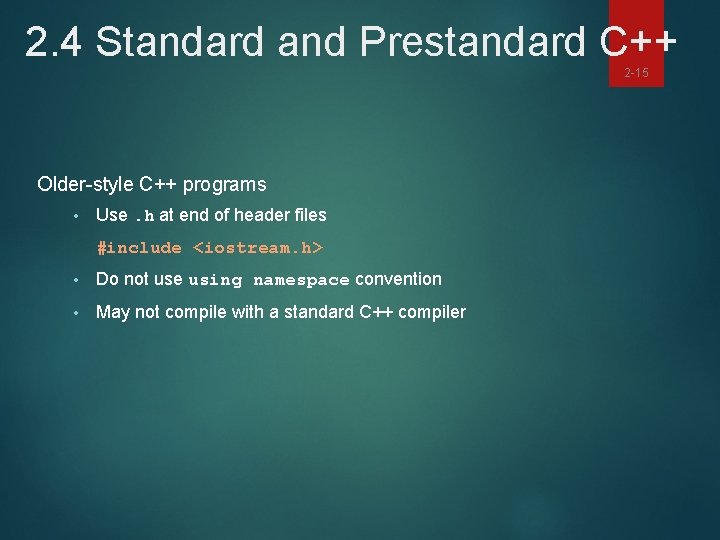
2. 4 Standard and Prestandard C++ 2 -15 Older-style C++ programs • Use. h at end of header files #include <iostream. h> • Do not use using namespace convention • May not compile with a standard C++ compiler
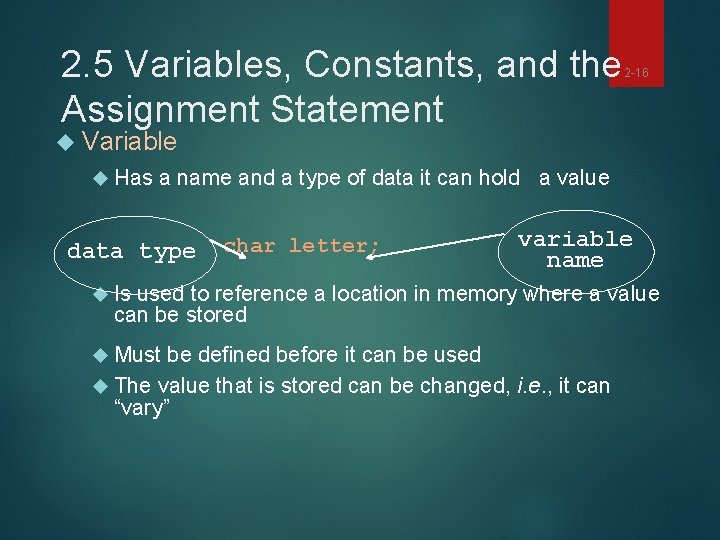
2. 5 Variables, Constants, and the Assignment Statement 2 -16 Variable Has a name and a type of data it can hold a value data type char letter; variable name Is used to reference a location in memory where a value can be stored Must be defined before it can be used The value that is stored can be changed, i. e. , it can “vary”
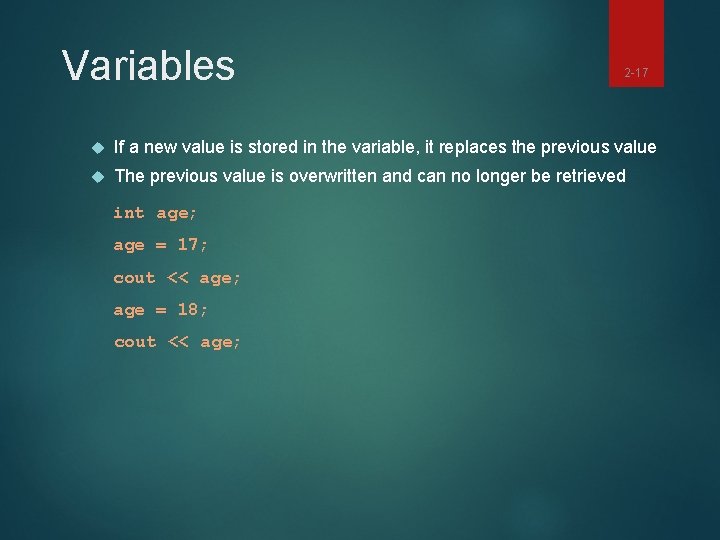
Variables 2 -17 If a new value is stored in the variable, it replaces the previous value The previous value is overwritten and can no longer be retrieved int age; age = 17; cout << age; age = 18; cout << age;
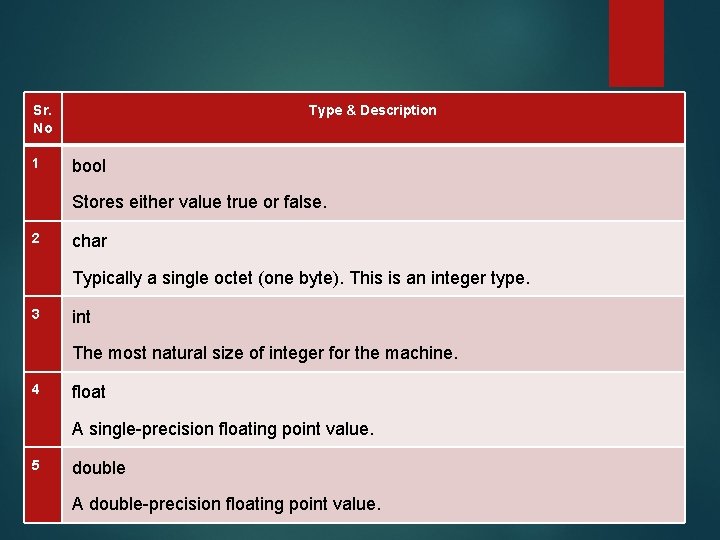
Sr. No 1 Type & Description bool Stores either value true or false. 2 char Typically a single octet (one byte). This is an integer type. 3 int The most natural size of integer for the machine. 4 float A single-precision floating point value. 5 double A double-precision floating point value.
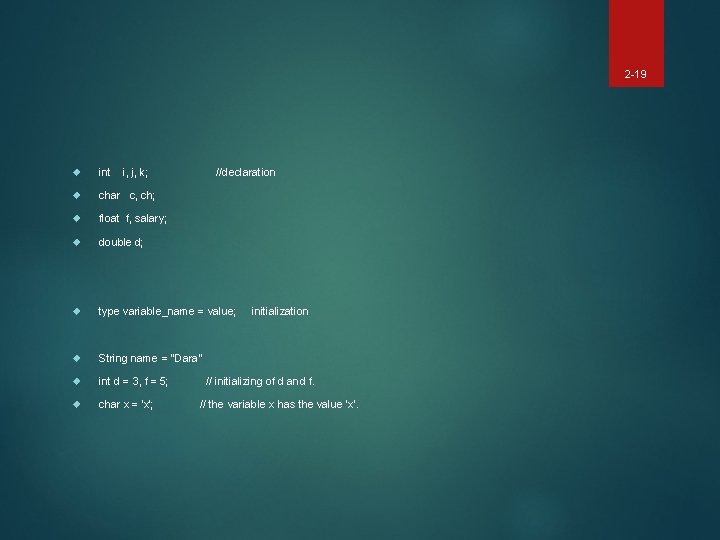
2 -19 int i, j, k; //declaration char c, ch; float f, salary; double d; type variable_name = value; String name = “Dara” int d = 3, f = 5; char x = 'x'; initialization // initializing of d and f. // the variable x has the value 'x'.
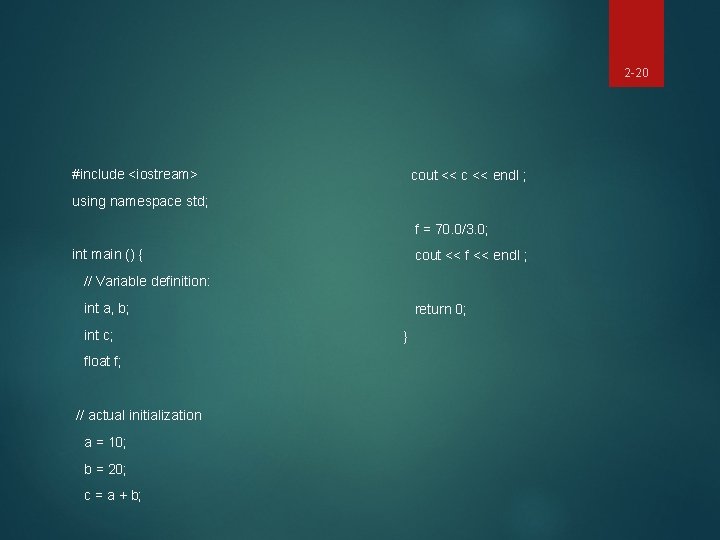
2 -20 #include <iostream> cout << c << endl ; using namespace std; f = 70. 0/3. 0; int main () { cout << f << endl ; // Variable definition: int a, b; int c; float f; // actual initialization a = 10; b = 20; c = a + b; return 0; }
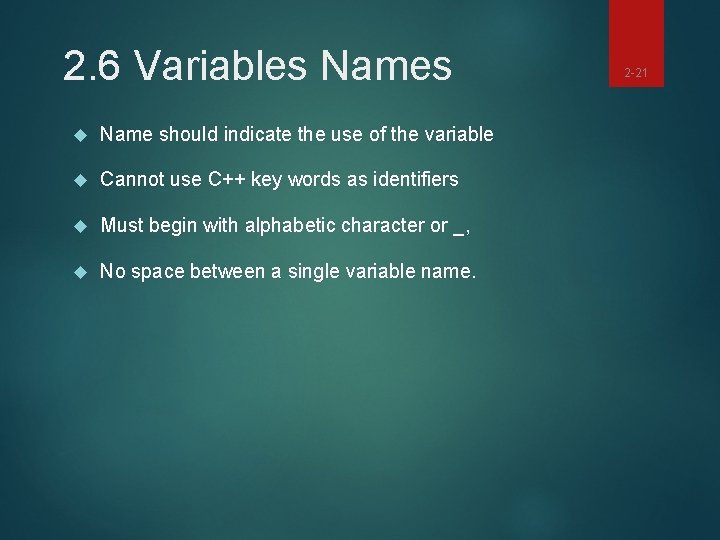
2. 6 Variables Names Name should indicate the use of the variable Cannot use C++ key words as identifiers Must begin with alphabetic character or _, No space between a single variable name. 2 -21
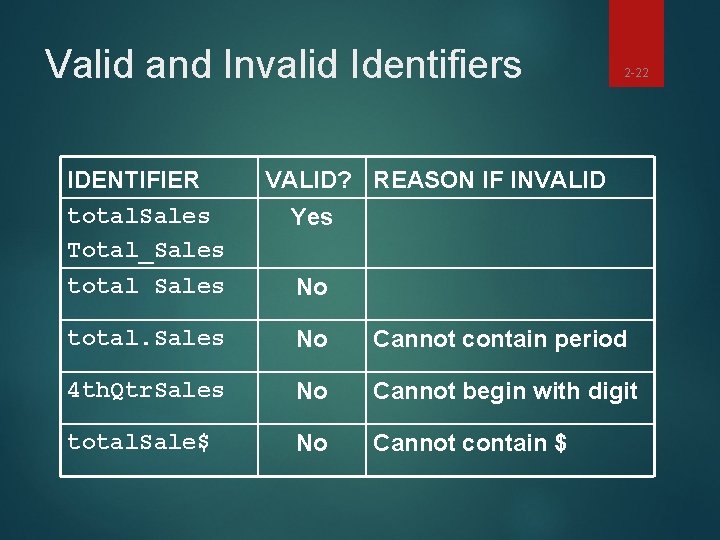
Valid and Invalid Identifiers IDENTIFIER total. Sales Total_Sales total Sales 2 -22 VALID? REASON IF INVALID Yes No total. Sales No Cannot contain period 4 th. Qtr. Sales No Cannot begin with digit total. Sale$ No Cannot contain $
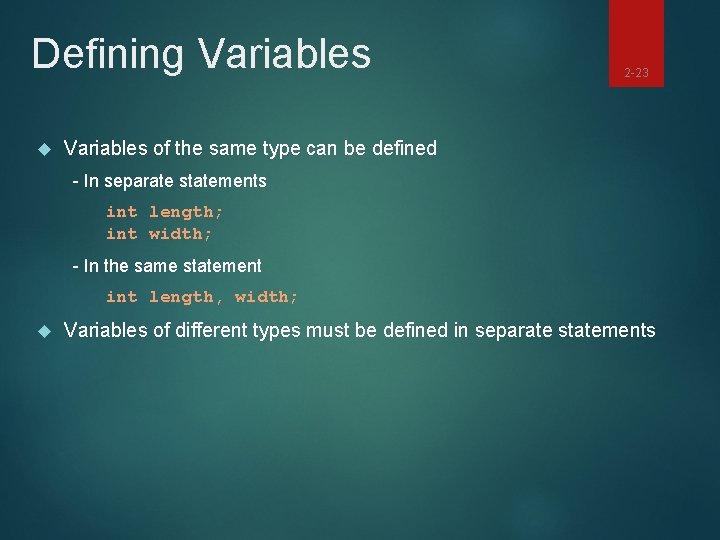
Defining Variables 2 -23 Variables of the same type can be defined - In separate statements int length; int width; - In the same statement int length, width; Variables of different types must be defined in separate statements
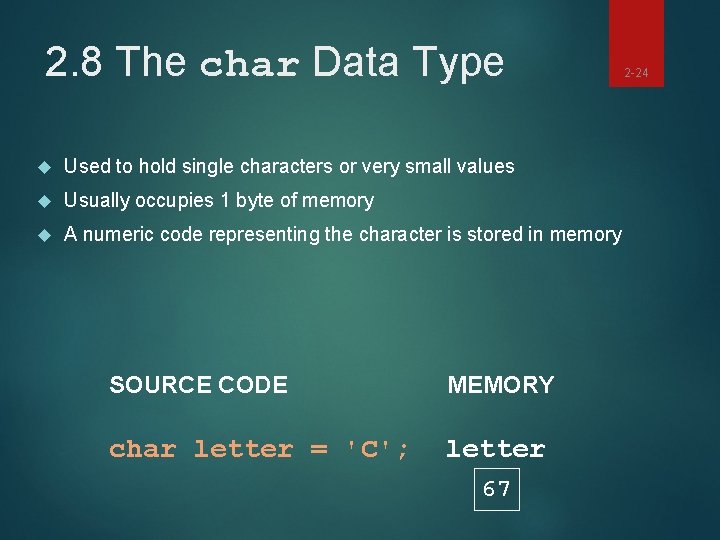
2. 8 The char Data Type Used to hold single characters or very small values Usually occupies 1 byte of memory A numeric code representing the character is stored in memory SOURCE CODE MEMORY char letter = 'C'; letter 67 2 -24
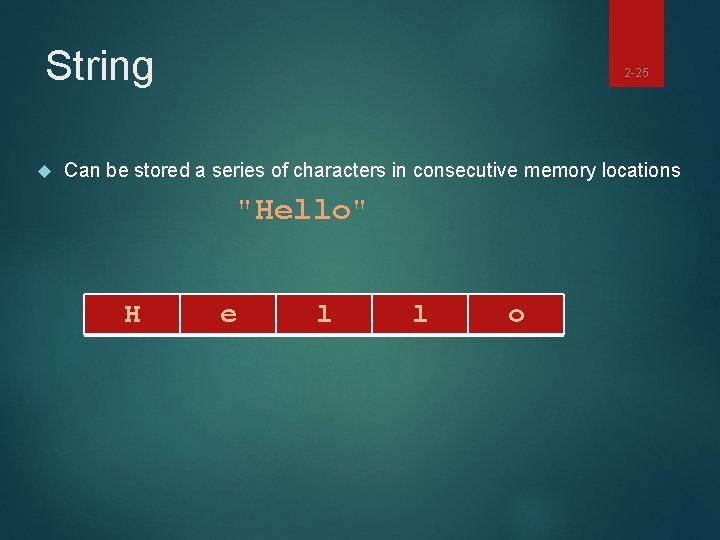
String 2 -25 Can be stored a series of characters in consecutive memory locations "Hello" H e l l o
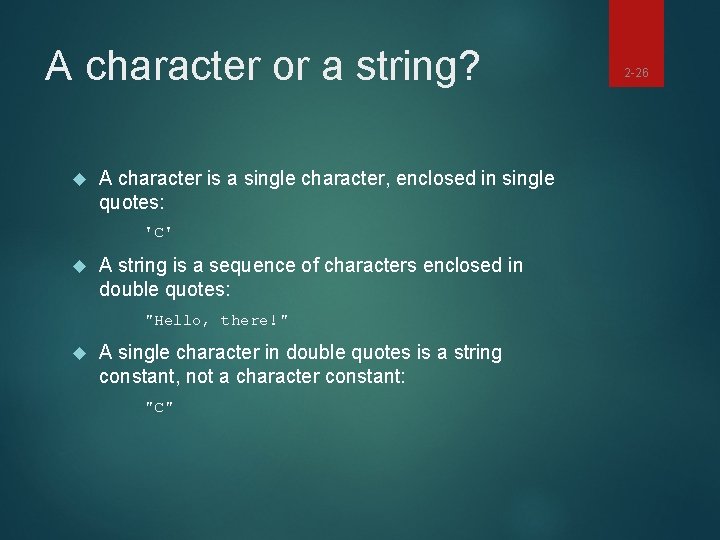
A character or a string? A character is a single character, enclosed in single quotes: 'C' A string is a sequence of characters enclosed in double quotes: "Hello, there!" A single character in double quotes is a string constant, not a character constant: "C" 2 -26
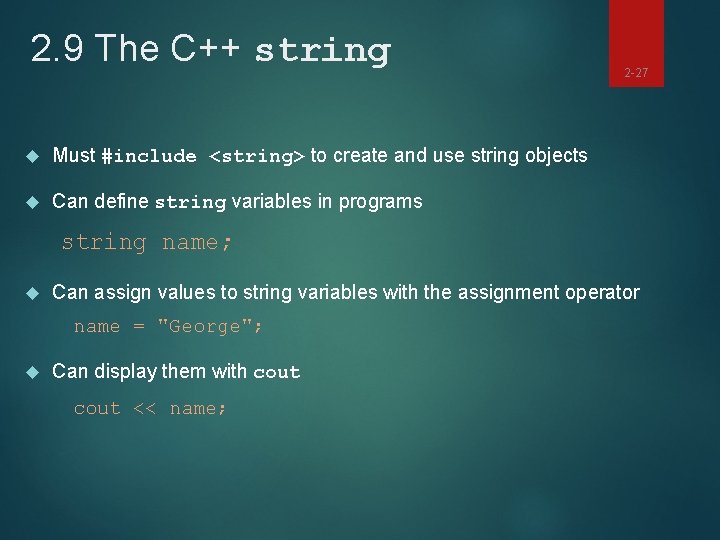
2. 9 The C++ string Must #include <string> to create and use string objects Can define string variables in programs 2 -27 string name; Can assign values to string variables with the assignment operator name = "George"; Can display them with cout << name;
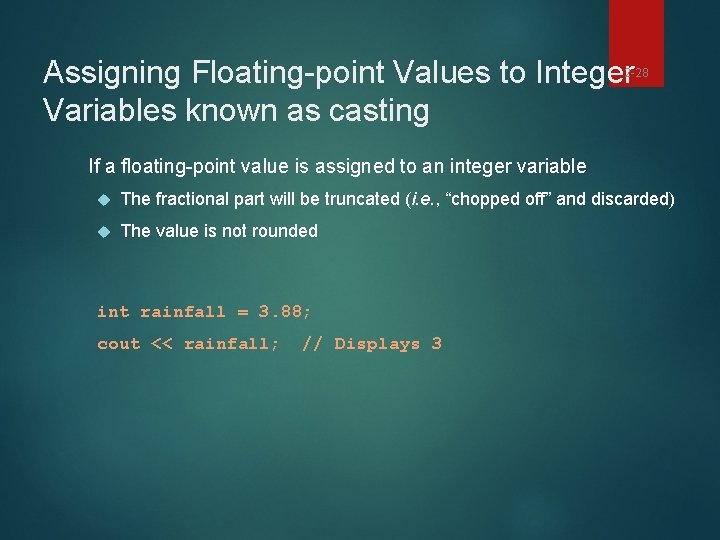
Assigning Floating-point Values to Integer Variables known as casting 2 -28 If a floating-point value is assigned to an integer variable The fractional part will be truncated (i. e. , “chopped off” and discarded) The value is not rounded int rainfall = 3. 88; cout << rainfall; // Displays 3
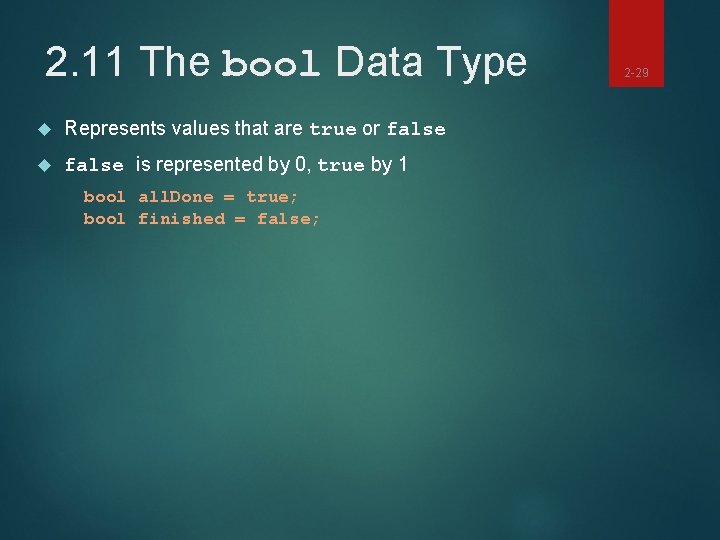
2. 11 The bool Data Type Represents values that are true or false is represented by 0, true by 1 bool all. Done = true; bool finished = false; 2 -29
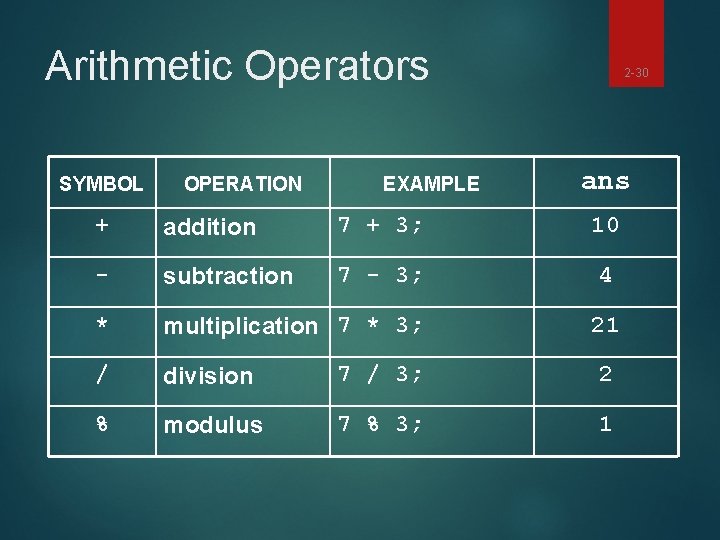
Arithmetic Operators SYMBOL OPERATION EXAMPLE 2 -30 ans + addition 7 + 3; 10 - subtraction 7 - 3; 4 * multiplication 7 * 3; 21 / division 7 / 3; 2 % modulus 7 % 3; 1
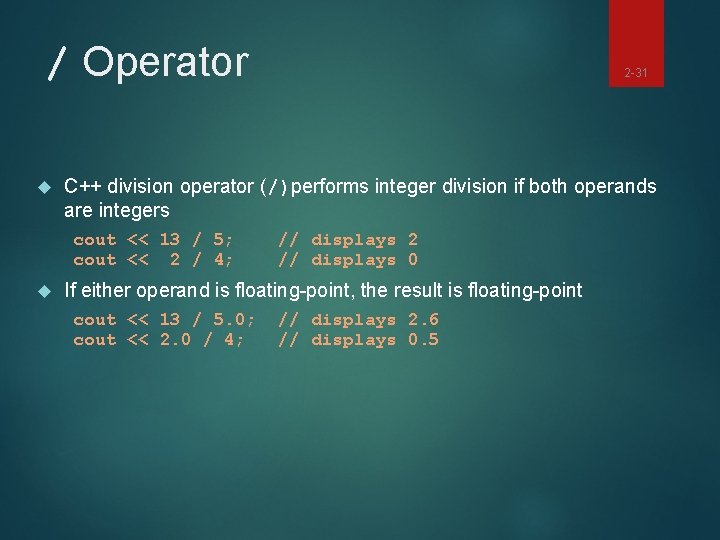
/ Operator C++ division operator (/)performs integer division if both operands are integers cout << 13 / 5; cout << 2 / 4; 2 -31 // displays 2 // displays 0 If either operand is floating-point, the result is floating-point cout << 13 / 5. 0; cout << 2. 0 / 4; // displays 2. 6 // displays 0. 5
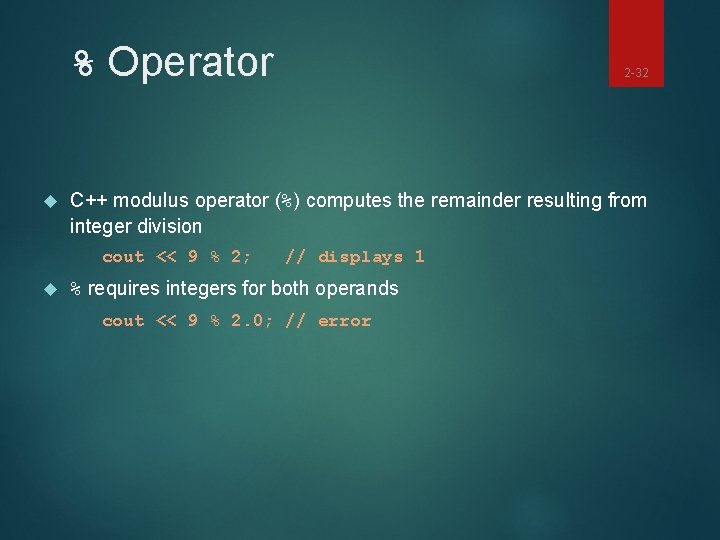
% Operator C++ modulus operator (%) computes the remainder resulting from integer division cout << 9 % 2; 2 -32 // displays 1 % requires integers for both operands cout << 9 % 2. 0; // error
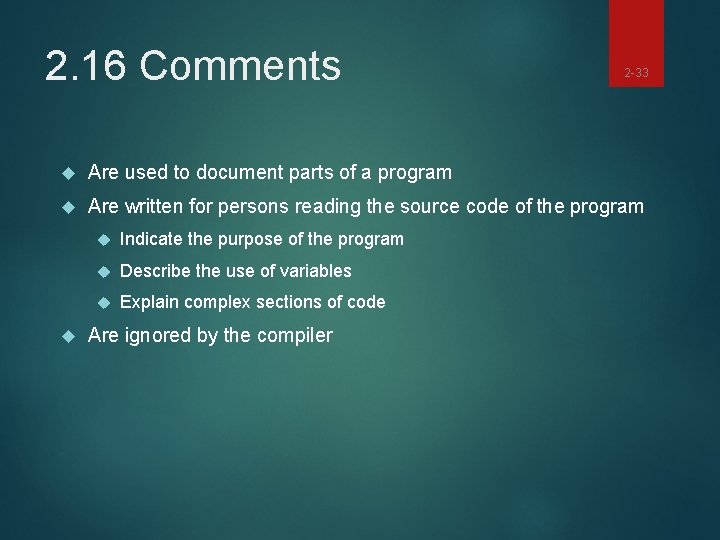
2. 16 Comments 2 -33 Are used to document parts of a program Are written for persons reading the source code of the program Indicate the purpose of the program Describe the use of variables Explain complex sections of code Are ignored by the compiler
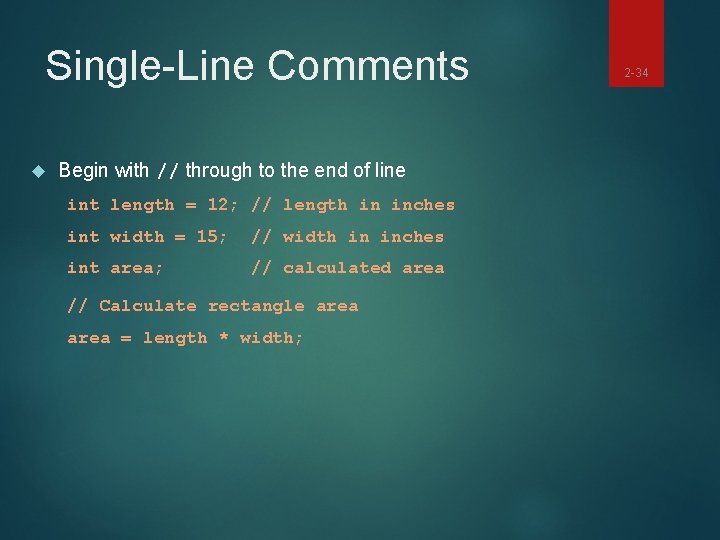
Single-Line Comments Begin with // through to the end of line int length = 12; // length in inches int width = 15; // width in inches int area; // calculated area // Calculate rectangle area = length * width; 2 -34
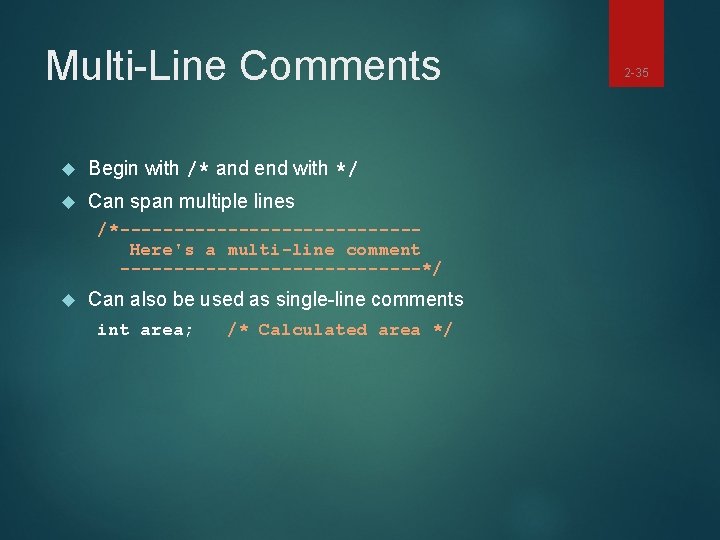
Multi-Line Comments Begin with /* and end with */ Can span multiple lines /*--------------Here's a multi-line comment --------------*/ Can also be used as single-line comments int area; /* Calculated area */ 2 -35
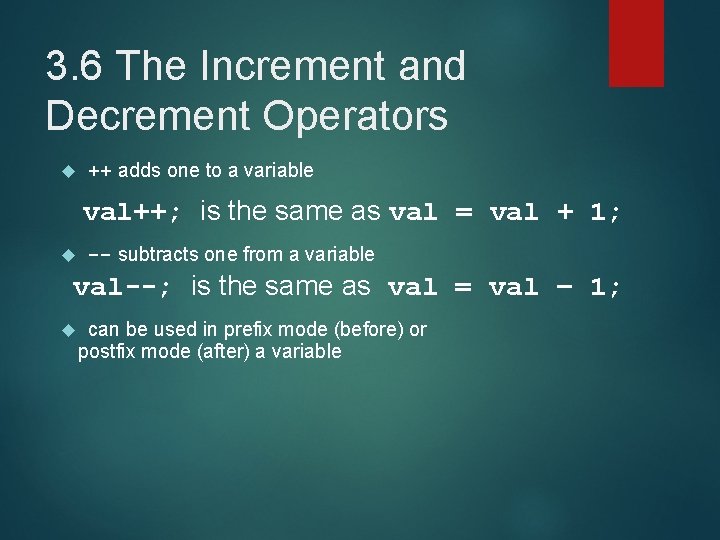
3. 6 The Increment and Decrement Operators ++ adds one to a variable val++; is the same as val = val + 1; -- subtracts one from a variable val--; is the same as val = val – 1; can be used in prefix mode (before) or postfix mode (after) a variable
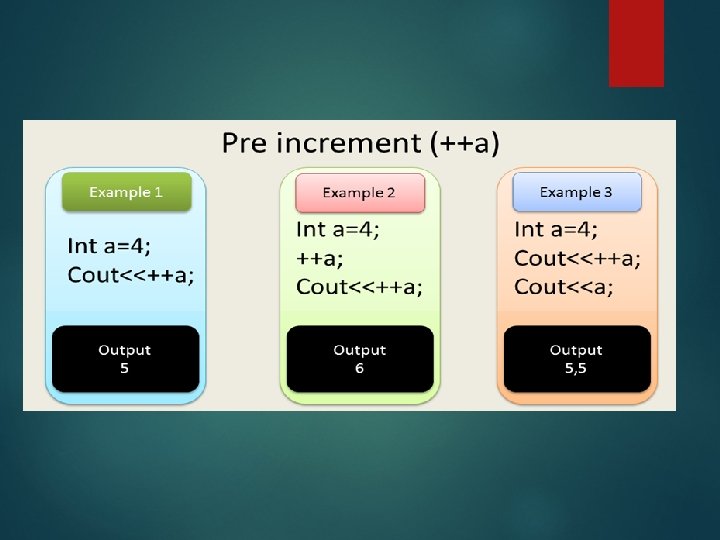
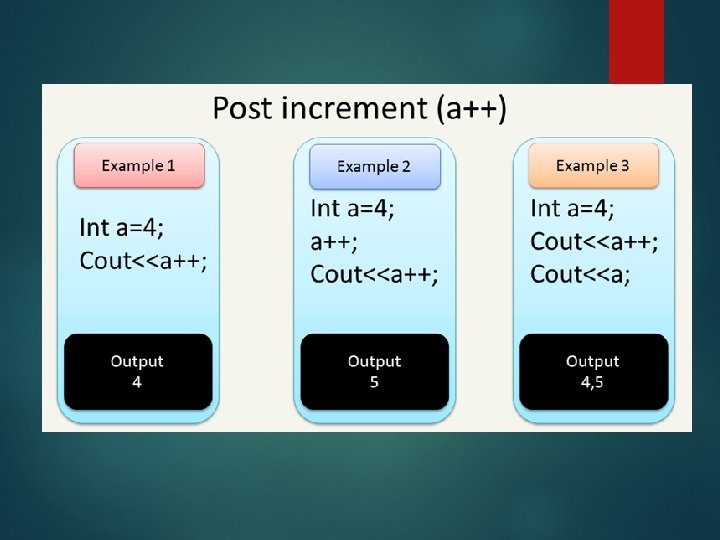
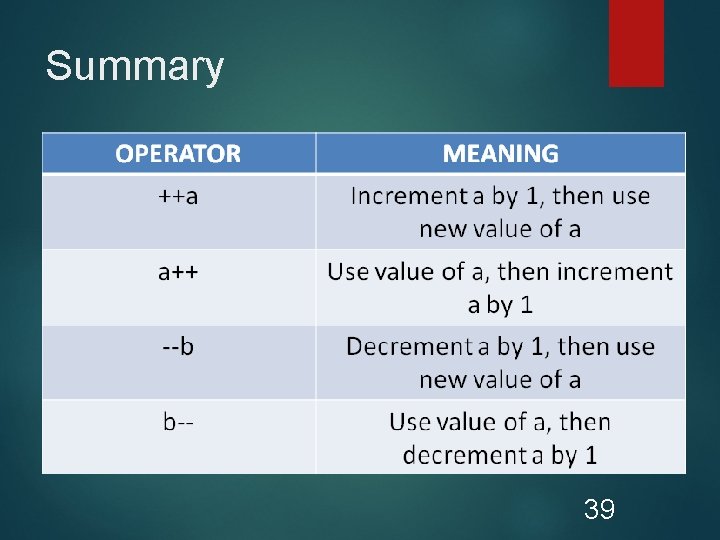
Summary 39
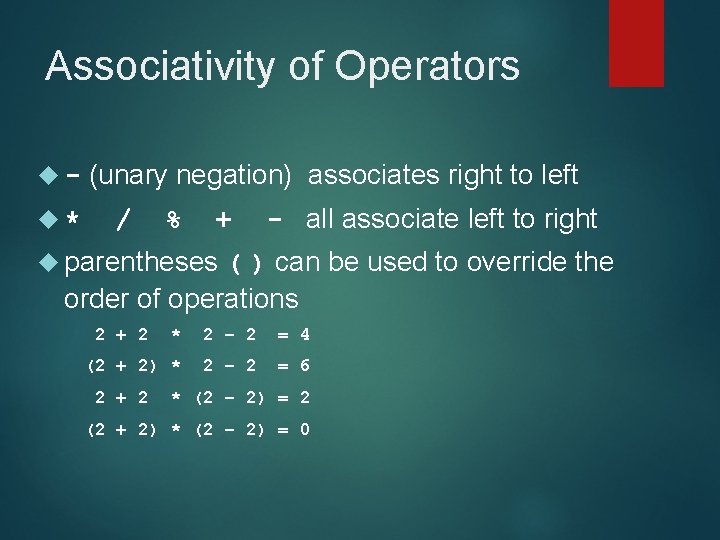
Associativity of Operators * (unary negation) associates right to left / % + - all associate left to right parentheses ( ) can be used to override the order of operations 2 + 2 * 2 – 2 = 4 (2 + 2) * 2 – 2 = 6 2 + 2 * (2 – 2) = 2 (2 + 2) * (2 – 2) = 0
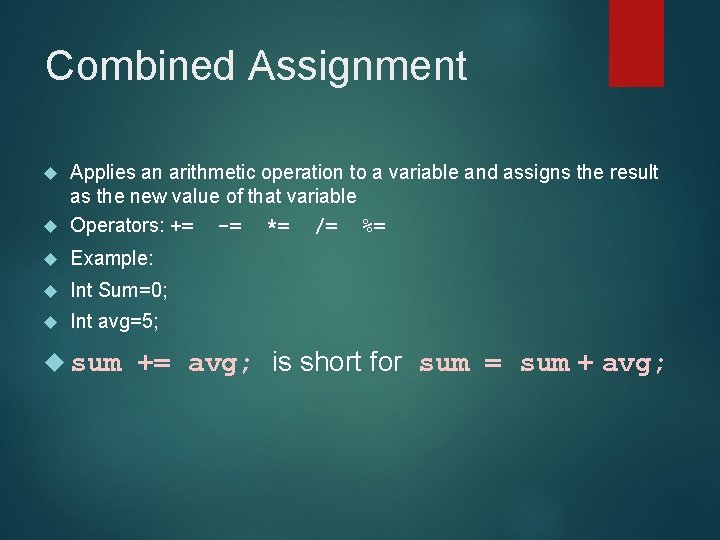
Combined Assignment Applies an arithmetic operation to a variable and assigns the result as the new value of that variable Operators: += -= *= /= %= Example: Int Sum=0; Int avg=5; sum += avg; is short for sum = sum + avg;
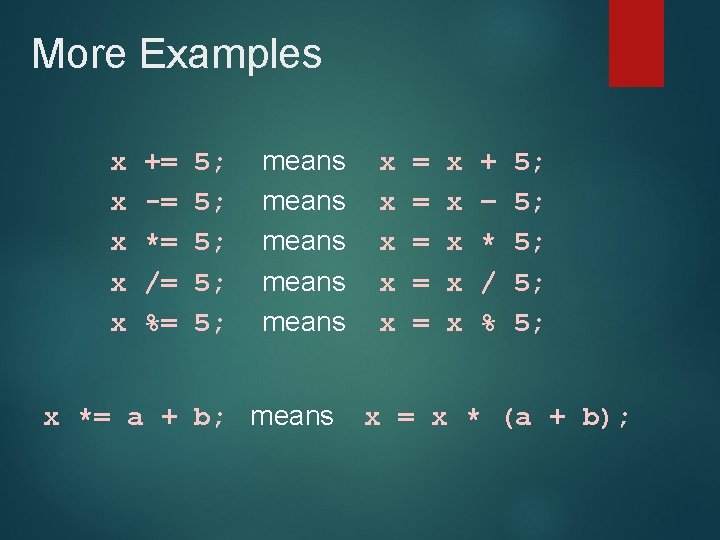
More Examples x x x += -= *= /= %= 5; 5; 5; means means x *= a + b; means x x x = = = x x x + – * / % 5; 5; 5; x = x * (a + b);
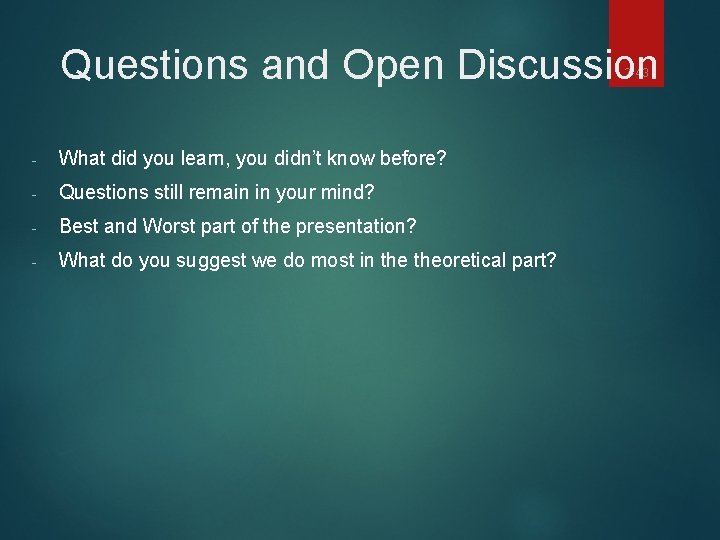
Questions and Open Discussion 2 -43 - What did you learn, you didn’t know before? - Questions still remain in your mind? - Best and Worst part of the presentation? - What do you suggest we do most in theoretical part?
- Slides: 43