Lecture 16 Introduction to XML Boriana Koleva Room
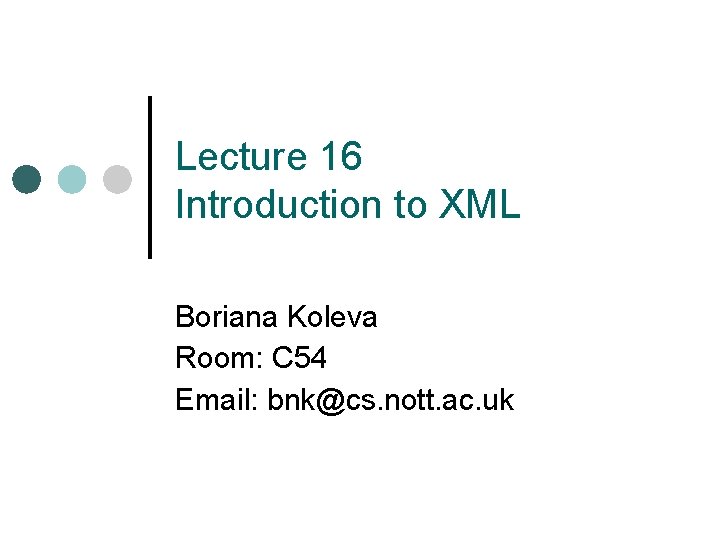
Lecture 16 Introduction to XML Boriana Koleva Room: C 54 Email: bnk@cs. nott. ac. uk
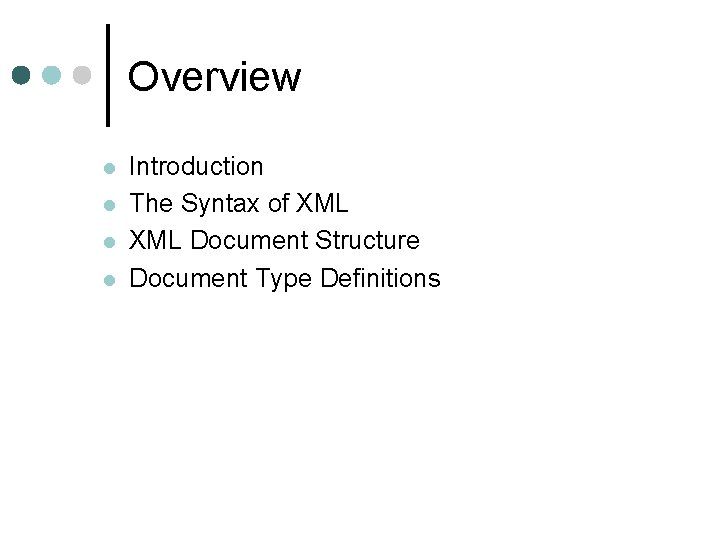
Overview l l Introduction The Syntax of XML Document Structure Document Type Definitions
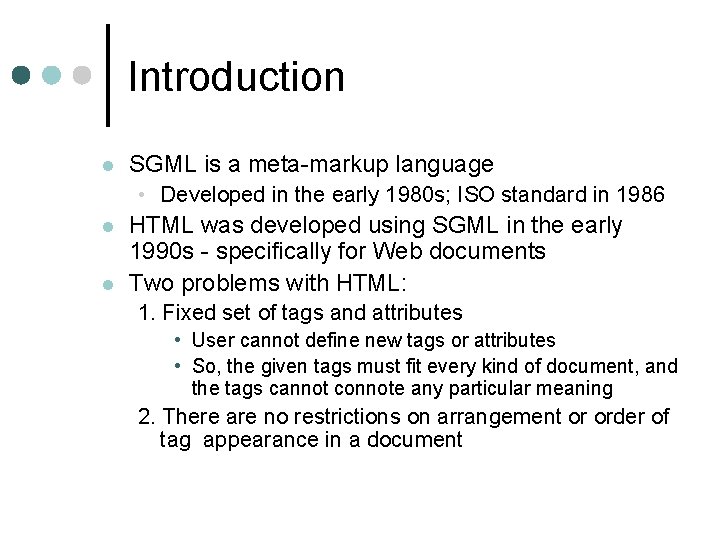
Introduction l SGML is a meta-markup language • Developed in the early 1980 s; ISO standard in 1986 l l HTML was developed using SGML in the early 1990 s - specifically for Web documents Two problems with HTML: 1. Fixed set of tags and attributes • User cannot define new tags or attributes • So, the given tags must fit every kind of document, and the tags cannot connote any particular meaning 2. There are no restrictions on arrangement or order of tag appearance in a document
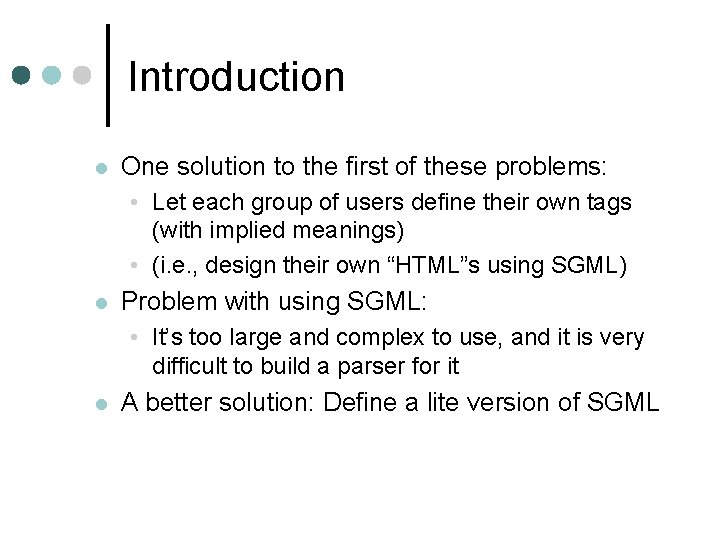
Introduction l One solution to the first of these problems: • Let each group of users define their own tags (with implied meanings) • (i. e. , design their own “HTML”s using SGML) l Problem with using SGML: • It’s too large and complex to use, and it is very difficult to build a parser for it l A better solution: Define a lite version of SGML
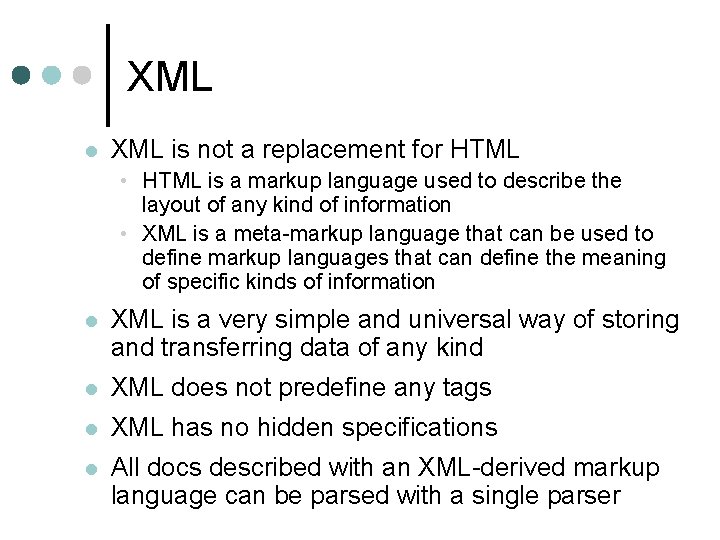
XML l XML is not a replacement for HTML • HTML is a markup language used to describe the layout of any kind of information • XML is a meta-markup language that can be used to define markup languages that can define the meaning of specific kinds of information l XML is a very simple and universal way of storing and transferring data of any kind l XML does not predefine any tags l XML has no hidden specifications l All docs described with an XML-derived markup language can be parsed with a single parser
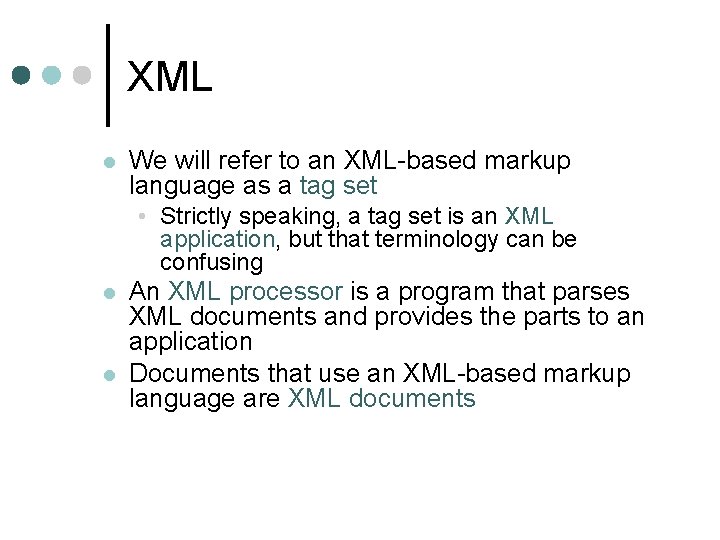
XML l We will refer to an XML-based markup language as a tag set • Strictly speaking, a tag set is an XML application, but that terminology can be confusing l l An XML processor is a program that parses XML documents and provides the parts to an application Documents that use an XML-based markup language are XML documents
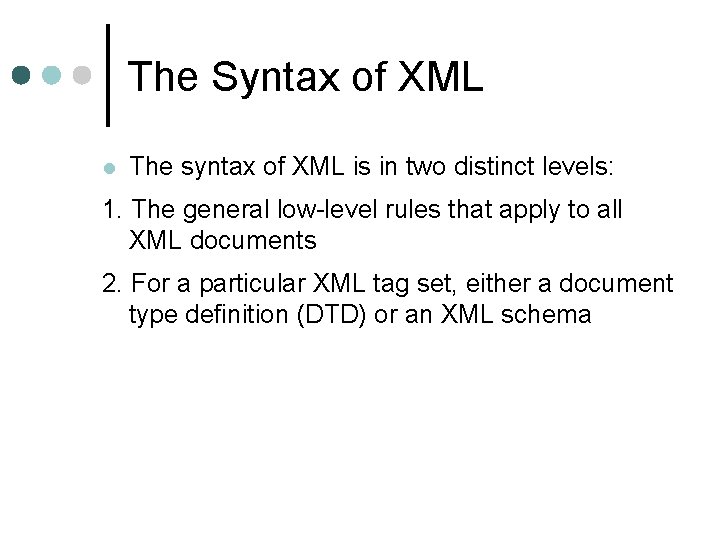
The Syntax of XML l The syntax of XML is in two distinct levels: 1. The general low-level rules that apply to all XML documents 2. For a particular XML tag set, either a document type definition (DTD) or an XML schema
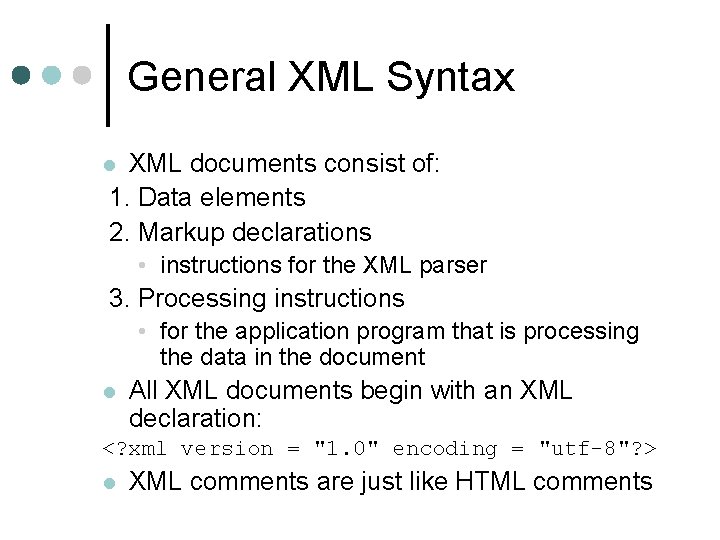
General XML Syntax XML documents consist of: 1. Data elements 2. Markup declarations l • instructions for the XML parser 3. Processing instructions • for the application program that is processing the data in the document l All XML documents begin with an XML declaration: <? xml version = "1. 0" encoding = "utf-8"? > l XML comments are just like HTML comments
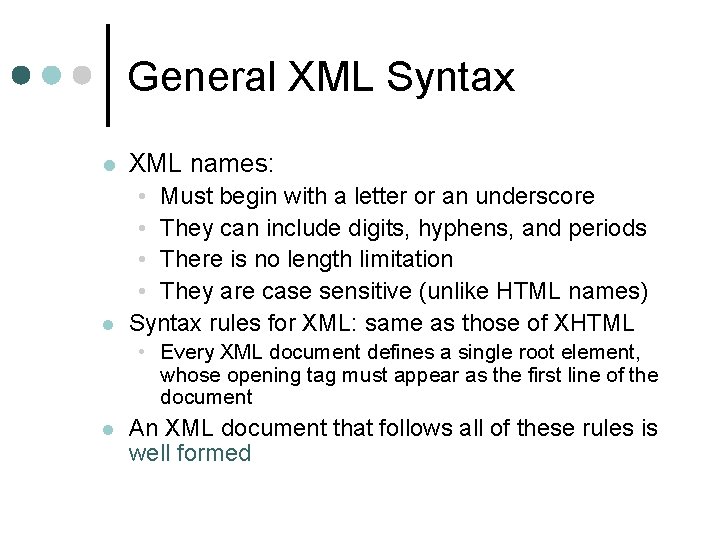
General XML Syntax l XML names: l • Must begin with a letter or an underscore • They can include digits, hyphens, and periods • There is no length limitation • They are case sensitive (unlike HTML names) Syntax rules for XML: same as those of XHTML • Every XML document defines a single root element, whose opening tag must appear as the first line of the document l An XML document that follows all of these rules is well formed
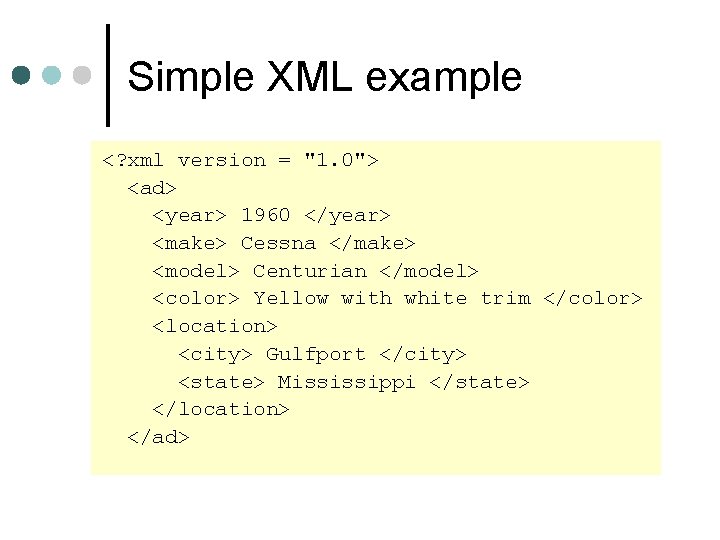
Simple XML example <? xml version = "1. 0"> <ad> <year> 1960 </year> <make> Cessna </make> <model> Centurian </model> <color> Yellow with white trim </color> <location> <city> Gulfport </city> <state> Mississippi </state> </location> </ad>
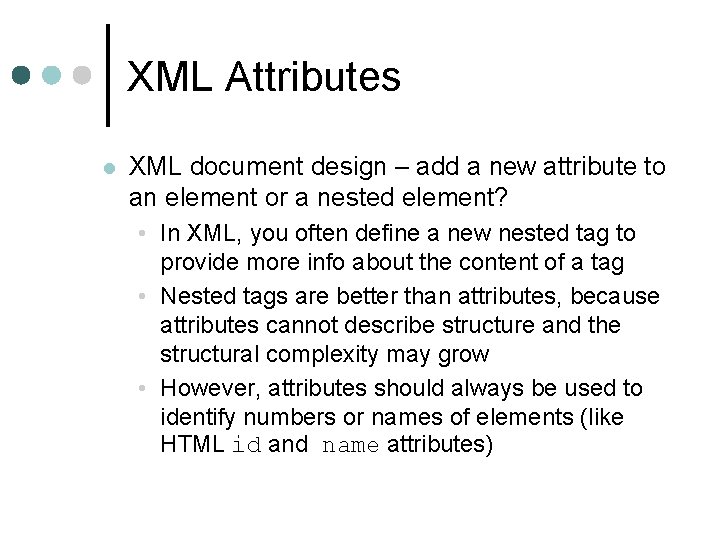
XML Attributes l XML document design – add a new attribute to an element or a nested element? • In XML, you often define a new nested tag to provide more info about the content of a tag • Nested tags are better than attributes, because attributes cannot describe structure and the structural complexity may grow • However, attributes should always be used to identify numbers or names of elements (like HTML id and name attributes)
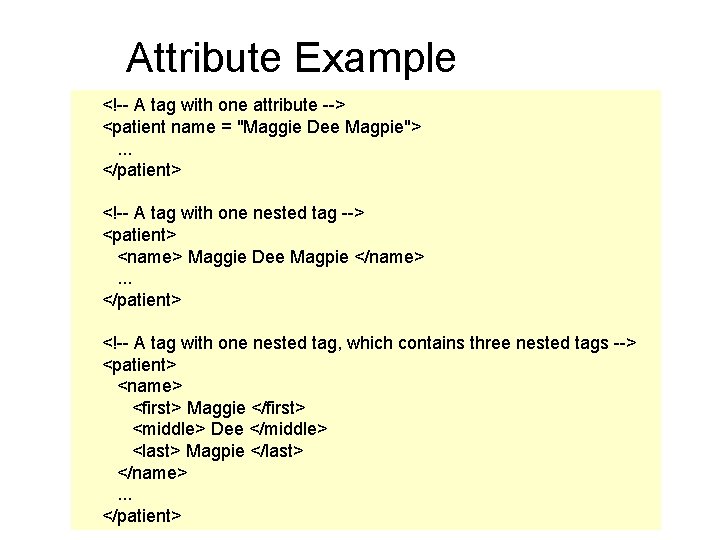
Attribute Example <!-- A tag with one attribute --> <patient name = "Maggie Dee Magpie">. . . </patient> <!-- A tag with one nested tag --> <patient> <name> Maggie Dee Magpie </name>. . . </patient> <!-- A tag with one nested tag, which contains three nested tags --> <patient> <name> <first> Maggie </first> <middle> Dee </middle> <last> Magpie </last> </name>. . . </patient>
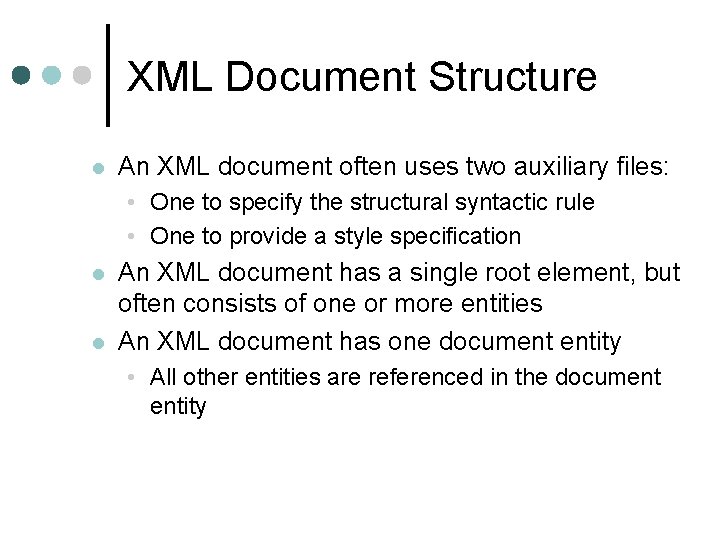
XML Document Structure l An XML document often uses two auxiliary files: • One to specify the structural syntactic rule • One to provide a style specification l l An XML document has a single root element, but often consists of one or more entities An XML document has one document entity • All other entities are referenced in the document entity
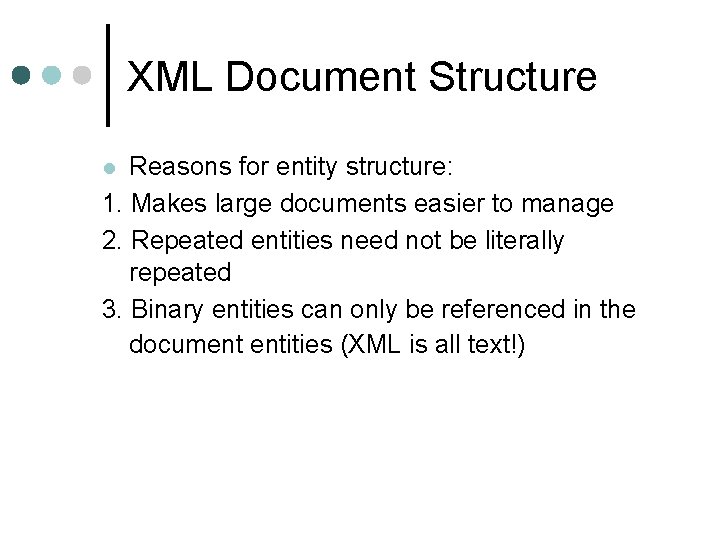
XML Document Structure Reasons for entity structure: 1. Makes large documents easier to manage 2. Repeated entities need not be literally repeated 3. Binary entities can only be referenced in the document entities (XML is all text!) l
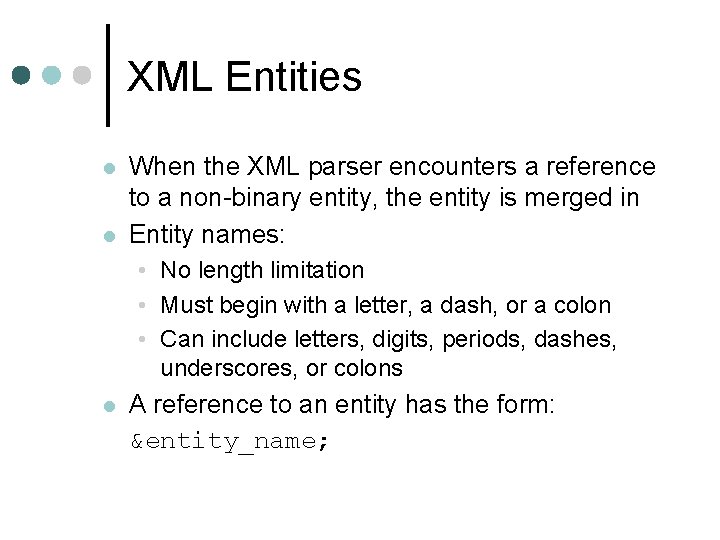
XML Entities l l When the XML parser encounters a reference to a non-binary entity, the entity is merged in Entity names: • No length limitation • Must begin with a letter, a dash, or a colon • Can include letters, digits, periods, dashes, underscores, or colons l A reference to an entity has the form: &entity_name;
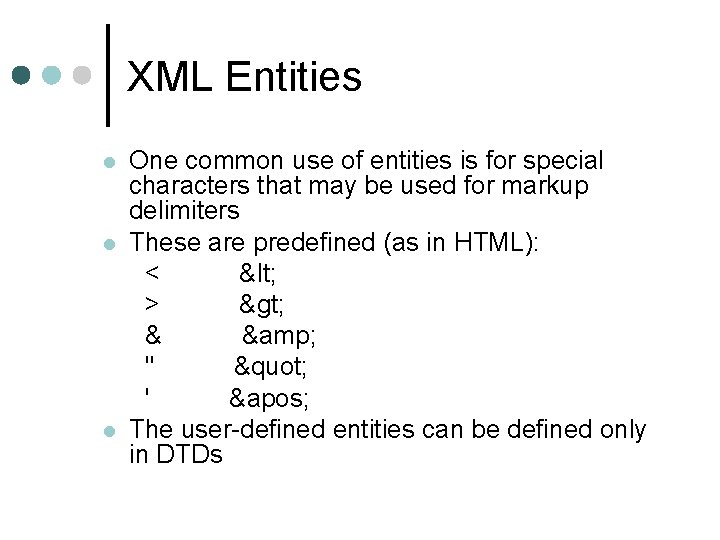
XML Entities l l l One common use of entities is for special characters that may be used for markup delimiters These are predefined (as in HTML): < < > > & & " " ' ' The user-defined entities can be defined only in DTDs
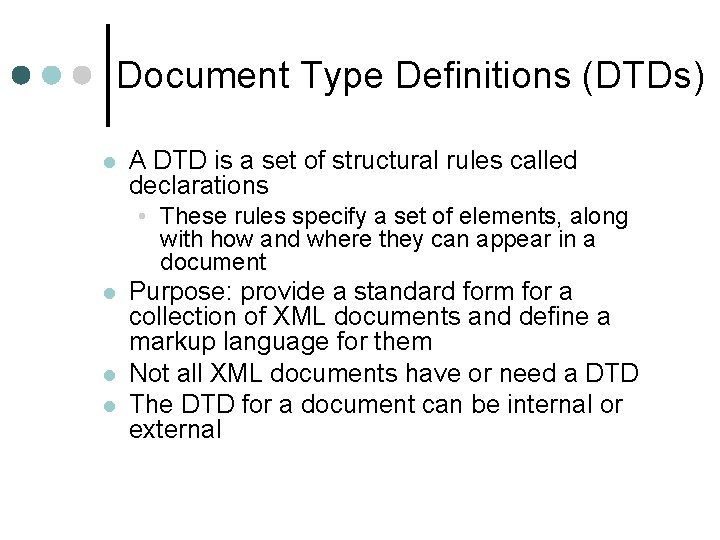
Document Type Definitions (DTDs) l A DTD is a set of structural rules called declarations • These rules specify a set of elements, along with how and where they can appear in a document l l l Purpose: provide a standard form for a collection of XML documents and define a markup language for them Not all XML documents have or need a DTD The DTD for a document can be internal or external
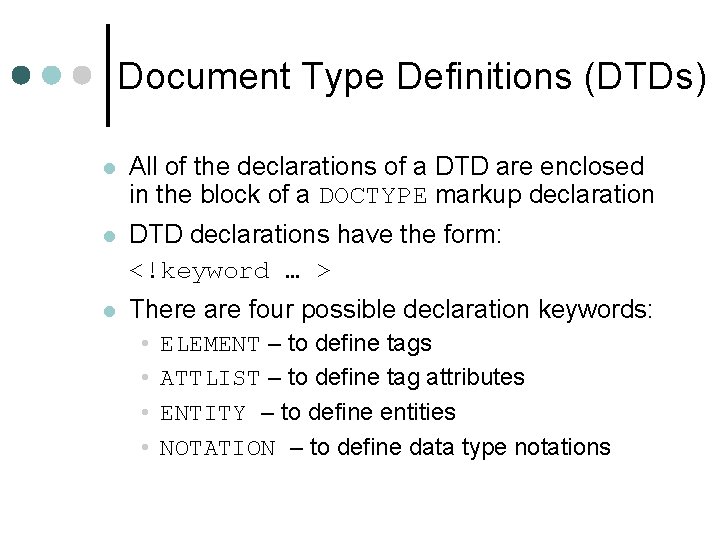
Document Type Definitions (DTDs) l All of the declarations of a DTD are enclosed in the block of a DOCTYPE markup declaration l DTD declarations have the form: <!keyword … > l There are four possible declaration keywords: • • ELEMENT – to define tags ATTLIST – to define tag attributes ENTITY – to define entities NOTATION – to define data type notations
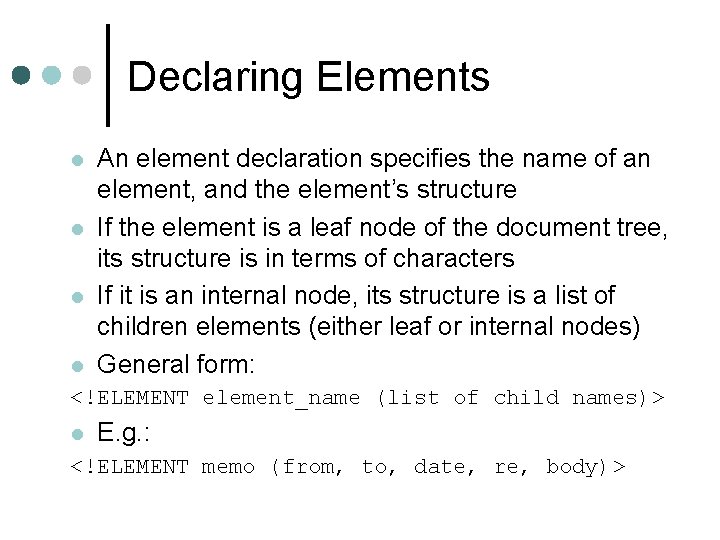
Declaring Elements l l An element declaration specifies the name of an element, and the element’s structure If the element is a leaf node of the document tree, its structure is in terms of characters If it is an internal node, its structure is a list of children elements (either leaf or internal nodes) General form: <!ELEMENT element_name (list of child names)> l E. g. : <!ELEMENT memo (from, to, date, re, body)>
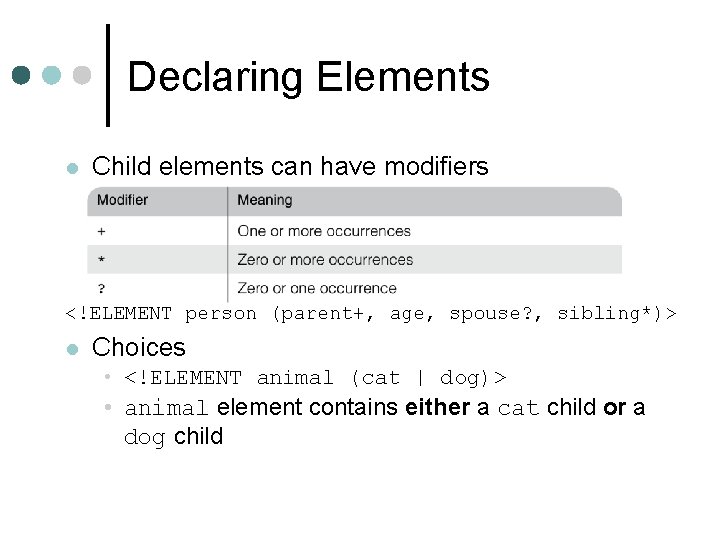
Declaring Elements l Child elements can have modifiers <!ELEMENT person (parent+, age, spouse? , sibling*)> l Choices • <!ELEMENT animal (cat | dog)> • animal element contains either a cat child or a dog child
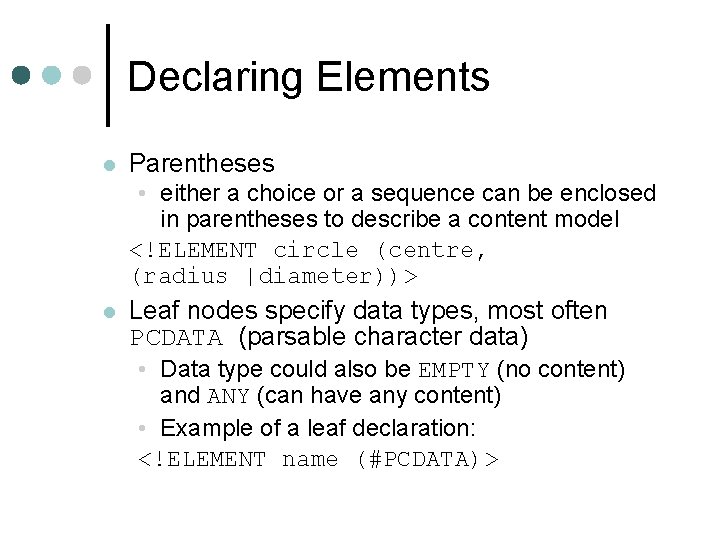
Declaring Elements l Parentheses • either a choice or a sequence can be enclosed in parentheses to describe a content model <!ELEMENT circle (centre, (radius |diameter))> l Leaf nodes specify data types, most often PCDATA (parsable character data) • Data type could also be EMPTY (no content) and ANY (can have any content) • Example of a leaf declaration: <!ELEMENT name (#PCDATA)>
![Declaring Attributes l General form: <!ATTLIST l el_name at_type [default]> There are ten different Declaring Attributes l General form: <!ATTLIST l el_name at_type [default]> There are ten different](http://slidetodoc.com/presentation_image_h/0a0c47f02a34dc8519790cd6897dcf66/image-22.jpg)
Declaring Attributes l General form: <!ATTLIST l el_name at_type [default]> There are ten different attribute types • CDATA – any string of characters • ENUMERATION – list of all possible values for the attribute separated by vertical bars <!ATTLIST date month (January | February | March | April | May | June| July | August | September | October | November | December) #REQUIRED>
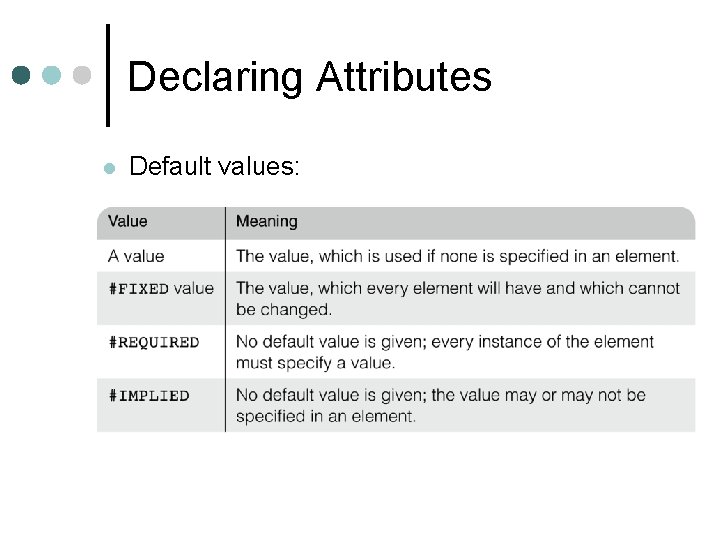
Declaring Attributes l Default values:
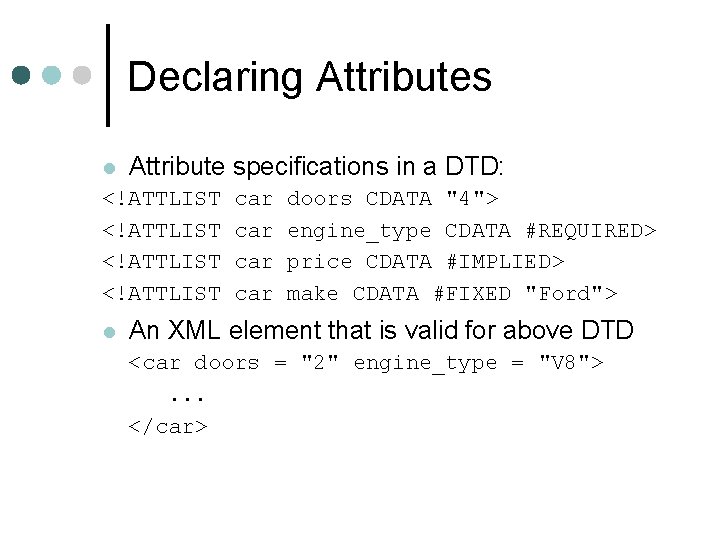
Declaring Attributes l Attribute specifications in a DTD: <!ATTLIST l car car doors CDATA "4"> engine_type CDATA #REQUIRED> price CDATA #IMPLIED> make CDATA #FIXED "Ford"> An XML element that is valid for above DTD <car doors = "2" engine_type = "V 8">. . . </car>
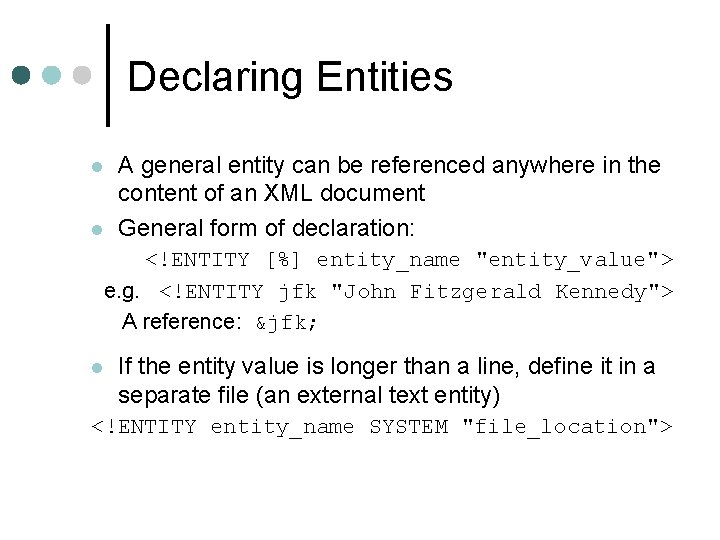
Declaring Entities l l A general entity can be referenced anywhere in the content of an XML document General form of declaration: <!ENTITY [%] entity_name "entity_value"> e. g. <!ENTITY jfk "John Fitzgerald Kennedy"> A reference: &jfk; l If the entity value is longer than a line, define it in a separate file (an external text entity) <!ENTITY entity_name SYSTEM "file_location">
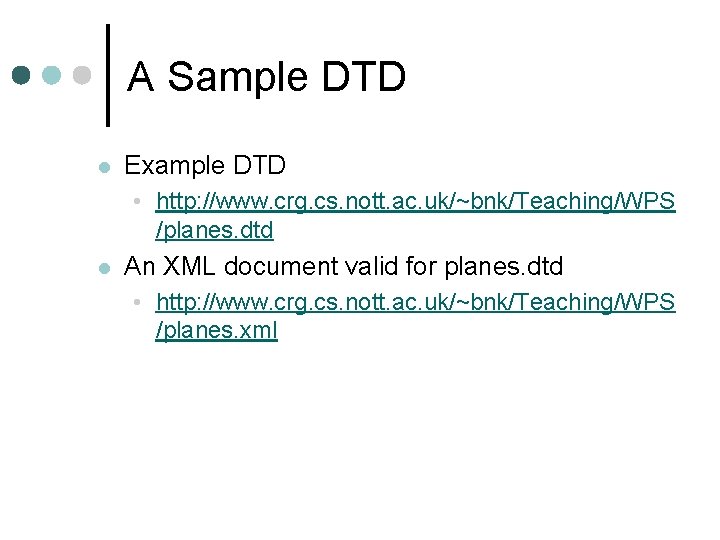
A Sample DTD l Example DTD • http: //www. crg. cs. nott. ac. uk/~bnk/Teaching/WPS /planes. dtd l An XML document valid for planes. dtd • http: //www. crg. cs. nott. ac. uk/~bnk/Teaching/WPS /planes. xml
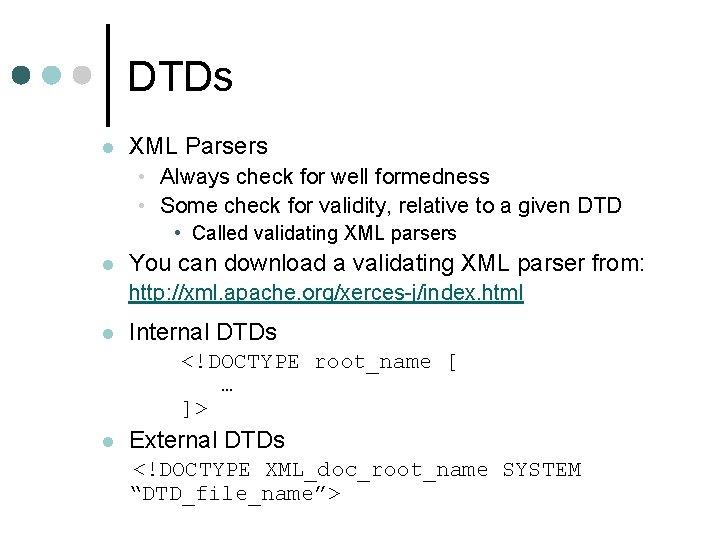
DTDs l XML Parsers • Always check for well formedness • Some check for validity, relative to a given DTD • Called validating XML parsers l You can download a validating XML parser from: http: //xml. apache. org/xerces-j/index. html l Internal DTDs <!DOCTYPE root_name [ … ]> l External DTDs <!DOCTYPE XML_doc_root_name SYSTEM “DTD_file_name”>
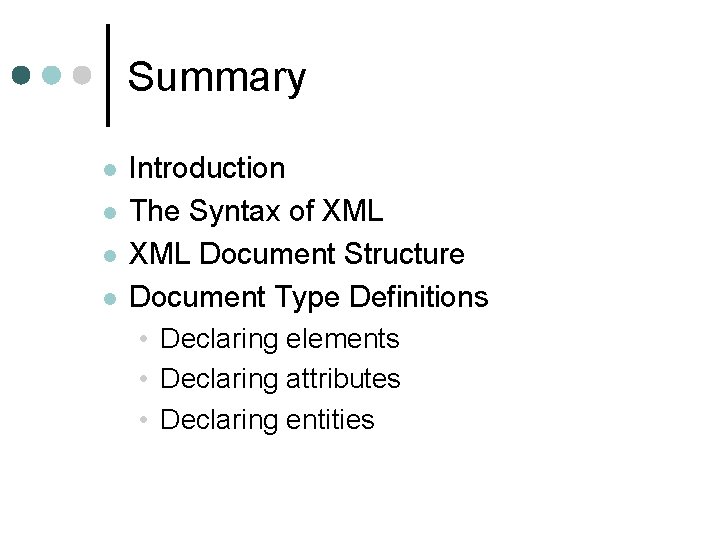
Summary l l Introduction The Syntax of XML Document Structure Document Type Definitions • Declaring elements • Declaring attributes • Declaring entities
- Slides: 28