LECTURE 14 Software Metrics Ivan Marsic Rutgers University
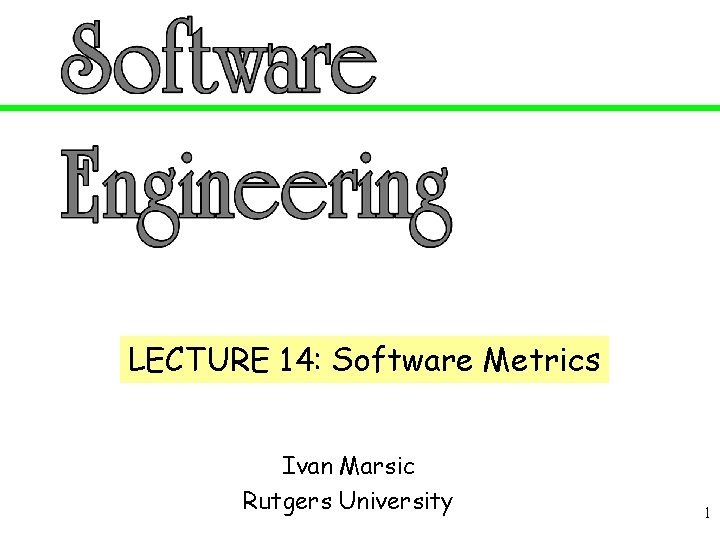
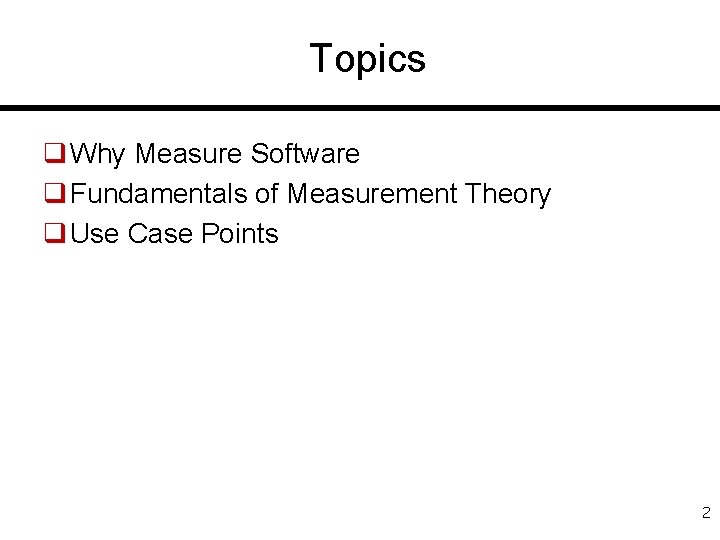
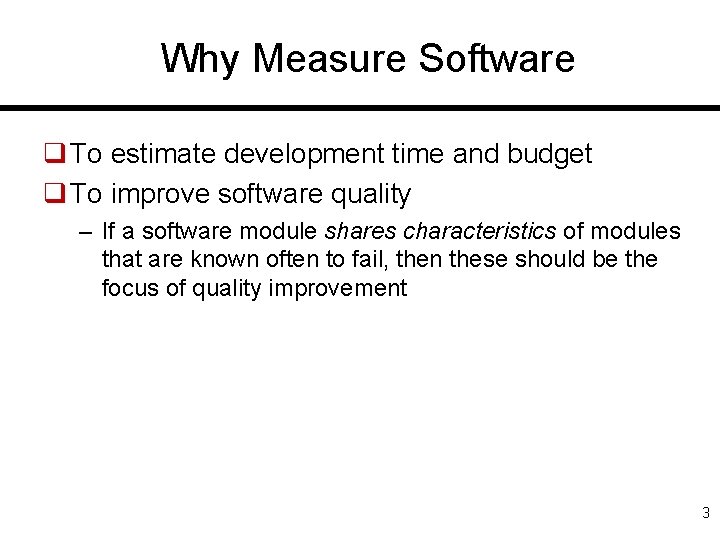
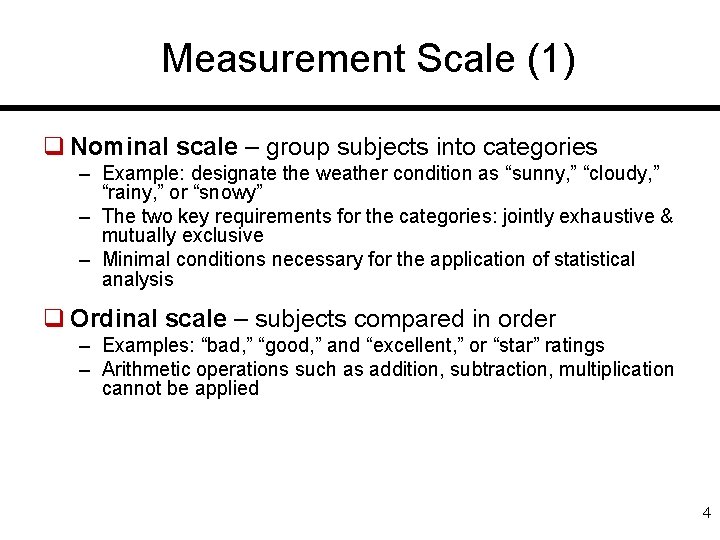
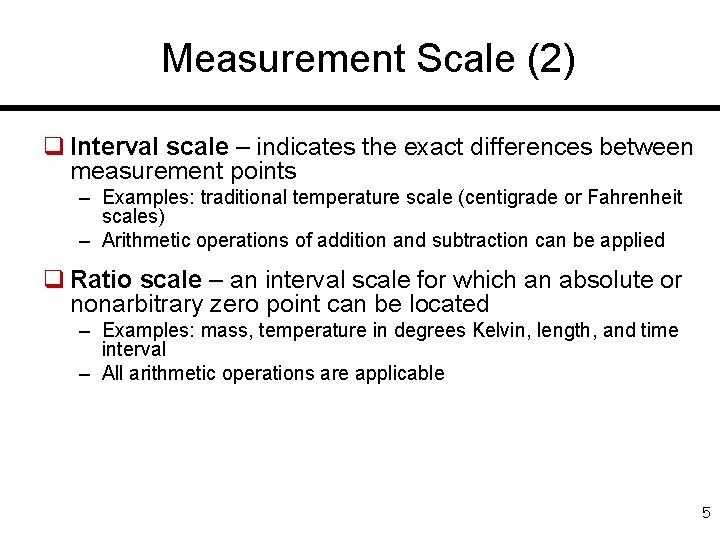
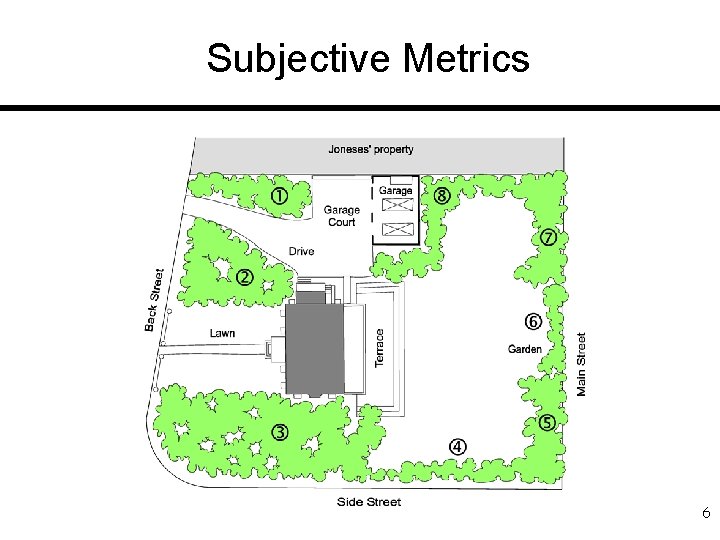
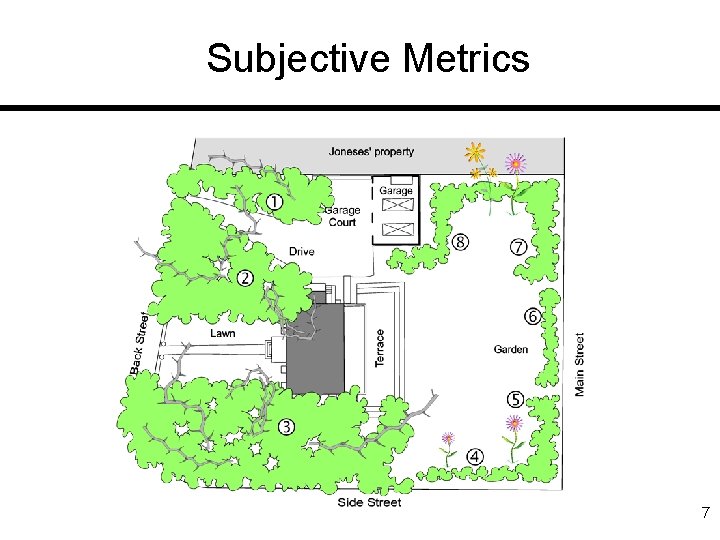
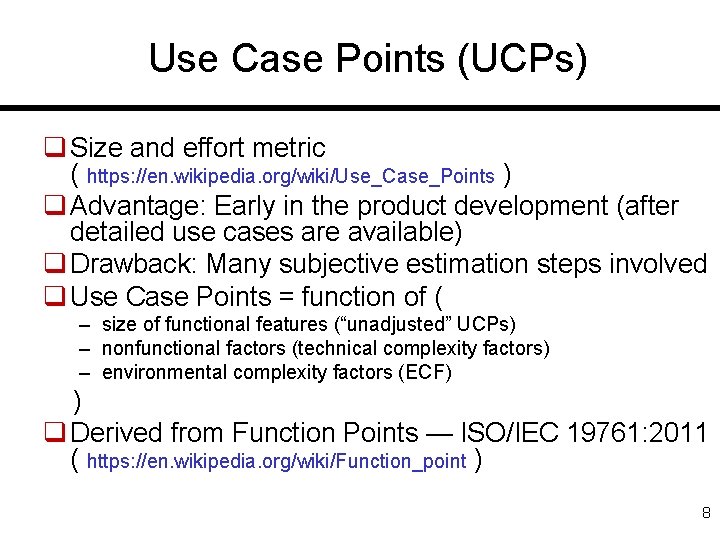
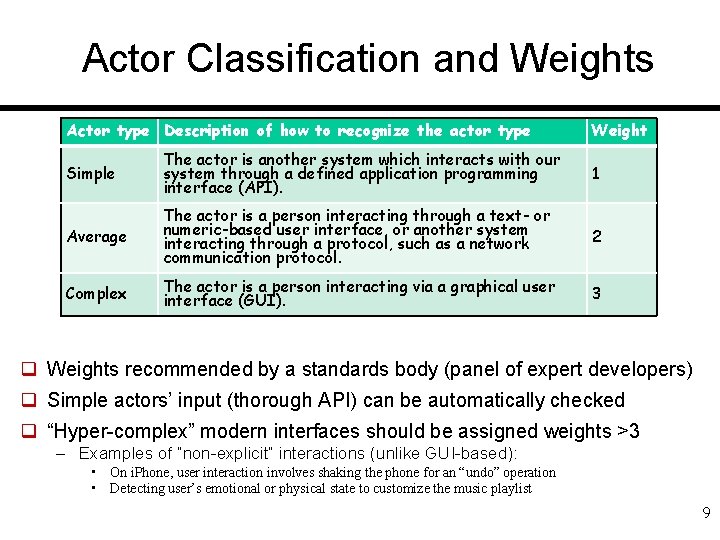
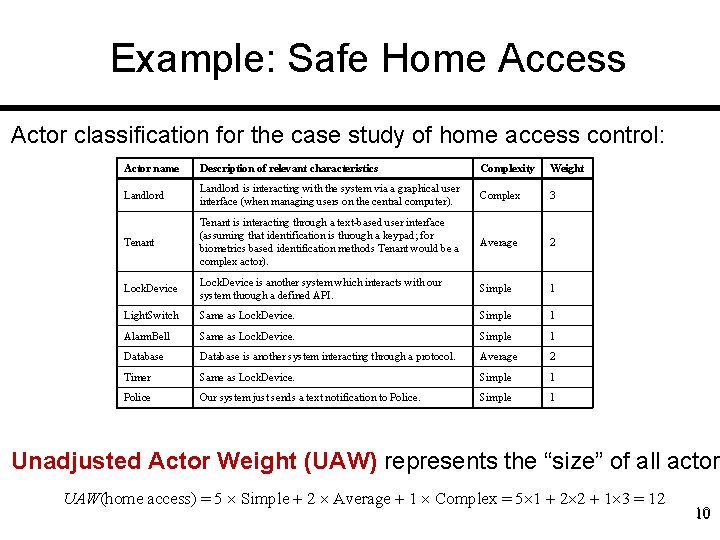
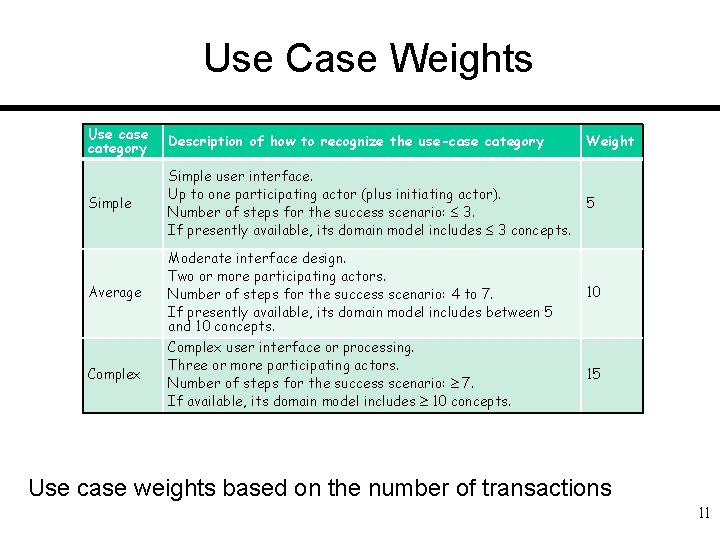
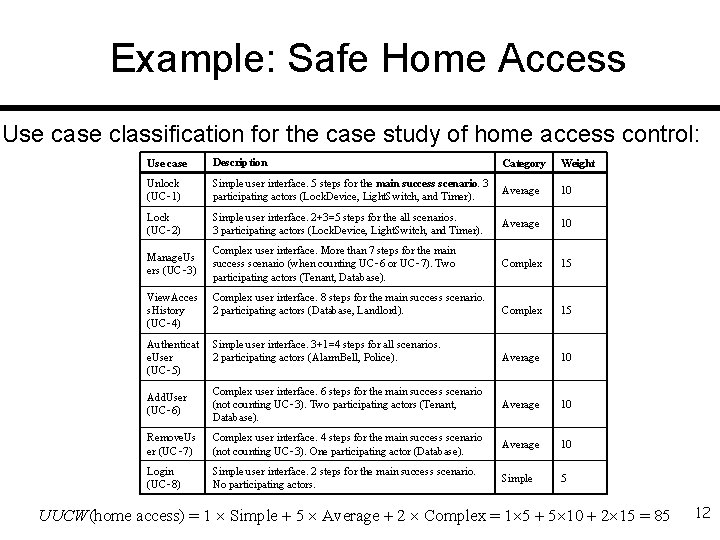
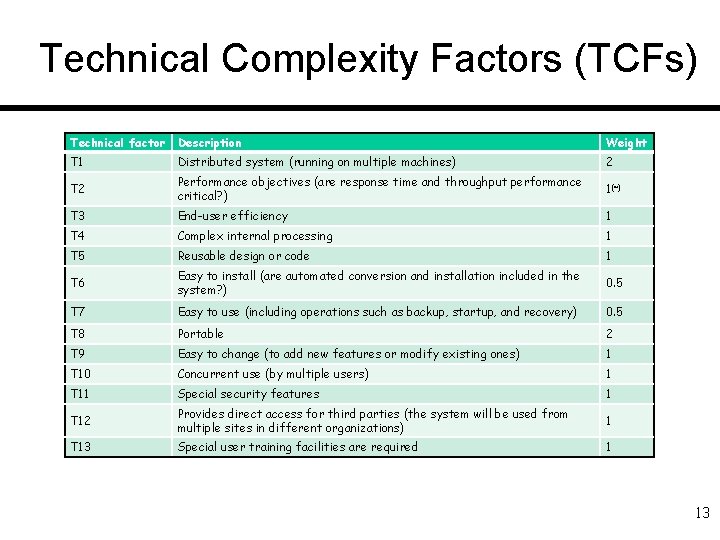
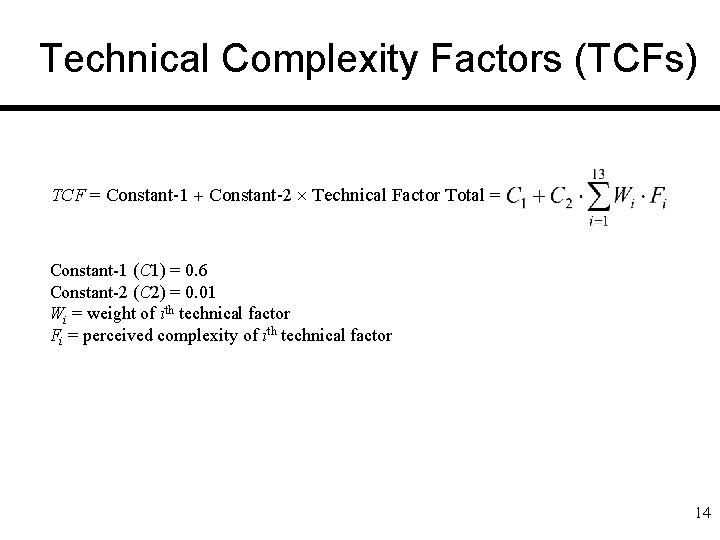
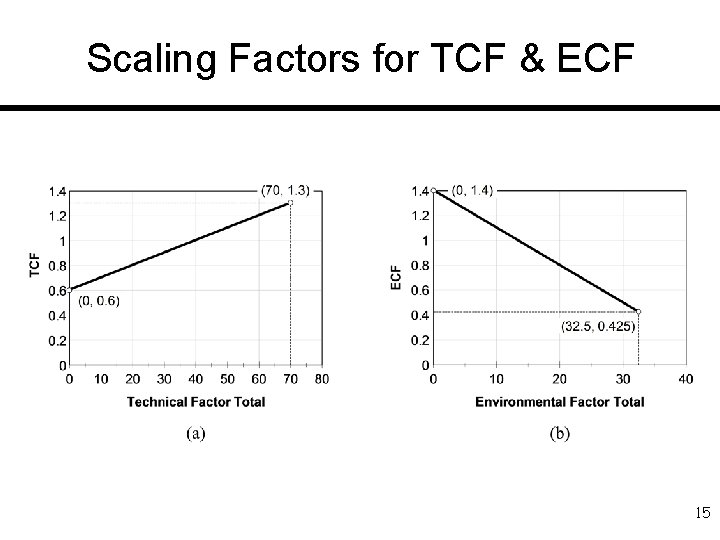
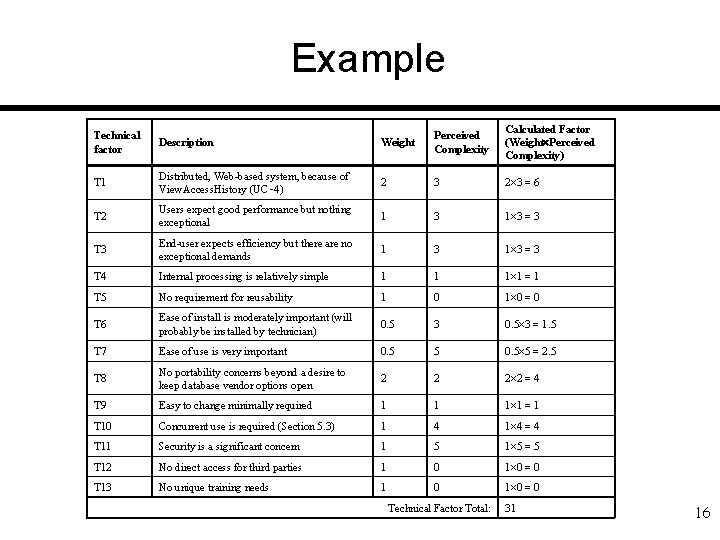
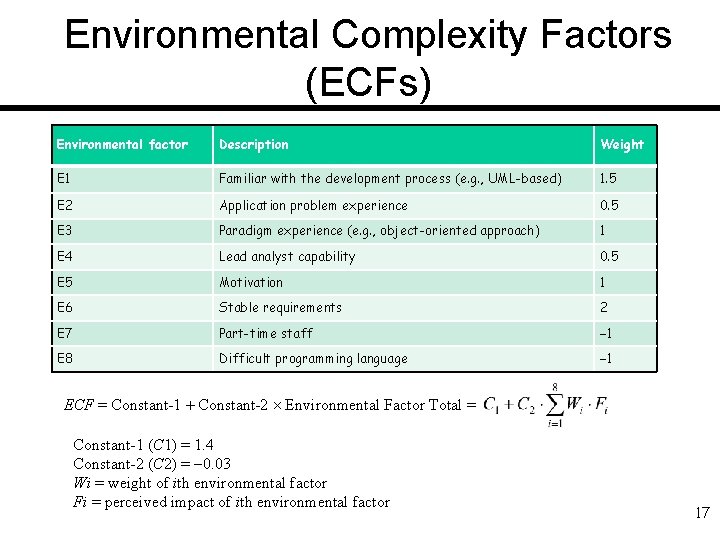
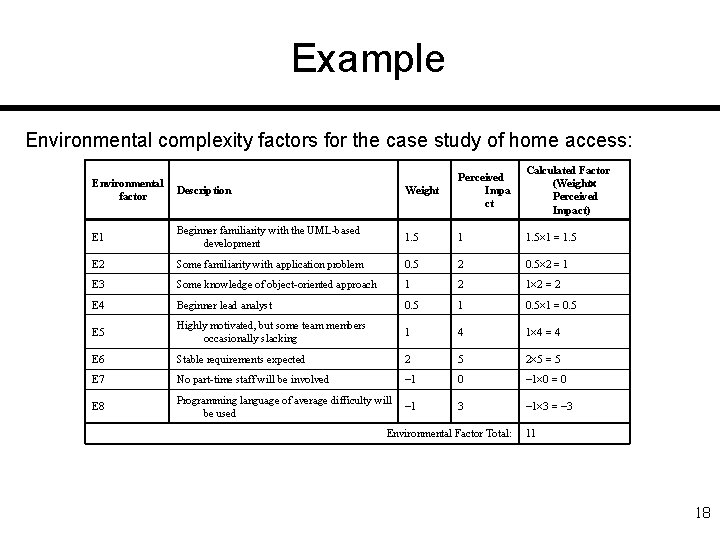
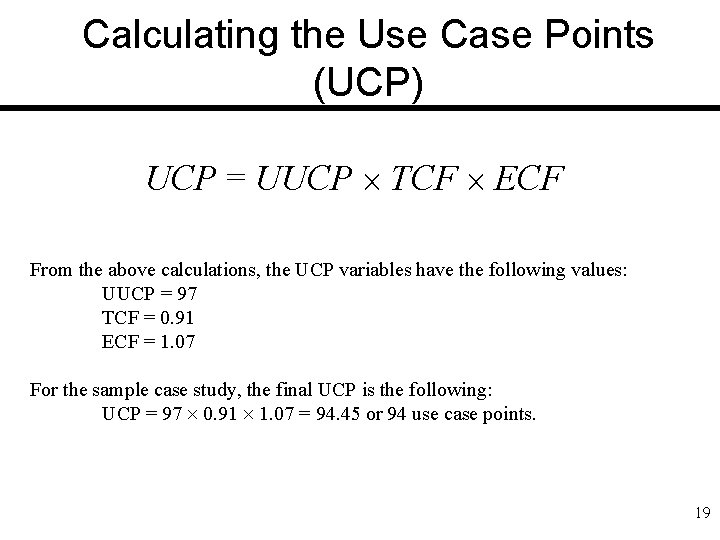
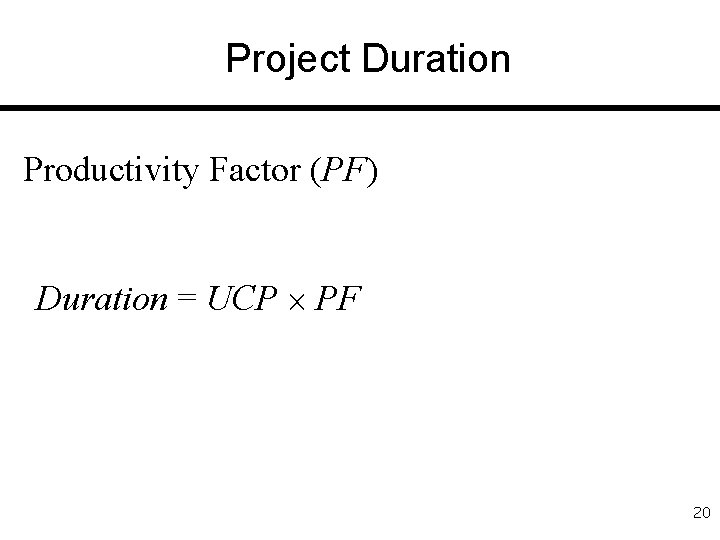
- Slides: 20
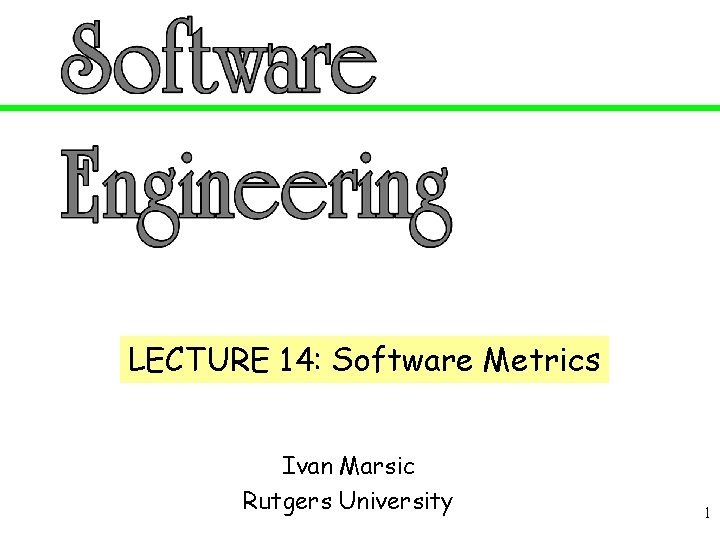
LECTURE 14: Software Metrics Ivan Marsic Rutgers University 1
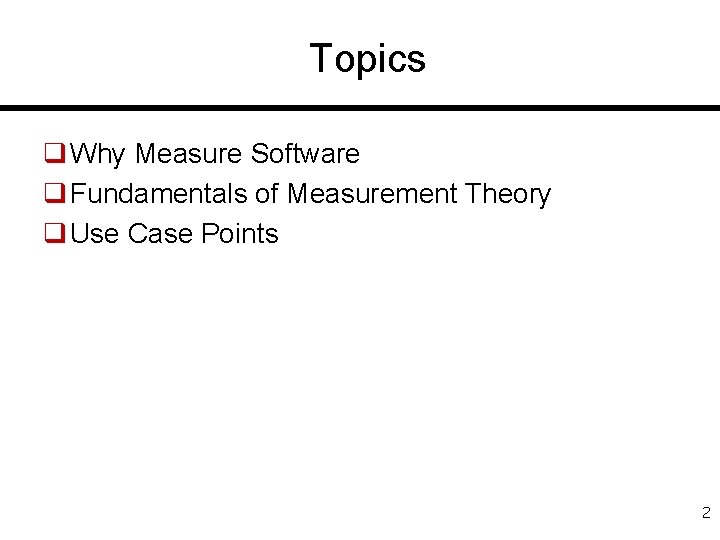
Topics q Why Measure Software q Fundamentals of Measurement Theory q Use Case Points 2
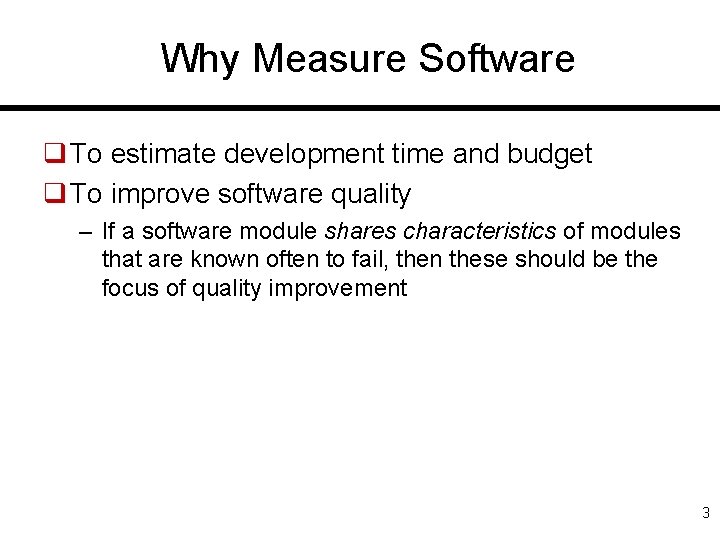
Why Measure Software q To estimate development time and budget q To improve software quality – If a software module shares characteristics of modules that are known often to fail, then these should be the focus of quality improvement 3
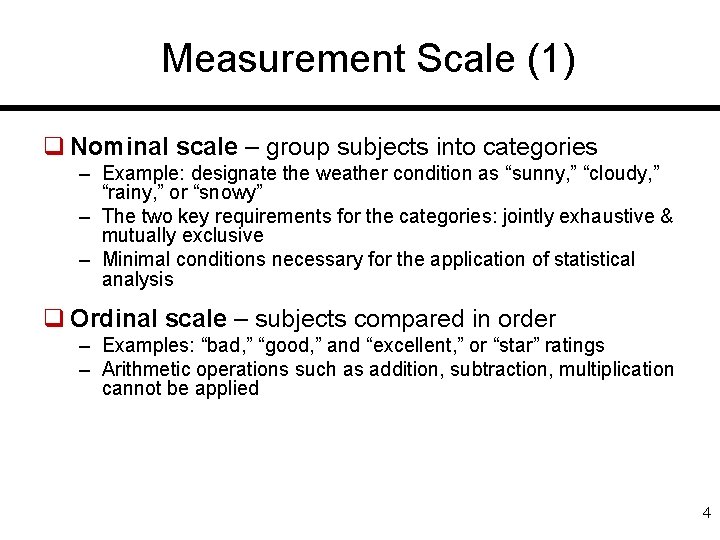
Measurement Scale (1) q Nominal scale – group subjects into categories – Example: designate the weather condition as “sunny, ” “cloudy, ” “rainy, ” or “snowy” – The two key requirements for the categories: jointly exhaustive & mutually exclusive – Minimal conditions necessary for the application of statistical analysis q Ordinal scale – subjects compared in order – Examples: “bad, ” “good, ” and “excellent, ” or “star” ratings – Arithmetic operations such as addition, subtraction, multiplication cannot be applied 4
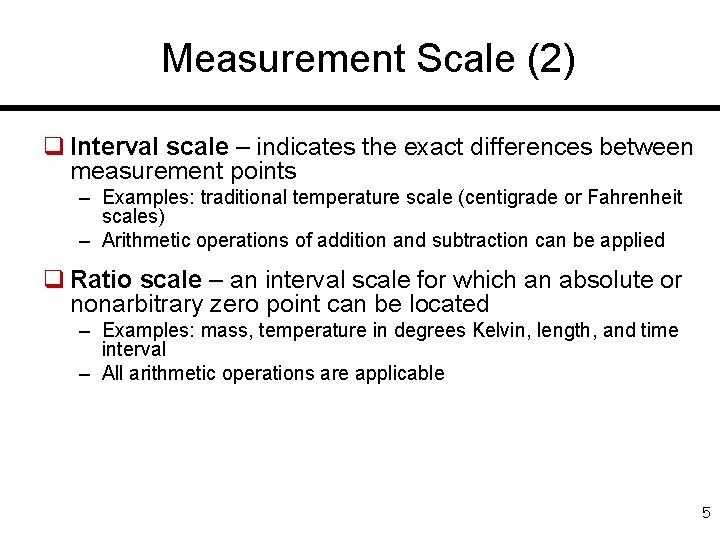
Measurement Scale (2) q Interval scale – indicates the exact differences between measurement points – Examples: traditional temperature scale (centigrade or Fahrenheit scales) – Arithmetic operations of addition and subtraction can be applied q Ratio scale – an interval scale for which an absolute or nonarbitrary zero point can be located – Examples: mass, temperature in degrees Kelvin, length, and time interval – All arithmetic operations are applicable 5
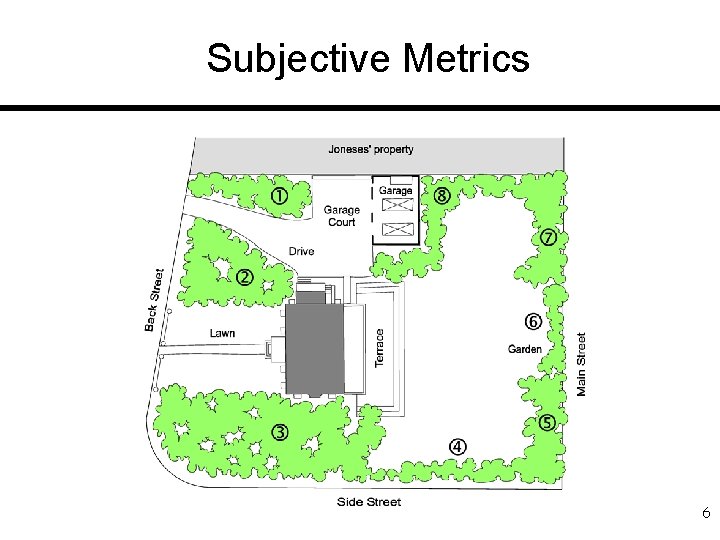
Subjective Metrics 6
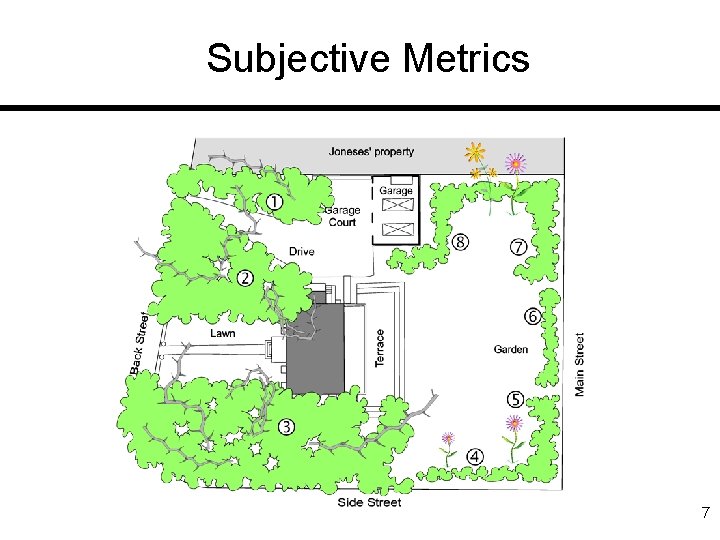
Subjective Metrics 7
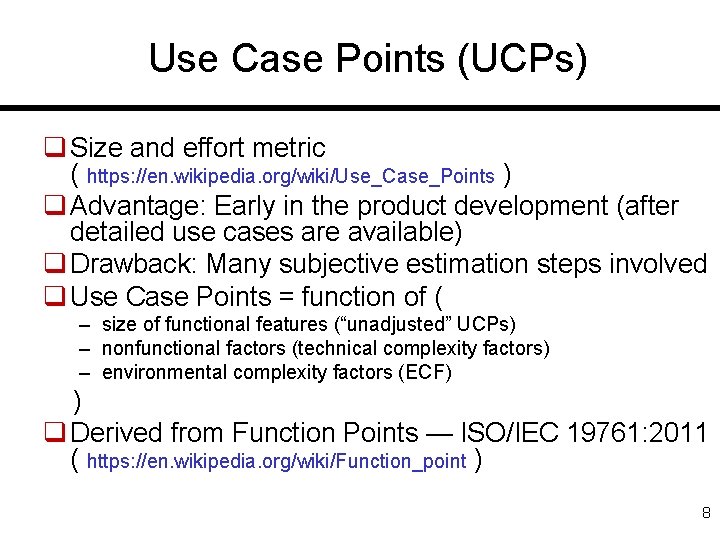
Use Case Points (UCPs) q Size and effort metric ( https: //en. wikipedia. org/wiki/Use_Case_Points ) q Advantage: Early in the product development (after detailed use cases are available) q Drawback: Many subjective estimation steps involved q Use Case Points = function of ( – size of functional features (“unadjusted” UCPs) – nonfunctional factors (technical complexity factors) – environmental complexity factors (ECF) ) q Derived from Function Points — ISO/IEC 19761: 2011 ( https: //en. wikipedia. org/wiki/Function_point ) 8
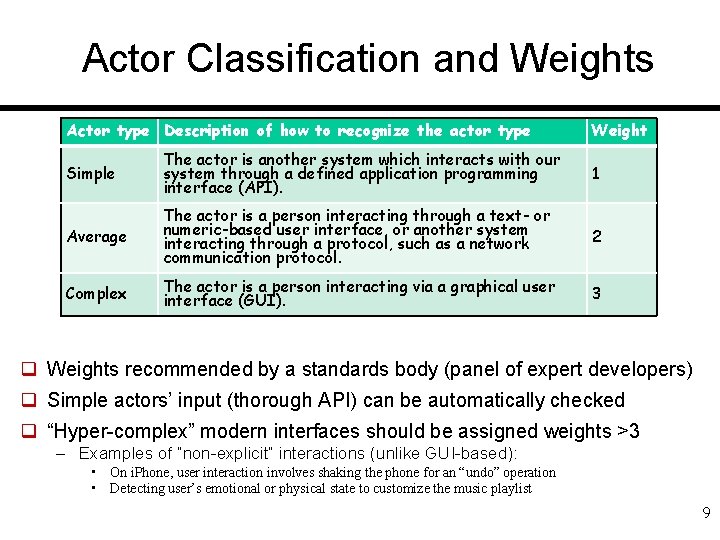
Actor Classification and Weights Actor type Description of how to recognize the actor type Weight Simple The actor is another system which interacts with our system through a defined application programming interface (API). 1 Average The actor is a person interacting through a text- or numeric-based user interface, or another system interacting through a protocol, such as a network communication protocol. 2 Complex The actor is a person interacting via a graphical user interface (GUI). 3 q Weights recommended by a standards body (panel of expert developers) q Simple actors’ input (thorough API) can be automatically checked q “Hyper-complex” modern interfaces should be assigned weights >3 – Examples of “non-explicit” interactions (unlike GUI-based): • On i. Phone, user interaction involves shaking the phone for an “undo” operation • Detecting user’s emotional or physical state to customize the music playlist 9
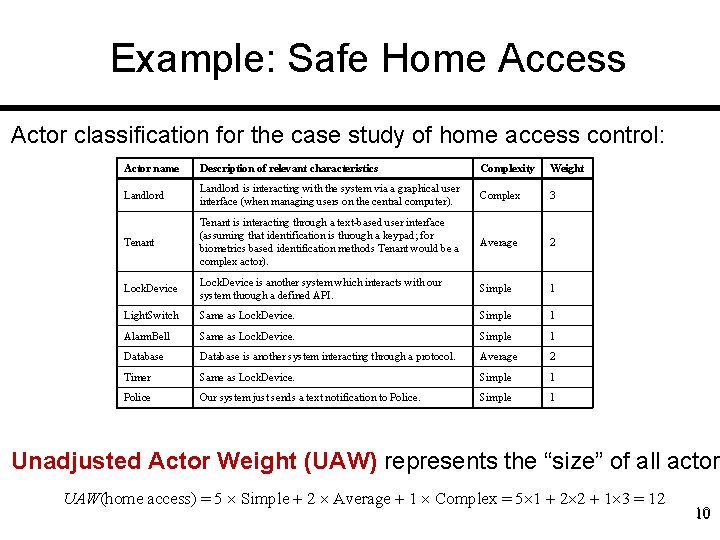
Example: Safe Home Access Actor classification for the case study of home access control: Actor name Description of relevant characteristics Complexity Weight Landlord is interacting with the system via a graphical user interface (when managing users on the central computer). Complex 3 Tenant is interacting through a text-based user interface (assuming that identification is through a keypad; for biometrics based identification methods Tenant would be a complex actor). Average 2 Lock. Device is another system which interacts with our system through a defined API. Simple 1 Light. Switch Same as Lock. Device. Simple 1 Alarm. Bell Same as Lock. Device. Simple 1 Database is another system interacting through a protocol. Average 2 Timer Same as Lock. Device. Simple 1 Police Our system just sends a text notification to Police. Simple 1 Unadjusted Actor Weight (UAW) represents the “size” of all actor UAW(home access) = 5 Simple 2 Average 1 Complex = 5 1 2 2 1 3 = 12 10 10
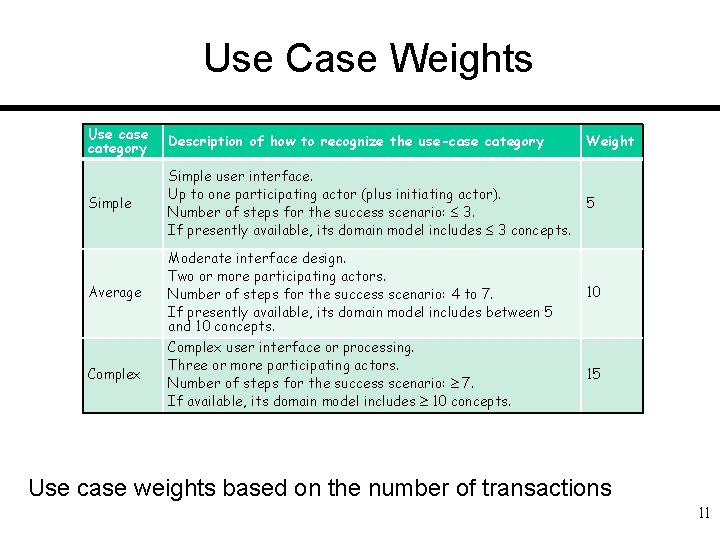
Use Case Weights Use category Description of how to recognize the use-case category Weight Simple user interface. Up to one participating actor (plus initiating actor). Number of steps for the success scenario: 3. If presently available, its domain model includes 3 concepts. 5 Average Moderate interface design. Two or more participating actors. Number of steps for the success scenario: 4 to 7. If presently available, its domain model includes between 5 and 10 concepts. 10 Complex user interface or processing. Three or more participating actors. Number of steps for the success scenario: 7. If available, its domain model includes 10 concepts. 15 Use case weights based on the number of transactions 11
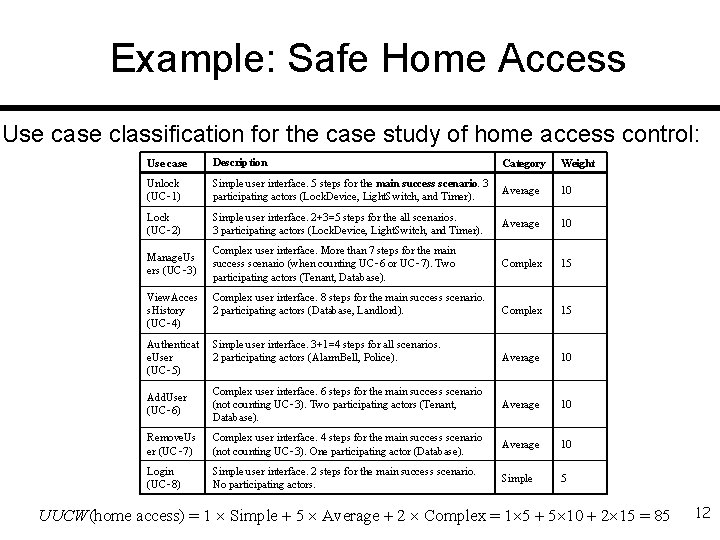
Example: Safe Home Access Use case classification for the case study of home access control: Use case Description Category Weight Unlock (UC‑ 1) Simple user interface. 5 steps for the main success scenario. 3 participating actors (Lock. Device, Light. Switch, and Timer). Average 10 Lock (UC‑ 2) Simple user interface. 2+3=5 steps for the all scenarios. 3 participating actors (Lock. Device, Light. Switch, and Timer). Average 10 Manage. Us ers (UC‑ 3) Complex user interface. More than 7 steps for the main success scenario (when counting UC‑ 6 or UC‑ 7). Two participating actors (Tenant, Database). Complex 15 View. Acces s. History (UC‑ 4) Complex user interface. 8 steps for the main success scenario. 2 participating actors (Database, Landlord). Complex 15 Authenticat e. User (UC‑ 5) Simple user interface. 3+1=4 steps for all scenarios. 2 participating actors (Alarm. Bell, Police). Average 10 Add. User (UC‑ 6) Complex user interface. 6 steps for the main success scenario (not counting UC‑ 3). Two participating actors (Tenant, Database). Average 10 Remove. Us er (UC‑ 7) Complex user interface. 4 steps for the main success scenario (not counting UC‑ 3). One participating actor (Database). Average 10 Login (UC‑ 8) Simple user interface. 2 steps for the main success scenario. No participating actors. Simple 5 UUCW(home access) = 1 Simple 5 Average 2 Complex = 1 5 5 10 2 15 = 85 12
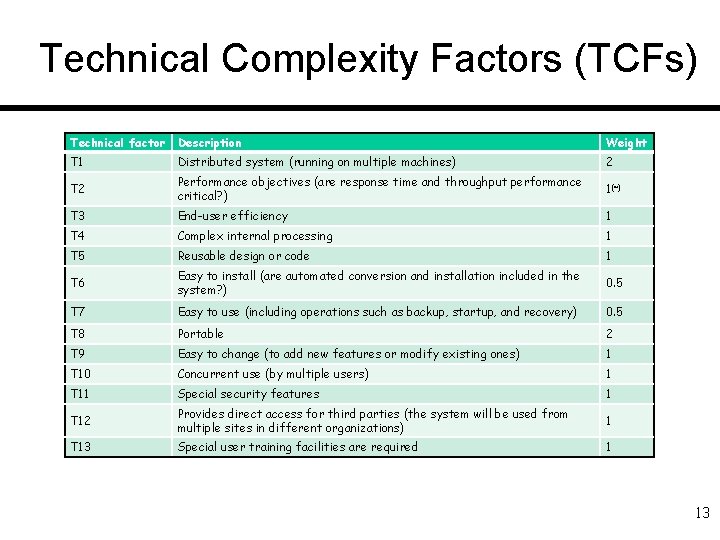
Technical Complexity Factors (TCFs) Technical factor Description Weight T 1 Distributed system (running on multiple machines) 2 T 2 Performance objectives (are response time and throughput performance critical? ) 1( ) T 3 End-user efficiency 1 T 4 Complex internal processing 1 T 5 Reusable design or code 1 T 6 Easy to install (are automated conversion and installation included in the system? ) 0. 5 T 7 Easy to use (including operations such as backup, startup, and recovery) 0. 5 T 8 Portable 2 T 9 Easy to change (to add new features or modify existing ones) 1 T 10 Concurrent use (by multiple users) 1 T 11 Special security features 1 T 12 Provides direct access for third parties (the system will be used from multiple sites in different organizations) 1 T 13 Special user training facilities are required 1 13
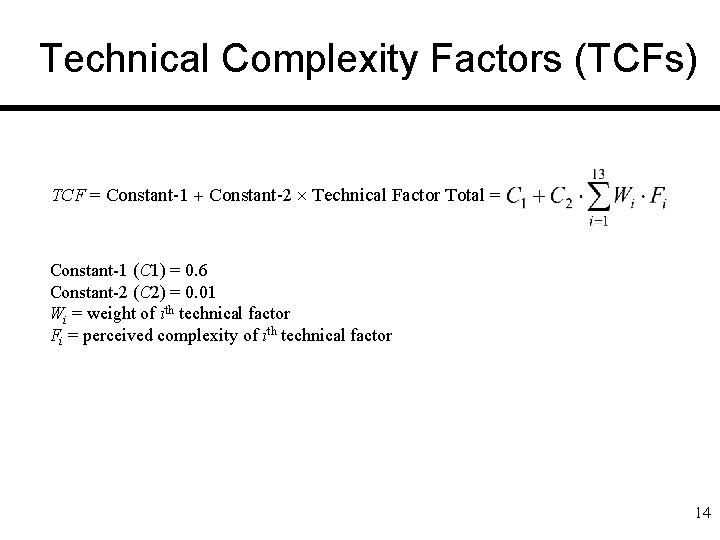
Technical Complexity Factors (TCFs) TCF = Constant-1 Constant-2 Technical Factor Total = Constant-1 (C 1) = 0. 6 Constant-2 (C 2) = 0. 01 Wi = weight of ith technical factor Fi = perceived complexity of ith technical factor 14
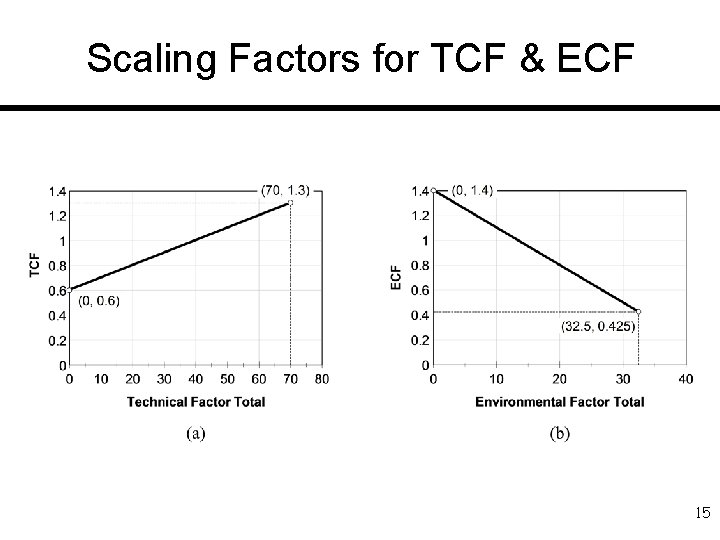
Scaling Factors for TCF & ECF 15
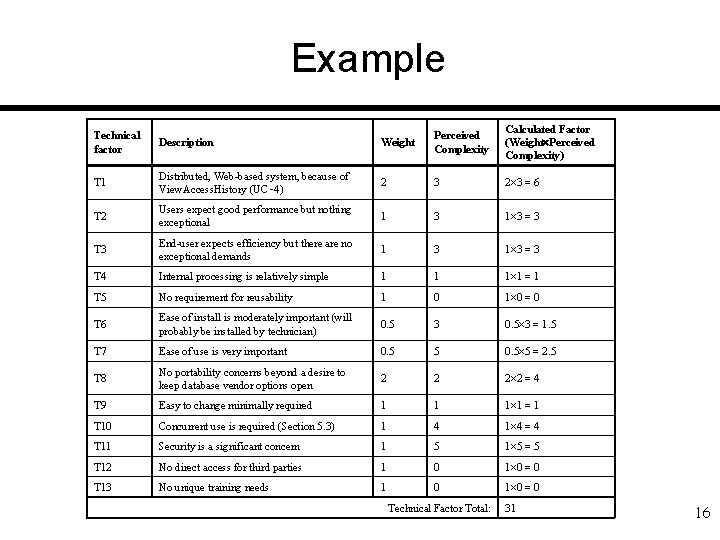
Example Technical factor Description Weight Perceived Complexity Calculated Factor (Weight Perceived Complexity) T 1 Distributed, Web-based system, because of View. Access. History (UC‑ 4) 2 3 = 6 T 2 Users expect good performance but nothing exceptional 1 3 = 3 T 3 End-user expects efficiency but there are no exceptional demands 1 3 = 3 T 4 Internal processing is relatively simple 1 1 = 1 T 5 No requirement for reusability 1 0 = 0 T 6 Ease of install is moderately important (will probably be installed by technician) 0. 5 3 = 1. 5 T 7 Ease of use is very important 0. 5 5 = 2. 5 T 8 No portability concerns beyond a desire to keep database vendor options open 2 2 = 4 T 9 Easy to change minimally required 1 1 = 1 T 10 Concurrent use is required (Section 5. 3) 1 4 = 4 T 11 Security is a significant concern 1 5 = 5 T 12 No direct access for third parties 1 0 = 0 T 13 No unique training needs 1 0 = 0 Technical Factor Total: 31 16
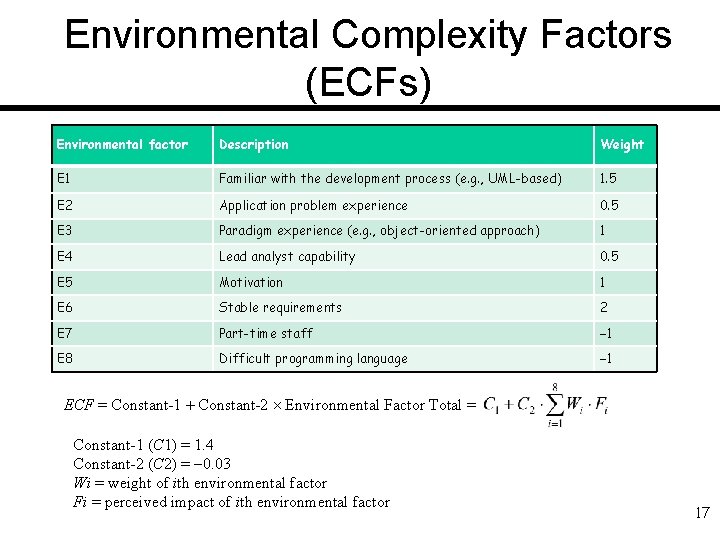
Environmental Complexity Factors (ECFs) Environmental factor Description Weight E 1 Familiar with the development process (e. g. , UML-based) 1. 5 E 2 Application problem experience 0. 5 E 3 Paradigm experience (e. g. , object-oriented approach) 1 E 4 Lead analyst capability 0. 5 E 5 Motivation 1 E 6 Stable requirements 2 E 7 Part-time staff 1 E 8 Difficult programming language 1 ECF = Constant-1 Constant-2 Environmental Factor Total = Constant-1 (C 1) = 1. 4 Constant-2 (C 2) = 0. 03 Wi = weight of ith environmental factor Fi = perceived impact of ith environmental factor 17
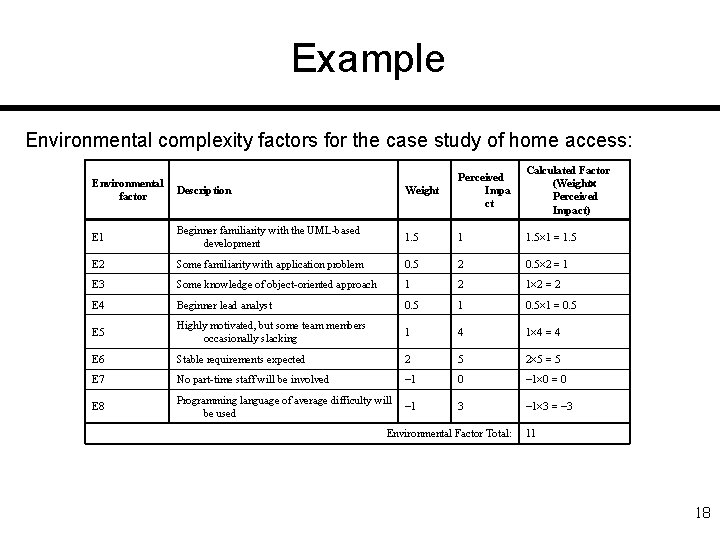
Example Environmental complexity factors for the case study of home access: Weight Perceived Impa ct Calculated Factor (Weight Perceived Impact) Beginner familiarity with the UML-based development 1. 5 1 = 1. 5 E 2 Some familiarity with application problem 0. 5 2 = 1 E 3 Some knowledge of object-oriented approach 1 2 = 2 E 4 Beginner lead analyst 0. 5 1 = 0. 5 E 5 Highly motivated, but some team members occasionally slacking 1 4 = 4 E 6 Stable requirements expected 2 5 = 5 E 7 No part-time staff will be involved 1 0 = 0 E 8 Programming language of average difficulty will be used 1 3 = 3 Environmental factor Description E 1 Environmental Factor Total: 11 18
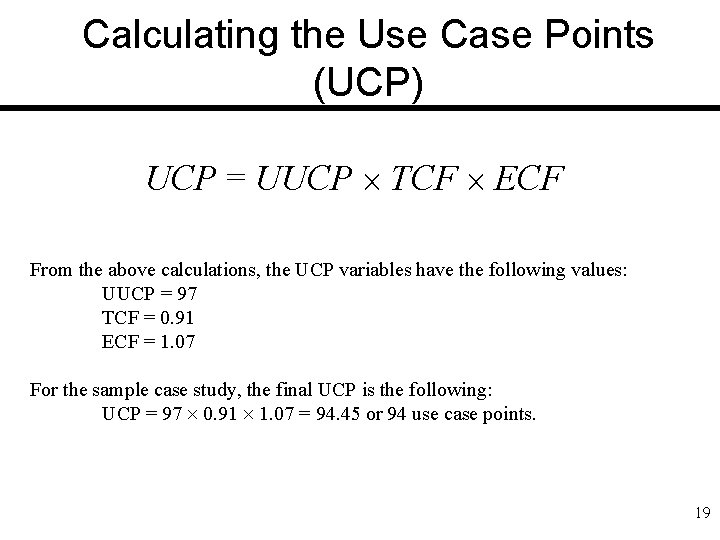
Calculating the Use Case Points (UCP) UCP = UUCP TCF ECF From the above calculations, the UCP variables have the following values: UUCP = 97 TCF = 0. 91 ECF = 1. 07 For the sample case study, the final UCP is the following: UCP = 97 0. 91 1. 07 = 94. 45 or 94 use case points. 19
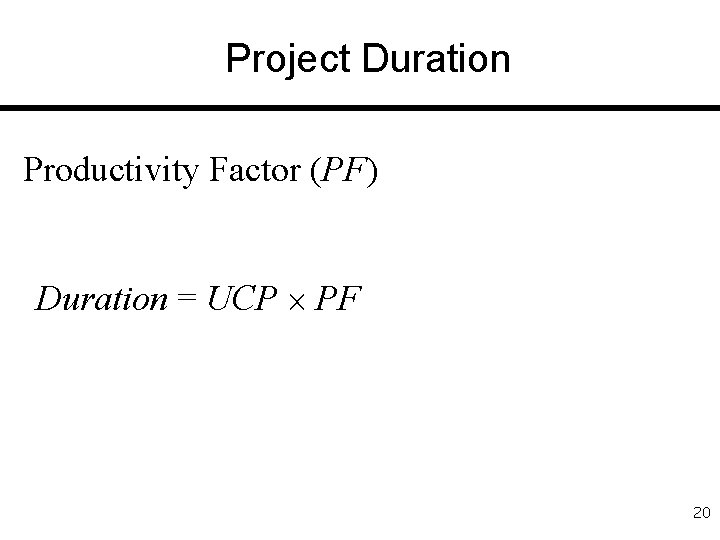
Project Duration Productivity Factor (PF) Duration = UCP PF 20