Lecture 12 Optical Storage Devices Flowcharts Optical Storage
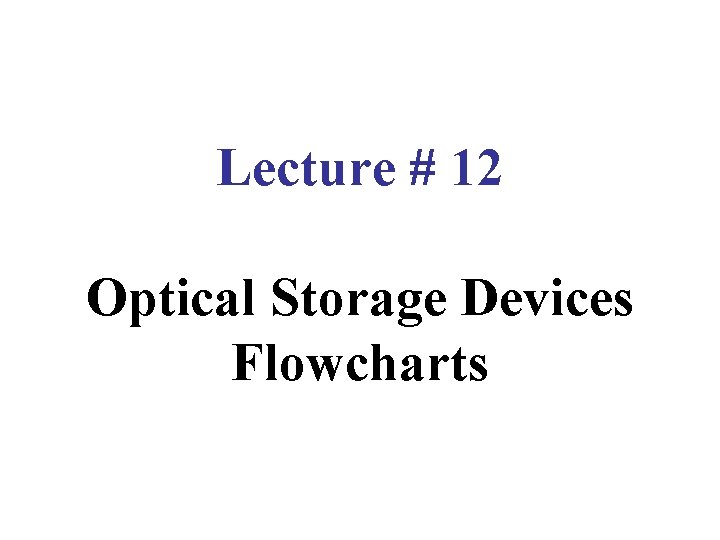
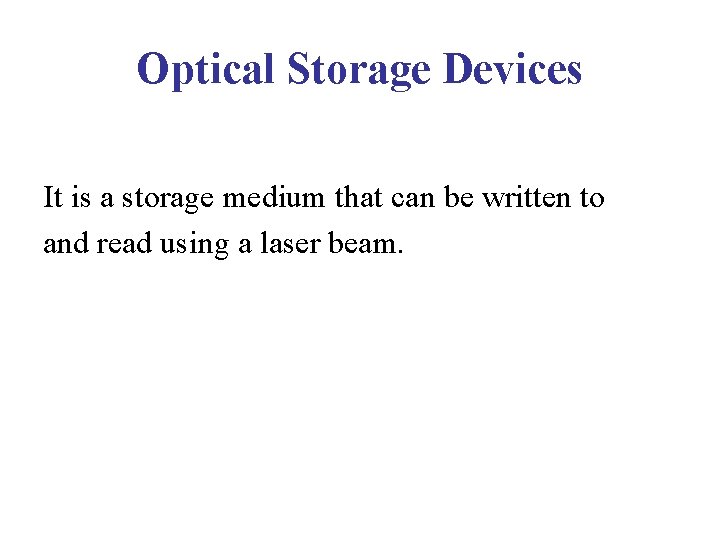
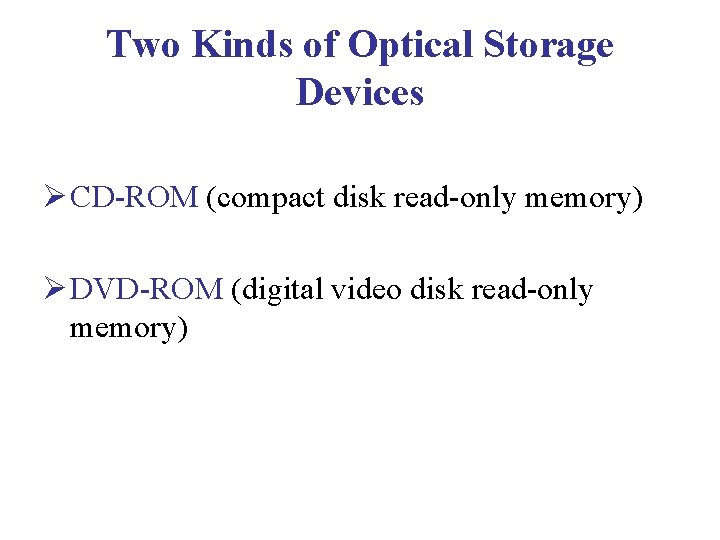
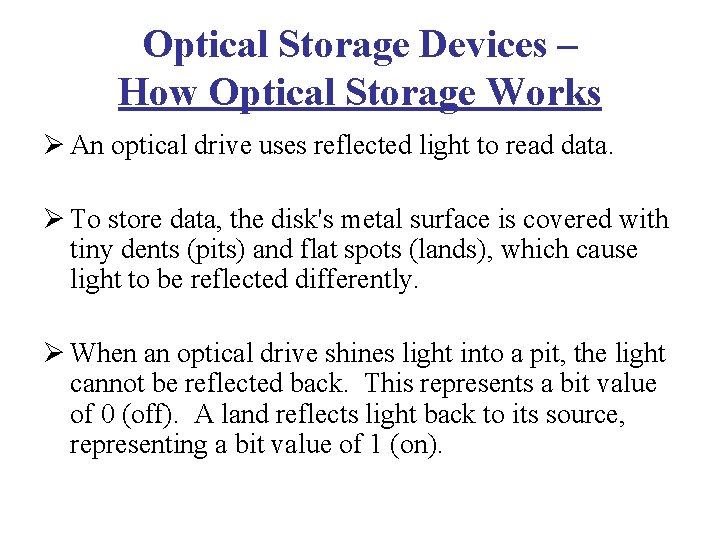
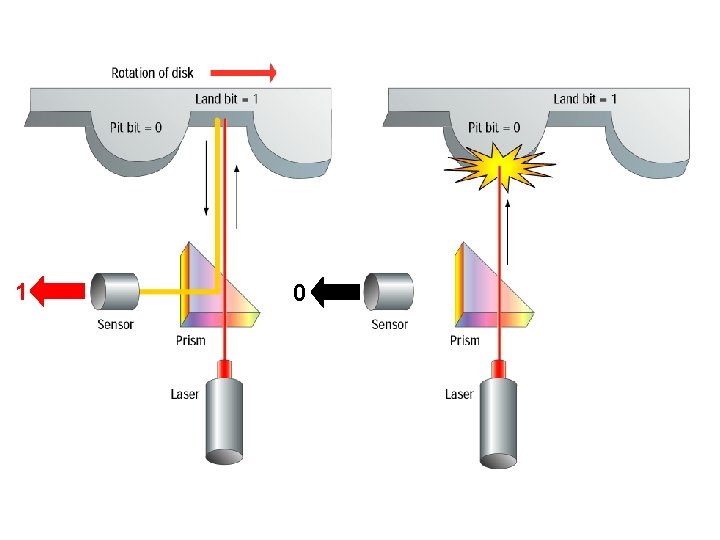
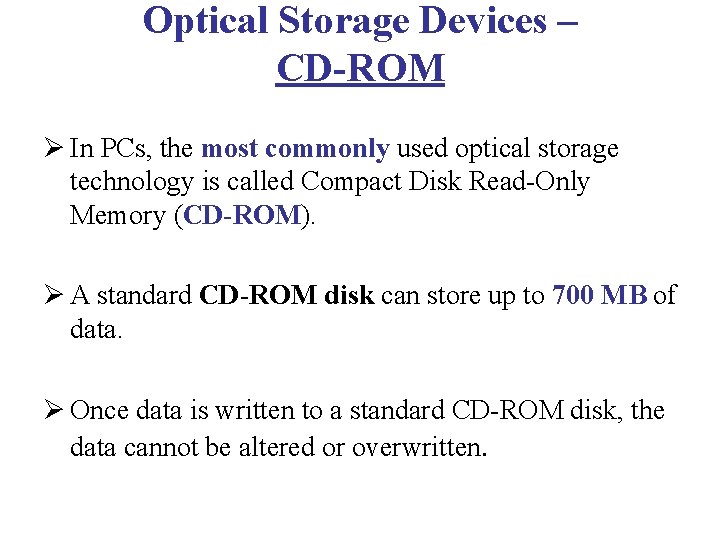
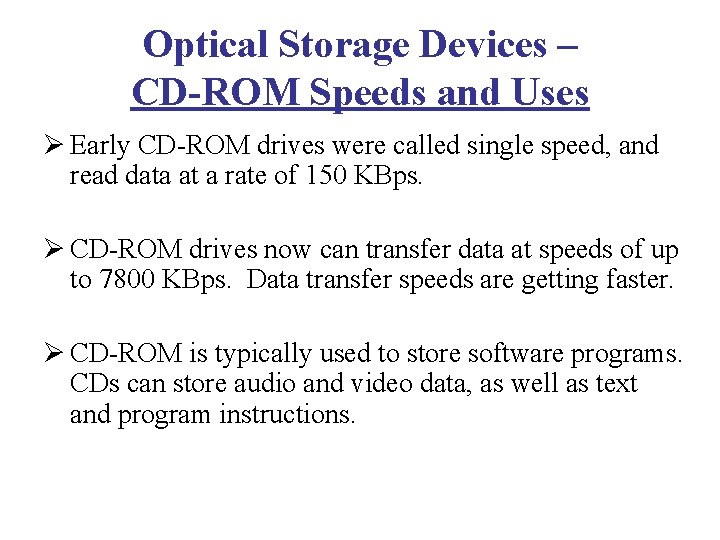
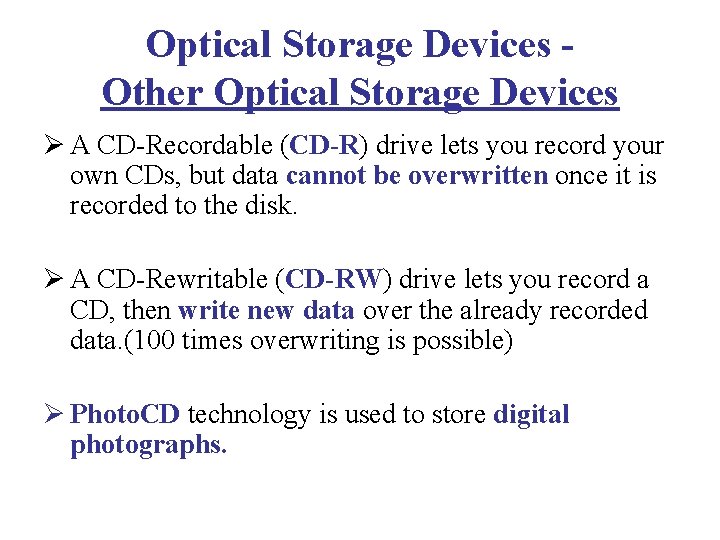
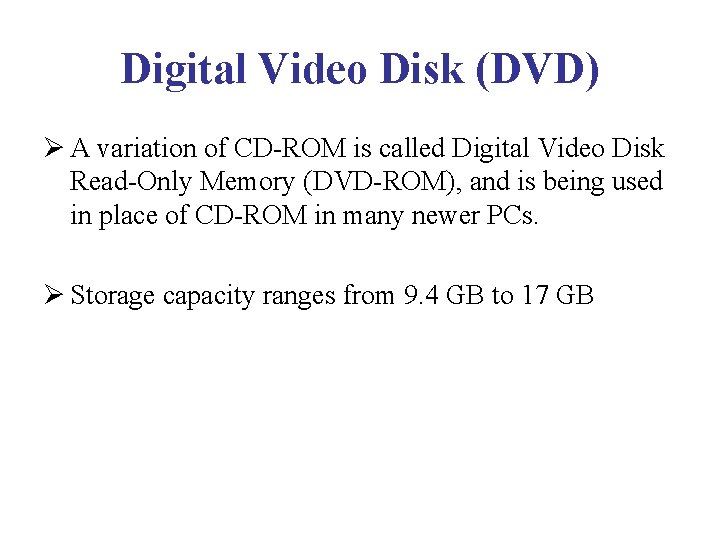
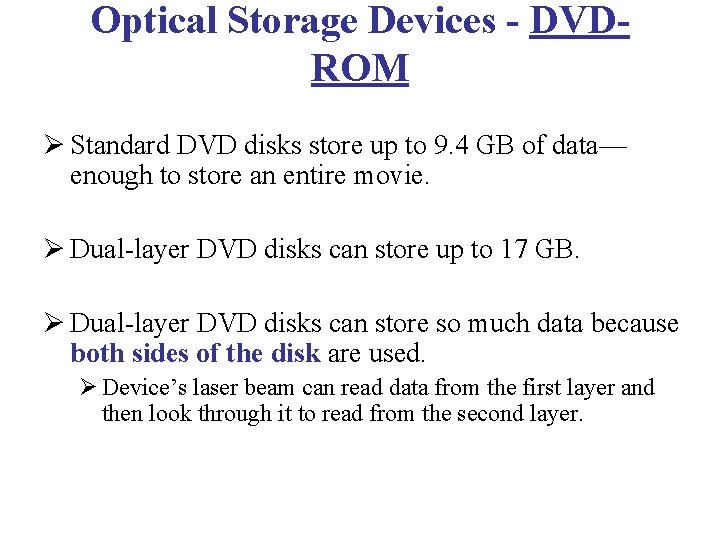
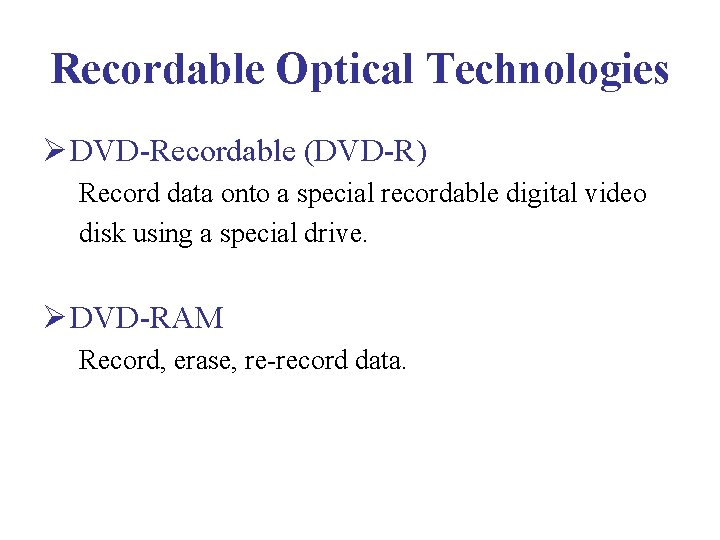
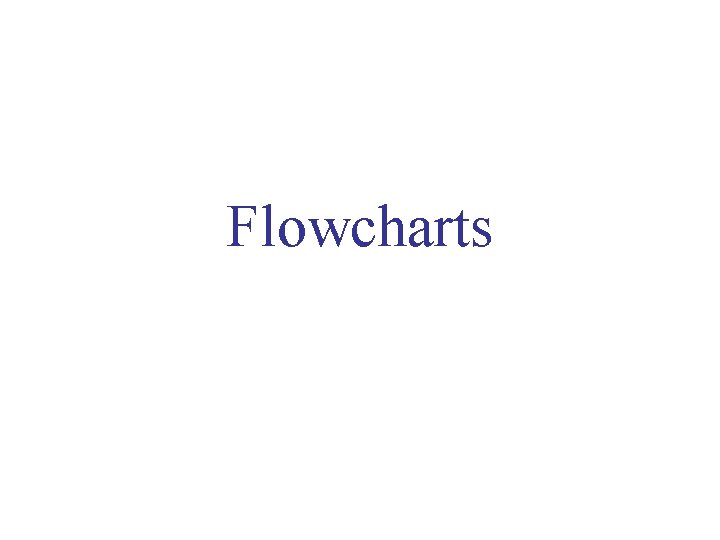
- Slides: 12
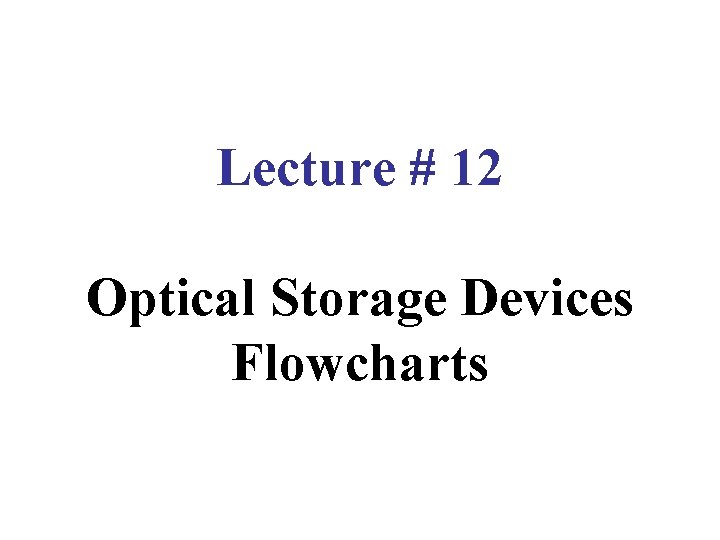
Lecture # 12 Optical Storage Devices Flowcharts
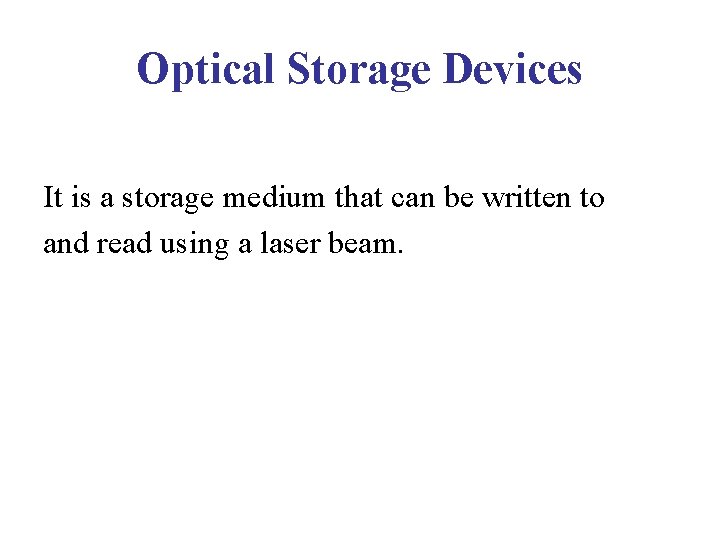
Optical Storage Devices It is a storage medium that can be written to and read using a laser beam.
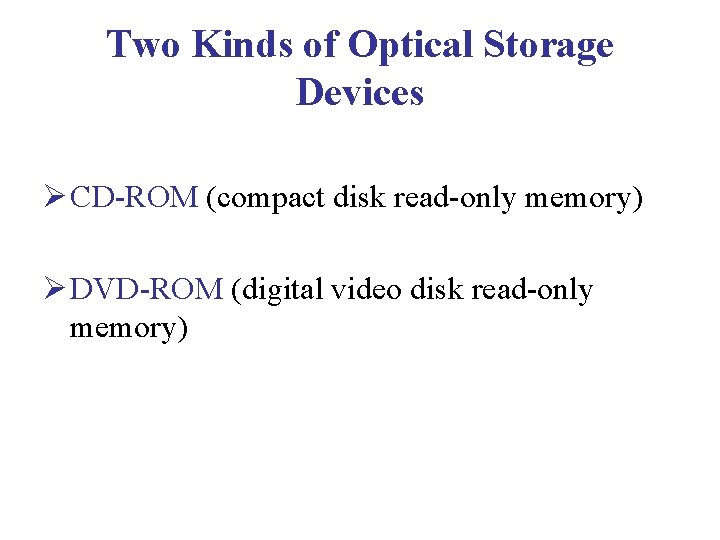
Two Kinds of Optical Storage Devices Ø CD-ROM (compact disk read-only memory) Ø DVD-ROM (digital video disk read-only memory)
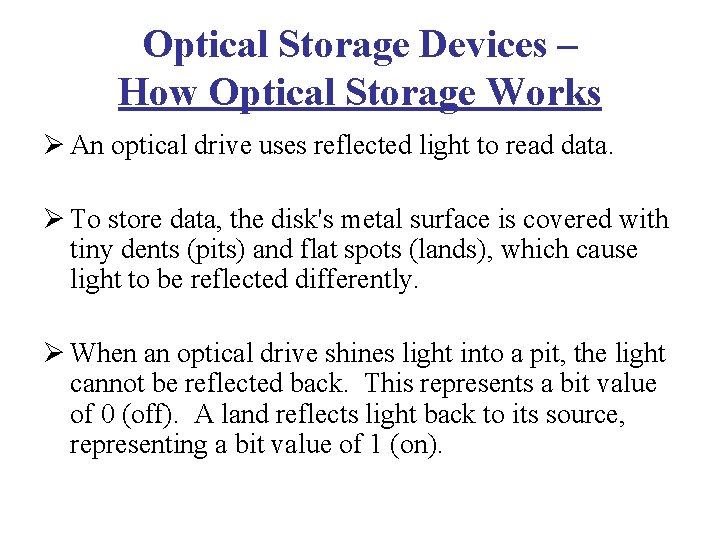
Optical Storage Devices – How Optical Storage Works Ø An optical drive uses reflected light to read data. Ø To store data, the disk's metal surface is covered with tiny dents (pits) and flat spots (lands), which cause light to be reflected differently. Ø When an optical drive shines light into a pit, the light cannot be reflected back. This represents a bit value of 0 (off). A land reflects light back to its source, representing a bit value of 1 (on).
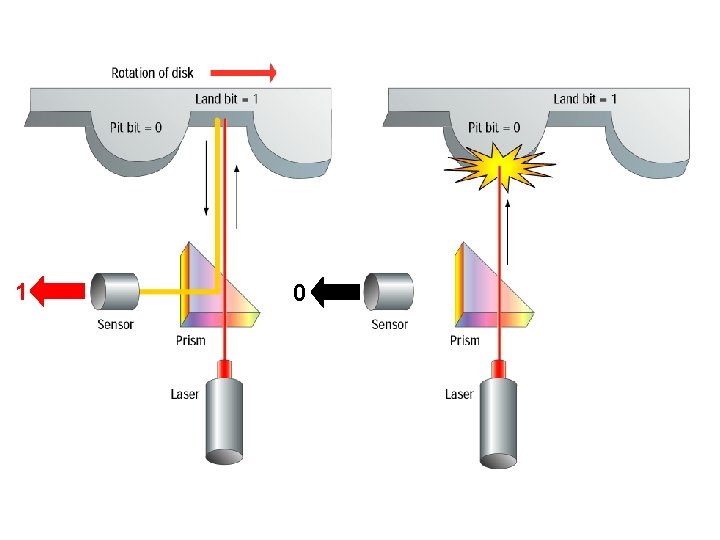
1 0
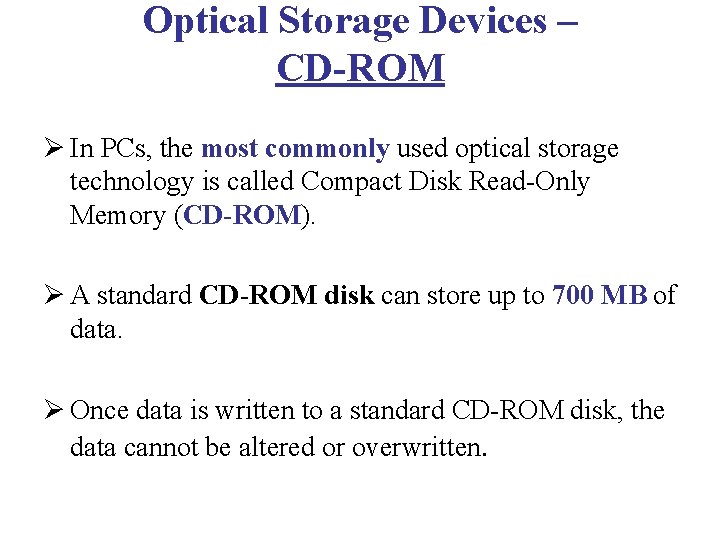
Optical Storage Devices – CD-ROM Ø In PCs, the most commonly used optical storage technology is called Compact Disk Read-Only Memory (CD-ROM). Ø A standard CD-ROM disk can store up to 700 MB of data. Ø Once data is written to a standard CD-ROM disk, the data cannot be altered or overwritten.
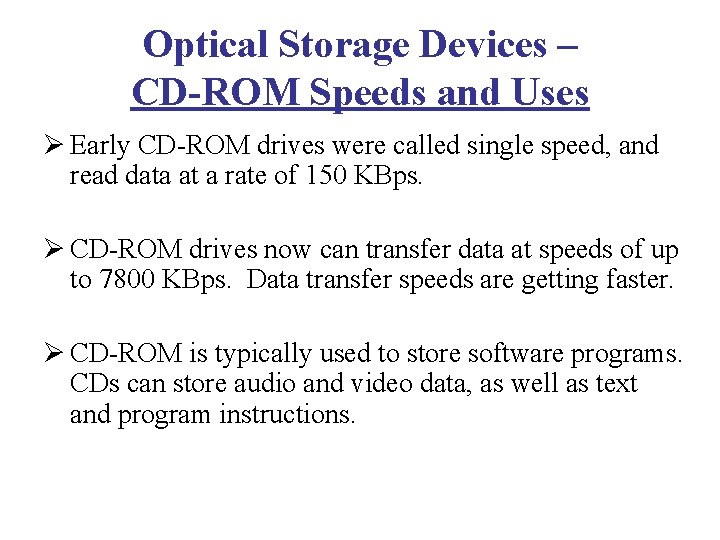
Optical Storage Devices – CD-ROM Speeds and Uses Ø Early CD-ROM drives were called single speed, and read data at a rate of 150 KBps. Ø CD-ROM drives now can transfer data at speeds of up to 7800 KBps. Data transfer speeds are getting faster. Ø CD-ROM is typically used to store software programs. CDs can store audio and video data, as well as text and program instructions.
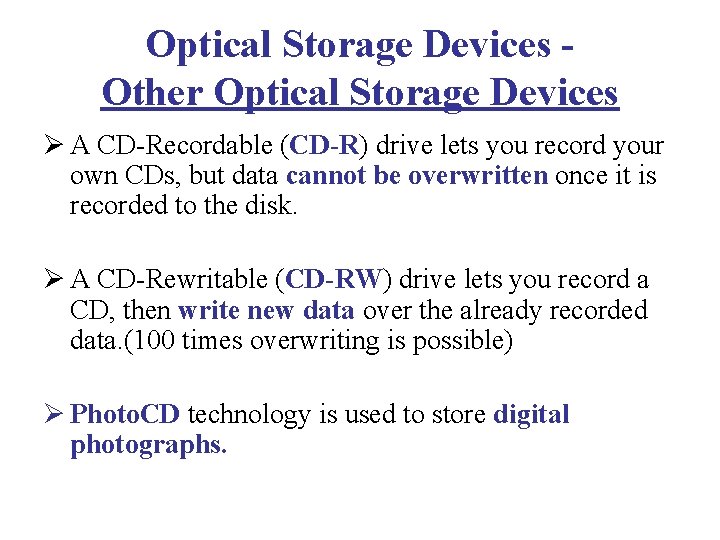
Optical Storage Devices Other Optical Storage Devices Ø A CD-Recordable (CD-R) drive lets you record your own CDs, but data cannot be overwritten once it is recorded to the disk. Ø A CD-Rewritable (CD-RW) drive lets you record a CD, then write new data over the already recorded data. (100 times overwriting is possible) Ø Photo. CD technology is used to store digital photographs.
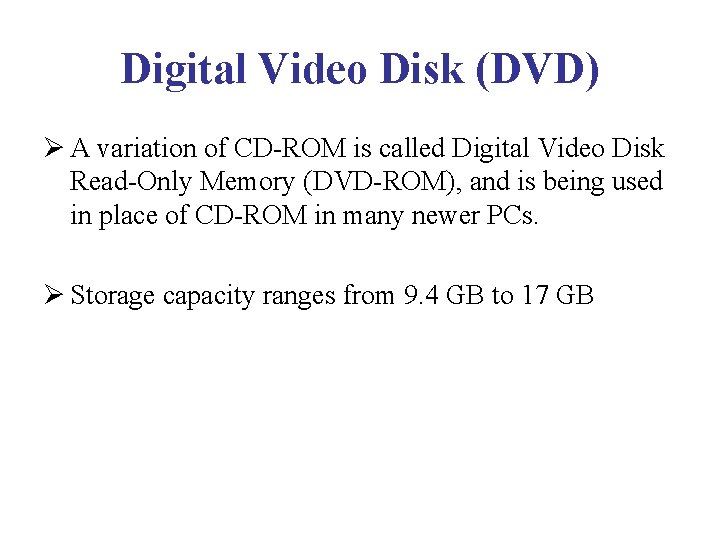
Digital Video Disk (DVD) Ø A variation of CD-ROM is called Digital Video Disk Read-Only Memory (DVD-ROM), and is being used in place of CD-ROM in many newer PCs. Ø Storage capacity ranges from 9. 4 GB to 17 GB
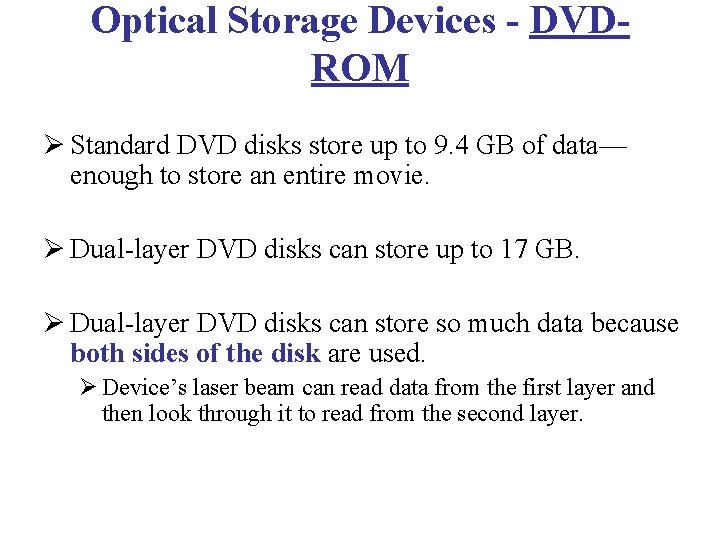
Optical Storage Devices - DVDROM Ø Standard DVD disks store up to 9. 4 GB of data— enough to store an entire movie. Ø Dual-layer DVD disks can store up to 17 GB. Ø Dual-layer DVD disks can store so much data because both sides of the disk are used. Ø Device’s laser beam can read data from the first layer and then look through it to read from the second layer.
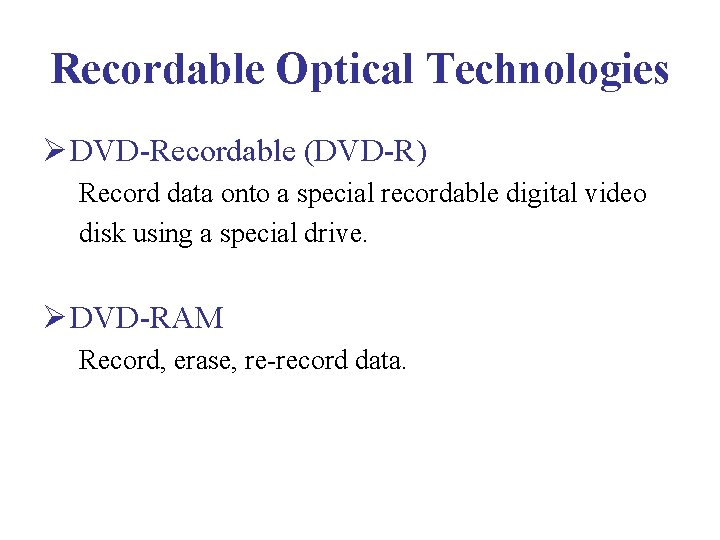
Recordable Optical Technologies Ø DVD-Recordable (DVD-R) Record data onto a special recordable digital video disk using a special drive. Ø DVD-RAM Record, erase, re-record data.
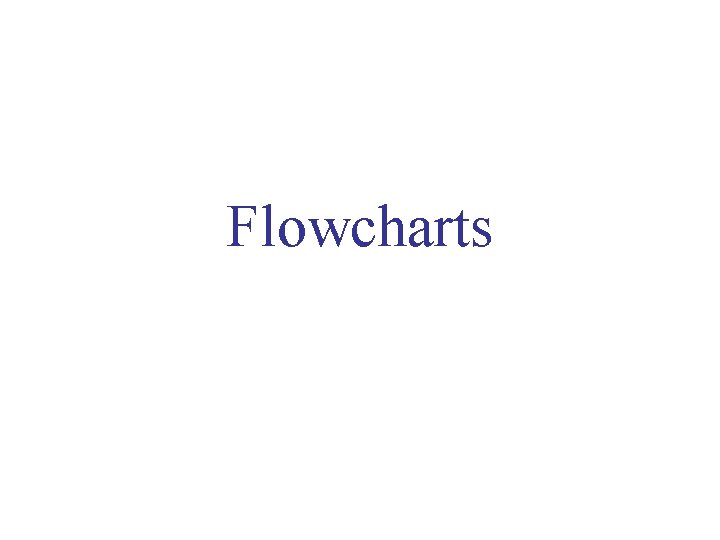
Flowcharts